Здравствуйте уважаемые пользователи и знатоки 3D принтеров.
Прошу помощь зала. Стала возникать ошибка heating failed e1.
Принтер Ender 3 Marlin ver 1.0.1 плата v4.2.2 не перешивался все до начала появления ошибки было из коробки.
Почитал, покурил форумы — и перекручивал нагреватель и дополнительной изоляцией провода обмотал, фторопластом, чтобы исключить вариант замыкания.
На какое то время вроде помогло, но после печати на 8-14 часов пошли стабильные отказы.
Варианты проверять наличие сквозняков и т.д. — принтер стоит в термобоксе, так что исключено.
По советам влепил 100 Ом резистор в цепь термистора и как бабушка отшептала… На три дня.
Сейчас ошибка появляется стабильно, на старте, или после печати нескольких слоев, так что даже мелкие детали напечатать без вариантов. Более того сегодня отловил момент когда принтер ушел в ошибку в момент разогрева на температуре 160 градусов. Сегодня поставил резистор 300 Ом, и именно припаял его, конечно учитываю что характеристики после установки резистора сдвинутся — температуру снизил, подобрав ее по внешнему виду плавленного материала из сопла.
Разъемы шевелил, стекло протирал, по колесу стучал.
Скачал на www.creality.com прошивку, но там она для Ender-3Marlin2.0.6HW4.2.2BLTouchGD. Смущает «TouchGD» — мало ли чего там с точскрин экраном могли напихать в последующих версиях?
в общем эту прошивку еще не ставил — он пока на стоковой.
Работы по самонастройке PID регулятора не вел — ни разу не видел в таких советах свою модель/прошивку/мамтеринку.
В общем если кто сталкивался — подскажите что можно почитать со ссылками или дайте описание как его довести до ума. Машинка — года не отходила, а потребность в нем серьезная.
С уважением, Викторович.
Проблема решена
После регистрации в группе Ender 3 на Facebook и проведения дополнительных исследований я отследил проблему до калибровки PID. По умолчанию плата не нагревала печатающую головку должным образом. Из-за того, что он приближался к концу, сработала логика теплового разгона на новой плате и все отключилось.
Чтобы решить эту проблему, принтер должен запустить автонастройку PID. Это хорошая идея, когда вы заменяете любую деталь между соплом и материнской платой. Для выполнения автонастройки вам необходимо получить доступ к консоли принтера через приложение, такое как Pronterface. Также следует соблюдать осторожность при подключении USB-кабеля к принтеру. Плата 4.2.7 подает питание на порт USB. Чтобы подключить принтер к компьютеру, вам нужно будет замаскировать контакт питания на кабеле USB (с возможностью перегорания микросхемы на плате, если вы пропустите этот шаг)
Команда Marlin для автонастройки PID: M303. После этого используйте M301, чтобы установить результаты автонастройки. И не забудьте добавить M500, чтобы сохранить настройки в EEPROM.
Я бы предложил это видео от Teaching Tech в качестве примера процесса, и < href=»https://www.youtube.com/watch?v=7mj47VjlavQ&t=681s»>это видео от 3D Print General для проведения такой же автонастройки на рабочей платформе.
Постскриптум
Важный совет по безопасности. Плата 4.2.7 потребляет больше энергии, чем старая 8-битная плата. Во время моей первой тестовой печати после калибровки PID оплавился разъем между блоком питания и материнской платой. Похоже, что провода были обжаты, а не припаяны. Это было нормально со старой доской, но с дополнительной потребляемой мощностью было слишком много. Плохой контакт привел к перегреву проводов в соединении. Это пожароопасно.
Проверьте разъем питания. снимите термоусадочную пленку и посмотрите внимательно. Если вы не видите припоя на соединении, замените его. Это стоит небольших затрат и хлопот, чтобы не испортить принтер и не вызвать возгорание.
Эти проблемы обсуждаются в этом видео Makers Muse.
Furperson
Загрузка
13.08.2021
2405
Недавно заменил на ender 3 плату , поставив вместо стоковой mks mini e3 v2.0 . После дней 2 нормальной работы , начала периодически вылетать ошибка » ender 3 heating failed e1 «. Почитал что пишут люди, увидел про PID настройку , запустил её.После окончания автонастройки решил проверить как работает PID , поставил repetier host и увидел в нем такую картину : 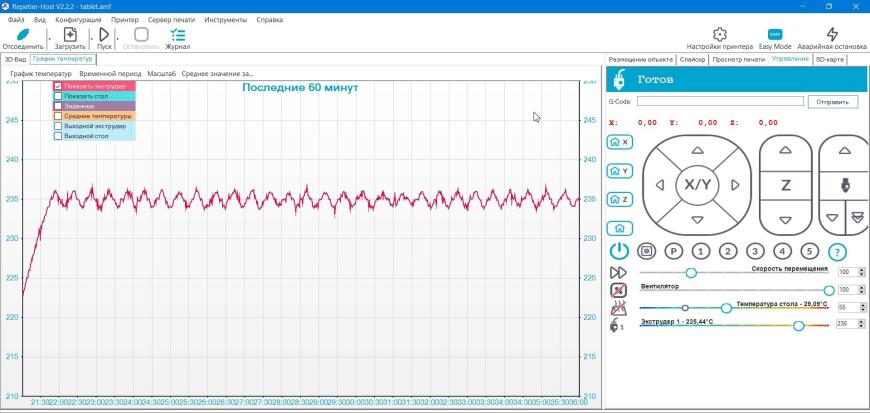
Ответы на вопросы
Популярные вопросы
Какой пластик выбрать?
baurey
Загрузка
13.01.2023
721
Народ, подскажите каким пластиком лучше напечатать основание травматического пистолета. На травмате поломало основание (это ложе с рукояткой). К…
Подскажите где купить
ursus
Загрузка
29.01.2023
456
Приветствую, товарищи. Ищу такой вот шкив. Хороший. Хорошие это те, у которых между подшипниками есть проставка. Без проставки нормально зажать не пол…
Kак в G-code Simplify3D изменить скорость печати Infill?
Вопрос возник из за отсутствия управления в G-code Simplify3D возможности конкретно влиять на скорость печати Infill.
Есть какие либо…
Читайте в блогах
$begingroup$
My Ender 3 Pro started throwing the Thermal Runaway E1 error last week. Previous to that I had not modified or changed anything on the printer in months, other than move it’s location. I replaced the thermistor yesterday and set off a test print but got the same error.
Is this an issue with the motherboard? Or with the heater cartridge?
Printer specs:
- Ender 3 Pro
- Creality 4.2.7 silent motherboard
- all metal dual gear extruder
- Glass bed
- stock everything else
Trish
20.4k10 gold badges46 silver badges93 bronze badges
asked Nov 14, 2021 at 10:36
$endgroup$
9
$begingroup$
I solved this issue by using a multimeter to measure the resistance across both the thermistor and the heater cartridge. The resistance for the Ender 3 Pro are:
- Thermistor ~ 100k ohms
- Heater Cartridge ~ 14.4 ohms
My thermistor showed a resistance within the correct value, however my heater cartridge had a resistance of 0 ohms.
answered Nov 21, 2021 at 22:34
$endgroup$
You must log in to answer this question.
Not the answer you’re looking for? Browse other questions tagged
.
Not the answer you’re looking for? Browse other questions tagged
.
$begingroup$
My Ender 3 Pro started throwing the Thermal Runaway E1 error last week. Previous to that I had not modified or changed anything on the printer in months, other than move it’s location. I replaced the thermistor yesterday and set off a test print but got the same error.
Is this an issue with the motherboard? Or with the heater cartridge?
Printer specs:
- Ender 3 Pro
- Creality 4.2.7 silent motherboard
- all metal dual gear extruder
- Glass bed
- stock everything else
Trish
20.4k10 gold badges46 silver badges93 bronze badges
asked Nov 14, 2021 at 10:36
$endgroup$
9
$begingroup$
I solved this issue by using a multimeter to measure the resistance across both the thermistor and the heater cartridge. The resistance for the Ender 3 Pro are:
- Thermistor ~ 100k ohms
- Heater Cartridge ~ 14.4 ohms
My thermistor showed a resistance within the correct value, however my heater cartridge had a resistance of 0 ohms.
answered Nov 21, 2021 at 22:34
$endgroup$
You must log in to answer this question.
Not the answer you’re looking for? Browse other questions tagged
.
Not the answer you’re looking for? Browse other questions tagged
.
Hi, I have a problem with temperature swinging and with error »E1 Err: MINTEMP / E1 THERMAL RUNAWAY (PRINTER HALTED Please reset)». I have SKR 1.3 board and 2208 UART driver on Ender 3. When turn on printer temperature works like normal. Then heated to working temperature (in this time works well) when starts printing (via USB or card) temperature swings a lot (like from 150°C to 210°C in range with less than second. When printing around one hour or less, printer beeps and I got error »E1 Err: MINTEMP PRINTER HALTED Please reset» or »E1 THERMAL RUNAWAY PRINTER HALTED Please reset». And I have a second problem with speed of printings. I print around 50mm/s and one straight line prints like 50mm/s, then one random line print like 100mm/s. Can I setup this in configuration.h?
What could be a problem for both situations?
I record video from this situation (link below)
https://drive.google.com/open?id=13DBjCPzpazk-YW4d8C1iu6ngvgbPMwuV
Primmson
changed the title
E1 Err: MINTEMP / E1 THERMAL RUNAWAY (PRINTER HALTED Please reset)
[BUG] E1 Err: MINTEMP / E1 THERMAL RUNAWAY (PRINTER HALTED Please reset)
Nov 10, 2019
It looks like you have a wiring issue with the thermistor, it’s unlikely to be just electrical noise with that much deviation caused by movement so check thoroughly that all the connections are sound and that there are no breaks in the wiring.
It looks like you have a wiring issue with the thermistor, it’s unlikely to be just electrical noise with that much deviation caused by movement so check thoroughly that all the connections are sound and that there are no breaks in the wiring.
I replace termistor one month ago and then works okay. Yesterday I do PID autotune and check resistance of termistor.
did you try and replace the thermistor again?
Configurations, please
Please ZIP up your Configuration.h and Configuration_adv.h files (as
requested in the Issue template) and drop them into your next reply.
We’ll check them over and see if anything is amiss.
I have a similar problem, the «THERMAL RUNAWAY» does not appear but actually the nozzle temperature keeps going from 215 ° to 209 ° as if the stabilization of the temperature was not stable.
@Gerggg What you describe sounds like a smooth curve on the temperature graphs, thats caused by PIDs not being tuned properly and is different from the instantaneous dodgy readings shown in this issue.
A resent PR changed the PID dT, but when PIDs are loaded from EEPROM this is not taken into account, so you may need to retune or reload the defaults.
Configurations, please
Please ZIP up yourConfiguration.handConfiguration_adv.hfiles (as
requested in the Issue template) and drop them into your next reply.
We’ll check them over and see if anything is amiss.
Marlin.zip
Hi, this is my configuration. I installed SKR 1.3 board with 2208 stepper drivers (UART) and BL touch.
Sorry @Primmson but at this point I have to assume it’s a hardware issue with your printer as the temperature readings jump around instantly and by large amounts showing huge amounts of noise, I’ve asked a few others with SKR 1.3 boards and I can’t find anyone else with a similar problem.
I’m hesitant to offer you a software solution because it would just hide the underlying hardware issue not fix it and that could cause more issues.
(If I do find anything in software that could be causing this, I’l let you know .. but it’s a lot more likely its hardware.)
Sorry @Primmson but at this point I have to assume it’s a hardware issue with your printer as the temperature readings jump around instantly and by large amounts showing huge amounts of noise, I’ve asked a few others with SKR 1.3 boards and I can’t find anyone else with a similar problem.
I’m hesitant to offer you a software solution because it would just hide the underlying hardware issue not fix it and that could cause more issues.
(If I do find anything in software that could be causing this, I’l let you know .. but it’s a lot more likely its hardware.)
Hi, I connect new thermistor and now is reads ok. But I have problem with acceleration when printing. I reduce speed and acceleration on ender (not on configuration.h). When printing with speed 40mm/s works great, and then just one straight line prints with abnormal speed and acceleration. Where can I set up this? Thanks for all answers!
This issue has been automatically locked since there has not been any recent activity after it was closed. Please open a new issue for related bugs.
Hi, I have a problem with temperature swinging and with error »E1 Err: MINTEMP / E1 THERMAL RUNAWAY (PRINTER HALTED Please reset)». I have SKR 1.3 board and 2208 UART driver on Ender 3. When turn on printer temperature works like normal. Then heated to working temperature (in this time works well) when starts printing (via USB or card) temperature swings a lot (like from 150°C to 210°C in range with less than second. When printing around one hour or less, printer beeps and I got error »E1 Err: MINTEMP PRINTER HALTED Please reset» or »E1 THERMAL RUNAWAY PRINTER HALTED Please reset». And I have a second problem with speed of printings. I print around 50mm/s and one straight line prints like 50mm/s, then one random line print like 100mm/s. Can I setup this in configuration.h?
What could be a problem for both situations?
I record video from this situation (link below)
https://drive.google.com/open?id=13DBjCPzpazk-YW4d8C1iu6ngvgbPMwuV
Primmson
changed the title
E1 Err: MINTEMP / E1 THERMAL RUNAWAY (PRINTER HALTED Please reset)
[BUG] E1 Err: MINTEMP / E1 THERMAL RUNAWAY (PRINTER HALTED Please reset)
Nov 10, 2019
It looks like you have a wiring issue with the thermistor, it’s unlikely to be just electrical noise with that much deviation caused by movement so check thoroughly that all the connections are sound and that there are no breaks in the wiring.
It looks like you have a wiring issue with the thermistor, it’s unlikely to be just electrical noise with that much deviation caused by movement so check thoroughly that all the connections are sound and that there are no breaks in the wiring.
I replace termistor one month ago and then works okay. Yesterday I do PID autotune and check resistance of termistor.
did you try and replace the thermistor again?
Configurations, please
Please ZIP up your Configuration.h and Configuration_adv.h files (as
requested in the Issue template) and drop them into your next reply.
We’ll check them over and see if anything is amiss.
I have a similar problem, the «THERMAL RUNAWAY» does not appear but actually the nozzle temperature keeps going from 215 ° to 209 ° as if the stabilization of the temperature was not stable.
@Gerggg What you describe sounds like a smooth curve on the temperature graphs, thats caused by PIDs not being tuned properly and is different from the instantaneous dodgy readings shown in this issue.
A resent PR changed the PID dT, but when PIDs are loaded from EEPROM this is not taken into account, so you may need to retune or reload the defaults.
Configurations, please
Please ZIP up yourConfiguration.handConfiguration_adv.hfiles (as
requested in the Issue template) and drop them into your next reply.
We’ll check them over and see if anything is amiss.
Marlin.zip
Hi, this is my configuration. I installed SKR 1.3 board with 2208 stepper drivers (UART) and BL touch.
Sorry @Primmson but at this point I have to assume it’s a hardware issue with your printer as the temperature readings jump around instantly and by large amounts showing huge amounts of noise, I’ve asked a few others with SKR 1.3 boards and I can’t find anyone else with a similar problem.
I’m hesitant to offer you a software solution because it would just hide the underlying hardware issue not fix it and that could cause more issues.
(If I do find anything in software that could be causing this, I’l let you know .. but it’s a lot more likely its hardware.)
Sorry @Primmson but at this point I have to assume it’s a hardware issue with your printer as the temperature readings jump around instantly and by large amounts showing huge amounts of noise, I’ve asked a few others with SKR 1.3 boards and I can’t find anyone else with a similar problem.
I’m hesitant to offer you a software solution because it would just hide the underlying hardware issue not fix it and that could cause more issues.
(If I do find anything in software that could be causing this, I’l let you know .. but it’s a lot more likely its hardware.)
Hi, I connect new thermistor and now is reads ok. But I have problem with acceleration when printing. I reduce speed and acceleration on ender (not on configuration.h). When printing with speed 40mm/s works great, and then just one straight line prints with abnormal speed and acceleration. Where can I set up this? Thanks for all answers!
This issue has been automatically locked since there has not been any recent activity after it was closed. Please open a new issue for related bugs.
Topic: Ender 3 Pro: «THERMAL RUNAWAY: E1 PRINTER HALTED» error… (Read 8133 times)
0 Members and 3 Guests are viewing this topic.
This is almost surely not the right place for this post, but I have no idea where else to go (Creality’s own forum seems pretty languid…) and hoping long time users may have some good insight.
I’ve been getting consistent «THERMAL RUNAWAY: E1 PRINTER HALTED» errors starting this morning, always occurring about a few minutes into the print (barely at the second layer of the base), at what feels like the exact same time.
I was under Marlin 1.0.1, and upgraded to 1.0.3 (which I believe is the latest for my motherboard, v4.2.2).
Any ideas?…
Thanks.
Logged
If one of your thermocouples is loose, or the connection intermittent, this could trip the protection. Sometimes this can occur once things heat up enough, or if the cable or connection is poor, it could occur once the hot end or bed moves enough to put strain on the cable. It could be a combination of the two.
This describes it pretty well: https://3dprinting.stackexchange.com/questions/8466/what-is-thermal-runaway-protection/8467
This is just a pointer in the direction where I think the problem is. No guarantees, etc…
Good luck,
John
« Last Edit: January 04, 2022, 01:07:37 am by JohnG »
Logged
«Those who learn the lessons of history are doomed to know when they are repeating the mistakes of the past.» Putt’s Law of History
If one of your thermocouples is loose, or the connection intermittent, this could trip the protection. Sometimes this can occur once things heat up enough, or if the cable or connection is poor, it could occur once the hot end or bed moves enough to put strain on the cable. It could be a combination of the two.
This describes it pretty well: https://3dprinting.stackexchange.com/questions/8466/what-is-thermal-runaway-protection/8467
This is just a pointer in the direction where I think the problem is. No guarantees, etc…
Good luck,
John
John — thank you very much for pitching in. I managed to detach the fan shroud to look inside and tightened the thermistor (hopefully not too much…) and it seems this made the issue go away. Not sure why this was happening after a certain time of running, maybe heat and dilation of parts contributed to triggering the issue from a certain point on.
I’m printing!
Logged
Yes the constant heating and cooling cycles will tend to loosen up parts. Differential thermal expansion, etc.
Logged
Profile -> Modify profile -> Look and Layout -> Don’t show users’ signatures
I get this on a Prusa Mini when it’s just too cold where I print. Taking it to a warm place always fixes the problem. Not sure where you are, but considering it’s January it may be relevant.
Logged
Doesn’t the thermocouple display maximum if the two wires are touching completely and it displays minimum if the wires are loose? I’d say the metal screw that holds the thermocouple is touching both it’s pins at the same time, intermittently, because of dilation coefficients and stepper impulses, else the thermocouple is faulty, change it they are cheap.
« Last Edit: January 06, 2022, 07:48:06 am by BatGroupCraft »
Logged
这个问题我遇到过。
如果硬件没问题,就检查打印设置。
cura软件的起始温度和打印温度设置要一致,第二层开启风扇的速度不要100%,改成50%。
意义就是把温度不要突变。有些硬件的PID性能不一定合适或没设置好。
I have encountered this problem.
If the hardware is OK, check the print settings.
The starting temperature of the cura software should be the same as the printing temperature setting, and the speed of turning on the fan on the second layer should not be 100%, but 50%.
The meaning is to keep the temperature from changing. The PID performance of some hardware may not be suitable or not set properly.
Logged
New issue
Have a question about this project? Sign up for a free GitHub account to open an issue and contact its maintainers and the community.
By clicking “Sign up for GitHub”, you agree to our terms of service and
privacy statement. We’ll occasionally send you account related emails.
Already on GitHub?
Sign in
to your account
Comments
Since moving to my SKR 1.3 and Marlin 2.0, i’m getting a lot of E1 Heating Failed messages, with only E0 enabled.
It normally happens when the the printer is heating and I home the printer.
I’ve tried with #define PROBING_HEATERS_OFF enabled and disabled, but I’m still getting it.
I’ve attached my configuration files.
Hopefully this will help.
Thank you.
Marlin.zip
I’m having a similar problem. I am running a SKR 1.3 and Marlin 2.0 on an Ender 3.
When I try to heat for a print with a target temp of 200 it waffles between ~188 and ~195 a couple times, then gives E1 heating failed. I only have one extruder enabled.
Config files also attached.
Thanks!
Marlin.zip
I will have an SKR 1.3 for testing soon, so I can test the thermistor readings at that time.
I was actually able to solve my issue in the past couple hours. The error saying E1 heating failed is an unfixed text error according to #12625 and should say E0.
As for the heating issue (at least my heating issue) I found this post on stackexchange recommending calibrating PID values. I found instructions here and entered the resulting values into my firmware and the problem disappeared.
Marlin has always displayed «E1» to users for the first heater even though internally it refers to it as «E0.»
Good to know. I’m new to Marlin (as of today, although I spent like 10 hours getting it to work) so that post was all I had to go on.
This issue has been automatically locked since there has not been any recent activity after it was closed. Please open a new issue for related bugs.


