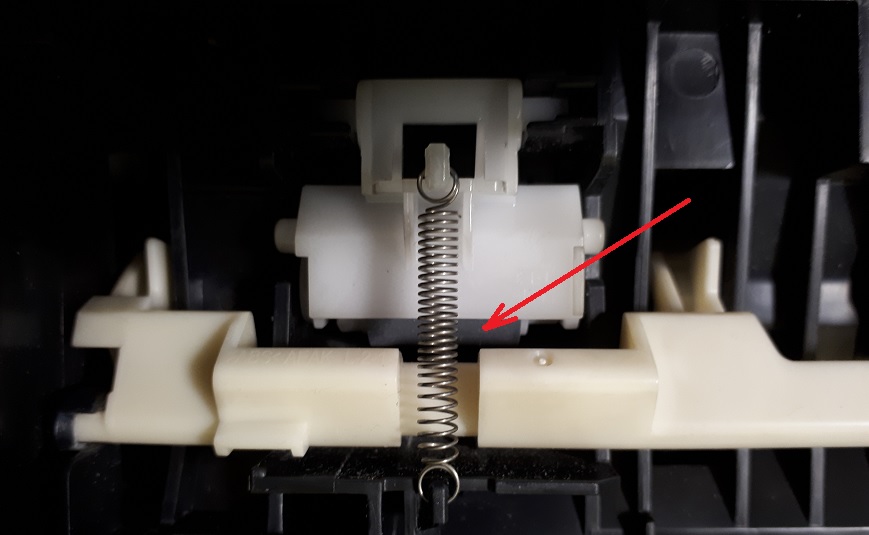|
0 / 0 / 0 Регистрация: 02.11.2020 Сообщений: 3 |
|
|
1 |
|
|
02.11.2020, 11:38. Показов 25277. Ответов 7
После разборкисмазки МФУ epson wf-m5799 выдаёт ошибку сканера 100016. Причём если включить с открытой крышкой сканера, ошибки нет, аппарат инициализируется и работает нормально. Подскажите, где копать?
__________________
0 |
|
2459 / 923 / 177 Регистрация: 03.03.2015 Сообщений: 6,477 |
|
|
02.11.2020, 13:48 |
2 |
|
Полагаю, в сервис-мануал? Что он пишет по данной ошибке?
0 |
|
0 / 0 / 0 Регистрация: 02.11.2020 Сообщений: 3 |
|
|
02.11.2020, 14:43 [ТС] |
3 |
|
сняли сканер, разобрали его, смазали направляющую линейки, собрали. Включаем, На экранчике принтера сообщение —
0 |
|
2459 / 923 / 177 Регистрация: 03.03.2015 Сообщений: 6,477 |
|
|
02.11.2020, 15:06 |
4 |
|
Разбирайте обратно. Налицо ошибка сборки.
0 |
|
0 / 0 / 0 Регистрация: 02.11.2020 Сообщений: 3 |
|
|
02.11.2020, 15:09 [ТС] |
5 |
|
разобрали. насколько принципиальна позиция линейки сканера?
0 |
|
2459 / 923 / 177 Регистрация: 03.03.2015 Сообщений: 6,477 |
|
|
02.11.2020, 15:59 |
6 |
|
Нинасколько.
1 |
|
0 / 0 / 0 Регистрация: 26.07.2021 Сообщений: 13 |
|
|
12.12.2021, 21:00 |
7 |
|
Та же проблема Epson WF-C5790 только принтер не разбирался. Куда копать, шлейфа глянуть чтоли?
0 |
|
2459 / 923 / 177 Регистрация: 03.03.2015 Сообщений: 6,477 |
|
|
12.12.2021, 21:41 |
8 |
|
Что ли сканлинейку.
0 |
Ошибка Е-01 Epson XP SX WF
Ошибка Е-01 в Epson XP SX WF серии является серьезной критической ошибкой. Она обычно проявляется сразу до движения каретки. Не стоит верить полной ерунде, которую пишут на некоторых сайтах. Например, что E01 вызывается только ошибкой нижнего датчика картриджей или не вставленным шлейфом сканера. Если не вставлен шлейф сканера, принтер будет печатать.
Что означает ошибка E-01 (E01)
Ошибка Е-01 имеет подкоды, которые обозначают область неисправности. Epson по непонятной причине придумала еще одну кодировку ошибок, хотя уже давно использовала кодировку в 16-ричной системе. Коды ошибок струйных принтеров Epson с расшифровкой.
0000XX ошибки стартовой диагностики
000020-000033 проблемы движения каретки.
000040-000053 проблемы узла подачи бумаги.
Ошибки сканера 1000XX
060001 Scanner failure — ошибка сканера.
100000-100014 неисправности автоподатчика ADF
100016 — ошибка сканирующей линейки сканера.
100020 — Measurement error, Scanner drive mechanism was overloaded -перегрузка привода сканера
100032 LED light error — ошибка подсветки
Проблемы головки 031001-031007
031001 HeadHot detect error (pre printing). Перегрев головки перед печатью, обрыв, повреждение шлейфа головки, неисправность платы. Происходит в перерывах печати перед следующей печатью.
031002 HeadHot detect error (after flushing) перегрев головки после прочистки. Причины — головка, плата, шлейф.
031003 Transistor temperature error перегрев транзисторов на плате.
031004 Head temperature error обычно перегрев термистора в головке. Температура вне диапазона -20 to 80 град. цельсия.
вариант 031004 — PrintHead not responding — не отвечает печатающая головка.
031006 — Failure of the power source for the printhead (нет питания на печатающей головке). Причины: нет контакта в шлейфе, обрыв, перегорел предохранитель на плате управления, неисправность головки или платы управления.
031007 Power off error due to abnonal printing Отключение питания из-за неправильного управления головкой.
033001-033009 — неисправность главной платы управления
033001 — 0x80, перегорел предохранитель F1. Обычно ошибка появляется из-за того, что залили головку.
000041 — эта же ошибка обозначена у Эпсон как 0x29 PF PID. Варианты: избыточная нагрузка PF (подачи бумаги), отсоединен кабель или FFC, проскальзывание или нет натяжения ремня, двигатель PF, энкодер PF, выскочил кабель датчика, посторонний предмет или бумага, главная плата.
000031 или 000033 — ошибки, связанные с замятием бумаги. А также возможно, что заедает каретка. Например, картриджи задевают за крышку, заедают трубки СНПЧ. Еще возможна неисправность узла обслуживания.
000031 — CR load position excess load error (ошибка позиционированияф каретки)
PF Motor failure- PF drive mechanism overload (paper jam, foreign object)- Tooth skip of the PF Timing Belt- Improper tension of the PF Timing Belt- Cable disconnection». В общем, то же самое, что и при 000041. Но чаще всего ошибка E01 000031 появляется при неправильной установке крышки шлейфа с левой стороны каретки. Ошибка «Кривые руки».
033501-033509 ошибки картриджей
033501 ILS light error — невозможно определить наличие чернил в картриджах из-за сильной засветки датчика снаружи. Закрыть посторонние источники света.
033503 — PIS no reflected light error. Ошибка считывания наличия чернил в картриджах. Reflector no reflection error (нет сигнала отраженного света). Ошибка платы датчика чернил (контакты, отражатель). Например, проблема rn- Sensor (неисправный датчик, поврежден шлейф, неправильно положение PIS Boardrn, грязь. Эта же ошибка 0x82 — отсутствие отражения от рефлектора под кареткой. Fault Detection Plate failure — ошибка платы регистрации проблемы. Как устранить ошибку: чистка сенсора, чистка отражающего рефлектора, заклеиваем отверстия черной изолентой под картриджами, замена сенсора.
033504 ILS abnormal error — показания датчика вне диапазона. Проблема rn- Sensor (неисправный датчик, поврежден шлейф, неправильно положение PIS Boardrn.
033505 ILS Empt jig error. No occures except in manufacturing prodess.»
033506 0x88 Light excessive error. Превышение уровня света. Слишком высокий уровень сигнала с датчика. Возможно, посторонняя засветка, открыта крышка, рядом источник света. Abnormal sensor output — слишком большой сигнал с датчика чернил. Ошибка сенсора или всей платы (sensor failure, PIS board failure). Возможно, что из-за посторонней засветки, например, прямого солнечного света.
033507 Insufficient light error. Недостаточный уровень света на датчике чернил в картриджах. Слишком низкий уровень сигнала. Ошибка датчика (неправильная установка), повреждение шлейфа, платы датчика, слишком много постороннего света, неисправность чернильных картриджей (грязные, повреждена призма). Та же ошибка 0x89 — Insufficient light error (ошибка недостаточной интенсивности света на датчике). Далее куча вариантов с ошибкой сенсора. Sensor failure (PIS board installation failure, contaminated sensor), abnormal sensor output (break of FFC during printer operation, PIS board failure), unable to accurately detect where the fault detection plate is because too much diffused light from outside is shed on the sensor (when used outdoors or near the window where direct sunlight comes in), ink cartridge failure (contaminated/damaged prism). В частности, из-за посторонней засветки. Действия при ошибке: чистка датчика, заклеиваем отверстия черной изолентой под картриджами, замена датчика. А также убираем постороннюю засветку. Например, закрываем крышку.
Ошибки движения
034001 Home position error — невозможно найти начальное положение каретки. Возможно: перегрузка привода каретки, посторонние предметы, деформация рамы, замятие бумаги, рычаг освобождения бумаги, узел обслуживания, двигатель каретки, плата управления.
034004 Insoluble paper jam error. Замятие бумаги, посторонние предметы, деформация рамы, рычаг освобождения бумаги.
034010 PF runaway error. Дисковый энкодер PF, двигатель подачи бумаги.
034011 APG target position acquisition error — ошибка механизма подъема каретки. Причины: двигатель APG, датчик APG, плата управления.
034500 Ink cartridge replacement timing contact detection error — ошибка определения картриджей при замене по времени. Возможно, картридж вылетел из посадочного места и задевает за корпус.
034503 — Contact error at I/S clutch operation. Это ошибка 0x69 системы чернил.
Залили контакты головки чернилами
Ошибка Е01 чаще всего связана с залитием шлейфа головки чернилами. Выгорает часть шлейфа.
Далее обычно сгорает SMD предохранитель F1 на плате управления, что и обнаруживает принтер.
На фото в кружке отмечен сгоревший предохранитель F1 номиналом 1.5А.
Эта неисправность проявляется принтерах Эпсон серии ХР, например, XP-33, 103, 203, 206, 303, 306, 313, 323, 332, 340, 342, 403, 406, 413, 430 и др. Обычно залитие чернилами шлейфа головки происходит из-за неисправного картриджа или СНПЧ.
2 вариант ошибки Е-01
В SX-430 ошибку Е01 вызывала неисправная печатающая головка. Реальный код ошибки был 0x43, что означает Head Hot Error. Т.е. сенсор фиксирует ее перегрев. Но с такой неисправностью устройство работать не будет. И никакая чистка не поможет. Только замена головки.
Ошибка E01 000041 возникала в XP-342 только при попытке захвата бумаги.
Подобную ошибку вызывает проблема с подачей бумаги. Энкодер подачи бумаги с датчиком, двигатель, ремень, натяжитель, а также сам узел захвата.
Например, в одном случае чистка грязного энкодера и датчика не помогла. Потому что проблема была в ролике отделения.
Его заклинило.
Что делать в случае ошибки E01?
В первую очередь нести в сервис, сами вы эту проблему не решите. В сервисе должны:
- прочистить головку от чернил, высушить ее;
- картридж, который протек, нужно заменить или починить;
- испорченный шлейф восстановить или заменить;
- разобрать МФУ и вынуть плату управления, перепаять предохранитель, собрать обратно.
Стоимость такой работы по ремонту Epson XP в Комплэйс составляет около 3000 руб.
Проблемы при ошибке E01 в принnерах Epson
Если ошибка E01 появляется не сразу при включении, то то это не страшно. Ремонт не будет очень дорогой.
Но когда ошибка выскакивает сразу, без движения каретки, то дело хуже. Однако, даже если была залита головка, восстановление при ошибке E-01 возможно. Но есть и нюансы.
Например, может выйти из строя головка. Стоимость новой около 5000 рублей, установка ее 1000 рублей. В этом случае ее нужно заменить, а также починить плату управления и шлейф. Это все дорого.
Можно ли отремонтировать главную плату?
Кроме предохранителя может сгореть микросхема драйвера головки. В подобном случае нужно менять всю плату. Ее стоимость около 2500-3000 рублей. Восстановление шлейфа обойдется 1500 рублей.
Если принтер совсем не включается, то вышли из строя транзисторы. Такую плату лучше вообще не чинить. Потому что новые транзисторы могут опять выйти из строя.
Today we’re going to solve a problem for Epson EcoTank. The scanner error E-02 and there’s a small number underneath, 100016. You’ll find your printer start okay, and at random times, suddenly, you’ve got this error. You also turn off the printer, and turn it back on, and the failure doesn’t go away. Now, this problem may be caused by a couple of things.
At power-on, the printer will try to move the scanner to the left and scan a small patch of white as a signal that everything works okay. The printer doesn’t have eyes, so it doesn’t know what’s going on. It depends on a couple of sensors. First thing, you may have something physically make the scanner unit not able to move to the left, including you have a dirty cable. So there’s no power to the unit and the scanner cannot move, or you have something physically obstruct the pathway of the scanner and something mechanical.
The next thing is the lamp might be burnt out. If you don’t see a white light, that means the bulb burnt out so it cannot scan the little patch, so the sensor will not be able to recognize you moving to the left. Thirdly, you might have a bad motherboard or, to be politically correct, he mainboard. For a printer very new and this clean, I don’t suspect any physical obstruction for the movement path of the scanner. I’ll take it out, and I’ll clean the cable first.
I hope you can find out it’s just a dirty cable or a misplaced cable. However, if everything doesn’t work out, you can always find spare parts by going to www.bchtechnologies.com, and then go to the printer parts. Go to Epson and see if we have spare parts for you. ET-2720 is easy to take apart and remove the two screws in front. Example, sides. Now, you can lift the whole scanner unit. There are three cables, and they’re in different sizes, so don’t worry about mixing them. Pull them out and clean them.
I’ll take a dry cloth, start cleaning. If you use sandpaper, use a super, superfine, like a 2,000 grit sandpaper. Most times, the dry cloth do the work. You don’t need to go to the sandpaper. Another thing you can try is to use the rubber eraser. To insert the cable back, it’s easier to take the side panel off. Use a screwdriver or something to push the tab in and then use your hand. Just jiggle it, and you can take the whole cover off.
Now, pay attention to which direction the cable goes in. From the smallest cable, you can see the contact points are on the top and the medium cable contact points on the bottom. For the cable, the smallest cable, the shiny side should be on the top, and the blue side should be on the bottom. For the medium cable, the blue side should be on the top, and the shiny side should be on the bottom. Now, we put the bigger cable just like the two other cables on the side. There’s a sticky double-sided tape that helps us to stabilize the wires.
Please don’t put the side cover back yet because we’re going to plug in power to see it works. If it doesn’t have power, that’s because your bigger cable is not installed correctly, try to reinstall it. Now, you can see it can move. The problem’s solved. Otherwise, you may have to take the scanner unit apart and see all the sensors and see if there are mechanical problems.
Try to use or color copy a page before you put the side panel back. Now we know the scanner is working. The only problem is it seems the nozzles are clogged. Now we can put the side panel back and then insert the two screws in the front, and the unit is ready for some nozzle cleaning. After that, it’s ready to go.
Aug 24th 2020
-
07-02-2021
#1
Junior Member
- Rep Power
- 0
EPSON C5790 error 100016 on scanner
Hallo,
does anybody know how to fix error 100016 on WF-C5790?
At start the machine is locked and the scanner and copy does not work, but printer is ok.
Any idea?
Thank you very much
-
07-06-2021
#2
Senior Tech
100+ Posts
- Rep Power
- 27
Re: EPSON C5790 error 100016 on scanner
Check the connection state of the ADF/SCN
cables
Connect the two ADF/SCN cables to the Main
Board Assy again.
Did the error occur after connecting the cables
again?
Go to step 2 End
2 Check the connection state of the CIS module
FFC
Is the CIS module correctly connected to the ADF/
SCN main board?
Replace the
ADF/SCN
Unit.
Reconnect
the SCN
CIS module
-
02-23-2022
#3
Trusted Tech
50+ Posts
- Rep Power
- 29
Re: EPSON C5790 error 100016 on scanner
hi i have the same problem in a 5710
I have already reviewed those components, the machine sometimes starts without problems but after a while the error returns, the manufacturer recommends a firmware update, I already put the Japanese version and I did not succeed.
apparently it is a fatal error of certain models with a certain serial number, is there any way to leave the machine as a printer only, even if the scanner does not work???
-
03-05-2022
#4
Technician
- Rep Power
- 19
Re: EPSON C5790 error 100016 on scanner
[QUOTE=cdvidaceiba;2109858] merhaba 5710’da da aynı sorun
var Bu bileşenleri zaten inceledim, makine bazen sorunsuz başlıyor ancak bir s�re sonra hata geri d�n�yor, �retici bir bellenim g�ncellemesi �neriyor, zaten Japonca s�r�m�n� koydum ve başaramadım.
g�r�n�şe g�re bu, belirli bir seri numarasına sahip belirli modellerin �l�mc�l bir hatasıdır, tarayıcı �alışmasa bile makineyi yalnızca yazıcı olarak bırakmanın herhangi bir yolu var mı??? [/ALINTI YAPMAK]
You can run the machine in technical mode and put it in print mode. It can stay in print mode unless you turn it off with the on/off button.
In the aforementioned fault code, adf unit and main board replacement is required.
-
03-05-2022
#5
Trusted Tech
50+ Posts
- Rep Power
- 29
Re: EPSON C5790 error 100016 on scanner
how i do that ….i know how to enter to tecnical mode but do not know how to activate that mode . can you teach me how
thanks in advance
Модераторы: KOT, Женька 116

Epson XP-342 сразу же после включения вываливается в ошибку. Никакими двигателями не пытается крутить. Только линейка сканера светится и всё. Через комп показывает ошибку 0x80EF Write parity error. Main board failure. Cable of FFC disconnection.
На всякий случай прошил принтер через программатор, но всё осталось по прежнему.
-
Sveterkom
- Знает как починить копир
-
- Персональный альбом
moula » Чт июн 20, 2019 9:43 pm
-
moula
- Заправил чернильницу
-
maisterko » Чт июн 20, 2019 9:46 pm

Доброго времени суток!
Была проюблема на Epson xp-342 — 033001 E-01 ошибка принтера
Вот опытным путем получил информацию — может кому пригодитсяE-01 printer error
033001 — F1 Fuse burn (Сгорел предохранитель F1) — 1500 mA, маркировка «к», было КЗ в ПГ или шлейфе ПГ (как результат залития)
033007 — No Chip reader
033503 — PF Sensor — «Глаз» — ДАТЧИК ЧЕРНИЛ в картриджах (оптопара под ПГ)
031004 — PrintHead not responding — ПЕЧАТАЮЩАЯ ГОЛОВКА не отвечает
000031 — RC Motor Carriage + Encoder Sensor — Датчик ленты энкодера
000041 — Motor Paper Feed (мотор вала подачи бумаги) + Paper Feed Encoder Sensor (датчик энкодера подачи бумаги)
205102 — MemoryCard PCE-02 ошибка сканера
100016 — МОЛУЛЬ СКАНЕРА не найден не найдена домашняя позиция — мотор или рейка
- За это сообщение автора maisterko поблагодарил:
- Sveterkom
-
maisterko
- Заправщик высшей категории
-
- ICQ
Sveterkom » Ср июн 26, 2019 7:57 pm

Вобщем проблему решил, действительно принтер требовал полного подключения контактной площадки. Оказалось, что шлейф от контактной площадки видимо зажевало при движении каретки и у него был обнаружен порез, который повредил одну дорожку. Восстановил дорожку и проблема с ошибкой пропала.
Так же хочу выразить отдельную благодарность мистеру maisterko 
-
Sveterkom
- Знает как починить копир
-
- Персональный альбом
Вернуться в Принтеры струйные
Кто сейчас на форуме
Сейчас этот форум просматривают: Genii и гости: 15
77.56K viewsJuly 28, 2022
I bought an Epson 4750 printer a few months ago and have had nothing but problems with it. Ever since day one it has been incredibly slow. It’s now gives me a scanner error 100016 and displays a message asking me to contact support. I also have an Epson ET 2550 and was comparing speeds. The 2550 spit out 49 pages in the time the 4750 spit out 7.
Margaret Answered question July 28, 2022
Add a Comment
Why Does Epson Printer Say 100016 Scanner Error?
The epson scanner error 100016 is related to printer drivers. A corrupted Epson printer driver or a not correctly installed printer driver could be the root cause of your printer printing at a slow speed and eventually resulting in Scanner error 100016. Generally, this error can be resolved by reinstalling the Epson printer/scanner driver and there is no urgency to contact the technical support. However, most users face the same error after the reinstallation of the drivers but the scanner error 100016 will only be removed if it the drivers are completely uninstalled from the computer root and not with a simple uninstallation. The printer drivers need to be manually removed.
How to Fix Epson Scanner Error 100016
The steps I will be providing you is how to remove the drivers from the root of the computer and get rid of the Epson error 100016.
- To completely uninstall the Epson 4750 printer drivers you will need to sign in to the Administrative Account of the computer.
- On the computer main screen, press and hold the Windows Logo key and R key together (windows logo +R).
- A small Run Box will appear on the bottom left of the screen, type in printmanagement.msc in the search bar and hit Enter
- The print management window will show up. On the left side of the window, click on Printer Servers to expand the drop-down list and expand everything under the list.
- Search for Drivers and click on it. Now on the right side of the window, you will see a list of all the currently installed and previously printer drivers.
- Select your Epson printer 4750 printer driver, right-click on the printer and select Remove Driver Package.
- After the system has collected all the driver package information, the Delete button will be highlighted.
- Click on the Delete button and all the data information about your Epson printer 4750 will be completely removed from your system.
- After you have deleted the printer driver, restart the system and proceed to the Epson support page to download and install the latest drivers for your printer.
Always make sure that you perform a system restart after an installation/ uninstall of any drivers or software so that they are installed correctly and causes no problem in the future.
For immediate assistance, call Experts at USA/Canada +1-866-496-0452 & UK +44 2896 002856
Gerard S Posted new comment April 10, 2021
Add a Comment
I have an Epson WF-7710 and it presents the same error, I just bought it I can’t access from my computer because there is no cable of connection it just keeps telling me this message, how can I fix it if the printer has never been connected to a computer and there is no connection cable and the message doesn’t let me do anything?
Add a Comment
I have an Epson WF-7710 as well and it started this error and the 000031 error code intermittently today. I can’t figure out what caused either error to appear and it’s driving me insane! Tried every fix I read, nothing worked!
venmartin Changed status to publish November 12, 2019
Add a Comment
They asked if I recently replaced the ink, which I had, then said someone needed to call. I fell for that one before…We can for it…for a fee. I am never buying epson again. I have another Epson printer at home and it won’t even let me download the program, oh! but they can fix it for $99.00.
venmartin Changed status to publish November 12, 2019
Add a Comment
This started happening to me this weekend (11-3-2019) with my 2 year old Epson WF-4740. Never an issue in past, all firmware up to date, etc., and actually I rarely use the scan feature. 90% of time I am just printing. Tried all kinds of power offs than on, disconnect from wall, tried restarting with no cables attached but power, etc. “Scanner error” was immediately re appearing with instructions to restart and contact epson support and the code 100016 at bottom.
I have no idea if this solved the problem, but then I pulled out both paper cartridges and tried restarting and thus far (going on 15 min….) after restart, the scanner error did not re appear. I put paper cartridges back in after the successful restart with no scanner error.
Will check in later today to let you know if this continued to work.
Add a Comment
I am having same error now (11-4-2019) on Epson WF-4740 printer. Has happened past 2 days. Current on firmware, etc. Tried every possible type of hard restart, holding the button for a minute etc., still getting error immediately upon restart. Tried retarting with all cables other than power disconnected, still getting error.
This has worked for now 20 min (which I have no idea if it will last). Power down per the suggestion and remove both paper cartridges completely. Restart with paper cartridges out and don’t install until fully restarted up. It worked and i have no idea why. Can check in later to see if still no error.
I had literally heard the printer make an odd noise, then this error appear, the first time yesterday. I was not even using the printer at all at the time, and I rarely use the scanner feature. Mostly use for printing.
venmartin Changed status to publish November 12, 2019
Add a Comment
I have an Epson WF-4740 and it is giving me the same error, and will not let me replace an ink cartridge because it’s stuck on the error message. I’ve tried restarting the computer and printer multiple times and tried restarting the printer with the paper cartidges out but continue to get the 10016 error.
venmartin Changed status to publish November 19, 2019
Add a Comment
Hi there, I understand what you are going through. A few months back I faced the same issue where my Epson 4750 printer error 100016 troubled me a lot. Ever since I fixed this issue I am glad about the performance speed and print quality both. Whereas, when this error existed my Epson printer was working at a turtle pace. I am glad that I found a fool-proof solution to this issue.
venmartin Changed status to publish November 22, 2019
Add a Comment
Epson 4740 developed the same error code 100016.I tried all the suggestions above so far, but the issue not resolved. Purchased August 2017.
Checked my extended warranty status, expired August 2019. Every printer seems to break down after the warranty expires
venmartin Changed status to publish January 31, 2020
Add a Comment
Had this issue on a WF-4740. Error # 100016. powered device off, pulled paper tray, powered on, installed paper trays, resolved.
venmartin Changed status to publish January 31, 2020
Add a Comment
My 4740 is only 2yrs old… light home use only… rarely used the scanner. I tried every fix above… pulling paper trays worked for only one week… and of course the printer is designed so neither the printer nor the copier can be used with the scanner error code showing. So now it’s an expensive paperweight… unbelievable! It is beyond ridiculous to have an unfixable error like this for such a lightly used/well maintained printer. Epson “offered” to let me buy another printer for the price I originally paid… otherwise, they were zero help. I will never buy an Epson printer again.
venmartin Changed status to publish February 19, 2020
Add a Comment
Took the new inks out reinserted, error code gone – I’d rand Epson previously ( what a waste of time) A loon in somewhere like the Philippines asked if I’d taken it out of the box. Thanks to all those who advised the 10 sec ink cartridge trick…best wishes Dave
Add a Comment
When you lift the cover of this printer, your's hinges detach. Do you need to put them back so you can fix the situation?
Add a Comment
I have had this error for a couple of months with no resolve. I have tried all of the suggestions above and still have had no luck. Now when I restart the printer, it comes on to the Epson logo and does not continue to boot up. I have tried calling Epson support and e-mailed them as well. They advised that it is a hardware problem. The cost to repair is greater than the cost of a new printer. The new printer I buy will not be an Epson!
Add a Comment
Have been struggling with this same error on a 2&1/2 year old, lightly used WF-4740 for three days now. The printer would print even with the error code, but I could not do anything that required a menu, so no copying, scanning, changing ink cartridges, etc. A tech get on remotely and removed and reinstalled the drivers and the firmware this morning, all to no avail. Endless repetition of the same scanner error code! (Luckily my agreement with them was that if they couldn’t fix the problem, there was no charge for trying! Honest people!) So, I just ran the fix suggested here of powering down, removing both paper trays and powering back up with the trays out. Voila! Problem solved, at least for the moment. We’ll see if it sticks. As luck would have it, I had just restocked the ink supply a week ago at some expense, and the thought of chucking all that new ink with the printer would have made it even a bitterer pill to swallow. Well, all is working now, and I’m keeping fingers crossed that it holds!
Add a Comment
same issue here….how are you able to remove ink cartridges to see if that helps? due to the error message i can’t use touch screen on printer. re-installed drivers, updated software, updated firmware…..so frustrating.
venmartin Changed status to publish September 7, 2020
Add a Comment
I am so glad this internet thing works and your article really helped me. Might take you up on that home advice you gave. Perhaps a guest appearance would be good.
ms dave Answered question October 31, 2020
Add a Comment
It’s now gives me a scanner error 100016 and displays a message asking me to contact support
Jeong Answered question March 8, 2021
Add a Comment