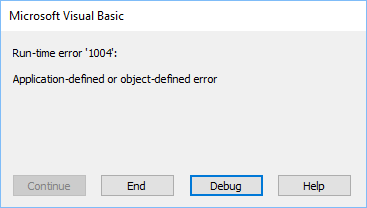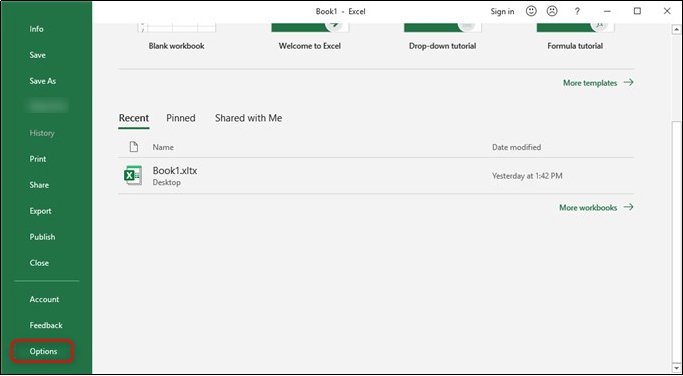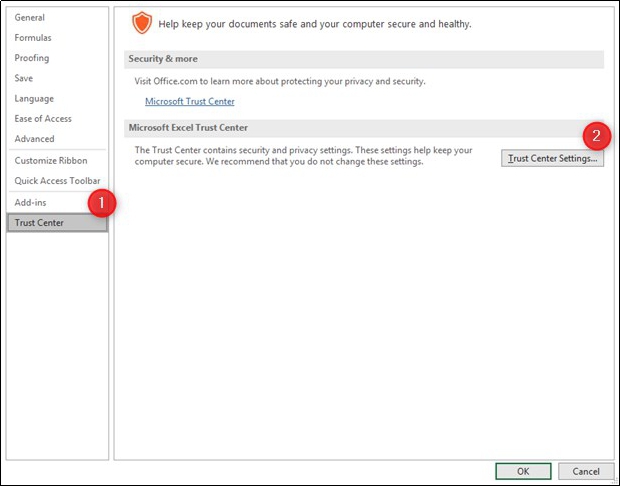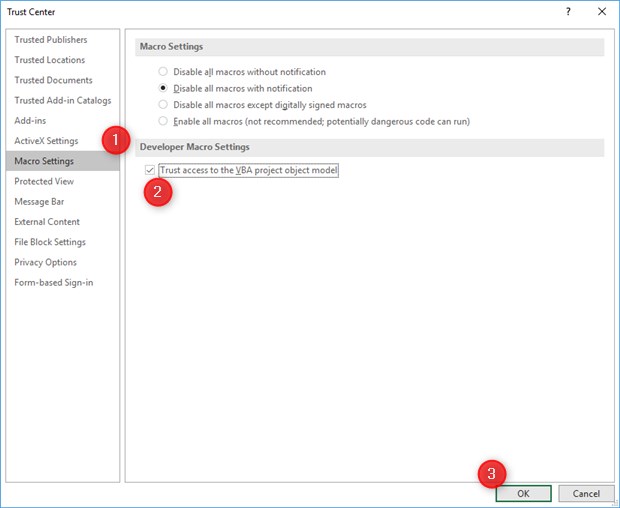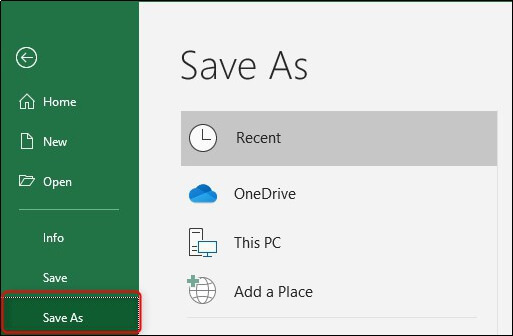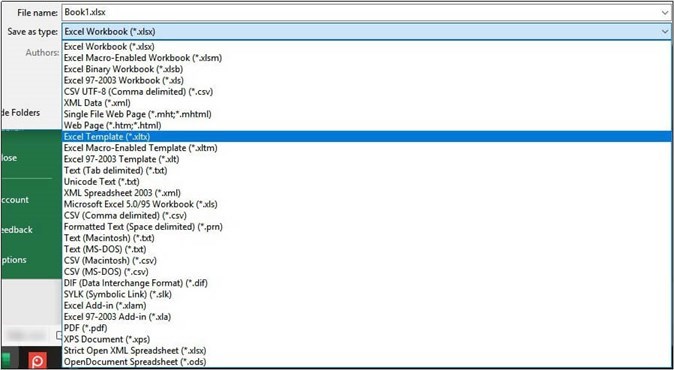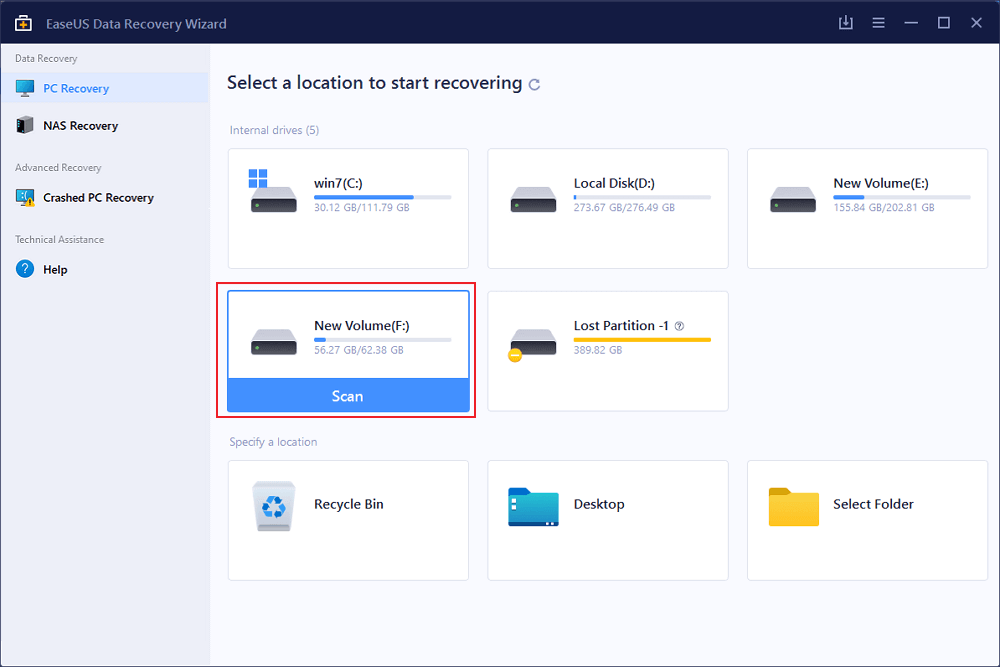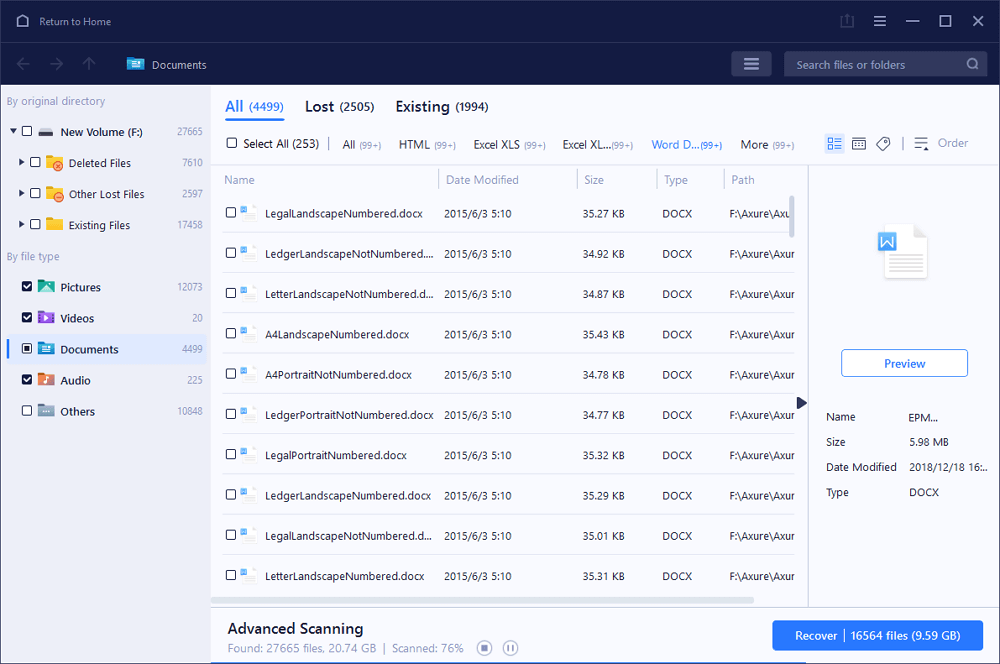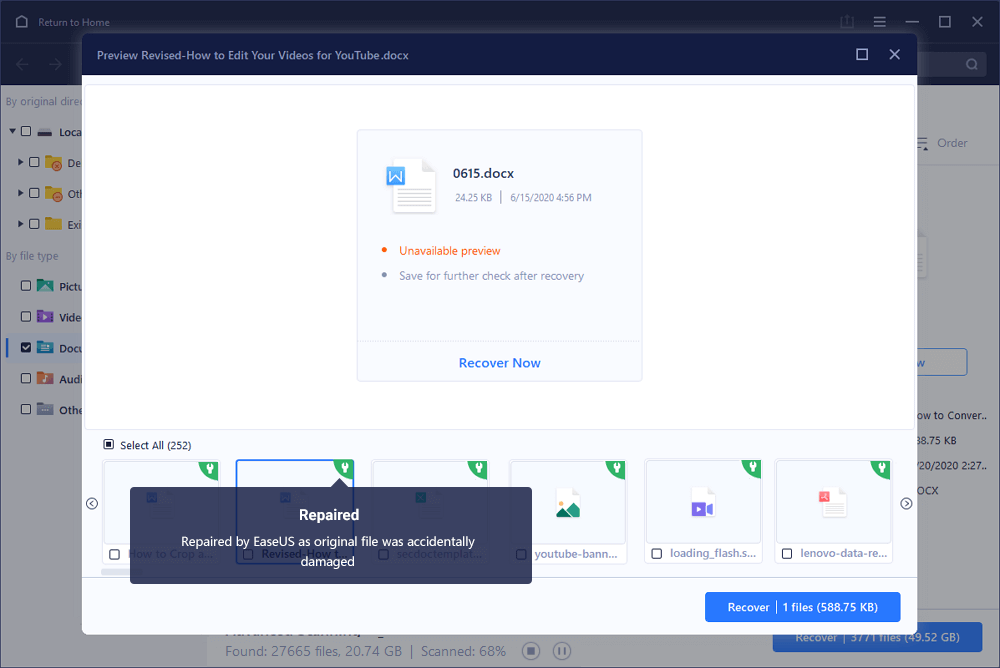BBB oшибка WBRTC 1004: Сбой вызова (причина=Incompatible SDP)
- ◄ Навигационная панель заголовка
- Как убрать связь записей глосария с текстом вопросов в банке вопросов. ►
Режим отображения
BBB oшибка WBRTC 1004: Сбой вызова (причина=Incompatible SDP)
от Сергей Пак — четверг, 9 ноября 2017, 17:23
Количество ответов: 2
Доброго времени суток! помогите люди, уже два дня мучаюсь с этой ошибкой! не проходит эхо тест wbrtc «Обнаружена проблема WebRTC: Ошибка 1004: Сбой вызова (причина=Incompatible SDP). Хотите попробовать Flash?», пробовал через разные браузеры с разных пк, настройки сервера проверены и не один раз!

Сумма оценок: —
Постоянная ссылка
Ответить
В ответ на Сергей Пак
Re: BBB oшибка WBRTC 1004: Сбой вызова (причина=Incompatible SDP)
от Виталий Лавров — пятница, 10 ноября 2017, 15:04
Возможно здесь описано решение этой проблемы
https://groups.google.com/forum/#!msg/bigbluebutton-setup/DyJoNJ0RrfY/Rt4pNTTzAwAJ
Сумма оценок: —
Постоянная ссылка
Показать сообщение-родителя
Ответить
В ответ на Сергей Пак
Re: BBB oшибка WBRTC 1004: Сбой вызова (причина=Incompatible SDP)
от Vadim Dvorovenko — суббота, 11 ноября 2017, 12:55
Для правильной работы WebRTC должны быть открыты все udp порты 16384 — 32768.
Для правильной работы WebRTC в Crome необходимо, чтобы вы обращались к серверу BBB по https.
И должен быть открыт порт tcp 7443
Возможно у вас не отключен ipv6 для freeswitch
Сумма оценок: —
Постоянная ссылка
Показать сообщение-родителя
Ответить
- ◄ Навигационная панель заголовка
- Как убрать связь записей глосария с текстом вопросов в банке вопросов. ►
Пожалуйста, откройте https://test.webrtc.org/ и запустите тест.
Вы администратор этого сервера BigBlueButton? Если да, запустите bbb-conf --check .
Кроме того, можете ли вы снова протестировать на https://test.bigbluebutton.org/ и сообщить нам, если вы по-прежнему сталкиваетесь с ошибкой?
Привет, у меня такая же ошибка при новой настройке. Веб-камера работает нормально, но голосовая связь невозможна.
Тест с https://test.bigbluebutton.org/ в порядке, поэтому мне кажется, что мне нужно что-то изменить в моей настройке. Я не менял никаких файлов конфигурации, просто прошел быстрый тест и заметил проблему.
Кстати: взял экземпляр Scaleway для запуска BBB, если это хоть как-то поможет. Использовал сценарий bbb-install.sh с Greenlight и моим собственным доменом.
bbb-conf --check вывод
# Potential problems described below
# IP does not match:
# IP from ifconfig: 10.18.32.77
# /etc/nginx/sites-available/bigbluebutton: bbb.mydomain.net (change for privacy)
# Warning: The setting of 51.15.88.XXX for proxy_pass in
#
# /etc/bigbluebutton/nginx/sip.nginx
#
# does not match the local IP address (10.18.32.77).
# (This is OK if you've manually changed the values)
Я изменил домен и общедоступный IP-адрес из соображений конфиденциальности.
В тестовой среде я проверил консоль в Chrome и получил двух кандидатов на подключение.
sip.invitecontext.mediahandler | ICE candidate received:
Но на моем собственном экземпляре такого сообщения в консоли нет.
Кажется, я что-то упустил. На панели Scaleway Dashboard я установил группу безопасности для своего экземпляра bbb, чтобы разрешить все соединения / порты udp и tcp.
Когда я использую Firefox 75 вместо Chrome 81.0.4044.113, звук / микрофон работают нормально.
Эта ошибка, по-видимому, означает, что существует проблема с запросом webrtc вашего IP-адреса.
Если у вас есть uBlock origin или Privacy Badger, проверьте там настройки и убедитесь, что опция запрета совместного использования вашего локального IP-адреса не установлена.
Спасибо за ответ. На самом деле это был тот маленький флажок в настройках uBlock, который я активировал некоторое время назад. Без этого флажка соединение работает безупречно.
Но помните о последствиях. Таким образом, каждый участник встречи может знать ваш IP-адрес, и если кто-то не играет хорошо, он может DDOS …
Это может быть для вас неважно, если вы делаете это в ограниченном объеме, но если это публичное собрание или что-то в этом роде, это может быть актуально.
Эта ошибка, по-видимому, означает, что существует проблема с запросом webrtc вашего IP-адреса.
Если у вас есть uBlock origin или Privacy Badger, проверьте там настройки и убедитесь, что опция запрета совместного использования вашего локального IP-адреса не установлена.
Я использую честный блокировщик рекламы. Я полностью отключил его, и это не помогло с https://demo.bigbluebutton.org , но оно работает с https://test.bigbluebutton.org. Еще я проверил в другом браузере — та же проблема. Мой IP-адрес серый, может быть, это причина … Итак, что делать?
Возможно, вы используете CGN, сайт demo.bigbluebutton.org поддерживает только IPv4. У test.bigbluebutton.org есть IPv6:
Скажу сразу, это «временная особенность»
сегодня был онлайн-класс, произошла эта ошибка, посещаемость была меньше использования интернета и никаких помех для других работ .. Это было удобно😁😜
Однако следует отметить, что эта проблема может быть решена поставщиком Bigbluebutton, настроившим сервер TUN, но это увеличит трафик, проходящий через его инфраструктуру, поскольку участники будут использовать сервер TUN в качестве точки встречи.
@KeroQuero. Удалось ли вам решить проблему с конфигурацией сервера за это время? В противном случае обратитесь за поддержкой в наш список рассылки / форум по адресу https://groups.google.com/forum/#!forum/bigbluebutton -setup.
Для других, у кого есть эта проблема: обычно отключение IPv6 на вашем сервере, а также удаление записи AAA из вашего домена BBB решает проблему, потому что тогда клиенты будут использовать IPv4 для подключения к серверу и, таким образом, не будут путать соединения IPv4 и IPv6.
| Broadcasting IP... | Не отмечен | Отмечено / Включено |
| — | — | — |
BBB test > присоединиться к аудио | — Не удалось установить соединение с WebSocket.
(ошибка 1002)
— Без звука | — Нет ошибки
— Воспроизведено аудио
BBB live> присоединиться к аудио | — Сбой при вызове (причина = несовместимый SDP)
(ошибка 1004)
— Без звука | — пока не тестирую (но думаю будет работать)
Тест WebRTC >
Network > Udp enabled | ❌ | ✔
поступает с https://github.com/bigbluebutton/bigbluebutton/issues/9088#issuecomment -624206690
Эта ошибка, по-видимому, означает, что существует проблема с запросом webrtc вашего IP-адреса.
Если у вас есть uBlock origin или Privacy Badger, проверьте там настройки и убедитесь, что опция запрета совместного использования вашего локального IP-адреса не установлена.
Была ли эта страница полезной?
0 / 5 — 0 рейтинги
Hi, I am getting the same error on my fresh setup. Webcam works fine, but no voice is possible.
The test with https://test.bigbluebutton.org/ is fine, so it seems that I need to change something in my setup. I did not change any config files, just took a quick out-of-the-box test and noticed the problem.
BTW: Took a Scaleway Instance to run BBB, if that helps in any way. Used the bbb-install.sh script with Greenlight and my own domain.
bbb-conf --check output
# Potential problems described below
# IP does not match:
# IP from ifconfig: 10.18.32.77
# /etc/nginx/sites-available/bigbluebutton: bbb.mydomain.net (change for privacy)
# Warning: The setting of 51.15.88.XXX for proxy_pass in
#
# /etc/bigbluebutton/nginx/sip.nginx
#
# does not match the local IP address (10.18.32.77).
# (This is OK if you've manually changed the values)
I changed the Domain and Public IP Adress for privacy reasons.
On the test environment I checked the console in Chrome and received two candidates for the connection.
sip.invitecontext.mediahandler | ICE candidate received:
But on my own instance there is no message like that in the console.
It seems that I missed something. In my Scaleway Dashboard I set the Security Group for my bbb instance to allow all udp and tcp connections/ports.
Hi, I am getting the same error on my fresh setup. Webcam works fine, but no voice is possible.
The test with https://test.bigbluebutton.org/ is fine, so it seems that I need to change something in my setup. I did not change any config files, just took a quick out-of-the-box test and noticed the problem.
BTW: Took a Scaleway Instance to run BBB, if that helps in any way. Used the bbb-install.sh script with Greenlight and my own domain.
bbb-conf --check output
# Potential problems described below
# IP does not match:
# IP from ifconfig: 10.18.32.77
# /etc/nginx/sites-available/bigbluebutton: bbb.mydomain.net (change for privacy)
# Warning: The setting of 51.15.88.XXX for proxy_pass in
#
# /etc/bigbluebutton/nginx/sip.nginx
#
# does not match the local IP address (10.18.32.77).
# (This is OK if you've manually changed the values)
I changed the Domain and Public IP Adress for privacy reasons.
On the test environment I checked the console in Chrome and received two candidates for the connection.
sip.invitecontext.mediahandler | ICE candidate received:
But on my own instance there is no message like that in the console.
It seems that I missed something. In my Scaleway Dashboard I set the Security Group for my bbb instance to allow all udp and tcp connections/ports.
Пользователи системы Windows сообщают о появлении ошибки 1004 на нескольких приложениях, таких как Microsoft Office Excel, RBCA Toolkit, EasySync Pro, игра Spore и программа Nero Vision. Эта ошибка так же встречается и в системах Windows 8, Windows 7, даже в версиях Vista, XP, и предыдущих версиях Windows.
Пошаговое руководство: Как исправить ошибку 1004 («Error 1004»)
Итак, далее следует пошаговая инструкция по устранению популярной ошибки 1004:
1. Установите права администратора на установочную папку;
2. Замените установочную папку;
3. Удалите временные файлы;
4. Восстановите реестр;
2. Восстановите компьютер.
Папке, которую Вы указали как установочную, может не хватать прав администратора. В таком случае, установочная программа не может скопировать файлы на Ваш жёсткий диск и выдаёт код ошибки Windows 1004. Решением может стать смена настроек безопасности и разрешение требуемых прав.
1. Двойной щелчок на ярлыке «Мой компьютер» на рабочем столе;
2. Откройте папку назначения, которая выбрана для установки программы;
3. Нажмите на неё правой кнопкой мыши, выберите «Свойства»;
4. Откроется диалоговое окно «Свойства папки»;
5. Откройте вкладку «Безопасность», нажмите на кнопку «Изменить»;
6. Установите права администратора, дважды нажмите на кнопку «OK»;
7. Перезапустите программу установки.
Заменить установочную папку
Замена установочной папки. Возможно, у установочной папки всё ещё имеются проблемы с безопасностью. Запишите программу на другой диск (например, диск D:) или в другую папку.
Удалить временные файлы
Удалите временные файлы. Данные файлы могут содержать ошибку. Устраните ошибку 1004 так, как указано ниже:
1. Нажмите Пуск / Выполнить.
2. Напечатайте «AppData» в появившемся диалоговом окне.
3. Нажмите «ENTER»;
4. Двойной щелчок по папке программы. Удалите содержимое папки «Temp».
Восстановить регистр Windows
Регистр — неотъемлемая часть Windows. Ошибка в регистре может вызвать ошибку 1004 на Вашем компьютере. Когда компьютер работает, к регистру существует постоянный доступ. Сотни тысяч записей сохранены в регистре Windows. Данные записи должны быть правильными, чтобы приложения работали без ошибок, таких как ошибка 1004 в Windows Vista и Windows XP, а так же Windows 8 и Windows 7. Всё, что Вам нужно — это удалить лишние записи и недействительные ссылки.
1. Загрузите команду Система / Очистка регистра;
2. Запустите полное сканирование регистра;
3. Удалите все ошибки.
Восстановить компьютер
Восстановите компьютер до предыдущего состояния. Иногда ошибки 1004 можно устранить благодаря восстановлению системы. Используйте функции восстановления системы, как показано ниже:
1. Нажмите Пуск, наведите курсор на графу «Все программы», затем идите по следующему пути — Стандартные / Служебные / Восстановление системы;
2. Нажмите «Далее»;
3. Следуйте указаниям программы.
Содержание
- user gets ICE 1004 error when connecting with microphone in android mobile/tablet in chrome,We are Currently using BBB stable release-version 2.4 #14136
- Comments
- Error 1004 only on android smartphone google chrome #13008
- Comments
- Failure On Call (reason=ICE Error) (Error 1004) #14463
- Comments
- Error 1004 (reason=Incompatible SDP) (error 1004) #9088
- Comments
- bbb-docker on AWS: ICE ERROR — 1004 #142
- Comments
user gets ICE 1004 error when connecting with microphone in android mobile/tablet in chrome,We are Currently using BBB stable release-version 2.4 #14136
Describe the bug
When the user tries to join the audio in android mobile/tablet with Chrome especially in android 11, everytime user will get a «Failure on call (reason=ICE error) (error 1004)» error after allowing their browser to share the microphone .
To Reproduce
Steps to reproduce the behavior:
Make sure that the BigBlueButton server HTML5 client settings
(/usr/share/meteor/bundle/programs/server/assets/app/config/settings.yml) has
public.app.skipCheck set to true (this instructs the HTML5 client to skip the EchoTest)
Join a meeting from a browser that has not been allowed to share the microphone
with it
Choose to join with microphone
Allow the browser to use your microphone
Expected behavior
Audio conference should be joined without problems.
Actual behavior
A «Failure on call (reason=ICE error) (error 1004)» error is presented to the user,when
pushing neither «Microphone» or «Listen only»
Screenshots
- Device: Android Mobile/tablets.
- OS: Android 11
- Browser chrome
- Version [96.0.4]
The text was updated successfully, but these errors were encountered:
Источник
Error 1004 only on android smartphone google chrome #13008
I am getting this error «Failure on call (reason = ICE error) (error 1004)» on android smartphone in google chrome.
Firefox work normaly.
The problem also occurs on demo.bigbluebutton.org and test.bigbluebutton.org 

Smartphone Samsung A31,A41 not work in default settings, Samsung A51 Work normal (not default)
Version Google chrome it’s the same everywhere 92,0,4515,131
Log Freeswitch
021-08-16 14:24:53.312613 [DEBUG] switch_core_media.c:5517 Set telephone-event payload to 110@48000
2021-08-16 14:24:53.312613 [DEBUG] mod_opus.c:613 Opus encoder: set bitrate to local settings [72000bps]
2021-08-16 14:24:53.312613 [DEBUG] mod_opus.c:613 Opus encoder: set bitrate to local settings [72000bps]
2021-08-16 14:24:53.312613 [DEBUG] switch_core_media.c:3847 Set Codec sofia/external/w_0mkxbakjxpqc_23-bbbID-R@conf2.biot.su opus/48000 20 ms 960 samples 0 bits 1 channels
2021-08-16 14:24:53.312613 [DEBUG] switch_core_codec.c:111 sofia/external/w_0mkxbakjxpqc_23-bbbID-R@conf2.biot.su Original read codec set to opus:116
2021-08-16 14:24:53.312613 [DEBUG] switch_core_media.c:4340 Searching for rtp candidate.
2021-08-16 14:24:53.312613 [DEBUG] switch_core_media.c:4340 Searching for rtcp candidate.
2021-08-16 14:24:53.312613 [DEBUG] switch_core_media.c:4387 Look for Relay Candidates as last resort
2021-08-16 14:24:53.312613 [DEBUG] switch_core_media.c:4340 Searching for rtp candidate.
2021-08-16 14:24:53.312613 [DEBUG] switch_core_media.c:4340 Searching for rtcp candidate.
2021-08-16 14:24:53.312613 [DEBUG] switch_core_media.c:4393 sofia/external/w_0mkxbakjxpqc_23-bbbID-R@conf2.biot.su no suitable candidates found.
2021-08-16 14:24:53.312613 [DEBUG] switch_core_media.c:5860 Set telephone-event payload to 110@48000
2021-08-16 14:24:53.312613 [DEBUG] switch_core_media.c:5918 sofia/external/w_0mkxbakjxpqc_23-bbbID-R@conf2.biot.su Set 2833 dtmf send payload to 110 recv payload to 110
2021-08-16 14:24:53.312613 [NOTICE] switch_channel.c:3908 Hangup sofia/external/w_0mkxbakjxpqc_23-bbbID-R@conf2.biot.su [CS_EXECUTE] [INCOMPATIBLE_DESTINATION]
2021-08-16 14:24:53.312613 [DEBUG] switch_core_session.c:2914 sofia/external/w_0mkxbakjxpqc_23-bbbID-R@conf2.biot.su skip receive message [APPLICATION_EXEC_COMPLETE] (channel is hungup already)
2021-08-16 14:24:53.312613 [DEBUG] switch_core_state_machine.c:651 (sofia/external/w_0mkxbakjxpqc_23-bbbID-R@conf2.biot.su) State EXECUTE going to sleep
2021-08-16 14:24:53.312613 [DEBUG] switch_core_state_machine.c:585 (sofia/external/w_0mkxbakjxpqc_23-bbbID-R@conf2.biot.su) Running State Change CS_HANGUP (Cur 2 Tot 4)
2021-08-16 14:24:53.312613 [DEBUG] switch_core_state_machine.c:848 (sofia/external/w_0mkxbakjxpqc_23-bbbID-R@conf2.biot.su) Callstate Change RINGING -> HANGUP
2021-08-16 14:24:53.312613 [DEBUG] switch_core_state_machine.c:850 (sofia/external/w_0mkxbakjxpqc_23-bbbID-R@conf2.biot.su) State HANGUP
2021-08-16 14:24:53.312613 [DEBUG] mod_sofia.c:453 Channel sofia/external/w_0mkxbakjxpqc_23-bbbID-R@conf2.biot.su hanging up, cause: INCOMPATIBLE_DESTINATION
2021-08-16 14:24:53.312613 [DEBUG] mod_sofia.c:598 Responding to INVITE with: 488
2021-08-16 14:24:53.312613 [DEBUG] switch_core_state_machine.c:60 sofia/external/w_0mkxbakjxpqc_23-bbbID-R@conf2.biot.su Standard HANGUP, cause: INCOMPATIBLE_DESTINATION
2021-08-16 14:24:53.312613 [DEBUG] switch_core_state_machine.c:850 (sofia/external/w_0mkxbakjxpqc_23-bbbID-R@conf2.biot.su) State HANGUP going to sleep
2021-08-16 14:24:53.312613 [DEBUG] switch_core_state_machine.c:620 (sofia/external/w_0mkxbakjxpqc_23-bbbID-R@conf2.biot.su) State Change CS_HANGUP -> CS_REPORTING
2021-08-16 14:24:53.312613 [DEBUG] switch_core_state_machine.c:585 (sofia/external/w_0mkxbakjxpqc_23-bbbID-R@conf2.biot.su) Running State Change CS_REPORTING (Cur 2 Tot 4)
2021-08-16 14:24:53.312613 [DEBUG] switch_core_state_machine.c:936 (sofia/external/w_0mkxbakjxpqc_23-bbbID-R@conf2.biot.su) State REPORTING
2021-08-16 14:24:53.312613 [DEBUG] switch_core_state_machine.c:174 sofia/external/w_0mkxbakjxpqc_23-bbbID-R@conf2.biot.su Standard REPORTING, cause: INCOMPATIBLE_DESTINATION
2021-08-16 14:24:53.312613 [DEBUG] switch_core_state_machine.c:936 (sofia/external/w_0mkxbakjxpqc_23-bbbID-R@conf2.biot.su) State REPORTING going to sleep
2021-08-16 14:24:53.312613 [DEBUG] switch_core_state_machine.c:611 (sofia/external/w_0mkxbakjxpqc_23-bbbID-R@conf2.biot.su) State Change CS_REPORTING -> CS_DESTROY
2021-08-16 14:24:53.312613 [DEBUG] switch_core_session.c:1736 Session 4 (sofia/external/w_0mkxbakjxpqc_23-bbbID-R@conf2.biot.su) Locked, Waiting on external entities
2021-08-16 14:24:53.312613 [NOTICE] switch_core_session.c:1754 Session 4 (sofia/external/w_0mkxbakjxpqc_23-bbbID-R@conf2.biot.su) Ended
2021-08-16 14:24:53.312613 [NOTICE] switch_core_session.c:1758 Close Channel sofia/external/w_0mkxbakjxpqc_23-bbbID-R@conf2.biot.su [CS_DESTROY]
The text was updated successfully, but these errors were encountered:
@Amorthis Can you please confirm whether cameras/listen only aren’t working as well?
Simply click on ‘Gather candidates’ button and tell us if you get any candidate from your Samsung device. You may be hitting a bug
I am testing 2.2 and 2.3 version. In my subdomain conf 2.2.
I see only black area in Webcam zone. Another team don’t see my connection.
when I connect to the problematic device, I see a black square at the place of the video, I hear the rest of the conference participants, but they do not see me or hear me.
this problem has appeared in the last 2 months
In Google Chrome on a41 problem
In Firefox on a41 no problem
Thanks. It seems you are hitting a bug related to Chrome/Samsung browsers (not all, but specific devices) where the browser hangs at the beginning of media connection (for audio/video/screenshare).
Источник
Failure On Call (reason=ICE Error) (Error 1004) #14463
I am planning to install BBB (Version 2.4.4) in Ubuntu 18.04 (Aws).
I have installed using the instructions given in https://docs.bigbluebutton.org/2.4/install.html#minimum-server-requirements
But after the installation I got an error and not able to enable the microphone it constantly threw 1004 errors in
Ubuntu 20.04 Google Chrome Version 98.0.4758.102 (Official Build) (64-bit) but it was working fine in Mozilla.
Throwing error Mac Google Chrome Version 98.0.4758.109 (Official Build) (64-bit) but it was working fine in Safari.
But in Windows PC, it was working fine in both Chrome and Mozilla.
I thought it was my installation issue but I found that https://test.bigbluebutton.org/ and https://test24.bigbluebutton.org/
Here am attaching a screenshot from https://test.bigbluebutton.org/
A clear and concise description of what the bug is.
Installation type
wget -qO- https://ubuntu.bigbluebutton.org/bbb-install.sh | bash -s — -v bionic-240 -s bbb.example.com -e notice@example.com -a -w
Firewall and IP address type
Is your server behind a NAT or firewall? Yes
Does your BBB server have its own IPv4 address? Yes
Console output
Additional context
I thought it was my installation issue but I found that https://test.bigbluebutton.org/ and https://test24.bigbluebutton.org/
The text was updated successfully, but these errors were encountered:
That’s exactly something I’m experiencing. It also happens in some phones (with both Chrome and Firefox).
I’ve tried the only solution provided here But it doesn’t work.
Additional: I’ve checked freeswitch log in my case. The only thing looks suspicious is hangup with [INCOMPATIBLE_DESTINATION] and then [CS_DESTROY] .
Looking at this and wondering if its related to #7547
@ffdixon thanks for your quick response. Please can you suggest some ETA for this issue?
Looking at this and wondering if its related to #7547
Since mDNS candidates should be either resolvable (or can be ignored) as of FS 1.10.7, the client-side filtering is obsolete and can probably be phased out. It might be able to attenuate this scenario by providing at least some candidate to be parsed (avoiding the incompatible destination error) and giving a chance for the connection to be established through a peer reflexive candidate (because mDNS probably won’t work at all).
Although the actual question is: what kind of heuristic (or bug) is kicking in Chrome that would prevent (or delay) the generation of relay / srflx candidates?
@shivaprasad573 , could you please share bbb-html5 and FreeSWITCH logs ?
Also, are you behind a restrictive network/firewall ? If so, please tell us which ports are blocked, so we might be able to reproduce your scenario here.
These are the logs that are printed in the browser console
Hi @mariogasparoni i am also facing the same issue after installing the bigbluebutton and tried to join the meeting facing the same ICE error please update the solution for this issue.
please review the comment, thanks
BBB is working fine in 99.8% of the cases, the rest 0.2% are facing ICE 1004 issue in their devices. A particular customer, who is facing this issue, is using a latest SAMSUNG device with android version 11 and latest chrome version. We adviced them to clear the browser cache, asked them to reinstall chrome still the issue prevailed. And when installed a latest firefox and tried connecting, the audio connected successfully once and after that the same ICE 1004 error appeared whenever try connecting to the meeting.
@Kernelogy what version of bbb. sudo bbb-conf —check will tell you?
BigBlueButton Server 2.4.2 (2885)
Kernel version: 5.4.0-1061-aws
Distribution: Ubuntu 18.04.6 LTS (64-bit)
Memory: 32882 MB
CPU cores: 8
Источник
Error 1004 (reason=Incompatible SDP) (error 1004) #9088
Hi guys, I use BBB from Chrome (Moodle). I was not occuring an error but since yesterday it started to give error 1004 reason Incompatibe SDP. What should I do?
The text was updated successfully, but these errors were encountered:
Please open https://test.webrtc.org/ and start the test.
Are you the administrator of that BigBlueButton server? If yes, please run bbb-conf —check .
Additionally, can you test again on https://test.bigbluebutton.org/ and let us know if you still encounter the error?
Hi, I am getting the same error on my fresh setup. Webcam works fine, but no voice is possible.
The test with https://test.bigbluebutton.org/ is fine, so it seems that I need to change something in my setup. I did not change any config files, just took a quick out-of-the-box test and noticed the problem.
BTW: Took a Scaleway Instance to run BBB, if that helps in any way. Used the bbb-install.sh script with Greenlight and my own domain.
bbb-conf —check output
I changed the Domain and Public IP Adress for privacy reasons.
On the test environment I checked the console in Chrome and received two candidates for the connection.
sip.invitecontext.mediahandler | ICE candidate received:
But on my own instance there is no message like that in the console.
It seems that I missed something. In my Scaleway Dashboard I set the Security Group for my bbb instance to allow all udp and tcp connections/ports.
Источник
bbb-docker on AWS: ICE ERROR — 1004 #142
Describe the bug:
When starting a new video call from greenlight, when clicking the «mic» option in the pop up the audio test fails and i get the 1004 error. 
Setup:
I have been following the instructions on github using as development server a c5.xlarge with ubuntu-focal-20.04 on AWS as suggested in https://docs.bigbluebutton.org/2.2/install.html#minimum-server-requirements.
My .env file has been generated using the ./scripts/setup from the github docs mentioned above:
bbb-docker-env.txt
Here instead you have my freeswitch container log where the error arises:
freeswitch-container-log.txt
2021-07-29 07:13:06.425040 [ERR] switch_core_media.c:9685 AUDIO RTP REPORTS ERROR: [Bind Error! my.external.ipv4.address:18158]
I did check the connectivity on that port via nc and it seems alright.
Expected behavior:
The call should start
Actual behavior:
User gets 1004 Error, the call fails
Additional context:
My first idea was a problem with AWS inbounds rules of the security group, this is my actual setup:
The text was updated successfully, but these errors were encountered:
Источник
Four ways to fix runtime error 1004 in Excel:
| Workable Solutions | Step-by-step Troubleshooting |
|---|---|
| Fix 1. Delete the GWXL97.XLA Files | Fix the Excel error 1004 is to find and delete the error file. Go to C:Program FilesMS OfficeOfficeXLSTART…Full steps |
| Fix 2. Check the Trust Access to the VBA Project Object Model | Enable a VBA project trust option in Excel Trust Center to fix Excel error 1004. Open a blank Excel file…Full steps |
| Fix 3. Create Another Excel Template | Start a new Excel workbook and make sure there is only one worksheet in it. Format the workbook first…Full steps |
| Fix 4. Repair Corrupted Excel File | Repair corrupted Excel files with a file recovery tool. EaseUS file repair tool fixes severely corrupted XLS and XLSX files and retrieves everything from Excel…Full steps |
Microsoft Visual Basic for Applications (VBA) is developed to help users write programs for the Windows operating system. It runs as an internal programming language in Microsoft Office, such as Word, Excel, and PowerPoint.
Some users have reported that when running VBA in an Excel chart or trying to generate a Macro in Excel documents, an error message popped up saying: Runtime error 1004. And then they find themselves cannot access the Excel files. If you have the same encounter as these users, this post is the right place for you. You can find both the reasons and the corresponding solutions of this error code on this page.
Runtime Error Details
The error message contains more information than the error code 1004. Generally, follow the error code, you can see a brief description. The most repeated error messages are listed below:
- Runtime error 1004: Application or object-defined error.
- Runtime error 1004: Method Ranger of Object Worksheet failed.
- Runtime error 1004: Copy Method of Worksheet Class failed.
The Reason Why You See Runtime Error 1004 in Excel
If you want to know how to fix runtime error 1004 in Excel properly, you need to understand what leads to this issue. The following are the most prominent reasons.
- Macro Name Error
The Macro you are running is copying the original worksheet to a workbook with a defined name that you did not save and close before running the Macro.
- File Conflict
When opening the VBA Excel file, it gets conflicted with other programs.
- Too Many Legend Entries
The Excel chart contains more legend entries than space available to display the legend entries on the chart.
- Excel File Corruption
Your .xls files got corrupted, infected, or damaged.
Although many reasons would cause this Excel error 1004 problem, luckily, some valid methods can help users re-access the files. Let’s check them one by one.
Fix 1. Delete the GWXL97.XLA Files to Fix Runtime Error 1004 in Excel
The easiest method to fix the Excel error 1004 is to find and delete the error file.
Step 1. Go to C:Program FilesMS OfficeOfficeXLSTART.
Step 2. Find GWXL97.XLA file and delete it.
Step 3. Reopen your Excel file and check if the problem is solved.
Fix 2. Check the Trust Access to the VBA Project Object Model
Another solution you can try is to enable a VBA project trust option in Excel Trust Center. Follow the detailed steps and have a try.
Step 1. Open a blank Excel file and click «Files» on the upper left.
Step 2. Click Option and go to Trust Center.
Step 3. Find and enter the Trust Center Settings.
Step 4. Under Macro Settings, tick the option of «Trust access to the VBA project object model.»
Now you can check your Excel file.
Fix 3. Create Another Excel Template to Fix Runtime Error 1004 in Excel
This method could be a little bit complicated, but it’s useful and worth trying.
Step 1. Please start a new Excel workbook and make sure there is only one worksheet in it.
Step 2. Format the workbook first and then put the data you need onto it.
Step 3. Tap File > Save As, first enter the file name, and click the unfold arrow in Save as Type column.
Excel 2003: Choose Excel 97-2003 Template.
Excel 2007 or Later: Choose Excel Template.
Step 4. Click «Save» to confirm.
Now you can insert it programmatically by using the following code: Add Type:=pathfilename. The file name is the one you set when you create the new Excel template.
Fix 4. Repair Corrupted Excel Files Due to Error 1004
If all the above solutions can’t help you out, then there is one possibility that the Excel file you want to open is damaged. To fix a damaged Excel file, you can rely on file repair software. EaseUS Data Recovery Wizard is a great choice.
With this tool, click the «Repair» button and wait for it to fix all the corrupted documents for you.
- Repair various corrupted files, including repairing Word, Excel, and PDF document
- Fix unreadable contents in Word efficiently
- Repair corrupted PDF files, extract the text, comments, labels, graphics, etc.
- Compatible with Microsoft Office 2019, 2016, 2013, 2010, & previous versions.
Download the software and follow the detailed steps below to fix corrupted Excel files.
Step 1. Launch EaseUS Data Recovery Wizard, and then scan disk with corrupted documents. This software enables you to fix damaged Word, Excel, PPT, and PDF files in same steps.
Step 2. EaseUS data recovery and repair tool will scan for all lost and corrupted files. You can find the target files by file type or type the file name in the search box.
Step 3. EaseUS Data Recovery Wizard can repair your damaged documents automatically. After file preview, you can click «Recover» to save the repaired Word, Excel, and PDF document files to a safe location.
The Bottom Line
After reading, you must have a thorough understanding of how to fix Runtime error 1004. If you can make sure that the Excel file you want to open is valid, then the first three methods would help you out.
Once you got a damaged Excel file, a professional file recovery tool is a wiser choice. EaseUS file repair software is highly recommended by many users & IT professionals to help you repair Word, Excel, PowerPoint, and PDF files.
Four ways to fix runtime error 1004 in Excel:
| Workable Solutions | Step-by-step Troubleshooting |
|---|---|
| Fix 1. Delete the GWXL97.XLA Files | Fix the Excel error 1004 is to find and delete the error file. Go to C:Program FilesMS OfficeOfficeXLSTART…Full steps |
| Fix 2. Check the Trust Access to the VBA Project Object Model | Enable a VBA project trust option in Excel Trust Center to fix Excel error 1004. Open a blank Excel file…Full steps |
| Fix 3. Create Another Excel Template | Start a new Excel workbook and make sure there is only one worksheet in it. Format the workbook first…Full steps |
| Fix 4. Repair Corrupted Excel File | Repair corrupted Excel files with a file recovery tool. EaseUS file repair tool fixes severely corrupted XLS and XLSX files and retrieves everything from Excel…Full steps |
Microsoft Visual Basic for Applications (VBA) is developed to help users write programs for the Windows operating system. It runs as an internal programming language in Microsoft Office, such as Word, Excel, and PowerPoint.
Some users have reported that when running VBA in an Excel chart or trying to generate a Macro in Excel documents, an error message popped up saying: Runtime error 1004. And then they find themselves cannot access the Excel files. If you have the same encounter as these users, this post is the right place for you. You can find both the reasons and the corresponding solutions of this error code on this page.
Runtime Error Details
The error message contains more information than the error code 1004. Generally, follow the error code, you can see a brief description. The most repeated error messages are listed below:
- Runtime error 1004: Application or object-defined error.
- Runtime error 1004: Method Ranger of Object Worksheet failed.
- Runtime error 1004: Copy Method of Worksheet Class failed.
The Reason Why You See Runtime Error 1004 in Excel
If you want to know how to fix runtime error 1004 in Excel properly, you need to understand what leads to this issue. The following are the most prominent reasons.
- Macro Name Error
The Macro you are running is copying the original worksheet to a workbook with a defined name that you did not save and close before running the Macro.
- File Conflict
When opening the VBA Excel file, it gets conflicted with other programs.
- Too Many Legend Entries
The Excel chart contains more legend entries than space available to display the legend entries on the chart.
- Excel File Corruption
Your .xls files got corrupted, infected, or damaged.
Although many reasons would cause this Excel error 1004 problem, luckily, some valid methods can help users re-access the files. Let’s check them one by one.
Fix 1. Delete the GWXL97.XLA Files to Fix Runtime Error 1004 in Excel
The easiest method to fix the Excel error 1004 is to find and delete the error file.
Step 1. Go to C:Program FilesMS OfficeOfficeXLSTART.
Step 2. Find GWXL97.XLA file and delete it.
Step 3. Reopen your Excel file and check if the problem is solved.
Fix 2. Check the Trust Access to the VBA Project Object Model
Another solution you can try is to enable a VBA project trust option in Excel Trust Center. Follow the detailed steps and have a try.
Step 1. Open a blank Excel file and click «Files» on the upper left.
Step 2. Click Option and go to Trust Center.
Step 3. Find and enter the Trust Center Settings.
Step 4. Under Macro Settings, tick the option of «Trust access to the VBA project object model.»
Now you can check your Excel file.
Fix 3. Create Another Excel Template to Fix Runtime Error 1004 in Excel
This method could be a little bit complicated, but it’s useful and worth trying.
Step 1. Please start a new Excel workbook and make sure there is only one worksheet in it.
Step 2. Format the workbook first and then put the data you need onto it.
Step 3. Tap File > Save As, first enter the file name, and click the unfold arrow in Save as Type column.
Excel 2003: Choose Excel 97-2003 Template.
Excel 2007 or Later: Choose Excel Template.
Step 4. Click «Save» to confirm.
Now you can insert it programmatically by using the following code: Add Type:=pathfilename. The file name is the one you set when you create the new Excel template.
Fix 4. Repair Corrupted Excel Files Due to Error 1004
If all the above solutions can’t help you out, then there is one possibility that the Excel file you want to open is damaged. To fix a damaged Excel file, you can rely on file repair software. EaseUS Data Recovery Wizard is a great choice.
With this tool, click the «Repair» button and wait for it to fix all the corrupted documents for you.
- Repair various corrupted files, including repairing Word, Excel, and PDF document
- Fix unreadable contents in Word efficiently
- Repair corrupted PDF files, extract the text, comments, labels, graphics, etc.
- Compatible with Microsoft Office 2019, 2016, 2013, 2010, & previous versions.
Download the software and follow the detailed steps below to fix corrupted Excel files.
Step 1. Launch EaseUS Data Recovery Wizard, and then scan disk with corrupted documents. This software enables you to fix damaged Word, Excel, PPT, and PDF files in same steps.
Step 2. EaseUS data recovery and repair tool will scan for all lost and corrupted files. You can find the target files by file type or type the file name in the search box.
Step 3. EaseUS Data Recovery Wizard can repair your damaged documents automatically. After file preview, you can click «Recover» to save the repaired Word, Excel, and PDF document files to a safe location.
The Bottom Line
After reading, you must have a thorough understanding of how to fix Runtime error 1004. If you can make sure that the Excel file you want to open is valid, then the first three methods would help you out.
Once you got a damaged Excel file, a professional file recovery tool is a wiser choice. EaseUS file repair software is highly recommended by many users & IT professionals to help you repair Word, Excel, PowerPoint, and PDF files.
Describe the bug
Sometimes user gets 1004 Error when connecting with microphone. Most of times, when trying to connect again, the error doesn’t appear. This seems to be related with some network conditions (location, latency) and the availability plus response-time of the STUN server.
In most of cases, changing the default stun server fixes this problem.
Some info here: https://groups.google.com/g/bigbluebutton-setup/c/oeVMDvkc_g4/m/s117x6deBAAJ
To Reproduce
Steps to reproduce the behavior:
- Join with microphone a couple of times
- Sometimes you get 1004 (especially if you don’t use a different STUN server from bbb’s default)
- If you try joining again (one or a couple of times again) you will sucessfully connect to audio
Expected behavior
Users should not get 1004 Error
Actual behavior
User gets 1004 Error
Additional context
1004 happens when audio session terminates and ICE connection is not established. In most of cases, FreeSWITCH rejects the call because it is not able to find ICE candidates in SDP.
We currently have a 5s timeout to let RTCPeer collect all possible ICE candidates, which appears to be too low for some networks (sometimes the browser’s SDP is sent without candidates)