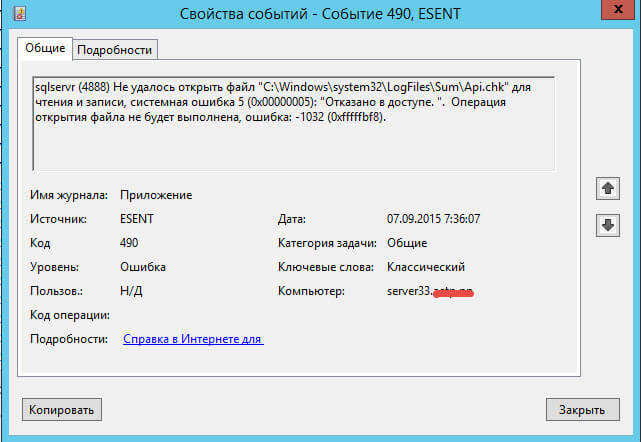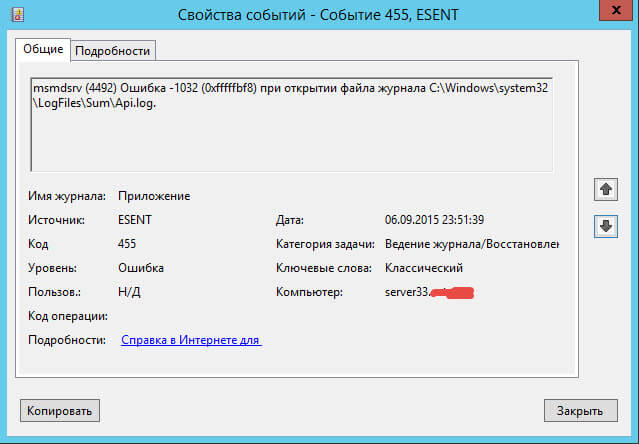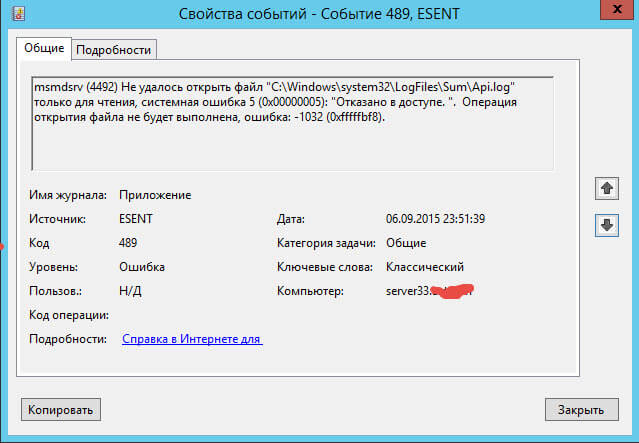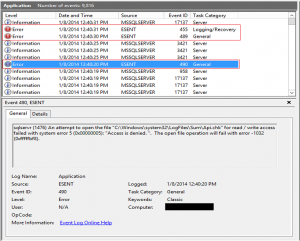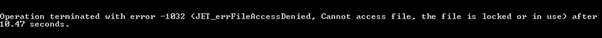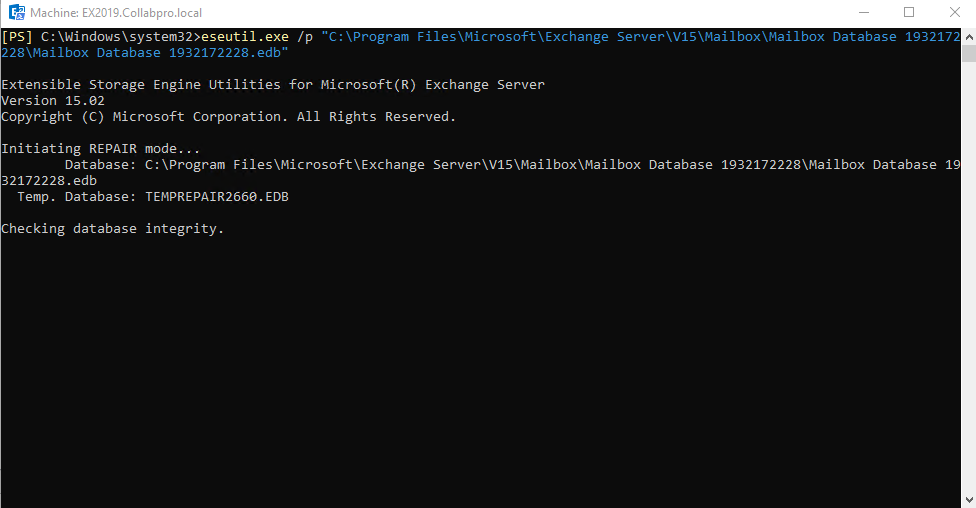The SQL error 1032 is generally listed in the Event Viewer in the Application Log due to the use of a default account as a service account.
As a part of our Server Management Services, we help our Customers to fix SQL related errors regularly.
Let us today discuss the possible causes and fixes for this error.
What is SQL error 1032?
As we discussed earlier the 1032 SQL error triggers when we install Microsoft SQL Server or SQL Server Analysis Services. It happens when we use the default account as a service account for these applications. The services start fine but we see several errors listed in the Event Viewer in the Application Log that relates to Error 1032.
There are at least 3 events logged for Error 1032 from source ESENT with Event ID 455, 489, and 490. For instances of SQL Server (SQLServr.exe),
It logs the Event ID 489, 455, and 490 with the respective descriptions given below.
sqlservr (3472) An attempt to open the file "C:Windowssystem32LogFilesSumApi.log" for read only access failed with system error 5 (0x00000005): "Access is denied. ". The open file operation will fail with error -1032 (0xfffffbf8).Error 1032sqlservr (3472) Error -1032 (0xfffffbf8) occurred while opening logfile C:Windowssystem32LogFilesSumApi.log.sqlservr (1932) An attempt to open the file “C:Windowssystem32LogFilesSumApi.chk” for read / write access failed with system error 5 (0x00000005): “Access is denied. “. The open file operation will fail with error -1032 (0xfffffbf8).The instances of SQL Server Analysis Services (Msmdsrv.exe), logs the error as:
msmdsrv (4680) An attempt to open the file "C:Windowssystem32LogFilesSumApi.chk" for read / write access failed with system error 5 (0x00000005): "Access is denied. ". The open file operation will fail with error -1032 (0xfffffbf8).
msmdsrv (4680) Error -1032 (0xfffffbf8) occurred while opening logfile C:Windowssystem32LogFilesSumApi.log.
The system is unable to read Api.chk and Api.log files in C:Windowssystem32LogFilesSum folder. This is a known issue in SQL Server 2012.
Causes for SQL error 1032?
The most common reason for the SQL error 1032 is insufficient permissions for the service startup accounts for SQL Server and Analysis Services. It triggers the error messages that we saw earlier while they access the following folder for logging as a part of the Software Usage Metrics feature:
C:WindowsSystem32LogFilesSum
How to fix the SQL error 1032?
We can fix the 1032 error by providing read and write permission to the service accounts. This need to be provided for the accounts running SQL Server (sqlservr.exe) and Analysis Services (msmdsrv.exe) on the folder C: WindowsSystem32LogFilesSum.
We don’t generally provide full permission for these accounts. This folder is for the Software Usage Metrics (SUM) feature. SUM uses the User Access Logging Service in Windows Server 2012. We need to add the Network Service account to this folder with modify permissions.
If the service account is a Virtual Account “NT SERVICEMSSQLSERVER”, here is the process:
1.Right-click the file or folder you want to set permissions.
2.Click Properties.
3.Click the Security tab.
4.Click Edit.
5.Click Add.
6.Type NT SERVICEMSSQLSERVER in the object name box.
7.Click OK.
8.If you get a window to choose from multiple objects that match the name entered, choose MSSQLSERVER account.
9.Add permissions that are needed to the MSSQLSERVER account.For named instances, the virtual account that needs the folder permissions depends on the named instance name. For example if the named instance is Test, add permissions to following virtual account:
"NT SERVICEMSSQL$TEST"[Need any further assistance in fixing SQL errors? – We’re available 24*7]
Conclusion
In short, the SQL error 1032 triggers due to insufficient permission of the service accounts during the installation of Microsoft SQL Server or SQL Server Analysis Services. Today, we saw how our Support Engineers fix this error.
PREVENT YOUR SERVER FROM CRASHING!
Never again lose customers to poor server speed! Let us help you.
Our server experts will monitor & maintain your server 24/7 so that it remains lightning fast and secure.
GET STARTED
var google_conversion_label = «owonCMyG5nEQ0aD71QM»;
Обновлено 18.08.2016
Как решается ошибка 490, ошибка 455, ошибка 489 в Windows Server 2012 R2-01
Всем привет сегодня расскажу как решается ошибка 490, ошибка 455, ошибка 489 в Windows Server 2012 R2. По сути каждая их этих ошибок сводится к одному решению. Давайте более детально рассмотрим текст ошибок.
Код события 455: sqlservr (5216) Ошибка -1032 (0xfffffbf8) при открытии файла журнала C:Windowssystem32LogFilesSumApi.log
Код события 489: sqlservr (5216) Не удалось открыть файл «C:Windowssystem32LogFilesSumApi.log» только для чтения, системная ошибка 5 (0x00000005): «Отказано в доступе. «. Операция открытия файла не будет выполнена, ошибка: -1032 (0xfffffbf8).
Код события 490: sqlservr (5216) Не удалось открыть файл «C:Windowssystem32LogFilesSumApi.chk» для чтения и записи, системная ошибка 5 (0x00000005): «Отказано в доступе. «. Операция открытия файла не будет выполнена, ошибка: -1032 (0xfffffbf8).
Вот скриншоты данных ошибок.
Как решается ошибка 490, ошибка 455, ошибка 489 в Windows Server 2012 R2-02
Как решается ошибка 490, ошибка 455, ошибка 489 в Windows Server 2012 R2-03
Как решается ошибка 490, ошибка 455, ошибка 489 в Windows Server 2012 R2-04
Видим что в каждом из случаев MS SQL 2012 не может попасть в папку C:Windowssystem32LogFilesSum. Тут два решения отключить UAC для той учетной записи от имени которой запускается Microsoft SQL 2012 и более правильный дать права доступа на данную папку для учетной записи от имени которой запускается сиквел.
Вот так вот просто решается ошибка 490, ошибка 455, ошибка 489 в Windows Server 2012 R2.
Материал сайта pyatilistnik.org
Авг 18, 2016 23:01
Hello all,
everytime i do a server switchover (to perform a maintenance operation) or a automatic failover happened (sporadic timeouts while veeam backups are running), i notice the following error in application event log:
msexchangerepl (3912) An attempt to open the file «D:MSX_DATAEDB2.edb» for read only access failed with system error 32 (0x00000020): «The process cannot access the file because it is being used by another process. «. The open
file operation will fail with error -1032 (0xfffffbf8).
It’s a three node Exchange 2013 CU8 DAG on Windows Server 2012 R2. All servers are on the same subnet. I already increased SameSubnetDelay in cluster config to 2000, but we still notice failovers and the error above about once a month during veeam backup
is running. Sometimes i have to reboot the server to resolve the lock but sometimes even a reseed of DatabaseCopy is necessary to be able to mount the database copy again.
I checked permissions and anti virus exclusions but all seems to be fine. I even uninstalled antivirus temporarily in our lab, but the error is still reproducible with no veaam backups and no antivirus active after a manual switchover.
I also ran Test-ReplicationHealth cmdlet, but all tests passed.
Any help would be appreciated!
Thanks,
Markus
Permalink
Cannot retrieve contributors at this time
| title | description | ms.date | ms.reviewer | ms.custom | ms.prod |
|---|---|---|---|---|---|
|
Error 1032 in the application log |
This article provides a workaround for the problem that occurs when you try to run instances of SQL Server or SQL Server Analysis Services on a computer that is running Windows Server 2012. |
11/04/2020 |
ramakoni |
sap:Analysis Services |
sql |
Error 1032 messages in the application log in Windows Server 2012
This article helps you resolve the problem that occurs when you try to run instances of SQL Server or SQL Server Analysis Services on a computer that is running Windows Server 2012.
Original product version: SQL Server Analysis Services, SQL Server
Original KB number: 2811566
Symptoms
Consider the following scenario:
- You install Microsoft SQL Server or SQL Server Analysis Services on a computer that is running Windows Server 2012.
- You use the default account as a service account for these applications during the installation.
- The installation is successful.
- After the installation, the services for these programs start successfully.
In this scenario, you may find error messages in the Application log that resemble the following:
-
For instances of SQL Server (SQLServr.exe)
sqlservr (3472) An attempt to open the file «C:Windowssystem32LogFilesSumApi.log» for read only access failed with system error 5 (0x00000005): «Access is denied. «. The open file operation will fail with error -1032 (0xfffffbf8).
sqlservr (3472) Error -1032 (0xfffffbf8) occurred while opening logfile C:Windowssystem32LogFilesSumApi.log. -
For instances of SQL Server Analysis Services (Msmdsrv.exe)
msmdsrv (4680) An attempt to open the file «C:Windowssystem32LogFilesSumApi.chk» for read / write access failed with system error 5 (0x00000005): «Access is denied. «. The open file operation will fail with error -1032 (0xfffffbf8).
msmdsrv (4680) Error -1032 (0xfffffbf8) occurred while opening logfile C:Windowssystem32LogFilesSumApi.log.
Cause
This problem occurs because of insufficient permissions for the service startup accounts for SQL Server and for SQL Server Analysis Services when the services access the following folder for logging as a part of the Software Usage Metrics feature:
C:WindowsSystem32LogFilesSum
Workaround
To work around this problem, add read/write permissions manually to the service accounts that are used by SQL Server (sqlservr.exe) and SQL Server Analysis Services (msmdsrv.exe) to access the WindowsSystem32LogFilesSum folder.
More information
The Software Usage Metrics feature uses the User Access Logging Service in Windows Server 2012. For more information, see User Access Logging Overview.
В чем может быть проблема?
Текст ошибки:
Подключение к серверу успешно установлено, но затем произошла ошибка при входе. (provider: Shared Memory Provider, error: 0 — С обоих концов канала отсутствуют процессы.) (.Net SqlClient Data Provider)
Использую SQL Server Management Studio 2014.
Пароль ввожу верно.
задан 11 фев 2017 в 14:51
Mikhail ZnakMikhail Znak
5091 золотой знак4 серебряных знака15 бронзовых знаков
4
В настройках SQL Server в пункте Сетевых соединение есть служба Named Pipes , ее надо включить
ответ дан 12 фев 2017 в 14:46
Mikhail ZnakMikhail Znak
5091 золотой знак4 серебряных знака15 бронзовых знаков
3
Была похожая проблема, решилось включением в свойствах сервера, на вкладки безопасность, проверка подлинности SQL Server
ответ дан 29 июл 2019 в 21:01
Если при этом в Application Event Log — Error 1032 для SQL Server:
sqlservr (xxxxx) Ошибка -1032 (0xfffffbf8) при открытии файла журнала C:Windowssystem32LogFilesSumApi.log.
или
sqlservr (ххххх) Не удалось открыть файл «C:Windowssystem32LogFilesSumApi.log» только для чтения, системная ошибка 5 (0x00000005): «Отказано в доступе. «. Операция открытия файла не будет выполнена, ошибка: -1032 (0xfffffbf8).
То надо дать права на доступ к папке C:Windowssystem32LogFilesSum пользователю, под которым запускается SQL Server.
Детали: https://support.microsoft.com/uk-ua/help/2811566/error-1032-messages-in-the-application-log-in-windows-server-2012
ответ дан 8 июл 2020 в 19:44
- Remove From My Forums
-
Question
-
Windows 2016 Standard Edition. Brand new Hyper-V image. No prior SSMS on the server. Freshly installed SQL 2014, 16, and 17, Standard and Enterprise as 6 named instances. Restarted multiple times. Repaired the SSMS install.
Restarted. I chose to install in a named folder: C:Program Files (x86)SSMS18 ..Common7 Size on disk: (1,090,367,488 bytes)All that shows is the splash screen, then nothing. Run as administrator — I am a Local Admin — nothing.
Event Viewer — Nothing. I have my doubts that this is relevant — but it could show some kind of permissions problem — so I could so easily be wrong, not being a Windows Admin but a DBA:
sqlservr (3320) SoftwareUsageMetrics-Api: An attempt to open the file «C:Windowssystem32LogFilesSumApi.log» for read only access failed with system error 5 (0x00000005): «Access is denied. «. The open file operation will fail
with error -1032 (0xfffffbf8).sqlservr (3320) SoftwareUsageMetrics-Api: Error -1032 (0xfffffbf8) occurred while opening logfile C:Windowssystem32LogFilesSumApi.log.
Please assist.
Answers
-
The issue (in .NET) has been investigated and understood.
The recommended workaround, in the interim, is:
1) Close all instances of SSMS
2) Edit ssms.exe.config
3) Remove the line that has the following text (should be line 38):
NgenBind_OptimizeNonGac enabled=“1”That’s the same change that will be in the next release of SSMS 18.x
THIS IS THE DEFINITIVE SOLUTION FROM MICROSOFT, AND IS THE TRUE ANSWER.
-
Marked as answer by
Tuesday, May 28, 2019 10:13 PM
-
Edited by
SAinCA
Tuesday, May 28, 2019 10:13 PM
-
Marked as answer by
When you install Microsoft SQL Server 2012 or SQL Server 2012 Analysis Services and use the default account as a service account for these applications during the installation, the services start fine but you see several errors listed in the Event Viewer in the Application Log that are related to Error 1032. There are at least 3 events logged for Error 1032 from source ESENT with Event ID 455, 489, and 490.
Event ID 455 is logged with the following description.
sqlservr (1476) Error -1032 (0xfffffbf8) occurred while opening logfile C:Windowssystem32LogFilesSumApi.log.
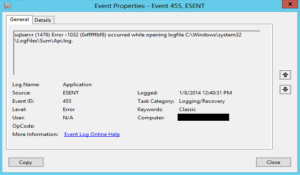
Event ID 489 is logged with the following description.
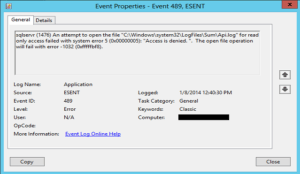
sqlservr (1476) An attempt to open the file “C:Windowssystem32LogFilesSumApi.log” for read only access failed with system error 5 (0x00000005): “Access is denied. “. The open file operation will fail with error -1032 (0xfffffbf8).
Event ID 490 is logged with the following description.
sqlservr (1932) An attempt to open the file “C:Windowssystem32LogFilesSumApi.chk” for read / write access failed with system error 5 (0x00000005): “Access is denied. “. The open file operation will fail with error -1032 (0xfffffbf8).
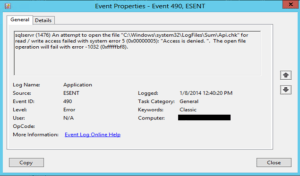
As you can see, the system is unable to read Api.chk and Api.log files in C:Windowssystem32LogFilesSum folder. According to Microsoft KB article 2811566, this is a known issue in SQL Server 2012 and Microsoft doesn’t have a solution quite yet.
Workaround
As a workaround, you can manually set permissions for the service accounts that are used by SQL Server (sqlservr.exe) and SQL Server Analysis Services (msmdsrv.exe) to access the C:WindowsSystem32LogFilesSum folder. The sum folder is for the Software Usage Metrics (SUM) feature that uses the User Access Logging Service in Windows Server 2012.
Copyright ©2014 Zubair Alexander. All rights reserved.
This div height required for enabling the sticky sidebar
We use cookies on our website to give you the most relevant experience by remembering your preferences and repeat visits. By clicking “Accept”, you consent to the use of ALL the cookies.
Error 1032 messages in the application log in Windows Server 2012
This article helps you resolve the problem that occurs when you try to run instances of SQL Server or SQL Server Analysis Services on a computer that is running Windows Server 2012.
Original product version: В SQL Server Analysis Services, SQL Server
Original KB number: В 2811566
Symptoms
Consider the following scenario:
- You install Microsoft SQL Server or SQL Server Analysis Services on a computer that is running Windows Server 2012.
- You use the default account as a service account for these applications during the installation.
- The installation is successful.
- After the installation, the services for these programs start successfully.
In this scenario, you may find error messages in the Application log that resemble the following:
For instances of SQL Server (SQLServr.exe)
sqlservr (3472) An attempt to open the file «C:Windowssystem32LogFilesSumApi.log» for read only access failed with system error 5 (0x00000005): «Access is denied. «. The open file operation will fail with error -1032 (0xfffffbf8).
sqlservr (3472) Error -1032 (0xfffffbf8) occurred while opening logfile C:Windowssystem32LogFilesSumApi.log.
For instances of SQL Server Analysis Services (Msmdsrv.exe)
msmdsrv (4680) An attempt to open the file «C:Windowssystem32LogFilesSumApi.chk» for read / write access failed with system error 5 (0x00000005): «Access is denied. «. The open file operation will fail with error -1032 (0xfffffbf8).
msmdsrv (4680) Error -1032 (0xfffffbf8) occurred while opening logfile C:Windowssystem32LogFilesSumApi.log.
Cause
This problem occurs because of insufficient permissions for the service startup accounts for SQL Server and for SQL Server Analysis Services when the services access the following folder for logging as a part of the Software Usage Metrics feature:
Workaround
To work around this problem, add read/write permissions manually to the service accounts that are used by SQL Server (sqlservr.exe) and SQL Server Analysis Services (msmdsrv.exe) to access the WindowsSystem32LogFilesSum folder.
More information
The Software Usage Metrics feature uses the User Access Logging Service in Windows Server 2012. For more information, see User Access Logging Overview.
Источник
Ошибка 1032 сообщений в журнале приложения в Windows Server 2012
Эта статья поможет устранить проблему, которая возникает при попытке запуска экземпляров SQL Server или SQL Server Analysis Services на компьютере, на котором выполняется Windows Server 2012.
Исходная версия продукта: SQL Server Analysis Services, SQL Server
Исходный номер базы знаний: 2811566
Симптомы
Рассмотрим следующий сценарий.
- Вы устанавливаете Microsoft SQL Server или SQL Server Analysis Services на компьютере, на котором выполняется Windows Server 2012.
- Учетная запись по умолчанию используется в качестве учетной записи службы для этих приложений во время установки.
- Установка выполнена успешно.
- После установки службы для этих программ успешно запускались.
В этом сценарии в журнале приложений могут отображаться сообщения об ошибках, которые выглядят следующим образом:
Для экземпляров SQL Server (SQLServr.exe)
sqlservr (3472) — попытка открыть файл C:Windowssystem32LogFilesSumApi.log для доступа только для чтения завершилось сбоем с системной ошибкой 5 (0x00000005): «Доступ запрещен. «. Операция открытия файла завершится ошибкой -1032 (0xfffffbf8).
sqlservr (3472) Ошибка -1032 (0xfffffbf8) при открытии файла журнала C:Windowssystem32LogFilesSumApi.log.
Для экземпляров SQL Server Analysis Services (Msmdsrv.exe)
msmdsrv (4680) — попытка открыть файл C:Windowssystem32LogFilesSumApi.chk для чтения и записи завершился ошибкой 5 (0x00000005): «Доступ запрещен. «. Операция открытия файла завершится ошибкой -1032 (0xfffffbf8).
Msmdsrv (4680) Ошибка -1032 (0xfffffbf8) при открытии файла журнала C:Windowssystem32LogFilesSumApi.log.
Причина
Эта проблема возникает из-за нехватки разрешений для учетных записей запуска службы для SQL Server и SQL Server Analysis Services, когда службы имеют доступ к следующей папке для ведения журнала в рамках функции метрик использования программного обеспечения:
Обходной путь
Чтобы обойти эту проблему, вручную добавьте разрешения на чтение и запись в учетные записи служб, используемые SQL Server (sqlservr.exe) и SQL Server Analysis Services (msmdsrv.exe) WindowsSystem32LogFilesSum для доступа к папке.
Дополнительные сведения
Функция «Метрики использования программного обеспечения» использует службу ведения журнала доступа пользователей в Windows Server 2012. Дополнительные сведения см. в разделе «Общие сведения о ведении журнала доступа пользователей».
Источник
Журнал сообщений об ошибке 1032 в приложении в Windows Server 2012
Симптомы
Рассмотрим следующий сценарий:
Microsoft SQL Server 2012 или служб аналитики SQL Server 2012 устанавливается на компьютере под управлением Windows Server 2012.
Используется учетная запись по умолчанию учетная запись службы для этих приложений во время установки.
Установка выполнена успешно.
После завершения установки успешно запустить службы для этих программ.
В этом случае может оказаться сообщения об ошибке в журнале приложений, будет выглядеть следующим образом:
Для экземпляров SQL Server (SQLServr.exe)
sqlservr (3472) при попытке открытия файла «C:Windowssystem32LogFilesSumApi.log» для чтения только произошла системная ошибка 5 (0x00000005): «Доступ запрещен.». Операция открытия файла завершится к ошибке -1032 (0xfffffbf8).
sqlservr (3472) -1032 (0xfffffbf8) Ошибка при открытии файла журнала C:Windowssystem32LogFilesSumApi.log.
Для экземпляров SQL Server Служб analysis Services (Msmdsrv.exe)
msmdsrv (4680) при попытке открыть файл «C:Windowssystem32LogFilesSumApi.chk» для чтения / записи доступа произошла системная ошибка 5 (0x00000005): «Доступ запрещен.». Операция открытия файла завершится к ошибке -1032 (0xfffffbf8).
msmdsrv (4680) -1032 (0xfffffbf8) Ошибка при открытии файла журнала C:Windowssystem32LogFilesSumApi.log.
Причина
Эта проблема возникает из-за недостаточных разрешений для учетных записей службы запуска для SQL Server и службы SQL Server Analysis Services при служб доступ к папке для записи в журнал как часть компонента показатели использования программного обеспечения:
Временное решение
Чтобы обойти эту проблему, вручную добавьте разрешения на чтение и запись для учетных записей служб, которые используются SQL Server (sqlservr.exe) и SQL Server Analysis Services (msmdsrv.exe) для доступа к папке WindowsSystem32LogFilesSum.
Статус
Корпорация Майкрософт подтверждает, что это проблема продуктов Майкрософт, перечисленных в разделе «Относится к».
Дополнительные сведения
Показатели использования программного обеспечения функция использует службу ведения журнала доступа пользователя в Windows Server 2012. Для получения дополнительных сведений см. Обзор ведения журнала доступа пользователя.
Источник
Cannot open log file error 1032
This forum is closed. Thank you for your contributions.
Answered by:
Question
Our exchange database backup has been failing recently because of a single log file which seems to have become corrupted. If i try to open the log file i get ‘Access is Denied’
This error is logged on my exchange server:
«Information Store (3640) First Storage Group: An attempt to delete the file «E:ExchangeLogsE00160E0.log» failed with system error 5 (0x00000005): «Access is denied. «. The delete file operation will fail with error -1032 (0xfffffbf8).»
My backup will not complete because this dam log file is broken!!
I have used eseutil before but never for a log file. You need to dismount the databases before running it right.
Any help would be greatly appreciated.
thanks
When i run eseutil /ml on the affected log i get this:
D:Program FilesExchsrvrbin>eseutil /ml e:exchangelogse00160e0.log
Microsoft(R) Exchange Server Database Utilities
Version 6.5
Copyright (C) Microsoft Corporation. All Rights Reserved.
Initiating FILE DUMP mode.
Base name: e00
Log file: e:exchangelogse00160e0.log
ERROR: Cannot open log file. Error -1032.
Operation terminated with error -1032 (JET_errFileAccessDenied, Cannot access fi
le, the file is locked or in use) after 11.15 seconds.
However it works with any other log file, without the databases being detached. any ideas?
Источник
Fixed: Exchange 2010 ESEUtil Failed with Jet Error 1032
ESEUtil (Extensible Storage Engine Utilities) is a command line tool that is associated with Microsoft Exchange database and log files. This inbuilt tool is generally used to verify, modify and repair Exchange database (EDB) files. Usually, it is used to repair a damaged or corrupted Exchange database and to restore data from a backup. This utility is located in the Exchange default install folder and in the Bin folder. ESEUtil can be used against any ESE database of Exchange Server 2010 or other versions.
However, many a times, this command itself becomes a cause of problem within the database. This happens due to incorrect execution of the command, version incompatibilities, or various other reasons.
This article describes Jet Error 1032 that occurs when the ESEUtil command fails. Read on to know about the reasons behind this error and how to resolve it.
In case, if it doesn’t help you, try out Exchange database repair tool:
ESEUtil Jet Error 1032
While trying to solve issues within the Exchange database by using the ESEUtil command, you may encounter the following error message:
“Exchange 2010 failed with Jet error 1032”
The error code 1032 usually occurs while trying to mount a recovery point. The complete event ID message in the application event log contains the following information associated with this error:
| Event Type | Error |
| Event Source | ESE |
| Event Category | General |
| Event ID | 490 |
| Date | Current Date |
| Time | Current Time |
| User | User with which you’re logged in |
| Computer | Server_Name |
The cryptic error name associated with Jet error 1032 is JET_ERRFileAccessDenied. It indicates that you do not have access to the file that you’re trying to use, it is locked or already being used by another program/user.
Reasons behind ESEUtil Jet Error 1032
ESEUtil jet error 1032 may occur:
- When you perform a ‘Replay Install’ but do not have the appropriate permissions assigned to the folder or the drive that contains the Exchange databases (i.e., the MDBDATA folder).
- When you run the ESEUtil command, while the database is mounted. The database needs to be offline so that the ESEUtil command can read the header information before attempting to repair it.
Common Fixes for Error 1032
This error can be resolved through the given manual fixes:
- Dismount the Exchange database and then try to run the ESEUtil command
- Run the Exchange Management Shell (EMS) on which you execute the ESEUtil command as the administrator.
- Open “services.msc” and stop all services related to exchange. Then run ESEUtil.
- Grant full permissions to the folder that contains the Exchange database and to the drive on which this folder exists. To grant full permissions, here are the steps:
- Open Windows Explorer and navigate to the folder that contains the Exchange database.
- Right-click on it and select Properties
- Click on the Security tab and then tick the following checkboxes:
- Administrators Full Control
- System Full Control
After the repair has been done, if you wish to revert the permissions back to default, follow the below mentioned procedure:
- Open Windows Explorer
- Right-click on the Local Disk object containing the Mailbox Database folder and select Properties.
- Click on the Security tab and then grant the default permissions:
- Administrators Full Control
- Creator / Owner None
- Everyone None
- System Full Control
- Users/ Read and Execute, List Folder Contents, Read
Limitations of Manual Methods
Though the above-mentioned manual fixes are free of cost and appear to be useful in most cases, they suffer from some limitations:
- After you fix the “exchange 2010 failed with jet error 1032” problem, further attempts to repair the database may fail.
- In some cases of serious database damage even the ESEUtil command fails to repair the database.
- Attempts to resolve error 1032 might result in severe damage to the database if not followed correctly.
Checking the .EDB file by running the eseutil command and using the /mh switch:
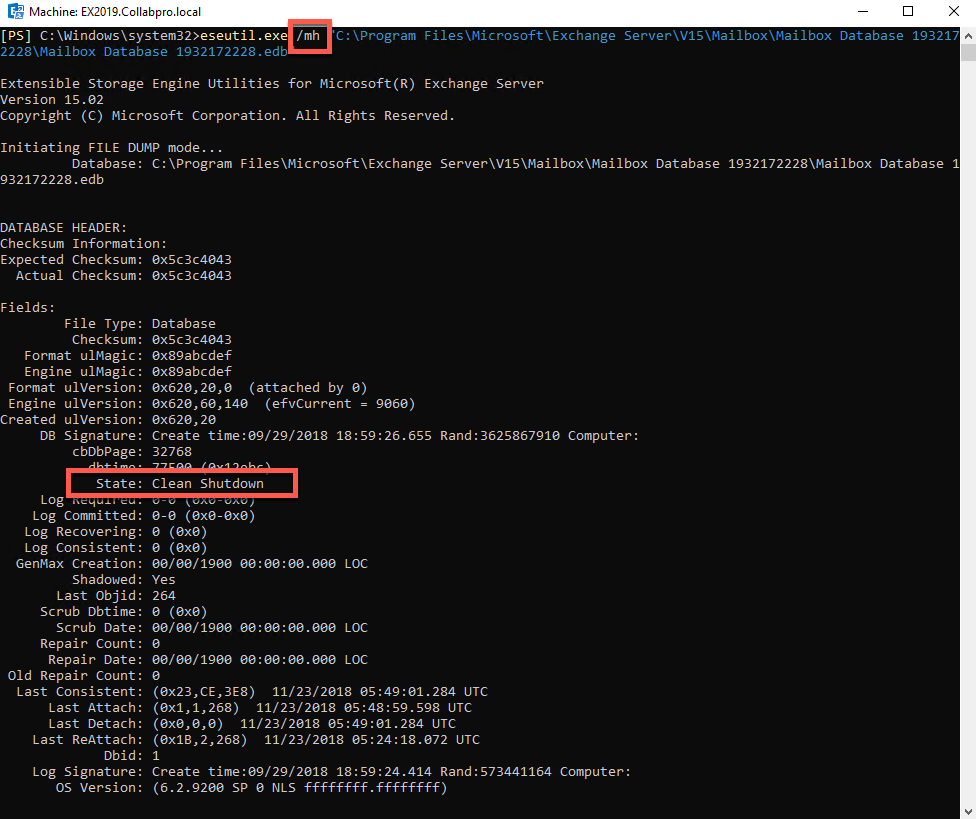
Repairing the .EDB file by running the eseutil command and using the /p switch:
Things to note before using the /P (Hard Recovery switch):
- There is no going back after executing the command. So, take a backup beforehand
- Microsoft will not provide support afterwards
- This option will purge anything that is damaged. So, you’ve to accept data loss
- There is no 100% guarantee that it will work and the database will mount
Recommended Solution
In order to overcome the limitations of manual methods and to make the process simpler, it is recommended to use a prominent third-party Exchange repair software. We suggest using Exchange Mailbox Recovery Tool. This competent software repairs corrupt EDB files and restores inaccessible mailboxes, with commendable accuracy and efficiency
Conclusion:
ESEUtil, the built-in utility provided by Microsoft, works most of the time. But in an event of a failure, you can rely on Stellar Repair for Exchange. The software can open the .EDB file no matter how damaged it is and then simply export it to PST files, which you can import later into the new Database by using PowerShell.
Video Testimonial By Microsoft MVP, Edward van Biljon
Источник