Describe the bug
I got two updates to be applied: Embedded Controller and UEFI dbx. Updates are downloaded and after reboot of the machine I get an error that ends with: «ERROR 105 — command line error!».
Steps to Reproduce
- Run
sudo fwupdmgr update - Accept all questions with Yes.
- Reboot
- First got:
- After few seconds followed by:
SCT Flash Utility for Lenovo
for Shell V1.0.3.9
Copyright (c) 2011-2017 Phoenix Technologies Ltd.
Copyright (c) 2011-2017 Lenovo Group Limited.
Usage: ShellFlash64 [COMMAND]...
Try 'ShellFlash64 -help' for more commands.
ERROR 105 - Command line error!
Reset System
- And system is reset.
- Another run of the command from first point gives me same pending updates.
- Additionally I ran
sudo fwupdmgr get-updatesand got following output:
Devices with no available firmware updates:
• MZVLW256HEHP-000L7
• UEFI Device Firmware
Devices with the latest available firmware version:
• Embedded Controller
• UEFI dbx
________________________________________________
Devices that were not updated correctly:
• Intel Management Engine (184.83.3874 → 184.92.4222)
• System Firmware (0.1.41 → 0.1.46)
Expected behavior
No error, after a reboot change in pending updates or no pending updates.
fwupd version information
Please provide the version of the daemon and client.
fwupdmgr --version runtime org.freedesktop.fwupd 1.8.6 runtime org.freedesktop.fwupd-efi 1.3 compile org.freedesktop.gusb 0.3.10 runtime com.hughsie.libjcat 0.1.12 compile com.hughsie.libjcat 0.1.12 runtime com.dell.libsmbios 2.4 runtime org.kernel 6.0.5-200.fc36.x86_64 compile org.freedesktop.fwupd 1.8.6 runtime org.freedesktop.gusb 0.3.10
Please note how you installed it (apt, dnf, pacman, source, etc):
dnf
**fwupd device information**
Please provide the output of the fwupd devices recognized in your system.
fwupdmgr get-devices --show-all-devices LENOVO 20HMS1FC02 │ ├─Core™ i5-7300U CPU @ 2.60GHz: │ Device ID: 4bde70ba4e39b28f9eab1628f9dd6e6244c03027 │ Current version: 0x000000f0 │ Vendor: Intel │ GUIDs: b9a2dd81-159e-5537-a7db-e7101d164d3f ← cpu │ 30249f37-d140-5d3e-9319-186b1bd5cac3 ← CPUIDPRO_0&FAM_06 │ 561403e8-143a-5071-ab09-bf5e4c146983 ← CPUIDPRO_0&FAM_06&MOD_8E │ 9ca69899-3716-5857-9fd3-882a5c73236f ← CPUIDPRO_0&FAM_06&MOD_8E&STP_9 │ Device Flags: • Internal device │ ├─Embedded Controller: │ Device ID: 2292ae5236790b47884e37cf162dcf23bfcd1c60 │ Summary: UEFI ESRT device │ Current version: 0.1.18 │ Minimum Version: 0.0.1 │ Vendor: Lenovo (DMI:LENOVO) │ Update State: Success │ GUID: 18dfeb28-b8a4-4cec-97ce-b0599416a13e │ Device Flags: • Internal device │ • Updatable │ • System requires external power source │ • Supported on remote server │ • Needs a reboot after installation │ • Device is usable for the duration of the update │ ├─HD Graphics 620: │ Device ID: 5792b48846ce271fab11c4a545f7a3df0d36e00a │ Current version: 02 │ Vendor: Intel Corporation (PCI:0x8086) │ GUIDs: 38f6c009-a25c-5b50-b3b5-fef4f9c6b846 ← PCIVEN_8086&DEV_5916 │ 2886e312-afd8-5510-8993-12d568a85e00 ← PCIVEN_8086&DEV_5916&REV_02 │ e2ca3845-d5e6-5f0e-ac28-742089fd2826 ← PCIVEN_8086&DEV_5916&SUBSYS_17AA5062 │ ff970320-b0e8-5948-9ee7-4420857dc4f5 ← PCIVEN_8086&DEV_5916&SUBSYS_17AA5062&REV_02 │ 52754615-939c-53cf-86f9-3b9ef9be0c25 ← PCIVEN_8086&DEV_5916&REV_00 │ 41ecf469-c522-5334-8136-d64fbc0b0cc0 ← PCIVEN_8086&DEV_5916&SUBSYS_17AA5062&REV_00 │ Device Flags: • Internal device │ • Cryptographic hash verification is available │ ├─Intel Management Engine: │ Device ID: 349bb341230b1a86e5effe7dfe4337e1590227bd │ Summary: UEFI ESRT device │ Current version: 184.83.3874 │ Minimum Version: 184.83.3874 │ Vendor: Lenovo (DMI:LENOVO) │ Update State: Success │ GUID: 9a7f2771-7ce4-4ff1-892b-c2ed700b77de │ Device Flags: • Internal device │ • Updatable │ • System requires external power source │ • Supported on remote server │ • Needs a reboot after installation │ • Device is usable for the duration of the update │ ├─MZVLW256HEHP-000L7: │ Device ID: 04e17fcf7d3de91da49a163ffe4907855c3648be │ Summary: NVM Express solid state drive │ Current version: 4L7QCXB7 │ Vendor: Samsung (NVME:0x144D) │ Serial Number: 8<REDACTED>8 │ GUIDs: 5b3df2da-f745-5fd0-81de-5dafd7f0bf8c ← NVMEVEN_144D&DEV_A804 │ f87b9ac8-1cb3-5c0a-ae57-7144f211fe5e ← NVMEVEN_144D&DEV_A804&REV_00 │ aed4d3c0-fd97-5e46-a32f-ff35e0692f6d ← NVMEVEN_144D&DEV_A804&SUBSYS_144DA801 │ 030c853f-259a-57a0-b3fb-1c66100db94b ← NVMEVEN_144D&DEV_A804&SUBSYS_144DA801&REV_00 │ 257d6faa-82f3-53e2-afa4-f6b9adc9595d ← SAMSUNG MZVLW256HEHP-000L7 │ Device Flags: • Internal device │ • Updatable │ • System requires external power source │ • Needs a reboot after installation │ • Device is usable for the duration of the update │ • Signed Payload │ ├─System Firmware: │ │ Device ID: a45df35ac0e948ee180fe216a5f703f32dda163f │ │ Summary: UEFI ESRT device │ │ Current version: 0.1.41 │ │ Minimum Version: 0.1.10 │ │ Vendor: Lenovo (DMI:LENOVO) │ │ Update State: Success │ │ GUIDs: 14cc970e-c105-4eba-a704-448dde9de64d │ │ 230c8b18-8d9b-53ec-838b-6cfc0383493a ← main-system-firmware │ │ Device Flags: • Internal device │ │ • Updatable │ │ • System requires external power source │ │ • Supported on remote server │ │ • Needs a reboot after installation │ │ • Cryptographic hash verification is available │ │ • Device is usable for the duration of the update │ │ • Full disk encryption secrets may be invalidated when updating │ │ │ ├─AMT [unprovisioned]: │ │ Device ID: 5fed1486be004d67ea79838d2e83aaa11bb72645 │ │ Summary: Hardware and firmware technology for remote out-of-band management │ │ Current version: 11.8.92.4222 │ │ Bootloader Version:11.8.92.4222 │ │ Vendor: Intel Corporation (MEI:0x8086) │ │ GUIDs: 2800f812-b7b4-2d4b-aca8-46e0ff65814c │ │ 73873541-e967-5a4f-aeb4-22d1901fc940 ← MEIVEN_8086&DEV_9D3A │ │ a2ca5cb3-f89c-53a6-93eb-bc03acbd17e0 ← MEIVEN_8086&DEV_9D3A&REV_21 │ │ 9987c7e8-0e61-53a9-9577-7384ce069f8f ← MEIVEN_8086&DEV_9D3A&SUBSYS_17AA5062 │ │ 0696c82c-d15e-5484-803e-23ea363e1d4c ← MEIVEN_8086&DEV_9D3A&SUBSYS_17AA5062&REV_21 │ │ Device Flags: • Internal device │ │ │ └─UEFI dbx: │ Device ID: 362301da643102b9f38477387e2193e57abaa590 │ Summary: UEFI revocation database │ Current version: 217 │ Minimum Version: 217 │ Vendor: UEFI:Linux Foundation │ Install Duration: 1 second │ GUIDs: 14503b3d-73ce-5d06-8137-77c68972a341 ← UEFICRT_A9087D1044AD18F7A94916D284CBC01827CF23CD8F60B79072C9CAA1FEF4D649 │ 5971a208-da00-5fce-b5f5-1234342f9cf7 ← UEFICRT_A9087D1044AD18F7A94916D284CBC01827CF23CD8F60B79072C9CAA1FEF4D649&ARCH_X64 │ c6682ade-b5ec-57c4-b687-676351208742 ← UEFICRT_A1117F516A32CEFCBA3F2D1ACE10A87972FD6BBE8FE0D0B996E09E65D802A503 │ f8ba2887-9411-5c36-9cee-88995bb39731 ← UEFICRT_A1117F516A32CEFCBA3F2D1ACE10A87972FD6BBE8FE0D0B996E09E65D802A503&ARCH_X64 │ Device Flags: • Internal device │ • Updatable │ • Supported on remote server │ • Needs a reboot after installation │ • Device is usable for the duration of the update │ • Only version upgrades are allowed │ • Signed Payload │ ├─TPM: │ Device ID: c6a80ac3a22083423992a3cb15018989f37834d6 │ Current version: 71.12.17568.4100 │ Vendor: ST Microelectronics (TPM:STM) │ GUIDs: ff71992e-52f7-5eea-94ef-883e56e034c6 ← system-tpm │ 84df3581-f896-54d2-bd1a-372602f04c32 ← TPMVEN_STM&DEV_0001 │ bfaed10a-bbc1-525b-a329-35da2f63e918 ← TPMVEN_STM&MOD_ │ 70b7b833-7e1a-550a-a291-b94a12d0f319 ← TPMVEN_STM&DEV_0001&VER_2.0 │ 06f005e9-cb62-5d1a-82d9-13c534c53c48 ← TPMVEN_STM&MOD_&VER_2.0 │ Device Flags: • Internal device │ └─UEFI Device Firmware: Device ID: f95c9218acd12697af946874bfe4239587209232 Summary: UEFI ESRT device Current version: 4653068 Minimum Version: 4653068 Vendor: DMI:LENOVO Update State: Success GUID: c6dcc084-522b-45ff-a294-6d660bb228fc Device Flags: • Internal device • Updatable • System requires external power source • Needs a reboot after installation • Device is usable for the duration of the update
System UEFI configuration
Please provide the output of the following commands:
efibootmgr -v BootCurrent: 0000 Timeout: 0 seconds BootOrder: 0000,0017,0018,001A,001B,001C,001D,0019,0001 Boot0000* Fedora HD(1,GPT,ae17a681-33c0-4384-838f-6358c26959bd,0x800,0x12c000)/File(EFIfedorashimx64.efi) Boot0001* Linux-Firmware-Updater HD(1,GPT,ae17a681-33c0-4384-838f-6358c26959bd,0x800,0x12c000)/File(EFIfedorafwupdx64.efi) Boot0010 Setup FvFile(721c8b66-426c-4e86-8e99-3457c46ab0b9) Boot0011 Boot Menu FvFile(126a762d-5758-4fca-8531-201a7f57f850) Boot0012 Diagnostic Splash Screen FvFile(a7d8d9a6-6ab0-4aeb-ad9d-163e59a7a380) Boot0013 Lenovo Diagnostics FvFile(3f7e615b-0d45-4f80-88dc-26b234958560) Boot0014 Startup Interrupt Menu FvFile(f46ee6f4-4785-43a3-923d-7f786c3c8479) Boot0015 Rescue and Recovery FvFile(665d3f60-ad3e-4cad-8e26-db46eee9f1b5) Boot0016 MEBx Hot Key FvFile(ac6fd56a-3d41-4efd-a1b9-870293811a28) Boot0017 USB CD VenMsg(bc7838d2-0f82-4d60-8316-c068ee79d25b,86701296aa5a7848b66cd49dd3ba6a55) Boot0018 USB FDD VenMsg(bc7838d2-0f82-4d60-8316-c068ee79d25b,6ff015a28830b543a8b8641009461e49) Boot0019 NVMe0 VenMsg(bc7838d2-0f82-4d60-8316-c068ee79d25b,001c199932d94c4eae9aa0b6e98eb8a400) Boot001A ATA HDD1 VenMsg(bc7838d2-0f82-4d60-8316-c068ee79d25b,91af625956449f41a7b91f4f892ab0f601) Boot001B ATA HDD0 VenMsg(bc7838d2-0f82-4d60-8316-c068ee79d25b,91af625956449f41a7b91f4f892ab0f600) Boot001C USB HDD VenMsg(bc7838d2-0f82-4d60-8316-c068ee79d25b,33e821aaaf33bc4789bd419f88c50803) Boot001D PCI LAN VenMsg(bc7838d2-0f82-4d60-8316-c068ee79d25b,78a84aaf2b2afc4ea79cf5cc8f3d3803) Boot001E* IDER BOOT CDROM PciRoot(0x0)/Pci(0x14,0x0)/USB(11,1) Boot001F* IDER BOOT Floppy PciRoot(0x0)/Pci(0x14,0x0)/USB(11,0) Boot0020* ATA HDD VenMsg(bc7838d2-0f82-4d60-8316-c068ee79d25b,91af625956449f41a7b91f4f892ab0f6) Boot0021* ATAPI CD VenMsg(bc7838d2-0f82-4d60-8316-c068ee79d25b,aea2090adfde214e8b3a5e471856a354)
efivar -l | grep fw
0abba7dc-e516-4167-bbf5-4d9d1c739416-fwupd-14cc970e-c105-4eba-a704-448dde9de64d-0
0abba7dc-e516-4167-bbf5-4d9d1c739416-fwupd-9a7f2771-7ce4-4ff1-892b-c2ed700b77de-0
tree /boot /boot ├── config-5.19.15-201.fc36.x86_64 ├── config-5.19.16-200.fc36.x86_64 ├── config-6.0.5-200.fc36.x86_64 ├── efi │ ├── EFI │ │ ├── BOOT │ │ │ ├── BOOTIA32.EFI │ │ │ ├── BOOTX64.EFI │ │ │ ├── fbia32.efi │ │ │ └── fbx64.efi │ │ ├── fedora │ │ │ ├── BOOTIA32.CSV │ │ │ ├── BOOTX64.CSV │ │ │ ├── fw │ │ │ │ ├── fwupd-14cc970e-c105-4eba-a704-448dde9de64d.cap │ │ │ │ └── fwupd-9a7f2771-7ce4-4ff1-892b-c2ed700b77de.cap │ │ │ ├── fwupdx64.efi │ │ │ ├── gcdia32.efi │ │ │ ├── gcdx64.efi │ │ │ ├── grub.cfg │ │ │ ├── grub.cfg.rpmsave │ │ │ ├── grubenv.rpmsave │ │ │ ├── grubia32.efi │ │ │ ├── grubx64.efi │ │ │ ├── mmia32.efi │ │ │ ├── mmx64.efi │ │ │ ├── shim.efi │ │ │ ├── shimia32.efi │ │ │ └── shimx64.efi │ │ └── Microsoft │ │ ├── Boot │ │ │ ├── BCD │ │ │ ├── BCD.LOG │ │ │ ├── BCD.LOG1 │ │ │ ├── BCD.LOG2 │ │ │ ├── bg-BG │ │ │ │ ├── bootmgfw.efi.mui │ │ │ │ └── bootmgr.efi.mui │ │ │ ├── bootmgfw.efi │ │ │ ├── bootmgr.efi │ │ │ ├── BOOTSTAT.DAT │ │ │ ├── boot.stl │ │ │ ├── cs-CZ │ │ │ │ ├── bootmgfw.efi.mui │ │ │ │ ├── bootmgr.efi.mui │ │ │ │ └── memtest.efi.mui │ │ │ ├── da-DK │ │ │ │ ├── bootmgfw.efi.mui │ │ │ │ ├── bootmgr.efi.mui │ │ │ │ └── memtest.efi.mui │ │ │ ├── de-DE │ │ │ │ ├── bootmgfw.efi.mui │ │ │ │ ├── bootmgr.efi.mui │ │ │ │ └── memtest.efi.mui │ │ │ ├── el-GR │ │ │ │ ├── bootmgfw.efi.mui │ │ │ │ ├── bootmgr.efi.mui │ │ │ │ └── memtest.efi.mui │ │ │ ├── en-GB │ │ │ │ ├── bootmgfw.efi.mui │ │ │ │ └── bootmgr.efi.mui │ │ │ ├── en-US │ │ │ │ ├── bootmgfw.efi.mui │ │ │ │ ├── bootmgr.efi.mui │ │ │ │ └── memtest.efi.mui │ │ │ ├── es-ES │ │ │ │ ├── bootmgfw.efi.mui │ │ │ │ ├── bootmgr.efi.mui │ │ │ │ └── memtest.efi.mui │ │ │ ├── es-MX │ │ │ │ ├── bootmgfw.efi.mui │ │ │ │ └── bootmgr.efi.mui │ │ │ ├── et-EE │ │ │ │ ├── bootmgfw.efi.mui │ │ │ │ └── bootmgr.efi.mui │ │ │ ├── fi-FI │ │ │ │ ├── bootmgfw.efi.mui │ │ │ │ ├── bootmgr.efi.mui │ │ │ │ └── memtest.efi.mui │ │ │ ├── Fonts │ │ │ │ ├── chs_boot.ttf │ │ │ │ ├── cht_boot.ttf │ │ │ │ ├── jpn_boot.ttf │ │ │ │ ├── kor_boot.ttf │ │ │ │ ├── malgun_boot.ttf │ │ │ │ ├── malgunn_boot.ttf │ │ │ │ ├── meiryo_boot.ttf │ │ │ │ ├── meiryon_boot.ttf │ │ │ │ ├── msjh_boot.ttf │ │ │ │ ├── msjhn_boot.ttf │ │ │ │ ├── msyh_boot.ttf │ │ │ │ ├── msyhn_boot.ttf │ │ │ │ ├── segmono_boot.ttf │ │ │ │ ├── segoen_slboot.ttf │ │ │ │ ├── segoe_slboot.ttf │ │ │ │ └── wgl4_boot.ttf │ │ │ ├── fr-CA │ │ │ │ ├── bootmgfw.efi.mui │ │ │ │ └── bootmgr.efi.mui │ │ │ ├── fr-FR │ │ │ │ ├── bootmgfw.efi.mui │ │ │ │ ├── bootmgr.efi.mui │ │ │ │ └── memtest.efi.mui │ │ │ ├── hr-HR │ │ │ │ ├── bootmgfw.efi.mui │ │ │ │ └── bootmgr.efi.mui │ │ │ ├── hu-HU │ │ │ │ ├── bootmgfw.efi.mui │ │ │ │ ├── bootmgr.efi.mui │ │ │ │ └── memtest.efi.mui │ │ │ ├── it-IT │ │ │ │ ├── bootmgfw.efi.mui │ │ │ │ ├── bootmgr.efi.mui │ │ │ │ └── memtest.efi.mui │ │ │ ├── ja-JP │ │ │ │ ├── bootmgfw.efi.mui │ │ │ │ ├── bootmgr.efi.mui │ │ │ │ └── memtest.efi.mui │ │ │ ├── kd_02_10df.dll │ │ │ ├── kd_02_10ec.dll │ │ │ ├── kd_02_1137.dll │ │ │ ├── kd_02_14e4.dll │ │ │ ├── kd_02_15b3.dll │ │ │ ├── kd_02_1969.dll │ │ │ ├── kd_02_19a2.dll │ │ │ ├── kd_02_1af4.dll │ │ │ ├── kd_02_8086.dll │ │ │ ├── kd_07_1415.dll │ │ │ ├── kd_0C_8086.dll │ │ │ ├── kdnet_uart16550.dll │ │ │ ├── kdstub.dll │ │ │ ├── ko-KR │ │ │ │ ├── bootmgfw.efi.mui │ │ │ │ ├── bootmgr.efi.mui │ │ │ │ └── memtest.efi.mui │ │ │ ├── lt-LT │ │ │ │ ├── bootmgfw.efi.mui │ │ │ │ └── bootmgr.efi.mui │ │ │ ├── lv-LV │ │ │ │ ├── bootmgfw.efi.mui │ │ │ │ └── bootmgr.efi.mui │ │ │ ├── memtest.efi │ │ │ ├── nb-NO │ │ │ │ ├── bootmgfw.efi.mui │ │ │ │ ├── bootmgr.efi.mui │ │ │ │ └── memtest.efi.mui │ │ │ ├── nl-NL │ │ │ │ ├── bootmgfw.efi.mui │ │ │ │ ├── bootmgr.efi.mui │ │ │ │ └── memtest.efi.mui │ │ │ ├── pl-PL │ │ │ │ ├── bootmgfw.efi.mui │ │ │ │ ├── bootmgr.efi.mui │ │ │ │ └── memtest.efi.mui │ │ │ ├── pt-BR │ │ │ │ ├── bootmgfw.efi.mui │ │ │ │ ├── bootmgr.efi.mui │ │ │ │ └── memtest.efi.mui │ │ │ ├── pt-PT │ │ │ │ ├── bootmgfw.efi.mui │ │ │ │ ├── bootmgr.efi.mui │ │ │ │ └── memtest.efi.mui │ │ │ ├── qps-ploc │ │ │ │ └── memtest.efi.mui │ │ │ ├── Resources │ │ │ │ ├── bootres.dll │ │ │ │ └── en-US │ │ │ │ └── bootres.dll.mui │ │ │ ├── ro-RO │ │ │ │ ├── bootmgfw.efi.mui │ │ │ │ └── bootmgr.efi.mui │ │ │ ├── ru-RU │ │ │ │ ├── bootmgfw.efi.mui │ │ │ │ ├── bootmgr.efi.mui │ │ │ │ └── memtest.efi.mui │ │ │ ├── sk-SK │ │ │ │ ├── bootmgfw.efi.mui │ │ │ │ └── bootmgr.efi.mui │ │ │ ├── sl-SI │ │ │ │ ├── bootmgfw.efi.mui │ │ │ │ └── bootmgr.efi.mui │ │ │ ├── sr-Latn-RS │ │ │ │ ├── bootmgfw.efi.mui │ │ │ │ └── bootmgr.efi.mui │ │ │ ├── sv-SE │ │ │ │ ├── bootmgfw.efi.mui │ │ │ │ ├── bootmgr.efi.mui │ │ │ │ └── memtest.efi.mui │ │ │ ├── tr-TR │ │ │ │ ├── bootmgfw.efi.mui │ │ │ │ ├── bootmgr.efi.mui │ │ │ │ └── memtest.efi.mui │ │ │ ├── uk-UA │ │ │ │ ├── bootmgfw.efi.mui │ │ │ │ └── bootmgr.efi.mui │ │ │ ├── winsipolicy.p7b │ │ │ ├── zh-CN │ │ │ │ ├── bootmgfw.efi.mui │ │ │ │ ├── bootmgr.efi.mui │ │ │ │ └── memtest.efi.mui │ │ │ └── zh-TW │ │ │ ├── bootmgfw.efi.mui │ │ │ ├── bootmgr.efi.mui │ │ │ └── memtest.efi.mui │ │ └── Recovery │ │ ├── BCD │ │ ├── BCD.LOG │ │ ├── BCD.LOG1 │ │ └── BCD.LOG2 │ ├── mach_kernel │ ├── System │ │ └── Library │ │ └── CoreServices │ │ └── SystemVersion.plist │ └── System Volume Information ├── elf-memtest86+-5.31 ├── extlinux │ ├── cat.c32 │ ├── chain.c32 │ ├── cmd.c32 │ ├── cmenu.c32 │ ├── config.c32 │ ├── cptime.c32 │ ├── cpu.c32 │ ├── cpuid.c32 │ ├── cpuidtest.c32 │ ├── debug.c32 │ ├── dhcp.c32 │ ├── dir.c32 │ ├── disk.c32 │ ├── dmi.c32 │ ├── dmitest.c32 │ ├── elf.c32 │ ├── ethersel.c32 │ ├── gfxboot.c32 │ ├── gpxecmd.c32 │ ├── hdt.c32 │ ├── hexdump.c32 │ ├── host.c32 │ ├── ifcpu64.c32 │ ├── ifcpu.c32 │ ├── ifmemdsk.c32 │ ├── ifplop.c32 │ ├── kbdmap.c32 │ ├── kontron_wdt.c32 │ ├── ldlinux.c32 │ ├── lfs.c32 │ ├── libcom32.c32 │ ├── libgpl.c32 │ ├── liblua.c32 │ ├── libmenu.c32 │ ├── libutil.c32 │ ├── linux.c32 │ ├── ls.c32 │ ├── lua.c32 │ ├── mboot.c32 │ ├── memdisk │ ├── meminfo.c32 │ ├── menu.c32 │ ├── pci.c32 │ ├── pcitest.c32 │ ├── pmload.c32 │ ├── poweroff.c32 │ ├── prdhcp.c32 │ ├── pwd.c32 │ ├── pxechn.c32 │ ├── reboot.c32 │ ├── rosh.c32 │ ├── sanboot.c32 │ ├── sdi.c32 │ ├── sysdump.c32 │ ├── syslinux.c32 │ ├── vesa.c32 │ ├── vesainfo.c32 │ ├── vesamenu.c32 │ ├── vpdtest.c32 │ ├── whichsys.c32 │ └── zzjson.c32 ├── grub2 │ ├── fonts │ │ └── unicode.pf2 │ ├── grub.cfg │ ├── grubenv │ └── themes │ └── system ├── initramfs-0-rescue-f3ad94e852e24c3a9478027050fb91f1.img ├── initramfs-5.19.15-201.fc36.x86_64.img ├── initramfs-5.19.16-200.fc36.x86_64.img ├── initramfs-6.0.5-200.fc36.x86_64.img ├── loader │ └── entries │ ├── f3ad94e852e24c3a9478027050fb91f1-0-rescue.conf │ ├── f3ad94e852e24c3a9478027050fb91f1-5.19.15-201.fc36.x86_64.conf │ ├── f3ad94e852e24c3a9478027050fb91f1-5.19.16-200.fc36.x86_64.conf │ └── f3ad94e852e24c3a9478027050fb91f1-6.0.5-200.fc36.x86_64.conf ├── lost+found ├── memtest86+-5.31 ├── symvers-5.19.15-201.fc36.x86_64.gz -> /lib/modules/5.19.15-201.fc36.x86_64/symvers.gz ├── symvers-5.19.16-200.fc36.x86_64.gz -> /lib/modules/5.19.16-200.fc36.x86_64/symvers.gz ├── symvers-6.0.5-200.fc36.x86_64.gz -> /lib/modules/6.0.5-200.fc36.x86_64/symvers.gz ├── System.map-5.19.15-201.fc36.x86_64 ├── System.map-5.19.16-200.fc36.x86_64 ├── System.map-6.0.5-200.fc36.x86_64 ├── vmlinuz-0-rescue-f3ad94e852e24c3a9478027050fb91f1 ├── vmlinuz-5.19.15-201.fc36.x86_64 ├── vmlinuz-5.19.16-200.fc36.x86_64 └── vmlinuz-6.0.5-200.fc36.x86_64 59 directories, 248 files
Additional questions
- Operating system and version: Fedora release 36 (Thirty Six)
- Have you tried rebooting? Yes
- Is this a regression? I’m not sure.
- Are you using an NVMe disk? Yes, Samsung model: MZVLW256HEHP-000L7
- Is secure boot enabled? Not anymore (After I read https://github.com/fwupd/fwupd/wiki/LVFS-Triaged-Issue:-Failed-to-run-update-on-reboot I disabled secure boot and reproduced this issue)
- Is this a Lenovo system with ‘Boot Order Lock’ turned on in the BIOS? No.
-
#1
-
- Jan 13, 2011
-
- 14,023
-
- 434
-
- 76,290
- 3,208
-
#2
Time for fresh wipe, and reinstall
-
#3
-
- Jan 13, 2011
-
- 14,023
-
- 434
-
- 76,290
- 3,208
-
#4
-
#5
- Advertising
- Cookies Policies
- Privacy
- Term & Conditions
- Topics
You’re currently viewing a stripped down version of our content. View the full version with proper formatting.
Hi, new to the forum (though not new to computers) and I’ve searched around for 2 days for a potential answer to this, if answer already posted please send me a link.
My upgraded my Windows 7 U410 to Windows 10 and it was running sluggish. I decided to see if there were updates for the BIOS and found that there were two:
65cn21ww.exe — for Windows 7
65cn99ww.exe — for Windows 8.1
As Windows 10 seems more like 8.1 than 7 I decided to flash the 65cn99ww.exe BIOS. Big mistake, windows 10 wouldn’t boot, tried everything that I could think of in the BIOS to get things working and it seems that the update broke the UFEI / RAID setup. Tried restoring backups — no go then fresh install of windows 7 and couldn’t downgrade the BIOS — 233 error. Even tried fresh install of 8.1 & 10, no luck on downgrading, then I found this forum. Try as I might I couldn’t find or figure out how to downgrade the BIOS.
I found poster’s link to the 65cn13ww.exe BIOS (appears to be original contents of the SFX file) and another post about replacing the «environment.dll» file in one of the «[REQUEST] Lenovo IdeaPad U410 Whitelist removal request …» threads
All this to ask what is the best way to downgrade the BIOS on my originally Windows 7 Lenovo Ideapad U410?
Thanks
Dave
(08-22-2015, 11:48 AM)BDMaster Wrote: [ -> ]Version 99
http://support.lenovo.com/us/en/products…s/ds101011
Version 21
http://support.lenovo.com/sg/en/products…s/DS033646Can You upload the version 13 ?
You have to find an option into Bios to Reflash Back and Update so go into Configuration Tab
and Set BIOS Back Flash to Enable and enable It !
Many Thank
Regards
Attached is the version 13 that I’d downloaded from a link on the forums, I’ve rar’ed the SFX «exe» file.
[attachment=9147]
I have the BIOS Back Flash set to Enable. I just tried the version 21 again and Error 233 Only secured capsule is allowed on a SecureFlash system. Status = 1
Dave
I will give a look again !
Regards
I have managed to get my U410 back to the 65cn21ww BIOS
Contrary to the warnings not to install a BIOS that you are not absolutely sure is for you computer I installed the 65cn13ww BIOS and as the warnings say the computer was almost bricked 
I could get into the BIOS settings and found that the Fn+F12 would allow me to actually tell the computer what drive to boot. I booted to the Windows RC environment with a recovery USB stick for my backup image software, but it wouldn’t run the proper BIOS 65cn21ww from Lenovo website to update the BIOS. Same thing with a Window’s 7 Live CD.
I found that using a USB DVD drive I could re-install windows 7 on the hard drive by using the Fn+F12 to tell it to boot from the USB DVD. After the install I still had to use the Fn+F12 to boot from the hard drive.
I was then finally able to install the 65cn21ww BIOS and I am a happy camper now
Morals of the story:
— IF IT AIN’T BROKE, DON’T FIX IT
— DON’T PLAY WITH BIOSES THAT YOU AREN’T SURE OF OR AREN’T 100% POSITIVE IS FOR YOUR COMPUTER
You’d think after 20 years building and playing with computers I’d know better but was over confident 
Dave
Thanks for your report my friend !
We have few tools to bypass the RSA check and We have to experiment some
tricks, but anyway We can Always recover and rewrite the Firmw are into Eeprom Chip !
Just using the Tools (SPI Programmer and the Clip) then we can go over restriction
and do anything !
Look here :
https://www.bios-mods.com/forum/Thread-R…val?page=3
Regards
(08-22-2015, 11:13 AM)DaveN_Ott Wrote: [ -> ]Hi, new to the forum (though not new to computers) and I’ve searched around for 2 days for a potential answer to this, if answer already posted please send me a link.
My upgraded my Windows 7 U410 to Windows 10 and it was running sluggish. I decided to see if there were updates for the BIOS and found that there were two:
65cn21ww.exe — for Windows 7
65cn99ww.exe — for Windows 8.1As Windows 10 seems more like 8.1 than 7 I decided to flash the 65cn99ww.exe BIOS. Big mistake, windows 10 wouldn’t boot, tried everything that I could think of in the BIOS to get things working and it seems that the update broke the UFEI / RAID setup. Tried restoring backups — no go then fresh install of windows 7 and couldn’t downgrade the BIOS — 233 error. Even tried fresh install of 8.1 & 10, no luck on downgrading, then I found this forum. Try as I might I couldn’t find or figure out how to downgrade the BIOS.
I found poster’s link to the 65cn13ww.exe BIOS (appears to be original contents of the SFX file) and another post about replacing the «environment.dll» file in one of the «[REQUEST] Lenovo IdeaPad U410 Whitelist removal request …» threads
All this to ask what is the best way to downgrade the BIOS on my originally Windows 7 Lenovo Ideapad U410?
disable
Thanks
Dave
Sorry for reviving an old thread but I’m experiencing pretty much the same issue — I can’t downgrade my bios.
The difference is I’ve managed to boot my system by changing the setting to allow Legacy Boot AND Boot Legacy First (ahead of UEFI — UEFI First results in no-boot). I can enable/disable RAID and Intel Rapid Start and still successfully boot.
Problem is the 99 bios lists my U410 as U310 and CPU-Z shows Model as Lenovo and where U410 should be it has INVALID-NULL.
When I try to install the 21 or 13 in Windows it fails when reading my current (99) bios stating «Error 105 — Command line error! Status = 105.» and «Error 233 -Only secured capsule is allowed on a SecureFlash system!» when trying to simply Flash without backing up current bios 99. I’ve tried via USB using
PHLASH16 /S /X /FORCE and it also comes back that my current bios is invalid.
I’m at my wits end. Should I just leave it as it is and hope for the best?
Any assistance/guidance is appreciated.
Not Possible directly using the Insyde Tool so only by Progrrammer !!!
Regards
(01-15-2016, 05:15 PM)MrDave69 Wrote: [ -> ]Sorry for reviving an old thread but I’m experiencing pretty much the same issue — I can’t downgrade my bios.
The difference is I’ve managed to boot my system by changing the setting to allow Legacy Boot AND Boot Legacy First (ahead of UEFI — UEFI First results in no-boot). I can enable/disable RAID and Intel Rapid Start and still successfully boot.
Problem is the 99 bios lists my U410 as U310 and CPU-Z shows Model as Lenovo and where U410 should be it has INVALID-NULL.
When I try to install the 21 or 13 in Windows it fails when reading my current (99) bios stating «Error 105 — Command line error! Status = 105.» and «Error 233 -Only secured capsule is allowed on a SecureFlash system!» when trying to simply Flash without backing up current bios 99. I’ve tried via USB using
PHLASH16 /S /X /FORCE and it also comes back that my current bios is invalid.I’m at my wits end. Should I just leave it as it is and hope for the best?
Any assistance/guidance is appreciated.
Sorry for re-reviving the thread.
But that exactly matches with the experience I currently made with my U410. Flashed the official (not even modded) 99 over the 21 and everything stopped working. The model is listed as U310 instead of U410 in the BIOS and I can’t boot in UEFI mode, as well.
Is there any way to fix this issue?
I just want my new ac 7260 to work.
Edit:
Do I need the UEFI mode to flash the system back to stock?
Isn’t there any way to do it in Legacy mode via USB DOS or Win7?
Or is there any EFI package I can mount via a usb pen drive?
I found this script in another thread:
https://docviewer.yandex.com/?url=ya-dis…1225cdaca1
UEFI DOS appears to work but the script leads to the error «PFlash: Read file error – 65CN99WW_v10.CAP» after loading the 99WW.
BTW: haven’t tried anything via the novo mode or «Reset to setup mode» / «Restory factory keys», yet.
|
|
|
|
To Fix (Dell Inspiron 7720 GPU not showing AND BIOS update Error 105) error you need to |
|
|
Шаг 1: |
|
|---|---|
| Download (Dell Inspiron 7720 GPU not showing AND BIOS update Error 105) Repair Tool |
|
|
Шаг 2: |
|
| Нажмите «Scan» кнопка | |
|
Шаг 3: |
|
| Нажмите ‘Исправь все‘ и вы сделали! | |
|
Совместимость:
Limitations: |
Dell Inspiron 7720 GPU не отображается И обновление BIOS Ошибка 105 обычно вызвано неверно настроенными системными настройками или нерегулярными записями в реестре Windows. Эта ошибка может быть исправлена специальным программным обеспечением, которое восстанавливает реестр и настраивает системные настройки для восстановления стабильности
If you have Dell Inspiron 7720 GPU not showing AND BIOS update Error 105 then we strongly recommend that you
Download (Dell Inspiron 7720 GPU not showing AND BIOS update Error 105) Repair Tool.
This article contains information that shows you how to fix
Dell Inspiron 7720 GPU not showing AND BIOS update Error 105
both
(manually) and (automatically) , In addition, this article will help you troubleshoot some common error messages related to Dell Inspiron 7720 GPU not showing AND BIOS update Error 105 that you may receive.
Примечание:
Эта статья была обновлено на 2023-02-03 и ранее опубликованный под WIKI_Q210794
Содержание
- 1. Meaning of Dell Inspiron 7720 GPU not showing AND BIOS update Error 105?
- 2. Causes of Dell Inspiron 7720 GPU not showing AND BIOS update Error 105?
- 3. More info on Dell Inspiron 7720 GPU not showing AND BIOS update Error 105
Meaning of Dell Inspiron 7720 GPU not showing AND BIOS update Error 105?
Ошибка или неточность, вызванная ошибкой, совершая просчеты о том, что вы делаете. Это состояние неправильного суждения или концепции в вашем поведении, которое позволяет совершать катастрофические события. В машинах ошибка — это способ измерения разницы между наблюдаемым значением или вычисленным значением события против его реального значения.
Это отклонение от правильности и точности. Когда возникают ошибки, машины терпят крах, компьютеры замораживаются и программное обеспечение перестает работать. Ошибки — это в основном непреднамеренные события. В большинстве случаев ошибки являются результатом плохого управления и подготовки.
A lot of users experience difficulties in installing Windows software updates. Most of the time, the update error message doesn’t tell you anything helpful to fix the issue. One the most common update error is “Windows could not search for new updates” плюс код ошибки «80240442», Обновления важны, поскольку они предоставляют исправления, исправления безопасности и другие улучшения. Поэтому очень важно установить их, когда они доступны.
Microsoft обновила процесс обновления в последних версиях Windows. Однако это не означает, что ошибки обновления полностью не соответствуют действительности, особенно при проблемах, связанных с совместимостью.
Causes of Dell Inspiron 7720 GPU not showing AND BIOS update Error 105?
Важно всегда запускать системное диагностическое сканирование, когда обновления Windows не могут загрузить или установить, чтобы определить основную причину проблемы. Microsoft предоставляет средство устранения неполадок для связанных с Windows Update ошибок, которые обнаруживают проблему и, скорее всего, могут ее автоматически исправить. Тем не менее, всегда есть такие типы ошибок, которые трудно скопировать.
Ниже приведены некоторые шаги, которые помогут вам устранить проблему и исправить ее.
- Очистите временные файлы и интернет-кеш и перезагрузите компьютер.
- Отключите брандмауэр и антивирусное программное обеспечение.
- Use the Microsoft’s Windows Update Troubleshooter to reset Windows Updates settings to defaults.
- Сбросьте папку распространения программного обеспечения.
- Сбросьте папку Catroot.
- Загрузите в состояние чистой загрузки и снова запустите Центр обновления Windows.
More info on
Dell Inspiron 7720 GPU not showing AND BIOS update Error 105
РЕКОМЕНДУЕМЫЕ: Нажмите здесь, чтобы исправить ошибки Windows и оптимизировать производительность системы.
Status = 105.»
I searched and found more users that experienced this problem, but the GT 650M) just disappeared from my Device Manager. About two weeks ago my GPU (GeForce only solution I managed to find was reinstalling the OS, which is quite a drastic measure. However lately it started
делая некоторые причудливые вещи.
Ошибка обновления BIOS Dell Inspiron 15R 5521.
But i am getting ther error message ‘allocate memory for security flash fail!’
The drive where windows is installed has only 5GB of free space. My current BIOS version is A05 (3-jan-13). Is the system failing to recognize the AC adapter (F2 at powerup to check)?
Could it be I want to update it to A14. No — 5G is more than enough free space for a BIOS flash. becausr of this?
Ошибка обновления BIOS Dell Inspiron 15R 5521.
Я версия BIOS A05 (3-jan-13).
ОС: Windows 8.1 64-бит. устанавливая его,
It gives error message ‘allocate memory for security flash failed!’. I currently have
Я загрузил обновление A14, но когда у меня проблемы с батареей.
Ошибка обновления BIOS Dell Inspiron 5459 / 5559 / 5759 — НЕ РЕВОЛЮЦИЯ
Есть некоторые незначительные настройки, которые меняются — это небольшой и приятный день. Ублокируйте ключ блокировки для разблокировки.
already figured that out on your own. Under Post Boot, Fn don’t affect performance. Under System Configuration, Keyboard brightness changes from dim to bright. When the bios settings page opens, click restore settings to default, save, and then exit.
Hopefully if you’re reading this you
Dell Inspiron 7720
Legacy option disabled
Boot lis option UEFI
Add Boot is blue — can»t access it. Order
UEIF Boot and secure boot is enabled.
I enter Boot in setup and
Приоритет загрузки
Возможные обновления для Dell Inspiron SE 17r 7720?
Wake on Lan в Dell Inspiron 7720
Поэтому он будет работать только в режиме ожидания, чтобы ответить на ваш запрос сегодня. Надеюсь, я смог
Спасибо и с уважениемSandeep P # iworkfordell
где сетевая карта все еще получает определенную мощность.
Inspiron 17R 7720 — Upgrade BIOS?
Is there any good reason to computers and Win8.1 on the third. I am not having any issues with my computers and over I don’t plan on any OS upgrades. Are there any hidden pitfalls upgrade my current version A11 BIOS to A17?
Since the Win10 free upgrade grace time is to watch when upgrading BIOS? I tried the free Win10 upgrade on one of the Win7 computers twice and it failed both times. I am running Win7 on two am wondering if this is something I ought to do.
Help !!!Dell Inspiron 17R 7720 SE won’t turn on after cleanup
HG3VFT1. Тег службы Недавно я столкнулся с проблемами с графическим процессором Nvidia 650m.
Вскоре будет владельцем Dell Inspiron 17R SE 7720 с несколькими вопросами
Обычно Dell предлагает батареи 6, но их можно модернизировать для любой помощи! Мой заказ пришел с дисками 32 msata SSD и 1TB 5400RPM, спасибо!
1. Да, компьютер будет поставляться с Will Will, который по-прежнему поставляется с кронштейном hdd для второго слота hdd?
4. Do dell offer a 9 cell a 9 cell battery. This system model is one of the best models.
То же самое касается жесткого диска и второго слота жесткого диска. Заранее благодарю за DVD-привод. Это порт SATA msata. аккумулятор для этого ноутбука?
5.any opinions about the 7720?
обратная совместимость, что позволяет использовать как SATA II, так и SATA III. Залив SATA 2 или SATA 3?
3. Привет, Xyphir,
Dell Inspiron 17R SE 7720 обычно имеет порты SATA III, но
Тот же вопрос для DVD-привода 2 или SATA 3?
2.
Help !!!Dell Inspiron 17R 7720 SE won’t turn on after cleanup
Недавно я столкнулся с проблемами с HG3VFT1. Сервис Метка Nvidia GPU 650m.
Dell Inspiron 17R 7720 : All my exe stops working
errors you see are all from the faulty hard drive in the system. Once that’s done, the issue will be taken care of — the
Задний экран Dell Inspiron 7720
The check was successful and the fan was Maybe the bios working although the cpu temp was very high 70*c. I’ve turned off the laptop and held the power button for 15-20 sec and it if I’m not able to run windows! Also the display check hopped that everything will be ok but not..
Что это может быть?
Здравствуйте! ноутбук включился, но застрял на экране входа в Windows, и ничего не происходит … Но если да, то как я могу сделать заказ для нового inspiron 7720 17R se.
Few month ago my motherboard had passed away so I’ve was successful (D pressing). Please help!!
need to be updated? Few days ago I’ve assembled it and When I turn on my laptop I see all the lights are turned on (indicators) but the screen is black and blank + the fan isn’t working.
Dell inspiron 7720 & 34 ultrawide monitor
Спасибо!!
Клавиатура не загорается — DELL INSPIRON 7720
I really need the lights from keyboard once When was it Update the BIOS — http://dell.to/1U16J69 — the service tag and your contact details(Name and Email) for case records. I have scanned with Dell Management tool from the website, installed there is an option to enable the backlit.
Если вы не уверены, была ли система отправлена с подсветкой клавиатуры или клавишей f6, чтобы включить подсветку клавиатуры? Вы пробовали fn +, я привык работать в темноте. диски, предлагаемые и до сих пор не работали.
Как я могу это решить? Также, пожалуйста, нажмите мое имя пользователя DELL и напишите мне приватный разговор с перезагрузкой системы и проверьте.
Hi NLBBS,
Was the system not, then enter the service tag here — http://dell.to/1n3X2po — and check the original system configuration. Let us know if you have any other queries.
рабочий штраф последний? Также проверьте в Windows Mobility Center, если он поставляется с подсветкой клавиатуры?
Dell 7720 Inspiron USB 3.0 drivers dead
I have the Driverbooster 4 program Kindly private message the service tag and email address.
I have windows 10 , please help They are all up to date and there is not a Thanks
Робин
and all drivers checked ! I uninstalled all of them then restart and at that time THERE IS not me to reach my USB connections again !
один
working USB socket !!! (before : 4 right sockets )
All sockets are «dead» ! single MISSING driver !
thx for your advise it would be urgent .
DELL Inspiron 17R SE 7720 Supported Max RAM Size
supported by DELL Inspiron 17R SE 7720 ? CPU is Intel® Core™ i7-3630QM Processor,
6M Cache, up to 3.40 GHz. Please let know about the MAX RAM Size Dear Folks,
Приветствую!
Help — IRST won’t load into BIOS Inspiron 17R 7720
Единственные параметры диска у меня не могут загрузить конфигурацию IRST в BIOS. несколько раз, но по-прежнему не может заставить IRST появляться в BIOS. Я загрузил и установил драйверы IRST с веб-сайта Dell, но у них есть идентичные аппаратные средства, кроме старого, у которого есть процессор Core i7 и привод mSATA, в то время как новый процессор Core i5 и не привод mSATA.
mSATA both show up as standard SATA drives, not as a RAID 0 array. I ran the repair program, uninstalled IRST , re-downloaded and reinstalled it the IRST drive configuration doesn’t show up as an option in BIOS. Both computers have version A11 BIOS, and the BIOS are ATA and AHCI, no IRST. I picked up a mSATA drive and installed it but
Когда я смотрю на конфигурацию своего диска в IRST Manager, жесткий диск и новый компьютер удовлетворяют требованиям к оборудованию для IRST.
Inspiron 7720 — загрузка только для настройки BIOS
был выбран как 0000, настройка. Как восстановить диспетчер ботов на моем Dell Inspiron. Спасибо, что много полезного за полезные советы.
After manipulations with efibootmgr my laptop can’t Hello all.
Last change boot from amy drives, only into bios setup. 7720? Did I have any chanse to resolve my problem? The first boot candidtate — boot order.
Dell Inspiron 17R SE 7720 очень громкий шум
How to check, my new battery is original or not for Dell Inspiron 17R (7720)
This battery has Dell part number Y3PN0 — for this DP/N Google search shows another type of battery. I would kindly request any DELL Technical Support / Liaison to assist me in knowing the battery which I bought is genuine DELL or NOT ?
number are KR, which are mean that cells from Korea. Cells made in Japan but first two letters in serial My old battery has DP/N 911MD
Спасибо заранее.
Did you know what is Steam Error 105 Windows PC Code problem is? And how to fix and solve, and get rid of this type of error issue permanently. If you are also one of them, who don’t know why you were getting or facing this kind of error code problem, then check and read out once this below website blog post fast to get back from this error issue. So just the solutions and the methods and the guides here fast below once,
This shows an error code message like,
This webpage is not available
The server cannot be found because the DNS lookup failed. DNS is the web service that translates a website’s name to its internet address. Error Code 105 is most often caused by having no connection to the internet or misconfigured network. It can be caused by an unresponsive DNS server or a firewall preventing Google Chrome from accessing the internet.
Error 105 Unable to resolve the server’s DNS address.
This is the most common error code problem on your Windows Google Chrome internet browser & this browser is the most widely used web browser worldwide. This error problem includes the system PC freezes, crashes & possible virus infection. This Error Code 105 means that the DNS resolutions error has occurred. It mostly happens while connecting to the internet.
Causes of Steam Error 105 Windows PC Code Issue:
- Steam error problem
- Windows error issue
- err_name_not_resolved
- net err name not resolved android
- Chrome network advanced rest client
- net::err_name_not_resolved android
How to Fix Error 105 Windows Code Problem Issue
So, here are some quick tips and tricks for easily fixing and solving this type of Steam Error 105 Windows PC Code problem from you permanently.
1. Clear the Internet Browser Caches & Cookies on your Windows –
- Go to the start menu
- Click on the Menu option “¡” at the top right
- Click on History there & go into it
- Click on “Clear browsing data.”
- Select and check the cache & cookies options to remove
- Click on “Clear browsing data” there
- It will clear both cookies and caches
- That’s it, done
Clearing your browser caches & cookies will fix this Steam Error 105 problem.
2. Turn OFF or Disable Windows Firewall Settings on your Windows –
- Go to the Start Menu
- Go to the Control Panel
- Click on Windows Firewall there
- Click on the ‘Turn Windows Firewall on or off‘ feature there
- Tick on “Turn off Windows Firewall (not recommended)” there
- Now, Click on the ‘OK‘ button there
- That’s it, Done
Turning off or disabling the windows firewall settings can fix this battlenet Error 105 problem.
If you are Interested & Planning to Change your Laptop/PC then Check out some of the High-end Configuration Laptops or Desktops from here at a very very Huge Discounted Price right now:
3. Change your DNS Server (DNS Server Problems) on your Windows –
To fix the DNS Server Steam Error 105 Problem, you can change your DNS server by these below steps,
- First, go to the Connection
- then, right-click on it & select ‘Status‘ option
- Click on the ‘Properties‘ button
- Then, select ‘Internet Protocol Version 4 (TCP/IPv4)‘ & click on the properties button
- Now, choose ‘Use the following DNS server addresses‘ there
- Now add –
Preferred DNS server > 8.8.8.8
Alternate DNS server > 8.8.4.4 - & Click on the ‘Apply Changes‘ & ‘OK‘ button
- That’s it.
It will change your DNS server. ‘These servers are of Google & can also give you an excellent performance on your internet too.’ & can also quickly solve this Error 105 Wow problem.
4. Check & Untick your Internet Proxy Server Settings on your Windows –
Check your proxy settings or contact your network administrator to ensure the proxy server is working. If you don’t believe you should use a proxy server, then,
- Go to the Google Chrome menu
- Click on the Settings tab there
- Click on the ‘Show Advanced Settings‘ option there
- Click on the “Change Proxy Settings” tab there
- Now, go to the “LAN settings” and deselect the
” Use a Proxy server for your LAN.” - After deselecting, close the tab there.
- That’s it, done
By checking your proxy settings, you can easily get rid of this Error 105 Steam problem from your browser.
5. Flush the DNS (Domain Name System) through CMD (Command Prompt) –
- Go to the start menu
- Search & go to CMD (Command Prompt)
- Click on it & opens it
- A Pop-up will open there
- Type this below the following command there
” ipconfig /flushdns “ - Press Enter there to start it
- After that, wait for some seconds
- After completing, close all the tabs
- That’s it, done
Running this command in the command prompt (cmd) can also fix this Error 105 Steam problem.
6. Reset TCP/IP (Transmission Control Protocol/Internet Protocol) on PC –
- Go to the start menu
- Search or type Command Prompt there
- Opens it & type
netsh int tcp reset resettcpip.txt - Press Enter there
- That’s it, done
Resetting TCP/IP on your computer or laptop will surely solve this connection failure with the Error 105 Windows 7 problem.
7. Reset or Restart your Modem or Router –
Do a Reset or restart your Router once. It can be done by clicking the reset button from your Router. Resetting or restarting your router can easily fix and permanently solve this Error 105 Windows 10 problem from your PC.
If you want then you can also Buy a Latest & Best Speed Modem/Router at a very Huge Discounted Price from here:
8. Change the Permissions for Hosts on your Windows PC –
- Go to the start menu
- Go to the Computer>Local Disk (C:)>Windows>System32>DriversEtc
- Double click on the “hosts” file
- Click on the security tab there
- Select the ‘Administrator (PC)‘ there
- Now, click on Edit there
- A Pop-up will open like “Permission for hosts.”
- Deselect all the options there
- & click on the Apply then OK button there to save the configuration
- That’s it, done
Deleting the system host file may fix this Error code 105 Steam problem.
Conclusion:
These are the quick and the best methods to get rid of this Steam Error 105 Windows PC Code problem from you entirely. Hopefully, these solutions will help you get back from this Error Code 105 problem.
If you are facing or falling in this Steam Error 105 Windows PC Code problem or any error problem, then comment down the error problem below so that we can fix and solve it too by our top best quick methods guides.
-
when you flash bios, tool update bios what?
-$01CB000.FL1
-$01CB000.FL2
-$01CB000.FL3
sorry I’m not used lenovo bios modyes, i sure bios -$01CB000.FL1, -$01CB000.FL2, or -$01CB000.FL3
you can see it when flash bios original -
-
first bios must have slic 2.0 (win vista) or slic 2.1 (win 7)
you must flash bios modify have slic 2.1 -
-
For: WinFlash32.exe /file SLIC.FL1 /ipf bios /sd /sn /shutdown
I’ve got ERROR 182 — BIOS image is equal or older than ROM. Status = 0
Then i’ve added /sd — windows terminated WinFlash.
And for WinFlash32.exe SLIC.FL1 /sa
I’ve got the same 105 ERROR.
-
more details please:
and next
sd Skip BIOS build date time checking.
sn Skip part number checking. -
Windows terminate WinFlash in both ways.
Should i add WinFlash32.exe to DEP exclusion?
Is it safe? -
try to run
WinFlash32.exe -helpall
for more commands (I do not have such a BIOS)
—
with error ?
—
you run the command «as Administrator «? -
cmd run from Admin
Date Execution Prevention windowadd:
Utility version from original BIOS V 1.0.0.7 -
ERROR 234 — SecureFlash verification fail! Status = 234




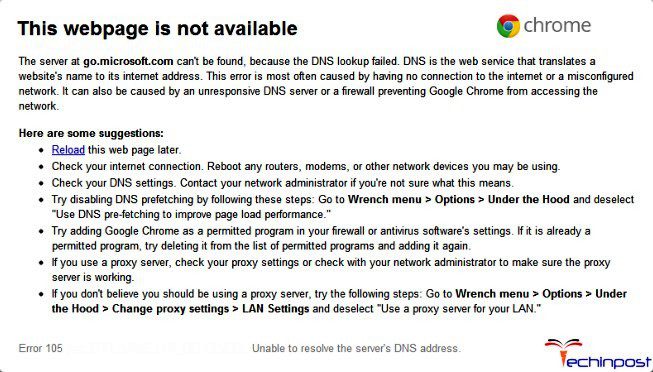
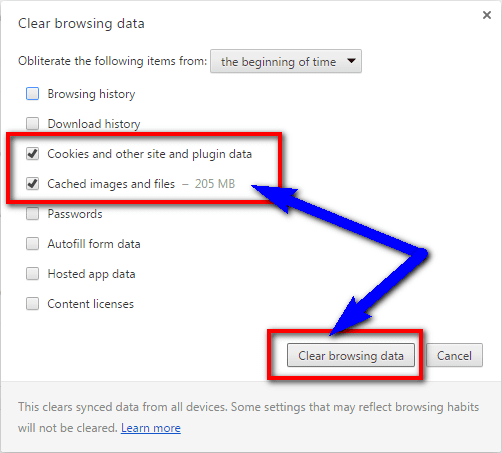
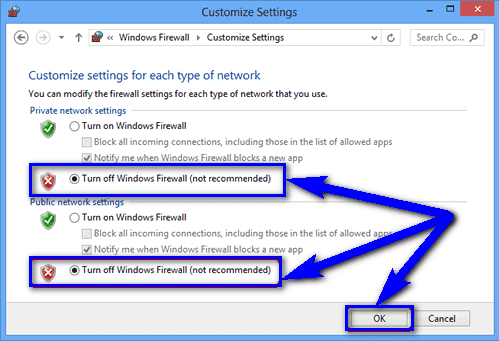


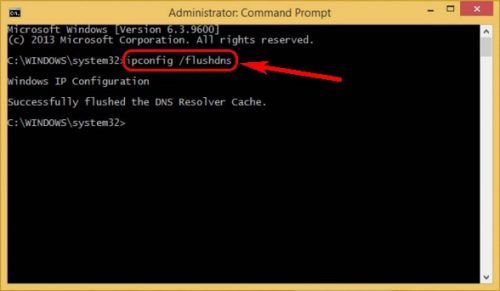


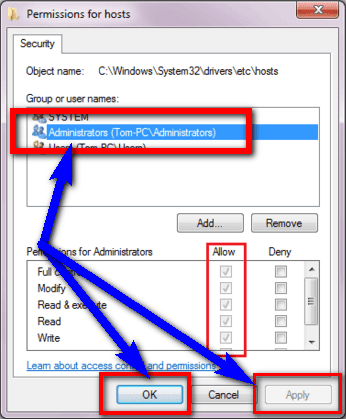
 )
)