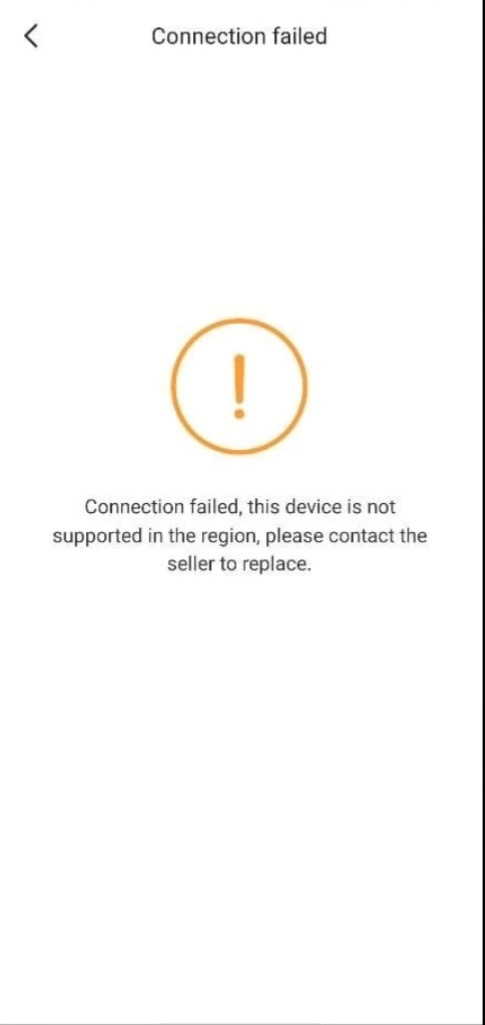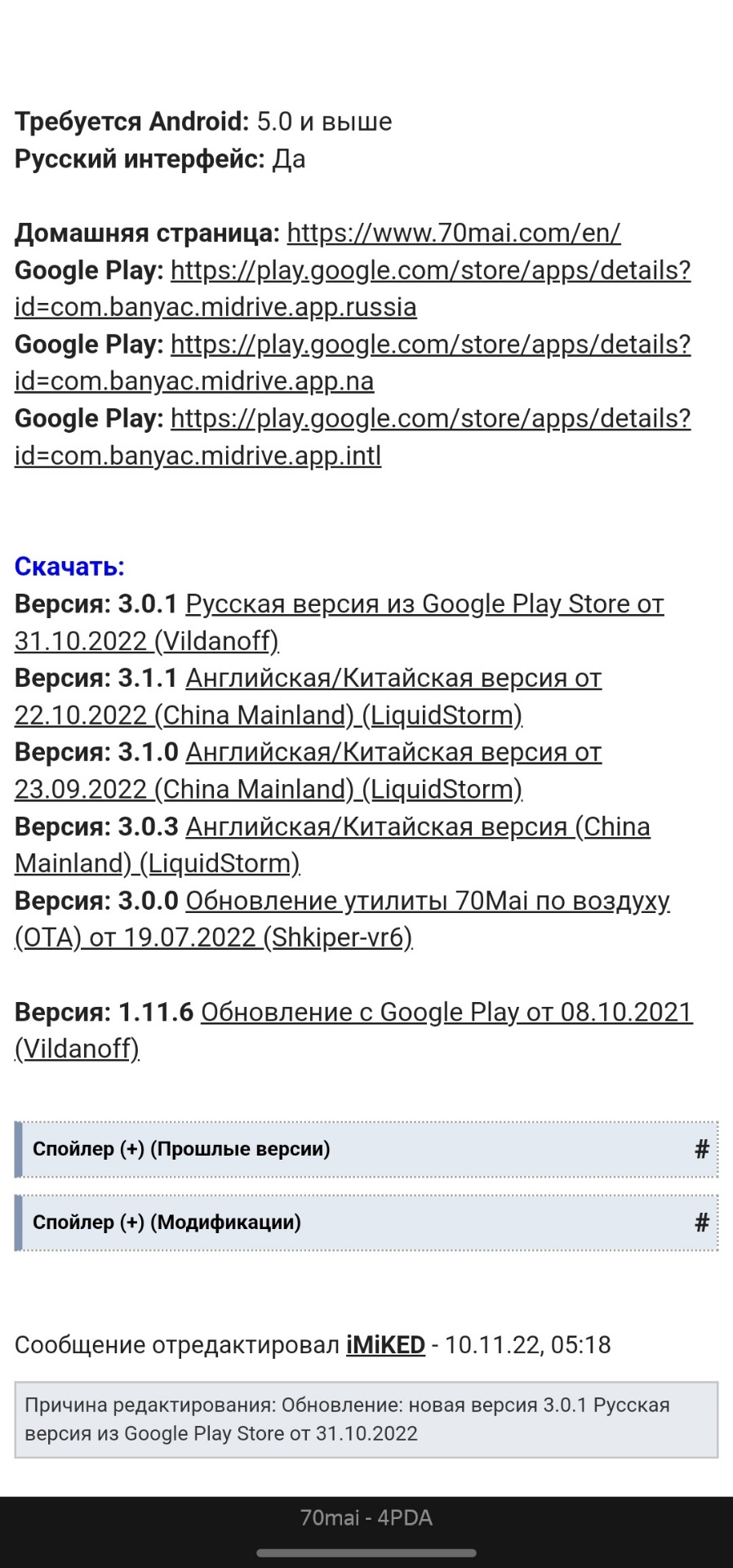Moderator: Queue Moderator
-
mikeski
- New User
- Posts: 1
- Joined: Fri Feb 09, 2018 11:52 am
Error code #1057 Region not supported
Hi,
I’m running Version 14.0 (Build 738) software, trying to read a XPR 7550 radio, and I get an error code #1057 Region not supported code. How many regions are there, and what are they?
-
firecomm
- was Fire4117
- Posts: 421
- Joined: Sun Feb 08, 2004 5:37 pm
Re: Error code #1057 Region not supported
Post
by firecomm » Mon Feb 12, 2018 7:53 am
I’m guessing you may have a DP4600/4601 or DP4800/4801 with a 7550 label/case on it. What’s the model number of your radio? If you’re in the US/Canada and it’s a radio meant for the US/Canada, it should begin with AA (North America). If it’s not, it’ll probably begin with MD ot LA.
Return to “MotoTRBO Portables and Mobiles (3xxx/5xxx/7xxx/SL) 2.0 Series Subscribers”
Jump to
- Administrative
- ↳ Announcements and Forum News
- ↳ Forum Rules
- General
- ↳ General Motorola Solutions & Legacy Radio Discussion
- ↳ Radio Programming
- ↳ Software & Firmware Releases & Issues
- ↳ Codeplug Information
- ↳ NFPA 1802 Discussion
- Current Motorola Solutions Public Safety / Astro Product Line
- ↳ APX NEXT
- ↳ APX Series Subscribers
- ↳ ASTRO Series (Astro Saber, Spectra, XTS3000/3500) Subscribers
- ↳ ASTRO25 Series (XTS/XTL 1500/2500/5000) Subscribers
- ↳ ASTRO Experimental — How to do things a little out of the box
- ↳ ASTRO Products Feature Requests & Future Speculation
- ↳ Legacy Batboard Motorola ASTRO (VSELP/IMBE/AMBE) Equipment Forum
- Current Motorola Solutions Professional / Business Product Lines
- ↳ MotoTRBO ION Devices
- ↳ Motorola CP/CM Series Subscribers
- ↳ MotoTRBO Portables and Mobiles (4xxx/6xxx) 1.0 Series Subscribers
- ↳ MotoTRBO Portables and Mobiles (3xxx/5xxx/7xxx/SL) 2.0 Series Subscribers
- ↳ MotoTRBO Repeaters, Trunking, and Site Infrastructure
- ↳ MotoTRBO 3rd Party Application Discussion & Support
- ↳ MotoTRBO/Business Products Feature Requests & Future Speculation
- ↳ Experimental — How to do things a little out of the box
- Motorola System Infrastructure (Consoles, Base Stations, Repeaters, Trunking, etc.)
- ↳ Smartnet/Smartzone/Project 25 (Phase I/II) Systems
- ↳ Base Stations, Repeaters, General Infrastructure
- ↳ Consoles
- ↳ Experimental — Mods, and how to do things a little out of the box
- ↳ Infrastructure Product Feature Requests & Future Speculation
- Focused Discussion
- ↳ Motorola Digital and Voice Paging
- ↳ Converting Motorola Equipment to 900MHz Amateur
- ↳ Test Equipment & RF Equipment Alignment
- ↳ Vehicle Radio Installs
- ↳ Experimental and Next Generation LMR
- ↳ Motorola Digital Radio Compatability
- Off-Topic Discussion
- ↳ Vehicle Warning Equipment Discussion
- ↳ Computer/Technical Assistance
- ↳ Knowledge Base
-
To anyone looking to acquire commercial radio programming software:
Please do not make requests for copies of radio programming software which is sold (or was sold) by the manufacturer for any monetary value. All requests will be deleted and a forum infraction issued. Making a request such as this is attempting to engage in software piracy and this forum cannot be involved or associated with this activity. The same goes for any private transaction via Private Message. Even if you attempt to engage in this activity in PM’s we will still enforce the forum rules. Your PM’s are not private and the administration has the right to read them if there’s a hint to criminal activity.
If you are having trouble legally obtaining software please state so. We do not want any hurt feelings when your vague post is mistaken for a free request. It is YOUR responsibility to properly word your request.
To obtain Motorola software see the Sticky in the Motorola forum.
The various other vendors often permit their dealers to sell the software online (i.e., Kenwood). Please use Google or some other search engine to find a dealer that sells the software. Typically each series or individual radio requires its own software package. Often the Kenwood software is less than $100 so don’t be a cheapskate; just purchase it.
For M/A Com/Harris/GE, etc: there are two software packages that program all current and past radios. One package is for conventional programming and the other for trunked programming. The trunked package is in upwards of $2,500. The conventional package is more reasonable though is still several hundred dollars. The benefit is you do not need multiple versions for each radio (unlike Motorola).
This is a large and very visible forum. We cannot jeopardize the ability to provide the RadioReference services by allowing this activity to occur. Please respect this.
-
Thread starter
FarmerGeo
-
Start date
Jun 19, 2021
- Status
- Not open for further replies.
-
#1
Hey Team! For fun I got a used DMR radio off eBay, has a model# AAH81QCN9NA2AN (AA is for USA). Mototrbo CPS Ver 16 (build828), double-checked the README (This Customer Programming Software is intended for programming radios to be used in the United States of America). When reading the radio either USB or Bluetooth it gets to 9% and stops with the error#1057 Region not supported. I’ve tried it on another computer, same thing. Is there anything else I can try?
Last edited: Jun 19, 2021
-
#2
Never mind. figured it out.
-
#3
So what was you fix? Can help other users?
-
#4
So what was you fix? Can help other users?
Sorry, yes. Through reading a LOT of the other posts it’s first critical that you determine the firmware of the radio and match up with the correct version of CPS for programming. I’ve reached out to a service that has the correct version to reprogram this little unit for DMR repeater use in my area.
- Status
- Not open for further replies.
UPDATE (28.05.19)
The below is only applicable to CPS 16.0 and earlier. CPS2 has different error codes that are in form of 100XXXX where XXXX is the below number. Most have the same meaning but there are some differences. For example, with CPS2, error 1001687 means no acknowledge from device (i.e. cable not connected or radios is turned off).
For the majority of us technicians, programming MOTOTRBO radios will go smoothly and without error. In some cases, you might encounter an error, either when installing or starting the CPS or — more often — when trying to read a radio/repeater.
Despite what most think, there is no secret «error codes and what they mean list» hidden in the vaults at Motorola. The error codes don’t actually say what specifically is causing the error, they only point to several possible causes.
Back in the day, when I used to do post-sales technical support, we actually had to do some investigative work to determine the cause in some cases. We did however (and I’m sure my technical support colleagues still do) see the same error codes come up more than once and know what to look for. So here’s a short list.
This is by no means a comprehensive list so if you’ve seen one that I’ve missed, let me know via the comments.
1246
You’re trying to write a codeplug that has a feature flag and the device you’re writing to doesn’t. For example, you’re trying to write a codeplug with a Capacity Plus channel into a repeater with no Capacity Plus licence in it.
1646
This is often caused by a lack of permissions to create the below folders. The fix in this case, is to install and run the CPS as an Administrator.
There could also be an issue with Windows (specifically the WMI Service). Make sure Windows is updated (all patches are applied and no restart is needed). Makre sure you have your codeplugs (if any) saved somewhere else, uninstall the CPS then reboot. Once rebooted go through and delete the following:
C:Program Files (x86)MotorolaMOTOTRBO CPS
C:ProgramDataMotorolaMOTOTRBO CPS
C:Userscwh050AppDataRoamingMotorolamototrbocps.tbl
Use a registry cleaner to delete any unused entries then reinstall the (latest) CPS. If this doesnt do the trick, see my support page to get help.
1687
This is the most common error code. I’ve covered this before, so have a look here.
595
This is another common one usually caused by an IP address confict, so have a look here.
1057
This means you’ve either got CPS or purchased a radio from another region. For example, the CPS from EMEA (my region) won’t work with an XPR7550e. You either need to go back to the person who sold you the radio or CPS.
If, for example, you are in North America and you have a DP4801e. You will encounter two problems: the DP4801e is not FCC approved, so you could be breaking the law, and none of the local Motorola dealers will want to help you since you’ll be seen as a grey market importer.
1060
During the last upgrade, something went awry. The fix is to perform a device recovery. Connect the radio/repeater, from the Device menu in the CPS, click Device Recovery and wait for the process to complete. You will however loose whatever configuration was in there before so be prepared.
1027
That one is easy: you need the latest CPS.
4832
This error code is seen when installing the CPS. The root cause is simple: the user doesn’t have full permissions to the required folders on the PC. One fix would be to run the installer as an Administrator or to go back and give that user full permissions to the installation drive.
Error codes when registering an EID
There are generally two causes:
- That EID/feature is assigned to another serial number or there are no more features left on that EID.
- There is a problem with the connection between your PC and internet. Try pinging licencing.motorolasolutions.com to see if the connection is good.
Note that you only need an internet connection when registering a feature. You can disconnect when activating it in the device.
Anything else.
For anything else, make sure Windows has all the updates; you have the latest CPS and the PC is working correctly. Also, sometimes Antivirus applications can interferere so try disabling them as part of your checks to find the root cause — this includes Windows Firewall. If you still need help, see my support page. If you need the latest CPS, see my FAQ page.
Уже больше года назад приобрёл себе видеорегистратор
Долго со всеми советовался, думал, да и надумал воткнуть себе самый простой, адекватно снимаюший вариант
Чтобы и обзору не мешал и снимал что-то, что происходит
Конечно же Xiaomi без экрана самый простой и дешевый
На тот момент около 2т.р.
Ставил я его не скрыто, но провода спрятал хорошо, поэтому из под коврика в принципе ничего не торчит и не мешает
Выглядит так
Но это лишь подводка
В общем
Одному из друзей хотел показать, какие нехорошие люди передвигаются в потоке и вдруг не получилось подключиться к регистратору
2,3,4 попытки и все одно и тоже
Попытка переустановить приложение и так далее, ни в какую
Все настырное
Connection failed this device is not supported in the region, please contact the seller to replace.
Ну ладно мы все старые пираты, так что почему бы и не попробовать почитать форумы
На драйве по этому поводу ничего, ну тогда 4PDA
Благо у меня андроид и эта проблема решается довольно просто
Есть в принципе 2 пути решения:
1. Скачать приложение, которое будет дружить с китайским регистратором для китая, как раз мой вариант
2. Попробовать прошить его под старую версию прошивки, которая дружила с общим, для всех регистраторов приложением на маркете
Я пошел по более простому пути решения и скачал себе приложение с сайта
По поводу прошивки есть момент утыкания
Не все прошивки при откате оставят устройства рабочим, поэтому лично я не стал рисковать, главное работает и все.
Надеюсь эта статья кому нибудь поможет
Всем добра ✌️
Цена вопроса: 0 ₽
Пробег: 35 000 км