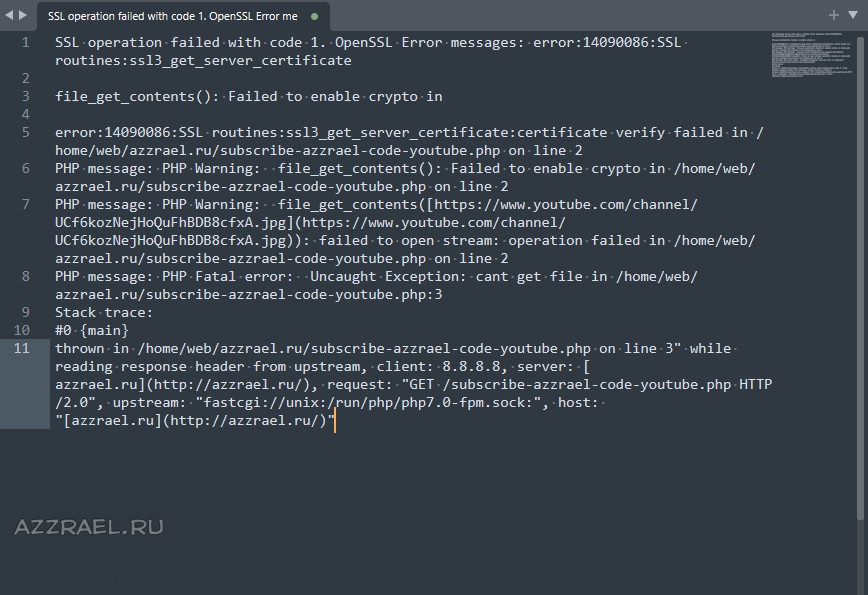01 октября 2021 года я столкнулся с проблемой — в проекте на WordPress и PHP 7.0 перестали работать все скрипты, которые получают что-то из вне по https с помощью file_get_contents и wp_remote_get. C wp_remote_get все получилось решить просто:
|
wp_remote_get($url, [‘sslverify’ => false ]); |
Но из используемой функции
file_get_contents с проблемой пришлось разбираться чуть более основательно.
В логах nginx ошибка file_get_contents(): Failed to enable crypto in
На все запросы через https. Полностью ошибка выглядела примерно так:
|
SSL operation failed with code 1. OpenSSL Error messages: error:14090086:SSL routines:ssl3_get_server_certificate file_get_contents(): Failed to enable crypto in error:14090086:SSL routines:ssl3_get_server_certificate:certificate verify failed in /home/web/azzrael.ru/subscribe—azzrael—code—youtube.php on line 2 PHP message: PHP Warning: file_get_contents(): Failed to enable crypto in /home/web/azzrael.ru/subscribe—azzrael—code—youtube.php on line 2 PHP message: PHP Warning: file_get_contents([https://www.youtube.com/channel/UCf6kozNejHoQuFhBDB8cfxA.jpg](https://www.youtube.com/channel/UCf6kozNejHoQuFhBDB8cfxA.jpg)): failed to open stream: operation failed in /home/web/azzrael.ru/subscribe-azzrael-code-youtube.php on line 2 PHP message: PHP Fatal error: Uncaught Exception: cant get file in /home/web/azzrael.ru/subscribe—azzrael—code—youtube.php:3 Stack trace: #0 {main} thrown in /home/web/azzrael.ru/subscribe—azzrael—code—youtube.php on line 3» while reading response header from upstream, client: 8.8.8.8, server: [azzrael.ru](http://azzrael.ru/), request: «GET /subscribe—azzrael—code—youtube.php HTTP/2.0«, upstream: «fastcgi://unix:/run/php/php7.0-fpm.sock:», host: «[azzrael.ru](http://azzrael.ru/)» |
Упоминание OpenSSL и ssl3_get_server_certificate вместе сразу дало направление на гугление в сторону проблем с сертификатами. Так и оказалось.
Истечение корневых сертификатов Lets Encrypt
Вероятно сама проблема связана с истечением 30 сентября 2021 года корневых сертификатов Lets Encrypt. Возможно, также что проблема связана с версией PHP — на проекте используется довольно устаревшая PHP 7.0.
Решение проблемы
Есть несколько способов решения. Т.к. проблема касалась нескольких сайтов на сервере и имелся полный доступ к управлению сервером то я сделал следующее:
- Пошел на https://curl.se/docs/caextract.html
- Скачал cacert.pem
- Положил cacert.pem в /etc/ssl/certs/cacert.pem
Затем в php.ini в раздел openssl прописал следующее:
|
[openssl] openssl.cafile=/etc/ssl/certs/cacert.pem |
Перезагрузил php
service php7.0—fpm restart и проблема исчезла.
Рано или поздно и этот сертификат протухнет. Но, судя по https://hg.mozilla.org/releases/mozilla-release/raw-file/default/security/nss/lib/ckfw/builtins/certdata.txt серт полученный в 2021 протухнет в 2028. Это приемлимо.
Have been having this issue for a few weeks and could not pinpoint what was going on, installing new certificates and making sure NTLM usernames and passwords were all ok, it did not seem to stop the issue as composer diag reported everything were still not working. It turned out that I had to remove the protocol from my https_proxy.
Here is what solved my issue on Ubuntu with PHP 5.6.4 behind a corporate proxy.
My first issue was I needed to pass user credentials to the proxy, I solved this issue with cntlm. Basically you set your proxy to a local address and then cntlm passes the request onto the corporate proxy with credentials. I had a hard time getting this to work so if anyone needs help with this drop me a line.
So now I had internet access with our supplying my username and password each time I made a request 
I was still having issues with SSL event after working through the suggestions listed in this thread, finlay I read somewhere that removing the protocol from your https proxy worked. Using this command:
export set https_proxy="127.0.0.1:3128"
This command made composer diag work for the terminal session but every time I opened a new session this command needed to be run again. That was all good, I can live with that.
All my problems seemed to be solved, I was so happy, well until I tried to install aegir. This used apt-get ran with the sudo command, and I was seeing the SSL error again. NOOOOOO /CRY
What was happening (I think) was that the default environmental variables were being used as sudo was opening a new session. It was time to fix this once and for all (well so far) I made a change to the default environment variables.
sudo nano /etc/environment
I changed the https_proxy to https_proxy=»127.0.0.1:3128″
I hope this helps someone.
Aaron
Также читайте на:
use Google Translate
Last update: 12-12-2022
Symptoms
After reinstallation of Storage Node and Agent to Update 2 (Build 26981), backup to a managed location fails with the following error:
Failed to connect to the storage node. SocketError: error:14090086:SSL routines:ssl3_get_server_certificate:certificate verify failed
Example of full error log: click to expand
Cause
The hash of ASN server certificate stored in agents is not changed. The one that can be changed is the ASN certificate. If the ASN is uninstalled and then reinstalled, then it’ll generate a new certificate. And the new one won’t match the stored in the agent, so the agent won’t be able to connect to ASN.
Solution
The issue is resolved in Acronis Cyber Protect 15 Update 2 (build 27009).
Workaround
If the problem reproduces in newer build versions, use one of the workarounds described below.
Workaround 1
To remove the stored certificate hash from the agent, remove the Acronis Storage Node backup locations and add them back:
- Go to the Backup Storage view and remove the Acronis Storage Node location,
- Add the location again.
Workaround 2
If the first solution didn’t help, the stored certificate hash needs to be removed manually.
How to remove hash manually: click to expand
If the provided steps didn’t help to resolve the issue, contact Acronis Support with a reference to this article.
Теги:
- ASN
- Storage Node
- Backup fails
При проверки cлужб сервера выдает ошибку и службы не запускатся:
[root@mail ~]# su — zimbra
[zimbra@mail ~]$ zmcontrol status
Unable to start TLS: SSL connect attempt failed error:14090086:SSL routines:ssl3_get_server_certificate:certificate verify failed when connecting to ldap master.
Это связано с сертификатом, который уже истек, но так как организация уже не будет им пользоваться и в скором времени закрывает, а почта должна еще как-то время работать, то проблему нужно решить.
Почти нигде не описана проблема, но нашел на сайте http://stupid.hk/wordpress/?p=588.
И решение очень простое, нужно отключить авторизацию пользователей в Zimbra LDAP + SSL.
Выполняем команду и запускаем службы:
[zimbra@mail ~]$ zmlocalconfig -e ldap_starttls_supported=0
[zimbra@mail ~]$ zmcontrol start
Host mail.xxx.ru
Starting zmconfigd…Done.
Starting logger…Done.
Starting mailbox…Done.
Starting memcached…Done.
Starting amavis…Done.
Starting antispam…Done.
Starting antivirus…Done.
Starting opendkim…Done.
Starting snmp…Done.
Starting spell…Done.
Starting mta…Done.
Starting stats…Done.
Starting service webapp…Done.
Starting zimbra webapp…Done.
Starting zimbraAdmin webapp…Done.
Starting zimlet webapp…Done.
На компе стоит сервер.
При таком раскладе
<?php
file_get_contents('https://vk.com');
?>вот такая ошибка
Warning: file_get_contents(): SSL operation failed with code 1. OpenSSL Error messages: error:14090086:SSL routines:SSL3_GET_SERVER_CERTIFICATE:certificate verify failed in /Applications/AMPPS/www/pf.loc/test.php on line 2
Warning: file_get_contents(): Failed to enable crypto in /Applications/AMPPS/www/pf.loc/test.php on line 2
Warning: file_get_contents(https://vk.com): failed to open stream: operation failed in /Applications/AMPPS/www/pf.loc/test.php on line 2
Знаю, что такого быть не должно, так как на другом сервере все работало.
в php.ini стоит extension=openssl.so
-
Вопрос заданболее трёх лет назад
-
21035 просмотров
$arrContextOptions=array(
"ssl"=>array(
"verify_peer"=>false,
"verify_peer_name"=>false,
),
);
$sw=file_get_contents(ЛИНК, false, stream_context_create($arrContextOptions));Пользуюсь этим продуктом www.ampps.com . Сменил php с 5,6 на 5,5 и все нормально
Пригласить эксперта
function file_get_contents_curl( $url ) {
$ch = curl_init();
curl_setopt( $ch, CURLOPT_AUTOREFERER, TRUE );
curl_setopt( $ch, CURLOPT_HEADER, 0 );
curl_setopt( $ch, CURLOPT_RETURNTRANSFER, 1 );
curl_setopt( $ch, CURLOPT_URL, $url );
curl_setopt( $ch, CURLOPT_FOLLOWLOCATION, TRUE );
$data = curl_exec( $ch );
curl_close( $ch );
return $data;
}Затем просто используйте file_get_contents_curl вместо file_get_contents всякий раз, когда вы вызываете URL-адрес, начинающийся с https.
-
Показать ещё
Загружается…
09 февр. 2023, в 14:22
1500 руб./за проект
09 февр. 2023, в 13:58
2000 руб./за проект
09 февр. 2023, в 13:28
777 руб./за проект
Минуточку внимания
Troubleshooting
Problem
During installation of Platform Cluster manager 4.1.1.1 following error can appear: error:14090086:SSL routines:SSL3_GET_SERVER_CERTIFICATE:certificate verify failed
Symptom
error:14090086:SSL routines:SSL3_GET_SERVER_CERTIFICATE:certificate verify failed
Cause
SSL certificate issue
Diagnosing The Problem
The problem can occur during installation of HPC 4.1.1.1 on the management node due to mismatch in SSL keys that was generated. The SSL error can also cause rcons (conserver) to stop working.
Resolving The Problem
Error during installation of HPC 4.1.1.1:
If the SSL error occurs during installation of HPC 4.1.1.1
1. Stop xcatd demon
#service xcatd stop
#ps -ef | grep xcatd
2. Kill any leftover process for xcat.
3. Run
#xcatconfig -c
This will generate new certificate on the Management Node
4. Uninstall HPC 4.1.1.1
# /opt/pcm/bootstrap/bin/phpc-uninstall
5. Reinstall HPC 4.1.1.1 based on IBM HPC 4.1.1.1 Install guide (URL below)
Error due to conserver:
If the SSL error is observed with conserver issues:
A. Follow steps 1,2,3 above, then
B. Run the following commands one by one:
#makeconservercf
#service conserver stop
#service conserver start
C.Start xcatd demon
#service xcatd start
Related Information
[{«Product»:{«code»:»SSDV85″,»label»:»Platform Cluster Manager»},»Business Unit»:{«code»:»BU059″,»label»:»IBM Software w/o TPS»},»Component»:»—«,»Platform»:[{«code»:»PF016″,»label»:»Linux»}],»Version»:»4.1.1″,»Edition»:»»,»Line of Business»:{«code»:»LOB10″,»label»:»Data and AI»}},{«Product»:{«code»:»SSZUCA»,»label»:»IBM Spectrum Cluster Foundation»},»Business Unit»:{«code»:»BU053″,»label»:»Cloud & Data Platform»},»Component»:null,»Platform»:[{«code»:»»,»label»:»»}],»Version»:»»,»Edition»:»»,»Line of Business»:{«code»:»LOB10″,»label»:»Data and AI»}}]
-
hoangnguyen
- Posts: 9
- Joined: Sun Mar 24, 2019 1:52 pm
[Resolved] ERROR: Unable to start TLS: SSL connect attempt failed error:14090086
Hi all,
Today I run the command «zmcontrol status» on my zimbra server, and I got the error:
Unable to start TLS: SSL connect attempt failed error:14090086:SSL routines:ssl3_get_server_certificate:certificate verify failed when connecting to ldap master.
Cannot determine services — exiting
I check my server and everything seems normal: SSL certificate is valid, system date is correct, Mail server still works well.
But I get that error every time I run command check status (attach img).
Can anyone help me please?
Thanks so much!
- Attachments
-
- 1.png (175.59 KiB) Viewed 49737 times
Last edited by hoangnguyen on Sun Mar 31, 2019 11:10 am, edited 1 time in total.
-
DualBoot
- Elite member
- Posts: 1326
- Joined: Mon Apr 18, 2016 8:18 pm
- Location: France — Earth
- ZCS/ZD Version: ZCS FLOSS — 8.8.15 Mutli servers
-
Contact:
Re: ERROR: Unable to start TLS: SSL connect attempt failed error:14090086
Postby DualBoot » Tue Mar 26, 2019 3:29 pm
Hello,
disable SSLv3 on your Zimbra server.
Regards,
PS: what is the version of your Zimbra ?
-
hoangnguyen
- Posts: 9
- Joined: Sun Mar 24, 2019 1:52 pm
Re: ERROR: Unable to start TLS: SSL connect attempt failed error:14090086
Postby hoangnguyen » Wed Mar 27, 2019 8:25 am
Hi DualBoot,
Thanks for respond. I’m using Zimbra version 8.8.9. Is there any risk if I disable SSlv3?
-
hoangnguyen
- Posts: 9
- Joined: Sun Mar 24, 2019 1:52 pm
Re: ERROR: Unable to start TLS: SSL connect attempt failed error:14090086
Postby hoangnguyen » Sun Mar 31, 2019 11:09 am
Finally, I resolved my issue by two commands:
zmlocalconfig -e ldap_starttls_required=false
zmlocalconfig -e ldap_starttls_supported=0
Zmcontrol start successfully.
-
maxxer
- Outstanding Member
- Posts: 218
- Joined: Fri Oct 04, 2013 2:12 am
- Contact:
Re: [Resolved] ERROR: Unable to start TLS: SSL connect attempt failed error:14090086
Postby maxxer » Sat May 30, 2020 4:26 pm
I have a freshly installed server, running smooth for one month, that out of the blue started throwing this error today.
Code: Select all
Unable to start TLS: SSL connect attempt failed error:14090086:SSL routines:ssl3_get_server_certificate:certificate verify failed when connecting to ldap master.
The certificate expires on Jan 2021 so it’s valid.
What’s the correct way to disable SSLv3 in LDAP? I found how to do it in nginx and postfix, but not in ldap.
Thanks
-
bsn9912
- Posts: 4
- Joined: Thu Jan 25, 2018 9:33 am
Re: [Resolved] ERROR: Unable to start TLS: SSL connect attempt failed error:14090086
Postby bsn9912 » Sun May 31, 2020 7:03 am
Hi see the exact same error as maxxer this morning on my open source zimbra server, after a regular restart.
Code: Select all
Starting ldap...Done.
Unable to start TLS: SSL connect attempt failed error:14090086:SSL routines:ssl3_get_server_certificate:certificate verify failed when connecting to ldap master.
There was no change and no package installation.
I did the workarounds suggested earlier to disable TLS which works for me.
Code: Select all
zmlocalconfig -e ldap_starttls_required=false
zmlocalconfig -e ldap_starttls_supported=0
Does anyone know the root cause of this?
Thanks
-
phoenix
- Ambassador
- Posts: 27110
- Joined: Fri Sep 12, 2014 9:56 pm
- Location: Liverpool, England
Re: [Resolved] ERROR: Unable to start TLS: SSL connect attempt failed error:14090086
Postby phoenix » Sun May 31, 2020 9:03 am
I don’t see that error and at a wild guess I’d say there’s something wrong with the certificate, have you verified that it’s OK? FWIW, I’d suggest you follow the advice of JDUNPHY (Jim) and install a letsencrypt certificate and automatically update it. The script that Jim provides does that flawlessly.
BTW, it’s never a good idea to solve a security problem by disabling a security feature.
-
dwfallin
- Posts: 34
- Joined: Sat Sep 13, 2014 12:10 am
Re: [Resolved] ERROR: Unable to start TLS: SSL connect attempt failed error:14090086
Postby dwfallin » Sun May 31, 2020 5:31 pm
i’m running v8.8 and the instructions for disabling v3 are for earlier versions — not sure how significant that is. but i’ve followed (as closely as i can) and am still getting the error trying to start every thing:
Unable to start TLS: SSL connect attempt failed error:14090086:SSL routines:ssl3_get_server_certificate:certificate verify failed when connecting to ldap master.
i’d rather not just disable TLS — sounds kinda dangerous. i have the same question as maxxer above — how do i disable in ldap (the error implies thats where v3 is still being attempted!)
-
phoenix
- Ambassador
- Posts: 27110
- Joined: Fri Sep 12, 2014 9:56 pm
- Location: Liverpool, England
Re: [Resolved] ERROR: Unable to start TLS: SSL connect attempt failed error:14090086
Postby phoenix » Sun May 31, 2020 5:36 pm
As this appears to be a certificate error, what have you done to check the certificates or have you even tried regenerating new certificates for your server?
-
6125amartin
- Advanced member
- Posts: 63
- Joined: Sat Sep 13, 2014 1:45 am
Re: [Resolved] ERROR: Unable to start TLS: SSL connect attempt failed error:14090086
Postby 6125amartin » Sun May 31, 2020 5:41 pm
This is likely due to the Sectigo root CA expiring yesterday:
https://www.reddit.com/r/sysadmin/comme … y_morning/
Removing the following line from /etc/ca-certificates.conf does NOT appear to resolve the problem for Zimbra (tested on Ubuntu 18.04):
<pre>sed -i ‘/mozilla/AddTrust_External_Root.crt/d’ /etc/ca-certificates.conf</pre>
Please advise on how Zimbra can be updated to handle expiration of this Sectigo root CA. Thanks!
Return to “Administrators”
Who is online
Users browsing this forum: No registered users and 28 guests
Warning: stream_socket_enable_crypto(): SSL operation failed with code 1. OpenSSL Error messages: error:14090086:SSL routines:SSL3_GET_SERVER_CERTIFICATE:certificate verify failed в функции SMTP->StartTLS() (строка 202 в файле /media/ams/www/sites/all/modules/smtp/smtp.transport.inc).
- Есть вопрос
- Решение проблем
- Блог
- Войдите или зарегистрируйтесь, чтобы отправлять комментарии
Лучший ответ
bsyomov
7 февраля 2020 в 18:44
2
Последнее дело так делать. Надо решать проблему с сертификатами, а не закрывать на неё глаза.
Комментарии
dorofej85
7 февраля 2020 в 15:03
dorofej85
7 февраля 2020 в 15:03
dorofej85
7 февраля 2020 в 16:18
Или где ставить в каком файле
$arrContextOptions=array(
«ssl»=>array(
«verify_peer»=>false,
«verify_peer_name»=>false,
),
);
$sw=file_get_contents(ЛИНК, false, stream_context_create($arrContextOptions));
bsyomov
7 февраля 2020 в 18:44
2
Последнее дело так делать. Надо решать проблему с сертификатами, а не закрывать на неё глаза.
dorofej85
7 февраля 2020 в 16:30
как решить этот вопрос Warning: stream_socket_enable_crypto(): SSL operation failed with code 1. OpenSSL Error messages: error:14090086:SSL routines:SSL3_GET_SERVER_CERTIFICATE:certificate verify failed в функции SMTP->StartTLS() (строка 202 в файле /media/ams/www/sites/all/modules/smtp/smtp.transport.inc).
bsyomov
7 февраля 2020 в 18:45
Вы точно проверили валидность и не просроченность сертификата именно на почтовом сервере (не сайте)? Там не самоподписанный какой-нибудь сертификат?
dorofej85
7 февраля 2020 в 18:49
да на портале они действительны а по срокам там в самой папке апача смотрел они прям на несколько лет такое ощущение — что они от мозиллы какие то не правильные и их не переваривает drupal 7.69 и php 7.2 !
Что посоветуете?
bsyomov
7 февраля 2020 в 20:50
1
Ещё раз. При чём тут апач? Проверять надо сертификат почтового сервера, с которым вы соединяетесь по smtp. Не веб сервера.
dorofej85
7 февраля 2020 в 18:51
dorofej85
7 февраля 2020 в 18:55
Могу через фтп посмотреть!
ivnish
7 февраля 2020 в 18:57
Прошу не флудить сообщениями. Это всё таки не чат, а форум. Если вам есть, что добавить, то просьба редактировать свой предыдущий комментарий
dorofej85
7 февраля 2020 в 21:32
А как проверить сертификат почтового сервера ? Где?
dorofej85
7 февраля 2020 в 23:01
А как проверить сертификат почтового сервера ? Где? В каком файле друпала?
ivnish
7 февраля 2020 в 23:01
Эээ а при чем тут друпал? В друпале нет почтового сервера. Он у вас где-то установлен и прописан в настройках модуля smtp
dorofej85
7 февраля 2020 в 23:30
Да есть такой модуль smtp! Где это в настройках этого модуля (проверить сертификат)?
ivnish
7 февраля 2020 в 23:33
Нигде. Модуль обращается к вашему почтовому серверу, который вы указали в настройках модуля smtp. Вот этот сервер вам и нужно проверить. Если вы не предоставите больше информации (хотя бы скриншот этих настроек) мы так и будем гадать на кофейной гуще
dorofej85
7 февраля 2020 в 23:51
То есть такая ошибка возникает лишь из за не верной настройки в модуле smtp — почтового сервера?
ivnish
7 февраля 2020 в 23:55
В модуле smtp (и аналогичных) вы указываете действующий почтовый сервер. Это может быть сервер яндекса, гугла, майл.ру или ваш собственный. Если с почтовым сервером проблема, то РАЗУМЕЕТСЯ никакой модуль друпала не сможет отправлять письма через него. О чем вам и сообщил модуль сразу же: что у вашего почтового сервера есть проблема с сертификатом.
Вы на вопрос-то ответите? Через какой почтовый сервер вы пытаетесь отправлять почту?
dorofej85
8 февраля 2020 в 0:05
Я не смотрел настройки- то есть модуль сообщил что у сервера на который я настроил отправкуимеет проблемы с сертификатом?
dorofej85
10 февраля 2020 в 13:50
Пишет по инету где где то цепочка сертификатов не актуальна
Warning: stream_socket_enable_crypto(): SSL operation failed with code 1. OpenSSL Error messages: error:14090086:SSL routines:SSL3_GET_SERVER_CERTIFICATE:certificate verify failed в функции SMTP->StartTLS() (строка 202 в файле /media/ams/www/sites/all/modules/smtp/smtp.transport.inc).
в каких папках искать не актуальные сеертификаты?
bsyomov
10 февраля 2020 в 14:39
Это одна из возможностей, совсем не самая вероятная, и если у вас оно, то поможет только техподдержка вашего хостинга. Но вероятнее, проблема всё же в почтовике.
dorofej85
10 февраля 2020 в 14:02
Или вообще нубудь добавить в строки где эту проверку пытается пройти
public function StartTLS() {
$this->error = NULL; # to avoid confusion
if (!$this->connected()) {
$this->error = array(«error» => «Called StartTLS() without being connected»);
return FALSE;
}
fputs($this->smtp_conn, «STARTTLS» . $this->CRLF);
$rply = $this->get_lines();
$code = substr($rply, 0, 3);
if ($this->do_debug >= 2) {
drupal_set_message(t(«SMTP -> FROM SERVER: @rply», array(«@rply» => $rply)));
}
if ($code != 220) {
$this->error =
array(«error» => «STARTTLS not accepted from server»,
«smtp_code» => $code,
«smtp_msg» => substr($rply, 4));
if ($this->do_debug >= 1) {
drupal_set_message(t(«SMTP -> ERROR: @Error: @rply», array(«@Error» => $this->error[«error»], «@rply» => $rply)));
}
return FALSE;
}
// Begin encrypted connection
if (!stream_socket_enable_crypto($this->smtp_conn, TRUE, STREAM_CRYPTO_METHOD_TLS_CLIENT)) {
return FALSE;
}
return TRUE;
}
Где функция stream_socket_enable_crypto(
dorofej85
10 февраля 2020 в 14:44
Данные почтового сервера все нормальные ! Я проверял полностью. Может все таки в строке где он пытается пройти проверку отключить проверку самого ssl
Error messages: error:14090086:SSL routines:SSL3_GET_SERVER_CERTIFICATE:certificate verify failed в функции SMTP->StartTLS() (строка 202 в файле /media/ams/www/sites/all/modules/smtp/smtp.transport.inc).
То есть в самом файле smtp.transport.inc
bsyomov
10 февраля 2020 в 15:29
Как проверяли сертификат почтового сервера?
Если отключать проверку, то может вообще ssl/tls не использовать, что толку-то, и хакать модуль не надо будет хотя бы?
dorofej85
10 февраля 2020 в 14:44
dorofej85
10 февраля 2020 в 14:59
dorofej85
10 февраля 2020 в 15:37
Сертификат почтового сервера отправил на проверку админисратора — они завтра сообщат результат а если при попытке восстановления забытого пароля (именно при этом процессе и регистрации возникает этот трабл) отключить проверку ssl/tls _ то как это сделать сообщите мне пожайлуста?
bsyomov
10 февраля 2020 в 15:43
Если почтовый сервер допускает подключение без ssl/tls, то его и использовать. Не где-то в отдельных процессах, а вообще. Имелось в виду это.
Собственно, ошибка у вас возникать должна всегда, когда посылается письмо с сайта. То, что вы описываете, это просто частные случаи.
dorofej85
10 февраля 2020 в 15:44
То есть как отключить не подскажите? Вообще этот StartTLS() ?
bsyomov
10 февраля 2020 в 16:19
Узнать порт, на котором к почтовику можно подключиться без шифрования, указать его в настройках smtp, «использовать шифрование» установить «нет».