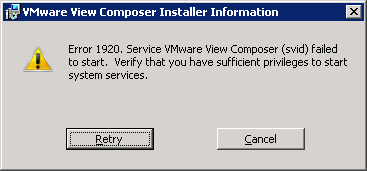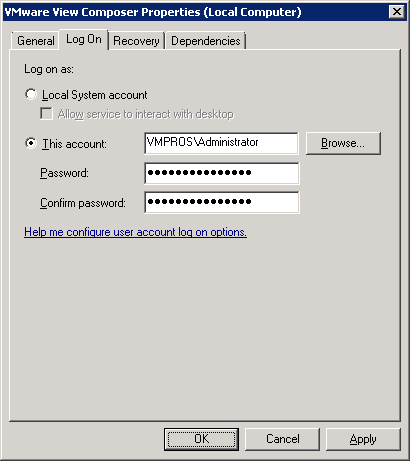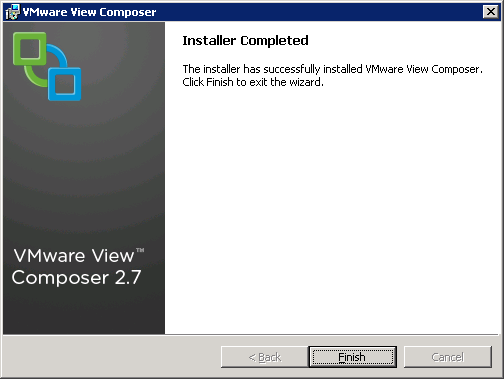I did scroll down in those panes, but to be honest, I do not know how to decipher that information. Looking at the log I found the following:
Action 10:00:39: VM_ServiceConfigServer.
MSI (s) (20:C8) [10:00:39:224]: Executing op: CustomActionSchedule(Action=VM_ServiceConfigServer,ActionType=1025,Source=BinaryData,Target=VMServiceConfigServer,CustomActionData=vmware-converter-server)
MSI (s) (20:58) [10:00:39:802]: Invoking remote custom action. DLL: C:WINDOWSInstallerMSI8CCD.tmp, Entrypoint: VMServiceConfigServer
MSI (s) (20:C8) [10:00:40:380]: Executing op: ActionStart(Name=StartServices,Description=Starting services,Template=Service: [1])
Action 10:00:40: StartServices. Starting services
MSI (s) (20:C8) [10:00:40:380]: Executing op: ProgressTotal(Total=2,Type=1,ByteEquivalent=1300000)
MSI (s) (20:C8) [10:00:40:380]: Executing op: ServiceControl(,Name=vmware-converter-server,Action=1,,)
StartServices: Service: VMware vCenter Converter Standalone Server
Info 2835.The control ErrorIcon was not found on dialog SetupError.
Error 1920.Service VMware vCenter Converter Standalone Server (vmware-converter-server) failed to start. Verify that you have sufficient privileges to start system services.
MSI (s) (20:78) [10:08:09:403]: I/O on thread 3916 could not be cancelled. Error: 127
MSI (s) (20:78) [10:08:09:403]: I/O on thread 3948 could not be cancelled. Error: 127
MSI (s) (20:78) [10:08:09:403]: I/O on thread 4428 could not be cancelled. Error: 127
MSI (s) (20:78) [10:08:09:403]: I/O on thread 3048 could not be cancelled. Error: 127
MSI (s) (20:78) [10:08:09:403]: I/O on thread 7368 could not be cancelled. Error: 127
MSI (s) (20:78) [10:08:09:403]: I/O on thread 2016 could not be cancelled. Error: 127
MSI (s) (20:C8) [10:08:09:403]: Product: VMware vCenter Converter Standalone — Error 1920.Service VMware vCenter Converter Standalone Server (vmware-converter-server) failed to start. Verify that you have sufficient privileges to start system services.
Info 2835.The control ErrorIcon was not found on dialog SetupError.
Are you sure you want to cancel?
Action ended 10:08:11: InstallFinalize. Return value 3.
MSI (s) (20:C8) [10:08:11:356]: User policy value ‘DisableRollback’ is 0
MSI (s) (20:C8) [10:08:11:356]: Machine policy value ‘DisableRollback’ is 0
MSI (s) (20:C8) [10:08:11:372]: Executing op: Header(Signature=1397708873,Version=405,Timestamp=1177833312,LangId=1033,Platform=0,ScriptType=2,ScriptMajorVersion=21,ScriptMinorVersion=4,ScriptAttributes=1)
MSI (s) (20:C8) [10:08:11:372]: Executing op: DialogInfo(Type=0,Argument=1033)
MSI (s) (20:C8) [10:08:11:372]: Executing op: DialogInfo(Type=1,Argument=VMware vCenter Converter Standalone)
MSI (s) (20:C8) [10:08:11:372]: Executing op: RollbackInfo(,RollbackAction=Rollback,RollbackDescription=Rolling back action:,RollbackTemplate=[1],CleanupAction=RollbackCleanup,CleanupDescription=Removing backup files,CleanupTemplate=File: [1])
Not sure what I should be looking for in the log.
Содержание
- Error 1920 service vmware vcenter converter standalone agent failed to start
- Error 1920 service vmware vcenter converter standalone agent failed to start
- Error 1920 service vmware vcenter converter standalone agent failed to start
- Error 1920 service vmware vcenter converter standalone agent failed to start
- Error 1920 service vmware vcenter converter standalone agent failed to start
Error 1920 service vmware vcenter converter standalone agent failed to start
Сообщения: 124
Благодарности: 11
Verify that you have sufficient privileges to start system services. »
Проверьте что у Вас достаточно прав для запуска службы. Попробуйте запустить установку от имени Администратора.
И посмотрите ок какого имени запускается служба «ufad-p2v».
Сообщения: 4677
Благодарности: 1091
Сообщения: 155
Благодарности: 3
Источник
Error 1920 service vmware vcenter converter standalone agent failed to start
Hello — I was in the process of porting / converting a win/xp system by installing converter (v5.5) on the xp system.
The install ended just at the end with the error code 1920 — which seemed to indicate that there was an issue with the services the installed with converter.
I was doing the install logged in with the «administrator» id — Any suggestions on how to get this installed would be apprecaited
- Mark as New
- Bookmark
- Subscribe
- Mute
- Subscribe to RSS Feed
- Permalink
- Report Inappropriate Content
Could you provide installation logs? (%temp%vm*.log)
- Mark as New
- Bookmark
- Subscribe
- Mute
- Subscribe to RSS Feed
- Permalink
- Report Inappropriate Content
Thanks for the help — These are the log files I found —
- Mark as New
- Bookmark
- Subscribe
- Mute
- Subscribe to RSS Feed
- Permalink
- Report Inappropriate Content
Richardson Porto
Senior Infrastructure Specialist
LinkedIn: http://linkedin.com/in/richardsonporto
- Mark as New
- Bookmark
- Subscribe
- Mute
- Subscribe to RSS Feed
- Permalink
- Report Inappropriate Content
Unfortunately the services can not be started. Could you try the following: when installation fails do not answer Cancel but go to command prompt, change folder to «C:Program FilesVMwareVMware vCenter Converter Standalone» and execute the following command:
«C:Program FilesVMwareVMware vCenter Converter Standalonevmware-converter.exe» «C:Documents and SettingsAll UsersApplication DataVMwareVMware vCenter Converter Standaloneconverter-worker.xml»
This will start the service in the console and any errors like missing DLLs will be shown. IMO there is missing MSCRT package.
- Mark as New
- Bookmark
- Subscribe
- Mute
- Subscribe to RSS Feed
- Permalink
- Report Inappropriate Content
Thanks — I will check this out
- Mark as New
- Bookmark
- Subscribe
- Mute
- Subscribe to RSS Feed
- Permalink
- Report Inappropriate Content
Hello — Thanks for the info — I will give this a try . is it known which version of visual C/C++ is written in, or will the if there is a message about a missing DLL
which C/C++ version is in use?
- Mark as New
- Bookmark
- Subscribe
- Mute
- Subscribe to RSS Feed
- Permalink
- Report Inappropriate Content
- Mark as New
- Bookmark
- Subscribe
- Mute
- Subscribe to RSS Feed
- Permalink
- Report Inappropriate Content
Hello — I checked and that version of the c/c++ run time is installed . I was watching the install — and opened up the services window — there seems to be an issue
starting 1 of the 3 converter services. I also checked the properties for all 3 services — only 1 had a dependency and it was «workstation» which is running.
I ran the noted commands from the command window — and I did not see any noted errors or pop-ups — it just paused. console log included
I did try the install on a 2nd xp system and it worked fine. The text of the 1920 message from the failing system is —
Product: VMware vCenter Converter Standalone — Error 1920.Service VMware
vCenter Converter Standalone Server (vmware-converter-server) failed to start.
Verify that you have sufficient privileges to start system services.
I did notice that on the 2nd system where it worked, the runtime for vc10 was installed — but not on the first system
So is it possible that some local policy setting is stopping the install / service from starting?
Источник
Error 1920 service vmware vcenter converter standalone agent failed to start
During installation of VMware vCenter Standalone Converter, I receive the following:
OS: Windows Server 2003 R2 Standard SP2
I’ve tried this install with local admin and domain admin accounts. I’ve installed this on other servers with the same accounts without issue. Same issue happens on my local laptop with Windows 7 Enterprise SP1.
- Mark as New
- Bookmark
- Subscribe
- Mute
- Subscribe to RSS Feed
- Permalink
- Report Inappropriate Content
Welcome to the Community,
please check whether the Windows Event logs contain further details for the error message. You may also want to check whether an installation log file was created in the %temp% directory.
- Mark as New
- Bookmark
- Subscribe
- Mute
- Subscribe to RSS Feed
- Permalink
- Report Inappropriate Content
Did not find anything relevant to today’s date in c:windowstemp or any vmware folders I could find.
Event log messages:
- Mark as New
- Bookmark
- Subscribe
- Mute
- Subscribe to RSS Feed
- Permalink
- Report Inappropriate Content
Did you scroll down in the event’s data panes?
The temp folder used might be one for the current user, e.g. «C:Documents and SettingsNAMEOFUSERLocal SettingsTemp».
- Mark as New
- Bookmark
- Subscribe
- Mute
- Subscribe to RSS Feed
- Permalink
- Report Inappropriate Content
I did scroll down in those panes, but to be honest, I do not know how to decipher that information. Looking at the log I found the following:
Action 10:00:39: VM_ServiceConfigServer.
MSI (s) (20:C8) [10:00:39:224]: Executing op: CustomActionSchedule(Action=VM_ServiceConfigServer,ActionType=1025,Source=BinaryData,Target=VMServiceConfigServer,CustomActionData=vmware-converter-server)
MSI (s) (20:58) [10:00:39:802]: Invoking remote custom action. DLL: C:WINDOWSInstallerMSI8CCD.tmp, Entrypoint: VMServiceConfigServer
MSI (s) (20:C8) [10:00:40:380]: Executing op: ActionStart(Name=StartServices,Description=Starting services,Template=Service: [1])
Action 10:00:40: StartServices. Starting services
MSI (s) (20:C8) [10:00:40:380]: Executing op: ProgressTotal(Total=2,Type=1,ByteEquivalent=1300000)
MSI (s) (20:C8) [10:00:40:380]: Executing op: ServiceControl(,Name=vmware-converter-server,Action=1,,)
StartServices: Service: VMware vCenter Converter Standalone Server
Info 2835.The control ErrorIcon was not found on dialog SetupError.
Error 1920.Service VMware vCenter Converter Standalone Server (vmware-converter-server) failed to start. Verify that you have sufficient privileges to start system services.
MSI (s) (20:78) [10:08:09:403]: I/O on thread 3916 could not be cancelled. Error: 127
MSI (s) (20:78) [10:08:09:403]: I/O on thread 3948 could not be cancelled. Error: 127
MSI (s) (20:78) [10:08:09:403]: I/O on thread 4428 could not be cancelled. Error: 127
MSI (s) (20:78) [10:08:09:403]: I/O on thread 3048 could not be cancelled. Error: 127
MSI (s) (20:78) [10:08:09:403]: I/O on thread 7368 could not be cancelled. Error: 127
MSI (s) (20:78) [10:08:09:403]: I/O on thread 2016 could not be cancelled. Error: 127
MSI (s) (20:C8) [10:08:09:403]: Product: VMware vCenter Converter Standalone — Error 1920.Service VMware vCenter Converter Standalone Server (vmware-converter-server) failed to start. Verify that you have sufficient privileges to start system services.
Info 2835.The control ErrorIcon was not found on dialog SetupError.
Are you sure you want to cancel?
Action ended 10:08:11: InstallFinalize. Return value 3.
MSI (s) (20:C8) [10:08:11:356]: User policy value ‘DisableRollback’ is 0
MSI (s) (20:C8) [10:08:11:356]: Machine policy value ‘DisableRollback’ is 0
MSI (s) (20:C8) [10:08:11:372]: Executing op: Header(Signature=1397708873,Version=405,Timestamp=1177833312,LangId=1033,Platform=0,ScriptType=2,ScriptMajorVersion=21,ScriptMinorVersion=4,ScriptAttributes=1)
MSI (s) (20:C8) [10:08:11:372]: Executing op: DialogInfo(Type=0,Argument=1033)
MSI (s) (20:C8) [10:08:11:372]: Executing op: DialogInfo(Type=1,Argument=VMware vCenter Converter Standalone)
MSI (s) (20:C8) [10:08:11:372]: Executing op: RollbackInfo(,RollbackAction=Rollback,RollbackDescription=Rolling back action:,RollbackTemplate=[1],CleanupAction=RollbackCleanup,CleanupDescription=Removing backup files,CleanupTemplate=File: [1])
Not sure what I should be looking for in the log.
Источник
Error 1920 service vmware vcenter converter standalone agent failed to start
I am having problems converting a Dell Power Edge 2800 Server w/ Win 2k3 & SP2. Its a pretty clean box with just windows and Lotus Notes 4.6.
What i notice happening is the VMware vCenter Converter Agent service stops when I try to start the conversion.
*The error i get is: * » A general system error occured: Remote server closed connection after 0 response bytes read. «
Below is what I got out of the logs.
Section for VMware vCenter Converter Standalone, pid=3368, version=4.0.1, build=build-161434, option=Release
Current working directory: C:Program FilesVMwareVMware vCenter Converter Standalone
HOSTINFO: Seeing Intel CPU, numCoresPerCPU 1 numThreadsPerCore 2.
HOSTINFO: This machine has 2 physical CPUS, 2 total cores, and 4 logical CPUs.
TaskMax=10, IoMin=1, IoMax=21
Using system libcrypto, version 9070AF
Vmacore::InitSSL: doVersionCheck = true, handshakeTimeoutUs = 120000000
Connecting to server on pipeName
.pipevmware-converter-server-soap.
NOT using SSL to connect to VMOMI server
.pipevmware-converter-server-soap
Getting ServiceInstance contents
Yes, we connected to Converter Server.
Logging in to Converter Server (Using Impersonate).
Converter Server session established. (Session )
Connecting to server on pipeName
.pipevmware-converter-server-soap.
NOT using SSL to connect to VMOMI server
.pipevmware-converter-server-soap
Getting ServiceInstance contents
Yes, we connected to Converter Server.
Logging in to Converter Server (Using Impersonate).
Converter Server session established. (Session )
SourceSelectPluginModel::BuildFilter 3rd party type microsoftVirtualPCVM not found
SourceSelectPluginModel::BuildFilter 3rd party type parallelsVM not found
SourceSelectPluginModel::BuildFilter 3rd party type vmwareVCBBackup not found
SourceSelectPluginModel::BuildFilter 3rd party type livestateBackup not found
SourceSelectPluginModel::BuildFilter 3rd party type shadowProtectBackup not found
SourceSelectPluginModel::BuildFilter 3rd party type acronisBackup not found
SourceSelectPluginModel::BuildFilter 3rd party type vmwareVM not found
SourceSelectPluginModel::BuildThirdpartyHostedExtVector 3rd party type vmwareVM not found
Logging out of the Converter Server. (Session )
In windows event viewer, under applications I see the following:
The description for Event ID ( 1 ) in Source ( vmware-converter-agent ) cannot be found. The local computer may not have the necessary registry information or message DLL files to display messages from a remote computer. You may be able to use the /AUXSOURCE= flag to retrieve this description; see Help and Support for details. The following information is part of the event: vmware-converter-agent service started.
In windows event viewer, under system I see the following:
The VMware vCenter Converter Agent service terminated unexpectedly.
Источник
Error 1920 service vmware vcenter converter standalone agent failed to start
please post content of vmware-converter-server.log
in the meantime.
— check regional settings in OS:
— check if converter service can interact with desktop:
Click Start > Run , type services.msc than click OK
Right-click the VMware VirtualCenter Converter Standalone Agent service and click Properties .
Click the Log On tab.
If the option is unchecked unchecked, select the Allow service to interact with desktop option.
Also check under which account is the service configured to start.
In addition perform checks mentioned in articles below:
If you found this or any other answer helpful, please consider to award points. (use Helpful or Correct buttons)
- Mark as New
- Bookmark
- Subscribe
- Mute
- Subscribe to RSS Feed
- Permalink
- Report Inappropriate Content
Here’s the log file as requested. The odd thing is the error was logged in the Windows event log at 13:59 but the Converter log (below) has entries before and after this time, but nothing anywhere near this time.
Section for VMware vCenter Converter Standalone, pid=2212, version=5.5.2, build=1890136, option=Release
2014-07-24T10:48:41.205-07:00 [02500 info ‘Default’] Logging uses fast path: true
2014-07-24T10:48:41.220-07:00 [02500 info ‘Libs’] VThreadBase detected multiple threads.
2014-07-24T10:48:41.220-07:00 [02500 info ‘Default’] Handling bora/lib logs with VmaCore facilities
2014-07-24T10:48:41.220-07:00 [02500 info ‘Default’] Initialized channel manager
2014-07-24T10:48:41.220-07:00 [02500 info ‘Default’] Current working directory: C:Program Files (x86)VMwareVMware vCenter Converter Standalone
2014-07-24T10:48:41.220-07:00 [02500 info ‘Default’] ThreadPool windowsStackImmediateCommit = true
2014-07-24T10:48:41.220-07:00 [02500 info ‘ThreadPool’] Thread pool on asio: Min Io, Max Io, Min Task, Max Task, Max Concurency: 1, 121, 2, 60, 2147483647
2014-07-24T10:48:41.220-07:00 [02500 info ‘ThreadPool’] Thread enlisted
2014-07-24T10:48:41.220-07:00 [02500 info ‘Default’] Trying converter_server
2014-07-24T10:48:41.220-07:00 [02988 info ‘ThreadPool’] Thread enlisted
2014-07-24T10:48:41.220-07:00 [02800 info ‘ThreadPool’] Thread enlisted
2014-07-24T10:48:41.220-07:00 [03044 info ‘ThreadPool’] Thread enlisted
2014-07-24T10:48:41.501-07:00 [02500 info ‘Default’] Trying ufa_agent
2014-07-24T10:48:41.517-07:00 [02500 info ‘Default’] [shutdownMgr,25] Ufa shutdown manager registered.
2014-07-24T10:48:41.517-07:00 [02500 info ‘Default’] [helper,454] Initializing SSL Contexts
2014-07-24T10:48:45.464-07:00 [02500 info ‘Default’] Vmacore::InitSSL: handshakeTimeoutUs = 20000000
2014-07-24T10:48:55.551-07:00 [02500 info ‘Default’] [helper,507] Initializing certificates
2014-07-24T10:48:55.778-07:00 [02500 info ‘Default’] [task,2069] [LRO] 32 max LROs
2014-07-24T10:48:55.778-07:00 [02500 info ‘Default’] [task,2071] [LRO] 6 reserved internal LROs
2014-07-24T10:48:55.778-07:00 [02500 info ‘Default’] [task,2073] [LRO] 6 reserved short LROs
2014-07-24T10:48:55.778-07:00 [02500 info ‘Default’] [task,2075] [LRO] 12 reserved long LROs
2014-07-24T10:48:55.778-07:00 [02500 info ‘Default’] [task,2087] [LRO] 86400-second task lifetime
2014-07-24T10:48:55.801-07:00 [02500 info ‘Locale’] Delay loading resources: path (C:Program Files (x86)VMwareVMware vCenter Converter Standalonelocale) locale (en) removeable (false) resmap (015e01b8) extKeys (00000000) (
2014-07-24T10:48:55.801-07:00 [02500 warning ‘Locale’] Duplicate key ‘hi_IN’ in file ‘C:Program Files (x86)VMwareVMware vCenter Converter Standalonelocaleiso2win.vlcl’, only first one is used
2014-07-24T10:48:55.801-07:00 [02500 warning ‘Locale’] Duplicate key ‘az_AZ’ in file ‘C:Program Files (x86)VMwareVMware vCenter Converter Standalonelocaleiso2win.vlcl’, only first one is used
2014-07-24T10:48:55.801-07:00 [02500 warning ‘Locale’] Duplicate key ‘sr_SP’ in file ‘C:Program Files (x86)VMwareVMware vCenter Converter Standalonelocaleiso2win.vlcl’, only first one is used
2014-07-24T10:48:55.801-07:00 [02500 warning ‘Locale’] Duplicate key ‘az_AZ’ in file ‘C:Program Files (x86)VMwareVMware vCenter Converter Standalonelocaleisodata.vlcl’, only first one is used
2014-07-24T10:48:55.801-07:00 [02500 warning ‘Locale’] Duplicate key ‘sr_SP’ in file ‘C:Program Files (x86)VMwareVMware vCenter Converter Standalonelocaleisodata.vlcl’, only first one is used
2014-07-24T10:48:55.801-07:00 [02500 warning ‘Locale’] Duplicate key ‘uz_UZ’ in file ‘C:Program Files (x86)VMwareVMware vCenter Converter Standalonelocaleisodata.vlcl’, only first one is used
2014-07-24T10:48:55.801-07:00 [02500 info ‘Locale’] Added locale path C:Program Files (x86)VMwareVMware vCenter Converter Standalonelocale to locale map
2014-07-24T10:48:55.801-07:00 [02500 info ‘Locale’] Delay loading resources: path (C:Program Files (x86)VMwareVMware vCenter Converter StandalonecoreLocale) locale (de) removeable (false) resmap (015e14c8) extKeys (00000000) (
2014-07-24T10:48:55.801-07:00 [02500 info ‘Locale’] Delay loading resources: path (C:Program Files (x86)VMwareVMware vCenter Converter StandalonecoreLocale) locale (en) removeable (false) resmap (015e01b8) extKeys (00000000) (
2014-07-24T10:48:55.801-07:00 [02500 info ‘Locale’] Delay loading resources: path (C:Program Files (x86)VMwareVMware vCenter Converter StandalonecoreLocale) locale (fr) removeable (false) resmap (015e1518) extKeys (00000000) (
2014-07-24T10:48:55.801-07:00 [02500 info ‘Locale’] Delay loading resources: path (C:Program Files (x86)VMwareVMware vCenter Converter StandalonecoreLocale) locale (ja) removeable (false) resmap (015e1568) extKeys (00000000) (
2014-07-24T10:48:55.801-07:00 [02500 info ‘Locale’] Delay loading resources: path (C:Program Files (x86)VMwareVMware vCenter Converter StandalonecoreLocale) locale (zh_CN) removeable (false) resmap (015e15b8) extKeys (00000000) (
2014-07-24T10:48:55.801-07:00 [02500 info ‘Locale’] Added locale path C:Program Files (x86)VMwareVMware vCenter Converter StandalonecoreLocale to locale map
2014-07-24T10:48:55.801-07:00 [02500 info ‘Locale’] Delay loading resources: path (C:Program Files (x86)VMwareVMware vCenter Converter StandalonevimLocale) locale (de) removeable (false) resmap (015e14c8) extKeys (00000000) (
2014-07-24T10:48:55.801-07:00 [02500 info ‘Locale’] Delay loading resources: path (C:Program Files (x86)VMwareVMware vCenter Converter StandalonevimLocale) locale (en) removeable (false) resmap (015e01b8) extKeys (00000000) (
2014-07-24T10:48:55.801-07:00 [02500 info ‘Locale’] Delay loading resources: path (C:Program Files (x86)VMwareVMware vCenter Converter StandalonevimLocale) locale (fr) removeable (false) resmap (015e1518) extKeys (00000000) (
2014-07-24T10:48:55.809-07:00 [02500 info ‘Locale’] Delay loading resources: path (C:Program Files (x86)VMwareVMware vCenter Converter StandalonevimLocale) locale (ja) removeable (false) resmap (015e1568) extKeys (00000000) (
2014-07-24T10:48:55.809-07:00 [02500 info ‘Locale’] Delay loading resources: path (C:Program Files (x86)VMwareVMware vCenter Converter StandalonevimLocale) locale (zh_CN) removeable (false) resmap (015e15b8) extKeys (00000000) (
2014-07-24T10:48:55.809-07:00 [02500 info ‘Locale’] Added locale path C:Program Files (x86)VMwareVMware vCenter Converter StandalonevimLocale to locale map
2014-07-24T10:48:55.809-07:00 [02500 info ‘Locale’] Locale subsystem initialized from C:Program Files (x86)VMwareVMware vCenter Converter Standalonelocale with default locale en.
2014-07-24T10:48:55.809-07:00 [02500 info ‘Locale’] LoadResources path (C:Program Files (x86)VMwareVMware vCenter Converter Standalonelocale) locale (en) removeable (false) resMap (015e01b8) extKeys (00000000)
2014-07-24T10:48:55.825-07:00 [02500 info ‘Locale’] LoadResources path (C:Program Files (x86)VMwareVMware vCenter Converter StandalonecoreLocale) locale (en) removeable (false) resMap (015e01b8) extKeys (00000000)
2014-07-24T10:48:55.833-07:00 [02500 info ‘Locale’] LoadResources path (C:Program Files (x86)VMwareVMware vCenter Converter StandalonevimLocale) locale (en) removeable (false) resMap (015e01b8) extKeys (00000000)
2014-07-24T10:48:55.840-07:00 [02500 warning ‘Locale’] Duplicate key ‘LicenseManager.LicenseInfo.vaai.label’ in file ‘C:Program Files (x86)VMwareVMware vCenter Converter StandalonevimLocaleen/default.vmsg’, only first one is used
2014-07-24T10:48:55.840-07:00 [02500 warning ‘Locale’] Duplicate key ‘LicenseManager.LicenseInfo.vaai.summary’ in file ‘C:Program Files (x86)VMwareVMware vCenter Converter StandalonevimLocaleen/default.vmsg’, only first one is used
2014-07-24T10:48:55.848-07:00 [02500 warning ‘Locale’] Duplicate key ‘com.vmware.vim.license.Feature.vaai.label’ in file ‘C:Program Files (x86)VMwareVMware vCenter Converter StandalonevimLocaleen/enum.vmsg’, only first one is used
2014-07-24T10:48:55.848-07:00 [02500 warning ‘Locale’] Duplicate key ‘com.vmware.vim.license.Feature.vaai.summary’ in file ‘C:Program Files (x86)VMwareVMware vCenter Converter StandalonevimLocaleen/enum.vmsg’, only first one is used
2014-07-24T10:48:55.848-07:00 [02500 warning ‘Locale’] Duplicate key ‘vm.guest.WindowsRegistryManager.RegistryKeyName.RegistryKeyWowBitness.WOWNative.label’ in file ‘C:Program Files (x86)VMwareVMware vCenter Converter StandalonevimLocaleen/enum.vmsg’, only first one is used
2014-07-24T10:48:55.848-07:00 [02500 warning ‘Locale’] Duplicate key ‘vm.guest.WindowsRegistryManager.RegistryKeyName.RegistryKeyWowBitness.WOWNative.summary’ in file ‘C:Program Files (x86)VMwareVMware vCenter Converter StandalonevimLocaleen/enum.vmsg’, only first one is used
2014-07-24T10:48:55.848-07:00 [02500 warning ‘Locale’] Duplicate key ‘vm.guest.WindowsRegistryManager.RegistryKeyName.RegistryKeyWowBitness.WOW32.label’ in file ‘C:Program Files (x86)VMwareVMware vCenter Converter StandalonevimLocaleen/enum.vmsg’, only first one is used
2014-07-24T10:48:55.848-07:00 [02500 warning ‘Locale’] Duplicate key ‘vm.guest.WindowsRegistryManager.RegistryKeyName.RegistryKeyWowBitness.WOW32.summary’ in file ‘C:Program Files (x86)VMwareVMware vCenter Converter StandalonevimLocaleen/enum.vmsg’, only first one is used
2014-07-24T10:48:55.848-07:00 [02500 warning ‘Locale’] Duplicate key ‘vm.guest.WindowsRegistryManager.RegistryKeyName.RegistryKeyWowBitness.WOW64.label’ in file ‘C:Program Files (x86)VMwareVMware vCenter Converter StandalonevimLocaleen/enum.vmsg’, only first one is used
2014-07-24T10:48:55.848-07:00 [02500 warning ‘Locale’] Duplicate key ‘vm.guest.WindowsRegistryManager.RegistryKeyName.RegistryKeyWowBitness.WOW64.summary’ in file ‘C:Program Files (x86)VMwareVMware vCenter Converter StandalonevimLocaleen/enum.vmsg’, only first one is used
2014-07-24T10:48:55.848-07:00 [02500 warning ‘Locale’] Duplicate key ‘vm.GuestInfo.AppStateType.none.summary’ in file ‘C:Program Files (x86)VMwareVMware vCenter Converter StandalonevimLocaleen/enum.vmsg’, only first one is used
2014-07-24T10:48:55.848-07:00 [02500 warning ‘Locale’] Duplicate key ‘vm.GuestInfo.AppStateType.none.summary’ in file ‘C:Program Files (x86)VMwareVMware vCenter Converter StandalonevimLocaleen/enum.vmsg’, only first one is used
2014-07-24T10:48:55.942-07:00 [02500 warning ‘Locale’] Key ‘Internal.Tasks.SingleSpacedList’ in module ‘task’ under ‘C:Program Files (x86)VMwareVMware vCenter Converter StandalonevimLocaleen/’ was previously defined; ignored
2014-07-24T10:48:58.092-07:00 [02500 info ‘Libs’] [ADS] Local Domain : WORKGROUP
2014-07-24T10:48:58.092-07:00 [02500 info ‘Libs’] [ADS] IsWorkgroup: Yes
2014-07-24T10:48:58.092-07:00 [02500 info ‘Libs’] [ADS] Local Machine: HOMESRV3
2014-07-24T10:48:58.514-07:00 [02500 info ‘Default’] BaseScheduler initialization complete — void __thiscall Converter::Server::Scheduler::BaseScheduler::Initialize(const class boost::shared_ptr ,const class boost::optional &,const class boost::optional &) («d:/build/ob/bora-1890136/bora/sysimage/ufad/server/scheduler/baseScheduler.cpp:112»)
2014-07-24T10:48:58.514-07:00 [02500 info ‘Default’] Loaded all items from the scheduler’s database tables. — void __thiscall Converter::Server::Scheduler::BaseScheduler::LoadSchedulerItemIdMap(void) («d:/build/ob/bora-1890136/bora/sysimage/ufad/server/scheduler/baseScheduler.cpp:70»)
2014-07-24T10:48:58.514-07:00 [02500 info ‘Default’] Loaded all items from scheduler’s database tables.Scheduler’s item map contains 0 items. — void __thiscall Converter::Server::Scheduler::PriorityQScheduler::LoadPriorityQ(void) («d:/build/ob/bora-1890136/bora/sysimage/ufad/server/scheduler/priorityQScheduler.cpp:185»)
2014-07-24T10:48:58.514-07:00 [02500 info ‘Default’] [plugin,158] ServerPlugin Init
2014-07-24T10:48:58.514-07:00 [02500 info ‘Ufa’] Initializing SSL context
2014-07-24T10:48:58.522-07:00 [02500 info ‘Ufa’] Plugin initialized
2014-07-24T10:48:58.717-07:00 [04408 info ‘ThreadPool’] Thread enlisted
2014-07-24T10:48:58.717-07:00 [04408 info ‘Default’] [task,338] [task-internal-1] — BEGIN — TaskManager
2014-07-24T10:48:58.717-07:00 [04412 info ‘ThreadPool’] Thread enlisted
2014-07-24T10:48:58.717-07:00 [04416 info ‘ThreadPool’] Thread enlisted
2014-07-24T10:48:58.717-07:00 [02500 info ‘Default’] [plugin,188] ServerPlugin Start
2014-07-24T10:48:58.717-07:00 [02500 info ‘Ufa’] SOAP pipe name: \.pipevmware-converter-server-soap
2014-07-24T10:48:58.717-07:00 [04420 info ‘ThreadPool’] Thread enlisted
2014-07-24T10:48:58.717-07:00 [02500 info ‘Ufa.HTTPService’] Setting buffer size to 32768
2014-07-24T10:48:58.717-07:00 [02500 info ‘Ufa.HTTPService’] Using default for nonChunkingAgents: ‘VMware VI Client|VMware-client|VMware-client/3.*’
2014-07-24T10:48:58.717-07:00 [02500 info ‘Ufa.HTTPService’] Using default for agentsNeedingContentLength: ‘VMware-client’
2014-07-24T10:48:58.717-07:00 [02500 info ‘Ufa.HTTPService’] Max buffered response size is 104857600 bytes
2014-07-24T10:48:58.717-07:00 [02500 info ‘Ufa’] enableChunkedResponses: true
2014-07-24T10:48:58.717-07:00 [02500 info ‘Ufa.HTTPService’] Http Service started:
2014-07-24T10:48:58.717-07:00 [02500 info ‘Ufa’] Soap (over Named Pipe) started on pipe \.pipevmware-converter-server-soap. enableRemoteAccess = false, nonRootAccess = true, useSSL = false
2014-07-24T10:48:58.717-07:00 [02500 info ‘Ufa’] Plugin started
2014-07-24T10:48:58.717-07:00 [02500 info ‘Default’] Running on OS: Windows 7 Professional, 64-bit Service Pack 1 (Build 7601); CPUs: 8
2014-07-24T10:48:58.717-07:00 [02500 info ‘Default’] [serviceWin32,416] vmware-converter-server service started
2014-07-24T18:10:56.938-07:00 [02988 info ‘Libs’] [ADS] Get user name failed: 1332
2014-07-24T18:10:56.938-07:00 [02988 info ‘Libs’] [ADS] GetTokenInformation failed: 1312
2014-07-24T18:10:57.164-07:00 [02988 info ‘Default’] [user,874] Successfully authenticated user Administrator from this local machine (using pipe)
2014-07-24T22:50:25.270-07:00 [02228 info ‘Default’] [shutdownMgr,88] Ufa shutdown manager stopping. first make sure this thread is enlisted.
2014-07-24T22:50:25.270-07:00 [02228 info ‘ThreadPool’] Thread enlisted
2014-07-24T22:50:25.270-07:00 [02228 info ‘Default’] [shutdownMgr,93] Ufa shutdown manager stopping. Total number of callbacks: 1
2014-07-24T22:50:25.270-07:00 [02228 info ‘Default’] [shutdownMgr,105] Ufa shutdown manager stopped
2014-07-24T22:50:25.270-07:00 [02800 info ‘ThreadPool’] Thread delisted
2014-07-24T22:50:25.270-07:00 [03044 info ‘ThreadPool’] Thread delisted
2014-07-24T22:50:25.270-07:00 [02988 info ‘ThreadPool’] Thread delisted
2014-07-24T22:50:25.301-07:00 [04408 info ‘Default’] [task,343] [task-internal-1] — FINISH — TaskManager
2014-07-24T22:50:25.301-07:00 [04408 info ‘ThreadPool’] Thread delisted
2014-07-24T22:50:26.504-07:00 [04412 info ‘ThreadPool’] Thread delisted
2014-07-24T22:50:26.504-07:00 [04420 info ‘ThreadPool’] Thread delisted
2014-07-24T22:50:26.520-07:00 [02500 info ‘Default’] [plugin,212] ServerPlugin WaitStop
2014-07-24T22:50:26.520-07:00 [02500 info ‘Ufa’] Plugin stopped
2014-07-24T22:50:26.520-07:00 [02500 info ‘ThreadPool’] Thread delisted
2014-07-24T22:50:26.520-07:00 [02464 info ‘Default’] [serviceWin32,279] vmware-converter-server service stopped
In Services for VMware VirtualCenter Converter Standalone Agent the option «Allow service to interact with desktop» was not checked. I checked it and stopped and restarted the system.
I’ll keep an eye on this over the next few days; also I’ll shutdown and reboot the machine a couple times a day.
Источник
Adblock
detector
| Конфигурация компьютера | |
| Память: 8Gb DDR3 | |
| Ноутбук/нетбук: Dell Latitude 6430u | |
| » width=»100%» style=»BORDER-RIGHT: #719bd9 1px solid; BORDER-LEFT: #719bd9 1px solid; BORDER-BOTTOM: #719bd9 1px solid» cellpadding=»6″ cellspacing=»0″ border=»0″> | |
Today I was installing VMware View in my homelab, after trying to install VMware View Composer 2.7 I received this error message:
Error 1920. Service VMware View Composer (svid) failed to start. Verify that you have sufficient privileges to start system services.
Solution:
After creating a new ODBC connection to my SQL server I still can’t finish the installation, the installation want to start service: VMware View Composer (svid).. after changing the logon service with the credentials I used for the ODBC I was able to start the service and finish the setup
Sander
Sander Daems is founder and author of this blog and working as a Lead (Sr.) Consultant / Technical Project Lead at Unica ICT Solutions. Sander has 15+ years experience in IT, primary focus: virtualization, security and modern worksplace.
[OS] vCenter Converter Standalone error
Привет, %username% ! Бывают ситуации когда единственное решение это конвертировать физический сервер в виртуальный. Ошибка с которой я столкнулся при работе с конвертером звучит вот так A file i/o error occurred while accessing . Рассмотрим когда она возникает и как её лечить.
Все довольно просто, но далеко не очевидно. Первое: Возникает она в случае если у вас установлен конвертер последней (на текущий момент) версии 6.2.0.1 , а сам vCenter установлен версии 6.0 . Вылечить это можно простым понижением версии (удалить новую и поставить старую) самого конвертера. Второе и это совсем не очевидно (по крайней мере для меня было совсем не очевидно): в наших реалиях на площадке где был развернут кластер ESXi , для самих хостов ESXi использовалась одна подсеть, а для доступа к ней через vCenter использовалась совершенно другая подсеть.
Что было#
У нас была виртуала с Windows 10 и vCenter Converter Standalone в нашей сети (на площадке нашего офиса), а кластер из хостов ESXi расположен в ЦОДе. Доступ к веб-морде vCenter есть, но этого оказалось не достаточно. При добавлении задания в конвертер (использовалась версия 6.0 Release date 2015-05-14 ), вылетала ошибка гласящая “A file i/o error occurred while accessing”. Задание на конвертацию включало в себя примерно следующее: конвертировать физический сервер в виртуальный с небольшими изменениями (название ВМ, IP/DNS). Сервер на CentOS 7 x64 с установленным PostgreSQL в режиме slave база которого занимает около 2TB. Доступ к самому серверу из конвертера осуществляется по ssh с ключом (не буду признаваться, что пароль root’а никто не помнит, а сбрасывать его лень).
Что делать#
Так вот: ошибка эта должна вам говорить о том, что ваш конвертер не может достучаться до хостов на которых развернут ESXi. И решением этой проблемы будет внесение записей в файл hosts на вашей Windows с IP-адресами и hostname самих хостов ESXi (ну очевидно же). После внесения соответствующих записей задание добавляется и запускается. Объяснили мне это тем, что конвертер при добавлении задания выбирает подходящий хост ESXi и запихивает на него эту новую виртуалку.
Ошибка A file i/o error occurred while accessing решается добавлением записей о хостах ESXi в файл hosts
Если у тебя есть вопросы, комментарии и/или замечания – заходи в чат, а так же подписывайся на канал.
Источник
Techlanda.com
Technology and troubleshooting.
Monday, August 8, 2016
VMware vCenter Converter Standalone [converter.fault.FileIOFault] Error
This tutorial describes How to fix VMware vCenter Converter Standalone errors An error occurred while opening a virtual disk. Verify that the converter server and the running source machines have a network access to the source destination ESX/Esxi hosts and converter.fault.FileIOFault .
My server details:-
2.0GHz
Memory: 16382MB RAM
RAID: 10
OS: Windows server (Windows Server® 2008 R2)
Virtual Server:-
Dell R630, RAID 10
Let me move onto my scenario. I had installed VMware VCenter Converter standalone into my IBM Windows server. I open up the converter software and start up converting the job. I have passed all the stage except the last stage. I got an error » An error occurred while opening a virtual disk. Verify that the converter server and the running source machines have a network access to the source destination ESX/Esxi hosts» I do a ping and telnet to ensure the connectivity between source machine and Destination Vcenter machine. There is no issue between source and destination ends but my ESXi hostname is not resolved. So, I’ve added VM Servers host entry on the windows server.
Error:-
An error occurred while opening a virtual disk. Verify that the converter server and the running source machines have a network access to the source destination ESX/Esxi hosts
Resolution:-
You must point the VCenter and ESXi IP address and hostname on the windows machine and converter server.
How to add the host entry in Windows
Click start > All Programs > Accessories> Notepad.
Click File > Open. In the filename field type this path :- «C:WindowsSystem32driversetchosts»
Click Open.
Point your ESXi and Vcenter hostname with IP address
Example
192.168.2.200 Vcenter.domain
192.168.2.201 ESX-01 .domain
Make the necessary changes to the file.
Click File > Save to save your changes.
I have successfully fix the error:- An error occurred while opening a virtual disk. Verify that the converter server and the running source machines have a network access to the source destination ESX/Esxi hosts . Again i start up the P2V conversion process i got an second error while converting the physical box. This time error is Failed: An error occurred during the conversion:’converter.fault.FileIOFault’ . I tried 2-3 attempts but still the conversion process is failed and i realized there is something wrong. Finally i got a fix for this error » An error occurred while opening a virtual disk. Verify that the converter server and the running source machines have a network access to the source destination ESX/Esxi hosts»
Error:- converter.fault.FileIOFault
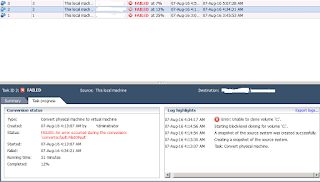
Resolution:-
Go habit always take a backup copy before editing anything.
Take a backup of the converter-worker.xml file. By default, this file is located at:
To disable SSL encryption:
Windows 7/Server 2008 and Later – C:ProgramDataVMwareVMware vCenter Converter Standalone
Window Vista, XP and 2003, 2008 Server — %ALLUSERSPROFILE%VMwareVMware vCenter Converter Standalone
In older Windows versions – %ALLUSERSPROFILE%Application DataVMwareVMware vCenter Converter Standalone
Open the converter-worker.xml file using a text editor(Notepad).
Locate the tag pair . It is located inside the tag and has a value of true.
Change the value to false.
Save and close the file.
Before ( converter-worker.xml ) :-
Before ( converter-worker.xml ) :-
Restart the VMware vCenter Converter Standalone Worker service on the machine.
Lots of failure conversion. I have been successfully converted my Windows server (Windows Server® 2008 R2) 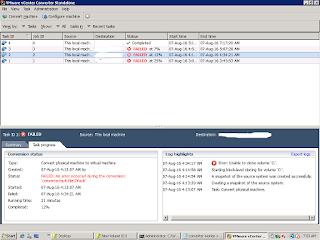
I hope this information is useful for you. Please forgive any typos or incomplete sentences.
Источник
Vcenter converter standalone error
During installation of VMware vCenter Standalone Converter, I receive the following:
OS: Windows Server 2003 R2 Standard SP2
I’ve tried this install with local admin and domain admin accounts. I’ve installed this on other servers with the same accounts without issue. Same issue happens on my local laptop with Windows 7 Enterprise SP1.
- Mark as New
- Bookmark
- Subscribe
- Mute
- Subscribe to RSS Feed
- Permalink
- Report Inappropriate Content
Welcome to the Community,
please check whether the Windows Event logs contain further details for the error message. You may also want to check whether an installation log file was created in the %temp% directory.
- Mark as New
- Bookmark
- Subscribe
- Mute
- Subscribe to RSS Feed
- Permalink
- Report Inappropriate Content
Did not find anything relevant to today’s date in c:windowstemp or any vmware folders I could find.
Event log messages:
- Mark as New
- Bookmark
- Subscribe
- Mute
- Subscribe to RSS Feed
- Permalink
- Report Inappropriate Content
Did you scroll down in the event’s data panes?
The temp folder used might be one for the current user, e.g. «C:Documents and SettingsNAMEOFUSERLocal SettingsTemp».
- Mark as New
- Bookmark
- Subscribe
- Mute
- Subscribe to RSS Feed
- Permalink
- Report Inappropriate Content
I did scroll down in those panes, but to be honest, I do not know how to decipher that information. Looking at the log I found the following:
Action 10:00:39: VM_ServiceConfigServer.
MSI (s) (20:C8) [10:00:39:224]: Executing op: CustomActionSchedule(Action=VM_ServiceConfigServer,ActionType=1025,Source=BinaryData,Target=VMServiceConfigServer,CustomActionData=vmware-converter-server)
MSI (s) (20:58) [10:00:39:802]: Invoking remote custom action. DLL: C:WINDOWSInstallerMSI8CCD.tmp, Entrypoint: VMServiceConfigServer
MSI (s) (20:C8) [10:00:40:380]: Executing op: ActionStart(Name=StartServices,Description=Starting services,Template=Service: [1])
Action 10:00:40: StartServices. Starting services
MSI (s) (20:C8) [10:00:40:380]: Executing op: ProgressTotal(Total=2,Type=1,ByteEquivalent=1300000)
MSI (s) (20:C8) [10:00:40:380]: Executing op: ServiceControl(,Name=vmware-converter-server,Action=1,,)
StartServices: Service: VMware vCenter Converter Standalone Server
Info 2835.The control ErrorIcon was not found on dialog SetupError.
Error 1920.Service VMware vCenter Converter Standalone Server (vmware-converter-server) failed to start. Verify that you have sufficient privileges to start system services.
MSI (s) (20:78) [10:08:09:403]: I/O on thread 3916 could not be cancelled. Error: 127
MSI (s) (20:78) [10:08:09:403]: I/O on thread 3948 could not be cancelled. Error: 127
MSI (s) (20:78) [10:08:09:403]: I/O on thread 4428 could not be cancelled. Error: 127
MSI (s) (20:78) [10:08:09:403]: I/O on thread 3048 could not be cancelled. Error: 127
MSI (s) (20:78) [10:08:09:403]: I/O on thread 7368 could not be cancelled. Error: 127
MSI (s) (20:78) [10:08:09:403]: I/O on thread 2016 could not be cancelled. Error: 127
MSI (s) (20:C8) [10:08:09:403]: Product: VMware vCenter Converter Standalone — Error 1920.Service VMware vCenter Converter Standalone Server (vmware-converter-server) failed to start. Verify that you have sufficient privileges to start system services.
Info 2835.The control ErrorIcon was not found on dialog SetupError.
Are you sure you want to cancel?
Action ended 10:08:11: InstallFinalize. Return value 3.
MSI (s) (20:C8) [10:08:11:356]: User policy value ‘DisableRollback’ is 0
MSI (s) (20:C8) [10:08:11:356]: Machine policy value ‘DisableRollback’ is 0
MSI (s) (20:C8) [10:08:11:372]: Executing op: Header(Signature=1397708873,Version=405,Timestamp=1177833312,LangId=1033,Platform=0,ScriptType=2,ScriptMajorVersion=21,ScriptMinorVersion=4,ScriptAttributes=1)
MSI (s) (20:C8) [10:08:11:372]: Executing op: DialogInfo(Type=0,Argument=1033)
MSI (s) (20:C8) [10:08:11:372]: Executing op: DialogInfo(Type=1,Argument=VMware vCenter Converter Standalone)
MSI (s) (20:C8) [10:08:11:372]: Executing op: RollbackInfo(,RollbackAction=Rollback,RollbackDescription=Rolling back action:,RollbackTemplate=[1],CleanupAction=RollbackCleanup,CleanupDescription=Removing backup files,CleanupTemplate=File: [1])
Not sure what I should be looking for in the log.
Источник
Vcenter converter standalone error
please post content of vmware-converter-server.log
in the meantime.
— check regional settings in OS:
— check if converter service can interact with desktop:
Click Start > Run , type services.msc than click OK
Right-click the VMware VirtualCenter Converter Standalone Agent service and click Properties .
Click the Log On tab.
If the option is unchecked unchecked, select the Allow service to interact with desktop option.
Also check under which account is the service configured to start.
In addition perform checks mentioned in articles below:
If you found this or any other answer helpful, please consider to award points. (use Helpful or Correct buttons)
- Mark as New
- Bookmark
- Subscribe
- Mute
- Subscribe to RSS Feed
- Permalink
- Report Inappropriate Content
Here’s the log file as requested. The odd thing is the error was logged in the Windows event log at 13:59 but the Converter log (below) has entries before and after this time, but nothing anywhere near this time.
Section for VMware vCenter Converter Standalone, pid=2212, version=5.5.2, build=1890136, option=Release
2014-07-24T10:48:41.205-07:00 [02500 info ‘Default’] Logging uses fast path: true
2014-07-24T10:48:41.220-07:00 [02500 info ‘Libs’] VThreadBase detected multiple threads.
2014-07-24T10:48:41.220-07:00 [02500 info ‘Default’] Handling bora/lib logs with VmaCore facilities
2014-07-24T10:48:41.220-07:00 [02500 info ‘Default’] Initialized channel manager
2014-07-24T10:48:41.220-07:00 [02500 info ‘Default’] Current working directory: C:Program Files (x86)VMwareVMware vCenter Converter Standalone
2014-07-24T10:48:41.220-07:00 [02500 info ‘Default’] ThreadPool windowsStackImmediateCommit = true
2014-07-24T10:48:41.220-07:00 [02500 info ‘ThreadPool’] Thread pool on asio: Min Io, Max Io, Min Task, Max Task, Max Concurency: 1, 121, 2, 60, 2147483647
2014-07-24T10:48:41.220-07:00 [02500 info ‘ThreadPool’] Thread enlisted
2014-07-24T10:48:41.220-07:00 [02500 info ‘Default’] Trying converter_server
2014-07-24T10:48:41.220-07:00 [02988 info ‘ThreadPool’] Thread enlisted
2014-07-24T10:48:41.220-07:00 [02800 info ‘ThreadPool’] Thread enlisted
2014-07-24T10:48:41.220-07:00 [03044 info ‘ThreadPool’] Thread enlisted
2014-07-24T10:48:41.501-07:00 [02500 info ‘Default’] Trying ufa_agent
2014-07-24T10:48:41.517-07:00 [02500 info ‘Default’] [shutdownMgr,25] Ufa shutdown manager registered.
2014-07-24T10:48:41.517-07:00 [02500 info ‘Default’] [helper,454] Initializing SSL Contexts
2014-07-24T10:48:45.464-07:00 [02500 info ‘Default’] Vmacore::InitSSL: handshakeTimeoutUs = 20000000
2014-07-24T10:48:55.551-07:00 [02500 info ‘Default’] [helper,507] Initializing certificates
2014-07-24T10:48:55.778-07:00 [02500 info ‘Default’] [task,2069] [LRO] 32 max LROs
2014-07-24T10:48:55.778-07:00 [02500 info ‘Default’] [task,2071] [LRO] 6 reserved internal LROs
2014-07-24T10:48:55.778-07:00 [02500 info ‘Default’] [task,2073] [LRO] 6 reserved short LROs
2014-07-24T10:48:55.778-07:00 [02500 info ‘Default’] [task,2075] [LRO] 12 reserved long LROs
2014-07-24T10:48:55.778-07:00 [02500 info ‘Default’] [task,2087] [LRO] 86400-second task lifetime
2014-07-24T10:48:55.801-07:00 [02500 info ‘Locale’] Delay loading resources: path (C:Program Files (x86)VMwareVMware vCenter Converter Standalonelocale) locale (en) removeable (false) resmap (015e01b8) extKeys (00000000) (
2014-07-24T10:48:55.801-07:00 [02500 warning ‘Locale’] Duplicate key ‘hi_IN’ in file ‘C:Program Files (x86)VMwareVMware vCenter Converter Standalonelocaleiso2win.vlcl’, only first one is used
2014-07-24T10:48:55.801-07:00 [02500 warning ‘Locale’] Duplicate key ‘az_AZ’ in file ‘C:Program Files (x86)VMwareVMware vCenter Converter Standalonelocaleiso2win.vlcl’, only first one is used
2014-07-24T10:48:55.801-07:00 [02500 warning ‘Locale’] Duplicate key ‘sr_SP’ in file ‘C:Program Files (x86)VMwareVMware vCenter Converter Standalonelocaleiso2win.vlcl’, only first one is used
2014-07-24T10:48:55.801-07:00 [02500 warning ‘Locale’] Duplicate key ‘az_AZ’ in file ‘C:Program Files (x86)VMwareVMware vCenter Converter Standalonelocaleisodata.vlcl’, only first one is used
2014-07-24T10:48:55.801-07:00 [02500 warning ‘Locale’] Duplicate key ‘sr_SP’ in file ‘C:Program Files (x86)VMwareVMware vCenter Converter Standalonelocaleisodata.vlcl’, only first one is used
2014-07-24T10:48:55.801-07:00 [02500 warning ‘Locale’] Duplicate key ‘uz_UZ’ in file ‘C:Program Files (x86)VMwareVMware vCenter Converter Standalonelocaleisodata.vlcl’, only first one is used
2014-07-24T10:48:55.801-07:00 [02500 info ‘Locale’] Added locale path C:Program Files (x86)VMwareVMware vCenter Converter Standalonelocale to locale map
2014-07-24T10:48:55.801-07:00 [02500 info ‘Locale’] Delay loading resources: path (C:Program Files (x86)VMwareVMware vCenter Converter StandalonecoreLocale) locale (de) removeable (false) resmap (015e14c8) extKeys (00000000) (
2014-07-24T10:48:55.801-07:00 [02500 info ‘Locale’] Delay loading resources: path (C:Program Files (x86)VMwareVMware vCenter Converter StandalonecoreLocale) locale (en) removeable (false) resmap (015e01b8) extKeys (00000000) (
2014-07-24T10:48:55.801-07:00 [02500 info ‘Locale’] Delay loading resources: path (C:Program Files (x86)VMwareVMware vCenter Converter StandalonecoreLocale) locale (fr) removeable (false) resmap (015e1518) extKeys (00000000) (
2014-07-24T10:48:55.801-07:00 [02500 info ‘Locale’] Delay loading resources: path (C:Program Files (x86)VMwareVMware vCenter Converter StandalonecoreLocale) locale (ja) removeable (false) resmap (015e1568) extKeys (00000000) (
2014-07-24T10:48:55.801-07:00 [02500 info ‘Locale’] Delay loading resources: path (C:Program Files (x86)VMwareVMware vCenter Converter StandalonecoreLocale) locale (zh_CN) removeable (false) resmap (015e15b8) extKeys (00000000) (
2014-07-24T10:48:55.801-07:00 [02500 info ‘Locale’] Added locale path C:Program Files (x86)VMwareVMware vCenter Converter StandalonecoreLocale to locale map
2014-07-24T10:48:55.801-07:00 [02500 info ‘Locale’] Delay loading resources: path (C:Program Files (x86)VMwareVMware vCenter Converter StandalonevimLocale) locale (de) removeable (false) resmap (015e14c8) extKeys (00000000) (
2014-07-24T10:48:55.801-07:00 [02500 info ‘Locale’] Delay loading resources: path (C:Program Files (x86)VMwareVMware vCenter Converter StandalonevimLocale) locale (en) removeable (false) resmap (015e01b8) extKeys (00000000) (
2014-07-24T10:48:55.801-07:00 [02500 info ‘Locale’] Delay loading resources: path (C:Program Files (x86)VMwareVMware vCenter Converter StandalonevimLocale) locale (fr) removeable (false) resmap (015e1518) extKeys (00000000) (
2014-07-24T10:48:55.809-07:00 [02500 info ‘Locale’] Delay loading resources: path (C:Program Files (x86)VMwareVMware vCenter Converter StandalonevimLocale) locale (ja) removeable (false) resmap (015e1568) extKeys (00000000) (
2014-07-24T10:48:55.809-07:00 [02500 info ‘Locale’] Delay loading resources: path (C:Program Files (x86)VMwareVMware vCenter Converter StandalonevimLocale) locale (zh_CN) removeable (false) resmap (015e15b8) extKeys (00000000) (
2014-07-24T10:48:55.809-07:00 [02500 info ‘Locale’] Added locale path C:Program Files (x86)VMwareVMware vCenter Converter StandalonevimLocale to locale map
2014-07-24T10:48:55.809-07:00 [02500 info ‘Locale’] Locale subsystem initialized from C:Program Files (x86)VMwareVMware vCenter Converter Standalonelocale with default locale en.
2014-07-24T10:48:55.809-07:00 [02500 info ‘Locale’] LoadResources path (C:Program Files (x86)VMwareVMware vCenter Converter Standalonelocale) locale (en) removeable (false) resMap (015e01b8) extKeys (00000000)
2014-07-24T10:48:55.825-07:00 [02500 info ‘Locale’] LoadResources path (C:Program Files (x86)VMwareVMware vCenter Converter StandalonecoreLocale) locale (en) removeable (false) resMap (015e01b8) extKeys (00000000)
2014-07-24T10:48:55.833-07:00 [02500 info ‘Locale’] LoadResources path (C:Program Files (x86)VMwareVMware vCenter Converter StandalonevimLocale) locale (en) removeable (false) resMap (015e01b8) extKeys (00000000)
2014-07-24T10:48:55.840-07:00 [02500 warning ‘Locale’] Duplicate key ‘LicenseManager.LicenseInfo.vaai.label’ in file ‘C:Program Files (x86)VMwareVMware vCenter Converter StandalonevimLocaleen/default.vmsg’, only first one is used
2014-07-24T10:48:55.840-07:00 [02500 warning ‘Locale’] Duplicate key ‘LicenseManager.LicenseInfo.vaai.summary’ in file ‘C:Program Files (x86)VMwareVMware vCenter Converter StandalonevimLocaleen/default.vmsg’, only first one is used
2014-07-24T10:48:55.848-07:00 [02500 warning ‘Locale’] Duplicate key ‘com.vmware.vim.license.Feature.vaai.label’ in file ‘C:Program Files (x86)VMwareVMware vCenter Converter StandalonevimLocaleen/enum.vmsg’, only first one is used
2014-07-24T10:48:55.848-07:00 [02500 warning ‘Locale’] Duplicate key ‘com.vmware.vim.license.Feature.vaai.summary’ in file ‘C:Program Files (x86)VMwareVMware vCenter Converter StandalonevimLocaleen/enum.vmsg’, only first one is used
2014-07-24T10:48:55.848-07:00 [02500 warning ‘Locale’] Duplicate key ‘vm.guest.WindowsRegistryManager.RegistryKeyName.RegistryKeyWowBitness.WOWNative.label’ in file ‘C:Program Files (x86)VMwareVMware vCenter Converter StandalonevimLocaleen/enum.vmsg’, only first one is used
2014-07-24T10:48:55.848-07:00 [02500 warning ‘Locale’] Duplicate key ‘vm.guest.WindowsRegistryManager.RegistryKeyName.RegistryKeyWowBitness.WOWNative.summary’ in file ‘C:Program Files (x86)VMwareVMware vCenter Converter StandalonevimLocaleen/enum.vmsg’, only first one is used
2014-07-24T10:48:55.848-07:00 [02500 warning ‘Locale’] Duplicate key ‘vm.guest.WindowsRegistryManager.RegistryKeyName.RegistryKeyWowBitness.WOW32.label’ in file ‘C:Program Files (x86)VMwareVMware vCenter Converter StandalonevimLocaleen/enum.vmsg’, only first one is used
2014-07-24T10:48:55.848-07:00 [02500 warning ‘Locale’] Duplicate key ‘vm.guest.WindowsRegistryManager.RegistryKeyName.RegistryKeyWowBitness.WOW32.summary’ in file ‘C:Program Files (x86)VMwareVMware vCenter Converter StandalonevimLocaleen/enum.vmsg’, only first one is used
2014-07-24T10:48:55.848-07:00 [02500 warning ‘Locale’] Duplicate key ‘vm.guest.WindowsRegistryManager.RegistryKeyName.RegistryKeyWowBitness.WOW64.label’ in file ‘C:Program Files (x86)VMwareVMware vCenter Converter StandalonevimLocaleen/enum.vmsg’, only first one is used
2014-07-24T10:48:55.848-07:00 [02500 warning ‘Locale’] Duplicate key ‘vm.guest.WindowsRegistryManager.RegistryKeyName.RegistryKeyWowBitness.WOW64.summary’ in file ‘C:Program Files (x86)VMwareVMware vCenter Converter StandalonevimLocaleen/enum.vmsg’, only first one is used
2014-07-24T10:48:55.848-07:00 [02500 warning ‘Locale’] Duplicate key ‘vm.GuestInfo.AppStateType.none.summary’ in file ‘C:Program Files (x86)VMwareVMware vCenter Converter StandalonevimLocaleen/enum.vmsg’, only first one is used
2014-07-24T10:48:55.848-07:00 [02500 warning ‘Locale’] Duplicate key ‘vm.GuestInfo.AppStateType.none.summary’ in file ‘C:Program Files (x86)VMwareVMware vCenter Converter StandalonevimLocaleen/enum.vmsg’, only first one is used
2014-07-24T10:48:55.942-07:00 [02500 warning ‘Locale’] Key ‘Internal.Tasks.SingleSpacedList’ in module ‘task’ under ‘C:Program Files (x86)VMwareVMware vCenter Converter StandalonevimLocaleen/’ was previously defined; ignored
2014-07-24T10:48:58.092-07:00 [02500 info ‘Libs’] [ADS] Local Domain : WORKGROUP
2014-07-24T10:48:58.092-07:00 [02500 info ‘Libs’] [ADS] IsWorkgroup: Yes
2014-07-24T10:48:58.092-07:00 [02500 info ‘Libs’] [ADS] Local Machine: HOMESRV3
2014-07-24T10:48:58.514-07:00 [02500 info ‘Default’] BaseScheduler initialization complete — void __thiscall Converter::Server::Scheduler::BaseScheduler::Initialize(const class boost::shared_ptr ,const class boost::optional &,const class boost::optional &) («d:/build/ob/bora-1890136/bora/sysimage/ufad/server/scheduler/baseScheduler.cpp:112»)
2014-07-24T10:48:58.514-07:00 [02500 info ‘Default’] Loaded all items from the scheduler’s database tables. — void __thiscall Converter::Server::Scheduler::BaseScheduler::LoadSchedulerItemIdMap(void) («d:/build/ob/bora-1890136/bora/sysimage/ufad/server/scheduler/baseScheduler.cpp:70»)
2014-07-24T10:48:58.514-07:00 [02500 info ‘Default’] Loaded all items from scheduler’s database tables.Scheduler’s item map contains 0 items. — void __thiscall Converter::Server::Scheduler::PriorityQScheduler::LoadPriorityQ(void) («d:/build/ob/bora-1890136/bora/sysimage/ufad/server/scheduler/priorityQScheduler.cpp:185»)
2014-07-24T10:48:58.514-07:00 [02500 info ‘Default’] [plugin,158] ServerPlugin Init
2014-07-24T10:48:58.514-07:00 [02500 info ‘Ufa’] Initializing SSL context
2014-07-24T10:48:58.522-07:00 [02500 info ‘Ufa’] Plugin initialized
2014-07-24T10:48:58.717-07:00 [04408 info ‘ThreadPool’] Thread enlisted
2014-07-24T10:48:58.717-07:00 [04408 info ‘Default’] [task,338] [task-internal-1] — BEGIN — TaskManager
2014-07-24T10:48:58.717-07:00 [04412 info ‘ThreadPool’] Thread enlisted
2014-07-24T10:48:58.717-07:00 [04416 info ‘ThreadPool’] Thread enlisted
2014-07-24T10:48:58.717-07:00 [02500 info ‘Default’] [plugin,188] ServerPlugin Start
2014-07-24T10:48:58.717-07:00 [02500 info ‘Ufa’] SOAP pipe name: \.pipevmware-converter-server-soap
2014-07-24T10:48:58.717-07:00 [04420 info ‘ThreadPool’] Thread enlisted
2014-07-24T10:48:58.717-07:00 [02500 info ‘Ufa.HTTPService’] Setting buffer size to 32768
2014-07-24T10:48:58.717-07:00 [02500 info ‘Ufa.HTTPService’] Using default for nonChunkingAgents: ‘VMware VI Client|VMware-client|VMware-client/3.*’
2014-07-24T10:48:58.717-07:00 [02500 info ‘Ufa.HTTPService’] Using default for agentsNeedingContentLength: ‘VMware-client’
2014-07-24T10:48:58.717-07:00 [02500 info ‘Ufa.HTTPService’] Max buffered response size is 104857600 bytes
2014-07-24T10:48:58.717-07:00 [02500 info ‘Ufa’] enableChunkedResponses: true
2014-07-24T10:48:58.717-07:00 [02500 info ‘Ufa.HTTPService’] Http Service started:
2014-07-24T10:48:58.717-07:00 [02500 info ‘Ufa’] Soap (over Named Pipe) started on pipe \.pipevmware-converter-server-soap. enableRemoteAccess = false, nonRootAccess = true, useSSL = false
2014-07-24T10:48:58.717-07:00 [02500 info ‘Ufa’] Plugin started
2014-07-24T10:48:58.717-07:00 [02500 info ‘Default’] Running on OS: Windows 7 Professional, 64-bit Service Pack 1 (Build 7601); CPUs: 8
2014-07-24T10:48:58.717-07:00 [02500 info ‘Default’] [serviceWin32,416] vmware-converter-server service started
2014-07-24T18:10:56.938-07:00 [02988 info ‘Libs’] [ADS] Get user name failed: 1332
2014-07-24T18:10:56.938-07:00 [02988 info ‘Libs’] [ADS] GetTokenInformation failed: 1312
2014-07-24T18:10:57.164-07:00 [02988 info ‘Default’] [user,874] Successfully authenticated user Administrator from this local machine (using pipe)
2014-07-24T22:50:25.270-07:00 [02228 info ‘Default’] [shutdownMgr,88] Ufa shutdown manager stopping. first make sure this thread is enlisted.
2014-07-24T22:50:25.270-07:00 [02228 info ‘ThreadPool’] Thread enlisted
2014-07-24T22:50:25.270-07:00 [02228 info ‘Default’] [shutdownMgr,93] Ufa shutdown manager stopping. Total number of callbacks: 1
2014-07-24T22:50:25.270-07:00 [02228 info ‘Default’] [shutdownMgr,105] Ufa shutdown manager stopped
2014-07-24T22:50:25.270-07:00 [02800 info ‘ThreadPool’] Thread delisted
2014-07-24T22:50:25.270-07:00 [03044 info ‘ThreadPool’] Thread delisted
2014-07-24T22:50:25.270-07:00 [02988 info ‘ThreadPool’] Thread delisted
2014-07-24T22:50:25.301-07:00 [04408 info ‘Default’] [task,343] [task-internal-1] — FINISH — TaskManager
2014-07-24T22:50:25.301-07:00 [04408 info ‘ThreadPool’] Thread delisted
2014-07-24T22:50:26.504-07:00 [04412 info ‘ThreadPool’] Thread delisted
2014-07-24T22:50:26.504-07:00 [04420 info ‘ThreadPool’] Thread delisted
2014-07-24T22:50:26.520-07:00 [02500 info ‘Default’] [plugin,212] ServerPlugin WaitStop
2014-07-24T22:50:26.520-07:00 [02500 info ‘Ufa’] Plugin stopped
2014-07-24T22:50:26.520-07:00 [02500 info ‘ThreadPool’] Thread delisted
2014-07-24T22:50:26.520-07:00 [02464 info ‘Default’] [serviceWin32,279] vmware-converter-server service stopped
In Services for VMware VirtualCenter Converter Standalone Agent the option «Allow service to interact with desktop» was not checked. I checked it and stopped and restarted the system.
I’ll keep an eye on this over the next few days; also I’ll shutdown and reboot the machine a couple times a day.
Источник
Join
- Home
- Virtualization
- VMware
- How-tos
1 Minute Read
-
Spice
-
Reply (3)
-
Subscribe
-
Share
Opens a new window
-
Facebook
Opens a new window -
Twitter
Opens a new window -
Reddit
Opens a new window -
LinkedIn
Opens a new window
-
- Windows 7 |
- Spiceworks General Support |
- General Windows |
- General IT Security |
- Microsoft Licensing
Sign Up
Load More