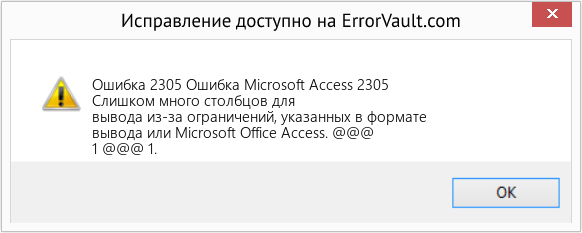| Doc ID | SOLN144185 | |
| Version: | 30.0 | |
| Status: | Published | |
| Published date: | 20 Mar 2022 | |
| Created Date: | 14 Jun 2010 |
Details
GW_ENV (Gateway Environment) [Any versions ]
Problem Clarification
Alarm on MO GW_ENV
AN-LN-PT Error Type 2305
Cause
The alarm came in because of a faulty power cable or faulty Power Supply Unit for the G450 media gateway.
Error Type 2305: This is an inline error that occurs when the analog board detects an abnormal increase in the power supply to a port. The analog board then suspends power supply to the affected port, and Communication Manager deactivates the station connected to the port. After the power stabilizes, the analog board resumes power supply to the port and Communication Manager activates the station connected to the port.
Solution
|
Event ID |
Alarm Level |
Alarm Text, Cause/Description, Recommendation |
|
1 |
MAJ |
AvEntFanFlt – Fan fault. |
|
2 |
MAJ |
AvEnt48vPwrFlt — 48v Power fault. |
|
3 |
MAJ |
AvEnt5vPwrFlt — 5v Power fault. |
|
4 |
MAJ |
AvEnt3300mvPwrFlt – 3300 mv Power fault. |
|
5 |
MAJ |
AvEnt2500mvPwrFlt – 2500 mv Power fault. |
|
6 |
MAJ |
AvEnt1800mvPwrFlt – 1800 mv Power fault. |
|
7 |
MAJ |
AvEnt1600mvPwrFlt – 1600 mv Power fault. |
|
8 |
MAJ |
AvEntAmbientTempFlt – Ambient temperature fault. |
|
9 |
MAJ |
avEntPhyChFruRemoval – Field replaceable unit removal. |
|
10 |
MAJ |
avEntPhyChFruPsuFlt – Power supply fault |
1) Replace the faulty power cable to resolve the alarm.
2) If it does not fix the issue, then replace the power supply unit for the Media Gateway.
For the G650 gateway, Communication Manager generates SNMP traps to collect the threshold
exception data for the following events:
• Jitter
• Packet Loss
• Round-trip Delay
Communication Manager does not generate any alarm for these events. However, Communication Manager generates a warning and sends it to the Fault and Performance
Management (FPM) and/or the Secure Intelligent Gateway (SIG) for Managed Services. The
warning message string includes the following information:
• Event Type (for example, Jitter, Packet Loss, and Round-trip Delay)
• Time Stamp of exception (in the month/day/hour:min:sec format)
• Board Type (TN2302 or TN2602)
• Board Location (5 alphanumeric characters)
• Peak threshold level/amount (in decimal notation) for the exceeded threshold
for error GW_ENV 9 MAJ Y
Physically reseat all MM modules of GW during maintenance window and then test MG again in SAT and if issue persist with errors upgrade the FW of the MG.
for error 10: busyout and analog board release have been performed and the alarm didn’t show up again.
Additional Relevant Phrases
GW_ENV Event ID 10 Maj Alarm on Media Gateway
gw_env alarms on multiple gateways
GW_ENV alarm interpretation chart
PSU failed
CM: GW_ENV alarm
UPS failure
If the Gateway’s fan stops, tripping the “AvEntFanFlt – Fan fault” alarm, and the alarm keeps happening because the fan does not start back up, the Gateway should send a GW_ENV alarm which would be passed on by CM and reported. The alarm would look like this: GW_ENV,A,10 , (Alarm String) : 21/13:10,EOF,ACT|GW_ENV,A,10,MAJ;
almclear -a
almdisplay -v
almdisplay -res -v|more
GW_ENV CM Alarm
show faults
show volt
show fans
show platform
Check AC Input to PSU2
No fault & AlarmLED .
Расшифровка ошибок.
Модератор: Administrator
-
Sergey
Расшифровка ошибок.
Добрый день всем знатокам системы Definity!
в станции постоянно висит ошибка, но не активна, перерыл всю документацию но так и не нашел как ее расшифровать, может кто-то уже сталкивался. Привожу ее вид:
HARDWARE ERROR REPORT
Port Mtce Alt Err Aux First Last Err Err Rt/ Al Ac
Name Name Type Data Occur Occur Cnt Rt Hr St
02A MAINT 769 105 01/21/17:06 11/13/15:21 10 0 0 n
03A MAINT 769 105 01/21/17:06 11/13/15:21 10 0 0 n
Хорошо было бы иметь в этой конференции тему где обсуждаются errors.
-
uem
- Участник форума
- Сообщения: 30
- Зарегистрирован: Ср 29 июн 2005, 08:55
- Контактная информация:
Re: Расшифровка ошибок.
Сообщение
uem » Ср 22 фев 2006, 06:56
Sergey писал(а):…Хорошо было бы иметь в этой конференции тему где обсуждаются errors.
Хорошо было бы иметь такую документацию как «Maintenance Alarms for Avaya Communication Manager….» где обсуждаются errors.
-
Константин Бубнов
- Постоянный участник форума
- Сообщения: 193
- Зарегистрирован: Пт 17 июн 2005, 17:03
- Контактная информация:
Сообщение
Константин Бубнов » Ср 22 фев 2006, 09:52
Port Mtce Alt Err Aux First Last Err Err Rt/ Al Ac
Name Name Type Data Occur Occur Cnt Rt Hr St02A MAINT 769 105 01/21/17:06 11/13/15:21 10 0 0 n
03A MAINT 769 105 01/21/17:06 11/13/15:21 10 0 0 n
покажите disp alarms, test alarms
-
Гость
Сообщение
Гость » Ср 22 фев 2006, 10:24
ALARM REPORT
Port Maintenance On Alt Alarm Svc Ack? Date Date
Name Brd? Name Type State 1 2 Alarmed Resolved
01A0907 AN-LN-PT n 560 WARNING IN 12/16/12:31 00/00/00:00
ALARM ENTRY
Port Maintenance On Alt Alarm Svc Ack? Date Alarm
Name Brd? Name Type State 1 2 Alarmed Count
01A0907 AN-LN-PT n 560 WARNING IN 12/16/12:31 1/2
TEST RESULTS
Port Maintenance Name Alt. Name Test No. Result Error Code
01A0907 AN-LN-PT 560 35 PASS
01A0907 AN-LN-PT 560 48 FAIL
01A0907 AN-LN-PT 560 36 PASS
Testing completed for this object.
-
Константин Бубнов
- Постоянный участник форума
- Сообщения: 193
- Зарегистрирован: Пт 17 июн 2005, 17:03
- Контактная информация:
Сообщение
Константин Бубнов » Ср 22 фев 2006, 10:39
Error Type 769: multiple values can appear in the Aux Data field. There will be other errors in the log if there is a real problem. Use these other errors to troubleshoot the problem.
покажите теперь
test maintenance long
-
Гость
Сообщение
Гость » Ср 22 фев 2006, 10:50
Нет у меня такой команды: test maintenance long
станция G3csiV11 пластик
-
Константин Бубнов
- Постоянный участник форума
- Сообщения: 193
- Зарегистрирован: Пт 17 июн 2005, 17:03
- Контактная информация:
Сообщение
Константин Бубнов » Ср 22 фев 2006, 10:59
тогда покажите li conf all
test processor long
test enviroment long
-
Гость
Сообщение
Гость » Ср 22 фев 2006, 11:07
SYSTEM CONFIGURATION
Board Assigned Ports
Number Board Type Code Vintage u=unassigned t=tti p=psa
01A01 PROCESSOR TN2402 000007 u u u u u u
01A02 TONE/CLOCK TN2182B 000082 01 02 03 04 05 06 07 08
01A03 ANNOUNCEMENT TN750C 000009 01 02 03 04 05 06 07 08
09 10 11 12 13 14 15 16
u
01A04 CO TRUNK TN747B 000025 01 02 03 04 05 06 07 08
01A05 CO TRUNK TN747B 000016 01 02 03 04 05 06 07 08
01A06 ANALOG LINE TN2793 000004 01 02 03 04 p 06 07 08
09 p 11 12 13 14 15 16
17 18 19 p 21 22 23 24
01A07 DIGITAL LINE TN2214 000002 01 02 03 04 05 06 07 08
09 10 11 12 13 p 15 16
17 18 19 20 21 22 23 24
01A08 ANALOG LINE TN791 000002 01 02 03 04 05 06 07 08
09 10 11 12 13 14 15 16
01A09 ANALOG LINE TN2793B 000007 01 02 03 p 05 06 07 08
p 10 11 12 13 14 15 16
17 18 19 20 21 22 23 p
01A10 DS1 INTERFACE TN2464BP HW05 FW008 01 02 03 04 05 06 07 08
09 10 11 12 13 14 15 16
17 18 19 20 21 22 23 24
25 26 27 28 29 30 u u
01B03 DS1 INTERFACE TN2464 000018 01 02 03 04 05 06 07 08
09 10 11 12 13 14 15 16
17 18 19 20 21 22 23 24
25 26 27 28 29 30 31 u
01B04 DS1 INTERFACE TN464F 000016 01 02 03 04 05 06 07 08
09 10 11 12 13 14 15 16
17 18 19 20 21 22 23 24
25 26 27 28 29 30 31 u
01B06 CO TRUNK TN747B 000018 01 02 03 04 05 06 07 08
01B10 DS1 INTERFACE TN2464 000020 01 02 03 04 05 06 07 08
09 10 u u u u u 16
u u u u u u u u
u u u u u u u u
TEST RESULTS
Port Maintenance Name Alt. Name Test No. Result Error Code
01A PROCR 896 PASS
01A PROCR 80 PASS
01A PROCR 82 PASS
01A PROCR 900 PASS
01A PR-MEM 908 PASS
01A PR-MEM 87 PASS
01A PR-MAINT 230 ABORT 1018
01A PR-MAINT 102 ABORT 1018
01A PR-MAINT 103 ABORT 1018
01A PR-MAINT 106 PASS
01A PR-MAINT 228 PASS
01A PR-MAINT 229 PASS
TEST RESULTS
Port Maintenance Name Alt. Name Test No. Result Error Code
01 CABINET 122 PASS
01 EMG-XFER 124 PASS
01 RING-GEN 117 PASS
01 RING-GEN 118 PASS
вот.
-
Гость
Сообщение
Гость » Ср 22 фев 2006, 11:11
test processor long Page 1
TEST RESULTS
Port Maintenance Name Alt. Name Test No. Result Error Code
01A PROCR 895 PASS
01A PROCR 896 PASS
01A PROCR 80 PASS
01A PROCR 82 PASS
01A PROCR 900 PASS
01A PR-MEM 87 PASS
01A PR-MEM 908 PASS
01A PR-MEM 85 PASS
01A PR-MEM 86 PASS
01A PR-MAINT 230 ABORT 1018
01A PR-MAINT 102 ABORT 1018
01A PR-MAINT 103 ABORT 1018
01A PR-MAINT 106 PASS
01A PR-MAINT
-
Гость
Сообщение
Гость » Ср 22 фев 2006, 11:48
после исправлений в system-parameters maintenance все ок!
The test has been disabled via administration.
1. To enable the test, issue the change system-parameters
maintenance command, and set the Test Remote Access Port field to
“y”. If you are testing the Standby PR-MAINT, a refresh spe-standby
command must be successfully executed before you can proceed to
Step 2.
2. Rerun the test.
-
Armyanin
- Постоянный участник форума
- Сообщения: 168
- Зарегистрирован: Чт 12 янв 2006, 13:04
- Контактная информация:
Сообщение
Armyanin » Ср 22 фев 2006, 12:17
А от test processor разве не слетает софт?
Нас на учебе предупреждали про две команды которые никогда давать нельзя. «Станция сбрасывает и нужна оранжевая карта для заливки софта»
Сам не пробовал, по понятным причинам
-
Константин Бубнов
- Постоянный участник форума
- Сообщения: 193
- Зарегистрирован: Пт 17 июн 2005, 17:03
- Контактная информация:
Сообщение
Константин Бубнов » Ср 22 фев 2006, 12:29
Станция сбрасывает и нужна оранжевая карта для заливки софта
над Вами пошутили:)
-
Гость
Сообщение
Гость » Ср 22 фев 2006, 13:02
над Вами пошутили
наверно это шутка армянского радио
-
uem
- Участник форума
- Сообщения: 30
- Зарегистрирован: Ср 29 июн 2005, 08:55
- Контактная информация:
Сообщение
uem » Пт 24 фев 2006, 11:07
Armyanin писал(а):А от test processor разве не слетает софт?
Нас на учебе предупреждали про две команды которые никогда давать нельзя. «Станция сбрасывает и нужна оранжевая карта для заливки софта»
Сам не пробовал, по понятным причинам
а вторая команда какая?
(i) Error Type 2305—This error indicates that a signaling change was detected by the PBX
●
trunk media module which is inconsistent with the present state of the trunk.
(j) Error Type 3840—Port Audit and Update Test (#36) failed due to an internal system
●
error. Enter status trunk command to verify the status of the trunk. If the trunk is
out-of-service, then enter the release trunk command to put it back to in-service. Retry
the test command.
System Technician-Demanded Tests: Descriptions and Error
Codes
!
CAUTION:
Always investigate tests in the order they are presented in the table below. By
CAUTION:
clearing error codes associated with the NPE Crosstalk Test, for example, you
may also clear errors generated from other tests in the testing sequence.
.
Table 53: Order of Investigation
Order of Investigation
NPE Crosstalk Test (#6)
Note: This test will abort with Error
Code 1412
Conference Circuit Test (#7)
Note: This test will abort with Error
Code 1412
Port Audit and Update Test (#36)
*D = Destructive; ND = Nondestructive
DID-DS1 (Direct Inward Dial Trunk)
Short Test
Long Test
Sequence
Sequence
X
X
X
X
D/ND*
ND
ND
ND
Issue 1.1 June 2005
135
INTELLIGENT WORK FORUMS
FOR COMPUTER PROFESSIONALS
Contact US
Thanks. We have received your request and will respond promptly.
Log In
Come Join Us!
Are you a
Computer / IT professional?
Join Tek-Tips Forums!
- Talk With Other Members
- Be Notified Of Responses
To Your Posts - Keyword Search
- One-Click Access To Your
Favorite Forums - Automated Signatures
On Your Posts - Best Of All, It’s Free!
*Tek-Tips’s functionality depends on members receiving e-mail. By joining you are opting in to receive e-mail.
Posting Guidelines
Promoting, selling, recruiting, coursework and thesis posting is forbidden.
Students Click Here
POW-SUP AlarmPOW-SUP Alarm(OP) 20 Apr 17 19:00 I received a minor POW-SUP alarm with error type 2305 on one of the power supplies in a G650. The error count was 3. The alarm self cleared within a minute. A check of the Maintenance Alarm manual gives the description «aux sig lead failure» but there is no further information. An online search did not produce any results. I checked status environment and the voltage is within tolerance. The board passes when I run test board css long. I didn’t run the Power Supply Recycle Test since it is destructive. Can anybody shed some light on this? I don’t like mysteries. Red Flag SubmittedThank you for helping keep Tek-Tips Forums free from inappropriate posts. |
Join Tek-Tips® Today!
Join your peers on the Internet’s largest technical computer professional community.
It’s easy to join and it’s free.
Here’s Why Members Love Tek-Tips Forums:
Talk To Other Members
- Notification Of Responses To Questions
- Favorite Forums One Click Access
- Keyword Search Of All Posts, And More…
Register now while it’s still free!
Already a member? Close this window and log in.
Join Us Close
TDM-CLK (TDM Bus Clock)
Issue 1 June 2005
2257
j. Error Type 2049:
S8700 MC
The Tone-Clock circuit in the master port network was unable to detect the incoming
synchronization signal, but the other tone-clock was able to detect the references. If the Aux
Data is 0, the problem is with the signal on the primary. If the Aux Data is 1, the problem is
with the signal on the secondary. The system should switch clocks in this situation.
1. If this error is against PN 1’s clock board and the system is using a Stratum-3 clock,
check the cabling that brings the Stratum-3 signal to this clock board.
2. Replace the current standby IPSI or Tone-Clock circuit pack. See
k. Error Type 2305:
S8700 MC
The indicated Tone-Clock circuit is an active slave Tone-Clock that has detected a loss of
timing signal from its EXP-INTF synchronization source. (A slave Tone-Clock resides in a
PN that does not contain the system’s reference synchronization source.)
1. Enter display errors and display alarms, and follow the repair procedures for
EXP-INTF, TDM-CLK, and TONE-BD error log entries that have on-board alarms.
2. If the 2305 errors persist, follow the repair procedures for EXP-INTF error log entries
257, 769, or 770, or any errors logged against SNI-BD, SNC-BD, or FIBER-LK.
3. If the 2305 errors persist:
a. For Port Networks with more than one Tone-Clock circuit, execute test
synchronization r 10 to see if new 2305 errors against TDM-CLK were reported.
If not, execute reset pnc interchange and test synchronization r 10
again, and recheck for new 2305 errors against TDM-CLK
b. For Port Networks with a single Tone-Clock circuit, execute test
synchronization r 10 to see if new 2305 errors were reported.
If no new instances of the 2305 errors were logged for either test, enter test
tone-clock location long clear to clear the TDM-CLK errors. The procedure is
complete.
4. For Port Networks with more than one Tone-Clock circuit:
a. Enter set tone-clock location to interchange the Tone-Clocks.
b. Run test synchronization r 10 to see if new 2305 errors are reported against
the new active Tone-Clock circuit.
Maintenance Alarms for <strong>Avaya</strong> Aura Communication Manager, Media Gateways <strong>and</strong> Servers 03-300430 Issue 5 May 2009
- Page 2 and 3: © 2009 Avaya Inc. All Rights Reser
- Page 4 and 5: Contents AESV-LNK (AE Services Link
- Page 6 and 7: Contents E-DIG-ST (Emulated Digital
- Page 8 and 9: Contents PKT-INT (Packet Interface)
- Page 10 and 11: Contents Local Loop Test (#13) . .
- Page 12 and 13: Contents Angel Speech Processor Han
- Page 14 and 15: Contents Standby Reference Health C
- Page 16 and 17: Contents Session Status Test (#1286
- Page 18 and 19: Contents 18 Maintenance Alarms for
- Page 20 and 21: Introduction Chapter 1: Communicati
- Page 22 and 23: Introduction How to use this Docume
- Page 24 and 25: Introduction Conventions used in th
- Page 26 and 27: Introduction Other conventions used
- Page 28 and 29: Introduction Table 3: Additional do
- Page 30 and 31: Introduction Downloading this book
- Page 32 and 33: Introduction 32 Maintenance Alarms
- Page 34 and 35: Communication Manager Maintenance O
- Page 36 and 37: Communication Manager Maintenance O
- Page 38 and 39: Communication Manager Maintenance O
- Page 40 and 41: Communication Manager Maintenance O
- Page 42 and 43: Communication Manager Maintenance O
- Page 44 and 45: Communication Manager Maintenance O
- Page 46 and 47: Communication Manager Maintenance O
- Page 48 and 49: Communication Manager Maintenance O
- Page 50 and 51: Communication Manager Maintenance O
- Page 52 and 53:
Communication Manager Maintenance O
- Page 54 and 55:
Communication Manager Maintenance O
- Page 56 and 57:
Communication Manager Maintenance O
- Page 58 and 59:
Communication Manager Maintenance O
- Page 60 and 61:
Communication Manager Maintenance O
- Page 62 and 63:
Communication Manager Maintenance O
- Page 64 and 65:
Communication Manager Maintenance O
- Page 66 and 67:
Communication Manager Maintenance O
- Page 68 and 69:
Communication Manager Maintenance O
- Page 70 and 71:
Communication Manager Maintenance O
- Page 72 and 73:
Communication Manager Maintenance O
- Page 74 and 75:
Communication Manager Maintenance O
- Page 76 and 77:
Communication Manager Maintenance O
- Page 78 and 79:
Communication Manager Maintenance O
- Page 80 and 81:
Communication Manager Maintenance O
- Page 82 and 83:
Communication Manager Maintenance O
- Page 84 and 85:
Communication Manager Maintenance O
- Page 86 and 87:
Communication Manager Maintenance O
- Page 88 and 89:
Communication Manager Maintenance O
- Page 90 and 91:
Communication Manager Maintenance O
- Page 92 and 93:
Communication Manager Maintenance O
- Page 94 and 95:
Communication Manager Maintenance O
- Page 96 and 97:
Communication Manager Maintenance O
- Page 98 and 99:
Communication Manager Maintenance O
- Page 100 and 101:
Communication Manager Maintenance O
- Page 102 and 103:
Communication Manager Maintenance O
- Page 104 and 105:
Communication Manager Maintenance O
- Page 106 and 107:
Communication Manager Maintenance O
- Page 108 and 109:
Communication Manager Maintenance O
- Page 110 and 111:
Communication Manager Maintenance O
- Page 112 and 113:
Communication Manager Maintenance O
- Page 114 and 115:
Communication Manager Maintenance O
- Page 116 and 117:
Communication Manager Maintenance O
- Page 118 and 119:
Communication Manager Maintenance O
- Page 120 and 121:
Communication Manager Maintenance O
- Page 122 and 123:
Communication Manager Maintenance O
- Page 124 and 125:
Communication Manager Maintenance O
- Page 126 and 127:
Communication Manager Maintenance O
- Page 128 and 129:
Communication Manager Maintenance O
- Page 130 and 131:
Communication Manager Maintenance O
- Page 132 and 133:
Communication Manager Maintenance O
- Page 134 and 135:
Communication Manager Maintenance O
- Page 136 and 137:
Communication Manager Maintenance O
- Page 138 and 139:
Communication Manager Maintenance O
- Page 140 and 141:
Communication Manager Maintenance O
- Page 142 and 143:
Communication Manager Maintenance O
- Page 144 and 145:
Communication Manager Maintenance O
- Page 146 and 147:
Communication Manager Maintenance O
- Page 148 and 149:
Communication Manager Maintenance O
- Page 150 and 151:
Communication Manager Maintenance O
- Page 152 and 153:
Communication Manager Maintenance O
- Page 154 and 155:
Communication Manager Maintenance O
- Page 156 and 157:
Communication Manager Maintenance O
- Page 158 and 159:
Communication Manager Maintenance O
- Page 160 and 161:
Communication Manager Maintenance O
- Page 162 and 163:
Communication Manager Maintenance O
- Page 164 and 165:
Communication Manager Maintenance O
- Page 166 and 167:
Communication Manager Maintenance O
- Page 168 and 169:
Communication Manager Maintenance O
- Page 170 and 171:
Communication Manager Maintenance O
- Page 172 and 173:
Communication Manager Maintenance O
- Page 174 and 175:
Communication Manager Maintenance O
- Page 176 and 177:
Communication Manager Maintenance O
- Page 178 and 179:
Communication Manager Maintenance O
- Page 180 and 181:
Communication Manager Maintenance O
- Page 182 and 183:
Communication Manager Maintenance O
- Page 184 and 185:
Communication Manager Maintenance O
- Page 186 and 187:
Communication Manager Maintenance O
- Page 188 and 189:
Communication Manager Maintenance O
- Page 190 and 191:
Communication Manager Maintenance O
- Page 192 and 193:
Communication Manager Maintenance O
- Page 194 and 195:
Communication Manager Maintenance O
- Page 196 and 197:
Communication Manager Maintenance O
- Page 198 and 199:
Communication Manager Maintenance O
- Page 200 and 201:
Communication Manager Maintenance O
- Page 202 and 203:
Communication Manager Maintenance O
- Page 204 and 205:
Communication Manager Maintenance O
- Page 206 and 207:
Communication Manager Maintenance O
- Page 208 and 209:
Communication Manager Maintenance O
- Page 210 and 211:
Error log entries and recommended a
- Page 212 and 213:
j. Error Type 1537: Frame overrun a
- Page 214 and 215:
BRI-DAT (ISDN-BRI Data Module) MO N
- Page 216 and 217:
The TN2208 LGATE MFB provides Commu
- Page 218 and 219:
Error log entries and recommended a
- Page 220 and 221:
the port is an ABRI-PORT/LGATE-PT/A
- Page 222 and 223:
BRI-SET, Various Adjuncts WARNING:
- Page 224 and 225:
This section contains the ISDN-BRI
- Page 226 and 227:
The switch sent a message to the en
- Page 228 and 229:
Table 60: ISDN-BRI CAUSE VALUES; (B
- Page 230 and 231:
Table 60: ISDN-BRI CAUSE VALUES; (B
- Page 232 and 233:
o. Error Type 3840-4095: Certain IS
- Page 234 and 235:
Table 62: SPID Facility Test 2 of 2
- Page 236 and 237:
CAB-CALM (Customer alarm) G650 MO N
- Page 238 and 239:
Error log entries and recommended a
- Page 240 and 241:
Table 65: CAB-MTCE Error Log Entrie
- Page 242 and 243:
Demand test descriptions and error
- Page 244 and 245:
Table 67: CAB-TEMP Error Log Entrie
- Page 246 and 247:
Variable-Speed Fans A variable-spee
- Page 248 and 249:
Note: An Note: out-of-tolerance vol
- Page 250 and 251:
CMC1 Order of Investigation Short T
- Page 252 and 253:
Cycling Power Supplies When a port
- Page 254 and 255:
Figure 7: Battery Charger (Optional
- Page 256 and 257:
J58890CH-1 In AC-powered cabinets,
- Page 258 and 259:
Figure 11: Small Battery Assembly F
- Page 260 and 261:
Figure 13: Typical Multicarrier Cab
- Page 262 and 263:
WARNING: The OLS Recycle Test (#126
- Page 264 and 265:
CLAN-BD (Control LAN Circuit Pack)
- Page 266 and 267:
Error log entries and recommended a
- Page 268 and 269:
c. Error Type 217: applies to 10 ci
- Page 270 and 271:
p. Error Type 2817-2819: Congestion
- Page 272 and 273:
ad. Error Type 3865: S8700 Series |
- Page 274 and 275:
CLSFY-PT (Call Classifier Port) MO
- Page 276 and 277:
CO-BD (Central Office Trunk Circuit
- Page 278 and 279:
The DS1 circuit pack or media modul
- Page 280 and 281:
i. Error Type 1793: DS1 Interface c
- Page 282 and 283:
Interactions between switch and CO
- Page 284 and 285:
Error log entries and recommended a
- Page 286 and 287:
If error count associated with this
- Page 288 and 289:
Table 76: CO Trunk Errors with No T
- Page 290 and 291:
CONFIG (System Configuration) MO Na
- Page 292 and 293:
Table 78: Converting Error Types To
- Page 294 and 295:
Table 78: Converting Error Types To
- Page 296 and 297:
CUST-ALM (Customer-Provided Alarmin
- Page 298 and 299:
Table 79: DAT-LINE Error Log Entrie
- Page 300 and 301:
DC-POWER (Single-Carrier Cabinet En
- Page 302 and 303:
Order of Investigation Short Test S
- Page 304 and 305:
DID-BD (Direct Inward Dial Trunk Ci
- Page 306 and 307:
Error log entries and recommended a
- Page 308 and 309:
k. Error Type 3840: Port Audit and
- Page 310 and 311:
DID Trunk Testing The system uses t
- Page 312 and 313:
3. Refer problem to CO. c. Error Ty
- Page 314 and 315:
DIG-BD (Digital Line Circuit Pack)
- Page 316 and 317:
Table 83: DIG-IP-S Error Log Entrie
- Page 318 and 319:
DIG-LINE (Digital Line) MO Name in
- Page 320 and 321:
Only 2-wire Italtel Digital Telepho
- Page 322 and 323:
Programmable Terminals The followin
- Page 324 and 325:
Audits As part of periodic maintena
- Page 326 and 327:
Table 86: DIG-LINE Error Log Entrie
- Page 328 and 329:
the EPF is off for that port. This
- Page 330 and 331:
DIG-RES (TN800 reserve slot) See AS
- Page 332 and 333:
DIOD-DS1 (DS1 DIOD Trunk) MO Name i
- Page 334 and 335:
Table 87: DIOD-DS1 Error Log Entrie
- Page 336 and 337:
Demand test descriptions and error
- Page 338 and 339:
Incoming Call 1. CO Applies Ringing
- Page 340 and 341:
e. Error Type 2817 Aux Data 57393 i
- Page 342 and 343:
Daily Maintenance Interference Tabl
- Page 344 and 345:
DS1-BD (DS1 Interface Circuit Pack)
- Page 346 and 347:
Figure 17: High-Level Overview Of L
- Page 348 and 349:
Table 91: DS1-BD Error Log Entries
- Page 350 and 351:
2. Execute remove ds1 location and
- Page 352 and 353:
p. Error Type 1313: CPE loopback ja
- Page 354 and 355:
Order of Investigation Short Test S
- Page 356 and 357:
The DS1 converter complex can repla
- Page 358 and 359:
This procedure is destructive. 1. U
- Page 360 and 361:
Table 92: DS1 Interface Options adm
- Page 362 and 363:
Table 93: DS1 Facility Line Signal
- Page 364 and 365:
Notes: When problems persist, use r
- Page 366 and 367:
4. If Test #799 passes, run the Far
- Page 368 and 369:
facility vendor’s DS1 facility is
- Page 370 and 371:
Figure 19: DS1 Facility Connections
- Page 372 and 373:
DS1C-BD (DS1 Converter Circuit Pack
- Page 374 and 375:
Figure 22: DS1 converter Complex in
- Page 376 and 377:
To administer a standard-, duplex-,
- Page 378 and 379:
Clear Firmware-Counters Command DS1
- Page 380 and 381:
Replacing a DS1 Converter Circuit P
- Page 382 and 383:
Steps Comments Enter change circuit
- Page 384 and 385:
Table 95: Upgrading TN574 DS1 Conve
- Page 386 and 387:
Table 96: Convert from DS1-CONV to
- Page 388 and 389:
Table 97: Removing Fiber Connectivi
- Page 390 and 391:
Error log entries and recommended a
- Page 392 and 393:
d. Error Type 25: The 24/32-chel op
- Page 394 and 395:
3. If the problem still persists, r
- Page 396 and 397:
Demand test descriptions and error
- Page 398 and 399:
DTMR-PT (Dual-Tone Multifrequency R
- Page 400 and 401:
Demand test descriptions and error
- Page 402 and 403:
E-DIG-ST (Emulated Digital Line) MO
- Page 404 and 405:
Demand test descriptions and error
- Page 406 and 407:
Table 102: EMG-XFER Error Log Entri
- Page 408 and 409:
EPN-SNTY (PN Sanity Audit) The EPN
- Page 410 and 411:
ERR-LOG (Error Log) MO Name in Log
- Page 412 and 413:
Table 104: ESS Error Log Entries 2
- Page 414 and 415:
CAUTION: In Follow these steps to i
- Page 416 and 417:
2. From the Maintenance Web Interfa
- Page 418 and 419:
ETH-PT (Control LAN Ethernet) MO Na
- Page 420 and 421:
. d. Error Type 769: Port received
- Page 422 and 423:
ETR-PT (Enhanced Tone Receiver Port
- Page 424 and 425:
2. Reset the board with busyout boa
- Page 426 and 427:
EXP-INTF (Expansion Interface Circu
- Page 428 and 429:
Figure 26: Direct Connect Configura
- Page 430 and 431:
Figure 28: Center Stage Switch Conf
- Page 432 and 433:
Survivable Remote EPN Note: Note: T
- Page 434 and 435:
Table 107: Expansion Interface Circ
- Page 436 and 437:
d. This is the normal state for an
- Page 438 and 439:
CAUTION: Before 2. Check for errors
- Page 440 and 441:
Replacing an EI Circuit Pack—Undu
- Page 442 and 443:
Note: Make 3. Using a fiber jumper
- Page 444 and 445:
Table 109: EXP-INTF Error Log Entri
- Page 446 and 447:
2. Use change circuit-pack to reass
- Page 448 and 449:
n. Error Type 2817: on-board failur
- Page 450 and 451:
1. D = Destructive, ND = Nondestruc
- Page 452 and 453:
If the Expansion Archangel Link (EA
- Page 454 and 455:
Demand test descriptions and error
- Page 456 and 457:
Error log entries and recommended a
- Page 458 and 459:
Demand test descriptions and error
- Page 460 and 461:
Error log entries and recommended a
- Page 462 and 463:
The following terms are used in the
- Page 464 and 465:
d. The server is not acknowledging
- Page 466 and 467:
Demand test descriptions and error
- Page 468 and 469:
FW-DWNLD (Firmware Download) MO Nam
- Page 470 and 471:
Table 124: Aux Data for Error Type
- Page 472 and 473:
Table 125: Aux Data for Error Type
- Page 474 and 475:
Table 125: Aux Data for Error Type
- Page 476 and 477:
Table 126: Aux Data for Error Type
- Page 478 and 479:
download and is in the form UUAAA,
- Page 480 and 481:
Downloading firmware to DCP station
- Page 482 and 483:
Schedule the download The new firmw
- Page 484 and 485:
Table 128: FW-STDL Error Log entrie
- Page 486 and 487:
Table 130: Error Type 513 Aux Data
- Page 488 and 489:
Table 132: Reason Codes for status
- Page 490 and 491:
number administered via change syst
- Page 492 and 493:
System Commands The following comma
- Page 494 and 495:
Table 135: H323-SGR Error Log Entri
- Page 496 and 497:
Table 136: Descriptions and Recomme
- Page 498 and 499:
Table 136: Descriptions and Recomme
- Page 500 and 501:
H323-STN (H.323 IP Station) MO Name
- Page 502 and 503:
HYB-BD (Hybrid Line Circuit Pack) M
- Page 504 and 505:
Error log entries and recommended a
- Page 506 and 507:
Demand test descriptions and error
- Page 508 and 509:
As any error conditions are encount
- Page 510 and 511:
Table 139: INADS Link Test Error Lo
- Page 512 and 513:
IPMEDPRO (TN2302 IP Media Processor
- Page 514 and 515:
Table 140: TN2302 IPMEDPRO Error Lo
- Page 516 and 517:
n. Error Type 2305: There is an IP
- Page 518 and 519:
IPMEDPRO (TN2602AP IP Media Resourc
- Page 520 and 521:
Table 141: TN2602AP IPMEDPRO Error
- Page 522 and 523:
● Be physically inserted into the
- Page 524 and 525:
v. Error Type 3585: The administere
- Page 526 and 527:
IPSV-CTL (IP Server Interface Contr
- Page 528 and 529:
Table 143: IPSI A is Active Functio
- Page 530 and 531:
Figure 33: Duplicated IPSI Duplicat
- Page 532 and 533:
Error Log Entries Whenever an IPSI
- Page 534 and 535:
IPSI Interchange (Duplicated IPSIs)
- Page 536 and 537:
IP-SVR (IP Server Interface) S8700
- Page 538 and 539:
TN2312AP IP Server Interface (IPSI)
- Page 540 and 541:
The TN2312BP and the 655A power sup
- Page 542 and 543:
IPSI Circuit Pack Faceplate The fac
- Page 544 and 545:
4-Character LED The 4-character LED
- Page 546 and 547:
A problem with the ISDN-PLK will af
- Page 548 and 549:
Demand test descriptions and error
- Page 550 and 551:
In a FAS signaling group, the 24th
- Page 552 and 553:
Signaling Link Hardware Check (#636
- Page 554 and 555:
Table 157: Descriptions and Recomme
- Page 556 and 557:
Table 157: Descriptions and Recomme
- Page 558 and 559:
On 24-chel interfaces, any of the f
- Page 560 and 561:
● Maintenance/Far-End (MTC/FE) Th
- Page 562 and 563:
ISDN-PRI Trunk Service States Use s
- Page 564 and 565:
Table 159: ISDN-TRK Error Log Entri
- Page 566 and 567:
The meanings of Aux Data values are
- Page 568 and 569:
JNL-PRNT (Journal Printer Link) MO
- Page 570 and 571:
LGATE-BD (ISDN-BRI Line Circuit Pac
- Page 572 and 573:
LIC-ERR (License Error Mode) MO Nam
- Page 574 and 575:
Error Type Aux Data Associated Test
- Page 576 and 577:
Troubleshooting License File errors
- Page 578 and 579:
Initialization and Periodic Checkin
- Page 580 and 581:
LOG-SVN (Login Security Violation)
- Page 582 and 583:
MAINT (PN Maintenance Circuit Pack)
- Page 584 and 585:
Since the PN’s Maintenance circui
- Page 586 and 587:
e. Error Type 3329, Aux Data 0: the
- Page 588 and 589:
Backing Up to the PCMCIA Disk Table
- Page 590 and 591:
Figure 37: TN802 faceplate Figure n
- Page 592 and 593:
6. Click on the new item icon, and
- Page 594 and 595:
c. Check the internal cables on the
- Page 596 and 597:
Figure 40: TN802 board assembly and
- Page 598 and 599:
Table 170: Replacing the TN802 hard
- Page 600 and 601:
Table 171: MAPD-BD Error Log entrie
- Page 602 and 603:
j. Error Type 769: Transmit FIFO Un
- Page 604 and 605:
t. Error Type 3843: LAN Receive Par
- Page 606 and 607:
Table 172: TN802 LCD messages for I
- Page 608 and 609:
MEDPRO (Media Processor MAPD Circui
- Page 610 and 611:
Notes: a. Error Type 0: run the sho
- Page 612 and 613:
MEDPRO-C (Media Processor Control)
- Page 614 and 615:
● Be physically inserted into the
- Page 616 and 617:
MEDPROPT (MEDPRO DSP PORT) MO Name
- Page 618 and 619:
f. Error Type 515: For the TN802B o
- Page 620 and 621:
e. Error Type 1025: Due to high tra
- Page 622 and 623:
MET-LINE (MET Line) MO Name in Log
- Page 624 and 625:
d. Error Type 130: the circuit pack
- Page 626 and 627:
MG-ANA (Analog Media Module) The MG
- Page 628 and 629:
● Use change media-module to re-a
- Page 630 and 631:
e. Error Type 2563: The 2563 is a c
- Page 632 and 633:
MG-BRI (BRI Trunk Media Module) MO
- Page 634 and 635:
g. Error Type 3586: the system dete
- Page 636 and 637:
Notes: a. Error Type 1: the media m
- Page 638 and 639:
MG-DS1 (DS1 Interface Media Module)
- Page 640 and 641:
Table 185: MG-DS1 Error Log Entries
- Page 642 and 643:
h. Error Type 514: LAN External RAM
- Page 644 and 645:
Demand test descriptions and error
- Page 646 and 647:
For individual port problems see th
- Page 648 and 649:
Demand test descriptions and error
- Page 650 and 651:
MG-VOIP (MM760 VoIP Media Module) M
- Page 652 and 653:
MMI-BD (Multimedia Interface Circui
- Page 654 and 655:
Figure 44: Typical ESM connections
- Page 656 and 657:
Use busyout board location, reset b
- Page 658 and 659:
To determine how many MMI circuit p
- Page 660 and 661:
MMI-PT (Multimedia Interface Port)
- Page 662 and 663:
Table 191: MMI-PT Error Log Entries
- Page 664 and 665:
MMI-SYNC (MMI Synchronization) MO N
- Page 666 and 667:
MODEM-BD (Modem Pool Circuit Pack)
- Page 668 and 669:
Figure 46: Typical Modem Pool Switc
- Page 670 and 671:
Troubleshooting Modem-Pool Symptoms
- Page 672 and 673:
Demand test descriptions and error
- Page 674 and 675:
Error log entries and recommended a
- Page 676 and 677:
M/T-BD (Maintenance/Test Circuit Pa
- Page 678 and 679:
c. Error Type 18: the circuit pack
- Page 680 and 681:
M/T-DIG (Maintenance/Test Digital P
- Page 682 and 683:
Table 196: M/T-DIG Error Log Entrie
- Page 684 and 685:
M/T-PKT (Maintenance/Test Packet Bu
- Page 686 and 687:
3. If the error recurs, replace the
- Page 688 and 689:
Figure 50: License mode algorithm F
- Page 690 and 691:
g. Error Type 2561: during the last
- Page 692 and 693:
Error log entries and recommended a
- Page 694 and 695:
Error log entries and recommended a
- Page 696 and 697:
Error log entries and recommended a
- Page 698 and 699:
PDMODULE (Processor Data Module) Er
- Page 700 and 701:
Note: Note: Early versions of these
- Page 702 and 703:
Table 203: PDMODULE, TDMODULE Error
- Page 704 and 705:
associated port), or when a data mo
- Page 706 and 707:
Resolution: 1. Log on to the System
- Page 708 and 709:
PE-BCHL (PRI Endpoint Port) MO Name
- Page 710 and 711:
Figure 53: PRI Endpoint Port Intera
- Page 712 and 713:
● Pending States (PEND) If the ne
- Page 714 and 715:
Error log entries and recommended a
- Page 716 and 717:
m. Error Type 3585: the switch rece
- Page 718 and 719:
PKT-BUS (Packet Bus) MO Name in Log
- Page 720 and 721:
Table 207: PKT-BUS Error Log Entrie
- Page 722 and 723:
Demand test descriptions and error
- Page 724 and 725:
The links that pass through the Pac
- Page 726 and 727:
Executing a PKT-INT Interchange The
- Page 728 and 729:
Note: Duplicated Note: control netw
- Page 730 and 731:
S8700-series Fiber-PNC A PKT-INT mo
- Page 732 and 733:
Figure 58: High-Reliability Configu
- Page 734 and 735:
Administration PKT-INT modules are
- Page 736 and 737:
Maintenance Object Interactions ●
- Page 738 and 739:
Table 209: PKT-INT Error Log Entrie
- Page 740 and 741:
2. If the Packet Interface is not a
- Page 742 and 743:
q. Error Type 3585: a packet bus fa
- Page 744 and 745:
PMS-LINK (Property Management Syste
- Page 746 and 747:
Table 210: PMS-LINK Error Log Entri
- Page 748 and 749:
l. Error Type 2561: the PMS Link is
- Page 750 and 751:
PMS-PRNT (PMS Printer Link) MO Name
- Page 752 and 753:
Error log entries and recommended a
- Page 754 and 755:
PNC-DUP (PNC Duplication) S8700-ser
- Page 756 and 757:
Figure 61: Duplicated Direct Connec
- Page 758 and 759:
Enabling and Removing PNC Duplicati
- Page 760 and 761:
● Standby DS1Cs amber LEDs are of
- Page 762 and 763:
Table 212: PNC State-of-Health Faul
- Page 764 and 765:
3. If faults exist on both the stan
- Page 766 and 767:
Fault Isolation Using Duplicated PN
- Page 768 and 769:
. Error Type 10000-10063: a spontan
- Page 770 and 771:
Investigate any alarms against SN-C
- Page 772 and 773:
ae. Error Type 21700-21764: a spont
- Page 774 and 775:
In a multicarrier-cabinet system, t
- Page 776 and 777:
Error log entries and recommended a
- Page 778 and 779:
POW-SUP (Power Supply) G650 MO name
- Page 780 and 781:
Error log entries and recommended a
- Page 782 and 783:
i. Error Type 1793: operational fai
- Page 784 and 785:
Table 215: PPP-PT Error Log Entries
- Page 786 and 787:
j. Error Type 3329: TCP/IP Ping tes
- Page 788 and 789:
CDR Link Maintenance does not cover
- Page 790 and 791:
e. Error Type 1025: the CDR output
- Page 792 and 793:
PS-RGEN (Power Supply Ring Generato
- Page 794 and 795:
Demand test descriptions and error
- Page 796 and 797:
Table 219: RANL-STA Error Log Entri
- Page 798 and 799:
RC-BD (Radio Controller Board) MO N
- Page 800 and 801:
d. Error Type 23: the circuit pack
- Page 802 and 803:
RDIG-STA (Remote Digital Station) M
- Page 804 and 805:
Nonvolatile Memory Nonvolatile memo
- Page 806 and 807:
Demand Download Actions 1. Busyout/
- Page 808 and 809:
Notes: a. Error Type 0: run the sho
- Page 810 and 811:
REM-OFF (Remote Office) MO Name in
- Page 812 and 813:
Demand test descriptions and error
- Page 814 and 815:
Figure 64: Fan Removal Error log en
- Page 816 and 817:
RSCL-PT (Remote Socket Control Link
- Page 818 and 819:
S-SYN-PT (Speech Synthesis Port) MO
- Page 820 and 821:
Demand test descriptions and error
- Page 822 and 823:
SER-BUS (Serial Communication Bus)
- Page 824 and 825:
Figure 66: G650 Cabinet Environment
- Page 826 and 827:
WARNING: Since the Serial Bus fault
- Page 828 and 829:
SIP-BCH (SIP B-Chel) Session Initia
- Page 830 and 831:
Table 229: SIP-SGRP Error Log Entri
- Page 832 and 833:
o. Error Types 3842 — 3942: These E
- Page 834 and 835:
Table 230: Descriptions and Recomme
- Page 836 and 837:
Table 230: Descriptions and Recomme
- Page 838 and 839:
Table 230: Descriptions and Recomme
- Page 840 and 841:
Table 230: Descriptions and Recomme
- Page 842 and 843:
Demand test descriptions and error
- Page 844 and 845:
Error log entries and recommended a
- Page 846 and 847:
Aux Data (slot no.) 14 114 15 115 1
- Page 848 and 849:
Figure 67: A Center Stage Switch Co
- Page 850 and 851:
High-Reliability System (Duplicated
- Page 852 and 853:
e. Error Type 513: the active SNC d
- Page 854 and 855:
SNC-LINK (Switch Node Clock Link) S
- Page 856 and 857:
. This error occurs when the active
- Page 858 and 859:
SNC-REF (Switch Node Clock Referenc
- Page 860 and 861:
Demand test descriptions and error
- Page 862 and 863:
Figure 69: CSS Configuration with U
- Page 864 and 865:
Remote PNs A DS1 converter complex
- Page 866 and 867:
Clear Firmware-Counters Command SNI
- Page 868 and 869:
Before using this procedure, determ
- Page 870 and 871:
Figure 72: Interconnection of Light
- Page 872 and 873:
c. Failure audit (#777): The first
- Page 874 and 875:
j. Error Type 1281: processor compl
- Page 876 and 877:
Table 237: SNI-PEER Error Log Entri
- Page 878 and 879:
Demand test descriptions and error
- Page 880 and 881:
Notes: a. Error Type 1: no keep-ali
- Page 882 and 883:
Notes: a. Error Type 513: the survi
- Page 884 and 885:
Figure 73: Stratum-3 Clock Hardware
- Page 886 and 887:
The output of the CI and PAI cards
- Page 888 and 889:
CAUTION: The f. Error Type 769: thi
- Page 890 and 891:
j. Error Type 1793: this error can
- Page 892 and 893:
Error log entries and recommended a
- Page 894 and 895:
This creates a hierarchy where the
- Page 896 and 897:
S8700-series Fiber-PNC Stratum-3 Sy
- Page 898 and 899:
In situations where one or many cir
- Page 900 and 901:
Figure 76: Synchronization Troubles
- Page 902 and 903:
Figure 78: Synchronization Troubles
- Page 904 and 905:
Figure 80: Synchronization Troubles
- Page 906 and 907:
Figure 82: Synchronization Troubles
- Page 908 and 909:
Figure 84: Synchronization Troubles
- Page 910 and 911:
6. Check for LOS, Blue, Yellow, and
- Page 912 and 913:
WARNING: The facility fault section
- Page 914 and 915:
Notes to Facility Fault Sectionaliz
- Page 916 and 917:
The amber and green LED patterns fo
- Page 918 and 919:
3. Enter test board location long t
- Page 920 and 921:
● If the problem still exists, sw
- Page 922 and 923:
Table 248: Synchronization Error Lo
- Page 924 and 925:
● If the system synchronization r
- Page 926 and 927:
Identifying a System Link In order
- Page 928 and 929:
. Error Type 257: the link has expe
- Page 930 and 931:
SYS-PRNT (System Printer) MO Name i
- Page 932 and 933:
The Aux Data field indicates the fo
- Page 934 and 935:
Table 252: SYSTEM Error Log Entries
- Page 936 and 937:
c. Error Type 1537: Serial Link Hyp
- Page 938 and 939:
Table 254: TBRI-BD Error Log Entrie
- Page 940 and 941:
3. If the Circuit Pack Restart test
- Page 942 and 943:
TBRI-PT (ISDN Trunk-Side BRI Port)
- Page 944 and 945:
Table 255: TBRI-PT Error Log Entrie
- Page 946 and 947:
us. This error indicates an on-boar
- Page 948 and 949:
Demand test descriptions and error
- Page 950 and 951:
Error log entries and recommended a
- Page 952 and 953:
TDM-BUS (TDM Bus) Description MO Na
- Page 954 and 955:
Procedure 1: Isolating TDM-Bus Faul
- Page 956 and 957:
Procedure 3: Removing and Reinserti
- Page 958 and 959:
Part 3 Use Part 3 for each individu
- Page 960 and 961:
WARNING: Power Part 1 must be remov
- Page 962 and 963:
Error log entries and recommended a
- Page 964 and 965:
TDM-CLK (TDM Bus Clock) MO Name in
- Page 966 and 967:
Table 260: TDM-CLK Error Log Entrie
- Page 968 and 969:
h. Error Type 1025: Processor/Tone-
- Page 970 and 971:
. Run test synchronization r 10 to
- Page 972 and 973:
TIE-BD (Tie Trunk Circuit Pack) MO
- Page 974 and 975:
Note: Note: Not all tests that run
- Page 976 and 977:
. Error Type 1: the DS1 Interface c
- Page 978 and 979:
Demand test descriptions and error
- Page 980 and 981:
A tie trunk port can also be admini
- Page 982 and 983:
Table 264: TIE-TRK Error Log Entrie
- Page 984 and 985:
o. Error Type 2305: reorder message
- Page 986 and 987:
TIME-DAY (Time of Day) MO Name in L
- Page 988 and 989:
Since the TN2182 also provides Tone
- Page 990 and 991:
S8700-series Fiber-PNC In IPSI conn
- Page 992 and 993:
Figure 90: High-Reliability Configu
- Page 994 and 995:
Software Initiated Tone-Clock Inter
- Page 996 and 997:
3. A particular Tone-Clock circuit
- Page 998 and 999:
S8700 series The following circuit-
- Page 1000 and 1001:
Note: For Condition Tone-Clock Circ
- Page 1002 and 1003:
Table 267: LED Condition/Tone-Clock
- Page 1004 and 1005:
Notes: a. Error Type 0: run the sho
- Page 1006 and 1007:
Note: Replacing Note: the circuit p
- Page 1008 and 1009:
d. Replace the EXP-INTF board that
- Page 1010 and 1011:
Demand test descriptions and error
- Page 1012 and 1013:
Table 270: TONE-PT Error Log Entrie
- Page 1014 and 1015:
Demand test descriptions and error
- Page 1016 and 1017:
TSC-ADM (Administered Temporary Sig
- Page 1018 and 1019:
TTR-LEV (TTR Level) MO Name Alarm L
- Page 1020 and 1021:
4. Enter display alarms and determi
- Page 1022 and 1023:
UDS1-BD (UDS1 Interface Circuit Pac
- Page 1024 and 1025:
● SMRT = Smart Jack ● LPBK = Lo
- Page 1026 and 1027:
TN464 circuit packs support the fol
- Page 1028 and 1029:
The option switch located on the co
- Page 1030 and 1031:
Table 273: UDS1-BD Error Log Entrie
- Page 1032 and 1033:
Table 273: UDS1-BD Error Log Entrie
- Page 1034 and 1035:
h. Error Type 769: transmit FIFO Un
- Page 1036 and 1037:
Note: For Note: For Note: the I-CSU
- Page 1038 and 1039:
x. Error Types 3585 to 3601: for la
- Page 1040 and 1041:
Demand test descriptions and error
- Page 1042 and 1043:
Table 274: VAL-BD Error Log entries
- Page 1044 and 1045:
g. Error Type 1281, 1290-1295: crit
- Page 1046 and 1047:
RSCL disconnects at link level Link
- Page 1048 and 1049:
aa. Error Type 3853: interprocessor
- Page 1050 and 1051:
VAL Congestion Controls The switch
- Page 1052 and 1053:
VC-BD (Voice Conditioner Circuit Pa
- Page 1054 and 1055:
i. Error Type 1293 and 1294: the ci
- Page 1056 and 1057:
Notes: a. Error Type 0: run the sho
- Page 1058 and 1059:
The VC circuit pack is maintained b
- Page 1060 and 1061:
VC-SUMPT (Voice Conditioner Summer
- Page 1062 and 1063:
WAE-PORT (Wideband Access Endpoint
- Page 1064 and 1065:
c. Error Type 1281: the Conference
- Page 1066 and 1067:
Alarms are logged against only thos
- Page 1068 and 1069:
Notes: a. Error Type 1: the circuit
- Page 1070 and 1071:
1538 is absent, then the circuit pa
- Page 1072 and 1073:
Maintenance Demand Tests Table 282:
- Page 1074 and 1075:
Maintenance Demand Tests Table 282:
- Page 1076 and 1077:
Maintenance Demand Tests Table 283:
- Page 1078 and 1079:
Maintenance Demand Tests Table 284:
- Page 1080 and 1081:
Maintenance Demand Tests Table 284:
- Page 1082 and 1083:
Maintenance Demand Tests Table 284:
- Page 1084 and 1085:
Maintenance Demand Tests ● AN-LN-
- Page 1086 and 1087:
Maintenance Demand Tests Table 285:
- Page 1088 and 1089:
Maintenance Demand Tests Table 285:
- Page 1090 and 1091:
Maintenance Demand Tests Table 285:
- Page 1092 and 1093:
Maintenance Demand Tests ● CO-DS1
- Page 1094 and 1095:
Maintenance Demand Tests Table 286:
- Page 1096 and 1097:
Maintenance Demand Tests Table 286:
- Page 1098 and 1099:
Maintenance Demand Tests Table 286:
- Page 1100 and 1101:
Maintenance Demand Tests Table 287:
- Page 1102 and 1103:
Maintenance Demand Tests Table 287:
- Page 1104 and 1105:
Maintenance Demand Tests Table 287:
- Page 1106 and 1107:
Maintenance Demand Tests Table 288:
- Page 1108 and 1109:
Maintenance Demand Tests Table 289:
- Page 1110 and 1111:
Maintenance Demand Tests Table 289:
- Page 1112 and 1113:
Maintenance Demand Tests Table 289:
- Page 1114 and 1115:
Maintenance Demand Tests Table 289:
- Page 1116 and 1117:
Maintenance Demand Tests Table 290:
- Page 1118 and 1119:
Maintenance Demand Tests Table 291:
- Page 1120 and 1121:
Maintenance Demand Tests Table 291:
- Page 1122 and 1123:
Maintenance Demand Tests Table 292:
- Page 1124 and 1125:
Maintenance Demand Tests Table 292:
- Page 1126 and 1127:
Maintenance Demand Tests Table 293:
- Page 1128 and 1129:
Maintenance Demand Tests Table 293:
- Page 1130 and 1131:
Maintenance Demand Tests Table 293:
- Page 1132 and 1133:
Maintenance Demand Tests Table 294:
- Page 1134 and 1135:
Maintenance Demand Tests Table 294:
- Page 1136 and 1137:
Maintenance Demand Tests Table 295:
- Page 1138 and 1139:
Maintenance Demand Tests a. This er
- Page 1140 and 1141:
Maintenance Demand Tests ● TONE-B
- Page 1142 and 1143:
Maintenance Demand Tests Table 297:
- Page 1144 and 1145:
Maintenance Demand Tests Clock Heal
- Page 1146 and 1147:
Maintenance Demand Tests This test
- Page 1148 and 1149:
Maintenance Demand Tests Table 300:
- Page 1150 and 1151:
Maintenance Demand Tests Table 300:
- Page 1152 and 1153:
Maintenance Demand Tests ● RANL-S
- Page 1154 and 1155:
Maintenance Demand Tests NPE Audit
- Page 1156 and 1157:
Maintenance Demand Tests ● XXX-BD
- Page 1158 and 1159:
Maintenance Demand Tests Control Ch
- Page 1160 and 1161:
Maintenance Demand Tests For IPMEDP
- Page 1162 and 1163:
Maintenance Demand Tests Table 305:
- Page 1164 and 1165:
Maintenance Demand Tests Hybrid Cir
- Page 1166 and 1167:
Maintenance Demand Tests Table 307:
- Page 1168 and 1169:
Maintenance Demand Tests Table 308:
- Page 1170 and 1171:
Maintenance Demand Tests Table 309:
- Page 1172 and 1173:
Maintenance Demand Tests Table 310:
- Page 1174 and 1175:
Maintenance Demand Tests Analog Lin
- Page 1176 and 1177:
Maintenance Demand Tests Table 313:
- Page 1178 and 1179:
Maintenance Demand Tests This test
- Page 1180 and 1181:
Maintenance Demand Tests RMC Power/
- Page 1182 and 1183:
Maintenance Demand Tests Table 315:
- Page 1184 and 1185:
Maintenance Demand Tests Table 316:
- Page 1186 and 1187:
Maintenance Demand Tests Single-Car
- Page 1188 and 1189:
Maintenance Demand Tests ● TONE-P
- Page 1190 and 1191:
Maintenance Demand Tests Table 319:
- Page 1192 and 1193:
Maintenance Demand Tests Modem Pool
- Page 1194 and 1195:
Maintenance Demand Tests Table 320:
- Page 1196 and 1197:
Maintenance Demand Tests Test data
- Page 1198 and 1199:
Maintenance Demand Tests Table 321:
- Page 1200 and 1201:
Maintenance Demand Tests Table 321:
- Page 1202 and 1203:
Maintenance Demand Tests Sanity Han
- Page 1204 and 1205:
Maintenance Demand Tests Auxiliary
- Page 1206 and 1207:
Maintenance Demand Tests Table 325:
- Page 1208 and 1209:
Maintenance Demand Tests Table 326:
- Page 1210 and 1211:
Maintenance Demand Tests ● CARR-P
- Page 1212 and 1213:
Maintenance Demand Tests Table 328:
- Page 1214 and 1215:
Maintenance Demand Tests External D
- Page 1216 and 1217:
Maintenance Demand Tests Cabinet Te
- Page 1218 and 1219:
Maintenance Demand Tests Table 330:
- Page 1220 and 1221:
Maintenance Demand Tests Table 330:
- Page 1222 and 1223:
Maintenance Demand Tests ● AC-POW
- Page 1224 and 1225:
Maintenance Demand Tests OLS Recycl
- Page 1226 and 1227:
Maintenance Demand Tests OLS/Power
- Page 1228 and 1229:
Maintenance Demand Tests Table 334:
- Page 1230 and 1231:
Maintenance Demand Tests Table 334:
- Page 1232 and 1233:
Maintenance Demand Tests Table 335:
- Page 1234 and 1235:
Maintenance Demand Tests DS1 Tie Tr
- Page 1236 and 1237:
Maintenance Demand Tests Table 336:
- Page 1238 and 1239:
Maintenance Demand Tests If a Loss
- Page 1240 and 1241:
Maintenance Demand Tests Table 337:
- Page 1242 and 1243:
Maintenance Demand Tests Table 337:
- Page 1244 and 1245:
Maintenance Demand Tests Table 337:
- Page 1246 and 1247:
Maintenance Demand Tests Since PLB
- Page 1248 and 1249:
Maintenance Demand Tests Table 339:
- Page 1250 and 1251:
Maintenance Demand Tests Table 340:
- Page 1252 and 1253:
Maintenance Demand Tests Table 341:
- Page 1254 and 1255:
Maintenance Demand Tests Slip Alarm
- Page 1256 and 1257:
Maintenance Demand Tests Table 344:
- Page 1258 and 1259:
Maintenance Demand Tests TDM Bus Cl
- Page 1260 and 1261:
Maintenance Demand Tests Table 346:
- Page 1262 and 1263:
Maintenance Demand Tests Table 347:
- Page 1264 and 1265:
Maintenance Demand Tests Table 348:
- Page 1266 and 1267:
Maintenance Demand Tests Table 350:
- Page 1268 and 1269:
Maintenance Demand Tests Table 350:
- Page 1270 and 1271:
Maintenance Demand Tests Speech Syn
- Page 1272 and 1273:
Maintenance Demand Tests Speech Syn
- Page 1274 and 1275:
Maintenance Demand Tests Speech Syn
- Page 1276 and 1277:
Maintenance Demand Tests If there a
- Page 1278 and 1279:
Maintenance Demand Tests Table 358:
- Page 1280 and 1281:
Maintenance Demand Tests Figure 98:
- Page 1282 and 1283:
Maintenance Demand Tests Table 359:
- Page 1284 and 1285:
Maintenance Demand Tests Chel Admin
- Page 1286 and 1287:
Maintenance Demand Tests Table 361:
- Page 1288 and 1289:
Maintenance Demand Tests Angel Spee
- Page 1290 and 1291:
Maintenance Demand Tests Table 363:
- Page 1292 and 1293:
Maintenance Demand Tests 140AY Loop
- Page 1294 and 1295:
Maintenance Demand Tests Table 364:
- Page 1296 and 1297:
Maintenance Demand Tests Table 366:
- Page 1298 and 1299:
Maintenance Demand Tests ● SYS-PR
- Page 1300 and 1301:
Maintenance Demand Tests Table 368:
- Page 1302 and 1303:
Maintenance Demand Tests Table 369:
- Page 1304 and 1305:
Maintenance Demand Tests Table 370:
- Page 1306 and 1307:
Maintenance Demand Tests The PN’s
- Page 1308 and 1309:
Maintenance Demand Tests Expansion
- Page 1310 and 1311:
Maintenance Demand Tests For EI-to-
- Page 1312 and 1313:
Maintenance Demand Tests This test
- Page 1314 and 1315:
Maintenance Demand Tests Table 375:
- Page 1316 and 1317:
Maintenance Demand Tests Table 376:
- Page 1318 and 1319:
Maintenance Demand Tests Table 376:
- Page 1320 and 1321:
Maintenance Demand Tests Table 376:
- Page 1322 and 1323:
Maintenance Demand Tests This is a
- Page 1324 and 1325:
Maintenance Demand Tests This test
- Page 1326 and 1327:
Maintenance Demand Tests Table 377:
- Page 1328 and 1329:
Maintenance Demand Tests Table 377:
- Page 1330 and 1331:
Maintenance Demand Tests Table 379:
- Page 1332 and 1333:
Maintenance Demand Tests ● ATM-BC
- Page 1334 and 1335:
Maintenance Demand Tests Call State
- Page 1336 and 1337:
Maintenance Demand Tests ● The sy
- Page 1338 and 1339:
Maintenance Demand Tests Table 382:
- Page 1340 and 1341:
Maintenance Demand Tests Table 382:
- Page 1342 and 1343:
Maintenance Demand Tests Clear Erro
- Page 1344 and 1345:
Maintenance Demand Tests Control Ch
- Page 1346 and 1347:
Maintenance Demand Tests PN Mainten
- Page 1348 and 1349:
Maintenance Demand Tests Table 388:
- Page 1350 and 1351:
Maintenance Demand Tests Table 389:
- Page 1352 and 1353:
Maintenance Demand Tests Table 391:
- Page 1354 and 1355:
Maintenance Demand Tests ● DIOD-D
- Page 1356 and 1357:
Maintenance Demand Tests Table 392:
- Page 1358 and 1359:
Maintenance Demand Tests Table 393:
- Page 1360 and 1361:
Maintenance Demand Tests Table 394:
- Page 1362 and 1363:
Maintenance Demand Tests PN Mainten
- Page 1364 and 1365:
Maintenance Demand Tests ● SYNC (
- Page 1366 and 1367:
Maintenance Demand Tests Table 397:
- Page 1368 and 1369:
Maintenance Demand Tests Table 398:
- Page 1370 and 1371:
Maintenance Demand Tests Table 400:
- Page 1372 and 1373:
Maintenance Demand Tests Table 400:
- Page 1374 and 1375:
Maintenance Demand Tests Table 402:
- Page 1376 and 1377:
Maintenance Demand Tests Figure 105
- Page 1378 and 1379:
Maintenance Demand Tests Table 403:
- Page 1380 and 1381:
Maintenance Demand Tests Table 403:
- Page 1382 and 1383:
Maintenance Demand Tests Circuit Pa
- Page 1384 and 1385:
Maintenance Demand Tests Table 405:
- Page 1386 and 1387:
Maintenance Demand Tests Invalid LA
- Page 1388 and 1389:
Maintenance Demand Tests Table 408:
- Page 1390 and 1391:
Maintenance Demand Tests Table 409:
- Page 1392 and 1393:
Maintenance Demand Tests Table 410:
- Page 1394 and 1395:
Maintenance Demand Tests Table 411:
- Page 1396 and 1397:
Maintenance Demand Tests BRI NPE Cr
- Page 1398 and 1399:
Maintenance Demand Tests Table 413:
- Page 1400 and 1401:
Maintenance Demand Tests Table 414:
- Page 1402 and 1403:
Maintenance Demand Tests Electronic
- Page 1404 and 1405:
Maintenance Demand Tests Table 416:
- Page 1406 and 1407:
Maintenance Demand Tests Table 416:
- Page 1408 and 1409:
Maintenance Demand Tests Table 417:
- Page 1410 and 1411:
Maintenance Demand Tests Table 419:
- Page 1412 and 1413:
Maintenance Demand Tests Note: An N
- Page 1414 and 1415:
Maintenance Demand Tests BRI Remote
- Page 1416 and 1417:
Maintenance Demand Tests Table 422:
- Page 1418 and 1419:
Maintenance Demand Tests BRI XID Te
- Page 1420 and 1421:
Maintenance Demand Tests Table 423:
- Page 1422 and 1423:
Maintenance Demand Tests Table 424:
- Page 1424 and 1425:
Maintenance Demand Tests Table 424:
- Page 1426 and 1427:
Maintenance Demand Tests Table 425:
- Page 1428 and 1429:
Maintenance Demand Tests Table 426:
- Page 1430 and 1431:
Maintenance Demand Tests Table 427:
- Page 1432 and 1433:
Maintenance Demand Tests Table 428:
- Page 1434 and 1435:
Maintenance Demand Tests Table 430:
- Page 1436 and 1437:
Maintenance Demand Tests Stratum-3
- Page 1438 and 1439:
Maintenance Demand Tests Table 431:
- Page 1440 and 1441:
Maintenance Demand Tests Table 431:
- Page 1442 and 1443:
Maintenance Demand Tests Table 432:
- Page 1444 and 1445:
Maintenance Demand Tests Table 433:
- Page 1446 and 1447:
Maintenance Demand Tests Table 434:
- Page 1448 and 1449:
Maintenance Demand Tests Table 434:
- Page 1450 and 1451:
Maintenance Demand Tests ● SNI-PE
- Page 1452 and 1453:
Maintenance Demand Tests Table 436:
- Page 1454 and 1455:
Maintenance Demand Tests ● FIBER-
- Page 1456 and 1457:
Maintenance Demand Tests Table 437:
- Page 1458 and 1459:
Maintenance Demand Tests For SNC ci
- Page 1460 and 1461:
Maintenance Demand Tests 6. Run tes
- Page 1462 and 1463:
Maintenance Demand Tests Table 438:
- Page 1464 and 1465:
Maintenance Demand Tests Table 438:
- Page 1466 and 1467:
Maintenance Demand Tests Table 438:
- Page 1468 and 1469:
Maintenance Demand Tests Table 438:
- Page 1470 and 1471:
Maintenance Demand Tests Table 439:
- Page 1472 and 1473:
Maintenance Demand Tests Table 439:
- Page 1474 and 1475:
Maintenance Demand Tests Table 440:
- Page 1476 and 1477:
Maintenance Demand Tests Table 440:
- Page 1478 and 1479:
Maintenance Demand Tests Table 440:
- Page 1480 and 1481:
Maintenance Demand Tests Table 441:
- Page 1482 and 1483:
Maintenance Demand Tests Table 442:
- Page 1484 and 1485:
Maintenance Demand Tests This test
- Page 1486 and 1487:
Maintenance Demand Tests Table 443:
- Page 1488 and 1489:
Maintenance Demand Tests Table 443:
- Page 1490 and 1491:
Maintenance Demand Tests ● SNI-BD
- Page 1492 and 1493:
Maintenance Demand Tests Table 445:
- Page 1494 and 1495:
Maintenance Demand Tests Table 446:
- Page 1496 and 1497:
Maintenance Demand Tests Table 447:
- Page 1498 and 1499:
Maintenance Demand Tests This test
- Page 1500 and 1501:
Maintenance Demand Tests Table 448:
- Page 1502 and 1503:
Maintenance Demand Tests Far-End DS
- Page 1504 and 1505:
Maintenance Demand Tests Table 450:
- Page 1506 and 1507:
Maintenance Demand Tests Table 451:
- Page 1508 and 1509:
Maintenance Demand Tests The DS1 Fa
- Page 1510 and 1511:
Maintenance Demand Tests Table 452:
- Page 1512 and 1513:
Maintenance Demand Tests Table 453:
- Page 1514 and 1515:
Maintenance Demand Tests Table 454:
- Page 1516 and 1517:
Maintenance Demand Tests DS1 Interf
- Page 1518 and 1519:
Maintenance Demand Tests Figure 110
- Page 1520 and 1521:
Maintenance Demand Tests See test a
- Page 1522 and 1523:
Maintenance Demand Tests Table 457:
- Page 1524 and 1525:
Maintenance Demand Tests Table 457:
- Page 1526 and 1527:
Maintenance Demand Tests Table 458:
- Page 1528 and 1529:
Maintenance Demand Tests Table 459:
- Page 1530 and 1531:
Maintenance Demand Tests This test
- Page 1532 and 1533:
Maintenance Demand Tests Table 460:
- Page 1534 and 1535:
Maintenance Demand Tests Table 461:
- Page 1536 and 1537:
Maintenance Demand Tests Table 461:
- Page 1538 and 1539:
Maintenance Demand Tests Table 462:
- Page 1540 and 1541:
Maintenance Demand Tests Table 463:
- Page 1542 and 1543:
Maintenance Demand Tests Table 464:
- Page 1544 and 1545:
Maintenance Demand Tests A PN Cold
- Page 1546 and 1547:
Maintenance Demand Tests Table 467:
- Page 1548 and 1549:
Maintenance Demand Tests Table 469:
- Page 1550 and 1551:
Maintenance Demand Tests Table 471:
- Page 1552 and 1553:
Maintenance Demand Tests Table 471:
- Page 1554 and 1555:
Maintenance Demand Tests Table 471:
- Page 1556 and 1557:
Maintenance Demand Tests Table 471:
- Page 1558 and 1559:
Maintenance Demand Tests Figure 111
- Page 1560 and 1561:
Maintenance Demand Tests Table 472:
- Page 1562 and 1563:
Maintenance Demand Tests Figure 112
- Page 1564 and 1565:
Maintenance Demand Tests Table 474:
- Page 1566 and 1567:
Maintenance Demand Tests Table 475:
- Page 1568 and 1569:
Maintenance Demand Tests Table 476:
- Page 1570 and 1571:
Maintenance Demand Tests Resource L
- Page 1572 and 1573:
Maintenance Demand Tests MMI Synchr
- Page 1574 and 1575:
Maintenance Demand Tests Table 480:
- Page 1576 and 1577:
Maintenance Demand Tests Table 481:
- Page 1578 and 1579:
Maintenance Demand Tests When the B
- Page 1580 and 1581:
Maintenance Demand Tests The CSU EL
- Page 1582 and 1583:
Maintenance Demand Tests Table 483:
- Page 1584 and 1585:
Maintenance Demand Tests Table 484:
- Page 1586 and 1587:
Maintenance Demand Tests Enter list
- Page 1588 and 1589:
Maintenance Demand Tests Table 485:
- Page 1590 and 1591:
Maintenance Demand Tests Table 486:
- Page 1592 and 1593:
Maintenance Demand Tests The One-Wa
- Page 1594 and 1595:
Maintenance Demand Tests Table 487:
- Page 1596 and 1597:
Maintenance Demand Tests The End Lo
- Page 1598 and 1599:
Maintenance Demand Tests The DS1 ci
- Page 1600 and 1601:
Maintenance Demand Tests Table 491:
- Page 1602 and 1603:
Maintenance Demand Tests Table 491:
- Page 1604 and 1605:
Maintenance Demand Tests BRI Port S
- Page 1606 and 1607:
Maintenance Demand Tests Table 494:
- Page 1608 and 1609:
Maintenance Demand Tests Table 495:
- Page 1610 and 1611:
Maintenance Demand Tests Table 497:
- Page 1612 and 1613:
Maintenance Demand Tests ATM Board
- Page 1614 and 1615:
Maintenance Demand Tests Table 499:
- Page 1616 and 1617:
Maintenance Demand Tests Table 499:
- Page 1618 and 1619:
Maintenance Demand Tests ATM Board
- Page 1620 and 1621:
Maintenance Demand Tests Ethernet L
- Page 1622 and 1623:
Maintenance Demand Tests Table 503:
- Page 1624 and 1625:
Maintenance Demand Tests Table 504:
- Page 1626 and 1627:
Maintenance Demand Tests Table 505:
- Page 1628 and 1629:
Maintenance Demand Tests Table 506:
- Page 1630 and 1631:
Maintenance Demand Tests Table 507:
- Page 1632 and 1633:
Maintenance Demand Tests Table 508:
- Page 1634 and 1635:
Maintenance Demand Tests Table 509:
- Page 1636 and 1637:
Maintenance Demand Tests Table 510:
- Page 1638 and 1639:
Maintenance Demand Tests Table 511:
- Page 1640 and 1641:
Maintenance Demand Tests RC Hardwar
- Page 1642 and 1643:
Maintenance Demand Tests Table 513:
- Page 1644 and 1645:
Maintenance Demand Tests The RC boa
- Page 1646 and 1647:
Maintenance Demand Tests ASAI Link
- Page 1648 and 1649:
Maintenance Demand Tests Table 517:
- Page 1650 and 1651:
Maintenance Demand Tests This test
- Page 1652 and 1653:
Maintenance Demand Tests Ping Test
- Page 1654 and 1655:
Maintenance Demand Tests DSP Port T
- Page 1656 and 1657:
Maintenance Demand Tests Table 523:
- Page 1658 and 1659:
Maintenance Demand Tests This test
- Page 1660 and 1661:
Maintenance Demand Tests Table 526:
- Page 1662 and 1663:
Maintenance Demand Tests Table 527:
- Page 1664 and 1665:
Maintenance Demand Tests Table 529:
- Page 1666 and 1667:
Maintenance Demand Tests SCOTCH San
- Page 1668 and 1669:
Maintenance Demand Tests Firmware D
- Page 1670 and 1671:
Maintenance Demand Tests Table 533:
- Page 1672 and 1673:
Maintenance Demand Tests Table 534:
- Page 1674 and 1675:
Maintenance Demand Tests Short IP 2
- Page 1676 and 1677:
Maintenance Demand Tests Table 536:
- Page 1678 and 1679:
Maintenance Demand Tests Table 537:
- Page 1680 and 1681:
Maintenance Demand Tests Table 538:
- Page 1682 and 1683:
Maintenance Demand Tests Table 538:
- Page 1684 and 1685:
Maintenance Demand Tests Table 540:
- Page 1686 and 1687:
Maintenance Demand Tests Table 540:
- Page 1688 and 1689:
Maintenance Demand Tests Table 541:
- Page 1690 and 1691:
Maintenance Demand Tests Power/Fan
- Page 1692 and 1693:
Maintenance Demand Tests Table 542:
- Page 1694 and 1695:
Maintenance Demand Tests Table 543:
- Page 1696 and 1697:
Maintenance Demand Tests Table 544:
- Page 1698 and 1699:
Maintenance Demand Tests Table 544:
- Page 1700 and 1701:
Maintenance Demand Tests Table 545:
- Page 1702 and 1703:
Maintenance Demand Tests Power Supp
- Page 1704 and 1705:
Maintenance Demand Tests Power Supp
- Page 1706 and 1707:
Maintenance Demand Tests Table 548:
- Page 1708 and 1709:
Maintenance Demand Tests 1. The val
- Page 1710 and 1711:
Maintenance Demand Tests Sanity Tes
- Page 1712 and 1713:
Maintenance Demand Tests ESS IP Ser
- Page 1714 and 1715:
Maintenance Demand Tests AESVCS Lin
- Page 1716 and 1717:
Maintenance Demand Tests Table 560:
- Page 1718 and 1719:
Maintenance Demand Tests System Lin
- Page 1720 and 1721:
Maintenance Demand Tests Table 562:
- Page 1722 and 1723:
Maintenance Demand Tests H.323 Sign
- Page 1724 and 1725:
Maintenance Demand Tests Media Gate
- Page 1726 and 1727:
Maintenance Demand Tests Hyperactiv
- Page 1728 and 1729:
Index BRI-SET MO . . . . . . . . .
- Page 1730 and 1731:
Index troubleshooting errors. . . .
- Page 1732 and 1733:
Index MET-BD . . . . . . . . . . .
- Page 1734 and 1735:
Index TDM bus clocks . . . . . . .
- Page 1736 and 1737:
Index #594 Circuit Pack Restart Tes
- Page 1738:
Index 1738 Maintenance Alarms for C
Рассмотрим подробнее
- Техническое описание и расшифровка ошибки P2305
- Симптомы неисправности
- Причины возникновения ошибки
- Как устранить или сбросить код неисправности P2305
- Диагностика и решение проблем
- На каких автомобилях чаще встречается данная проблема
- Видео
Код ошибки P2305 звучит как «неисправность вторичной цепи катушки зажигания «B»». Часто, в программах, работающих со сканером OBD-2, название может иметь английское написание «Ignition Coil «B» Secondary Circuit Malfunction».
Техническое описание и расшифровка ошибки P2305
Этот диагностический код неисправности (DTC) является общим. Ошибка P2305 считается общим кодом, поскольку применяется ко всем маркам и моделям транспортных средств. Хотя конкретные этапы ремонта могут несколько отличаться в зависимости от модели.
Если ваш автомобиль сохранил данный код ошибки, сопровождаемый контрольной лампой неисправности (MIL). Это означает, что модуль управления трансмиссией (PCM) обнаружил аномальное напряжение во вторичной цепи управления катушкой зажигания «B».
Первичные цепи катушки зажигания являются проводами, по которым на катушку подается напряжение от аккумулятора. Напряжение подается через предохранители, реле и различные другие источники.
Вторичные цепи катушки зажигания включают в себя катушку зажигания, а также провода свечи зажигания. Которые отвечают за передачу искры с высокой энергией от катушки к свече зажигания.
Как правило, на катушку зажигания подается напряжение аккумулятора, а также заземление. Когда сигнал заземления прерывается, катушка выстреливает высоковольтную искру, которая выходит на конце свечи зажигания.
Если напряжения на катушке зажигания недостаточно, выброс искры с высокой энергией не произойдет, и в цилиндре не сможет воспламениться топливо. PCM запишет ошибку P2305 в память и зажжет контрольную лампу на панели приборов.
Симптомы неисправности
Основным симптомом появления ошибки P2305 для водителя является подсветка MIL (индикатор неисправности). Также его называют Check engine или просто «горит чек».
Также они могут проявляться как:
- Загорится контрольная лампа «Check engine» на панели управления (код будет записан в память как неисправность).
- Также могут присутствовать другие связанные коды неисправностей.
- Мотор может работать, но с пониженной производительностью (падение мощности).
- Дерганье, а также пропуски зажигания.
- Повышенный расход топлива.
- Работа топливной форсунки для затронутого цилиндра может быть отключена PCM.
Симптомы, которые появляются при возникновении кода неисправности P2305, обычно требуют немедленного внимания. При его появлении вряд ли возникнут серьезные проблемы с управляемостью автомобиля, однако причину следует диагностировать как можно скорее.
Причины возникновения ошибки
Код P2305 может означать, что произошла одна или несколько следующих проблем:
- Неисправна катушка зажигания.
- Плохой пыльник или провод свечи зажигания.
- Обрыв или короткое замыкание проводки или соединителей проводов.
- Неисправное реле или перегоревший предохранитель.
- Возможно, неисправен датчик распредвала или коленчатого вала.
Как устранить или сбросить код неисправности P2305
Некоторые предлагаемые шаги для устранения неполадок и исправления кода ошибки P2305:
- Убедитесь, что электрическое соединение в разъеме катушки исправно.
- Если есть неисправность двигателя, выключите его и отсоедините кабели, относящиеся к катушке «B». Затем запустите двигатель с отсоединенными кабелями и используйте вольтметр. Он должен показывать диапазон от 5 до 20 Гц, если этого диапазона нет, замените катушку зажигания.
- Если нет никакого сигнала от PCM в цепи катушки зажигания, оставьте катушку отсоединенной и проверьте провода цепи на разъеме катушки зажигания. Значительное напряжение означает короткое замыкание. Вам необходимо найти его и произвести необходимый ремонт.
- Если в цепи драйвера отсутствует напряжение, отсоедините разъем от PCM. И выполните проверку целостности цепи драйвера между модулем управления трансмиссией (PCM) и катушкой. Если обрыва нет, это указывает на замыкание на массу. Устраните проблему.
- Если есть обрыв, проверьте сопротивление между массой и разъемом катушки зажигания. Результатом должно быть бесконечное сопротивление. Если нет, устраните замыкание на массу в цепи драйвера катушки.
Диагностика и решение проблем
Начиная исправление ошибки P2305 попробуйте пошевелить и протестировать проводку на катушке и вдоль жгута проводов. Если манипуляции с проводкой вызывают появление пропусков зажигания, устраните проблему с проводкой. Проверьте надежность контакта в разъеме катушки. Убедитесь, что связка проводов не трется о что-либо, при необходимости отремонтируйте.
Если в двигателе возникают перебои похожие на пропуски зажигания, остановите двигатель и отсоедините проводной разъем катушки «B». Затем запустите двигатель и проверьте сигнал драйвера на катушке.
Используйте вольтметр, установленный на шкале переменного тока в герцах. Посмотрите, есть ли показания в диапазоне от 5 до 20 Гц, это указывает на то, что драйвер работает. Если показания разняться, замените катушку зажигания.
При отсутствии частотного сигнала от PCM в цепи драйвера катушки зажигания, оставьте катушку отключенной. Проверьте напряжение постоянного тока в цепи драйвера, на разъеме катушки зажигания. Если на этом проводе присутствует значительное напряжение, значит, где-то есть замыкание, найдите короткое замыкание и устраните его.
При отсутствии в цепи драйвера напряжения, выключите зажигание. Отсоедините разъем PCM и проверьте целостность между PCM и катушкой. Если целостности нет, устраните разрыв цепи или короткое замыкание.
Если обрыв присутствует, проверьте сопротивление между массой и разъемом катушки зажигания. Должно быть бесконечное сопротивление. Другие показатели указывают на замыкание, устраните замыкание на массу в цепи драйвера катушки.
Если вы обнаружите, что двигатель пропускает зажигание, катушка срабатывает правильно, но код P2305 постоянно появляется. Есть вероятность, что система контроля катушки PCM может быть неисправна.
На каких автомобилях чаще встречается данная проблема
Проблема с кодом P2305 может встречаться на различных машинах, но всегда есть статистика, на каких марках эта ошибка присутствует чаще. Вот список некоторых из них:
- Chrysler (Крайслер ПТ Крузер, Таун Кантри, 200, 300c)
- Dodge (Додж Караван, Неон, Рам)
- Jeep (Джип Вранглер, Либерти)
- Mazda (Мазда cx5)
- Mercedes
- Porsche
С кодом неисправности Р2305 иногда можно встретить и другие ошибки. Наиболее часто встречаются следующие: P0118, P0302, P1697, P2035, P2302, P2308, P2311, P2314, P2317, P2320, P2323, P2326, P2329, P2332, P2335.
Видео


Maintenance Alarms for
Avaya Communication Manager 3.0, Media Gateways and Servers
03-300430 Issue 1 June 2005
Copyright 2005, Avaya Inc.
All Rights Reserved
Notice
Every effort was made to ensure that the information in this document was complete and accurate at the time of printing. However, information is subject to change.
Warranty
Avaya Inc. provides a limited warranty on this product. Refer to your sales agreement to establish the terms of the limited warranty. In addition, Avaya’s standard warranty language as well as information regarding support for this product, while under warranty, is available through the following Web site: http://www.avaya.com/support.
Preventing Toll Fraud
«Toll fraud» is the unauthorized use of your telecommunications system by an unauthorized party (for example, a person who is not a corporate employee, agent, subcontractor, or is not working on your company’s behalf). Be aware that there may be a risk of toll fraud associated with your system and that, if toll fraud occurs, it can result in substantial additional charges for your telecommunications services.
Avaya Fraud Intervention
If you suspect that you are being victimized by toll fraud and you need technical assistance or support, in the United States and Canada, call the Technical Service Center’s Toll Fraud Intervention Hotline at 1-800-643-2353.
Disclaimer
Avaya is not responsible for any modifications, additions or deletions to the original published version of this documentation unless such modifications, additions or deletions were performed by Avaya. Customer and/or End User agree to indemnify and hold harmless Avaya, Avaya’s agents, servants and employees against all claims, lawsuits, demands and judgments arising out of, or in connection with, subsequent modifications, additions or deletions to this documentation to the extent made by the Customer or End User.
How to Get Help
For additional support telephone numbers, go to the Avaya support Web site: http://www.avaya.com/support. If you are:
•Within the United States, click the Escalation Management link. Then click the appropriate link for the type of support you need.
•Outside the United States, click the Escalation Management link. Then click the International Services link that includes telephone numbers for the international Centers of Excellence.
Providing Telecommunications Security
Telecommunications security (of voice, data, and/or video communications) is the prevention of any type of intrusion to (that is, either unauthorized or malicious access to or use of) your company’s telecommunications equipment by some party.
Your company’s «telecommunications equipment» includes both this Avaya product and any other voice/data/video equipment that could be accessed via this Avaya product (that is, «networked equipment»).
An «outside party» is anyone who is not a corporate employee, agent, subcontractor, or is not working on your company’s behalf. Whereas, a «malicious party» is anyone (including someone who may be otherwise authorized) who accesses your telecommunications equipment with either malicious or mischievous intent.
Such intrusions may be either to/through synchronous (time-multiplexed and/or circuit-based), or asynchronous (character-, message-, or packet-based) equipment, or interfaces for reasons of:
•Utilization (of capabilities special to the accessed equipment)
•Theft (such as, of intellectual property, financial assets, or toll facility access)
•Eavesdropping (privacy invasions to humans)
•Mischief (troubling, but apparently innocuous, tampering)
•Harm (such as harmful tampering, data loss or alteration, regardless of motive or intent)
Be aware that there may be a risk of unauthorized intrusions associated with your system and/or its networked equipment. Also realize that, if such an intrusion should occur, it could result in a variety of losses to your company (including but not limited to, human/data privacy, intellectual property, material assets, financial resources, labor costs, and/or legal costs).
Responsibility for Your Company’s Telecommunications Security
The final responsibility for securing both this system and its networked equipment rests with you — Avaya’s customer system administrator, your telecommunications peers, and your managers. Base the fulfillment of your responsibility on acquired knowledge and resources from a variety of sources including but not limited to:
•Installation documents
•System administration documents
•Security documents
•Hardware-/software-based security tools
•Shared information between you and your peers
•Telecommunications security experts
To prevent intrusions to your telecommunications equipment, you and your peers should carefully program and configure:
•Your Avaya-provided telecommunications systems and their interfaces
•Your Avaya-provided software applications, as well as their underlying hardware/software platforms and interfaces
•Any other equipment networked to your Avaya products
TCP/IP Facilities
Customers may experience differences in product performance, reliability and security depending upon network configurations/design and topologies, even when the product performs as warranted.
Standards Compliance
Avaya Inc. is not responsible for any radio or television interference caused by unauthorized modifications of this equipment or the substitution or attachment of connecting cables and equipment other than those specified by Avaya Inc. The correction of interference caused by such unauthorized modifications, substitution or attachment will be the responsibility of the user. Pursuant to Part 15 of the Federal Communications Commission (FCC) Rules, the user is cautioned that changes or modifications not expressly approved by Avaya Inc. could void the user’s authority to operate this equipment.
Product Safety Standards
This product complies with and conforms to the following international Product Safety standards as applicable:
Safety of Information Technology Equipment, IEC 60950, 3rd Edition, or IEC 60950-1, 1st Edition, including all relevant national deviations as listed in Compliance with IEC for Electrical Equipment (IECEE) CB-96A.
Safety of Information Technology Equipment, CAN/CSA-C22.2 No. 60950-00 / UL 60950, 3rd Edition, or CAN/CSA-C22.2 No. 60950-1-03 / UL 60950-1.
Safety Requirements for Customer Equipment, ACA Technical Standard (TS) 001 — 1997.
One or more of the following Mexican national standards, as applicable: NOM 001 SCFI 1993, NOM SCFI 016 1993, NOM 019 SCFI 1998.
The equipment described in this document may contain Class 1 LASER Device(s). These devices comply with the following standards:
•EN 60825-1, Edition 1.1, 1998-01
•21 CFR 1040.10 and CFR 1040.11.
The LASER devices used in Avaya equipment typically operate within the following parameters:
|
Typical Center Wavelength |
Maximum Output Power |
|
830 nm — 860 nm |
-1.5 dBm |
|
1270 nm — 1360 nm |
-3.0 dBm |
|
1540 nm — 1570 nm |
5.0 dBm |
|
Luokan 1 Laserlaite |
|
|
Klass 1 Laser Apparat |
Use of controls or adjustments or performance of procedures other than those specified herein may result in hazardous radiation exposures. Contact your Avaya representative for more laser product information.
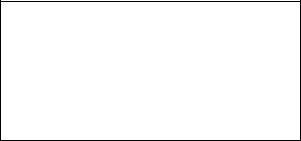
Electromagnetic Compatibility (EMC) Standards
This product complies with and conforms to the following international EMC standards and all relevant national deviations:
Limits and Methods of Measurement of Radio Interference of Information Technology Equipment, CISPR 22:1997 and EN55022:1998.
Information Technology Equipment — Immunity Characteristics — Limits and Methods of Measurement, CISPR 24:1997 and EN55024:1998, including:
•Electrostatic Discharge (ESD) IEC 61000-4-2
•Radiated Immunity IEC 61000-4-3
•Electrical Fast Transient IEC 61000-4-4
•Lightning Effects IEC 61000-4-5
•Conducted Immunity IEC 61000-4-6
•Mains Frequency Magnetic Field IEC 61000-4-8
•Voltage Dips and Variations IEC 61000-4-11
Power Line Emissions, IEC 61000-3-2: Electromagnetic compatibility (EMC) — Part 3-2: Limits — Limits for harmonic current emissions.
Power Line Emissions, IEC 61000-3-3: Electromagnetic compatibility (EMC) — Part 3-3: Limits — Limitation of voltage changes, voltage fluctuations and flicker in public low-voltage supply systems.
Federal Communications Commission Statement
Part 15:
Note: This equipment has been tested and found to comply with the limits for a Class A digital device, pursuant to Part 15 of the FCC Rules. These limits are designed to provide reasonable protection against harmful interference when the equipment is operated in a commercial environment. This equipment generates, uses, and can radiate radio frequency energy and, if not installed and used in accordance with the instruction manual, may cause harmful interference to radio communications. Operation of this equipment in a residential area is likely to cause harmful interference in which case the user will be required to correct the interference at his own expense.
Part 68: Answer-Supervision Signaling
Allowing this equipment to be operated in a manner that does not provide proper answer-supervision signaling is in violation of Part 68 rules. This equipment returns answer-supervision signals to the public switched network when:
•answered by the called station,
•answered by the attendant, or
•routed to a recorded announcement that can be administered by the customer premises equipment (CPE) user.
This equipment returns answer-supervision signals on all direct inward dialed (DID) calls forwarded back to the public switched telephone network. Permissible exceptions are:
•A call is unanswered.
•A busy tone is received.
•A reorder tone is received.
Avaya attests that this registered equipment is capable of providing users access to interstate providers of operator services through the use of access codes. Modification of this equipment by call aggregators to block access dialing codes is a violation of the Telephone Operator Consumers Act of 1990.
REN Number
For MCC1, SCC1, CMC1, G600, and G650 Media Gateways:
This equipment complies with Part 68 of the FCC rules. On either the rear or inside the front cover of this equipment is a label that contains, among other information, the FCC registration number, and ringer equivalence number (REN) for this equipment. If requested, this information must be provided to the telephone company.
For G350 and G700 Media Gateways:
This equipment complies with Part 68 of the FCC rules and the requirements adopted by the ACTA. On the rear of this equipment is a label that contains, among other information, a product identifier in the format US:AAAEQ##TXXXX. The digits represented by ## are the ringer equivalence number (REN) without a decimal point (for example, 03 is a REN of 0.3). If requested, this number must be provided to the telephone company.
For all media gateways:
The REN is used to determine the quantity of devices that may be connected to the telephone line. Excessive RENs on the telephone line may result in devices not ringing in response to an incoming call. In most, but not all areas, the sum of RENs should not exceed 5.0. To be certain of the number of devices that may be connected to a line, as determined by the total RENs, contact the local telephone company.
REN is not required for some types of analog or digital facilities.
Means of Connection
Connection of this equipment to the telephone network is shown in the following tables.
For MCC1, SCC1, CMC1, G600, and G650 Media Gateways:
|
Manufacturer’s Port |
FIC Code |
SOC/ |
Network |
|
Identifier |
REN/ |
Jacks |
|
|
A.S. Code |
|||
|
Off premises station |
OL13C |
9.0F |
RJ2GX, |
|
RJ21X, |
|||
|
RJ11C |
|||
|
DID trunk |
02RV2-T |
0.0B |
RJ2GX, |
|
RJ21X |
|||
|
CO trunk |
02GS2 |
0.3A |
RJ21X |
|
02LS2 |
0.3A |
RJ21X |
|
|
Tie trunk |
TL31M |
9.0F |
RJ2GX |
|
Basic Rate Interface |
02IS5 |
6.0F, 6.0Y |
RJ49C |
|
1.544 digital interface |
04DU9-BN |
6.0F |
RJ48C, |
|
RJ48M |
|||
|
04DU9-IKN |
6.0F |
RJ48C, |
|
|
RJ48M |
|||
|
04DU9-ISN |
6.0F |
RJ48C, |
|
|
RJ48M |
|||
|
120A4 channel service |
04DU9-DN |
6.0Y |
RJ48C |
|
unit |
|||
|
For G350 and G700 Media Gateways: |
|||
|
Manufacturer’s Port |
FIC Code |
SOC/ |
Network |
|
Identifier |
REN/ |
Jacks |
|
|
A.S. Code |
|||
|
Ground Start CO trunk |
02GS2 |
1.0A |
RJ11C |
|
DID trunk |
02RV2-T |
AS.0 |
RJ11C |
|
Loop Start CO trunk |
02LS2 |
0.5A |
RJ11C |
|
1.544 digital interface |
04DU9-BN |
6.0Y |
RJ48C |
|
04DU9-DN |
6.0Y |
RJ48C |
|
|
04DU9-IKN |
6.0Y |
RJ48C |
|
|
04DU9-ISN |
6.0Y |
RJ48C |
|
|
Basic Rate Interface |
02IS5 |
6.0F |
RJ49C |
For all media gateways:
If the terminal equipment (for example, the media server or media gateway) causes harm to the telephone network, the telephone company will notify you in advance that temporary discontinuance of service may be required. But if advance notice is not practical, the telephone company will notify the customer as soon as possible. Also, you will be advised of your right to file a complaint with the FCC if you believe it is necessary.
The telephone company may make changes in its facilities, equipment, operations or procedures that could affect the operation of the equipment. If this happens, the telephone company will provide advance notice in order for you to make necessary modifications to maintain uninterrupted service.
If trouble is experienced with this equipment, for repair or warranty information, please contact the Technical Service Center at 1-800-242- 2121 or contact your local Avaya representative. If the equipment is causing harm to the telephone network, the telephone company may request that you disconnect the equipment until the problem is resolved.
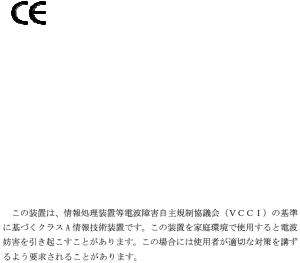
A plug and jack used to connect this equipment to the premises wiring and telephone network must comply with the applicable FCC Part 68 rules and requirements adopted by the ACTA. A compliant telephone cord and modular plug is provided with this product. It is designed to be connected to a compatible modular jack that is also compliant. It is recommended that repairs be performed by Avaya certified technicians.
The equipment cannot be used on public coin phone service provided by the telephone company. Connection to party line service is subject to state tariffs. Contact the state public utility commission, public service commission or corporation commission for information.
This equipment, if it uses a telephone receiver, is hearing aid compatible.
Canadian Department of Communications (DOC) Interference Information
This Class A digital apparatus complies with Canadian ICES-003.
Cet appareil numérique de la classe A est conforme à la norme NMB-003 du Canada.
This equipment meets the applicable Industry Canada Terminal Equipment Technical Specifications. This is confirmed by the registration number. The abbreviation, IC, before the registration number signifies that registration was performed based on a Declaration of Conformity indicating that Industry Canada technical specifications were met. It does not imply that Industry Canada approved the equipment.
Installation and Repairs
Before installing this equipment, users should ensure that it is permissible to be connected to the facilities of the local telecommunications company. The equipment must also be installed using an acceptable method of connection. The customer should be aware that compliance with the above conditions may not prevent degradation of service in some situations.
Repairs to certified equipment should be coordinated by a representative designated by the supplier. Any repairs or alterations made by the user to this equipment, or equipment malfunctions, may give the telecommunications company cause to request the user to disconnect the equipment.
Declarations of Conformity
United States FCC Part 68 Supplier’s Declaration of Conformity (SDoC)
Avaya Inc. in the United States of America hereby certifies that the equipment described in this document and bearing a TIA TSB-168 label identification number complies with the FCC’s Rules and Regulations 47 CFR Part 68, and the Administrative Council on Terminal Attachments (ACTA) adopted technical criteria.
Avaya further asserts that Avaya handset-equipped terminal equipment described in this document complies with Paragraph 68.316 of the FCC Rules and Regulations defining Hearing Aid Compatibility and is deemed compatible with hearing aids.
Copies of SDoCs signed by the Responsible Party in the U. S. can be obtained by contacting your local sales representative and are available on the following Web site: http://www.avaya.com/support.
All Avaya media servers and media gateways are compliant with FCC Part 68, but many have been registered with the FCC before the SDoC process was available. A list of all Avaya registered products may be found at: http://www.part68.org by conducting a search using «Avaya» as manufacturer.
European Union Declarations of Conformity
Avaya Inc. declares that the equipment specified in this document bearing the «CE» (Conformité Europeénne ) mark conforms to the European Union Radio and Telecommunications Terminal Equipment Directive (1999/5/EC), including the Electromagnetic Compatibility Directive (89/336/EEC) and Low Voltage Directive (73/23/EEC).
Copies of these Declarations of Conformity (DoCs) can be obtained by contacting your local sales representative and are available on the following Web site: http://www.avaya.com/support.
Japan
This is a Class A product based on the standard of the Voluntary Control Council for Interference by Information Technology Equipment (VCCI). If this equipment is used in a domestic environment, radio disturbance may occur, in which case, the user may be required to take corrective actions.
To order copies of this and other documents:
Call: Avaya Publications Center
Voice 1.800.457.1235 or 1.207.866.6701
FAX 1.800.457.1764 or 1.207.626.7269
Write: Globalware Solutions 200 Ward Hill Avenue Haverhill, MA 01835 USA
Attention: Avaya Account Management E-mail: totalware@gwsmail.com
For the most current versions of documentation, go to the Avaya support Web site: http://www.avaya.com/support.
Contents
|
About this book . . . . . . . . . . . . . . . . . . . . . . . . . . . . . . . . . . . . . . |
13 |
|
Overview. . . . . . . . . . . . . . . . . . . . . . . . . . . . . . . . . . . . . . . . . . . . . . |
13 |
|
Structure of book . . . . . . . . . . . . . . . . . . . . . . . . . . . . . . . . . . . . . . . . . |
14 |
|
Audience. . . . . . . . . . . . . . . . . . . . . . . . . . . . . . . . . . . . . . . . . . . . . . |
16 |
|
Downloading this book and updates from the Web . . . . . . . . . . . . . . . . . . . . . . . . |
17 |
|
Safety labels and security alert labels . . . . . . . . . . . . . . . . . . . . . . . . . . . . . . . |
18 |
|
Safety precautions. . . . . . . . . . . . . . . . . . . . . . . . . . . . . . . . . . . . . . . . . |
18 |
|
Related resources . . . . . . . . . . . . . . . . . . . . . . . . . . . . . . . . . . . . . . . . . |
19 |
|
Technical assistance. . . . . . . . . . . . . . . . . . . . . . . . . . . . . . . . . . . . . . . . |
21 |
|
Trademarks . . . . . . . . . . . . . . . . . . . . . . . . . . . . . . . . . . . . . . . . . . . . |
21 |
|
Sending us comments . . . . . . . . . . . . . . . . . . . . . . . . . . . . . . . . . . . . . . . |
22 |
|
How to use this Document. . . . . . . . . . . . . . . . . . . . . . . . . . . . . . . . . . . . . |
22 |
|
Organization . . . . . . . . . . . . . . . . . . . . . . . . . . . . . . . . . . . . . . . . . . . . |
23 |
|
Conventions used in this document . . . . . . . . . . . . . . . . . . . . . . . . . . . . . . . . |
24 |
|
Useful terms . . . . . . . . . . . . . . . . . . . . . . . . . . . . . . . . . . . . . . . . . . . . |
26 |
|
Chapter 1: Server Alarms . . . . . . . . . . . . . . . . . . . . . . . . . . . . . . . . . |
27 |
|
Introduction . . . . . . . . . . . . . . . . . . . . . . . . . . . . . . . . . . . . . . . . . . . . |
27 |
|
Background Terms. . . . . . . . . . . . . . . . . . . . . . . . . . . . . . . . . . . . . . . . . |
29 |
|
Alarm-Related LEDs. . . . . . . . . . . . . . . . . . . . . . . . . . . . . . . . . . . . . . . . |
30 |
|
Alarm Content . . . . . . . . . . . . . . . . . . . . . . . . . . . . . . . . . . . . . . . . . . . |
30 |
|
QOS Alarms . . . . . . . . . . . . . . . . . . . . . . . . . . . . . . . . . . . . . . . . . . . . |
31 |
|
Alarm Management . . . . . . . . . . . . . . . . . . . . . . . . . . . . . . . . . . . . . . . . |
31 |
|
Alarms in Linux Media Servers . . . . . . . . . . . . . . . . . . . . . . . . . . . . . . . . . . |
32 |
|
S8710 Alarms . . . . . . . . . . . . . . . . . . . . . . . . . . . . . . . . . . . . . . . . . . |
121 |
|
Chapter 2: Denial Events . . . . . . . . . . . . . . . . . . . . . . . . . . . . . . . . |
125 |
|
Event Type number ranges . . . . . . . . . . . . . . . . . . . . . . . . . . . . . . . . . . . |
126 |
|
Event Data . . . . . . . . . . . . . . . . . . . . . . . . . . . . . . . . . . . . . . . . . . . . |
127 |
|
Denial Event Tables . . . . . . . . . . . . . . . . . . . . . . . . . . . . . . . . . . . . . . . . |
177 |
|
Chapter 3: LEDs . . . . . . . . . . . . . . . . . . . . . . . . . . . . . . . . . . . . . . |
255 |
|
Alarm levels . . . . . . . . . . . . . . . . . . . . . . . . . . . . . . . . . . . . . . . . . . . . |
255 |
|
Terminal alarm notification. . . . . . . . . . . . . . . . . . . . . . . . . . . . . . . . . . . . . |
256 |
|
Attendant console LEDs . . . . . . . . . . . . . . . . . . . . . . . . . . . . . . . . . . . . . . |
257 |
|
Circuit pack LEDs . . . . . . . . . . . . . . . . . . . . . . . . . . . . . . . . . . . . . . . . . |
257 |
|
Avaya Ethernet Switch LEDs . . . . . . . . . . . . . . . . . . . . . . . . . . . . . . . . . . . |
268 |
Issue 1 June 2005 5
|
Contents |
|
|
UPS LEDs . . . . . . . . . . . . . . . . . . . . . . . . . . . . . . . . . . . . . . . . . . . . |
269 |
|
IPSI LEDs . . . . . . . . . . . . . . . . . . . . . . . . . . . . . . . . . . . . . . . . . . . . . |
270 |
|
650A Power supply LEDs . . . . . . . . . . . . . . . . . . . . . . . . . . . . . . . . . . . . . |
273 |
|
655A Power Supply LEDs . . . . . . . . . . . . . . . . . . . . . . . . . . . . . . . . . . . . . |
273 |
|
Duplication memory card LEDs . . . . . . . . . . . . . . . . . . . . . . . . . . . . . . . . . . |
274 |
|
S8710 Media Server LEDs . . . . . . . . . . . . . . . . . . . . . . . . . . . . . . . . . . . . |
276 |
|
S8700 Media Server LEDs . . . . . . . . . . . . . . . . . . . . . . . . . . . . . . . . . . . . |
279 |
|
S8500 Media Server LEDs . . . . . . . . . . . . . . . . . . . . . . . . . . . . . . . . . . . . |
282 |
|
S8300 Media Server LEDs . . . . . . . . . . . . . . . . . . . . . . . . . . . . . . . . . . . . |
283 |
|
G700 and Media Module LEDs . . . . . . . . . . . . . . . . . . . . . . . . . . . . . . . . . . |
288 |
|
Chapter 4: G700 Media Gateway Traps. . . . . . . . . . . . . . . . . . . . . . . . . . |
301 |
|
SNMP Alarming on the G700 . . . . . . . . . . . . . . . . . . . . . . . . . . . . . . . . . . . |
301 |
|
G700 Alarm Format . . . . . . . . . . . . . . . . . . . . . . . . . . . . . . . . . . . . . . . . |
304 |
|
G700 Traps and Resolutions . . . . . . . . . . . . . . . . . . . . . . . . . . . . . . . . . . . |
305 |
|
Chapter 5: Communication Manager Maintenance-Object Repair |
325 |
|
Procedures . . . . . . . . . . . . . . . . . . . . . . . . . . . . . . . . . |
|
|
Subsystems Maintained by Communication Manager . . . . . . . . . . . . . . . . . . . . . . |
326 |
|
Viewing Communication Manager Alarms. . . . . . . . . . . . . . . . . . . . . . . . . . . . . |
329 |
|
Command Syntax . . . . . . . . . . . . . . . . . . . . . . . . . . . . . . . . . . . . . . . . |
329 |
|
Abort Code 1412 . . . . . . . . . . . . . . . . . . . . . . . . . . . . . . . . . . . . . . . . . |
331 |
|
Escalation Procedure . . . . . . . . . . . . . . . . . . . . . . . . . . . . . . . . . . . . . . . |
331 |
|
ABRI-PORT (ASAI ISDN-BRI Port) . . . . . . . . . . . . . . . . . . . . . . . . . . . . . . . . |
332 |
|
AC-POWER . . . . . . . . . . . . . . . . . . . . . . . . . . . . . . . . . . . . . . . . . . . . |
333 |
|
ADM-CONN (Administered Connection) . . . . . . . . . . . . . . . . . . . . . . . . . . . . . |
341 |
|
ADX8D-BD (AUDIX Circuit Pack) . . . . . . . . . . . . . . . . . . . . . . . . . . . . . . . . . |
344 |
|
ADX8D-PT (AUDIX Digital Port) . . . . . . . . . . . . . . . . . . . . . . . . . . . . . . . . . . |
345 |
|
ADX16D-B (16-Port AUDIX Circuit Pack) . . . . . . . . . . . . . . . . . . . . . . . . . . . . . |
353 |
|
ADX16A-BD (AUDIX Circuit Pack) . . . . . . . . . . . . . . . . . . . . . . . . . . . . . . . . |
354 |
|
ADX16D-P (16-Port AUDIX Digital Port) . . . . . . . . . . . . . . . . . . . . . . . . . . . . . |
355 |
|
ADX16A-PT (AUDIX Analog Line/Control Link) . . . . . . . . . . . . . . . . . . . . . . . . . . |
363 |
|
AESV-LNK (AE Services Link) . . . . . . . . . . . . . . . . . . . . . . . . . . . . . . . . . . |
371 |
|
AESV-SESS (AE Services Session). . . . . . . . . . . . . . . . . . . . . . . . . . . . . . . . |
375 |
|
ALARM-PT (Alarm Port) . . . . . . . . . . . . . . . . . . . . . . . . . . . . . . . . . . . . . . |
378 |
|
ANL-16-L (16-Port Analog Line) . . . . . . . . . . . . . . . . . . . . . . . . . . . . . . . . . . |
384 |
|
ANL-BD (Analog Line Circuit Pack) . . . . . . . . . . . . . . . . . . . . . . . . . . . . . . . . |
403 |
6 Maintenance Procedures for Avaya Communication Manager 3.0, Media Gateways and Servers
|
Contents |
|
|
ANL-LINE (8-Port Analog Line) . . . . . . . . . . . . . . . . . . . . . . . . . . . . . . . . . . |
404 |
|
ANL-NE-L (8-Port Analog Line) . . . . . . . . . . . . . . . . . . . . . . . . . . . . . . . . . . |
425 |
|
AN-LN-PT (Analog Line Port) . . . . . . . . . . . . . . . . . . . . . . . . . . . . . . . . . . . |
426 |
|
ANN-BD (Announcement circuit pack) . . . . . . . . . . . . . . . . . . . . . . . . . . . . . . |
447 |
|
ANN-PT (announcement port). . . . . . . . . . . . . . . . . . . . . . . . . . . . . . . . . . . |
465 |
|
ANNOUNCE (announce) . . . . . . . . . . . . . . . . . . . . . . . . . . . . . . . . . . . . . |
477 |
|
ASAI-ADJ (ASAI Adjunct) . . . . . . . . . . . . . . . . . . . . . . . . . . . . . . . . . . . . . |
481 |
|
ASAI-BD (Multi-Application Platform Board) . . . . . . . . . . . . . . . . . . . . . . . . . . . |
482 |
|
ASAI-EPT . . . . . . . . . . . . . . . . . . . . . . . . . . . . . . . . . . . . . . . . . . . . . |
484 |
|
ASAI-PT . . . . . . . . . . . . . . . . . . . . . . . . . . . . . . . . . . . . . . . . . . . . . . |
494 |
|
ASAI-RES (TN800 reserve slot) . . . . . . . . . . . . . . . . . . . . . . . . . . . . . . . . . . |
506 |
|
ATM-BCH (ATM B-Channel Trunk) . . . . . . . . . . . . . . . . . . . . . . . . . . . . . . . . |
507 |
|
ATM-DCH (ATM D-Channel Port) . . . . . . . . . . . . . . . . . . . . . . . . . . . . . . . . . |
522 |
|
ATM-EI (Expansion Interface Circuit Pack) . . . . . . . . . . . . . . . . . . . . . . . . . . . . |
525 |
|
ATM-INTF (TN2305/6). . . . . . . . . . . . . . . . . . . . . . . . . . . . . . . . . . . . . . . |
573 |
|
ATM-NTWK (ATM Network Error) . . . . . . . . . . . . . . . . . . . . . . . . . . . . . . . . . |
576 |
|
ATM PNC-DUP (ATM PNC Duplication). . . . . . . . . . . . . . . . . . . . . . . . . . . . . . |
587 |
|
ATM-SGRP (ATM Signaling Group) . . . . . . . . . . . . . . . . . . . . . . . . . . . . . . . . |
598 |
|
ATM-SYNC (ATM Synchronization) . . . . . . . . . . . . . . . . . . . . . . . . . . . . . . . . |
610 |
|
ATM-TRK (Circuit Emulation Service |
|
|
Circuit Pack) . . . . . . . . . . . . . . . . . . . . . . . . . . . . . . . . . . . . . . . . . . . |
617 |
|
ATM-WSP (ATM WAN Spare Processor) . . . . . . . . . . . . . . . . . . . . . . . . . . . . . |
649 |
|
ATT-ADJ (AvayaAdjunct) . . . . . . . . . . . . . . . . . . . . . . . . . . . . . . . . . . . . . |
654 |
|
ATTE-AJ (Ethernet Avaya Adjunct) . . . . . . . . . . . . . . . . . . . . . . . . . . . . . . . . |
655 |
|
AUDIX-BD (AUDIX Circuit Pack) . . . . . . . . . . . . . . . . . . . . . . . . . . . . . . . . . |
656 |
|
AUDIX-PT (AUDIX Port). . . . . . . . . . . . . . . . . . . . . . . . . . . . . . . . . . . . . . |
657 |
|
AUX-BD (Auxiliary Trunk Circuit Pack) . . . . . . . . . . . . . . . . . . . . . . . . . . . . . . |
658 |
|
AUX-TRK (Auxiliary Trunk) . . . . . . . . . . . . . . . . . . . . . . . . . . . . . . . . . . . . |
659 |
|
AXA12-BD (AUDIX Circuit Packs). . . . . . . . . . . . . . . . . . . . . . . . . . . . . . . . . |
670 |
|
ADX8D-BD (Audix Circuit Packs) . . . . . . . . . . . . . . . . . . . . . . . . . . . . . . . . . |
672 |
|
AXD12-BD (Audix Circuit Packs) . . . . . . . . . . . . . . . . . . . . . . . . . . . . . . . . . |
673 |
|
AXA12-RS (AUDIX Reserve Slots) . . . . . . . . . . . . . . . . . . . . . . . . . . . . . . . . |
674 |
|
ADX8D-RS (AUDIX Reserve Slots) . . . . . . . . . . . . . . . . . . . . . . . . . . . . . . . . |
675 |
|
AXD12-RS (AUDIX Reserve Slots) . . . . . . . . . . . . . . . . . . . . . . . . . . . . . . . . |
676 |
|
BRI-BD (ISDN-BRI Line Circuit Pack) . . . . . . . . . . . . . . . . . . . . . . . . . . . . . . . |
677 |
|
BRI-DAT (ISDN-BRI Data Module) . . . . . . . . . . . . . . . . . . . . . . . . . . . . . . . . |
684 |
Issue 1 June 2005 7
|
Contents |
|
|
BRI-PORT (ISDN-BRI Port) . . . . . . . . . . . . . . . . . . . . . . . . . . . . . . . . . . . . |
685 |
|
BRI-SET, Various Adjuncts . . . . . . . . . . . . . . . . . . . . . . . . . . . . . . . . . . . . |
708 |
|
BRI-DAT . . . . . . . . . . . . . . . . . . . . . . . . . . . . . . . . . . . . . . . . . . . . . . |
736 |
|
CAB-CALM (Customer alarm) . . . . . . . . . . . . . . . . . . . . . . . . . . . . . . . . . . . |
737 |
|
CAB-EXFR (emergency transfer) . . . . . . . . . . . . . . . . . . . . . . . . . . . . . . . . . |
739 |
|
CAB-MTCE (Media Gateway Maintenance). . . . . . . . . . . . . . . . . . . . . . . . . . . . |
744 |
|
CAB-PFL (Power Fan Lead). . . . . . . . . . . . . . . . . . . . . . . . . . . . . . . . . . . . |
749 |
|
CAB-TEMP (Cabinet Temperature) . . . . . . . . . . . . . . . . . . . . . . . . . . . . . . . . |
753 |
|
CABINET (Cabinet Sensors) . . . . . . . . . . . . . . . . . . . . . . . . . . . . . . . . . . . |
758 |
|
CARR-POW (Carrier Power Supply) . . . . . . . . . . . . . . . . . . . . . . . . . . . . . . . |
770 |
|
CDR-LNK (Call Detail Recording Link) . . . . . . . . . . . . . . . . . . . . . . . . . . . . . . |
788 |
|
CLAN-BD (Control LAN Circuit Pack) . . . . . . . . . . . . . . . . . . . . . . . . . . . . . . . |
789 |
|
CLSFY-BD (Call Classifier Circuit Pack). . . . . . . . . . . . . . . . . . . . . . . . . . . . . . |
810 |
|
CLSFY-PT (Call Classifier Port) . . . . . . . . . . . . . . . . . . . . . . . . . . . . . . . . . . |
811 |
|
CO-BD (Central Office Trunk Circuit Pack) . . . . . . . . . . . . . . . . . . . . . . . . . . . . |
816 |
|
CO-DS1 (DS1 CO Trunk) . . . . . . . . . . . . . . . . . . . . . . . . . . . . . . . . . . . . . |
817 |
|
CO-TRK (Analog CO Trunk). . . . . . . . . . . . . . . . . . . . . . . . . . . . . . . . . . . . |
835 |
|
CONFIG (System Configuration) . . . . . . . . . . . . . . . . . . . . . . . . . . . . . . . . . |
862 |
|
CUST-ALM (Customer-Provided Alarming Device) . . . . . . . . . . . . . . . . . . . . . . . . |
869 |
|
DAT-LINE (Data Line Port) . . . . . . . . . . . . . . . . . . . . . . . . . . . . . . . . . . . . |
870 |
|
DC-POWER (Single-Carrier Cabinet Environment) . . . . . . . . . . . . . . . . . . . . . . . . |
880 |
|
DETR-BD (Tone Detector Circuit) . . . . . . . . . . . . . . . . . . . . . . . . . . . . . . . . . |
884 |
|
DID-BD (Direct Inward Dial Trunk Circuit Pack) . . . . . . . . . . . . . . . . . . . . . . . . . . |
885 |
|
DID-DS1 (Direct Inward Dial Trunk) . . . . . . . . . . . . . . . . . . . . . . . . . . . . . . . . |
886 |
|
DID-TRK (Direct Inward Dial Trunk) . . . . . . . . . . . . . . . . . . . . . . . . . . . . . . . . |
898 |
|
DIG-BD (Digital Line Circuit Pack). . . . . . . . . . . . . . . . . . . . . . . . . . . . . . . . . |
915 |
|
DIG-IP-STN (Digital IP Station) . . . . . . . . . . . . . . . . . . . . . . . . . . . . . . . . . . |
916 |
|
DIG-LINE (Digital Line) . . . . . . . . . . . . . . . . . . . . . . . . . . . . . . . . . . . . . . |
924 |
|
DIOD-BD (DIOD Trunk Circuit Pack) . . . . . . . . . . . . . . . . . . . . . . . . . . . . . . . |
951 |
|
DIOD-DS1 (DS1 DIOD Trunk) . . . . . . . . . . . . . . . . . . . . . . . . . . . . . . . . . . . |
952 |
|
DIOD-TRK (DIOD Trunk) . . . . . . . . . . . . . . . . . . . . . . . . . . . . . . . . . . . . . |
964 |
|
DLY-MTCE (MO-DAILY) . . . . . . . . . . . . . . . . . . . . . . . . . . . . . . . . . . . . . . |
975 |
|
DS1-BD (DS1 Interface Circuit Pack) . . . . . . . . . . . . . . . . . . . . . . . . . . . . . . . |
978 |
|
DS1-FAC (DS1 Facility) . . . . . . . . . . . . . . . . . . . . . . . . . . . . . . . . . . . . . . |
1053 |
|
DS1C-BD . . . . . . . . . . . . . . . . . . . . . . . . . . . . . . . . . . . . . . . . . . . . . |
1077 |
|
DT-LN-BD (Data Line Circuit Pack) . . . . . . . . . . . . . . . . . . . . . . . . . . . . . . . . |
1114 |
8 Maintenance Procedures for Avaya Communication Manager 3.0, Media Gateways and Servers
|
Contents |
|
|
DTMR-PT (Dual-Tone Multifrequency Receiver Port) . . . . . . . . . . . . . . . . . . . . . . . |
1115 |
|
E-DIG-BD (Multi Application Platform Board) . . . . . . . . . . . . . . . . . . . . . . . . . . |
1121 |
|
E-DIG-RES (TN800 reserve slot) . . . . . . . . . . . . . . . . . . . . . . . . . . . . . . . . . |
1123 |
|
E-DIG-STA (Emulated Digital Line) . . . . . . . . . . . . . . . . . . . . . . . . . . . . . . . . |
1124 |
|
EMG-XFER (Emergency Transfer) . . . . . . . . . . . . . . . . . . . . . . . . . . . . . . . . |
1134 |
|
EPN-SNTY (PN Sanity Audit) . . . . . . . . . . . . . . . . . . . . . . . . . . . . . . . . . . . |
1143 |
|
ERR-LOG (Error Log) . . . . . . . . . . . . . . . . . . . . . . . . . . . . . . . . . . . . . . . |
1145 |
|
ESS (Enterprise Survivable Server) . . . . . . . . . . . . . . . . . . . . . . . . . . . . . . . |
1146 |
|
ETH-PT (Control LAN Ethernet) . . . . . . . . . . . . . . . . . . . . . . . . . . . . . . . . . . |
1153 |
|
ETR-PT (Enhanced Tone Receiver Port) . . . . . . . . . . . . . . . . . . . . . . . . . . . . . |
1167 |
|
EXP-INTF (Expansion Interface Circuit Pack). . . . . . . . . . . . . . . . . . . . . . . . . . . |
1176 |
|
EXP-PN (Expansion Port Network) . . . . . . . . . . . . . . . . . . . . . . . . . . . . . . . . |
1235 |
|
EXT-DEV (External device alarm) . . . . . . . . . . . . . . . . . . . . . . . . . . . . . . . . . |
1240 |
|
EXT-DEV ADMIN? N (External Device Alarm) . . . . . . . . . . . . . . . . . . . . . . . . . . |
1243 |
|
EXT-DEV ADMIN? Y (External Device Alarm) . . . . . . . . . . . . . . . . . . . . . . . . . . |
1246 |
|
FIBER-LK (Fiber Link) . . . . . . . . . . . . . . . . . . . . . . . . . . . . . . . . . . . . . . . |
1250 |
|
FW-DWNLD (Firmware Download) . . . . . . . . . . . . . . . . . . . . . . . . . . . . . . . . |
1298 |
|
GPTD-PT (General-Purpose Tone Detector Port) . . . . . . . . . . . . . . . . . . . . . . . . . |
1308 |
|
H323-BCH (H.323 B Channel) . . . . . . . . . . . . . . . . . . . . . . . . . . . . . . . . . . |
1313 |
|
H323-SGRP (H.323 Signaling Group). . . . . . . . . . . . . . . . . . . . . . . . . . . . . . . |
1315 |
|
H323-STN (H.323 IP Station) . . . . . . . . . . . . . . . . . . . . . . . . . . . . . . . . . . . |
1323 |
|
HYB-BD (Hybrid Line Circuit Pack) . . . . . . . . . . . . . . . . . . . . . . . . . . . . . . . . |
1328 |
|
HYB-LINE (Hybrid Line) . . . . . . . . . . . . . . . . . . . . . . . . . . . . . . . . . . . . . . |
1329 |
|
INADS (INADS Link). . . . . . . . . . . . . . . . . . . . . . . . . . . . . . . . . . . . . . . . |
1351 |
|
IPMEDPRO . . . . . . . . . . . . . . . . . . . . . . . . . . . . . . . . . . . . . . . . . . . . |
1355 |
|
IPMEDPRO (TN2302 IP Media Processor) . . . . . . . . . . . . . . . . . . . . . . . . . . . . |
1356 |
|
IPMEDPRO (TN2602AP IP Media Resource 320) . . . . . . . . . . . . . . . . . . . . . . . . |
1380 |
|
IPSV-CTL (Ipserver Interface Control). . . . . . . . . . . . . . . . . . . . . . . . . . . . . . . |
1405 |
|
IP-SVR (IP Server Interface) . . . . . . . . . . . . . . . . . . . . . . . . . . . . . . . . . . . |
1415 |
|
ISDN-PLK (ISDN-PRI Signaling Link Port) . . . . . . . . . . . . . . . . . . . . . . . . . . . . |
1423 |
|
ISDN-SGR (ISDN-PRI Signaling Group) . . . . . . . . . . . . . . . . . . . . . . . . . . . . . |
1429 |
|
ISDN-TRK (DS1 ISDN Trunk) . . . . . . . . . . . . . . . . . . . . . . . . . . . . . . . . . . . |
1446 |
|
JNL-PRNT (Journal Printer Link) . . . . . . . . . . . . . . . . . . . . . . . . . . . . . . . . . |
1475 |
|
LGATE-AJ . . . . . . . . . . . . . . . . . . . . . . . . . . . . . . . . . . . . . . . . . . . . . |
1476 |
|
LGATE-BD (ISDN-BRI Line Circuit Pack) . . . . . . . . . . . . . . . . . . . . . . . . . . . . . |
1477 |
|
LGATE-PT . . . . . . . . . . . . . . . . . . . . . . . . . . . . . . . . . . . . . . . . . . . . . |
1478 |
Issue 1 June 2005 9
|
Contents |
|
|
LIC-ERR (License-Error Mode) . . . . . . . . . . . . . . . . . . . . . . . . . . . . . . . . . . |
1479 |
|
LOG-SVN (Login Security Violation) . . . . . . . . . . . . . . . . . . . . . . . . . . . . . . . |
1487 |
|
MAINT (PN’s Maintenance Circuit Pack) . . . . . . . . . . . . . . . . . . . . . . . . . . . . . |
1490 |
|
MAPD-BD (MAPD Interface Circuit Pack TN802) . . . . . . . . . . . . . . . . . . . . . . . . . |
1508 |
|
MEDPRO (Media Processor MAPD Circuit Pack). . . . . . . . . . . . . . . . . . . . . . . . . |
1539 |
|
MEDPRO-C (Media-Processor Control). . . . . . . . . . . . . . . . . . . . . . . . . . . . . . |
1551 |
|
MEDPROPT (TN802/TN2302/TN2602 MED PRO DSP PORT) . . . . . . . . . . . . . . . . . |
1553 |
|
MET-BD (MET Line Circuit Pack) . . . . . . . . . . . . . . . . . . . . . . . . . . . . . . . . . |
1560 |
|
MET-LINE (MET Line) . . . . . . . . . . . . . . . . . . . . . . . . . . . . . . . . . . . . . . . |
1561 |
|
MED-GTWY (MEDIA GATEWAY) . . . . . . . . . . . . . . . . . . . . . . . . . . . . . . . . . |
1581 |
|
MG-ANA (ANALOG MM711) . . . . . . . . . . . . . . . . . . . . . . . . . . . . . . . . . . . |
1583 |
|
MG-ANN (Voice Announcements). . . . . . . . . . . . . . . . . . . . . . . . . . . . . . . . . |
1585 |
|
MG-BRI (BRI Trunk Media Module MM720). . . . . . . . . . . . . . . . . . . . . . . . . . . . |
1586 |
|
MG-DCP (Digital Line Media Module) . . . . . . . . . . . . . . . . . . . . . . . . . . . . . . . |
1593 |
|
MG-DS1 (DS1 Interface Media Module). . . . . . . . . . . . . . . . . . . . . . . . . . . . . . |
1594 |
|
MG-IAMM (Integrated Analog Media Module). . . . . . . . . . . . . . . . . . . . . . . . . . . |
1643 |
|
MG-ICC (Internal Call Controller) . . . . . . . . . . . . . . . . . . . . . . . . . . . . . . . . . |
1650 |
|
MG-VOIP (MM760 MED PRO DSP PORT) . . . . . . . . . . . . . . . . . . . . . . . . . . . . |
1651 |
|
MIS (Management Information System). . . . . . . . . . . . . . . . . . . . . . . . . . . . . . |
1654 |
|
MMI-BD . . . . . . . . . . . . . . . . . . . . . . . . . . . . . . . . . . . . . . . . . . . . . . |
1655 |
|
MMI-LEV (Multimedia Interface Resource Level) . . . . . . . . . . . . . . . . . . . . . . . . . |
1666 |
|
MMI-PT . . . . . . . . . . . . . . . . . . . . . . . . . . . . . . . . . . . . . . . . . . . . . . |
1669 |
|
MMI-SYNC . . . . . . . . . . . . . . . . . . . . . . . . . . . . . . . . . . . . . . . . . . . . |
1675 |
|
MODEM-BD (Modem Pool Circuit Pack) . . . . . . . . . . . . . . . . . . . . . . . . . . . . . |
1677 |
|
MODEM-PT (Modem Pool Port). . . . . . . . . . . . . . . . . . . . . . . . . . . . . . . . . . |
1678 |
|
M/T-ANL (Maintenance/Test Analog Port) . . . . . . . . . . . . . . . . . . . . . . . . . . . . . |
1696 |
|
M/T-BD (Maintenance/Test Circuit Pack) . . . . . . . . . . . . . . . . . . . . . . . . . . . . . |
1705 |
|
M/T-DIG (Maintenance/Test Digital Port) . . . . . . . . . . . . . . . . . . . . . . . . . . . . . |
1709 |
|
M/T-PKT (Maintenance/Test Packet Bus Port) . . . . . . . . . . . . . . . . . . . . . . . . . . |
1722 |
|
NO-LIC (No License) . . . . . . . . . . . . . . . . . . . . . . . . . . . . . . . . . . . . . . . |
1727 |
|
NR-CONN (Network-Region Connect) . . . . . . . . . . . . . . . . . . . . . . . . . . . . . . |
1731 |
|
OPS-LINE (DS1 Off-Premises Station Line). . . . . . . . . . . . . . . . . . . . . . . . . . . . |
1736 |
|
PDMODULE (Processor Data Module) . . . . . . . . . . . . . . . . . . . . . . . . . . . . . . |
1751 |
|
PE-BCHL (PRI Endpoint Port). . . . . . . . . . . . . . . . . . . . . . . . . . . . . . . . . . . |
1773 |
|
PKT-BUS (Packet Bus) . . . . . . . . . . . . . . . . . . . . . . . . . . . . . . . . . . . . . . |
1790 |
|
PKT-INT (Packet Interface) . . . . . . . . . . . . . . . . . . . . . . . . . . . . . . . . . . . . |
1799 |
10 Maintenance Procedures for Avaya Communication Manager 3.0, Media Gateways and Servers
|
Contents |
|
|
PLAT-ALM (Platform Alarms) . . . . . . . . . . . . . . . . . . . . . . . . . . . . . . . . . . . |
1838 |
|
PMS-LINK (Property Management System Link) . . . . . . . . . . . . . . . . . . . . . . . . . |
1839 |
|
PMS-PRNT/JNL-PRNT (PMS Printer Link) . . . . . . . . . . . . . . . . . . . . . . . . . . . . |
1846 |
|
PNC-DUP (PNC Duplication) . . . . . . . . . . . . . . . . . . . . . . . . . . . . . . . . . . . |
1851 |
|
POWER . . . . . . . . . . . . . . . . . . . . . . . . . . . . . . . . . . . . . . . . . . . . . . |
1869 |
|
POW-SUP (power supply). . . . . . . . . . . . . . . . . . . . . . . . . . . . . . . . . . . . . |
1881 |
|
PPP-PT (Control LAN Packet/Port) . . . . . . . . . . . . . . . . . . . . . . . . . . . . . . . . |
1893 |
|
PRI-CDR (Call Detail Recording Link). . . . . . . . . . . . . . . . . . . . . . . . . . . . . . . |
1905 |
|
PROC-SAN (Process Sanity Audits) . . . . . . . . . . . . . . . . . . . . . . . . . . . . . . . |
1911 |
|
PS-RGEN (Power supply ring generator) . . . . . . . . . . . . . . . . . . . . . . . . . . . . . |
1912 |
|
RANL-STA (Remote Analog Line (Station) Port) . . . . . . . . . . . . . . . . . . . . . . . . . |
1918 |
|
RDIG-STA (Remote Digital Station) . . . . . . . . . . . . . . . . . . . . . . . . . . . . . . . . |
1926 |
|
REM-OFF (Remote Office) . . . . . . . . . . . . . . . . . . . . . . . . . . . . . . . . . . . . |
1940 |
|
RING-GEN (Analog Ring Generator) . . . . . . . . . . . . . . . . . . . . . . . . . . . . . . . |
1942 |
|
RMB (Remote Maintenance Board) . . . . . . . . . . . . . . . . . . . . . . . . . . . . . . . |
1949 |
|
RMB-REPORT (Remote Maintenance Board — Report) . . . . . . . . . . . . . . . . . . . . . |
1950 |
|
RMC-ENV (Power/Fan Sensors) . . . . . . . . . . . . . . . . . . . . . . . . . . . . . . . . . |
1951 |
|
SEC-CDR (Call Detail Recording Link) . . . . . . . . . . . . . . . . . . . . . . . . . . . . . . |
1956 |
|
SER-BUS (Serial communication bus) . . . . . . . . . . . . . . . . . . . . . . . . . . . . . . |
1957 |
|
SIP-BCH (SIP B Channel) . . . . . . . . . . . . . . . . . . . . . . . . . . . . . . . . . . . . . |
1968 |
|
SIP-SGRP (SIP Signaling Group) . . . . . . . . . . . . . . . . . . . . . . . . . . . . . . . . . |
1970 |
|
S-SYN-BD (Speech Synthesis Circuit Pack) . . . . . . . . . . . . . . . . . . . . . . . . . . . |
1978 |
|
S-SYN-PT (Speech Synthesis Port) . . . . . . . . . . . . . . . . . . . . . . . . . . . . . . . . |
1979 |
|
SN-CONF (Switch Node Configuration) . . . . . . . . . . . . . . . . . . . . . . . . . . . . . . |
1992 |
|
SNC-BD (Switch Node Clock Circuit Pack) . . . . . . . . . . . . . . . . . . . . . . . . . . . . |
2000 |
|
SNC-LINK (Switch Node Clock Link) . . . . . . . . . . . . . . . . . . . . . . . . . . . . . . . |
2039 |
|
SNC-REF (Switch Node Clock Reference) . . . . . . . . . . . . . . . . . . . . . . . . . . . . |
2043 |
|
SNI-BD (SNI Circuit Pack). . . . . . . . . . . . . . . . . . . . . . . . . . . . . . . . . . . . . |
2046 |
|
SNI-PEER (SNI Peer Link) . . . . . . . . . . . . . . . . . . . . . . . . . . . . . . . . . . . . |
2113 |
|
SRP-EPN . . . . . . . . . . . . . . . . . . . . . . . . . . . . . . . . . . . . . . . . . . . . . |
2117 |
|
STA-FWDL . . . . . . . . . . . . . . . . . . . . . . . . . . . . . . . . . . . . . . . . . . . . |
2118 |
|
STRAT-3 (Stratum-3 Clock) . . . . . . . . . . . . . . . . . . . . . . . . . . . . . . . . . . . . |
2128 |
|
SVC-SLOT (Service Slot) . . . . . . . . . . . . . . . . . . . . . . . . . . . . . . . . . . . . . |
2141 |
|
SYNC (Port-Network Synchronization) . . . . . . . . . . . . . . . . . . . . . . . . . . . . . . |
2143 |
|
SYS-LINK (System Links) . . . . . . . . . . . . . . . . . . . . . . . . . . . . . . . . . . . . . |
2175 |
|
SYS-PRNT (System Printer) . . . . . . . . . . . . . . . . . . . . . . . . . . . . . . . . . . . |
2181 |
Issue 1 June 2005 11
|
Contents |
||
|
SYSTEM (System) . . . . . . . . . . . . . . . . . . . . . . . . . . . . . . . . . . . . . . . . |
2186 |
|
|
TBRI-BD |
||
|
(TN2185 ISDN Trunk-Side BRI) . . . . . . . . . . . . . . . . . . . . . . . . . . . . . . . . . |
2192 |
|
|
TBRI-PT (ISDN Trunk-Side BRI Port) . . . . . . . . . . . . . . . . . . . . . . . . . . . . . . . |
2200 |
|
|
TBRI-TRK (Trunk-Side ISDN BRI Channel) . . . . . . . . . . . . . . . . . . . . . . . . . . . . |
2224 |
|
|
TDM-BUS (TDM Bus) . . . . . . . . . . . . . . . . . . . . . . . . . . . . . . . . . . . . . . . |
2237 |
|
|
TDM-CLK (TDM Bus Clock) . . . . . . . . . . . . . . . . . . . . . . . . . . . . . . . . . . . . |
2252 |
|
|
TDMODULE (Trunk Data Module). . . . . . . . . . . . . . . . . . . . . . . . . . . . . . . . . |
2268 |
|
|
TIE-BD (Tie Trunk Circuit Pack) . . . . . . . . . . . . . . . . . . . . . . . . . . . . . . . . . . |
2269 |
|
|
TIE-DS1 (DS1 Tie Trunk) . . . . . . . . . . . . . . . . . . . . . . . . . . . . . . . . . . . . . |
2270 |
|
|
TBRI-PT (ISDN Trunk-Side BRI Port) . . . . . . . . . . . . . . . . . . . . . . . . . . . . . . . |
2291 |
|
|
TIE-TRK (Analog Tie Trunk) . . . . . . . . . . . . . . . . . . . . . . . . . . . . . . . . . . . . |
2302 |
|
|
TIME-DAY (Time of Day) . . . . . . . . . . . . . . . . . . . . . . . . . . . . . . . . . . . . . |
2326 |
|
|
TONE-BD (Tone-Clock Circuit) . . . . . . . . . . . . . . . . . . . . . . . . . . . . . . . . . . |
2327 |
|
|
TONE-PT (Tone Generator) . . . . . . . . . . . . . . . . . . . . . . . . . . . . . . . . . . . . |
2353 |
|
|
TR-LN-BD (Trunk Line Board) . . . . . . . . . . . . . . . . . . . . . . . . . . . . . . . . . . . |
2363 |
|
|
TSC-ADM (Administered Temporary |
||
|
Signaling Connections) . . . . . . . . . . . . . . . . . . . . . . . . . . . . . . . . . . . . . |
2364 |
|
|
TTR-LEV (TTR Level) . . . . . . . . . . . . . . . . . . . . . . . . . . . . . . . . . . . . . . . |
2370 |
|
|
UDS1-BD (UDS1 Interface Circuit Pack) . . . . . . . . . . . . . . . . . . . . . . . . . . . . . |
2374 |
|
|
VAL-BD (Voice Announcements |
||
|
over LAN Circuit Pack) . . . . . . . . . . . . . . . . . . . . . . . . . . . . . . . . . . . . . . |
2477 |
|
|
VAL-PT (Voice Announcements over LAN Packet/Port). . . . . . . . . . . . . . . . . . . . . . |
2503 |
|
|
VC-BD . . . . . . . . . . . . . . . . . . . . . . . . . . . . . . . . . . . . . . . . . . . . . . . |
2509 |
|
|
VC-DSPPT . . . . . . . . . . . . . . . . . . . . . . . . . . . . . . . . . . . . . . . . . . . . |
2513 |
|
|
VC-LEV (Voice Conditioner DSP Port Level) . . . . . . . . . . . . . . . . . . . . . . . . . . . |
2522 |
|
|
VC-SUMPT . . . . . . . . . . . . . . . . . . . . . . . . . . . . . . . . . . . . . . . . . . . . |
2525 |
|
|
WAE-PORT (Wideband Access Endpoint Port) . . . . . . . . . . . . . . . . . . . . . . . . . . |
2531 |
|
|
XXX-BD (Common Port Circuit Pack/Media Module) . . . . . . . . . . . . . . . . . . . . . . . |
2539 |
|
|
Index |
. . . . . . . . . . . . . . . . . . . . . . . . . . . . . . . . . . . . . . . . |
2557 |
12 Maintenance Procedures for Avaya Communication Manager 3.0, Media Gateways and Servers
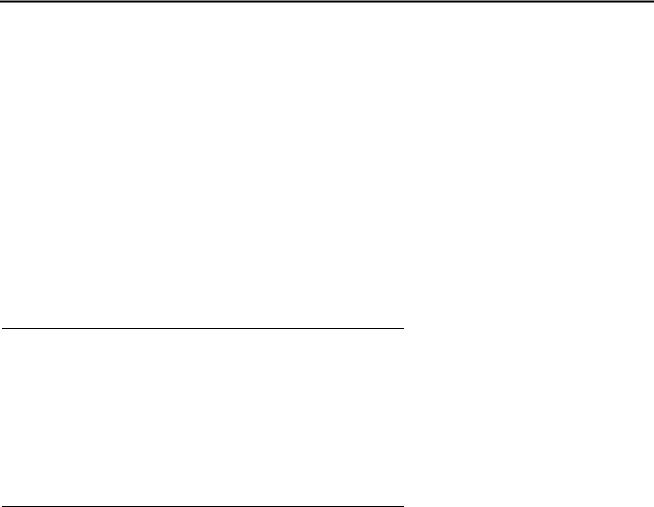
About this book
Overview
This document provides procedures to monitor, test, and maintain an Avaya Media Server or Gateway system. It covers many of the faults and troubles that can occur and provides simple procedures to correct them. Simple, traditional troubleshooting methods are sometimes sufficient to locate and clear faults. The traditional methods include substitution, visual inspections, continuity checks, and clarification of operating procedures with end users.
Using this documentation, the Avaya technicians and the technicians of their business partners and customers should be able to follow detailed procedures for:
●Monitoring, testing, and maintaining an Avaya Media Server, Media Gateway, and many other system components.
●Using troubleshooting methods to clear faults.
●Required replacements, visual inspections, continuity checks, and clarifying operating procedures with end users.
Document set
Although this maintenance book is published separately, it is part of a set:
●03-300190 Maintenance Alarms Reference (formerly 555-245-102)
●03-300191 Maintenance Commands Reference (formerly 555-245-101)
●03-300192 Maintenance Procedures Reference (formerly 555-245-103)
Equipment/platforms
This book contains information about the following equipment/platforms
●Avaya S8700/S8710 Media Servers
●Avaya S8500 Media Servers
●Avaya S8300 Media Servers
●Avaya G700/G650/G600/MCC/SCC Media Gateways
Issue 1 June 2005 13

About this book
It does not contain information about
●DEFINITY G3R (see 555-233-117: Maintenance for DEFINITY R Servers or 555-233-142:
Maintenance for Avaya S8700 Media Servers with G600 Media Gateway)
●DEFINITY SI (see 555-233-119: Maintenance for DEFINITY SI Servers or 555-233-143:
Avaya S8700 Media Servers with MCC1/SCC1)
●Avaya S8100 Media Server (see 555-233-123: Maintenance for DEFINITY CSI Servers)
●IBM eServer BladeCenter HS20 Type 8832
●G150/G250/G350 Media Gateways
Structure of book
The following document contains combined Maintenance Alarms information for:
●S8300, S8500, and S8700 media servers
●MCC1, SCC1, and CMC1 media gateways
●G600, G650, and G700 media gateways
The document includes new information developed for Communication Manager Release 2.0, and preexisting or modified information brought together from Release 1.3 maintenance documentation.
This document is the first of three reference documents:
●Maintenance Alarms Reference (555-245-102)
●Maintenance Commands Reference (03-300191)
●Maintenance Procedures (03-300192)
The basis for these reference documents was the Release 1.3 S8700 media server with the MCC1 and SCC1 media gateways maintenance document. To this document were added Release 1.3 maintenance information for the S8300 media server, the G700, G600 and CMC1 media gateways, as well as new material developed for the S8500 media server and G650 media gateway.
In order to present maintenance information from all these sources side-by-side, when it was not clear from a chapter or section title, marking conventions were adopted to delineate material specific to a particular source. The markers act on three levels:
●Chapters or Maintenance Objects (MOs)
●Major and minor sections
●Paragraphs or in-line comments
14 Maintenance Procedures for Avaya Communication Manager 3.0, Media Gateways and Servers
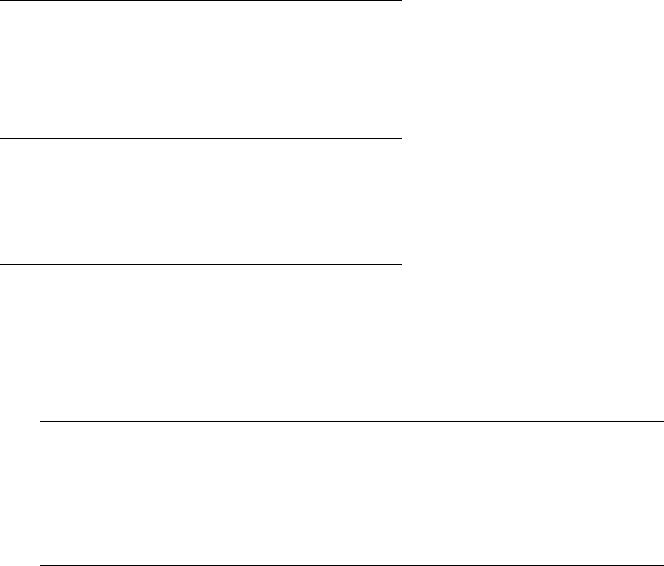
Structure of book
Chapters or Maintenance Objects (MOs)
At the Chapter or MO level, bold names of the server(s) or gateway(s) that are represented within the sections to follow are inserted immediately after the Chapter title or MO title. For example, the heading for the SER-BUS (Serial communication bus) MO looks like:
SER-BUS (Serial communication bus)
G650
The G650 after the title indicates that the material in this MO relates to the G650 media gateway.
Major and minor sections
At the Major and minor sections level, a similar bold name along with a ruled line delineates the beginning of a section of material specific to the media server or gateway identified. At the conclusion of the section, another ruled line marks the end of the specific material and a return to common text. For example, a section of material specific to the S8700 or S8500 media server looks like:
S8700 | 8710 / S8500
1.If only 1 analog circuit pack in the system has this problem, replace the circuit pack.
2.If only analog circuit packs on a particular carrier have this error, the ringing generator may not be connected to this carrier.
3.If analog circuit packs on many carriers have this error, it is probably a problem with the ringing generator.
Such sections can occasionally extend for several pages.
Issue 1 June 2005 15
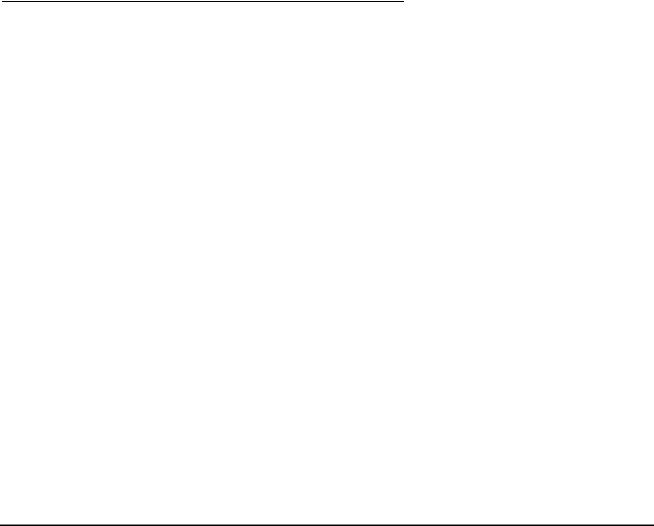
About this book
Paragraphs or in-line comments
At the paragraph level and for comments in-line, the specific media server or gateway is indicated by its bold name, and the parenthetical information follows immediately afterward. For example, a paragraph insert for the S8700 and S8500 media servers might looks like:
1.If the Tone-Clock circuit is a slave clock, then the EI to which it is listening is providing a bad timing source. Follow the diagnostic procedures specified for TDM-CLK Error Code 2305.
2.S8700 | 8710 / S8500: If no problem can be found with the incoming synchronization signal, replace the IPSI or Tone-Clock circuit pack. See Replacing the IPSI or Tone-Clock Circuit Pack on page 2337.
In such cases, it is not necessary to delineate the beginning and end of the material. An example of an in-line comment might look like:
3.Error Type 1: There is a serial number mismatch between the hardware serial number and installed license file (S8700 | 8710 / S8500: there is a serial-number mismatch of the reference IPSI and a subsequent License Error failure. S8300: there is a serial-number mismatch of the G700 motherboard on which the serial number resides and a subsequent License Error failure). This error is caused by the:
●S8700 | 8710 / S8500: Reference IPSI not responding S8300: G700 motherboard not responding
●Expiration of the 10-day timer
The system enters No-License mode.
It is hoped that, by these techniques, material specific to several different sources can be combined and viewed side-by-side without confusion.
Audience
The information in this book is intended for use by:
Avaya technicians, provisioning specialists, business partners, and customers, specifically:
●Trained Avaya technicians
●A maintenance technician dispatched to a customer site in response to a trouble alarm or a user trouble report
●A maintenance technician located at a remote maintenance facility
●The customer’s assigned maintenance technician
The technician is expected to have a knowledge of telecommunications fundamentals and of the particular Avaya Media Server and/or Media Gateway to the extent that the procedures in this book can be performed, in most cases, without assistance.
16 Maintenance Procedures for Avaya Communication Manager 3.0, Media Gateways and Servers
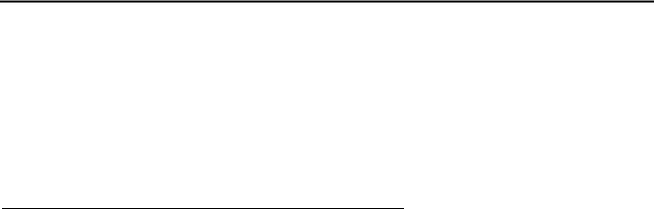
Downloading this book and updates from the Web
This book is not intended to solve all levels of troubles. It is limited to troubles that can be solved using:
●The Alarm Log
●The Error Log
●Trouble-clearing procedures
●Maintenance tests
●Traditional troubleshooting methods
If the trouble still has not been resolved, it is the maintenance technician’s responsibility to escalate the problem to a higher level of technical support. Escalation should conform to the procedures in the Technical and Administration Escalation Plan.
Downloading this book and updates from the Web
You can download the latest version of this book from the Avaya Web site. You must have access to the Internet, and a copy of Acrobat Reader must be installed on your personal computer.
Avaya makes every effort to ensure that the information in this book is complete and accurate. However, information can change after we publish this book. Therefore, the Avaya Web site might also contain new product information and updates to the information in this book. You can also download these updates from the Avaya Web site.
Downloading this book
To download the latest version of this book:
1.Access the Avaya web site at http://support.avaya.com.
2.At the top center of the page, click Product Documentation.
The system displays the Welcome to Product Documentation page.
3.In the upper-left corner type the 9-digit book number in the Search Support field, and then click Go.
The system displays the Product Documentation Search Results page.
4.Scroll down to find the latest issue number, and then click the book title that is to the right of the latest issue number.
5.On the next page, scroll down and click one of the following options:
●PDF Format to download the book in regular PDF format
●ZIP Format to download the book in zipped PDF format
Issue 1 June 2005 17
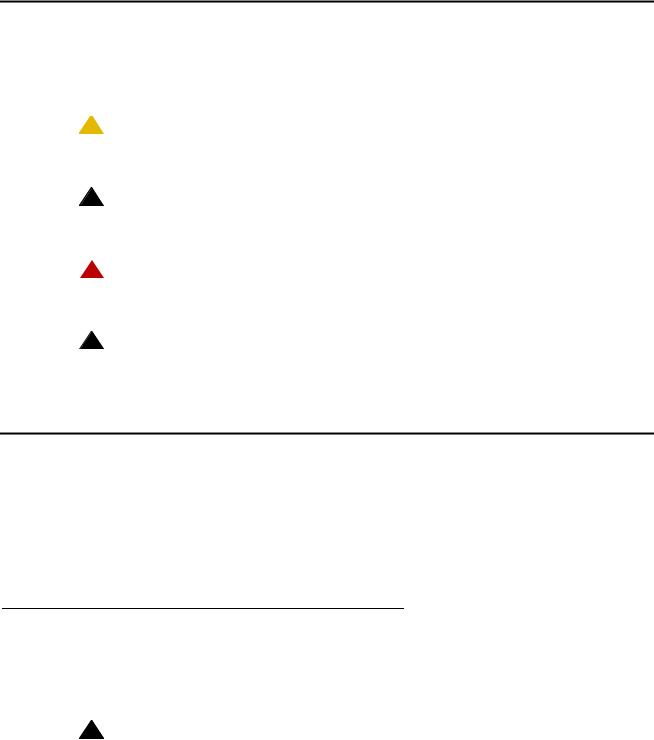
About this book
Safety labels and security alert labels
Observe all caution, warning, and danger statements to help prevent loss of service, equipment damage, personal injury, and security problems. This book uses the following safety labels and security alert labels:
! CAUTION:
A caution statement calls attention to a situation that can result in harm to software, loss of data, or an interruption in service.
!WARNING:
A warning statement calls attention to a situation that can result in harm to hardware or equipment.
!DANGER:
A danger statement calls attention to a situation that can result in harm to personnel.
!SECURITY ALERT:
A security alert calls attention to a situation that can increase the potential for unauthorized use of a telecommunications system.
Safety precautions
When performing maintenance or translation procedures on the system, users must observe certain precautions. Observe all caution, warning, and danger admonishments to prevent loss of service, possible equipment damage, and possible personal injury. In addition, the following precautions regarding electromagnetic interference (EMI) and static electricity must be observed:
Electromagnetic interference
This equipment generates, uses, and can radiate radio frequency energy. Electromagnetic fields radiating from the switch may cause noise in the customer’s equipment. If the equipment is not installed and used in accordance with the instruction book, radio interference may result.
!WARNING:
To maintain the EMI integrity of the system, maintenance personnel must ensure that all cabinet panels, covers, and so forth, are firmly secured before leaving the customer’s premises.
18 Maintenance Procedures for Avaya Communication Manager 3.0, Media Gateways and Servers

Related resources
Related resources
Table 1: Additional document resources on page 19 lists additional documentation that is available for you, and which has been referenced within this document.
|
Table 1: Additional document resources |
|
|
Document |
Number |
|
Avaya Enterprise Survivable Servers (ESS) User Guide, 03-300428 |
03-300428 |
|
Hardware Guide for Avaya Communication Manager, 555-245-207 |
555-245-207 |
|
Overview for Avaya Communication Manager, 03-300468 |
03-300468 |
|
Administrator Guide for Avaya Communication Manager, 03-300509 |
03-300509 |
|
Installation and Upgrades for the Avaya G700 Media Gateway Controlled by |
555-234-100 |
|
an Avaya S8300 Media Server or an Avaya S8700 Media Server, |
|
|
555-234-100 |
|
|
Maintenance Commands Reference (03-300191) |
03-300431 |
|
Maintenance Procedures (03-300192) |
03-300432 |
|
Maintenance for Avaya DEFINITY® Server R, 555-233-117 |
555-233-117 |
|
Avaya P333T User’s Guide |
N/A |
|
Avaya S8300 and Avaya S8700 Media Server Library, 555-233-825 |
555-233-825 |
|
EMBEDDED AUDIX System Maintenance, 585-300-110 |
585-300-110 |
|
DEFINITY AUDIX System Release 3.2.4 Maintenance, 585-300-110 |
585-300-110 |
|
AT&T Network and Data Connectivity, 555-025-201 |
555-025-201 |
|
Digital PBX Standards, RS4648 |
RS4648 |
|
User Manual Z3A Asynchronous Data Unit, 555-401-701 |
555-401-701 |
|
DEFINITY® Communications System Generic 1, Generic 2 and Generic 3 |
555-230-193 |
|
V1 and 2 – Integrated Channel Service Unit (CSU) Module Installation and |
|
|
Operation, 555-230-193 |
|
|
DEFINITY® Communications System Generic 2.2 and Generic 3 V2 DS1/ |
555-025-107 |
|
CEPT1/ISDN-PRI Reference, 555-025-107 |
|
|
DEFINITY® Communications System Generic 1 and Generic 3i Wiring, |
555-204-111 |
|
555-204-111 |
|
1 of 3
Issue 1 June 2005 19
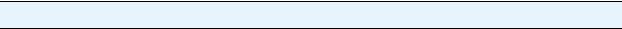
|
About this book |
||
|
Table 1: Additional document resources (continued) |
||
|
Document |
Number |
|
|
Site Preparation, Installation, and Operator’s Manual, 167-405-035 |
167-405-035 |
|
|
Maintenance for the Avaya S8700 Media Server with an Avaya SCC1 Media |
555-233-143 |
|
|
Gateway or an Avaya MCC1 Media Gateway, 555-233-143 |
||
|
Avaya MultiVantage Solutions Installation and Maintenance for Survivable |
555-233-121 |
|
|
Remote EPN, 555-233-121 |
||
|
Installing the Avaya S8700 Media Server with the Avaya G600 Media |
Library CD |
|
|
Gateway, the Avaya MCC1 Media Gateway, or the Avaya SCC1 Media |
||
|
Gateway (Library CD) |
||
|
ATM Installation, Upgrades, and Administration using Avaya Communication |
555-233-124 |
|
|
Manager, 555-233-124 |
||
|
Administration for Network Connectivity for Avaya Communication Manager, |
555-233-504 |
|
|
555-233-504 |
||
|
Quick Start for Hardware Installation: Avaya S8700 Series Media Server, |
555-245-703 |
|
|
555-245-703 |
||
|
Installing the Avaya S8700 Media Server with an Avaya G650 Media |
555-245-109 |
|
|
Gateway, 555-245-109 |
||
|
Installing the S8500 Media Server with the G650 Media Gateway, |
555-245-107 |
|
|
555-245-107 |
||
|
4606 IP Telephone User’s Guide, 555-233-775 |
555-233-775 |
|
|
4624 IP Telephone User’s Guide, 555-233-776 |
555-233-776 |
|
|
4612 IP Telephone User’s Guide, 555-233-777 |
555-233-777 |
|
|
Job Aid: Replacing the Avaya S8710 Media Server, 03-300146 |
03-300146 |
|
|
Job Aid: Replacing the Hard Drive in an Avaya S8710 Media Server, |
03-300147 |
|
|
03-300147 |
||
|
Job Aids for Field Replacements for the Avaya S8700 Series Media Servers, |
03-300530 |
|
|
03-300530 |
||
|
Job Aid: Replacing the Hard Drive in the S8700 Media Server (Pre-R2.0), |
555-245-768 |
|
|
555-245-768 |
||
|
Job Aid: Replacing the Hard Drive in the S8700 Media Server (R2.x), |
555-245-769 |
|
|
555-245-769 |
||
|
Job Aid: Replacing the S8500 Hard Drive, 555-245-761 |
555-245-761 |
|
|
Job Aid: Replacing the S8500 Remote Service Adapter, 555-245-759 |
555-245-759 |
2 of 3
20 Maintenance Procedures for Avaya Communication Manager 3.0, Media Gateways and Servers
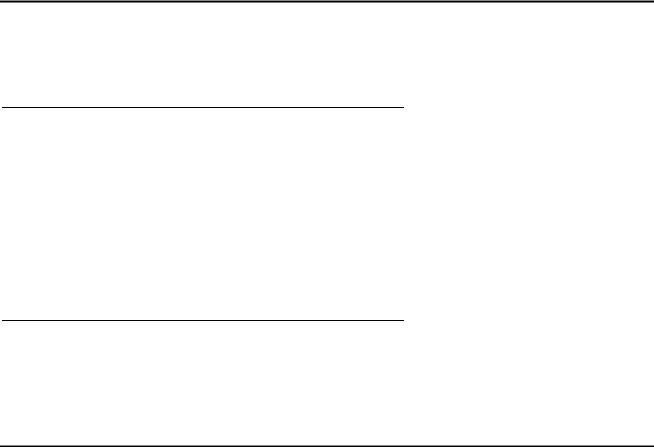
Technical assistance |
||
|
Table 1: Additional document resources (continued) |
||
|
Document |
Number |
|
|
Job Aid: Repacking the S8500 Dual Network Interface, 555-245-760 |
555-245-760 |
|
|
Job Aid: Replacing the G700 Media Gateway, 555-245-752 |
555-245-752 |
|
|
3 of 3 |
||
Technical assistance
Avaya provides the following resources for technical assistance.
Within the United States
For help with:
●Feature Administration and system applications, call Avaya Technical Consulting Support at 1-800-225-7585
●Maintenance and repair, call the Avaya National Customer Care Support Line at 1-800-242-2121
●Toll fraud, call Avaya Toll Fraud Intervention at 1-800-643-2353
International
For all international resources, contact your local Avaya authorized dealer for additional help.
Trademarks
All trademarks identified by the ® or ™ are registered trademarks or trademarks, respectively, of Avaya Inc. All other trademarks are the property of their respective owners.
Issue 1 June 2005 21
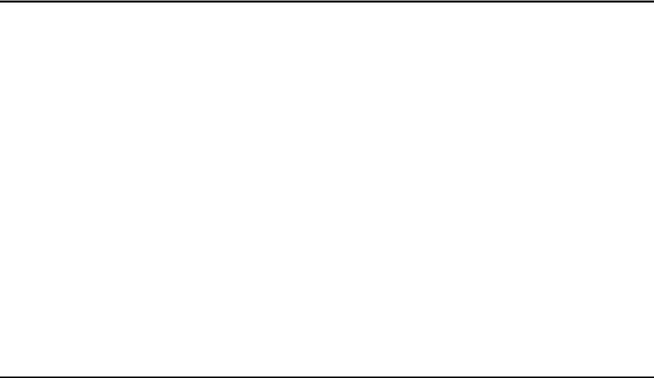
About this book
Sending us comments
Avaya welcomes your comments about this book. To reach us by:
●Mail, send your comments to:
Avaya Inc.
Product Documentation Group Room B3-H13
1300 W. 120th Avenue Westminster, CO 80234 USA
●E-mail, send your comments to: document@avaya.com
●Fax, send your comments to: 1-303-538-1741
Ensure that you mention the name and number of this book.
How to use this Document
Most maintenance sessions involve analyzing the Alarm and Error Logs to diagnose a trouble source and replacing a component such as a circuit pack or media module. The information in Chapter 5: Communication Manager Maintenance-Object Repair Procedures of this reference will generally suffice to address these needs. Certain complex elements of the system require a more comprehensive approach. Special procedures for these elements appear in Chapter
4: General troubleshooting of Maintenance Procedures (03-300192).
Note:
This document is designed to be read online and in paper format. Because of the large volume of information, additional cross-references have been added to make it easier to locate information when using the manual online.
22 Maintenance Procedures for Avaya Communication Manager 3.0, Media Gateways and Servers

Organization
Organization
Chapter 1: Server Alarms, contains information on alarms generated on various platforms, including the S8300, S8500, and S8700 media server. These alarms cover such categories as process watchdog, environmental, login, translation monitoring, and power supply alarms. Alarm identifications, levels, and resolutions are given.
Chapter 2: Denial Events, contains information about denial events that are generated by Avaya Communication Manager. Denial events are displayed via the Events Report (display events screen) of Avaya Communication Manager.
Chapter 3: LEDs, contains information on the definition and interpretation of LED indicators to be found on various system components, including servers, gateways, circuit packs, and media modules.
Chapter 4: G700 Media Gateway Traps, contains information on traps that can occur on media gateways. Trap identifications, alarm levels, trap descriptions, and recommended resolutions are given.
Chapter 5: Communication Manager Maintenance-Object Repair Procedures, contains specific troubleshooting and repair instructions for every component in the system. The maintenance objects are listed alphabetically by name as they appear in the Alarm and Error Logs. Under each maintenance object appears a description of the object’s function, tables for interpreting alarm and error logs, and instructions on how to use tests, commands, and replacements to resolve associated problems.
Issue 1 June 2005 23
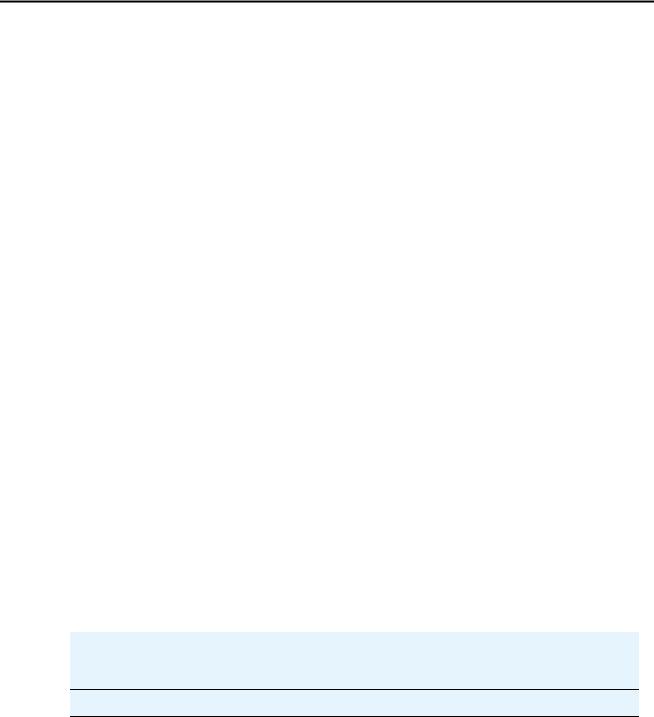
About this book
Conventions used in this document
Table 2: Typography used in this book on page 24 lists the typographic conventions in this document.
Table 2: Typography used in this book
|
To represent . . . |
This typeface and syntax |
For example, . . . |
|
are shown as . . . |
||
|
SAT commands |
● Bold for literals |
refresh ip-route [all | location] |
|
● Bold italic for variables |
||
|
● Square brackets [ ] |
||
|
around optional |
||
|
parameters |
||
|
● “|” between exclusive |
||
|
choices |
||
|
SAT screen input |
● Bold for input |
Set the Save Translation |
|
and output |
● Constant width for |
field to daily. |
|
The message Command |
||
|
output (screen |
||
|
successfully completed |
||
|
displays and |
should appear. |
|
|
messages) |
Linux commands ● Constant-width bold for literals
●Constant-width bold italics for variables
●Square brackets [] around optional arguments
●“Or” sign | between exclusive choices
|
Linux output |
Constant width |
testmodem [-s] | [-t arg]
Linux returns the message almdisplay 4: Unable to connect to MultiVantage.
1 of 2
24 Maintenance Procedures for Avaya Communication Manager 3.0, Media Gateways and Servers
|
Conventions used in this document |
|||
|
Table 2: Typography used in this book (continued) |
|||
|
To represent . . . |
This typeface and syntax |
For example, . . . |
|
|
are shown as . . . |
|||
|
Web interface |
● Bold for menu |
Select Alarms and |
|
|
selections, tabs, |
Notification, the appropriate |
||
|
buttons, and field |
alarm, and then click Clear. |
||
|
Select Diagnostics > View |
|||
|
names |
|||
|
System Logs, then click |
|||
|
● Right arrow > to |
|||
|
Watchdog Logs. |
|||
|
separate a sequence |
|||
|
of menu selections |
|||
|
Keys |
Special font for keyboard |
Press Tab. |
|
|
keys and SAT screen |
Click Next Page. |
||
|
clickable buttons |
|||
|
2 of 2 |
|||
Other conventions used in this book:
●Physical dimensions are in English [Foot Pound Second (FPS)] units, followed by metric [Centimeter Gram Second) (CGS)] units in parentheses.
Wire-gauge measurements are in AWG, followed by the diameter in millimeters in parentheses.
●Circuit-pack codes (such as TN790B or TN2182B) are shown with the minimum acceptable alphabetic suffix (like the “B” in the code TN2182B).
Generally, an alphabetic suffix higher than that shown is also acceptable. However, not every vintage of either the minimum suffix or a higher suffix code is necessarily acceptable.
Issue 1 June 2005 25

About this book
Useful terms
Table 3: Terminology summary on page 26 summarizes some of the terms used in this book and relates them to former terminology.
Table 3: Terminology summary
|
Present Terminology |
Former Terminology |
|
Communication Manager |
MultiVantage |
|
Avaya Call Processing |
|
|
S8300 Media Server |
ICC, Internal Call Controller |
|
S8700 Media Server (or |
ECC, External Call Controller |
|
non-co-resident S8300) |
|
|
MGP, Media Gateway Processor |
860T Processor |
|
Layer 2 Switching Processor |
P330 Stack Processor |
|
Cajun Stack Processor |
|
|
i960 Processor |
|
26 Maintenance Procedures for Avaya Communication Manager 3.0, Media Gateways and Servers

Chapter 1: Server Alarms
S8700 | 8710 / S8500 / S8300
This chapter provides background information on server alarming. For detailed information on G700 Media Gateway Traps, refer to Chapter 4: G700 Media Gateway Traps.
Introduction
During normal operations, software or firmware may detect error conditions pertaining to specific Maintenance Objects (MOs) or other subsystems. The system automatically attempts either to fix or circumvent these problems. Errors are detected in two ways:
●Firmware on the component during ongoing operations
●A “periodic test” or a “scheduled test” started by software
The technician can run tests on demand that are generally more comprehensive (and potentially disruptive) than are the «scheduled tests».
When an error is detected, the maintenance software puts the error in the Error Log and increments the error counter for that error. When an error counter is “active” (greater than 0), there is a maintenance record for the MO. If a hardware component incurs too many errors, an alarm is raised.
Alarms on the Linux media servers can occur in several areas:
●Media Modules, Media Servers, the Media Gateway Processor, and the Layer 2 Switching Processor are all capable of detecting internal failures and generating traps and alarms.
●Media gateways, such as the G700, detect faults and alert the Media Server; the Media Server then raises an alarm, and sends the alarm to an appropriate network management site.
●Communication Manager alarms reflect health status of network elements such as media gateways, circuit packs, media modules, and their associated links, ports, and trunks.
●Messaging alarms provide health status of embedded or external messaging systems. Alarms may be viewed using the following:
●Maintenance Web Interface
Provides alarms information related to Communication Manager, the media server, and messaging.
Issue 1 June 2005 27

Server Alarms
Note:
For non-Communication Manager alarms, use the Web Page header «Alarms and Notification» and «Diagnostics: View System Log». Choose the appropriate heading and, if necessary, call Avaya support.
●Media Server bash shell
Provides alarms information related to Communication Manager, the media server, and messaging.
●Media Server SAT CLI
Provides alarms information related to Communication Manager.
●MGP CLI (on the G700 Media Gateway)
Provides alarms and traps information related to the G700 platform and its subsystems.
●Layer 2 Switching Processor CLI (on the G700 Media gateway) Provides information related to the media gateway stack.
Information related to Communication Manager, the media server, and messaging alarms can be displayed using either the Maintenance Web Interface or the media server bash shell; however, this document (Maintenance Alarms Reference (555-245-102)) provides maintenance information only for Communication Manager (Chapter 5: Communication Manager Maintenance-Object Repair Procedures)and media server alarms (Chapter 1: Server Alarms). For messaging alarms and repair procedures, refer to the appropriate documentation for your messaging system.
Alarm Classifications
Alarms are classified depending on their effect on system operation:
●MAJOR alarms identify failures that cause a critical degradation of service. These alarms require immediate attention.
●MINOR alarms identify failures that cause some service degradation but that do not render a crucial portion of the system inoperable. Minor alarms require attention. However, typically a minor alarm affects only a few trunks, stations, or a single feature.
●WARNING alarms identify failures that cause no significant degradation of service or equipment failures external to the switch. These failures are not reported to INADS or to the attendant console.
●ON-BOARD problems originate in the circuitry on the alarmed Media Module.
●OFF-BOARD problems originate in a process or component that is external to the Media Module.
28 Maintenance Procedures for Avaya Communication Manager 3.0, Media Gateways and Servers
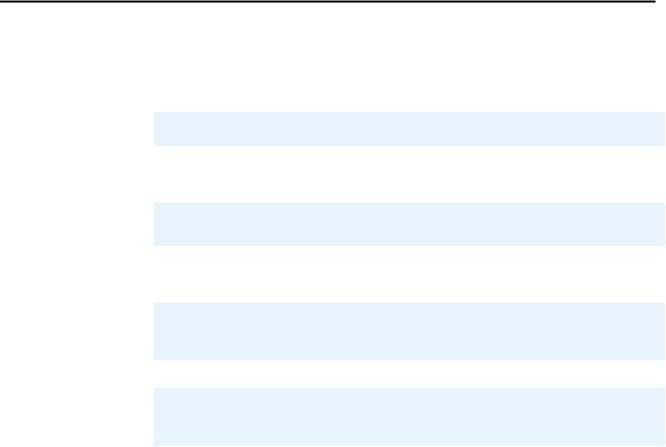
Background Terms
Background Terms
Table 4: Alarming Background Terms on page 29 gives a useful explanation of terms.
Table 4: Alarming Background Terms
|
Term |
Explanation |
|
TRAP |
A trap is an event notification that is sent to the SNMP trap manager and |
|
received from the Media Gateway Processor, Layer 2 Switching Processor, |
|
|
or RTCP Monitor (Avaya VisAbility). |
|
|
ALARM |
Some traps are determined to be an alarm. If determined to be an alarm they |
|
are sent to an appropriate alarm management site, such as INADS. |
|
|
INADS |
Initialization and Administration System, a software tool used by Avaya |
|
services personnel to initialize, administer, and troubleshoot customer |
|
|
communications systems remotely. |
|
|
SNMP |
Simple Network Management Protocol, the industry standard protocol |
|
governing network management and the monitoring of network devices and |
|
|
their functions. |
|
|
RTCP |
Real Time Control Protocol, contained in IETF RFC 1889. |
|
ISM |
Intelligent Site Manager, a VPN gateway on the customer’s LAN that |
|
provides a means for services personnel to access the customer’s LAN in a |
|
|
secure manner via the Internet. |
|
|
VPN |
Virtual Private Network, a private data network that makes use of the public |
|
telecommunication infrastructure, maintaining privacy through the use of a |
|
|
tunneling protocol and security procedures. |
|
Issue 1 June 2005 29
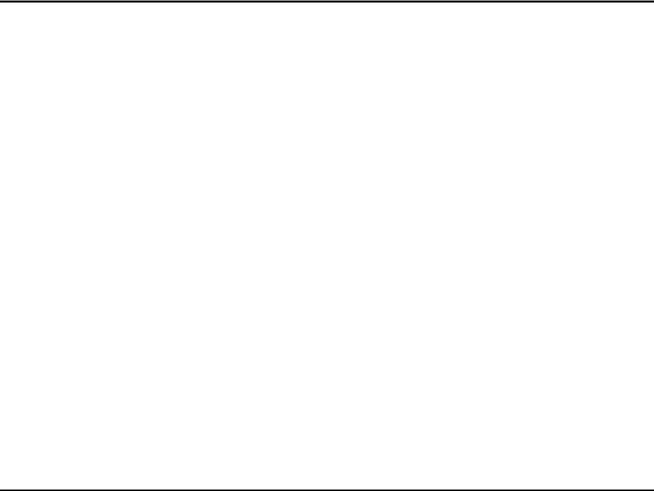
Server Alarms
Alarm-Related LEDs
Table 5: Alarm-Related LEDs on page 30 shows alarm-related LEDs on the faceplate of the G700 or on an attendant console, and shows how certain LEDs reflect specific alarm situations.
Table 5: Alarm-Related LEDs
|
LED |
Location |
Alarm-Related Cause |
|
ALARM LED |
Attendant Console |
The system alarm causes the attendant console ALARM |
|
LED to light. |
||
|
ACK LED |
Attendant Console |
The ACK LED on the attendant console reflects the state |
|
of acknowledgement of the alarm report from INADS. |
||
|
However, this is only possible for S8700-based Media |
||
|
Servers. |
||
|
RED ALM or |
LED Panel of G700 |
The RED ALM or ALARM LED indicates the «health» of |
|
ALARM LED |
Media Gateway |
the G700 by lighting when there are impaired functions |
|
of the Media Gateway Processor, Layer 2 Switching |
||
|
Processor, or VOIP engine. It lights, for example, when |
||
|
the power supply voltage is out of bounds, if the G700 |
||
|
cannot locate a Media Servers, or when the unit is |
||
|
overheating. It also indicates when the system is in |
||
|
Power-up mode, or when a Media Module is resetting. |
||
Alarm Content
Alarms logged by Communication Manager are stored in an alarm log. All alarms include a date and time stamp that reflects the date and time of the sending device. The alarm contains:
●Device type
●Component type
●Device name
●Current ip address
●Additional information necessary for identification of alarm origination
●Severity level to indicate the priority of the alarm
Alarms originating in a specific media server, such as an S8300, have a prefix denoting that of an S8300.
30 Maintenance Procedures for Avaya Communication Manager 3.0, Media Gateways and Servers

QOS Alarms
QOS Alarms
An RTCP monitor using the local SNMP agent generates traps to a pre-administered trap collector. The following QoS alarms are generated:
●The voip-callqos alarm is generated if a single session exceeds configured QOS levels. It can generate a warning or an SNMP trap. Warnings are used for less severe problems. They can be accumulated internally within Avaya VoIP Monitoring Manager for use by the alarms defined below.
●The voip-systemqos alarm is generated if the number of voip-callqos warnings from all terminals exceeds a configured count over a given period (e.g. 100 alarms over 24 hours). The alarm causes a SNMP trap to be sent.
●The voip-terminalqos alarm is like the voip-systemqos alarm except it applies to a single terminal. If any one terminal generates a number of voip-callqos warnings that exceed a threshold then the alarm is generated.
Alarm Management
This section describes methods to determine the source of alarms that are generated when an error occurs. The alarm log is viewable and follows that defined in Maintenance for Avaya DEFINITY® Server R, 555-233-117. Technicians can view alarms via the Web Interface, CLI, and SAT command-line interface.
SNMP management is a function of the Avaya MultiService Network Manager application. For additional information, including information on event logs and trap logs, please refer to the
Avaya P333T User’s Guide.
Alarm management follows the S8700 Media Server Alarming Architecture Design; see
Maintenance for the Avaya S8700 Media Server with an Avaya SCC1 Media Gateway or an Avaya MCC1 Media Gateway, 555-233-143.
Connection Strategies to a Services Organization
A services organization, such as INADS, receives alarms from the Media Server and connects to the media server for troubleshooting. There are currently two product-connect strategies: dialup modem access and Virtual Private Network (VPN) access over the Internet.
For dialup modem access:
1.Connect a USB modem, connected to a telephone line, to the USB port on the faceplate of the media server.
Issue 1 June 2005 31

Server Alarms
2.Enable the modem from the media server Web Interface. In addition, use the Setup Modem Interface under the Configure Server pages.
3.With this modem, a client PC uses the Point-to-Point Protocol (PPP) to access the media server and connect via telnet to a Linux shell.
4.Once logged into the media server, you can telnet out to media gateways, such as the G700, and other devices on the network.
Note:
Additionally, this modem can be used to allow the media server to call out to the INADS or other alarm receiving system to report alarms. When performing remote diagnostic tests, Services personnel should disable alarm call-outs to INADS to avoid generating unnecessary alarms. Alarm suppression is released after 30 minutes. If you are remotely logged in through the modem you prevent alarms from being sent because you are using the modem, but you do not prevent an alarm noting the absence of alarm reporting service being logged at the alarm receiving site.
The VPN alternative is achieved by the use of the Intelligent Site Manager (ISM) application. The ISM is a VPN gateway that resides on the customer’s LAN and provides a means for services personnel to gain access to the customer’s LAN in a secure manner over the Internet. Telnet is then used to access the media server and/or media gateways and other IP network equipment.
Alarms in Linux Media Servers
S8700 | 8710 / S8500 / S8300
A Linux-based media server can be configured so that it serves as the trap collector and provides external alarm notification.
A process called the Global Maintenance Manager (GMM) runs on the media server and collects events that are logged to the Linux syslog_d process. These events consist primarily of failure notification events logged by Communication Manager and INTUITY maintenance subsystems, or of traps sent by media gateways (G700). For events that require external notification, one option is to call the Avaya technical service center’s INADS (Initialization and Administration System). However, other possible options include sending an e-mail to specified destinations, or sending an SNMP trap to a specified network management address.
The media server has an SNMP trap manager that collects traps from:
●Uploads and downloads to media modules
●VoIP Media Modules
●VoIP engines on G700 motherboards
●G700-associated UPS systems
32 Maintenance Procedures for Avaya Communication Manager 3.0, Media Gateways and Servers

Alarms in Linux Media Servers
Media server alarms perform a similar role to Communication Manager alarms in a traditional telephony context. Media Server alarms:
●Comprise related sets of alarms, known as MOs
●Create an internal record of actual or potential problems
●Notify maintenance personnel of a problem
●Help isolate the problem’s source
●Point to and facilitate local and remote resolution of a problem
Note:
If a user is logged into a server by an analog modem that is also the server’s only alarm-reporting interface, enter almsuppress to suppress alarm reporting. Otherwise, the other server logs an occurrence of SME Event ID #1 (see SME Alarm in Media Server on page 78).
Clearing Media Server Alarms
A media server is an open standards-based CPU in the data— communications context. Unlike a Communication Manager alarm, which cannot be cleared unless it is also resolved, a server alarm:
●Can be manually cleared from its log, with the almclear Linux command
●Should not be considered resolved until it is actually repaired
Displaying Media Server Alarms
In following sections, each server alarm is described, and its resolution procedure is provided. Like traditional Communication Manager MOs, the 3-column table for each server MO shows an alarm’s:
1.Event ID
2.Severity
3.Definition, probable cause, and troubleshooting procedure
To help isolate a server problem, the 3rd column of these tables begins with quoted text for each event (unlike traditional Communication Manager MOs). The text consists of the verbose (-v) output of the almdisplay -v Linux command. For example, “interchange hand off failed” is the quoted text for Arbiter’s Event ID #3.
If the almdisplay command returns a failure message, such as: almdisplay: 4: Unable to connect to MultiVantage
enter the man almdisplay Linux command for command-related information.
Issue 1 June 2005 33

Server Alarms
S8300
Alarming on the S8300 Functioning as a Local Survivable Processor
The S8300 functioning as a Local Survivable Processor (LSP) logs an alarm when it becomes active. It also logs an alarm for every G700 Media Gateway that registers with it. It does NOT log alarms when IP phones register with it; rather, it logs a warning.
Communication Manager Hardware Traps
Table 6: Communication Manager Hardware Traps on page 34 illustrates hardware traps that apply to Communication Manager.
Table 6: Communication Manager Hardware Traps
|
Trap |
Description |
|
Media Server HW trap |
Hardware faults are analyzed by maintenance software and |
|
correlate fault conditions to determine the appropriate action. If |
|
|
appropriate action requires attention, a trap of critical severity is |
|
|
sent. |
|
|
Media Server HW clear |
Hardware faults that have created traps send a clear trap upon |
|
trap |
clearing. |
|
Media Server with |
If a Media Server has an administered G700 but it has not |
|
administered MG that’s |
registered after an appropriate amount of time, send an alarm of |
|
not registered |
major severity indicating such. |
Note:
The Avaya S8300 Media Server on a G700 Media Gateway platform has several watchdog timers. If any one of them is not verified regularly, a trap of major severity is sent. The timer associated with the S8300 is the S8300 Software watchdog, which resets the S8300 processor if its connection is not verified regularly.
34 Maintenance Procedures for Avaya Communication Manager 3.0, Media Gateways and Servers
Alarms in Linux Media Servers
Backup and Restore Traps
The S8300 uses the LAN to backup a copy of its translation data. Table 7: Backup and Restore Traps on page 35 illustrates the backup and restore traps.
Table 7: Backup and Restore Traps
|
Trap |
Description |
||
|
Successfully stored |
A trap of informational severity is sent when backup is successful. |
||
|
backup |
(REPLY_ACK) The trap reads “Successful backup of S8300 |
||
|
translation data,” and names the backup location stored in the |
|||
|
string “BACKUP_LOCATION.” |
|||
|
This information also goes to the local maintenance screen, since |
|||
|
it is very possible that a backup is being requested as a result of an |
|||
|
on-site attempt to replace the S8300. |
|||
|
No backup data stored |
A trap of major severity is sent as soon as a REPLY_ERROR |
||
|
message is returned. The trap states “Translation Data backup not |
|||
|
available,” and names the backup location stored in the string |
|||
|
“BACKUP_LOCATION.” |
|||
Linux Media Server MOs and Alarms
Hardware MOs
The server’s hardware MOs are described in the following sections:
●DAJ1/DAL1 (Duplication Memory Board) on page 49
●RALM-SVC (Remote Alarm Service) on page 76
●USB1 (Modem Testing) Alarms on page 95
●UPS (Uninterruptible Power Supply) on page 89
●Remote Maintenance Board (RMB) Alarms on page 116
Issue 1 June 2005 35
Server Alarms
Server-related alarms
Server-related alarms and their troubleshooting procedures are described in the following tables:
●ARB (Arbiter) on page 37
●DAJ1/DAL1 Alarms in S8700 Media Server on page 54
●DUP (Duplication Manager) on page 56
●ENV (Environment) on page 60
●FSY (File Synchronization) on page 67
●HDD (Hard Disk Drive) on page 69
●KRN (Kernel) on page 73
●Login Alarms on page 74
●NIC (Network Interface Card) on page 75
●RALM-SVC (Remote Alarm Service) on page 76
●SME Alarm in S8700 Media Server on page 78
●SVC_MON (Service Monitor) on page 79
●_TM (Translation Manager) on page 88
●UPS Alarms to the Media Server on page 92
●USB1 (Modem Testing) Alarms on page 95
●_WD (Watchdog) Alarms on page 99
●Login Alarms — S8300 on page 115
●Virtual Alarms on page 116
●Remote Maintenance Board (RMB) Alarms on page 116
●S8500B Augmentix Server Availability Management Processor™ (A+SAMP) Alarms on page 120
●S8710 environmental alarms on page 121
●S8710 server BIOS error messages on page 123
36 Maintenance Procedures for Avaya Communication Manager 3.0, Media Gateways and Servers

Alarms in Linux Media Servers
ARB (Arbiter)
S8700 | 8710 only
The Arbiter process runs on S8700 Media Servers to:
●Decide which server is healthier and more able to be active
●Coordinate data shadowing between servers, under the Duplication Manager’s control
At the physical and data-link layers, an Ethernet-based duplication link provides an inter-arbiter UDP communication path to:
●Enable this arbitration between the active and standby servers
●Provide the necessary status signaling for memory refreshes
Issue 1 June 2005 37

Server Alarms
Table 8: ARB Alarms in Media Server on page 38 describes the Arbiter’s alarms and their troubleshooting procedures. See DUP (Duplication Manager) on page 56 for more information.
Table 8: ARB Alarms in Media Server
|
Event |
Alarm |
Alarm Text, Cause/Description, Recommendation |
|
|
ID |
Level |
||
|
3 |
MIN |
“Interchange hand off failed” — Standby server could not process active |
|
|
server’s interchange request. |
|||
|
The interchange does not occur, and the active side remains active. |
|||
|
1. See if the standby side is RESET, either from the: |
|||
|
— |
Web interface’s Server section, by selecting View Summary |
||
|
Status |
|||
|
— |
Linux command line, by entering server |
||
|
2. Manually clear the alarm, either from the: |
|||
|
— Web interface, by selecting Alarms and Notification, the |
|||
|
appropriate alarm, and Clear |
|||
|
— |
Linux command line, by entering almclear -n #id |
||
|
3. If the problem persists, troubleshoot the standby server. |
|||
|
a. See if the standby side is RESET, either from the: |
|||
|
— Web interface’s Server section, by selecting View Summary |
|||
|
Status |
|||
|
— Linux command line, by entering server |
b.Check for application problems, either from the:
—Web interface, by selecting View Process Status
—Linux command line, by entering statapp,
and restore any applications with problems.
c.Check for problems with an Ethernet interface, either from the:
—Web interface, by selecting the Execute Pingall diagnostic
—Linux command line, by entering pingall -a
Check both sides of each failed link, and make any necessary repairs.
4.If the applications and interfaces are okay but the problem persists, escalate the problem.
1 of 12
38 Maintenance Procedures for Avaya Communication Manager 3.0, Media Gateways and Servers

|
Alarms in Linux Media Servers |
||||
|
Table 8: ARB Alarms in Media Server (continued) |
||||
|
Event |
Alarm |
Alarm Text, Cause/Description, Recommendation |
||
|
ID |
Level |
|||
|
7 |
MAJ |
“Arbiter in invalid/unknown state” — Memory corruption or bad code/build |
||
|
1. Verify that the server’s state is “Corrupt!”, either from the: |
||||
|
— |
Web interface’s Server section, by selecting View Summary |
|||
|
Status |
||||
|
— |
Linux command line, by entering server |
|||
|
2. Compare the suspected arbiter with the one in /root2 — using |
||||
|
the Linux commands: |
||||
|
/opt/ecs/sbin/acpfindvers /opt/ws/arbiter |
||||
|
(This command shows the arbiter’s version string.) |
||||
|
/sbin/cksum /opt/ws/arbiter |
||||
|
[This command runs a cyclical redundancy check (CRC) against |
||||
|
the arbiter, and then shows both the CRC’s output value and the |
||||
|
number of bytes in the arbiter file.] |
3.If the two arbiter files differ:
a.Get a fresh copy of arbiter from the CD.
b.Manually clear the alarm, either from the:
—Web interface, by selecting Alarms and Notification, the appropriate alarm, and Clear
—Linux command line, by entering almclear -n #id
4.If the arbiter file is OK or the problem persists, escalate the problem.
2 of 12
Issue 1 June 2005 39
Server Alarms
Table 8: ARB Alarms in Media Server (continued)
|
Event |
Alarm |
Alarm Text, Cause/Description, Recommendation |
|
|
ID |
Level |
||
|
8 |
MIN |
“Both servers thought they were active” |
|
|
1. To verify this condition, either from the: |
|||
|
— |
Web interface’s Server section, select View Summary Status |
||
|
— |
Linux command line, enter server |
||
|
2. To distinguish the cause, examine the trace logs for Interarbiter |
|||
|
messages with timestamps shortly before to shortly after the loss of |
|||
|
heartbeat, either from the: |
|||
|
— |
Web interface, by: |
||
|
a. Selecting the View System Logs diagnostic and Logmanager |
|||
|
Debug trace |
|||
|
b. Specifying the Event Range for the appropriate time frame |
|||
|
c. Matching the Interarb pattern |
|||
|
— |
Linux command line, by entering logv -t ts |
||
|
Depending on the cause, continue with either Step 3 or Step 4. |
|||
|
3 of 12 |
|||
40 Maintenance Procedures for Avaya Communication Manager 3.0, Media Gateways and Servers
|
Alarms in Linux Media Servers |
|||
|
Table 8: ARB Alarms in Media Server (continued) |
|||
|
Event |
Alarm |
Alarm Text, Cause/Description, Recommendation |
|
|
ID |
Level |
||
|
8 |
MIN |
3. A high-priority process caused the active Arbiter to hang for at least |
|
|
(cont’d) |
4.5 seconds (causing an interchange). Then, the hang lifted, and |
||
|
each Arbiter realized that the other had assumed the active role. |
|||
|
An automatic resolution process should leave the newly active server |
|||
|
active, while the other server backs down to the standby role. |
|||
|
a. If so, manually clear the alarm, either from the: |
|||
|
— Web interface, by selecting Alarms and Notification, the |
|||
|
appropriate alarm, and Clear |
|||
|
— Linux command line, by entering almclear -n #id |
|||
|
b. If the problem recurs, escalate the problem. |
|||
|
4. Every Interarbiter link is down or mis-configured. |
|||
|
a. Check for problems with an Ethernet interface, either from the: |
|||
|
— Web interface, by selecting the Execute Pingall diagnostic |
|||
|
— Linux command line, by entering pingall -a |
|||
|
Check both sides of each failed link, and make any necessary |
|||
|
repairs. |
|||
|
b. If the links are OK but the problem persists, escalate the problem. |
|||
|
9 |
WRN |
<SOH (state-of-health) string> — Before an interchange, the standby |
|
|
server is significantly healthier than the active server requesting the |
|||
|
interchange. (The active server is probably unable to sustain call |
|||
|
processing.) |
|||
|
Understanding ARB Event #9’s String Pairs |
|||
|
ARB Event #9 generates pairs of SOH strings, where in each string pair, |
|||
|
the: |
|||
|
● 1st string represents the active |
|||
|
● 2nd string represents the standby |
|||
|
server’s SOH just before an interchange. Since – (unless prevented by |
|||
|
external circumstances) – Event 9 triggers a server interchange, the 1st |
|||
|
string normally represents the less healthy server – which became the |
|||
|
standby. So, the 1st string’s data is usually more pertinent. |
|||
|
4 of 12 |
|||
Issue 1 June 2005 41

Server Alarms
Table 8: ARB Alarms in Media Server (continued)
|
Event |
Alarm |
Alarm Text, Cause/Description, Recommendation |
||
|
ID |
Level |
|||
|
9 |
WRN |
The following is a sample string pair generated by ARB Event #9. Within |
||
|
(cont’d) |
this sample, four pairs of digits in each string have special meaning, and |
|||
|
are labeled “aa” through “dd.” |
||||
|
aa |
bb cc |
dd |
||
|
↓↓ |
ØØ ØØ |
ØØ |
||
|
gmm 0700, pcd 00/00, dup 270, wd 81, actv 004 |
||||
|
gmm 0700, pcd 06/06, dup 370, wd 01, actv 014 |
●For “aa,” any value other than “00” indicates a hardware problem. (For example, the value “20” is common for a power failure.)
In the previous sample, neither server had hardware trouble.
●For “bb” and “cc,” different values within the same string indicate a problem connecting to one or more IPSI connected PNs.
A PN reset can cause both server’s strings to reflect equally degraded health, but that event (in itself) should not trigger a server interchange.
In the previous sample, both servers’ connectivity to IPSI connected PNs is OK. (The 1st and 2nd strings have like “00” and “06” values, respectively.)
●For “dd,” any value other than “01” indicates a failed software process. (More precisely, a certain value indicates a problem with a discrete portion of the platform’s process set, including:
—“21” for a Linux daemon (for example, “atd”, “httpd”, “inetd”, or “xntpd”)
—“41” for a platform service (for example, “dbgserv”, “prune”, or “syslog”)
—“81” for reloaded Communication Manager software, as in the previous sample
5 of 12
42 Maintenance Procedures for Avaya Communication Manager 3.0, Media Gateways and Servers

|
Alarms in Linux Media Servers |
||||
|
Table 8: ARB Alarms in Media Server (continued) |
||||
|
Event |
Alarm |
Alarm Text, Cause/Description, Recommendation |
||
|
ID |
Level |
|||
|
9 |
WRN |
Troubleshooting ARB Event #9 |
||
|
(cont’d) |
1. compare the health of both servers, either from the: |
|||
|
— |
Web interface’s Server section, by selecting View Summary |
|||
|
Status |
||||
|
— |
Linux command line, by entering server |
|||
|
2. Using the output from Step 1, check the health of each server’s |
||||
|
individual processes. |
||||
|
3. Check the health of the active server’s individual processes, either |
||||
|
from the: |
||||
|
— |
Web interface, by selecting View Process Status |
|||
|
— |
Linux command line, by entering statapp |
and restore any applications with problems.
4.See if the standby side is RESET, either from the:
—Web interface’s Server section, by selecting View Summary
Status
—Linux command line, by entering server
5.Check the health of the standby server’s individual processes, either from the:
—Web interface, by selecting View Process Status
—Linux command line, by entering statapp,
and restore any applications with problems.
6.Check for problems with an Ethernet interface, either from the:
—Web interface, by selecting the Execute Pingall diagnostic
—Linux command line, by entering pingall -a
Check both sides of each failed link, and make any necessary repairs.
7.If the standby’s applications and interfaces are OK but the problem persists, escalate the problem.
6 of 12
Issue 1 June 2005 43

Server Alarms
Table 8: ARB Alarms in Media Server (continued)
|
Event |
Alarm Alarm Text, Cause/Description, Recommendation |
|
ID |
Level |
After the interchange, the newly active server’s health should be significantly better (lower SOH value) than the standby server’s. If so, troubleshoot the standby server:
|
If not: |
|||
|
1. Manually clear the alarm, either from the: |
|||
|
— Web interface, by selecting Alarms and Notification, the |
|||
|
appropriate alarm, and Clear |
|||
|
— |
Linux command line, by entering almclear -n #id |
||
|
2. If the problem recurs, escalate the problem. |
|||
|
11 |
WRN |
“Cannot create receive socket;” “cannot create transmit socket;” “cannot |
|
|
bind receive socket;” “cannot bind send socket” |
|||
|
Since the Arbiter continuously attempts to create or bind the socket, the |
|||
|
problem may resolve itself. Once resolved, the Arbiter can send and |
|||
|
receive across every Interarbiter link (no subsequent error messages in |
|||
|
the trace log). |
|||
|
1. Examine the alarm log to distinguish between a: |
|||
|
Bind or create problem |
|||
|
Send or receive socket problem |
|||
|
by accessing either the: |
|||
|
— |
Web interface, by: |
||
|
a. Selecting Alarms and Notification and the appropriate alarm |
|||
|
b. Selecting the View System Logs diagnostic |
|||
|
c. Selecting the Logmanager Debug trace |
|||
|
d. Specifying the Event Range for the appropriate time frame |
|||
|
e. Matching the “cannot create” pattern |
|||
|
— |
Linux command line, by entering almdisplay -v |
7 of 12
44 Maintenance Procedures for Avaya Communication Manager 3.0, Media Gateways and Servers
|
Alarms in Linux Media Servers |
|||
|
Table 8: ARB Alarms in Media Server (continued) |
|||
|
Event |
Alarm |
Alarm Text, Cause/Description, Recommendation |
|
|
ID |
Level |
||
|
11 |
WRN |
2. Check for both the completeness and consistency of the servers’ |
|
|
(cont’d) |
hosts and servers.conf files (containing IP addresses of the |
||
|
system’s configured components), either from the: |
|||
|
— Web interface, by selecting Configure Server |
|||
|
— Linux command line, by entering: |
|||
|
more /etc/hosts |
|||
|
more /etc/opt/ecs/servers.conf |
|||
|
3. If the files are OK, manually clear the alarm, either from the: |
|||
|
— Web interface, by selecting Alarms and Notification, the |
|||
|
appropriate alarm, and Clear |
|||
|
— Linux command line, by entering almclear -n #id |
|||
|
4. If this problem affects call processing or if the problem persists, |
|||
|
continue with Step 5 now. |
|||
|
If not, continue only at the customer’s convenience. |
|||
|
5. Escalate this problem for explicit guidance with Steps 5a through 6. |
|||
|
a. Enter server to verify that the suspected server is the standby. |
|||
|
b. If not, enter server -if to force a server interchange. |
|||
|
c. Busy out the standby server from the Linux command line, by |
|||
|
entering server -b. |
|||
|
d. Reboot the server (as the standby), either from the: |
|||
|
— Web interface, by selecting Shutdown This Server |
|||
|
— Linux command line, by entering /sbin/shutdown -r |
|||
|
now |
|||
|
6. If rebooting the standby does not help or if the problem recurs, |
|||
|
escalate the problem to the next higher tier. |
|||
|
8 of 12 |
|||
Issue 1 June 2005 45
Server Alarms
Table 8: ARB Alarms in Media Server (continued)
|
Event |
Alarm |
Alarm Text, Cause/Description, Recommendation |
|
|
ID |
Level |
||
|
12 |
MIN |
“Interchange without doing prep” — Since the Arbiter could not create a |
|
|
thread to request a file synchronization, some files did not get shadowed. |
|||
|
1. Examine the trace logs for the entry, Can’t create |
|||
|
interchange-prep thread, either from the: |
|||
|
— |
Web interface by: |
||
|
a. Selecting the View System Logs diagnostic and Logmanager |
|||
|
Debug trace |
|||
|
b. Specifying the Event Range for the appropriate time frame |
|||
|
c. Matching the “interchange-prep” pattern |
|||
|
— |
Linux command line, by entering logv -t ts |
||
|
2. Resubmit any translation changes entered during the last 15-minute |
|||
|
file-synchronization interval. |
|||
|
3. Manually clear the alarm, either from the: |
|||
|
— Web interface, by selecting Alarms and Notification, the |
|||
|
appropriate alarm, and Clear |
|||
|
— |
Linux command line, by entering almclear -n #id |
||
|
9 of 12 |
|||
46 Maintenance Procedures for Avaya Communication Manager 3.0, Media Gateways and Servers

|
Alarms in Linux Media Servers |
||||
|
Table 8: ARB Alarms in Media Server (continued) |
||||
|
Event |
Alarm |
Alarm Text, Cause/Description, Recommendation |
||
|
ID |
Level |
|||
|
13 |
MIN |
“Heartbeat timeout from ACTIVE” — When the timeout occurs, this alarm |
||
|
is only logged on the standby side. After logging the alarm, the servers |
||||
|
should have interchanged, so that the: |
||||
|
● Alarm normally resides on the newly active (healthier) server |
||||
|
● Previously active server has backed down to the standby role |
||||
|
As potential causes, either the: |
||||
|
Alternate side is in normal shutdown (irregular, but possibly innocuous). |
||||
|
1. On the standby server, look for occurrences of the stop command, |
||||
|
either from the: |
||||
|
— |
Web interface, by: |
|||
|
a. Selecting View System Logs |
||||
|
b. Selecting Platform command history log |
||||
|
c. Specifying the Event Range for the appropriate time frame |
||||
|
d. Matching the “Stop” pattern |
||||
|
— |
Linux command line, by entering listhistory |
Note: From the system’s perspective, this is normal behavior. However, in terms of potential service outage due to human error, this is quite irregular. Shutting down a server effectively downgrades a duplex-, high-, or critical-reliability system to an unsupported standard-reliability system.
10 of 12
Issue 1 June 2005 47

Server Alarms
Table 8: ARB Alarms in Media Server (continued)
|
Event |
Alarm |
Alarm Text, Cause/Description, Recommendation |
|
|
ID |
Level |
||
|
13 |
MIN |
2. |
From the Linux command line, enter start -a to restart the standby |
|
(cont’d) |
server. |
||
|
3. |
Prevent any future misuse of the stop command. |
||
|
4. |
Manually clear the alarm on the active server, either from the: |
||
|
— Web interface, by selecting Alarms and Notification, the |
|||
|
appropriate alarm, and Clear |
|||
|
— Linux command line, by entering almclear -n #id |
Either the:
●The alternate side is hung (ARB Event 8 is not being generated)
●Two or more Interarbiter links are down (ARB Event 8 is also being generated)
Therefore, if the servers interchanged (the previously active server backed down to standby), use the following procedure:
5.Check for problems with an Ethernet interface, either from the:
—Web interface, by selecting the Execute Pingall diagnostic
—Linux command line, by entering pingall -a
Check both sides of each failed link, and make any necessary repairs.
a.If the Ethernet interfaces are OK, see if the standby server is busied-out, either from the:
—Web interface, by selecting View Summary Status
—Linux command line, by entering server
b.If so, release the standby server, either from the:
—Web interface, by selecting Release Server
—Linux command line, by entering server -r
If not, check for related alarms to troubleshoot the standby.
6.Manually clear the alarm, either from the:
—Web interface, by selecting Alarms and Notification, the appropriate alarm, and Clear
—Linux command line, by entering almclear -n #id
7.If the problem persists, escalate the problem.
11 of 12
48 Maintenance Procedures for Avaya Communication Manager 3.0, Media Gateways and Servers

|
Alarms in Linux Media Servers |
|||||||
|
Table 8: ARB Alarms in Media Server (continued) |
|||||||
|
Event |
Alarm |
Alarm Text, Cause/Description, Recommendation |
|||||
|
ID |
Level |
||||||
|
13 |
MIN |
If the servers did not interchange, use the following procedure: |
|||||
|
(cont’d) |
8. See if the standby server is busied-out, either from the: |
||||||
|
— |
Web interface, by selecting View Summary Status |
||||||
|
— |
Linux command line, by entering server |
||||||
|
9. If so, release the standby server, either from the: |
|||||||
|
— |
Web interface, by selecting Release Server |
||||||
|
— |
Linux command line, by entering server -r |
||||||
|
If not, escalate this problem for explicit guidance with general |
|||||||
|
troubleshooting of both servers. |
|||||||
|
12 of 12 |
|||||||
|
Back to: |
Hardware MOs |
Server-related alarms |
DAJ1/DAL1 (Duplication Memory Board)
S8700 | 8710 only
This MO supports each S8700 media server’s Duplication Memory board (DAJ1) and the S8710 media server’s Duplication Memory board (DAL1). These Duplication Memory boards are a NIC (network interface card) serving as the physical and data-link interface for an Ethernet-based duplication link between the servers. This link provides a call-status data path for sending:
●TCP-based communication between each server’s Process Manager
●UDP-based communication between each server’s Arbiter to:
—Enable arbitration between the active and standby servers
—Provide status signaling for memory refreshes
Note:
The Duplication Memory cards are not interchangeable between media servers. The DAJ1 will only work in S8700 media servers and the DAL1 will only work in S8710 media servers.
Note:
This call-status data is separate from the translations and Linux files shadowed between servers. (See FSY (File Synchronization) on page 67.)
Issue 1 June 2005 49
Server Alarms
(Table 13: DAJ1/DAL1 Alarms in Media Server on page 54 describes the Duplication Memory board’s alarms and their troubleshooting procedures.) [See also, ARB (Arbiter) on page 37, DUP (Duplication Manager) on page 56, and NIC (Network Interface Card) on page 75.]
Both periodic and on-demand testing is provided for this MO. The periodic test runs the Read Error Register test at 15-minute intervals. On-demand testing includes the Read Error Register and Local Loop tests.
|
MO’s Name (in |
Alarm |
Initial Linux Command to Run |
Full Name of MO |
||||
|
Alarm Log) |
Level |
||||||
|
DAJ1 or DAL1 |
MAJ |
testdupboard1 |
Server Dup Mem board |
||||
|
DAJ1 or DAL1 |
MIN |
testdupboard |
Server Dup Mem board |
||||
|
DAJ1 or DAL1 |
WRN |
testdupboard |
Server Dup Mem board |
||||
|
1. See Table 9 |
|||||||
|
Table 9: Testdupboard command syntax and arguments |
|||||||
|
Argument |
Description |
||||||
|
Syntax: testdupboard [-s] | [-l] | [-t arg] | [-?] |
|||||||
|
no |
Performs “short” test. |
||||||
|
argument |
|||||||
|
-s |
Short test, performs read_err_reg test, this is also the default option. |
||||||
|
-l |
Performs “short” tests, and localloop test |
||||||
|
-t |
arg Specific test to perform. Possible values for arg are: |
||||||
|
● read_err_reg |
|||||||
|
● localloop. |
|||||||
|
-? |
Usage (this). |
50 Maintenance Procedures for Avaya Communication Manager 3.0, Media Gateways and Servers
В этой статье представлена ошибка с номером Ошибка 2305, известная как Ошибка Microsoft Access 2305, описанная как Слишком много столбцов для вывода из-за ограничений, указанных в формате вывода или Microsoft Office Access. @@@ 1 @@@ 1.
О программе Runtime Ошибка 2305
Время выполнения Ошибка 2305 происходит, когда Microsoft Access дает сбой или падает во время запуска, отсюда и название. Это не обязательно означает, что код был каким-то образом поврежден, просто он не сработал во время выполнения. Такая ошибка появляется на экране в виде раздражающего уведомления, если ее не устранить. Вот симптомы, причины и способы устранения проблемы.
Определения (Бета)
Здесь мы приводим некоторые определения слов, содержащихся в вашей ошибке, в попытке помочь вам понять вашу проблему. Эта работа продолжается, поэтому иногда мы можем неправильно определить слово, так что не стесняйтесь пропустить этот раздел!
- Доступ — НЕ ИСПОЛЬЗУЙТЕ этот тег для Microsoft Access, используйте вместо него [ms-access]
- Формат — он может относиться форматированию текста, формату содержимого, формату файла, формату файла документа и т. д.
- Вывод — наблюдаемые извне последствия вызова программы для некоторого ввода
- Access — Microsoft Access, также известный как Microsoft Office Access, представляет собой систему управления базами данных от Microsoft, которая обычно сочетает в себе реляционное ядро СУБД Microsoft JetACE с графическим пользовательским интерфейсом и инструментами разработки программного обеспечения.
- Microsoft office — Microsoft Office — это закрытый набор настольных приложений, предназначенный для использования специалистами в Windows и Macin. выбросить компьютеры
< li> Microsoft Access — Microsoft Access, также известный как Microsoft Office Access, представляет собой систему управления базами данных от Microsoft, которая обычно сочетает в себе реляционный Microsoft JetACE Database Engine с графическим пользовательским интерфейсом и инструментами разработки программного обеспечения
Симптомы Ошибка 2305 — Ошибка Microsoft Access 2305
Ошибки времени выполнения происходят без предупреждения. Сообщение об ошибке может появиться на экране при любом запуске %программы%. Фактически, сообщение об ошибке или другое диалоговое окно может появляться снова и снова, если не принять меры на ранней стадии.
Возможны случаи удаления файлов или появления новых файлов. Хотя этот симптом в основном связан с заражением вирусом, его можно отнести к симптомам ошибки времени выполнения, поскольку заражение вирусом является одной из причин ошибки времени выполнения. Пользователь также может столкнуться с внезапным падением скорости интернет-соединения, но, опять же, это не всегда так.
(Только для примера)
Причины Ошибка Microsoft Access 2305 — Ошибка 2305
При разработке программного обеспечения программисты составляют код, предвидя возникновение ошибок. Однако идеальных проектов не бывает, поскольку ошибки можно ожидать даже при самом лучшем дизайне программы. Глюки могут произойти во время выполнения программы, если определенная ошибка не была обнаружена и устранена во время проектирования и тестирования.
Ошибки во время выполнения обычно вызваны несовместимостью программ, запущенных в одно и то же время. Они также могут возникать из-за проблем с памятью, плохого графического драйвера или заражения вирусом. Каким бы ни был случай, проблему необходимо решить немедленно, чтобы избежать дальнейших проблем. Ниже приведены способы устранения ошибки.
Методы исправления
Ошибки времени выполнения могут быть раздражающими и постоянными, но это не совсем безнадежно, существует возможность ремонта. Вот способы сделать это.
Если метод ремонта вам подошел, пожалуйста, нажмите кнопку upvote слева от ответа, это позволит другим пользователям узнать, какой метод ремонта на данный момент работает лучше всего.
Обратите внимание: ни ErrorVault.com, ни его авторы не несут ответственности за результаты действий, предпринятых при использовании любого из методов ремонта, перечисленных на этой странице — вы выполняете эти шаги на свой страх и риск.
Метод 1 — Закройте конфликтующие программы
Когда вы получаете ошибку во время выполнения, имейте в виду, что это происходит из-за программ, которые конфликтуют друг с другом. Первое, что вы можете сделать, чтобы решить проблему, — это остановить эти конфликтующие программы.
- Откройте диспетчер задач, одновременно нажав Ctrl-Alt-Del. Это позволит вам увидеть список запущенных в данный момент программ.
- Перейдите на вкладку «Процессы» и остановите программы одну за другой, выделив каждую программу и нажав кнопку «Завершить процесс».
- Вам нужно будет следить за тем, будет ли сообщение об ошибке появляться каждый раз при остановке процесса.
- Как только вы определите, какая программа вызывает ошибку, вы можете перейти к следующему этапу устранения неполадок, переустановив приложение.
Метод 2 — Обновите / переустановите конфликтующие программы
Использование панели управления
- В Windows 7 нажмите кнопку «Пуск», затем нажмите «Панель управления», затем «Удалить программу».
- В Windows 8 нажмите кнопку «Пуск», затем прокрутите вниз и нажмите «Дополнительные настройки», затем нажмите «Панель управления»> «Удалить программу».
- Для Windows 10 просто введите «Панель управления» в поле поиска и щелкните результат, затем нажмите «Удалить программу».
- В разделе «Программы и компоненты» щелкните проблемную программу и нажмите «Обновить» или «Удалить».
- Если вы выбрали обновление, вам просто нужно будет следовать подсказке, чтобы завершить процесс, однако, если вы выбрали «Удалить», вы будете следовать подсказке, чтобы удалить, а затем повторно загрузить или использовать установочный диск приложения для переустановки. программа.
Использование других методов
- В Windows 7 список всех установленных программ можно найти, нажав кнопку «Пуск» и наведя указатель мыши на список, отображаемый на вкладке. Вы можете увидеть в этом списке утилиту для удаления программы. Вы можете продолжить и удалить с помощью утилит, доступных на этой вкладке.
- В Windows 10 вы можете нажать «Пуск», затем «Настройка», а затем — «Приложения».
- Прокрутите вниз, чтобы увидеть список приложений и функций, установленных на вашем компьютере.
- Щелкните программу, которая вызывает ошибку времени выполнения, затем вы можете удалить ее или щелкнуть Дополнительные параметры, чтобы сбросить приложение.
Метод 3 — Обновите программу защиты от вирусов или загрузите и установите последнюю версию Центра обновления Windows.
Заражение вирусом, вызывающее ошибку выполнения на вашем компьютере, необходимо немедленно предотвратить, поместить в карантин или удалить. Убедитесь, что вы обновили свою антивирусную программу и выполнили тщательное сканирование компьютера или запустите Центр обновления Windows, чтобы получить последние определения вирусов и исправить их.
Метод 4 — Переустановите библиотеки времени выполнения
Вы можете получить сообщение об ошибке из-за обновления, такого как пакет MS Visual C ++, который может быть установлен неправильно или полностью. Что вы можете сделать, так это удалить текущий пакет и установить новую копию.
- Удалите пакет, выбрав «Программы и компоненты», найдите и выделите распространяемый пакет Microsoft Visual C ++.
- Нажмите «Удалить» в верхней части списка и, когда это будет сделано, перезагрузите компьютер.
- Загрузите последний распространяемый пакет от Microsoft и установите его.
Метод 5 — Запустить очистку диска
Вы также можете столкнуться с ошибкой выполнения из-за очень нехватки свободного места на вашем компьютере.
- Вам следует подумать о резервном копировании файлов и освобождении места на жестком диске.
- Вы также можете очистить кеш и перезагрузить компьютер.
- Вы также можете запустить очистку диска, открыть окно проводника и щелкнуть правой кнопкой мыши по основному каталогу (обычно это C
- Щелкните «Свойства», а затем — «Очистка диска».
Метод 6 — Переустановите графический драйвер
Если ошибка связана с плохим графическим драйвером, вы можете сделать следующее:
- Откройте диспетчер устройств и найдите драйвер видеокарты.
- Щелкните правой кнопкой мыши драйвер видеокарты, затем нажмите «Удалить», затем перезагрузите компьютер.
Метод 7 — Ошибка выполнения, связанная с IE
Если полученная ошибка связана с Internet Explorer, вы можете сделать следующее:
- Сбросьте настройки браузера.
- В Windows 7 вы можете нажать «Пуск», перейти в «Панель управления» и нажать «Свойства обозревателя» слева. Затем вы можете перейти на вкладку «Дополнительно» и нажать кнопку «Сброс».
- Для Windows 8 и 10 вы можете нажать «Поиск» и ввести «Свойства обозревателя», затем перейти на вкладку «Дополнительно» и нажать «Сброс».
- Отключить отладку скриптов и уведомления об ошибках.
- В том же окне «Свойства обозревателя» можно перейти на вкладку «Дополнительно» и найти пункт «Отключить отладку сценария».
- Установите флажок в переключателе.
- Одновременно снимите флажок «Отображать уведомление о каждой ошибке сценария», затем нажмите «Применить» и «ОК», затем перезагрузите компьютер.
Если эти быстрые исправления не работают, вы всегда можете сделать резервную копию файлов и запустить восстановление на вашем компьютере. Однако вы можете сделать это позже, когда перечисленные здесь решения не сработают.
Другие языки:
How to fix Error 2305 (Microsoft Access Error 2305) — There are too many columns to output, based on the limitation specified in the output format or by Microsoft Office [email protected]@@[email protected]@@1.
Wie beheben Fehler 2305 (Microsoft Access-Fehler 2305) — Es sind zu viele Spalten für die Ausgabe vorhanden, basierend auf der im Ausgabeformat angegebenen Einschränkung oder von Microsoft Office [email protected]@@[email protected]@@1.
Come fissare Errore 2305 (Errore di Microsoft Access 2305) — Sono presenti troppe colonne per l’output, in base alla limitazione specificata nel formato di output o da Microsoft Office [email protected]@@[email protected]@@1.
Hoe maak je Fout 2305 (Microsoft Access-fout 2305) — Er zijn te veel kolommen om uit te voeren, gebaseerd op de beperking die is opgegeven in het uitvoerformaat of door Microsoft Office [email protected]@@[email protected]@@1.
Comment réparer Erreur 2305 (Erreur Microsoft Access 2305) — Il y a trop de colonnes à sortir, en fonction de la limitation spécifiée dans le format de sortie ou par Microsoft Office [email protected]@@[email protected]@@1.
어떻게 고치는 지 오류 2305 (마이크로소프트 액세스 오류 2305) — 출력 형식 또는 Microsoft Office [email protected]@@[email protected]@@1에 지정된 제한 사항에 따라 출력할 열이 너무 많습니다.
Como corrigir o Erro 2305 (Erro 2305 do Microsoft Access) — Há muitas colunas para saída, com base na limitação especificada no formato de saída ou pelo Microsoft Office Access. @@@ 1 @@@ 1.
Hur man åtgärdar Fel 2305 (Microsoft Access Error 2305) — Det finns för många kolumner för utmatning, baserat på den begränsning som anges i utdataformatet eller av Microsoft Office Access. @@@ 1 @@@ 1.
Jak naprawić Błąd 2305 (Błąd Microsoft Access 2305) — Istnieje zbyt wiele kolumn do wyprowadzenia na podstawie ograniczenia określonego w formacie wyjściowym lub w programie Microsoft Office [email protected]@@[email protected]@@1.
Cómo arreglar Error 2305 (Error de Microsoft Access 2305) — Hay demasiadas columnas para generar, según la limitación especificada en el formato de salida o por Microsoft Office Access. @@@ 1 @@@ 1.
Об авторе: Фил Харт является участником сообщества Microsoft с 2010 года. С текущим количеством баллов более 100 000 он внес более 3000 ответов на форумах Microsoft Support и создал почти 200 новых справочных статей в Technet Wiki.
Следуйте за нами:
Этот инструмент восстановления может устранить такие распространенные проблемы компьютера, как синие экраны, сбои и замораживание, отсутствующие DLL-файлы, а также устранить повреждения от вредоносных программ/вирусов и многое другое путем замены поврежденных и отсутствующих системных файлов.
ШАГ 1:
Нажмите здесь, чтобы скачать и установите средство восстановления Windows.
ШАГ 2:
Нажмите на Start Scan и позвольте ему проанализировать ваше устройство.
ШАГ 3:
Нажмите на Repair All, чтобы устранить все обнаруженные проблемы.
СКАЧАТЬ СЕЙЧАС
Совместимость
Требования
1 Ghz CPU, 512 MB RAM, 40 GB HDD
Эта загрузка предлагает неограниченное бесплатное сканирование ПК с Windows. Полное восстановление системы начинается от $19,95.
ID статьи: ACX06242RU
Применяется к: Windows 10, Windows 8.1, Windows 7, Windows Vista, Windows XP, Windows 2000
Совет по увеличению скорости #94
Создание новой учетной записи пользователя:
Создание новой учетной записи может стоить хлопот, если вы уже некоторое время используете локальную учетную запись. Это даст вам свежий и чистый профиль, который будет более безопасным. Вы всегда можете удалить старую учетную запись позже, чтобы обеспечить плавный переход между учетными записями.
Нажмите здесь, чтобы узнать о другом способе ускорения работы ПК под управлением Windows

 Talk To Other Members
Talk To Other Members