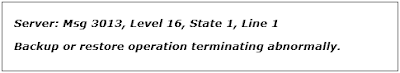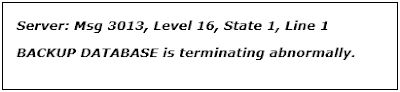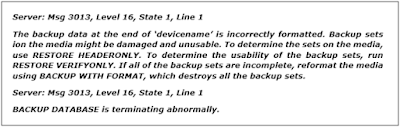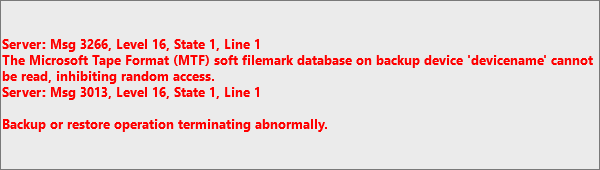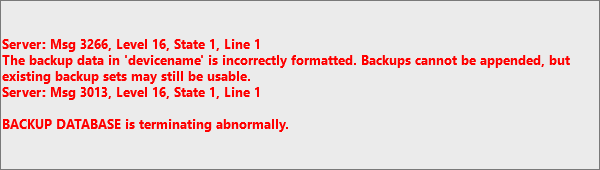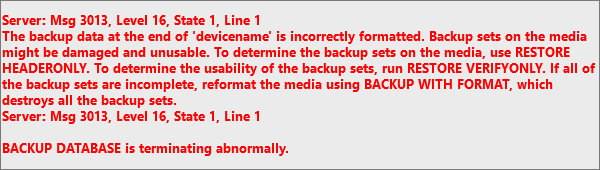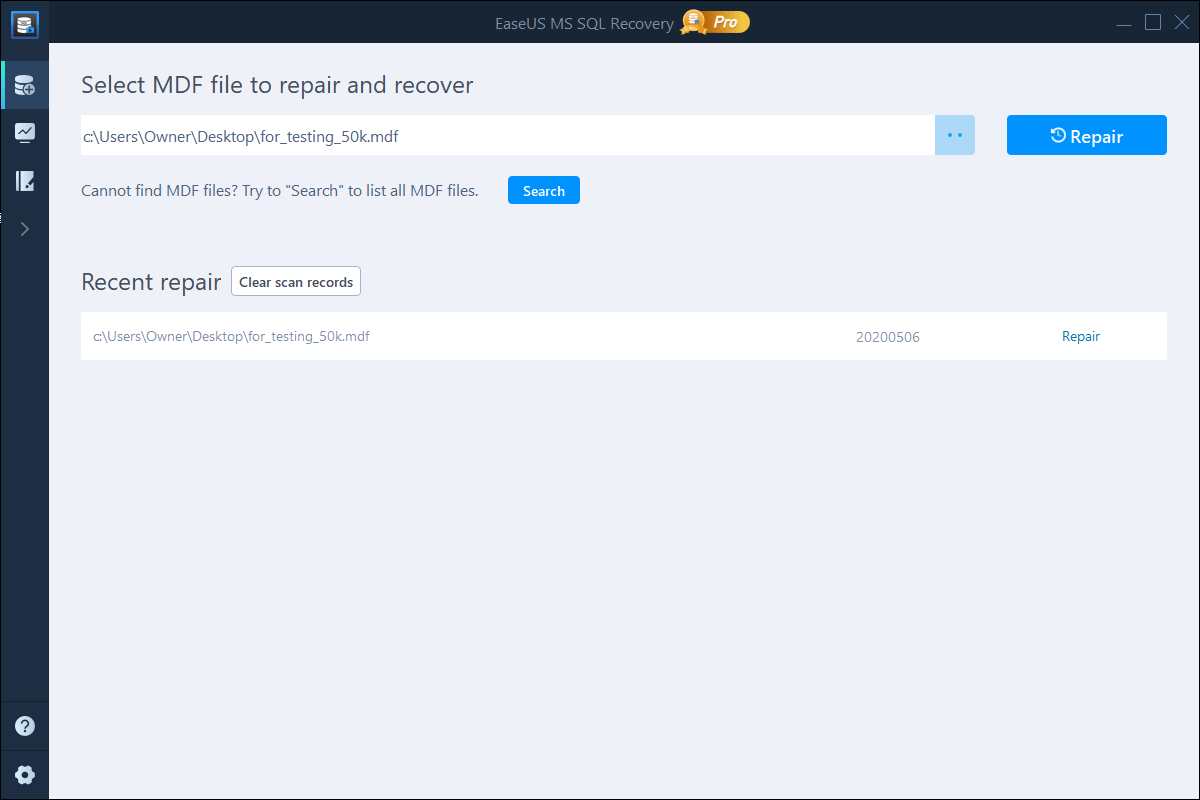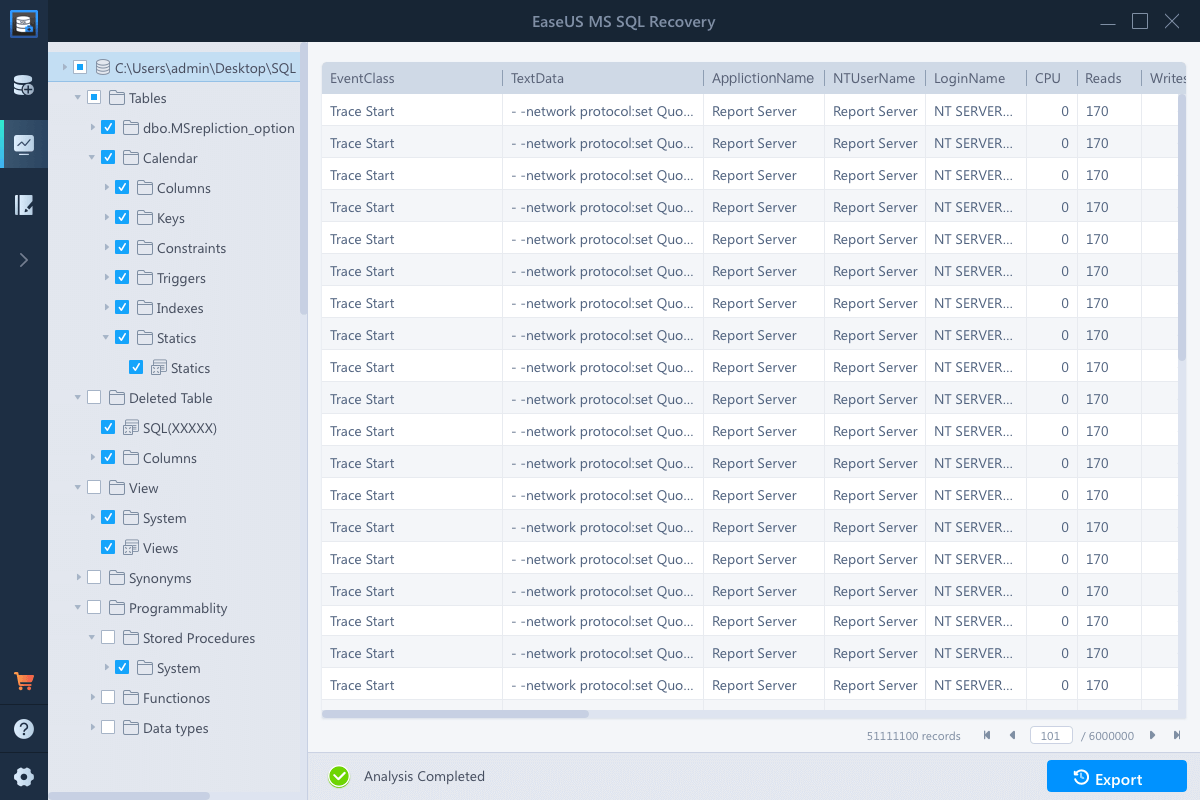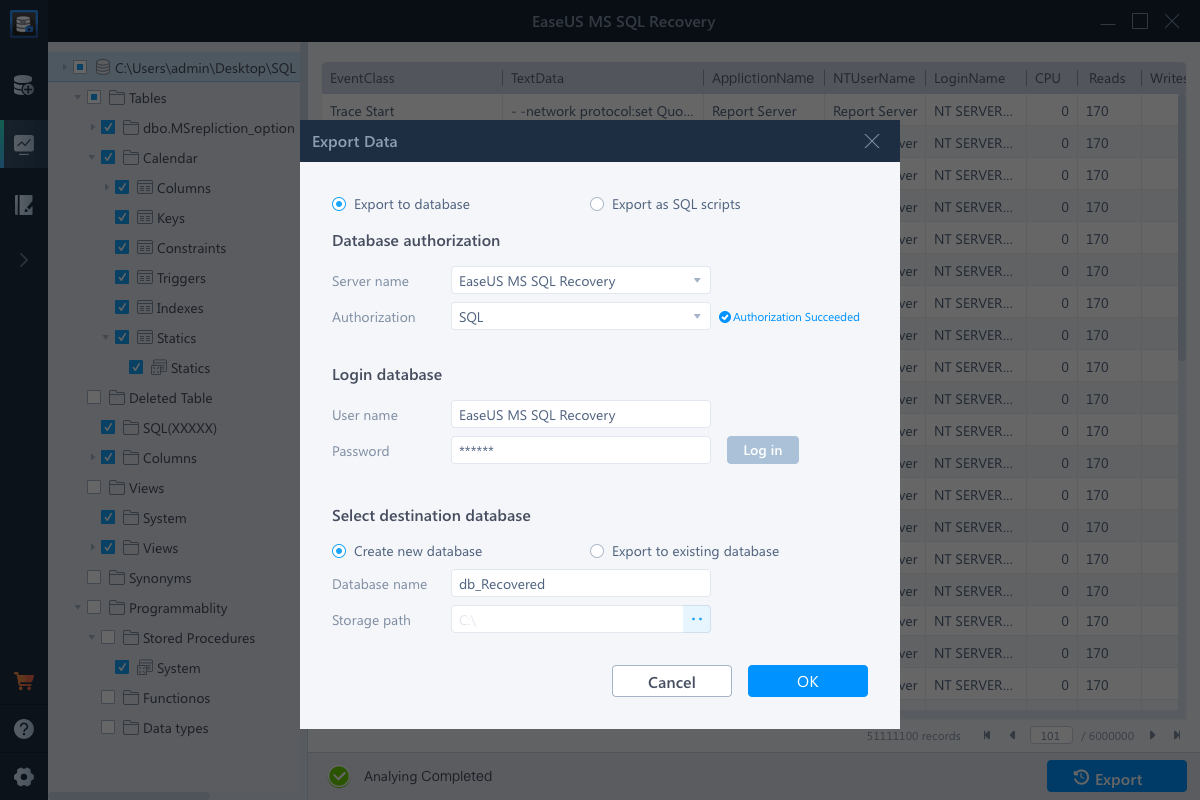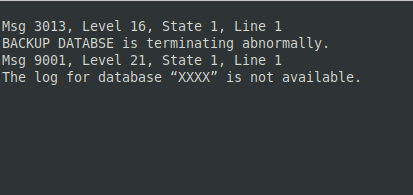Summary: This blog will discuss version-specific occurrences of the SQL Server Error 3013, the reasons behind the error, and methods to fix it. If you cannot restore the database (DB) from backup, it usually means that the backup (.bak) file is damaged or corrupt. There is no manual method to restore the database from a corrupt .bak file. In that case, use Stellar Repair for MS SQL Technician for backup recovery to recover the DB from the backup (.bak) file.

Contents
- Version-Specific Occurrences of SQL Error 3013
- What Causes SQL Server Error 3013?
- Methods to Fix SQL Server Error 3013
- What if You Cannot Restore SQL Server Database from Backup?
- Conclusion
Sometimes, when performing an SQL Server database (DB) backup to a storage device or trying to restore the DB from backup, you may encounter the following error message:
Msg 3013, Level 16, State 1, Line 1
BACKUP DATABASE is terminating abnormally.
The frequency of this error may vary depending on the versions of SQL Server application you are using.
Version-Specific Occurrences of SQL Error 3013
- SQL Server 7.0: In this SQL version, the error occurs when a clustered index is created in every filegroup of the table. The error message is as follows:
- SQL Server 2000: If the database of volume less than 2 GB is already available and an attempt is made to back up another database having more than the existing volume, it results in 3013 error code. And, you will receive an error message similar to:

- SQL Server 2005: In this version, the error occurs when Backup Administrator tries to restore data files and log files together in a single instance of time. The error message appears as:

What Causes SQL Server Error 3013?
Plausible reasons that result in SQL Server restore database is terminating abnormally error are as follows:
- An attempt to view the Network drive has been made by an unauthorized user.
- The storage device, on which the backup file (.bak) is stored, has failed.
- A write failure has occurred during backup creation.
- When there is not enough storage on the backup drive.
- When an attempt is made to execute backup on transactional logs when Database is in SUSPECT mode.
Methods to Fix SQL Server Error 3013
NOTE: Since backup has terminated abruptly, avoid rewriting the same backup, as it may result in the same error again.
Depending on the version-specific occurrence of SQL Server Error 3013, follow these methods to fix the error:
NOTE: Methods 1, 2, and 3 may resolve the problem, provided the error has not occurred during backup restoration. But, if you have encountered backup failed error 3013 during the restoration process, skip to Method 4.
Method 1 – Check the Security Permission for User
Follow these steps to check if a user is denied permission to take DB backups in SQL Server:
Step 1: Browse the location of the backup folder to find the database ‘.bak’ file.
Step 2: Right-click the backup file, and select Properties.

Step 3: In the Properties window, click the Security Tab.

Step 4: Now check the Deny permissions for Authenticated Users.

Step 5: Click Edit and remove the denied permission.

Step 6: Click OK.
Method 2 – Delete the Previous Backup
Manually delete the previous backup and enable the SQL server to execute new backups to the backup device to fix the error. Use the following command for manual deletion of the last backup:
BACKUP DATABASE mydatabase TO DISK= ‘C:Mydatabase.bak’ with formatMethod 3 – Perform Full Backup Restoration
Sometimes, partial restoration is not the solution, try performing a full backup restoration technique. To perform a full backup, first, uninstall the backup application followed by re-installation. Check that the account under which SQL service binds is the member of “Domain User Group” and has been provided with ‘Write’ access to the Windows server.
Method 4 – Try Retrieving another Backup Set
If backup restoration is behind the error, try retrieving other backup sets within the backup device by specifying the file number.
NOTE: The file number signifies the backup set series that needs to be restored.
Run the following command to retrieve the backup set from Query Analyzer:
RESTORE HEADERONLY FROM DISK=’C: MyDatabase.bakNext, specify the particular backup set for retrieval by using the following command:
RESTORE DATABASE mydatabase FROM DISK=’C: MyDatabase.bak WITH FILE = FileNumberThe above command may help you restore some backup sets from the damaged device, but there is a possibility that the backup restoration process is not complete. So, it is mandatory to verify the integrity of the restored database.
You can identify the success or failure of backup operation or restore operation in the SQL Server error log, as well as, from the backup history tables in the MSDB system database.
What if You Cannot Restore SQL Server Database from Backup?
If you’re unable to restore your database from the .bak file, it is likely that the file has turned corrupt. And, you cannot restore from a corrupt .bak file. But, you can try to extract data from the file by using Stellar Repair for MSSQL Technician software. It is trusted by Microsoft MVPs and is a combination of 3 powerful tools that help repair corrupt SQL Server database, extracts database from corrupt .bak file, and reset SQL Server password.

Conclusion
When your backup system is hit with SQL Server Error 3013 before restoring the database, you can try any of these manual methods to fix the error:
- Check for user security permission and change it.
- Try deleting the old data from the backup device and enable SQL Server application to implement a new backup operation.
- Try performing a full backup restoration.
If you get a 3013 error when restoring the DB, check for other backup sets available on the storage device and retrieve them. But, if you’re unable to restore the .bak file, chances are that the file is corrupt. If that’s the case, you can try extracting data from the .bak file by using the Stellar Repair for MS SQL Technician software.
About The Author
Priyanka
Priyanka is a technology expert working for key technology domains that revolve around Data Recovery and related software’s. She got expertise on related subjects like SQL Database, Access Database, QuickBooks, and Microsoft Excel. Loves to write on different technology and data recovery subjects on regular basis. Technology freak who always found exploring neo-tech subjects, when not writing, research is something that keeps her going in life.
Best Selling Products

Stellar Data Recovery Professional for Windows
Stellar Data Recovery has the right Windows Recovery tool for all your data recovery
Read More

Stellar Data Recovery Professional for Mac
Stellar Data Recovery for Mac program performs safe..
Read More

Stellar Photo Recovery
A comprehensive photo recovery software to restore photos, music & video files
Read More

Stellar Repair for Video
Powerful video repair tool for repairing corrupt or damaged MOV and other video files
Read More
Overview of SQL Server Error 3013
One of the most frustrating situations that a user experiences while working with SQL Server is when errors are encountered. These errors disrupt the normal functioning of SQL Server and in worst case scenario may even lead to data loss. Sometimes, SQL Server Backup Detected Corruption In the Database Log. In this write-up, we are going to discuss about one such SQL Error 3013.
Error Description
SQL Server Error 3013 mainly occurs when the backup process to a disk/tape or a restoration process from a disk/tape is under process.
What is «Restore Database Terminating Abnormally» in SQL Error 3013 ?
The error message and the occurrence factors of SQL Server error 3013 vary according to the SQL Server version the user is currently working with.
SQL Server 7.0
In this SQL version, the error is encountered when the clustered index has been created in all the filegroups of the table.
SQL Server 2000
In this case, if the database of size 2 GB already exists and a separate database of size more than 2 GB is restored in the existing database, the error is generated.
SQL Server 2005
In the instance of restoration of both the data and log files at the same time, the Error 3013 is encountered.
Reason behind Its Occurrence
The dominant reason behind the occurrence of this error is the inability of the database to read the filemark present in the backup device or inaccessibility of the filemark itself. Before proceeding further, let us know what filemark actually is.
A filemark in a backup device is the element that does not store user data. In order to organize and unify the storage patterns, the filemarks, divide the partition in smaller segments. Their primary task is splitting data of all the individual files that are stored in the backup device.
The other reasons, which also play an important role in the occurrence of SQL error 3013, are:
- Media failure on the device in which the backup has been stored.
- Write failure whilst the execution of the backup process.
- Connectivity loss during the network backup process.
Workaround
1. The error can be removed by manual deletion of the device and ensuring that the server performs new backup to the device. The command to do so is:
2. In case the restoration process is the reason behind the error occurrence, it is possible to retrieve the other backup data by specifying the file number in the device.
In order to check the presence of multiple backup sets on the device, run the following code:
For indicating a specific set of backup, run the following command:
Note: The FileNumber term is used to represent the file series that the user wants to restore
Conclusion
In the blog, we discussed about the SQL Server Error 3013. With the help of the workarounds mentioned in the above section, the users can easily remove this error and continue with the restoration and backup process. In case if you failed with manual solution then you can also try SQL BAK recovery tool to successfully repair corrupt SQL .bak file.
Fix SQL Server Backup Error – Backup Database is Terminating Abnormally. sqlstate 42000 (Error 3013)
admin ~
Modified: 13-04-2020 ~ SQL Server , Technology ~ 5 Minutes Reading
Let us assume that you are restoring a database backup from any disk or tape. While doing this, you have changed the logical name of the database. And then you may receive the following error message: SQL Server backup error 3013 or Msg 3013, Level 16, State 1, Line 1 Backup database is terminating abnormally
This error is interconnected to restoring the database. Using the statement RESTORE FILELISTONLY, a user can check the backup file. You will notice that the modified logical name of the database is corrupted or damaged and the last character of the name is truncated.
Consider the following user Query: SQL Server Backup Error 3013
Clark Williams: “Hi. The problem is when we tried to backup and restore our database using SQL Server 2008, we got an error. The schedule was to create seven backups of twenty-three databases. The schedule worked fine for some time. But, from the past two days, all the backups failed. The server is showing the following error:
Write on “T:\.bak” failed: 170(The requested resource is in use.)
Msg 3013, Level 16, State 1, Server, Line 1
BACKUP DATABASE is terminating abnormally.
Outcome: Failed
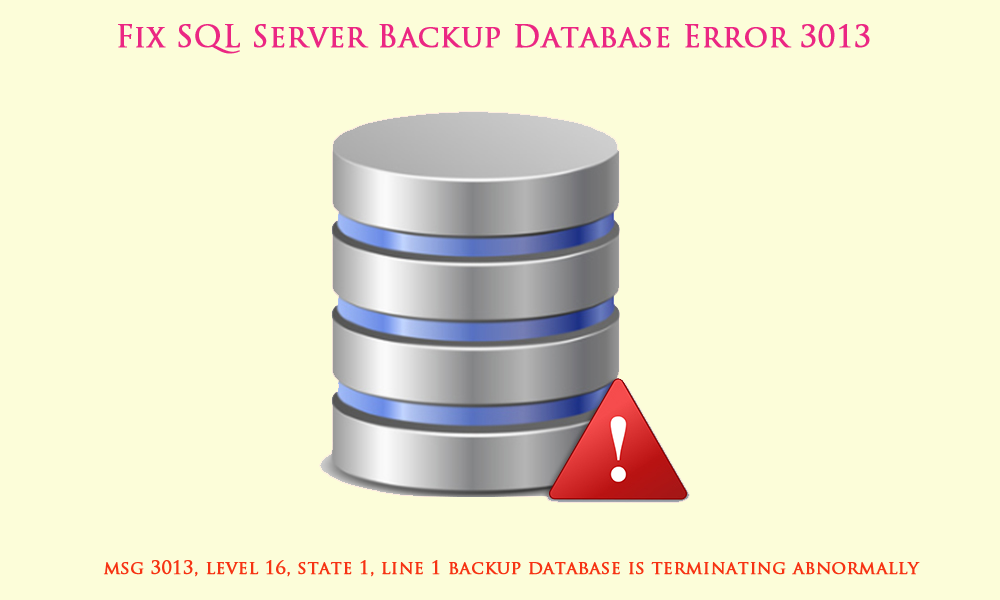
What would cause the above problem to occur? How should I correct it and prevent it from happening again?”
Important Note: In case if your SQL Server Backup files are corrupted and you are looking for a Quick Solution to repair corrupted .bak files then I suggest you take the help of SQL Backup Recovery Software. For complete details, the user can try the demo version of this software.
Download Now Purchase Now 100% Secure
Causes For the SQL Server Backup Database Error 3013
Oftentimes, when an administrator is backing up the database, SQL 3013 flashes up on the screen. The possible reasons due to which this SQL server backup error 3013 is displayed are:
- Write failure occurred while creating the backup: When there is insufficient storage space on the backup drive, the file gets compressed.
- When unauthorized users attempt to view network drive, SQL Server may result in the error.
- Media failure occurred: When the storage device where the backup file is saved undergoes any media failure, this may also result in SQL Server Error
- When the database is in Suspect mode, and the user tries to perform a backup of the transactional log, the error may occur.
Dependency upon Versions of SQL Server and Operating Systems
Errors in the SQL Server are dependent on the operating system and the versions of SQL application. The stated point will become more clear in the following section:
- SQL Server 7.0: In this version, an error occurs when a clustered index is created corresponding to each filegroup.
- SQL Server 2000: This error occurs in relation to another database. There are two possible situations under which the error in this version occurs:
First, the database is lesser than 2 GB in size
Second, the other database is having size more than the size of the pre-existing database - SQL Server 2005: In this version, the error occurs when an administrator tries to back up both data files as well as log files simultaneously.
Workaround to Fix MSG 3013, level 16, state 1, line 1 Backup Database is Terminating Abnormally
To restore SQL Error 3013 manually, there are 2 manual methods. Both of them are described in detail:
#Solution 1
In this method, you need to take the database offline after changing the logical name of the database and then again bring the database online.
Following command needs to be performed:
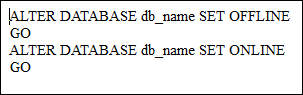
#Solution 2
When you change the logical name of the database, insert a white space at the end of new file name. The command to implement the following change is:
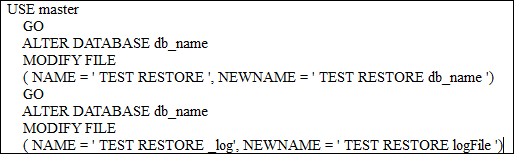
Note: It is possible that you have to restart the database after changing the logical name of your database
Limitations of the Manual Solution to Troubleshoot SQL Server 2012 Backup Error 3013
Although the manual solution is free of cost, there are some of the drawbacks associated with the manual approach. The limitations of the manual method to fix SQL Server Backup Error 3013 are listed below:
- The workarounds depends on the version of the SQL Server
- A user must have a good technical knowledge regarding SQL Server
- Restoration using manual method may result in loss of information.
Professional Solution to Fix Backup Database is Terminating Abnormally. Sqlstate 42000 (error 3013)
The best solution to resolve the error is to use a third-party tool like Revove SQL Database Repair Tool. It is the trouble-free solution to fix msg 3013, level 16, state 1, line 1 backup database is terminating abnormally. According to the experts, it is the master solution to fix SQL Server 3013 error. By using this the user can easily recover the SQL Server database and also the user can export the data to SQL Server easily. Some of the features which make it distinct from other available products are:
- A file can be saved with two options: With only schema or With Schema & Data
- Supports SQL Server 2019, 2017 2016, 2014, 2012, 2008, 2008 R2, 2005, 2000 versions
- Preview and Recover Deleted SQL Table Records
- Supports SQL Server version 2019 and below versions.
Note: The user can also read the another similar post to fix SQL Server error 823.
Conclusion
When an admin change the logical name of the database while creating the backup of SQL file, SQL Server Backup error 3013 occurs. There are workarounds to eliminate the error. But, the problem is that the manual method is not that effective to remove the error. In fact, it may also result in loss of data. To overcome these problems, users can opt for an automated solution. This is the professional solution to fix SQL Server Backup Error 3013, level 16, state 1, line 1 backup database is terminating abnormally.
Overview of MS SQL Server Error Code 3013/3266
When you are trying to perform a database backup to a disk or tape, or a restore from disk or tape, error 3013/3266 may occur. For different SQL users, they may receive different messages when they encounter the error.
For SQL Server 7.0 Users:
For SQL Server 2000 Users:
For SQL Server 2005 Users:
What Can Cause Error Code 3013/3266
Several reasons can cause the «BACKUP DATABASE is terminating abnormally» error. Let us have a look:
- Media failure in which the data backup has been stored.
- Write failure occurs during the execution of the backup process at the same time.
- Connectivity loss occurred during the network backup procedure.
- There’s not enough space. The size of the database is 2 GB while a separate database is larger than 2 GB. It is restored in an existing database.
- The database is unable to read the file mark, which is available in a backup device or inaccessibility of file mark itself.
Method 1. Manually Fix MS SQL Error 3013
To fix the error manually, follow the solutions below:
1. Delete or Erase the Device
To fix the error, you must delete or erase the device to perform new backups to the backup device. Before you delete or erase your data, back up your database in advance.
BACKUP DATABASE mydatabase TO DISK=’C:MyDatabase.bak’ with FORMAT
2. Run Query Analyzer
If the error message occurs during a restore operation, it may be possible to retrieve other backup sets from the device by specifying the file number. Run the following command to retrieve the backup from Query Analyzer.
RESTORE HEADERONLY FROM DISK=’C:MyDatabase.bak’
Each backup set has one entry in the output. To indicate a specific backup set, use this code:
RESTORE DATABASE mydatabase FROM DISK=’C:MyDatabase.bak WITH FILE = FileNumber
Important: FileNumber is the backup set number you want to restore.
Method 2. Fix Microsoft SQL 3013 Error with EaseUS MS SQL Recovery
What if error 3013 still exists even after performing all the manual solutions? What can you do? You can restore the data from a corrupt .bak file. You should try EaseUS MS SQL Recovery to fix this error. It is a superior database repair software. It can repair corrupted MDF or NDF SQL server database and solve SQL database problems. Besides, it can do the following things:
- Repairs corrupted SQL server database components — tables, triggers, indexes, keys, rules & stored procedures.
- Undelete SQL records from SQL Database.
- Save the database scan results to resume data recovery at a later stage.
- Export the repaired file to CSV, MDF, HTML, and MDF formats.
Follow the steps to repair your database and fix the error:
Step 1: Select the corrupted database for recovery
- Launch EaseUS MS SQL Recovery.
- Select the corrupted database file by clicking «Browse» (the two dots) or «Search».
- After selecting the file, click the «Repair» button to start the Analyzing process.
Note: To use this software, you need to stop the SQL Server service.
Step 2: Repair the corrupted database
- The software displays all the recoverable items in a tree-like structure. The items are shown in a left pane.
- Select the desired component to be recovered. From the window, click the «Export» button.
Step 3: Export to the database or as scripts
- Choose to export the database objects to database or export the items as scripts
- If you choose «Export to database», enter the information required and choose the target database.
- A window appears up asking you to provide credentials to connect to the server and the destination to save the recovered items. In order to begin the repairing process, click «OK».
Note: Before clicking «OK», you need to restart the SQL Server service.
Simple Way to Fix “Restore Database is Terminating Abnormally” Error
“While restoring the database from SQL Server, I received the error message “restore database is terminating abnormally”. Searching for why is this happening, I found that my server is running out of space. I tried to fix this issue, but it was worthless and getting the same error message. If someone knows the workaround to resolve this error, Please let me know”
Microsoft SQL server is the most widely used database management system. It also provides flexibility to the database administrator to store and organize data. But, sometimes users may face various issues while working with the SQL Server. There is one such error “restore database is terminating abnormally”. This error interrupts the normal functioning of SQL Server and may cause the loss of data.
Thus, in the upcoming section, we are going to explain a step-by-step procedure to fix SQL Server error 3013. Before that, let us discuss this error message and all the possible reasons behind the occurrence of this issue.
Know What “Restore Database Terminating Abnormally” Indicates
This error generates 3013 code in SQL server when the backup process to a tape device or restoration process from a tape device is under the process. This error message varies according to the version of Microsoft SQL Server a user is currently working with. Let us have a look:
MS SQL Server Version 7.0
In SQL server Version 7.0, the ‘Restore database is terminating abnormally’ error is encountered when the clustered index has been created in the entire filegroup of a specific table.
MS SQL Server 2000
According to this case, if the size of the database is 2 GB that already exist and a separate database greater than 2 GB is restored in an existing database, then the error is generated.
MS SQL Server 2005
In the instance of a restoration of these two files, i.e., data and Log files at the same time, this error code 3013 is encountered. Thus to overcome this problem first users need to know certain reasons due to which these types of error occur.
The main reason behind the occurrence of this SQL Server error 3013 message is an inability of the database to read the file mark, which is available in backup device or inaccessibility of file mark itself. Before proceeding further, first, let us understand what is file mark.
The file mark in an element also considered as a backup device that does not save users data. In order to organize and integrate the storage patterns, the file marks, divide the partition into smaller parts. Their initial task is to split data of all individual files that are saved in a backup device.
Here are some other reasons due to which ‘SQL Server Error 3013 Restore Database’ error message occurs:
- Media failure in which the data backup has been stored.
- Write failure occurs during the execution of the backup process at the same time
- Connectivity loss occurred during the network backup procedure.
Fix “Restore Database is Terminating Abnormally” Error Manually
Go through the below steps by which users can resolve SQL error 3013 in an absolute way. Let us have a look:
- This error can be fixed by the manual deletion of the backup and verifying that the server performs the new backup to a device. The following command is:
- On the other hand, if the error – Restore Database is Terminating Abnormally occurs because of Backup Restoration process, then it is possible to restore the data present within the backup device by mentioning the file number.
Run the below query to retrieve data from backup file.
For indicating a particular set of backup for data restoration, run the given below command:
Remember: The FileNumber term is used to indicate the file series that a user wants to recover properly.
Professional Solution to Fix Microsoft SQL 3013 Error
If none of the above-stated solutions can resolve error message ‘Restore Database Terminating Abnormally’, it means that the users unable to retrieve their SQL Server database. To fix all types of corruption issues, the users can opt for SQL BAK File Recovery. This software helps to retrieve the complete backup data from any corrupt state. The demo version of software is also available.
Download Purchase Now
It is capable enough to restore both MDF and NDF files that are saved within the SQL Backup data file. This is a guaranteed solution that helps to recover the SQL .bak file without any data loss. It has a user-friendly interface that even a non-technical user can use it without taking external help.
Final Words
After considering the users’ query on how to fix Restore database is terminating abnormally error 3013? We have come up with this article. Here, we discussed a manual methods by which users can easily remove SQL Server error 3013 and continue with the restoration process. However, sometimes this manual solutions do not work and leads to data loss. For that, we recommended a reliable third-party solution named as SQL Backup Recovery Tool. You can simply download it and run it on your system.
Frequently Asked Questions –
How to resolve ‘sql server cannot process this media family. restore database is terminating abnormally’ error in SQL Server 2008 while restoring data from higher version?
It is obvious that user encounter this error if the destination SQL Server is older as compare to the source server. In such situation, you can find another destination server that has Microsoft SQL Server version as the Source server.
Why Error 3013 occurs in Microsoft SQL Server ?
It can be occurred due to write or storage failure.
What to do when backup got corrupted and failed to retrieve data?
In case of Backup file corruption, take the help of SysTools SQL Backup Software.
- Remove From My Forums
-
Question
-
Hi,
Why I get this error when i try to get incremental backup.
I took four time incremental backup.
Database incremental backup with Error:3013:BACKUP DATABASE is terminating abnormally.
Please execute full InstanceName backup script from task scheduler in the absence of me.
Last Backup was of Database DatabaseName.
Answers
-
You need to check to see if there is a third-party backup being performed, such as NTBackup that is resetting the differential bit maps. This type of issue occurs when some other process performs a backup between your full and your differential backup.
http://support.microsoft.com/kb/903643?wa=wsignin1.0
Jeff Williams
-
Marked as answer by
Monday, December 24, 2012 5:14 AM
-
Marked as answer by
Oops!! Getting error message Backup Database is terminating abnormally? We can help you.
When a user interacts with Microsoft SQL Server, the chances of this error would appear is more. This can happen due to varying reasons
At Bobcares, we often get requests from our customers to fix the database backup termination error as part of our Server Management Services.
Today, let’s get into the details on how our Support Engineers solve the backup database terminating problem.
Error message Backup Database is terminating abnormally
Every error that appears is accompanied by a unique error code, which helps to investigate the issue faster. The same error could appear due to different reasons as per the SQL Server version. Now, let’s see how Our Support Engineers deal with the respective codes 9001 and 3013 error.
Backup Database Is Terminating Abnormally Error Codes
Recently one of our customers faces below error while they execute database Backup operation.
The error with event ID 9001, indicates that the database log file is not available. This happens when the log database file either was deleted or turned corrupt.
The error with event ID 3013 which appears when we performed the restoration of both the data and log files simultaneously.
1.SQL Server Database Error Code 9001
We fix the error code 9001 by trying the following methods.
a. Firstly, we run the CHECKDB Transact-SQL query to find out more about the error and later initiate the SQL Server instance restart. If the SQL Server instance doesn’t restart automatically, then we do a force restart.
b. We check that the SQL service account has the read-write access to Log Database File.
c. Then we check the Event Viewer to check the issue caused because of a deadlocked event.
d. We check the AutoClose option for the database is turned on or not. If yes, then we change the AutoClose state to false.
If the database backup (.bak) file is corrupt or damaged then we repair the backup file.
2.SQL Server Database Error Code 3013
Error with event ID 3013 appears while performing the restoration of both the data and log files simultaneously. The common causes of the error 3013 are given below.
- Due to media failure on the backup.
- Less network connection during the network database backup is under progress.
We fix the issue by using the following methods.
1. The first method is we check the security permission for the user.
- To check we right-click on the backup file and select Properties.
- Then we Go to Security Tab and check the Deny permission for Authenticated Users.
- After that, Click on Edit and remove the Deny.
2. Second method is we manually delete the previous backup and enable the SQL server to execute new backups to the backup device. The command used for manual deletion of the last backup is given below.
“BACKUP DATABASE databasename TO DISK= ‘C:databasename.bak’3. Thirdly, If backup restoration is the cause for the incidence of this error, we fetch other database backup files from the device by specifying the file number. To confirm whether the device has more than one backup or not, execute the below code using Query Analyzer.
RESTORE HEADERONLY FROM DISK=’C:databasename.bak’To specify a particular database backup set, we run the following query.
RESTORE DATABASE databasename FROM DISK=’C:databasename.bak WITH FILE = FileNumber”The file number specifies the backup set series that needs to be restored.
[Need assistance in Backup Database terminating Error? We’ll help you.]
Conclusion
In short, the error 9001, indicates that the database log file is not available and the error 3013 which appears while performing restoration of both the data and log files simultaneously. Today, we saw how our Support Engineers sort out the database error for our customers.
PREVENT YOUR SERVER FROM CRASHING!
Never again lose customers to poor server speed! Let us help you.
Our server experts will monitor & maintain your server 24/7 so that it remains lightning fast and secure.
GET STARTED
var google_conversion_label = «owonCMyG5nEQ0aD71QM»;
Fix — Restore Database is Terminating Abnormally Error 3013
SQL Server Error 3013
Let’s understand the SQL Server error 3013: Restore Database is Terminating Abnormally.
Suppose, you changed the logical name of the database and while restoring the database backup from disk or tape you may receive the following error message:
Msg 3013, Level 16, State 1, Line 1
RESTORE DATABASE is terminating abnormally.
Msg 3013, Level 16, State 1, Line 1 is related to restore database, if you check the backup file using the statement RESTORE FILELISTONLY, you will see that the updated logical file name is corrupted and the last character is truncated.
Reasons of SQL Server Error 3013 Restore Database
There are many reasons of restore database is terminating abnormally error 3013. Some of them are given as follows:
- Media failure on storage device
- Write failure while creating backup
NoteThe occurrence of error 3013 depends upon the Operating System and SQL Server applications.
Fix Microsoft SQL Server Error 3013
In this article we have discussed the two manual methods to fix restore database is terminating abnormally error 3013.
- After the modification of logical file name you should take your database in offline mode and after then bring the database online.
- When you are going to modify the logical name of database, attach a white space at the end of the new file name.
ALTER DATABASE db_name SET OFFLINE
GO
ALTER DATABASE db_name SET ONLINE
GO
USE master
GO
ALTER DATABASE db_name
MODIFY FILE
( NAME = ' TEST RESTORE ', NEWNAME = ' TEST RESTORE db_name ')
GO
ALTER DATABASE db_name
MODIFY FILE
( NAME = ' TEST RESTORE _log', NEWNAME = ' TEST RESTORE logFile '
To permanently resolve this issue, it is recommended that apply the most recent updated Cumulative Update of SQL Server database.
NoteYou need to restart the database after changing the logical name of the newly created database
Conclusion
In this article, we have discussed about the restore database is terminating abnormally error 3013. We have discussed the reason which may responsible for this issue and methods to fix the same. However, If you are still getting Microsoft SQL Server Error 3013 then, you can go with SQL backup repair tool.