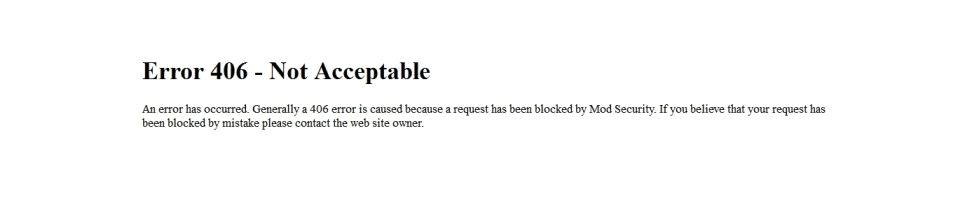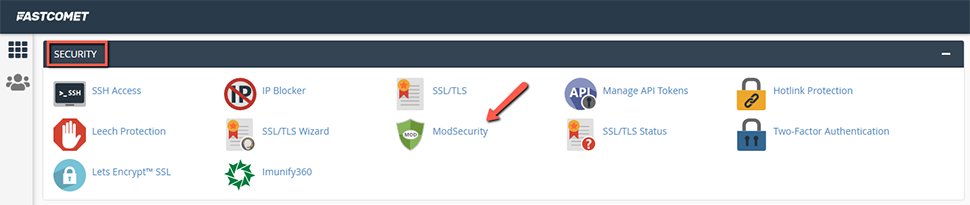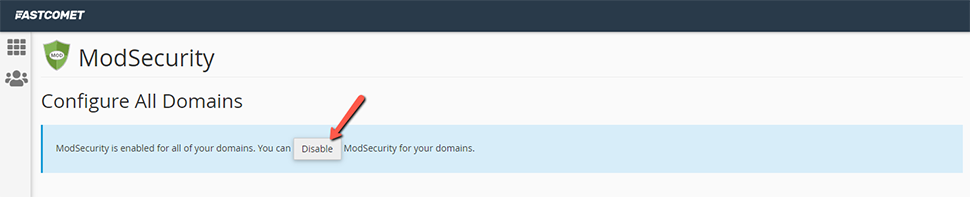-
Twin
- Сообщения: 3
- Зарегистрирован: 26 мар 2014, 04:24
Доброго всем дня, коллеги.
Сегодня столкнулся с неприятной проблемой, не смог зайти на маршрутизатор, после ввода логина и пароля я не попадаю в конфигурирование
а вываливается ошибка «Error 406: Not Acceptable». Хотя через winbox я могу попасть.
Никаких правил не изменял, никакие порты не закрывал, в чем может быть проблема.
Оборудование:
Model — 2011UAS
Current Firmware: 3.10
Packages version: 6.9
Буду очень признателен.
-
vqd
- Модератор
- Сообщения: 3605
- Зарегистрирован: 26 сен 2013, 14:20
- Откуда: НСК
- Контактная информация:
-
Twin
- Сообщения: 3
- Зарегистрирован: 26 мар 2014, 04:24
26 мар 2014, 11:29
Думаю это не решение проблемы.
Все замечательно работало до 25-го марта.
Интересно. у кого нибудь еще была такая проблема?
-
vqd
- Модератор
- Сообщения: 3605
- Зарегистрирован: 26 сен 2013, 14:20
- Откуда: НСК
- Контактная информация:
26 мар 2014, 11:31
у меня была когда обновился на 6.9
-
podarok66
- Модератор
- Сообщения: 4223
- Зарегистрирован: 11 фев 2012, 18:49
- Откуда: МО
26 мар 2014, 16:48
Twin писал(а):Думаю это не решение проблемы.
Все замечательно работало до 25-го марта.
Интересно. у кого нибудь еще была такая проблема?
Убеждать никто никого не станет. Делайте, что хотите. Но после 6.7 вышло несколько крайне неудачных обновлений, пестрящих багами. откат (даунгрейд, если угодно) в большинстве случаев решает эти проблемы. Без отката и дальнейшего тестирования не стоит продолжать разговор. Вот если откат не поможет, стоит поискать другое решение.
Если Вас советы техподдержки не устраивают, я могу закрыть тему, только скажите.
Мануалы изучил и нигде не ошибся? Фаервол отключил? Очереди погасил? Витая пара проверена? … Тогда Netinstal’ом железку прошей и настрой ее заново. Что, все равно не фурычит? Тогда к нам. Если не подскажем, хоть посочувствуем…
-
Twin
- Сообщения: 3
- Зарегистрирован: 26 мар 2014, 04:24
27 мар 2014, 08:25
Тему можно закрывать, вопрос решён. Дело не в прошивке.
-
podarok66
- Модератор
- Сообщения: 4223
- Зарегистрирован: 11 фев 2012, 18:49
- Откуда: МО
27 мар 2014, 21:39
Закрываю тему, как ненужную, пользователю бан. Простите, но придти, задать вопрос, сказать техподдержке, что он не прав, и закончить тему загадочно и неопределенно… Тут просто нет слов. Вывод — ТС злостный флудер.
Мануалы изучил и нигде не ошибся? Фаервол отключил? Очереди погасил? Витая пара проверена? … Тогда Netinstal’ом железку прошей и настрой ее заново. Что, все равно не фурычит? Тогда к нам. Если не подскажем, хоть посочувствуем…
-
hAP lite
При попытке доступа по адресу http://192.168.88.1/webfig/ по проводам после авторизации браузер выдает
Error 406: Not Acceptable
Тот же браузер при доступе по WiFi заходит в настройки нормально
Winbox так же работает только по WiFi
Что я делаю не так? -
Адрес на каком интерфейсе назначен ?
-
В Local Network
IE выдает
Формат этой веб-страницы не поддерживается обозревателем Internet Explorer
вылезает сразу после успешной авторизации -
Дайте экспорт вывод следующих команд
/interface export
/ip address export
/ip firewall export
Можете заменить ваши внешние адреса на, например, 1.1.1.1 -
Вот здесь ошибка
/ip address add address=192.168.88.1/24 comment="default configuration" interface= ether2-master-local network=192.168.88.0Измените интерфейс на bridge-local
-
Тогда логично копать физику. Настройки сетевой карты ПК, качество кабеля.
-
Физика проверена в первую очередь была.
Кроме того, ПК в сеть идет через этот же hAP, к связи претензий нет
не пускает именно на станицу настройки -
Winbox при попытке коннекта выдает такое
Вложения:
-
err2.jpg
- Размер файла:
- 23,4 КБ
- Просмотров:
- 4
-
-
Winbox какой версии ?
Версия 2 не работает с Hap Lite -
Версия winbox 3.0beta3 заработала по проводу.
При этом доступа по www по прежнему нет -
Не готов сказать почему. Как вариант — сделайте полный сброс маршрутизатора.
-
Нашёл ответ на решение этой проблемы на форуме микротика: проблема в Вашем браузере, воспользуйтесь IE
https://forum.mikrotik.com/viewtopic.php?t=78411
Мне помогло

- Вся активность
MikroTik маршрутизация via VPN
VPN, маршрутизация, MikroTik RB750
Доброго времени!
Помогите, пожалуйста, с маршрутизацией, не очень разбираюсь в MikroTik’ах.
Исходные данные:
MikroTik RB750 RouterOS 6.18
Port #1
Internet by DHCP
network 172.17.184.78/26
+
VPN client PPTP на VPN server 31.31.31.31
internal network 192.168.100.0/24
Port #2;3 DHCP 192.168.88.0/24
Будет 2-а компьютера [Comp1 (192.168.88.2) и Comp2 (192.168.88.3)]
Нужно:
Чтобы весь трафик с Comp1 и Comp2 маршрутизировался в VPN сеть 192.168.100.0/24
Подскажите, что донастроить надо???
With Best Regards
Brainiacs
-
Вставить ник
- Цитата
- Ответить с цитированием
Поделиться сообщением
Ссылка на сообщение
Поделиться на других сайтах
Вам надо создать маршрут 0.0.0.0/0 на адрес 192.168.100.2 (адрес впн сервера), указать у него маркировку например test. Далее в манглах создаете правило и указываете src.address=192.168.88.2 и действие mark routing = test. Соответственно для второго адреса аналогично. Если таких адресов будет много, нужно указать не адрес, а src.address list, соответственно в него и будете помещать адреса компьютеров, которые нужно пустить по этому маршруту.
-
Вставить ник
- Цитата
- Ответить с цитированием
Поделиться сообщением
Ссылка на сообщение
Поделиться на других сайтах
Вам надо создать маршрут 0.0.0.0/0 на адрес 192.168.100.2 (адрес впн сервера), указать у него маркировку например test. Далее в манглах создаете правило и указываете src.address=192.168.88.2 и действие mark routing = test. Соответственно для второго адреса аналогично. Если таких адресов будет много, нужно указать не адрес, а src.address list, соответственно в него и будете помещать адреса компьютеров, которые нужно пустить по этому маршруту.
1. Добавил маршрут — routing mark — Tunnel
2. В Mangle создал правило chain — prerouting; src.Address — 192.168.88.0/24; action — mark routing, new routing mark — Tunnel, passthrough — yes
Перестал работать Интернет и сеть за VPN не доступна(((
3. Добавил правило в NAT chain — srcnat; out.Interface — VPN PPTP; action — masquerade
Появилась сеть за VPN (192.168.100.0/24), вроде то что нужно, но нет Интернета(((
В принципе понятно почему, но можно ли сделать, чтобы и сеть за VPN (192.168.100.0/24) и Интернет работали и как это сделать???
P.S.
На скриншоте, отключил пока nat — vpn, и mangle!
With Best Regards
Brainiacs
-
Вставить ник
- Цитата
- Ответить с цитированием
Поделиться сообщением
Ссылка на сообщение
Поделиться на других сайтах
Вам надо НАТ сделать не по выходному интерфейсу, а по IP адресам абонентов, соответственно указываете одно правило ната на всю сеть 192.168.100.0/24, а второе на другую сеть, где расположены другие абоненты.
-
Вставить ник
- Цитата
- Ответить с цитированием
Поделиться сообщением
Ссылка на сообщение
Поделиться на других сайтах
Здравствуйте, подскажите по маршрутам и VPN, не стал создавать новую тему, задачи практически одинаковы. Немного о схеме: Микротик 1 Lan 192.168.0.0/24 с белым IP + SSTP сервер, к нему клиентом SSTP подключается микротик 2 Lan 192.168.1.0/24 (интернет pppoe). Иногда требуется весь трафик микротик 2 Lan 192.168.1.0/24 завернуть в VPN для использования как интернет шлюза и доступа к локалке за Микротик 1. Удаленные виндовые клиенты SSTP получают маршруты автоматом от сервера и все работает, микротик тоже получает маршрут автоматом при Add dafault route, но коннекта в этом случаи нет. Крутил по всякому, изменение метрики маршрутов на 0.0.0.0/0 тоже не помогает. В данный момент работает так:
маркировка сети 192.168.1.0/24 mark routing, маршрут на 0.0.0.0/0 шлюз VPN mark routing, НАТ masquerade интерфейс VPN.
Вопрос, это единственная правильная настройка ? или есть другие варианты ?
-
Вставить ник
- Цитата
- Ответить с цитированием
Поделиться сообщением
Ссылка на сообщение
Поделиться на других сайтах
Доброго времени!
А такой ещё вопрос возник:
Нужно из VPN подсети 192.168.100.0/24 заходить на роутер, а что-то не получается, с роутера пинг в подсеть есть, а с любого компа из подсети нет.
Когда захожу через веб по IP даёт ввести логин/пароль, а потом такая ошибка: Webfig: Error 406: Not Acceptable, погуглил решения не нашел, кто-нибудь может подсказать, что не так?
With Best Regards
Brainiacs
-
Вставить ник
- Цитата
- Ответить с цитированием
Поделиться сообщением
Ссылка на сообщение
Поделиться на других сайтах
Join the conversation
You can post now and register later.
If you have an account, sign in now to post with your account.
Web browsers make a request for information from the server whenever one visits your website. If the Web server detects that the data it wants to return is not acceptable to the client, it returns a header containing the 406 error code. In practice, this error is very rarely used compared to the “404-Page not found” but it refrains you from accessing a site. You need to learn about its cause and the solution. In this tutorial, you’re going to learn about what might cause the 406 Not Acceptable error, along with a handful of tips for diagnosing and debugging within your own application.
Table of Contents:
- What is the 406 Error?
- Server-side or Client-side?
- Begin with a Thorough Backup
- Client-side Causes of 406 Not Acceptable
- Debug Common Platforms
- Rollback Recent Updates
- Uninstall Plugins, Extensions, or Modules
- Check for Unexpected Database Changes
- Server-side Causes of Error 406 — Not Acceptable
- How To Prevent Error 406 Not Acceptable
What is the 406 Error?
The 406 Not Acceptable is an HTTP response status code. When user agents (web browsers) make a request for information from the server, they send an Accept header, which tells the server the specific formats in which the browser can accept data. If the server is unable to send data in any of the formats requested in the Accept header, the result would be a 406 Not Acceptable error.
There are more than 50 status codes, representing the complicated relationship between client, web application, web server, and sometimes even multiple third-party web services. That said, it’s not easy to determine what’s causing a specific status code, at least not without some proper diagnostics and troubleshooting.
Server-side or Client-side?
All HTTP response status codes in the 4xx category are considered client error responses. The category contrasts with 5xx classification errors, such as the 504 Gateway Timeout Error, which are considered server error responses. However, the appearance of a 4xx error does not necessarily mean the issue is on the client-side, where the “client” is the web browser or device being used to access the application. If you’re trying to diagnose an issue within your own application, you can immediately ignore most client-side code and components, such as HTML, CSS, client-side JavaScript, etc. This doesn’t apply only to websites, either. There are many smartphone apps that implement a modern-looking user interface. Those are actually powered by a normal web app behind the scenes that is simply hidden from the user.
On the other hand, the root cause of a 406 Not Acceptable error could be the server. There are known cases where the server is misconfigured and handling requests improperly, which can result in 406 code responses and other problematic traffic routing issues.
Begin with a Thorough Backup
As always, it’s best to play it safe from the start. Create a full backup of your website or application, database, as well as all other components. Doing that is crucial, especially if you are about to perform a certain task (fix, change, update) for the first time. It’s always a good idea to create a full copy and stick it on a secondary server (your personal computer) if you have one. You can use it as an environment to test all potential fixes for the issue, without risking the security of your live application.
Furthermore, you can implement the staging environment via cPanel’s Softaculous.
Client-side Causes of 406 Not Acceptable
The 406 Not Acceptable is a client error response. That’s why it’s best to start with the troubleshooting of any potential client-side problems which might be causing the error.
Debug Common Platforms
In case you are running some of the common software packages and getting the 406 Not Acceptable, you should look into the stability of your platform(s). The most commonly used Content Management Systems (CMSs) such as WordPress or Joomla!, are considered to be well-tested out of the box. However, there is never a guarantee that once you start making changes (installing plugins, themes, extensions, etc.) everything will go perfectly. It’s not too hard to cause an unforeseen issue, which may result in a 406 Not Acceptable.
There are some helpful tips that might help you pinpoint the issue and resolve it.
Rollback Recent Updates
If you have recently updated your CMS, and then started getting the 406 Not Acceptable, you should consider rolling back to the previous version. When it comes to WordPress, we have a thorough guide on How to Downgrade WordPress. For assistance with other CMS downgrades, just Google “how to downgrade” and put the name of your platform at the end. Keep in mind that some platforms don’t offer downgrade capabilities. If that’s the case, you should know that such platforms consider themselves to be stable and as bug-free as possible.
Similar to the platform itself, you might have recently updated some modules or extensions, which may also lead to the 406 error. Reverting to older versions of those extensions may also resolve your issue. If not, you can try to deactivate or uninstall them.
Uninstall Plugins, Extensions, or Modules
Depending on the CMS you are using for your application, the exact names of plugins, extensions, or modules, could be different. However, every system has components of that type and they serve the same purpose everywhere. Such tools are used for improving the capabilities and features of the platform beyond what it’s normally capable of out of the box.
However, keep in mind that those extensions could potentially take full control of the system and start making all types of changes (to the PHP code, HTML, CSS, JavaScript, or database). In such cases, it’s best if you uninstall the most recent additions to your extensions list.
Check for Unexpected Database Changes
Note that even if you uninstall an extension through the CMS dashboard, you are not guaranteed that changes made by the extension will be fully reverted. This is especially true for many WordPress extensions, which are given permissions within the application, including full access rights to the database. Unless the extension author explicitly codes such things in, there are scenarios where an extension may modify database records that don’t “belong” to the extension itself but are instead created and managed by other extensions (or even the base CMS itself).
In those scenarios, the extension may not know how to revert alterations to database records, so it will ignore such things during uninstallation. Diagnosing such problems can be tricky, but I’ve personally encountered such scenarios multiple times, so your best course of action, assuming you’re reasonably convinced an extension is a likely culprit for the 406 Not Acceptable, is to open the database and manually look through tables and records that were likely modified by the extension.
Most importantly, you should not be afraid to Google your issue. Try searching for specific terms related to your issue, such as the name of your application’s CMS, along with the 406 Not Acceptable. Chances are, you are going to find someone who has experienced the same issue.
Server-side Causes of Error 406 — Not Acceptable
If you are experiencing the error 406 Not Acceptable, you have most likely triggered a security rule, and thus your request got blocked. At FastComet, we make sure to optimize our security rules in order to minimize the chance of false-positive blocks. However, you might end up with the 406 error due to one of the following reasons:
- The page you are attempting to request contains renders about the hosting environment (e.g., Kernel version). That’s one of the common issues with apps that have Server Information sections in their admin panels or directly render the output of the
phpinfo()function. - The request or the response body is too large. This often happens when your page is attempting to reply with a body that’s larger than the maximum allowed on the server. The limit is set high enough to process almost any “healthy” page, and thus it’s not common to run into 406 Not Acceptable because of the page size.
- The requested page includes known malware or phishing content like a PayPal scam.
- The request is matching any of the security rules we have set, and thus the request is being blocked.
How To Prevent Error 406 Not Acceptable
To prevent the 406 error from happening mod_security can be turned off. Additionally, you may just disable specific ModSecurity rules, as well as disable ModSecurity for each domain individually. Turning mod_security off is a 3-step process. All you have to do is:
- Log into your cPanel;
- Find ModSecurity and click on it:
- Once you’re in, just click on Disable:
You may not be able to enable or disable mod_security in your cPanel on VPS or Dedicated CPU Servers. To disable mod_security in accounts that do not have that option in cPanel, you would need to use CLI via SSH.
However, the best thing to do here is to contact our technical support by opening a new ticket. They will assist you as quickly as possible, making sure everything is done properly. Additionally, you can ask for the mod_security to be turned off only for specific domains.
We hope you find this article useful. Discover more about FastCloud — the top-rated Hosting Solutions for personal and small business websites in four consecutive years by the HostAdvice Community!
In my Ruby on Rails application I tried to upload an image through the POSTMAN REST client in Base64 format. When I POST the image I am getting a 406 Not Acceptable Response. When I checked my database, the image was there and was successfully saved.
What is the reason for this error, is there anything I need to specify in my header?
My request:
URL — http://localhost:3000/exercises.json
Header:
Content-Type - application/json
Raw data:
{
"exercise": {
"subbodypart_ids": [
"1",
"2"
],
"name": "Exercise14"
},
"image_file_name": "Pressurebar Above.jpg",
"image":"******base64 Format*******"
}
ekad
14.3k26 gold badges44 silver badges45 bronze badges
asked Jan 10, 2013 at 6:13
1
406 Not Acceptable
The resource identified by the request is only capable of generating response entities which have content characteristics not
acceptable according to the accept headers sent in the request.
406 happens when the server cannot respond with the accept-header specified in the request.
In your case it seems application/json for the response may not be acceptable to the server.
answered Jan 10, 2013 at 6:17
ashutosh rainaashutosh raina
9,16811 gold badges43 silver badges80 bronze badges
1
You mentioned you’re using Ruby on Rails as a backend. You didn’t post the code for the relevant method, but my guess is that it looks something like this:
def create
post = Post.create params[:post]
respond_to do |format|
format.json { render :json => post }
end
end
Change it to:
def create
post = Post.create params[:post])
render :json => post
end
And it will solve your problem. It worked for me 
answered Aug 3, 2014 at 8:41
itamaryuitamaryu
3263 silver badges5 bronze badges
«Sometimes» this can mean that the server had an internal error, and wanted to respond with an error message (ex: 500 with JSON payload) but since the request headers didn’t say it accepted JSON, it returns a 406 instead. Go figure. (in this case: spring boot webapp).
In which case, your operation did fail. But the failure message was obscured by another.
answered May 8, 2018 at 22:08
rogerdpackrogerdpack
60.4k35 gold badges259 silver badges379 bronze badges
You can also receive a 406 response when invalid cookies are stored or referenced in the browser — for example, when running a Rails server in Dev mode locally.
If you happened to run two different projects on the same port, the browser might reference a cookie from a different localhost session.
This has happened to me…tripped me up for a minute. Looking in browser > Developer Mode > Network showed it.
answered Jul 31, 2016 at 22:50
etusmetusm
3,9821 gold badge31 silver badges26 bronze badges
const request = require('request');
const headers = {
'Accept': '*/*',
'User-Agent': 'request',
};
const options = {
url: "https://example.com/users/6",
headers: headers
};
request.get(options, (error, response, body) => {
console.log(response.body);
});
answered Dec 9, 2016 at 19:56
JP VenturaJP Ventura
5,4465 gold badges51 silver badges69 bronze badges
1
Changing header to Accept: */* resolved my issue and make sure you don’t have any other Accept Header
answered Jun 6, 2022 at 12:11
Kunal TyagiKunal Tyagi
1,42313 silver badges23 bronze badges
0
In my case, I added:
Content-Type: application/x-www-form-urlencoded
solved my problem completely.
answered Aug 29, 2016 at 23:10
If you are using ‘request.js’ you might use the following:
var options = {
url: 'localhost',
method: 'GET',
headers:{
Accept: '*/*'
}
}
request(options, function (error, response, body) {
...
})
answered Jul 1, 2019 at 12:48
0
In my case for a API in .NET-Core, the api is set to work with XML (by default is set to response with JSON), so I add this annotation in my Controller :
[Produces("application/xml")]
public class MyController : ControllerBase {...}
Thank you for putting me on the path !
answered Sep 16, 2019 at 6:55
It could also be due to a firewall blocking the request. In my case the request payload contained string properties — «like %abc%» and ampersand symbol «&» — which caused the firewall to think it is a security risk (eg. a sql injection attack) and it blocked the request. Note here the request does not actually go to the server but is returned at the firewall level itself.
In my case, there were no application server logs generated so I knew that the request did not actually reach the server and was blocked before that. The logs that helped me were Web application firewall (WAF) logs.
answered Jul 8, 2022 at 11:58
singh_vsingh_v
741 silver badge12 bronze badges