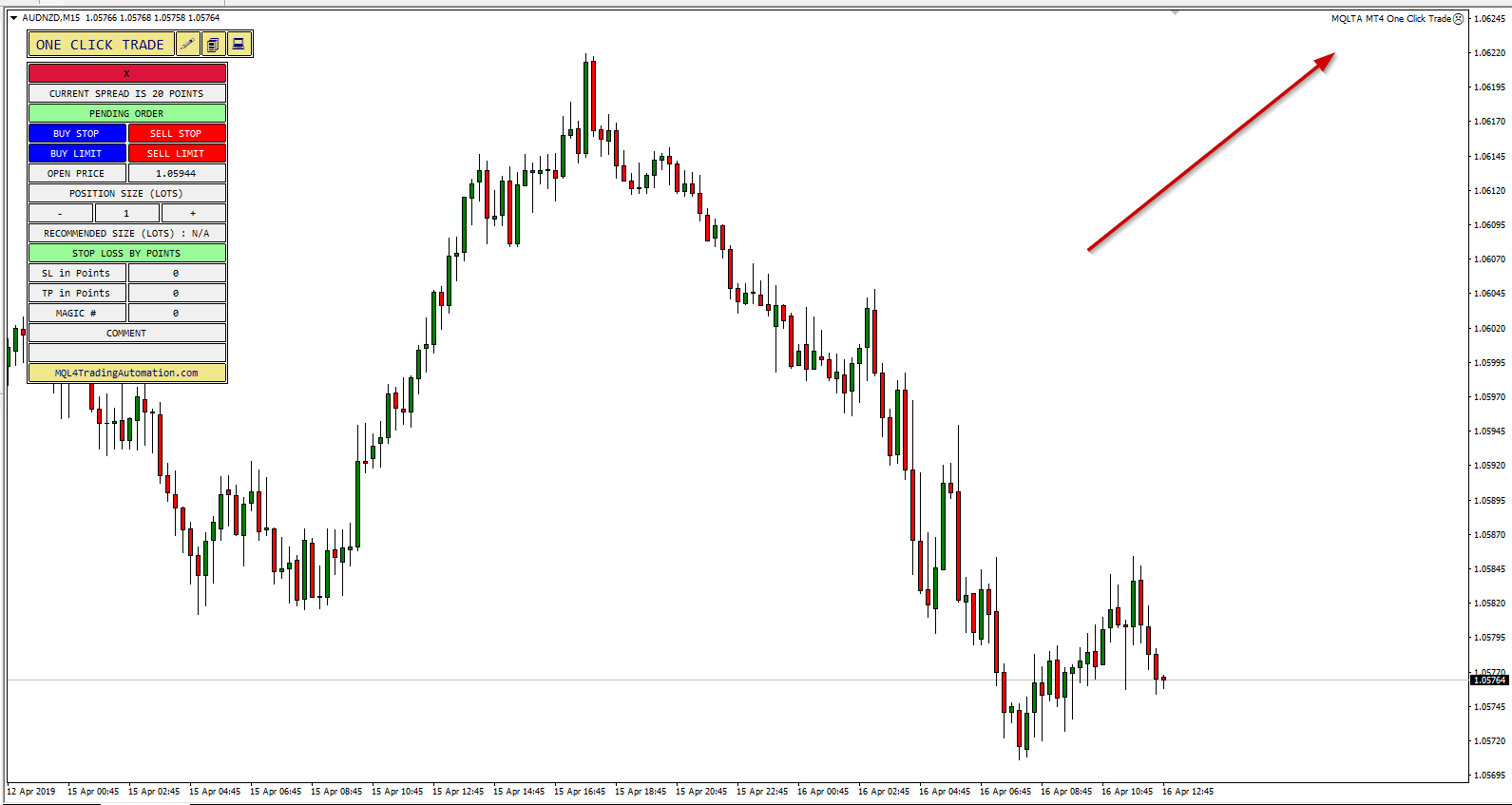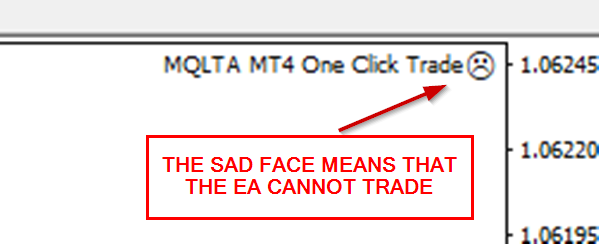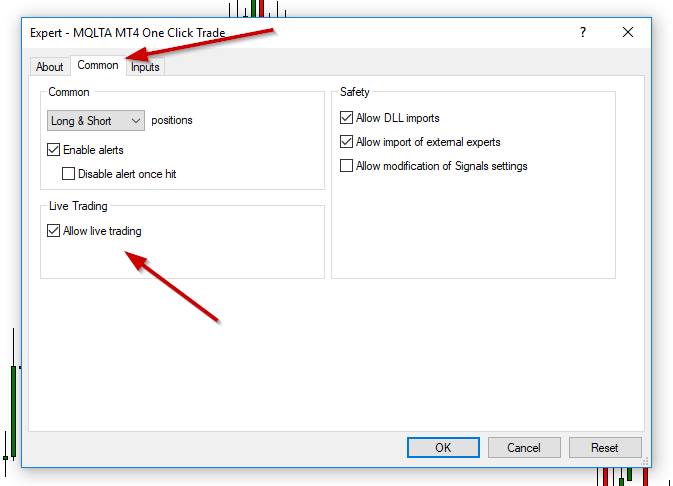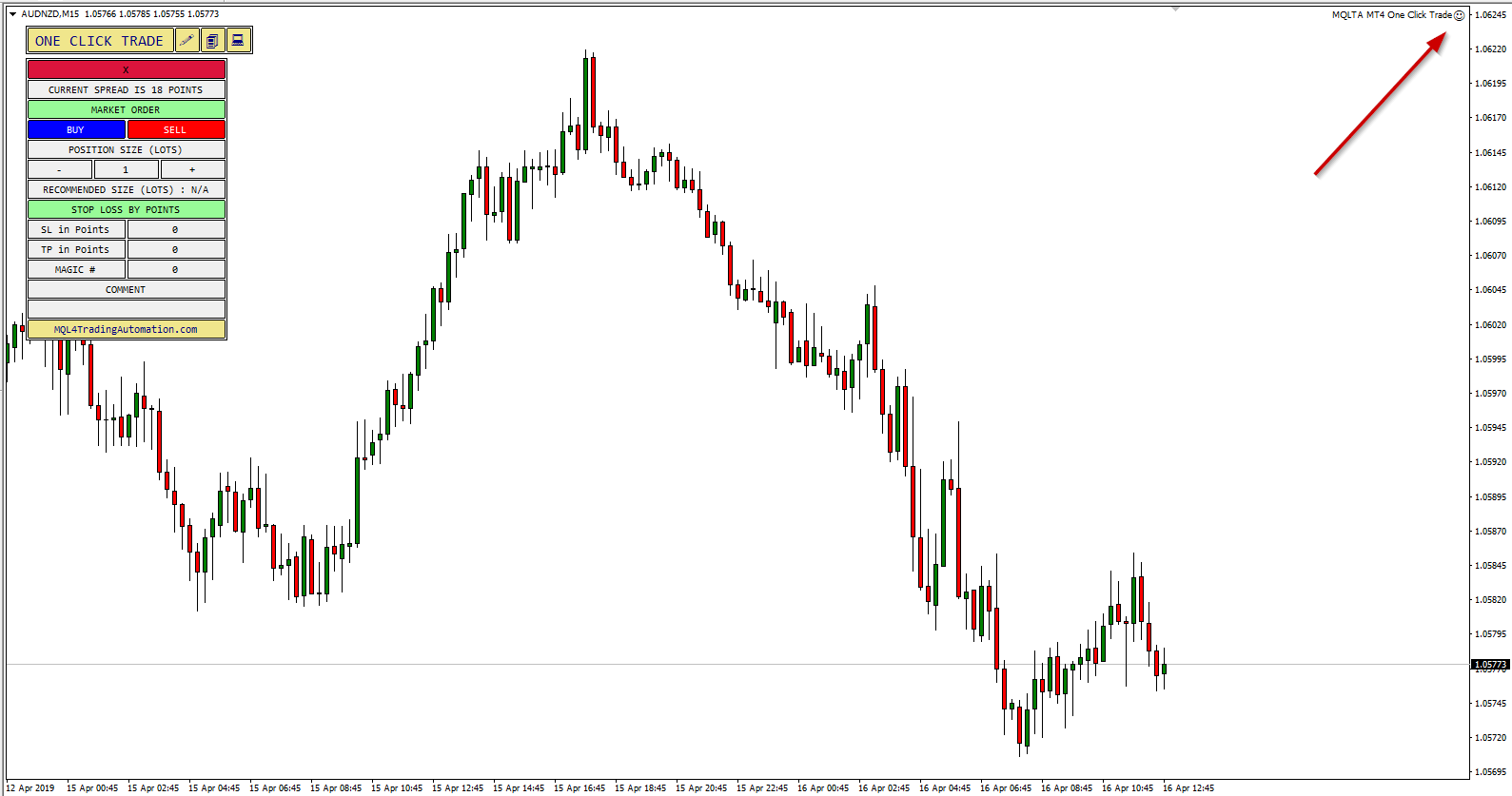Error 4109 — Trade Is Not Allowed — is a very common error when working with expert advisors in MetaTrader 4. The error is, more often than not, the result of one setting value in the MT4 options and can be easily fixed in this case.
What Is Error 4109 — Trade Is Not Allowed?
Error 4109, or translated into English, Trade Is Not Allowed, is the error code MetaTrader 4 gives when an expert advisor is not allowed to trade.
When you load an expert advisor (EA) onto your chart, and it tries to submit orders automatically, MT4 checks if the operation is allowed.
The operations are related to the functions to submit, modify, close, and delete orders: OrderSend(), OrderModify(), OrderClose(), and OrderDelete().
If the option is disabled, then the EA cannot submit orders or do perform any other trading actions, and the error 4109 gets triggered.
Error 4109 is just one of the many error codes in MetaTrader, for which «Trade is not allowed» is the corresponding translation.
You can find the full list of error codes on the official website for MQL4 language.
Why Trade Is Not Allowed?
This is a security measure to prevent automated trading.
Automated trading can be risky, so MT4 has options to completely disable it.
In rare cases, this might be due to the broker disabling trading for specific trading accounts or account types.
How to Check If Trading Is Allowed?
When you load an expert advisor you can easily see if MetaTrader allows automated trading or not.
Next to the name of the expert advisor, you can see a face. If the face is sad, it means that the EA cannot trade.
In this case, if the EA tries to submit any order it will receive the error 4109 «Trade Is Not Allowed» response from the server.
You can also check for this error in the Experts tab of the Terminal panel.
How to Fix Error 4109?
Fixing Error 4109 — Trade Is Not Allowed — is very simple and only requires to change two options.
Firstly, enable Allow automated trading in the MT4 Options under the Expert Advisors tab.
Once this is done, you need to check in the EA’s properties whether the Allow live trading checkbox is enabled or not.
When the two options above are properly enabled, the result is the smiling face next to the EA name on the chart.
Hopefully, now your EA will be able to submit, update, close, and delete orders automatically.
In case your broker doesn’t allow EA trading, you will continue receiving error 4109 when your expert advisors attempts any trading operation. Unfortunately, this cannot be solved using options available in MetaTrader platform — you would need to contact your broker about this issue.
Conclusion
Error 4109 is a common error when using expert advisors in MT4 and it means that «Trade is not allowed». Basically, the EA cannot submit orders or make any changes to orders.
To fix this error, you need to enable automated trading in the MT4 options and enable live trading in the EA’s properties.
Click here follow the steps to fix Mt4 Error Code 4109 and related errors.
|
|
|
|
To Fix (Mt4 Error Code 4109) error you need to |
|
|
Step 1: |
|
|---|---|
| Download (Mt4 Error Code 4109) Repair Tool |
|
|
Step 2: |
|
| Click the «Scan» button | |
|
Step 3: |
|
| Click ‘Fix All‘ and you’re done! | |
|
Compatibility:
Limitations: |
Mt4 Error Code 4109 Error Codes are caused in one way or another by misconfigured system files
in your windows operating system.
If you have Mt4 Error Code 4109 errors then we strongly recommend that you
Download (Mt4 Error Code 4109) Repair Tool.
This article contains information that shows you how to fix
Mt4 Error Code 4109
both
(manually) and (automatically) , In addition, this article will help you troubleshoot some common error messages related to Mt4 Error Code 4109 error code that you may receive.
Note:
This article was updated on 2023-02-03 and previously published under WIKI_Q210794
Contents
- 1. What is Mt4 Error Code 4109 error?
- 2. What causes Mt4 Error Code 4109 error?
- 3. How to easily fix Mt4 Error Code 4109 errors
What is Mt4 Error Code 4109 error?
The Mt4 Error Code 4109 error is the Hexadecimal format of the error caused. This is common error code format used by windows and other windows compatible software and driver vendors.
This code is used by the vendor to identify the error caused. This Mt4 Error Code 4109 error code has a numeric error number and a technical description. In some cases the error may have more parameters in Mt4 Error Code 4109 format .This additional hexadecimal code are the address of the memory locations where the instruction(s) was loaded at the time of the error.
What causes Mt4 Error Code 4109 error?
The Mt4 Error Code 4109 error may be caused by windows system files damage. The corrupted system files entries can be a real threat to the well being of your computer.
There can be many events which may have resulted in the system files errors. An incomplete installation, an incomplete uninstall, improper deletion of applications or hardware. It can also be caused if your computer is recovered from a virus or adware/spyware
attack or by an improper shutdown of the computer. All the above actives
may result in the deletion or corruption of the entries in the windows
system files. This corrupted system file will lead to the missing and wrongly
linked information and files needed for the proper working of the
application.
How to easily fix Mt4 Error Code 4109 error?
There are two (2) ways to fix Mt4 Error Code 4109 Error:
Advanced Computer User Solution (manual update):
1) Start your computer and log on as an administrator.
2) Click the Start button then select All Programs, Accessories, System Tools, and then click System Restore.
3) In the new window, select «Restore my computer to an earlier time» option and then click Next.
4) Select the most recent system restore point from the «On this list, click a restore point» list, and then click Next.
5) Click Next on the confirmation window.
6) Restarts the computer when the restoration is finished.
Novice Computer User Solution (completely automated):
1) Download (Mt4 Error Code 4109) repair utility.
2) Install program and click Scan button.
3) Click the Fix Errors button when scan is completed.
4) Restart your computer.
How does it work?
This tool will scan and diagnose, then repairs, your PC with patent
pending technology that fix your windows operating system registry
structure.
basic features: (repairs system freezing and rebooting issues , start-up customization , browser helper object management , program removal management , live updates , windows structure repair.)
При работе торгового терминала MetaTrader 4 возникают различные ошибки при обмене информацией с торговым сервером, который в ответ на ошибочные запросы отсылает программе MetaTrader 4 не описание ошибки, а цифровой код ошибки — специальную комбинацию цифр, которая отображается во вкладках Эксперты
и Журнал
(примеры этих вкладок и описание типичной ситуации при возникновении ошибок можно найти в статье «Обзор торгового терминала MetaTrader 4»). Не все торговые терминалы MetaTrader 4 различных дилинговых центров дают расшифровку цифрового кода, а если она и есть, то — на английском языке. Чтобы понять, почему программа МетаТрейдер 4 работает неправильно, полезно знать расшифровку цифрового кода — какой комбинации цифр соответствует определенное описание ошибки. В некоторых случаях эта информация может сильно облегчить «жизнь» трейдеру и помочь быстрее справиться с возникшей проблемой.
Итак, предлагаем Вашему вниманию расшифровку кодов ошибок, которые можно встретить при работе с торговым терминалом MetaTrader 4:
Коды ошибок, возвращаемые торговым сервером терминалу MetaTrader 4.
- Error: 0 — Нет ошибки.
- Error: 1 — Нет ошибки, но результат неизвестен.
- Error: 2 — Общая ошибка.
- Error: 3 — Неправильные параметры.
- Error: 4 — Торговый сервер занят.
- Error: 5 — Старая версия клиентского терминала.
- Error: 6 — Нет связи с торговым сервером.
- Error: 7 — Недостаточно прав.
- Error: 8 — Слишком частые запросы.
- Error: 9 — Недопустимая операция, нарушающая функционирование сервера.
- Error: 64 — Счёт заблокирован.
- Error: 65 — Неправильный номер счета.
- Error: 128 — Истек срок ожидания совершения сделки.
- Error: 129 — Неправильная цена.
- Error: 130 — Неправильные стопы.
- Error: 131 — Неправильный объём.
- Error: 132 — Рынок закрыт.
- Error: 133 — Торговля запрещена.
- Error: 134 — Недостаточно денег для совершения операции.
- Error: 135 — Цена изменилась.
- Error: 136 — Нет цен.
- Error: 137 — Брокер занят.
- Error: 138 — Новые цены.
- Error: 139 — Ордер заблокирован и уже обрабатывается.
- Error: 140 — Разрешена только покупка.
- Error: 145 — Модификация запрещена, так как ордер слишком близок к рынку.
- Error: 146 — Подсистема торговли занята.
- Error: 147 — Использование даты истечения ордера запрещено брокером.
- Error: 148 — Количество открытых и отложенных ордеров достигло предела, установленного брокером.
- Error: 149 — Попытка открыть противоположную позицию к уже существующей в случае, если хеджирование запрещено.
- Error: 150 — Попытка закрыть позицию по инструменту в противоречии с правилом FIFO.
Коды ошибок выполнения MQL4-программы (советника):
- Error: 4000 — Нет ошибки.
- Error: 4001 — Неправильный указатель функции.
- Error: 4002 — Индекс массива — вне диапазона.
- Error: 4003 — Нет памяти для стека функций.
- Error: 4004 — Переполнение стека после рекурсивного вызова.
- Error: 4005 — На стеке нет памяти для передачи параметров.
- Error: 4006 — Нет памяти для строкового параметра.
- Error: 4007 — Нет памяти для временной строки.
- Error: 4008 — Неинициализированная строка.
- Error: 4009 — Неинициализированная строка в массиве.
- Error: 4010 — Нет памяти для строкового массива.
- Error: 4011 — Слишком длинная строка.
- Error: 4012 — Остаток от деления на ноль.
- Error: 4013 — Деление на ноль.
- Error: 4014 — Неизвестная команда.
- Error: 4015 — Неправильный переход.
- Error: 4016 — Неинициализированный массив.
- Error: 4017 — Вызовы DLL не разрешены.
- Error: 4018 — Невозможно загрузить библиотеку.
- Error: 4019 — Невозможно вызвать функцию.
- Error: 4020 — Вызовы внешних библиотечных функций не разрешены.
- Error: 4021 — Недостаточно памяти для строки, возвращаемой из функции.
- Error: 4022 — Система занята.
- Error: 4050 — Неправильное количество параметров функции.
- Error: 4051 — Недопустимое значение параметра функции.
- Error: 4052 — Внутренняя ошибка строковой функции.
- Error: 4053 — Ошибка массива.
- Error: 4054 — Неправильное использование массива-таймсерии.
- Error: 4055 — Ошибка пользовательского индикатора.
- Error: 4056 — Массивы несовместимы.
- Error: 4057 — Ошибка обработки глобальныех переменных.
- Error: 4058 — Глобальная переменная не обнаружена.
- Error: 4059 — Функция не разрешена в тестовом режиме.
- Error: 4060 — Функция не разрешена.
- Error: 4061 — Ошибка отправки почты.
- Error: 4062 — Ожидается параметр типа string.
- Error: 4063 — Ожидается параметр типа integer.
- Error: 4064 — Ожидается параметр типа double.
- Error: 4065 — В качестве параметра ожидается массив.
- Error: 4066 — Запрошенные исторические данные в состоянии обновления.
- Error: 4067 — Ошибка при выполнении торговой операции.
- Error: 4099 — Конец файла.
- Error: 4100 — Ошибка при работе с файлом.
- Error: 4101 — Неправильное имя файла.
- Error: 4102 — Слишком много открытых файлов.
- Error: 4103 — Невозможно открыть файл.
- Error: 4104 — Несовместимый режим доступа к файлу.
- Error: 4105 — Ни один ордер не выбран.
- Error: 4106 — Неизвестный символ.
- Error: 4107 — Неправильный параметр цены для торговой функции.
- Error: 4108 — Неверный номер тикета.
- Error: 4109 — Торговля не разрешена. Необходимо включить опцию
Разрешить советнику торговать
в свойствах эксперта. - Error: 4110 — Длинные позиции не разрешены — необходимо проверить свойства эксперта.
- Error: 4111 — Короткие позиции не разрешены — необходимо проверить свойства эксперта.
- Error: 4200 — Объект уже существует.
- Error: 4201 — Запрошено неизвестное свойство объекта.
- Error: 4202 — Объект не существует.
- Error: 4203 — Неизвестный тип объекта.
- Error: 4204 — Нет имени объекта.
- Error: 4205 — Ошибка координат объекта.
- Error: 4206 — Не найдено указанное подокно.
- Error: 4207 — Ошибка при работе с объектом.