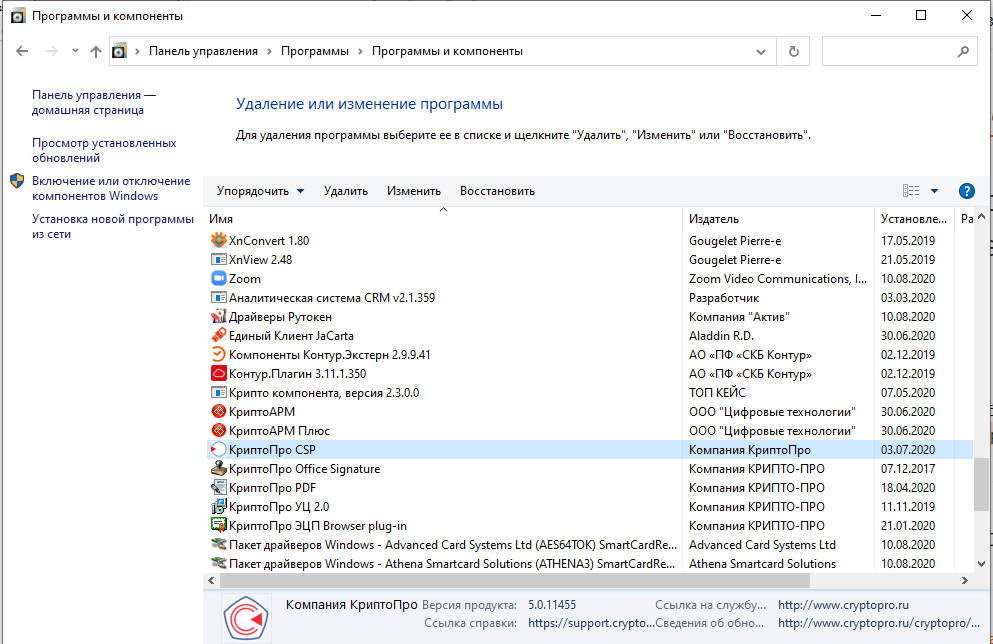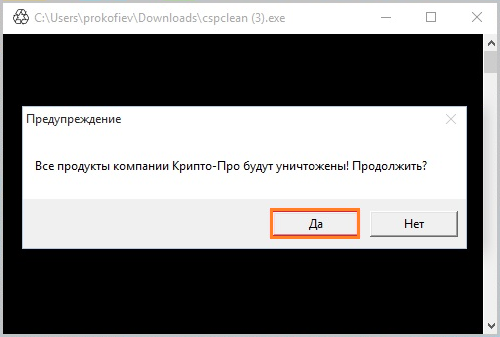|
asdas911 |
|
|
Статус: Новичок Группы: Участники
|
У меня таже проблема что поднималась в ветке http://www.cryptopro.ru/….aspx?g=posts&t=1790 «На вкладке «Алгоритмы» все окошки пустые и неактивные, окно «Выберите CSP…» пустое.» windows xp только установленный. антивирусов не ставилось. HKEY_LOCAL_MACHINESOFTWAREMicrosoftCryptographyDefaultsProviderCrypto-Pro Cryptographic Service Provider установлена версия КриптоПро 3.6.6252 KS1 как бороться? очень жду ответа. |
 |
|
|
Писинин Алексей |
|
|
Статус: Активный участник Группы: Участники
|
Пришлите ветки HKEY_LOCAL_MACHINESOFTWAREMicrosoftCryptographyDefaultsProvider и HKEY_LOCAL_MACHINESOFTWAREMicrosoftCryptographyDefaultsProvider Types на support@cryptopro.ru |
 |
|
|
asdas911 |
|
|
Статус: Новичок Группы: Участники
|
отправил |
 |
|
|
Максим Коллегин |
|
|
Статус: Сотрудник Группы: Администраторы Сказал «Спасибо»: 21 раз |
Следов КриптоПро CSP в этих ветках нет. Может в них запрещена запись? |
|
Знания в базе знаний, поддержка в техподдержке |
|
 |
WWW |
|
asdas911 |
|
|
Статус: Новичок Группы: Участники
|
На комп устанавливал только пару офисных приложений и 1с. блокировать получается нечему. переделал для экперимента немного reg файл. и запустил. запись попала в реестр. получается, что запись разрешена. мож ещё какие варианты?? очень не хочется винду сносить(( |
 |
|
|
Писинин Алексей |
|
|
Статус: Активный участник Группы: Участники
|
Самое простое, воспользоваться утилитой для очистки http://cryptopro.ru/cryp…nload/files/clearing.zip |
 |
|
|
asdas911 |
|
|
Статус: Новичок Группы: Участники
|
Огромное спасибо. Всё заработало после чистки. Только вот не пойму чего я такого натворил, что сразу не запустилось |
 |
|
|
Gelov |
|
|
Статус: Новичок Группы: Участники
|
У нас такая же проблема, т.е. после установки КриптоПро на закладке Алгоритмы все поля пустые кроме самого нижнего с выбором CSP для настройки параметров, также при попытке просмотреть сертификаты в контейнере после нажатия на кнопку Обзор выдается сообщение Ошибка обращения к указанному CSP. |
 |
|
|
ssspirttt |
|
|
Статус: Активный участник Группы: Участники Сказал(а) «Спасибо»: 4 раз |
Что бы не создавать новый топик с аналогичной ошибкой, продолжу здесь. свежеустановленная Windows 7 sp1 rus, Крпто-Про 3,6 7491 Отредактировано пользователем 19 декабря 2013 г. 8:31:00(UTC) |
 |
|
|
ssspirttt |
|
|
Статус: Активный участник Группы: Участники Сказал(а) «Спасибо»: 4 раз |
Решить проблему помогли данные действия: 1) Удалите КриптоПро CSP (через Панель управления – Программы и компоненты). 2) Проверьте реестр на наличие папок CryptoPro, в реестре удалите папку HKEY_LOCAL_MACHINESOFTWARE Crypto Pro 3) Установите CryptoPro CSP заново. 4) Дать права на папку Crypto Pro (…Program FilesCrypto Pro). А так же права на ветку реестра (regedit.exe – HKEY_LOCAL_MACHINE – SOFTWARE – Crypto Pro). |
 |
|
| Пользователи, просматривающие эту тему |
|
Guest |
Быстрый переход
Вы не можете создавать новые темы в этом форуме.
Вы не можете отвечать в этом форуме.
Вы не можете удалять Ваши сообщения в этом форуме.
Вы не можете редактировать Ваши сообщения в этом форуме.
Вы не можете создавать опросы в этом форуме.
Вы не можете голосовать в этом форуме.
Error accessing selected csp
При переходе с 2.0 на 3.0 возникла неожиданная проблема.
Использую следующий код:
HCRYPTPROV n_prov = NULL;
CryptAcquireContext( &n_prov, NULL, NULL, 75, CRYPT_VERIFYCONTEXT )
и в результате получаю ошибку 0x80090019 (NTE_KEYSET_NOT_DEF).
Подскажите, пожалуйста, что делаю не так (сам никакого криминала не вижу)?
КриптоПро CSP КС1 3.0.3300.1 Ответы:
| 02.07.2007 13:10:11 | Василий |
Сообщите, пож., содержимое ветки реестра (с этой машины):
HKEY_LOCAL_MACHINESOFTWAREMicrosoftCryptographyDefaults
| 02.07.2007 13:35:06 | Дмитрий |
Привожу. Отмечу, что проблема не только на этой машине, а также что при указании 71 все работает.
[HKEY_LOCAL_MACHINESOFTWAREMicrosoftCryptographyDefaultsProviderCrypto-Pro GOST R 34.10-2001 Cryptographic Service Provider]
«Image Path»=»D:\Program Files\Crypto Pro\CSP\cpcsp.dll»
«CP Module Entry Point»=»DllStartServer»
«Type»=dword:0000004b
«SigInFile»=dword:00000001
«CP Module Name»=»cpcspi.dll»
[HKEY_LOCAL_MACHINESOFTWAREMicrosoftCryptographyDefaultsProviderCrypto-Pro GOST R 34.10-2001 KC1 CSP]
«Type»=dword:0000004b
«SigInFile»=dword:00000001
«CP Module Name»=»cpcspi.dll»
«CP Module Entry Point»=»DllStartServer»
«Image Path»=»D:\Program Files\Crypto Pro\CSP\cpcsp.dll»
[HKEY_LOCAL_MACHINESOFTWAREMicrosoftCryptographyDefaultsProviderCrypto-Pro GOST R 34.10-94 Cryptographic Service Provider]
«Image Path»=»D:\Program Files\Crypto Pro\CSP\cpcsp.dll»
«Type»=dword:00000047
«SigInFile»=dword:00000001
«CP Module Name»=»cpcspi.dll»
«CP Module Entry Point»=»DllStartServer»
[HKEY_LOCAL_MACHINESOFTWAREMicrosoftCryptographyDefaultsProviderCrypto-Pro GOST R 34.10-94 KC1 CSP]
«Image Path»=»D:\Program Files\Crypto Pro\CSP\cpcsp.dll»
«Type»=dword:00000047
«SigInFile»=dword:00000001
«CP Module Name»=»cpcspi.dll»
«CP Module Entry Point»=»DllStartServer»
[HKEY_LOCAL_MACHINESOFTWAREMicrosoftCryptographyDefaultsProviderGemplus GemSAFE Card CSP v1.0]
«Image Path»=»D:\WINNT\System32\gpkcsp.dll»
«Type»=dword:00000001
«SigInFile»=dword:00000000
[HKEY_LOCAL_MACHINESOFTWAREMicrosoftCryptographyDefaultsProviderMicrosoft Base Cryptographic Provider v1.0]
«SigInFile»=dword:00000000
«Type»=dword:00000001
«Image Path»=»rsabase.dll»
[HKEY_LOCAL_MACHINESOFTWAREMicrosoftCryptographyDefaultsProviderMicrosoft Base DSS and Diffie-Hellman Cryptographic Provider]
«Image Path»=»dssbase.dll»
«Type»=dword:0000000d
«SigInFile»=dword:00000000
[HKEY_LOCAL_MACHINESOFTWAREMicrosoftCryptographyDefaultsProviderMicrosoft Base DSS Cryptographic Provider]
«Image Path»=»dssbase.dll»
«Type»=dword:00000003
«SigInFile»=dword:00000000
[HKEY_LOCAL_MACHINESOFTWAREMicrosoftCryptographyDefaultsProviderMicrosoft DH SChannel Cryptographic Provider]
«SigInFile»=dword:00000000
«Type»=dword:00000012
«Image Path»=»dssenh.dll»
[HKEY_LOCAL_MACHINESOFTWAREMicrosoftCryptographyDefaultsProviderMicrosoft Enhanced Cryptographic Provider v1.0]
«SigInFile»=dword:00000000
«Type»=dword:00000001
«Image Path»=»rsaenh.dll»
[HKEY_LOCAL_MACHINESOFTWAREMicrosoftCryptographyDefaultsProviderMicrosoft Enhanced DSS and Diffie-Hellman Cryptographic Provider]
«SigInFile»=dword:00000000
«Type»=dword:0000000d
«Image Path»=»dssenh.dll»
[HKEY_LOCAL_MACHINESOFTWAREMicrosoftCryptographyDefaultsProviderMicrosoft RSA SChannel Cryptographic Provider]
«SigInFile»=dword:00000000
«Type»=dword:0000000c
«Image Path»=»rsaenh.dll»
[HKEY_LOCAL_MACHINESOFTWAREMicrosoftCryptographyDefaultsProviderMicrosoft Strong Cryptographic Provider]
«SigInFile»=dword:00000000
«Type»=dword:00000001
«Image Path»=»rsaenh.dll»
[HKEY_LOCAL_MACHINESOFTWAREMicrosoftCryptographyDefaultsProviderSchlumberger Cryptographic Service Provider]
«Image Path»=»D:\WINNT\System32\slbcsp.dll»
«Type»=dword:00000001
«SigInFile»=dword:00000000
[HKEY_LOCAL_MACHINESOFTWAREMicrosoftCryptographyDefaultsProvider TypesType 001]
«Name»=»Microsoft Strong Cryptographic Provider»
«TypeName»=»RSA Full (Signature and Key Exchange)»
[HKEY_LOCAL_MACHINESOFTWAREMicrosoftCryptographyDefaultsProvider TypesType 002]
[HKEY_LOCAL_MACHINESOFTWAREMicrosoftCryptographyDefaultsProvider TypesType 003]
«Name»=»Microsoft Base DSS Cryptographic Provider»
«TypeName»=»DSS Signature»
[HKEY_LOCAL_MACHINESOFTWAREMicrosoftCryptographyDefaultsProvider TypesType 012]
«Name»=»Microsoft RSA SChannel Cryptographic Provider»
«TypeName»=»RSA SChannel»
[HKEY_LOCAL_MACHINESOFTWAREMicrosoftCryptographyDefaultsProvider TypesType 013]
«Name»=»Microsoft Enhanced DSS and Diffie-Hellman Cryptographic Provider»
«TypeName»=»DSS Signature with Diffie-Hellman Key Exchange»
[HKEY_LOCAL_MACHINESOFTWAREMicrosoftCryptographyDefaultsProvider TypesType 018]
«Name»=»Microsoft DH SChannel Cryptographic Provider»
«TypeName»=»Diffie-Hellman SChannel»
[HKEY_LOCAL_MACHINESOFTWAREMicrosoftCryptographyDefaultsProvider TypesType 071]
«Name»=»Crypto-Pro GOST R 34.10-94 KC1 CSP»
«TypeName»=»GOST R 34.10-94 Signature with Diffie-Hellman Key Exchange»
[HKEY_LOCAL_MACHINESOFTWAREMicrosoftCryptographyDefaultsProvider TypesType 075]
«TypeName»=»GOST R 34.10-2001 Signature with Diffie-Hellman Key Exchange»
«Name»=»Crypto-Pro GOST R 34.10-2001 KC1 CSP»
| 02.07.2007 14:13:01 | Василий |
Удалите раздел
[HKEY_LOCAL_MACHINESOFTWAREMicrosoftCryptographyDefaultsProvider TypesType 002]
Он остался от передыдущего CSP (2.0 или 1.1) из-за проблем при деинсталляции.
| 02.07.2007 15:57:32 | Дмитрий |
Удалил.
Перезагрузился.
Ошибка та же самая.
| 03.07.2007 12:41:12 | Василий |
Выполните в папке d:Program FilesCrypto ProCSP такие команды:
csptest -keyset -info -verifycontext -provtype 71 > 71.txt
csptest -keyset -info -verifycontext -provtype 75 > 75.txt
и приведите то, что получилось в текстовых файлах.
| 03.07.2007 13:31:54 | Дмитрий |
Привожу (кодировку где надо в ответах поменял):
An error occurred in running the program.
.tmain.c:787:Can not get CryptoPro CSP version: CPAcquireContext failed.
Error number 80090019 (-2146893799).
Набор ключей не определен.
CryptAcquireContext succeeded.HCRYPTPROV: 1286888
CryptGetProvParam succeeded.
Provider name: Crypto-Pro GOST R 34.10-94 KC1 CSP
CSP algorithms info:
Name:ProCSP ГОСТ 28147-89 Type:Encrypt DefaultLen:256 MinLen:256
MaxLen:256 Prot:0 Name:’GOST 28147-89′(14) Long:’ProCSP ГОСТ 28147-89′(21) Algid:00026142
Name:ProCSP ГОСТ Р 34.11-94 Type:Hash DefaultLen:256 MinLen:256
MaxLen:256 Prot:0 Name:’GOST R 34.11-94′(16) Long:’ProCSP ГОСТ Р 34.11-94′(23) Algid:00032798
Name:ProCSP Имитовставка ГОСТ 28147-89 Type:Hash DefaultLen:32 MinLen:32
MaxLen:32 Prot:0 Name:’HMAC GOST 28147-89′(19) Long:’ProCSP Имитовставка ГОСТ 28147-89′(34) Algid:00032799
Name:ProCSP ГОСТ Р 34.10-94 Type:Signature DefaultLen:1024 MinLen:1024
MaxLen:1024 Prot:0 Name:’GOST R 34.10-94′(16) Long:’ProCSP ГОСТ Р 34.10-94′(23) Algid:00011806
Name:ProCSP Диффи-Хелман Крипто Про ГОСТ Type:Exchange DefaultLen:1024 MinLen:1024
MaxLen:1024 Prot:0 Name:’Diffie-Hellman'(15) Long:’ProCSP Диффи-Хелман Крипто Про ГОСТ'(36) Algid:00043550
Name:ProCSP Диффи-Хелман Крипто Про ГОСТ Type:Exchange DefaultLen:1024 MinLen:1024
MaxLen:1024 Prot:0 Name:’Diffie-Hellman'(15) Long:’ProCSP Диффи-Хелман Крипто Про ГОСТ'(36) Algid:00043551
Everything is OK.
A Total: SYS: 0.016 sec USR: 0.094 sec UTC: 0.109 sec
[ErrorCode: 0x00000000]
An error occurred in running the program.
.tmain.c:787:Can not get CryptoPro CSP version: CPAcquireContext failed.
Error number 80090019 (-2146893799).
Набор ключей не определен.
An error occurred in running the program.
.ctkey.c:567:Error during CryptAcquireContext.
Error number 80090019 (-2146893799).
Набор ключей не определен.
Program is terminating.
Press Enter to exit.
[ErrorCode: 0x80090019]
| 03.07.2007 14:12:07 | maxdm |
А можно еще веточку HKEY_CURRENT_USERSoftwareMicrosoftCryptographyProviders , если она есть конечно.
| 03.07.2007 15:06:33 | Дмитрий |
Конечно! Там много, порежу на части.
[HKEY_LOCAL_MACHINESOFTWAREMicrosoftCryptographyProvidersTrustCertCheck<00AAC56B-CD44-11D0-8CC2-00C04FC295EE>]
«$DLL»=»WINTRUST.DLL»
«$Function»=»SoftpubCheckCert»
[HKEY_LOCAL_MACHINESOFTWAREMicrosoftCryptographyProvidersTrustCertCheck<189A3842-3041-11D1-85E1-00C04FC295EE>]
«$DLL»=»WINTRUST.DLL»
«$Function»=»SoftpubCheckCert»
[HKEY_LOCAL_MACHINESOFTWAREMicrosoftCryptographyProvidersTrustCertCheck<1A6631C0-3EA2-11D1-AE01-006097C6A9AA>]
«$DLL»=»WINTRUST.DLL»
«$Function»=»SoftpubCheckCert»
[HKEY_LOCAL_MACHINESOFTWAREMicrosoftCryptographyProvidersTrustCertCheck<31D1ADC1-D329-11D1-8ED8-0080C76516C6>]
«$DLL»=»SOFTPUB.DLL»
«$Function»=»SoftpubCheckCert»
[HKEY_LOCAL_MACHINESOFTWAREMicrosoftCryptographyProvidersTrustCertCheck<5555C2CD-17FB-11D1-85C4-00C04FC295EE>]
«$DLL»=»WINTRUST.DLL»
«$Function»=»SoftpubCheckCert»
[HKEY_LOCAL_MACHINESOFTWAREMicrosoftCryptographyProvidersTrustCertCheck<573E31F8-AABA-11D0-8CCB-00C04FC295EE>]
«$DLL»=»WINTRUST.DLL»
«$Function»=»SoftpubCheckCert»
[HKEY_LOCAL_MACHINESOFTWAREMicrosoftCryptographyProvidersTrustCertCheck<573E31F8-DDBA-11D0-8CCB-00C04FC295EE>]
«$DLL»=»WINTRUST.DLL»
«$Function»=»SoftpubCheckCert»
[HKEY_LOCAL_MACHINESOFTWAREMicrosoftCryptographyProvidersTrustCertCheck<64B9D180-8DA2-11CF-8736-00AA00A485EB>]
«$DLL»=»WINTRUST.DLL»
«$Function»=»SoftpubCheckCert»
[HKEY_LOCAL_MACHINESOFTWAREMicrosoftCryptographyProvidersTrustCertCheck<7801EBD0-CF4B-11D0-851F-0060979387EA>]
«$DLL»=»Cryptdlg.dll»
«$Function»=»CertTrustCertPolicy»
[HKEY_LOCAL_MACHINESOFTWAREMicrosoftCryptographyProvidersTrustCertCheck]
«$DLL»=»WINTRUST.DLL»
«$Function»=»SoftpubCheckCert»
[HKEY_LOCAL_MACHINESOFTWAREMicrosoftCryptographyProvidersTrustCertCheck]
«$DLL»=»SOFTPUB.DLL»
«$Function»=»SoftpubCheckCert»
[HKEY_LOCAL_MACHINESOFTWAREMicrosoftCryptographyProvidersTrustCertCheck]
«$DLL»=»SOFTPUB.DLL»
«$Function»=»SoftpubCheckCert»
[HKEY_LOCAL_MACHINESOFTWAREMicrosoftCryptographyProvidersTrustCertCheck]
«$DLL»=»SOFTPUB.DLL»
«$Function»=»SoftpubCheckCert»
[HKEY_LOCAL_MACHINESOFTWAREMicrosoftCryptographyProvidersTrustCertCheck]
«$DLL»=»SOFTPUB.DLL»
«$Function»=»SoftpubCheckCert»
[HKEY_LOCAL_MACHINESOFTWAREMicrosoftCryptographyProvidersTrustCertCheck]
«$DLL»=»WINTRUST.DLL»
«$Function»=»SoftpubCheckCert»
[HKEY_LOCAL_MACHINESOFTWAREMicrosoftCryptographyProvidersTrustCertCheck]
«$DLL»=»WINTRUST.DLL»
«$Function»=»SoftpubCheckCert»
[HKEY_LOCAL_MACHINESOFTWAREMicrosoftCryptographyProvidersTrustCertificate<00AAC56B-CD44-11D0-8CC2-00C04FC295EE>]
«$DLL»=»WINTRUST.DLL»
«$Function»=»WintrustCertificateTrust»
[HKEY_LOCAL_MACHINESOFTWAREMicrosoftCryptographyProvidersTrustCertificate<189A3842-3041-11D1-85E1-00C04FC295EE>]
«$DLL»=»WINTRUST.DLL»
«$Function»=»WintrustCertificateTrust»
[HKEY_LOCAL_MACHINESOFTWAREMicrosoftCryptographyProvidersTrustCertificate<1A6631C0-3EA2-11D1-AE01-006097C6A9AA>]
«$DLL»=»WINTRUST.DLL»
«$Function»=»WintrustCertificateTrust»
[HKEY_LOCAL_MACHINESOFTWAREMicrosoftCryptographyProvidersTrustCertificate<31D1ADC1-D329-11D1-8ED8-0080C76516C6>]
«$DLL»=»WINTRUST.DLL»
«$Function»=»WintrustCertificateTrust»
[HKEY_LOCAL_MACHINESOFTWAREMicrosoftCryptographyProvidersTrustCertificate<5555C2CD-17FB-11D1-85C4-00C04FC295EE>]
«$DLL»=»WINTRUST.DLL»
«$Function»=»WintrustCertificateTrust»
[HKEY_LOCAL_MACHINESOFTWAREMicrosoftCryptographyProvidersTrustCertificate<573E31F8-AABA-11D0-8CCB-00C04FC295EE>]
«$DLL»=»WINTRUST.DLL»
«$Function»=»HTTPSCertificateTrust»
[HKEY_LOCAL_MACHINESOFTWAREMicrosoftCryptographyProvidersTrustCertificate<573E31F8-DDBA-11D0-8CCB-00C04FC295EE>]
«$DLL»=»WINTRUST.DLL»
«$Function»=»WintrustCertificateTrust»
[HKEY_LOCAL_MACHINESOFTWAREMicrosoftCryptographyProvidersTrustCertificate<64B9D180-8DA2-11CF-8736-00AA00A485EB>]
«$DLL»=»WINTRUST.DLL»
«$Function»=»WintrustCertificateTrust»
[HKEY_LOCAL_MACHINESOFTWAREMicrosoftCryptographyProvidersTrustCertificate<7801EBD0-CF4B-11D0-851F-0060979387EA>]
«$DLL»=»WINTRUST.DLL»
«$Function»=»WintrustCertificateTrust»
[HKEY_LOCAL_MACHINESOFTWAREMicrosoftCryptographyProvidersTrustCertificate]
«$DLL»=»WINTRUST.DLL»
«$Function»=»WintrustCertificateTrust»
[HKEY_LOCAL_MACHINESOFTWAREMicrosoftCryptographyProvidersTrustCertificate]
«$DLL»=»WINTRUST.DLL»
«$Function»=»WintrustCertificateTrust»
[HKEY_LOCAL_MACHINESOFTWAREMicrosoftCryptographyProvidersTrustCertificate]
«$DLL»=»WINTRUST.DLL»
«$Function»=»WintrustCertificateTrust»
[HKEY_LOCAL_MACHINESOFTWAREMicrosoftCryptographyProvidersTrustCertificate]
«$DLL»=»WINTRUST.DLL»
«$Function»=»WintrustCertificateTrust»
| 03.07.2007 15:07:31 | Дмитрий |
[HKEY_LOCAL_MACHINESOFTWAREMicrosoftCryptographyProvidersTrustCertificate
]
«$DLL»=»WINTRUST.DLL»
«$Function»=»WintrustCertificateTrust»
[HKEY_LOCAL_MACHINESOFTWAREMicrosoftCryptographyProvidersTrustCertificate]
«$DLL»=»WINTRUST.DLL»
«$Function»=»WintrustCertificateTrust»
[HKEY_LOCAL_MACHINESOFTWAREMicrosoftCryptographyProvidersTrustCertificate]
«$DLL»=»WINTRUST.DLL»
«$Function»=»GenericChainCertificateTrust»
[HKEY_LOCAL_MACHINESOFTWAREMicrosoftCryptographyProvidersTrustCleanup<00AAC56B-CD44-11D0-8CC2-00C04FC295EE>]
«$DLL»=»WINTRUST.DLL»
«$Function»=»SoftpubCleanup»
[HKEY_LOCAL_MACHINESOFTWAREMicrosoftCryptographyProvidersTrustCleanup<189A3842-3041-11D1-85E1-00C04FC295EE>]
«$DLL»=»WINTRUST.DLL»
«$Function»=»SoftpubCleanup»
[HKEY_LOCAL_MACHINESOFTWAREMicrosoftCryptographyProvidersTrustCleanup<1A6631C0-3EA2-11D1-AE01-006097C6A9AA>]
«$DLL»=»WINTRUST.DLL»
«$Function»=»SoftpubCleanup»
[HKEY_LOCAL_MACHINESOFTWAREMicrosoftCryptographyProvidersTrustCleanup<5555C2CD-17FB-11D1-85C4-00C04FC295EE>]
«$DLL»=»WINTRUST.DLL»
«$Function»=»OfficeCleanupPolicy»
[HKEY_LOCAL_MACHINESOFTWAREMicrosoftCryptographyProvidersTrustCleanup<573E31F8-AABA-11D0-8CCB-00C04FC295EE>]
«$DLL»=»WINTRUST.DLL»
«$Function»=»SoftpubCleanup»
[HKEY_LOCAL_MACHINESOFTWAREMicrosoftCryptographyProvidersTrustCleanup<573E31F8-DDBA-11D0-8CCB-00C04FC295EE>]
«$DLL»=»WINTRUST.DLL»
«$Function»=»SoftpubCleanup»
[HKEY_LOCAL_MACHINESOFTWAREMicrosoftCryptographyProvidersTrustCleanup<64B9D180-8DA2-11CF-8736-00AA00A485EB>]
«$DLL»=»WINTRUST.DLL»
«$Function»=»SoftpubCleanup»
[HKEY_LOCAL_MACHINESOFTWAREMicrosoftCryptographyProvidersTrustCleanup<7801EBD0-CF4B-11D0-851F-0060979387EA>]
«$DLL»=»Cryptdlg.dll»
«$Function»=»CertTrustCleanup»
[HKEY_LOCAL_MACHINESOFTWAREMicrosoftCryptographyProvidersTrustCleanup]
«$DLL»=»WINTRUST.DLL»
«$Function»=»SoftpubCleanup»
[HKEY_LOCAL_MACHINESOFTWAREMicrosoftCryptographyProvidersTrustCleanup]
«$DLL»=»WINTRUST.DLL»
«$Function»=»DriverCleanupPolicy»
[HKEY_LOCAL_MACHINESOFTWAREMicrosoftCryptographyProvidersTrustCleanup]
«$DLL»=»WINTRUST.DLL»
«$Function»=»SoftpubCleanup»
[HKEY_LOCAL_MACHINESOFTWAREMicrosoftCryptographyProvidersTrustDiagnosticPolicy<1A6631C0-3EA2-11D1-AE01-006097C6A9AA>]
«$DLL»=»mso.dll»
«$Function»=»MsoWintrustTestPolicy»
[HKEY_LOCAL_MACHINESOFTWAREMicrosoftCryptographyProvidersTrustDiagnosticPolicy<573E31F8-DDBA-11D0-8CCB-00C04FC295EE>]
«$DLL»=»WINTRUST.DLL»
«$Function»=»SoftpubDumpStructure»
[HKEY_LOCAL_MACHINESOFTWAREMicrosoftCryptographyProvidersTrustFinalPolicy<00AAC56B-CD44-11D0-8CC2-00C04FC295EE>]
«$DLL»=»WINTRUST.DLL»
«$Function»=»SoftpubAuthenticode»
[HKEY_LOCAL_MACHINESOFTWAREMicrosoftCryptographyProvidersTrustFinalPolicy<189A3842-3041-11D1-85E1-00C04FC295EE>]
«$DLL»=»WINTRUST.DLL»
«$Function»=»SoftpubAuthenticode»
[HKEY_LOCAL_MACHINESOFTWAREMicrosoftCryptographyProvidersTrustFinalPolicy<1A6631C0-3EA2-11D1-AE01-006097C6A9AA>]
«$DLL»=»mso.dll»
«$Function»=»MsoWintrustFinalPolicy»
[HKEY_LOCAL_MACHINESOFTWAREMicrosoftCryptographyProvidersTrustFinalPolicy<31D1ADC1-D329-11D1-8ED8-0080C76516C6>]
«$DLL»=»mscorsec.dll»
«$Function»=»CORPolicyEE»
[HKEY_LOCAL_MACHINESOFTWAREMicrosoftCryptographyProvidersTrustFinalPolicy<5555C2CD-17FB-11D1-85C4-00C04FC295EE>]
«$DLL»=»WINTRUST.DLL»
«$Function»=»SoftpubAuthenticode»
[HKEY_LOCAL_MACHINESOFTWAREMicrosoftCryptographyProvidersTrustFinalPolicy<573E31F8-AABA-11D0-8CCB-00C04FC295EE>]
«$DLL»=»WINTRUST.DLL»
«$Function»=»HTTPSFinalProv»
[HKEY_LOCAL_MACHINESOFTWAREMicrosoftCryptographyProvidersTrustFinalPolicy<573E31F8-DDBA-11D0-8CCB-00C04FC295EE>]
«$DLL»=»WINTRUST.DLL»
«$Function»=»SoftpubAuthenticode»
[HKEY_LOCAL_MACHINESOFTWAREMicrosoftCryptographyProvidersTrustFinalPolicy<64B9D180-8DA2-11CF-8736-00AA00A485EB>]
«$DLL»=»WINTRUST.DLL»
«$Function»=»SoftpubAuthenticode»
[HKEY_LOCAL_MACHINESOFTWAREMicrosoftCryptographyProvidersTrustFinalPolicy<7801EBD0-CF4B-11D0-851F-0060979387EA>]
«$DLL»=»Cryptdlg.dll»
«$Function»=»CertTrustFinalPolicy»
| 03.07.2007 15:08:36 | Дмитрий |
[HKEY_LOCAL_MACHINESOFTWAREMicrosoftCryptographyProvidersTrustFinalPolicy]
«$DLL»=»WINTRUST.DLL»
«$Function»=»SoftpubAuthenticode»
[HKEY_LOCAL_MACHINESOFTWAREMicrosoftCryptographyProvidersTrustFinalPolicy]
«$DLL»=»corpol.dll»
«$Function»=»CORPolicyProvider»
[HKEY_LOCAL_MACHINESOFTWAREMicrosoftCryptographyProvidersTrustFinalPolicy]
«$DLL»=»corpol.dll»
«$Function»=»CORLockDownProvider»
[HKEY_LOCAL_MACHINESOFTWAREMicrosoftCryptographyProvidersTrustFinalPolicy]
«$DLL»=»javacypt.dll»
«$Function»=»JavaPolicyProvider»
[HKEY_LOCAL_MACHINESOFTWAREMicrosoftCryptographyProvidersTrustFinalPolicy]
«$DLL»=»javacypt.dll»
«$Function»=»JavaCheckPolicy»
[HKEY_LOCAL_MACHINESOFTWAREMicrosoftCryptographyProvidersTrustFinalPolicy]
«$DLL»=»WINTRUST.DLL»
«$Function»=»DriverFinalPolicy»
[HKEY_LOCAL_MACHINESOFTWAREMicrosoftCryptographyProvidersTrustFinalPolicy]
«$DLL»=»WINTRUST.DLL»
«$Function»=»GenericChainFinalProv»
[HKEY_LOCAL_MACHINESOFTWAREMicrosoftCryptographyProvidersTrustInitialization<00AAC56B-CD44-11D0-8CC2-00C04FC295EE>]
«$DLL»=»WINTRUST.DLL»
«$Function»=»SoftpubInitialize»
[HKEY_LOCAL_MACHINESOFTWAREMicrosoftCryptographyProvidersTrustInitialization<189A3842-3041-11D1-85E1-00C04FC295EE>]
«$DLL»=»WINTRUST.DLL»
«$Function»=»SoftpubDefCertInit»
[HKEY_LOCAL_MACHINESOFTWAREMicrosoftCryptographyProvidersTrustInitialization<1A6631C0-3EA2-11D1-AE01-006097C6A9AA>]
«$DLL»=»WINTRUST.DLL»
«$Function»=»SoftpubInitialize»
[HKEY_LOCAL_MACHINESOFTWAREMicrosoftCryptographyProvidersTrustInitialization<31D1ADC1-D329-11D1-8ED8-0080C76516C6>]
«$DLL»=»SOFTPUB.DLL»
«$Function»=»SoftpubInitialize»
[HKEY_LOCAL_MACHINESOFTWAREMicrosoftCryptographyProvidersTrustInitialization<5555C2CD-17FB-11D1-85C4-00C04FC295EE>]
«$DLL»=»WINTRUST.DLL»
«$Function»=»OfficeInitializePolicy»
[HKEY_LOCAL_MACHINESOFTWAREMicrosoftCryptographyProvidersTrustInitialization<573E31F8-AABA-11D0-8CCB-00C04FC295EE>]
«$DLL»=»WINTRUST.DLL»
«$Function»=»SoftpubInitialize»
[HKEY_LOCAL_MACHINESOFTWAREMicrosoftCryptographyProvidersTrustInitialization<573E31F8-DDBA-11D0-8CCB-00C04FC295EE>]
«$DLL»=»WINTRUST.DLL»
«$Function»=»SoftpubInitialize»
[HKEY_LOCAL_MACHINESOFTWAREMicrosoftCryptographyProvidersTrustInitialization<64B9D180-8DA2-11CF-8736-00AA00A485EB>]
«$DLL»=»WINTRUST.DLL»
«$Function»=»SoftpubInitialize»
[HKEY_LOCAL_MACHINESOFTWAREMicrosoftCryptographyProvidersTrustInitialization<7801EBD0-CF4B-11D0-851F-0060979387EA>]
«$DLL»=»Cryptdlg.dll»
«$Function»=»CertTrustInit»
[HKEY_LOCAL_MACHINESOFTWAREMicrosoftCryptographyProvidersTrustInitialization]
«$DLL»=»WINTRUST.DLL»
«$Function»=»SoftpubInitialize»
[HKEY_LOCAL_MACHINESOFTWAREMicrosoftCryptographyProvidersTrustInitialization]
«$DLL»=»SOFTPUB.DLL»
«$Function»=»SoftpubInitialize»
[HKEY_LOCAL_MACHINESOFTWAREMicrosoftCryptographyProvidersTrustInitialization]
«$DLL»=»SOFTPUB.DLL»
«$Function»=»SoftpubInitialize»
[HKEY_LOCAL_MACHINESOFTWAREMicrosoftCryptographyProvidersTrustInitialization]
«$DLL»=»SOFTPUB.DLL»
«$Function»=»SoftpubInitialize»
[HKEY_LOCAL_MACHINESOFTWAREMicrosoftCryptographyProvidersTrustInitialization]
«$DLL»=»SOFTPUB.DLL»
«$Function»=»SoftpubInitialize»
[HKEY_LOCAL_MACHINESOFTWAREMicrosoftCryptographyProvidersTrustInitialization]
«$DLL»=»WINTRUST.DLL»
«$Function»=»DriverInitializePolicy»
[HKEY_LOCAL_MACHINESOFTWAREMicrosoftCryptographyProvidersTrustInitialization]
«$DLL»=»WINTRUST.DLL»
«$Function»=»SoftpubInitialize»
[HKEY_LOCAL_MACHINESOFTWAREMicrosoftCryptographyProvidersTrustMessage<00AAC56B-CD44-11D0-8CC2-00C04FC295EE>]
«$DLL»=»WINTRUST.DLL»
«$Function»=»SoftpubLoadMessage»
[HKEY_LOCAL_MACHINESOFTWAREMicrosoftCryptographyProvidersTrustMessage<189A3842-3041-11D1-85E1-00C04FC295EE>]
«$DLL»=»WINTRUST.DLL»
«$Function»=»SoftpubLoadMessage»
[HKEY_LOCAL_MACHINESOFTWAREMicrosoftCryptographyProvidersTrustMessage<1A6631C0-3EA2-11D1-AE01-006097C6A9AA>]
«$DLL»=»WINTRUST.DLL»
«$Function»=»SoftpubLoadMessage»
[HKEY_LOCAL_MACHINESOFTWAREMicrosoftCryptographyProvidersTrustMessage<31D1ADC1-D329-11D1-8ED8-0080C76516C6>]
«$DLL»=»SOFTPUB.DLL»
«$Function»=»SoftpubLoadMessage»
[HKEY_LOCAL_MACHINESOFTWAREMicrosoftCryptographyProvidersTrustMessage<5555C2CD-17FB-11D1-85C4-00C04FC295EE>]
«$DLL»=»WINTRUST.DLL»
«$Function»=»SoftpubLoadMessage»
[HKEY_LOCAL_MACHINESOFTWAREMicrosoftCryptographyProvidersTrustMessage<573E31F8-AABA-11D0-8CCB-00C04FC295EE>]
«$DLL»=»WINTRUST.DLL»
«$Function»=»SoftpubLoadMessage»
[HKEY_LOCAL_MACHINESOFTWAREMicrosoftCryptographyProvidersTrustMessage<573E31F8-DDBA-11D0-8CCB-00C04FC295EE>]
«$DLL»=»WINTRUST.DLL»
«$Function»=»SoftpubLoadMessage»
[HKEY_LOCAL_MACHINESOFTWAREMicrosoftCryptographyProvidersTrustMessage<64B9D180-8DA2-11CF-8736-00AA00A485EB>]
«$DLL»=»WINTRUST.DLL»
«$Function»=»SoftpubLoadMessage»
[HKEY_LOCAL_MACHINESOFTWAREMicrosoftCryptographyProvidersTrustMessage]
«$DLL»=»WINTRUST.DLL»
«$Function»=»SoftpubLoadMessage»
[HKEY_LOCAL_MACHINESOFTWAREMicrosoftCryptographyProvidersTrustMessage]
«$DLL»=»SOFTPUB.DLL»
«$Function»=»SoftpubLoadMessage»
[HKEY_LOCAL_MACHINESOFTWAREMicrosoftCryptographyProvidersTrustMessage]
«$DLL»=»SOFTPUB.DLL»
«$Function»=»SoftpubLoadMessage»
[HKEY_LOCAL_MACHINESOFTWAREMicrosoftCryptographyProvidersTrustMessage]
«$DLL»=»SOFTPUB.DLL»
«$Function»=»SoftpubLoadMessage»
[HKEY_LOCAL_MACHINESOFTWAREMicrosoftCryptographyProvidersTrustMessage]
«$DLL»=»SOFTPUB.DLL»
«$Function»=»SoftpubLoadMessage»
[HKEY_LOCAL_MACHINESOFTWAREMicrosoftCryptographyProvidersTrustMessage]
«$DLL»=»WINTRUST.DLL»
«$Function»=»SoftpubLoadMessage»
[HKEY_LOCAL_MACHINESOFTWAREMicrosoftCryptographyProvidersTrustMessage]
«$DLL»=»WINTRUST.DLL»
«$Function»=»SoftpubLoadMessage»
[HKEY_LOCAL_MACHINESOFTWAREMicrosoftCryptographyProvidersTrustSignature<00AAC56B-CD44-11D0-8CC2-00C04FC295EE>]
«$DLL»=»WINTRUST.DLL»
«$Function»=»SoftpubLoadSignature»
[HKEY_LOCAL_MACHINESOFTWAREMicrosoftCryptographyProvidersTrustSignature<189A3842-3041-11D1-85E1-00C04FC295EE>]
«$DLL»=»WINTRUST.DLL»
«$Function»=»SoftpubLoadSignature»
[HKEY_LOCAL_MACHINESOFTWAREMicrosoftCryptographyProvidersTrustSignature<1A6631C0-3EA2-11D1-AE01-006097C6A9AA>]
«$DLL»=»WINTRUST.DLL»
«$Function»=»SoftpubLoadSignature»
[HKEY_LOCAL_MACHINESOFTWAREMicrosoftCryptographyProvidersTrustSignature<31D1ADC1-D329-11D1-8ED8-0080C76516C6>]
«$DLL»=»SOFTPUB.DLL»
«$Function»=»SoftpubLoadSignature»
[HKEY_LOCAL_MACHINESOFTWAREMicrosoftCryptographyProvidersTrustSignature<5555C2CD-17FB-11D1-85C4-00C04FC295EE>]
«$DLL»=»WINTRUST.DLL»
«$Function»=»SoftpubLoadSignature»
[HKEY_LOCAL_MACHINESOFTWAREMicrosoftCryptographyProvidersTrustSignature<573E31F8-AABA-11D0-8CCB-00C04FC295EE>]
«$DLL»=»WINTRUST.DLL»
«$Function»=»SoftpubLoadSignature»
[HKEY_LOCAL_MACHINESOFTWAREMicrosoftCryptographyProvidersTrustSignature<573E31F8-DDBA-11D0-8CCB-00C04FC295EE>]
«$DLL»=»WINTRUST.DLL»
«$Function»=»SoftpubLoadSignature»
[HKEY_LOCAL_MACHINESOFTWAREMicrosoftCryptographyProvidersTrustSignature<64B9D180-8DA2-11CF-8736-00AA00A485EB>]
«$DLL»=»WINTRUST.DLL»
«$Function»=»SoftpubLoadSignature»
[HKEY_LOCAL_MACHINESOFTWAREMicrosoftCryptographyProvidersTrustSignature]
«$DLL»=»WINTRUST.DLL»
«$Function»=»SoftpubLoadSignature»
[HKEY_LOCAL_MACHINESOFTWAREMicrosoftCryptographyProvidersTrustSignature]
«$DLL»=»SOFTPUB.DLL»
«$Function»=»SoftpubLoadSignature»
[HKEY_LOCAL_MACHINESOFTWAREMicrosoftCryptographyProvidersTrustSignature]
«$DLL»=»SOFTPUB.DLL»
«$Function»=»SoftpubLoadSignature»
[HKEY_LOCAL_MACHINESOFTWAREMicrosoftCryptographyProvidersTrustSignature]
«$DLL»=»SOFTPUB.DLL»
«$Function»=»SoftpubLoadSignature»
[HKEY_LOCAL_MACHINESOFTWAREMicrosoftCryptographyProvidersTrustSignature]
«$DLL»=»SOFTPUB.DLL»
«$Function»=»SoftpubLoadSignature»
[HKEY_LOCAL_MACHINESOFTWAREMicrosoftCryptographyProvidersTrustSignature]
«$DLL»=»WINTRUST.DLL»
«$Function»=»SoftpubLoadSignature»
[HKEY_LOCAL_MACHINESOFTWAREMicrosoftCryptographyProvidersTrustSignature]
«$DLL»=»WINTRUST.DLL»
«$Function»=»SoftpubLoadSignature»
[HKEY_LOCAL_MACHINESOFTWAREMicrosoftCryptographyProvidersTrustUsages1.3.6.1.4.1.311.10.3.3]
«DefaultId»=»<573E31F8-AABA-11D0-8CCB-00C04FC295EE>»
«$DLL»=»WINTRUST.DLL»
«CallbackAllocFunction»=»SoftpubLoadDefUsageCallData»
«CallbackFreeFunction»=»SoftpubFreeDefUsageCallData»
[HKEY_LOCAL_MACHINESOFTWAREMicrosoftCryptographyProvidersTrustUsages1.3.6.1.5.5.7.3.1]
«DefaultId»=»<573E31F8-AABA-11D0-8CCB-00C04FC295EE>»
«$DLL»=»WINTRUST.DLL»
«CallbackAllocFunction»=»SoftpubLoadDefUsageCallData»
«CallbackFreeFunction»=»SoftpubFreeDefUsageCallData»
[HKEY_LOCAL_MACHINESOFTWAREMicrosoftCryptographyProvidersTrustUsages1.3.6.1.5.5.7.3.2]
«DefaultId»=»<573E31F8-AABA-11D0-8CCB-00C04FC295EE>»
«$DLL»=»WINTRUST.DLL»
«CallbackAllocFunction»=»SoftpubLoadDefUsageCallData»
«CallbackFreeFunction»=»SoftpubFreeDefUsageCallData»
[HKEY_LOCAL_MACHINESOFTWAREMicrosoftCryptographyProvidersTrustUsages1.3.6.1.5.5.7.3.3]
«DefaultId»=»<00AAC56B-CD44-11D0-8CC2-00C04FC295EE>«
| 03.07.2007 15:37:36 | maxdm |
. HKEY_CURRENT_USER.
HKEY_CURRENT_USERSoftwareMicrosoftCryptographyProviders
| 03.07.2007 16:09:02 | Дмитрий |
Очень извиняюсь за неумение читать! Собака и правда порылась тут. Спасибо — все заработало.
| 28.08.2007 16:13:33 | Дмитрий |
У меня похожая проблема.
Win 2003 R2 SP2
CryptoPro 3.0.3300.2 CSP+TLS
разделов
[HKEY_LOCAL_MACHINESOFTWAREMicrosoftCryptographyDefaultsProvider TypesType 002] и [HKEY_LOCAL_MACHINESOFTWAREMicrosoftCryptographyDefaultsProviderCrypto-Pro Cryptographic Service Provider]
в реестре нет.
В какой то момент, к сожалению не могу понять, когда именно, перестал корректно работать КриптоПро под одним из пользователей. До этого под этим пользователем был установлен контейнер и личный сертификат (заказаны на другой машине).
Штатно пользователь — не админ, однако включение его в группу админов, переустановка КриптоПро как из под штатного админа, так и из-под этого пользователя и прочие танцы с бубном результата не принесли. Грохал даже профиль из C:documents and settings. Пользователь доменный.
На вкладке Algoithms Область General — неактивная и пустая.
csptest -keyset -info -verifycontext -provtype 71
csptest -keyset -info -verifycontext -provtype 75
выдают следующее:
An error occurred in running the program.
.tmain.c:743:Can not get CryptoPro CSP version: CPAcquireContext failed.
Error number 8009001a (-2146893798).
Keyset as registered is invalid.
An error occurred in running the program.
.ctkey.c:567:Error during CryptAcquireContext.
Error number 8009001a (-2146893798).
Keyset as registered is invalid.
Program is terminating.
Press Enter to exit.
Теоретически, можно вместо этого пользователя завести другого, но хочется обойтись малой кровью, да и интересно выяснить, в чем проблема.
Под двумя другим пользователями все работает (один админ — другой простой пользователь).
| 28.08.2007 16:15:39 | Дмитрий |
Да, забыл.
КриптоПро 3.0 ставился сразу с интегрированным SP2.
КриптоПро 2.0 никогда не было на машине (ставились только комопненты для обратной совместимости).
| 28.08.2007 16:21:31 | maxdm |
HKEY_CURRENT_USERSoftwareMicrosoftCryptographyProviders в студию.
| 29.08.2007 8:11:08 | Дмитрий |
HKCUSoftwareMicrosoftCryptographyProviders нет под обоими юзерами.
все что есть в Cryptography:
| 29.08.2007 11:51:35 | maxdm |
csptest -keyset -info -verifycontext -provtype 75 -cplevel
попробуйте такую команду
| 29.08.2007 18:12:34 | Дмитрий |
под тем юзером, под которым все ок:
CSP (Type:71) v3.0.3293 KC1 Release OS:Windows CPU:IA32 FastCode:READY,ENABLED.
CSP (Type:75) v3.0.3293 KC1 Release OS:Windows CPU:IA32 FastCode:READY,ENABLED.
CryptAcquireContext succeeded.HCRYPTPROV: 3816488
CryptGetProvParam succeeded.
Provider name: Crypto-Pro GOST R 34.10-2001 Cryptographic Service Provider
CSP algorithms info:
Name:ProCSP ГОСТ 28147-89 Type:Encrypt DefaultLen:256 MinLen:256
MaxLen:256 Prot:0 Name:’GOST 28147-89′(14) Long:’ProCSP ГОСТ 28147-89′(21) Algid:00026142
Name:ProCSP ГОСТ Р 34.11-94 Type:Hash DefaultLen:256 MinLen:256
MaxLen:256 Prot:0 Name:’GOST R 34.11-94′(16) Long:’ProCSP ГОСТ Р 34.11-94′(23) Algid:00032798
Name:ProCSP Имитовставка ГОСТ 28147-89 Type:Hash DefaultLen:32 MinLen:32
MaxLen:32 Prot:0 Name:’HMAC GOST 28147-89′(19) Long:’ProCSP Имитовставка ГОСТ 28147-89′(34) Algid:00032799
Name:ProCSP ГОСТ Р 34.10-01 Type:Signature DefaultLen:512 MinLen:512
MaxLen:512 Prot:0 Name:’GOST R 34.10-01′(16) Long:’ProCSP ГОСТ Р 34.10-01′(23) Algid:00011811
Name:ProCSP Диффи-Хелман Элл Крипто Про ГОСТ Type:Exchange DefaultLen:512 MinLen:512
MaxLen:512 Prot:0 Name:’Diffie-Hellman EL'(18) Long:’ProCSP Диффи-Хелман Элл Крипто Про ГОСТ'(40) Algid:00043556
Name:ProCSP Диффи-Хелман Элл Крипто Про ГОСТ Type:Exchange DefaultLen:512 MinLen:512
MaxLen:512 Prot:0 Name:’Diffie-Hellman EL'(18) Long:’ProCSP Диффи-Хелман Элл Крипто Про ГОСТ'(40) Algid:00043557
Everything is OK.
A Total: SYS: 0.016 sec USR: 0.047 sec UTC: 0.062 sec
[ErrorCode: 0x00000000]
Под тем, под которым не работает:
An error occurred in running the program.
.tmain.c:743:Can not get CryptoPro CSP version: CPAcquireContext failed.
Error number 8009001a (-2146893798).
Keyset as registered is invalid.
An error occurred in running the program.
.ctkey.c:567:Error during CryptAcquireContext.
Error number 8009001a (-2146893798).
Keyset as registered is invalid.
Источник

Такая ошибка появилась у RDP-пользователей при работе с Crypto Pro CSP после обновления сервера на новую версию Windows. Установка/удаление Crypto Pro, очистка установки с помощью специальной утилиты cspclean — не помогли и ситуация не поменялась. Поиски решения через интернет ничего не дали.
Решение
Можно было обратиться в поддержку Crypto Pro, но это долго, это несколько дней. Тогда я предположил, что дело не в программе и действительно, если завести нового пользователя — ошибки нет. Можно конечно пересоздать для пользователей профили, но это тоже долго и неправильно — считаю, ошибки нужно бороть «в лоб». Стал искать в реестре, сначала запросы по DLL криптопровайдера «cpcsp.dll «, потом «crypto pro«, затем еще.. понял, что это будет чрезвычайно долго, догадался и стал искать уже по SID’у пользователя и довольно таки быстро нашёл. Это раздел:
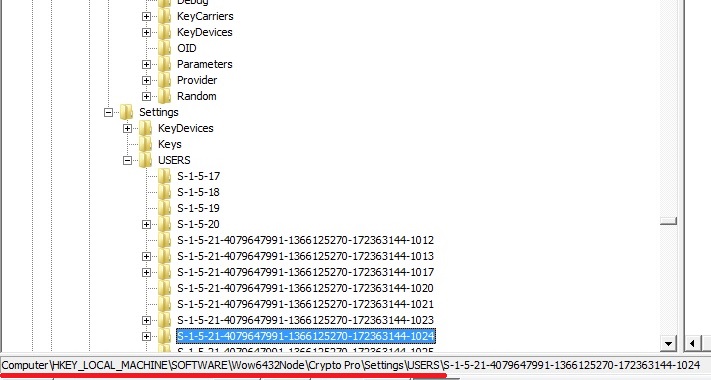
Сначала экспортируем ветку нужного SID’а, потому что в ней хранятся установленные пользователем ключи — на всякий пожарный, затем удаляем. При запуске Crypto Pro пользователем данная ветка пересоздается с новыми, правильными значениями. Ошибка исчезла. Надеюсь кому-то поможет.
Добавление от 05.08.2016
Где этот SID брать? Для меня это очевидно, поэтому ничего и не написал. Посмотреть у какого пользователя какой SID можно также в реестре:
[HKEY_LOCAL_MACHINESOFTWAREMicrosoftWindows NTCurrentVersionProfileList]
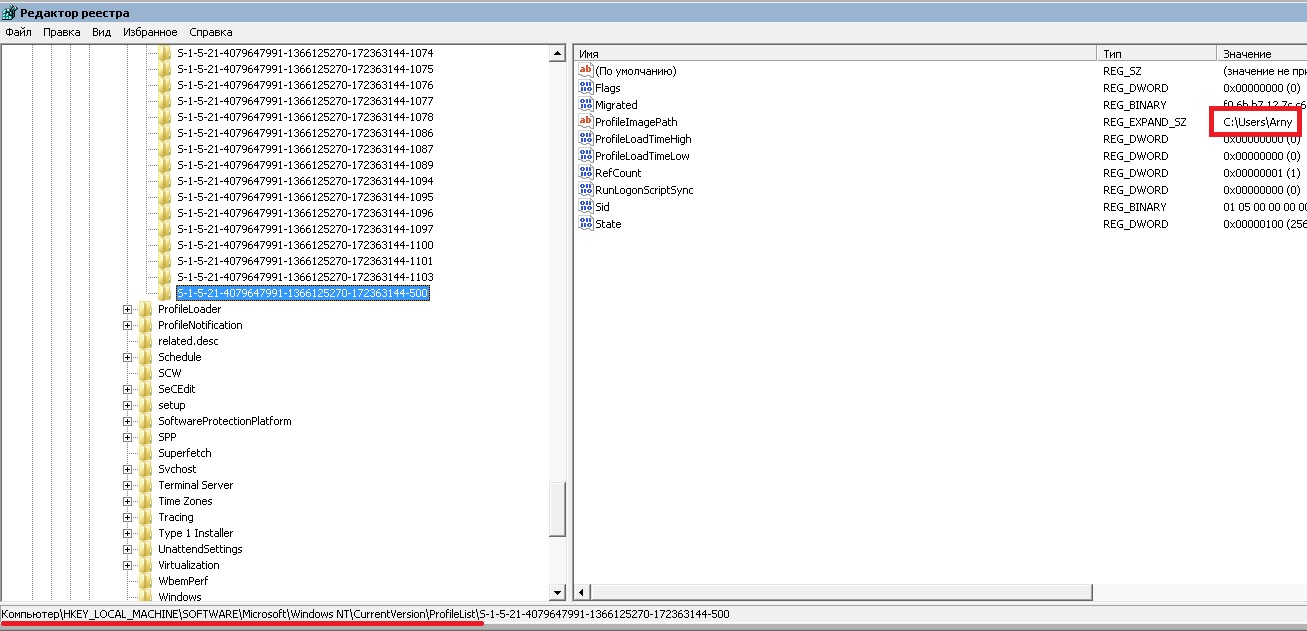
Дневники Сетевого Инженера
Для решения данной проблемы необходимо переустановить программу КриптоПро.
Порядок переустановки КриптоПро
1. Удалить КриптоПро. Для удаления программы необходимо зайти в «Панель управления» > «Программы и компоненты» и удалить КриптоПро.
2. В случае, если стандартный способ удаления (через панель «Установка и удаление программ» или с помощью запуска дистрибутива) проходит не корректно, следует воспользоваться аварийным способом удаления.
Для КриптоПро CSP всех версий:
Необходимо воспользоваться «утилитой очистки следов установки КриптоПро CSP». Для выполнения очистки нужно запустить файл cspclean.exe, перезагрузить компьютер и повторно запустить утилиту.
После запуска утилиты появится окно с предупреждением, что все продукты компании КриптоПро будут уничтожены. В нем необходимо нажать «Да».
При использовании утилиты сspclean удаление контейнеров из реестра не происходит. Если сspclean была самостоятельно сохранена с сайта Крипто Про, то при запуске утилиты может появиться запрос на удаление контейнеров из реестра, который необходимо отклонить.
3. Перезагрузить компьютер.
4. После этого необходимо загрузить Крипто Про по ссылке (версия 4.0) или версию Крипто Про 5.0 по ссылке и установить его. Для завершения установки обязательно перезагрузить компьютер.
Остались вопросы?
Отдел технической поддержки
тел.: 8 (800) 333-91-03, доб. 2400
email: otp@itcomgk.ru
- Remove From My Forums
-
Question
-
Recently bought a smart card sdk from ACS. The kit uses the acos5-32 cards and the csp installed is version 2.5.
On an Enterprise Domain Controller, the installation of the certificate authority is fairly straight forward…… at the end of the install I get the following error messages:
Active Directory Certificate Services: Installation succeeded with errors
<Error>: An error occurred when creating the new key container
«corp-SERVER01-CA». Please make sure the CSP is installed correctly or select
another CSP. An internal error occurred. 0x80090020 (-2146893792)<Error>: Active Directory Certificate Services setup failed with the following
error: The group or resource is not in the correct state to perform the
requested operation. 0x8007139f (WIN32: 5023)———————————————————————————————
The reason for the first error has to do with the csp I selected, its only available when I have an acos5 card inserted before clicking on the add role feature for certificate authority. If I do not place the card in the reader, and select to add certificate
authority….I get a general list of Microsoft csps…… and in the past I have gone with the default setting to create a certificate authority and had no errors. But this time I thought that the private key needed to utilize the csp that runs with
my acos5 smart card……It just does not work.Any advice would be greatly appreciated.
-
Moved by
Monday, June 10, 2013 12:00 PM
-
Moved by
Answers
-
Hi,
This issue may occur if you chose «RSA#Microsoft Software Key Storage Provider (MSKSP)» in «Configure Cryptography for CA».
Please try to select the option «Use strong private key protection features provided by the CSP…» in the same window to install CA again.
Could you install it now? If not, please check the following Registry key:
Key: HKLMSOFTWAREMicrosoftCryptography
Value: ForceKeyProtectionIs it set to 1? You may change it to 0 and test.
Thanks.
-
Marked as answer by
Ted Xie
Thursday, June 13, 2013 9:16 AM
-
Marked as answer by
When you see any of the following messages logged in the browser devtools console, it indicates that a problem related to CSP has occurred.
- The page’s settings blocked the loading of a resource: %1$S
- The page’s settings blocked the loading of a resource at %2$S («%1$S»).
- A violation occurred for a report-only CSP policy («%1$S»). The behavior was allowed, and a CSP report was sent.
- The page’s settings observed the loading of a resource at %2$S («%1$S»). A CSP report is being sent.
- Tried to send report to invalid URI: «%1$S»
- Couldn’t parse report URI: %1$S
- Couldn’t process unknown directive ‘%1$S’
- Ignoring unknown option %1$S
- Ignoring duplicate source %1$S
- Ignoring source ‘%1$S’ (Not supported when delivered via meta element).
- Ignoring «%1$S» within script-src or style-src: nonce-source or hash-source specified
- Ignoring «%1$S» within script-src: ‘strict-dynamic’ specified
- Ignoring source «%1$S» (Only supported within script-src).
- Keyword ‘strict-dynamic’ within «%1$S» with no valid nonce or hash might block all scripts from loading
- The report URI (%1$S) should be an HTTP or HTTPS URI.
- This site (%1$S) has a Report-Only policy without a report URI. CSP will not block and cannot report violations of this policy.
- Failed to parse unrecognized source %1$S
- An attempt to execute inline scripts has been blocked
- An attempt to apply inline style sheets has been blocked
- An attempt to call JavaScript from a string (by calling a function like eval) has been blocked
- Upgrading insecure request ‘%1$S’ to use ‘%2$S’
- Ignoring srcs for directive ‘%1$S’
- Interpreting %1$S as a hostname, not a keyword. If you intended this to be a keyword, use ‘%2$S’ (wrapped in single quotes).
- Not supporting directive ‘%1$S’. Directive and values will be ignored.
- Blocking insecure request ‘%1$S’.(/en-US/docs/Web/HTTP/CSP/Errors/blockAllMixedContent)
- Ignoring ‘%1$S’ since it does not contain any parameters.
- Ignoring sandbox directive when delivered in a report-only policy ‘%1$S’
- Referrer Directive ‘%1$S’ has been deprecated. Please use the Referrer-Policy header instead.
- Ignoring ‘%1$S’ because of ‘%2$S’ directive.
- Couldn’t parse invalid source %1$S
- Couldn’t parse invalid host %1$S
- Couldn’t parse scheme in %1$S
- Couldn’t parse port in %1$S
- Duplicate %1$S directives detected. All but the first instance will be ignored.
- Directive ‘%1$S’ has been deprecated. Please use directive ‘worker-src’ to control workers, or directive ‘frame-src’ to control frames respectively.
- Couldn’t parse invalid sandbox flag ‘%1$S’
This chapter describes causes and approaches to solving selected CSP errors.
- Remove From My Forums
-
Question
-
We are Cloud Sales Partners and trying to register on your site, however I’ve received error message.
On the form I’ve selected CSP Api administrator, typed my email then on next windows I’ve tried both with WEB API and Native API information. However I received the above error for Web API and on Native API I’ve got the same error.Please provide support, thank you!
Answers
-
Hello Peter Paul Horvath,
The error «Wrong CSP API Credentials» is covered in the
FAQ:How
to resolve Cloudyn CSP setup errorsPlease let us know if this resolves the error setting up Cloudyn.
1. Login to the Microsoft Partner center at:
https://partnercenter.microsoft.com
2. Click «Account Settings» on the left.
3. Click «App Management» on the left.
4. Important: Copy your app name and save is somewhere safe so that you can re-register it.
5. Click «Unregister» next to your app name.
6. Click «Register existing app» next to web apps.
7. Select the same app name you unregistered before from the drop-down menu and click the «register your app» button.
(The existing keys will NOT be deleted by unregistering the app, the only danger for disruption is if a call is made during the short interval before you re-register your app.)Thanks!
— Micah Adamson-
Marked as answer by
Sunday, February 4, 2018 6:43 AM
-
Marked as answer by