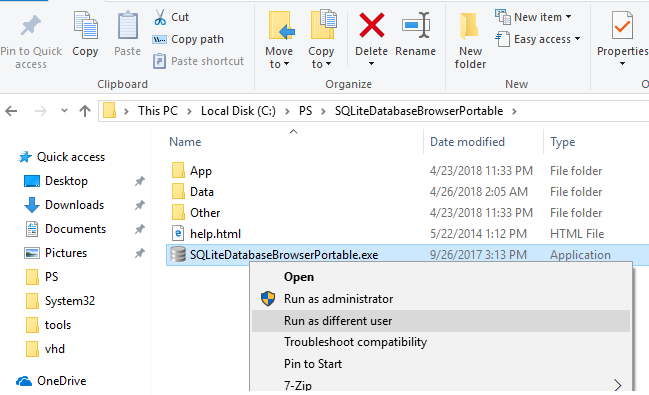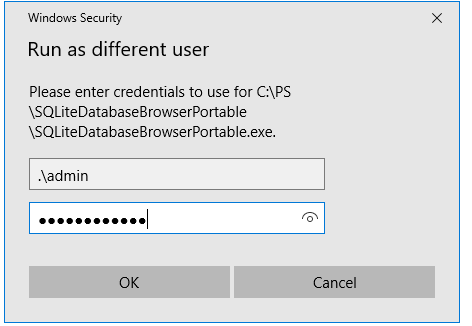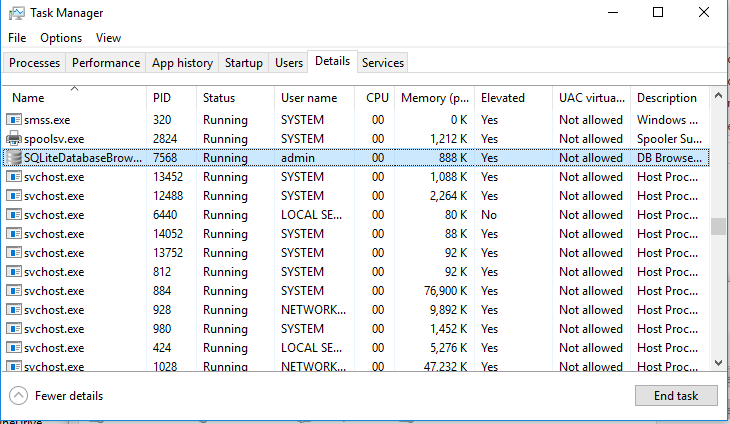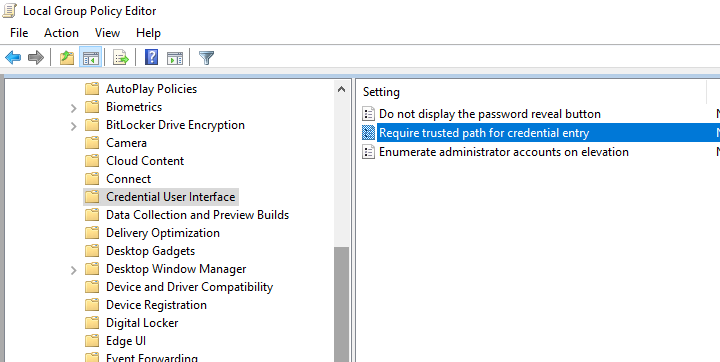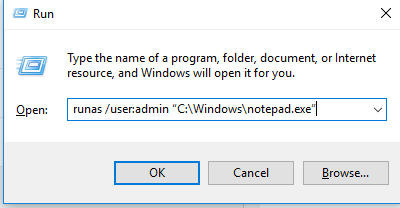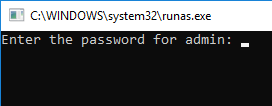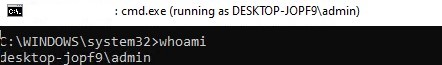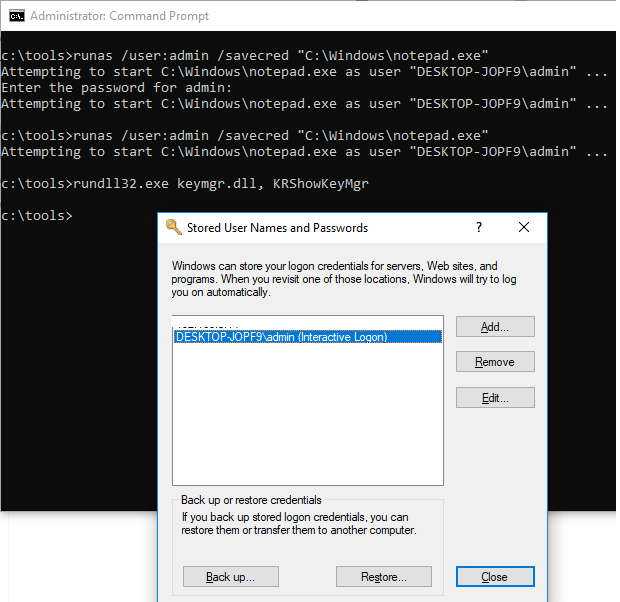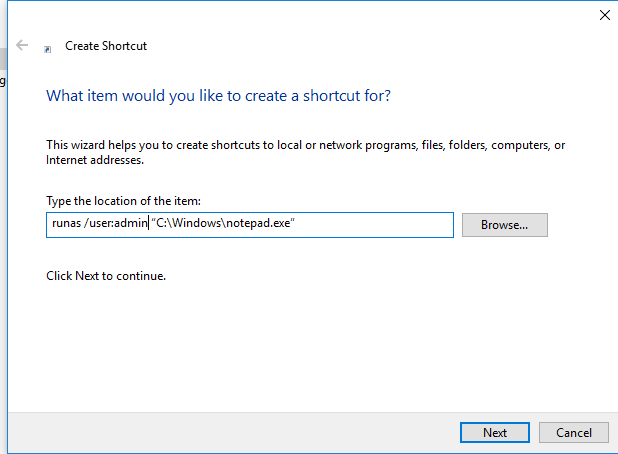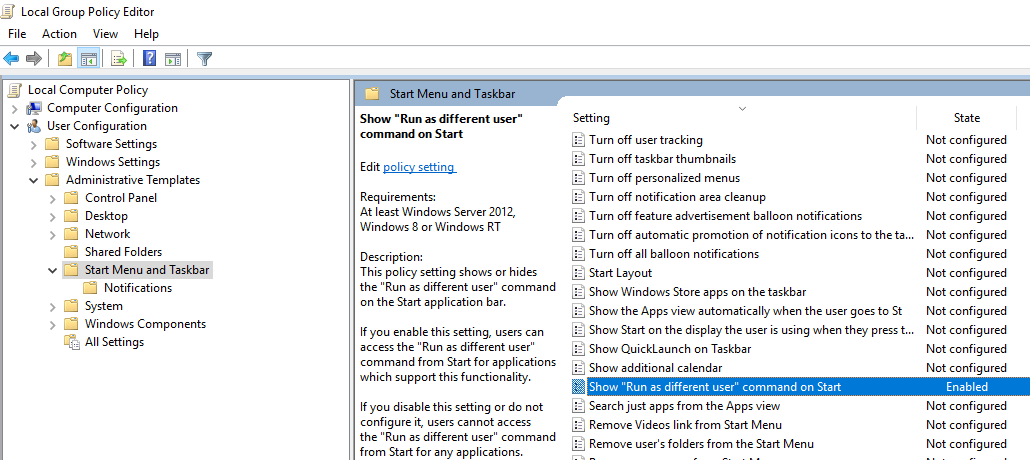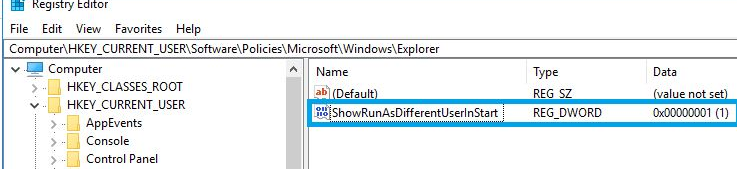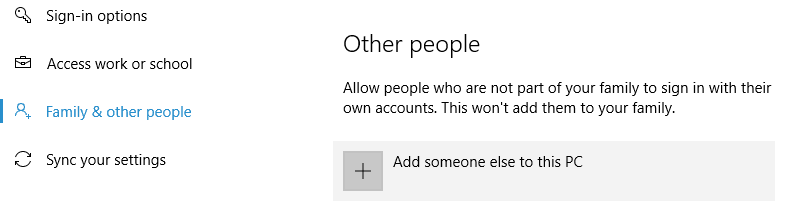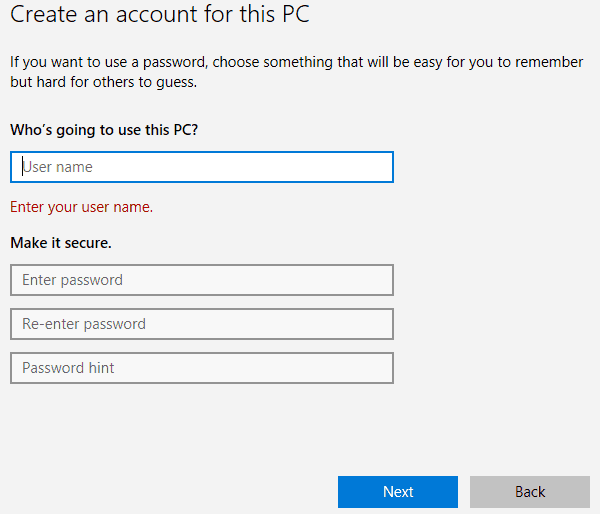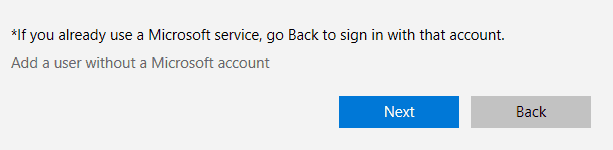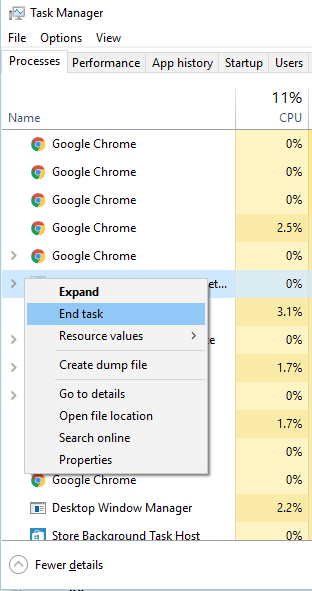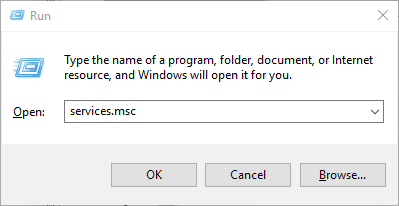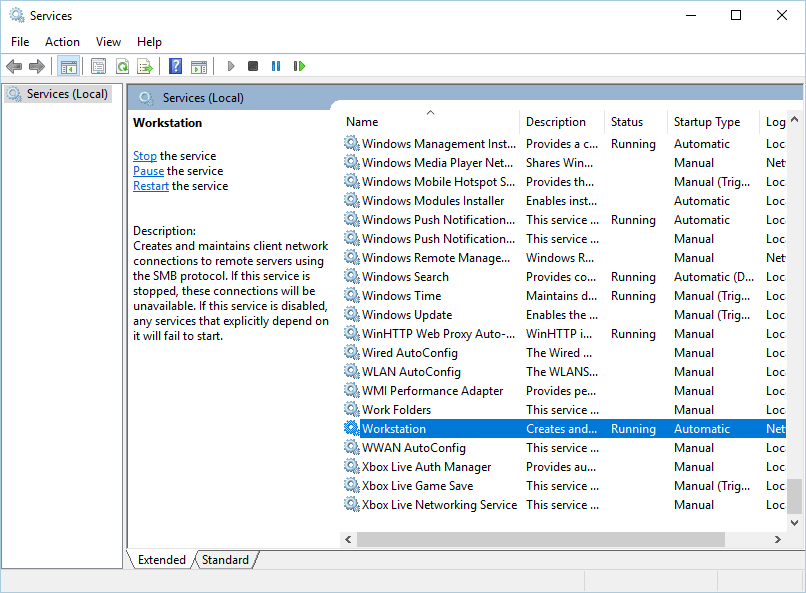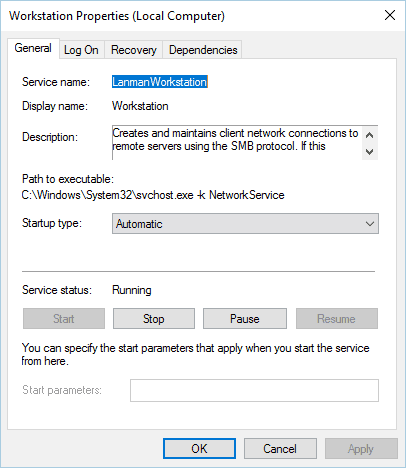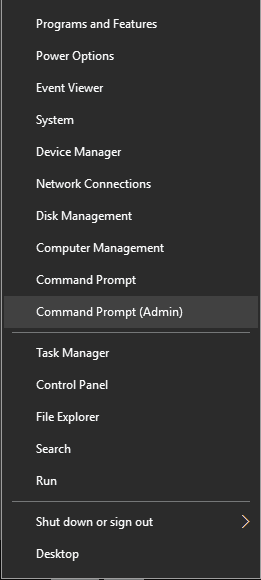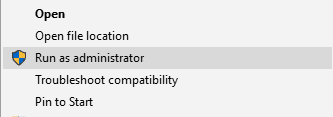Links used in this discussion
In trying to run RU Viewer on Windows 8.1, no window opens on run. Attempting to start again shows «Error. Another user is running this copy of R-Viewer»
Any insight appreciated.
Edited:G Hall — May 31, 2014 4:09:18 pm EDT
Hello,
The Close button (the red button at the top right corner of the window) in the Viewer hides the program into the system tray . To quit the Viewer use File -> Exit command.
Hope that helps.
Hi Conrad,
The system tray isn’t showing the application as running and it doesn’t show on the desktop when run.
I recommend rebooting the PC and then trying to run the Viewer. Let me know if that didn’t help.
No different behaviour after reboot.
Hello,
Make sure that the program is not blocked by antivirus software. I would recommend explicitly adding the path to the Viewer installation folder to your antivirus software exceptions.
So far I reckon no other explanations for such behavior other than extremely strict security settings or antivirus software activity.
Hi Conrad,
Added the Viewer exe to Windows Defender exclusion list. Same result.
The portable version of Viewer does run OK, on the other hand.
If so, then the installation got corrupted somehow. Please, uninstall the Viewer, clean up/delete the installation folder and re-install the Viewer this time as an administrator. This should help.
I am having the same issue. I originally installed a viewer on my PC to try it out, then when I tried to install the viewer on another PC I began to get this message. I was not even sure how the program worked at that point. Once I encountered the error, I then installed the USB key version of the viewer on that type of device. It worked fine in the original network it was installed in. In trying to use it on another network to connect remotely to my original network, I am getting this message. Error: Another user is using this copy of R-viewer. I used the remote utilities program to figure out what level of license to buy. I am the only operator who wants to use the program to connect, at different times between five computers. RU advised me to just get a free license. So, if I am able to use a free license to do this, why do I continue to have this problem. More importantly how do I fix it?
Please let me know. Thank you.
Hello Michael,
Thank you for your message.
Please note that our Free License does not restrict you to a specific workstation — the only limitation for the free license users is that they can only add up to 10 remote connection to their address book. For more information on the Free License please refer to this page.
In this case, if your Viewer is not minimized to the taskbar, then the issue might be occurring due to some files in the Viewer installation folder being somehow corrupted (perhaps, by some firewall/antivirus software activity). Please try the following:
1. Fully uninstall Viewer on the machine where you get the «Error: Another user is using this copy of R-viewer» error message as described in this tutorial and make sure to clean up the previous installation traces.
2. Re-install Viewer.
3. Make sure to add the Viewer’s installation folder C:Program Files (x86)Remote Utilities — Viewer* to the exception list as described here.
4. Run Viewer and see if the issue persists.
Hope that helps.
* Website time zone: America/New_York (UTC -5)
Содержание
- LiteManager.ru
- Баги LiteManager 4.1.2
- Re: Баги LiteManager 4.1.2
- Re: Баги LiteManager 4.1.2
- Баги LiteManager 4.1.2
- Баги LiteManager 4.1.2
- Re: Баги LiteManager 4.1.2
- Re: Баги LiteManager 4.1.2
- Re: Баги LiteManager 4.1.2
- Re: Баги LiteManager 4.1.2
- Re: Баги LiteManager 4.1.2
- Re: Баги LiteManager 4.1.2
- How to Run a Program as a Different User (RunAs) in Windows 10?
- How to Run an App as Different User from File Explorer?
- “Run As Different User” Option is Missing in Windows 10
- Using the RunAs Command to Run a Program as Another User from CMD
- How to Use RunAs Without Password Prompt?
- How to Create a Shortcut to Run As Different User?
- How to Run MMC Snap-Ins As a Different User?
- Add “Run As” Option to Start Menu in Windows 10
- Community
- Error. Another user is running this copy of R-Viewer
- FIX: Another instance is running error on Windows 10
- How to fix Another instance is running error on Windows 10?
- Fix – “Another instance is running” Windows 10
- Run a System Scan to discover potential errors
- Fix – “Another instance is running” LoL
LiteManager.ru
Обсуждение продуктов компании LiteManagerTeam
- Список форумов‹Обсуждение LiteManager‹LiteManager: Техническая поддержка, тестирование, неполадки и другие вопросы
- Изменить размер шрифта
- Версия для печати
- FAQ
- Регистрация
- Вход
Баги LiteManager 4.1.2
Re: Баги LiteManager 4.1.2
Vandal » 29 сен 2010, 16:00
Re: Баги LiteManager 4.1.2
admin » 29 сен 2010, 16:17
С уважением LiteManagerTeam
support@litemanager.ru
+7 909 424 80 31
Icq: 615906065
Skype: LiteManagerTeam
Баги LiteManager 4.1.2
primadmin » 05 окт 2010, 06:50
Баги LiteManager 4.1.2
primadmin » 05 окт 2010, 07:03
Re: Баги LiteManager 4.1.2
admin » 05 окт 2010, 11:29
За отчет спасибо, поправки по исправлению ошибки внес. По возможности лучше отчеты отправлять по почте. Еще раз спасибо.
Что касается зависания, то во первых ROMFUSClient — это приложения необходимое для работы ROMServer, и к Viewer не имеет отношения, поэтому завершать его не имеет смысла. Да процессов должно быть два.
Что касается зависание Viewer и ошибки «Error. Another user is running this copy of Remote Office Manager / LiteManager — Viewer.», это значит что процесс Viewer существует в системе и запустить второй экземпляр приложения Viewer нельзя. Протестировал блокировку, процесс не зависает.
Ситуация чем то похожа на проблему с антивирусом касперского, какое установлено антивирусное программное обеспечение?
С уважением LiteManagerTeam
support@litemanager.ru
+7 909 424 80 31
Icq: 615906065
Skype: LiteManagerTeam
Re: Баги LiteManager 4.1.2
miha749 » 07 окт 2010, 13:29
Re: Баги LiteManager 4.1.2
admin » 07 окт 2010, 14:58
Дело скорее всего в антивирусе, даже при его отключении он может влиять на программу, судя по сообщениям от пользователей.
У вас установлена какая версия 4.2.1?
Обращаемся в поддержку касперского что бы решить данную проблему.
С уважением LiteManagerTeam
support@litemanager.ru
+7 909 424 80 31
Icq: 615906065
Skype: LiteManagerTeam
Re: Баги LiteManager 4.1.2
miha749 » 07 окт 2010, 18:00
Re: Баги LiteManager 4.1.2
admin » 07 окт 2010, 18:28
С уважением LiteManagerTeam
support@litemanager.ru
+7 909 424 80 31
Icq: 615906065
Skype: LiteManagerTeam
Re: Баги LiteManager 4.1.2
miha749 » 07 окт 2010, 18:34
How to Run a Program as a Different User (RunAs) in Windows 10?
In all supported Windows versions it is possible to run applications on behalf of another user (Run As) in the current session. This allows you to run a script (.bat, .cmd, .vbs, .ps1), an executable (.exe) or an application installation (.msi, .cab) with another user (usually elevated) privileges.
For example, you can use the RunAs to install apps or run MMC snap-ins under the administrator account in an unprivileged user session. The opportunity to run a program as a different user may be useful when an application is configured under another user (and stores its settings in another user’s profile, which the current user cannot access), but it must be started with the same settings in another user’s session.
In Windows 10 there are several ways to run a program/process on behalf of another user.
How to Run an App as Different User from File Explorer?
The easiest way to run an application on behalf of another user is to use the Windows File Explorer GUI. Just find an application (or a shortcut) you want to start, press the Shift key and right-click on it. Select Run as different user in the context menu.
[alert]Note. If the menu item “Run as different user” is missing, see the next section.
In the next window, specify the name and password of the user under whose account you want to run the application and click OK.
Open the Task Manager and make sure that the application is running under the specified user account.
“Run As Different User” Option is Missing in Windows 10
If there is no Run as different user option in the File Explorer context menu, open the Local Group Policy Editor ( gpedit.msc ) and make sure that the Require trusted path for credential entry policy is disabled (or not configured) in Computer Configuration -> Administrative Templates -> Windows Components -> Credential User Interface.
Using the RunAs Command to Run a Program as Another User from CMD
You can use the Windows built-in cli tool runas.exe to run apps applications as a different user from the command prompt. The runas command also lets you to save the user’s password to the Windows Credential Manager so that you don’t have to enter it every time.
Open the command prompt (or the Run window by pressing Win+R). To start the Notepad.exe under the administrator account, run this command:
runas /user:admin «C:Windowsnotepad.exe»
runas /user:»antony jr» notepad.exe
In the next window, the prompt “Enter the password for admin” appears, where you have to enter the user’s password and press Enter.
Your application should open. In my case, this is cmd.exe. The window title says “running as PCNameusername“:
For example, you can open the Control Panel under a different user:
runas /user:admin control
If you need to run a program under a domain user, use the following name format: UserName@DomainName or DomainNameUserName . For example, to open a text file using notepad on behalf of a domain user, use the command:
runas /user:corpserver_admin «C:Windowssystem32notepad.exe C:psregion.txt»
Sometimes you need to run a program as a domain user from a computer that is not joined to the AD domain. In this case, you need to use the following command (It is assumed that the DNS server specified in your computer’s network settings can resolve this domain name):
runas /netonly /user:contosobmorgan cmd.exe
If you don’t want to load user profile when starting the program as different user, use the /noprofile parameter. This allows the application to launch much faster, but may cause incorrect operation of programs that store app data in the user’s profile.
How to Use RunAs Without Password Prompt?
You can save the user credentials (with password) that you enter. The /savecred parameter is used for this.
runas /user:admin /savecred “C:Windowscmd.exe”
After specifying the password, it will be saved to the Windows Credential Manager.
The next time you run the runas command under the same user with the /savecred key, Windows will automatically use the saved password from the Credential Manager without prompting to enter it again.
To display a list of saved credentials in Credential Manager, use the following command:
rundll32.exe keymgr.dll, KRShowKeyMgr
However, using the /savecred parameter is not safe. Because a user, in which profile it is saved, can use it to run any command with these privileges and even change another user password. Also, it is easy to steal passwords saved in the Credential Manager so it is recommended to prevent a Windows from saving passwords (and never save the password of the privileged administrator accounts).
How to Create a Shortcut to Run As Different User?
You can create a shortcut on your desktop that allows you to run the program as a different user. Just create a new shortcut, and specify the runas command with the necessary parameters in the Location field
When you run such a shortcut, you will be prompted to enter a user password.
If you additionally specify the /savecred parameter in the runas shortcut, then the password will be prompted only once. The password will be saved in Credential Manager and automatically used when you running the shortcut without prompting for a password.
Such shortcuts are quite often used to run programs that require elevated permissions to run. However, there are safer ways to run a program without administrator privileges, or disable the UAC prompt for a specific application.
How to Run MMC Snap-Ins As a Different User?
In some cases, you have to run one of Windows management snap-ins as a different user. For example, you can use the following command to run the Active Directory Users and Computers (ADUC) RSAT snap-in as a different user:
runas.exe /user:DOMAINUSER «cmd /c start »» mmc %SystemRoot%system32dsa.msc»
In the same way you can run any other snap-in (if you know its name).
By default in Windows 10 Start Menu items do not have the “Run As” option. To add the context menu “Run as different user”, enable the “Show Run as different user command on Start” policy in User Configuration -> Administrative Templates ->Start Menu and Taskbar section of the Local Group Policy Editor (gpedit.msc).
Or, if the gpedit.msc is missing, create a new DWORD parameter with the name ShowRunasDifferentuserinStart and value 1 in the registry key HKEY_CURRENT_USERSoftwarePoliciesMicrosoftWindowsExplorer. You can use the following PowerShell command to add the reg parameter:
New-ItemProperty -Path «HKCU:SoftwarePoliciesMicrosoftWindowsCurrentVersionExplorer» -Name ShowRunasDifferentuserinStart -Value 1 -PropertyType DWORD -Force
Update the Group Policy settings ( gpupdate /force ) and make sure that a new context menu More -> Run as different user has appeared for the programs in the Start menu.
Error. Another user is running this copy of R-Viewer
G Hall, User (Posts: 6)
May 31, 2014 4:08:51 pm EDT
In trying to run RU Viewer on Windows 8.1, no window opens on run. Attempting to start again shows «Error. Another user is running this copy of R-Viewer»
Any insight appreciated.
Conrad Sallian, Support (Posts: 2692)
May 31, 2014 4:39:35 pm EDT
The Close button (the red button at the top right corner of the window) in the Viewer hides the program into the system tray . To quit the Viewer use File -> Exit command.
Hope that helps.
G Hall, User (Posts: 6)
May 31, 2014 5:12:49 pm EDT
The system tray isn’t showing the application as running and it doesn’t show on the desktop when run.
Conrad Sallian, Support (Posts: 2692)
May 31, 2014 5:42:58 pm EDT
G Hall, User (Posts: 6)
Jun 01, 2014 11:42:49 am EDT
Conrad Sallian, Support (Posts: 2692)
Jun 01, 2014 12:27:15 pm EDT
Make sure that the program is not blocked by antivirus software. I would recommend explicitly adding the path to the Viewer installation folder to your antivirus software exceptions.
So far I reckon no other explanations for such behavior other than extremely strict security settings or antivirus software activity.
G Hall, User (Posts: 6)
Jun 01, 2014 1:54:11 pm EDT
Added the Viewer exe to Windows Defender exclusion list. Same result.
The portable version of Viewer does run OK, on the other hand.
Conrad Sallian, Support (Posts: 2692)
Jun 01, 2014 2:03:53 pm EDT
* Website time zone: America/New_York (UTC -4)
FIX: Another instance is running error on Windows 10
- Download Restoro PC Repair Tool that comes with Patented Technologies (patent available here).
- Click Start Scan to find Windows issues that could be causing PC problems.
- Click Repair All to fix issues affecting your computer’s security and performance
- Restoro has been downloaded by 0 readers this month.
Computer errors will occur sooner or later, and while some computer errors are relatively harmless, others can prevent you from starting your applications.
One of these errors is Another instance is running error, and today we’ll show you how to fix it on Windows 10.
How to fix Another instance is running error on Windows 10?
Fix – “Another instance is running” Windows 10
Solution 1 – Uninstall Ad-Aware Web Companion
According to users, this issue occurs every time Windows 10 starts, and it seems that the culprit is Ad-Aware. This is a solid anti-spyware tool, but like many other security tools it comes with Web Companion.
Users reported that Web Companion causes Another instance is running error to appear, and the only way to fix this problem is to uninstall the application.
To do that, follow these simple steps:
- Press Windows Key + I to open the Settings app.
- Go to System section and then choose Apps & features.
- List of all installed applications will appear. Select Web Companion app and click the Uninstall button to remove it. If you can’t find this application, you might have to remove Ad-Aware in order to fix the problem.
Users reported that removing Ad-Aware Web Companion fixes the problem, but we have to mention that almost any other tool can cause this error to appear.
If the issue still persists, or if you don’t use Ad-Aware at all, you might have to find the problematic application on your own and remove it.
Solution 2 – Create a new user account
As we previously mentioned, almost any application can cause Another instance is running error to appear.
If you can’t find the problematic application, you might want to try creating a new Windows 10 user account.
To do that, you need to follow these simple steps:
- Open the Settings app and go to Accounts section.
- Navigate to Family & other people tab. In Other people section click on Add someone else to this PC button.
- Select I don’t have this person’s sign-in information.
- Now click on Add a user without a Microsoft account.
- Enter the desired user name and password for the new user and click the Next button once you’re done.
After creating a new user account you need to log off and switch to it.
If the problem doesn’t appear on your new user account, you might want to consider switching to it and using it as your primary account.
Solution 3 – Download the latest updates
Microsoft is working hard to address Windows 10 hardware and software issues, and most issues are fixed with Windows updates.
According to users, this issue can be fixed simply by installing the latest updates. Windows 10 installs updates automatically, but you can also check for updates manually if you want.
To do that, follow these simple steps:
- Open the Settings app and go to Update & security section.
- Click the Check for updates button and wait while Windows 10 downloads the available updates.
After downloading and installing the latest updates, check if the problem is resolved.
Solution 4 – Stop the problematic processes
Users reported that this issues occurs while trying to install AutoCAD software. It seems that this problem is caused by another AutoCAD process running in the background, so to fix the problem you need to close that process.
This is a simple procedure, and you can do it by using Task Manager. To close the problematic process, do the following:
- Press Ctrl + Shift + Esc to open Task Manager.
- When Task Manager starts, go to Processes tab and look for any AutoCAD process. Right click it and choose End Task from the menu. Repeat this for all AutoCAD processes.
- After ending all problematic processes, close Task Manager and check if the problem is resolved.
Keep in mind that this problem can affect almost any application and not just AutoCAD. Therefore be sure to close multiple instances of the problematic application and check if that solves the problem.
Solution 5 – Reinstall the problematic application
According to users, Another instance is running error appears when they try to run a specific application. Many users reported that the error appears while trying to run a specific game on their PC.
If you’re having this error with any game or application, we recommend that you reinstall it completely. After reinstalling the problematic software, check if the problem is resolved.
Run a System Scan to discover potential errors
Solution 6 – Change the Startup type of Workstation service
Users reported that Another instance is running error appears while trying to install updates for certain Adobe products.
It seems that this error is related to Workstation service in Windows 10, and to fix it you need to change that service’s settings. To do that, follow these steps:
- Press Windows Key + R to open the Run dialog. Enter services.msc and press Enter or click OK.
- Services window will now appear. Locate Workstation service and double click it to open its properties.
- Make sure that Startup type is set to Automatic.
- Check the Service status. If it isn’t set to Running, start the service by clicking the Start button.
- After changing the Startup type and starting the service, click Apply and OK to save changes.
- Close Services window and try to install the application again.
Fix – “Another instance is running” LoL
Solution 1 – Close lolpatcher processes
Users reported Another instance is running error while trying to start League of Legends. According to them, the issue appears because lolpatcher application starts simultaneously with the game.
To fix this problem, you need to find and end all running lolpatcher processes. To do this, you’ll need to use Task Manager and find the problematic process in the Process tab.
We already explained how to end a process using Task Manager in one of our previous solutions, so be sure to check it for detailed instructions.
Few users reported that they had multiple League of Legends clients running, but after ending their processes the issue was completely resolved.
Solution 2 – Run netsh command
If you’re getting Another instance is running error while trying to start League of Legends, you might be able to fix the problem by using Command Prompt.
Users reported that they fixed the issue simply by running netsh winsock reset command. To do that, follow these steps:
- Press Windows Key + X to open Win + X menu. Select Command Prompt (Admin) from the list of results.
- When Command Prompt starts, enter netsh winsock reset and press Enter.
- Wait for the command to execute and then close Command Prompt.
- Restart your PC.
After your PC restarts, try running LoL and check if the problem still persists.
Solution 3 – Pin the League of Legends icon to your Taskbar
According to users, one potential solution is to pin League of Legends icon to your Taskbar and try to start it from there.
Users reported that two League of Legends icons appear in their Taskbar when they want to start it. According to them, you need to pin the new icon to your Taskbar and close the other one.
After doing that, go to Task Manager and close all processes related to the League of Legends. Lastly, start the game by using the pinned Taskbar icon.
Users also reported that you might have to click the icon couple of times before the game starts, so keep that in mind. This isn’t the best solution, but it’s a potential workaround, so you might want to try it out.
Solution 4 – Run the game as administrator
If you’re getting Another instance is running error while trying to run League of Legends, you might want to try running it as administrator.
This is quite simple, and to do so you’ll need to find the application, right click it and choose Run as administrator from the menu.
If running the application as an administrator fixes the problem, you’ll have to repeat this process every time you want to start the game.
If none of the previous solutions work, you might have to reinstall League of Legends to fix the problem.
Another instance is running error will prevent your applications from starting, but you can fix the problem by ending the problematic application.
If that doesn’t work, feel free to try any other solution from this article.
Re: Баги LiteManager 4.1.2
Обновил, проблема осталась.
Прилагаю логи
По прежнему проблема только с этим сервером, просто хотелось бы понять куда копать.
Могу произвести какие-нибудь тесты на серваке, скажите только какие *)
- Вложения
-
Archive.zip
- (181.07 Кб) Скачиваний: 502
- Vandal
- Сообщения: 65
- Зарегистрирован: 06 авг 2010, 16:28
-
- ICQ
Re: Баги LiteManager 4.1.2
admin » 29 сен 2010, 16:17
Отписал в личным сообщением.
- admin
- Администратор
- Сообщения: 4521
- Зарегистрирован: 02 июн 2010, 13:59
Баги LiteManager 4.1.2
primadmin » 05 окт 2010, 06:50
Доброго времени суток.
После блокировки Windows 7 происходит сброс всех соединений. Повторное подключение невозможно. Складывается впечатление что процесс висит. Удаётся убить два процесса ROMFUSClient (их должно быть два?), процесс ROMViewer не убивается. При попытке запустить приложение снова, вылетает соответствующая ошибка: «Error. Another user is running this copy of Remote Office Manager / LiteManager — Viewer.» Положение спасает только перезагрузка. UAC в системе полностью отключён. Автосоединений не больше 5. Всего клиентов порядка 15. Виснет при любом количестве авторизованных соединий. При первом запуске после включения PC программа работает корректно до следующей блокировки системы («win»+L). Есть ли какое-то решение или рекомендации от Вас?
- primadmin
- Сообщения: 7
- Зарегистрирован: 27 сен 2010, 16:14
Баги LiteManager 4.1.2
primadmin » 05 окт 2010, 07:03
Да, чуть не забыл. Однажды вылетела вот такая ошибка.
Отчет об ошибке — ROM Viewer
—
- primadmin
- Сообщения: 7
- Зарегистрирован: 27 сен 2010, 16:14
Re: Баги LiteManager 4.1.2
admin » 05 окт 2010, 11:29
За отчет спасибо, поправки по исправлению ошибки внес. По возможности лучше отчеты отправлять по почте. Еще раз спасибо.
Что касается зависания, то во первых ROMFUSClient — это приложения необходимое для работы ROMServer, и к Viewer не имеет отношения, поэтому завершать его не имеет смысла. Да процессов должно быть два.
Что касается зависание Viewer и ошибки «Error. Another user is running this copy of Remote Office Manager / LiteManager — Viewer.», это значит что процесс Viewer существует в системе и запустить второй экземпляр приложения Viewer нельзя. Протестировал блокировку, процесс не зависает.
Ситуация чем то похожа на проблему с антивирусом касперского, какое установлено антивирусное программное обеспечение?
- admin
- Администратор
- Сообщения: 4521
- Зарегистрирован: 02 июн 2010, 13:59
Re: Баги LiteManager 4.1.2
miha749 » 07 окт 2010, 13:29
такая ж фигня
периодически (примерно каждый 3ий раз) процесс ROMviewer.exe не подключается к серверу, а при нажатии «выход» окно проги закрывается, но в диспетчере задач процесс ROMviewer.exe так и весит.
закрыть этот процесс ничем немогу (диспетчер задачзавершить процесс не помогает, киллеры процессов не помогают КИС10 выключен)
пользую версию PRO (купил лицензию)
- miha749
- Сообщения: 6
- Зарегистрирован: 07 окт 2010, 13:21
Re: Баги LiteManager 4.1.2
admin » 07 окт 2010, 14:58
Дело скорее всего в антивирусе, даже при его отключении он может влиять на программу, судя по сообщениям от пользователей.
У вас установлена какая версия 4.2.1?
Обращаемся в поддержку касперского что бы решить данную проблему.
- admin
- Администратор
- Сообщения: 4521
- Зарегистрирован: 02 июн 2010, 13:59
Re: Баги LiteManager 4.1.2
miha749 » 07 окт 2010, 18:00
да, установлен litemanager_4.2.1 , зависают и версия PRO, и lite
- miha749
- Сообщения: 6
- Зарегистрирован: 07 окт 2010, 13:21
Re: Баги LiteManager 4.1.2
admin » 07 окт 2010, 18:28
Попробуй те установить на компьютере без касперского.
- admin
- Администратор
- Сообщения: 4521
- Зарегистрирован: 02 июн 2010, 13:59
Re: Баги LiteManager 4.1.2
miha749 » 07 окт 2010, 18:34
вырубил каспера, удалил, установил прогу
буду запускать тока при выключенном кис, о результатах отпишусь.
- miha749
- Сообщения: 6
- Зарегистрирован: 07 окт 2010, 13:21
Вернуться в LiteManager: Техническая поддержка, тестирование, неполадки и другие вопросы
Кто сейчас на конференции
Сейчас этот форум просматривают: нет зарегистрированных пользователей и гости: 3
Запуск нескольких копий LiteManager Viewer одновременно
Здравствуйте,
появился вопрос возможен ли Запуск нескольких копий LiteManager Viewer free одновременно от разных пользователей
в данный момент наблюдается сообщение «error.another user is running this copy of litemanager».
можно ли как то решить данную ситуацию? и как?
- darehunter
- Сообщения: 1
- Зарегистрирован: 02 окт 2013, 09:49
Re: Запуск нескольких копий LiteManager Viewer одновременно
admin » 03 окт 2013, 17:03
Да, установите Pro версию, ее можно запускать под несколькими пользователями.
- admin
- Администратор
- Сообщения: 4521
- Зарегистрирован: 02 июн 2010, 13:59
Re: Запуск нескольких копий LiteManager Viewer одновременно
Salu123 » 20 окт 2014, 21:31
Если на компьютере к которому мы подсоединяемая вьювером в «Разрешение экрана» в настройке «Изменение размеров текста и других элементов» стоит значение отличное от стандартного (больше 100%) , то в окне вьювера мы видим только часть экрана удалённого компьютера, начиная с левого-верхнего угла.
Kick
- Salu123
- Сообщения: 1
- Зарегистрирован: 20 окт 2014, 21:30
Re: Запуск нескольких копий LiteManager Viewer одновременно
admin » 21 окт 2014, 11:13
было такое на предыдущих версиях, обновите программу до последней версии.
- admin
- Администратор
- Сообщения: 4521
- Зарегистрирован: 02 июн 2010, 13:59
Вернуться в LiteManager: Техническая поддержка, тестирование, неполадки и другие вопросы
Кто сейчас на конференции
Сейчас этот форум просматривают: нет зарегистрированных пользователей и гости: 3
26
1833
Дурдом продолжается.
И снова о не понятном.
Я,рассказывал о борьбе с трояном»Trojan.Win32.Generic.pak!cobra»
и его предшественником»Trojan.Win32.Generic!BK»
Я,их удалил(вроде)прошелся прогами)Malwarebytes anti-malware;Spybot-S&D;Ad-Aware anivirys;utilyta Dr.web. по папке Opera AC 3.8.0 Final и папке system32.
и не чего нет,но кое какие проблемы остались.Сегодня при запуске Оперы(опять тупо запускалась)вылезла хрень.
Мне интересно,что проблема осталась?…троян где в системе и что означает эта надпись,приблизительно Я,понял.Так,что делать с проблемой??????????
Скрин подозрительного процесса
26
1833
Запуская какую-либо программу (обычно игровую) пользователь может столкнуться с отказом программы от запуска, что сопровождается сообщением «Another instance is already running». Обычно это означает, что такая же программа уже была запущена ранее, и пользователь пытается запустить её вновь. В нашем материале мы разберём, что это за ошибка, какими причинами она вызвана, и как её можно исправить.
Содержание
- Another instance is already running – что это означает?
- Удалите процесс из Диспетчера задач
- Перезагрузите ваш ПК
- Удалите Ad-Aware Web Companion
- Обновите вашу ОС
- Заключение
Another instance is already running – что это означает?
В переводе текст данного уведомления выглядит как «Другой образец уже запущен». Это означает, что процесс данной программы был уже ранее запущен пользователем или системой, и работает в фоне вашей ОС. При запуске вами данной программы её новый процесс обнаруживает уже работающий идентичный процесс в фоне, и автоматически закрывается, поскольку не настроен на параллельную работу двух одинаковых процессов. Впрочем, для некоторых программ бывают и исключения.
Также другими причинами появления сообщения «Another instance is already running» могут быть следующие:
- Другая версия данной программы ранее была установлена на компьютер. В некоторых случаях такая программа стартует с запуском ПК и работает в фоне;
- Инсталляция данной программы была выполнена некорректно, и её процесс остался работать в фоне;
- На вашем ПК установлена программа «Ad-Aware Web Companion». Данный софт является частым фактором появления сообщения «Another instance is already running»;
- Также причиной ошибки в редких случаях может выступать устаревшая версия Виндовс;
- В редких случаях причиной может выступать приложение «lolpatcher» при запуске игры «League of Legends».
Давайте разберём, как исправить ошибку «Another instance is already running».
Удалите процесс из Диспетчера задач
Первым и наиболее эффективным способом устранить ошибку «Another instance is already running» — это удаление процесса программы, которую вы запускаете, из Диспетчера задач. Выполните следующие действия:
- Нажмите на сочетание клавиш Ctrl+Shift+Escape;
- В открывшемся Диспетчере задач во вкладке «Процессы» найдите процесс, имя которого совпадает с именем запускаемой вами программы, во время работы которой вы получаете рассматриваемую ошибку;
- Кликните на данный процесс, после чего нажмите внизу на кнопку «Снять задачу»;
- Выполните данную процедуру для всех процессов, с именем запускаемой вами программы;
- Затем попробуйте запустить нужную программу. В большинстве случаев она запустится без каких-либо проблем.
Перезагрузите ваш ПК
Довольно простым и эффективным способом борьбы с ошибкой «Another instance is already running» является перезагрузка вашего ПК. Перезагрузите ваш компьютер стандартным образом, и рассматриваемая нами ошибка может пропасть.
Как упоминалось выше, часто встречающимся источником проблемы является приложение «Ad-Aware Web Companion», поставляемая с антишпионским инструментом «Ad-Aware». Удаление данного софта должно решить данную проблему.
Выполните следующие действия:
- Нажмите на Win+R;
- В появившейся табличке введите команду appwiz.cpl и нажмите ввод;
- Найдите в перечне программ «Web Companion», кликните на него и удалите программу с вашего ПК.
Обновите вашу ОС
Также сообщение «Another instance is already running» может возникнуть в случае, если версия вашей ОС Виндовс устарела. Обновление вашей ОС до последней версии может устранить возникшую проблему. Выполните следующее:
- Нажмите на сочетание клавиш Win+R;
- Введите там команду ms-settings:windowsupdate и нажмите на клавишу Энтер;
- Запустится Центр обновления Виндовс;
- Нажмите там на кнопку проверки наличия обновлений;
- ОС Виндовс проверит, есть ли какие-либо обновления, ожидающие установки. При наличии таковых установите их в системе. После этого рассматриваемая нами ошибка может пропасть.
Это полезно знать: Произошла ошибка. Перезапустите игру, чтобы использовать эту возможность в КС:ГО.
Заключение
В нашем материале мы разобрали, что за ошибка «Another instance is already running», какими причинами она вызвана, и как исправить возникшую проблему. Обычно фактором ошибки выступает процесс запускаемой программы, работающий в фоновом режиме операционной системы. Достаточно удалить данный процесс в Диспетчере задач, после чего указанное сообщение перестанет вам досаждать.
Опубликовано 16.03.2022 Обновлено 16.03.2022
На чтение 3 мин. Опубликовано 15.12.2019
Сегодня расскажем как исправить ошибку при запуске игры Euro Truck Simulator 2 «Another instance is already running». Инструкция так же подойдёт для других игрушек с площадки Стим и других клиентов. В начале кратко расскажем о возможных причинах такой ошибки, а ниже дадим рекомендации как исправить проблему.
Another instance is already running error
Содержание
- Причины ошибки
- Как исправить Another instance is already running
- Заключение
Причины ошибки
Кому интересен перевод ошибки? Окно с предупреждение сообщает: «Ошибка запуска. Копия приложения уже запущена». Причин тут несколько:
- Вы уже запустили игру двойным кликом или из лаунчера, а потом запустили игру второй раз. Таким образом в системе появилось два процесса.
- В системе завис процесс игры ETS 2 или «TruckersMP лаунчера».
- Если у вас слабый ПК нажмите ОК и ждите запуска либо перезапускаем компьютер. Если ошибка повторяется — читаем дальше.
Если дело в зависшем процессе — откройте Диспетчер задач (Ctrl+alt+Del) или клик ПКМ на панели задач — «Диспетчер задач». Находим процесс TruckersMP, нажимаем правой и выбираем «Завершить процесс» или «закрыть задачу» в зависимости от версии операционной системы.
Запускаем Диспетчер задач
Как исправить Another instance is already running
Поскольку ошибку вызывает зависший процесс — самый простой способ перезагрузка ПК. После перезагрузки сначала запускаем Steam, а потом пробуем запустить лаунчер игры, саму игру.
Если процесс зависают каждый раз тут лучше перестраховаться и поступить как советуют на форумах и переустановить лаунчер.
- Нажимаем клавишу Виндовс + R на клавиатуре. Или Пуск — Выполнить.
- Набираем в строке «%programdata%» и жмем Enter(набираем без кавычек).
- Находим и удаляем папку «TruckersMP».
- Далее открываем папку C:Program Files и удаляем оттуда лаунчер «TruckersMP Launcher».
- Идем на сайт truckersmp.com загружаем его и переустанавливаем.
- Запускаем лаунчер с правами Администратора и нажимаем «Установить доступные обновления».
- Перезапускаем компьютер и пробуем запустить игру.
Так же игроки пигут, что помогает загрузка и установка Microsoft Directx 9, скачать можно по этой ссылке с официального сайта Майрософт: Microsoft DirectX® 9.0c. Русский язык присутствует.
Заключение
Надеюсь вы разобрались как исправить оршибку при запуске ETS 2 «Another instance is already running error». Похожим образом можно исправить ошибки при запуске игр из Стима. Первым делом проверяем и завершаем процесс игры или лаунчера. Потом обновляем их, перезагружаем ПК и пробуем запустить. Напишите в комментариях какой из способов помог вам. Если у вас схожие ошибки- пишите в комментарии к этой странице и мы поможем найти решение.
Иногда при запуске какой либо игры можно получить ошибку «Another instance of game already running». Часто, для устранение данной ошибки пользователи прибегают к проверенному традиционному способу, а именно, перезагрузке ПК. Однако ошибка устраняется весьма просто.
Данное сообщение говорит о том, что другой экземпляр игры уже запущен. Это происходит, когда после предыдущего закрытия игры, ее процесс остается.
Стоит зайти в Диспетчер задач (Ctrl+ Alt+ Delet) и в списке процессов найти процесс игры и завершить его. Теперь можно вновь запускать игру и ошибка не возникнет.
Здраствуйте, пытался обновить драйвера и после распоковки выдает ошибку:
Another instance is running.
Такого процесса в диспетчере задач не нашел.
Do more on the web, with a fast and secure browser!
Download Opera browser with:
- built-in ad blocker
- battery saver
- free VPN
Download
Opera
This topic has been deleted. Only users with topic management privileges can see it.
-
last edited by
Clean reinstalled Win 8.1 and, among many others, Opera 12.17 x32, copying over the old settings files. Since then, I’m often getting the «Another user is running this copy of Opera» error box in different situations, although usually not straight off in a session. The thing is that when it’s a site link out of an email, for example, the site opens along with the error box. This is a single user PC (individual/admin account) and, as I recall, the Opera recommendation was always to install for multiple users, unless individual profiles needed; when I haven’t, some years ago, problems ensued. So what might be going on? Thanks,
-
genegold
last edited by
I didn’t write that very clearly. Basically, with the new install I’m getting the «Another user is running this copy of Opera» even though there’s only one user — and the linked pages are opening anyway. So the question is why does Opera think there are other users that require an error message, since it’s set up for multiple users?
-
joshl
last edited by
Is it the system prompt or browser prompt?
-
leocg
Moderator
Volunteer
last edited by
It probably means that an Opera instance is still running. Have you checked the Task Manager?
-
genegold
last edited by
Maybe I wasn’t clear enough, because of course it’s running, that’s the point. With Opera already running, if I click on an email link, I’m apt to get the error message (not all the time, and typically not early in a session). I don’t know if it’s related or even matters, but I’ve always avoided setting Opera 12 or earlier as the default browser by check box or direct choice in Windows CP (Set your default programs), but rather done it indirectly: CP > Default Programs > Set Program Access and Current Defaults > Custom > Use the current browser. It’s always worked and avoided some other problems that arise from time to time after setting it directly. This error box is a more recent problem, say in the past year or two. I thought it might be something corrupted in Windows or Opera, and it was worse before this week’s Win 8.1 reinstall, actually blocking sites from loading (which it’s not doing now). But there’s apparently something more basic that’s allowed it to carry on, even in this partial manner.
-
genegold
last edited by
System or Opera prompt? It sure looks like Opera: http://tinypic.com/m/ixxp1t/1
-
davehawley
last edited by
I get that message pop up occasionally, but I’ve never identified exactly why.
I suspect that instead of opening a new tab or a new window in the running Opera, the link is trying to launch a new instance of Opera.
When Opera is running, try running it again, just from its normal shortcut.
If I do that it just opens a new tab in the existing window, or a new window if I have it set to do that, which is what I’d expect it to do.
Still in mourning for Opera 12………
-
joshl
last edited by
I’ve an idea.
Check you «Programmes and Applications» settings in your browser’s preferences: as long as you mentioned email links, check that stuff — what is set to «open mail» or what it’s called. My idea is there might possibly be a sort of loop in that realm.
-
genegold
last edited by
joshl, I’m always willing to look at a new idea, but I’m not clear what yours is. What «programs and applications» in browser preferences are you referring to? Prefs > Advanced has a browser set and a programs set. While Opera is not checked as the default browser, it is the one that shows for viewing.
-
joshl
last edited by
Right?
Perhaps I’m confusing it with Firefox’s settings — there are definitely a «programs» tab there… -
davehawley
last edited by
The settings in Preference Settings > Advanced > Programs in Opera determine which external programs are opened BY Opera, such as opening an external e-mail program if you click on an e-mail address on a web page.
Your problem is the other way around, that an external program is calling Opera incorrectly.
Still in mourning for Opera 12………
-
joshl
last edited by
Well, Dave, but that is exactly my point: that is if the browser calls on that external program first. Though it might be implied*:)*