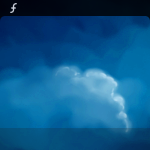I’m trying to create an anonymous squid server.
I’ve installed squid with with yum install squid
Here’s my /etc/squid/squid.conf file:
#
# Recommended minimum configuration:
#
acl manager proto cache_object
acl localhost src 127.0.0.1/32 ::1
acl to_localhost dst 127.0.0.0/8 0.0.0.0/32 ::1
# Example rule allowing access from your local networks.
# Adapt to list your (internal) IP networks from where browsing
# should be allowed
acl localnet src 10.0.0.0/8 # RFC1918 possible internal network
acl localnet src 172.16.0.0/12 # RFC1918 possible internal network
acl localnet src 192.168.0.0/16 # RFC1918 possible internal network
acl localnet src fc00::/7 # RFC 4193 local private network range
acl localnet src fe80::/10 # RFC 4291 link-local (directly plugged) machines
acl SSL_ports port 443
acl Safe_ports port 80 # http
acl Safe_ports port 21 # ftp
acl Safe_ports port 443 # https
acl Safe_ports port 70 # gopher
acl Safe_ports port 210 # wais
acl Safe_ports port 1025-65535 # unregistered ports
acl Safe_ports port 280 # http-mgmt
acl Safe_ports port 488 # gss-http
acl Safe_ports port 591 # filemaker
acl Safe_ports port 777 # multiling http
acl CONNECT method CONNECT
#
# Recommended minimum Access Permission configuration:
#
# Only allow cachemgr access from localhost
http_access allow manager localhost
http_access deny manager
# Deny requests to certain unsafe ports
http_access deny !Safe_ports
# Deny CONNECT to other than secure SSL ports
http_access deny CONNECT !SSL_ports
# We strongly recommend the following be uncommented to protect innocent
# web applications running on the proxy server who think the only
# one who can access services on "localhost" is a local user
#http_access deny to_localhost
#
# INSERT YOUR OWN RULE(S) HERE TO ALLOW ACCESS FROM YOUR CLIENTS
#
# Example rule allowing access from your local networks.
# Adapt localnet in the ACL section to list your (internal) IP networks
# from where browsing should be allowed
http_access allow localnet
http_access allow all
# And finally deny all other access to this proxy
http_access deny all
# Squid normally listens to port 3128
http_port 1234
# We recommend you to use at least the following line.
#hierarchy_stoplist cgi-bin ?
# Uncomment and adjust the following to add a disk cache directory.
#cache_dir ufs /var/spool/squid 100 16 256
# Leave coredumps in the first cache dir
coredump_dir /var/spool/squid
# Add any of your own refresh_pattern entries above these.
refresh_pattern ^ftp: 1440 20% 10080
refresh_pattern ^gopher: 1440 0% 1440
refresh_pattern -i (/cgi-bin/|?) 0 0% 0
refresh_pattern . 0 20% 4320
forwarded_for delete
via delete
The server works fine. Except, when I’m trying to log into my google, account, it requires authorization (it shouldn’t) and than fails with:
ERROR
Cache Access Denied.
The following error was encountered while trying to retrieve the URL: https://accounts.google.com/*
Cache Access Denied.
Sorry, you are not currently allowed to request https://accounts.google.com/* from this cache until you have authenticated yourself.
Why am I getting this, and how do I fix it?
Since autoupdate FF from version 19 to 20 I can’t acces any sites through our squid http proxy over domain authentication. Problem is the same on 2 PCs, one with Windows XP, and one with Windows 7. IE and older FF versions works fine.
Problem is NOT related to foxy proxy — I’ve already tried without any add-ons.
With https connections, FF just informs thath proxy server refuse connection.
With http squid error page is displayed:
ERROR
Cache Access Denied.
The following error was encountered while trying to retrieve the URL: http://www.mozilla.org/
Cache Access Denied.
Sorry, you are not currently allowed to request http://www.mozilla.org/ from this cache until you have authenticated yourself.
Please contact the cache administrator if you have difficulties authenticating yourself or change your default password.
Generated Tue, 09 Apr 2013 19:19:13 GMT by proxy (squid/3.1.6)
Since autoupdate FF from version 19 to 20 I can’t acces any sites through our squid http proxy over domain authentication. Problem is the same on 2 PCs, one with Windows XP, and one with Windows 7. IE and older FF versions works fine.
Problem is NOT related to foxy proxy — I’ve already tried without any add-ons.
With https connections, FF just informs thath proxy server refuse connection.
With http squid error page is displayed:
ERROR
Cache Access Denied.
The following error was encountered while trying to retrieve the URL: http://www.mozilla.org/
Cache Access Denied.
Sorry, you are not currently allowed to request http://www.mozilla.org/ from this cache until you have authenticated yourself.
Please contact the cache administrator if you have difficulties authenticating yourself or change your default password.
Generated Tue, 09 Apr 2013 19:19:13 GMT by proxy (squid/3.1.6)
I am most of the way through setting up a squid proxy server on pfSense and I am having issues with NTLM authentication. The first time I open a web page I receive a «page cannot be displayed error» but if I refresh the page loads fine. Wireshark captures on the 2 streams look like this(Page not loading on left, page loading on right)
It seems IE does not want to authenticate until the second time.
Does anybody know how to fix this?
Edit: Picture is a little hard to read so
Failed request:
CONNECT www.google.com.au:443 Opens a new window Opens a new window HTTP/1.0
User-Agent: Mozilla/5.0 (compatible; MSIE 10.0; Windows NT 6.1; Trident/6.0)
Host: www.google.com.au Opens a new window Opens a new window
Content-Length: 0
DNT: 1
Proxy-Connection: Keep-Alive
Pragma: no-cache
HTTP/1.0 407 Proxy Authentication Required
Server: squid
Mime-Version: 1.0
Date: Wed, 24 Jul 2013 05:08:17 GMT
Content-Type: text/html
Content-Length: 3365
X-Squid-Error: ERR_CACHE_ACCESS_DENIED 0
Vary: Accept-Language
Content-Language: en
Proxy-Authenticate: NTLM
X-Cache: MISS from squid.company.local
X-Cache-Lookup: NONE from squid.company.local:3128
Via: 1.0 squid.company.local (squid)
Connection: close
Successful request
CONNECT www.google.com.au:443 Opens a new window Opens a new window HTTP/1.0
User-Agent: Mozilla/5.0 (compatible; MSIE 10.0; Windows NT 6.1; Trident/6.0)
Host: www.google.com.au Opens a new window Opens a new window
DNT: 1
Proxy-Connection: Keep-Alive
Pragma: no-cache
Proxy-Authorization: NTLM TlRMTVNTUAABAAAAB4IIogAAAAAAAAAAAAAAAAAAAAAGAbEdAAAADw==
Content-Length: 0
HTTP/1.0 407 Proxy Authentication Required
Server: squid
Mime-Version: 1.0
Date: Wed, 24 Jul 2013 05:08:20 GMT
Content-Type: text/html
Content-Length: 3463
X-Squid-Error: ERR_CACHE_ACCESS_DENIED 0
Vary: Accept-Language
Content-Language: en
Proxy-Authenticate: NTLM TlRMTVNTUAACAAAADAAMADgAAAAFgomiURdWtMYNXhYAAAAAAAAAAH4AfgBEAAAABgEAAAAAAA9GAEkATgBGAEkAVAACAAwARgBJAE4ARgBJAFQAAQAKAFAAUgBPAFgAWQAEACQAZgBmAGEAcABhAHkAcwBtAGEAcgB0AC4AYwBvAG0ALgBhAHUAAwAwAHAAcgBvAHgAeQAuAGYAZgBhAHAAYQB5AHMAbQBhAHIAdAAuAGMAbwBtAC4AYQB1AAAAAAA=
X-Cache: MISS from squid.company.local
X-Cache-Lookup: NONE from squid.company.local:3128
Via: 1.0 squid.company.local (squid)
Connection: keep-alive
attach_file
Attachment
Proxy.png
110 KB
Я пытаюсь создать анонимный сервер Squid.
Я установил squid с помощью yum install squid
Вот мой файл /etc/squid/squid.conf :
#
# Recommended minimum configuration:
#
acl manager proto cache_object
acl localhost src 127.0.0.1/32 ::1
acl to_localhost dst 127.0.0.0/8 0.0.0.0/32 ::1
# Example rule allowing access from your local networks.
# Adapt to list your (internal) IP networks from where browsing
# should be allowed
acl localnet src 10.0.0.0/8 # RFC1918 possible internal network
acl localnet src 172.16.0.0/12 # RFC1918 possible internal network
acl localnet src 192.168.0.0/16 # RFC1918 possible internal network
acl localnet src fc00::/7 # RFC 4193 local private network range
acl localnet src fe80::/10 # RFC 4291 link-local (directly plugged) machines
acl SSL_ports port 443
acl Safe_ports port 80 # http
acl Safe_ports port 21 # ftp
acl Safe_ports port 443 # https
acl Safe_ports port 70 # gopher
acl Safe_ports port 210 # wais
acl Safe_ports port 1025-65535 # unregistered ports
acl Safe_ports port 280 # http-mgmt
acl Safe_ports port 488 # gss-http
acl Safe_ports port 591 # filemaker
acl Safe_ports port 777 # multiling http
acl CONNECT method CONNECT
#
# Recommended minimum Access Permission configuration:
#
# Only allow cachemgr access from localhost
http_access allow manager localhost
http_access deny manager
# Deny requests to certain unsafe ports
http_access deny !Safe_ports
# Deny CONNECT to other than secure SSL ports
http_access deny CONNECT !SSL_ports
# We strongly recommend the following be uncommented to protect innocent
# web applications running on the proxy server who think the only
# one who can access services on "localhost" is a local user
#http_access deny to_localhost
#
# INSERT YOUR OWN RULE(S) HERE TO ALLOW ACCESS FROM YOUR CLIENTS
#
# Example rule allowing access from your local networks.
# Adapt localnet in the ACL section to list your (internal) IP networks
# from where browsing should be allowed
http_access allow localnet
http_access allow all
# And finally deny all other access to this proxy
http_access deny all
# Squid normally listens to port 3128
http_port 1234
# We recommend you to use at least the following line.
#hierarchy_stoplist cgi-bin ?
# Uncomment and adjust the following to add a disk cache directory.
#cache_dir ufs /var/spool/squid 100 16 256
# Leave coredumps in the first cache dir
coredump_dir /var/spool/squid
# Add any of your own refresh_pattern entries above these.
refresh_pattern ^ftp: 1440 20% 10080
refresh_pattern ^gopher: 1440 0% 1440
refresh_pattern -i (/cgi-bin/|?) 0 0% 0
refresh_pattern . 0 20% 4320
forwarded_for delete
via delete
Сервер работает нормально. За исключением случаев, когда я пытаюсь войти в свою учетную запись Google, требуется авторизация (не должна), а затем происходит сбой:
ERROR
Cache Access Denied.
The following error was encountered while trying to retrieve the URL: https://accounts.google.com/*
Cache Access Denied.
Sorry, you are not currently allowed to request https://accounts.google.com/* from this cache until you have authenticated yourself.
Почему я это получаю, и как мне это исправить?
Squid error err cache access denied
Не раз уже обсуждалась данная проблема.
Настраиваю squid + аутентификация в Windows 2000 домене.
Позникла следующая ошибка при обращении к прокси.
Вот лог.
userproxy# tail -1 /usr/local/squid/var/logs/access.log
1114539495.401 0 10.66.64.166 TCP_DENIED/407 1772 GET http://www.compulenta.ru/favicon.ico — NONE/- text/html [Host: www.compulenta.rurnUser-Agent: Mozilla/5.0 (Windows; U; Windows NT 5.1; ru-RU; rv:1.7.6) Gecko/20050318 Firefox/1.0.2rnAccept: image/png,*/*;q=0.5rnAccept-Language: ru-ru,ru;q=0.5rnAccept-Encoding: gzip,deflaternAccept-Charset: windows-1251,utf-8;q=0.7,*;q=0.7rnKeep-Alive: 300rnProxy-Connection: keep-alivernCookie: BITRIX_SM_LAST_ADV=6; BITRIX_SM_BANNERS=1_15_260_03052005,1_96_85_03052005,6_64_83_03052005,1_16_140_03052005,6_65_84_03052005,6_90_43_03052005,6_92_41_03052005,1_150_79_03052005,6_77_39_03052005,6_58_9_03052005,6_70_4_29042005,6_93_10_03052005,6_67_1_02052005,6_78_2_02052005,1_116_1_03052005; BITRIX_SM_LAST_VISIT=26.04.2005+21:25:17; BITRIX_SM_GUEST_ID=2730775rnProxy-Authorization: NTLM TlRMTVNTUAADAAAAGAAYAGUAAAAYABgAfQAAAAcABwBIAAAACgAKAE8AAAAMAAwAWQAAAAAAAACVAAAABgIAAgUBKAoAAAAPQkFOS1NQQk5JS09MQUVWQUFDRC0xMjVBLU5JQ0sPProIr2yUfHN9sL92LURjn5Vi3OwhEYszeqDrmK7vv+R17aQvskCSjxsjhr7ST3w=rn] [HTTP/1.0 407 Proxy Authentication RequiredrnServer: squid/2.5.STABLE9rnMime-Version: 1.0rnDate: Tue, 26 Apr 2005 18:18:15 GMTrnContent-Type: text/htmlrnContent-Length: 1360rnExpires: Tue, 26 Apr 2005 18:18:15 GMTrnX-Squid-Error: ERR_CACHE_ACCESS_DENIED 0rnProxy-Authenticate: NTLM TlRMTVNTUAACAAAAAAAAADAAAAASAgAAQZIhe13yv2YAAAAAAAAAAAAAAAAwAAAArnr]
Что проверял:
userproxy# /usr/local/samba/bin/wbinfo -t
checking the trust secret via RPC calls succeeded
Работает.
userproxy# /usr/local/samba/bin/wbinfo -p
Ping to winbindd succeeded on fd 4
Работает.
userproxy# /usr/local/samba/bin/wbinfo -u
MYDOMENuser1
MYDOMENuser2
MYDOMENuser3
MYDOMENuser4
MYDOMENuser5
Работает.
bash-3.00# /usr/local/samba/bin/ntlm_auth —helper-protocol=squid-2.5-basic
MYDOMENuser_name_admin_access passwor
OK
Работает.
Убираю авторизацию в домене и пускаю по IP — прокси работает.
Подскажите, как это побороть.
Прилогаю конфиги и права на директории:
http_port 8080
icp_port 0
cache_peer 217.195.86.4 parent 8080 0 default no-query
hierarchy_stoplist cgi-bin ?
acl QUERY urlpath_regex cgi-bin ?
no_cache deny QUERY
cache_mem 8 MB
maximum_object_size 1024 KB
minimum_object_size 5 KB
cache_dir ufs /cache 1000 16 128
cache_access_log /usr/local/squid/var/logs/access.log
cache_log /usr/local/squid/var/logs/cache.log
cache_store_log none
log_mime_hdrs on
pid_filename /usr/local/squid/var/logs/squid.pid
dns_nameservers 10.66.64.10 10.66.80.10
auth_param ntlm program /usr/local/samba/bin/ntlm_auth —helper-protocol=squid-2.5-ntlmssp —require-membership-of=»MY_DOMEN\proxy-users»
auth_param ntlm children 5
auth_param ntlm max_challenge_reuses 0
auth_param ntlm max_challenge_lifetime 2 minutes
auth_param basic program /usr/local/samba/bin/ntlm_auth —helper-protocol=squid-2.5-basic —require-membership-of=»MY_DOMEN\proxy-users»
auth_param basic children 5
auth_param basic realm Squid proxy-caching web server
auth_param basic credentialsttl 2 hours
request_body_max_size 900 KB
refresh_pattern ^ftp: 1440 20% 10080
refresh_pattern ^gopher: 1440 0% 1440
refresh_pattern . 0 20% 4320
positive_dns_ttl 12 hours
half_closed_clients off
acl all src 0.0.0.0/0.0.0.0
acl manager proto cache_object
acl localhost src 127.0.0.1/255.255.255.255
acl to_localhost dst 127.0.0.0/8
acl SSL_ports port 443 563
acl CONNECT method CONNECT
acl NTLMauth proxy_auth REQUIRED
http_access allow NTLMauth
http_access allow manager localhost
http_access deny manager
http_access deny !Safe_ports
http_access deny CONNECT !SSL_ports
http_access deny all
http_reply_access allow all
icp_access deny all
reply_body_max_size 900000 allow all
cache_mgr webmaster@mydomen.ru
cache_effective_user nobody
cache_effective_group nobody
visible_hostname userproxy.mydomen.ru
httpd_accel_uses_host_header on
logfile_rotate 30
append_domain .mydomen.ru
memory_pools on
memory_pools_limit 50 MB
forwarded_for off
log_icp_queries off
client_db off
acl local-servers dstdomain .mydomen.ru
always_direct allow local-servers
uri_whitespace strip
never_direct allow all
prefer_direct off
strip_query_terms off
coredump_dir /cache
client_persistent_connections off
server_persistent_connections on
userproxy# cat /usr/local/samba/lib/smb.conf
[global]
workgroup = MYDOMEN
netbios name = userproxy
server string = userproxy.mydomen.ru
hosts allow = 10. 127.
winbind separator=\
winbind use default domain = yes
winbind uid = 10000-20000
winbind gid = 10000-20000
winbind enum users = yes
winbind enum groups = yes
template homedir = /home/winnt/%D/%U
template shell = /bin/bash
max log size = 50
security = domain
password server = srv1 srv3
encrypt passwords = yes
userproxy# ls -l /
total 59
-rw-r—r— 2 root wheel 801 Nov 5 04:27 .cshrc
-rw-r—r— 2 root wheel 251 Nov 5 04:27 .profile
drwxrwxr-x 2 root operator 512 Apr 26 14:01 .snap
-r—r—r— 1 root wheel 6184 Nov 5 04:27 COPYRIGHT
drwxr-xr-x 2 root wheel 1024 Apr 26 14:02 bin
drwxr-xr-x 5 root wheel 512 Apr 26 14:02 boot
drwxr-xr-x 19 nobody nobody 512 Apr 26 22:05 cache — сюда кеширует — отдельрый раздел
drwxr-xr-x 2 root wheel 512 Apr 26 14:02 cdrom
userproxy# ls -l /usr/local/samba/
total 16
drwxr-xr-x 2 root wheel 1024 Apr 26 22:02 bin
drwxr-xr-x 2 root wheel 512 Apr 26 22:02 include
drwxr-xr-x 8 root wheel 512 Apr 26 22:02 lib
drwxr-xr-x 6 root wheel 512 Apr 26 11:37 man
drwxr-xr-x 2 root wheel 512 Apr 26 12:06 private
drwxr-xr-x 2 root wheel 512 Apr 26 22:02 sbin
drwxr-xr-x 7 root wheel 512 Apr 26 11:37 swat
drwxr-xr-x 3 root wheel 512 Apr 26 12:07 var
userproxy# ls -l /usr/local/samba/var/locks/winbindd_privileged/
total 0
srwxrwxrwx 1 root nobody 0 Apr 26 22:04 pipe
Убираем авторизацию в домене и пускаем по IP — все велликолепно работает.
http_port 8080
icp_port 0
cache_peer 217.195.86.4 parent 8080 0 default no-query
hierarchy_stoplist cgi-bin ?
acl QUERY urlpath_regex cgi-bin ?
no_cache deny QUERY
cache_mem 8 MB
maximum_object_size 1024 KB
minimum_object_size 5 KB
cache_dir ufs /cache 1000 16 128
cache_access_log /usr/local/squid/var/logs/access.log
cache_log /usr/local/squid/var/logs/cache.log
cache_store_log none
log_mime_hdrs on
pid_filename /usr/local/squid/var/logs/squid.pid
dns_nameservers 10.66.64.10 10.66.80.10
request_body_max_size 900 KB
refresh_pattern ^ftp: 1440 20% 10080
refresh_pattern ^gopher: 1440 0% 1440
refresh_pattern . 0 20% 4320
positive_dns_ttl 12 hours
half_closed_clients off
acl all src 0.0.0.0/0.0.0.0
acl manager proto cache_object
acl localhost src 127.0.0.1/255.255.255.255
acl to_localhost dst 127.0.0.0/8
acl SSL_ports port 443 563
acl CONNECT method CONNECT
acl Test src 10.66.64.166
http_access allow manager localhost
http_access deny manager
http_access deny !Safe_ports
http_access deny CONNECT !SSL_ports
http_access allow Test
http_access deny all
http_reply_access allow all
icp_access allow Test
reply_body_max_size 900000 allow all
cache_mgr webmaster@mydomen.ru
cache_effective_user nobody
cache_effective_group nobody
visible_hostname userproxy.mydomen.ru
httpd_accel_uses_host_header on
logfile_rotate 30
append_domain .mydomen.ru
memory_pools on
memory_pools_limit 50 MB
forwarded_for off
log_icp_queries off
client_db off
acl local-servers dstdomain .mydomen.ru
always_direct allow local-servers
uri_whitespace strip
never_direct allow all
prefer_direct off
strip_query_terms off
coredump_dir /cache
client_persistent_connections off
server_persistent_connections on
Подскажите, как вылечить.
С Уважением, Александр.
Правка | Высказать мнение | Ответить | Рекомендовать в FAQ | Cообщить модератору | Наверх
- SQUID + Win2k Итог — ERR_CACHE_ACCESS_DENIED, ipmanyak, 10:46 , 27-Апр-05, ( 1 )
- SQUID + Win2k Итог — ERR_CACHE_ACCESS_DENIED, Nichls, 15:45 , 27-Апр-05, ( 2 )
- SQUID + Win2k Итог — ERR_CACHE_ACCESS_DENIED, Nichls, 17:43 , 27-Апр-05, ( 3 )
- SQUID + Win2k Итог — ERR_CACHE_ACCESS_DENIED, Nichls, 11:27 , 28-Апр-05, ( 4 )
- RE, VEK, 12:23 , 28-Апр-05, ( 5 )
- SQUID + Win2k Итог — ERR_CACHE_ACCESS_DENIED, Nichls, 11:27 , 28-Апр-05, ( 4 )
Индекс форумов | Темы | Пред. тема | След. тема
включай debug с высоким уровнем и смотри логи
 |
|
| 2 . «SQUID + Win2k Итог — ERR_CACHE_ACCESS_DENIED» | |
Сообщение от Nichls    (ok) on 27-Апр-05, 15:45 (MSK) (ok) on 27-Апр-05, 15:45 (MSK) |
|
Только не увидел там ничего странного. |
|
| Удалить | Правка | Высказать мнение | Ответить | Рекомендовать в FAQ | Cообщить модератору | Наверх |
 |
|
| 3 . «SQUID + Win2k Итог — ERR_CACHE_ACCESS_DENIED» | |
Сообщение от Nichls    (ok) on 27-Апр-05, 17:43 (MSK) (ok) on 27-Апр-05, 17:43 (MSK) |
|
Отключаю NTLM аутентификацию и проверяю BASIC — все работает. |
|
| Удалить | Правка | Высказать мнение | Ответить | Рекомендовать в FAQ | Cообщить модератору | Наверх |
 |
|
| 4 . «SQUID + Win2k Итог — ERR_CACHE_ACCESS_DENIED» | |
Сообщение от Nichls    (ok) on 28-Апр-05, 11:27 (MSK) (ok) on 28-Апр-05, 11:27 (MSK) |
|
|
|
| Удалить | Правка | Высказать мнение | Ответить | Рекомендовать в FAQ | Cообщить модератору | Наверх |
 |
| 5 . «RE» |
Сообщение от VEK    (??) on 28-Апр-05, 12:23 (MSK) (??) on 28-Апр-05, 12:23 (MSK) |
По умолчанию ставится Источник Squid — access denied в прозрачном режимеПривет. Бьюсь со Squid, скоро сойду с ума. Имеется примерно такая сеть: http://goo.gl/8DxUqR (ничего необычного). В качестве шлюза в интернет роутер на OpenWrt, в локальной сети установлен компьютер со Squid (на Fedora, если важно). Сеть: 192.168.5.0/24. Нужно прозрачно проксировать веб-трафик через Squid. Для тестов пока использую вместо 80 другой порт — 8873. Часть /etc/config/firewall на OpenWrt: По логике все правильно, но не работает. Пытаюсь из локальной сети открыть URL http://example.com:8873/ и получаю «Доступ запрещён»: С хоста со сквидом (192.168.5.20) я могу без проблем открыть нужный URL, т.е. роутер не отправляет трафик обратно. На другой сети с похожей конфигурацией абсолютно все так же не работает. При этом Tinyproxy работает! Но Squid упорно не пускает и говорит о кольце, хотя его нет. Если в Squid отключить Via и X-Forwaded-For, то Squid не может определить кольцо и зависает. Т.е. у Squid кольцо есть, а у Tinyproxy кольца нет. В непрозрачном режиме через 3128 все работает. P.S. Tinyproxy + Squid не предлагать 🙂
ну если так, то может где-то в iptables-ах забыл нужный порт открыть ? На сервере (со сквидом) правил iptables вообще никаких нет, т.е. ничего не блокируется. Точнее есть немного от Docker’а, но это не суть. Если бы файрволом ограничивалось то, страничку с 403 не отдавало бы, просто никакого ответа не было бы. На роутере тоже все открыто из локальной сети. У меня сейчас связка Tinyproxy в прозрачном режиме + Squid в непрозрачном нормально работает, так же через 3129 порт. А просто Squid в прозрачном не хочет работать. Такое ощущение что сам на себе замыкается почему-то. ссылка на дропбокс не работает. подправь плс, попытаюсь понять схему. Там все просто: один роутер, для доступа в инет, компьютеры подключены к роутеру по локальной сети, сервер со Squid в той же сети. Отвлекаясь от Forwarding loop, вам не кажется ненормальным вот это: 1416963429.856 1 192.168.5.1 TCP_MISS/403 453 HEAD http://example.com:8873 т.е. ваш эксперимент поставлен так, не только клиент лезет на 8873 порт, но и сам squid будет безрезультатно искать HTTP сервер example.com на нем же. Почему безрезультатно? Я на VPS’ке сделал тестовую вэб-страничку на порту 8873. Или я чего-то не понимаю? Пробовал в другой сети делать тоже самое на 80 порту — абсолютно те же ошибки. Пробовал внутри Docker поднимать Squid на CentOS — тоже никак 🙁 Тогда ОК. Вот буквально ваш случай, без решения, но может чем-то поможет: У меня эта ссылка уже даже как посещенная подсвечена 🙁 Похоже там так и не решили проблему. С маркировкой пакетов лень возиться, а все остальное я уже пробовал. Помимо этого находил и другие похожие случаи, но либо проблему не решили, либо задачи разные. Причем проблема явно где-то в Squid, потому что Tinyproxy работает отлично, даже в связке со Squid. Но хотелось бы сделать нормально, без Tinyproxy. Ну так и попробуйте маркировку, раз ничто другое не помогает. В вашем же примере с iptables написано: «6.1 First method (simpler, but does not work for some esoteric cases)». В общем эзотерика как она есть. Кто-то пишет, что просто обновление версии squid на том же конфиге может привести к подобной неработоспособности. Так что Tinyproxy — не показатель. На том же хосте поднял Squid 3.1.19 (был 3.3.13) в контейнере с Ubuntu 12.04 — все работает. Видимо надо читать changelog. А Tinyproxy сегодня завис. Ну вот это вот видимо оно и есть. «The HTTP Host: header cannot be trusted much in interception mode (http://cve.mitre.org/cgi-bin/cvename.cgi?name=CVE-2009-0801). Squid-3.2 and later will verify that 192.168.0.2:3128 IP address NAT delivered belongs to the Host: header domain before allowing the Host: header to be used. When it fails (as it will fail 100% on your system) Squid will be transparent and pass the request on t the same place the cleint was connection. On your system Squid is transparently relaying the intercepted traffic to the web server it is being told exists at 192.168.0.1:3128. Routers need to *route* the port 80 traffic to the Squid box *without* using NAT.» Источник Adblock |