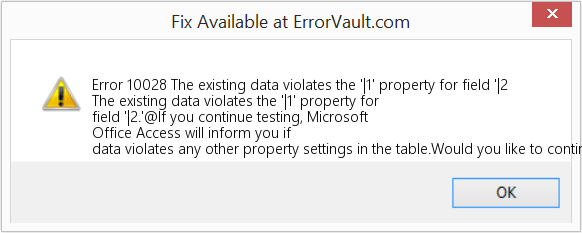Сыпит ошибки, из-за чего не пойму. Клиентская машина подключается к win 2012serv через remoteapp для доступа к 1c. Проблема с одним пк на который она ссылается остальные норм. Подскажите плиз в чем загвоздка?
Заранее спасибо!
Имя журнала: System
Источник: Microsoft-Windows-DistributedCOM
Дата: 14.03.2013 12:55:10
Код события: 10028
Категория задачи:Отсутствует
Уровень: Ошибка
Ключевые слова:Классический
Пользователь: myserveruser
Компьютер: myserver.local
Описание:
Не удалось установить связь DCOM с компьютером comp-1 через какой-либо из настроенных протоколов; запрос от PID 2248 (C:WindowsSYSTEM32rundll32.exe).
Xml события:
<Event xmlns=»http://schemas.microsoft.com/win/2004/08/events/event»>
<System>
<Provider Name=»Microsoft-Windows-DistributedCOM» Guid=»{1B562E86-B7AA-4131-BADC-B6F3A001407E}» EventSourceName=»DCOM» />
<EventID Qualifiers=»0″>10028</EventID>
<Version>0</Version>
<Level>2</Level>
<Task>0</Task>
<Opcode>0</Opcode>
<Keywords>0x8080000000000000</Keywords>
<TimeCreated SystemTime=»2013-03-14T08:55:10.965575200Z» />
<EventRecordID>17026</EventRecordID>
<Correlation />
<Execution ProcessID=»896″ ThreadID=»8488″ />
<Channel>System</Channel>
<Computer>myserver.local</Computer>
<Security UserID=»S-1-5-21-802867091-3695690166-3172449002-1227″ />
</System>
<EventData>
<Data Name=»param1″>comp-1</Data>
<Data Name=»param2″> 2248</Data>
<Data Name=»param3″>C:WindowsSYSTEM32rundll32.exe</Data>
<Binary>3C5265636F726423313A20436F6D70757465723D286E756C6C293B5069643D3839363B332F31342F3230313320383A35353A31303
A3936353B5374617475733D313732323B47656E636F6D703D323B4465746C6F633D313731303B466C6167733D303B506172616D733D313B7
B506172616D23303A307D3E3C5265636F726423323A20436F6D70757465723D286E756C6C293B5069643D3839363B332F31342F3230313320
383A35353A31303A3936353B5374617475733D313732323B47656E636F6D703D31383B4465746C6F633D313434323B466C6167733D303B506
172616D733D313B7B506172616D23303A48432D36337D3E3C5265636F726423333A20436F6D70757465723D286E756C6C293B5069643D3839
363B332F31342F3230313320383A35353A31303A3936353B5374617475733D313732323B47656E636F6D703D31383B4465746C6F633D333233
3B466C6167733D303B506172616D733D303B3E3C5265636F726423343A20436F6D70757465723D286E756C6C293B5069643D3839363B332F3
1342F3230313320383A35353A31303A3936353B5374617475733D313233373B47656E636F6D703D31383B4465746C6F633D3331333B466C616
7733D303B506172616D733D303B3E3C5265636F726423353A20436F6D70757465723D286E756C6C293B5069643D3839363B332F31342F32303
13320383A35353A31303A3936353B5374617475733D31303036303B47656E636F6D703D31383B4465746C6F633D3331313B466C6167733D303
B506172616D733D333B7B506172616D23303A3133357D7B506172616D23313A307D7B506172616D23323A30783362313161386330303030303
03030307D3E3C5265636F726423363A20436F6D70757465723D286E756C6C293B5069643D3839363B332F31342F3230313320383A35353A3130
3A3936353B5374617475733D31303036303B47656E636F6D703D31383B4465746C6F633D3331383B466C6167733D303B506172616D733D303B3
E</Binary>
</EventData>
</Event>
-
Изменено
14 марта 2013 г. 13:14
|
2 / 2 / 1 Регистрация: 14.11.2019 Сообщений: 136 |
|
|
1 |
|
|
25.08.2020, 16:36. Показов 20173. Ответов 7
Добрый день, помогите, пожалуйста, уже третий день не могу исправить ошибку 10028: Не удалось установить связь DCOM с компьютером marc через какой-либо настроенных протоколов; запрос от PID 1da8(C:Program Filesw (x86)Microsoft SQL Server150ToolsDReplayClientDReplayClient.exe) при активации CLSID {6DF8CB71-……}. Добавлено через 3 часа 11 минут
__________________
0 |
|
224 / 112 / 18 Регистрация: 27.09.2012 Сообщений: 575 |
|
|
25.08.2020, 20:05 |
2 |
|
Отключите файервол и проверьте, если не поможет то удалите касперский.
0 |
|
2 / 2 / 1 Регистрация: 14.11.2019 Сообщений: 136 |
|
|
26.08.2020, 09:49 [ТС] |
3 |
|
kroniel, включала это правило, ничего не поменялось, но сам брандмауэр выключен и удалила Касперский. Но перегрузить могу только завтра, тк народ в сети работает.
0 |
|
2 / 2 / 1 Регистрация: 14.11.2019 Сообщений: 136 |
|
|
27.08.2020, 08:25 [ТС] |
4 |
|
kroniel, доброе утро, ничего не изменилось, все по прежнему
0 |
|
224 / 112 / 18 Регистрация: 27.09.2012 Сообщений: 575 |
|
|
27.08.2020, 16:43 |
5 |
|
А компьютер marc доступен в сети. и выложите сюда.
0 |
|
2 / 2 / 1 Регистрация: 14.11.2019 Сообщений: 136 |
|
|
28.08.2020, 09:22 [ТС] |
6 |
|
kroniel, дело в том что компьютера с именем marc нет нигде, не знаю почему ссылается на marc, есть только он в Базе данных — при соединении с сервером SQL Server. Имя для входа: marc.
0 |
|
16 / 12 / 7 Регистрация: 07.05.2015 Сообщений: 215 |
|
|
28.08.2020, 12:14 |
7 |
|
Привет, сайт microsoft читала? Чувствуешь что есть «нехватка прав»??? Это ошибки DCOM, которые могут быть вызваны неудачными запросами WMI. Выполните проверку доступа WMI Registry для чтения к IP-адресу пользователя. Если запрос не выполняется, выполните следующие действия: Брандмауэр Windows или антивирус могут заблокировать запрос доступа на чтение WMI Registry. Добавьте исключение для TCP-портов 445 и 135 на клиентском компьютере. Клиентская машина должна разрешить полное доменное имя AD, если не добавить запись хоста на машину или использовать AD IP в качестве основного DNS. Если между ними есть маршрутизатор / брандмауэр, убедитесь, что порты 135 и 445 открыты. Есть доступ к клиенту на которые идут запросы?
0 |
|
2 / 2 / 1 Регистрация: 14.11.2019 Сообщений: 136 |
|
|
28.08.2020, 14:09 [ТС] |
8 |
|
Пока не сыплются ошибки, я отключила автоматический запуск SQL Server Distributed Replay Client и SQL Server Distributed Replay Controller.
0 |
- Remove From My Forums
-
Question
-
Есть сервер Windows Server 2012. При каждой попытки подключиться к серверу через программу RDP в журнале событий регистрируется ошибка:
Источник: DistributedCOM
ID: 10028
DCOM was unable to communicate with the computer имя-компьютера-с-которого-происходит-подключение using any of the configured protocols; requested by PID 6c8 (C:WindowsSystem32spoolsv.exe).
При этом я устанавливаю подключение и могу работать в терминальном сеансе. Я другими серверами этого не происходит. По сравнению с другими серверами этот сервер находится в другой подсети и в другом лесе
AD. Может этот как-то влиять? Или есть другие причины появления этой ошибки?
Answers
-
Попробуйте без проброса принтера…. посмотрите есть ли ошибка с ID: 10028
-
Marked as answer by
Tuesday, July 8, 2014 7:22 AM
-
Marked as answer by
-
Полагаю, это драйверы Ваших принтеров. А скорее всего расширенные опции печати, реализованные программным методом, пытаются использовать службу — spoolsv.exe
-
Marked as answer by
MikAndr
Friday, November 20, 2015 2:17 PM
-
Marked as answer by
Error: Code 10028 — The existing data violates the ‘|1’ property for field ‘|2.’@If you continue testing, Microsoft Office Access will inform you if data violates any other property settings in the table.Would you like to continue [email protected]@[email protected]@@2.
This article features error number Code 10028, commonly known as The existing data violates the ‘|1’ property for field ‘|2 described as The existing data violates the ‘|1’ property for field ‘|2.’@If you continue testing, Microsoft Office Access will inform you if data violates any other property settings in the table.Would you like to continue [email protected]@[email protected]@@2.
About Runtime Code 10028
Runtime Code 10028 happens when Microsoft Access fails or crashes whilst it’s running, hence its name. It doesn’t necessarily mean that the code was corrupt in some way, but just that it did not work during its run-time. This kind of error will appear as an annoying notification on your screen unless handled and corrected. Here are symptoms, causes and ways to troubleshoot the problem.
Definitions (Beta)
Here we list some definitions for the words contained in your error, in an attempt to help you understand your problem. This is a work in progress, so sometimes we might define the word incorrectly, so feel free to skip this section!
- Access — DO NOT USE this tag for Microsoft Access, use [ms-access] instead
- Continue — A language construct typically used to bypass the rest of a loop and return to the beginning for the next iteration.
- Field — In computer science a field is a smaller piece of data from a larger collection.
- Settings — Settings may refer to the tweaking which can be used to help improve the user-experience or performance etc.
- Table — DO NOT USE THIS TAG; it is ambiguous
- Testing — Software testing is any activity aimed at evaluating an attribute or capability of a program or system and determining that it meets its required results.
- Access — Microsoft Access, also known as Microsoft Office Access, is a database management system from Microsoft that commonly combines the relational Microsoft JetACE Database Engine with a graphical user interface and software-development tools
- Property — A property, in some object-oriented programming languages, is a special sort of class member, intermediate between a field or data member and a method
- Microsoft office — Microsoft Office is a proprietary collection of desktop applications intended to be used by knowledge workers for Windows and Macintosh computers
Symptoms of Code 10028 — The existing data violates the ‘|1’ property for field ‘|2
Runtime errors happen without warning. The error message can come up the screen anytime Microsoft Access is run. In fact, the error message or some other dialogue box can come up again and again if not addressed early on.
There may be instances of files deletion or new files appearing. Though this symptom is largely due to virus infection, it can be attributed as a symptom for runtime error, as virus infection is one of the causes for runtime error. User may also experience a sudden drop in internet connection speed, yet again, this is not always the case.
(For illustrative purposes only)
Causes of The existing data violates the ‘|1’ property for field ‘|2 — Code 10028
During software design, programmers code anticipating the occurrence of errors. However, there are no perfect designs, as errors can be expected even with the best program design. Glitches can happen during runtime if a certain error is not experienced and addressed during design and testing.
Runtime errors are generally caused by incompatible programs running at the same time. It may also occur because of memory problem, a bad graphics driver or virus infection. Whatever the case may be, the problem must be resolved immediately to avoid further problems. Here are ways to remedy the error.
Repair Methods
Runtime errors may be annoying and persistent, but it is not totally hopeless, repairs are available. Here are ways to do it.
If a repair method works for you, please click the upvote button to the left of the answer, this will let other users know which repair method is currently working the best.
Please note: Neither ErrorVault.com nor it’s writers claim responsibility for the results of the actions taken from employing any of the repair methods listed on this page — you complete these steps at your own risk.
Method 1 — Close Conflicting Programs
When you get a runtime error, keep in mind that it is happening due to programs that are conflicting with each other. The first thing you can do to resolve the problem is to stop these conflicting programs.
- Open Task Manager by clicking Ctrl-Alt-Del at the same time. This will let you see the list of programs currently running.
- Go to the Processes tab and stop the programs one by one by highlighting each program and clicking the End Process buttom.
- You will need to observe if the error message will reoccur each time you stop a process.
- Once you get to identify which program is causing the error, you may go ahead with the next troubleshooting step, reinstalling the application.
Method 2 — Update / Reinstall Conflicting Programs
Using Control Panel
- For Windows 7, click the Start Button, then click Control panel, then Uninstall a program
- For Windows 8, click the Start Button, then scroll down and click More Settings, then click Control panel > Uninstall a program.
- For Windows 10, just type Control Panel on the search box and click the result, then click Uninstall a program
- Once inside Programs and Features, click the problem program and click Update or Uninstall.
- If you chose to update, then you will just need to follow the prompt to complete the process, however if you chose to Uninstall, you will follow the prompt to uninstall and then re-download or use the application’s installation disk to reinstall the program.
Using Other Methods
- For Windows 7, you may find the list of all installed programs when you click Start and scroll your mouse over the list that appear on the tab. You may see on that list utility for uninstalling the program. You may go ahead and uninstall using utilities available in this tab.
- For Windows 10, you may click Start, then Settings, then choose Apps.
- Scroll down to see the list of Apps and features installed in your computer.
- Click the Program which is causing the runtime error, then you may choose to uninstall or click Advanced options to reset the application.
Method 3 — Update your Virus protection program or download and install the latest Windows Update
Virus infection causing runtime error on your computer must immediately be prevented, quarantined or deleted. Make sure you update your virus program and run a thorough scan of the computer or, run Windows update so you can get the latest virus definition and fix.
Method 4 — Re-install Runtime Libraries
You might be getting the error because of an update, like the MS Visual C++ package which might not be installed properly or completely. What you can do then is to uninstall the current package and install a fresh copy.
- Uninstall the package by going to Programs and Features, find and highlight the Microsoft Visual C++ Redistributable Package.
- Click Uninstall on top of the list, and when it is done, reboot your computer.
- Download the latest redistributable package from Microsoft then install it.
Method 5 — Run Disk Cleanup
You might also be experiencing runtime error because of a very low free space on your computer.
- You should consider backing up your files and freeing up space on your hard drive
- You can also clear your cache and reboot your computer
- You can also run Disk Cleanup, open your explorer window and right click your main directory (this is usually C: )
- Click Properties and then click Disk Cleanup
Method 6 — Reinstall Your Graphics Driver
If the error is related to a bad graphics driver, then you may do the following:
- Open your Device Manager, locate the graphics driver
- Right click the video card driver then click uninstall, then restart your computer
Method 7 — IE related Runtime Error
If the error you are getting is related to the Internet Explorer, you may do the following:
- Reset your browser.
- For Windows 7, you may click Start, go to Control Panel, then click Internet Options on the left side. Then you can click Advanced tab then click the Reset button.
- For Windows 8 and 10, you may click search and type Internet Options, then go to Advanced tab and click Reset.
- Disable script debugging and error notifications.
- On the same Internet Options window, you may go to Advanced tab and look for Disable script debugging
- Put a check mark on the radio button
- At the same time, uncheck the «Display a Notification about every Script Error» item and then click Apply and OK, then reboot your computer.
If these quick fixes do not work, you can always backup files and run repair reinstall on your computer. However, you can do that later when the solutions listed here did not do the job.
Other languages:
Wie beheben Fehler 10028 (Die vorhandenen Daten verletzen die ‘|1’-Eigenschaft für das Feld ‘|2) — Die vorhandenen Daten verletzen die ‘|1’-Eigenschaft für das Feld ‘|2.’@Wenn Sie mit dem Testen fortfahren, informiert Sie Microsoft Office Access, wenn die Daten andere Eigenschaftseinstellungen in der Tabelle verletzen.Möchten Sie mit dem Testen [email protected]@19 @@@2.
Come fissare Errore 10028 (I dati esistenti violano la proprietà ‘|1’ per il campo ‘|2) — I dati esistenti violano la proprietà ‘|1’ per il campo ‘|2.’@Se continui il test, Microsoft Office Access ti informerà se i dati violano altre impostazioni di proprietà nella tabella. Vuoi continuare il [email protected]@19 @@@2.
Hoe maak je Fout 10028 (De bestaande gegevens schenden de eigenschap ‘|1’ voor veld ‘|2) — De bestaande gegevens schenden de eigenschap ‘|1’ voor veld ‘|2.’@Als u doorgaat met testen, zal Microsoft Office Access u informeren als gegevens andere eigenschapsinstellingen in de tabel schenden.Wilt u doorgaan met [email protected]@19 @@@2.
Comment réparer Erreur 10028 (Les données existantes violent la propriété ‘|1’ du champ ‘|2) — Les données existantes violent la propriété « |1 » pour le champ « |2. »@Si vous continuez les tests, Microsoft Office Access vous informera si les données violent d’autres paramètres de propriété dans la table.Voulez-vous continuer les tests [email protected]@19 @@@2.
어떻게 고치는 지 오류 10028 (기존 데이터가 ‘|2 필드의 ‘|1’ 속성을 위반합니다.) — 기존 데이터가 필드 ‘|2’의 ‘|1’ 속성을 위반합니다[email protected]테스트를 계속하면 데이터가 테이블의 다른 속성 설정을 위반하는지 Microsoft Office Access에서 알려줍니다. 계속 테스트하시겠습니까[email protected]@19 @@@2.
Como corrigir o Erro 10028 (Os dados existentes violam a propriedade ‘| 1’ para o campo ‘| 2) — Os dados existentes violam a propriedade ‘| 1’ do campo’|2.’@Se você continuar o teste, o Microsoft Office Access irá informá-lo se os dados violarem qualquer outra configuração de propriedade na tabela. Deseja continuar o teste? @@ 19 @@@ 2.
Hur man åtgärdar Fel 10028 (Befintlig data bryter mot egenskapen ‘|1’ för fältet ‘|2) — Den befintliga informationen bryter mot egenskapen ‘| 1’ för fält’|2.’@Om du fortsätter testa informerar Microsoft Office Access dig om data bryter mot andra fastighetsinställningar i tabellen. Vill du fortsätta testa? @@ 19 @@@ 2.
Как исправить Ошибка 10028 (Существующие данные нарушают свойство ‘| 1’ для поля ‘| 2) — Существующие данные нарушают свойство ‘| 1’ для поля’|2.’@ Если вы продолжите тестирование, Microsoft Office Access сообщит вам, если данные нарушают какие-либо другие настройки свойств в таблице. Хотите продолжить тестирование? @@ 19 @@@ 2.
Jak naprawić Błąd 10028 (Istniejące dane naruszają właściwość „|1” pola „|2) — Istniejące dane naruszają właściwość „|1” pola „|2.”@Jeśli będziesz kontynuować testowanie, program Microsoft Office Access poinformuje Cię, jeśli dane naruszają jakiekolwiek inne ustawienia właściwości w tabeli.Czy chcesz kontynuować [email protected]@19 @@@2.
Cómo arreglar Error 10028 (Los datos existentes violan la propiedad ‘| 1’ para el campo ‘| 2) — Los datos existentes violan la propiedad ‘| 1’ para el campo’|2.’@Si continúa probando, Microsoft Office Access le informará si los datos violan cualquier otra configuración de propiedad en la tabla. ¿Le gustaría continuar probando? @@ 19 @@@ 2.
About The Author: Phil Hart has been a Microsoft Community Contributor since 2010. With a current point score over 100,000, they’ve contributed more than 3000 answers in the Microsoft Support forums and have created almost 200 new help articles in the Technet Wiki.
Follow Us:
This repair tool can fix common computer problems such as blue screens, crashes and freezes, missing DLL files, as well as repair malware/virus damage and more by replacing damaged and missing system files.
STEP 1:
Click Here to Download and install the Windows repair tool.
STEP 2:
Click on Start Scan and let it analyze your device.
STEP 3:
Click on Repair All to fix all of the issues it detected.
DOWNLOAD NOW
Compatibility
Requirements
1 Ghz CPU, 512 MB RAM, 40 GB HDD
This download offers unlimited scans of your Windows PC for free. Full system repairs start at $19.95.
Article ID: ACX011192EN
Applies To: Windows 10, Windows 8.1, Windows 7, Windows Vista, Windows XP, Windows 2000
Speed Up Tip #94
Creating A New User Account:
Creating a new user account can be worth the hassle if you have been using your local account for some time. It will give you a fresh and clean profile which is more secure. You can always delete the old account at a later time to ensure a smooth transition between accounts.
Click Here for another way to speed up your Windows PC
Microsoft & Windows® logos are registered trademarks of Microsoft. Disclaimer: ErrorVault.com is not affiliated with Microsoft, nor does it claim such affiliation. This page may contain definitions from https://stackoverflow.com/tags under the CC-BY-SA license. The information on this page is provided for informational purposes only. © Copyright 2018
- Remove From My Forums
-
Question
-
Geeting error in windows server 2012 R2 below error frequently-
Event ID- 10028, DCOM was unable to communicate with the computer server using any of the configured protocols; requested by PID 2c3c (C:Program Files (x86)Microsoft SQL
Server130ToolsBinnManagementStudioSsms.exe).-
Moved by
Tuesday, January 10, 2017 1:39 PM
-
Moved by
Answers
-
Hello vddesai,
I think this error typically occurs when an application located on a server tries to communicate to another server and fails, because the remote server is not there anymore or unavailable.
I had exactly the same problem with ServerManager.exe and in my case a server was evicted from the Cluster but its record was not deleted from the Server Manager on another server in the Cluster and Server Manager was open. Server Manager was perminently
trying to communicate with the evicted server and was failing with exactly this error message, because the evicted server was shut down. FYI.
http://ekremonsoy.blogspot.com | http://www.ekremonsoy.com | @EkremOnsoy
-
Proposed as answer by
Hilary CotterMVP
Wednesday, January 11, 2017 12:37 PM -
Marked as answer by
Olaf HelperMVP
Saturday, February 18, 2017 8:33 AM
-
Proposed as answer by
-
Addition: So in your case I think an instance of SQL Server Management Studio is running with a Windows Session (the Windows session may not be yours) and in that SQL Server Management Studio, a window, maybe Always On Availability Group Dashboard, is
trying to communicate to a replica which is shut down or unavailable now. I wanted to add this tip, so that it may give you an idea.
http://ekremonsoy.blogspot.com | http://www.ekremonsoy.com | @EkremOnsoy
-
Proposed as answer by
Teige Gao
Wednesday, February 8, 2017 6:07 AM -
Marked as answer by
Olaf HelperMVP
Saturday, February 18, 2017 8:33 AM
-
Proposed as answer by
Добрый день, помогите, пожалуйста, уже третий день не могу исправить ошибку 10028: Не удалось установить связь DCOM с компьютером marc через какой-либо настроенных протоколов; запрос от PID 1da8(C:Program Filesw (x86)Microsoft SQL Server150ToolsDReplayClientDReplayClient.exe) при активации CLSID <6DF8CB71-. >.
Регистрируется событие каждую секунду.
Добавлено через 3 часа 11 минут
Пожалуйста, помогите! Вы последняя надежда! Весь инет перерыла, ничего подходящего не нашла. Все одно и тоже, не исправляет ошибки. Кроме этого стоит еще и касперский, он может мешает? Вообще удалить его из сервера?
Помощь в написании контрольных, курсовых и дипломных работ здесь.
Не работает сканер на МФУ HP m125r (Не удалось установить связь со сканером)
Здравствуйте, прошу помощи. Есть HP m125r. После покупки работала несколько месяцев исправно и без.

Напишите, пожалуйста, программу. Разработать программу, которая случайным образом устанавливает.
Вирус не дает установить какой-либо антивирус и закрывает окно редактора локальной групповой политики
Здравствуйте. Прошу помощи с проблемой. Вирус не дает установить какой-либо антивирус и.
Чувствуешь что есть «нехватка прав».
Это ошибки DCOM, которые могут быть вызваны неудачными запросами WMI. Выполните проверку доступа WMI Registry для чтения к IP-адресу пользователя. Если запрос не выполняется, выполните следующие действия:
Брандмауэр Windows или антивирус могут заблокировать запрос доступа на чтение WMI Registry. Добавьте исключение для TCP-портов 445 и 135 на клиентском компьютере.
Убедитесь, что в системе включены службы RPC, RPC locator, DCOM, WMI.
Клиентская машина должна разрешить полное доменное имя AD, если не добавить запись хоста на машину или использовать AD IP в качестве основного DNS.
Если между ними есть маршрутизатор / брандмауэр, убедитесь, что порты 135 и 445 открыты.
Есть доступ к клиенту на которые идут запросы?
Источник
Содержание
- Не удалось установить связь dcom с компьютером 10028
- Вопрос
- Ответы
- Все ответы
- Не удалось установить связь dcom с компьютером 10028
- Лучший отвечающий
- Вопрос
- Ответы
- Все ответы
- Ошибка 10028 DCOM
- Не удалось установить связь dcom с компьютером 10028
Вопрос
Сыпит ошибки, из-за чего не пойму. Клиентская машина подключается к win 2012serv через remoteapp для доступа к 1c. Проблема с одним пк на который она ссылается остальные норм. Подскажите плиз в чем загвоздка?
Имя журнала: System
Источник: Microsoft-Windows-DistributedCOM
Дата: 14.03.2013 12:55:10
Код события: 10028
Категория задачи:Отсутствует
Уровень: Ошибка
Ключевые слова:Классический
Пользователь: myserveruser
Компьютер: myserver.local
Описание:
Не удалось установить связь DCOM с компьютером comp-1 через какой-либо из настроенных протоколов; запрос от PID 2248 (C:WindowsSYSTEM32rundll32.exe).
Xml события:
10028
0
2
0
0
0x8080000000000000
17026
System
myserver.local
comp-1
2248
C:WindowsSYSTEM32rundll32.exe
3C5265636F726423313A20436F6D70757465723D286E756C6C293B5069643D3839363B332F31342F3230313320383A35353A31303
Ответы
Проверьте настройки Microsoft Windows Remote Shell host и Microsoft Windows Remote Shell host with user settings:
Нажмите кнопку «Пуск», затем введите «Dcomcnfg» в поле поиска и нажмите клавишу «Enter».
Щелкните правой кнопкой мыши « Microsoft Windows Remote Shell Host » и выберите «Свойства». З атем нажмите вкладку «Безопасность»
«Network Service, System, Administrators Group, Interactive—Local Launch, Remote Launch, Local Activation and Remote Activation» (enable all of the checkboxes)
Все ответы
Проверьте настройки Microsoft Windows Remote Shell host и Microsoft Windows Remote Shell host with user settings:
Нажмите кнопку «Пуск», затем введите «Dcomcnfg» в поле поиска и нажмите клавишу «Enter».
Щелкните правой кнопкой мыши « Microsoft Windows Remote Shell Host » и выберите «Свойства». З атем нажмите вкладку «Безопасность»
«Network Service, System, Administrators Group, Interactive—Local Launch, Remote Launch, Local Activation and Remote Activation» (enable all of the checkboxes)
На Win 2012r2 я не могу изменить данные параметры (запускаю от имени администратора):
C уважением к Вам, Я
На Win 2012r2 я не могу изменить данные параметры (запускаю от имени администратора):
C уважением к Вам, Я
C уважением к Вам, Я
Вы не можете сменить, так как данная ветка для Administrator доступна только для чтения по умолчанию.
В этом Вы можете сами убедиться в реестре просмотрев права на ветку:
Как вариант выхода:
Для того чтобы появилась возможность изменение прав, Вам следует изменить владельца ветки с «NT SERVICETrustedInstaller» на «Administrator», далее применить всем объектам «Replace Owner on subcontainers and objects», далее установить полные права для Administrator. После вернуть владельца данной ветки «NT SERVICETrustedInstaller».
После выполненных выше действия уже можете редактировать «Разрешение на запуск и активацию».
P.S. Важно: если будете выполнять выше описанные действия только на свой страх и риск, так как я не могу гарантировать, что у Вас будет все работать корректно, в случае если Вы ошибетесь либо пропустите что-нибудь.
Источник
Этот форум закрыт. Спасибо за участие!
Лучший отвечающий
Вопрос
Почти каждую минуту евантах регистрируется ошибка
Имя журнала : System
Дата: 13.01.2015 15:25:25
Не удалось установить связь DCOM с компьютером W7-01 через один из настроенных протоколов.
На компы заливался образ с предустановленным ПО
W 7-01 имя компа до создание образа.
W7Comp – имя компа текущее
Поиски по гуглу и на евент.нет не принесли успеха.
Ответы
Форум не всегда предусматривает быстрое решение. Тем более в первом посте Вы написали что на работу компьютера эти ошибки не влияют 🙂
Вот Вам решение http://sccmguy.com/2011/03/23/dcom-errors-in-event-viewer-sccm/
Форум не всегда предусматривает быстрое решение. Тем более в первом посте Вы написали что на работу компьютера эти ошибки не влияют 🙂
Вот Вам решение http://sccmguy.com/2011/03/23/dcom-errors-in-event-viewer-sccm/
да это решило проблему только если переустановить sccm клиент, хотя до выполнения рекомендаций даже переустановка не помогала.
Все ответы
Посмотрите статью и комментарии:
Мнения, высказанные здесь, являются отражением моих личных взглядов, а не позиции корпорации Microsoft. Вся информация предоставляется «как есть» без каких-либо гарантий.
Статью почитал (ссылка только не правильная, нашел по названию), понял что надо отловить приложение которое шлет на старый комп dcom запрос.
в hosts прописал имя старого компа (W7-01 ) с существующим ip другого компа (ну чтоб пинговался)
В свойствах sv с host нашел кучу dll которых он использует но не чего конкретного…
теперь ошибки в евент лог не сыпятся но это не вариант компов много ….
У меня подозрение на sccm клиент возможно он где то оставил старую запись о компе …
Источник
Ошибка 10028 DCOM
Помощь в написании контрольных, курсовых и дипломных работ здесь.
Asp.net+iis+dcom=ошибка при вызове функций DCOM сервера
В роли DCOM сервера выступает собственно такая вещь, как OPC сервер(.
DCOM-клиент в виде сервиса не соединяется с DCOM-сервером!?
DCOM-клиент написан как сервис (с окном). Если запускаешь как сервис на той же машине что и.
Ошибка DCOM!?
Подскажите: Ошибка DCOM «Указанная служба не может быть запущена, поскольку она отключена или.
Помощь в написании контрольных, курсовых и дипломных работ здесь.
Ошибка DCOM 100010
Постоянно повторяющаяся ошибка DCOM. К тому же у некоторых служб в свойствах не открытвается.
Cubase 5 и ошибка «DCOM connection to program ‘Synsopos.exe’ failed»
Столкнулся с такой проблемой в Steinberg Cubase 5.1 вроде от Asio скрин ниже: Добавлено через 11.
Ошибка DCOM «Класс не зарегистрирован» как определить какой именно?
Тип события: Ошибка Источник события: DCOM Категория события: Отсутствует Код события: 10006.
Ошибка DCOM «%1058»
Заглянул в журнал и увидел множественные записи: «Ошибка DCOM «%1058» при попытке запуска службы.
DCOM авторизация
Всем привет! Можно ли создать экземпляр удалённого COM сервера и работать с ним, не имея.
Использование DCOM
Такая вот проблемка возникла. На сервере стоит программа (прокся). На рабочей машине стоит консоль.
Источник
OS: Windows Server 2008 R2 Standard (все исправления установлены).
с компьютером 212.17.0.42 через один из настроенных протоколов», «Не удалось установить связь DCOM с компьютером 212.17.1.65 через один из настроенных протоколов»
212.17.0.42 и 212.17.1.65 это DNS сервера провайдера, настроена пересылка на данные сервера.
В качестве шлюза в Интернет используется отдельная машина с установленным ISA2006.
10009
0
2
0
0
0x80000000000000
2227
System
DC1.mydomain.biz
212.17.1.65
3C5265636F726423313A20436F6D70757465723D286E756C6C293B5069643D3736383B392F31352F3230313020353A31313A343A3436323B5374617475733D313732323B47656E636F6D703D323B4465746C6F633D313731303B466C6167733D303B506172616D733D313B7B506172616D23303A307D3E3C5265636F726423323A20436F6D70757465723D286E756C6C293B5069643D3736383B392F31352F3230313020353A31313A343A3436323B5374617475733D313732323B47656E636F6D703D31383B4465746C6F633D313434323B466C6167733D303B506172616D733D313B7B506172616D23303A3231322E31372E312E36357D3E3C5265636F726423333A20436F6D70757465723D286E756C6C293B5069643D3736383B392F31352F3230313020353A31313A343A3436323B5374617475733D313732323B47656E636F6D703D31383B4465746C6F633D3332333B466C6167733D303B506172616D733D303B3E3C5265636F726423343A20436F6D70757465723D286E756C6C293B5069643D3736383B392F31352F3230313020353A31313A343A3436323B5374617475733D313233373B47656E636F6D703D31383B4465746C6F633D3331333B466C6167733D303B506172616D733D303B3E3C5265636F726423353A20436F6D70757465723D286E756C6C293B5069643D3736383B392F31352F3230313020353A31313A343A3436323B5374617475733D31303036303B47656E636F6D703D31383B4465746C6F633D3331313B466C6167733D303B506172616D733D333B7B506172616D23303A3133357D7B506172616D23313A307D7B506172616D23323A3078343130313131643430303030303030307D3E3C5265636F726423363A20436F6D70757465723D286E756C6C293B5069643D3736383B392F31352F3230313020353A31313A343A3436323B5374617475733D31303036303B47656E636F6D703D31383B4465746C6F633D3331383B466C6167733D303B506172616D733D303B3E
Настройка протокола IP для Windows
Ethernet adapter Подключение по локальной сети:
по данной статье все проверил, не мой случай.
Источник
| Номер ошибки: | Ошибка 10028 | |
| Название ошибки: | The existing data violates the ‘|1’ property for field ‘|2 | |
| Описание ошибки: | The existing data violates the ‘|1’ property for field ‘|2.’@If you continue testing, Microsoft Office Access will inform you if data violates any other property settings in the table.Would you like to continue testing?@@19@@@2. | |
| Разработчик: | Microsoft Corporation | |
| Программное обеспечение: | Microsoft Access | |
| Относится к: | Windows XP, Vista, 7, 8, 10, 11 |
Описание «The existing data violates the ‘|1’ property for field ‘|2»
«The existing data violates the ‘|1’ property for field ‘|2» также считается ошибкой во время выполнения (ошибкой). Разработчики программного обеспечения, такие как Microsoft Corporation, обычно принимают Microsoft Access через несколько уровней отладки, чтобы сорвать эти ошибки перед выпуском для общественности. Как и во всем в жизни, иногда такие проблемы, как ошибка 10028, упускаются из виду.
Некоторые пользователи могут столкнуться с сообщением «The existing data violates the ‘|1’ property for field ‘|2.’@If you continue testing, Microsoft Office Access will inform you if data violates any other property settings in the table.Would you like to continue testing?@@19@@@2.» при использовании Microsoft Access. Сообщение об этой ошибке 10028 позволит разработчикам обновить свое приложение и исправить любые ошибки, которые могут вызвать его. Затем Microsoft Corporation может исправить эти ошибки в исходном коде и подготовить обновление для загрузки. Чтобы исправить такие ошибки 10028 ошибки, устанавливаемое обновление программного обеспечения будет выпущено от поставщика программного обеспечения.
Когда происходит ошибка 10028?
Проблема с исходным кодом Microsoft Access приведет к этому «The existing data violates the ‘|1’ property for field ‘|2», чаще всего на этапе запуска. Вот три наиболее распространенные причины, по которым происходят ошибки во время выполнения ошибки 10028:
Ошибка 10028 Crash — это типичная ошибка 10028 во время выполнения, которая полностью аварийно завершает работу компьютера. Обычно это происходит, когда Microsoft Access не может обработать данные в удовлетворительной форме и поэтому не может получить ожидаемый результат.
Утечка памяти «The existing data violates the ‘|1’ property for field ‘|2» — этот тип утечки памяти приводит к тому, что Microsoft Access продолжает использовать растущие объемы памяти, снижая общую производительность системы. Возможные искры включают сбой освобождения, который произошел в программе, отличной от C ++, когда поврежденный код сборки неправильно выполняет бесконечный цикл.
Ошибка 10028 Logic Error — Логическая ошибка возникает, когда ПК производит неправильный вывод, даже когда пользователь вводит правильный вход. Это происходит, когда исходный код Microsoft Corporation вызывает уязвимость при обработке информации.
Повреждение, отсутствие или удаление файлов The existing data violates the ‘|1’ property for field ‘|2 может привести к ошибкам Microsoft Access. Обычно, установка новой версии файла Microsoft Corporation позволяет устранить проблему, из-за которой возникает ошибка. Если ошибка The existing data violates the ‘|1’ property for field ‘|2 возникла в результате его удаления по причине заражения вредоносным ПО, мы рекомендуем запустить сканирование реестра, чтобы очистить все недействительные ссылки на пути к файлам, созданные вредоносной программой.
Ошибки The existing data violates the ‘|1’ property for field ‘|2
Обнаруженные проблемы The existing data violates the ‘|1’ property for field ‘|2 с Microsoft Access включают:
- «Ошибка в приложении: The existing data violates the ‘|1’ property for field ‘|2»
- «The existing data violates the ‘|1’ property for field ‘|2 не является программой Win32. «
- «Извините за неудобства — The existing data violates the ‘|1’ property for field ‘|2 имеет проблему. «
- «Файл The existing data violates the ‘|1’ property for field ‘|2 не найден.»
- «The existing data violates the ‘|1’ property for field ‘|2 не может быть найден. «
- «Проблема при запуске приложения: The existing data violates the ‘|1’ property for field ‘|2. «
- «The existing data violates the ‘|1’ property for field ‘|2 не работает. «
- «The existing data violates the ‘|1’ property for field ‘|2 остановлен. «
- «Ошибка в пути к программному обеспечению: The existing data violates the ‘|1’ property for field ‘|2. «
Обычно ошибки The existing data violates the ‘|1’ property for field ‘|2 с Microsoft Access возникают во время запуска или завершения работы, в то время как программы, связанные с The existing data violates the ‘|1’ property for field ‘|2, выполняются, или редко во время последовательности обновления ОС. Выделение при возникновении ошибок The existing data violates the ‘|1’ property for field ‘|2 имеет первостепенное значение для поиска причины проблем Microsoft Access и сообщения о них вMicrosoft Corporation за помощью.
Корень проблем The existing data violates the ‘|1’ property for field ‘|2
Эти проблемы The existing data violates the ‘|1’ property for field ‘|2 создаются отсутствующими или поврежденными файлами The existing data violates the ‘|1’ property for field ‘|2, недопустимыми записями реестра Microsoft Access или вредоносным программным обеспечением.
Особенно ошибки The existing data violates the ‘|1’ property for field ‘|2 проистекают из:
- Недопустимая или поврежденная запись The existing data violates the ‘|1’ property for field ‘|2.
- Файл The existing data violates the ‘|1’ property for field ‘|2 поврежден от вирусной инфекции.
- Другая программа злонамеренно или по ошибке удалила файлы, связанные с The existing data violates the ‘|1’ property for field ‘|2.
- The existing data violates the ‘|1’ property for field ‘|2 конфликтует с другой программой (общим файлом).
- Microsoft Access (The existing data violates the ‘|1’ property for field ‘|2) поврежден во время загрузки или установки.
Продукт Solvusoft
Загрузка
WinThruster 2022 — Проверьте свой компьютер на наличие ошибок.
Совместима с Windows 2000, XP, Vista, 7, 8, 10 и 11
Установить необязательные продукты — WinThruster (Solvusoft) | Лицензия | Политика защиты личных сведений | Условия | Удаление


 Каждую секунду регистрируются события «ошибка», мозолит глаза(((.
Каждую секунду регистрируются события «ошибка», мозолит глаза(((.