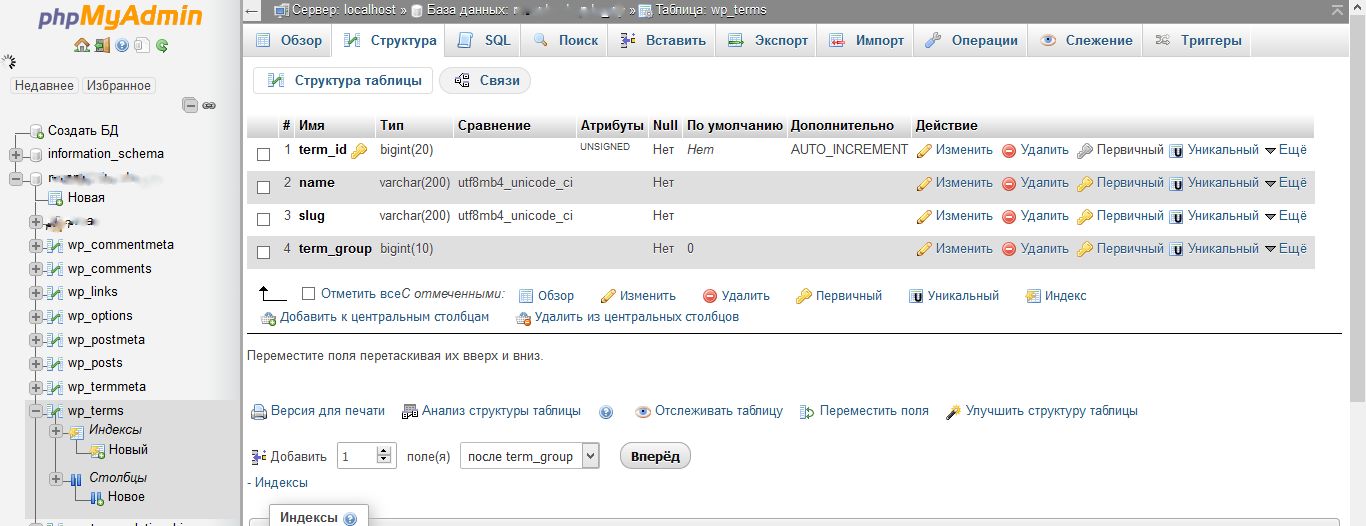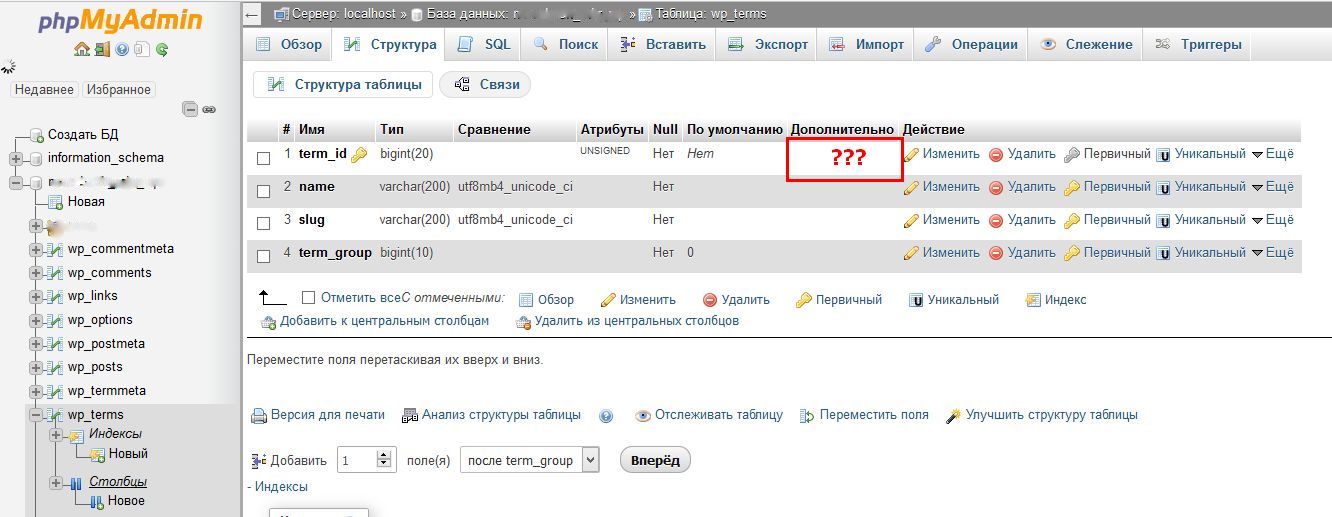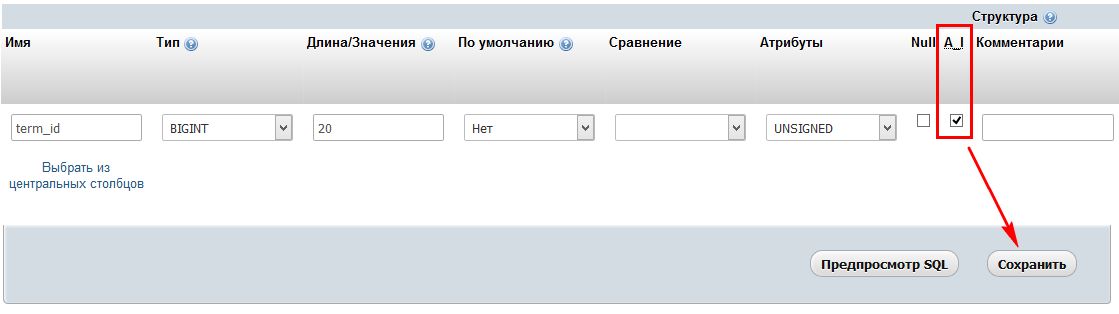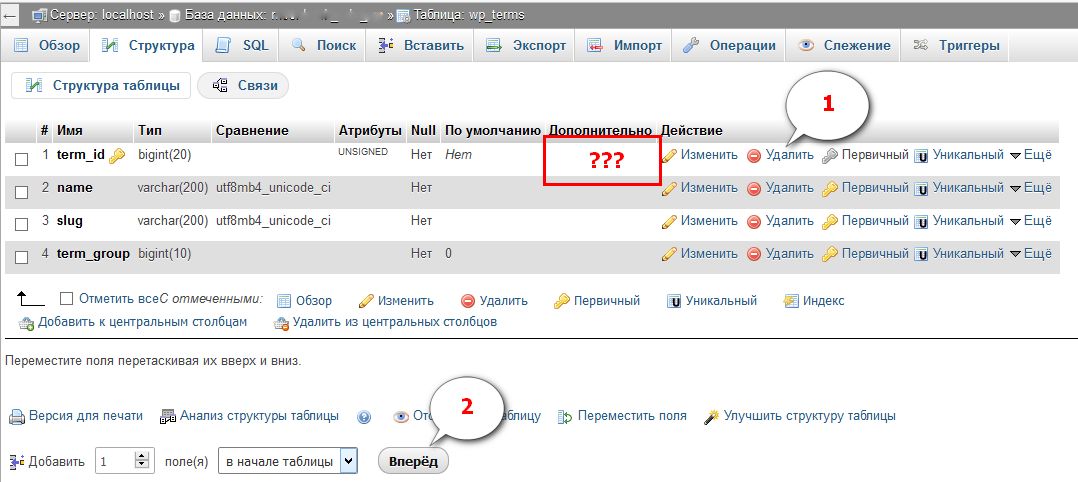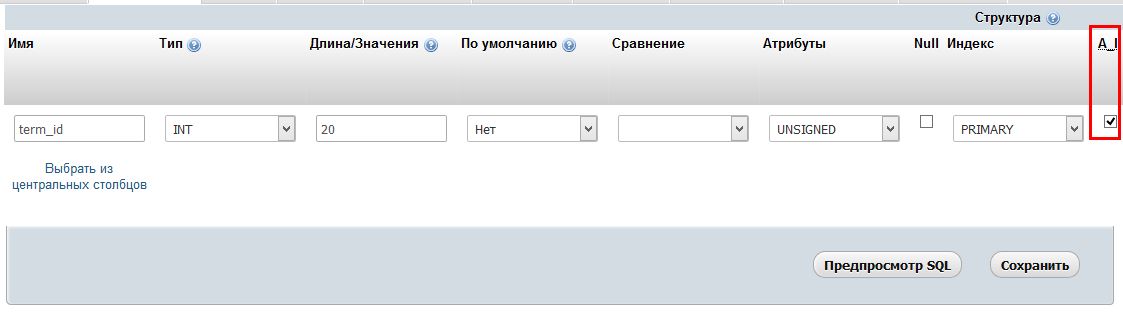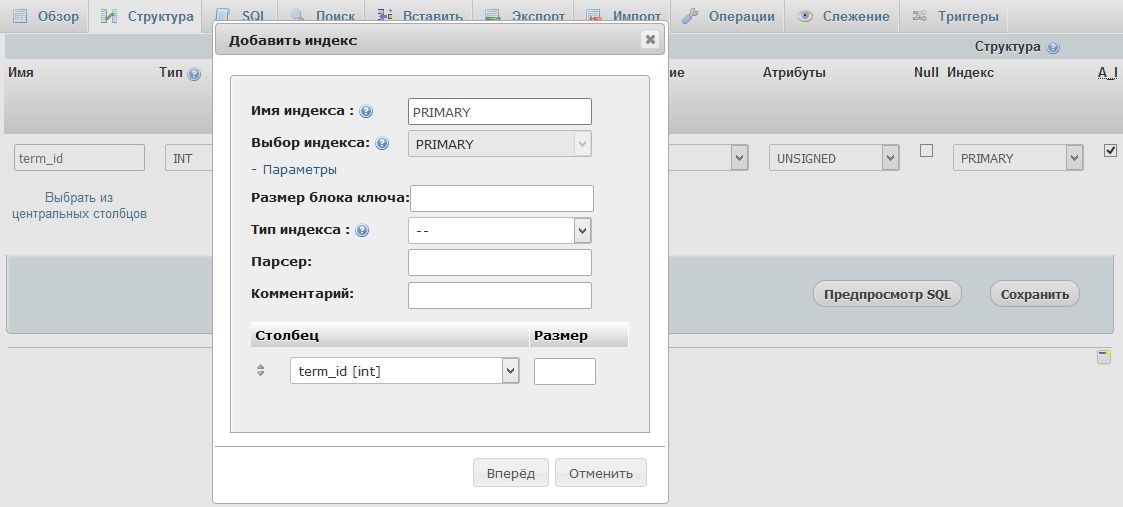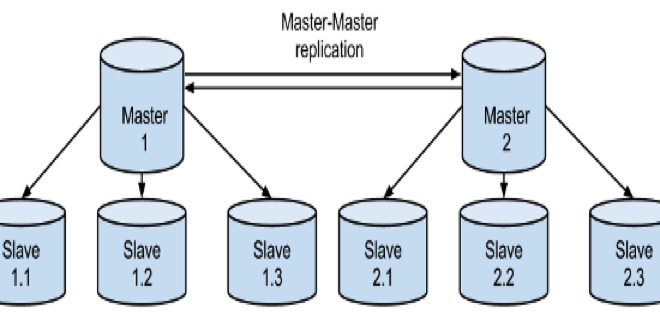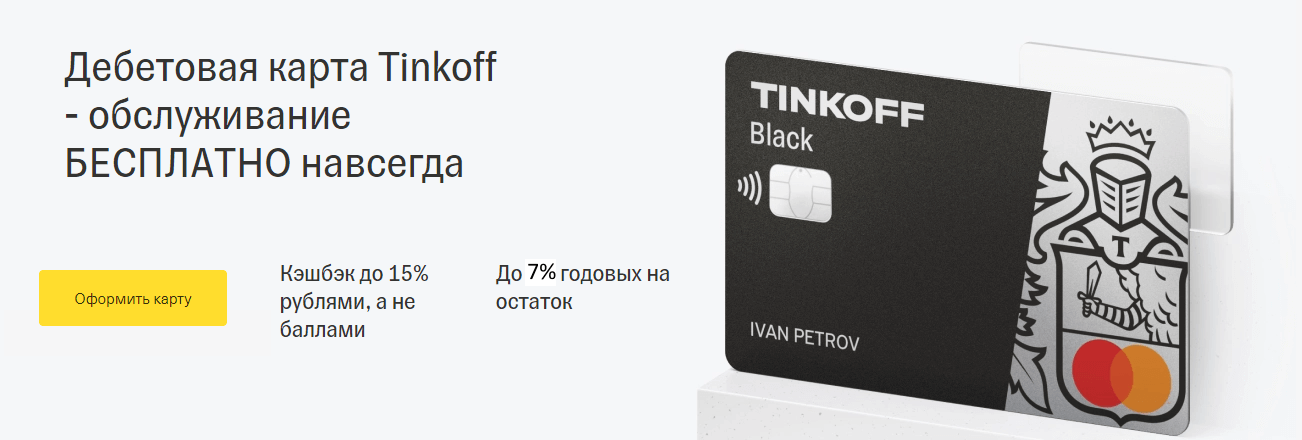So, my professor gave me tables to insert it in a database but when I execute his code, MySQL is constantly giving the Error Code: 1062.
Here is the conflict tables and the inserts:
TABLES
CREATE TABLE FABRICANTES(
COD_FABRICANTE integer NOT NULL,
NOMBRE VARCHAR(15),
PAIS VARCHAR(15),
primary key (cod_fabricante)
);
CREATE TABLE ARTICULOS(
ARTICULO VARCHAR(20)NOT NULL,
COD_FABRICANTE integer NOT NULL,
PESO integer NOT NULL ,
CATEGORIA VARCHAR(10) NOT NULL,
PRECIO_VENTA integer,
PRECIO_COSTO integer,
EXISTENCIAS integer,
primary key (articulo,cod_fabricante),
foreign key (cod_fabricante) references Fabricantes(cod_fabricante)
);
INSERT INTO:
INSERT INTO FABRICANTES VALUES(10,'CALVO', 'ESPAÑA');
INSERT INTO FABRICANTES VALUES(15,'LU', 'BELGICA');
INSERT INTO FABRICANTES VALUES(20,'BARILLA', 'ITALIA');
INSERT INTO FABRICANTES VALUES(25,'GALLO', 'ESPAÑA');
INSERT INTO FABRICANTES VALUES(30,'PRESIDENT', 'FRANCIA');
INSERT INTO ARTICULOS VALUES ('Macarrones',20, 1, 'Primera',100,98,120);
INSERT INTO ARTICULOS VALUES ('Tallarines',20, 2, 'Primera',120,100,100);
INSERT INTO ARTICULOS VALUES ('Tallarines',20, 1, 'Segunda',99,50,100);
INSERT INTO ARTICULOS VALUES ('Macarrones',20, 1, 'Tercera',80,50,100);
INSERT INTO ARTICULOS VALUES ('Atún',10, 3, 'Primera',200,150,220);
INSERT INTO ARTICULOS VALUES ('Atún',10, 3, 'Segunda',150,100,220);
INSERT INTO ARTICULOS VALUES ('Atún',10, 3, 'Tercera',100,50,220);
INSERT INTO ARTICULOS VALUES ('Sardinillas',10, 1,'Primera',250,200,200);
INSERT INTO ARTICULOS VALUES ('Sardinillas',10, 1,'Segunda',200,160,200);
INSERT INTO ARTICULOS VALUES ('Sardinillas',10, 1,'Tercera',100,150,220);
INSERT INTO ARTICULOS VALUES ('Mejillones',10, 1, 'Tercera',90,50,200);
INSERT INTO ARTICULOS VALUES ('Mejillones',10, 1, 'Primera',200,150,300);
INSERT INTO ARTICULOS VALUES ('Macarrones',25, 1, 'Primera',90,68,150);
INSERT INTO ARTICULOS VALUES ('Tallarines',25, 1, 'Primera',100,90,100);
INSERT INTO ARTICULOS VALUES ('Fideos',25, 1, 'Segunda',75,50,100);
INSERT INTO ARTICULOS VALUES ('Fideos',25, 1, 'Primera',100,80,100);
INSERT INTO ARTICULOS VALUES ('Galletas Cuadradas',15, 1, 'Primera',100,80,100);
INSERT INTO ARTICULOS VALUES ('Galletas Cuadradas',15, 1, 'Segunda',70,50,100);
INSERT INTO ARTICULOS VALUES ('Galletas Cuadradas',15, 1, 'Tercera',50,40,100);
INSERT INTO ARTICULOS VALUES ('Barquillos',15, 1, 'Primera',100,80,100);
INSERT INTO ARTICULOS VALUES ('Barquillos',15, 1, 'Segunda',100,80,100);
INSERT INTO ARTICULOS VALUES ('Canutillos',15, 2, 'Primera',170,150,110);
INSERT INTO ARTICULOS VALUES ('Canutillos',15, 2, 'Segunda',120,150,110);
INSERT INTO ARTICULOS VALUES ('Leche entera',30, 1, 'Primera',110,100,300);
INSERT INTO ARTICULOS VALUES ('Leche desnat.',30, 1, 'Primera',120,100,300);
INSERT INTO ARTICULOS VALUES ('Leche semi.',30, 1, 'Primera',130,110,300);
INSERT INTO ARTICULOS VALUES ('Leche entera',30, 2, 'Primera',210,200,300);
INSERT INTO ARTICULOS VALUES ('Leche desnat.',30, 2, 'Primera',220,200,300);
INSERT INTO ARTICULOS VALUES ('Leche semi.',30, 2, 'Primera',230,210,300);
INSERT INTO ARTICULOS VALUES ('Mantequilla',30, 1, 'Primera',510,400,200);
INSERT INTO ARTICULOS VALUES ('Mantequilla',30, 1, 'Segunda',450,340,200);
The ERROR:
Error Code: 1062. Duplicate entry 'Macarrones-20' for key 'PRIMARY'
If I delete that row gives me the same error but with ‘Tallarines-20’
Sorry if there is any spell mistake. Thanks!
Here at Bobcares, we provide Server Administration and Maintenance services to website owners and web solution providers.
An error we sometimes see in MySQL servers while updating, restoring or replicating databases is: “Error No: 1062” or “Error Code: 1062” or “ERROR 1062 (23000)“
A full error log that we recently saw in a MySQL cluster is:
could not execute Write_rows event on table mydatabasename.atable; Duplicate entry ’174465′ for key ‘PRIMARY’, Error_code: 1062; handler error HA_ERR_FOUND_DUPP_KEY; the event’s master log mysql-bin.000004, end_log_pos 60121977
What is MySQL Error No: 1062?
Simply put, error 1062 is displayed when MySQL finds a DUPLICATE of a row you are trying to insert.
We’ve seen primarily 4 reasons for this error:
- The web application has a bug that adds primary key by large increments, and exhausts the field limit.
- MySQL cluster replication tries to re-insert a field.
- A database dump file contains duplicate rows because of coding error.
- MySQL index table has duplicate rows.
In rare cases, this error is shown when the table becomes too big, but let’s not worry about that for now.
How to fix Error No 1062 when your web appilcation is broken
Every database driven application like WordPress, Drupal or OpenCart distinguishes one user or data set from another using something called a “primary field”.
This primary field should be unique for each user, post, etc.
Web apps use a code like this to insert data:
INSERT INTO table ('id','field1','field2','field3') VALUES ('NULL','data1','data2','data3');
Where “id” is the unique primar key, and is set to auto-increment (that is a number inserted will always be greater than the previous one so as to avoid duplicates).
This will work right if the value inserted is “NULL” and database table is set to “auto-increment”.
Some web apps make the mistake of passing the value as
VALUES ('','data1','data2','data3');
where the first field is omitted. This will insert random numbers into the primary field, rapidly increasing the number to the maximum field limit (usually 2147483647 for numbers).
All subsequent queries will again try to over-write the field with “2147483647”, which MySQL interprets as a Duplicate.
Web app error solution
When we see a possible web application code error, the developers at our Website Support Services create a patch to the app file that fixes the database query.
Now, we have the non-sequential primary key table to be fixed.
For that, we create a new column (aka field), set it as auto-increment, and then make it the primary key.
The code looks approximately like this:
alter table table1 drop primary key;
alter table table1 add field2 int not null auto_increment primary key;
Once the primary key fields are filled with sequential values, the name of the new field can be changed to the old one, so that all web app queries will remain the same.
Warning : These commands can get very complex, very fast. So, if you are not sure how these commads work, it’s best to get expert assistance.
Click here to talk to our MySQL administrators. We are online 24/7 and can help you within a few minutes.
How to fix MySQL replication Error Code : 1062
Due to quirks in network or synching MySQL is sometimes known to try and write a row when it is already present in the slave.
So, when we see this error in a slave, we try either one of the following depending on many factors such as DB write traffic, time of day etc.
- Delete the row – This is the faster and safer way to continue if you know that the row being written is exactly the same as what’s already present.
- Skip the row – If you are not sure there’d be a data loss, you can try skipping the row.
How to delete the row
First delete the row using the primary key.
delete from table1 where field1 is key1;
Then stop and start the slave:
stop slave;
start slave;
select sleep(5);
Once it is done, check the slave status to see if replication is continuing.
show slave status;
If all is well, you’ll see “Seconds_Behind_Master” as a number. If not, your replication is broken and it needs to be fixed.
How to skip the row
For this, you can set the Skip counter to 1.
Here’s how it could look like:
stop slave;
set global SQL_SLAVE_SKIP_COUNTER = 1;
start slave;
select sleep(5);
Then check the slave status to see if replication is continuing.
show slave status;
Again, if all is well, you’ll see “Seconds_Behind_Master” as a number. If not, your replication is broken and it needs to be fixed.
Proceed with caution
Stopping and starting the slave cannot cause any issue unless you havea very busy database. But, the delete statement, skipping and following up with a broken replication requires expert knowledge about MySQL organization and functioning.
If you are not sure how these commands will affect your database, we recommend you talk to a DB administrator.
Click here to consult our MySQL admins. We are online 24/7 and can attend your request within minutes.
How to fix MySQL restore errors
Restore errors usually take the form of:
ERROR 1062 (23000) at line XXXX: Duplicate entry ‘XXXXXX’ for key X”
When restoring database dumps, this error can happen due to 2 reasons:
- The SQL dump file has dulpicate entries.
- The index file is duplicate rows.
To find out what is exactly going wrong, we look at the conflicting rows and see if they have the same or different data.
If it’s the same data, then the issue could be due to duplicate index rows. If it is different data, the SQL dump file needs to be fixed.
How to fix duplicate entries in database dumps
This situation can happen when two or more tables are dumped into a single file without checking for duplicates.
To resolve this, one way we’ve used is to create a new primary key field with auto-increment and then change the queries to insert NULL value into it.
Then go ahead with the dump.
Once the new primary field table is fully populated, the name of the field is changed to the old primary table name to preserve the old queries.
The alter table command will look like this:
alter table table1 change column 'newprimary' 'oldprimary' varchar(255) not null;
If your index file is corrupted
There’s no easy way to fix an index file if there are duplicate entries in it.
You’ll have to delete the index file, and restore that file either from backups or from another server where your database dump is restored to a fresh DB server.
The steps involved are quite complex to list out here. We recommend that you consult a DB expert if you suspect the index file is corrupted.
Click here to talk to our MySQL administrators. We are online 24/7 and can help you within a few minutes.
Summary
MySQL error no 1062 can occur due to buggy web applications, corrupted dump files or replication issues. Today we’ve seen the various ways in which the cause of this error can be detected, and how it can be resolved.
MAKE YOUR SERVER ROCK SOLID!
Never again lose customers to poor page speed! Let us help you.
Sign up once. Enjoy peace of mind forever!
GET 24/7 EXPERT SERVER MANAGEMENT
var google_conversion_label = «owonCMyG5nEQ0aD71QM»;
ТАБЛИЦЫ
CREATE TABLE FABRICANTES(
COD_FABRICANTE integer NOT NULL,
NOMBRE VARCHAR(15),
PAIS VARCHAR(15),
primary key (cod_fabricante)
);
CREATE TABLE ARTICULOS(
ARTICULO VARCHAR(20)NOT NULL,
COD_FABRICANTE integer NOT NULL,
PESO integer NOT NULL ,
CATEGORIA VARCHAR(10) NOT NULL,
PRECIO_VENTA integer,
PRECIO_COSTO integer,
EXISTENCIAS integer,
primary key (articulo,cod_fabricante),
foreign key (cod_fabricante) references Fabricantes(cod_fabricante)
);
ВСТАВИТЬ В:
INSERT INTO FABRICANTES VALUES(10,'CALVO', 'ESPAÑA');
INSERT INTO FABRICANTES VALUES(15,'LU', 'BELGICA');
INSERT INTO FABRICANTES VALUES(20,'BARILLA', 'ITALIA');
INSERT INTO FABRICANTES VALUES(25,'GALLO', 'ESPAÑA');
INSERT INTO FABRICANTES VALUES(30,'PRESIDENT', 'FRANCIA');
INSERT INTO ARTICULOS VALUES ('Macarrones',20, 1, 'Primera',100,98,120);
INSERT INTO ARTICULOS VALUES ('Tallarines',20, 2, 'Primera',120,100,100);
INSERT INTO ARTICULOS VALUES ('Tallarines',20, 1, 'Segunda',99,50,100);
INSERT INTO ARTICULOS VALUES ('Macarrones',20, 1, 'Tercera',80,50,100);
INSERT INTO ARTICULOS VALUES ('Atún',10, 3, 'Primera',200,150,220);
INSERT INTO ARTICULOS VALUES ('Atún',10, 3, 'Segunda',150,100,220);
INSERT INTO ARTICULOS VALUES ('Atún',10, 3, 'Tercera',100,50,220);
INSERT INTO ARTICULOS VALUES ('Sardinillas',10, 1,'Primera',250,200,200);
INSERT INTO ARTICULOS VALUES ('Sardinillas',10, 1,'Segunda',200,160,200);
INSERT INTO ARTICULOS VALUES ('Sardinillas',10, 1,'Tercera',100,150,220);
INSERT INTO ARTICULOS VALUES ('Mejillones',10, 1, 'Tercera',90,50,200);
INSERT INTO ARTICULOS VALUES ('Mejillones',10, 1, 'Primera',200,150,300);
INSERT INTO ARTICULOS VALUES ('Macarrones',25, 1, 'Primera',90,68,150);
INSERT INTO ARTICULOS VALUES ('Tallarines',25, 1, 'Primera',100,90,100);
INSERT INTO ARTICULOS VALUES ('Fideos',25, 1, 'Segunda',75,50,100);
INSERT INTO ARTICULOS VALUES ('Fideos',25, 1, 'Primera',100,80,100);
INSERT INTO ARTICULOS VALUES ('Galletas Cuadradas',15, 1, 'Primera',100,80,100);
INSERT INTO ARTICULOS VALUES ('Galletas Cuadradas',15, 1, 'Segunda',70,50,100);
INSERT INTO ARTICULOS VALUES ('Galletas Cuadradas',15, 1, 'Tercera',50,40,100);
INSERT INTO ARTICULOS VALUES ('Barquillos',15, 1, 'Primera',100,80,100);
INSERT INTO ARTICULOS VALUES ('Barquillos',15, 1, 'Segunda',100,80,100);
INSERT INTO ARTICULOS VALUES ('Canutillos',15, 2, 'Primera',170,150,110);
INSERT INTO ARTICULOS VALUES ('Canutillos',15, 2, 'Segunda',120,150,110);
INSERT INTO ARTICULOS VALUES ('Leche entera',30, 1, 'Primera',110,100,300);
INSERT INTO ARTICULOS VALUES ('Leche desnat.',30, 1, 'Primera',120,100,300);
INSERT INTO ARTICULOS VALUES ('Leche semi.',30, 1, 'Primera',130,110,300);
INSERT INTO ARTICULOS VALUES ('Leche entera',30, 2, 'Primera',210,200,300);
INSERT INTO ARTICULOS VALUES ('Leche desnat.',30, 2, 'Primera',220,200,300);
INSERT INTO ARTICULOS VALUES ('Leche semi.',30, 2, 'Primera',230,210,300);
INSERT INTO ARTICULOS VALUES ('Mantequilla',30, 1, 'Primera',510,400,200);
INSERT INTO ARTICULOS VALUES ('Mantequilla',30, 1, 'Segunda',450,340,200);
ОШИБКА:
Error Code: 1062. Duplicate entry 'Macarrones-20' for key 'PRIMARY'
Если я удалю эту строку, я получаю ту же ошибку, но с «Tallarines-20»
Извините, если есть ошибка заклинания. Спасибо!
Вы пытаетесь вставить две строки с одним и тем же основным ключом.
INSERT INTO ARTICULOS VALUES ('Tallarines',20, 2, 'Primera',120,100,100);
INSERT INTO ARTICULOS VALUES ('Tallarines',20, 1, 'Segunda',99,50,100);
Вам, вероятно, нужно добавить CATEGORIA в ваш первичный ключ для таблицы ARTICULOS, потому что вы пытаетесь вставить несколько строк с одним и тем же основным ключом несколько раз.
primary key (articulo,cod_fabricante, categoria)Этот код ошибки 1062 происходит из-за дублирования записи. Вы пытаетесь вставить значение, которое уже существует в поле первичного ключа. Недавно я решил эту проблему, добавив auto_increment в поле первичного ключа. Я выполнил исправление, приведенное в этом сообщении как решить код ошибки mysql: 10У меня была такая же ошибка при попытке установить столбец в качестве первичного ключа. Я просто удалил столбец и воссоздал его, что позволило мне назначить его в качестве первичного ключа. Это также устраняет ошибку # 1075, где требуется, чтобы столбец автоматического инкремента был ключом (если вы попытаетесь установить столбец для автоматического увеличения).
7 и 8th INSERT равны. Вы не можете ввести более одной строки с одним и тем же основным ключом. Обратите внимание, что ваш первичный ключ — это набор: (articulate, cod_fabricante), поэтому любая строка с теми же articulate и cod_fabricante будет генерировать ошибку 1062.
INSERT INTO ARTICULOS VALUES ('Tallarines',20, 2, 'Primera',120,100,100);
INSERT INTO ARTICULOS VALUES ('Tallarines',20, 1, 'Segunda',99,50,100);
Удалите одну из строк или измените первичный ключ одного из нихУ вас есть ошибка дублирующего ключа во второй таблице ARTICULOS. у вас есть первичный ключ с комбинацией из двух столбцов (articulo, cod_fabricante).
Таким образом, все строки однозначно определяются в комбинации этих столбцов. удалите повторяющиеся строки из второй таблицы или замените первичный ключ.
[Solved] How to solve MySQL error code: 1062 duplicate entry?
January 21, 2016 /
Error Message:
Error Code: 1062. Duplicate entry ‘%s’ for key %d
Example:
Error Code: 1062. Duplicate entry ‘1’ for key ‘PRIMARY’
Possible Reason:
Case 1: Duplicate value.
The data you are trying to insert is already present in the column primary key. The primary key column is unique and it will not accept the duplicate entry.
Case 2: Unique data field.
You are trying to add a column to an existing table which contains data and set it as unique.
Case 3: Data type –upper limit.
The auto_increment field reached its maximum range.
 |
| MySQL NUMERICAL DATA TYPE — STORAGE & RANGE |
Solution:
Case 1: Duplicate value.
Set the primary key column as AUTO_INCREMENT.
ALTER TABLE ‘table_name’ ADD ‘column_name’ INT NOT NULL AUTO_INCREMENT PRIMARY KEY;
Now, when you are trying to insert values, ignore the primary key column. Also you can insert NULL value to primary key column to generate sequence number. If no value specified MySQL will assign sequence number automatically.
Case 2: Unique data field.
Create the new column without the assigning it as unique field, then insert the data and now set it as unique field now. It will work now!!!
Case 3: Data type-upper limit.
When the data type reached its upper limit, for example, if you were assigned your primary key column as TINYINT, once the last record is with the id 127, when you insert a new record the id should be 128. But 128 is out of range for TINYINT so MySQL reduce it inside the valid range and tries to insert it with the id 127, therefore it produces the duplicate key error.
In order to solve this, you can alter the index field, setting it into signed / unsigned INT/ BIGINT depending on the requirement, so that the maximum range will increase. You can do that by using the following command:
ALTER TABLE ‘table_name’ MODIFY ‘column_name’ INT UNSIGNED NOT NULL AUTO_INCREMENT;
You can use the following function to retrieve the most recently automatically generated AUTO_INCREMENT value:
mysql> SELECT LAST_INSERT_ID();
Final workaround:
After applying all the above mentioned solutions and still if you are facing this error code: 1062 Duplicate entry error, you can try the following workaround.
Step 1: Backup database:
You can backup your database by using following command:
mysqldump database_name > database_name.sql
Step 2: Drop and recreate database:
Drop the database using the following command:
DROP DATABASE database_name;
Create the database using the following command:
CREATE DATABASE database_name;
Step 3: Import database:
You can import your database by using following command:
mysql database_name < database_name.sql;
After applying this workaround, the duplicate entry error will be solved. I hope this post will help you to understand and solve the MySQL Error code: 1062. Duplicate entry error. If you still facing this issue, you can contact me through the contact me page. I can help you to solve this issue.
Это статья является логическим продолжением моего поста Ошибки WordPress при работе с MySql и в ней я расскажу, что делать если в процессе восстановления таблиц MySQL для WordPress вы получили ошибку ERROR 1062: ALTER TABLE causes auto_increment resequencing…
Как исправить ошибку 1062
Не пугайтесь, но для того чтобы исправить ошибку 1062 базы данных MySQL, просто удалите в таблице строку с полем для которого необходимо значение auto_increment. После чего создайте эту строку заново с правильными значениями.
Пример для таблицы wp_term WordPress
Предположим, что у нас неисправна таблица WordPress wp_term. Для исправлении ошибки 1062 воспользуемся утилитой PhpMyAdmin.
Исправная таблица wp_term в WordPress должна выглядеть так:
У меня в неисправной таблице wp_term отсутствовало значение auto_increment для term_id, что приводило к некорректной работе WordPress. В частности было невозможности создать новую Рубрику для записей.
Если при использовании SQL запроса
ALTER TABLE wp_term CHANGE term_id `term_id` bigint(20) unsigned NOT AUTO_INCREMENT;
или редактирования в phpmyadmin
вы получили сообщение об ошибке «ERROR 1062: ALTER TABLE causes auto_increment resequencing..», то удалите это поле (строку) [1]…
… а затем создайте заново [2]:
при выборе пункта AUTO_INCREMENT у вас появится окно, в нем просто нажмите [Вперёд]:
Сохраняем внесенные изменения, теперь таблица исправна. При необходимости, по аналогии с term_id, выполняем вышеописанные действия для других таблиц.
Благодарности
При написании статьи были использованы следующие источники:
- http://langui.net/2012/01/alter-table-auto_increment-resequencing-resulting-duplicate-entry-1-key-primary/
- http://got-quadrat.ru/blog/pochinka-klyuchej-u-tablits-wordpress-pri-kolliziyah/
Получил ошибку «Duplicate entry» или она еще называется «Error_code: 1062» в MySQL репликации (Master-Slave). И хочу рассказать, как ее можно исправить.
Чтобы проверить, работает ли SLAVE на сервере ( с репликацией Master-Slave), нужно выполнить команду, но для начала подключитесь к серверу MYSQL:
mysql> show slave statusG
Ошибка выглядит вот так:
mysql> show slave statusG
*************************** 1. row ***************************
Slave_IO_State: Waiting for master to send event
Master_Host: 66.66.66.66
Master_User: repl
Master_Port: 3306
Connect_Retry: 60
Master_Log_File: mysql-bin.000210
Read_Master_Log_Pos: 115912924
Relay_Log_File: mysqld-relay-bin.000640
Relay_Log_Pos: 253
Relay_Master_Log_File: mysql-bin.000210
Slave_IO_Running: Yes
Slave_SQL_Running: No
Replicate_Do_DB:
Replicate_Ignore_DB:
Replicate_Do_Table:
Replicate_Ignore_Table:
Replicate_Wild_Do_Table:
Replicate_Wild_Ignore_Table:
Last_Errno: 1062
Last_Error: Could not execute Write_rows event on table linux-notes.log_visitor; Duplicate entry '14158493' for key 'PRIMARY', Error_code: 1062; handler error HA_ERR_FOUND_DUPP_KEY; the event's master log mysql-bin.000210, end_log_pos 333
Skip_Counter: 0
Exec_Master_Log_Pos: 107
Relay_Log_Space: 115913373
Until_Condition: None
Until_Log_File:
Until_Log_Pos: 0
Master_SSL_Allowed: No
Master_SSL_CA_File:
Master_SSL_CA_Path:
Master_SSL_Cert:
Master_SSL_Cipher:
Master_SSL_Key:
Seconds_Behind_Master: NULL
Master_SSL_Verify_Server_Cert: No
Last_IO_Errno: 0
Last_IO_Error:
Last_SQL_Errno: 1062
Last_SQL_Error: Could not execute Write_rows event on table linux-notes.log_visitor; Duplicate entry '14158493' for key 'PRIMARY', Error_code: 1062; handler error HA_ERR_FOUND_DUPP_KEY; the event's master log mysql-bin.000210, end_log_pos 333
Replicate_Ignore_Server_Ids:
Master_Server_Id: 3361
1 row in set (0.00 sec)
mysql>
Где:
- 66.66.66.66 — ИП адрес Master-а
- Duplicate entry ‘14158493’ — Это дублирующиеся запись, ее нужно убрать.
Исправление Duplicate entry/Error_code: 1062 в MySQL репликации (Master-Slave)
Обычно репликация MySQL остановится всякий раз, когда возникает ошибка выполнения запроса на slave. Это происходит для того, чтобы мы могли идентифицировать проблему и устранить ее, и сохранить данные в соответствии с master-ом, который послал запрос. Вы можете пропустить такие ошибки (даже если это не рекомендуется) до тех пор, пока не найдете причину.
Для начала, остановим SLAVE:
mysql> SLAVE STOP; Query OK, 0 rows affected (0.00 sec) mysql>
И для исправления данной проблемы, имеется вот эта команда:
mysql> SET GLOBAL SQL_SLAVE_SKIP_COUNTER=14158493; START SLAVE; Query OK, 0 rows affected (0.00 sec) Query OK, 0 rows affected (0.00 sec) mysql>
И собственно, проверяем и убеждаемся что все хорошо:
mysql> show slave statusG
*************************** 1. row ***************************
Slave_IO_State: Waiting for master to send event
Master_Host: 66.66.66.66
Master_User: repl
Master_Port: 3306
Connect_Retry: 60
Master_Log_File: mysql-bin.000210
Read_Master_Log_Pos: 132954424
Relay_Log_File: mysqld-relay-bin.000641
Relay_Log_Pos: 1457939
Relay_Master_Log_File: mysql-bin.000210
Slave_IO_Running: Yes
Slave_SQL_Running: Yes
Replicate_Do_DB:
Replicate_Ignore_DB:
Replicate_Do_Table:
Replicate_Ignore_Table:
Replicate_Wild_Do_Table:
Replicate_Wild_Ignore_Table:
Last_Errno: 0
Last_Error:
Skip_Counter: 12183443
Exec_Master_Log_Pos: 132954424
Relay_Log_Space: 132954873
Until_Condition: None
Until_Log_File:
Until_Log_Pos: 0
Master_SSL_Allowed: No
Master_SSL_CA_File:
Master_SSL_CA_Path:
Master_SSL_Cert:
Master_SSL_Cipher:
Master_SSL_Key:
Seconds_Behind_Master: 0
Master_SSL_Verify_Server_Cert: No
Last_IO_Errno: 0
Last_IO_Error:
Last_SQL_Errno: 0
Last_SQL_Error:
Replicate_Ignore_Server_Ids:
Master_Server_Id: 3361
1 row in set (0.00 sec)
mysql>
Видим что проблема решена!
Если вы уверены, что пропуск этой ошибки не приведет падению slave, то можно прописать в конфиг-файл mysql пропуск этих ошибок, а сделать это можно вот так:
# vim /etc/my.cnf
И вставляем (если нет, то прописываем) данную переменную:
[...] slave-skip-errors = 1062 [...]
Как было показано в примере выше, я пропускаю ошибку 1062: _ Error: 1062 SQLSTATE: 23000 (ER_DUP_ENTRY) Message: Duplicate entry ‘%s’ for key %d_
Вы можете пропускать и другие типы ошибок:
slave-skip-errors=[err_code1,err_code2,...|all]
Или можно пропускать все ошибки, но это крайне не рекомендуется делать! БУДЬТЕ ВНИМАТЕЛЬНЫ! А на этом, у меня все, статья «Duplicate entry/Error_code: 1062 в MySQL репликации (Master-Slave)» завершена.
На днях я переносил один из своих сайтов на новый хостинг и столкнулся с проблемой. Подробно о том, как перенести сайт на другой хостинг я расскажу в одной из следующих статей, а пока расскажу о самой проблеме и ее решении.
Файлы сайта я скопировал быстро, сделал экспорт базы данных со старого хостинга, но при попытке импортировать таблицы в базу на новом хостинге возникла ошибка в My SQL вот такого вида:
Ошибка
SQL-запрос:
— — Дамп данных таблицы `rich_blc_instances` — INSERT INTO `rich_blc_instances` (`instance_id`, `link_id`, `container_id`, `container_type`, `link_text`, `parser_type`, `container_field`, `link_context`, `raw_url`) VALUES (1, 1, 1, ‘blogroll’, ‘Документация’, ‘url_field’, ‘link_url’, », ‘http://codex.wordpress.org/Заглавная_страница’), (2, 2, 2, ‘blogroll’, ‘Блог WordPress’, ‘url_field’, ‘link_url’, », ‘http://wordpress.org/news/’), (3, 3, 3, ‘blogroll’, ‘Форумы поддержки’, ‘url_field’, ‘link_url’, », ‘http://ru.forums.wordpress.org/’), (4, 4, 4, ‘blogroll’, ‘Плагины’, ‘url_field’, ‘link_url’, », ‘http://wordpress.org/extend/plugins/’), (5, 5, 5, ‘blogroll’, ‘Темы’, ‘url_field’, ‘link_url’, », ‘http://wordpress.org/extend/themes/’), (6, 6, 6, ‘blogroll’, ‘Обратная связь’, ‘url_field’, ‘link_url’, », ‘http://ru.forums.wordpress.org/forum/20’), (7, 7, 7, ‘blogroll’, ‘Планета WordPr[…]
Ответ MySQL:
#1062 — Duplicate entry ‘1’ for key ‘PRIMARY’
Так как в базах данных я полный чайник, пришлось копаться в интернете в поисках решения. На форумах довольно много записей от людей с подобной проблемой, но нигде нет четкого ответа – сделай вот так и так.
В общих чертах я проблему понял, но вот как ее решить было неясно. На всех форумах, где встречалось описание подобной ошибки, люди писали, что она возникает при попытке добавить записи из одной базы данных в уже существующую другую.
Но я импортировал базу данных в пустые таблицы, более того, таблицы создавались в процессе импорта.
Решил проблему с ошибкой «#1062 — Duplicate entry ‘1’ for key ‘PRIMARY’» следующим образом:
Заменил в таблицах базы данных команду INSERT INTO на REPLACE INTO. В тексте ошибки, который я привел выше вы можете посмотреть в каком месте таблицы располагаются эти слова (выделил жирным).
По умолчанию, с помощью директивы insert база пыталась вставить значения в таблицу, но почему-то, находила дублированный key ‘PRIMARY’ и не могла вставить данные (как она их находила, я так и не разобрался). Директива replace заставила базу заменять данные при совпадении значений, не обращая внимания на прошлые записи.
Заменить эту директиву можно открыв сам файл базы данных с помощью текстового редактора – эта команда стоит перед блоком каждой таблицы. Открываете базу данных в текстовом редакторе, например, Akelpad и меняете все команды INSERT INTO на REPLACE INTO.
В моем же случае, получилось сделать проще – я по новой сделал экспорт таблицы на старом хостинге и в настройках экспорта установил этот самый REPLACE вместо INSERT.
I have just been getting the same error. My table only has 1 row, and there is not duplicate.
TLDR: check your foreign keys, make sure the value exists in the parent table. MySQL 5.6.3 apparently can’t tell you the real reason for the error.
mysql> select * from users_sessions;
+---------+----------------------------+---------------------+
| user_id | session_id | last_accessed |
+---------+----------------------------+---------------------+
| 3 | 6n02k8catt2kdn30b92ljtrpc6 | 2019-01-13 23:30:53 |
+---------+----------------------------+---------------------+
1 row in set (0.00 sec)
mysql>
mysql> INSERT INTO `users_sessions` VALUES(3,"fbfibdog1qumlj5mg4kstbagu7","2019-01-14 18:37:15") ON DUPLICATE KEY UPDATE last_accessed = "2019-01-14 18:37:15";
ERROR 1062 (23000): Duplicate entry '3-fbfibdog1qumlj5mg4kstbagu7' for key 'PRIMARY'
There is no such duplicate key!
I tried running the same insert without the ON DUPLICATE KEY ... clause, and got a better clue of what was happening.
mysql> INSERT INTO `users_sessions` VALUES(3,"fbfibdog1qumlj5mg4kstbagu7","2019-01-14 18:37:15");
ERROR 1452 (23000): Cannot add or update a child row: a foreign key constraint fails (`login`.`users_sessions`, CONSTRAINT `fk_sessions_id` FOREIGN KEY (`session_id`) REFERENCES `sessions` (`id`) ON DELETE CASCADE ON UPDATE CASCADE)
Now we’re onto something. So I tried running the original query with a different value that does have a matching value in the foreign key table. The query ran without issue.
Why does MySQL seem to issue the wrong error? I’m not sure, but it probably has to do with the way ON DUPLICATE KEY UPDATE is implemented. I tried running the same insert query as a REPLACE INTO query and got the same error.
mysql> REPLACE INTO `users_sessions` VALUES(3,"fbfibdog1qumlj5mg4kstbagu7","2019-01-14 18:37:15");
ERROR 1062 (23000): Duplicate entry '3-fbfibdog1qumlj5mg4kstbagu7' for key 'PRIMARY'
If you run into this error for no apparent reason, check your foreign keys. Try a regular INSERT query (instead of REPLACE INTO or INSERT ... ON DUPLICATE KEY UPDATE...) as well.