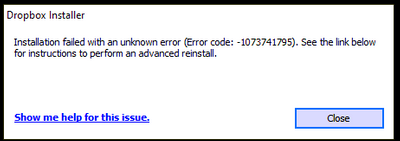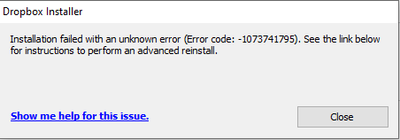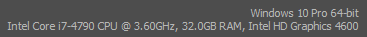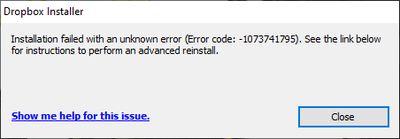SnakeKVC
- Регистрация
- 27.12.2019
- Сообщения
- 5 028
- Реакции
- 4 324
- Баллы
- 138
- Возраст
- 45
- Адрес
- от верблюда
- Город
- Самара
- Имя
- Андрей
- Отчество
- Евгеньевич
- Станок
- 3018 Upgraded
- Плата
- Woodpecker v3.4
- Прошивка
- 1.1f
- #2
Поиском ищу не могу найти на форуме, не пинайте.
При запуске GRBLControl получаю ошибку 1073741795
А скриншот можно посмотреть?
extrimus
- Регистрация
- 29.03.2019
- Сообщения
- 5 895
- Реакции
- 5 218
- Баллы
- 250
- Возраст
- 56
- Адрес
- Россия
- Город
- Иваново
- Имя
- Андрей
- Плата
- Woodpecker 3.2
- Прошивка
- GBRL 1.1f
findeachother
- Регистрация
- 08.01.2021
- Сообщения
- 9
- Реакции
- 0
- Баллы
- 11
- Станок
- 3018
- #4
А скриншот можно посмотреть?
Пока не за тем компьютером на котором ошибка
findeachother
- Регистрация
- 08.01.2021
- Сообщения
- 9
- Реакции
- 0
- Баллы
- 11
- Станок
- 3018
- #5
Ошибка при запуске ПО, возможно проблема не с самим ПО а какими то библиотеками ОС
Robinson1957
- Регистрация
- 07.01.2020
- Сообщения
- 3 778
- Реакции
- 4 868
- Баллы
- 188
- Возраст
- 65
- Город
- г.Новокузнецк
- Имя
- Владимир
- Отчество
- Александрович
- Станок
- 1610>2216
- Плата
- W 2.08
- Прошивка
- v1.1F
- #6
Поиском ищу не могу найти на форуме, не пинайте.
При запуске GRBLControl получаю ошибку 1073741795
Это скорей всего ошибка Windows, кривая программа или не хватает каких нибудь библиотек.
SnakeKVC
- Регистрация
- 27.12.2019
- Сообщения
- 5 028
- Реакции
- 4 324
- Баллы
- 138
- Возраст
- 45
- Адрес
- от верблюда
- Город
- Самара
- Имя
- Андрей
- Отчество
- Евгеньевич
- Станок
- 3018 Upgraded
- Плата
- Woodpecker v3.4
- Прошивка
- 1.1f
- #7
Это скорей всего ошибка Windows, кривая программа или не хватает каких нибудь библиотек.
Хочется на скриншот посмотреть.
extrimus
- Регистрация
- 29.03.2019
- Сообщения
- 5 895
- Реакции
- 5 218
- Баллы
- 250
- Возраст
- 56
- Адрес
- Россия
- Город
- Иваново
- Имя
- Андрей
- Плата
- Woodpecker 3.2
- Прошивка
- GBRL 1.1f
- #8
Load Librari Failed with error-1073741795: (null) такое пишет при запуске, скопировал в нотпад пару дней назад
Гугл знает всё:
findeachother
- Регистрация
- 08.01.2021
- Сообщения
- 9
- Реакции
- 0
- Баллы
- 11
- Станок
- 3018
- #9
Хочется на скриншот посмотреть.
Все что на нем было это та надпись что скопирована из пада.
Ваши сообщения автоматически объединены: 11.01.2021
Я согласен что знает все, но думал кто то уже сталкивался здесь на форуме и знает быстрое решение. Находил гуглом, но не решил еще. Недели две назад все работало, ничего не устанавливал и не удалял из ОС, тут на те приехали.
Robinson1957
- Регистрация
- 07.01.2020
- Сообщения
- 3 778
- Реакции
- 4 868
- Баллы
- 188
- Возраст
- 65
- Город
- г.Новокузнецк
- Имя
- Владимир
- Отчество
- Александрович
- Станок
- 1610>2216
- Плата
- W 2.08
- Прошивка
- v1.1F
- #10
Установлен ли у Вас NetFramework?
findeachother
- Регистрация
- 08.01.2021
- Сообщения
- 9
- Реакции
- 0
- Баллы
- 11
- Станок
- 3018
- #11
Установлен ли у Вас NetFramework?
Да, установлен.
demyuri
- Регистрация
- 31.10.2019
- Сообщения
- 9 079
- Реакции
- 8 083
- Баллы
- 200
- Возраст
- 48
- Адрес
- РОССИЯ
- Веб-сайт
- youtu.be
- Город
- Барнаул
- Имя
- Юрий
- Станок
- 3018 ПРО, доработанный
- Плата
- Дятел 3.4
- Прошивка
- 1.1f
- #12
А какой? Если не секрет…
extrimus
- Регистрация
- 29.03.2019
- Сообщения
- 5 895
- Реакции
- 5 218
- Баллы
- 250
- Возраст
- 56
- Адрес
- Россия
- Город
- Иваново
- Имя
- Андрей
- Плата
- Woodpecker 3.2
- Прошивка
- GBRL 1.1f
- #13
Все что на нем было это та надпись что скопирована из пада.
Ваши сообщения автоматически объединены: 11.01.2021
Я согласен что знает все, но думал кто то уже сталкивался здесь на форуме и знает быстрое решение. Находил гуглом, но не решил еще. Недели две назад все работало, ничего не устанавливал и не удалял из ОС, тут на те приехали.
А как мы можем дать вам быстрое решение, если вы даже не обозначили что у вас за ОС. Подозреваю, что Win 10.
Желаете получить совет, расписывайте всё в подробностях.
SnakeKVC
- Регистрация
- 27.12.2019
- Сообщения
- 5 028
- Реакции
- 4 324
- Баллы
- 138
- Возраст
- 45
- Адрес
- от верблюда
- Город
- Самара
- Имя
- Андрей
- Отчество
- Евгеньевич
- Станок
- 3018 Upgraded
- Плата
- Woodpecker v3.4
- Прошивка
- 1.1f
- #14
А как мы можем дать вам быстрое решение, если вы даже не обозначили что у вас за ОС. Подозреваю, что Win 10
ОС — это полосатый мух
![Ржу не могу.... :D :D]()
extrimus
- Регистрация
- 29.03.2019
- Сообщения
- 5 895
- Реакции
- 5 218
- Баллы
- 250
- Возраст
- 56
- Адрес
- Россия
- Город
- Иваново
- Имя
- Андрей
- Плата
- Woodpecker 3.2
- Прошивка
- GBRL 1.1f
- #15
А как мы можем дать вам быстрое решение, если вы даже не обозначили что у вас за ОС. Подозреваю, что Win 10
ОС — это полосатый мух
![Ржу не могу.... :D :D]()
Нэт. Паласатый мух эта шмэл. Такой же как ос, тока пчела.
New issue
Have a question about this project? Sign up for a free GitHub account to open an issue and contact its maintainers and the community.
By clicking “Sign up for GitHub”, you agree to our terms of service and
privacy statement. We’ll occasionally send you account related emails.
Already on GitHub?
Sign in
to your account
Assignees
Comments
Please make sure that this is a bug. As per our GitHub Policy, we only address code/doc bugs, performance issues, feature requests and build/installation issues on GitHub. tag:bug_template
System information
- Have I written custom code (as opposed to using a stock example script provided in TensorFlow):No
- OS Platform and Distribution (e.g., Linux Ubuntu 16.04):Windows 7 Home Premium 64-bit SP1
- Mobile device (e.g. iPhone 8, Pixel 2, Samsung Galaxy) if the issue happens on mobile device:N/A
- TensorFlow installed from (source or binary):binary
- TensorFlow version (use command below):1.12.0
- Python version:3.6.8
- Bazel version (if compiling from source):N/A
- GCC/Compiler version (if compiling from source):N/A
- CUDA/cuDNN version:N/A
- GPU model and memory:ATI Mobility Radeon HD 6370
You can collect some of this information using our environment capture script
You can also obtain the TensorFlow version with
python -c «import tensorflow as tf; print(tf.GIT_VERSION, tf.VERSION)»
Describe the current behavior
It failed on importing tensorflow
Describe the expected behavior
It should be able to import tensorflow. I don’t have problem in Anaconda.
Code to reproduce the issue
Provide a reproducible test case that is the bare minimum necessary to generate the problem.
#install Python3.6.8
#install vc_redist.x64
pip install -U pip virtualenv
virtualenv —system-site-packages -p python ./keras
.kerasScriptsactivate keras
(keras) pip install —upgrade pip
(keras) pip list
(keras) pip install —upgrade tensorflow
(keras) python
import tensorflow as tf
Other info / logs
Include any logs or source code that would be helpful to diagnose the problem. If including tracebacks, please include the full traceback. Large logs and files should be attached.
Python 3.6.8 (tags/v3.6.8:3c6b436a57, Dec 24 2018, 00:16:47) [MSC v.1916 64 bit (AMD64)] on win32
Type «help», «copyright», «credits» or «license()» for more information.
import tensorflow as tf
Traceback (most recent call last):
File «C:UsersStleekeraslibsite-packagestensorflowpythonpywrap_tensorflow.py», line 58, in
from tensorflow.python.pywrap_tensorflow_internal import *
File «C:UsersStleekeraslibsite-packagestensorflowpythonpywrap_tensorflow_internal.py», line 28, in
_pywrap_tensorflow_internal = swig_import_helper()
File «C:UsersStleekeraslibsite-packagestensorflowpythonpywrap_tensorflow_internal.py», line 24, in swig_import_helper
_mod = imp.load_module(‘_pywrap_tensorflow_internal’, fp, pathname, description)
File «C:UsersStleekeraslibimp.py», line 243, in load_module
return load_dynamic(name, filename, file)
File «C:UsersStleekeraslibimp.py», line 343, in load_dynamic
return _load(spec)
ImportError: DLL load failed with error code -1073741795
During handling of the above exception, another exception occurred:
Traceback (most recent call last):
File «<pyshell#0>», line 1, in
import tensorflow as tf
File «C:UsersStleekeraslibsite-packagestensorflow_init_.py», line 24, in
from tensorflow.python import pywrap_tensorflow # pylint: disable=unused-import
File «C:UsersStleekeraslibsite-packagestensorflowpython_init_.py», line 49, in
from tensorflow.python import pywrap_tensorflow
File «C:UsersStleekeraslibsite-packagestensorflowpythonpywrap_tensorflow.py», line 74, in
raise ImportError(msg)
ImportError: Traceback (most recent call last):
File «C:UsersStleekeraslibsite-packagestensorflowpythonpywrap_tensorflow.py», line 58, in
from tensorflow.python.pywrap_tensorflow_internal import *
File «C:UsersStleekeraslibsite-packagestensorflowpythonpywrap_tensorflow_internal.py», line 28, in
_pywrap_tensorflow_internal = swig_import_helper()
File «C:UsersStleekeraslibsite-packagestensorflowpythonpywrap_tensorflow_internal.py», line 24, in swig_import_helper
_mod = imp.load_module(‘_pywrap_tensorflow_internal’, fp, pathname, description)
File «C:UsersStleekeraslibimp.py», line 243, in load_module
return load_dynamic(name, filename, file)
File «C:UsersStleekeraslibimp.py», line 343, in load_dynamic
return _load(spec)
ImportError: DLL load failed with error code -1073741795
Failed to load the native TensorFlow runtime.
See https://www.tensorflow.org/install/errors
for some common reasons and solutions. Include the entire stack trace
above this error message when asking for help.
shyhtzonglee
changed the title
Shyhtzong
ImportError: DLL load failed with error code -1073741795
Jan 22, 2019
virtualenv —system-site-packages -p python ./keras
Can you try setting your python interpreter to Python3 and build virtual environment?
You can try,
virtualenv —system-site-packages -p python3 ./keras
I got Python 3.6.8 only, if I type -p python3, it’ll complain.
Hi ymodak,
Thanks for your response.
I got Python 3.6.8 only. If I type -p python3, it will find no python
interpreter.
Shyhtzong Lee
ymodak <notifications@github.com> 於 2019年1月23日 週三 上午8:38寫道:
…
Is this still an issue for you?
can you update your keras version, if not the latest? Thanks!
It doesn’t matter I install keras or not, it just failed me on «import
tensorflow».
I can run tensorflow and keras on Anaconda, it’s got its own vs2015_runtime,
so I don’t need to install vc_redist.x64 to run Anaconda.
But it’s still a problem for me in the windows python.
Thanks.
ymodak <notifications@github.com> 於 2019年2月16日 週六 上午8:38寫道:
…
I had the same problem with python 3.6.0. Updating it to python 3.6.4 helped. Try downgrading to python 3.6.4
No, python 3.6.4 does not work for me. Thanks anyway.
I have same problem, when I import show error like this
OS : Win7 SP1 x64
CPU : Intel Xeon w3550(3.07GHz)
RAM : 8G
VGA: Geforce 960(2GB) driver version : 391.35
TensorFlow : 1.12.0
Python : 3.6.4
Start Server
Traceback (most recent call last):
File «C:…pkgstensorflowpythonpywrap_tensorflow.py», line 58, in
from tensorflow.python.pywrap_tensorflow_internal import *
File «C:…pkgstensorflowpythonpywrap_tensorflow_internal.py», line 28, in
_pywrap_tensorflow_internal = swig_import_helper()
File «C:…pkgstensorflowpythonpywrap_tensorflow_internal.py», line 24, in swig_import_helper
_mod = imp.load_module(‘_pywrap_tensorflow_internal’, fp, pathname, description)
File «imp.py», line 243, in load_module
File «imp.py», line 343, in load_dynamic
ImportError: DLL load failed with error code -1073741795
During handling of the above exception, another exception occurred:
Traceback (most recent call last):
File «C:…Ez3D-i_Auto_Tooth_Segmentation.launch.pyw», line 32, in
serve()
File «C:…pkgsai_serveraitoothseg_server.py», line 198, in serve
teeth_center_image_inst, tooth_volume_mask_inst, sagittal_teeth_area_inst = create_runner_instance()
File «buildbdist.win-amd64eggtooth_segmentation_main_.py», line 37, in create_runner_instance
File «buildbdist.win-amd64eggtooth_segmentationcommonVTUtilVTTime.py», line 11, in wrapper
File «buildbdist.win-amd64eggtooth_segmentationprocessingsagittal_teeth_area.py», line 15, in init
File «buildbdist.win-amd64eggtooth_segmentationcommonVTUtilVTImport.py», line 21, in runner
File «buildbdist.win-amd64eggtooth_segmentationeafrunner.py», line 11, in
File «C:…pkgstensorflow_init_.py», line 24, in
from tensorflow.python import pywrap_tensorflow # pylint: disable=unused-import
File «C:…pkgstensorflowpython_init_.py», line 49, in
from tensorflow.python import pywrap_tensorflow
File «C:…pkgstensorflowpythonpywrap_tensorflow.py», line 74, in
raise ImportError(msg)
ImportError: Traceback (most recent call last):
File «C:…pkgstensorflowpythonpywrap_tensorflow.py», line 58, in
from tensorflow.python.pywrap_tensorflow_internal import *
File «C:…pkgstensorflowpythonpywrap_tensorflow_internal.py», line 28, in
_pywrap_tensorflow_internal = swig_import_helper()
File «C:…pkgstensorflowpythonpywrap_tensorflow_internal.py», line 24, in swig_import_helper
_mod = imp.load_module(‘_pywrap_tensorflow_internal’, fp, pathname, description)
File «imp.py», line 243, in load_module
File «imp.py», line 343, in load_dynamic
ImportError: DLL load failed with error code -1073741795
Failed to load the native TensorFlow runtime.
See https://www.tensorflow.org/install/errors
for some common reasons and solutions. Include the entire stack trace
above this error message when asking for help.
Automatically closing due to lack of recent activity. Please update the issue when new information becomes available, and we will reopen the issue. Thanks!
Want to hear how a Strategic Program Manager, Veronika, uses Dropbox to keep projects on track? Well, click right here.
Apps and Installations
Have a question about a Dropbox app or installation? Reach out to the Dropbox Community and get solutions, help, and advice from members.
-
Dropbox Community
-
Ask the Community
-
Apps and Installations
- Installation Failed Error Code 1073741795
Options
- Subscribe to RSS Feed
- Mark Topic as New
- Mark Topic as Read
- Float this Topic for Current User
- Bookmark
- Subscribe
- Mute
- Printer Friendly Page
Turn on suggestions
Auto-suggest helps you quickly narrow down your search results by suggesting possible matches as you type.
Showing results for
Show only
|
Search instead for
Did you mean:
Installation Failed Error Code 1073741795
I keep getting the same error over and over again.
I have tried every suggested resolution and nothing has worked. Anyone?
- Desktop App
- Windows OS
- 3 Likes
- 150 Replies
- 9,203 Views
150 Replies 150
Dropbox installation failed with errord code -1073741795
I am trying to install dropbox in my PC but I keep getting the following error
I have tried installing previous versions (both with online and offline installation) but I am still getting the same error.
The specs of my PC are as follows:
- Desktop App
- Installing
Re: Dropbox installation failed with errord code -1073741795
Hi @demaq89, wishing you a happy Thursday!
Have you tried these steps in order to perform an advanced re-install on your device?
What was the result?
Keep me posted!
Re: Installation Failed Error Code 1073741795
Hi @The TechJedi, how are you doing today?
Let me ask: have you followed the steps provided in order to perform an advanced re-install on your device?
How did it go?
Let me know more.
Re: Installation Failed Error Code 1073741795
Hi Megan,
Thanks for your response. Yes, I have tried the advance re-install, many times. I have tried many suggestions from the community with the same result. Same message as my first screen shot.
Re: Installation Failed Error Code 1073741795
Thanks for clarifying, @The TechJedi!
What is the OS on the device you’re trying to install the app on?
Re: Installation Failed Error Code 1073741795
Re: Installation Failed Error Code 1073741795
I just sent you an email, @The TechJedi!
Please reply back to me as soon as possible, and we’ll continue working on this.
Cheers!
Dropbox Desktop Cannot Open, Uninstall, or Re-Install
I’ve been on the same journey as @Searson from a thread elsewhere in the community chat. I’ve been experiencing the exact error code:
To bypass a lot of the troubleshooting, I’ve already tried these fixes to no avail:
- I meet the minimum system reqs to run Dropbox
- I have a secure internet connection
- Antivirus (Bitdefender), firewall, and VPN disabled/turned off
- Firewall manually configured to work with dropbox
- Creating another user profile on computer then installing
- Tried to install app using typical installer (DropboxInstaller.exe)
- Tried to install app using Offline Installer (134.4.4115)
- Tried to install app using Offline Installer (140.4.1951)
- Clicking on the hyperlink for advanced re-install — takes me to this inane help page:
Dropbox installer failed to start | Dropbox Help
Frankly, I’ve given up all hope. I’m past frustration or even anger, rather, I find myself impressed. Impressed that such an impenetrable issue persists and none of the internet witches and wizards can solve this conundrum of digital arcana.
- Desktop App
- Installing
- startup
- Uninstalling
Re: Dropbox Desktop Cannot Open, Uninstall, or Re-Install
Hey @Kyle mcGill, thanks for joining our Community and sorry to see you’re having trouble with our desktop app.
So, if I understand correctly, you never managed to perform the advanced reinstall, right?
Can you try following the steps in this article to see if it helps?
Keep me posted.
-
Previous
-
- 1
- 2
- 3
- …
- 16
-
Next
My Computer System :
windows 7 64 bit
CPU intel Core 2 Duo 8400
python version 3.5.2rc1
tensorflow 1.11
I was trying to install tensorflow cpu version on windows7 , but always got error when import tensorflow.
I read the common_installation_problems , tried many solution I found on github, stackoverflow, etc. I install visual studio 2015, visual studio 2017, Microsoft Visual C++ 2015 Redistributable Update 3 (64 bit), msvcp140.dll can find in both System32 and SysWow64 folder. But still can’t import tensorflow.
Is there something I missed out?
Log Info
ImportError Traceback (most recent call last)
c:pythonlibsite-packagestensorflowpythonpywrap_tensorflow.py in
57
---> 58 from tensorflow.python.pywrap_tensorflow_internal import *
59 from tensorflow.python.pywrap_tensorflow_internal import version
c:pythonlibsite-packagestensorflowpythonpywrap_tensorflow_internal.py in
27 return _mod
---> 28 _pywrap_tensorflow_internal = swig_import_helper()
29 del swig_import_helper
c:pythonlibsite-packagestensorflowpythonpywrap_tensorflow_internal.py in swig_import_helper()
23 try:
---> 24 _mod = imp.load_module('_pywrap_tensorflow_internal', fp, pathname, description)
25 finally:
c:pythonlibimp.py in load_module(name, file, filename, details)
241 else:
--> 242 return load_dynamic(name, filename, file)
243 elif type_ == PKG_DIRECTORY:
c:pythonlibimp.py in load_dynamic(name, path, file)
341 name=name, loader=loader, origin=path)
--> 342 return _load(spec)
343
ImportError: DLL load failed with error code -1073741795
During handling of the above exception, another exception occurred:
ImportError Traceback (most recent call last)
in
----> 1 import tensorflow as tf
c:pythonlibsite-packagestensorflow_init_.py in
20
21 # pylint: disable=g-bad-import-order
---> 22 from tensorflow.python import pywrap_tensorflow # pylint: disable=unused-import
23
24 try:
c:pythonlibsite-packagestensorflowpython_init_.py in
47 import numpy as np
48
---> 49 from tensorflow.python import pywrap_tensorflow
50
51 # Protocol buffers
c:pythonlibsite-packagestensorflowpythonpywrap_tensorflow.py in
72 for some common reasons and solutions. Include the entire stack trace
73 above this error message when asking for help.""" % traceback.format_exc()
---> 74 raise ImportError(msg)
75
76 # pylint: enable=wildcard-import,g-import-not-at-top,unused-import,line-too-long
ImportError: Traceback (most recent call last):
File "c:pythonlibsite-packagestensorflowpythonpywrap_tensorflow.py", line 58, in
from tensorflow.python.pywrap_tensorflow_internal import *
File "c:pythonlibsite-packagestensorflowpythonpywrap_tensorflow_internal.py", line 28, in
_pywrap_tensorflow_internal = swig_import_helper()
File "c:pythonlibsite-packagestensorflowpythonpywrap_tensorflow_internal.py", line 24, in swig_import_helper
_mod = imp.load_module('_pywrap_tensorflow_internal', fp, pathname, description)
File "c:pythonlibimp.py", line 242, in load_module
return load_dynamic(name, filename, file)
File "c:pythonlibimp.py", line 342, in load_dynamic
return _load(spec)
ImportError: DLL load failed with error code -1073741795