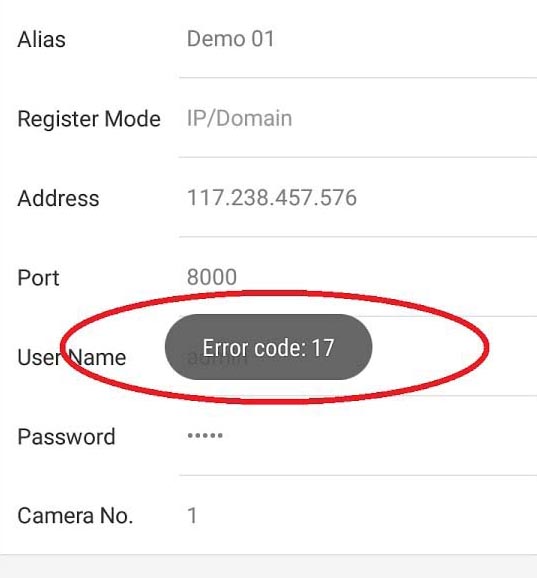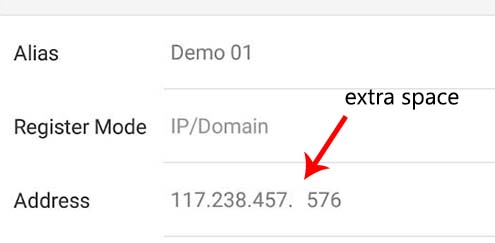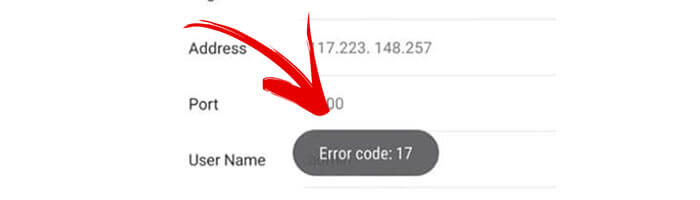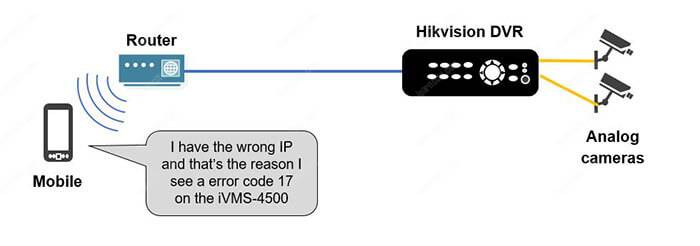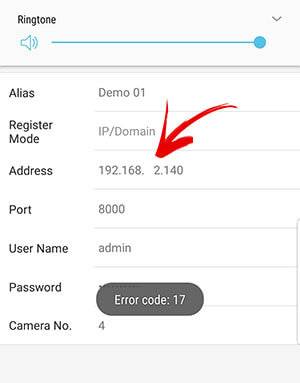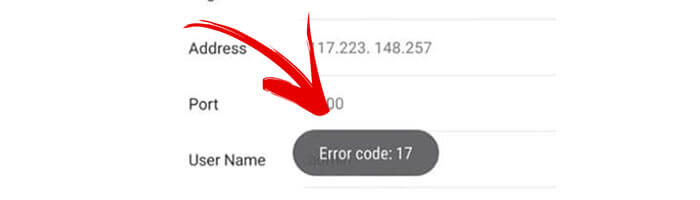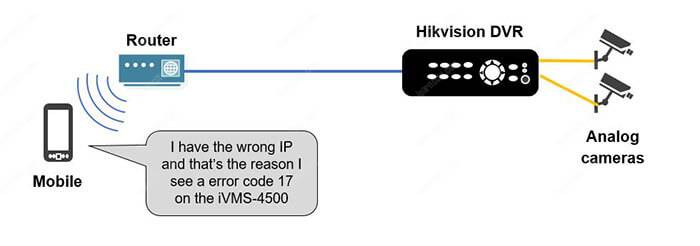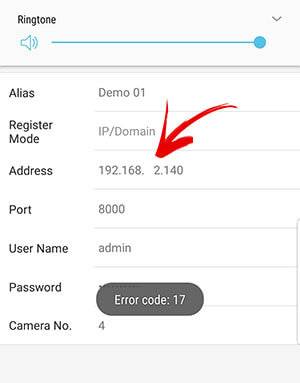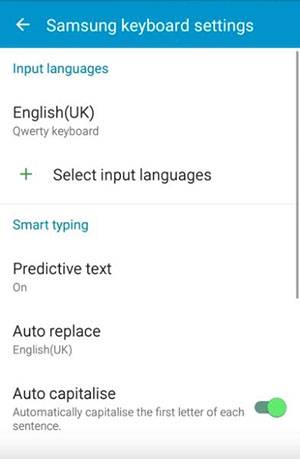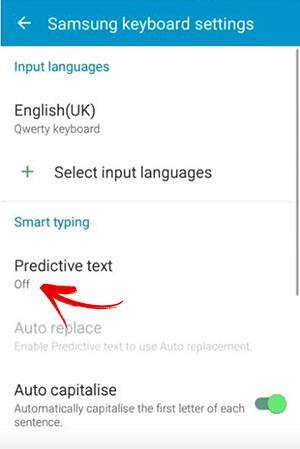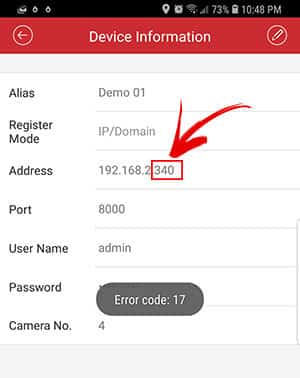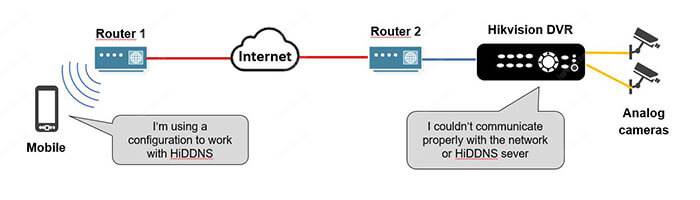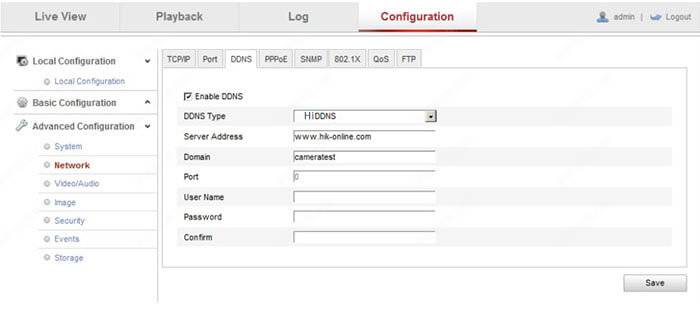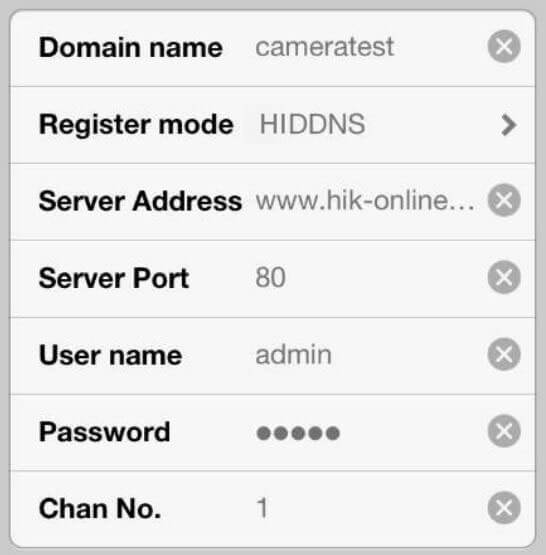Как исправить код ошибки 17 систем видеонаблюдения Hikvision?
Как исправить код ошибки 17 систем видеонаблюдения Hikvision?
Часто при работе систем видеонаблюдения Hikvision возникает ошибка с кодом 17. Обычно она появляется, когда вы пытаетесь просмотреть в реальном времени видео с камер наблюдения.
Код ошибки 17 появляется, когда вы пытаетесь подключиться к оборудованию Hikvision с помощью мобильного приложения iVMS-4500 или компьютерного программного обеспечения Hikvision iVMS-4200.
Обычно эта ошибка появляется неожиданно и казалось бы, без всяких причин, то есть без каких-либо изменений настроек конфигурации. Просто неожиданно на экране отображается надпись «код ошибки 17».
Согласно официальному объяснению HikVision, код ошибки 17 расшивровывается как: «NET DVR PARAMETER ERROR, то есть ошибка параметра. Входной или выходной параметр в SDK API равен NULL » .
Как правило, этот «Код ошибки 17» означает, что интернет-соединение с вашей системой видеонаблюдения имеет проблемы. Клиент, которым является ваш смартфон или компьютер, не смог связаться с сервером, которым является IP-камера, DVR или NVR, из-за ошибки параметра в конфигурации.
Таким образом код ошибки Hikvision 17 — это ошибка, вызванная неправильной конфигурацией IP или проблемой, связанной с неправильным разрешением имени. Обычно это происходит, когда в приложении iVMS-4500 вводится неправильный IP-адрес или когда DNS не настроен должным образом.
Решить проблему можно следуюющими способами:
1. Убедитесь, что используемая вами служба DDNS работает правильно. Не оставляйте маску подсети пустой, используйте Preferred DNS: 8.8.8.8 и Alternate DNS 8.8.4.4 (в Settings> Network settings).
2. Перезагрузите (и снова включите) ваш Hikvision NVR / DVR или IP-камеру. После перезагрузки ваш IP-адрес обновится, что обычно решает проблему.
3. Иногда эта ошибка появляется из-за лишних пробелов в IP-адресе. При вводе IP-адреса в телефонном приложении Hikvision iVMS-4500 (или iVMS-4200 для компьютера) убедитесь, что в поле IP-адреса нет лишнего места, поскольку это может быть неправильно интерпретировано программным обеспечением.
4. IP-камеры и видеорегистраторы Hikvision, использующие старую прошивку, могут вызывать проблемы, связанные с сетевым подключением. Обязательно обновите свои устройства до последней версии прошивки.
5. Убедитесь, что на вашем смартфоне / компьютере установлена последняя версия приложения для смартфона Hikvision iVMS-4500 и программы iVMS-4200 (для компьютеров).
Надеемся эта статья помогла вам решить проблему.
Ну а мы напоминаем, что наша компания «Запишем всё» с 2010 года занимается проектированием, монтажом, обслуживанием и ремонтом систем видеонаблюдения и видеодомофонов в Москве и Подмосковье.
Мы работаем быстро, качественно и по доступным ценам. Перечень услуг и цены на их вы можете посмотреть здесь.
Звоните +7 (499) 390-28-45 с 8-00 до 22-00 в любой день недели, в том числе и в выходные. Мы будем рады Вам помочь!
Похожие записи
Содержание
- Как исправить код ошибки 17 систем видеонаблюдения Hikvision?
- Как исправить код ошибки 17 систем видеонаблюдения Hikvision?
- How to fix error code 17 on Hikvision devices
- How to fix Error code 17?
- Hikvision error code 17 (solved)
- The error code 17 is related to the IP address
- Error due to the extra space in the IP address
- iVMS-4500 error codes (troubleshooting)
- Related articles
- Conclusion
- Код ошибки 17 на модуле ci Триколор: что делать и как исправить
- Что такое модуль CI?
- Причины ошибки
- Способ 1: дата и время
- Способ 2: проверить регистрационные данные
- Вероятные причины появления ошибки 17
- Причины ошибки 17 при подключении модуля CL Триколор ТВ
- Как исправить ошибку 17 Триколор ТВ?
- Что такое ошибка 17 на модуле доступа CI от Триколор ТВ
- Советы по исправлению ошибки 17 Триколор ТВ
- Как исправить
- Как исправить код ошибки 17 систем видеонаблюдения Hikvision?
- Настройка даты и времени
- Что делать, если пишет ошибка 17 на Триколор ТВ
- Смарт-карта
- Время и дата
- Сброс настроек
- Причины
- Советы
Как исправить код ошибки 17 систем видеонаблюдения Hikvision?
Как исправить код ошибки 17 систем видеонаблюдения Hikvision?
Часто при работе систем видеонаблюдения Hikvision возникает ошибка с кодом 17. Обычно она появляется, когда вы пытаетесь просмотреть в реальном времени видео с камер наблюдения.
Код ошибки 17 появляется, когда вы пытаетесь подключиться к оборудованию Hikvision с помощью мобильного приложения iVMS-4500 или компьютерного программного обеспечения Hikvision iVMS-4200.
Обычно эта ошибка появляется неожиданно и казалось бы, без всяких причин, то есть без каких-либо изменений настроек конфигурации. Просто неожиданно на экране отображается надпись «код ошибки 17».
Согласно официальному объяснению HikVision, код ошибки 17 расшивровывается как: «NET DVR PARAMETER ERROR, то есть ошибка параметра. Входной или выходной параметр в SDK API равен NULL » .
Как правило, этот «Код ошибки 17» означает, что интернет-соединение с вашей системой видеонаблюдения имеет проблемы. Клиент, которым является ваш смартфон или компьютер, не смог связаться с сервером, которым является IP-камера, DVR или NVR, из-за ошибки параметра в конфигурации.
Таким образом код ошибки Hikvision 17 — это ошибка, вызванная неправильной конфигурацией IP или проблемой, связанной с неправильным разрешением имени. Обычно это происходит, когда в приложении iVMS-4500 вводится неправильный IP-адрес или когда DNS не настроен должным образом.
Решить проблему можно следуюющими способами:
1. Убедитесь, что используемая вами служба DDNS работает правильно. Не оставляйте маску подсети пустой, используйте Preferred DNS: 8.8.8.8 и Alternate DNS 8.8.4.4 (в Settings> Network settings).
2. Перезагрузите (и снова включите) ваш Hikvision NVR / DVR или IP-камеру. После перезагрузки ваш IP-адрес обновится, что обычно решает проблему.
3. Иногда эта ошибка появляется из-за лишних пробелов в IP-адресе. При вводе IP-адреса в телефонном приложении Hikvision iVMS-4500 (или iVMS-4200 для компьютера) убедитесь, что в поле IP-адреса нет лишнего места, поскольку это может быть неправильно интерпретировано программным обеспечением.
4. IP-камеры и видеорегистраторы Hikvision, использующие старую прошивку, могут вызывать проблемы, связанные с сетевым подключением. Обязательно обновите свои устройства до последней версии прошивки.
5. Убедитесь, что на вашем смартфоне / компьютере установлена последняя версия приложения для смартфона Hikvision iVMS-4500 и программы iVMS-4200 (для компьютеров).
Надеемся эта статья помогла вам решить проблему.
Ну а мы напоминаем, что наша компания «Запишем всё» с 2010 года занимается проектированием, монтажом, обслуживанием и ремонтом систем видеонаблюдения и видеодомофонов в Москве и Подмосковье.
Мы работаем быстро, качественно и по доступным ценам. Перечень услуг и цены на их вы можете посмотреть здесь.
Звоните +7 (499) 390-28-45 с 8-00 до 22-00 в любой день недели, в том числе и в выходные. Мы будем рады Вам помочь!
Источник
How to fix error code 17 on Hikvision devices
This article will explain how to fix the “Error code 17” that shows usually when you try to live view your Hikvision surveillance system or a single Hikvision IP camera.
Error code 17 shows up when you are trying to connect to a Hikvision device (IP camera, DVR, NVR) using the smartphone app iVMS-4500, or the Hikvision computer software iVMS-4200.
Usually, this error shows up randomly and suddenly, meaning without any modification of the configuration settings. Simply out of blue will display “error code 17”.
Based on HikVision’s official SDK explanation, Error Code 17 means: “NET_DVR_PARAMETER_ERROR: Parameter error. Input or output parameter in the SDK API is NULL”. In general, this “Error Code 17” means the internet connection with your CCTV system is having an issue.
The client, which is your smartphone, or computer, couldn’t communicate with the server, which is the IP Camera, or DVR, or NVR, due to a parameter error in the configuration. The recording is still working fine. You won’t lose any important video records because of this error code.
How to fix Error code 17?
Hikvision error code 17 is an error generated by a wrong IP configuration or an issue related to an incorrect name resolution.
It usually happens when the wrong IP is entered in the iVMS-4500 app or when the DNS is not configured properly. Here’s a list of suggestions on how to fix this issue:
1. Make sure the DDNS service you’re using is working properly. Don’t leave the subnet mask empty, use the Preferred DNS: 8.8.8.8 and Alternate DNS 8.8.4.4 (on the Settings > Network settings).
2. Restart (power cycle) your Hikvision NVR/DVR or IP camera. The reboot will refresh your IP address, which usually resolves the issue.
3. Sometimes this error shows up due to extra spaces in the IP address. When typing the IP address in the Hikvision iVMS-4500 phone app (or iVMS-4200 for the computer) make sure there’s no extra space in the IP address field, because that can be misinterpreted by the software.
Note in the picture above there’s an extra space after the number 457 which is causing the error code 17. Make sure to eliminate such unnecessary space.
The IP address must be continuous with numbers and dots without any spaces or other symbols. This kind of mistake is more likely to happen if you have the predictive text enabled on your smartphone. Always double-check the IP address after typing it.
4. Hikvision IP cameras and recorders (DVR, NVR) using old firmware can present issues related to the network connection. Make sure you to update your devices to the latest firmware.
5. Make sure the last version of the Hikvision iVMS-4500 smartphone app and iVMS-4200 software (for computers) is installed on your smartphone/computer.
Open up the Play Store or Apple Store and look for the app, if a new version is available you need to update yours. Moreover, for security reasons, it’s always recommended to keep your equipment up-to-date.
Источник
Hikvision error code 17 (solved)
In this article, I will talk about the problem with the Hikvision iVMS-4500 App and the error code 17. There are different causes for this issue.
Hikvision error code 17 indicates an error generated by a wrong IP configuration or a problem related to an incorrect name resolution. It usually happens when the wrong IP is entered in the iVMS-4500 App or when the DNS is not configured or working properly.
If the IP address is not correctly configured in the Hikvision iVMS-4500 App the error code 17 is displayed on the screen even in a local installation.
In the diagram, you can see a DVR connected to a router in a local network where the mobile phone has access via Wi-Fi.
You need to make sure the IP range is correctly configured on both devices (DVR and mobile) to guarantee the correct IP communication.
When entering the IP address in the Hikvision iVMS-4500 App make sure there’s no extra space in the field, because that can cause the error.
Note in the picture above that an extra space after the number 168 is the cause of the Error Code 17. Make sure to eliminate such space.
The IP address must be continuous with numbers and dots without spaces.
Some mobile phones have a problem with the predictive text that makes hard to type the IP address without having the extra space.
If that’s your case, just go to the mobile keyboard configuration settings and disable the Predictive text (see the pictures below).
Источник
iVMS-4500 error codes (troubleshooting)
The Hikvision iVMS-4500 app allows users to connect to the devices remotely.
If you are facing some issues with this app, please look at the table below.
Here I list the common iVMS-4500 error codes and the solution for the problem.
==> Please also check the related articles at the bottom of this article.
Possible reasons
Troubleshooting
- Double-check the username and password and enter the credentials again.
- This error is related to the wrong channel number on the device
- Unhide the channel on the DVR or NVR.
- The device is offline due to network failure or connection timeout.
- Check your Internet connection and the device configuration to make sure it’s using the correct network information.
- No data received from the device.
- Check your network for poor Internet connection and tmeouts.
- There’s a timeout while receiving data from the device.
- Check the network for poor connection, low bandwidth and timeouts.
- The device is using an invalid IP address or domain name.
- The IP address or port number used for the HiDDNS is not correct.
- Double-check the IP address and domain name.
- Double-check the IP address and port number for the HiDDNS.
- Update the iVMS-4500 to the lastest version or use Hik-connect with a remote domain configuration.
- Unauthorized IP address. There’s a limitation to access the device.
- Check in Security configuration and look for IP address filters.
- MAC addresses login limitation is enabled.
- Check the security and change the MAC address limitation.
- Port forwarding missconfiguration.
- Check the router Port forwarding configuration or enable the Hik-connect .
- The device is locked due to too many consecutives wrong login attempts.
- The device is automatically unlocked after 30 minutes or you can reload it to speed up the process.
error code 8200
- Disable encryption on the device to test it out and later look for the cause of error.
Related articles
Here are some related articles that can help you.
Conclusion
These iVMS-4500 error codes and related articles can help you to solve the problem with your Hikvision IP cameras, DVRs, and NVRs.
If you need extra help, please visit the Hikvision website.
Please share this article with your friends.
Источник
Код ошибки 17 на модуле ci Триколор: что делать и как исправить
Триклор является одной из наиболее крупной российской компанией, предоставляющей услуги по телевещанию. Абоненты компании имеют возможность воспользоваться просмотром большого количества каналов по доступным ценам.
При применении оборудования компании у клиентов могут возникнуть проблемы. Подключив модуль CI, клиент может столкнуться с тем, что на Триколоре появляется ошибка 17. Разберем причины появления и пути исправления этой неисправности.
Что такое модуль CI?
Для просмотра спутникового телевидения необходимо установить соответствующее оборудование. Установка ресивера требует много места и дополнительных проводов. В настоящее время можно купить модуль условного доступа CI, отличающийся небольшими габаритами и доступной стоимостью.
Это своеобразный приемник, который подключается непосредственно к телеприемнику. Он включает 2 блока – прибор, обрабатывающий сигнал, и смарт-карточку, предоставляющую доступ к вещанию. Это устройство небольших размеров не займет много места в помещении.
Эксперт по ремонту ресиверов и настройке каналов Триколор ТВ.
Задать мне вопрос
Чтобы корректно установить модуль, необходимо ознакомиться с инструкцией. Если модуль от Триколор ТВ установлен некорректно, может возникнуть ошибка CI-кода 17.
Причины ошибки
Ошибка CI «Код 17» в Триколор возникает и по другим причинам, которые можно решить только через службу технической поддержки.
В список неисправностей входят:
- карта доступа неисправна. Это может быть изначальный брак или неверная эксплуатация абонентом;
- настройки сбились из-за длительного простоя. Если приемник ни разу не включали в течение 72 часов – ключи активации сбиваются;
- дата и время выставлены неверно. Касается также и выбора региона вещания;
- технические неполадки со стороны поставщика услуг.
В зависимости от типа проблемы, пользователь может решить неисправность самостоятельно или доверить это специалистам.
Второй вариант подходит в тех случаях, когда карта доступа неисправна, был замечен брак или ключи активации не были получены в течение 24-х часов.
Способ 1: дата и время
Для корректной работы устройства и модуля CI выставляются настройки даты и времени. При подключении к Триколор, параметры устанавливаются автоматически. Если этого не произошло – пользователь столкнется с ошибкой номер 17.
Инструкция, как выставить правильно:
- Извлечь из модуля карту доступа.
- Выполнить поиск каналов – перейти в меню настроек.
- Выбрать «Мастер автоматической настройки».
- Проверить корректность данных.
- Установить CI обратно – дождаться активации ключей.
Для выбора региона абоненту придется сбрасывать настройки до заводских. Регион вещания может быть: Базовым, Москва +0 и Москва +2 ч. Параметр выбирают в соответствии с географическим положением. Для получения поддержки можно обратиться по номеру горячей линии или к техническому специалисту.
Базовый показывает три инфо-канала, +0 – по московскому времени, +2 – города и области со смещением во времени.
Способ 2: проверить регистрационные данные
Ошибка 17 CL зависит от регистрации пользователя на официальном сайте. При установке приемного оборудования Личный кабинет может быть зарегистрирован техническим специалистом или самим абонентом.
Для регистрации необходимы:
- договор клиента;
- паспортные данные;
- идентификационный код, указанный на обратной стороне смарт-карты.
Если ЛК уже зарегистрирован, необходимо авторизоваться на сайте и зайти в настройки учетной записи. Рядом с заполненными данными появится «зеленая галочка», свидетельствующая о проверке данных.
В случае, если какой-либо из пунктов был указан неверно – его можно отредактировать с помощью кнопки в виде маркера. Происходит повторная отправка данных и подтверждение личности.
Вероятные причины появления ошибки 17
- Неправильная установка смарт-карточки.
- Некорректная дата и время.
- Сбой настроек оборудования.
- Прочий сбой аппаратуры.
- Проблемы с передачей ключей.
Выяснить точную причину нельзя. Что необходимо предпринять в такой ситуации? Требуется постепенное выполнение рекомендованных действий, пока проблема не исчезнет.
Причины ошибки 17 при подключении модуля CL Триколор ТВ
Возникшее на экране уведомление «Триколор код ошибки 17» способно появиться из-за разнообразных источников:
- Неправильной установки карты пользователя.
- Неверно введенной даты и времени.
- Сбоев в настройках оборудования.
- Нерабочей СМАРТ-картой.
- Нарушений в передаче ключей.
- Иных проблем в работоспособности системы.
Не существует одной причины возникшей неполадки, для ее исправления следует поэтапно выполнить нижеуказанный алгоритм действий, до полного устранения проблемы.
Как исправить ошибку 17 Триколор ТВ?
При появлении кода ошибки 17 на модуле CI от Триколор, необходимо предпринять следующие шаги:
- Вытащить карточку.
- Выполнить проверку ее целостности.
- Установить модуль толстой частью к себе.
Если причина была в некорректной установке карты, то после этих действий просмотр восстановится. При наличии загрязнений на карте удалить их зубной щеткой или тряпочкой. Они могут препятствовать контактам карты и слота, и передача данных становится невозможной.
Важно! Не следует использовать химические вещества, которые могут повредить чип, что сделает использование карты невозможным.
При поломке карты необходимо позвонить в центр обслуживания клиентов и сообщить о проблемах с картой. Вам обменяют карту на новую.
Возможной причиной ошибки 17 модуля от Триколор может быть некорректно выставленная дата и время, что нарушает функционирование оборудования.
Для устранения этой причины необходимо сделать следующее:
- Извлечь модуль с карточкой.
- Найти каналы.
- Зайти в меню.
- Найти раздел с датой и временем.
- Выбрать автоматическую настройку.
- Выполнить проверку их корректности.
- Установить модуль в телевизор.
- Дождаться, пока активируются ключи.
При совпадении параметров с актуальным временем и датой, вещание восстановится. Лучше делать выбор каналов автоматически, тогда сбой данных не произойдет.
Если принятые меры не помогли, то необходимо сбросить настройки до настроек производителя следующим образом:
- открыть меню;
- выбрать необходимый пункт в настройках;
- выпоить подтверждение сброса настроек;
- после перезапуска настроить каналы;
- обождать, пока передадутся коды и расшифруются сигналы. Это может занять до восьми часов;
- выполнить проверку работы оборудования.
Что такое ошибка 17 на модуле доступа CI от Триколор ТВ
Если во время установки модуля CI возникла неполадка, система диагностики предупредит пользователя об этом. Примерная причина, в большинстве случаев, определяется автоматически, а устройство показывает пользователю код ошибки.
Ошибку 17 можно решить самостоятельно, если получится определить причину. Для этого можно обратиться в техническую поддержку пользователей Триколор. При необходимости там же можно вызвать ремонтную бригаду.
Советы по исправлению ошибки 17 Триколор ТВ
Рассмотрим некоторые советы от Триколор ТВ, что делать, когда возникает ошибка 17:
- Внимательно изучите инструкцию, а потом пытайтесь устранить неисправность.
- Не нужно очищать чип острыми и твердыми предметами, агрессивными химическими растворами. Можете повредить карту, и ее будет нужно обменять.
- Убедитесь, что карта установлена правильно. Чип небольшого размера должен соответствовать контактам в корпусе.
- Не разбирайте оборудование.
- Не следует самому делать сложный ремонт. Это может привести к ошибкам и серьезной поломке устройства.
Как исправить
Еще одна причина – неправильно выставлено время и дата. Из-за неверных данных может быть нарушено функционирование системы. Что делать:
- Извлеките модуль с картой.
- Выполните поиск каналов.
- Зайдите в меню.
- Проследуйте в раздел со временем и датой.
- Выберете автоматическую настройку параметров.
- Проверьте их правильность.
- Поставьте модуль в телевизор.
- Дождитесь активации ключей.
Если параметры совпадают с текущим временем и датой, то доступ к просмотру телеканалов появится. Лучше выбирать автоматическую настройку, тогда данные не будут сбиваться при эксплуатации.
Как исправить код ошибки 17 систем видеонаблюдения Hikvision?
Часто при работе систем видеонаблюдения Hikvision возникает ошибка с кодом 17. Обычно она появляется, когда вы пытаетесь просмотреть в реальном времени видео с камер наблюдения.
Код ошибки 17 появляется, когда вы пытаетесь подключиться к оборудованию Hikvision с помощью мобильного приложения iVMS-4500 или компьютерного программного обеспечения Hikvision iVMS-4200.
Обычно эта ошибка появляется неожиданно и казалось бы, без всяких причин, то есть без каких-либо изменений настроек конфигурации. Просто неожиданно на экране отображается надпись «код ошибки 17».
Согласно официальному объяснению HikVision, код ошибки 17 расшивровывается как: «NET DVR PARAMETER ERROR, то есть ошибка параметра. Входной или выходной параметр в SDK API равен NULL » .
Как правило, этот «Код ошибки 17» означает, что интернет-соединение с вашей системой видеонаблюдения имеет проблемы. Клиент, которым является ваш смартфон или компьютер, не смог связаться с сервером, которым является IP-камера, DVR или NVR, из-за ошибки параметра в конфигурации.
Таким образом код ошибки Hikvision 17 — это ошибка, вызванная неправильной конфигурацией IP или проблемой, связанной с неправильным разрешением имени. Обычно это происходит, когда в приложении iVMS-4500 вводится неправильный IP-адрес или когда DNS не настроен должным образом.
Решить проблему можно следуюющими способами:
1. Убедитесь, что используемая вами служба DDNS работает правильно. Не оставляйте маску подсети пустой, используйте Preferred DNS: 8.8.8.8 и Alternate DNS 8.8.4.4 (в Settings> Network settings).
2. Перезагрузите (и снова включите) ваш Hikvision NVR / DVR или IP-камеру. После перезагрузки ваш IP-адрес обновится, что обычно решает проблему.
3. Иногда эта ошибка появляется из-за лишних пробелов в IP-адресе. При вводе IP-адреса в телефонном приложении Hikvision iVMS-4500 (или iVMS-4200 для компьютера) убедитесь, что в поле IP-адреса нет лишнего места, поскольку это может быть неправильно интерпретировано программным обеспечением.
4. IP-камеры и видеорегистраторы Hikvision, использующие старую прошивку, могут вызывать проблемы, связанные с сетевым подключением. Обязательно обновите свои устройства до последней версии прошивки.
5. Убедитесь, что на вашем смартфоне / компьютере установлена последняя версия приложения для смартфона Hikvision iVMS-4500 и программы iVMS-4200 (для компьютеров).
Надеемся эта статья помогла вам решить проблему.
Ну а мы напоминаем, что наша с 2010 года занимается проектированием, монтажом, обслуживанием и ремонтом систем видеонаблюдения и видеодомофонов в Москве и Подмосковье.
Мы работаем быстро, качественно и по доступным ценам. Перечень услуг и цены на их вы можете посмотреть здесь.
Звоните +7 с 8-00 до 22-00 в любой день недели, в том числе и в выходные. Мы будем рады Вам помочь!
Настройка даты и времени
В случае, когда настройки телевизора, а, следовательно, модуля расширения, не совпадают с параметрами сети трансляции, возникает код ошибки 17 нарушения доступа. Чтобы избавиться от нее, нужно установить правильную дату, время, часовой пояс. Для этого:
- телевизор выключают;
- вынимают модуль расширения из гнезда;
- включают телевизор;
- производят автоматический поиск каналов;
- заходят в меню устройства;
- находят пункт настройки даты и времени;
- устанавливают время, дату, часовой пояс, соответствующие параметрам сети трансляции;
- активируют чекбокс-галочку автоматической синхронизации.
Что делать, если пишет ошибка 17 на Триколор ТВ
Если получилось установить причину возникновения ошибки 17, достаточно решить её. В противном случае потребуется выполнить все предложенные варианты.
Смарт-карта
Чтобы удостовериться в работоспособности карты, необходимо:
- Извлечь её из приёмника сигнала.
- Проверить целостность.
- Установить модуль тонкой стороной внутрь.
В большинстве случаев 17-я ошибка возникает из-за некорректно установленной смарт-карты. Она устанавливается тонкой стороной внутрь. Если карта не работает, нужно перевернуть её. Если это не решило проблему, проверьте целостность устройства. И также важно убедиться, что на смарт-карте отсутствуют загрязнения. Последние необходимо удалить при помощи зубной щётки, жёсткой кисточки или тряпки. Помните об осторожности и не повредите контакты. Особенно важно избегать использования химических средств очистки, способных повредить электронную схему.
Если карта имеет дефект, необходимо обратиться в техническую поддержку Триколор и сообщить об этом. Сотрудник предложит произвести замену элемента. В этой ситуации достаточно дождаться новой карты и вставить её в устройство приёма сигнала.
Время и дата
Весьма распространённая причина неполадки 17 — некорректные данные о часовом поясе, времени или дате. Установка неверных сведений приводит к сбою системы. Для решения проблемы необходимо:
- Извлечь модуль из приёмника.
- Произвести поиск каналов.
- Зайти в меню приёмника.
- Открыть в настройках время и дату.
- Поставить галочку напротив автоматической синхронизации.
- Удостовериться в правильности полученной информации.
- Установить модуль.
- Подождать, пока программное обеспечение проверит ключ активации.
Автоматическая настройка времени и даты позволит избежать проблем в течение эксплуатации устройства.
Сброс настроек
Настройки модуля могут измениться вследствие аварийного отключения электричества, сбоя системы или заражения устройства вредоносным ПО. В подобной ситуации нужно выполнить заводской сброс:
- Откройте настройки приёмника.
- Перейдите к информации об устройстве и найдите пункт сброса.
- Подтвердите действие, согласившись с предупреждением системы.
- Дождитесь перезагрузки устройства и выполните автоматический поиск каналов.
- Дождитесь подтверждения ключа активации и получения стабильного сигнала. Процесс занимает до 8 часов.
Причины
Возникновение такой неполадки при подключении оборудования спутникового оператора, может быть обусловлено наличием таких причин:
- нарушение порядка установки смарт-карты, либо пластиковая карточка была повреждена;
- установлена неверная дата или время;
- настройки приборов были сбиты;
- тех.неполадки в системе другого характера;
- повреждения или дефекты в передаче ключей.
Совет! Наверняка определить причину неполадки сразу не получится, поэтому важно действовать по инструкции, чтобы исправить ситуацию, до того момента, пока проблема не исчезнет. Если самостоятельно исправить поломку не удается, то нужно связаться с представителем тех.поддержки.
Советы
Несколько советов при появлении у Триколор кода ошибки 17 и во время поиска причины:
- Изначально тщательно ознакомьтесь с рекомендациями и со всеми этапами, а затем приступайте к устранению проблемы.
- Не стоит пытаться очистить чип от загрязнений твердыми и острыми предметами, агрессивными химическими веществами. При повреждении придется менять карту.
- Всегда проверяйте правильность установки. Чип имеет небольшие размеры, он должен совместиться с контактами внутри корпуса.
- Не пытайтесь разобрать устройство.
- Не рекомендуется самостоятельно выполнять сложные операции. Есть риск ошибки при проведении процедуры и серьезных проблем с оборудованием.
Если все перечисленные выше методы не помогли, то свяжитесь со специалистом. Сообщите ему о проблеме и укажите код ошибки. Сотрудник предоставит дополнительные рекомендации или оформит заявку на вызов мастера для проведения диагностики и обслуживания.
Источник
In this article, I will talk about the problem with the Hikvision iVMS-4500 App and the error code 17. There are different causes for this issue…
Hikvision error code 17 indicates an error generated by a wrong IP configuration or a problem related to an incorrect name resolution. It usually happens when the wrong IP is entered in the iVMS-4500 App or when the DNS is not configured or working properly.
The error code 17 is related to the IP address
If the IP address is not correctly configured in the Hikvision iVMS-4500 App the error code 17 is displayed on the screen even in a local installation.
In the diagram, you can see a DVR connected to a router in a local network where the mobile phone has access via Wi-Fi.
You need to make sure the IP range is correctly configured on both devices (DVR and mobile) to guarantee the correct IP communication.
Error due to the extra space in the IP address
When entering the IP address in the Hikvision iVMS-4500 App make sure there’s no extra space in the field, because that can cause the error.
Note in the picture above that an extra space after the number 168 is the cause of the Error Code 17. Make sure to eliminate such space.
The IP address must be continuous with numbers and dots without spaces.
Some mobile phones have a problem with the predictive text that makes hard to type the IP address without having the extra space.
If that’s your case, just go to the mobile keyboard configuration settings and disable the Predictive text (see the pictures below).
Error due to a wrong IP address
The error code 17 can also be generated due to the use of a wrong IP address. Make sure you have entered the IP address correctly.
Note in the picture below that the IP address ends in 340 and that is not right because this IP Address does not exist according to the standards.
For this particular case, the IP address should be 192.168.2.140
Remember that you must follow the IP address universal standard and also make sure the IP camera or DVR/NVR has the correct configuration.
Sometimes the IP camera or the recorder is using the correct IP but has a wrong subnet mask. Double check the configuration on the device.
Reboot your devices
After checking the configuration in both devices you can just reboot the IP camera or recorder and also the mobile phone just to make sure everything is fresh and can work properly.
A reboot can clean the cache memory and reload the services which make most of the systems work better.
Name resolution (DDNS) problems
If you are trying to access your IP camera or recorder remotely through the Internet with a DDNs service (Hikvision HiDDNS) make sure everything is configured correctly on both sides.
Just go to the IP camera or DVR/NVR network configuration menu to double check if the DDNS configuration is OK. (See the picture below).
In the Hikvision iVMS-4500 App make sure the HiDDNS is correctly configured and everything is connected with no errors.
Device firmware update
IP cameras and recorders using old firmware can present issues related to the network connection. Make sure you to update your devices.
Mobile App update
You also need to make sure the last version of the Hikvision iVMS-4500 Apps installed on your mobile. Just open the Play Store or Apple Store and look for the App, if a new version is available you can update yours.
Conclusion
The Hikvision error code 17 can be corrected with the right approach to find the IP or DDNS error, just follow the steps described in the article and everything is going to work fine.
It’s very important also to update everything to the last version and ask for the vendor support if necessary (Hikvision has a support team).
I hope this can help you to fix the problem.
Want to lear more ?
If you want to become a professional CCTV installer or designer, take a look at the material available in the blog. Just click the links below:
Please share this information with your friends…
This article will explain how to fix the “Error code 17” that shows usually when you try to live view your Hikvision surveillance system or a single Hikvision IP camera.
Error code 17 shows up when you are trying to connect to a Hikvision device (IP camera, DVR, NVR) using the smartphone app iVMS-4500, or the Hikvision computer software iVMS-4200.
Usually, this error shows up randomly and suddenly, meaning without any modification of the configuration settings. Simply out of blue will display “error code 17”.
Based on HikVision’s official SDK explanation, Error Code 17 means: “NET_DVR_PARAMETER_ERROR: Parameter error. Input or output parameter in the SDK API is NULL”. In general, this “Error Code 17” means the internet connection with your CCTV system is having an issue.
The client, which is your smartphone, or computer, couldn’t communicate with the server, which is the IP Camera, or DVR, or NVR, due to a parameter error in the configuration. The recording is still working fine. You won’t lose any important video records because of this error code.
Hikvision error code 17 is an error generated by a wrong IP configuration or an issue related to an incorrect name resolution.
It usually happens when the wrong IP is entered in the iVMS-4500 app or when the DNS is not configured properly. Here’s a list of suggestions on how to fix this issue:
1. Make sure the DDNS service you’re using is working properly. Don’t leave the subnet mask empty, use the Preferred DNS: 8.8.8.8 and Alternate DNS 8.8.4.4 (on the Settings > Network settings).
2. Restart (power cycle) your Hikvision NVR/DVR or IP camera. The reboot will refresh your IP address, which usually resolves the issue.
3. Sometimes this error shows up due to extra spaces in the IP address. When typing the IP address in the Hikvision iVMS-4500 phone app (or iVMS-4200 for the computer) make sure there’s no extra space in the IP address field, because that can be misinterpreted by the software.
Note in the picture above there’s an extra space after the number 457 which is causing the error code 17. Make sure to eliminate such unnecessary space.
The IP address must be continuous with numbers and dots without any spaces or other symbols. This kind of mistake is more likely to happen if you have the predictive text enabled on your smartphone. Always double-check the IP address after typing it.
4. Hikvision IP cameras and recorders (DVR, NVR) using old firmware can present issues related to the network connection. Make sure you to update your devices to the latest firmware.
5. Make sure the last version of the Hikvision iVMS-4500 smartphone app and iVMS-4200 software (for computers) is installed on your smartphone/computer.
Open up the Play Store or Apple Store and look for the app, if a new version is available you need to update yours. Moreover, for security reasons, it’s always recommended to keep your equipment up-to-date.
If you suddenly see a “Error Code 17” when you try to watch the live view of your HikVision CCTV Camera / IP Camera system, this article is to explain what it is and how to resolve it
What is Error Code 17 for HikVision CCTV Camera / IP Camera?
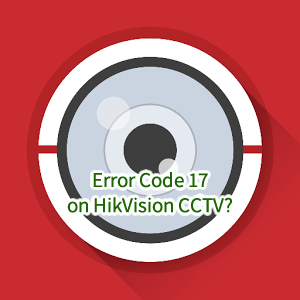
Error code 17 happened when you are trying to connect the HikVision CCTV Camera / IP Camera / DVR / NVR using mobile app iVMS-4500, or computer software iVMS-4200. Most of the time, it happens suddenly. Configuration remains unchanged. You suddenly receive this error code 17.
Based on HikVision’s official SDK explanation, Error Code 17 means:
NET_DVR_PARAMETER_ERROR: Parameter error. Input or output parameter in the SDK API is NULL.
Martian Language, isn’t it? Here are the explanation and solution to it. Read on…
First of all, don’t panic. In general, this “Error Code 17” only means the internet connection with your CCTV system is having an issue. The client, which is your mobile phone, or computer, couldn’t communicate with the server, which is the IP Camera, or DVR, or NVR, due to the parameter error in the configuration. The recording is still working fine. You won’t lose any important video records because of this error code.
So what has caused the error?
In a little detail, “Error Code 17” often means the IP address of your CCTV devices (IP Camera, DVR, NVR) can’t be resolved correctly, for whatever possible reasons. We have provided a premium DDNS service which is used to capture your home router’s real-time IP address. If there is any issue (e.g router issue, ISP’s service failure, etc) disrupting the communication between the DDNS resolving and the IP refreshing from your router, you will see this error code 17.
To solve this problem, you need to instruct your CCTV system to resend your current IP address. Usually what you need to do is to restart your CCTV Camera DVR / NVR / IP Camera (shutdown / turn the power off, and turn it back on). The CCTV system will refresh your IP address, which should usually resolve the issue.
If you have restarted your CCTV DVR / NVR / IP Camera a few times, but still seeing “error code 17”, please follow the instructions here to get our remote support.
Want to upgrade your CCTV system to a better resolution type of camera? Consider to install IP CCTV Camera or HD-TVI CCTV Camera for your home or office? Browse various types of IP Camera & HD-TVI CCTV Camera packages!
- CCTV Camera
- Error code
- Hikvision
60 Albert Street, #09-05, Singapore 189969
Ready to Get Started? Contact us Now!
Send us a quotation request. We will get back to you within a few working hours.
60 Albert Street, #09-05, Singapore 189969
Technical Support | Remote Support | Download | Hikvision Hik-Connect | Hikvision ivms-4200 | Hikvision ivms-4500 | Dahua DMSS | Dahua iDMSS/gDMSS | Dahua SmartPSS | Resources | CCTV Storage Calculator | Share Device on Hik-Connect | PayNow Payment
IP camera is the most reliable and accessible invention for foolproof security. Due to this invention, the surveillance system has become more reliable and secure. This technology has enabled you to connect the CCTV camera to the network. Now you can view the CCTV camera videos through a network from any location. IP camera Singapore also allows you to record the video on network drive. In many cases, it has been noticed that the burglars took away the DVR after attempting criminal act. Even installing the CCTV camera Singapore, the homeowner could not be able to identify the culprits. The recording of the evidence could not made available too. In fact, the surveillance system was itself on the risk of theft. IP camera surveillance system has enhanced the security because now your video is safe on the network.
The invention of IP camera has opened lots of options for the homeowners to monitor their home remotely. Now everything happening at home is directly on the watch. Similarly, the business community is more beneficiary of this wonderful invention. The safety of the recording and accessibility options has increased the demand of IP camera in Singapore. CCTV Singapore industry is focusing more on IP camera because it is more secured way of recording the evidence. With the installation of IP camera surveillance system, you can have complete piece of mind. You have best reliable security system, which never fails to produce evidence.
Hikvision & Dahua are the world’s leading CCTV camera, IP Camera and Video Surveillance Equipment companies. HikVision and Dahua specializes in video surveillance products and technology, HikVision & Dahua designs and manufactures CCTV and video surveillance products. HikVision & Dahua has products ranging from CCTV camera, IP cameras, HD-TVI cameras, NVRs and DVRs to video management software.
A reliable and secure safe box is the basic requirement of every home and office. Everyone needs a safe and secure place to keep his/her valuables and personal belongings. You need a safe box to lock and safeguard your confidential documents, which you do not want to share with other. Even, there may be some special documents or belongings you won’t want to share with your family members. The protection against unauthorized access to the personal assets and documents is the basic aim for having a reliable and secure safe box. Safety of the precious, personal, and secret assets remained the problems of human being in every era. In every era, the efforts to make a secure and foolproof safe box were made by the experts. During the current technology era, having a secure safe box is also the basic priority of everyone. The latest technology is being used for manufacturing secure safe box. Singapore lock and safe box are well known all around the world due to reliability and safety. The safe deposit box Singapore is focusing more on the quality and features of the safe. The basic aim is to make the safe more secure and complicated to prevent unauthorized access.
All possible measures have been taken to restrict unauthorized access to the safe box. Currently, key safe box, electronic/digital safe box and multi-lock system safe box have been introduced in the market. The advancement of technology has unveiled multiple options for the safe box manufacturer Singapore to make high-quality safe box and safe chest products. Brands of safe box includes Yale safe, Sentry Safe, Diplomat Safe, Nika Safe, LuCell Safe.
A server rack is a structure consisting of vertical columns and horizontal shelves that form a frame. This frame works as a special support for different kinds of computerized systems with special requirements. Server racks offer an excellent solution when it comes to find an optimal distribution, space saving and efficiency.
Keywords: HikVision, Dahua, CCTV Camera, IP Camera, wireless IP camera, CCTV Singapore, CCTV installation Singapore, HD-TVI CCTV camera from Hikvision, HDCVI CCTV Camera from Dahua, Nanny Camera, DVR, NVR, Digital Door Lock, Home Safe Box, Office Access Control, Yale Digital Lock, Fingerprint Lock, Digital Safe, Yale safe box, Server Rack
Copyright 2009-2023 SafeTrolley.com. Owned by Wise Group Pte Ltd. All Rights Reserved. CCTV Camera and IP Camera in Singapore. Buy Safe Box in Singapore. Server Rack Singapore. Access Card Duplicate
-
#2
I’m afraid only Hikvision R&D itself knows what that code means. Can you describe what you’re trying to do?
-
#4
Check if you have update for iVMS4500 software. Another thing:make sure you have port 554 forwarded in your router.
-
#6
Strange… Do you have any problems if you use the latest iVMS4200 software for PC? How many cameras do you have in the network? Do you get the same error for all the cams?
Here are some other tips:
— Make sure you use the latest firmware for the cameras in case you use English firmware (Chinese version is a different story).
— For iVMS4500: try clearing app data and cache.
— I’m still thinking of port 554 might be the problem. In case you have more than one camera in your network, you should change port 554 for all the cams, preferably starting above 1024, like IP1 — 1024, IP2 — 1025, etc.
— Also try disabling UPnP in the NAT network settings for all the cams, then reboot. Sometimes that could mess up the things.
| Network Communication Error Code | |
| 200-240 | Array Error Code |
| 250-252 | Security Activation Error Code |
| 300-348 | Intelligent Device Error Code |
| 400-446 | RTSP Error Code |
| 500-528 | Decoding Error Code |
| 600-619 | Audio Intercom Error Code |
| 678-700 | Qos Error Code |
| 717-802 | Other Error Code |
| 803-814 | N+1 Function Error Code |
| 821-823 | Other Error Code |
| 901-927 | Multi-screen Controller Error Code |
| 951-962 | Decoder Error Code |
| 1000-1008 | Capability Set Error Code |
| 1101-1105 | Other Error Code |
| 1201-1220 | Alarm Device Error Code |
| 1400-1499 | ITS Camera Error Code |
| 1500-1504 | VQD Error Code |
| 1600-1604 | Capture Camera Error Code |
| 1900-1908 | Access Control Host Error Code |
| Network Communication Error Code | ||
| Error Type | Returned Value | Information |
| NET_DVR_NOERROR | 0 | No error. |
| NET_DVR_PASSWORD_ERROR | 1 | User name or password error. |
| NET_DVR_NOENOUGHPRI | 2 | Not authorized to do this operation. |
| NET_DVR_NOINIT | 3 | SDK is not initialized. |
| NET_DVR_CHANNEL_ERROR | 4 | Channel number error. There is no corresponding channel number on the device. |
| NET_DVR_OVER_MAXLINK NET_DVR_VERSIONNOMATCH |
5 6 |
The number of connection with the device has exceeded the max limit. Version mismatch. SDK version is not matching with the device. |
| NET_DVR_NETWORK_FAIL_CONNECT | 7 | Failed to connect to the device. The device is off-line, or connection timeout caused by network. |
| NET_DVR_NETWORK_SEND_ERROR | 8 | Failed to send data to the device. |
| NET_DVR_NETWORK_RECV_ERROR | 9 | Failed to receive data from the device. |
| NET_DVR_NETWORK_RECV_TIMEOUT | 10 | Timeout when receiving data from the device. |
| NET_DVR_NETWORK_ERRORDATA NET_DVR_ORDER_ERROR NET_DVR_OPERNOPERMIT NET_DVR_COMMANDTIMEOUT NET_DVR_ERRORSERIALPORT |
11 12 13 14 15 |
The data sent to the device is illegal, or the data received from the device error. E.g. The input data is not supported by the device for remote configuration. API calling order error. Not authorized for this operation. Executing command on the device is timeout. Serial port number error. The assigned serial port does not exist on the device. |
| NET_DVR_ERRORALARMPORT | 16 | Alarm port number error. |
| NET_DVR_PARAMETER_ERROR NET_DVR_CHAN_EXCEPTION NET_DVR_NODISK NET_DVR_ERRORDISKNUM |
17 18 19 20 |
Parameter error. Input or output parameters in the SDK API is NULL, or the value or format of the parameters does not match with the requirement. Device channel is in exception status. No hard disk on the device, and the operation of recording and hard disk configuration will fail. Hard disk number error. The assigned hard disk number does not exist during hard disk management. |
| NET_DVR_DISK_FULL | 21 | Device hark disk is full. |
| NET_DVR_DISK_ERROR | 22 | Device hard disk error. |
| NET_DVR_NOSUPPORT | 23 | Device does not support this function. |
| NET_DVR_BUSY | 24 | Device is busy. |
| NET_DVR_MODIFY_FAIL | 25 | Failed to modify device parameters. |
| NET_DVR_PASSWORD_FORMAT_ERROR | 26 | The inputting password format is not correct. |
| NET_DVR_DISK_FORMATING | 27 | Hard disk is formatting, and the operation cannot be done. |
| NET_DVR_DVRNORESOURCE | 28 | Not enough resource on the device. |
| NET_DVR_DVROPRATEFAILED | 29 | Device operation failed. |
| NET_DVR_OPENHOSTSOUND_FAIL NET_DVR_DVRVOICEOPENED NET_DVR_TIMEINPUTERROR |
30 31 32 |
Failed to collect local audio data or to open audio output during voice talk / broadcasting. Voice talk channel on the device has been occupied. Time input is not correct. |
| NET_DVR_NOSPECFILE | 33 | There is no selected file for playback. |
| NET_DVR_CREATEFILE_ERROR NET_DVR_FILEOPENFAIL |
34 35 |
Failed to create a file, during local recording, saving picture, getting configuration file or downloading record file. Failed to open a file, when importing configuration file, upgrading device or uploading inquest file. |
| NET_DVR_OPERNOTFINISH | 36 | The last operation has not been completed. |
| NET_DVR_GETPLAYTIMEFAIL | 37 | Failed to get the current played time. |
| NET_DVR_PLAYFAIL | 38 | Failed to start playback. |
| NET_DVR_FILEFORMAT_ERROR | 39 | The file format is not correct. |
| NET_DVR_DIR_ERROR | 40 | File directory error. |
| NET_DVR_ALLOC_RESOURCE_ERROR | 41 | Resource allocation error. |
| NET_DVR_AUDIO_MODE_ERROR NET_DVR_NOENOUGH_BUF NET_DVR_CREATESOCKET_ERROR NET_DVR_SETSOCKET_ERROR NET_DVR_MAX_NUM NET_DVR_USERNOTEXIST |
42 43 44 45 46 47 |
Sound adapter mode error. Currently opened sound playing mode does not match with the set mode. Buffer is not enough. Create SOCKET error. Set SOCKET error The number of login or preview connections has exceeded the SDK limitation. User doest not exist. The user ID has been logged out or unavailable. |
| NET_DVR_WRITEFLASHERROR | 48 | Writing FLASH error. Failed to write FLASH during device upgrade. |
| NET_DVR_UPGRADEFAIL NET_DVR_CARDHAVEINIT NET_DVR_PLAYERFAILED NET_DVR_MAX_USERNUM NET_DVR_GETLOCALIPANDMACFAIL NET_DVR_NOENCODEING NET_DVR_IPMISMATCH NET_DVR_MACMISMATCH NET_DVR_UPGRADELANGMISMATCH |
49 50 51 52 53 54 55 56 57 |
Failed to upgrade device. It is caused by network problem or the language mismatch between the device and the upgrade file. The decode card has alreadly been initialed. Failed to call API of player SDK. The number of login user has reached the maximum limit. Failed to get the IP address or physical address of local PC. This channel hasn’t started encoding. IP address not match MAC address not match The language of upgrading file does not match the language of the device. |
| NET_DVR_MAX_PLAYERPORT NET_DVR_NOSPACEBACKUP NET_DVR_NODEVICEBACKUP |
58 59 60 |
The number of player ports has reached the maximum limit. No enough space to backup file in backup device. No backup device. |
| NET_DVR_PICTURE_BITS_ERROR NET_DVR_PICTURE_DIMENSION_ERROR NET_DVR_PICTURE_SIZ_ERROR NET_DVR_LOADPLAYERSDKFAILED NET_DVR_LOADPLAYERSDKPROC_ERROR NET_DVR_LOADDSSDKFAILED NET_DVR_LOADDSSDKPROC_ERROR NET_DVR_DSSDK_ERROR NET_DVR_VOICEMONOPOLIZE NET_DVR_JOINMULTICASTFAILED NET_DVR_CREATEDIR_ERROR NET_DVR_BINDSOCKET_ERROR NET_DVR_SOCKETCLOSE_ERROR |
61 62 63 64 65 66 67 68 69 70 71 72 73 |
The color quality seeting of the picture does not match the requirement, and it should be limited to 24. The dimension is over 128×256. The size of picture is over 100K Failed to load player SDK. Can not find the function in player SDK. Failed to load the library file-“DsSdk”. Can not find the API in “DsSdk”. Failed to call the API in “DsSdk”. Sound adapter has been monopolized. Failed to join to multicast group. Failed to create log file directory. Failed to bind socket. Socket disconnected. It is caused by network disconnection or destination unreachable. |
| NET_DVR_USERID_ISUSING | 74 | The user ID is operating when logout. |
| NET_DVR_SOCKETLISTEN_ERROR | 75 | Failed to listen |
| NET_DVR_PROGRAM_EXCEPTION | 76 | Sdk program exception |
| NET_DVR_WRITEFILE_FAILED | 77 | Failed to write file, during local recording, saving picture or downloading record file. |
| NET_DVR_FORMAT_READONLY | 78 | Failed to format read-only HD |
| NET_DVR_WITHSAMEUSERNAME | 79 | This user name already exists in the user configuration structure. |
| NET_DVR_DEVICETYPE_ERROR | 80 | Device type does not match when import configuration. |
| NET_DVR_LANGUAGE_ERROR | 81 | Language does not match when import configuration. |
| NET_DVR_PARAVERSION_ERROR | 82 | Software version does not match when import configuration. |
| NET_DVR_IPCHAN_NOTALIVE | 83 | IP channel is not on-line when previewing. |
| NET_DVR_RTSP_SDK_ERROR | 84 | Load StreamTransClient.dll failed |
| NET_DVR_CONVERT_SDK_ERROR | 85 | Load SystemTransform.dll failed |
| NET_DVR_IPC_COUNT_OVERFLOW | 86 | over maximun ipc count |
| NET_DVR_MAX_ADD_NUM | 87 | add label or other operation reach the maximum number |
| NET_DVR_PARAMMODE_ERROR NET_DVR_CODESPITTER_OFFLINE NET_DVR_BACKUP_COPYING |
88 89 90 |
Image intensifier, parameter mode error. This error may occur when client sets software or hardware parameters. Code splitter is offline. Device is backing up. |
| NET_DVR_CHAN_NOTSUPPORT | 91 | Channel not support |
| NET_DVR_CALLINEINVALID NET_DVR_CALCANCELCONFLICT |
92 93 |
The height line location is too concentrated, or the length line is not inclined enough. Cancel calibration conflict, if the rule and overall actual size filter have been set. |
| NET_DVR_CALPOINTOUTRANGE | 94 | Calibration point exceeds the range. |
| NET_DVR_FILTERRECTINVALID | 95 | The size filter does not meet the requirement. |
| NET_DVR_DDNS_DEVOFFLINE | 96 | Device has not registered to DDNS. |
| NET_DVR_DDNS_INTER_ERROR | 97 | DDNS inner error. |
| NET_DVR_FUNCTION_NOT_SUPPORT_OS | 98 | This function don’t support this OS. |
| NET_DVR_DEC_CHAN_REBIND | 99 | Decode channel can not bind with two display channel. |
| NET_DVR_INTERCOM_SDK_ERROR | 100 | Failed to load the audio intercom SDK from current directory. |
| NET_DVR_NO_CURRENT_UPDATEFILE | 101 | No current upgrade pack. |
| NET_DVR_USER_NOT_SUCC_LOGIN | 102 | The user has not logined the device. |
| NET_DVR_USE_LOG_SWITCH_FILE | 103 | It is using the log swtich file. |
| NET_DVR_POOL_PORT_EXHAUST | 104 | The ports used to bound in port pool is exhausted. |
| NET_DVR_PACKET_TYPE_NOT_SUPPORT | 105 | The packet type of stream is error. |
| NET_DVR_IPPARA_IPID_ERROR | 106 | IPID of IP access configuration is error. |
| NET_DVR_LOAD_HCPREVIEW_SDK_ERROR | 107 | Load Preview component Failed. |
| NET_DVR_LOAD_HCVOICETALK_SDK_ERROR | 108 | Load Voice talk component Failed. |
| NET_DVR_LOAD_HCALARM_SDK_ERROR | 109 | Load Alarm component Failed. |
| NET_DVR_LOAD_HCPLAYBACK_SDK_ERROR | 110 | Load Playback component Failed. |
| NET_DVR_LOAD_HCDISPLAY_SDK_ERROR | 111 | Load Display component Failed. |
| NET_DVR_LOAD_HCINDUSTRY_SDK_ERROR | 112 | Load Industry component Failed. |
| NET_DVR_LOAD_HCGENERALCFGMGR_SDK_ERROR | 123 | Load general configuration management component failed. |
| NET_DVR_CORE_VER_MISMATCH | 121 | There is a mismatch between the component and core version. |
| NET_DVR_CORE_VER_MISMATCH_HCPREVIEW | 122 | There is a mismatch between Live view component and core version. |
| NET_DVR_CORE_VER_MISMATCH_HCVOICETALK | 123 | There is a mismatch between voice component and core version. |
| NET_DVR_CORE_VER_MISMATCH_HCALARM | 124 | There is a mismatch between alarm component and core version. |
| NET_DVR_CORE_VER_MISMATCH_HCPLAYBACK | 125 | There is a mismatch between playback component and core version. |
| NET_DVR_CORE_VER_MISMATCH_HCDISPLAY | 126 | There is a mismatch between display component and core version. |
| NET_DVR_CORE_VER_MISMATCH_HCINDUSTRY NET_DVR_CORE_VER_MISMATCH_HCGENERALCFGMGR |
127 128 |
There is a mismatch between industrial application component and core version. There is a mismatch between general configuration management component and the core version. |
| NET_DVR_COM_VER_MISMATCH_HCPREVIEW NET_DVR_COM_VER_MISMATCH_HCVOICETALK NET_DVR_COM_VER_MISMATCH_HCALARM |
136 137 138 |
There is a mismatch between Live view component and HCNetSDK version. There is a mismatch between voice component and HCNetSDK version. here is a mismatch between alarm component and HCNetSDK version. |
| NET_DVR_COM_VER_MISMATCH_HCPLAYBACK | 139 | There is a mismatch between playback component and HCNetSDK version. |
| NET_DVR_COM_VER_MISMATCH_HCDISPLAY NET_DVR_COM_VER_MISMATCH_HCINDUSTRY |
140 141 |
There is a mismatch between display component and HCNetSDK version. There is a mismatch between industrial application component and HCNetSDK version. |
| NET_DVR_COM_VER_MISMATCH_HCGENERALCFGMGR | 142 | There is a mismatch between General configuration management component and the HCNetSDK version. |
| NET_DVR_ALIAS_DUPLICATE | 150 | Alias is duplicate (for HiDDNS) |
| NET_DVR_USERNAME_NOT_EXIST | 152 | The user name doesn’t exist. |
| NET_ERR_USERNAME_LOCKED | 153 | The user name is locked. |
| NET_DVR_INVALID_USERID | 154 | Invalid User ID. |
| NET_DVR_LOW_LOGIN_VERSION | 155 | The login version is too low. |
| NET_DVR_LOAD_LIBEAY32_DLL_ERROR | 156 | Failed to load libeay32.dll. |
| NET_DVR_LOAD_SSLEAY32_DLL_ERROR | 157 | Failed to load ssleay32.dll. |
| NET_DVR_TEST_SERVER_FAIL_CONNECT | 165 | Failed to connect to test server. |
| NET_DVR_NAS_SERVER_INVALID_DIR NET_DVR_NAS_SERVER_NOENOUGH_PRI NET_DVR_EMAIL_SERVER_NOT_CONFIG_DNS NET_DVR_EMAIL_SERVER_NOT_CONFIG_GATEWAY |
166 167 168 169 |
Failed to mount to NAS server (No such directory, or user name/password error). Failed to mount to NAS server (not authorized) DNS has not been configured, so domain address may invalid. GateWay of Email server has not been configured, so it may be failed to send mail. |
| NET_DVR_TEST_SERVER_PASSWORD_ERROR | 170 | User name and password tried to login the test server are not matching. |
| NET_DVR_EMAIL_SERVER_CONNECT_EXCEPTION_WITH_S MTP | 171 | The connection between device and SMTP server is abnormal. |
| NET_DVR_FTP_SERVER_FAIL_CREATE_DIR | 172 | Failed to create directory in the FTP server. |
| NET_DVR_FTP_SERVER_NO_WRITE_PIR | 173 | Do not have permission to write in the FTP server. |
| NET_DVR_IP_CONFLICT | 174 | IP conflict. |
| NET_DVR_INSUFFICIENT_STORAGEPOOL_SPACE | 175 | The storage pool is full. |
| NET_DVR_STORAGEPOOL_INVALID NET_DVR_EFFECTIVENESS_REBOOT | 176 177 |
The storage pool of cloud server is invalid, for not configure the storage pool or the ID of storage pool error. Need reboot the device. |
| Array Error Code | ||
| Error Type | Returned Value | Information |
| NET_DVR_NAME_NOT_ONLY | 200 | Existing name. |
| NET_DVR_OVER_MAX_ARRAY | 201 | Number of arrays has reached its limit. |
| NET_DVR_OVER_MAX_VD | 202 | Number of virtual disks has reached its limit. |
| NET_DVR_VD_SLOT_EXCEED | 203 | Virtual disk slot is full. |
| NET_DVR_PD_STATUS_INVALID | 204 | Physical disk for rebuilding array is with error status. |
| NET_DVR_PD_BE_DEDICATE_SPARE | 205 | Physical disk for rebuilding array is specified as spare drive. |
| NET_DVR_PD_NOT_FREE | 206 | Physical disk for rebuilding array is not idle. |
| NET_DVR_CANNOT_MIG2NEWMODE | 207 | Unable to migrate from the current array type to the new array type. |
| NET_DVR_MIG_PAUSE | 208 | The migration operation has been paused. |
| NET_DVR_MIG_CANCEL | 209 | The migration operation has been cancelled. |
| NET_DVR_EXIST_VD | 210 | Operation failed! Please delete the virtual disk existed in the array first. |
| NET_DVR_TARGET_IN_LD_FUNCTIONAL | 211 | Target physical disk is part of the virtual disk and is functional. |
| NET_DVR_HD_IS_ASSIGNED_ALREADY | 212 | Specified physical disk is assigned to a virtual disk |
| NET_DVR_INVALID_HD_COUNT | 213 | Number of physical disks doesn’t fit the specified RAID level. |
| NET_DVR_LD_IS_FUNCTIONAL | 214 | Specified virtual disk is functional. |
| NET_DVR_BGA_RUNNING | 215 | BGA is running. |
| NET_DVR_LD_NO_ATAPI | 216 | Can not create virtual disk with ATAPI drive. |
| NET_DVR_MIGRATION_NOT_NEED | 217 | Migration is not necessary. |
| NET_DVR_HD_TYPE_MISMATCH | 218 | Physical disks are not of the same type. |
| NET_DVR_NO_LD_IN_DG | 219 | No virtual disk exist on the specified array. |
| NET_DVR_NO_ROOM_FOR_SPARE | 220 | Disk space is too small to be assigned as spare drive. |
| NET_DVR_SPARE_IS_IN_MULTI_DG | 221 | Disk is already assigned as a spare drive for an array. |
| NET_DVR_DG_HAS_MISSING_PD | 222 | Disk is missing from an array. |
| NET_DVR_NAME_EMPTY | 223 | Name is empty. |
| NET_DVR_INPUT_PARAM | 224 | The input parameter is error. |
| NET_DVR_PD_NOT_AVAILABLE | 225 | The physical disk is not available. |
| NET_DVR_ARRAY_NOT_AVAILABLE | 226 | The RAID is not available |
| NET_DVR_PD_COUNT | 227 | The count of physical disks is not correct. |
| NET_DVR_VD_SMALL | 228 | Virtual disk is too small. |
| NET_DVR_NO_EXIST | 229 | Not exist. |
| NET_DVR_NOT_SUPPORT | 230 | Not support the operation. |
| NET_DVR_NOT_FUNCTIONAL | 231 | The status of RAID is abnormal. |
| NET_DVR_DEV_NODE_NOT_FOUND | 232 | The device node of virtual disk does not exist. |
| NET_DVR_SLOT_EXCEED | 233 | The count of slots reaches the upper limit. |
| NET_DVR_NO_VD_IN_ARRAY | 234 | There is not virtual disk in the RAID. |
| NET_DVR_VD_SLOT_INVALID | 235 | The slot of virtual disk is invalid. |
| NET_DVR_PD_NO_ENOUGH_SPACE | 236 | The required space of physical disk is not enough. |
| NET_DVR_ARRAY_NONFUNCTION | 237 | Only the RAID on normal state supports to be migrated. |
| NET_DVR_ARRAY_NO_ENOUGH_SPACE | 238 | The space of RAID is not enough. |
| NET_DVR_STOPPING_SCANNING_ARRAY | 239 | It is pulling the disk out safely or rescanning the disk. |
| NET_DVR_NOT_SUPPORT_16T | 240 | Not support create the RAID larger than 16T. |
| Security Activation Error Code | ||
| NET_DVR_ERROR_DEVICE_NOT_ACTIVATED | 250 | The device has not been activated. |
| NET_DVR_ERROR_RISK_PASSWORD | 251 | There is a risk of the password. |
| NET_DVR_ERROR_DEVICE_HAS_ACTIVATED | 252 | The device has been activated. |
| NET_DVR_CALIBRATE_DATA_CONFLICT | 307 | Calibration error. |
| NET_DVR_CALIBRATE_CALC_FAIL | 308 | Failed to calculate camera calibration parameter. |
| NET_DVR_CALIBRATE_LINE_OUT_RECT | 309 | The input calibrating line exceeds the external rectangle sample. |
| NET_DVR_ENTER_RULE_NOT_READY | 310 | Enter rule not ready. |
| NET_DVR_AID_RULE_NO_INCLUDE_LANE NET_DVR_LANE_NOT_READY NET_DVR_RULE_INCLUDE_TWO_WAY NET_DVR_LANE_TPS_RULE_CONFLICT NET_DVR_NOT_SUPPORT_EVENT_TYPE NET_DVR_LANE_NO_WAY NET_DVR_SIZE_FILTER_ERROR NET_DVR_LIB_FFL_NO_FACE NET_DVR_LIB_FFL_IMG_TOO_SMALL NET_DVR_LIB_FD_IMG_NO_FACE NET_DVR_LIB_FACE_TOO_SMALL NET_DVR_LIB_FACE_QUALITY_TOO_BAD NET_DVR_KEY_PARAM_ERR NET_DVR_CALIBRATE_DATA_ERR |
311 312 313 314 315 316 317 318 319 320 321 322 323 324 |
It does not include lane in the traffic event rule (especial for traffic jam or driving against the traffic). Lane not ready. There are two different directions in event rule. The lane conflicts with the data rule. The event type is not supported by the device. The lane has no direction. The size of filter is illegal. There is no face when feature point positioning. The input image is too small when feature point positioning. The input image has no face when detecting face in single image. Face is too small when building model. Face image is of poor quality when building model. Advanced parameter setting error. Calibration sample size error, or data value error, or sample points beyond the horizon |
| NET_DVR_CALIBRATE_DISABLE_FAIL | 325 | The configured rules do not allow to cancel calibration. |
| NET_DVR_VCA_LIB_FD_SCALE_OUTRANGE | 326 | Filter scale is out range. |
| NET_DVR_LIB_FD_REGION_TOO_LARGE | 327 | Region is too big. |
| NET_DVR_TRIAL_OVERDUE | 328 | Trial overdue. |
| NET_DVR_CONFIG_FILE_CONFLICT | 329 | Config file conflict. |
| NET_DVR_FR_FPL_FAIL | 330 | Feature points location is error in face recognition. |
| NET_DVR_FR_IQA_FAIL | 331 | Image quality assessment is error in face recognition. |
| NET_DVR_FR_FEM_FAIL | 332 | Feature extract & match error in face recognition. |
| NET_DVR_FPL_DT_CONF_TOO_LOW | 333 | Detection confidence is too low in feature points location. |
| NET_DVR_FPL_CONF_TOO_LOW | 334 | Confidence is too low in feature points location. |
| NET_DVR_E_DATA_SIZE | 335 | Size of model data error. |
| NET_DVR_FR_MODEL_VERSION_ERR | 336 | Model version is error. |
| NET_DVR_FR_FD_FAIL | 337 | Face detection error in face recognition. |
| NET_DVR_FA_NORMALIZE_ERR | 338 | Face attribute normalize error. |
| NET_DVR_DOG_PUSTREAM_NOT_MATCH | 339 | Pustream and softdog are mismatched. |
| NET_DVR_DEV_PUSTREAM_NOT_MATCH | 340 | Pustream device version is error. |
| NET_DVR_PUSTREAM_ALREADY_EXISTS | 341 | The pustream has existence. |
| NET_DVR_SEARCH_CONNECT_FAILED | 342 | Failed to connect face retrieval device. |
| NET_DVR_INSUFFICIENT_DISK_SPACE | 343 | Storage space is insufficient. |
| NET_DVR_DATABASE_CONNECTION_FAILED | 344 | Failed to connect database. |
| NET_DVR_DATABASE_ADM_PW_ERROR | 345 | Username or password is error for database. |
| NET_DVR_DECODE_YUV | 346 | Failed to decode image. |
| NET_DVR_IMAGE_RESOLUTION_ERROR | 347 | Image resolution is unreasonable. |
| NET_DVR_CHAN_WORKMODE_ERROR | 348 | Channel work mode error. |
| RTSP Error Code | ||
| Error Type | Returned Value | Information |
| NET_DVR_RTSP_ERROR_NOENOUGHPRI | 401 | Authentication failed: if server returns 401, it will change to this error code |
| NET_DVR_RTSP_ERROR_ALLOC_RESOURCE | 402 | Failed to allocate the resource |
| NET_DVR_RTSP_ERROR_PARAMETER | 403 | Parameter error |
| NET_DVR_RTSP_ERROR_NO_URL NET_DVR_RTSP_ERROR_FORCE_STOP NET_DVR_RTSP_GETPORTFAILED NET_DVR_RTSP_DESCRIBERROR NET_DVR_RTSP_DESCRIBESENDTIMEOUT NET_DVR_RTSP_DESCRIBESENDERROR NET_DVR_RTSP_DESCRIBERECVTIMEOUT NET_DVR_RTSP_DESCRIBERECVDATALOST NET_DVR_RTSP_DESCRIBERECVERROR NET_DVR_RTSP_DESCRIBESERVERERR NET_DVR_RTSP_SETUPERROR |
404 406 407 410 411 412 413 414 415 416 420 |
The assigned URL does not exist: when the server returns 404, SDK turns into this error code. E.g. the channel is not available, or the channel does not support sub stream The user forces to exit midway RTSP port getting error. RTSP DECRIBE communicate error Sending RTSP DECRIBE is timeout. Failed to send RTSP DECRIBE. Receiving RTSP DECRIBE is timeout. Receiving data of RTSP DECRIBE error. Failed to receive RTSP DECRIBE. RTSP DECRIBE device returns the error. (or 419), RTSP SETUP interaction error. Generally, it is that the address (URL) returned by the device is not accessible, or it is rejected by the server |
| NET_DVR_RTSP_SETUPSENDTIMEOUT | 421 | Sending RTSP SETUP is timeout. |
| NET_DVR_RTSP_SETUPSENDERROR | 422 | Sending RTSP SETUP error. |
| NET_DVR_RTSP_SETUPRECVTIMEOUT | 423 | Receiving RTSP SETUP is timeout. |
| NET_DVR_RTSP_SETUPRECVDATALOST | 424 | Receiving data of RTSP SETUP error. |
| NET_DVR_RTSP_SETUPRECVERROR | 425 | Failed to receive RTSP SETUP. |
| NET_DVR_RTSP_OVER_MAX_CHAN NET_DVR_RTSP_SETUPSERVERERR NET_DVR_RTSP_PLAYERROR NET_DVR_RTSP_PLAYSENDTIMEOUT NET_DVR_RTSP_PLAYSENDERROR NET_DVR_RTSP_PLAYRECVTIMEOUT NET_DVR_RTSP_PLAYRECVDATALOST NET_DVR_RTSP_PLAYRECVERROR NET_DVR_RTSP_PLAYSERVERERR NET_DVR_RTSP_TEARDOWNERROR NET_DVR_RTSP_TEARDOWNSENDTIMEOUT NET_DVR_RTSP_TEARDOWNSENDERROR NET_DVR_RTSP_TEARDOWNRECVTIMEOUT NET_DVR_RTSP_TEARDOWNRECVDATALOST NET_DVR_RTSP_TEARDOWNRECVERROR NET_DVR_RTSP_TEARDOWNSERVERERR |
426 427 430 431 432 433 434 435 436 440 441 442 443 444 445 446 |
It exceeds the max connection number of server. or server has not enough resource. RTSP SETUP device returns the error. RTSP PLAY interaction error. Sending RTSP PLAY is timeout. Sending RTSP PLAY error. Receiving RTSP PLAY is timeout. Receiving data of RTSP PLAY error. Failed to receive RTSP PLAY. RTSP PLAY device returns the error. RTSP TEARDOWN interaction error. Sending RTSP TEARDOWN is timeout. Sending RTSP TEARDOWN error. Receiving RTSP TEARDOWN is timeout. Receiving data of RTSP TEARDOWN error. Failed to receive RTSP TEARDOWN. RTSP TEARDOWN device returns the error. |
| Decoding Error Code | ||
| Error Type NET_PLAYM4_NOERROR NET_PLAYM4_PARA_OVER NET_PLAYM4_ORDER_ERROR NET_PLAYM4_TIMER_ERROR NET_PLAYM4_DEC_VIDEO_ERROR NET_PLAYM4_DEC_AUDIO_ERROR NET_PLAYM4_ALLOC_MEMORY_ERROR |
Returned Value 500 501 502 503 504 505 506 |
Information no error input parameter is invalid The order of the function to be called is error Create multimedia clock failed Decode video data failed Decode audio data failed Allocate memory failed |
| NET_PLAYM4_OPEN_FILE_ERROR | 507 | Open the file failed |
| NET_PLAYM4_CREATE_OBJ_ERROR | 508 | Create thread or event failed |
| NET_PLAYM4_CREATE_DDRAW_ERROR | 509 | Create DirectDraw object failed |
| NET_PLAYM4_CREATE_OFFSCREEN_ERROR | 510 | failed when creating off-screen surface |
| NET_PLAYM4_BUF_OVER | 511 | buffer is overflow |
| NET_PLAYM4_CREATE_SOUND_ERROR | 512 | failed when creating audio device |
| NET_PLAYM4_SET_VOLUME_ERROR | 513 | Set volume failed |
| NET_PLAYM4_SUPPORT_FILE_ONLY | 514 | The function only support play file |
| NET_PLAYM4_SUPPORT_STREAM_ONLY | 515 | The function only support play stream |
| NET_PLAYM4_SYS_NOT_SUPPORT | 516 | System not support |
| NET_PLAYM4_FILEHEADER_UNKNOWN | 517 | No file header |
| NET_PLAYM4_VERSION_INCORRECT | 518 | The version of decoder and encoder is not adapted |
| NET_PALYM4_INIT_DECODER_ERROR | 519 | nitialize decoder failed |
| NET_PLAYM4_CHECK_FILE_ERROR | 520 | The file data is unknown |
| NET_PLAYM4_INIT_TIMER_ERROR | 521 | Initialize decoder failed |
| NET_PLAYM4_BLT_ERROR | 522 | Blt failed |
| NET_PLAYM4_UPDATE_ERROR | 523 | Update failed |
| NET_PLAYM4_OPEN_FILE_ERROR_MULTI | 524 | openfile error, streamtype is multi |
| NET_PLAYM4_OPEN_FILE_ERROR_VIDEO | 525 | openfile error, streamtype is video |
| NET_PLAYM4_JPEG_COMPRESS_ERROR | 526 | JPEG compress error |
| NET_PLAYM4_EXTRACT_NOT_SUPPORT | 527 | Don’t support the version of this file. |
| NET_PLAYM4_EXTRACT_DATA_ERROR | 528 | Extract video data failed. |
| Audio Intercom Error Code | ||
| Error Type | Returned Value | Information |
| NET_AUDIOINTERCOM_OK | 600 | No error. |
| NET_AUDIOINTECOM_ERR_NOTSUPORT | 601 | Not support. |
| NET_AUDIOINTECOM_ERR_ALLOC_MEMERY | 602 | Memory allocation error. |
| NET_AUDIOINTECOM_ERR_PARAMETER | 603 | Parameter error. |
| NET_AUDIOINTECOM_ERR_CALL_ORDER | 604 | API calling order error. |
| NET_AUDIOINTECOM_ERR_FIND_DEVICE | 605 | No audio device |
| NET_AUDIOINTECOM_ERR_OPEN_DEVICE | 606 | Failed to open the audio device |
| NET_AUDIOINTECOM_ERR_NO_CONTEXT NET_AUDIOINTECOM_ERR_NO_WAVFILE NET_AUDIOINTECOM_ERR_INVALID_TYPE |
607 608 609 |
Context error. WAV file error. The type of WAV parameter is invalid |
| NET_AUDIOINTECOM_ERR_ENCODE_FAIL | 610 | Failed to encode data |
| NET_AUDIOINTECOM_ERR_DECODE_FAIL | 611 | Failed to decode data |
| NET_AUDIOINTECOM_ERR_NO_PLAYBACK | 612 | Failed to play audio |
| NET_AUDIOINTECOM_ERR_DENOISE_FAIL | 613 | Failed to denoise |
| NET_AUDIOINTECOM_ERR_UNKOWN | 619 | Unknown |
| Qos Error Code | ||
| Error Type | Returned Value | Information |
| NET_QOS_ERR_SCHEDPARAMS_BAD_MINIMUM_INTERVA L NET_QOS_ERR_SCHEDPARAMS_BAD_FRACTION NET_QOS_ERR_SCHEDPARAMS_INVALID_BANDWIDTH |
678 679 680 |
Scheduled parameter of minimum interval is bad . Scheduled parameter of fraction is bad. Scheduled parameter of bandwidth is not invalid. |
| NET_QOS_ERR_PACKET_TOO_BIG | 687 | Packet too big. |
| NET_QOS_ERR_PACKET_LENGTH | 688 | Packet length error. |
| NET_QOS_ERR_PACKET_VERSION NET_QOS_ERR_PACKET_UNKNOW NET_QOS_ERR_OUTOFMEM NET_QOS_ERR_LIB_NOT_INITIALIZED NET_QOS_ERR_SESSION_NOT_FOUND NET_QOS_ERR_INVALID_ARGUMENTS NET_QOS_ERROR NET_QOS_OK |
689 690 695 696 697 698 699 700 |
Packet version error. Packet unknow. Out of memory. Lib not initialized. Session not found. Invalid arguments. Qos error. No error. |
|
Other Error Code |
||
| NET_SDK_ERR_REMOTE_DISCONNEC | 803 | Unable to connect to the remote device. |
| NET_SDK_ERR_RD_ADD_RD | 804 | It does not support add spare device to a spare device. |
| NET_SDK_ERR_BACKUP_DISK_EXCEPT | 805 | The backup disk is abnormal. |
| NET_SDK_ERR_RD_LIMIT | 806 | The count of spare devices has reached the maximum limit. |
| NET_SDK_ERR_ADDED_RD_IS_WD | 807 | The spare device to be added is a working device. |
| NET_SDK_ERR_ADD_ORDER_WRONG | 808 | The adding order is wrong, such as, to add the working device to the spare device before adding the spare device to the working device. |
| NET_SDK_ERR_WD_ADD_WD | 809 | It does not support add working device to a working device. |
| NET_SDK_ERR_WD_SERVICE_EXCETP | 810 | The CVR server is abnormal. |
| NET_SDK_ERR_RD_SERVICE_EXCETP | 811 | The spare device is abnormal. |
| NET_SDK_ERR_ADDED_WD_IS_RD | 812 | The working device to be added is a spare device. |
| NET_SDK_ERR_PERFORMANCE_LIMIT | 813 | The performance reaches the upper limit |
| NET_SDK_ERR_ADDED_DEVICE_EXIST | 814 | The devcie to be added has existed. |
| Other Error Code | ||
| NET_SDK_ERR_CHAN_AUDIO_BIND | 821 | Chan bind aduio error or no bind. |
| NET_DVR_N_PLUS_ONE_MODE | 822 | Not support to set cloud storage mode, for the device is in N+1 mode. |
| NET_DVR_CLOUD_STORAGE_OPENED | 823 | The cloud storage mode has been opened. |
| Multi-screen Controller Error Code | ||
| NET_ERR_WINCHAN_IDX NET_ERR_WIN_LAYER |
901 902 |
Window channel index error. Window layer number error(the count of window layers on a single screen exceeds the max number). |
| NET_ERR_WIN_BLK_NUM NET_ERR_OUTPUT_RESOLUTION NET_ERR_LAYOUT NET_ERR_INPUT_RESOLUTION NET_ERR_SUBDEVICE_OFFLINE NET_ERR_NO_DECODE_CHAN NET_ERR_MAX_WINDOW_ABILITY NET_ERR_ORDER_ERROR NET_ERR_PLAYING_PLAN |
903 904 905 906 907 908 909 910 911 |
Window block number error(the count of screens that single window overlays exceeds the max number). The output resolution error. Layout index error. The input resolution is not supported. The sub-device is off-line. There is no free decoding channel. The upper limit of window number. Calling order error. Be playing plan. |
| NET_ERR_DECODER_USED | 912 | Decoder board is in use. |
| NET_ERR_OUTPUT_BOARD_DATA_OVERFLOW | 913 | The data of output board is over the limit. |
| NET_ERR_SAME_USER_NAME | 914 | The user name is duplicate. |
| NET_ERR_INVALID_USER_NAME | 915 | Invalid username. |
| NET_ERR_MATRIX_USING | 916 | The input matrix is in use. |
| NET_ERR_DIFFERENT_CHAN_TYPE NET_ERR_INPUT_CHAN_BINDED NET_ERR_BINDED_OUTPUT_CHAN_OVERFLOW |
917 918 919 |
The channel type is error (the output channel of matrix is different with the input of controller) The input channel has been bound by other matrix. The number of the matrix output channels in use has exceeded the number of channels bound with controller. |
| NET_ERR_MAX_SIGNAL_NUM | 920 | The number of input signal sources is over the limit. |
| NET_ERR_INPUT_CHAN_USING | 921 | The input channel is in use. |
| NET_ERR_MANAGER_LOGON | 922 | The operation failed, for the manager has logged in. |
| NET_ERR_USERALREADY_LOGON | 923 | The operation failed, for the user has logged in. |
| NET_ERR_LAYOUT_INIT | 924 | The operation failed, for the layout is being initialized. |
| NET_ERR_BASEMAP_SIZE_NOT_MATCH | 925 | The size of traced drawing not match |
| NET_ERR_WINDOW_OPERATING | 926 | The operation failed, for the window is performing other operation. |
| NET_ERR_SIGNAL_UPLIMIT | 927 | The number of windows has reached the maximum limit. |
| Decoder Error Code | ||
| NET_ERR_MAX_WIN_OVERLAP | 951 | The number of windows overlap has reached the maximum limit. |
| NET_ERR_STREAMID_CHAN_BOTH_VALID | 952 | stream ID and channel number are both valid. |
| NET_ERR_NO_ZERO_CHAN | 953 | The device has no zero channel. |
| NEED_RECONNECT | 955 | Need redirection (for transcoding system) |
| NET_ERR_NO_STREAM_ID | 956 | The stream ID does not exist. |
| NET_DVR_TRANS_NOT_START | 957 | The transcoding has not been started. |
| NET_ERR_MAXNUM_STREAM_ID | 958 | The number of stream ID has reached the maximum limit. |
| NET_ERR_WORKMODE_MISMATCH | 959 | The work mode does not match with the requirement. |
| NET_ERR_MODE_IS_USING | 960 | It Has been working in current mode. |
| NET_ERR_DEV_PROGRESSING | 961 | The device is in processing |
| NET_ERR_PASSIVE_TRANSCODING | 962 | It is in transcoding. |
|
Capability Set Error Code |
||
| XML_ANALYZE_FIND_LOCALXML_ERROR | 1002 | Can not find the corresponding xml file. |
| XML_ANALYZE_LOAD_LOCALXML_ERROR | 1003 | Failed to load the local xml file. |
| XML_NANLYZE_DVR_DATA_FORMAT_ERROR | 1004 | Data format of the capability is wrong. |
| XML_ANALYZE_TYPE_ERROR | 1005 | The type of capability set is wrong. |
| XML_ANALYZE_XML_NODE_ERROR | 1006 | Format of XML capability node is wrong. |
| XML_INPUT_PARAM_ERROR | 1007 | The input value of XML capability node is wrong. |
| XML_VERSION_MISMATCH | 1008 | XML version not match |
| Other Error Code | ||
| NET_ERR_TRANS_CHAN_START | 1101 | The operation is failed, for transparent channel has been opened. |
| NET_ERR_DEV_UPGRADING | 1102 | The device is upgrading. |
| NET_ERR_MISMATCH_UPGRADE_PACK_TYPE | 1103 | The type of upgrade package not match. |
| NET_ERR_DEV_FORMATTING | 1104 | The device is being formatted. |
| NET_ERR_MISMATCH_UPGRADE_PACK_VERSION | 1105 | The version of upgrade package not match. |
| Alarm Device Error Code | ||
| NET_ERR_SEARCHING_MODULE | 1201 | The device is searching for the external module. |
| NET_ERR_REGISTERING_MODULE | 1202 | The device is registering to the external module. |
| NET_ERR_GETTING_ZONES | 1203 | The device is getting defense zone parameters. |
| NET_ERR_GETTING_TRIGGERS | 1204 | The device is getting triggers. |
| NET_ERR_ARMED_STATUS | 1205 | The system is armed. |
| NET_ERR_PROGRAM_MODE_STATUS | 1206 | The system is in programming mode. |
| NET_ERR_WALK_TEST_MODE_STATUS | 1207 | The system is in pacing mode. |
| NET_ERR_BYPASS_STATUS | 1208 | Bypass state |
| NET_ERR_DISABLED_MODULE_STATUS | 1209 | The function is disabled. |
| NET_ERR_NOT_SUPPORT_OPERATE_ZONE | 1210 | The defense zone does not support the operation. |
| NET_ERR_NOT_SUPPORT_MOD_MODULE_ADDR | 1211 | The module address can not be modified. |
| NET_ERR_UNREGISTERED_MODULE | 1212 | The module is unregistered. |
| NET_ERR_PUBLIC_SUBSYSTEM_ASSOCIATE_SELF | 1213 | The public subsystem is set to associate with itself. |
| NET_ERR_EXCEEDS_ASSOCIATE_SUBSYSTEM_NUM | 1214 | The number of subsystems associated with the public subsystem exceeds the max limit. |
| NET_ERR_BE_ASSOCIATED_BY_PUBLIC_SUBSYSTEM NET_ERR_ZONE_FAULT_STATUS NET_ERR_SAME_EVENT_TYPE |
1215 1216 1217 |
The subsystem has been associated with the other public subsystem. The defense zone is in the fault state. The opening and close of alarm output triggered by event have associated with same event type. |
| NET_ERR_ZONE_ALARM_STATUS | 1218 | The defense zone is in the alarm state. |
| NET_ERR_EXPANSION_BUS_SHORT_CIRCUIT | 1219 | Short circuit of expansion bus. |
| NET_ERR_PWD_CONFLICT | 1220 | Password conflict. |
| ITS Camera Error Code | ||
| NET_DVR_ERR_LANENUM_EXCEED NET_DVR_ERR_PRAREA_EXCEED NET_DVR_ERR_LIGHT_PARAM NET_DVR_ERR_LANE_LINE_INVALID NET_DVR_ERR_STOP_LINE_INVALID NET_DVR_ERR_LEFTORRIGHT_LINE_INVALID NET_DVR_ERR_LANE_NO_REPEAT NET_DVR_ERR_PRAREA_INVALID |
1400 1401 1402 1403 1404 1405 1406 1407 |
The number of lanes exceeds the limit. License plate recognition region is too large. The access parameters of traffic light is error. The configuration of lane line is invalid. The configuration of stop line is invalid. The boundary line configuration of left-turn or right-turn lane is invalid. The overlaid lane number is repeated. The polygon region of license plate recognition does not meet the requirement. |
| NET_DVR_ERR_LIGHT_NUM_EXCEED NET_DVR_ERR_SUBLIGHT_NUM_INVALID NET_DVR_ERR_LIGHT_AREASIZE_INVALID NET_DVR_ERR_LIGHT_COLOR_INVALID NET_DVR_ERR_LIGHT_DIRECTION_INVALID NET_DVR_ERR_LACK_IOABLITY NET_DVR_ERR_FTP_PORT NET_DVR_ERR_FTP_CATALOGUE NET_DVR_ERR_FTP_UPLOAD_TYPE NET_DVR_ERR_FLASH_PARAM_WRITE NET_DVR_ERR_FLASH_PARAM_READ NET_DVR_ERR_PICNAME_DELIMITER |
1408 1409 1410 1411 1412 1413 1414 1415 1416 1417 1418 1419 |
The number of traffic lights of the video detection exceeds the max limit. The number of the sub traffic lights of video detection is illegal. The input area size of the video detection traffic light is illegal. The color of the video detection traffic light is illegal. The direction of the video detection traffic light is illegal. Lack of IO ablity. FTP port error. FTP catalogue error. FTP upload type error. Setting param flash write error. Getting param flash read error. Pic name delimiter error. |
| NET_DVR_ERR_PICNAME_ITEM | 1420 | Pic name item error. |
| NET_DVR_ERR_PLATE_RECOGNIZE_TYPE | 1421 | Plate recognize type error. |
| NET_DVR_ERR_CAPTURE_TIMES | 1422 | Capture times error. |
| NET_DVR_ERR_LOOP_DISTANCE | 1423 | Loop distance error. |
| NET_DVR_ERR_LOOP_INPUT_STATUS | 1424 | Loop input status error. |
| NET_DVR_ERR_RELATE_IO_CONFLICT | 1425 | Related IO conflict. |
| NET_DVR_ERR_INTERVAL_TIME | 1426 | Interval time error. |
| NET_DVR_ERR_SIGN_SPEED | 1427 | Sign speed error. |
| NET_DVR_ERR_PIC_FLIP | 1428 | Flip is used. |
| NET_DVR_ERR_RELATE_LANE_NUMBER | 1429 | Related lane number error. |
| NET_DVR_ERR_TRIGGER_MODE | 1430 | Trigger mode error. |
| NET_DVR_ERR_DELAY_TIME | 1431 | Delay time error. |
| NET_DVR_ERR_EXCEED_RS485_COUNT | 1432 | Exceed RS485 count. |
| NET_DVR_ERR_RADAR_TYPE | 1433 | Radar type error. |
| NET_DVR_ERR_RADAR_ANGLE | 1434 | Radar angle error. |
| NET_DVR_ERR_RADAR_SPEED_VALID_TIME | 1435 | Radar speed valid time error. |
| NET_DVR_ERR_RADAR_LINE_CORRECT | 1436 | Radar line correct error. |
| NET_DVR_ERR_RADAR_CONST_CORRECT | 1437 | Radar const correct error. |
| NET_DVR_ERR_RECORD_PARAM | 1438 | Record param error. |
| NET_DVR_ERR_LIGHT_WITHOUT_COLOR_AND_DIRECTION | 1439 | Light number and other param error. |
| NET_DVR_ERR_LIGHT_WITHOUT_DETECTION_REGION NET_DVR_ERR_RECOGNIZE_PROVINCE_PARAM NET_DVR_ERR_SPEED_TIMEOUT NET_DVR_ERR_NTP_TIMEZONE NET_DVR_ERR_NTP_INTERVAL_TIME NET_DVR_ERR_NETWORK_CARD_NUM NET_DVR_ERR_DEFAULT_ROUTE NET_DVR_ERR_BONDING_WORK_MODE NET_DVR_ERR_SLAVE_CARD NET_DVR_ERR_PRIMARY_CARD NET_DVR_ERR_DHCP_PPOE_WORK NET_DVR_ERR_NET_INTERFACE |
1440 1441 1442 1443 1444 1445 1446 1447 1448 1449 1450 1451 |
Light number and detection region error. Plate recognize Province param error. IO Speed TimeOut Param error. NTP TimeZone Param error. NTP Interval Time error. Network Card Num error. Default Route error. Banding Work Mode error. Slave Card error. Primary Card error. DHCP and PPOE not Meanwhile start. Net Interface invalid. |
| NET_DVR_ERR_MTU | 1452 | MTU Param invalid. |
| NET_DVR_ERR_NETMASK | 1453 | Netmask address invalid. |
| NET_DVR_ERR_IP_INVALID | 1454 | IP address invalid. |
| NET_DVR_ERR_MULTICAST_IP_INVALID | 1455 | Multicast IP address invalid. |
| NET_DVR_ERR_GATEWAY_INVALID | 1456 | Gateway address invalid. |
| NET_DVR_ERR_DNS_INVALID | 1457 | DNS Param invalid. |
| NET_DVR_ERR_ALARMHOST_IP_INVALID | 1458 | AlarmHost IP invalid. |
| NET_DVR_ERR_IP_CONFLICT | 1459 | IP address Conflict. |
| NET_DVR_ERR_NETWORK_SEGMENT | 1460 | IP not support Multi Network segment. |
| NET_DVR_ERR_NETPORT | 1461 | NetPort param error. |
| NET_DVR_ERR_PPPOE_NOSUPPORT | 1462 | Unsupport PPPOE. |
| NET_DVR_ERR_DOMAINNAME_NOSUPPORT | 1463 | Not Support Domain Name. |
| NET_DVR_ERR_NO_SPEED | 1464 | Speed Not Enabled. |
| NET_DVR_ERR_IOSTATUS_INVALID | 1465 | IO Status invalid. |
| NET_DVR_ERR_BURST_INTERVAL_INVALID | 1466 | Burst Interval invalid. |
| NET_DVR_ERR_RESERVE_MODE | 1467 | Reserve Mode invalid. |
| NET_DVR_ERR_LANE_NO | 1468 | Lane No error. |
| NET_DVR_ERR_COIL_AREA_TYPE | 1469 | Coil Area Type error. |
| NET_DVR_ERR_TRIGGER_AREA_PARAM | 1470 | Trigger Area Param error. |
| NET_DVR_ERR_SPEED_LIMIT_PARAM | 1471 | Speed Limit Param error. |
| NET_DVR_ERR_LANE_PROTOCOL_TYPE | 1472 | Lane Protocol Type error. |
| NET_DVR_ERR_INTERVAL_TYPE | 1473 | Capture Interval Type error. |
| NET_DVR_ERR_INTERVAL_DISTANCE | 1474 | Capture Interval Distance error. |
| NET_DVR_ERR_RS485_ASSOCIATE_DEVTYPE | 1475 | Rs485 Associate DevType error. |
| NET_DVR_ERR_RS485_ASSOCIATE_LANENO | 1476 | Rs485 Associate LaneNo error. |
| NET_DVR_ERR_LANENO_ASSOCIATE_MULTIRS485 | 1477 | LaneNo Associate MulitRs485 error. |
| NET_DVR_ERR_LIGHT_DETECTION_REGION | 1478 | Light Detection Region error. |
| NET_DVR_ERR_DN2D_NOSUPPORT | 1479 | UnSupport Capture Frame 2D Noise Reduction. |
| NET_DVR_ERR_IRISMODE_NOSUPPORT | 1480 | UnSupport scene Mode. |
| NET_DVR_ERR_WB_NOSUPPORT | 1481 | UnSupport White Balance Mode. |
| NET_DVR_ERR_IO_EFFECTIVENESS | 1482 | IO Effectiveness invalid. |
| NET_DVR_ERR_LIGHTNO_MAX | 1483 | Access Detector Lights Red / Yellow Overrun. |
| NET_DVR_ERR_LIGHTNO_CONFLICT | 1484 | Access Detector Lights Red / Yellow Conflict. |
| NET_DVR_ERR_CANCEL_LINE | 1485 | Trigger straight line error. |
| NET_DVR_ERR_STOP_LINE | 1486 | Subject line area stop line error. |
| NET_DVR_ERR_RUSH_REDLIGHT_LINE | 1487 | Red light trigger lines error. |
| NET_DVR_ERR_IOOUTNO_MAX | 1488 | IO out port error. |
| NET_DVR_ERR_IOOUTNO_AHEADTIME_MAX | 1489 | IO out ahead time error. |
| NET_DVR_ERR_IOOUTNO_IOWORKTIME | 1490 | IO out inwork time error. |
| NET_DVR_ERR_IOOUTNO_FREQMULTI | 1491 | IO out frequency multiplication error. |
| NET_DVR_ERR_IOOUTNO_DUTYRATE | 1492 | IO out duty rate error. |
| NET_DVR_ERR_VIDEO_WITH_EXPOSURE | 1493 | IO out work mode error. |
| NET_DVR_ERR_PLATE_BRIGHTNESS_WITHOUT_FLASHDET NET_DVR_ERR_RECOGNIZE_TYPE_PARAM NET_DVR_ERR_PALTE_RECOGNIZE_AREA_PARAM NET_DVR_ERR_PORT_CONFLICT NET_DVR_ERR_LOOP_IP NET_DVR_ERR_DRIVELINE_SENSITIVE |
1494 1495 1496 1497 1498 1499 |
Plate enable in plate compensate mode on. Recognize Type error. Plate Recognize Area Param error. Port Conflict. IP cannot be the loopback address. Driveline sensitivity error. |
| VQD Error Code | ||
| NET_ERR_VQD_TIME_CONFLICT | 1500 | The time period conflict. |
| NET_ERR_VQD_PLAN_NO_EXIST | 1501 | The diagnostic plan of VQD dese not exist. |
| NET_ERR_VQD_CHAN_NO_EXIST | 1502 | The channel dese not exist. |
| NET_ERR_VQD_CHAN_MAX | 1503 | The total number of VQD plans exceeds the max limit. |
| NET_ERR_VQD_TASK_MAX | 1504 | The total number of VQD tasks exceeds the max limit. |
| Capture Camera Error Code | ||
| NET_DVR_ERR_EXCEED_MAX_CAPTURE_TIMES | 1600 | Capture times exceed 2 in flash mode. |
| NET_DVR_ERR_REDAR_TYPE_CONFLICT | 1601 | Radar type conflict. |
| NET_DVR_ERR_LICENSE_PLATE_NULL | 1602 | The license plate is null. |
| NET_DVR_ERR_WRITE_DATABASE | 1603 | Failed to write data into the database. |
| NET_DVR_ERR_LICENSE_EFFECTIVE_TIME | 1604 | The effective time of licence plate error. |
| Access Control Host Error Code | ||
| NET_ERR_TIME_OVERLAP | 1900 | The time period is overlapped. |
| NET_ERR_HOLIDAY_PLAN_OVERLAP NET_ERR_CARDNO_NOT_SORT NET_ERR_CARDNO_NOT_EXIST |
1901 1902 1903 |
The holiday plan is overlapped. The card number is not sorted. The card number is not existed. |
| NET_ERR_ILLEGAL_CARDNO | 1904 | The card number is false. |
| NET_ERR_ZONE_ALARM | 1905 | The zone is armed(the modification of parameters is not allowed) |
| NET_ERR_ZONE_OPERATION_NOT_SUPPORT | 1906 | The zone does not support the operation. |
| NET_ERR_INTERLOCK_ANTI_CONFLICT | 1907 | Both the multi-door interlocking and anti-sneak configuration are false. |
| NET_ERR_DEVICE_CARD_FULL | 1908 | The card is full(return when up to 10W). |