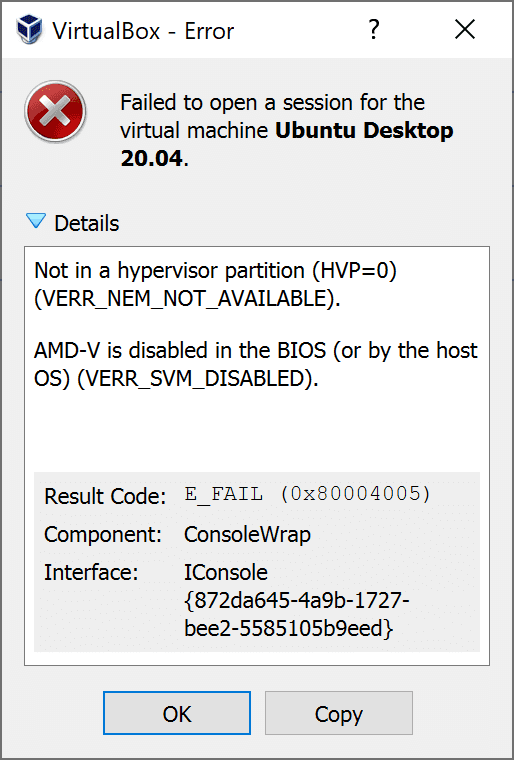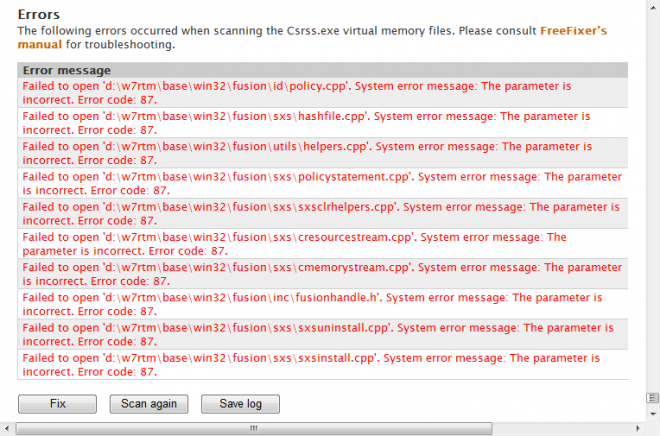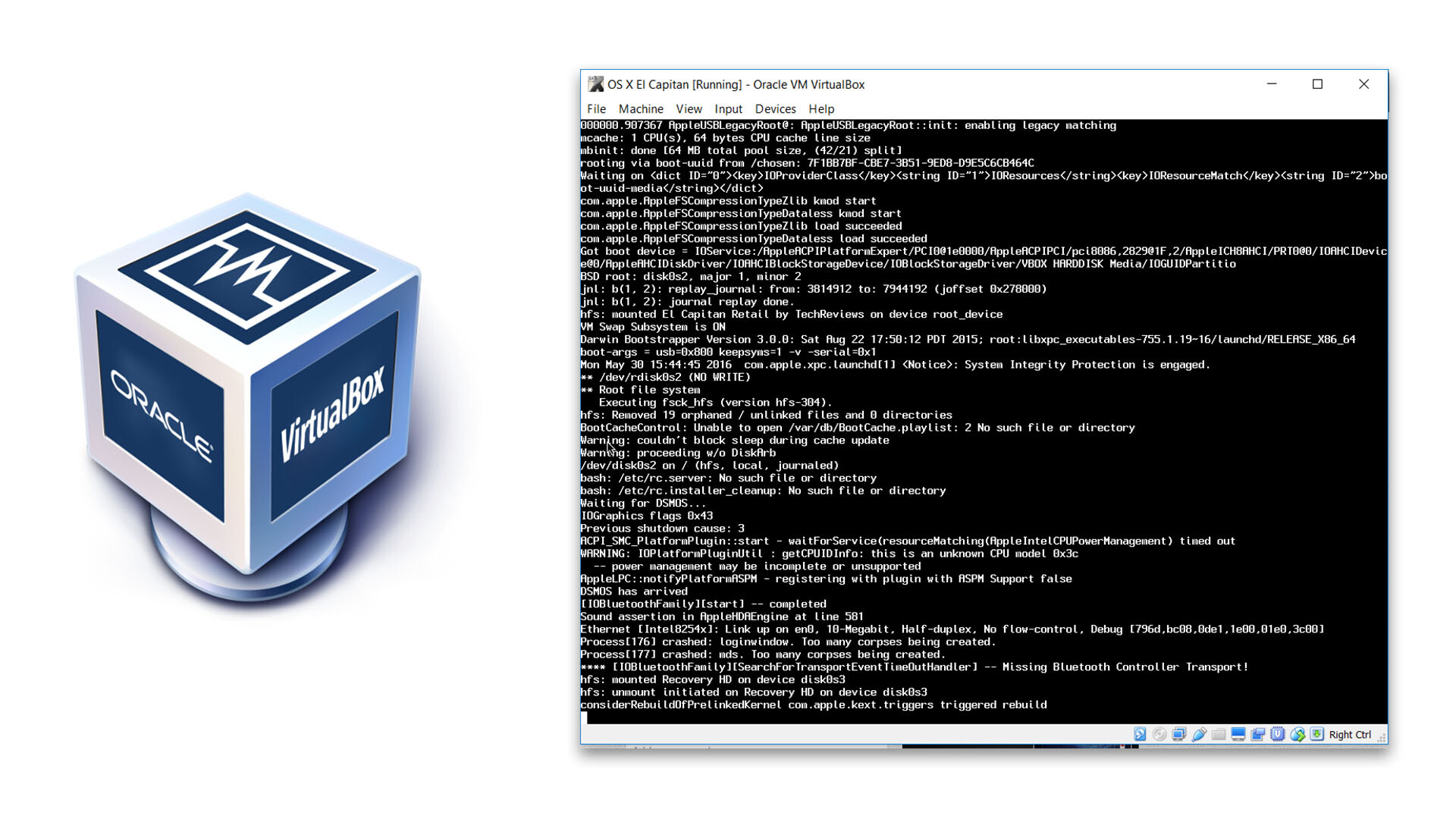- Remove From My Forums
-
Вопрос
-
Добрый день ребят!
Столкнулись с проблемами репликации!
Что есть:
Один домен, три филиала, в каждом по одному DC (с ОС Windows Server 2008 R2- на двух DC и Wondows Server 2008 SP2 на третьем)!
Маршрутизация организована через каналы VPN с ISA Server и TMG. При маршрутизации весь трафик разрешен, так же и RPC трафик.
Файерволы на всех DC выключены.
Репликация создана автоматом с помощью KCC (в каждом сайте есть по два подключения созданных автоматически ). И все бы ничего, как в один прекрасный момент посыпались ошибочки о том что раздел конфигурации не смог реплицироваться на один из трех DC. И более
того в сайте пропали все соединения для DC.Команда repadmin так же выдает ошибку
Функция SyncAll сообщает о следующих ошибках:
Ошибка обращения к серверу 6d00ba0e-013f-4714-a91b-cc4fdbbed4
al (сетевая ошибка): 1727 (0x6bf):
Сбой при удаленном вызове процедуры. Вызов не произведен.Далее еще лучше, пропадает Sysvol и NetLogon. Вчера восстановили, но репликация как ни шла так и не идет.
Вопрос:
Куда еще можно посмотреть ? Может на третьем DC и не должно быть подключений, вроде с неисправного DC репликация на остальные DC уходит а вот на текущий не идет репликация.
Спасибо!
Люди тратят здоровье, что бы заработать $, а затем тратят $, что бы вернуть здоровье!
-
Изменено
7 июня 2012 г. 6:54
-
Изменено
Ответы
-
Код ошибки 1727 означает, что RPC endpoint mapper (135/tcp) на удаленном компьютере доступен, а вот обратиться непосредственно к конечной точке, принимающей вызов нужной удаленной процедуры не получается.
Обычные причины: блокирован соответствующий порт где-то на брандмауэре между DC, либо шибко умный брандмауэр блокирует расширения протокола RPC (из 2003 SP1 и для расширенной поддержки 64-бит), о которых он не знает -в частности, так может вести себя и ISA
Server, если на нем не установлены последние обновления.Блокирование порта проверяется telnet’ом (впрочем, если брандмауэр понимает RPC, то он трафик на этот порт может не пропустить, если предварительно он не был указан в ответе от endpoint mapper)
Какой именно порт нужно проверить — смотреть с помощью rpcdump, UUID нужной службы — {E3514235-4B06-11D1-AB04-00C04FC2DCD2}
Еще полезно посмотреть в логи ISA/TMG, стоящих между DC — там может быть указано, что соединение на нужный порт блокируется — тогда смотреть, каким правилом блокируется.
Второй случай можно проверить командой rpcdump -s другойой_DC с проблемного DC — команда вернет ошибку.
Эту проблему можно обойти , если на обоих участвующих в репликации контроллерах отключить использование расширений RPC: установить в реестре значение HKEY_LOCAL_MACHINESOFTWAREPoliciesMicrosoftWindows NTRpcServer2003NegotiateDisable:REG_DWORD=1
и перезагрузить DC
Слава России!
-
Помечено в качестве ответа
rеstless
8 июня 2012 г. 9:01
-
Помечено в качестве ответа
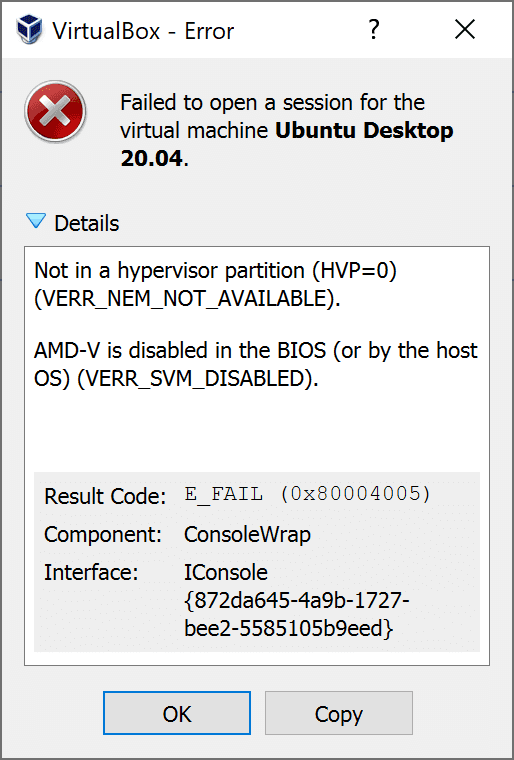
Обновлено
Ускорьте свой компьютер сегодня с помощью этой простой загрузки. г.
Если вы получаете Windows с кодом ошибки 1727, эти ключевые моменты помогут вам.Причины. Фактическая ошибка RPC, о которой сообщается в ошибке 1727, может возникнуть из-за того, что второстепенные пакеты, очистка портов и правила брандмауэра предупреждают доверенный порт, если брандмауэр или все без исключения сетевые маршрутизаторы настроены неправильно. Ошибка RPC также может возникнуть просто потому, что кто-то, в частности, добавляет новый элемент RPC, возвращающийся в пакет обновления Windows Server 2003.
Удаленное препятствие “Вызов процедуры не удалось и не было выполнено» является дополнением к тактике, которая отвечает за какие действия на машине. Запросы на активацию, восстановление нежелательных документов и другие функции могут перестать работать в любое время при возникновении этих проблем. Вам нужно уделить особое внимание процедуре удаленного вызова в поиске, чтобы беспрепятственно отслеживать компьютер. Эти ошибки означают, что папки или файлы не могут быть открыты, а также могут запускаться приложения по какой-либо причине.
Исходный код
Тарифные планы основаны на эталонной точке с открытым исходным кодом AllStat. Его исходники доступны на нашем собственном сервере Git. Спасибо за участие в частой доработке всей библиотеки и идей для основного развития сервиса. Вы также можете получить их утилиту и библиотеки ErrorLookup с этого веб-сайта.
Как исправить ошибку DISM 1726?
Если вы в настоящее время возникают проблемы с исправлением этой ошибки, когда речь идет о конкретном DISM, эта статья предоставляет людям набор шагов по устранению неполадок, которые другие участники, столкнувшиеся с аналогичной ситуацией, использовали для работы над ошибкой. Чтобы получить наилучшие результаты, защитите следующие методы, чтобы уточнить эти элементы, пока не найдете ориентированное на результат решение, которое поможет вам обойти проблему. Давайте творить!
Ускорьте свой компьютер сегодня с помощью этой простой загрузки. г.
Error Code 1727 Troubleshooting Windows
Codice Di Errore 1727 Risoluzione Dei Problemi Di Windows
Kod Błędu 1727 Rozwiązywanie Problemów Z Systemem Windows
Foutcode 1727 Problemen Met Windows Oplossen
Code D’erreur 1727 Dépannage De Windows
Fehlercode 1727 Fehlerbehebung Bei Windows
오류 코드 1727 Windows 문제 해결
Felkod 1727 Felsökning Av Windows
Código De Error 1727 Solución De Problemas De Windows
Código De Erro 1727 Solução De Problemas Do Windows
г.
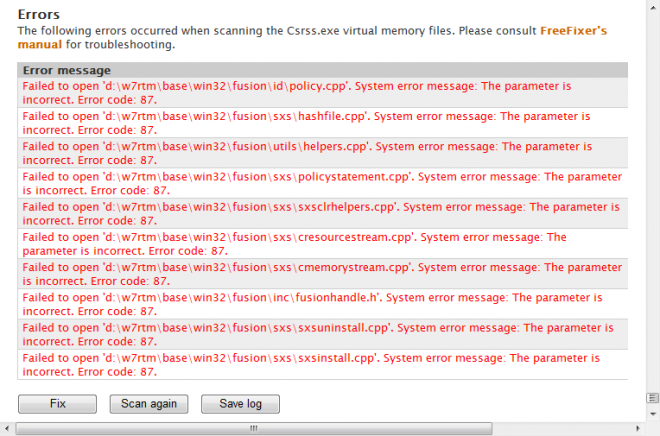
This guide will highlight several possible causes that can lead to a crash with error code 1727, and then presents possible recovery methods that you can try to resolve.
Approved: ASR Pro
Speed up your computer’s performance now with this simple download.
- 3 blocks to read
This short article resolves the “Remote business call failed and did not complete” error. This error occurs during domain controller (DC) replication in server windows.
Applies to: Windows 10 Version 2004, Windows 10 Version 1909, Windows Server 2019, Windows Server 2012 R2, Windows Server 2016
Original Knowledge Base Number: 4019721
Symptoms
This failed Active Directory (AD) replication will appear in one or more of the following forms:
- Decimal: 1727
- Hexadecimal: 0x6bf
- Symbolic: RPC_S_CALL_FAILED_DNE
- Error message: term remote procedure failed and was not executed.
Reason
- Networking between two domain controllers (DCs). See the following sections for more information.
- Stress-induced utility problem with replication partners. This problem is less common and in most cases is temporary. More information can be found in the following areas of work.
About A Network Connection Problem
This occurs when the replication partner of the domain controller simply cannot establish an RPC connection to the AD Replication RPC service (DRSR UUID E3514235-4B06-11D1-AB04-00C04FC2DCD2). In particular, a replication partner can currently bind to an RPC endpoint mapper, but cannot bind any type of DRSR RPC.
- Firewall
- Router
- WAN Optimizer
- other intermediate mobile devices.
- Network Filter Driver
About A Performance Issue
This issue occurs when one of the following conditions is true:
- The server is lagging and does not correct the TCP ACK or Rejoinder message. The sender is canceling the TCP session.
- The network is too slow or too heavy. It cannot deliver either a TCP ACK or a response message.
Resolution
To resolve this discovery scenario, if possible, you should undo any recent changes that affect the current network between the two domain controllers. If there have been no recent changes, the network connection should be fully assessed.RPC communication between two other domain controllers. To do this, follow our own general troubleshooting instructions or detailed troubleshooting instructions.
High-level Troubleshooting Steps
-
When reproducing the problem, check your network. To do this, follow these steps:
- Run a network scan on both domain controllers.
- Start replication between these two domain controllers manually.
- Stop searching both ways if you get an error.
-
Examine conversational RPC between two domain controllers. Be aware that there may be a case where the message itself sent by the domain controller to the requesting party does not trigger a response from the replica partner.
Detailed Troubleshooting Instructions
Begin network exploration on both domain controllers before performing the steps to test domain controller connectivity.
Verify DC Power Connection To Target DC
-
Approved: ASR Pro
ASR Pro is the world’s most popular and effective PC repair tool. It is trusted by millions of people to keep their systems running fast, smooth, and error-free. With its simple user interface and powerful scanning engine, ASR Pro quickly finds and fixes a broad range of Windows problems — from system instability and security issues to memory management and performance bottlenecks.
- 1. Download ASR Pro and install it on your computer
- 2. Launch the program and click «Scan»
- 3. Click «Repair» to fix any issues that are found
Regardless, check to see if the DC source is listening on TCP port 135. To do this, run all the PortQry.exe -n -e 135 commands.
If the open state is FILTER, AD replication will likely fail and return error 1722 instead. Try resolving error 1722, and then check if AD replication is working. If the problem persists, repeat the detailed troubleshooting steps.
If the status is not FILTER, most commands return RPC endpoint mapper information. Search the DRS interface of the MS NT directory to find the top port in the Endpoint Mapper database that monitors DC power for AD replication. You can get one or more records. Note the ports for ncacn_ip_tcp only.
For example, you will get something similar to each of the following, showing two premium shipping methods 49159 and E3514235-4b06-11d1-ab04-00c04fc2dcd2 49160:
uuid: DRS interface of MS NT directoryncacn_ip_tcp: 2012dc [49159]UUID: e3514235-4b06-11d1-ab04-00c04fc2dcd2 DRS interface from MS NT directoryncacn_ip_tcp: 2012dc [49160]
Note
Ports in veThese areas are also DC related and assigned dynamically. However, the administrator will hard-code the appropriate port for AD replication using the following Windows registry value: Value:
hkey_local_machine system currentcontrolset services ntds parameters
Registering TCP / IP Port
Value type: REG_DWORD
Hard disk value: (available port)
Check the TCP port connectivity to your ports specified in the top field. To do this, run the following command:
PortQry.exe -n -e example,
execute future commands for you:
PortQry.exe -n 2012dc -e 49159PortQry.exe -n 2012dc -e 49160
If the port is in FILTER state, trace the network you have assembled in the market to see where the packet is blocked.
Test DNS. Make sure that the destination domain controller can usually restore the CNAME and register the hosts on the source domain controller. Also make sure the discovered IP address is the real IP address of the original domain controller. DNS. If it is an old or invalid home IP address, an attempt will be made toTried RPC connection, which can lead to the wrong source domain controller.
Test The Connection Of The Target Domain Controller To The Source Domain Controller
Sometimes there must be a partial response containing most of the overlaid TCP ACKs for the request message. However, the traffic has changed or the response usually does not go to the domain controller of the requesting type. Therefore, receiving a TCP stack must not receive an ACK.
The ports in the upper zone are required by the DC and assigned dynamically. However, the director can hard-code the port used for AD replication using the fanbase registry value.
Speed up your computer’s performance now with this simple download.
#1
top2asus07
-
- Posters
- 17 Сообщений:
Newbie
Отправлено 28 Август 2014 — 13:37
Cureit выдает ошибку 1727 при проверке , случается это на объекте: HDD0 MBR
dwsysinfo также выдает ошибку.
- Наверх
#2
RomaNNN
RomaNNN
-
- Posters
- 6 000 Сообщений:
Ковальски
Отправлено 28 Август 2014 — 17:26
Если есть два способа, простой и сложный, то выбирай сложный, так как он проще простого способа, который тоже сложный, но ещё и кривой.
- Наверх
#3
top2asus07
top2asus07
-
- Posters
- 17 Сообщений:
Newbie
Отправлено 28 Август 2014 — 17:33
Что за лог куре ит? Проверка обрывается на пол пути , ошибка 1727, случается это на объекте: HDD0 MBR, и программа закрывается. Длится это уже на протяжении месяца , постоянно обновляю куре ит , но еще ни разу не получилось полностью сделать проверку.
Сообщение было изменено top2asus07: 28 Август 2014 — 17:34
- Наверх
#4
lionmad
lionmad
-
- Posters
- 197 Сообщений:
Member
Отправлено 30 Август 2014 — 07:19
А защит никаких не ставили? Утилит от производителей диска или материнки? Ну и на последнее ощибки на диске проверить хорошо бы.
- Наверх
#5
rjhybtyrj
rjhybtyrj
-
- Members
- 1 Сообщений:
Newbie
Отправлено 09 Сентябрь 2014 — 06:54
1727: у меня та же проблема. после такой «проверки и защиты» теперь сбоит вся система, переносной жесткий диск ( 2-х терабайтник) не виден, на другом компе проверяла (тот же антивир) — видит, но вся инфа скрыта, кроме родных системных файлов. так еще и антивир сам отключается постоянно! что делать? ну систему я переустановлю, а как лечить жесткач?
Сообщение было изменено rjhybtyrj: 09 Сентябрь 2014 — 06:55
- Наверх
#6
Lvenok
Lvenok
-
- Beta Testers
-
- 2 598 Сообщений:
Massive Poster
Отправлено 09 Сентябрь 2014 — 12:02
видит, но вся инфа скрыта, кроме родных системных файлов
Явный признак наличия сусликов или их последствия.
- Наверх
Hello,
Automatic replication is not working, but if I use the command repadmin /syncall /AdeP, the replication is finished successfully.
The repadmin /replsum states error 1256:
DSA source différence max nb échecs %% erreur
SRV01 49m:42s 0 / 10 0
SRV02 02d.19h:42m:50s 3 / 5 60 (1256) Le système distant n’est pas disponible. Pour obtenir des informations à propos du dépannage réseau, consulter l’Aide Windows.
DSA de destination différence max nb échecs %% erreur
SRV01 02d.19h:42m:50s 3 / 10 30 (1256) Le système distant n’est pas disponible. Pour obtenir des informations à propos du dépannage réseau, consulter l’Aide Windows.
SRV03 03m:49s 0 / 5 0
SRV04 49m:43s 0 / 5 0
but a more detailed analysis Opens a new window Opens a new window indicates that it’s due to error 1727.
I already disabled WINS and DNS is correctly configured for proper zone replication.
Also, MS NT Directory DRS Interface is listening to the correct ports on both servers.
Any ideas?
Thank you for your help.