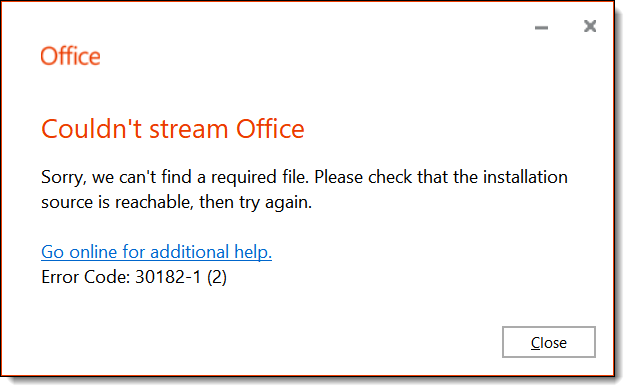I am attempting to install SQL Express 2008R2 to use on a local computer with a software (MaxSea). The installation is run from an Admin account on a Windows XP SP3 computer. I have an error toward the end fo the installation (error «Wait on the Database
Engine recovery handle failed -2061893608»). If i ignore the error and continue the installation, the service is correctly listed but will not start. I tried to un-install SQL server (from Add/Remove then «Program Files» then Registry) restart the computer
and re-install multiple time without success….
At this point, i don’t know what to do. I would greatly appreciate if somebody could help me.
______________________________________
Overall summary:
Final result: SQL Server installation failed. To continue, investigate the reason for the failure, correct the problem, uninstall SQL Server, and then
rerun SQL Server Setup.
Exit code (Decimal): -2061893608
Exit facility code: 1306
Exit error code: 24
Exit message: SQL Server installation failed. To continue, investigate the reason for the failure, correct the problem, uninstall SQL Server, and then
rerun SQL Server Setup.
Start time: 2011-07-23 05:32:55
End time: 2011-07-23 05:42:51
Requested action: Install
Log with failure: C:Program FilesMicrosoft SQL Server100Setup BootstrapLog20110723_053002Detail.txt
Exception help link: http%3a%2f%2fgo.microsoft.com%2ffwlink%3fLinkId%3d20476%26ProdName%3dMicrosoft%2bSQL%2bServer%26EvtSrc%3dsetup.rll%26EvtID%3d50000%26ProdVer%3d10.50.1600.1%26EvtType%3d0xE53883A0%400xBE03358B%401306%4024
Machine Properties:
Machine name: KARINS
Machine processor count: 2
OS version: Windows XP
OS service pack: Service Pack 3
OS region: United States
OS language: English (United States)
OS architecture: x86
Process architecture: 32 Bit
OS clustered: No
Product features discovered:
Product Instance Instance ID
Feature Language
Edition Version Clustered
Package properties:
Description: SQL Server Database Services 2008 R2
ProductName: SQL Server 2008 R2
Type: RTM
Version: 10
SPLevel: 0
Installation location: c:2107110b3354d80348a4x86setup
Installation edition: EXPRESS
User Input Settings:
ACTION: Install
ADDCURRENTUSERASSQLADMIN: True
AGTSVCACCOUNT: NT AUTHORITYNETWORK SERVICE
AGTSVCPASSWORD: *****
AGTSVCSTARTUPTYPE: Disabled
ASBACKUPDIR: Backup
ASCOLLATION: Latin1_General_CI_AS
ASCONFIGDIR: Config
ASDATADIR: Data
ASDOMAINGROUP: <empty>
ASLOGDIR: Log
ASPROVIDERMSOLAP: 1
ASSVCACCOUNT: <empty>
ASSVCPASSWORD: *****
ASSVCSTARTUPTYPE: Automatic
ASSYSADMINACCOUNTS: <empty>
ASTEMPDIR: Temp
BROWSERSVCSTARTUPTYPE: Disabled
CONFIGURATIONFILE:
CUSOURCE:
ENABLERANU: True
ENU: True
ERRORREPORTING: False
FARMACCOUNT: <empty>
FARMADMINPORT: 0
FARMPASSWORD: *****
FEATURES: SQLENGINE
FILESTREAMLEVEL: 0
FILESTREAMSHARENAME: <empty>
FTSVCACCOUNT: <empty>
FTSVCPASSWORD: *****
HELP: False
IACCEPTSQLSERVERLICENSETERMS: False
INDICATEPROGRESS: False
INSTALLSHAREDDIR: C:Program FilesMicrosoft SQL Server
INSTALLSHAREDWOWDIR: C:Program FilesMicrosoft SQL Server
INSTALLSQLDATADIR: <empty>
INSTANCEDIR: C:Program FilesMicrosoft SQL Server
INSTANCEID: MAXSEASQLEXPRESS
INSTANCENAME: MAXSEASQLEXPRESS
ISSVCACCOUNT: NT AUTHORITYNetworkService
ISSVCPASSWORD: *****
ISSVCSTARTUPTYPE: Automatic
NPENABLED: 0
PASSPHRASE: *****
PCUSOURCE:
PID: *****
QUIET: False
QUIETSIMPLE: False
ROLE: AllFeatures_WithDefaults
RSINSTALLMODE: FilesOnlyMode
RSSVCACCOUNT: <empty>
RSSVCPASSWORD: *****
RSSVCSTARTUPTYPE: Automatic
SAPWD: *****
SECURITYMODE: SQL
SQLBACKUPDIR: <empty>
SQLCOLLATION: SQL_Latin1_General_CP1_CI_AS
SQLSVCACCOUNT: NT AUTHORITYNETWORK SERVICE
SQLSVCPASSWORD: *****
SQLSVCSTARTUPTYPE: Automatic
SQLSYSADMINACCOUNTS: BUILTINADMINISTRATORS,KARINSKarin
SQLTEMPDBDIR: <empty>
SQLTEMPDBLOGDIR: <empty>
SQLUSERDBDIR: <empty>
SQLUSERDBLOGDIR: <empty>
SQMREPORTING: True
TCPENABLED: 0
UIMODE: AutoAdvance
X86: False
Detailed results:
Feature: Database Engine Services
Status: Failed: see logs for details
MSI status: Passed
Configuration status: Failed: see details below
Configuration error code:
0xBE03358B@1306@24
Configuration error description: Wait on the Database Engine recovery handle failed. Check the SQL Server error log for potential causes.
Configuration log: C:Program FilesMicrosoft SQL Server100Setup BootstrapLog20110723_053002Detail.txt
_________________________________
Extract of Detailed Log
2011-07-23 05:41:31 SQLEngine: : Checking Engine checkpoint ‘StartEngineService’
2011-07-23 05:41:31 SQLEngine: —SqlServerServiceSCM: Starting SQL via SCM (-mSqlSetup -f -Q -qSQL_Latin1_General_CP1_CI_AS -T4022 -T4010 -T3659 -T3610 -dc:Program FilesMicrosoft SQL ServerMSSQL10_50.MAXSEASQLEXPRESSMSSQLTemplate Datamaster.mdf -lc:Program
FilesMicrosoft SQL ServerMSSQL10_50.MAXSEASQLEXPRESSMSSQLTemplate Datamastlog.ldf)…
2011-07-23 05:41:31 Slp: Sco: Attempting to start service MSSQL$MAXSEASQLEXPRESS
2011-07-23 05:41:31 Slp: Sco: Attempting to open SC Manager
2011-07-23 05:41:31 Slp: Sco: Attempting to open service handle for service MSSQL$MAXSEASQLEXPRESS
2011-07-23 05:41:36 Slp: Sco: Service MSSQL$MAXSEASQLEXPRESS started
2011-07-23 05:41:36 Slp: Sco: Attempting to close service handle for service MSSQL$MAXSEASQLEXPRESS
2011-07-23 05:41:36 Slp: Sco: Attempting to close SC Manager
2011-07-23 05:41:36 Slp: Sco: Attempting to get service process id for service MSSQL$MAXSEASQLEXPRESS
2011-07-23 05:41:36 Slp: Sco: Attempting to open SC Manager
2011-07-23 05:41:36 Slp: Sco: Attempting to open service handle for service MSSQL$MAXSEASQLEXPRESS
2011-07-23 05:41:36 Slp: Invoking QueryServiceStatusEx Win32 API
2011-07-23 05:41:36 Slp: Sco: Attempting to close service handle for service MSSQL$MAXSEASQLEXPRESS
2011-07-23 05:41:36 Slp: Sco: Attempting to close SC Manager
2011-07-23 05:41:36 Slp: Sco: Returning service process id 5384
2011-07-23 05:41:36 SQLEngine: : Checking Engine checkpoint ‘GetSqlServerProcessHandle’
2011-07-23 05:41:36 SQLEngine: —SqlServerServiceSCM: Waiting for nt event ‘GlobalsqlserverRecComplete$MAXSEASQLEXPRESS’ to be created
2011-07-23 05:41:37 SQLEngine: —SqlServerServiceSCM: Waiting for nt event ‘GlobalsqlserverRecComplete$MAXSEASQLEXPRESS’ or sql process handle to be signaled
2011-07-23 05:41:37 SQLEngine: : Checking Engine checkpoint ‘WaitSqlServerStartEvents’
2011-07-23 05:41:46 SQLEngine: —SqlServerServiceSCM: SQL Server process has died while waiting for SQL Server to start. Process id: 5384
2011-07-23 05:41:46 SQLEngine: Copying ‘c:Program FilesMicrosoft SQL ServerMSSQL10_50.MAXSEASQLEXPRESSMSSQLLogERRORLOG’ to ‘C:Program FilesMicrosoft SQL Server100Setup BootstrapLog20110723_053002SQLServer_ERRORLOG_2011-07-23T05.41.46.txt’ …
2011-07-23 05:41:46 Slp: Sco: Attempting to set file full path to ‘c:Program FilesMicrosoft SQL ServerMSSQL10_50.MAXSEASQLEXPRESSMSSQLLogERRORLOG’
2011-07-23 05:41:46 Slp: Sco: Attempting to normalize directory path ‘c:Program FilesMicrosoft SQL ServerMSSQL10_50.MAXSEASQLEXPRESSMSSQLLogERRORLOG’
2011-07-23 05:41:46 Slp: Sco: Attempting to check if file ‘c:Program FilesMicrosoft SQL ServerMSSQL10_50.MAXSEASQLEXPRESSMSSQLLogERRORLOG’ exists
2011-07-23 05:41:46 Slp: Sco: Attempting to copy file ‘c:Program FilesMicrosoft SQL ServerMSSQL10_50.MAXSEASQLEXPRESSMSSQLLogERRORLOG’ to file ‘C:Program FilesMicrosoft SQL Server100Setup BootstrapLog20110723_053002SQLServer_ERRORLOG_2011-07-23T05.41.46.txt’
2011-07-23 05:41:46 Slp: Sco: Attempting to check if file ‘c:Program FilesMicrosoft SQL ServerMSSQL10_50.MAXSEASQLEXPRESSMSSQLLogERRORLOG’ exists
2011-07-23 05:41:46 Slp: Sco: Attempting to normalize directory path ‘C:Program FilesMicrosoft SQL Server100Setup BootstrapLog20110723_053002SQLServer_ERRORLOG_2011-07-23T05.41.46.txt’
2011-07-23 05:41:46 Slp: Sco: Attempting to set file full path to ‘C:Program FilesMicrosoft SQL Server100Setup BootstrapLog20110723_053002SQLServer_ERRORLOG_2011-07-23T05.41.46.txt’
2011-07-23 05:41:46 Slp: Sco: Attempting to normalize directory path ‘C:Program FilesMicrosoft SQL Server100Setup BootstrapLog20110723_053002SQLServer_ERRORLOG_2011-07-23T05.41.46.txt’
2011-07-23 05:41:46 Slp: Sco: Attempting to check if directory path ‘c:Program FilesMicrosoft SQL ServerMSSQL10_50.MAXSEASQLEXPRESSMSSQLLogERRORLOG’ is equal to path ‘C:Program FilesMicrosoft SQL Server100Setup BootstrapLog20110723_053002SQLServer_ERRORLOG_2011-07-23T05.41.46.txt’
2011-07-23 05:41:46 Slp: Sco: Attempting to check if directory path ‘c:Program FilesMicrosoft SQL ServerMSSQL10_50.MAXSEASQLEXPRESSMSSQLLogERRORLOG’ is equal to path ‘C:Program FilesMicrosoft SQL Server100Setup BootstrapLog20110723_053002SQLServer_ERRORLOG_2011-07-23T05.41.46.txt’
2011-07-23 05:41:46 Slp: Sco: Attempting to normalize directory path ‘c:Program FilesMicrosoft SQL ServerMSSQL10_50.MAXSEASQLEXPRESSMSSQLLogERRORLOG’
2011-07-23 05:41:46 Slp: Sco: Attempting to normalize directory path ‘C:Program FilesMicrosoft SQL Server100Setup BootstrapLog20110723_053002SQLServer_ERRORLOG_2011-07-23T05.41.46.txt’
2011-07-23 05:41:46 Slp: Sco: Attempting to get security descriptor for file ‘c:Program FilesMicrosoft SQL ServerMSSQL10_50.MAXSEASQLEXPRESSMSSQLLogERRORLOG’
2011-07-23 05:41:46 Slp: Sco: Attempting to check if file ‘c:Program FilesMicrosoft SQL ServerMSSQL10_50.MAXSEASQLEXPRESSMSSQLLogERRORLOG’ exists
2011-07-23 05:41:46 Slp: Sco: Returning security descriptor O:NSG:NSD:AI(A;ID;FA;;;NS)(A;ID;FA;;;SY)(A;ID;FA;;;BA)(A;ID;FA;;;S-1-5-21-162909976-3525991464-76603244-1037)(A;ID;0x1201ff;;;S-1-5-21-162909976-3525991464-76603244-1038)
2011-07-23 05:41:46 Slp: Configuration action failed for feature SQL_Engine_Core_Inst during timing ConfigRC and scenario ConfigRC.
2011-07-23 05:41:46 Slp: Wait on the Database Engine recovery handle failed. Check the SQL Server error log for potential causes.
2011-07-23 05:41:46 Slp: The configuration failure category of current exception is ConfigurationFailure
2011-07-23 05:41:46 Slp: Configuration action failed for feature SQL_Engine_Core_Inst during timing ConfigRC and scenario ConfigRC.
2011-07-23 05:41:46 Slp: Microsoft.SqlServer.Configuration.SqlEngine.SqlEngineConfigException: Wait on the Database Engine recovery handle failed. Check the SQL Server error log for potential causes.
2011-07-23 05:41:46 Slp: at Microsoft.SqlServer.Configuration.SqlEngine.SqlServerServiceBase.WaitSqlServerStart(Process processSql)
2011-07-23 05:41:46 Slp: at Microsoft.SqlServer.Configuration.SqlEngine.SqlServerServiceSCM.StartSqlServer(String[] parameters)
2011-07-23 05:41:46 Slp: at Microsoft.SqlServer.Configuration.SqlEngine.SqlServerStartup.StartSQLServerForInstall(String sqlCollation, String masterFullPath, Boolean isConfiguringTemplateDBs, Boolean isSlipstreamRunning)
2011-07-23 05:41:46 Slp: at Microsoft.SqlServer.Configuration.SqlEngine.SqlEngineDBStartConfig.ConfigSQLServerSystemDatabases(EffectiveProperties properties, Boolean isConfiguringTemplateDBs, Boolean useInstallInputs)
2011-07-23 05:41:46 Slp: at Microsoft.SqlServer.Configuration.SqlEngine.SqlEngineDBStartConfig.DoCommonDBStartConfig(ConfigActionTiming timing)
2011-07-23 05:41:46 Slp: at Microsoft.SqlServer.Configuration.SqlEngine.SqlEngineDBStartConfig.Install(ConfigActionTiming timing, Dictionary`2 actionData, PublicConfigurationBase spcb)
2011-07-23 05:41:46 Slp: at Microsoft.SqlServer.Configuration.SqlConfigBase.PrivateConfigurationBase.Execute(ConfigActionScenario scenario, ConfigActionTiming timing, ConfigBaseAction action, Dictionary`2 actionData, PublicConfigurationBase
spcbCurrent)
2011-07-23 05:41:46 Slp: at Microsoft.SqlServer.Configuration.SqlConfigBase.SqlFeatureConfigBase.Execute(ConfigActionScenario scenario, ConfigActionTiming timing, ConfigBaseAction action, Dictionary`2 actionData, PublicConfigurationBase spcbCurrent)
2011-07-23 05:41:46 Slp: at Microsoft.SqlServer.Configuration.SqlConfigBase.SlpConfigAction.ExecuteAction(String actionId)
2011-07-23 05:41:46 Slp: at Microsoft.SqlServer.Configuration.SqlConfigBase.SlpConfigAction.Execute(String actionId, TextWriter errorStream)
2011-07-23 05:41:46 Slp: Exception: Microsoft.SqlServer.Configuration.SqlEngine.SqlEngineConfigException.
2011-07-23 05:41:46 Slp: Source: Microsoft.SqlServer.Configuration.SqlServer_ConfigExtension.
2011-07-23 05:41:46 Slp: Message: Wait on the Database Engine recovery handle failed. Check the SQL Server error log for potential causes..
2011-07-23 05:41:47 Slp: Watson Bucket 1
2011-07-23 05:43:03 Slp: ———————————————————————-
2011-07-23 05:43:03 Slp:
2011-07-23 05:43:03 Slp: Error result: -2061893608
2011-07-23 05:43:03 Slp: Result facility code: 1306
2011-07-23 05:43:03 Slp: Result error code: 24
2011-07-23 05:43:03 Slp: Sco: Attempting to create base registry key HKEY_LOCAL_MACHINE, machine
2011-07-23 05:43:03 Slp: Sco: Attempting to open registry subkey
2011-07-23 05:43:03 Slp: Sco: Attempting to open registry subkey SoftwareMicrosoftPCHealthErrorReportingDWInstalled
2011-07-23 05:43:03 Slp: Sco: Attempting to get registry value DW0200
2011-07-23 05:43:16 Slp: Submitted 1 of 1 failures to the Watson data repository
2011-07-23 05:43:16 Slp: Sco: Attempting to create base registry key HKEY_LOCAL_MACHINE, machine
2011-07-23 05:43:16 Slp: Sco: Attempting to open registry subkey SoftwareMicrosoftMicrosoft SQL Server100
2011-07-23 05:43:16 Slp: Sco: Attempting to get registry value CustomerFeedback
Thanks!
-
February 28, 2011 at 6:33 pm
#235247
I have a Toshiba Satellite P505 laptop, which came with Windows 7 Home Premium 64-bit, which I just upgraded to Windows 7 Professional. The SQL Server 2008 R2 Developer Edition installation failed, with error code -2061893608 (wouldn’t it be cool if that were a phone number in Redmond ??? <<ha ha — fat chance>>)…
Anyway, the error message indicated «»Wait on the Database Engine recovery handle failed.», and had suggestions to deinstall SQL Server and re-install it. All I can find on the web are numerous other instances of the same type of problem with various SQL 2008 versions and various operating systems, with references to Jim Chen at MSFT stating a bunch of Registry keys to mess with and then renaming all the SQL directories and then re-installing … Not exactly the kind of thing most folks should be attempting, and the only other references talk about SQL Native Client having been previously installed with a package not named sqlnclt.msi (not sure I have the right spelling there).
Neither of these solutions is particularly satisfying, and I’d prefer to have some better guidance. Has anyone here run across this?
My laptop has 6 GB of RAM, and also has SP1 for Windows 7 in place.
Steve
(aka sgmunson)
:w00t::w00t::w00t:
-
sgmunson
SSC Guru
Points: 110620
Wow… 45 views and not even 1 response from anyone other than me? Does anyone have even any general guidance on this? Anyone?
Steve
(aka sgmunson)
-
sgmunson
SSC Guru
Points: 110620
Hello All,
This problem remains… I see 77 views and no one can offer any guidance ? Would «pretty please with sugar on top, whipped cream, and a cherry» help? I use the machine for work, so any kind of start from scratch is somewhat impractical. I’d appreciate some guidance on next steps. Anyone?
Steve
(aka sgmunson)
:-):-):-)
-
Keith Edwards
Default port
Points: 1446
I recently ran into this on two separate SQL cluster installs, but will offer some more information in case it can help others. If you are installing SQL 2008 or 2008 R2 and use mount points this is a must read. Unfortunately if you get caught on this during the install your best options appear to be hacking the registry to get SQL to uninstall properly (http://support.microsoft.com/kb/953505) since it is only partially installed or reimage the machine so you can start over fresh.
Below is a Microsoft feedback page that discusses the issue more. In summary you either need to have sub-folders in the mount points to point the data, log, TempDB, etc. to during the install or the SQL account you define the instance to run under needs to be a local admin on the machine. Important note if you have already started the setup then elevate the rights of the account you will still have this issue because the setup appears to remember the rights the account had when it was started.
http://connect.microsoft.com/SQLServer/feedback/details/569895/installation-of-sql-server-2008-r2-on-mount-points-fails
Good luck and I hope this saves some others out there the grief we had to experience with this.
-
sgmunson
SSC Guru
Points: 110620
Well, I finally got around to trying the install once again. Now that I’ve had opportunity to see a similar but slightly different problem with SQL 2008 (not R2), and solved that problem at work today, I decided to give the install on my personal laptop another try. At work, I had run into the following:
SQL Server Setup encountered the following error: Object reference not set to an instance of an object..
This had occurred during the install of the setup files. Turned out that the problem was that the SQL 2000 Client Network Utility had been installed by some portion of installing the corporate software; possibly having been part of the image; and there was no entry in Control Panel’s Add/Remove Programs to allow it to be uninstalled (it wasn’t really needed for the work I’m doing). After searching the web, I found that removing the «80» key under HKLMSoftwareMicrosoftMicrosoft SQL Server in the registry was sufficient to allow the install to go forward. I also established a local account on the machine with local Admin rights and set the option to use the same account for all the services.
Having succeeded with this, I checked the registry on the personal laptop (found nothing) and performed the setup for 2008 R2 in a similar way and bingo, my installation completed successfully. My previous attempt had me using separate least privelege accounts and that may have been a contributor to the problem. Anyway, I finally have my R2 instance !!! And it only took 2 months !!! Amazing….
:-D:-D:-D
-
ppnrao99
SSC Enthusiast
Points: 108
Ten Centuries: Thanks a bunch. Your hard work helped (and saved) me.
-
sgmunson
SSC Guru
Points: 110620
Glad my experience could be of value. I am «sgmunson», though, not «Ten Centuries»… (you can call me Steve, too)…
The latter is actually an «experience indicator» related to the number of posts in the forums I’ve made since becoming a member. You’ll find the appellation «Forum Newbie» associated with your posts until you reach whatever the next level is in terms of posting quantity. In other words, the more you contribute, the further up the ladder you get. It doesn’t necessarily mean too much, but chances are, if you’re labelled «Ten Centuries» as opposed to «Forum Newbie», you’ve probably been answering questions more than asking them.
Steve
(aka sgmunson)
:-):-):-)
-
sgmunson
SSC Guru
Points: 110620
Keith.
I just got another ping on this topic so I ended up re-reading your response, and then remembered that at the time I was dealing with that problem, I had read your response and had wanted to respond about the rights elevation portion, but clearly, I completely spaced that.
With respect to the rights any Windows-based id in a Windows environment has, that’s a Microsoft design feature. Every ID has a «SID», and that «SID» gets associated with all the «tokens» for it’s rights at logon time, so you can’t elevate the rights of an ID and get instant results because there’s no process to refresh the tokens for a logged on ID. You have to log off and then log back on to achieve that result. So it’s NOT a matter of the SQL install remembering the rights at the start of the process, it’s Windows that does that, going all the way back to the time the ID was used to log on. There are cases where NTFS permissions updates won’t need a new logon, but any kind of group membership change that would grant NTFS rights CANNOT work until the ID logs off and back on so that it can inherit the new group membership token. Someone else may be able to more accurately explain the details, as it’s been quite a while since I took my class on NT domains, but I’m pretty sure I have the basic concepts right. Of course, given that it’s been about 9 months since your post, this info is probably irrelevant, but someone out there might need to know the why’s and wherefore’s.
Steve
(aka sgmunson)
:-):-):-)
Keith Edwards (5/13/2011)
I recently ran into this on two separate SQL cluster installs, but will offer some more information in case it can help others. If you are installing SQL 2008 or 2008 R2 and use mount points this is a must read. Unfortunately if you get caught on this during the install your best options appear to be hacking the registry to get SQL to uninstall properly (http://support.microsoft.com/kb/953505) since it is only partially installed or reimage the machine so you can start over fresh.
Below is a Microsoft feedback page that discusses the issue more. In summary you either need to have sub-folders in the mount points to point the data, log, TempDB, etc. to during the install or the SQL account you define the instance to run under needs to be a local admin on the machine. Important note if you have already started the setup then elevate the rights of the account you will still have this issue because the setup appears to remember the rights the account had when it was started.
http://connect.microsoft.com/SQLServer/feedback/details/569895/installation-of-sql-server-2008-r2-on-mount-points-fails
Good luck and I hope this saves some others out there the grief we had to experience with this.
-
Keith Edwards
Default port
Points: 1446
Hello Steve,
It has been awhile since this issue came up. If I recall if you elevated the rights after you had already launched the installer you would still have the issue. The rights had to be elevated before you launched the installer, but there was no need to logoff then log back in. Glad to hear your install worked after you tracked down the issue. Thanks
Viewing 9 posts — 1 through 8 (of 8 total)
Hi,
During installation I run into errors.
SQL Server 2008 was already installed, but was removed.
Re-installtion of it gives my a headache.
The installtion goes wrong when processing:
SQLEngineDBStartConfigAction_install_configrc_Cpu32
Error:
Wait on the Database Engine recovery handle failed. Check the SQL Server error log for potential causes.
Any suggestion on how to cleanup the old installation?
By the way, SQL Server 2005 is installed too on that machine, which may not be removed and must remain in tact.
*******************************************************
Below you find the content of the errorreport:
*******************************************************
Overall summary:
Final result: SQL Server installation failed. To continue, investigate the reason for the failure, correct the problem, uninstall SQL Server, and then rerun SQL Server Setup.
Exit code (Decimal): -2061893608
Exit facility code: 1306
Exit error code: 24
Exit message: SQL Server installation failed. To continue, investigate the reason for the failure, correct the problem, uninstall SQL Server, and then rerun SQL Server Setup.
Start time: 2010-09-15 15:38:04
End time: 2010-09-15 15:44:32
Requested action: Install
Log with failure: C:Program FilesMicrosoft SQL Server100Setup BootstrapLog20100915_153651Detail.txt
Exception help link: http%3a%2f%2fgo.microsoft.com%2ffwlink%3fLinkId%3d20476%26ProdName%3dMicrosoft%2bSQL%2bServer%26EvtSrc%3dsetup.rll%26EvtID%3d50000%26ProdVer%3d10.50.1600.1%26EvtType%3d0xE53883A0%400xBE03358B%401306%4024
Machine Properties:
Machine name: Festina1
Machine processor count: 2
OS version: Windows XP
OS service pack: Service Pack 3
OS region: United States
OS language: Nederlands (Nederland)
OS architecture: x86
Process architecture: 32 Bit
OS clustered: No
Product features discovered:
Product Instance Instance ID Feature Language Edition Version Clustered
Sql Server 2005 Tools 1033 Express Edition 9.3.4035 No
Sql Server 2005 ToolsClient 1033 Express Edition 9.3.4035 No
Sql Server 2005 ToolsClientConnectivity 1033 Express Edition 9.3.4035 No
Package properties:
Description: SQL Server Database Services 2008 R2
ProductName: SQL Server 2008 R2
Type: RTM
Version: 10
SPLevel: 0
Installation location: C:sqlexpress2008r2bin_x86x86setup
Installation edition: EXPRESS
User Input Settings:
ACTION: Install
ADDCURRENTUSERASSQLADMIN: True
AGTSVCACCOUNT: NT AUTHORITYNetwerkservice
AGTSVCPASSWORD: *****
AGTSVCSTARTUPTYPE: Disabled
ASBACKUPDIR: Backup
ASCOLLATION: Latin1_General_CI_AS
ASCONFIGDIR: Config
ASDATADIR: Data
ASDOMAINGROUP: <empty>
ASLOGDIR: Log
ASPROVIDERMSOLAP: 1
ASSVCACCOUNT: <empty>
ASSVCPASSWORD: *****
ASSVCSTARTUPTYPE: Automatic
ASSYSADMINACCOUNTS: <empty>
ASTEMPDIR: Temp
BROWSERSVCSTARTUPTYPE: Automatic
CONFIGURATIONFILE:
CUSOURCE:
ENABLERANU: True
ENU: True
ERRORREPORTING: False
FARMACCOUNT: <empty>
FARMADMINPORT: 0
FARMPASSWORD: *****
FEATURES: SQLENGINE,REPLICATION
FILESTREAMLEVEL: 0
FILESTREAMSHARENAME: <empty>
FTSVCACCOUNT: <empty>
FTSVCPASSWORD: *****
HELP: False
IACCEPTSQLSERVERLICENSETERMS: True
INDICATEPROGRESS: False
INSTALLSHAREDDIR: C:Program FilesMicrosoft SQL Server
INSTALLSHAREDWOWDIR: C:Program FilesMicrosoft SQL Server
INSTALLSQLDATADIR: <empty>
INSTANCEDIR: D:Program FilesMicrosoft SQL Server
INSTANCEID: BALANCEDPLUS2008
INSTANCENAME: BP2008
ISSVCACCOUNT: NT AUTHORITYNetworkService
ISSVCPASSWORD: *****
ISSVCSTARTUPTYPE: Automatic
NPENABLED: 0
PASSPHRASE: *****
PCUSOURCE:
PID: *****
QUIET: False
QUIETSIMPLE: False
ROLE: AllFeatures_WithDefaults
RSINSTALLMODE: FilesOnlyMode
RSSVCACCOUNT: <empty>
RSSVCPASSWORD: *****
RSSVCSTARTUPTYPE: Automatic
SAPWD: *****
SECURITYMODE: SQL
SQLBACKUPDIR: <empty>
SQLCOLLATION: Latin1_General_CI_AS
SQLSVCACCOUNT: NT AUTHORITYNETWORK SERVICE
SQLSVCPASSWORD: *****
SQLSVCSTARTUPTYPE: Automatic
SQLSYSADMINACCOUNTS: Festina1Festina Lente
SQLTEMPDBDIR: <empty>
SQLTEMPDBLOGDIR: <empty>
SQLUSERDBDIR: <empty>
SQLUSERDBLOGDIR: <empty>
SQMREPORTING: False
TCPENABLED: 1
UIMODE: AutoAdvance
X86: False
Configuration file: C:Program FilesMicrosoft SQL Server100Setup BootstrapLog20100915_153651ConfigurationFile.ini
Detailed results:
Feature: Database Engine Services
Status: Failed: see logs for details
MSI status: Passed
Configuration status: Failed: see details below
Configuration error code: 0xBE03358B@1306@24
Configuration error description: Wait on the Database Engine recovery handle failed. Check the SQL Server error log for potential causes.
Configuration log: C:Program FilesMicrosoft SQL Server100Setup BootstrapLog20100915_153651Detail.txt
Feature: SQL Server Replication
Status: Failed: see logs for details
MSI status: Passed
Configuration status: Failed: see details below
Configuration error code: 0xBE03358B@1306@24
Configuration error description: Wait on the Database Engine recovery handle failed. Check the SQL Server error log for potential causes.
Configuration log: C:Program FilesMicrosoft SQL Server100Setup BootstrapLog20100915_153651Detail.txt
Rules with failures:
Global rules:
Scenario specific rules:
Rules report file: C:Program FilesMicrosoft SQL Server100Setup BootstrapLog20100915_153651SystemConfigurationCheck_Report.htm
Здравствуйте. У меня такая же проблема. На windosq server 20122 r2 ставлю ms sql 2014 express. Инсталяция заканчивается с ошибками.
Вот сводный журнал
Overall summary:
Final result: Ошибка: дополнительные сведения см. ниже
Exit code (Decimal): -2061893606
Start time: 2016-11-07 09:21:28
End time: 2016-11-07 09:56:15
Requested action: Install
Setup completed with required actions for features.
Troubleshooting information for those features:
Next step for RS: Устраните ошибку, пользуясь следующими сведениями, удалите компонент, а затем запустите установку еще раз.
Next step for SQLEngine: Устраните ошибку, пользуясь следующими сведениями, удалите компонент, а затем запустите установку еще раз.
Next step for FullText: Устраните ошибку, пользуясь следующими сведениями, удалите компонент, а затем запустите установку еще раз.
Next step for Replication: Устраните ошибку, пользуясь следующими сведениями, удалите компонент, а затем запустите установку еще раз.
Machine Properties:
Machine name: SERVERJKX
Machine processor count: 4
OS version: Windows Server 2012
OS service pack:
OS region: Россия
OS language: русский (Россия)
OS architecture: x64
Process architecture: 64-разрядная версия
OS clustered: Нет
Product features discovered:
Product Instance Instance ID Feature Language Edition Version Clustered Configured
Package properties:
Description: Microsoft SQL Server 2014
ProductName: SQL Server 2014
Type: RTM
Version: 12
SPLevel: 0
Installation location: E:InstallSQL ExpressSQLEXPRADV_x64_RUSx64setup
Installation edition: Express
Product Update Status:
Не обнаружено.
Параметры пользовательского ввода:
ACTION: Install
ADDCURRENTUSERASSQLADMIN: true
AGTSVCACCOUNT: NT AUTHORITYNETWORK SERVICE
AGTSVCPASSWORD: *****
AGTSVCSTARTUPTYPE: Disabled
ASBACKUPDIR: Backup
ASCOLLATION: Latin1_General_CI_AS
ASCONFIGDIR: Config
ASDATADIR: Data
ASLOGDIR: Log
ASPROVIDERMSOLAP: 1
ASSERVERMODE: MULTIDIMENSIONAL
ASSVCACCOUNT: <не заполнено>
ASSVCPASSWORD: <не заполнено>
ASSVCSTARTUPTYPE: Automatic
ASSYSADMINACCOUNTS: <не заполнено>
ASTEMPDIR: Temp
BROWSERSVCSTARTUPTYPE: Disabled
CLTCTLRNAME: <не заполнено>
CLTRESULTDIR: <не заполнено>
CLTSTARTUPTYPE: 0
CLTSVCACCOUNT: <не заполнено>
CLTSVCPASSWORD: <не заполнено>
CLTWORKINGDIR: <не заполнено>
COMMFABRICENCRYPTION: 0
COMMFABRICNETWORKLEVEL: 0
COMMFABRICPORT: 0
CONFIGURATIONFILE:
CTLRSTARTUPTYPE: 0
CTLRSVCACCOUNT: <не заполнено>
CTLRSVCPASSWORD: <не заполнено>
CTLRUSERS: <не заполнено>
ENABLERANU: true
ENU: false
ERRORREPORTING: false
FEATURES: SQLENGINE, REPLICATION, FULLTEXT, RS, CONN, BC, SDK, BOL, SSMS, ADV_SSMS
FILESTREAMLEVEL: 0
FILESTREAMSHARENAME: <не заполнено>
FTSVCACCOUNT: NT ServiceMSSQLFDLauncher
FTSVCPASSWORD: <не заполнено>
HELP: false
IACCEPTSQLSERVERLICENSETERMS: true
INDICATEPROGRESS: false
INSTALLSHAREDDIR: C:Program FilesMicrosoft SQL Server
INSTALLSHAREDWOWDIR: C:Program Files (x86)Microsoft SQL Server
INSTALLSQLDATADIR: <не заполнено>
INSTANCEDIR: C:Program FilesMicrosoft SQL Server
INSTANCEID: MSSQLSERVER
INSTANCENAME: MSSQLSERVER
ISSVCACCOUNT: NT AUTHORITYNetwork Service
ISSVCPASSWORD: <не заполнено>
ISSVCSTARTUPTYPE: Automatic
MATRIXCMBRICKCOMMPORT: 0
MATRIXCMSERVERNAME: <не заполнено>
MATRIXNAME: <не заполнено>
NPENABLED: 0
PID: *****
QUIET: false
QUIETSIMPLE: false
ROLE: AllFeatures_WithDefaults
RSINSTALLMODE: DefaultNativeMode
RSSHPINSTALLMODE: DefaultSharePointMode
RSSVCACCOUNT: NT ServiceReportServer
RSSVCPASSWORD: <не заполнено>
RSSVCSTARTUPTYPE: Automatic
SAPWD: *****
SECURITYMODE: SQL
SQLBACKUPDIR: E:BackUpSQL
SQLCOLLATION: Cyrillic_General_CI_AS
SQLSVCACCOUNT: NT ServiceMSSQLSERVER
SQLSVCPASSWORD: <не заполнено>
SQLSVCSTARTUPTYPE: Automatic
SQLSYSADMINACCOUNTS: LEPELJKX1prog
SQLTEMPDBDIR: <не заполнено>
SQLTEMPDBLOGDIR: <не заполнено>
SQLUSERDBDIR: D:BasesSQL
SQLUSERDBLOGDIR: <не заполнено>
SQMREPORTING: false
TCPENABLED: 0
UIMODE: AutoAdvance
UpdateEnabled: true
UpdateSource: MU
USEMICROSOFTUPDATE: false
X86: false
Configuration file: C:Program FilesMicrosoft SQL Server120Setup BootstrapLog20161107_092126ConfigurationFile.in i
Detailed results:
Feature: Средства управления — полный набор
Status: Завершено
Feature: Средства связи клиентских средств
Status: Завершено
Feature: Пакет SDK клиентских средств
Status: Завершено
Feature: Обратная совместимость клиентских средств
Status: Завершено
Feature: Средства управления — основные
Status: Завершено
Feature: Службы Reporting Services в собственном режиме
Status: Ошибка. Дополнительные сведения см. в журнале.
Reason for failure: Возникла ошибка для одной из зависимостей компонента, вызвавшая сбой процесса его установки.
Next Step: Устраните ошибку, пользуясь следующими сведениями, удалите компонент, а затем запустите установку еще раз.
Component name: Экземпляры служб компонента SQL Server Database Engine
Component error code: 0x851A001A
Error description: Ошибка при ожидании дескриптора восстановления компонента Database Engine. Возможные причины см. в журнале ошибок SQL Server.
Error help link: http://go.microsoft.com/fwlink… 01306%4026
Feature: Службы компонента Database Engine
Status: Ошибка. Дополнительные сведения см. в журнале.
Reason for failure: Произошла ошибка во время процесса установки компонента.
Next Step: Устраните ошибку, пользуясь следующими сведениями, удалите компонент, а затем запустите установку еще раз.
Component name: Экземпляры служб компонента SQL Server Database Engine
Component error code: 0x851A001A
Error description: Ошибка при ожидании дескриптора восстановления компонента Database Engine. Возможные причины см. в журнале ошибок SQL Server.
Error help link: http://go.microsoft.com/fwlink… 01306%4026
Feature: Полнотекстовый и семантический поиск
Status: Ошибка. Дополнительные сведения см. в журнале.
Reason for failure: Возникла ошибка для одной из зависимостей компонента, вызвавшая сбой процесса его установки.
Next Step: Устраните ошибку, пользуясь следующими сведениями, удалите компонент, а затем запустите установку еще раз.
Component name: Экземпляры служб компонента SQL Server Database Engine
Component error code: 0x851A001A
Error description: Ошибка при ожидании дескриптора восстановления компонента Database Engine. Возможные причины см. в журнале ошибок SQL Server.
Error help link: http://go.microsoft.com/fwlink… 01306%4026
Feature: Репликация SQL Server
Status: Ошибка. Дополнительные сведения см. в журнале.
Reason for failure: Возникла ошибка для одной из зависимостей компонента, вызвавшая сбой процесса его установки.
Next Step: Устраните ошибку, пользуясь следующими сведениями, удалите компонент, а затем запустите установку еще раз.
Component name: Экземпляры служб компонента SQL Server Database Engine
Component error code: 0x851A001A
Error description: Ошибка при ожидании дескриптора восстановления компонента Database Engine. Возможные причины см. в журнале ошибок SQL Server.
Error help link: http://go.microsoft.com/fwlink… 01306%4026
Feature: Браузер SQL
Status: Завершено
Feature: Компоненты документации
Status: Завершено
Feature: Модуль записи SQL
Status: Завершено
Feature: Файлы поддержки программы установки
Status: Завершено
Уже удаляла и ставила по-новому несколько раз с перезагрузкой сервера. Помогите пожалуйста.
My SQL Server Express Service will not start up.
To produce this problem, I basically cloned my old hard drive (Which had SQL Server Express 2012 installed) to a new hard drive (Seagate Momentus XT 750).
EDIT: I am adding info on how I cloned my hard drive as per request of SQLRockStar. I used Seagate DiscWizard. The program was producing errors when trying to clone the HD when using the simple «clone HD» command. So I «cloned» it the following way with the help of SeaGate Tech support:
- Place new Hard drive(Momentus XT) in slave slot, Old HD in Master)
- Create backup image of old HD and save on Old HD.
- Create Seagate DiscWizard Bootable CD
- Physically Swap both hard drive positions, (old now is in slave, new is in Master)
- Boot with Seagate DiscWizard Bootable CD and restore backup image of old HD onto new HD.
Afterwards, I tried starting SQL Server Express 2012 on my Momentus XT and it would not start. So, I tried performing a repair installation of SQL Server, and it failed: see summary below:
Overall summary:
Final result: Failed: see details below
Exit code (Decimal): -2061893608
Start time: 2013-08-12 15:53:13
End time: 2013-08-12 16:13:13
Requested action: Repair
Setup completed with required actions for features.
Troubleshooting information for those features:
Next step for SQLEngine: Use the following information to resolve the error, and then try the setup process again.
Next step for Replication: Use the following information to resolve the error, and then try the setup process again.
Machine Properties:
Machine name: MATT-LAPTOP
Machine processor count: 8
OS version: Windows 7
OS service pack: Service Pack 1
OS region: United States
OS language: English (United States)
OS architecture: x64
Process architecture: 64 Bit
OS clustered: No
Product features discovered:
Product Instance Instance ID Feature Language Edition Version Clustered
SQL Server 2008 Management Tools - Basic 1033 Express Edition 10.0.1600.22 No
SQL Server 2012 SQLEXPRESS MSSQL11.SQLEXPRESS Database Engine Services 1033 Express Edition 11.0.2316.0 No
SQL Server 2012 SQLEXPRESS MSSQL11.SQLEXPRESS SQL Server Replication 1033 Express Edition 11.0.2316.0 No
SQL Server 2012 Management Tools - Basic 1033 Express Edition 11.0.2316.0 No
SQL Server 2012 LocalDB 1033 Express Edition 11.0.2318.0 No
Package properties:
Description: Microsoft SQL Server 2012
ProductName: SQL Server 2012
Type: RTM
Version: 11
SPLevel: 0
Installation location: c:215ca8b216eb992f2f4ax64setup
Installation edition: Express
User Input Settings:
ACTION: Repair
AGTDOMAINGROUP: <empty>
AGTSVCACCOUNT: NT AUTHORITYNETWORK SERVICE
AGTSVCPASSWORD: <empty>
AGTSVCSTARTUPTYPE: Disabled
ASCONFIGDIR: Config
ASSVCACCOUNT: <empty>
ASSVCPASSWORD: <empty>
CLTSTARTUPTYPE: 0
CLTSVCACCOUNT: <empty>
CLTSVCPASSWORD: <empty>
CONFIGURATIONFILE:
CTLRSTARTUPTYPE: 0
CTLRSVCACCOUNT: <empty>
CTLRSVCPASSWORD: <empty>
ENU: true
FAILOVERCLUSTERGROUP: <empty>
FAILOVERCLUSTERNETWORKNAME: <empty>
FTSVCACCOUNT: <empty>
FTSVCPASSWORD: <empty>
HELP: false
INDICATEPROGRESS: false
INSTANCENAME: SQLEXPRESS
ISSVCACCOUNT: NT AUTHORITYNetwork Service
ISSVCPASSWORD: <empty>
ISSVCSTARTUPTYPE: Automatic
QUIET: false
QUIETSIMPLE: false
SQLSVCACCOUNT: NT ServiceMSSQL$SQLEXPRESS
SQLSVCPASSWORD: <empty>
UIMODE: AutoAdvance
X86: false
Configuration file: C:Program FilesMicrosoft SQL Server110Setup BootstrapLog20130812_155231ConfigurationFile.ini
Detailed results:
Feature: Management Tools - Basic
Status: Passed
Feature: Database Engine Services
Status: Failed: see logs for details
Reason for failure: An error occurred during the setup process of the feature.
Next Step: Use the following information to resolve the error, and then try the setup process again.
Component name: SQL Server Database Engine Services Instance Features
Component error code: 0x851A0018
Error description: Could not find the Database Engine startup handle.
Error help link: http://go.microsoft.com/fwlink?LinkId=20476&ProdName=Microsoft+SQL+Server&EvtSrc=setup.rll&EvtID=50000&ProdVer=11.0.2316.0&EvtType=0xD15B4EB2%400x4BDAF9BA%401306%4024&EvtType=0xD15B4EB2%400x4BDAF9BA%401306%4024
Feature: SQL Server Replication
Status: Failed: see logs for details
Reason for failure: An error occurred for a dependency of the feature causing the setup process for the feature to fail.
Next Step: Use the following information to resolve the error, and then try the setup process again.
Component name: SQL Server Database Engine Services Instance Features
Component error code: 0x851A0018
Error description: Could not find the Database Engine startup handle.
Error help link: http://go.microsoft.com/fwlink?LinkId=20476&ProdName=Microsoft+SQL+Server&EvtSrc=setup.rll&EvtID=50000&ProdVer=11.0.2316.0&EvtType=0xD15B4EB2%400x4BDAF9BA%401306%4024&EvtType=0xD15B4EB2%400x4BDAF9BA%401306%4024
Feature: SQL Browser
Status: Passed
Feature: SQL Writer
Status: Passed
Feature: LocalDB
Status: Passed
Feature: SQL Client Connectivity
Status: Passed
Feature: SQL Client Connectivity SDK
Status: Passed
Feature: Setup Support Files
Status: Passed
Rules with failures:
Global rules:
There are no scenario-specific rules.
Rules report file: C:Program FilesMicrosoft SQL Server110Setup BootstrapLog20130812_155231SystemConfigurationCheck_Report.htm
The following warnings were encountered while configuring settings on your SQL Server. These resources / settings were missing or invalid so default values were used in recreating the missing resources. Please review to make sure they don’t require further customization for your applications:
Service SID support has been enabled on the service.
Service SID support has been enabled on the service.
The following resources could not be configured during repair without additional user input. Review the warnings to understand your next steps:
The service failed to start for an unknown reason. For more information, see the event logs and the SQL Server error logs.
I looked at the error log and it said
Error: 5178, Severity: 16, State: 1
Cannot use file ‘c:Program FilesMicrosoft SQL ServerMSSQL10.SQLEXPRESSMSSQLDATAmaster.mdf’
because it was originally formatted with sector size 4096 and is now
on a volume with sector size 3072. Move the file to a volume with a
sector size that is the same as or smaller than the original sector
size.
I read that last error message and am really confused. I’m led to believe that this is a problem with SQL Server, My HD has 4096 sector size.
UPDATE:
More information: I have discovered that My old hard Drive was 512 physical sector size and my new HD is 4096 sector size. I hear that there are conversion issues between the two sector sizes, but SQL Server is the only program that is producing errors on my system, I don’t understand it.
UPDATE:
I have attempted to uninstall SQL Server and reinstall it. It did not succeed in installing the instance.
UPDATE 9-6-2013:
I have «Fixed» the problem by installing SQL server on a fresh install of windows 7 on the hard drive. Then I tried cleaning up some things by moving the new partition to the beginning of the hard drive and erasing the problem partition. Then, I couldn’t boot into windows with that drive, then, the drive wasn’t seen by my bios. so… I returned it!
I guess this is just one of those anomalies…
Я пытаюсь установить SQL Server Express 2012 с пакетом обновления 1 x 64 на Windows 7 с пакетом обновления 1 x 64. На этом компьютере ранее был установлен SQL Server Express 2012. Этот экземпляр был обновлен до SQL Server 2012 Standard, который с тех пор был удален.
Я читал, что это может быть связано с поврежденной виртуальной учетной записью MSSQL $ SQLEXPRESS.
Джон.
Общее резюме: Окончательный результат: Не удалось: подробности см. Ниже Код выхода (десятичное число): -2061893607 Время начала:
2014-03-24 12:08:49 Время окончания: 2014-03-24 12:28:21 Запрошенное действие: Установить
Установка завершена с необходимыми действиями для функций. Информация об устранении неполадок для этих функций: Следующий шаг для SQLEngine: используйте следующую информацию для устранения ошибки, удалите эту функцию, а затем снова запустите процесс установки. Следующий шаг для репликации: используйте следующую информацию для устранения ошибки, удалите эту функцию, а затем снова запустите процесс установки.
Свойства машины: Имя машины: MONTREAL
Количество процессоров машины: 4 Версия
ОС: Пакет обновления ОС Windows 7: Пакет обновления 1 Регион ОС: США Язык ОС: английский (США) Архитектура ОС: x64 Архитектура процесса: 64-битная кластеризованная ОС: нет
Обнаруженные функции продукта:
ID экземпляра продукта Функция
Язык Редакция Версия Кластеризация
Свойства пакета: Описание: Microsoft SQL Server 2012 с пакетом обновления 1 (SP1) ProductName: SQL Server 2012 Тип: окончательная
первоначальная версия: 11 Расположение установки: c: 097a5adf24ea31e1a16d x64 setup Редакция установки: Express
Slipstream: True SP Уровень
1 Патч Уровень: 11.1.3128.0
Состояние обновления продукта: Успешно: KB 2674319, KB 2793634
Обновления продукта, выбранные для установки: Название:
Пакет обновления 1, основанный на знаниях Статья: KB 2674319 Версия: 11.1.3000.0 Архитектура: x64 Язык: 1033
Название: Обновление продукта GDR для SQL Server 2012 с пакетом обновления 1 (SP1) Статья на основе знаний: 2793634 КБ Версия:
11.1.3128.0 Архитектура: x64 Язык: все
Источник обновления: MU
Входные параметры пользователя: Действие: Установите
ADDCURRENTUSERASSQLADMIN: истинный AGTSVCACCOUNT:
NT AUTHORITY NETWORK SERVICE AGTSVCPASSWORD: *****
AGTSVCSTARTUPTYPE: Disabled ASBACKUPDIR:
Резервное копирование ASCOLLATION: Latin1_General_CI_AS
ASCONFIGDIR: Config ASDATADIR:
ASLOGDIR данных: Log ASPROVIDERMSOLAP:
1 ASSERVERMODE: МНОГОМЕРНОЕ ASSVCACCOUNT:
ASSVCPASSWORD: ASSVCSTARTUPTYPE:
Автоматически ASSYSADMINACCOUNTS: ASTEMPDIR:
Temp BROWSERSVCSTARTUPTYPE: Отключено CLTCTLRNAME:
CLTRESULTDIR: CLTSTARTUPTYPE:
0 CLTSVCACCOUNT: CLTSVCPASSWORD:
CLTWORKINGDIR:
COMMFABRICENCRYPTION: 0 COMMFABRICNETWORKLEVEL: 0
COMMFABRICPORT: 0 CONFIGURATIONFILE:
CTLRSTARTUPTYPE: 0 CTLRSVCACCOUNT:
CTLRSVCPASSWORD: CTLRUSERS:
ENABLERANU: истинный Гумилева:
истинный ERRORREPORTING: ложные ОСОБЕННОСТИ:
SQLEngine, тиражирование, SNAC_SDK FILESTREAMLEVEL: 0
FILESTREAMSHARENAME: FTSVCACCOUNT:
FTSVCPASSWORD: HELP:
false IACCEPTSQLSERVERLICENSETERMS: true INDICATEPROGRESS:
false INSTALLSHAREDDIR: C: Program Files Microsoft SQL Server INSTALLSHAREDWOWDIR: C: Программные файлы (x86) Microsoft SQL Server INSTALLSQLDATADIR:
INSTANCEDIR: C: Program Files Microsoft SQL Server INSTID SQLEXPRESS INSTANCENAME:
SQLEXPRESS ISSVCACCOUNT: NT AUTHORITY Network Service ISSVCPASSWORD: ISSVCSTARTUPTYPE:
Автоматическая MATRIXCMBRICKCOMMPORT: 0 MATRIXCMSERVERNAME:
MATRIXNAME: NPENABLED:
0 ПИД: ***** QUIET:
ложь QUIETSIMPLE ложь ОБЯЗАННОСТИ:
AllFeatures_WithDefaults RSINSTALLMODE:
DefaultNativeMode RSSHPINSTALLMODE:
DefaultSharePointMode RSSVCACCOUNT:
RSSVCPASSWORD: RSSVCSTARTUPTYPE:
Автоматическая SAPWD: SecurityMode:
SQLBACKUPDIR: SQLCOLLATION:
Latin1_General_CI_AS SQLSVCACCOUNT: NT Service MSSQL $ SQLEXPRESS SQLSVCPASSWORD:
SQLSVCSTARTUPTYPE: Автоматическая SQLSYSADMINACCOUNTS:
Монреаль Jonathan Bailey SQLTEMPDBDIR:
SQLTEMPDBLOGDIR: SQLUSERDBDIR:
SQLUSERDBLOGDIR: SQMREPORTING:
false TCPENABLED: 0 UIMODE:
AutoAdvance UpdateEnabled: true UpdateSource:
MU X86: false
Файл конфигурации: C: Program Files Microsoft SQL Server 110 Setup Bootstrap Log 20140324_120228 ConfigurationFile.ini
Подробные результаты: Функция: Состояние службы Database Engine: Ошибка: подробности см. В журналах. Причина ошибки: во время процесса установки функции произошла ошибка. Следующий шаг: используйте следующую информацию для устранения ошибки, удалите эту функцию, а затем снова запустите процесс установки. Имя компонента:
Функции экземпляра служб ядра СУБД SQL Server Код ошибки компонента: 0x851A0019 Описание ошибки: Не удалось найти дескриптор запуска компонента Database Engine. Ссылка для справки об ошибке:
http://go.microsoft.com/fwlink?LinkId=20476&ProdName=Microsoft+SQL+Server&EvtSrc=setup.rll&EvtID=50000&ProdVer=11.0.3128.0&EvtType=0xD15B4EB2%400×425699666996
Компонент: Состояние репликации SQL Server:
Сбой: подробности см. В журналах. Причина сбоя: Произошла ошибка для зависимости компонента, что привело к сбою процесса установки функции. Следующий шаг: используйте следующую информацию для устранения ошибки, удалите эту функцию, а затем снова запустите процесс установки. Имя компонента:
Функции экземпляра служб ядра СУБД SQL Server Код ошибки компонента: 0x851A0019 Описание ошибки: Не удалось найти дескриптор запуска компонента Database Engine. Ссылка для справки об ошибке:
<>> Добавление: Состояние браузера SQL:
Выполнено
Особенность: SQL Writer Статус:
Пройдено
Функция: Состояние подключения клиента SQL:
Пройдено
Особенность: SQL Client Connectivity SDK Статус: Пройдено
Правила со сбоями:
Глобальные правила:
Сценарные правила:
Файл отчета о правилах: C: Program Files Microsoft SQL Server 110 Setup Bootstrap Log 20140324_120228 SystemConfigurationCheck_Report.htm
Моя система: Подлинная WinXP Pro SP3 32bit
Описание проблемы: я устанавливаю программное обеспечение, которое само устанавливает SQL Server 2008 R2. В конце установки SQL Server происходит сбой. Очевидно, это связано с проверкой работоспособности сервера (GetSqlServerProcessHandle). Это терпит неудачу, но я не знаю почему (вероятно, из-за отсутствия опыта в SQL или программировании, хаха)
Вот соответствующие строки из журнала Details.txt который создается во время установки. Я изменил имя SQL Server на MYSERVER:
2018-12-20 15:12:36 Slp: Sco: Attempting to start service MSSQL$MYSERVER
2018-12-20 15:12:37 Slp: Sco: Service MSSQL$MYSERVER started
2018-12-20 15:12:37 Slp: Sco: Attempting to get service process id for service MSSQL$MYSERVER
2018-12-20 15:12:37 Slp: Invoking QueryServiceStatusEx Win32 API
2018-12-20 15:12:37 Slp: Sco: Returning service process id 2312
2018-12-20 15:12:37 SQLEngine: : Checking Engine checkpoint 'GetSqlServerProcessHandle'
2018-12-20 15:12:37 SQLEngine: --SqlServerServiceSCM: Waiting for nt event 'GlobalsqlserverRecComplete$MYSERVER' to be created
2018-12-20 15:12:38 SQLEngine: --SqlServerServiceSCM: Waiting for nt event 'GlobalsqlserverRecComplete$MYSERVER' or sql process handle to be signaled
2018-12-20 15:12:38 SQLEngine: : Checking Engine checkpoint 'WaitSqlServerStartEvents'
2018-12-20 15:12:43 SQLEngine: --SqlServerServiceSCM: SQL Server process has died while waiting for SQL Server to start. Process id: 2312
(...)
2018-12-20 15:12:43 Slp: Wait on the Database Engine recovery handle failed. Check the SQL Server error log for potential causes.
(...)
2018-12-20 15:12:44 Slp: Message: Wait on the Database Engine recovery handle failed. Check the SQL Server error log for potential causes..
(...)
2018-12-20 15:12:44 Slp: Parameter 3 : 0xBE03358B@1306@24
(...)
2018-12-20 15:13:21 Slp: Error result: -2061893608
2018-12-20 15:13:21 Slp: Result facility code: 1306
2018-12-20 15:13:21 Slp: Result error code: 24
Шаги, предпринятые, чтобы исправить это:
- проверил исполняемый файл бесконечные числа переустановок соответствующей программы убедился, что у меня есть нужные разрешения; это может быть проблемой отладки
Почему проверка работоспособности может провалиться? Есть ли способ обойти это?
Как я могу решить эту проблему?
Решения для исправления ошибок Office 0-1011, 0-1005, 30183-1011, 30088-1015
Несколько недель назад я говорил о том факте, что Microsoft недавно обновила свой Office 2016 Preview с помощью нескольких новых функций, а также объявила, что около 1 миллиона пользователей. И теперь мы решили поговорить о частой проблеме при установке Office.
Если вы не новичок в скриншоте выше, то вы находитесь в правильном месте, так как Microsoft опубликовала официальный ресурс о том, как исправить ошибки 0-1011, 30088-1015 или 0-1005 при установке Office в вашей системе. Microsoft предполагает, что эти коды ошибок обычно появляются, когда у вас возникают проблемы с сетевым подключением или если на вашем жестком диске недостаточно места.
Исправить ошибки установки Office 0-1011/30088-1015/30183-1011/0-1005
Решение 1. Проверьте подключение к Интернету
Поэтому, конечно, первое, что вам нужно сделать, это проверить подключение к интернету и просто убедиться, что все в порядке. Также убедитесь, что у вас более чем достаточно свободного места для хранения. Если это по-прежнему не решает проблему, вот некоторые другие шаги, которые вы можете предпринять (как описано Microsoft).
Решение 2. Временно отключите настройки прокси-сервера .
Если вы используете свое устройство как дома, так и на работе, попробуйте отключить настройки прокси в Internet Explorer перед установкой. Если вы используете другой браузер, обратитесь к его справке, чтобы узнать, как отключить настройки прокси-сервера.
ПРИМЕЧАНИЕ. . Возможно, существуют дополнительные настройки прокси-сервера, которые необходимо обойти. Если это не работает, и вы устанавливаете Office с работы или из школы, обратитесь в свой ИТ-отдел за дополнительной информацией.
Решение 3. Временно отключите антивирусное программное обеспечение .
Если вам нужна информация о том, как отключить антивирусное программное обеспечение, посетите веб-сайт производителя антивируса. Удаление антивирусного программного обеспечения также может помочь. Не забудьте переустановить его после завершения установки Office!
СОВЕТ . Не знаете, какое антивирусное программное обеспечение у вас установлено? Используйте Панель управления в Windows 8, Windows 7 или Windows Vista, чтобы найти название антивирусного программного обеспечения, установленного на вашем устройстве.
- СВЯЗАННЫЕ: Bitdefender Internet Security 2019: лучший антивирус для платформы Windows
Решение 4. Временно отключите брандмауэр .
Отключите брандмауэр Windows в Windows 10, Windows 8 или Windows 7 или Windows Vista. Если вы используете брандмауэр другого производителя, посетите веб-сайт производителя для получения информации о том, как временно отключить брандмауэр.
Решение 5. Используйте соединение Ethernet
Используйте проводное подключение к Интернету, если это возможно. Если это не работает, попробуйте подключиться в другом месте, например, в доме друга или в беспроводной точке доступа.
Решение 6. Установите Office из дома
Если вы пытаетесь установить на работе или в школе, сеть может быть ограничена таким образом, что это не позволит установить Office. Ваш ИТ-отдел может помочь вам справиться с этими ограничениями. Если нет, вы также можете забрать свой компьютер домой для установки Office. После его установки вы сможете использовать его на работе или в школе, как если бы вы установили его там.
- СВЯЗАННЫЕ: Исправлено: невозможно установить Office 2016 Ошибка 30015-6 (-1)
Решение 7. Увеличьте пространство на жестком диске
Чтобы увеличить место на жестком диске, вы можете использовать очистку диска для очистки системы от ненужных файлов или временно перенести большие файлы, например музыку, фотографии или большие документы, на другой диск.
Удалить ненужные файлы
В Windows 8, Windows 10 на начальном экране введите Очистка диска и выберите Освободить место на диске, удалив ненужные файлы.
В Windows 7 выберите Пуск, введите Очистка диска в поиске. и выберите Очистка диска.
Если вы видите список дисков, выберите жесткий диск, который вы хотите очистить, и нажмите OK.
На вкладке Очистка диска установите флажки для файлов, которые вы хотите удалить и выберите ОК.
Окно очистки диска
В появившемся сообщении выберите Удалить файлы.
После завершения очистки переустановите Office.
Если вы находитесь дома пользователя, войдите на страницу «Моя учетная запись» и выберите «Установить».
Если вы корпоративный пользователь, войдите на портал Office 365 на портале Office 365 и выберите «Установить».
ПРИМЕЧАНИЕ. . Если вы все еще получаете сообщение об ошибке, освободите дополнительное пространство, переместив некоторые большие файлы, которые вы идентифицировали, на свой OneDrive или другой диск. Вы можете переместить их обратно после успешной установки Office.
Решение 8. Отключите программное обеспечение VPN
Помимо решений, предлагаемых Microsoft, вы также можете отключить программное обеспечение VPN. Некоторые пользователи Windows 10 подтвердили, что им удалось успешно установить Office после временного закрытия VPN. Может быть, это быстрое решение работает и для вас.
- СВЯЗАННЫЕ: Как отключить уведомления «Обновления для Office готовы к установке»
Решение 9. Остановите службу диспетчера очереди печати
Служба диспетчера очереди печати также может быть другим элементом, блокирующим установку Office. В результате остановка функции диспетчера очереди печати может решить проблему:
- Введите services.msc в поле «Поиск».
- Найдите Диспетчер очереди печати> откройте его.
- Нажмите Стоп, а затем ОК, чтобы отключить службу.
- Проверьте, можете ли вы установить Office прямо сейчас.
- После завершения установки перезапустите диспетчер очереди печати.
Кроме того, вы можете, конечно, попытаться удалить и переустановить Office, а также попробовать запустить инструмент «Исправить», поскольку он оказался полезным в этих ситуациях. Оставьте свои комментарии ниже и сообщите нам, нашли ли вы также другие возможные исправления.
Рассмотрим в связи с чем у Вас могла выйти данная ошибка 30182-39 (2). Она может возникать как при простой установке Microsoft Office 365, 2016 или 2019. Либо при установке приложений Visio или Project, в том случае, если у Вас уже установлен Microsoft Office 365, 2016 или 2019.
Как решить проблему?
Самым быстрым вариантом и зачастую самым действующим, является переустановка приложения, если у Вас выходит ошибка просто при установке Microsoft Office. Либо, если же Вы устанавливаете Visio, или Project к Вашему основному пакету Microsoft Office, то Вам нужно сначала удалить Microsoft Office, после установить Visio или Project, и только после установки Visio/Project заново установить Microsoft Office.
Удалять какие-либо приложения Microsoft Office, а так же Visio и Project рекомендуем с помощью официальной утилиты от Microsoft для удаления остатков Office — Microsoft Support and Recovery Assistant.
Скачать и ознакомиться с инструкцией по использованию можете на следующей странице.
А так же, мы рекомендуем использовать только оригинальные дистрибутивы Microsoft Office и приложений Visio / Project. Скачать их можете в нашем каталоге.
How to Fix Error 30182-1015 Microsoft Issue in Office 365/2010/2013/2016/2019
This article describes the office error 30182-1015. If it is not working correctly or throwing an unexpected error while installing/ launching/ repairing the office. While trying to install Microsoft Office on our computer is due to some internal conflicts happens in the basic windows installer registry keys or due to some erroneous changes made at the proxy level.
Disclaimers: Fixing an error on Office program deals with your documents, emails, spreadsheets, and presentations. Please backup your data before you proceed. If you are not sure about the procedure, contact the technician for the support.
Symptoms of Error 30182-1015 :
- You will get errors when installing/launching Microsoft Office
- Slow down overall Windows performance
- Microsoft Office Application Will stop working.
Causes of Error Code 30182-1015 :
- Antivirus software and firewall might be blocking the Office installation.
- Internet connections and proxy settings are present to the installing office results.
- Pre-existing version of an Office suite is blocking the installation
- Incomplete partial failed to repair installation change removal of a previous Office suite can prevent from installing a newer version.
- Sound device malfunction, Decisive background service crash, Input device breakdown, System conflicted, No agreement to visit driver.
Steps to Resolve the Error 30182-1015 :
- Temporarily disable the firewall
- Temporarily disable antivirus
- SFC scan to fix the error
- Repair your Office app
- Remove your Office app
- Steps to manually uninstall Office program
- Download&Install the Office
Step 1: Temporarily Disable the Firewall
- Open the control panel and select the “system and security” and then to “Windows Firewall”
- Then Click on “Turn Windows Firewall On or Off”
- Select Turn Off Firewall for both private and public networks.
Step 2: Temporarily Disable Antivirus
- Open the Antivirus application installed on the computer and then click on settings and navigate to real-time protection.
- Turn Off real-time protection. Then Navigate to the Antivirus firewall.
- Turn off the Antivirus firewall. Then Click on YES or OK confirmation prompt if prompted.
Step 3: SFC Scan to Fix the Error
- Open the command prompt with administrative privileges.
- Type “SFC /Scan now” and click enter.
- The scan will begin automatically.
- Do not close the command prompt until the scan gets completed.
Step 4: Repair Your Office App
This error will be resolved office repair replace the corrupted system files. Then Repair the office by using the following below steps.
- Open the Start option at the corner of the system and then search the control panel.
- Once the control panel is opened click on the programs and select programs and features.
- After that click Office product that you want to repair and press the change option.
- Then select quick repair and click repair.
- In any case, the quick repair didn’t fix the error then click online repair and click on repair.
Note: If Office Repair didn’t fix the error then remove and reinstall the office to fix the error.
Step 5: Remove Your Office App
- Open the Start option at the corner of the system and then search the control panel.
- Once the control panel is opened click on the programs and select programs and features.
- After that click the Office Suite that you want to remove and press the Remove or uninstall option.
- Once uninstall is finished, try running Office Setup to install Microsoft Office. Once uninstall is finished, try running Office Setup to install Microsoft Office.
Note: In case of Office uninstall is not fixed then it can manually uninstall is required completely remove the Office Suite and to fix the error
Step 6: Steps to Manually Uninstall Office Program
- Remove the Windows installer packages
- Remove the office schedule tasks
- Use the Task Manager to end the click to run Tasks
- Delete the office services and office files
- Delete the Office registry subkeys and start menu shortcuts.
Note: Setup Once uninstall is finished, try running Of Setting up to install Microsoft Office.