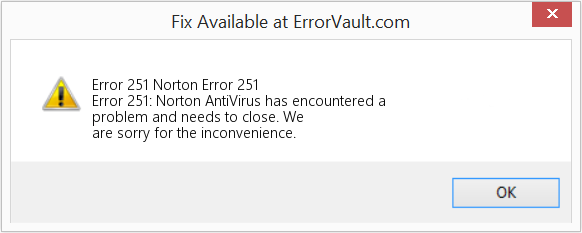A little disclaimer: this is not a proper answer as I’m not sure that it could help the original poster; also, I have no proper explanation for this effect. I just wanted to let people know about this effect; usually I would use a comment for this, but it’s too long for a comment. I post this in a hope that it could help someone to solve their problem.
We saw a similar exception recently:
Caused by: com.mongodb.MongoQueryException: Query failed with error code 251 and error message 'Given transaction number 198 does not match any in-progress transactions. The active transaction number is 197' on server aaa.bbb.ccc:27017
at com.mongodb.operation.FindOperation$3.onResult(FindOperation.java:822)
I cannot show the code, so I will try to explain what it does.
In a non-reactive setting, it would be like this:
X = getX()
Y = saveAndReturnY()
pair = (X, Y)
processPair(pair)
This logic was implemented, and it worked fine (I do not show the working code version, it’s not relevant). This code was running under transaction.
Then, I refactored this code to simplify it. It ended up looking like this:
getX() // Mono<X>
.zipWith(saveAndReturnY()) // Mono<Tuple<X, Y>>
.flatMap(this::processPair)
And with this code we observed the exception above. It did not happen 100% of times, something like 50/50: sometimes it did, sometimes it did not. This was only happening on MongoDB Atlas. Our integration tests using a MongoDB of the same version (4.2.9) working in a Docker container (via testcontainers) worked fine and we never managed to reproduce the problem there.
Long story short: it turned out that if we replace zipWith() with zipWhen(), the problem goes away:
getX() // Mono<X>
.zipWhen(x -> saveAndReturnY()) // Mono<Tuple<X, Y>>
.flatMap(this::processPair)
The difference is that with zipWith(), subscriptions happen at the same time to both Monos zipped together, that is to Mono<X> and Mono<Y>, so they execute «in parallel». But for zipWhen(), they execute strictly sequentially: you first get X out of Mono<X>, then you subscribe to Mono<Y>. In the original code (before refactoring), it worked in the same (sequential, or, probably, it’s better to say, causal) way.
I’m not sure why this happened for us, we are still investigating. Maybe there is some problem that was just surfaced by this parallelism. Or there is something in MongoDB transactions that I do not understand (yet) that makes such exceptions happen when parallelism kicks off.
Anyway, in our case, getting rid of the parallelism solved the problem. Try analyzing your code and see whether there are some operators like Mono.zipWith() or Flux.flatMap() that subscribe to more than one Publisher eagerly causing such a «parallelism» effect.
How to fix the Runtime Code 251 Norton Error 251
This article features error number Code 251, commonly known as Norton Error 251 described as Error 251: Norton AntiVirus has encountered a problem and needs to close. We are sorry for the inconvenience.
About Runtime Code 251
Runtime Code 251 happens when Norton AntiVirus fails or crashes whilst it’s running, hence its name. It doesn’t necessarily mean that the code was corrupt in some way, but just that it did not work during its run-time. This kind of error will appear as an annoying notification on your screen unless handled and corrected. Here are symptoms, causes and ways to troubleshoot the problem.
Definitions (Beta)
Here we list some definitions for the words contained in your error, in an attempt to help you understand your problem. This is a work in progress, so sometimes we might define the word incorrectly, so feel free to skip this section!
- Antivirus — Antivirus or anti-virus software is software used to prevent, detect and remove malware.
- Norton — Norton is a brand owned by Symantec and first developed by Peter Norton
Symptoms of Code 251 — Norton Error 251
Runtime errors happen without warning. The error message can come up the screen anytime Norton AntiVirus is run. In fact, the error message or some other dialogue box can come up again and again if not addressed early on.
There may be instances of files deletion or new files appearing. Though this symptom is largely due to virus infection, it can be attributed as a symptom for runtime error, as virus infection is one of the causes for runtime error. User may also experience a sudden drop in internet connection speed, yet again, this is not always the case.
(For illustrative purposes only)
Causes of Norton Error 251 — Code 251
During software design, programmers code anticipating the occurrence of errors. However, there are no perfect designs, as errors can be expected even with the best program design. Glitches can happen during runtime if a certain error is not experienced and addressed during design and testing.
Runtime errors are generally caused by incompatible programs running at the same time. It may also occur because of memory problem, a bad graphics driver or virus infection. Whatever the case may be, the problem must be resolved immediately to avoid further problems. Here are ways to remedy the error.
Repair Methods
Runtime errors may be annoying and persistent, but it is not totally hopeless, repairs are available. Here are ways to do it.
If a repair method works for you, please click the upvote button to the left of the answer, this will let other users know which repair method is currently working the best.
Please note: Neither ErrorVault.com nor it’s writers claim responsibility for the results of the actions taken from employing any of the repair methods listed on this page — you complete these steps at your own risk.
Method 1 — Close Conflicting Programs
When you get a runtime error, keep in mind that it is happening due to programs that are conflicting with each other. The first thing you can do to resolve the problem is to stop these conflicting programs.
- Open Task Manager by clicking Ctrl-Alt-Del at the same time. This will let you see the list of programs currently running.
- Go to the Processes tab and stop the programs one by one by highlighting each program and clicking the End Process buttom.
- You will need to observe if the error message will reoccur each time you stop a process.
- Once you get to identify which program is causing the error, you may go ahead with the next troubleshooting step, reinstalling the application.
Method 2 — Update / Reinstall Conflicting Programs
Using Control Panel
- For Windows 7, click the Start Button, then click Control panel, then Uninstall a program
- For Windows 8, click the Start Button, then scroll down and click More Settings, then click Control panel > Uninstall a program.
- For Windows 10, just type Control Panel on the search box and click the result, then click Uninstall a program
- Once inside Programs and Features, click the problem program and click Update or Uninstall.
- If you chose to update, then you will just need to follow the prompt to complete the process, however if you chose to Uninstall, you will follow the prompt to uninstall and then re-download or use the application’s installation disk to reinstall the program.
Using Other Methods
- For Windows 7, you may find the list of all installed programs when you click Start and scroll your mouse over the list that appear on the tab. You may see on that list utility for uninstalling the program. You may go ahead and uninstall using utilities available in this tab.
- For Windows 10, you may click Start, then Settings, then choose Apps.
- Scroll down to see the list of Apps and features installed in your computer.
- Click the Program which is causing the runtime error, then you may choose to uninstall or click Advanced options to reset the application.
Method 3 — Update your Virus protection program or download and install the latest Windows Update
Virus infection causing runtime error on your computer must immediately be prevented, quarantined or deleted. Make sure you update your virus program and run a thorough scan of the computer or, run Windows update so you can get the latest virus definition and fix.
Method 4 — Re-install Runtime Libraries
You might be getting the error because of an update, like the MS Visual C++ package which might not be installed properly or completely. What you can do then is to uninstall the current package and install a fresh copy.
- Uninstall the package by going to Programs and Features, find and highlight the Microsoft Visual C++ Redistributable Package.
- Click Uninstall on top of the list, and when it is done, reboot your computer.
- Download the latest redistributable package from Microsoft then install it.
Method 5 — Run Disk Cleanup
You might also be experiencing runtime error because of a very low free space on your computer.
- You should consider backing up your files and freeing up space on your hard drive
- You can also clear your cache and reboot your computer
- You can also run Disk Cleanup, open your explorer window and right click your main directory (this is usually C: )
- Click Properties and then click Disk Cleanup
Method 6 — Reinstall Your Graphics Driver
If the error is related to a bad graphics driver, then you may do the following:
- Open your Device Manager, locate the graphics driver
- Right click the video card driver then click uninstall, then restart your computer
Method 7 — IE related Runtime Error
If the error you are getting is related to the Internet Explorer, you may do the following:
- Reset your browser.
- For Windows 7, you may click Start, go to Control Panel, then click Internet Options on the left side. Then you can click Advanced tab then click the Reset button.
- For Windows 8 and 10, you may click search and type Internet Options, then go to Advanced tab and click Reset.
- Disable script debugging and error notifications.
- On the same Internet Options window, you may go to Advanced tab and look for Disable script debugging
- Put a check mark on the radio button
- At the same time, uncheck the «Display a Notification about every Script Error» item and then click Apply and OK, then reboot your computer.
If these quick fixes do not work, you can always backup files and run repair reinstall on your computer. However, you can do that later when the solutions listed here did not do the job.
Other languages:
Wie beheben Fehler 251 (Norton-Fehler 251) — Fehler 251: Norton AntiVirus hat ein Problem festgestellt und muss geschlossen werden. Wir entschuldigen uns für die Unannehmlichkeiten.
Come fissare Errore 251 (Errore Norton 251) — Errore 251: Norton AntiVirus ha riscontrato un problema e deve essere chiuso. Ci scusiamo per l’inconveniente.
Hoe maak je Fout 251 (Norton-fout 251) — Fout 251: Norton AntiVirus heeft een probleem ondervonden en moet worden afgesloten. Excuses voor het ongemak.
Comment réparer Erreur 251 (Erreur Norton 251) — Erreur 251 : Norton AntiVirus a rencontré un problème et doit se fermer. Nous sommes désolés du dérangement.
어떻게 고치는 지 오류 251 (노턴 오류 251) — 오류 251: Norton AntiVirus에 문제가 발생해 닫아야 합니다. 불편을 끼쳐드려 죄송합니다.
Como corrigir o Erro 251 (Norton Error 251) — Erro 251: O Norton AntiVirus encontrou um problema e precisa fechar. Lamentamos o inconveniente.
Hur man åtgärdar Fel 251 (Norton Error 251) — Fel 251: Norton AntiVirus har stött på ett problem och måste avslutas. Vi är ledsna för besväret.
Как исправить Ошибка 251 (Ошибка Norton 251) — Ошибка 251: Возникла ошибка в приложении Norton AntiVirus. Приложение будет закрыто. Приносим свои извинения за неудобства.
Jak naprawić Błąd 251 (Błąd Nortona 251) — Błąd 251: Program Norton AntiVirus napotkał problem i musi zostać zamknięty. Przepraszamy za niedogodności.
Cómo arreglar Error 251 (Error 251 de Norton) — Error 251: Norton AntiVirus ha detectado un problema y debe cerrarse. Lamentamos las molestias.
About The Author: Phil Hart has been a Microsoft Community Contributor since 2010. With a current point score over 100,000, they’ve contributed more than 3000 answers in the Microsoft Support forums and have created almost 200 new help articles in the Technet Wiki.
Follow Us:
This repair tool can fix common computer problems such as blue screens, crashes and freezes, missing DLL files, as well as repair malware/virus damage and more by replacing damaged and missing system files.
STEP 1:
Click Here to Download and install the Windows repair tool.
STEP 2:
Click on Start Scan and let it analyze your device.
STEP 3:
Click on Repair All to fix all of the issues it detected.
DOWNLOAD NOW
Compatibility
Requirements
1 Ghz CPU, 512 MB RAM, 40 GB HDD
This download offers unlimited scans of your Windows PC for free. Full system repairs start at $19.95.
Article ID: ACX08995EN
Applies To: Windows 10, Windows 8.1, Windows 7, Windows Vista, Windows XP, Windows 2000
Speed Up Tip #75
Setup Automatic Login:
If you are not too concerned about security in Windows or your computer is in a secure location, you can always set up automatic login. With this, your computer boots right into the desktop after turning it on without asking for a password.
Click Here for another way to speed up your Windows PC
Iveco deily 2008г.в 2.3l ошибка 251 — ChipTuner Forum
Чип-тюнинг коммерческой техники Кама3, ГАЗ от SMS-Soft
| Прошивки Hyundai SIM2K-241 от Strit | Прошивки Magneti Marelli VAG от Art-Pro | Прошивки Peugeot/Citroen от Art-Pro | Прошивки Kia SIM2K-241 от Strit |
Iveco deily 2008г.в 2.3l ошибка 251
-
Закрытая тема.
-
offline
Разное
- Регистрация:
- 03.01.2007
- Сообщений:
- 271
- Адрес:
- Новошахтинск
Ошибка выскакивает только при резком нажатии на акселератор и двс глохнет, проводил испытание на ходу-пока не вкл. нейтраль давление по сканеру в норме, на что обратить внимание?
-
offline
Инженер-систематехник
- Регистрация:
- 09.12.2015
- Сообщений:
- 15
- Адрес:
- Aktobe, Kazakhstan
Вам так и не ответил никто? Тоже столкнулся с такой проблемой. Правда сканер delphi еще показывает ошибку 1DA — ошибка в количестве топлива, характеристика преобразовании крутящего момента. А других источниках нашел вот что 01DA — неисправность ПЗУ(Ошибка КС) и кстати до этого я делал прошивку с отключками и я такую ошибку даже не помню видел или нет. А ошибка 251 как присутствовала до прошивки так и присутствует сию.
Симптомы до 1000-1500 газует и глохнет.Последний раз редактировалось erbolius; 04.10.2016 в 17:18. -
offline
Инженер
- Регистрация:
- 06.02.2015
- Сообщений:
- 325
- Адрес:
- Воронеж
251 датчик положения педали акселератора напряжение слишком низеое
-
offline
Инженер
- Регистрация:
- 06.02.2015
- Сообщений:
- 325
- Адрес:
- Воронеж
-
offline
диагност, автоэлектрик
- Регистрация:
- 26.07.2015
- Сообщений:
- 2,137
- Адрес:
- Санкт-Петербург
-
offline
Инженер-систематехник
- Регистрация:
- 09.12.2015
- Сообщений:
- 15
- Адрес:
- Aktobe, Kazakhstan
Пытался открутить звезда т25 уже пятая по счету ломается(((( не найти звезды крепче чем в продаже(((
-
offline
Инженер-систематехник
- Регистрация:
- 09.12.2015
- Сообщений:
- 15
- Адрес:
- Aktobe, Kazakhstan
Bosch cp3h1 с регулятором на тнвд адаптируется ли?
-
offline
Инженер-систематехник
- Регистрация:
- 09.12.2015
- Сообщений:
- 15
- Адрес:
- Aktobe, Kazakhstan
если адаптируется каким сканером это можно сделать
-
offline
Инженер
- Регистрация:
- 06.02.2015
- Сообщений:
- 325
- Адрес:
- Воронеж
Бош или дилерским, там скорее всего не адаптируется
-
offline
диагност, автоэлектрик
- Регистрация:
- 26.07.2015
- Сообщений:
- 2,137
- Адрес:
- Санкт-Петербург
Адаптацию регулятора потока требует DENSO при замене. В сканере LEARNING. BOSCH, DELPHI, SIMENS обучения не требуют
-
Закрытая тема.
Problem
While running the Fix Pack installer in a Windows command line window the user gets an error message.
Cause
The user is running the install from a command line window that was not opened as Administrator.
Environment
Windows 2008 Server R2
Diagnosing The Problem
When running the TIP Fix Pack installer, the user will get a message as follows:
«251 not expected at this time» in the command line window.
Resolving The Problem
Before opening a command line window, the user must be logged in as the administrator. Only the Windows Server administrator has the proper privileges to run the Fix Pack installer.
[{«Product»:{«code»:»SSRLR8″,»label»:»Tivoli Components»},»Business Unit»:{«code»:»BU053″,»label»:»Cloud & Data Platform»},»Component»:»Tivoli Integrated Portal (TIP)»,»Platform»:[{«code»:»PF033″,»label»:»Windows»}],»Version»:»2.2″,»Edition»:»»,»Line of Business»:{«code»:»»,»label»:»»}}]
Hi Hubert,
Here is what i get when i run smreghost
[saladmin@lqtbppxy01 bin]$ smreghost -i 135.8.97.13 -u «siteminder» -p «firewall» -hn «th-sal-salbphosted-lqtbppxy01.gl.avaya.com» -hc «hc-US1-1A»
Registration failed (»).
[saladmin@lqtbppxy01 bin]$ telnet 135.8.97.13 44442
Trying 135.8.97.13…
Connected to 135.8.97.13.
Escape character is ‘^]’.
^CConnection closed by foreign host.
and ports are open.
only thing is rpm, but since the OS 64bit, i pretty the rpm is also 64bit and also this is same configuration, i did in Dev.
And about env
[saladmin@lqtbppxy01 bin]$ env
HOSTNAME=lqtbppxy01.gl.avaya.com
NETE_WA_ROOT=/app/CA/siteminder/webagent
SHELL=/bin/bash
TERM=xterm
HISTSIZE=1000
QTDIR=/usr/lib64/qt-3.3
QTINC=/usr/lib64/qt-3.3/include
USER=saladmin
LD_LIBRARY_PATH=/app/CA/siteminder/webagent/bin:/app/CA/siteminder/webagent/bin/ thirdparty:/app/CA/siteminder/webagent/bin:/app/CA/siteminder/webagent/bin/third party:
LS_COLORS=rs=0:di=01;34:ln=01;36:mh=00:pi=40;33:so=01;35:do=01;35:bd=40;33;01:cd =40;33;01:or=40;31;01:mi=01;05;37;41:su=37;41:sg=30;43:ca=30;41:tw=30;42:ow=34;4 2:st=37;44:ex=01;32:*.tar=01;31:*.tgz=01;31:*.arj=01;31:*.taz=01;31:*.lzh=01;31: *.lzma=01;31:*.tlz=01;31:*.txz=01;31:*.zip=01;31:*.z=01;31:*.Z=01;31:*.dz=01;31: *.gz=01;31:*.lz=01;31:*.xz=01;31:*.bz2=01;31:*.tbz=01;31:*.tbz2=01;31:*.bz=01;31 :*.tz=01;31:*.deb=01;31:*.rpm=01;31:*.jar=01;31:*.rar=01;31:*.ace=01;31:*.zoo=01 ;31:*.cpio=01;31:*.7z=01;31:*.rz=01;31:*.jpg=01;35:*.jpeg=01;35:*.gif=01;35:*.bm p=01;35:*.pbm=01;35:*.pgm=01;35:*.ppm=01;35:*.tga=01;35:*.xbm=01;35:*.xpm=01;35: *.tif=01;35:*.tiff=01;35:*.png=01;35:*.svg=01;35:*.svgz=01;35:*.mng=01;35:*.pcx= 01;35:*.mov=01;35:*.mpg=01;35:*.mpeg=01;35:*.m2v=01;35:*.mkv=01;35:*.ogm=01;35:* .mp4=01;35:*.m4v=01;35:*.mp4v=01;35:*.vob=01;35:*.qt=01;35:*.nuv=01;35:*.wmv=01; 35:*.asf=01;35:*.rm=01;35:*.rmvb=01;35:*.flc=01;35:*.avi=01;35:*.fli=01;35:*.flv =01;35:*.gl=01;35:*.dl=01;35:*.xcf=01;35:*.xwd=01;35:*.yuv=01;35:*.cgm=01;35:*.e mf=01;35:*.axv=01;35:*.anx=01;35:*.ogv=01;35:*.ogx=01;35:*.aac=01;36:*.au=01;36: *.flac=01;36:*.mid=01;36:*.midi=01;36:*.mka=01;36:*.mp3=01;36:*.mpc=01;36:*.ogg= 01;36:*.ra=01;36:*.wav=01;36:*.axa=01;36:*.oga=01;36:*.spx=01;36:*.xspf=01;36:
NETE_WA_PATH=/app/CA/siteminder/webagent/bin
MAIL=/var/spool/mail/saladmin
PATH=/app/CA/siteminder/webagent/bin:/app/CA/siteminder/webagent/bin:/usr/lib64/ qt-3.3/bin:/usr/local/bin:/bin:/usr/bin:/usr/local/sbin:/usr/sbin:/sbin:/home/sa ladmin/bin
PWD=/app/CA/siteminder/webagent/bin
LANG=en_US.UTF-8
MODULEPATH=/usr/share/Modules/modulefiles:/etc/modulefiles
LOADEDMODULES=
SSH_ASKPASS=/usr/libexec/openssh/gnome-ssh-askpass
HISTCONTROL=ignoredups
SHLVL=1
HOME=/home/saladmin
LOGNAME=saladmin
QTLIB=/usr/lib64/qt-3.3/lib
CVS_RSH=ssh
MODULESHOME=/usr/share/Modules
LESSOPEN=||/usr/bin/lesspipe.sh %s
CAPKIHOME=/app/CA/siteminder/webagent/CAPKI
G_BROKEN_FILENAMES=1
BASH_FUNC_module()=() { eval `/usr/bin/modulecmd bash $*`
}
_=/bin/env
OLDPWD=/home/saladmin
Any ideas… no clue, why i am getting this error and dont know how to have this resovled.
-Chris
@
Hope the above will answer your question to.
Forum rules
Before you post please read how to get help. Topics in this forum are automatically closed 6 months after creation.
-
Truth
Disk error: fsck.ext4: unable to set superblock flags
I’ve run the fsck -y /dev/nvme0n1p2
Now the computer is stating:
fsck.ext4: Unknown code ____ 251 while recovering journal of /dev/nvme0n1p2
fsck.ext4: unable to set superblock flags on /dev/nvme0n1p2
/dev/nvme0n1p2: ********* WARNING: Filesystem still has errors *********
(initramfs)
Last edited by LockBot on Wed Dec 28, 2022 7:16 am, edited 1 time in total.
Reason: Topic automatically closed 6 months after creation. New replies are no longer allowed.
-
Truth
Re: Disk error: fsck.ext4: unable to set superblock flags
Post
by Truth » Wed Feb 13, 2019 11:27 pm
Superblock needs_recovery flag is clear, but journal has data.
Run journal anyway? yes
fsck.ext4: Unknown code ____ 251 while recovering journal of /dev/nvme0n1p2
fsck.ext4: unable to set superblock flags on /dev/nvme0n1p2
/dev/nvme0n1p2: ********* WARNING: Filesystem still has errors *********
(initramfs)