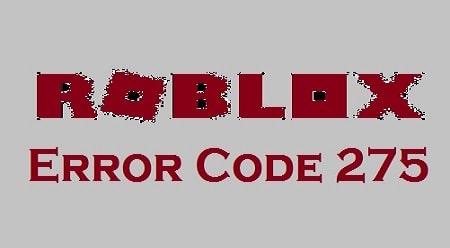Roblox Error Code 275
Roblox is an online game designing and sharing platform. It has close to 40 million games and hundreds of thousands of users. Since the platform has millions of users and loads of content, it develops bugs and other issues. Roblox Error Code 275 is one among them, but there are few ways to fix the problem. So scroll down to get all the info!
What is Roblox Error Code 275?
Roblox Error Code 275 occurs when the official servers are down for update. All online services need regular updates to install new features and improve security. In such instances, the developers bring down the servers to make all the necessary changes. So users might not be able to access the platform during the downtime. Is there a way to fix the issue? Scroll down to find out!
How to Fix Roblox Error Code 275?
As mentioned earlier, this error occurs when the developers stop services to install updates. The issue is not on the user end, so the only thing that you can do is to wait until the servers are back up. Maintenance doesn’t take a lot of time, and users are usually notified of server maintenance beforehand. You can keep tabs on the official social media pages to check up on the duration of the process and when it will be back online.
Roblox Website Error Codes
Listed below are all the Roblox Website Error Code,
| Error | Error Message | Reason |
| 503 | The request could not be satisfied. | Occurs during a Roblox outage or downtime. Does not involve website maintenance. |
| 504 | This page isn’t working: roblox.com took too long to respond.» (Chrome) | Web-host timeout. Most likely caused by Roblox maintenance/downtime. Or users experiencing faulty internet connection. |
| Access Denied | 403 — You don’t have permission to view this page. | The user attempted to view a restricted page. |
| An error occurred, please try again. | Error | Invalid IP or attempting to load on some VPNs. |
| Avatar Page Error | The avatar page is temporarily unavailable. | The avatar page is unavailable because of technical difficulties. |
| Bad Request | 400 | There was a problem with your request. | It occurs when a web request made by a device is incorrect. |
| Down For Maintenance | We’re making things more awesome. Be back soon.
This site is currently offline for maintenance and upgrades. Please check back soon! Our payment system is currently under maintenance. Please check back shortly! |
Closed maintenance or Roblox admins are fixing something on the site. |
| Game Pass Loading Error | Failed to load Game Passes. Please try again later. | Caused due to Roblox issues or user is experiencing faulty internet connection. |
| Internal Server Error | 500 | An unexpected error occurred | Internal error on the server. Contact customer service at [email protected] if the issue persists. |
| Item Owned | Item Owned: You already own this item. | User attempted to purchase an item they already own. |
| Library Error | Library temporarily unavailable, please try again later. | User entered an invalid Category # in the URL bar. |
| Maximum Friends Error | Unable to process request. That user currently has the max number of Friends allowed. | The user you are attempting to friend has reached the max limit of friends allowed on the account. |
| Page cannot be found or no longer exists | 404 | Page Not found | URL was mistyped, or the user attempted to reach a profile with a terminated account. |
| Registration error | Sorry, an error occurred. | Issues occurred on Roblox‘s end or users experiencing faulty internet connection. |
| Something went wrong | Error | An unexpected error occurred. Please try again later. | Error number in the error page URL was changed to a non-existent number. |
| Too Many Redirects | The page isn’t redirecting properly (Firefox)
This page isn’t working; www.roblox.com redirected you too many times (Chrome) |
Occurs on accounts with a poison ban. |
| Unable to join | Unable to join: You cannot join this VIP server because this game is private. | User attempted to join a VIP server on a private/under review game. |
| Updating Avatar Error | Items you don’t own in this outfit: (X) | User attempted to wear a limited hat that had been traded or sold. The user is wearing a previously deleted item. |
Game Client Error Codes
Listed below are all the game client error codes,
| Error | Error Message | Reason |
| Client Crash | An unexpected error occurred, and Roblox needs to quit. We’re sorry! | Possible causes: ran out of memory, high ping, extreme lag, connecting to a game while using a known exploit. |
| Connection Fail | Failed to download or apply critical settings, please check your internet connection. Error info: (error info) | User lost internet or DNS resolution failed while connecting to Roblox. |
| Error starting game | An error occurred trying to launch the game. Please try again later.
Mobile version (Android): |
User experiencing faulty internet connection or Roblox undergoing maintenance. Players may also have attempted to join a game while their account was disabled. |
| HttpSend RequestFailed | An error occurred while starting Roblox.’Details: HttpSendRequest Failed.
Error: A connection with the server could not be established. |
Roblox having trouble communicating certain bits of information to servers. |
| Loading Error 0x1 (Intentional) (Unused) | Roblox cannot startup. User code = 0x1 | User violated Roblox terms of service. |
| Purchase Error | #1: This item is not currently for sale. Your account has not been charged.
#2: Your purchase failed because your account does not have enough Robux. Your account has not been charged. #3: Your purchase of [name of item] failed because something went wrong. Your account has not been charged. Please try again later. |
#1: User attempted to purchase an off sale item.
#2: User did not have enough Robux. #3: Something went wrong during purchase. Try again later. |
| 6 | An error occurred while starting Roblox; Details: … Error Code: 6 | Launcher timed out while downloading a new Roblox version or launching a game. Most likely occurred due to faulty internet connection or anti-virus detections. |
| 256/274 | Developer has shut down all game servers, or the game server has shut down for other reasons, please reconnect (Error Code: 256)
The game’s developer has temporarily shut down the server. Please try again. (Error Code: 274) |
When a developer manually closes a game server, a VIP server owner shut down the VIP server, or when a player is banned while in-game. |
| 260 | There was a problem receiving data, and please reconnect. (Error Code: 260) | No data is being received by Roblox web servers. |
| 261 | Error while receiving data, please reconnect. (Error Code: 261
There was a problem streaming data, please reconnect. (Error Code: 261) |
Occurred due to faulty internet connection, Roblox downtime, or other unknown issues. |
| 262 | There was a problem sending data, please reconnect. (Error Code: 262) | The game could not load after data failed to send. |
| 264 | The same account launched the game from a different device. Reconnect if you prefer to use this device. (Error Code: 264)
You are already playing a game. Please shut down the other game and try again. (Error Code: 264) |
It occurs when a second client starts on the same account. Meaning, an unknown user might be signed onto the user’s account. The account might be compromised. |
| 266 | Your connection timed out. Check your internet connection and try again. (Error Code: 266) | User’s connection lagged or was AFK for a long time. |
| 267 | You were kicked from this game: [Reason] (Error Code: 267)
You have been kicked from the game (Error Code: 267) |
User was kicked from a game session using a script. Most likely occurred due to a script inserted by the game developer. |
| 268 | You have been kicked by the server. Please close and rejoin another game (Error Code: 268)
You have been kicked due to unexpected client behaviour. (Error Code: 268) |
Occurs due to general connection issues, user employed exploits, or user experiencing lag. It can also occur due to compatibility issues depending on the operating system. |
| 271 | #1: The server was shut down due to no active players. (Error Code: 271)
#2: You have been kicked by the server, please reconnect. (Error Code: 271) #3: Unable to find instance |
#1: All players on the server were inactive at the same time.
#2: The player joined the server while the server was attempting to shut down. #3: Old version of inactive players issue. |
| 272 | Disconnected due to the Security Key Mismatch (Error Code: 272)
Lost connection due to an error. (Error Code: 272) |
It can occur due to user exploitation in games. |
| 273 | Disconnected from the game, possibly due to the game joined from another device (Error Code: 273)
The same account launched the game from a different device. Reconnect if you prefer to use this device. (Error Code: 273) |
Same as error 264, except the user also joined a game while banned or warned. |
| 275 | Roblox has shut down the server for maintenance. Please try again. (Error Code: 275)
Roblox has shut down this game server for maintenance (Error Code: 275) |
Roblox closed due to maintenance or game was deleted |
| 277 | Lost connection to the game server, please reconnect (Error Code: 277)
Please check your internet connection and try again. (Error Code: 277) |
May occur due to these issues: User’s IP address changed, the user turned off WiFi, user experienced additional general internet issues |
| 278 | You were disconnected for being idle 20 minutes (Error Code: 278) | The Player was AFK for more than 20 minutes while in a game. |
| 279 | #1: Failed to connect to the Game. (ID = 17: Connection attempt failed.) (Error Code: 279)
#2: Failed to connect to the Game. (ID = 146: Illegal teleport destination.) #3: Failed to connect to the game. (ID = 148: Roblox version is out of date. Please uninstall and try again.) |
#1: Client unable to connect to the game server, Roblox is down, or additional issues.
#2: The client attempted to teleport to an inactive place in-game world. #3: Launcher or client must be updated or re-installed. |
| 280 | Your version of Roblox may be out of date. Please update Roblox and try again. (Error Code: 280) | The client needs updating. Check PC’s date and time are correct if the issue persists. |
| 517 | This game is currently unavailable. Please try again later. (Error Code: 517)
This game has ended. (Error Code: 517) |
The client attempted to join a server while the server was closing. It may also occur if Roblox was uninstalled while the user was in-game. |
| 522 | Followed user has left the game (Error Code: 522)
«The user you attempted to join has left the game (Error Code: 522) |
The user attempted to join a player’s game after the player they are joining had left. |
| 523 | The status of the game has changed, and you no longer have access. Please try again later. (Error Code: 523)
This game is restricted. (Error Code: 523) |
The server has shut down. |
| 524 | Not authorized to join this game. (Error Code: 524)
«You do not have permission to join this game. (Error Code: 524) |
Occurs during Roblox downtime, attempted to join a blocked VIP server, or attempted to join as a Guest. |
| 529 | An HTTP error has occurred. Please close the client and try again. (Error Code: 529)
We are experiencing technical difficulties. Please try again later. (Error Code: 529) |
It occurs when Roblox servers are down or slow. |
| 769 | Teleport Failed: Unknown exception. (Error Code: 769)
Teleport failed due to an unexpected error. (Error Code: 769) |
In-game teleportation failed for various reasons. It also occurs if reconnecting to the game fails. |
| 770 | #1: Game’s root place is not active. (Error Code: 770)
#2: Attempted to teleport to a place that does not exist. (Error Code: 770) #3: Teleport Failed. Unknown error. (Error Code: 770) |
#1: The player attempted to join an inactive part of the game.
#2: The player attempted to teleport to an inactive or deleted section of the game. #3: Common in games that use teleport. |
| 771 | Teleport failed, the server is no longer available. (Error Code: 771) | Player attempted to teleport to an inactive or deleted section of the game. |
| 772 | Teleport failed, the server is full. (Error Code: 772) | Player attempted to teleport to a full game server. |
| 773 | Teleport Failed: This game has not been approved yet. (Error Code: 773)
Teleport Failed: Attempted to teleport to a place that is restricted. (Error Code: 773) |
The Player attempted to teleport to a non-approved game or a game where player was not permitted to join. |
Related Searches
-
how to fix 275 roblox error?
-
how to fix roblox error 275?
-
what is error code 275 in roblox?
Disclaimer: The above information is for general informational purposes only. All information on the Site is provided in good faith, however we make no representation or warranty of any kind, express or implied, regarding the accuracy, adequacy, validity, reliability, availability or completeness of any information on the Site.
Roblox Error Code 275: FAQs
1. What is Roblox?
Roblox is an online game designing and sharing platform.
2. How many games are there in Roblox?
The platform has over 40 million games.
3. What is the net worth of Roblox?
The estimated net worth of Roblox is $4 billion.
4. When was Roblox launched?
It was launched in 2006.
5. Who are the developers of Roblox?
Roblox is developed by the Roblox Corporation.
6. What is Robux?
Robux is the in-game currency used on the Roblox platform.
7. What is the most popular game in Roblox?
Adopt Me is the most popular game.
Roblox keeps doing update itself to provide better usability and security to its users. Developers of this software keep doing changes from time to time in some games of itself or and in some other game. Due to these changes, sometimes users may face errors on their screens. Roblox Error Code 275 is one of such error codes that appears due to some maintenance works.
So if you are getting this error code, this guide might be helpful to you to resolve this error code. Roblox has millions of users across the world and millions of games also. This platform allows users to play many games for free as well as paid.
What does Roblox Error Code 275 indicate?
Roblox Error Code 275 indicates that due to some maintenance work the game server is down which you want to play. This means a user gets this error code if some maintenance work is in progress for that particular game on Roblox.
A user said that he got this error code after updating a game, but we think this is not an updation issue. Roblox tries to provide a bug-free game to its user and does tests of games from time to time to make them better for the players.
If you face this error code, then this is not your fault, this is from the Roblox developer’s end. You can not do anything, but if you want to fix this error code, then you have to follow these tips.
- To fix Roblox Error Code 275 you should reload the page and try again to play the game. By reloading, many users have fixed this issue. So you should to, try this.
- You should also check the server status of the Roblox. Sometimes, many errors occur due to server down issues.
Here is how you can check the server status of the Roblox.
- If it is down, then you should wait until it will resume properly. Once the server starts functioning properly, you can play your selected game on it.
If still, you are facing the error code, then you should try to contact Roblox Support. They will help you related to the issue. You have to raise a ticket and they will reach you with the possible solution.
В этой статье вы узнаете всё об ошибках Roblox, а так же о том, как их исправить. Ошибки мы разделили на три условные категории, в которых по порядку и расскажем о каждом баге и ошибке.
Ошибки сайта
- Down For Maintenance: Не волнуйтесь, сайт просто закрыт на обслуживание. Вам следует просто немного подождать и повторить попытку
- ERR_TOO_MANY_REDIRECTS: Попробуйте войти в режиме инкогнито или приватного просмотра
- Ошибка 400: Сервер не может обработать ваш запрос. Причина тут наиболее вероятна только одна – работы на сервере. Вам нужно подождать и попробовать позже или измените адрес, к которому вы пытаетесь получить доступ. Попробуйте воспользоваться способом, как на видео ниже.
- Ошибка 403: У вас нет доступа к странице
- Ошибка 404: Как правило, текст ошибки “Возникли проблемы повторите попытку позже”. Страница отсутствует или заблокирована. Попробуйте подождать и зайти позже, наиболее вероятно, что это проблемы на стороне Роблокс.
- Ошибка 500: Внутренняя ошибка сервера. Вам стоит просто подождать, пока исправят ошибку на стороне Роблокс.
- Ошибка 504: Здесь может быть три причины – обслуживание сайта, перезагрузка сервера или проблемы с сетью. Вам стоит просто подождать, но не забудьте проверить ваше интернет-соединение
- Ошибка 805: Просто повторите попытку
Ошибки игрового клиента
Ошибки с кодами 0 – 300
- Client Crash: Аварийное выключение клиента. Возможных причин несколько – клиенту не хватает памяти, внутренние ошибки клиента или игрок использует эксплойты и читы
- Ошибка 6: Проверьте ваше интернет-соединение и настройки антивируса (убедитесь, что клиент не воспринимается как вирус)
- Ошибка 17: Повторите попытку позже
- Ошибка 103: В настройках конфиденциальности проверьте профиль, который вы используете – для ребенка, подростка или взрослого
- Ошибка 142: Сервер устарел. Ищите другое подключение
- Ошибка 146: Вы пытаетесь телепортироваться в неактивное место
- Ошибка 148: Необходимо переустановить клиент
- Ошибка 224: Ошибка 224 это утечка памяти. Это сугубо ошибка вашего железа и/или системы, к сожалению. Детальнее можно что-то сказать только после точного изучения вашей ситуации, увы.
- Ошибка 256 и 274: Сервер выключен по какой-то причине или вы забанены
- Ошибка 257: Довольно редкая ошибка. Связана с наличием ошибок на стороне сервера Roblox. По состоянию на июль 2022 года, разработчики работают над её устранением.
- Ошибка 260: Неустойчивая работа сервера. Вам нужно просто подождать, пока работа сервера стабилизируется
- Ошибка 261: Вам нужно повторно подключиться и, возможно, подождать несколько минут
- Ошибка 262: Вам необходимо переподключиться
- Ошибка 264: Когда одна и та же учетная запись запускает игру с разных устройств. Повторно подключитесь с устройства, которое вы хотите использовать
- Ошибка 266: Время ожидания вашего соединения истекло. Проверьте свое подключение к Интернету и повторите попытку
- Ошибка 267: Вас кикнул админ или скрипт. Скорее всего вы использовали читы, нарушали правила или оскорбляли других игроков. Тут ничего не поделать – сами виноваты.
- Ошибка 268: Почти аналогично предыдущей ошибке, но причиной может быть использование читов. Удалите все читы и эксплойты, после чего удалите игру и установите её заново. Но переустановка не может гарантировать, что вы сможете снова играть.
- Ошибка 271: Вас или кикнули, или все другие игроки находятся в режиме АФК
- Ошибка 272: Вы пробуете подключиться с помощью чита или эксплойта
- Ошибка 273: Несколько возможных причин. У вас плохое соединение, вас временно ограничили в качестве предупреждения, вас забанили, у вас плохой интернет или вы пытаетесь зайти в игру одновременно с другого устройства. Код ошибки 273 в Roblox, как правило, указывает, что вы вошли на другом устройстве с одними и теми же учетными данными. Если вы хотите играть на текущем устройстве, вам необходимо выйти из Roblox с этого устройства, а затем повторно подключиться. Всё просто.
- Ошибка 274: Повторите попытку подключения позднее, сервер перезагружают
- Ошибка 275: Техническое обслуживание сервера, повторите попытку позже
- Ошибка 277: Или проблемы с интернетом, или вас забанили.
- Ошибка 278: Подождите 20 или более минут
- Ошибка 279: Если перед этим была ошибка 17, то она обычно возникает после дисконнекта. Если же была 146, то это означает, что вы пытались телепортироваться в неположенное место из начальной игровой точки
- Ошибка 280: Обновите Roblox и повторите попытку
Ошибки с кодами 301 – 800
- Ошибка 517: Сервер временно недоступен или у вас дисконнект
- Ошибка 522: Пользователь покинул игру
- Ошибка 523: Сервер выключен
- Ошибка 524: Вам нужно приглашение на этот сервер или сервер выключен
- Ошибка 529: Служба http завершена ошибкой. Вариантов два – либо сбой на сервере Роблокс, либо у вас проблемы с интернет-соединением. Проверьте своё интернет-соединение и если с ним всё в порядке – просто обратитесь в службу поддержки Роблокс и ждите результата.
- Ошибка 610: Вы пытаетесь попасть на VIP сервер, вы вышли из игры или ваше соединение потеряно
- Ошибка 7xx: Ошибка телепорта
- Ошибка 769: Причин ошибки может быть несколько, но попробовать исправить её можно следующими способами:
1. Запустите игру от имени администратора;
2. Добавьте игру в список исключений брандмауэра и антивируса;
Описанные выше способы зависят от вашей операционной системы, поэтому если не знаете, как их выполнить – поищите информацию в интернете именно для вашей системы. - Ошибка 770: Вы пытаетесь телепортироваться в игру, которая не существует
- Ошибка 771: Вы пытаетесь телепортироваться на сервер, который не существует
- Ошибка 772: Вы пытаетесь телепортироваться на переполненный сервер
- Ошибка 773: Вы пытаетесь телепортироваться в неправильный или приватный мир, то есть туда, куда вам не разрешили доступ
Установите Roblox на ПК
Не забудьте установить Roblox на компьютер и получите все преимущества игры на ПК! Чтобы скачать игру на ваш компьютер или ноутбук – просто нажмите на кнопку ниже и следуйте инструкциям. Это официальная ссылка – никаких торрентов и файлообменников! Если же вы сейчас просматриваете эту статью на смартфоне – запомните наш сайт (bwe.su), откройте его на своём компьютере и найдите эту статью.
Отметим, что с установкой игры на компьютер справится даже самый обычный пользователь ПК, поэтому – скачивайте, устанавливайте, играйте и побеждайте!
Содержание
- Roblox. Ошибки и как их исправить
- Ошибки сайта
- Ошибки игрового клиента
- Ошибки с кодами 0 – 300
- Ошибки с кодами 301 – 800
- Установите Roblox на ПК
- How to Fix Roblox Error Code 275 in Simple Ways
- What does Roblox Error Code 275 indicate?
- How to Fix Roblox Error Code 275
- Roblox Error Codes List & How to Fix Them
- Roblox Error Codes List & How to Fix Them All
- 1. Website Errors
- 2. Game Client Errors
Roblox. Ошибки и как их исправить
В этой статье вы узнаете всё об ошибках Roblox, а так же о том, как их исправить. Ошибки мы разделили на три условные категории, в которых по порядку и расскажем о каждом баге и ошибке.
Ошибки сайта
- Down For Maintenance: Не волнуйтесь, сайт просто закрыт на обслуживание. Вам следует просто немного подождать и повторить попытку
- ERR_TOO_MANY_REDIRECTS: Попробуйте войти в режиме инкогнито или приватного просмотра
- Ошибка 400: Сервер не может обработать ваш запрос. Причина тут наиболее вероятна только одна – работы на сервере. Вам нужно подождать и попробовать позже или измените адрес, к которому вы пытаетесь получить доступ. Попробуйте воспользоваться способом, как на видео ниже.
- Ошибка 403: У вас нет доступа к странице
- Ошибка 404: Как правило, текст ошибки “Возникли проблемы повторите попытку позже”. Страница отсутствует или заблокирована. Попробуйте подождать и зайти позже, наиболее вероятно, что это проблемы на стороне Роблокс.
- Ошибка 500: Внутренняя ошибка сервера. Вам стоит просто подождать, пока исправят ошибку на стороне Роблокс.
- Ошибка 504: Здесь может быть три причины – обслуживание сайта, перезагрузка сервера или проблемы с сетью. Вам стоит просто подождать, но не забудьте проверить ваше интернет-соединение
- Ошибка 805: Просто повторите попытку
Ошибки игрового клиента
Ошибки с кодами 0 – 300
- Client Crash: Аварийное выключение клиента. Возможных причин несколько – клиенту не хватает памяти, внутренние ошибки клиента или игрок использует эксплойты и читы
- Ошибка 6: Проверьте ваше интернет-соединение и настройки антивируса (убедитесь, что клиент не воспринимается как вирус)
- Ошибка 17: Повторите попытку позже
- Ошибка 103: В настройках конфиденциальности проверьте профиль, который вы используете – для ребенка, подростка или взрослого
- Ошибка 142: Сервер устарел. Ищите другое подключение
- Ошибка 146: Вы пытаетесь телепортироваться в неактивное место
- Ошибка 148: Необходимо переустановить клиент
- Ошибка 224: Ошибка 224 это утечка памяти. Это сугубо ошибка вашего железа и/или системы, к сожалению. Детальнее можно что-то сказать только после точного изучения вашей ситуации, увы.
- Ошибка 256 и 274: Сервер выключен по какой-то причине или вы забанены
- Ошибка 257: Довольно редкая ошибка. Связана с наличием ошибок на стороне сервера Roblox. По состоянию на июль 2022 года, разработчики работают над её устранением.
- Ошибка 260: Неустойчивая работа сервера. Вам нужно просто подождать, пока работа сервера стабилизируется
- Ошибка 261: Вам нужно повторно подключиться и, возможно, подождать несколько минут
- Ошибка 262: Вам необходимо переподключиться
- Ошибка 264: Когда одна и та же учетная запись запускает игру с разных устройств. Повторно подключитесь с устройства, которое вы хотите использовать
- Ошибка 266: Время ожидания вашего соединения истекло. Проверьте свое подключение к Интернету и повторите попытку
- Ошибка 267: Вас кикнул админ или скрипт. Скорее всего вы использовали читы, нарушали правила или оскорбляли других игроков. Тут ничего не поделать – сами виноваты.
- Ошибка 268: Почти аналогично предыдущей ошибке, но причиной может быть использование читов. Удалите все читы и эксплойты, после чего удалите игру и установите её заново. Но переустановка не может гарантировать, что вы сможете снова играть.
- Ошибка 271: Вас или кикнули, или все другие игроки находятся в режиме АФК
- Ошибка 272: Вы пробуете подключиться с помощью чита или эксплойта
- Ошибка 273: Несколько возможных причин. У вас плохое соединение, вас временно ограничили в качестве предупреждения, вас забанили, у вас плохой интернет или вы пытаетесь зайти в игру одновременно с другого устройства. Код ошибки 273 в Roblox, как правило, указывает, что вы вошли на другом устройстве с одними и теми же учетными данными. Если вы хотите играть на текущем устройстве, вам необходимо выйти из Roblox с этого устройства, а затем повторно подключиться. Всё просто.
- Ошибка 274: Повторите попытку подключения позднее, сервер перезагружают
- Ошибка 275: Техническое обслуживание сервера, повторите попытку позже
- Ошибка 277: Или проблемы с интернетом, или вас забанили.
- Ошибка 278: Подождите 20 или более минут
- Ошибка 279: Если перед этим была ошибка 17, то она обычно возникает после дисконнекта. Если же была 146, то это означает, что вы пытались телепортироваться в неположенное место из начальной игровой точки
- Ошибка 280: Обновите Roblox и повторите попытку
Ошибки с кодами 301 – 800
- Ошибка 517: Сервер временно недоступен или у вас дисконнект
- Ошибка 522: Пользователь покинул игру
- Ошибка 523: Сервер выключен
- Ошибка 524: Вам нужно приглашение на этот сервер или сервер выключен
- Ошибка 529: Служба http завершена ошибкой. Вариантов два – либо сбой на сервере Роблокс, либо у вас проблемы с интернет-соединением. Проверьте своё интернет-соединение и если с ним всё в порядке – просто обратитесь в службу поддержки Роблокс и ждите результата.
- Ошибка 610: Вы пытаетесь попасть на VIP сервер, вы вышли из игры или ваше соединение потеряно
- Ошибка 7xx: Ошибка телепорта
- Ошибка 769: Причин ошибки может быть несколько, но попробовать исправить её можно следующими способами:
1. Запустите игру от имени администратора;
2. Добавьте игру в список исключений брандмауэра и антивируса;
Описанные выше способы зависят от вашей операционной системы, поэтому если не знаете, как их выполнить – поищите информацию в интернете именно для вашей системы. - Ошибка 770: Вы пытаетесь телепортироваться в игру, которая не существует
- Ошибка 771: Вы пытаетесь телепортироваться на сервер, который не существует
- Ошибка 772: Вы пытаетесь телепортироваться на переполненный сервер
- Ошибка 773: Вы пытаетесь телепортироваться в неправильный или приватный мир, то есть туда, куда вам не разрешили доступ
Установите Roblox на ПК
Не забудьте установить Roblox на компьютер и получите все преимущества игры на ПК! Чтобы скачать игру на ваш компьютер или ноутбук – просто нажмите на кнопку ниже и следуйте инструкциям. Это официальная ссылка – никаких торрентов и файлообменников! Если же вы сейчас просматриваете эту статью на смартфоне – запомните наш сайт (bwe.su), откройте его на своём компьютере и найдите эту статью.
Отметим, что с установкой игры на компьютер справится даже самый обычный пользователь ПК, поэтому – скачивайте, устанавливайте, играйте и побеждайте!
Источник
How to Fix Roblox Error Code 275 in Simple Ways
Last Updated on May 22, 2021 by Tech-Tips-Now
Roblox keeps doing update itself to provide better usability and security to its users. Developers of this software keep doing changes from time to time in some games of itself or and in some other game. Due to these changes, sometimes users may face errors on their screens. Roblox Error Code 275 is one of such error codes that appears due to some maintenance works.
So if you are getting this error code, this guide might be helpful to you to resolve this error code. Roblox has millions of users across the world and millions of games also. This platform allows users to play many games for free as well as paid.
What does Roblox Error Code 275 indicate?
Roblox Error Code 275 indicates that due to some maintenance work the game server is down which you want to play. This means a user gets this error code if some maintenance work is in progress for that particular game on Roblox.
A user said that he got this error code after updating a game, but we think this is not an updation issue. Roblox tries to provide a bug-free game to its user and does tests of games from time to time to make them better for the players.
Related Errors:
How to Fix Roblox Error Code 275
If you face this error code, then this is not your fault, this is from the Roblox developer’s end. You can not do anything, but if you want to fix this error code, then you have to follow these tips.
- To fix Roblox Error Code 275 you should reload the page and try again to play the game. By reloading, many users have fixed this issue. So you should to, try this.
- You should also check the server status of the Roblox. Sometimes, many errors occur due to server down issues.
Here is how you can check the server status of the Roblox.
- If it is down, then you should wait until it will resume properly. Once the server starts functioning properly, you can play your selected game on it.
If still, you are facing the error code, then you should try to contact Roblox Support. They will help you related to the issue. You have to raise a ticket and they will reach you with the possible solution.
Источник
Roblox Error Codes List & How to Fix Them
Table of Contents Show
Error messages are seen widely throughout Roblox and are part of every Roblox version. An error is a piece of information displayed when an unexpected event occurs.
Error messages are used when user intervention is required, to indicate that a desired operation has failed, or to relay important warnings-such as warning a computer user that they are almost out of disk space.
Other Roblox Guides:
Roblox Error Codes List & How to Fix Them All
- On the game client, if an error has occurred, the error message will appear in the center of the screen in the form of a gray dialog box, which will tell the user what the error is and gives the option to leave or reconnect when applicable.
- On mobile, the gray error dialog box can be small. There was a bug on mobile where you couldn’t see the gray error dialog box whatsoever.
- In the case of non-in-game errors, the error message will appear in the form of a separate page, typically with a Roblox-themed background to go along with it.
1. Website Errors
Down For Maintenance
- “We’re making things more awesome. Be back soon.”
- “This site is currently offline for maintenance and upgrades. Please check back soon!”
- “Our payment system is currently under maintenance. Please check back shortly!”
Displayed when the administrators have locked down the site to fix something that went wrong in the background. This screen is also used for when the site is closed for maintenance. This is what the test websites currently lead to. The buttons spelling out ROBLOX and the text box are used when the administrators need to enter a password to start making changes to the website. The error message may not always have the password text box depending on reason for maintenance.
Too Many Redirects
The message varies depending on the browser:
- The page isn’t redirecting properly (Firefox)
- This page isn’t working; www.roblox.com redirected you too many times (Chrome)
Displayed on accounts with a NotApproved.aspx-type ban or a poison ban. This error occurs because the site tries to redirect to the Membership/CreationDisabled.aspx page, but when banned, all pages redirect back to Membership/NotApproved.aspx, creating an infinite redirect loop.
Updating Avatar Error
- “Items you don’t own in this outfit: (X)”
Displayed when trying to wear a limited hat that has traded or sold, or wearing a previously deleted item. X will be replaced with the number of unavailable items.
Unexpected Error
- “An unexpected error occurred. Please try again later.”
Displayed when changing the error number in the error page URL to a non-existent error number.
400
- “There was a problem with your request.”
Displayed when the web request made by a device is invalid or otherwise incorrect. May happen when searching inventories of completely wiped accounts too (e.g. noli – ID 31042685).
403
- “You don’t have permission to view this page.”
Displayed when attempting to view a restricted page (for example staff-only pages) that the user cannot access, or when the user is IP/poison banned.
404
- “Page cannot be found or no longer exists.”
Displayed when the URL leads to a page that could not be found or does not exist. Will occur often due to an invalid URL or when players put the ID of someone that was terminated from Roblox.
500
- “An unexpected error occurred”
Displayed when the server has encountered an internal error or misconfiguration and was unable to complete the web request.
503
- “No server is available to handle this request”
Displayed when ROBLOX is having downtime or outages, but not for maintenance. Alternatively, entering the URL roblox.com/request-error?code=503 doesn’t make this page pop up, instead showing the “something went wrong” error.
504
The message varies depending on browser:
- “roblox.com took too long to respond.” (Chrome)
Displayed during a web-host timeout, which can be caused by Roblox maintenance/server downtime or by faulty internet connection from the user.
805
- “An error occured, please try again.”
Happens when Roblox is attempted to load on some VPNs, or when an invalid IP is used to load the website.
Game Pass Loading Error
- “Failed to load Game Passes. Please try again later.”
Displayed when the request to retrieve game passes fails, which can be caused due to Roblox issues or by faulty internet connection from the user. Also known to occur when attempting to view game passes using the Internet Archive website.
Maximum Friends Error
- “Unable to process request. That user currently has the max number of Friends allowed.”
Happens when the player tries to friend a user that already has the maximum of friends allowed on Roblox.
Registration error
This error can be caused due to Roblox issues or by faulty internet connection from the user. Also known to occur when attempting to register or sign up using the Internet Archive website and signing up with the usernames “hs4” and “NOLI”.[citation needed]
Avatar Page Error
- “The avatar page is temporarily unavailable.”
This error can be caused when the avatar page is unavailable due to housekeeping or technical difficulties.
Library Error
- “Library temporarily unavailable, please try again later.”
This can happen when you enter an invalid Category number in the URL bar.
2. Game Client Errors
Client Crash
- “An unexpected error occurred and Roblox needs to quit. We’re sorry!”
Displayed as a generic error message shown during a client crash, which can be caused by running out of memory, having a high ping, extreme lag, or connecting to the game while using a known exploit.
Connection Fail
- “Failed to download or apply critical settings, please check your internet connection.”
Displayed when the DNS resolution has failed while connecting to Roblox or when the user loses the internet.
Launch Error
- “An error occurred trying to launch the game. Please try again later”
- “Sorry! The game failed to start for an unexpected reason.” (Mobile version Android)
Displayed when the client fails to launch while joining a game, which can be caused by a faulty internet connection or by Roblox maintenance.
This error can also occur if you try to join a game when your Roblox account is disabled.
Loading error 0x1 (Intentional)
- “Roblox cannot startup. User code = 0x1”
An “error” given to users that violated Roblox’s terms of service. This error happened when a user was hellbanned.
Purchase Error
There are three variations of this error:
- “This item is not currently for sale. Your account has not been charged.”
Displayed when a user attempts to purchase a product that is not for sale.
- “Your purchase failed because your account does not have enough Robux. Your account has not been charged.”
Displayed when a user attempts to purchase a product with insufficient Robux.
- “Your purchase of [name of item] failed because something went wrong. Your account has not been charged. Please try again later.”
Displayed when a user attempts to purchase a product and something went wrong. This can be caused when trying to purchase items using tickets, but this is not always the case.
6
- “An error occurred while starting Roblox; Details: … Error Code: 6”
Displayed when the launcher times out while downloading a new version or launching a game, which can be caused by the faulty internet connection or anti-virus detections.
256/274
- “Developer has shut down all game servers or game server has shut down for other reasons, please reconnect (Error Code: 256)”
- “The game’s developer has temporarily shut down the server. Please try again. (Error Code: 274)”
Displayed when a developer manually closes a game server (usually when updating the game), or when a player is banned while in-game.
260
- “There was a problem receiving data, please reconnect. (Error Code: 260)”
Displayed when no data is being received by the Roblox web servers. One common occurrence of this error was when Roblox crashed on June 3rd 2020.
261
- “Error while receiving data, please reconnect. (Error Code: 261)”
- “There was a problem streaming data, please reconnect. (Error Code: 261)”
Displayed when the server fails to send feedback for data requests, which can be caused by the faulty internet connection or Roblox downtime or other issues.
262
- “There was a problem sending data, please reconnect. (Error Code: 262)”
Displayed when a game cannot load after data fails to send.
264
- “The same account launched the game from a different device. Reconnect if you prefer to use this device. (Error Code: 264)”
- “You are already playing a game. Please shut down the other game and try again. (Error Code: 264)”
Displayed when attempting to join a game while the user is already inside of a game on a different device. This error can indicate an unknown/unwanted user on an account. This error can also occur if the player is warned in-game. However, this error code has been replaced with 273 instead of 264.
266
- “Your connection timed out. Check your internet connection and try again. (Error Code: 266)”
Displayed when the connection was timed out. This happens because your internet lags alot or not responding for so long.
267
- “You were kicked from this game: [Reason] (Error Code: 267)”
- “You have been kicked from the game (Error Code: 267)”
Displayed when a user is kicked from a game session using a script (which includes admin commands). This error is typically not caused by Roblox, but rather by a script inserted by the game developer, or you are friends with a user, example DoubleM_06 by elevator games.
268
- “You have been kicked by the server. Please close and rejoin another game (Error Code: 268)”
- “You have been kicked due to unexpected client behavior. (Error Code: 268)”
Displayed when a user is kicked from the game and is forced to join another server. This can occur from general connection issues, and in some cases when using exploits or for having a lot of lag. This error can also occur when using a compatibility layer such as Wine to play the game on Linux. This could even mean that the client was modified.
271
There are three variations of this error:
- “Server was shut down due to no active players. (Error Code: 271)”
Displayed when all players in a server are inactive, causing the server to close.
- “You have been kicked by the server, please reconnect. (Error Code: 271)”
Occurs due to player joining while server is in the middle of shutting down due to inactive players (see above)
A old version of “Server was shut down due to no active players.” from . to 2015.
272
- “Disconnected due to the Security Key Mismatch (Error Code: 272)
- “Lost connection due to an error. (Error Code: 272)”
On August 14th, 2018, this error occurred for an unknown reason, and many players were not able to play Roblox. This was fixed the next day. Also displayed when a user attempts to join the game while an exploit is loaded.
This can happen if you had a brief history of cheating or exploiting in some sort of games.
273
- “Disconnected from the game, possibly due to the game joined from another device (Error Code: 273)”
Displayed when a user joins a game using another device, and sometimes can occur when a user is in-game while warned or banned.
275
- “Roblox has shut down the server for maintenance. Please try again. (Error Code: 275)”
- “Roblox has shut down this game server for maintenance (Error Code: 275)”
Displayed when Roblox closes a game server for maintenance or if a game is deleted by a Roblox staff member while being played.
277
- “Lost connection to the game server, please reconnect (Error Code: 277)”
- “Please check your internet connection and try again. (Error Code: 277)”
Displayed when the client has one of many different internet connection issues while inside of a game, but can sometimes happen randomly, this is because Roblox needs to fix bugs and it may end up disconnecting players randomly, after that, the player will be unable to rejoin the same server since ID 17 may happen. Can also happen when the player’s IP address has changed, such as disconnecting/connecting from a VPN, which changes a player’s IP address, or when a player/user turns off their Wi-Fi.
278
- “You were disconnected for being idle 20 minutes (Error Code: 278)”
Displayed when a player is idle in a game for 20 or more minutes. This feature is intended to prevent users from wasting the Roblox server space.
279
There are three variations of this error:
- “Failed to connect to the Game. (ID = 17: Connection attempt failed.) (Error Code: 279)”
Displayed when the client was unable to connect to the game server, which can be caused by website blocks on the user’s internet, or when Roblox is experiencing downtime or other issues. It can sometimes occur when a user attempts to rejoin a or the same server before Roblox disconnects them from their previous visit, this error can cause users to lose progress on their previous visit.
- “Failed to connect to the Game. (ID = 146: Illegal teleport destination.)”
Displayed when the client attempts to teleport to a place that is inactive or in a different game universe from the start place.
- “Failed to connect to the game. (ID = 148: Roblox version is out of date. Please uninstall and try again.)”
Displayed when the Roblox launcher or client is outdated and must be reinstalled.
280
- “Your version of Roblox may be out of date. Please update Roblox and try again. (Error Code: 280)”
Displayed when the client is out of date. This can also occur to some players at random periods of time for an unknown reason. This error can also occur when your PC’s date and time settings are not correct.
517
- “This game is currently unavailable. Please try again later. (Error Code: 517)”
- “This game has ended. (Error Code: 517)”
Displayed when a client attempts to join a server that is in the process of closing, or when a player attempts to rejoin a server before Roblox disconnects them from their previous visit (ID 17/279 may happen too), this error can also occur if the player tries to join the same server they got disconnected. This error can also pop up when you uninstall ROBLOX while you are inside of a game.
522
- “Followed user has left the game (Error Code: 522)”
- “The user you attempted to join has left the game (Error Code: 522)”
Displayed when a user attempts to join a player into a game after the player they are joining has left.
523
- “The status of the game has changed and you no longer have access. Please try again later. (Error Code: 523)”
- “This game is restricted. (Error Code: 523)”
This is a server error, not a game error.
Displayed when the player tries to join a shut down server, or when the player rejoins the solo server.
524
- “Not authorized to join this game. (Error Code: 524)”
- “You do not have permission to join this game. (Error Code: 524)”
Displayed during Roblox downtime, after attempting to join a VIP server they cannot join, or when attempting to join a game as a Guest.
529
- “An Http error has occurred. Please close the client and try again. (Error Code: 529)”
- “We are experiencing technical difficulties. Please try again later. (Error Code: 529)”
Displayed when Roblox’s servers are down or slow. May sometimes displayed on mobile when a player’s internet connection has disabled before playing the game.
610
There are twelve variations of this error:
- “Can’t join place [id]: HTTP [number] ([reason]) (Error Code: 610)”
Displayed for unknown reasons between November 9 and 10, 2018.[2]
- “Can’t join place [id]: HttpError: [reason] (Error Code: 610)”
Displayed when a DNS resolution fails while connecting to a server, or when a user attempts to join a paid access game through the server list before purchasing the game. It was also displayed for unknown reasons between August 8 and 13, September 21 and 27, and on October 18, 2019.
- “Can’t join the private server. HTTP 400 (Error 610)”
Displayed when failing to connect to a private server. Similar to Error 524.
- “Can’t follow user: HTTP 503 (Invalid JSON response received) (Error Code: 610)”
Displayed when a user attempts to follow another user but fails due to a Roblox error.
- “Cannot join game instance: HTTP 400 (HTTP 400 (Bad Request)) (Your device is not supported to play this game) (Error Code: 610)”
Displayed when attempting to join a game with a device that is not supported by either Roblox or the individual game.
- “Cannot join place [id]: HTTP 400 (HTTP 400 (Bad Request)) (Cannot join game with no authenticated user.) (Error Code: 610)”
Displayed when the player’s client is upgrading but upgrading the client is too slow.
- “Cannot join game instance: HTTP 400 (HTTP 400 (Bad Request)) (You need to purchase Game Pass to play this game.) (Error Code: 610)”
Displayed when the player tries to join a game but the player needs to purchase the game pass first to play the game..
769
- “Teleport Failed: Unknown exception. (Error Code: 769)”
- “Teleport failed due to an unexpected error. (Error Code: 769)”
- “Reconnect was unsuccessful. Please try again. (Error Code: 769)”
Displayed when teleportation to another place while in-game fails for various reasons. This can also be displayed if the internet connection has been disconnected already.
770
There are three variations of this error:
- “Game’s root place is not active. (Error Code: 770)”
Displayed when attempting to join a place that is a part of a game universe where the start place is not active.
- “Attempted to teleport to a place that does not exist. (Error Code: 770)”
Displayed when attempting to teleport to a place that doesn’t exist or has been deleted.
- “Teleport Failed. Unknown error. (Error Code: 770)”
Displayed for no reason. However, error code 770 seems to be common in games that require users to teleport, such as Entry Point or Tower Battles.
771
- “Teleport failed, the server is no longer available. (Error Code: 771)”
Displayed when attempting to teleport to a game server that no longer exists or has been closed.
772
- “Teleport failed, the server is full. (Error Code: 772)”
Displayed when attempting to teleport to a full game server.
773
There are two variations of this error:
- “Teleport Failed: This game has not been approved, yet. (Error Code: 773)”
Displayed when attempting to teleport to a non-approved game, meaning that the game has been put under review by moderators after multiple reports.
- “Teleport Failed: Attempted to teleport to a place that is restricted. (Error Code: 773)”
Displayed when attempting to teleport to a game that the user is not permitted to join.
It’s end. I hope “Roblox Error Codes List & How to Fix Them All” helps you. Feel free to contribute the topic. If you have also comments or suggestions, comment us.
Источник
I updated my game and now «Roblox has shut down this server for maintenance, error code 275» has appeared. Is there a way to fix it?
Joachim
16.7k13 gold badges63 silver badges88 bronze badges
asked Apr 28, 2019 at 17:30
In Roblox, if an error has occurred in the game, a dialog box will show up with a «Roblox has shut down this game server for maintenance (Error Code: 275)». You just have to reload the page again, or wait until the error is resolved. I think that the upgrading of your game doesn’t matter. It’s probably a coincidence.
answered Jul 23, 2019 at 23:58
You must log in to answer this question.
Not the answer you’re looking for? Browse other questions tagged
.
Not the answer you’re looking for? Browse other questions tagged
.
5. Вернитесь к предыдущему экрану. Затем выберите Общедоступная сеть и отключите брандмауэр Защитника Microsoft.
Произошла ошибка при запуске Roblox [FIX]
Roblox – это платформа для создания игр, с помощью которой вы можете создавать свои собственные игры или играть в игры, разработанные другими пользователями Roblox. Однако Roblox иногда выдает сообщение об ошибке « Произошла ошибка при запуске » для некоторых пользователей. Следовательно, некоторые пользователи не могут запустить Roblox. Это несколько исправлений, которые могут запустить Roblox, когда появится это сообщение об ошибке.
- Сбросить ваш роутер
- Отмените выбор параметров прокси-сервера
- Отключить антивирусное программное обеспечение
- Добавьте Roblox в список разрешенных приложений брандмауэра Windows
- Переустановите Roblox
Причины ошибки 279 в Роблокс
Если не удается запустить игру из-за проблем с подключением, это значит, что в системе работает какое-то программное обеспечение, которое препятствует его установке. Обычно код ошибки 279 возникает по следующим причинам:
- Соединение с сервером блокируется брандмауэром Windows. Это происходит, если не разрешены требуемые соединения для Роблокс в этом приложении безопасности.
- Медленное подключение к интернету, при котором объекты в игре при подключении занимают больше времени, чем обычно, что в результате приводит к этому сбою.
- Неполадки в игре, когда при наступлении какого-либо события она не может их обработать.
Решение №2 — переключиться на другое устройство
Если вы используете веб-браузер для игры в Roblox на своем компьютере с Windows, попробуйте использовать другой браузер, если он работает. Если нет, вы можете переключиться на приложение для настольного компьютера или мобильного телефона и попробовать поиграть оттуда. Если у вас есть альтернативная сеть, вы также можете попытаться подключиться к другому WiFI Интернету, чтобы исключить проблемы, связанные с конкретной сетью.
СМОТРИ ТАКЖЕ: Как отключить HD Rumble на Nintendo Switch
Метод 3: изменение DNS
По словам некоторых затронутых пользователей, эта проблема также может возникать, если ваше сетевое устройство назначило неверный диапазон DNS, несовместимый с Roblox. В подавляющем большинстве случаев эта проблема возникает, когда ваш маршрутизатор использует метод распределения DNS по умолчанию.
Если вы подозреваете, что столкнулись с кодом ошибки 267 в Roblox из-за несогласованности DNS (адреса доменного имени), вы сможете решить проблему, переключившись на DNS Google или используя диапазон уровня 3, открытый для общего использования. .
Эта операция была подтверждена несколькими затронутыми пользователями, которые сталкивались с аналогичными проблемами с Roblox. Вот что вам нужно сделать:
- Откройте диалоговое окно «Выполнить», нажав клавиши Windows + R. Затем введите ncpa.cpl в текстовое поле и нажмите Enter, чтобы открыть меню «Сетевые подключения».Открытие сетевых настроек в панели управления
- Как только вы окажетесь в меню «Сетевые подключения», выберите соединение, которое в настоящее время активно, чтобы изменить используемый DNS. Щелкните его правой кнопкой мыши и выберите в контекстном меню «Свойства».
Примечание. Если вы подключены через кабель Ethernet, найдите соединение с именем «Подключение по локальной сети». Если вы подключены к беспроводной сети, это соединение должно называться Беспроводное сетевое соединение. - Как только вы войдете в меню «Свойства», выберите вкладку «Сеть» в горизонтальном меню выше, затем щелкните поле настроек в разделе «Это соединение» использует следующие элементы.
- В следующем меню нажмите Internet Protocol Version 4 (TCP / IPv4) и нажмите кнопку «Свойства».
- Как только вы войдете в меню свойств Интернет-протокола 4 (TCP / IPv4), щелкните вкладку Общие. Затем проверьте Google, связанный с Use the following DNS server, и замените значения для Preferred DNS server и Alternate DNS server следующими значениями, чтобы переключиться на Google DNS.8.8.8.8 8.8.4.4
Примечание. Если вы не хотите полагаться на Google, вы можете использовать одно из этих двух значений Уровня 3:
Метод 3: режим совместимости ROBLOX

Windows 10 — это наиболее совместимое окно, позволяющее играм Roblox работать без сбоев и ошибок. Возможно, что-то не так с режимом совместимости, либо с настройками совместимости Roblox, либо с встроенными настройками совместимости Windows. Попробуйте изменить режимы совместимости двумя разными способами и проверьте, какой из них работает. Выполните следующие действия, чтобы изменить настройки в режиме совместимости.
1. Перейдите в настройки Roblox из приложения и щелкните вкладку совместимости.
2. Снимите флажок «Запускать эту программу в режиме совместимости».
3. Выберите любую версию Windows и нажмите «Применить сейчас».
Если что, идитенеправильно выполнять режим совместимости Roblox с помощью этих шагов, средство устранения неполадок совместимости в настройках Windows.
Ознакомьтесь с кодами подарочных карт Roblox
Как исправить внутреннюю ошибку сервера Roblox?
внутренняя ошибка сервера появляется, потому что проблем с серверами Roblox. Таким образом, эта проблема может быть в основном устранена разработчиками, и вы будете проинформированы об этом через их каналы социальных сетей или сообщение на Roblox.com.сам. Есть несколько вещей, которые вы можете попробовать со своей стороны, чтобы выяснить, появляется ли ошибка из-за вашего интернет-соединения или вашего компьютера.
Проверьте, не работают ли серверы Roblox
Здесь’ s как узнать, не работают ли серверы Robloxна данный момент или нет. Если сбой точно есть, то игрокам нужно его переждать. Вы ничего не можете сделать со своей стороны, и вы сможете подключиться только тогда, когда серверы будут восстановлены. Прочтите нашу связанную статью, чтобы узнать больше о том, как получать уведомления об обновлениях.
Проверьте подключение к Интернету
Если серверы не отключены, перезагрузите маршрутизатор и попробуйте снова получить доступ к игре. Иногда требуется новая перезагрузка, чтобы избавиться от проблем в сети, и если это работает, вы можете сразу начать играть. Игроки, использующие Wi-Fi, также могут переключиться на проводное соединение.чтобы проверить, может ли ваш компьютер взаимодействовать с серверами Roblox без перерывов. Наконец, вы можете отключить кабель маршрутизатора и подождать несколько минут. После этого снова подключите его и проверьте, можете ли вы загрузить опыт.
Очистите Кэш браузера & Файлы cookie
Выполните следующие действия, чтобы очистить кэш и топпинги в вашем браузере. Это шаги для Google Chrome, но в других браузерах могут быть аналогичные шаги.
- Закройте браузер и перезапустите его.
- Нажмите 3 точки в правом верхнем углу экрана.
- Выберите История, а затем История.
- Нажмите Очистить данные просмотра.
- Откроется окно, в котором вы можете выбрать временной диапазон и очистить топпинги, кэшировать изображения/файлы, историю просмотров или все остальное.
- Отметьте нужные параметры и нажмите Очистить данные.
- Теперь загрузите Roblox и проверьте, можете ли вы войти в игру и играть без каких-либо ошибок.
Попробуйте другой вариант. Браузер
Возможно, что-то пошло не так с используемым вами браузером. Чтобы проверить, так ли это, загрузите другой браузер и войдите в Roblox через него. Если вы можете успешно играть в игру через второй, вам, возможно, придется удалить и переустановить браузер. оригинальный браузер, который вы предпочитаете.
И последнее, но не менее важное: обновите страницу несколько раз, чтобы увидеть, исчезла ли внутренняя ошибка сервера в Roblox. Но если это не работает, и на серверах произошел сбой, игрокам придется подождать, пока это не будет исправлено.
Это все, что касается внутренней ошибки сервера. Чтобы получить дополнительные советы, рекомендации и коды для бесплатных подарков, ознакомьтесь с нашим контентом Roblox на Guideer.
Что такое ошибка Roblox 282?
Что ж, прежде чем мы перейдем к решениям или потенциальным обходным путям, которые исправят эту проблему, лучше понять ее первопричину. Согласно нескольким источникам, может быть много причин, по которым пользователи видят эту ошибку 282 с Roblox.
- Проблема с сервером: Одна из основных причин нескольких проблем в игре — ошибка сервера. Если на сервере Roblox возникнут какие-либо проблемы, он вполне может ограничить вас в присоединении к любой текущей игре.
- Вмешательство VPN: Если вы играете с модифицированными сборками Roblox или используете VPN, любое вмешательство в работу сервера определенно может вызвать этот код ошибки Roblox 282. Вы можете попробовать исправить это, удалив установленную на вашем компьютере VPN.
- Проблема несовместимости: Во многих случаях игра может сталкиваться с этой проблемой с кодом ошибки 282, если существует проблема совместимости с локальной установкой игры и сервером игры. Чтобы исправить это, вы можете заставить игру работать в режиме совместимости с Windows 7 и Windows 8.1.
Источники:
https://generd.ru/fix/proizoshla-oshibka-pri-zapuske-roblox-fix/
https://compuals.ru/error/279-v-roblox
https://etfa.ru/kak-ispravit-oshibku-s-kodom-oshibki-279-ili-277-roblox-svyazannuyu-s-podklyucheniem-k-serveru/
https://ddok.ru/kak-ispravit-kod-oshibki-roblox-267/
https://gamestasks.ru/how-to-fix-roblox-error-code-277-solved
https://guideer.ru/gajdy/vnutrennyaya-oshibka-servera-roblox-kak-ispravit-2022/
https://concentraweb.com/ru/advices/6696-how-to-fix-roblox-error-282-unable-to-join-any-game
https://noticiarmoz.com/ru/%D0%BA%D0%B0%D0%BA-%D0%B8%D1%81%D0%BF%D1%80%D0%B0%D0%B2%D0%B8%D1%82%D1%8C-%D0%BA%D0%BE%D0%B4-%D0%BE%D1%88%D0%B8%D0%B1%D0%BA%D0%B8-roblox-279-%D0%BA%D1%80%D0%B0%D1%82%D0%BA%D0%BE%D0%B5-%D1%80%D1%83%D0%BA%D0%BE%D0%B2%D0%BE%D0%B4%D1%81%D1%82%D0%B2%D0%BE/
https://pcrentgen.ru/ubiraem-oshibku-roblox-523-error-v-windows/
https://mexn.ru/kak-ispravit-kod-oshibki-roblox-279/
Roblox is a massive platform that spans the website client and the game launcher, so it’s no surprise that players experience issues from time to time. Here’s a list of all the known error codes with potential fixes and/or reasons for the error.
Players may experience issues on both the Roblox website and the Roblox game launcher. Having trouble with issues that aren’t related to this list? We also have a guide on How to check Roblox server status with methods to quickly check if your Roblox issues are related to your home connection, or if downtime occurs worldwide.
Check out these error codes for issues related to the Roblox website.
| Error | Description | Fix/Reason for Error |
| 503 | The request could not be satisfied. | Occurs during a Roblox outage or downtime. Does not involve website maintenance. |
| 504 | This page isn’t working: roblox.com took too long to respond.» (Chrome) | Web-host timeout. Most likely caused by Roblox maintenance/downtime. Or, user experiencing faulty internet connection. |
| Access Denied | 403 — You don’t have permission to view this page. | User attempted to view a restricted page. |
| An error occurred, please try again. | Error | Invalid IP or attempting to load on some VPNs. |
| Avatar Page Error | The avatar page is temporarily unavailable. | Avatar page is unavailable because of technical difficulties. |
| Bad Request | 400 | There was a problem with your request. | Occurs when web request made by device is incorrect. |
| Down For Maintenance | We’re making things more awesome. Be back soon.
This site is currently offline for maintenance and upgrades. Please check back soon! Our payment system is currently under maintenance. Please check back shortly! |
Closed maintenance or Roblox admins are fixing something on the site. |
| Game Pass Loading Error | Failed to load Game Passes. Please try again later. | Caused due to Roblox issues or user is experiencing faulty internet connection. |
| Internal Server Error | 500 | An unexpected error occurred | Internal error on server. Contact customer service at [email protected] if issue persists. |
| Item Owned | Item Owned: You already own this item. | User attempted to purchase an item they already own. |
| Library Error | Library temporarily unavailable, please try again later. | User entered an invalid Category # in the URL bar. |
| Maximum Friends Error | Unable to process request. That user currently has the max number of Friends allowed. | The user you are attempting to friend has reached max limit of friends allowed on account. |
| Page cannot be found or no longer exists | 404 | Page Not found | URL was typed incorrectly or user attempted to reach a profile with a terminated account. |
| Registration error | Sorry, an error occured. | Issues occurred on Roblox‘s end or user experiencing faulty internet connection. |
| Something went wrong | Error | An unexpected error occurred. Please try again later. | Error number in the error page URL was changed to a non-existent number. |
| Too Many Redirects | The page isn’t redirecting properly (Firefox)
This page isn’t working; www.roblox.com redirected you too many times (Chrome) |
Occurs on accounts with a poison ban. |
| Unable to join | Unable to join: You cannot join this VIP server because this game is private | User attempted to join a VIP server on a private/under review game. |
| Updating Avatar Error | Items you don’t own in this outfit: (X) | User attempted to wear a limited hat that has traded or sold. User is wearing a previously deleted item. |
Check out these error codes for all issues related to Roblox games and the game launcher.
| Error | Description | Fix/Reason for Error |
| Client Crash | An unexpected error occurred and Roblox needs to quit. We’re sorry! | Possible causes: ran out of memory, high ping, extreme lag, connecting to a game while using a known exploit. |
| Connection Fail | Failed to download or apply critical settings, please check your internet connection. Error info: (error info) | User lost internet or DNS resolution failed while connecting to Roblox. |
| Error starting game | An error occurred trying to launch the game. Please try again later
Mobile version (Android): |
User experiencing faulty internet connection or Roblox undergoing maintenance. Player may also have attempted to join a game while their account was disabled. |
| HttpSend RequestFailed | An error occured while starting roblox.’Details: HttpSendRequest Failed.
Error: A connection with the server could not be established. |
Roblox having trouble communicating certain bits of information to servers. |
| Loading Error 0x1 (Intentional) (Unused) | Roblox cannot startup. User code = 0x1 | User violated Roblox terms of service. |
| Purchase Error | #1: This item is not currently for sale. Your account has not been charged.
#2: Your purchase failed because your account does not have enough Robux. Your account has not been charged. #3: Your purchase of [name of item] failed because something went wrong. Your account has not been charged. Please try again later. |
#1: User attempted to purchase an offsale item.
#2: User did not have enough Robux. #3: Something went wrong during purchase. Try again later. |
| 6 | An error occurred while starting Roblox; Details: … Error Code: 6 | Launcher timed out while downloading a new Roblox version or launching a game. Most likely occurred due to faulty internet connection or anti-virus detections. |
| 256/274 | Developer has shut down all game servers or game server has shut down for other reasons, please reconnect (Error Code: 256)
The game’s developer has temporarily shut down the server. Please try again. (Error Code: 274) |
Occurs when a developer manually closed a game server, a VIP server owner shut down the VIP server, or when a player is banned while in-game. |
| 260 | There was a problem receiving data, please reconnect. (Error Code: 260) | No data being received by Roblox web servers. |
| 261 | Error while receiving data, please reconnect. (Error Code: 261
There was a problem streaming data, please reconnect. (Error Code: 261) |
Occurred due to faulty internet connect, Roblox downtime, or other unknown issues. |
| 262 | There was a problem sending data, please reconnect. (Error Code: 262) | Game could not load after data failed to send. |
| 264 | The same account launched the game from a different device. Reconnect if you prefer to use this device. (Error Code: 264)
You are already playing a game. Please shut down the other game and try again. (Error Code: 264) |
Occurs when a second client starts on the same account. Meaning, an unknown user might be signed onto user’s account. Account might be compromised. |
| 266 | Your connection timed out. Check your internet connection and try again. (Error Code: 266) | User’s connection lagged or was AFK for a long time. |
| 267 | You were kicked from this game: [Reason] (Error Code: 267)
You have been kicked from the game (Error Code: 267) |
User was kicked from a game session using a script. Most likely occurred due to a script inserted by game developer. |
| 268 | You have been kicked by the server. Please close and rejoin another game (Error Code: 268)
You have been kicked due to unexpected client behavior. (Error Code: 268) |
Occurs due to general connection issues, user employed exploits, or user experiencing lag. Can also occur due to compatibility issues depending on the operating system. |
| 271 | #1: Server was shut down due to no active players. (Error Code: 271)
#2: You have been kicked by the server, please reconnect. (Error Code: 271) #3: Unable to find instance |
#1: All players in server were inactive at the same time.
#2: Player joined server while server was attempting to shut down. #3: Old version of inactive players issue. |
| 272 | Disconnected due to the Security Key Mismatch (Error Code: 272)
Lost connection due to an error. (Error Code: 272) |
Can occur due to user exploiting in games. |
| 273 | Disconnected from the game, possibly due to the game joined from another device (Error Code: 273)
The same account launched the game from a different device. Reconnect if you prefer to use this device. (Error Code: 273) |
Same as error 264, except user also joined a game while banned or warned. |
| 275 | Roblox has shut down the server for maintenance. Please try again. (Error Code: 275)
Roblox has shut down this game server for maintenance (Error Code: 275) |
Roblox closed due to maintenance or game was deleted while user was playing. |
| 277 | Lost connection to the game server, please reconnect (Error Code: 277)
Please check your internet connection and try again. (Error Code: 277) |
May occur due to these issues: User’s IP address changed, user turned off WiFi, user experienced additional general internet issues |
| 278 | You were disconnected for being idle 20 minutes (Error Code: 278) | Player was AFK for more than 20 minutes while in a game. |
| 279 | #1: Failed to connect to the Game. (ID = 17: Connection attempt failed.) (Error Code: 279)
#2: Failed to connect to the Game. (ID = 146: Illegal teleport destination.) #3: Failed to connect to the game. (ID = 148: Roblox version is out of date. Please uninstall and try again.) |
#1: Client unable to connect to game server, Roblox is down, or additional issues.
#2: Client attempted to teleport to an inactive place in game world. #3: Launcher or client must be updated or re-installed. |
| 280 | Your version of Roblox may be out of date. Please update Roblox and try again. (Error Code: 280) | Client needs updating. Check PC’s date and time are correct if issue persists. |
| 517 | This game is currently unavailable. Please try again later. (Error Code: 517)
This game has ended. (Error Code: 517) |
Client attempted to join a server while server was closing. May also occur if Roblox was uninstalled while user was in-game. |
| 522 | Followed user has left the game (Error Code: 522)
«The user you attempted to join has left the game (Error Code: 522) |
User attempted to join a player’s game after the player they are joining has left. |
| 523 | The status of the game has changed and you no longer have access. Please try again later. (Error Code: 523)
This game is restricted. (Error Code: 523) |
Server has shut down. |
| 524 | Not authorized to join this game. (Error Code: 524)
«You do not have permission to join this game. (Error Code: 524) |
Occurs during Roblox downtime, attempted to join a blocked VIP server, or attempted to join as a Guest. |
| 529 | An Http error has occurred. Please close the client and try again. (Error Code: 529)
We are experiencing technical difficulties. Please try again later. (Error Code: 529) |
Occurs when Roblox servers are down or slow. |
| 769 | Teleport Failed: Unknown exception. (Error Code: 769)
Teleport failed due to an unexpected error. (Error Code: 769) |
In-game teleportation failed for various reasons. Also occurs if reconnecting to game failed. |
| 770 | #1: Game’s root place is not active. (Error Code: 770)
#2: Attempted to teleport to a place that does not exist. (Error Code: 770) #3: Teleport Failed. Unknown error. (Error Code: 770) |
#1: Player attempted to join an inactive part of game.
#2: Player attempted to teleport to an inactive or deleted section of game. #3: Common in games that use teleport. |
| 771 | Teleport failed, the server is no longer available. (Error Code: 771) | Player attempted to teleport to an inactive or deleted section of game. |
| 772 | Teleport failed, the server is full. (Error Code: 772) | Player attempted to teleport to a full game server. |
| 773 | Teleport Failed: This game has not been approved, yet. (Error Code: 773)
Teleport Failed: Attempted to teleport to a place that is restricted. (Error Code: 773) |
Player attempted to teleport to a non-approved game, or a game where player was not permitted to join. |
Looking for free Roblox rewards? We have a ton of them in our Roblox Game Codes post! You can also get a bunch of free stuff via our Roblox Promo Codes page.