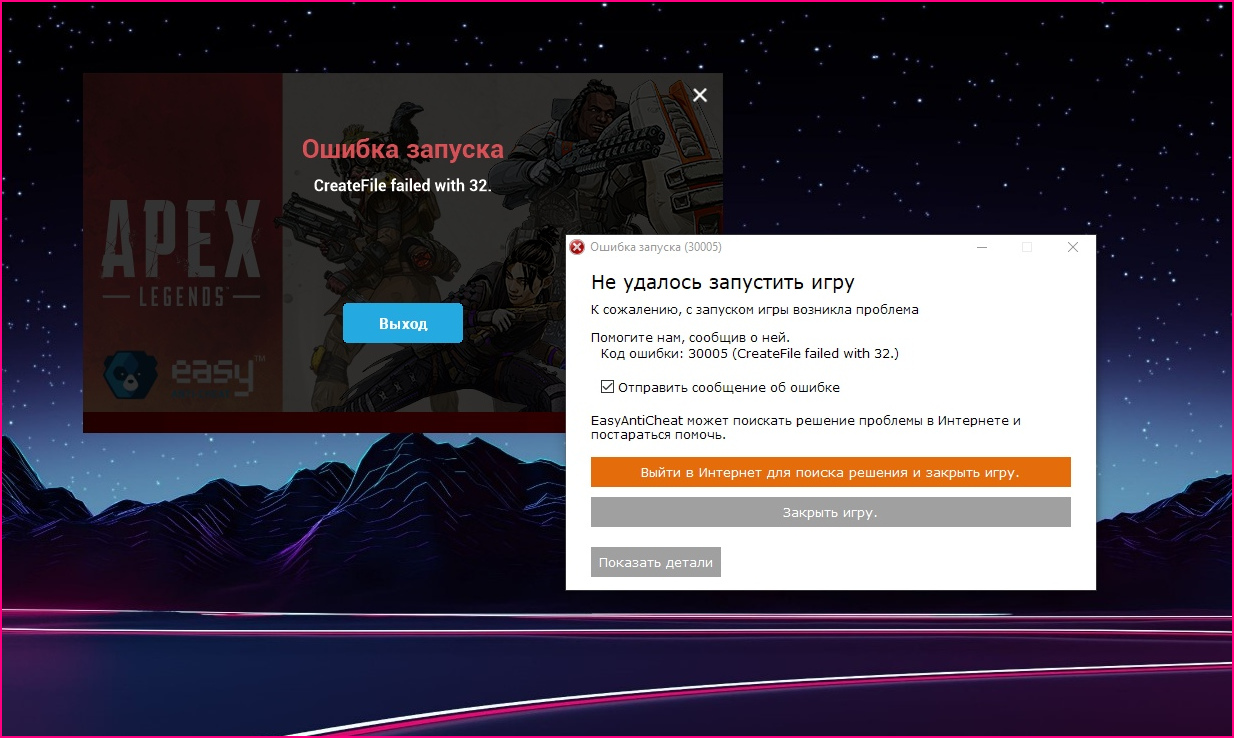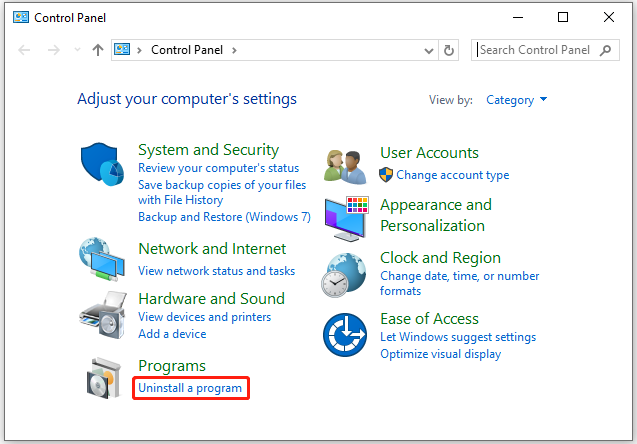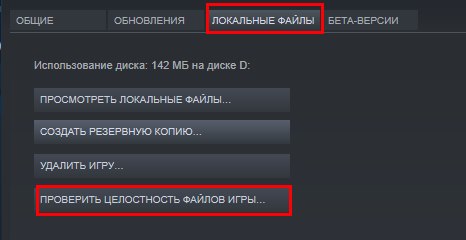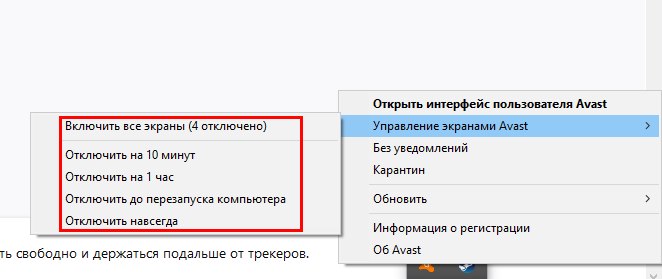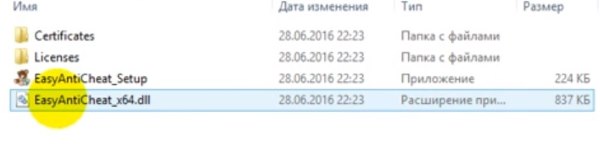Сегодня в статье под нашим пристальным обзором будет ошибка с кодом № 30005 в Apex Legends.
Кратко об игре
Apex Legends — современная онлайн игра в стиле королевских битв, игра достаточно новая и неплохая, с современным, качественным графонием и не менее хорошим геймплеем и всем остальным. В данной категории игр есть такие гиганты как Fortnite и PUBG. Уже на сегодняшний день к этой двойке можно твердо прибавлять Apex Legends и вполне вероятно, как многие пользователи отмечают — лидером являются именно Легенды.
Ошибка возникает в связи с поломкой античита в игре, на фикс чего и будут направлены наши следующие действия для запуска и нормальной игры в Apex Legends.
Стоит тут же отметить что подобная ошибка на играх подобного рода уже появлялась — как в PUBG так и в Fortnite, что говорит нам о том — это типичная проблема и довольно не новая.
Итак, если античит выделывается — значит нужно что-то с ним сделать и у нас имеется несколько способов решения проблемы. Сперва мы распишем те, которые непосредственно направлены на античит, и если вам ни один вариант из приведенных не поможет попробуйте то, что мы предложим еще.
- Первый способ заключается в том, что бы зайти непосредственно в саму игру и попытаться при помощи данных разработчиками инструментов пофиксить фейл — заходим в папку с игрой => открываем EasyAntiCheat (должна быть такая папочка в папке с игрой) => далее запускаем Easy Anti-Cheat_Setup.exe => в открывшемся файле нажимаем кнопочку «починить» или «repair» на английском => после того как файлик совершит свои действия просто закрываем его => открываем Apex Legends и наслаждаемся игрой. Может быть такое, что игра все-равно будет выбивать ошибку, в таком случае — просто удаляем папку с античитом и запускаем Apex Legends еще раз (желательно это делать с проги Origin)
- Второй способ, который также помог и продолжает помогать множеству людей, взять с англоязычного форума EA Games. Метод заключается в том, что бы удалить файл, расположенный по следующему пути «C:Program Files (x86)EasyAntiCheat» — заходите туда и удаляете «.sys» файл. Не беспокойтесь повредить игре — файл будет воссоздан автоматически, но уже без ошибки, которая вполне вероятно и мешает вам играть. После проделанного, игра должна запускаться.
- Третий способ — также взят с английских ответов EA Games и помог некоторым людям, которым ранее не помогали вышеописанные способы — в их случае требовалось обновление системы и драйверов видеокарты, после чего игра заработала.
- Четвертый способ (тривиальный) — попробуйте все же переустановить игру, origin. Еще, многие проблемы возникают из-за конфликта как железа так и системы, особенно если речь идет о старом виндоус 7. В связи с этим — мы рекомендуем вам как с целью устранения текущих ошибок, так и с профилактической целью устранения будущих возможных ошибок — поставить себе windows 10, что удобнее, современнее и просто лучше.
Вывод
Apex Legends — новая игра в своем жанре. Слишком новая. В связи с чем имеет ряд ошибок и недочетов, конфликтует с системой и не поддерживает устаревшие ПК. Конечно, разработчики будут решать указанные проблемы, т.к. на сегодняшний день, зачастую даже вполне мощные компьютеры не могут взаимодействовать с этой игрой и такая ситуация не нормальна.
Наш сайт имеет ответы и продолжает ими пополняться по решению многих проблем, связанных с Apex Legends. Если у вас есть вопросы, а также если вы столкнулись с другими проблемами игры — переходите в наш раздел технической поддержки и задавайте вопросы — мы с радостью ответим вам, либо же постараемся решить возникшую у вас проблему.
Приятной игры!
-
Partition Wizard
-
Partition Manager
- Fixed: Apex Legends Error Code 30005 – CreateFile Failed with 32
By Sherry | Follow |
Last Updated May 19, 2022
Apex Legends is a free-to-play shooter game. Unfortunately, you might encounter various problems while playing the game. In this post from the MiniTool Partition Wizard website, you can learn some solutions to Apex Legends error code 30005.
Apex Legends, a free-to-play battle royale-hero shooter game, was first released in February 2019. Nowadays, this game is available on a lot of platforms, including Microsoft Windows, PS4 (PlayStation 4), PS5 (PlayStation 5), Xbox One, Xbox Series X/S, Nintendo Switch, Android, and iOS.
Apex Legends is quite popular among game lovers. By April 2021, this game had approximately 100 million players.
It is a wonderful game. However, similar to other games, Apex Legends might also come with errors or problems sometimes. Error code 30005 is one of the most common ones. This error code often appears when users are trying to launch Apex Legends, and it usually comes along with an error message “CreateFile failed with 32” or “StartService failed with –2145452015”.
Why does Apex launch error 30005 happen? How to fix the error? If you encounter the same error code, you can try the following solutions.
Solution 1: Delete the EasyAnticheat.sys File
An Epic Game is usually installed along with an anti-cheat program. Apex Legends error code 30005 indicates that the Easy Anti-Cheat program stops working. Some users have solved the problem by deleting the EasyAnticheat.sys file. You can also have a try.
Step 1: Press Win + E to open File Explorer.
Step 2: Navigate to your Apex Legends installation folder and find the folder where Easy Anti-Cheat is installed.
Step 3: Right-click the EasyAnticheat.sys file and select Delete.
Step 4: Restart your Apex Legends.
If the error code 30005 still exists, you can move on to the next solution.
Solution 2: Repair Corrupted Game Files
Corrupted or missing game files could also prevent Easy Anti-Cheat from working properly, leading to Apex Legends error code 30005. In this case, you should check and repair your game files.
Step 1: Navigate to the Anti-Cheat folder in File Explorer and run the EasyAntiCheat.exe file.
Step 2: Select Apex Legends.
Step 3: Click the Repair option.
Then the program will check and repair problematic game files automatically. You just need to wait until the process is finished and restart Apex Legends.
Solution 3: Disable Your Antivirus Program Temporarily
Antivirus programs are used to protect your PC from viruses and dangerous threats. However, sometimes the antivirus program might detect your game file as a threat by mistake, which could also be one of the reasons for Apex Legends error code 30005.
In this case, you can try to disable your antivirus program temporarily and check if the error code disappears. Alternatively, you can also add your Easy Anti-Cheat program to the exclusion list.
If all the solutions above failed to solve the Apex launch error code 30005, you might consider reinstalling the game.
There are many ways to uninstall Apex Legends. You can use the Control Panel, App Settings, or a professional third-party uninstaller program. Here I take Control Panel as an example.
Step 1: Press Windows + S to open the Windows Search utility. Then search for Control Panel and open it.
Step 2: Select View by Category from the upper right corner. Then click Uninstall a program.
Step 3: Right-click your Apex Legends and select Uninstall. Then follow the on-screen instructions to uninstall the game.
Step 4: Download Apex Legends and install it again on your PC.
After reinstalling Apex Legends, you can run the game and check if it works properly.
About The Author
Position: Columnist
Sherry has been a staff editor of MiniTool for a year. She has received rigorous training about computer and digital data in company. Her articles focus on solutions to various problems that many Windows users might encounter and she is excellent at disk partitioning.
She has a wide range of hobbies, including listening to music, playing video games, roller skating, reading, and so on. By the way, she is patient and serious.
Is Apex Legends Error Code 30005 continuing to plague your battle royale experience? You’re not alone.
Released back in February 2019, Apex Legends has established itself as a popular online battle royale game. As with so many online games though, EA has been unable to avoid error codes. Today, we’ll take a look at Error Code 30005, which prevents the game from launching successfully — a key error to fix ahead of Season 10’s release.
We’ll consider what causes it, and what the possible fixes for it might be. You’ll be back in the heat of battle in no time.
How To Fix Apex Legends Error Code 30005
The good news is that with problems, come answers. So try these fixes, and see if they resolve this frustrating error for you.
Delete the sys file inside the Easy Anti-Cheat folder. To do this:
- Go to the folder where you installed Easy Anti-Cheat
- Open the folder and right-click on the EasyAntiCheat.sys file
- Select Delete
- Restart the game
If there is a potential issue with damaged game files:
- From the Easy Anti-Cheat folder, launch EasyAntiCheat.exe
- Select Apex Legends
- Choose the Install or repair option
- The system will identify and repair any corrupted files
- Once complete, restart the game
Finally, make sure your Anti-Virus has Easy Anti-Cheat on its safe list so that it won’t interfere with it as it tries to perform its role. These solutions are likely to remedy the vast majority of cases. If you are still struggling, you can consider uninstalling and then reinstalling Apex Legends and Easy Anti-Cheat from your device.
Read More: Apex Legends Slow Download: How To Speed Up Your Update On PS4, Xbox One Or PC
What Is Apex Legends CreateFile Failed With 32 Error?
Error Code 30005 happens when a player tries to launch the game. Specifically, it is caused by an issue with the Easy Anti-Cheat software which runs in the background. As the name suggests, Easy Anti-Cheat is designed to prevent players from gaining an unfair advantage in the game. So when it isn’t working properly, the game simply won’t load correctly.
There are a few reasons why there might be an issue with Easy Anti-Cheat:
- Sys File: The sys file that is located inside the Easy Anti-Cheat folder might be stopping it from creating another file. The creation of this file is necessary as it contains the launch data for the game. So if it can’t be created, the game won’t launch.
- Anti-Virus: An over-enthusiastic anti-virus can block Easy Anti-Cheat from doing its job, by preventing it from accessing the internet. If it can’t communicate with the game, the game won’t launch.
- Damaged files: If the game files have become corrupted, or some components are missing, this can also trigger this error. Easy Anti-Cheat needs to verify all the game files before the game can launch.
When you are hit by the Apex Legends Error Code 30005, try the troubleshooting tips we mentioned here and you will be back in the game in no time.
Once you are in the game, and in case you experience Apex Legends game chat issues, we can help you with that too.
Содержание
- Apex Legends Error Code 30005: How To Fix CreateFile Failed With 32 Error
- How To Fix Apex Legends Error Code 30005
- What Is Apex Legends CreateFile Failed With 32 Error?
- Re: Не заходит в APEX LEGENDS , ошибка 30005-1296
- Изначальное сообщение
- Не заходит в APEX LEGENDS , ошибка 30005-1296
- Re: Не заходит в APEX LEGENDS , ошибка 30005-1296
- Re: Не заходит в APEX LEGENDS , ошибка 30005-1296
- Re: Не заходит в APEX LEGENDS , ошибка 30005-1296
- Re: Не заходит в APEX LEGENDS , ошибка 30005-1296
- Код ошибки: 30005 (CreateFile failed with 32)
- Apex Legends Error Code 30005 (CreateFile failed with 32.)
- Apex Legends Error Code 30005 (CreateFile failed with 32.)
- Re: Apex Legends Error Code 30005 (CreateFile failed with 32.)
- code 30005 createfile failed with 32
- Re: Apex Legends Error Code 30005 (CreateFile failed with 32.)
- Re: code 30005 createfile failed with 32
- Re: code 30005 createfile failed with 32
- Re: code 30005 createfile failed with 32
- Re: code 30005 createfile failed with 32
- Re: code 30005 createfile failed with 32
- Apex Legends Error Code 30005 (CreateFile failed with 32.)
- Original Post
- Re: code 30005 createfile failed with 32
- Re: code 30005 createfile failed with 32
- Re: code 30005 createfile failed with 32
- Re: code 30005 createfile failed with 32
- Re: code 30005 createfile failed with 32
- Re: code 30005 createfile failed with 32
- Re: code 30005 createfile failed with 32
- Re: code 30005 createfile failed with 32
- Re: Apex Legends Error Code 30005 (CreateFile failed with 32.)
If you are suffering with Error Code 30005 and don’t know what to do, we can help! Don’t be held back by this Apex Legends error.
Is Apex Legends Error Code 30005 continuing to plague your battle royale experience? You’re not alone.
Released back in February 2019, Apex Legends has established itself as a popular online battle royale game. As with so many online games though, EA has been unable to avoid error codes. Today, we’ll take a look at Error Code 30005, which prevents the game from launching successfully — a key error to fix ahead of Season 10’s release.
We’ll consider what causes it, and what the possible fixes for it might be. You’ll be back in the heat of battle in no time.
The good news is that with problems, come answers. So try these fixes, and see if they resolve this frustrating error for you.
Delete the sys file inside the Easy Anti-Cheat folder. To do this:
- Go to the folder where you installed Easy Anti-Cheat
- Open the folder and right-click on the EasyAntiCheat.sys file
- Select Delete
- Restart the game
If there is a potential issue with damaged game files:
- From the Easy Anti-Cheat folder, launch EasyAntiCheat.exe
- Select Apex Legends
- Choose the Install or repair option
- The system will identify and repair any corrupted files
- Once complete, restart the game
Finally, make sure your Anti-Virus has Easy Anti-Cheat on its safe list so that it won’t interfere with it as it tries to perform its role. These solutions are likely to remedy the vast majority of cases. If you are still struggling, you can consider uninstalling and then reinstalling Apex Legends and Easy Anti-Cheat from your device.
Error Code 30005 happens when a player tries to launch the game. Specifically, it is caused by an issue with the Easy Anti-Cheat software which runs in the background. As the name suggests, Easy Anti-Cheat is designed to prevent players from gaining an unfair advantage in the game. So when it isn’t working properly, the game simply won’t load correctly.
There are a few reasons why there might be an issue with Easy Anti-Cheat:
- Sys File: The sys file that is located inside the Easy Anti-Cheat folder might be stopping it from creating another file. The creation of this file is necessary as it contains the launch data for the game. So if it can’t be created, the game won’t launch.
- Anti-Virus: An over-enthusiastic anti-virus can block Easy Anti-Cheat from doing its job, by preventing it from accessing the internet. If it can’t communicate with the game, the game won’t launch.
- Damaged files: If the game files have become corrupted, or some components are missing, this can also trigger this error. Easy Anti-Cheat needs to verify all the game files before the game can launch.
When you are hit by the Apex Legends Error Code 30005, try the troubleshooting tips we mentioned here and you will be back in the game in no time.
Once you are in the game, and in case you experience Apex Legends game chat issues, we can help you with that too.
Источник
Изначальное сообщение
- Отметить как новое
- Закладка
- Подписаться
- Подписка на RSS-канал
- Ссылка на сообщение
- Печать
- Пожаловаться
Здравствуйте! Вечером произошла такая ошибка , днем игралось все ок , вроде обновлений никаких не было и выходят ошибки античита .
- Отметить как новое
- Закладка
- Подписаться
- Подписка на RSS-канал
- Ссылка на сообщение
- Печать
- Пожаловаться
Спасибо всем за помощь , что откликнулись ! Нашел решение : нужно включить его в службах Easyanticheat на » Автоматический» , а он стоит на » ручной » и все заработает как прежде без ошибок !
- Отметить как новое
- Закладка
- Подписаться
- Подписка на RSS-канал
- Ссылка на сообщение
- Печать
- Пожаловаться
Попробуйте выполнить такие действия:
1)Откройте библиотеку игр в Origin.
2)Нажмите правой кнопкой мыши на значок игры.
3)Выберите «Обновить игру» «Восстановить» .
«Hero» это статус, а не должность.
- Отметить как новое
- Закладка
- Подписаться
- Подписка на RSS-канал
- Ссылка на сообщение
- Печать
- Пожаловаться
——————————————————————————-
Сталкер багов не боится! Игравшего в народную солянку вылетами на рабочий стол не возьмешь!
Не являюсь сотрудником ЕА. HERO — это статус волонтера. Не являюсь техническим специалистом. Не отвечаю на вопросы в личных сообщениях. Все, что я пишу на форуме, является моим субъективным имхо и не отражает чьей-либо официальной позиции.
Win 10 x64 HP / i5-3550 / asus P8Z77-V LE / DDR3 2x8Gb 1600 МГц Corsair / GTX970 EVGA SSC ACX 2.0+ / SSD 250 Гб Samsung 860 Evo +1.5 Тб Seagate Barracuda + 3Тб Hitachi Deskstar / AeroCool Vx-9 PRO / Corsair TX650W / 23.8″ Philips 242V8A
- Отметить как новое
- Закладка
- Подписаться
- Подписка на RSS-канал
- Ссылка на сообщение
- Печать
- Пожаловаться
сентября 2020 — последнее изменение сентября 2020
@YoungPaulT
C: Program Files (x86) EasyAntiCheat и удалите файл .sys.
Не беспокойтесь повредить игре — файл будет воссоздан автоматически, но уже без ошибки, которая вполне вероятно и мешает вам играть. После проделанного, игра должна запускаться.
Если это не помогает, попробуйте запустить Origin от имени администратора, а затем — игру.
Источник
Код ошибки: 30005 (CreateFile failed with 32)
- Отметить как новое
- Закладка
- Подписаться
- Подписка на RSS-канал
- Ссылка на сообщение
- Печать
- Пожаловаться
Продукт : Apex Legends
Платформа : PC
Укажите, на какой платформе вы играете. ПК
Номер модели видеокарты AMD или Nvidia Nvidia
Укажите объем памяти в Гб 4
Какой у вас тег игрока/PSN ID/учетная запись EA? *
Укажите свой Тег игрока/PSN ID/Учетную запись EA
Вы используете дополнительное программное обеспечение с функцией Оверлей? Нет
Какой Легендой вы играли?
Какими Легендами играли ваши напарники по отряду?
Где возникла проблема? В Лобби
В какой части карты или меню вы находились? Если не помните точное название, опишите местность или свои действия в меню Загрузка игры
Что происходило в момент возникновения ошибки? Например: использовали умение или определенное оружие, ваш напарник покинул игру и т.д. Запуск античит и все.
Испытали ли ваши напарники такую же ошибку? Да
Сколько матчей вы сыграли на момент появления ошибки 2
Когда произошла эта ошибка? (ДД/ММ/ГГГГ, часы и минуты)
Как часто возникает ошибка? 100%
Насколько серьезной была ваша ошибка? Серьезно влияет на геймплей
Что происходит, когда возникает ошибка? Ошибка не дает мне играть!
Что должно происходить? Я должен играть!
Шаги. Как нам воспроизвести данную ошибку? Попробуйте поиграть в АРЕХ!
Игра не запускается уже почти неделю, бывало смог запустить пару раз. Перепробовал все способы решения, даже полностью форматировал и переустанавливал Windows! Пропускаю событие сейчас из-за этого. С этой ошибкой столкнулись уже многие и никто не знает как решить. Удаление sys файла не помогает уже. Ничего не помогает уже вообще, что делать не знаю. ПАМАГИТЕЕЕЕ.
Источник
Error Code 30005 (CreateFile failed with 32.)
Have this every time I now try to play Apex Legends. I followed all the advice. Only thing that seems to work is a full reinstall (not always) or deleting EasyAnticheat.sys file.
Any tips before I finally get so annoyed I wave Origin goodbye forever? 99% there at the moment after 3 days of pure frustration.
BTW this fault came with the last update. Not seen it before then.
- Mark as New
- Bookmark
- Subscribe
- Subscribe to RSS Feed
- Get shareable link
- Report
Do you currently have Valorant installed on your PC? I’ve seen some reports of that game’s anti-cheat, Vanguard, and Easy Anti-Cheat potentially conflicting with one another. If Vanguard is currently present on your PC could you try removing it to test and see if that helps at all?
code 30005 createfile failed with 32
- Mark as New
- Bookmark
- Subscribe
- Subscribe to RSS Feed
- Get shareable link
- Report
At about the third launch of Apex Legends after reinstalling Windows, every time it returns the error 30005 createfile failed with 32. No advice from your support on Twitter helped, even a complete reinstall of Windows does not help. I will immediately say that I can’t delete the .sys file because Windows says that this file is already open. I’m tired of trying to fix this game
- Mark as New
- Bookmark
- Subscribe
- Subscribe to RSS Feed
- Get shareable link
- Report
No Valorant installed and no Vanguard anti cheat installed.
Re: code 30005 createfile failed with 32
- Mark as New
- Bookmark
- Subscribe
- Subscribe to RSS Feed
- Get shareable link
- Report
the only way to play. is to delete that easyanticheat.sys from C:Program Files (x86)EasyAntiCheat
not from game folder
and you have to do it very quickly after the reboot.
Maybe you can do an.BAT to delete that file and include in an schedule on every boot
i dont know how to get rid of this problem. anoying.
and after you do that. if you quit the game. you have to re doo the same thing over and over again.
Re: code 30005 createfile failed with 32
- Mark as New
- Bookmark
- Subscribe
- Subscribe to RSS Feed
- Get shareable link
- Report
Re: code 30005 createfile failed with 32
- Mark as New
- Bookmark
- Subscribe
- Subscribe to RSS Feed
- Get shareable link
- Report
Thanks for the updates everyone.
It sounds like there could be something that’s blocking some aspect of EAC. If you haven’t already, can you try starting up your PC in a Clean Boot to test and see if that makes any difference for you? It may help to narrow down if anything else running on the PC is interfering with EAC.
For more details on how to set up a Clean Boot check out the EA Help website. Let me know if you’re still running into the same error message afterward. Thanks!
Re: code 30005 createfile failed with 32
- Mark as New
- Bookmark
- Subscribe
- Subscribe to RSS Feed
- Get shareable link
- Report
Re: code 30005 createfile failed with 32
- Mark as New
- Bookmark
- Subscribe
- Subscribe to RSS Feed
- Get shareable link
- Report
March 2021 — last edited March 2021
I’ve got the same problem, and I’ll run you through my process.
I have repaired the game files and EAC itself repeatedly.
I have uninstalled everything related to EAC, Origin, Apex, or EA in general, twice.
My two separate uninstalls were installing fresh to my external harddrive, which did not fix the problem, and then uninstall-reinstall again fresh to my main drive (where it is currently.)
I’m unable to delete the easyanticheat.sys file because it says «File is currently in use by another process». Origin does NOT launch automatically on startup.
I did formerly have Valorant and Vanguard, but uninstalled both because I was aware of the Vanguard-EAC conflict potential. Made no difference.
Uninstalled and reinstalled my GPU Drivers, made sure everything was up to date, did not improve.
Restarting my computer fresh allows me to launch the game 1 time. If I close it, it will give the 30005 CreateFile failed error 100% of the time until my next restart.
This problem was first observed immediately following the Chaos Theory update on March 9th, and has not been resolved since then.
I’ve tried everything at this point except installing it on steam and seeing if it’s playable that way, but judging by other people’s responses, I doubt it would make a difference. The game runs perfectly fine on the one launch I can get per restart, but this has very much put a damper on my desire to play, as I’m sure it has impacted others.
Источник
Original Post
Re: code 30005 createfile failed with 32
- Mark as New
- Bookmark
- Subscribe
- Subscribe to RSS Feed
- Get shareable link
- Report
Something weird now going on — I cant log in first time — keeps telling me there’s now issues with the connection. Only when I attempt an easycheat.sys delete does it allow me in (doesnt allow me to delete). Also the last time I rebooted I deleted the easycheat.sys file and it allowed me straight in.
Re: code 30005 createfile failed with 32
- Mark as New
- Bookmark
- Subscribe
- Subscribe to RSS Feed
- Get shareable link
- Report
Re: code 30005 createfile failed with 32
- Mark as New
- Bookmark
- Subscribe
- Subscribe to RSS Feed
- Get shareable link
- Report
EAC is behaving like a virus.
Re: code 30005 createfile failed with 32
- Mark as New
- Bookmark
- Subscribe
- Subscribe to RSS Feed
- Get shareable link
- Report
Back to square one — same issue as originally.
Re: code 30005 createfile failed with 32
- Mark as New
- Bookmark
- Subscribe
- Subscribe to RSS Feed
- Get shareable link
- Report
I think it might be best to reach out to Easy Anti-Cheat support directly to see if they have any recommendations. It’s looking more like this might be something outside of the scope of what we can troubleshoot from our side.
You can find more information on how to contact the over at the Easy Anti-Cheat website.
Re: code 30005 createfile failed with 32
- Mark as New
- Bookmark
- Subscribe
- Subscribe to RSS Feed
- Get shareable link
- Report
I never loaded anti-cheat — its part of your game install.
I have no clue who or what Anti-cheat is.
I have raised this ticket as your software doesn’t work.
When I give in I wont be complaining about Anticheat Software.
Re: code 30005 createfile failed with 32
- Mark as New
- Bookmark
- Subscribe
- Subscribe to RSS Feed
- Get shareable link
- Report
I agree, the anti cheat is used by your game, it is attached it to your game and we cant play your game because of the conflict that the anticheat your game is attached to is messing up. therefore it is EA’s responsibility to get the fix from EAC. because we wanted the game not EAC. your products forced it on us.
Re: code 30005 createfile failed with 32
- Mark as New
- Bookmark
- Subscribe
- Subscribe to RSS Feed
- Get shareable link
- Report
- Mark as New
- Bookmark
- Subscribe
- Subscribe to RSS Feed
- Get shareable link
- Report
March 2021 — last edited March 2021
And what does Anticheat have to do with it, you ask?
Check out> verified solution.
CPU FX 8 cores
CPU FX 8 cores FX series >processors or 8 cores.
1.Disable two kernels. (In Windows or BIOS)
Источник
Respawn entertainment did develop the Apex Legends game in 2019, which has become very famous now among all gamers. Some users came to us with Apex Legends Error Code 30005, which was preventing them to launch the game properly, and we decided to provide a full guide on it.
Apex legends is a very famous free-to-play royale shooter game that is loved by all game lovers. However, like others, this game can too, throw bugs and errors that may bother its users. Well, right now, we are going to discuss the fixes of the error code 30005. So let’s start without wasting much time.
Apex Legends Error Code 30005 indicates an issue with the easy anti-cheat software that is running in the background. Basically, anti-cheat software is designed to prevent users from gaining an unusual advantage in the game, and when there is an issue with this, the game stops loading correctly.
There are few reasons when anti-cheat software stops working properly:
Corrupted Files: Easy anti-cheat software verifies all the game files, and if some files got corrupted then, the error code may be triggered on your screen.
An Antivirus Software: Antivirus software may block some anti-cheat files, as a result, you may face Apex Legends Error Code 30005. If it blocks some files then, the game won’t launch properly, and you will face an error code.
Sys File: Sys files contain the launch data for the game and are located inside the easy anti-cheat folder. If, these files stops Easy Anti-Cheat software to create another file then, the game won’t launch properly and users may face an error code.
To prevent this error code or to get rid of this error code, you should do these steps:
- Disable your Antivirus Software.
- Delete the Sys files.
- Repair the corrupted Game files.
Disable your Antivirus Software
As we have discussed, this can be a reason, when anti-cheat software stops working properly, you should disable your AVS. By doing this, you may fix the error code 30005 on Apex Legends. You can follow the given guide to doing this.
Read this guide- How to Disable Antivirus software.
Delete the Sys files
- Just open the folder where you have installed Easy Anti-Cheat.
- Open this folder and right-click on the EasyAntiCheat.sys file and select the delete option from the list.
- Now, restart the game and check if the issue has been fixed or not.
Repair the corrupted Game files
To repair the corrupted game files, you have to go again to the folder where you have installed the Easy Anti-Cheat software.
- Now, launch the EasyAntiCheat.exe file and select Apex Legends.
- Next, select the Install or repair option.
- Now, the system will identify and repair the corrupted files.
- As this will completed, restart the game, and check if the error code has been gone or not.
С каждым днем разработчики пытаются удивить пользователей новыми играми и даже игровыми жанрами. С ростом их количества, увеличивается и число новых, до этого неизвестных ошибок. При запуске таких популярных игр, как Tom Clancy’s Ghost Recon Wildlands, CrossOut, Dead by Daylight, Fortnite и других в компьютере появляется сообщение с кодом ошибки 30005 (CreateFile Failed with 32.). Как её решить — читайте в этой статье.
Содержание
- Причины появления окна с ошибкой 30005
- Быстрые решения ошибки
- Работа с антивирусом
- Удаление установочного файла EasyAntiCheat
- Переустановка компонентов Windows
Причины появления окна с ошибкой 30005
Код рассматриваемой ошибки в нашем случае поясняется в скобках, что не удалось создать файл для 32 битной системы. Об этой ошибке сообщает модуль проверки клиентов EasyAntiCheat. Код может говорить о разных причинах её появления. Единой инструкции по исправлению, к сожалению, не существует. Поэтому будут приведены разные способы исправления этой проблемы с играми и «АнтиЧитом».
Ошибка может появляться в результате нарушения файлов игры. Или при блокировке некоторых игровых файлов вашим антивирусным программным обеспечением. В отдельных случаях этот сбой может быть временным. Если попытаться через некоторое время снова запустить игру вы заметите, что она решилась сама собой. Следуйте всем приведенным далее инструкциям, и вы с большей степенью вероятности сможете исправить ошибку 30005 (CreateFile failed with 32.). Если вам не удастся это сделать — обязательно напишите об этом в комментариях, чтобы мы смогли найти для вас новые способы устранения.
Читайте также: как исправить Unable to Initialize Steam API?
Быстрые решения ошибки
Как это ни банально звучит, но многим помогает избавиться от ошибки простая перезагрузка компьютера. Можно предположить, что пользователи в первую очередь выполняют это действие. И все же тем, кто еще не пробовал — перезагрузите систему. Если игра заработала после перезагрузки, то скорее всего это были незначительные сбои в оперативной памяти вашего компьютера. Поэтому вы можете больше не встретить её при запуске.
Даже если она и появится еще раз через время, снова перезагрузите компьютер. А лучше — почистите его от ненужных файлов и программ.
Еще один совет — не запускайте вместе несколько программ одновременно. Особенно, если в вашем компьютере мало оперативной памяти (до 2Гб). Чтобы продолжить, нам нужны быть уверенным, что файлы игры в порядке. Для этого запустите клиент Steam и выполните проверку.
- Запустите игровой клиент Стим или откройте свой аккаунт через браузер (Google Chrome, Mozilla Firefox и т.д.);
- Откройте библиотеку и найдите свою игру в списке;
- Нажмите её ПКМ и выберите последнюю строчку — «Свойства»;
- Нажмите на вкладку вверху окна «Локальные файлы» и выберите последний пункт для проверки целостности.
Проверьте целостность файлов
Если проверкой будут найдены отсутствующие файлы игры, необходимо переустановить игру.
В Steam еще может появляться такая ошибка: Internal Error 0x06 System Error, как исправить?
Работа с антивирусом
Перед следующими действиями проверьте свою систему на вирусы средством, которое есть у вас в компьютере. Чтобы устранить ошибку с кодом 30005 CrateFile Failed with 32, в некоторых случаях достаточно отключить на время ваш антивирус. Если вы не устанавливали дополнительных, нужно выключить встроенный Защитник Windows.
Для отключения дополнительного вируса необходимо нажать на стрелочку внизу экрана и ПКМ выбрать ваш антивирус. Выберите «Управление экранами» (Avast) или подобный пункт в других антивирусах и укажите время, на сколько нужно деактивировать программу. Если этой возможности нет — удалите антивирус и запустите игру. Если игра заработает, скачайте снова антивирусную программу и добавьте игру в её исключения. Как это сделать, вы можете найти на сайте разработчика антивируса.
Удаление установочного файла EasyAntiCheat
Следующий метод основан на удалении установочного файла АнтиЧита из папки с игрой. Вам необходимо найти полный путь к папке с игрой. Если установка производилась по умолчанию, значит ваша игра должна находится на диске C:. В других случаях ищите папку там, куда вы указали установку.
- Будем считать, что установка была произведена по умолчанию. Откройте проводник (WIN+E) и выберите папку C: (если здесь установлен Windows);
- Выберите Users;
- Затем найдите папку с вашим именем учетной записи — например, C:UsersAnton;
- Далее выберите папки «AppDataLocal»;
- И откройте папку с названием игры;
- Здесь найдите файл EasyAntiCheat Setup. Перенесите его на другой диск или скопируйте на флэшку (удалите из диска C: любым способом, но не удаляйте вообще);
- Запустите игру.
Такой же файл есть в папке Steam на вашем компьютере, например, C:Usersимя пользователяSteamsteamappscommomназвание игры. Если вы не нашли его в папке с игрой, попробуйте удалить в папке Стим. Если результатов нет — верните файл на прежнее место.
Переустановка компонентов Windows
Ошибка может появляться в том случае, если у вас на компьютере установлены устаревшие компоненты Visual C++, которые необходимы для большинства игр. Их переустановка может решить сбой с кодом 30005 (CreateFile Failed with 32.) при запуске популярных игр. Поэтому перейдите по ссылке на официальную страницу поддержки Microsoft и загрузите подходящую версию компонентов для своего компьютера — https://www.microsoft.com/ru-ru/download/details.aspx?id=48145.