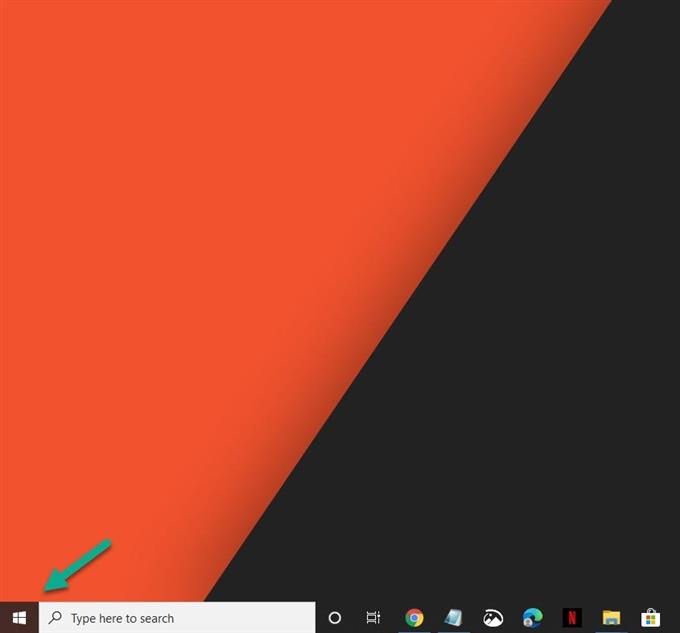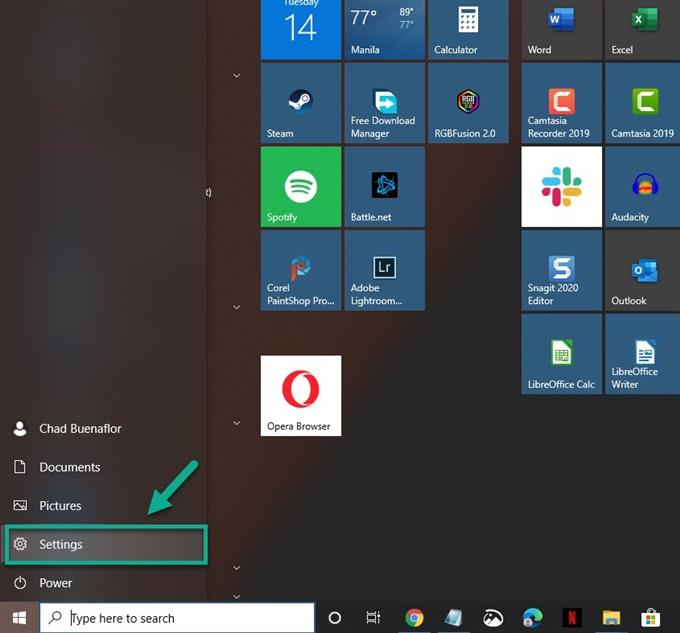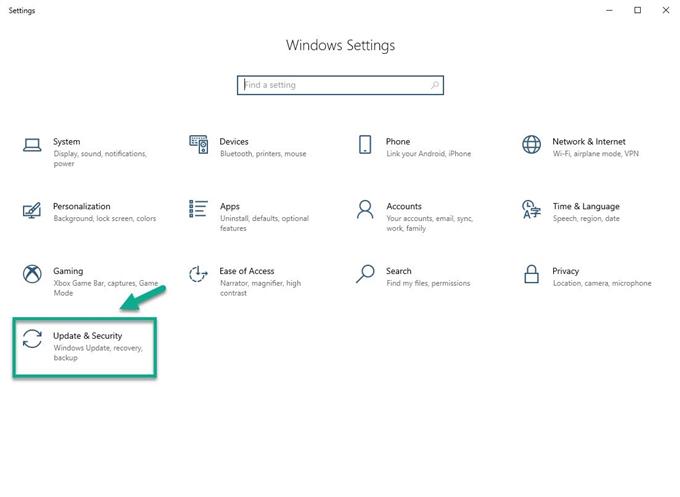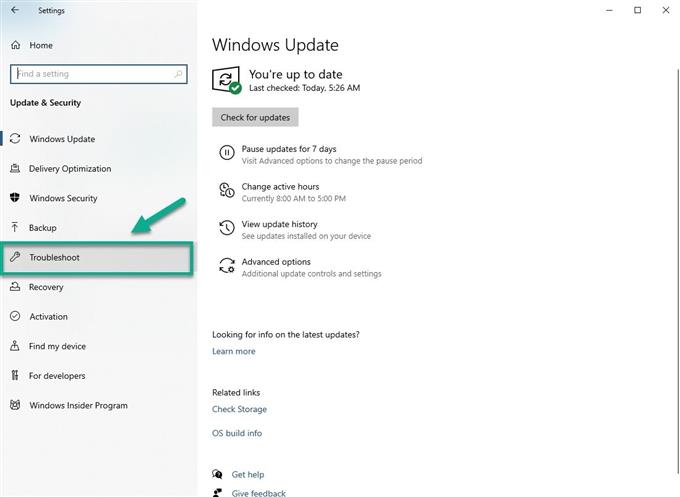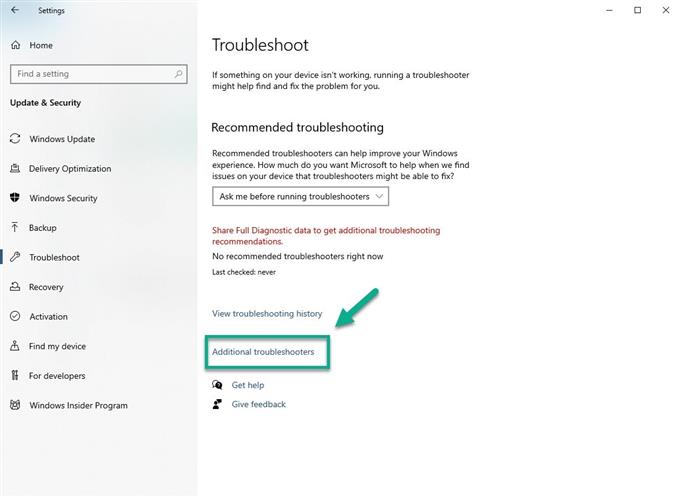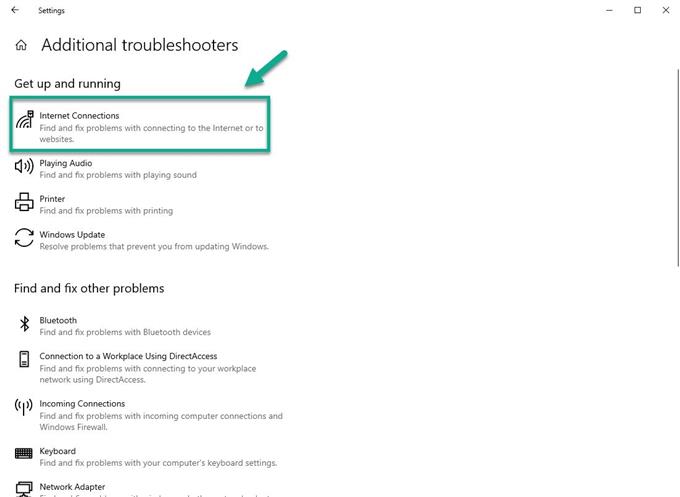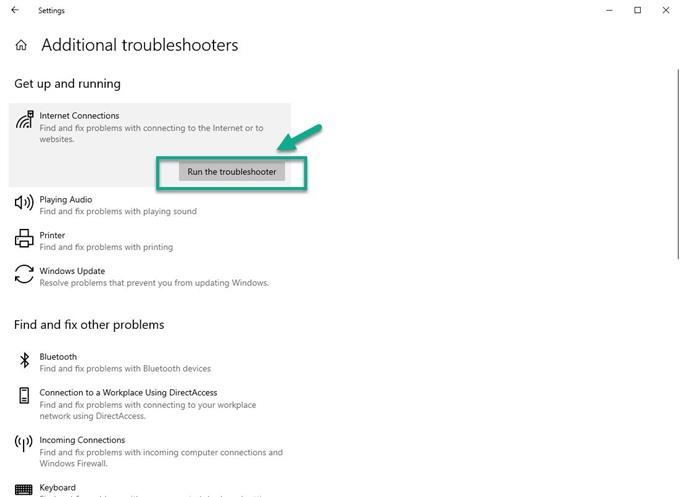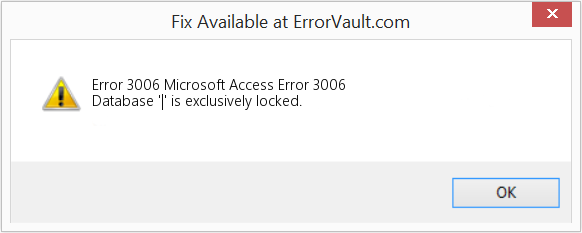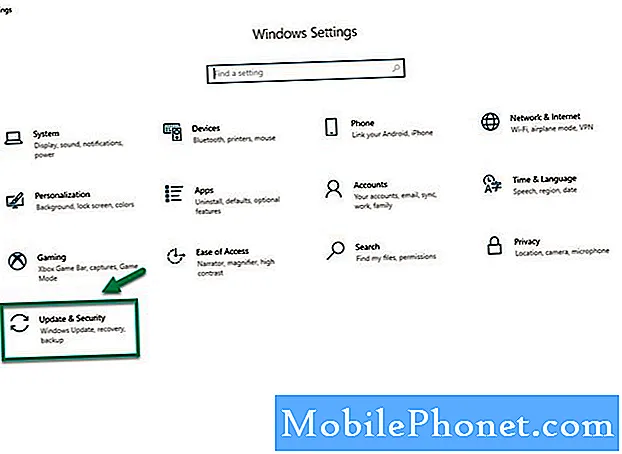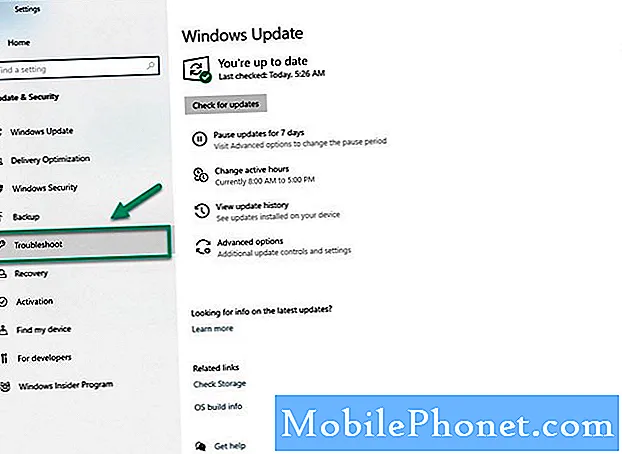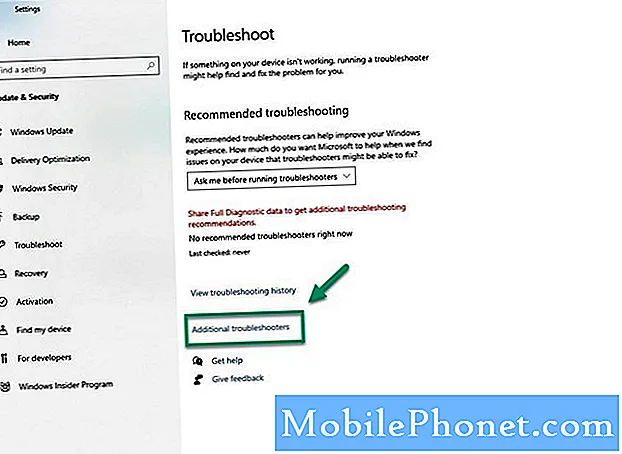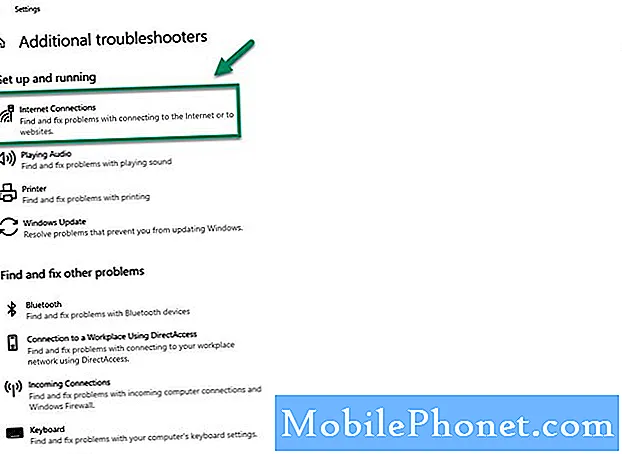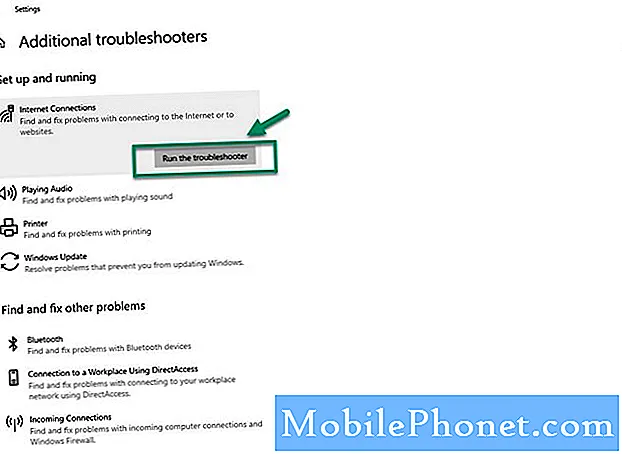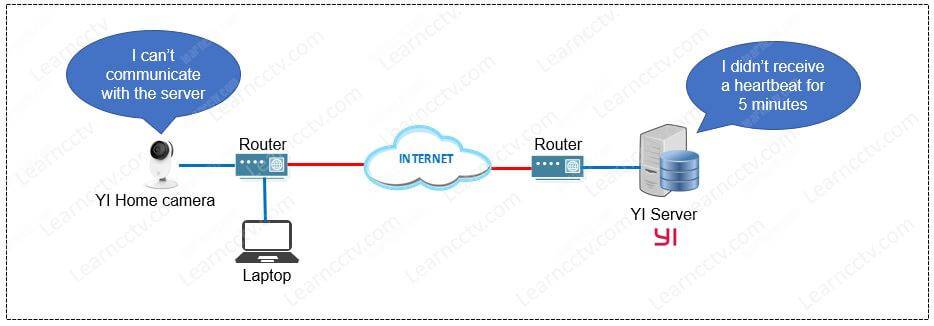Код ошибки Diablo 3 3006 обычно вызван проблемой соединения. Игровой клиент не может связаться с игровыми серверами, что обычно приводит к истечению времени ожидания запроса. Лучший способ решить эту проблему — проверить подключение к интернету..
Diablo 3 — ролевая игра для взлома и слэша, выпущенная Blizzard для ПК в прошлом 2012 году. С тех пор она была перенесена на другие устройства, такие как Xbox, PS4 и совсем недавно Nintendo Switch. Игра в настоящее время в 21 сезоне, где игроки могут получить несколько новых наборов брони и косметики.
Что делать при получении кода ошибки 3006 в Diablo 3
Одна из проблем, с которой вы можете столкнуться в игре, — это ошибка 3006. Обычно это вызвано временными проблемами с сервером в конкретном регионе. Если переключение игровых регионов устраняет проблему, вам нужно будет подождать, пока проблема не будет устранена. В случае, если проблема остается даже после переключения регионов, вот что вам нужно сделать, чтобы решить эту проблему.
Предпосылки:
- Выключите все компьютеры, подключенные к модему / маршрутизатору.
- Подождите не менее 60 секунд, прежде чем подключать и включать модем и маршрутизатор, и дайте им полностью загрузиться, пока индикаторы подключения на передней панели модема не покажут устойчивое соединение.
- Запустите компьютер и дайте ему полностью загрузиться.
Способ 1. Запустите средство устранения неполадок с сетью. исправить код ошибки 3006 в Diablo 3
Это инструмент в Windows 10, который может помочь решить большинство распространенных проблем, которые могут возникнуть на вашем компьютере..
Необходимое время: 10 минут.
Запустите средство устранения неполадок сети
- Нажмите кнопку Пуск.
Это расположено в нижней левой части экрана.
- Нажмите Настройки.
Откроется окно настроек..
- Нажмите Обновить и безопасность.
Это последний вариант в окне настроек.
- Нажмите Устранение неполадок.
Это можно найти на левой панели.
- Нажмите Дополнительные средства устранения неполадок.
Это можно найти на правой панели.
- Нажмите Интернет-соединения.
Это запустит сетевые тесты на вашем компьютере.
- Нажмите Запустить средство устранения неполадок..
Это запустит устранение неполадок. Следуйте инструкциям, чтобы решить проблему.
Способ 2: свяжитесь с Blizzard по поводу проблемы
Если проблема не устраняется, вам необходимо связаться с Blizzard по адресу https://us.battle.net/support/en/help/product/diablo3/273. Вы должны быть максимально подробными при описании проблемы. Возможно, вам придется приложить файл traceroute и файл диагностики для правильного решения проблемы..
Выполнив шаги, перечисленные выше, вы успешно исправите проблему с кодом ошибки Diablo 3 3006.
Посетите наш канал на androidhow Youtube, чтобы узнать больше о проблемах.
Также прочитайте:
- Как присоединиться к клану в Diablo 3 2020
How to fix the Runtime Code 3006 Microsoft Access Error 3006
This article features error number Code 3006, commonly known as Microsoft Access Error 3006 described as Database ‘|’ is exclusively locked.
About Runtime Code 3006
Runtime Code 3006 happens when Microsoft Access fails or crashes whilst it’s running, hence its name. It doesn’t necessarily mean that the code was corrupt in some way, but just that it did not work during its run-time. This kind of error will appear as an annoying notification on your screen unless handled and corrected. Here are symptoms, causes and ways to troubleshoot the problem.
Definitions (Beta)
Here we list some definitions for the words contained in your error, in an attempt to help you understand your problem. This is a work in progress, so sometimes we might define the word incorrectly, so feel free to skip this section!
- Access — DO NOT USE this tag for Microsoft Access, use [ms-access] instead
- Database — A database is an organized collection of data
- Access — Microsoft Access, also known as Microsoft Office Access, is a database management system from Microsoft that commonly combines the relational Microsoft JetACE Database Engine with a graphical user interface and software-development tools
- Microsoft access — Microsoft Access, also known as Microsoft Office Access, is a database management system from Microsoft that commonly combines the relational Microsoft JetACE Database Engine with a graphical user interface and software-development tools
Symptoms of Code 3006 — Microsoft Access Error 3006
Runtime errors happen without warning. The error message can come up the screen anytime Microsoft Access is run. In fact, the error message or some other dialogue box can come up again and again if not addressed early on.
There may be instances of files deletion or new files appearing. Though this symptom is largely due to virus infection, it can be attributed as a symptom for runtime error, as virus infection is one of the causes for runtime error. User may also experience a sudden drop in internet connection speed, yet again, this is not always the case.
(For illustrative purposes only)
Causes of Microsoft Access Error 3006 — Code 3006
During software design, programmers code anticipating the occurrence of errors. However, there are no perfect designs, as errors can be expected even with the best program design. Glitches can happen during runtime if a certain error is not experienced and addressed during design and testing.
Runtime errors are generally caused by incompatible programs running at the same time. It may also occur because of memory problem, a bad graphics driver or virus infection. Whatever the case may be, the problem must be resolved immediately to avoid further problems. Here are ways to remedy the error.
Repair Methods
Runtime errors may be annoying and persistent, but it is not totally hopeless, repairs are available. Here are ways to do it.
If a repair method works for you, please click the upvote button to the left of the answer, this will let other users know which repair method is currently working the best.
Please note: Neither ErrorVault.com nor it’s writers claim responsibility for the results of the actions taken from employing any of the repair methods listed on this page — you complete these steps at your own risk.
Method 1 — Close Conflicting Programs
When you get a runtime error, keep in mind that it is happening due to programs that are conflicting with each other. The first thing you can do to resolve the problem is to stop these conflicting programs.
- Open Task Manager by clicking Ctrl-Alt-Del at the same time. This will let you see the list of programs currently running.
- Go to the Processes tab and stop the programs one by one by highlighting each program and clicking the End Process buttom.
- You will need to observe if the error message will reoccur each time you stop a process.
- Once you get to identify which program is causing the error, you may go ahead with the next troubleshooting step, reinstalling the application.
Method 2 — Update / Reinstall Conflicting Programs
Using Control Panel
- For Windows 7, click the Start Button, then click Control panel, then Uninstall a program
- For Windows 8, click the Start Button, then scroll down and click More Settings, then click Control panel > Uninstall a program.
- For Windows 10, just type Control Panel on the search box and click the result, then click Uninstall a program
- Once inside Programs and Features, click the problem program and click Update or Uninstall.
- If you chose to update, then you will just need to follow the prompt to complete the process, however if you chose to Uninstall, you will follow the prompt to uninstall and then re-download or use the application’s installation disk to reinstall the program.
Using Other Methods
- For Windows 7, you may find the list of all installed programs when you click Start and scroll your mouse over the list that appear on the tab. You may see on that list utility for uninstalling the program. You may go ahead and uninstall using utilities available in this tab.
- For Windows 10, you may click Start, then Settings, then choose Apps.
- Scroll down to see the list of Apps and features installed in your computer.
- Click the Program which is causing the runtime error, then you may choose to uninstall or click Advanced options to reset the application.
Method 3 — Update your Virus protection program or download and install the latest Windows Update
Virus infection causing runtime error on your computer must immediately be prevented, quarantined or deleted. Make sure you update your virus program and run a thorough scan of the computer or, run Windows update so you can get the latest virus definition and fix.
Method 4 — Re-install Runtime Libraries
You might be getting the error because of an update, like the MS Visual C++ package which might not be installed properly or completely. What you can do then is to uninstall the current package and install a fresh copy.
- Uninstall the package by going to Programs and Features, find and highlight the Microsoft Visual C++ Redistributable Package.
- Click Uninstall on top of the list, and when it is done, reboot your computer.
- Download the latest redistributable package from Microsoft then install it.
Method 5 — Run Disk Cleanup
You might also be experiencing runtime error because of a very low free space on your computer.
- You should consider backing up your files and freeing up space on your hard drive
- You can also clear your cache and reboot your computer
- You can also run Disk Cleanup, open your explorer window and right click your main directory (this is usually C: )
- Click Properties and then click Disk Cleanup
Method 6 — Reinstall Your Graphics Driver
If the error is related to a bad graphics driver, then you may do the following:
- Open your Device Manager, locate the graphics driver
- Right click the video card driver then click uninstall, then restart your computer
Method 7 — IE related Runtime Error
If the error you are getting is related to the Internet Explorer, you may do the following:
- Reset your browser.
- For Windows 7, you may click Start, go to Control Panel, then click Internet Options on the left side. Then you can click Advanced tab then click the Reset button.
- For Windows 8 and 10, you may click search and type Internet Options, then go to Advanced tab and click Reset.
- Disable script debugging and error notifications.
- On the same Internet Options window, you may go to Advanced tab and look for Disable script debugging
- Put a check mark on the radio button
- At the same time, uncheck the «Display a Notification about every Script Error» item and then click Apply and OK, then reboot your computer.
If these quick fixes do not work, you can always backup files and run repair reinstall on your computer. However, you can do that later when the solutions listed here did not do the job.
Other languages:
Wie beheben Fehler 3006 (Microsoft Access-Fehler 3006) — Datenbank ‘|’ ist ausschließlich gesperrt.
Come fissare Errore 3006 (Errore di Microsoft Access 3006) — Banca dati ‘|’ è esclusivamente bloccato.
Hoe maak je Fout 3006 (Microsoft Access-fout 3006) — Gegevensbestand ‘|’ is exclusief vergrendeld.
Comment réparer Erreur 3006 (Erreur d’accès Microsoft 3006) — Base de données ‘|’ est exclusivement verrouillé.
어떻게 고치는 지 오류 3006 (마이크로소프트 액세스 오류 3006) — 데이터베이스 ‘|’ 독점적으로 잠겨 있습니다.
Como corrigir o Erro 3006 (Erro 3006 do Microsoft Access) — Banco de dados ‘|’ está bloqueado exclusivamente.
Hur man åtgärdar Fel 3006 (Microsoft Access Error 3006) — Databas ‘|’ är uteslutande låst.
Как исправить Ошибка 3006 (Ошибка Microsoft Access 3006) — База данных ‘|’ заблокирован исключительно.
Jak naprawić Błąd 3006 (Błąd Microsoft Access 3006) — Baza danych ‘|’ jest zablokowana na wyłączność.
Cómo arreglar Error 3006 (Error 3006 de Microsoft Access) — Base de datos ‘|’ está bloqueado exclusivamente.
About The Author: Phil Hart has been a Microsoft Community Contributor since 2010. With a current point score over 100,000, they’ve contributed more than 3000 answers in the Microsoft Support forums and have created almost 200 new help articles in the Technet Wiki.
Follow Us:
This repair tool can fix common computer problems such as blue screens, crashes and freezes, missing DLL files, as well as repair malware/virus damage and more by replacing damaged and missing system files.
STEP 1:
Click Here to Download and install the Windows repair tool.
STEP 2:
Click on Start Scan and let it analyze your device.
STEP 3:
Click on Repair All to fix all of the issues it detected.
DOWNLOAD NOW
Compatibility
Requirements
1 Ghz CPU, 512 MB RAM, 40 GB HDD
This download offers unlimited scans of your Windows PC for free. Full system repairs start at $19.95.
Article ID: ACX06397EN
Applies To: Windows 10, Windows 8.1, Windows 7, Windows Vista, Windows XP, Windows 2000
Speed Up Tip #51
Avoid Clearing Paging File on Shutdown:
Unless you needed it for security reasons, clearing your paging file during shutdown can slow down the process significantly. Make sure to avoid this so that you will not need to wait for your computer to shutdown completely.
Click Here for another way to speed up your Windows PC
Код ошибки Diablo 3 3006: быстрое и простое исправление
Автор:
Roger Morrison
Дата создания:
25 Сентябрь 2021
Дата обновления:
3 Февраль 2023
Содержание
- Что делать при получении кода ошибки 3006 в Diablo 3
Код ошибки Diablo 3 3006 обычно возникает из-за проблем с подключением. Игровой клиент не может взаимодействовать с игровыми серверами, что обычно приводит к тайм-ауту запроса. Лучший способ решить эту проблему — проверить подключение к Интернету.
Diablo 3 — это ролевая игра, выпущенная Blizzard для ПК в прошлом 2012 году. С тех пор она была перенесена на другие устройства, такие как Xbox, PS4 и совсем недавно Nintendo Switch. В настоящее время игра находится в 21-м сезоне, где игроки могут рассчитывать получить несколько новых наборов брони и косметики.
Одна из проблем, с которыми вы можете столкнуться в игре, — это ошибка 3006. Обычно это вызвано временными проблемами сервера в определенном регионе. Если переключение игровых регионов решает проблему, вам нужно подождать, пока проблема не будет исправлена. Если проблема остается даже после переключения региона, вот что вам нужно сделать, чтобы решить эту проблему.
Предварительные условия:
- Выключите все компьютеры, подключенные к модему / роутеру.
- Подождите не менее 60 секунд перед подключением и включением модема и маршрутизатора и дайте им полностью загрузиться, пока индикаторы подключения на передней панели модема не покажут устойчивое соединение.
- Запустите компьютер и дайте ему полностью загрузиться.
Метод 1. Запустите средство устранения неполадок сетиисправить код ошибки 3006 в Diablo 3
Это инструмент в Windows 10, который может помочь исправить большинство распространенных проблем, которые могут возникнуть на вашем компьютере.
Необходимое время: 10 минут.
Запустить средство устранения неполадок сети
- Щелкните кнопку Пуск.
Он расположен в нижней левой части экрана.
- Щелкните Настройки.
Это откроет окно настроек.
- Щелкните Обновление и безопасность.
Это последняя опция в окне настроек.
- Щелкните Устранение неполадок.
Его можно найти на левой панели.
- Щелкните Дополнительные средства устранения неполадок.
Его можно найти на правой панели.
- Щелкните Подключения к Интернету.
Это запустит сетевые тесты на вашем компьютере.
- Щелкните Запустить средство устранения неполадок.
Это запустит средство устранения неполадок. Следуйте инструкциям по устранению проблемы.
Метод 2: свяжитесь с Blizzard по поводу проблемы
Если проблема не исчезнет, вам нужно будет связаться с Blizzard по адресу https://us.battle.net/support/en/help/product/diablo3/273. Вы должны максимально подробно описать проблему. Вам может потребоваться прикрепить файл трассировки и файл диагностики для правильного решения проблемы.
После выполнения действий, перечисленных выше, вы успешно исправите ошибку Diablo 3 с кодом 3006.
Посетите наш канал на Youtube TheDroidGuy, чтобы увидеть больше видео по устранению неполадок.
Читайте также:
- Как вступить в клан в Diablo 3 2020
You may experience the YI camera trying to load the live feed but it gets a frozen image instead. After a while you can see the message with the error code 3006.
The YI error code 3006 is related to a communication problem between the camera and the server located on the Internet. Let’s see how to solve this problem.
What causes the error code 3006
The camera communicates with the YI server by sending constant heartbeats.
A heartbeat is a technique used by some devices on the Internet to continually send data packets that inform its status as alive on the network.
YI camera heartbeat (click to enlarge)
After 5 minutes without receiveing a hearbeat, the server declares the camera as down and displays the error 3006 to the user that is trying to connect.
How to fix the error code 3006
You need to check your network to make sure your camera has access to the Internet to reestablish communication with the YI server.
Here are the steps to fix the problem.
- Ensure your Wi-Fi router is connected to the Internet;
- Make sure the USB cable is connected to the camera;
- Check if the camera is connected to the Internet (LED is blue );
- Connect your smartphone to the local router;
- Open the YI Home app to connect to the camera.
The picture below shows the YI Home camera connected to the Internet.
If the camera LED is not steady blue, consider reset it and set up from scratch.
The error is not related to the smartphone
When you use the YI Home app to watch live video from your camera, the communication occurs between the smartphone and the server to authenticate and connect to the camera video stream.
If you see the error 3006, that means the server can communicate with your smartphone, but it can’t communicate with the camera, so the server just informs you that the camera is not reachable.
This is how you know the smartphone is not the problem.
Related articles
Here’s a list with related articles that may help you.
Conclusion
The YI error code 3006 shows up only when the camera can’t communicate with the server for more than 5 minutes. Check your network to solve the problem.
You find more information on the YI website.
I hope this article can help you; please share it with your friends.
DATA_INCORRECT:3006 error in the BrowserStack Binary
Explanation and next steps
| Error Code | 3006 |
|---|---|
| Fatal | Yes, this is an error that the Binary can’t auto-recover from, and the process will exit with exit code 127. |
| Class | DATA_INCORRECT |
| Class Meaning | This class of errors arises by provided incorrect critical information to the BrowserStack Binary. |
| Message(s) | [ERROR] Invalid value for “–only“ [ERROR] Expected format is <server_hostname>,<port_number>,<ssl> Then, based on the incorrect part of the input, OR [ERROR] <port_number> was invalid: {provided_port} OR [ERROR] <ssl> only accepts either 0 or 1, you supplied: {provided_ssl} |
| Error Meaning | The “–only“ parameter lets you manage the domains that you would like to receive requests for, in your Local tunnel. For example, if you have two domains internal-1.mysite.com and internal-2.mysite.com, and you would only want BrowserStack Local to be able to access https://internal-2.mysite.com, then you can supply the following command:
$BrowserStackLocal –key <your-key> –only internal-2.mysite.com,443,1 This error is thrown when one or more of the input sub-params are incorrect. |
| Mitigation Steps | You need to ensure that your input conforms to the pattern expected by the “–only“ parameter. 1. <server_hostname> is a valid hostname 2. <port_number> is a valid port 3. <ssl> is either 0 or 1, based on whether you want to allow access of HTTP or HTTPS |
We’re sorry to hear that. Please share your feedback so we can do better
Contact our Support team for immediate help while we work on improving our docs.
We’re continuously improving our docs. We’d love to know what you liked
-
This page has exactly what I am looking for
-
This content & code samples are accurate and up-to-date
-
The content on this page is easy to understand
-
Other (please tell us more below)
Any additional feedback?
Thank you for your valuable feedback
Is this page helping you?
Yes
No
We’re sorry to hear that. Please share your feedback so we can do better
Contact our Support team for immediate help while we work on improving our docs.
We’re continuously improving our docs. We’d love to know what you liked
-
This page has exactly what I am looking for
-
This content & code samples are accurate and up-to-date
-
The content on this page is easy to understand
-
Other (please tell us more below)
Any additional feedback?
Thank you for your valuable feedback!
| Номер ошибки: | Ошибка 3006 | |
| Название ошибки: | Microsoft Silverlight Error 3006 | |
| Описание ошибки: | Unsupported ASX element. | |
| Разработчик: | Microsoft Corporation | |
| Программное обеспечение: | Microsoft Silverlight | |
| Относится к: | Windows XP, Vista, 7, 8, 10, 11 |
Проверка «Microsoft Silverlight Error 3006»
Как правило, практикующие ПК и сотрудники службы поддержки знают «Microsoft Silverlight Error 3006» как форму «ошибки во время выполнения». Программисты, такие как Microsoft Corporation, стремятся создавать программное обеспечение, свободное от этих сбоев, пока оно не будет публично выпущено. Тем не менее, возможно, что иногда ошибки, такие как ошибка 3006, не устранены, даже на этом этапе.
Ошибка 3006, рассматриваемая как «Unsupported ASX element.», может возникнуть пользователями Microsoft Silverlight в результате нормального использования программы. В случае обнаруженной ошибки 3006 клиенты могут сообщить о наличии проблемы Microsoft Corporation по электронной почте или сообщать об ошибках. Затем Microsoft Corporation нужно будет исправить эти ошибки в главном исходном коде и предоставить модифицированную версию для загрузки. Таким образом, в этих случаях разработчик выпустит обновление программы Microsoft Silverlight, чтобы исправить отображаемое сообщение об ошибке (и другие сообщенные проблемы).
Почему происходит ошибка времени выполнения 3006?
В большинстве случаев вы увидите «Microsoft Silverlight Error 3006» во время загрузки Microsoft Silverlight. Причины сбоев обработки можно отличить, классифицируя ошибки 3006 следующим образом:.
Ошибка 3006 Crash — Ошибка 3006 может привести к полному замораживанию программы, что не позволяет вам что-либо делать. Это возникает, когда Microsoft Silverlight не работает должным образом или не знает, какой вывод будет подходящим.
Утечка памяти «Microsoft Silverlight Error 3006» — этот тип утечки памяти приводит к тому, что Microsoft Silverlight продолжает использовать растущие объемы памяти, снижая общую производительность системы. Это может быть вызвано неправильной конфигурацией программного обеспечения Microsoft Corporation или когда одна команда запускает цикл, который не может быть завершен.
Ошибка 3006 Logic Error — логическая ошибка Microsoft Silverlight возникает, когда она производит неправильный вывод, несмотря на то, что пользователь предоставляет правильный ввод. Он материализуется, когда исходный код Microsoft Corporation ошибочен из-за неисправного дизайна.
Такие проблемы Microsoft Silverlight Error 3006 обычно вызваны повреждением файла, связанного с Microsoft Silverlight, или, в некоторых случаях, его случайным или намеренным удалением. Возникновение подобных проблем является раздражающим фактором, однако их легко устранить, заменив файл Microsoft Corporation, из-за которого возникает проблема. В качестве последней меры мы рекомендуем использовать очиститель реестра для исправления всех недопустимых Microsoft Silverlight Error 3006, расширений файлов Microsoft Corporation и других ссылок на пути к файлам, по причине которых может возникать сообщение об ошибке.
Распространенные проблемы Microsoft Silverlight Error 3006
Microsoft Silverlight Error 3006 Проблемы, связанные с Microsoft Silverlight:
- «Ошибка в приложении: Microsoft Silverlight Error 3006»
- «Ошибка программного обеспечения Win32: Microsoft Silverlight Error 3006»
- «Microsoft Silverlight Error 3006 столкнулся с проблемой и закроется. «
- «Файл Microsoft Silverlight Error 3006 не найден.»
- «Microsoft Silverlight Error 3006 не найден.»
- «Проблема при запуске приложения: Microsoft Silverlight Error 3006. «
- «Не удается запустить Microsoft Silverlight Error 3006. «
- «Microsoft Silverlight Error 3006 выйти. «
- «Неверный путь к приложению: Microsoft Silverlight Error 3006.»
Ошибки Microsoft Silverlight Error 3006 EXE возникают во время установки Microsoft Silverlight, при запуске приложений, связанных с Microsoft Silverlight Error 3006 (Microsoft Silverlight), во время запуска или завершения работы или во время установки ОС Windows. Отслеживание того, когда и где возникает ошибка Microsoft Silverlight Error 3006, является важной информацией при устранении проблемы.
Создатели Microsoft Silverlight Error 3006 Трудности
Эти проблемы Microsoft Silverlight Error 3006 создаются отсутствующими или поврежденными файлами Microsoft Silverlight Error 3006, недопустимыми записями реестра Microsoft Silverlight или вредоносным программным обеспечением.
Точнее, ошибки Microsoft Silverlight Error 3006, созданные из:
- Поврежденные ключи реестра Windows, связанные с Microsoft Silverlight Error 3006 / Microsoft Silverlight.
- Вирус или вредоносное ПО, повреждающее Microsoft Silverlight Error 3006.
- Другая программа злонамеренно или по ошибке удалила файлы, связанные с Microsoft Silverlight Error 3006.
- Другое программное приложение, конфликтующее с Microsoft Silverlight Error 3006.
- Поврежденная загрузка или неполная установка программного обеспечения Microsoft Silverlight.
Продукт Solvusoft
Загрузка
WinThruster 2022 — Проверьте свой компьютер на наличие ошибок.
Совместима с Windows 2000, XP, Vista, 7, 8, 10 и 11
Установить необязательные продукты — WinThruster (Solvusoft) | Лицензия | Политика защиты личных сведений | Условия | Удаление