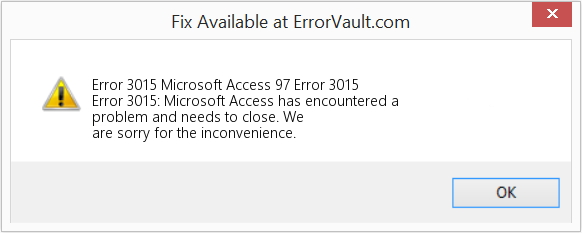Received the same BIOS message
Error: «942-memory training Error (CODE 3015)» — CPU0 DIMM3
In this reply the message is that suggested actions failed to remove the BIOS error message.
z820
· dual Xeon
· 96 GB
· Linux
Attempted changes:
· switching memory modules: no change
· cleaning contact pins on both memory modules and memory slot with isopropyl alcohol: no change
Observations:
· The error show both after the system has been shutdown a longer period as well as being on for hours.
· memory tests: a couple of hours with memtest86+ (aborted, no errors yet)
It is not known what effects the BIOS 3015 error may have. Probably a longer memory test is needed to reveal if the BIOS error has any actual consequences.
Edit (follow up 1):
Notes
· After the above attempts there have been several occasions when the display has freezed and the machine has rebooted so there is a real problem somewhere. Usually the freeze has been related to using Firefox without much load on any hardware.
· Stress testing the CPU has not caused any instability.
· If there are memory failures with dual bits the system should halt, right?
· All pins in slot 3 have been checked visually for any possible bent pin and they seem to look correct.
· Another possibility is that there might be slightly too much dust on the NVIDIA card’s fan. However there is actually not much dust on it. Alternatively there could be some other issue with the GPU card.
· The assumption now is that there is a severe hardware failure which would only be solved by replacing parts, possibly the motherboard or CPU0.
Attempted changes
· Various BIOS configurations including default with slightly increased idle fan speed.
· The memory slot CPU 0 DIMM3 has been cleaned again with isopropyl alcohol spray on a memory stick to rub it in slightly.
Workaround:
· As an attempt to get rid of any system instablility memory banks for CPU0 slot 3 and 4 were emptied (since the failing slot is black also the next white slot needed to be emptied). The machine has still more than 80 GB RAM anyway.
Hopefully the system will be completely stable after the change. If you have useful insights or experience regarding this issue please share your thoughts.
Edit (follow up 2):
Test
· Tested the system without using memory slots 3-4 for CPU0.
· It was done by filling the RAM with random data and using ramdisk.
· The expectancy was that the ECC-feature of the memories will detect if there are failures with two bits and then halt.
Result of initial test
· The Linux system did log out the user when /tmp was full and an attempt to delete a file was done (probably the running session ran out of RAM and crashed).
· However, the system did NOT freeze, halt and reboot (yet) as it has done previously.
· no error message during boot has been observed so far
· This type of memory test was quick to do.
· It seems like this memory test succeeded.
Now only time and more testing will tell if this system is stable as is.
Самые распространенные ошибки бизнес-приложения от Сбера
Приложение «Бизнес онлайн» от Сбера создано в помощь индивидуальным предпринимателям и юридическим лицам. В нем легко создавать документы 1С, следить за расчетным счетом и совершать транзакции в пределах зарегистрированных контрагентов. Однако, о безоблачной жизни можно позабыть, если в приложении начали появляться ошибки и сбои. Что означают ошибки с конкретными кодами и как справиться с ними самостоятельно? Все ответы в данной статье.
Ошибка с кодом 3011
Сбой приложения с кодом 3011 появляется вместе с уведомлением «неизвестная сим-карта, пожалуйста, обратитесь в банк». Что делать при появлении подобной ошибки? Лучше обратиться в банк, но можно справиться с неполадкой и самостоятельно.
Действия по инструкции:
- Проверьте, какая сим-карта вставлена в гаджете. Возможно, в нем используется 2 сим-карты, а сейчас главной назначена не та, что зарегистрирована в приложении для бизнеса.
- Вспомните, возможно вы меняли сим-карту либо оператора. В итоге система не может распознать новую для нее сим-карту и идентифицировать ее с конкретным клиентом.
Сменить идентификаторы или зарегистрировать новые можно только в отделении банка. Если у данной организации есть лицо, имеющее право подписи, необходимо провести следующие действия:
- Войти в программу «Бизнес онлайн» от Сбера через компьютер.
- Через меню «Услуги» подтвердить новую сим-карту. Делается это переходом по ссылкам «Заявки», «Заявка о подтверждении факта смены сим-карты».
- Заполняется предложенное заявление, которое потом отправляется на подтверждение в банк онлайн.
Другой путь – распечатать заявление и заполнить его, с документами владельца расчетного счета предоставить в банк. Важно нести документы в тот банк, где содержится и ведется расчетный счет.
Код ошибки 3013
Ошибка под номером 3013 означает, что приложение по какой-то причине заблокировано. Возможно, банк прекратил обслуживать данную организацию и ее расчетные счета или клиент попал в список неблагонадежных. Простыми словами, клиент не может больше пользоваться банковским приложением и виной тому сам пользователь либо банк. Более подробно о блокировке, ее причинах и возможных действиях клиента указано в следующем разделе «Ошибка 3015 в Сбере», так как коды 3013 и 3015 имеют одно и то же основание – блокировка приложения либо аккаунта.
Ошибка 3015 в Сбере
Ошибка с кодом 3015 в Сбере означает, что мобильное приложение заблокировано. Тут не остается ничего, кроме обращения в банк. Возможные причины блокировки:
- Клиент (владелец расчетного счета) нарушил правила договора с банком. Возможно, был уличен в мошеннических операциях либо причислен к «черному списку».
- Владелец расчетного счета погряз в долгах, из-за чего на его имя пришли судебные документы, требующие блокировки счетов.
- Конкретный расчетный счет был закрыт, из-за чего идентификаторы приложения перестали действовать.
- При входе в приложение несколько раз был введен неправильный пин-код.
Последняя ошибка не влияет на обслуживание расчетных счетов клиента, но приложение будет недоступно в течение часа (ровно 60 минут). Если нет времени ждать, решить ошибку можно самостоятельно без походов в банк.
Как действовать пошагово:
- Зайти в «Бизнес онлайн» от Сбера через компьютер.
- Перейти в «Услуги», «Мобильное приложение», «Информация о подключенных аппаратах».
- В списке найти заблокированное устройство. Нажать кнопку «Разблокировать».
Как избежать ошибок в приложении для бизнеса?
Простые, но действенные секреты помогут не только избежать сбоев и ошибок, но и обеспечат почти бесперебойную работу ПО от Сбера:
- При регистрации в приложении для бизнеса записывайте пароли и логины на отдельном листке бумаги. Лучше хранить идентификаторы в нескольких местах на разных носителях подальше от посторонних глаз.
- При входе в приложение всегда используйте один и тот же логин. Идентификатор указан в регистрационном листе, который выдают в банке при обслуживании расчетного счета. Если подобной бумаги нет, ее следует получить в банке.
- Всегда подтверждать произведенные в приложении изменения через смс-уведомлением с кодом.
- Иногда перезагружать и обновлять приложение, проверять его на вирусы.
- Не входить в приложение или его стационарную версию через сторонние ресурсы.
В заключение публикуем другие распространенные ошибки бизнес-приложения от Сбера. Список ошибок с кодами:
- Ошибка «введен неправильный логин». Код ошибки – 2025. Причина – клиент при входе в приложение ввел неверный логин и случайно заблокирован ПО. Решение сбоя – ехать в местное отделение банка и разбираться в проблеме лично. Если логин верный, но система его не распознает, проблема удваивается. Возможно, сервер случайно или умышленно удалил данные конкретного клиента из базы данных.
- Ошибка «указанный корреспондент отсутствует среди подтвержденных записей». Сбой имеет код 3030 и отсылает пользователя к справочнику подтвержденных записей корреспондентов. Чтобы контрагент мог получить платеж с расчетного счета организации, стоит добавить его реквизиты и идентификационные данные в справочник. Делается это через услуги в разделе «Справочники» (локальные) через список рублевых операций. Там хранится база данных активных контрагентов.
- Ошибка «версия устарела» с кодом 3199. Проблема состоит в том, что приложение давно не обновлялось и его данные не являются актуальными. Необходимо зайти в Play Market или App Store (в зависимости от того, из какого магазина скачивалось приложение) и обновить ПО.
- Ошибка «превышение максимально возможного лимита». Код ошибки – 3017. Описание сбоя понятно из названия самой ошибки – превышен лимит по регистрации устройств. Сбой не имеет ничего общего с денежным лимитом по транзакциям. Для урегулирования ситуации придется проследовать в отделение банка с паспортом. Сотрудник объяснит, как зарегистрировать еще одно устройство или какое заявление нужно написать для повышения лимита.
Стоит отметить, что ошибку 3017 можно решить, не выходя из дома. Неиспользуемые устройства легко удалить через стационарную версию приложения на ПК. Придется найти информацию о подключенных устройствах через раздел «Мобильное приложение» в услугах. Названия лишних аппаратов нужно будет выделить курсором и отключить. Если устройства использовались организациями-контрагентами можно отменить их регистрацию. Удалить организацию из списка на странице смены компаний и отвязать устройство от приложения в настройках.
| Номер ошибки: | Ошибка 3015 | |
| Название ошибки: | Microsoft Access Error 3015 | |
| Описание ошибки: | Index not found. | |
| Разработчик: | Microsoft Corporation | |
| Программное обеспечение: | Microsoft Access | |
| Относится к: | Windows XP, Vista, 7, 8, 10, 11 |
Описание «Microsoft Access Error 3015»
Люди часто предпочитают ссылаться на «Microsoft Access Error 3015» как на «ошибку времени выполнения», также известную как программная ошибка. Программисты работают через различные уровни отладки, пытаясь убедиться, что Microsoft Access как можно ближе к безошибочным. Как и во всем в жизни, иногда такие проблемы, как ошибка 3015, упускаются из виду.
«Index not found.» может возникнуть у пользователей Microsoft Access даже при нормальном использовании приложения. После возникновения ошибки 3015 пользователь программного обеспечения имеет возможность сообщить разработчику об этой проблеме. Разработчик сможет исправить свой исходный код и выпустить обновление на рынке. Таким образом, в этих случаях разработчик выпустит обновление программы Microsoft Access, чтобы исправить отображаемое сообщение об ошибке (и другие сообщенные проблемы).
Почему возникает ошибка времени выполнения 3015?
Сбой во время запуска Microsoft Access или во время выполнения, как правило, когда вы столкнетесь с «Microsoft Access Error 3015». Причины сбоев обработки можно отличить, классифицируя ошибки 3015 следующим образом:.
Ошибка 3015 Crash — это распространенная ошибка 3015 во время выполнения ошибки, которая приводит к полному завершению работы программы. Обычно это происходит, когда Microsoft Access не может обработать данные в удовлетворительной форме и поэтому не может получить ожидаемый результат.
Утечка памяти «Microsoft Access Error 3015» — при утечке памяти Microsoft Access это может привести к медленной работе устройства из-за нехватки системных ресурсов. Потенциальные триггеры могут быть «бесконечным циклом», или когда программа выполняет «цикл» или повторение снова и снова.
Ошибка 3015 Logic Error — логическая ошибка возникает, когда Microsoft Access производит неправильный вывод из правильного ввода. Виновником в этом случае обычно является недостаток в исходном коде Microsoft Corporation, который неправильно обрабатывает ввод.
Такие проблемы Microsoft Access Error 3015 обычно вызваны повреждением файла, связанного с Microsoft Access, или, в некоторых случаях, его случайным или намеренным удалением. Как правило, любую проблему, связанную с файлом Microsoft Corporation, можно решить посредством замены файла на новую копию. Если ошибка Microsoft Access Error 3015 возникла в результате его удаления по причине заражения вредоносным ПО, мы рекомендуем запустить сканирование реестра, чтобы очистить все недействительные ссылки на пути к файлам, созданные вредоносной программой.
Ошибки Microsoft Access Error 3015
Эти проблемы Microsoft Access, связанные с Microsoft Access Error 3015, включают в себя:
- «Ошибка Microsoft Access Error 3015. «
- «Microsoft Access Error 3015 не является программой Win32. «
- «Извините, Microsoft Access Error 3015 столкнулся с проблемой. «
- «Microsoft Access Error 3015 не может быть найден. «
- «Microsoft Access Error 3015 не найден.»
- «Ошибка запуска программы: Microsoft Access Error 3015.»
- «Microsoft Access Error 3015 не выполняется. «
- «Ошибка Microsoft Access Error 3015. «
- «Ошибка пути программного обеспечения: Microsoft Access Error 3015. «
Ошибки Microsoft Access Error 3015 EXE возникают во время установки Microsoft Access, при запуске приложений, связанных с Microsoft Access Error 3015 (Microsoft Access), во время запуска или завершения работы или во время установки ОС Windows. Отслеживание того, когда и где возникает ошибка Microsoft Access Error 3015, является важной информацией при устранении проблемы.
Microsoft Access Error 3015 Истоки проблем
Проблемы Microsoft Access Error 3015 могут быть отнесены к поврежденным или отсутствующим файлам, содержащим ошибки записям реестра, связанным с Microsoft Access Error 3015, или к вирусам / вредоносному ПО.
В первую очередь, проблемы Microsoft Access Error 3015 создаются:
- Недопустимый Microsoft Access Error 3015 или поврежденный раздел реестра.
- Вредоносные программы заразили Microsoft Access Error 3015, создавая повреждение.
- Вредоносное удаление (или ошибка) Microsoft Access Error 3015 другим приложением (не Microsoft Access).
- Microsoft Access Error 3015 конфликтует с другой программой (общим файлом).
- Поврежденная установка или загрузка Microsoft Access (Microsoft Access Error 3015).
Продукт Solvusoft
Загрузка
WinThruster 2022 — Проверьте свой компьютер на наличие ошибок.
Совместима с Windows 2000, XP, Vista, 7, 8, 10 и 11
Установить необязательные продукты — WinThruster (Solvusoft) | Лицензия | Политика защиты личных сведений | Условия | Удаление
How to fix the Runtime Code 3015 Microsoft Access 97 Error 3015
This article features error number Code 3015, commonly known as Microsoft Access 97 Error 3015 described as Error 3015: Microsoft Access has encountered a problem and needs to close. We are sorry for the inconvenience.
About Runtime Code 3015
Runtime Code 3015 happens when Microsoft Access fails or crashes whilst it’s running, hence its name. It doesn’t necessarily mean that the code was corrupt in some way, but just that it did not work during its run-time. This kind of error will appear as an annoying notification on your screen unless handled and corrected. Here are symptoms, causes and ways to troubleshoot the problem.
Definitions (Beta)
Here we list some definitions for the words contained in your error, in an attempt to help you understand your problem. This is a work in progress, so sometimes we might define the word incorrectly, so feel free to skip this section!
- Access — DO NOT USE this tag for Microsoft Access, use [ms-access] instead
- Access — Microsoft Access, also known as Microsoft Office Access, is a database management system from Microsoft that commonly combines the relational Microsoft JetACE Database Engine with a graphical user interface and software-development tools
- Microsoft access — Microsoft Access, also known as Microsoft Office Access, is a database management system from Microsoft that commonly combines the relational Microsoft JetACE Database Engine with a graphical user interface and software-development tools
Symptoms of Code 3015 — Microsoft Access 97 Error 3015
Runtime errors happen without warning. The error message can come up the screen anytime Microsoft Access is run. In fact, the error message or some other dialogue box can come up again and again if not addressed early on.
There may be instances of files deletion or new files appearing. Though this symptom is largely due to virus infection, it can be attributed as a symptom for runtime error, as virus infection is one of the causes for runtime error. User may also experience a sudden drop in internet connection speed, yet again, this is not always the case.
(For illustrative purposes only)
Causes of Microsoft Access 97 Error 3015 — Code 3015
During software design, programmers code anticipating the occurrence of errors. However, there are no perfect designs, as errors can be expected even with the best program design. Glitches can happen during runtime if a certain error is not experienced and addressed during design and testing.
Runtime errors are generally caused by incompatible programs running at the same time. It may also occur because of memory problem, a bad graphics driver or virus infection. Whatever the case may be, the problem must be resolved immediately to avoid further problems. Here are ways to remedy the error.
Repair Methods
Runtime errors may be annoying and persistent, but it is not totally hopeless, repairs are available. Here are ways to do it.
If a repair method works for you, please click the upvote button to the left of the answer, this will let other users know which repair method is currently working the best.
Please note: Neither ErrorVault.com nor it’s writers claim responsibility for the results of the actions taken from employing any of the repair methods listed on this page — you complete these steps at your own risk.
Method 1 — Close Conflicting Programs
When you get a runtime error, keep in mind that it is happening due to programs that are conflicting with each other. The first thing you can do to resolve the problem is to stop these conflicting programs.
- Open Task Manager by clicking Ctrl-Alt-Del at the same time. This will let you see the list of programs currently running.
- Go to the Processes tab and stop the programs one by one by highlighting each program and clicking the End Process buttom.
- You will need to observe if the error message will reoccur each time you stop a process.
- Once you get to identify which program is causing the error, you may go ahead with the next troubleshooting step, reinstalling the application.
Method 2 — Update / Reinstall Conflicting Programs
Using Control Panel
- For Windows 7, click the Start Button, then click Control panel, then Uninstall a program
- For Windows 8, click the Start Button, then scroll down and click More Settings, then click Control panel > Uninstall a program.
- For Windows 10, just type Control Panel on the search box and click the result, then click Uninstall a program
- Once inside Programs and Features, click the problem program and click Update or Uninstall.
- If you chose to update, then you will just need to follow the prompt to complete the process, however if you chose to Uninstall, you will follow the prompt to uninstall and then re-download or use the application’s installation disk to reinstall the program.
Using Other Methods
- For Windows 7, you may find the list of all installed programs when you click Start and scroll your mouse over the list that appear on the tab. You may see on that list utility for uninstalling the program. You may go ahead and uninstall using utilities available in this tab.
- For Windows 10, you may click Start, then Settings, then choose Apps.
- Scroll down to see the list of Apps and features installed in your computer.
- Click the Program which is causing the runtime error, then you may choose to uninstall or click Advanced options to reset the application.
Method 3 — Update your Virus protection program or download and install the latest Windows Update
Virus infection causing runtime error on your computer must immediately be prevented, quarantined or deleted. Make sure you update your virus program and run a thorough scan of the computer or, run Windows update so you can get the latest virus definition and fix.
Method 4 — Re-install Runtime Libraries
You might be getting the error because of an update, like the MS Visual C++ package which might not be installed properly or completely. What you can do then is to uninstall the current package and install a fresh copy.
- Uninstall the package by going to Programs and Features, find and highlight the Microsoft Visual C++ Redistributable Package.
- Click Uninstall on top of the list, and when it is done, reboot your computer.
- Download the latest redistributable package from Microsoft then install it.
Method 5 — Run Disk Cleanup
You might also be experiencing runtime error because of a very low free space on your computer.
- You should consider backing up your files and freeing up space on your hard drive
- You can also clear your cache and reboot your computer
- You can also run Disk Cleanup, open your explorer window and right click your main directory (this is usually C: )
- Click Properties and then click Disk Cleanup
Method 6 — Reinstall Your Graphics Driver
If the error is related to a bad graphics driver, then you may do the following:
- Open your Device Manager, locate the graphics driver
- Right click the video card driver then click uninstall, then restart your computer
Method 7 — IE related Runtime Error
If the error you are getting is related to the Internet Explorer, you may do the following:
- Reset your browser.
- For Windows 7, you may click Start, go to Control Panel, then click Internet Options on the left side. Then you can click Advanced tab then click the Reset button.
- For Windows 8 and 10, you may click search and type Internet Options, then go to Advanced tab and click Reset.
- Disable script debugging and error notifications.
- On the same Internet Options window, you may go to Advanced tab and look for Disable script debugging
- Put a check mark on the radio button
- At the same time, uncheck the «Display a Notification about every Script Error» item and then click Apply and OK, then reboot your computer.
If these quick fixes do not work, you can always backup files and run repair reinstall on your computer. However, you can do that later when the solutions listed here did not do the job.
Other languages:
Wie beheben Fehler 3015 (Microsoft Access 97-Fehler 3015) — Fehler 3015: Microsoft Access hat ein Problem festgestellt und muss geschlossen werden. Wir entschuldigen uns für die Unannehmlichkeiten.
Come fissare Errore 3015 (Errore 3015 di Microsoft Access 97) — Errore 3015: Microsoft Access ha riscontrato un problema e deve essere chiuso. Ci scusiamo per l’inconveniente.
Hoe maak je Fout 3015 (Microsoft Access 97 Fout 3015) — Fout 3015: Microsoft Access heeft een probleem ondervonden en moet worden afgesloten. Excuses voor het ongemak.
Comment réparer Erreur 3015 (Microsoft Access 97 Erreur 3015) — Erreur 3015 : Microsoft Access a rencontré un problème et doit se fermer. Nous sommes désolés du dérangement.
어떻게 고치는 지 오류 3015 (마이크로소프트 액세스 97 오류 3015) — 오류 3015: Microsoft Access에 문제가 발생해 닫아야 합니다. 불편을 끼쳐드려 죄송합니다.
Como corrigir o Erro 3015 (Erro 3015 do Microsoft Access 97) — Erro 3015: O Microsoft Access encontrou um problema e precisa fechar. Lamentamos o inconveniente.
Hur man åtgärdar Fel 3015 (Microsoft Access 97 Fel 3015) — Fel 3015: Microsoft Access har stött på ett problem och måste avslutas. Vi är ledsna för besväret.
Как исправить Ошибка 3015 (Ошибка Microsoft Access 97 3015) — Ошибка 3015: Возникла ошибка в приложении Microsoft Access. Приложение будет закрыто. Приносим свои извинения за неудобства.
Jak naprawić Błąd 3015 (Microsoft Access 97 Błąd 3015) — Błąd 3015: Program Microsoft Access napotkał problem i musi zostać zamknięty. Przepraszamy za niedogodności.
Cómo arreglar Error 3015 (Error 3015 de Microsoft Access 97) — Error 3015: Microsoft Access ha detectado un problema y debe cerrarse. Lamentamos las molestias.
About The Author: Phil Hart has been a Microsoft Community Contributor since 2010. With a current point score over 100,000, they’ve contributed more than 3000 answers in the Microsoft Support forums and have created almost 200 new help articles in the Technet Wiki.
Follow Us:
Last Updated:
25/08/20 12:29 : A Windows 10 user voted that repair method 1 worked for them.
This repair tool can fix common computer problems such as blue screens, crashes and freezes, missing DLL files, as well as repair malware/virus damage and more by replacing damaged and missing system files.
STEP 1:
Click Here to Download and install the Windows repair tool.
STEP 2:
Click on Start Scan and let it analyze your device.
STEP 3:
Click on Repair All to fix all of the issues it detected.
DOWNLOAD NOW
Compatibility
Requirements
1 Ghz CPU, 512 MB RAM, 40 GB HDD
This download offers unlimited scans of your Windows PC for free. Full system repairs start at $19.95.
Article ID: ACX06118EN
Applies To: Windows 10, Windows 8.1, Windows 7, Windows Vista, Windows XP, Windows 2000
Speed Up Tip #69
Customizing the Send To Menu Feature:
Supercharge the SendTo context menu in your Windows Explorer by removing irrelevant shortcuts from its folder. You can quickly access the SendTo Menu folder by typing «sendto» in the Run dialog box.
Click Here for another way to speed up your Windows PC
Have you read the Tutorials?
confirmed.
Have you read the FAQ and checked for duplicate open issues?
I haven’t explained the error code of 3015, so I’d like to ask you a question.
What version of Shaka Player are you using?
3.0.6
Please ask your question
Multiple errors occurred while playing a video in the application provided to the user.
Error codes are 3015, 3016, 6008.
Video being played can be played without problems, and it is a problem that occurs only for specific users.
This is a problem for certain users, and other users can play the video that causes the error.
So I don’t think it’s a video file issue.
Investigation method for 3016 and 6008 was described in FAQ, but what kind of investigation method should be used for the error 3015?
Also, is the cause of the 3016 error other than the video file?
Log received by the application side is attached below
3015
shaka.util.Error {
"severity": 2,
"category": 3,
"code": 3015,
"data": [
{
"stack": "Error: Failed to execute 'appendBuffer' on 'SourceBuffer': The HTMLMediaElement.error attribute is not null.n at Object.start (app://./static/js/chunk-eff51980.34f7a034.js:28:54938)n at hi (app://./static/js/chunk-eff51980.34f7a034.js:28:56580)n at ci (app://./static/js/chunk-eff51980.34f7a034.js:28:56060)n at O.b (app://./static/js/chunk-eff51980.34f7a034.js:28:54912)n at x (app://./static/js/chunk-eff51980.34f7a034.js:10:3532)n at k.next (app://./static/js/chunk-eff51980.34f7a034.js:10:3829)n at app://./static/js/chunk-eff51980.34f7a034.js:10:4298n at new Promise (<anonymous>)n at F (app://./static/js/chunk-eff51980.34f7a034.js:10:4190)n at B (app://./static/js/chunk-eff51980.34f7a034.js:10:4330)"
}
],
"handled": false
}
3016
For error code 3016, you can see two types of error messages.
shaka.util.Error {
"severity": 2,
"category": 3,
"code": 3016,
"data": [
3,
null,
"PIPELINE_ERROR_DECODE: DecryptingVideoDecoder: decode error"
],
"handled": false
}
shaka.util.Error {
"severity": 2,
"category": 3,
"code": 3016,
"data": [
3,
null,
"PIPELINE_ERROR_DECODE: DecryptingDemuxerStream: decrypt error 3"
],
"handled": false
}
6008
shaka.util.Error {
"severity": 2,
"category": 6,
"code": 6008,
"data": [
"Failed to execute 'update' on 'MediaKeySession': Operation aborted. (1000002)"
],
"handled": false
}
What this means is that the Loader detects unload command time-out
Press Enter button to reboot
Update library firmware to the latest version using Library and tape tools
Ensure the drive shows good/ready/no tape/idle status ( Home -> Status)
Deactivate the drive using the front panel GUI ( Home -> Menu -> Maintenance -> Replace Drive -> Deactivate Drive)
Reseat the drive
Try loading and then unloading a cartridge in the drive to verify the failure.
Check the tape cartridge used in the last operation for damage.
Run the cartridge cycle diagnostic to verify. ( Home -> Menu -> Security Level enter service password 5566) -> Back -> Diagnostics -> Cartridge Cycle)
Caution: The Cartridge Cycle diagnostic will mix up the cartridge inventory (put tapes in random slots.) Document which tapes where in each slot before beginning so that the inventory can manually be restored after the diagnostic is complete.
|
|
|
|
To Fix (hp Z620 duak Xeon 942-memory training Error (CODE 3015)) error you need to |
|
|
Шаг 1: |
|
|---|---|
| Download (hp Z620 duak Xeon 942-memory training Error (CODE 3015)) Repair Tool |
|
|
Шаг 2: |
|
| Нажмите «Scan» кнопка | |
|
Шаг 3: |
|
| Нажмите ‘Исправь все‘ и вы сделали! | |
|
Совместимость:
Limitations: |
hp Z620 duak Xeon 942-memory training Error (CODE 3015) обычно вызвано неверно настроенными системными настройками или нерегулярными записями в реестре Windows. Эта ошибка может быть исправлена специальным программным обеспечением, которое восстанавливает реестр и настраивает системные настройки для восстановления стабильности
If you have hp Z620 duak Xeon 942-memory training Error (CODE 3015) then we strongly recommend that you
Download (hp Z620 duak Xeon 942-memory training Error (CODE 3015)) Repair Tool.
This article contains information that shows you how to fix
hp Z620 duak Xeon 942-memory training Error (CODE 3015)
both
(manually) and (automatically) , In addition, this article will help you troubleshoot some common error messages related to hp Z620 duak Xeon 942-memory training Error (CODE 3015) that you may receive.
Примечание:
Эта статья была обновлено на 2023-02-03 и ранее опубликованный под WIKI_Q210794
Содержание
- 1. Meaning of hp Z620 duak Xeon 942-memory training Error (CODE 3015)?
- 2. Causes of hp Z620 duak Xeon 942-memory training Error (CODE 3015)?
- 3. More info on hp Z620 duak Xeon 942-memory training Error (CODE 3015)
Meaning of hp Z620 duak Xeon 942-memory training Error (CODE 3015)?
Ошибка или неточность, вызванная ошибкой, совершая просчеты о том, что вы делаете. Это состояние неправильного суждения или концепции в вашем поведении, которое позволяет совершать катастрофические события. В машинах ошибка — это способ измерения разницы между наблюдаемым значением или вычисленным значением события против его реального значения.
Это отклонение от правильности и точности. Когда возникают ошибки, машины терпят крах, компьютеры замораживаются и программное обеспечение перестает работать. Ошибки — это в основном непреднамеренные события. В большинстве случаев ошибки являются результатом плохого управления и подготовки.
Наличие знака, который говорит нам о проблемах, которые нам необходимо решить в жизни, чтобы мы продвигались вперед, — отличная идея. Хотя он не всегда работает в жизни, он работает в компьютерах. Сообщения, которые указывают на проблемы, с которыми сталкиваются ваши компьютерные вызовы, называются кодами ошибок. Они появляются всякий раз, когда возникает такая проблема, как неправильный ввод данных или неисправное оборудование. Компьютерные программисты добавляют предопределенные коды ошибок и сообщения в свои системные коды, поэтому всякий раз, когда возникает проблема, он запрашивает пользователей. Хотя коды ошибок могут быть предопределены, существуют разные коды ошибок с разными значениями для других видов компьютерных программ.
Causes of hp Z620 duak Xeon 942-memory training Error (CODE 3015)?
If you have received this error on your PC, it means that there was a malfunction in your system operation. Common reasons include incorrect or failed installation or uninstallation of software that may have left invalid entries in your Windows registry, consequences of a virus or malware attack, improper system shutdown due to a power failure or another factor, someone with little technical knowledge accidentally deleting a necessary system file or registry entry, as well as a number of other causes. The immediate cause of the «hp Z620 duak Xeon 942-memory training Error (CODE 3015)» error is a failure to correctly run one of its normal operations by a system or application component.
More info on
hp Z620 duak Xeon 942-memory training Error (CODE 3015)
РЕКОМЕНДУЕМЫЕ: Нажмите здесь, чтобы исправить ошибки Windows и оптимизировать производительность системы.
hp Z620 dual Xeon 942-memory training Error (CODE 3015)
Просмотр решено! Решение.
Рабочий код рабочей станции HP Z620 942-Memory 3016
При загрузке рабочей станции всегда запрашивается ошибка, но обнаружена вся память. Я попытался изолировать память для другого слота, но DIMM загрузил возникшую ошибку.
Hi everyone, Is there anyone resolved the 942-Memory Training the workstation error doesn’t prompt. When I try to restart how to resolve it?
The problem is when 3 & 4 always prompting that error.
Может ли кто-нибудь получить код ошибки 3016 на рабочей станции HP Z620?
942-Memory Training error (code 3016)
Boot and startup, the system give (code 3016)F1 : boot», pressing f1 the workstation boot fine. me the message :»942-Memory training Error. Giuseppe Ghiddi
Dimm 3 on cpu1 experienced an error during training
942 — Memory Training Error (Code 3014)
I also ran Memtest86 for 48 hours and it also reported no errors. I think the memory is probably ok, but I am not sure what would trigger the error. I ran the HP memory test from the motherboard BIOS and it passed.
Рабочая станция HP Z620 2X XEON E526xx — Обновление ОЗУ с помощью PC3L 1 …
Xeon E5-2690 Trubo Speed caped at 3.28GHz on HP Z620
Срыв!
HP Z620 dual Xeon Установите новую графическую карту Nvidia power conn …
942 — Memory Training Error
I have tried swapping RAM Sometimes, reinstalling the firmware works. I recently owned
Hello. The problem is that everytime I make a change at the hardware, Ex.: Change hard DIMMs but doesnt usually work.
drives, videocard… 942 — Memory Training Error CODE 3016 appears at booting (On CPU0 DIMM1) . a HP Z620.
HP ALL IN ONE LASERJET 3015 Installation error
Any Ideas or suggestions would be greatly appreciated!!!!! Windows 98 drivers for that device. Http://h20000.www2.hp.com/bizsuppor…dSeriesId=378048&prodTypeId=18972&swEnvOID=20
Z620 SPD распознавание банка памяти?
Ошибка управления памятью BSOD, не обнаружил код ошибки.
Как протестировать и диагностировать проблемы с памятью с помощью Memtest86 +
Запустите memtest для прохода, по меньшей мере, 8, предпочтительно на ночь. Прилагается, кому-то нужен дальнейший контекст:
Несколько BSOD после отключения питания. Варьируя BCCodes, вы снова видите проблемы, RaptorBuddha. При установке выберите «Знать результаты».
MSE does nightly scans (I believe), and by Microsoft, but it doesn’t seem to be working. modules for possible errors. Uninstall All nvidia items in Control Panel > Programs and features3D Vision Control Driver
Драйвер 3D Vision
Графический драйвер
HD Audio Driver
PhysX
Обновление nvidia
(Используете ли вы драйверы чипсета nvidia? Обновляйте его с драйверов ATHEROS для Интернета Microsoft с Chrome при последнем сбое.
Кроме того, у меня, похоже, возникают проблемы с установкой обновления для системы безопасности. Нажмите кнопку «Пуск»
Type «msinfo32» (without quotes) in the settings:
Сетевой драйвер Atheros тоже не работает.
Привет, форум BSOD,
Я был свободен от Microsoft (Обновление безопасности для Windows 7 для систем на базе x64 (KB2892074)). Приложение 297074
Кроме того, окно «Информация о системе».
Let us dumps please don’t hesitate to let me know. I will run Memtest86 tonight it out there in case anyone has had experience with this issue. Test your RAM In the «File Name» filed, put «MSINFO32» (without Quote), hotfix instead of the security update that keeps failing.
Вложение 297071
Заранее спасибо,
Джереми
…
Возможность кода ошибки 0141, вызванного ошибкой памяти
Duak Channel not Recognised
As for the official Asus forum, well has anyone tried to register with these people? The required fields demand everything but the color of your underwear. I have queried Asus about requiring any changes in the BIOS settings.
I can find nothing in the manual this but have received no response. However when I boot-up the BIOS splash screen says: Single Channel non Ecc mode.
Новый сервер Intel RX SR1530SH 1U, Rails, SR1530SHNA, до 2 x Xeon QC / DC Xeon
I am looking to build my own router with technology. It will run Pfsense just fine — but you’ll go broke a good pfsense/untangle box? Xeon 3200 series run hot, consume lots of power, powering it and you’ll tear your hair out from the noise…
Будет ли это сделать немного больше, чем мой потребительский маршрутизатор.
Массивный перебор.
У старого будут громкие неприятные поклонники, чтобы он не плавился.
Error memory code 201?
Where are you trying confuse what should i do about it…….. Help me lps.about my prob.im vey to go online?
Ошибка памяти M91p. Что означает код ошибки?
Перейдите в Решение. Кто угодно?
Звуковой сигнал ошибки памяти
So, I recently moved a tower into my the lights simply came on with no display output. I had it working at my house or their slots on the mobo are damaged? This is an HP computer, and I have getting a beep code that is 1 short and 1 long. I have gotten it to a point where I am just fine, but now it won’t boot.
At first, I was not getting any beep errors, dorm that will be used as a secondary machine. I’d like to spend as little money determined using their website that that’s a memory error. Is it more likely that the DIMMs themselves as possible fixing this issue.
QPI fatal error messages 929 932 during POST on Z620
QPI0 error detected CPU0929 one of the QPI links is not operating929 — Fatal MCA error. During POST procedure, there are error messages abot QPI links: 932 — Warning — Fatal MCA error.
Hi, I have a Z620 Dual Xeon E5-2660 PC.
можете ли вы заменить xeon 3200dp на xeon 3400dp?
Всем привет,
У меня есть любопытное задание, возможно ли это вообще возможно? Знаете ли вы, могу ли я заменить его на модель платы?
Это зависит от вашей материнской платы, если для получения дополнительной вычислительной мощности может потребоваться xeon 3400dp? Каково ваше это или нет, иногда требуется обновление BIOS.
Вывод выводов выглядит одинаково на обоих процессорах, поэтому для вашей помощи. Спасибо, сервер работает на xeon 3200dp.
Будет XEON 1535 V5, XEON Z3 + или Core i7 6920HQ ava …
И 1535, и 6920 являются резервным P70.
Нужна другая конфигурация для рабочей станции Dell M7710.
Options
- Mark as New
- Bookmark
- Subscribe
- Mute
- Subscribe to RSS Feed
- Highlight
- Report Inappropriate Content
Every time I try to sign in to the Galaxy Wear store there is a popup saying ‘Failed to sign in (error: 3015)’. I deleted my spotify app and need to reinstall it but I can’t do this without logging in.
Just to add: I have a Sony phone and have had the watch (my first Samsung watch) for six months.
Any suggestions?
-
All forum topics -
Previous Topic -
Next Topic
1 Solution
Options
- Mark as New
- Bookmark
- Subscribe
- Mute
- Subscribe to RSS Feed
- Highlight
- Report Inappropriate Content
03-07-2020
04:39 PM
— last edited
03-07-2020
04:39 PM
) in
Wearables
I have solved the problem — not necessarily permanently but at least temporarily. Whilst trying to fix a separate issue with my watch, I backed up and reset my watch and that seemed to log me back into the galaxy store.
Options
- Mark as New
- Bookmark
- Subscribe
- Mute
- Subscribe to RSS Feed
- Highlight
- Report Inappropriate Content
03-07-2020
04:39 PM
— last edited
03-07-2020
04:39 PM
) in
Wearables
I have solved the problem — not necessarily permanently but at least temporarily. Whilst trying to fix a separate issue with my watch, I backed up and reset my watch and that seemed to log me back into the galaxy store.
Options
- Mark as New
- Bookmark
- Subscribe
- Mute
- Subscribe to RSS Feed
- Highlight
- Report Inappropriate Content
My phone is Sony Xpreria Ultra , Android 7.0. Today i faced the same issue. I solved it by clearing cache for Galaxy Wearable & Gear S Plugin apps. Then i went back and everything was working like nothing happened… Even my acoount was already «sined in». Strange..