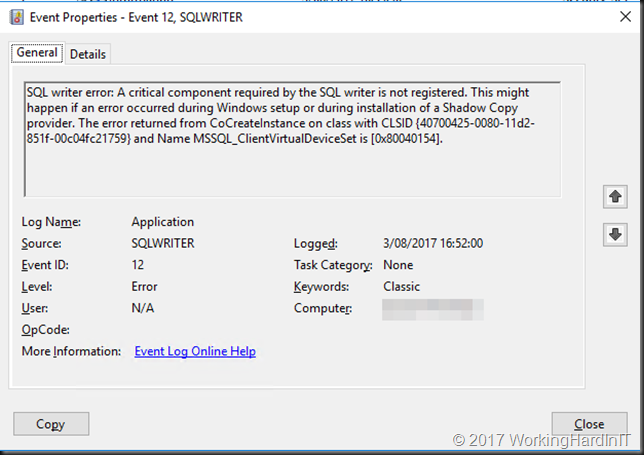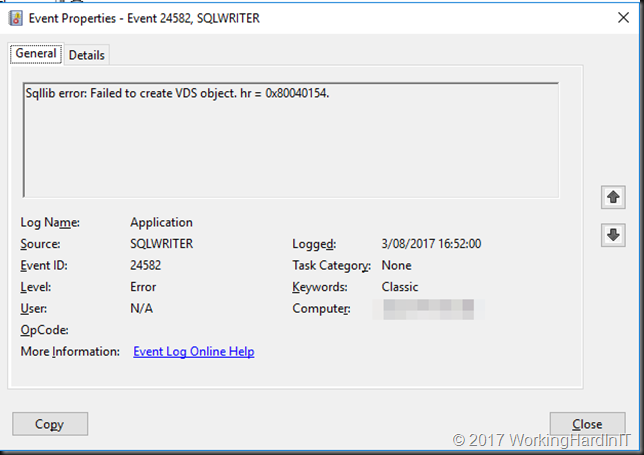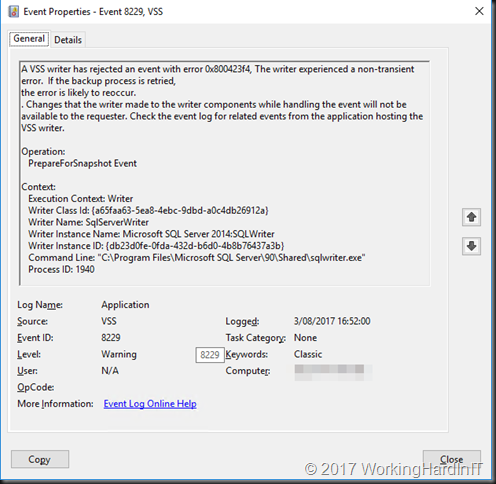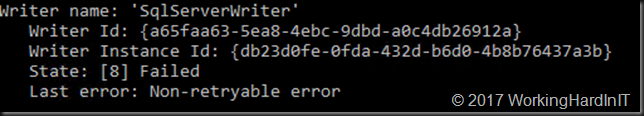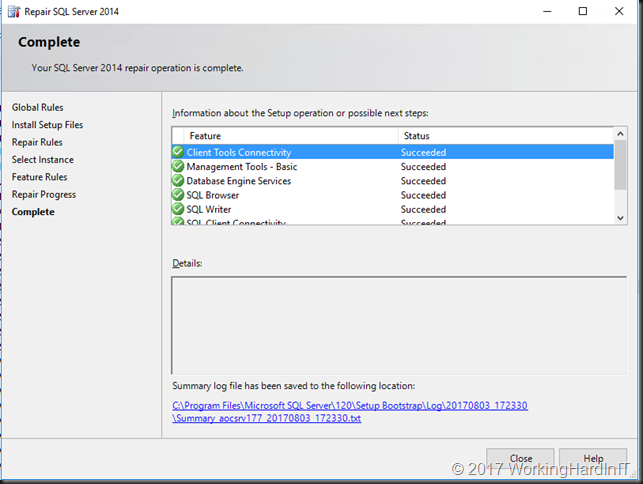Today replication is very important to keep our environment high available.
The majority use it for as Disaster Recovery Solution or keep High available very important Servers.
As IT Pro when Replication failed must be resolve the issue as soon as possible to keep the Replication Server up to date.
You don’t know when you will be need it
Today we troubleshoot an error in Replication of Veeam Backup & Replication 9.5 that maybe face if you use it.
If you are use it as Backup solution In the past i wrote different articles for Veeam Backup & Replication that you can read
How to rename Veeam Backup Server Hostname
Migrate Veeam Backup Server to new Server
Mount Server and Backup Proxy in Veeam. Where can use it?
Now let’s start
The infrastructure is:
- Windows Server 2012 R2 as HYPER-V Host
- Windows Server 2012 R2 with Veeam Backup & Replication 9.5 Version 9.5.0 1038
- Windows Server 2012 R2 as HYPER-V Host in Disaster Recovery Site
You get to your office in the morning. Open your emails and see an error from Veeam Backup & Replication
Failed to process replication task Error: Job failed (»RDS10_replica’ failed to apply checkpoint. (Virtual machine ID 9BB0D628-E15C-4711-A980-86A02483E85A)’). Error code: ‘32768’.
Oh! What happened? Why my replication job failed.
Let’s start to investigate
- First of all we check our production server if it keeps any checkpoint without Veeam deleted.
- It seems that our production server hasn’t any checkpoint.
- Next we open Veeam Backup & Replication and go in History to search and found more details if exist.

- Nothing new here

- So we are going to open HYPERV Host which keep Replication Virtual Machiness
- As we can see something strange happened with Checkpoints in the specific Virtual Machine.
- For some reason Veeam Replica Working Snapshot not deleted from previous replication and this cause the error.
- One of the most common reasons to keep Veeam Replica Working Snapshot without deleted is the limitation of free space from the storage that keep the Replication Server.
- Delete manual the Veeam Replica Working Snapshot and try once again to run the Replication Job.

- No issue appear until the Job finish.
After my research in the internet I found different solutions for the specific error with the majority to related with Windows Server 2016.
If you have the same error but the article not resolve your issue find another one solution related with the same error in blog of Working HardIT.
Troubleshooting Veeam B&R Error code: ‘32768’. Failed to create VM recovery snapshot
If you have any question because temporary Comments are disable you can send me an email in info@askme4tech.com or in Twitter,Facebook and Google + Page
Содержание
- Troubleshooting Veeam Backup & Replication error 32768 when Replicate VM
- Как исправить ошибку Windows 32768
- Описание «Windows Setup Error Code 32768»
- Как триггеры Runtime Error 32768 и что это такое?
- Типичные ошибки Windows Setup Error Code 32768
- Создатели Windows Setup Error Code 32768 Трудности
- How to fix the Runtime Code 32768 Windows Setup Error Code 32768
- How to fix the Runtime Code 32768 Java Error 32768
Troubleshooting Veeam Backup & Replication error 32768 when Replicate VM
Today replication is very important to keep our environment high available.
The majority use it for as Disaster Recovery Solution or keep High available very important Servers.
As IT Pro when Replication failed must be resolve the issue as soon as possible to keep the Replication Server up to date.
You don’t know when you will be need it
Today we troubleshoot an error in Replication of Veeam Backup & Replication 9.5 that maybe face if you use it.
If you are use it as Backup solution In the past i wrote different articles for Veeam Backup & Replication that you can read
The infrastructure is:
- Windows Server 2012 R2 as HYPER-V Host
- Windows Server 2012 R2 with Veeam Backup & Replication 9.5Version 9.5.0 1038
- Windows Server 2012 R2 as HYPER-V Host in Disaster Recovery Site
You get to your office in the morning. Open your emails and see an error from Veeam Backup & Replication
Failed to process replication task Error: Job failed (»RDS10_replica’ failed to apply checkpoint. (Virtual machine ID 9BB0D628-E15C-4711-A980-86A02483E85A)’). Error code: ‘32768’.
Oh! What happened? Why my replication job failed.
Let’s start to investigate
- First of all we check our production server if it keeps any checkpoint without Veeam deleted.
- It seems that our production server hasn’t any checkpoint.
- Next we open Veeam Backup & Replication and go in History to search and found more details if exist.
- Nothing new here
- So we are going to open HYPERV Host which keep Replication Virtual Machiness
- As we can see something strange happened with Checkpoints in the specific Virtual Machine.
- For some reason Veeam Replica Working Snapshot not deleted from previous replication and this cause the error.
- One of the most common reasons to keep Veeam Replica Working Snapshot without deleted is the limitation of free space from the storage that keep the Replication Server.
- Delete manual the Veeam Replica Working Snapshot and try once again to run the Replication Job.
- No issue appear until the Job finish.
After my research in the internet I found different solutions for the specific error with the majority to related with Windows Server 2016.
If you have the same error but the article not resolve your issue find another one solution related with the same error in blog of Working HardIT.
Источник
Как исправить ошибку Windows 32768
| Номер ошибки: | Ошибка 32768 | |
| Название ошибки: | Windows Setup Error Code 32768 | |
| Описание ошибки: | Ошибка 32768: Возникла ошибка в приложении Windows. Приложение будет закрыто. Приносим извинения за неудобства. | |
| Разработчик: | Microsoft Corporation | |
| Программное обеспечение: | Windows | |
| Относится к: | Windows XP, Vista, 7, 8, 10, 11 |
Описание «Windows Setup Error Code 32768»
«Windows Setup Error Code 32768» — это стандартная ошибка времени выполнения. Разработчики, такие как Microsoft Corporation, обычно проходят через несколько контрольных точек перед запуском программного обеспечения, такого как Windows. К сожалению, такие проблемы, как ошибка 32768, могут быть пропущены, и программное обеспечение будет содержать эти проблемы при выпуске.
Некоторые пользователи могут столкнуться с сообщением «Windows Setup Error Code 32768» при использовании Windows. Если возникает ошибка 32768, разработчикам будет сообщено об этой проблеме через уведомления об ошибках, которые встроены в Windows. Затем Microsoft Corporation нужно будет исправить эти ошибки в главном исходном коде и предоставить модифицированную версию для загрузки. Таким образом, в этих случаях разработчик выпустит обновление программы Windows, чтобы исправить отображаемое сообщение об ошибке (и другие сообщенные проблемы).
Как триггеры Runtime Error 32768 и что это такое?
Ошибки выполнения при запуске Windows — это когда вы, скорее всего, столкнетесь с «Windows Setup Error Code 32768». Проанализируем некоторые из наиболее распространенных причин ошибок ошибки 32768 во время выполнения:
Ошибка 32768 Crash — Ошибка 32768 является хорошо известной, которая происходит, когда неправильная строка кода компилируется в исходный код программы. Эти ошибки обычно возникают, когда входы Windows не могут быть правильно обработаны, или они смущены тем, что должно быть выведено.
Утечка памяти «Windows Setup Error Code 32768» — при утечке памяти Windows это может привести к медленной работе устройства из-за нехватки системных ресурсов. Потенциальные триггеры могут быть бесконечным циклом, что приводит к тому, что работа программы запускается снова и снова.
Ошибка 32768 Logic Error — логическая ошибка Windows возникает, когда она производит неправильный вывод, несмотря на то, что пользователь предоставляет правильный ввод. Это видно, когда исходный код Microsoft Corporation содержит недостаток в обработке данных.
В большинстве случаев проблемы с файлами Windows Setup Error Code 32768 связаны с отсутствием или повреждением файла связанного Windows вредоносным ПО или вирусом. Как правило, самый лучший и простой способ устранения ошибок, связанных с файлами Microsoft Corporation, является замена файлов. В некоторых случаях реестр Windows пытается загрузить файл Windows Setup Error Code 32768, который больше не существует; в таких ситуациях рекомендуется запустить сканирование реестра, чтобы исправить любые недопустимые ссылки на пути к файлам.
Типичные ошибки Windows Setup Error Code 32768
Windows Setup Error Code 32768 Проблемы, связанные с Windows:
- «Ошибка программного обеспечения Windows Setup Error Code 32768. «
- «Недопустимый файл Windows Setup Error Code 32768. «
- «Windows Setup Error Code 32768 столкнулся с проблемой и закроется. «
- «Windows Setup Error Code 32768 не может быть найден. «
- «Отсутствует файл Windows Setup Error Code 32768.»
- «Ошибка запуска в приложении: Windows Setup Error Code 32768. «
- «Не удается запустить Windows Setup Error Code 32768. «
- «Отказ Windows Setup Error Code 32768.»
- «Неверный путь к программе: Windows Setup Error Code 32768. «
Проблемы Windows Windows Setup Error Code 32768 возникают при установке, во время работы программного обеспечения, связанного с Windows Setup Error Code 32768, во время завершения работы или запуска или менее вероятно во время обновления операционной системы. Отслеживание того, когда и где возникает ошибка Windows Setup Error Code 32768, является важной информацией при устранении проблемы.
Создатели Windows Setup Error Code 32768 Трудности
Заражение вредоносными программами, недопустимые записи реестра Windows или отсутствующие или поврежденные файлы Windows Setup Error Code 32768 могут создать эти ошибки Windows Setup Error Code 32768.
В первую очередь, проблемы Windows Setup Error Code 32768 создаются:
- Поврежденная или недопустимая запись реестра Windows Setup Error Code 32768.
- Вирус или вредоносное ПО, которые повредили файл Windows Setup Error Code 32768 или связанные с Windows программные файлы.
- Вредоносное удаление (или ошибка) Windows Setup Error Code 32768 другим приложением (не Windows).
- Другая программа, конфликтующая с Windows Setup Error Code 32768 или другой общей ссылкой Windows.
- Поврежденная установка или загрузка Windows (Windows Setup Error Code 32768).
Совместима с Windows 2000, XP, Vista, 7, 8, 10 и 11
Источник
How to fix the Runtime Code 32768 Windows Setup Error Code 32768
This article features error number Code 32768, commonly known as Windows Setup Error Code 32768 described as Error 32768: Windows has encountered a problem and needs to close. We are sorry for the inconvenience.
Error Information
Error name: Windows Setup Error Code 32768
Error number: Code 32768
Description: Error 32768: Windows has encountered a problem and needs to close. We are sorry for the inconvenience.
Software: Windows
Developer: Microsoft
This repair tool can fix common computer errors like BSODs, system freezes and crashes. It can replace missing operating system files and DLLs, remove malware and fix the damage caused by it, as well as optimize your PC for maximum performance.
About Runtime Code 32768
Runtime Code 32768 happens when Windows fails or crashes whilst it’s running, hence its name. It doesn’t necessarily mean that the code was corrupt in some way, but just that it did not work during its run-time. This kind of error will appear as an annoying notification on your screen unless handled and corrected. Here are symptoms, causes and ways to troubleshoot the problem.
Definitions (Beta)
Here we list some definitions for the words contained in your error, in an attempt to help you understand your problem. This is a work in progress, so sometimes we might define the word incorrectly, so feel free to skip this section!
- Error code — An error code is a value returned to provide context on why an error occurred
- Windows — GENERAL WINDOWS SUPPORT IS OFF-TOPIC
- Setup — The process of installation is the deployment of an application onto a device for future execution and use.
Symptoms of Code 32768 — Windows Setup Error Code 32768
Runtime errors happen without warning. The error message can come up the screen anytime Windows is run. In fact, the error message or some other dialogue box can come up again and again if not addressed early on.
There may be instances of files deletion or new files appearing. Though this symptom is largely due to virus infection, it can be attributed as a symptom for runtime error, as virus infection is one of the causes for runtime error. User may also experience a sudden drop in internet connection speed, yet again, this is not always the case.
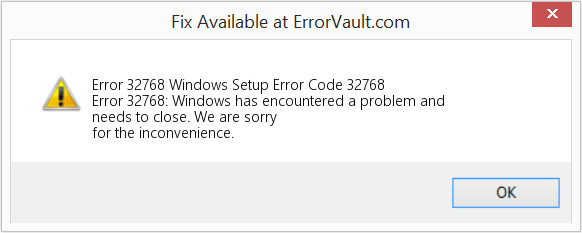
(For illustrative purposes only)
Causes of Windows Setup Error Code 32768 — Code 32768
During software design, programmers code anticipating the occurrence of errors. However, there are no perfect designs, as errors can be expected even with the best program design. Glitches can happen during runtime if a certain error is not experienced and addressed during design and testing.
Runtime errors are generally caused by incompatible programs running at the same time. It may also occur because of memory problem, a bad graphics driver or virus infection. Whatever the case may be, the problem must be resolved immediately to avoid further problems. Here are ways to remedy the error.
Repair Methods
Runtime errors may be annoying and persistent, but it is not totally hopeless, repairs are available. Here are ways to do it.
If a repair method works for you, please click the upvote button to the left of the answer, this will let other users know which repair method is currently working the best.
Источник
How to fix the Runtime Code 32768 Java Error 32768
This article features error number Code 32768, commonly known as Java Error 32768 described as Error 32768: Java has encountered a problem and needs to close. We are sorry for the inconvenience.
Error Information
Error name: Java Error 32768
Error number: Code 32768
Description: Error 32768: Java has encountered a problem and needs to close. We are sorry for the inconvenience.
Software: Java
Developer: Oracle Corporation
This repair tool can fix common computer errors like BSODs, system freezes and crashes. It can replace missing operating system files and DLLs, remove malware and fix the damage caused by it, as well as optimize your PC for maximum performance.
About Runtime Code 32768
Runtime Code 32768 happens when Java fails or crashes whilst it’s running, hence its name. It doesn’t necessarily mean that the code was corrupt in some way, but just that it did not work during its run-time. This kind of error will appear as an annoying notification on your screen unless handled and corrected. Here are symptoms, causes and ways to troubleshoot the problem.
Definitions (Beta)
Here we list some definitions for the words contained in your error, in an attempt to help you understand your problem. This is a work in progress, so sometimes we might define the word incorrectly, so feel free to skip this section!
- Java — Java not to be confused with JavaScript or JScript is a general-purpose object-oriented programming language designed to be used in conjunction with the Java Virtual Machine JVM
Symptoms of Code 32768 — Java Error 32768
Runtime errors happen without warning. The error message can come up the screen anytime Java is run. In fact, the error message or some other dialogue box can come up again and again if not addressed early on.
There may be instances of files deletion or new files appearing. Though this symptom is largely due to virus infection, it can be attributed as a symptom for runtime error, as virus infection is one of the causes for runtime error. User may also experience a sudden drop in internet connection speed, yet again, this is not always the case.
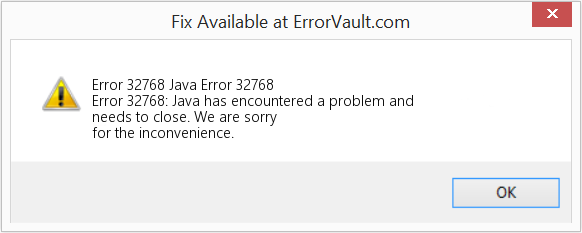
(For illustrative purposes only)
Causes of Java Error 32768 — Code 32768
During software design, programmers code anticipating the occurrence of errors. However, there are no perfect designs, as errors can be expected even with the best program design. Glitches can happen during runtime if a certain error is not experienced and addressed during design and testing.
Runtime errors are generally caused by incompatible programs running at the same time. It may also occur because of memory problem, a bad graphics driver or virus infection. Whatever the case may be, the problem must be resolved immediately to avoid further problems. Here are ways to remedy the error.
Repair Methods
Runtime errors may be annoying and persistent, but it is not totally hopeless, repairs are available. Here are ways to do it.
If a repair method works for you, please click the upvote button to the left of the answer, this will let other users know which repair method is currently working the best.
Источник
| Номер ошибки: | Ошибка 32768 | |
| Название ошибки: | Windows Setup Error Code 32768 | |
| Описание ошибки: | Ошибка 32768: Возникла ошибка в приложении Windows. Приложение будет закрыто. Приносим извинения за неудобства. | |
| Разработчик: | Microsoft Corporation | |
| Программное обеспечение: | Windows | |
| Относится к: | Windows XP, Vista, 7, 8, 10, 11 |
Описание «Windows Setup Error Code 32768»
«Windows Setup Error Code 32768» — это стандартная ошибка времени выполнения. Разработчики, такие как Microsoft Corporation, обычно проходят через несколько контрольных точек перед запуском программного обеспечения, такого как Windows. К сожалению, такие проблемы, как ошибка 32768, могут быть пропущены, и программное обеспечение будет содержать эти проблемы при выпуске.
Некоторые пользователи могут столкнуться с сообщением «Windows Setup Error Code 32768» при использовании Windows. Если возникает ошибка 32768, разработчикам будет сообщено об этой проблеме через уведомления об ошибках, которые встроены в Windows. Затем Microsoft Corporation нужно будет исправить эти ошибки в главном исходном коде и предоставить модифицированную версию для загрузки. Таким образом, в этих случаях разработчик выпустит обновление программы Windows, чтобы исправить отображаемое сообщение об ошибке (и другие сообщенные проблемы).
Как триггеры Runtime Error 32768 и что это такое?
Ошибки выполнения при запуске Windows — это когда вы, скорее всего, столкнетесь с «Windows Setup Error Code 32768». Проанализируем некоторые из наиболее распространенных причин ошибок ошибки 32768 во время выполнения:
Ошибка 32768 Crash — Ошибка 32768 является хорошо известной, которая происходит, когда неправильная строка кода компилируется в исходный код программы. Эти ошибки обычно возникают, когда входы Windows не могут быть правильно обработаны, или они смущены тем, что должно быть выведено.
Утечка памяти «Windows Setup Error Code 32768» — при утечке памяти Windows это может привести к медленной работе устройства из-за нехватки системных ресурсов. Потенциальные триггеры могут быть бесконечным циклом, что приводит к тому, что работа программы запускается снова и снова.
Ошибка 32768 Logic Error — логическая ошибка Windows возникает, когда она производит неправильный вывод, несмотря на то, что пользователь предоставляет правильный ввод. Это видно, когда исходный код Microsoft Corporation содержит недостаток в обработке данных.
В большинстве случаев проблемы с файлами Windows Setup Error Code 32768 связаны с отсутствием или повреждением файла связанного Windows вредоносным ПО или вирусом. Как правило, самый лучший и простой способ устранения ошибок, связанных с файлами Microsoft Corporation, является замена файлов. В некоторых случаях реестр Windows пытается загрузить файл Windows Setup Error Code 32768, который больше не существует; в таких ситуациях рекомендуется запустить сканирование реестра, чтобы исправить любые недопустимые ссылки на пути к файлам.
Типичные ошибки Windows Setup Error Code 32768
Windows Setup Error Code 32768 Проблемы, связанные с Windows:
- «Ошибка программного обеспечения Windows Setup Error Code 32768. «
- «Недопустимый файл Windows Setup Error Code 32768. «
- «Windows Setup Error Code 32768 столкнулся с проблемой и закроется. «
- «Windows Setup Error Code 32768 не может быть найден. «
- «Отсутствует файл Windows Setup Error Code 32768.»
- «Ошибка запуска в приложении: Windows Setup Error Code 32768. «
- «Не удается запустить Windows Setup Error Code 32768. «
- «Отказ Windows Setup Error Code 32768.»
- «Неверный путь к программе: Windows Setup Error Code 32768. «
Проблемы Windows Windows Setup Error Code 32768 возникают при установке, во время работы программного обеспечения, связанного с Windows Setup Error Code 32768, во время завершения работы или запуска или менее вероятно во время обновления операционной системы. Отслеживание того, когда и где возникает ошибка Windows Setup Error Code 32768, является важной информацией при устранении проблемы.
Создатели Windows Setup Error Code 32768 Трудности
Заражение вредоносными программами, недопустимые записи реестра Windows или отсутствующие или поврежденные файлы Windows Setup Error Code 32768 могут создать эти ошибки Windows Setup Error Code 32768.
В первую очередь, проблемы Windows Setup Error Code 32768 создаются:
- Поврежденная или недопустимая запись реестра Windows Setup Error Code 32768.
- Вирус или вредоносное ПО, которые повредили файл Windows Setup Error Code 32768 или связанные с Windows программные файлы.
- Вредоносное удаление (или ошибка) Windows Setup Error Code 32768 другим приложением (не Windows).
- Другая программа, конфликтующая с Windows Setup Error Code 32768 или другой общей ссылкой Windows.
- Поврежденная установка или загрузка Windows (Windows Setup Error Code 32768).
Продукт Solvusoft
Загрузка
WinThruster 2022 — Проверьте свой компьютер на наличие ошибок.
Совместима с Windows 2000, XP, Vista, 7, 8, 10 и 11
Установить необязательные продукты — WinThruster (Solvusoft) | Лицензия | Политика защиты личных сведений | Условия | Удаление
This article features error number Code 32768, commonly known as Windows Setup Error Code 32768 described as Error 32768: Windows has encountered a problem and needs to close. We are sorry for the inconvenience.
About Runtime Code 32768
Runtime Code 32768 happens when Windows fails or crashes whilst it’s running, hence its name. It doesn’t necessarily mean that the code was corrupt in some way, but just that it did not work during its run-time. This kind of error will appear as an annoying notification on your screen unless handled and corrected. Here are symptoms, causes and ways to troubleshoot the problem.
Definitions (Beta)
Here we list some definitions for the words contained in your error, in an attempt to help you understand your problem. This is a work in progress, so sometimes we might define the word incorrectly, so feel free to skip this section!
- Error code — An error code is a value returned to provide context on why an error occurred
- Windows — GENERAL WINDOWS SUPPORT IS OFF-TOPIC
- Setup — The process of installation is the deployment of an application onto a device for future execution and use.
Symptoms of Code 32768 — Windows Setup Error Code 32768
Runtime errors happen without warning. The error message can come up the screen anytime Windows is run. In fact, the error message or some other dialogue box can come up again and again if not addressed early on.
There may be instances of files deletion or new files appearing. Though this symptom is largely due to virus infection, it can be attributed as a symptom for runtime error, as virus infection is one of the causes for runtime error. User may also experience a sudden drop in internet connection speed, yet again, this is not always the case.
(For illustrative purposes only)
Causes of Windows Setup Error Code 32768 — Code 32768
During software design, programmers code anticipating the occurrence of errors. However, there are no perfect designs, as errors can be expected even with the best program design. Glitches can happen during runtime if a certain error is not experienced and addressed during design and testing.
Runtime errors are generally caused by incompatible programs running at the same time. It may also occur because of memory problem, a bad graphics driver or virus infection. Whatever the case may be, the problem must be resolved immediately to avoid further problems. Here are ways to remedy the error.
Repair Methods
Runtime errors may be annoying and persistent, but it is not totally hopeless, repairs are available. Here are ways to do it.
If a repair method works for you, please click the upvote button to the left of the answer, this will let other users know which repair method is currently working the best.
Please note: Neither ErrorVault.com nor it’s writers claim responsibility for the results of the actions taken from employing any of the repair methods listed on this page — you complete these steps at your own risk.
Method 1 — Close Conflicting Programs
When you get a runtime error, keep in mind that it is happening due to programs that are conflicting with each other. The first thing you can do to resolve the problem is to stop these conflicting programs.
- Open Task Manager by clicking Ctrl-Alt-Del at the same time. This will let you see the list of programs currently running.
- Go to the Processes tab and stop the programs one by one by highlighting each program and clicking the End Process buttom.
- You will need to observe if the error message will reoccur each time you stop a process.
- Once you get to identify which program is causing the error, you may go ahead with the next troubleshooting step, reinstalling the application.
Method 2 — Update / Reinstall Conflicting Programs
Using Control Panel
- For Windows 7, click the Start Button, then click Control panel, then Uninstall a program
- For Windows 8, click the Start Button, then scroll down and click More Settings, then click Control panel > Uninstall a program.
- For Windows 10, just type Control Panel on the search box and click the result, then click Uninstall a program
- Once inside Programs and Features, click the problem program and click Update or Uninstall.
- If you chose to update, then you will just need to follow the prompt to complete the process, however if you chose to Uninstall, you will follow the prompt to uninstall and then re-download or use the application’s installation disk to reinstall the program.
Using Other Methods
- For Windows 7, you may find the list of all installed programs when you click Start and scroll your mouse over the list that appear on the tab. You may see on that list utility for uninstalling the program. You may go ahead and uninstall using utilities available in this tab.
- For Windows 10, you may click Start, then Settings, then choose Apps.
- Scroll down to see the list of Apps and features installed in your computer.
- Click the Program which is causing the runtime error, then you may choose to uninstall or click Advanced options to reset the application.
Method 3 — Update your Virus protection program or download and install the latest Windows Update
Virus infection causing runtime error on your computer must immediately be prevented, quarantined or deleted. Make sure you update your virus program and run a thorough scan of the computer or, run Windows update so you can get the latest virus definition and fix.
Method 4 — Re-install Runtime Libraries
You might be getting the error because of an update, like the MS Visual C++ package which might not be installed properly or completely. What you can do then is to uninstall the current package and install a fresh copy.
- Uninstall the package by going to Programs and Features, find and highlight the Microsoft Visual C++ Redistributable Package.
- Click Uninstall on top of the list, and when it is done, reboot your computer.
- Download the latest redistributable package from Microsoft then install it.
Method 5 — Run Disk Cleanup
You might also be experiencing runtime error because of a very low free space on your computer.
- You should consider backing up your files and freeing up space on your hard drive
- You can also clear your cache and reboot your computer
- You can also run Disk Cleanup, open your explorer window and right click your main directory (this is usually C: )
- Click Properties and then click Disk Cleanup
Method 6 — Reinstall Your Graphics Driver
If the error is related to a bad graphics driver, then you may do the following:
- Open your Device Manager, locate the graphics driver
- Right click the video card driver then click uninstall, then restart your computer
Method 7 — IE related Runtime Error
If the error you are getting is related to the Internet Explorer, you may do the following:
- Reset your browser.
- For Windows 7, you may click Start, go to Control Panel, then click Internet Options on the left side. Then you can click Advanced tab then click the Reset button.
- For Windows 8 and 10, you may click search and type Internet Options, then go to Advanced tab and click Reset.
- Disable script debugging and error notifications.
- On the same Internet Options window, you may go to Advanced tab and look for Disable script debugging
- Put a check mark on the radio button
- At the same time, uncheck the «Display a Notification about every Script Error» item and then click Apply and OK, then reboot your computer.
If these quick fixes do not work, you can always backup files and run repair reinstall on your computer. However, you can do that later when the solutions listed here did not do the job.
Other languages:
Wie beheben Fehler 32768 (Windows-Setup-Fehlercode 32768) — Fehler 32768: Windows hat ein Problem festgestellt und muss geschlossen werden. Wir entschuldigen uns für die Unannehmlichkeiten.
Come fissare Errore 32768 (Codice errore installazione Windows 32768) — Errore 32768: Windows ha riscontrato un problema e deve essere chiuso. Ci scusiamo per l’inconveniente.
Hoe maak je Fout 32768 (Windows Setup-foutcode 32768) — Fout 32768: Windows heeft een probleem ondervonden en moet worden afgesloten. Excuses voor het ongemak.
Comment réparer Erreur 32768 (Code d’erreur d’installation de Windows 32768) — Erreur 32768 : Windows a rencontré un problème et doit se fermer. Nous sommes désolés du dérangement.
어떻게 고치는 지 오류 32768 (Windows 설치 오류 코드 32768) — 오류 32768: Windows에 문제가 발생해 닫아야 합니다. 불편을 드려 죄송합니다.
Como corrigir o Erro 32768 (Código de erro de configuração do Windows 32768) — Erro 32768: O Windows encontrou um problema e precisa fechar. Lamentamos o inconveniente.
Hur man åtgärdar Fel 32768 (Windows installationsfelkod 32768) — Fel 32768: Windows har stött på ett problem och måste avslutas. Vi är ledsna för besväret.
Как исправить Ошибка 32768 (Код ошибки установки Windows 32768) — Ошибка 32768: Возникла ошибка в приложении Windows. Приложение будет закрыто. Приносим свои извинения за неудобства.
Jak naprawić Błąd 32768 (Kod błędu instalacji systemu Windows 32768) — Błąd 32768: system Windows napotkał problem i musi zostać zamknięty. Przepraszamy za niedogodności.
Cómo arreglar Error 32768 (Código de error de configuración de Windows 32768) — Error 32768: Windows ha detectado un problema y debe cerrarse. Lamentamos las molestias.
About The Author: Phil Hart has been a Microsoft Community Contributor since 2010. With a current point score over 100,000, they’ve contributed more than 3000 answers in the Microsoft Support forums and have created almost 200 new help articles in the Technet Wiki.
Follow Us:
Last Updated:
17/03/20 07:37 : A Android user voted that repair method 1 worked for them.
This repair tool can fix common computer problems such as blue screens, crashes and freezes, missing DLL files, as well as repair malware/virus damage and more by replacing damaged and missing system files.
STEP 1:
Click Here to Download and install the Windows repair tool.
STEP 2:
Click on Start Scan and let it analyze your device.
STEP 3:
Click on Repair All to fix all of the issues it detected.
DOWNLOAD NOW
Compatibility
Requirements
1 Ghz CPU, 512 MB RAM, 40 GB HDD
This download offers unlimited scans of your Windows PC for free. Full system repairs start at $19.95.
Article ID: ACX013049EN
Applies To: Windows 10, Windows 8.1, Windows 7, Windows Vista, Windows XP, Windows 2000
Speed Up Tip #70
Always Apply Windows Updates:
Windows updates are usually designed to bring improvements to your computer’s speed and performance. Therefore, it is best to always download the latest updates, hotfixes and Service Packs as they are available.
Click Here for another way to speed up your Windows PC
Microsoft & Windows® logos are registered trademarks of Microsoft. Disclaimer: ErrorVault.com is not affiliated with Microsoft, nor does it claim such affiliation. This page may contain definitions from https://stackoverflow.com/tags under the CC-BY-SA license. The information on this page is provided for informational purposes only. © Copyright 2018
This is my first time setting up Veeam B&R community edition. I downloaded the latest version available online yesterday (v10.0.0.4461 P1) and installed it on my fresh copy of windows server 2019 standard edition, which is solely running the Hyper-V manager role.
I fully patched and updated the server prior to installing Veeam B&R CE. The installation was successful and I proceeded to set up backing up my window server 2019 VM on this same host. I added the backup repository (separate NAS via SMB) and Hyper-V host to the program. The VM host is just a standalone server that will be used to host a SQL database server. The server is empty has doesn’t have any software in it yet, as I wanted to test the backup before installing the SQL server software. The VM consists of 2 SCSI hard drives. The 1st drive is a 500GB boot drive (dynamic expanding VHDX) and the 2nd is 2TB (fixed size VHDX).
The backup repository that I have is a NAS that is setup via SMB share. I configured all the share locations and credentials during the wizard and didn’t give any errors. This NAS has 24TB of free space. It has read/write permissions, as I see that Veeam created a folder on there to do the backup.
When I run the backup, I received the following error:
Failed to create VM recovery checkpoint (mode: Crash consistent) Details: Failed to create VM (ID: 9f3a5c6d-d3a5-4135-a667-afcbd718655d) recovery checkpoint. Job failed (‘Checkpoint operation for ‘2019-SQL1′ failed. (Virtual machine ID 9F3A5C6D-D3A5-4135-A667-AFCBD718655D)’). Error code: ‘32768’. Retrying snapshot creation attempt (Failed to create production checkpoint.) Task has been rescheduled Queued for processing at 4/2/2020 5:49:39 PM Unable to allocate processing resources. Error: Failed to create VM (ID: 9f3a5c6d-d3a5-4135-a667-afcbd718655d) recovery checkpoint. Job failed (‘Checkpoint operation for ‘2019-SQL1′ failed. (Virtual machine ID 9F3A5C6D-D3A5-4135-A667-AFCBD718655D)’). Error code: ‘32768’.
So, I tried the following from searching google/forums with error code 32768 and also «Failed to create VM recovery checkpoint». I couldn’t find anyone else with the same setup, so I followed others who used server 2016/2012R2 and had a similar error message. I tried what others suggested:
1. Tried creating a manual checkpoint (no issues and messages at all)
2. Changed production checkpoint to standard checkpoint (still doesn’t work)
3. Backing up only the 500GB drive only (still fails)
4. Verified that com+ services on the host 2019 server to see if it’s running (it’s started and working)
5. Spun up a brand new 2016 server VM and set up it to backup it, still fails with the same error.
6. Removing the NAS backup repository and use the host’s own local hard drive to backup the boot drive hard drive (still fails)
7. Uninstalled B&R CE 10 and installed B&R CE 9.5u4 (still same error)
8. Tried adding an external 12TB hard drive, set it as a new backup repository and backup to that, still doesn’t work.
9. Installed Veeam B&R CE 10 on another workstation on the network, still fails with the same error.
I’ve already submitted a case with Veeam yesterday but haven’t heard back, so I figure I post on here to see if anyone else has encountered this issue. I’ve noticed when running the backup, the job keeps stating «waiting for next task» and it does this twice before it fails.
Any help would be appreciated.
-
AlexLeadingEdge
- Expert
- Posts: 437
- Liked: 56 times
- Joined: Dec 14, 2015 9:42 pm
- Contact:
Failed to create VM recovery checkpoint
Hi guys!
We have just finished moving Hyper-V VMs from our old Windows Server 2012 R2 Hyper-V host to our new Windows Server 2016 Hyper-V host. All the VMs work exceptionally well but when we go to do a backup of the SBS 2011 server using B&R 9.5 it spits up this error after 11 seconds:
15/01/2017 11:47:48 p.m. :: Failed to create VM recovery checkpoint (mode: Veeam application-aware processing with failover) Details: Job failed (‘Checkpoint operation for ‘SBS-SERVER’ failed. (Virtual machine ID B854900D-2DA6-44D0-9E3A-24D5D4700368)’). Error code: ‘32768’.
Failed to create VM recovery snapshot, VM ID ‘b854900d-2da6-44d0-9e3a-24d5d4700368’.
15/01/2017 11:48:00 p.m. :: Retrying snapshot creation attempt (Failed to create production checkpoint.)
I will open a case when I can and update this ticket.
(For privacy reasons I have changed the name of the SBS server in the error message)
-
AlexLeadingEdge
- Expert
- Posts: 437
- Liked: 56 times
- Joined: Dec 14, 2015 9:42 pm
-
Contact:
-
Mike Resseler
- Product Manager
- Posts: 7761
- Liked: 1171 times
- Joined: Feb 08, 2013 3:08 pm
- Full Name: Mike Resseler
- Location: Belgium
- Contact:
Re: Failed to create VM recovery checkpoint
Post
by Mike Resseler » Jan 16, 2017 6:33 am
Alex,
For my understanding, your SBS server is running as a VM on a hyper-v 2016 host? In that SBS server is normally a domain controller so while the message might be different, I do think that you should look in that direction. But since I don’t have any logs, please keep working with your support engineer to find the root cause
Thanks
Mike
-
AlexLeadingEdge
- Expert
- Posts: 437
- Liked: 56 times
- Joined: Dec 14, 2015 9:42 pm
- Contact:
Re: Failed to create VM recovery checkpoint
Post
by AlexLeadingEdge » Jan 17, 2017 2:47 am
VEEAM Support wrote:Could you please check if you can manually create a Checkpoint?
Also, verify if the VSS writers on the host are stable. You can run the command
Vssadmin list writers
I can manually create a checkpoint on the Hyper-V Host.
VSS writers are stable on both the backup server and the VM (the SBS Server).
The backup last night again spat up this same error.
-
AlexLeadingEdge
- Expert
- Posts: 437
- Liked: 56 times
- Joined: Dec 14, 2015 9:42 pm
- Contact:
Re: Failed to create VM recovery checkpoint
Post
by AlexLeadingEdge » Jan 17, 2017 2:49 am
Mike Resseler wrote:For my understanding, your SBS server is running as a VM on a hyper-v 2016 host?
Correct.
Mike Resseler wrote:In that SBS server is normally a domain controller so while the message might be different, I do think that you should look in that direction. But since I don’t have any logs, please keep working with your support engineer to find the root cause.
Will do. The backup last night again spat up this same error.
-
Perry
- Enthusiast
- Posts: 43
- Liked: never
- Joined: Jan 02, 2017 10:19 pm
- Full Name: Perry
- Contact:
[MERGED] Domain controllers fail to backup
Post
by Perry » Jan 25, 2017 11:07 pm
I have a job that backs up 6 VMs two of which are domain controllers. While the non domain controllers back up fine the domain controllers fail with this error:
Code: Select all
Failed to create VM recovery checkpoint (mode: Veeam application-aware processing) Details: Job failed (''). Error code: '32768'. Failed to create VM recovery snapshot, VM ID '50dfbcce-ca37-426c-a280-a83ac9d2e454'.
Retrying snapshot creation attempt (Failed to create production checkpoint.)
Task has been rescheduled
Queued for processing at 1/25/2017 1:41:29 AM
Unable to allocate processing resources. Error: Job failed (''). Error code: '32768'. Failed to create VM recovery snapshot, VM ID '50dfbcce-ca37-426c-a280-a83ac9d2e454'.
Any ideas?
-
Perry
- Enthusiast
- Posts: 43
- Liked: never
- Joined: Jan 02, 2017 10:19 pm
- Full Name: Perry
- Contact:
Re: Domain controllers fail to backup
Post
by Perry » Jan 26, 2017 4:01 am
I want to add that the backups for the DCs work fine if «Application-Aware Processing» is disabled.
-
veremin
- Product Manager
- Posts: 19894
- Liked: 2154 times
- Joined: Oct 26, 2012 3:28 pm
- Full Name: Vladimir Eremin
- Contact:
Re: Failed to create VM recovery checkpoint
Post
by veremin » Jan 26, 2017 9:28 am
Do you use Hyper-V 2016? Does DC run on OS other than Windows Server 2016? If so, be aware that you’ve come across known Hyper-V 2016 issue. Thanks.
-
Perry
- Enthusiast
- Posts: 43
- Liked: never
- Joined: Jan 02, 2017 10:19 pm
- Full Name: Perry
- Contact:
Re: Failed to create VM recovery checkpoint
Post
by Perry » Jan 27, 2017 9:56 am
Since application-aware processing has to be disabled for Domain Contoller VMs until the bug is fixed, should we enable guest quiescence? If so, how do we enable this at the individual VM level? Enabling quiescence seems to be global to the entire backup.
-
veremin
- Product Manager
- Posts: 19894
- Liked: 2154 times
- Joined: Oct 26, 2012 3:28 pm
- Full Name: Vladimir Eremin
- Contact:
Re: Failed to create VM recovery checkpoint
Post
by veremin » Jan 27, 2017 2:48 pm
I don’t think enabling Hyper-V quiescence is likely to help here, as it would leverage similar framework as AAIP does. Thanks.
-
Perry
- Enthusiast
- Posts: 43
- Liked: never
- Joined: Jan 02, 2017 10:19 pm
- Full Name: Perry
-
Contact:
Re: Failed to create VM recovery checkpoint
Post
by Perry » Jan 28, 2017 8:33 am
So what’s the recommended setting for backing up DC servers until the bug is fixed? Completely disable Application-Aware processing?
-
carussell
- Influencer
- Posts: 12
- Liked: 2 times
- Joined: Jan 17, 2017 3:36 pm
- Full Name: Chris Russell
- Contact:
Re: Failed to create VM recovery checkpoint
Post
by carussell » Feb 01, 2017 3:22 pm
I am having the exact same issue but there is a twist in the information.
HV host updated from HV server 2012r2 to server 2016 datacenter. all the VM’s that I manually MOVED to the updated host will complete a backup with a warning that they should be updated to hardware version 8. A newly created VM (windows 7 ent x32) will not backup and fails:
Failed to create VM recovery checkpoint (mode: Hyper-V child partition snapshot) Details: Job failed (‘Checkpoint operation for ‘Win 7 Ent x32′ failed. (Virtual machine ID xxxxxxxx)’). Error code: ‘32768’. Failed to create VM recovery snapshot, VM ID ‘xxxxxxxxx’.
Retrying snapshot creation attempt (Failed to create production checkpoint.)
Task has been rescheduled
Queued for processing at 2/1/2017 8:56:02 AM
Unable to allocate processing resources. Error: Job failed (‘Checkpoint operation for ‘Win 7 Ent x32′ failed. (Virtual machine ID xxxxxxxx)’). Error code: ‘32768’. Failed to create VM recovery snapshot, VM ID ‘xxxxxxxxx’.
Domain controllers are windows 2003…. but they are NOT VM’s they are separate physical machines. So while this seems to be related it doesn’t seem as though the known bug is this issue as that is about older OS DC’s as Guests on Win2016 Hosts.
-
mvalpreda
- Enthusiast
- Posts: 53
- Liked: 1 time
- Joined: May 06, 2015 10:57 pm
- Full Name: Mark Valpreda
- Contact:
Re: Failed to create VM recovery checkpoint
Post
by mvalpreda » Jun 06, 2017 2:22 am
Did this ever get sorted on either the Microsoft or Veeam side? I just did a 2012 R2 to 2016 migration and the 2012 R2 DC is not happy.
-
Mike Resseler
- Product Manager
- Posts: 7761
- Liked: 1171 times
- Joined: Feb 08, 2013 3:08 pm
- Full Name: Mike Resseler
- Location: Belgium
- Contact:
Re: Failed to create VM recovery checkpoint
Post
by Mike Resseler » Jun 06, 2017 8:13 am
Hi Mark,
No this issue still exists. As written above, you should disable AAIP for the DC. The bug is unfortunately still there and we haven’t got any notification that MSFT is solving it
-
rsanders
- Service Provider
- Posts: 42
- Liked: 10 times
- Joined: Apr 20, 2016 7:32 pm
- Full Name: Ryan Sanders
- Contact:
Re: Failed to create VM recovery checkpoint
Post
by rsanders » Sep 22, 2017 2:48 am
Still having this issue as I just migrated an SBS server to a 2016 host. It won’t be there long as it being decommissioned soon, but it would still be nice to have guest processing.
-
mazzu
- Novice
- Posts: 4
- Liked: 1 time
- Joined: Jul 28, 2014 6:37 am
- Full Name: Emilio Mazzucconi
- Contact:
Re: Failed to create VM recovery checkpoint
Post
by mazzu » Sep 26, 2017 4:17 pm
Same problem here, same scenario, Hyper-V 2016 with a 2012 R2 Domain Controller VM.
Backups for the DC work fine if «Application-Aware Processing» is disabled.
-
sbaltic
- Enthusiast
- Posts: 30
- Liked: 1 time
- Joined: Nov 18, 2013 6:10 pm
- Full Name: Sebastijan
- Contact:
Re: Failed to create VM recovery checkpoint
Post
by sbaltic » Oct 13, 2017 4:22 am
Same problem with 2016 host and 2016 VM (not DC) ….
11.10.2017 20:01:26 :: Failed to create VM recovery checkpoint (mode: Veeam application-aware processing) Details: Job failed (»). Error code: ‘32772’.
Failed to create VM recovery snapshot, VM ID ‘6604883e-fc6e-4403-b72d-454d3741377b’.
-
IHT_Michael
- Lurker
- Posts: 1
- Liked: never
- Joined: Nov 21, 2017 10:36 pm
- Full Name: Michael C Brown
- Contact:
Re: Failed to create VM recovery checkpoint
Post
by IHT_Michael » Nov 21, 2017 10:49 pm
v.Eremin wrote:Yep, either disable AAIP (till the issue gets fixed by MS) or update DC to Windows Server 2016.
How can we disable AAIP with your scheduled PowerShell script and VB&R Free? I’m assuming I’m seeing this same issue. I have Windows Server 2016 for the Hyper-V host with four virtuals running. The two that are not DCs back up fine. The two that are DCs have this Error 32768. But I’m doing this from scheduled PowerShell scripts.
Thanks,
Michael
-
cpfleger
- Certified Trainer
- Posts: 361
- Liked: 42 times
- Joined: Aug 31, 2012 7:30 am
- Full Name: Claus Pfleger
- Contact:
Re: Failed to create VM recovery checkpoint
Post
by cpfleger » Nov 22, 2017 6:35 pm
Got the same problem after I v2ved a Win2k12r2 file server from vSphere 6.5 to Hyper-V 2016 (using a Veeam Agent for Windows 2.0 free backup Instant recovering to Hyper-V host and finalizing the Hyper-V vm), had both app-aware and Hyper-V quiescence enabled in the backup job.
Tried again after deinstalling VAW and VMware tools, but same result.
vssadmin list writers shows a bunch of vss writers failing due to timeouts (System Writer, ASR Writer, FSRM Writer, Shadow Copy Optimization Writer, Registry Writer, COM+ REGDB Writer, Dedup Writer, WMI Writer). Will check if I can start/fix the services behind.
Hints and tips welcome.
Regards!
-
cpfleger
- Certified Trainer
- Posts: 361
- Liked: 42 times
- Joined: Aug 31, 2012 7:30 am
- Full Name: Claus Pfleger
- Contact:
Re: Failed to create VM recovery checkpoint
Post
by cpfleger » Nov 22, 2017 10:12 pm
System Writer => Service: Cryptographic Services
ASR Writer / Registry Writer / COM+ REGDB Writer / Shadow Copy Optimization Writer => Service: Volume Shadow Copy
FSRM writer => Service: File Server Resource Manager
Dedup Writer => Data Deduplication Volume Shadow Copy Service
WMI Writer => Windows Management Instrumentation
Restarted all those services, restarted vm: all services running
Tried again VBR backup job but failed again, vsslist writers again showed vss writers failed because of timeout. Hmm …
Disabled application aware processing (without restarting VSS Writer services), now backup has run through.
Ideas still welcome!
Regards!
-
AlexLeadingEdge
- Expert
- Posts: 437
- Liked: 56 times
- Joined: Dec 14, 2015 9:42 pm
- Contact:
Re: Failed to create VM recovery checkpoint
Post
by AlexLeadingEdge » Dec 14, 2017 12:51 am
cpfleger wrote:Disabled application aware processing (without restarting VSS Writer services), now backup has run through.
Hi cpfleger, my understanding is that you really don’t want to do that, as this step quietens (quiesces) an active database system such as SQL or an Exchange Server, so that the backup doesn’t end up corrupt!
-
ahickingbottom
- Lurker
- Posts: 1
- Liked: never
- Joined: Jan 17, 2018 2:35 pm
- Full Name: Andrew Hickingbottom
- Contact:
Re: Failed to create VM recovery checkpoint
Post
by ahickingbottom » Jan 17, 2018 2:41 pm
Just checking to see the status on this issue with everyone else. I am still having the same issues. We are running Hyper-V on Server 2016 and the VM with the issue is a 2012 R2 running Microsoft SQL. We do not want to disable Application-Aware Processing just to get the job to complete because it runs SQL. Any information on a proper fix would be appreciated.
-
Mike Resseler
- Product Manager
- Posts: 7761
- Liked: 1171 times
- Joined: Feb 08, 2013 3:08 pm
- Full Name: Mike Resseler
- Location: Belgium
- Contact:
Re: Failed to create VM recovery checkpoint
Post
by Mike Resseler » Jan 22, 2018 6:49 am
Andrew,
First: Welcome to the forums!
I think your issue might be a bit different. The problem is with DC’s. There are MSFT fixes that solves it for other type of workloads. If your 2012 R2 VM is fully up-to-date with MSFT updates, please create a support call. Post the support call ID here and let us know the follow-up after investigation with the engineers
Thanks
Mike
-
Bennon Maina
- Novice
- Posts: 9
- Liked: 7 times
- Joined: Mar 07, 2018 3:23 pm
- Full Name: Bennon Maina
- Contact:
Re: Failed to create VM recovery checkpoint
Post
by Bennon Maina » Jul 24, 2018 11:23 am
1 person likes this post
This might help for Hyper-V users:
— Depending on the VM workload, are you able to create a checkpoint/snapshot manually using Hyper-V Manager/Failover Cluster Manager/SCVMM Console?
If not, then the issue is simply snapshotting. I suggest shutdown the VM (when possible), check the disk. Are you able to edit it? Has the location of the disks recently changed?
Browse to the location of the virtual disk (don’t be afraid), map it and then take a manual snapshot. This should work. It definitely has to do with the VHD location of the VM. It’s happened to me twice while migrating a VM’s storage location.
You should be able to take a snapshot of a VM whether running or not. Veeam should be able to backup a VM that is running or not.
Hope this helps
Who is online
Users browsing this forum: No registered users and 20 guests
I recently had to move a Windows Server 2016 VM over to another cluster (2012R2 to 2016 cluster) and to do so I uses shared nothing live migration. After the VM was happily running on the new cluster I kicked of a Veeam backup job to get a first restore point for that VM. Better safe than sorry right?
But the job and the retries failed for that VM. The error details are:
Failed to create snapshot Compellent Replay Manager VSS Provider on repository01.domain.com (mode: Veeam application-aware processing) Details: Job failed (‘Checkpoint operation for ‘FailedVM’ failed. (Virtual machine ID 459C3068-9ED4-427B-AAEF-32A329B953AD). ‘FailedVM’ could not initiate a checkpoint operation: %%2147754996 (0x800423F4). (Virtual machine ID 459C3068-9ED4-427B-AAEF-32A329B953AD)’). Error code: ‘32768’.
Failed to create VM recovery snapshot, VM ID ‘3459c3068-9ed4-427b-aaef-32a329b953ad’.
Also when the job fails over to the native Windows VSS approach when the HW VSS provider fails it still does not work. At first that made me think of a bug that sued to exist in Windows Server 2016 Hyper-V where a storage live migration of any kind would break RCT and new full was needed to fix it. That bug has long since been fixed and no a new full backup did not solve anything here. Now there are various reasons why creating a checkpoint will not succeed so we need to dive in deeper. As always the event viewer is your friend. What do we see? 3 events during a backup and they are SQL Server related.
On top of that the SQLServerWriter is in a non retryable error when checking with vssadmin list writers.
It’s very clear there is an issue with the SQL Server VSS Writer in this VM and that cause the checkpoint to fail. You can search for manual fixes but in the case of an otherwise functional SQL Server I chose to go for a repair install of SQL Server. The tooling for hat is pretty good and it’s probably the fastest way to resolve the issues and any underlying ones we might otherwise still encounter.
After running a successful repair install of SQL Server we get greeted by an all green result screen.
So now we check vssadmin list writers again to make sure they are all healthy if not restart the SQL s or other relevant service if possible. Sometime you can fix it by restarting a service, in that case reboot the server. We did not need to do that. We just ran a new retry in Veeam Backup & Replication and were successful.
There you go. The storage live migration before the backup of that VM made me think we were dealing with an early Windows Server 2016 Hyper-V bug but that was not the case. Trouble shooting is also about avoiding tunnel vision.
We built a new Windows Server 2016 S2D Cluster last week and moved all VMs from Windows 2012 R2 Cluster to new Windows 2016 S2D Cluster and Standalone Windows 2016 Hyper-V Server, everything looks awesome, they got better performance.
But when we tried to use Veeam backup and replication 9.5 with Update 3 to Back and replica VMs, all VMs are happy except two Windows Server 2012 R2 Active Directory Servers, they showed error message “Failed to create VM recovery checkpoint (mode: Veeam application-aware processing) Details: Job failed (”). Error code: ‘32768’. Failed to create VM recovery snapshot, VM ID ‘d2936ee7-3444-419e-82d9-01d45e5370f8’.Retrying snapshot creation attempt (Failed to create production checkpoint.)Task has been rescheduled”.
Oh Boy! You have got to be kidding me! I cannot backup my domain controllers!! This appears to be a known issue with Microsoft 2016 clusters affecting DC backups. At this point there is still no update from Microsoft to resolve the issue. I got a solution for this error after did dome research, you can disable Application Aware processing, and use Hyper-V guest Quiescence. It’s very similar to AAIP and will still produce transactional consistent backups. If you don’t know how to do it and please follow the steps.
- Open Veeam Backup & Replication Console.
- Edit the Backup (or Replication) Job
- Select Storage and click Advanced.
4. Select Hyper-V and click Enable Hyper-V quest quiescence and click OK.
5. Select Guest Processing, unselect Enable application-aware processing and then click Finish.
6. Right click Backup (replication) job and select Retry.
All VMs backup and replication are happy now.
Hope you enjoy this post.
Cary Sun
Twitter: @SifuSun
Hi Redditors,
I work in an MSP and got 2 customers with the below issues with Veeam backups for a particular VM wondering what steps I might take to resolve as hours of endless googling has proved unhelpful.
See below errors
Failed to create VM recovery checkpoint (mode: Veeam application-aware processing with failover) Details: Job failed (»). Error code: ‘32768’. Failed to create VM recovery snapshot, VM ID ‘xxxxxxxx’.Retrying snapshot creation attempt (Failed to create production checkpoint.)Guest processing skipped (check guest OS VSS state and hypervisor integration components version)
Failed to create VM recovery checkpoint (mode: Veeam application-aware processing) Details: Failed to create VM (ID:xxxxxxxx) recovery checkpoint. Job failed (»). Error code: ‘32768’.
Retrying snapshot creation attempt (Failed to create production checkpoint.)Task has been rescheduled
Queued for processing at 27/04/2022 10:07:51 PMUnable to allocate processing resources. Error: Failed to create VM (ID: xxxxxxx) recovery checkpoint. Job failed (»). Error code: ‘32768’.
I think both are pretty much the same issue just need some guidance on resolving.
Thanks in advance
Last night we received the following error on a previously working server.
Failed to create VM recovery checkpoint (mode: Veeam application-aware processing) Details: Job failed (»). Error code: ‘32768’.
Failed to create VM recovery snapshot, VM ID ‘f74ddb15-6900-4f62-ad2a-31ed600531f1’.
Environment:
Host: Windows Server 2016
VM: Windows Server 2016 — hosting Quickbooks database manager and Azure AD Connect
Changes:
Several updates had been applied to the server the day prior. Additionally, AD Connect had been updated to version 1.1.750
Additional error from eventvwr:
Log Name: Application
Source: VSS
Event ID: 8229
Task Category: None
Level: Warning
Keywords: Classic
User: N/A
Description:
A VSS writer has rejected an event with error 0x800423f4, The writer experienced a non-transient error. If the backup process is retried,
the error is likely to reoccur.
. Changes that the writer made to the writer components while handling the event will not be available to the requester. Check the event log for related events from the application hosting the VSS writer.
Some googling ended up with this hit: http://www.insidetechnologies.eu/en/blog/veeam-backup-replication-9-5-error-code-32768/
Open the appwiz.cpl, select «Microsoft SQL Server 2012 Express LocalDB» and repair. This will require a reboot.
We are now able to create checkpoints of the VM again without issue.