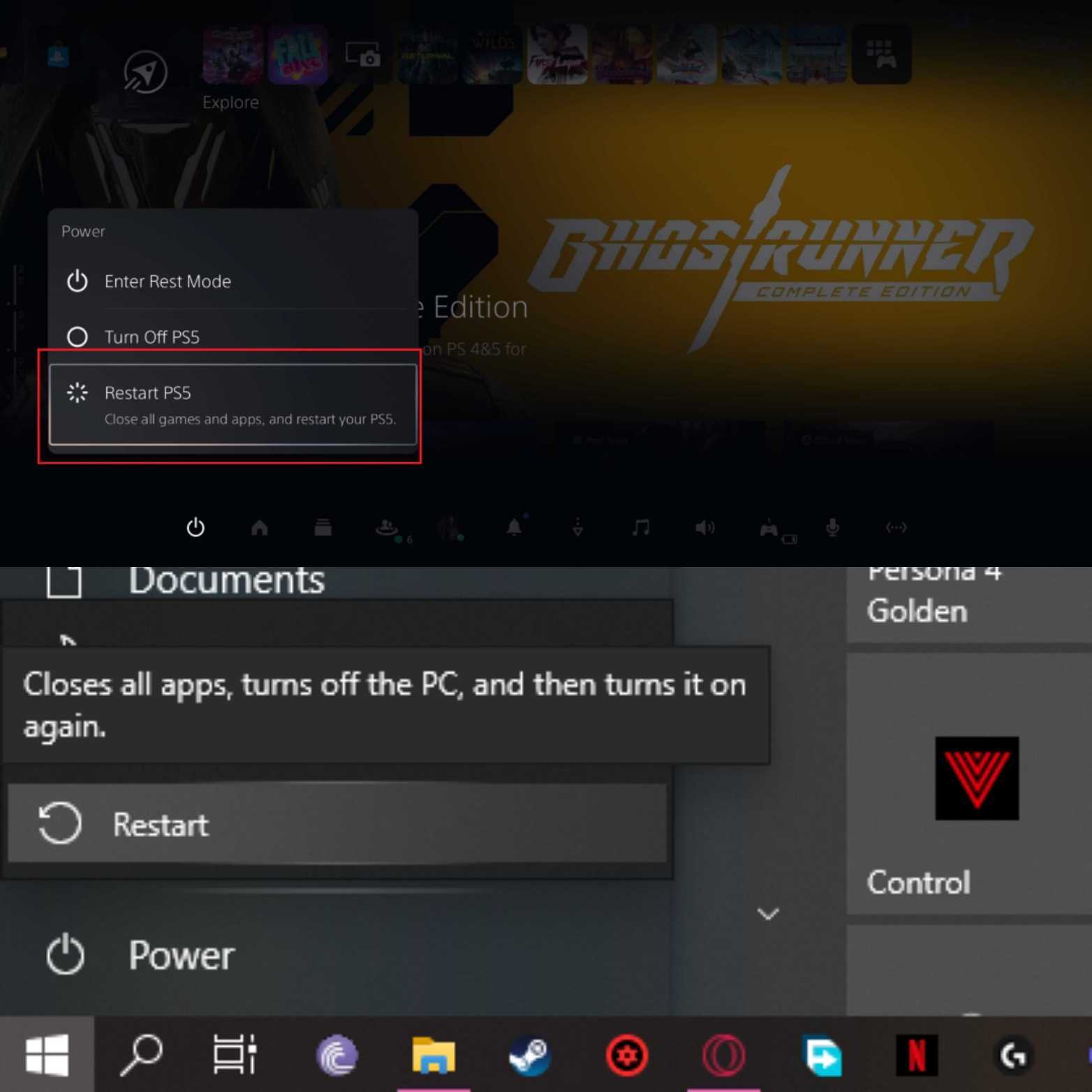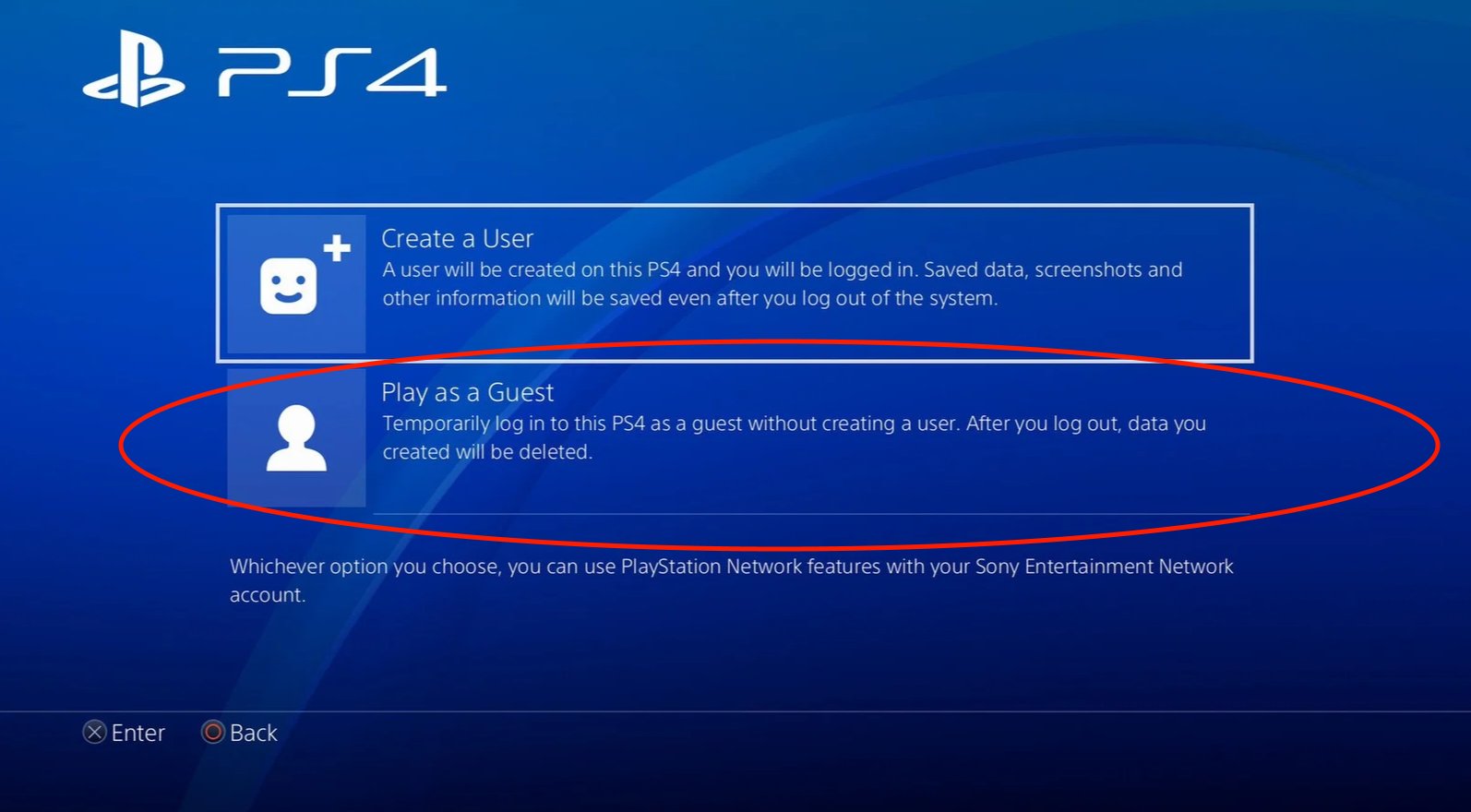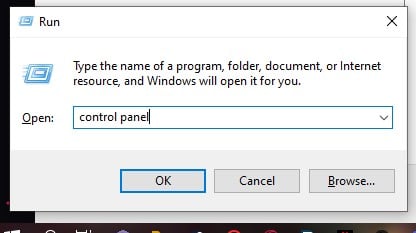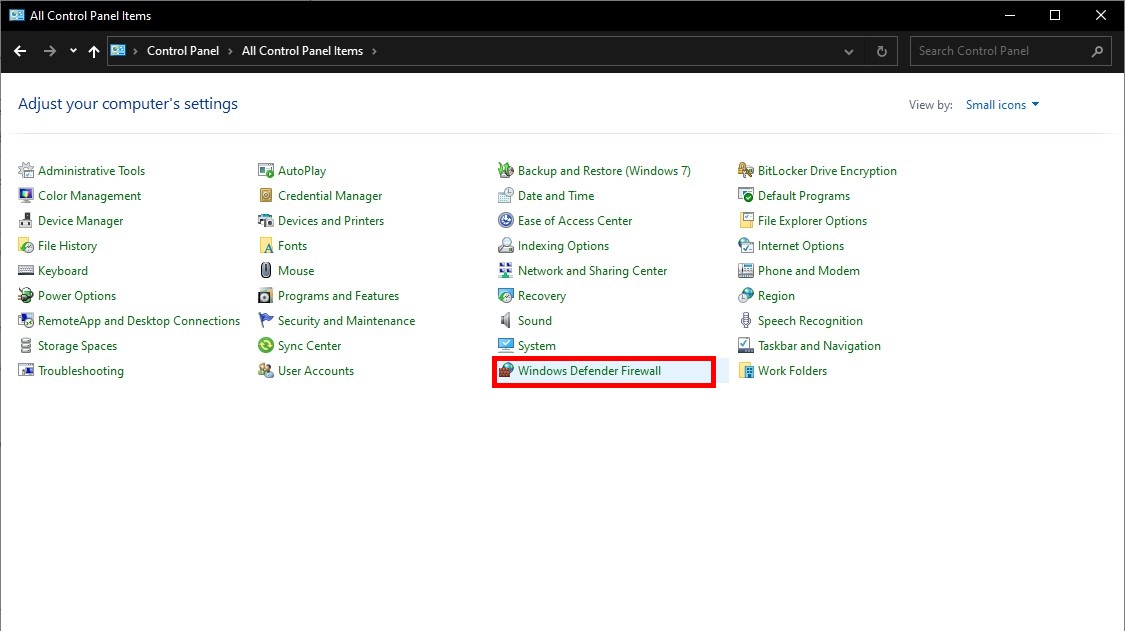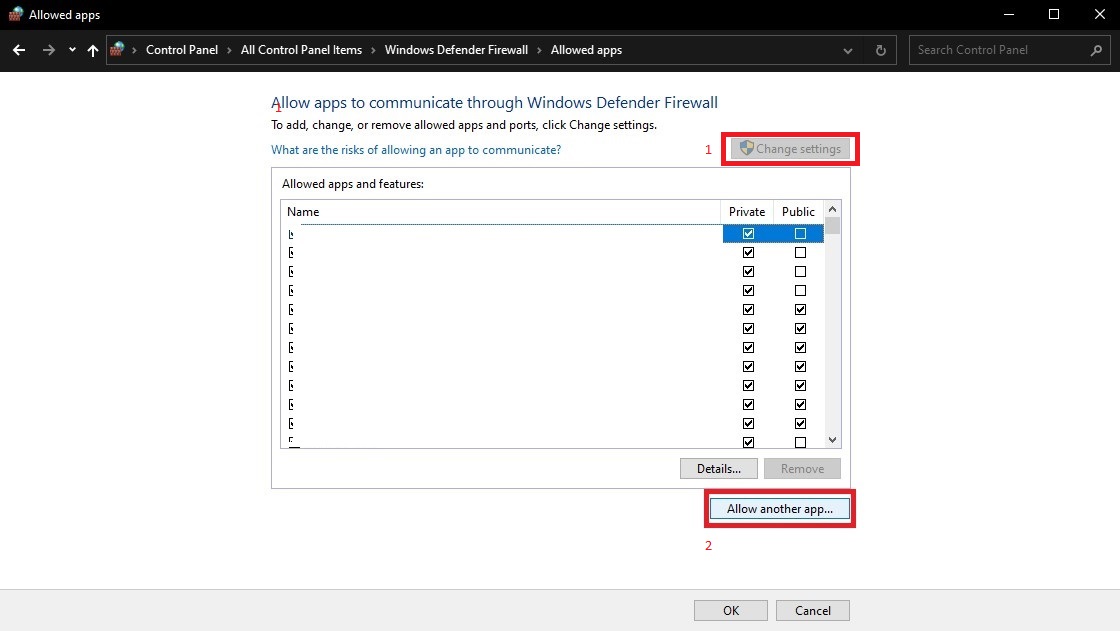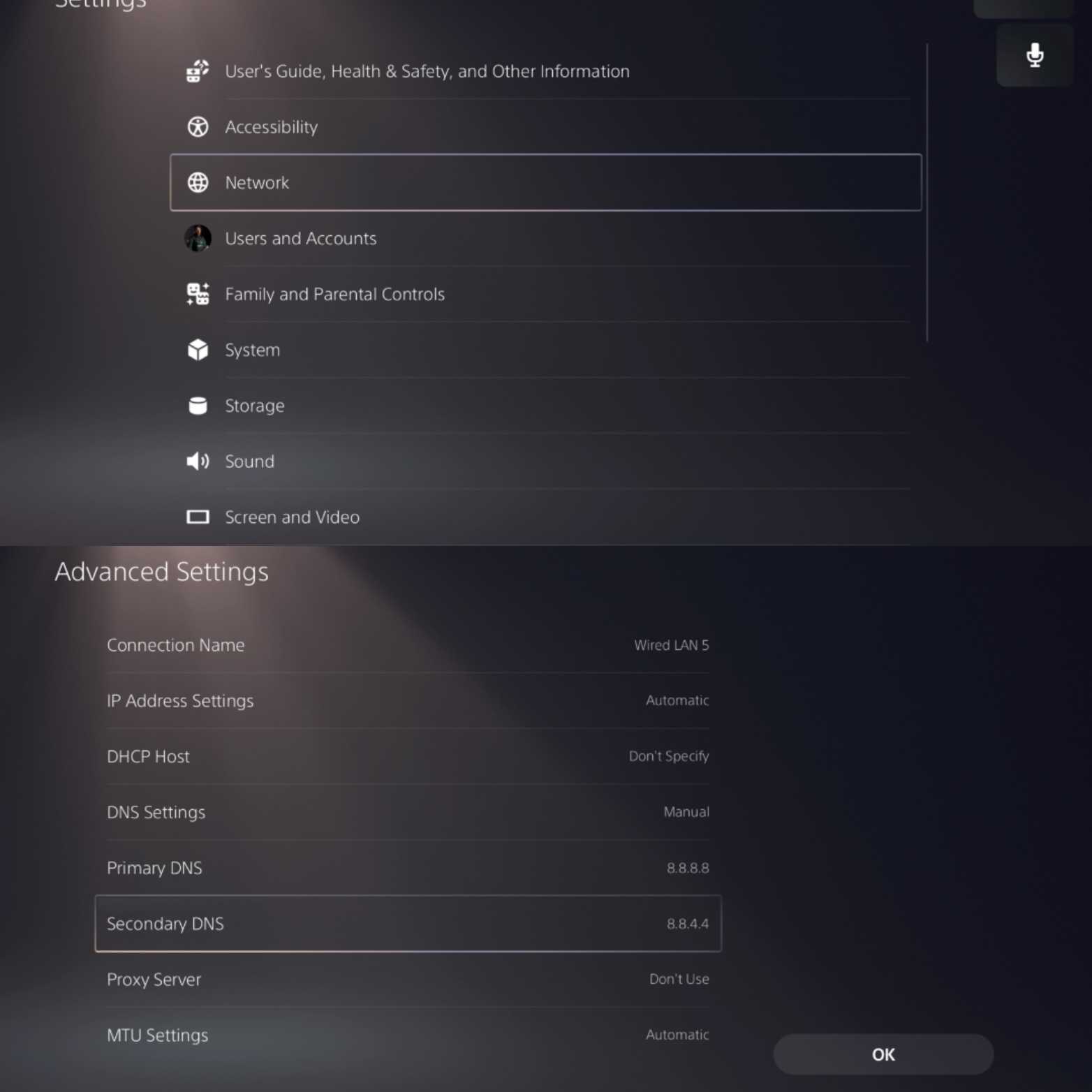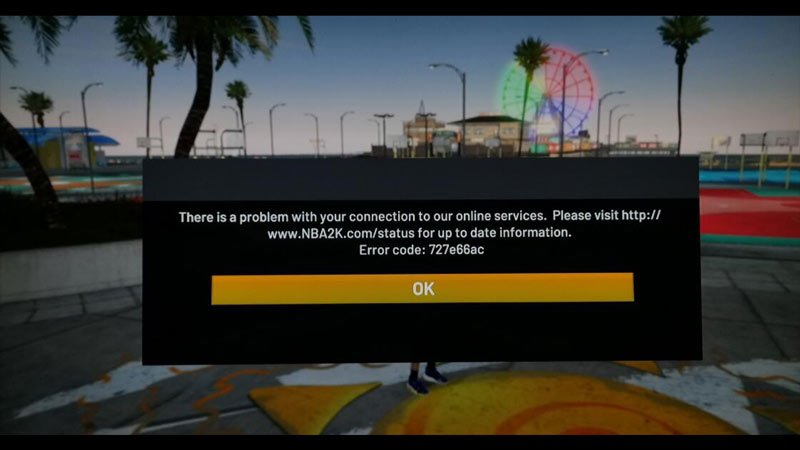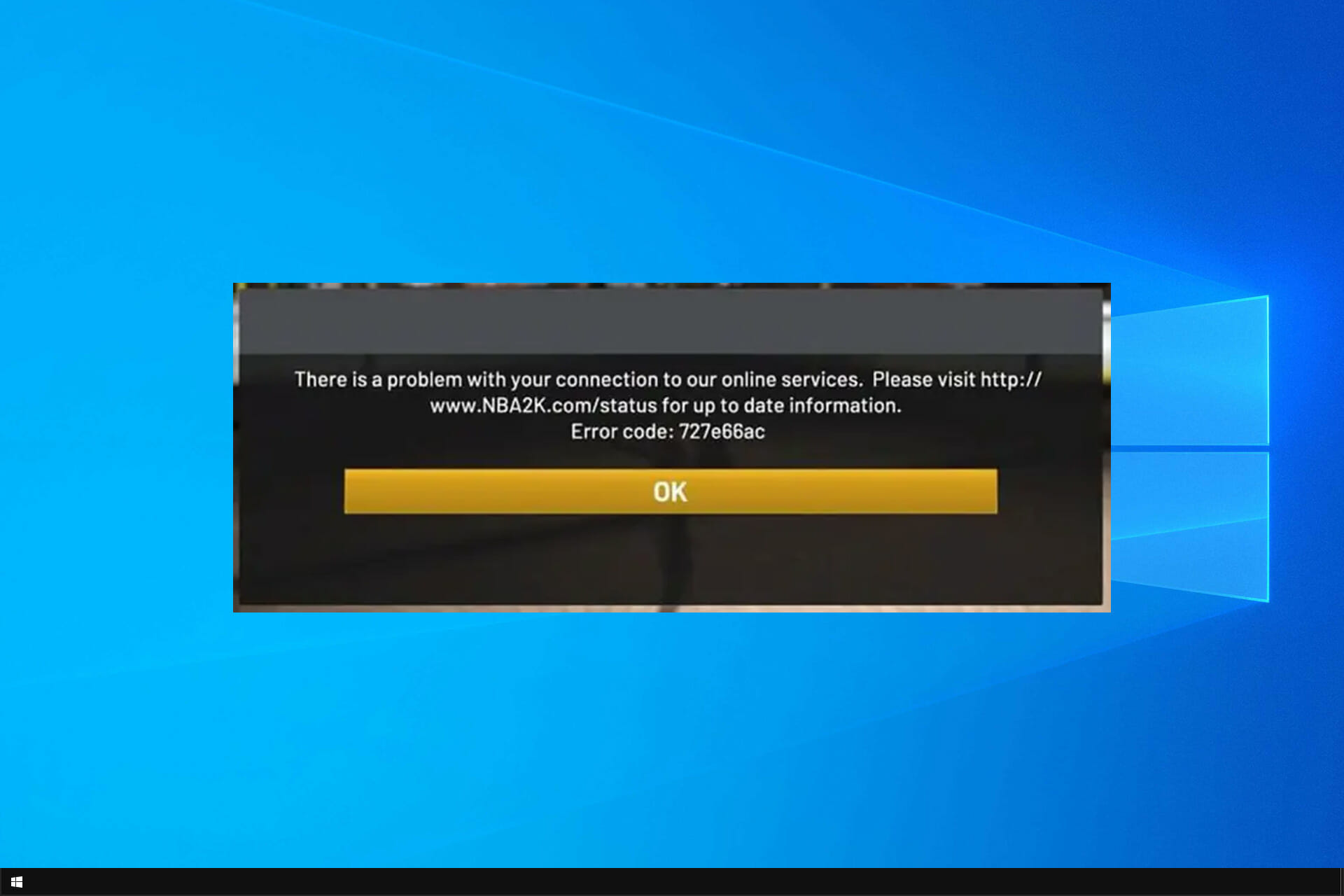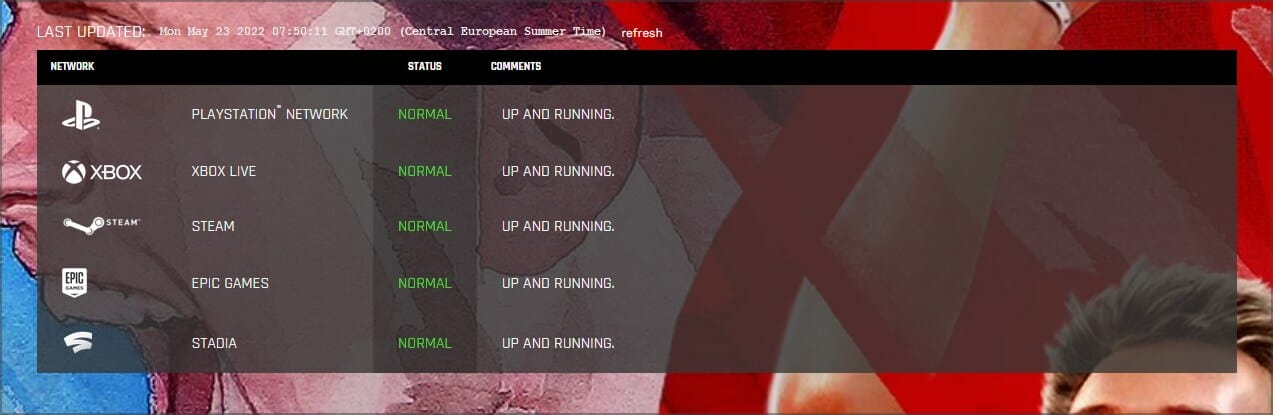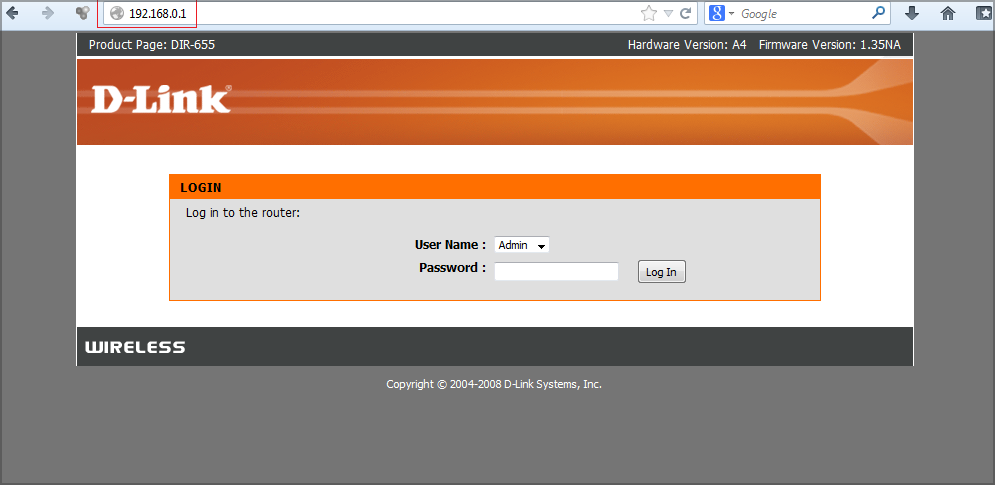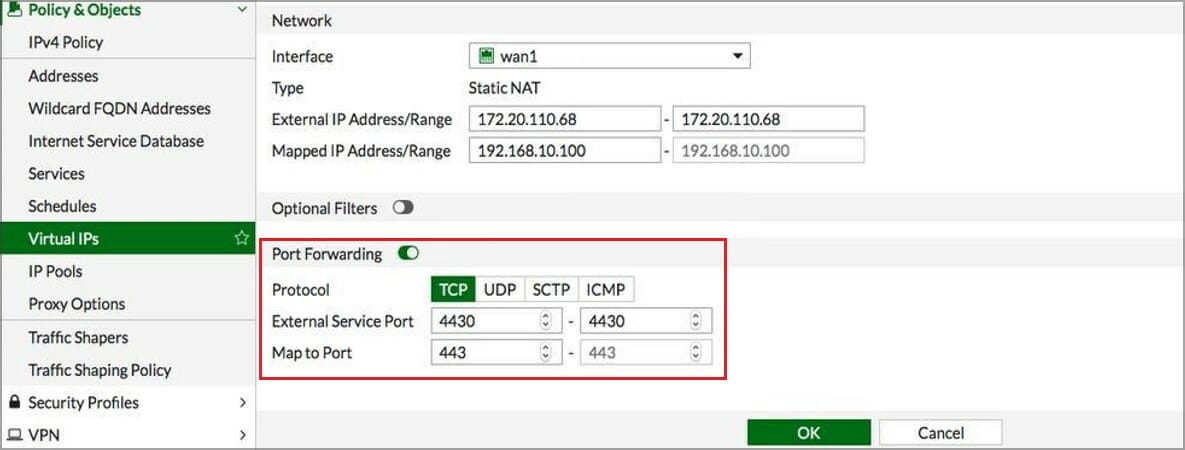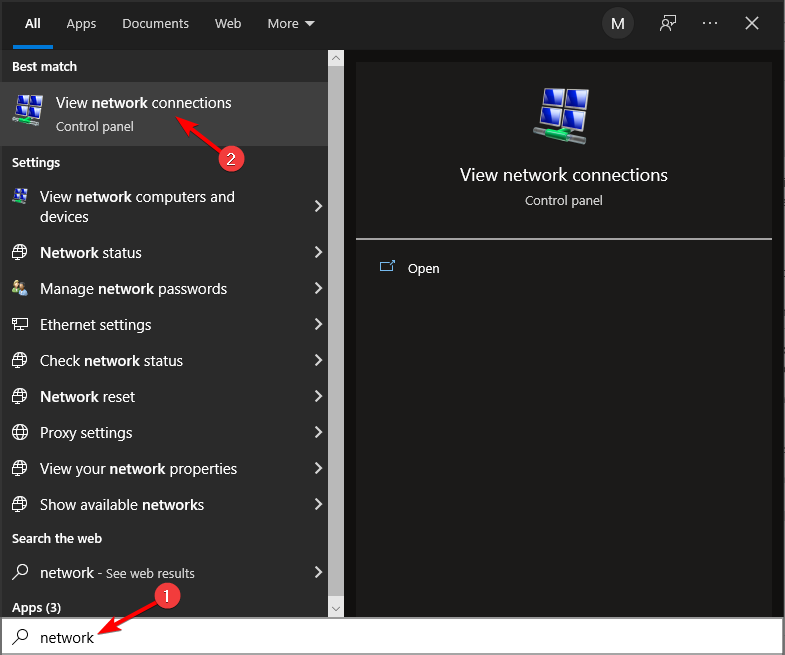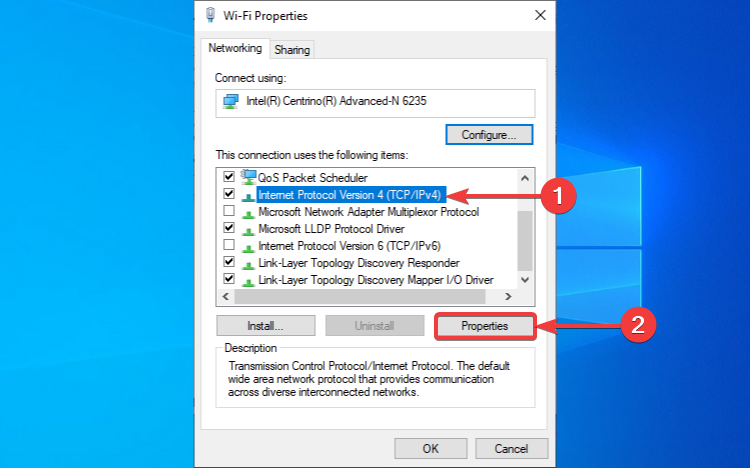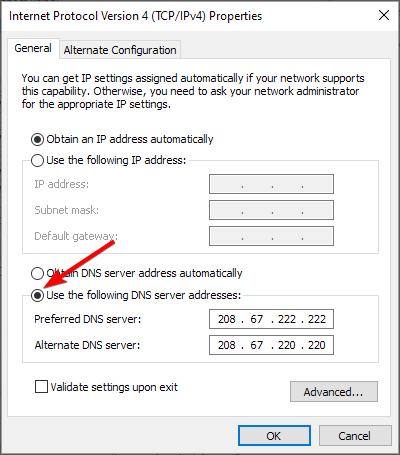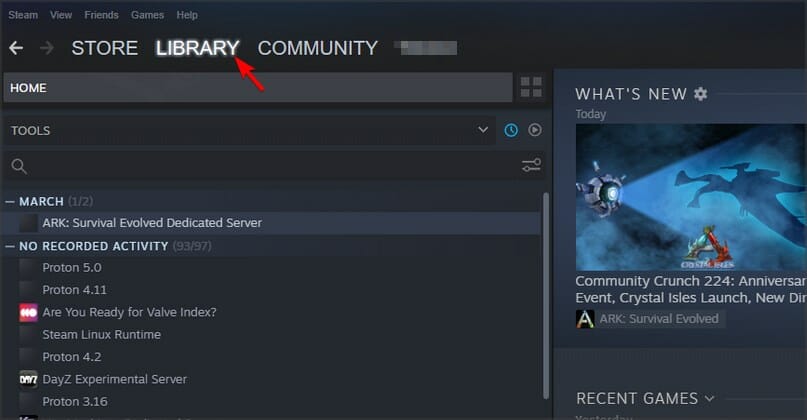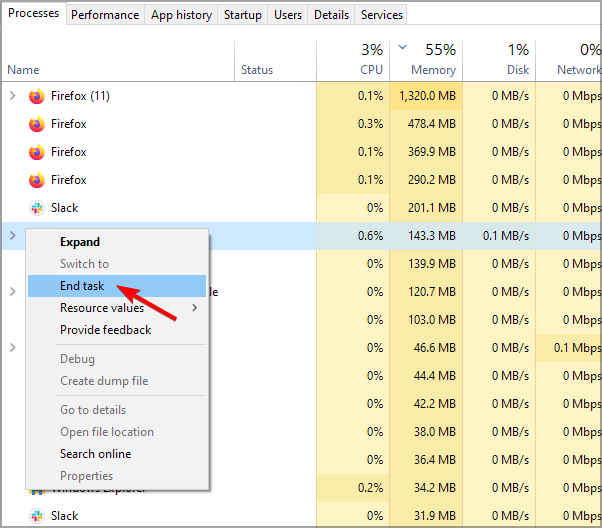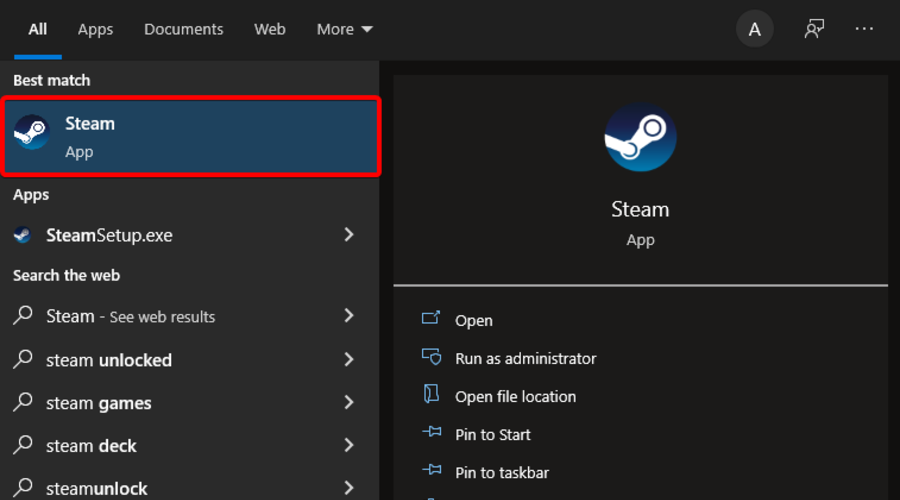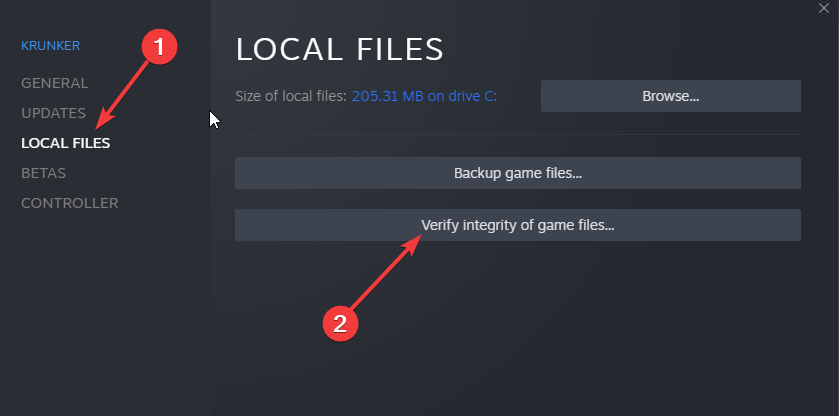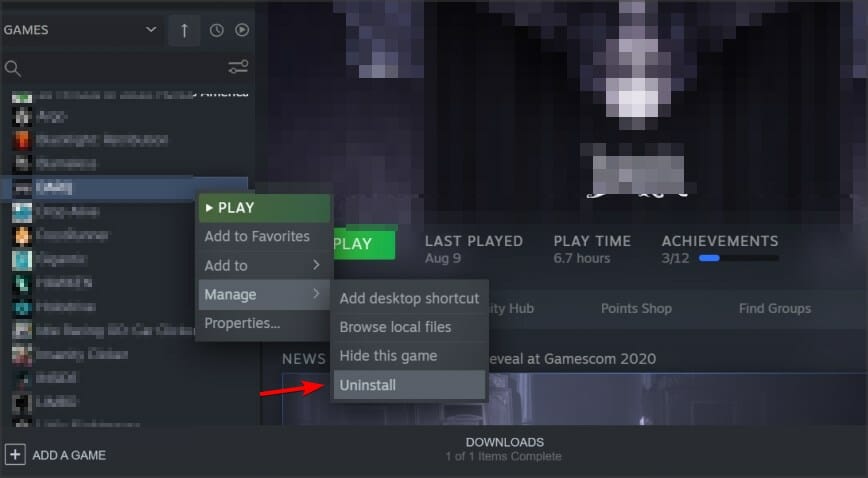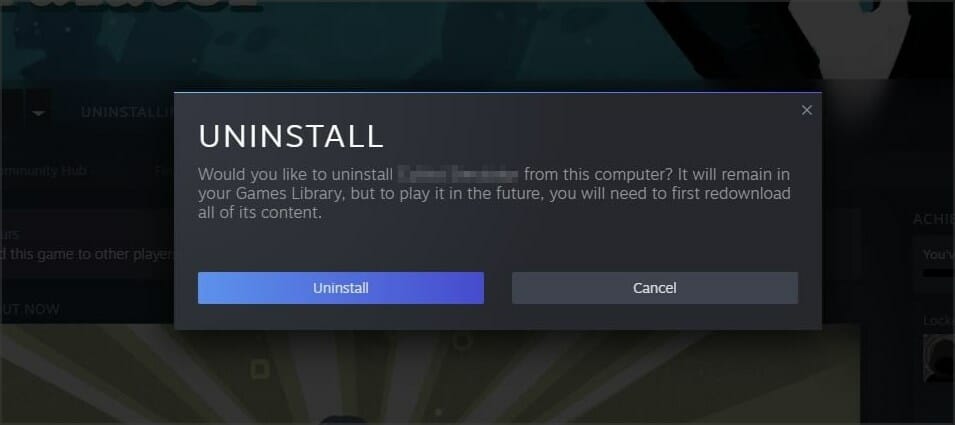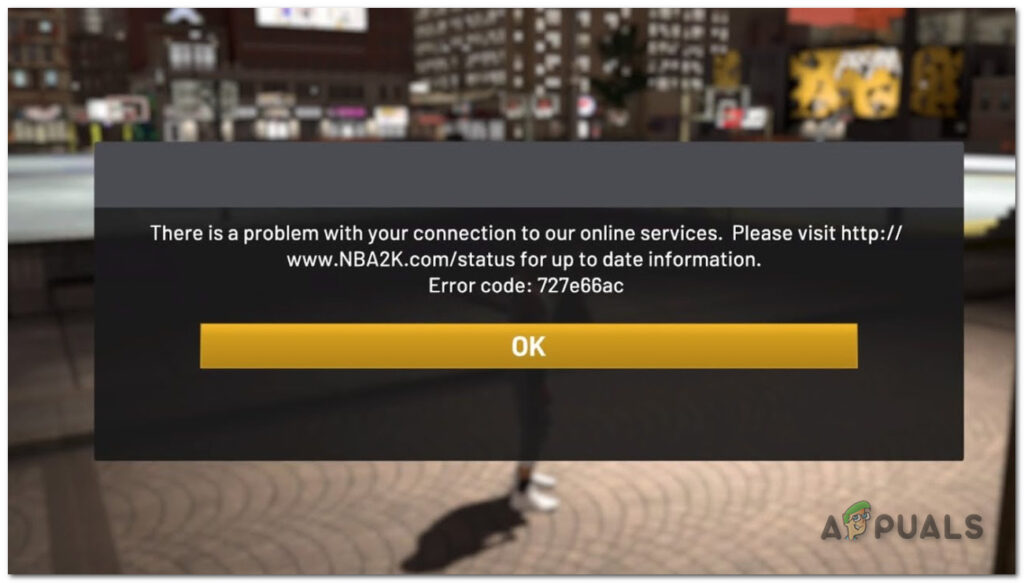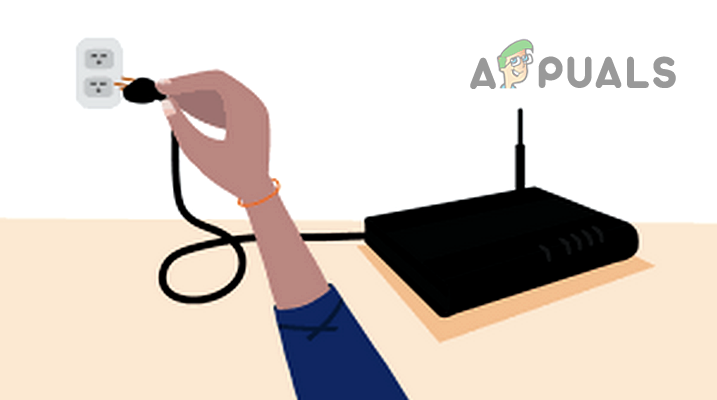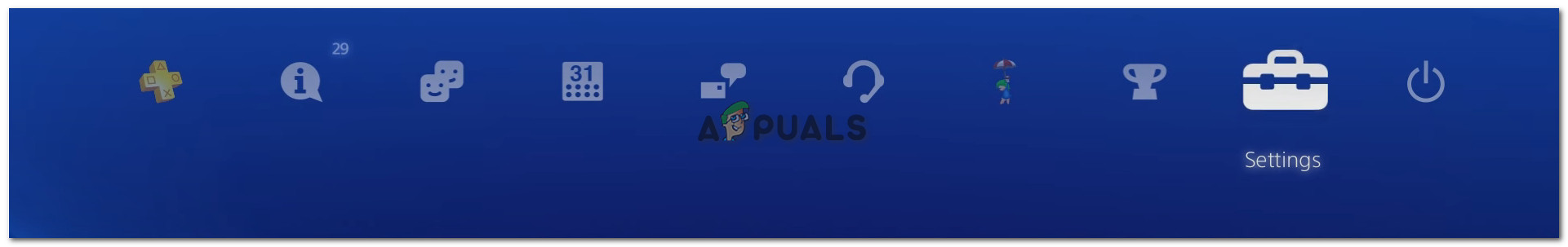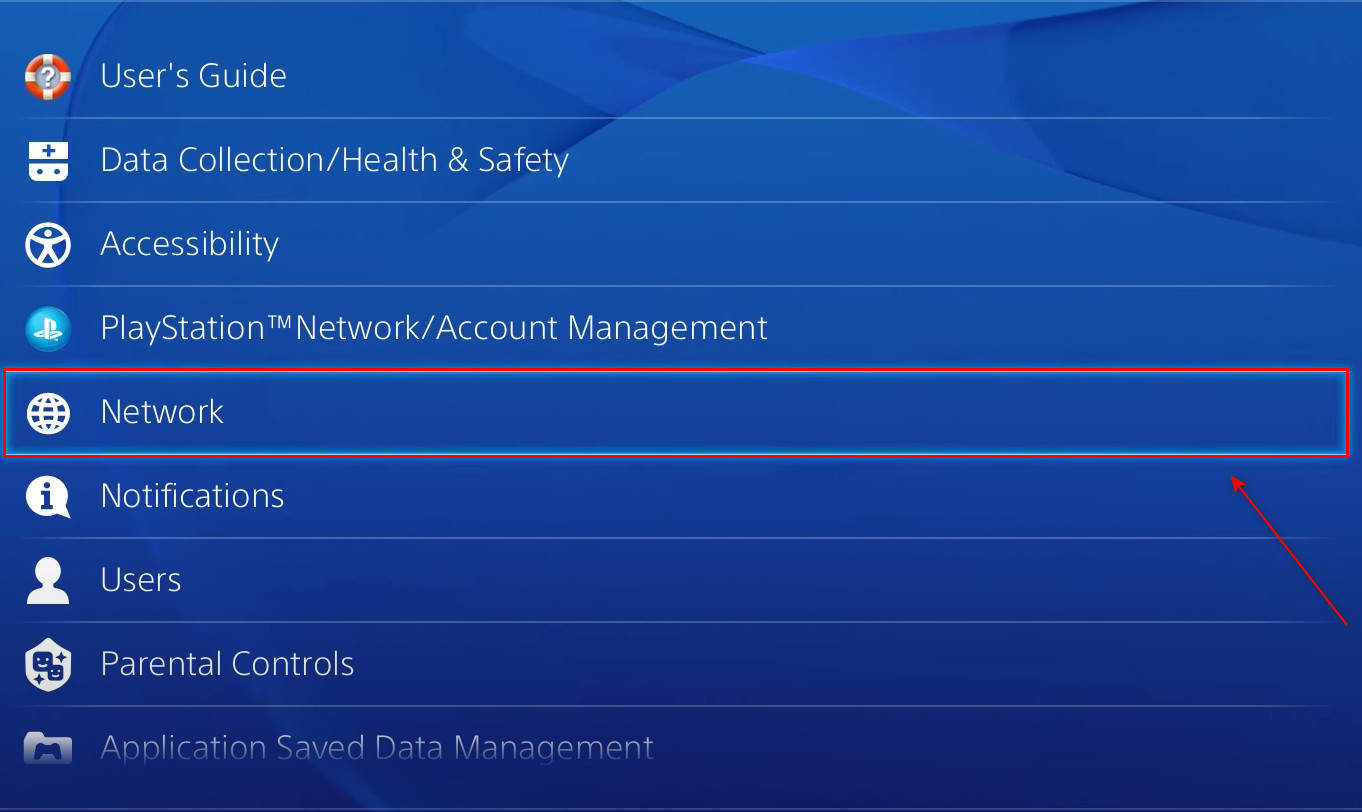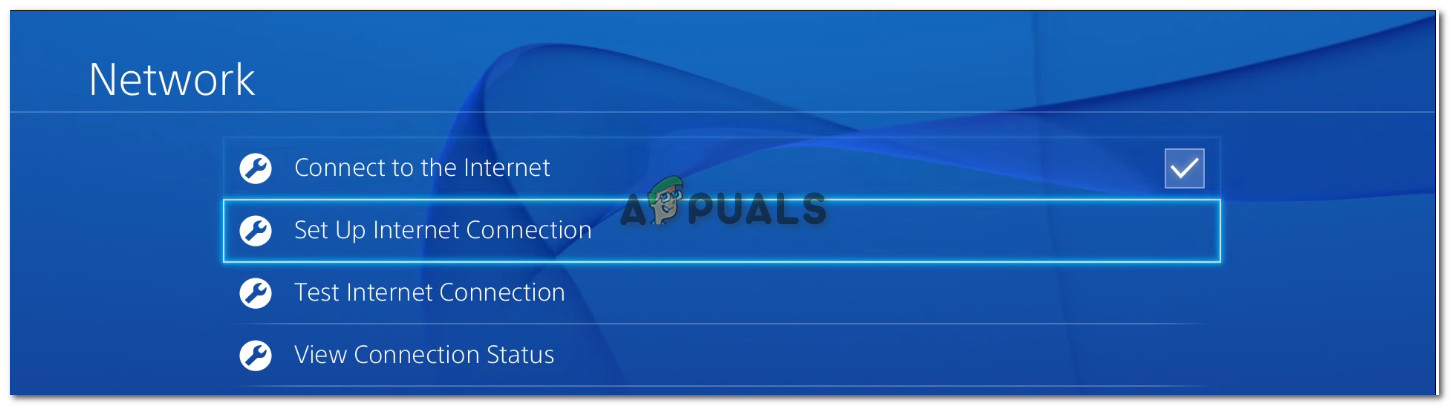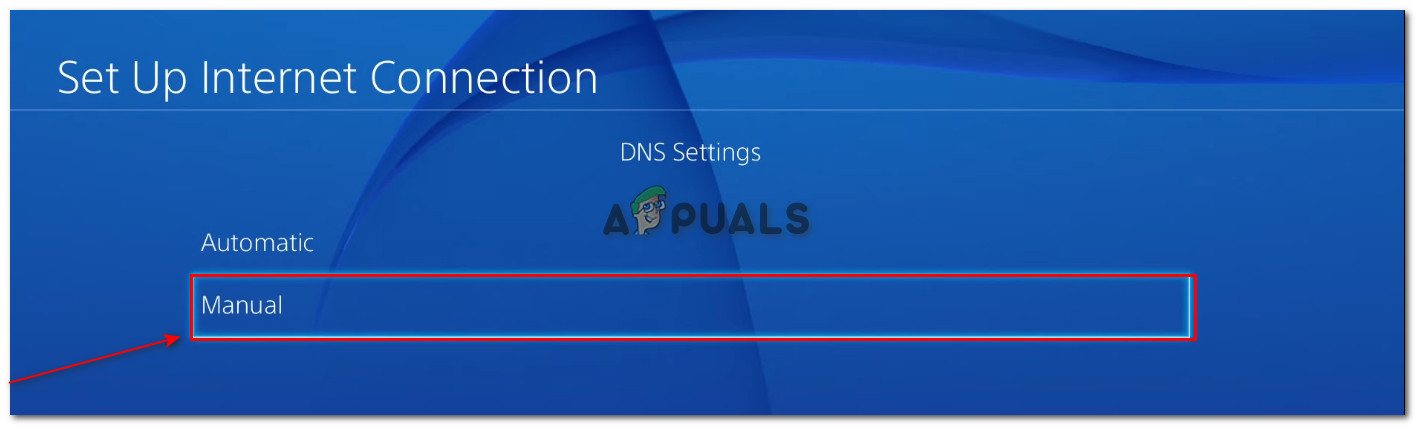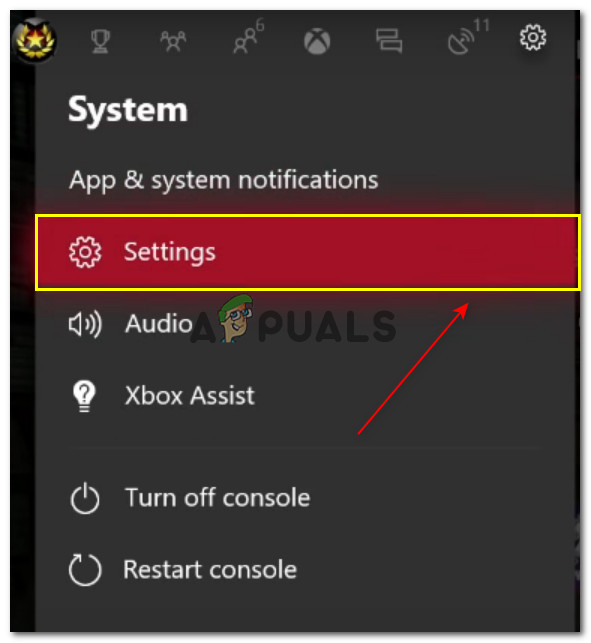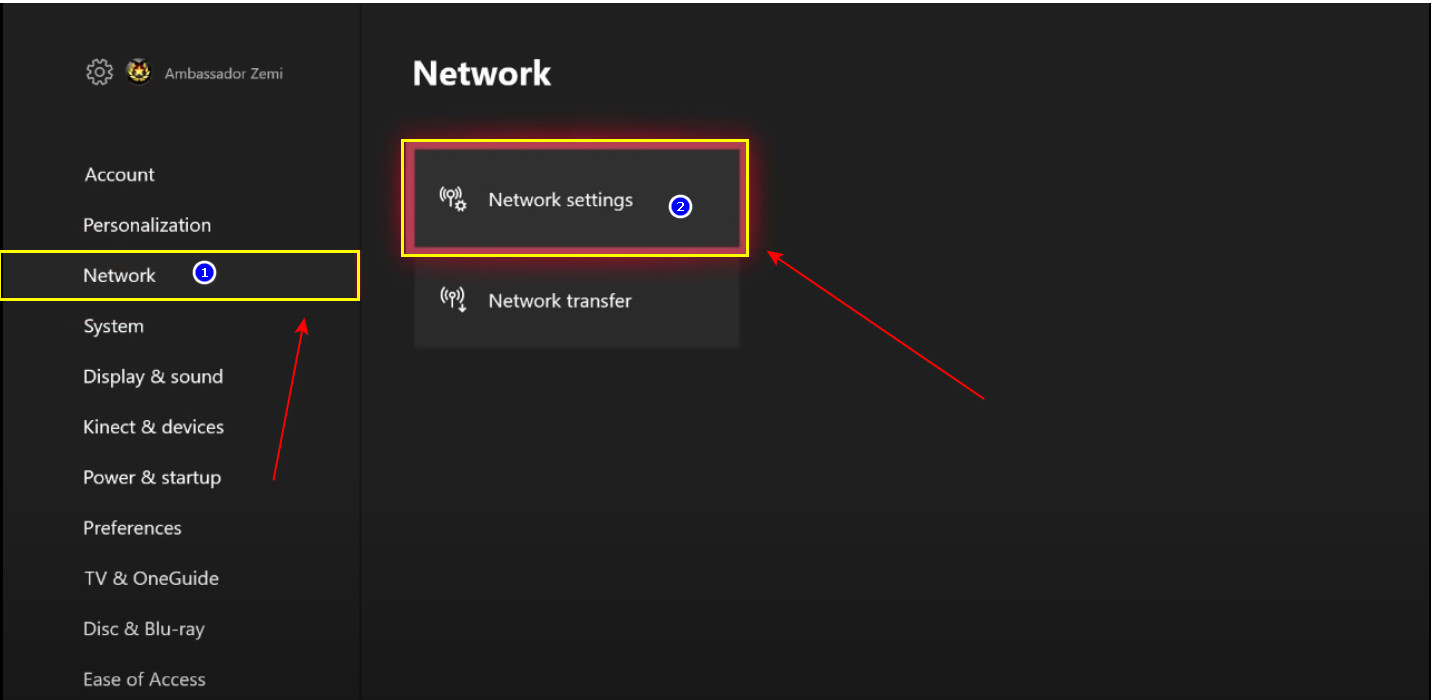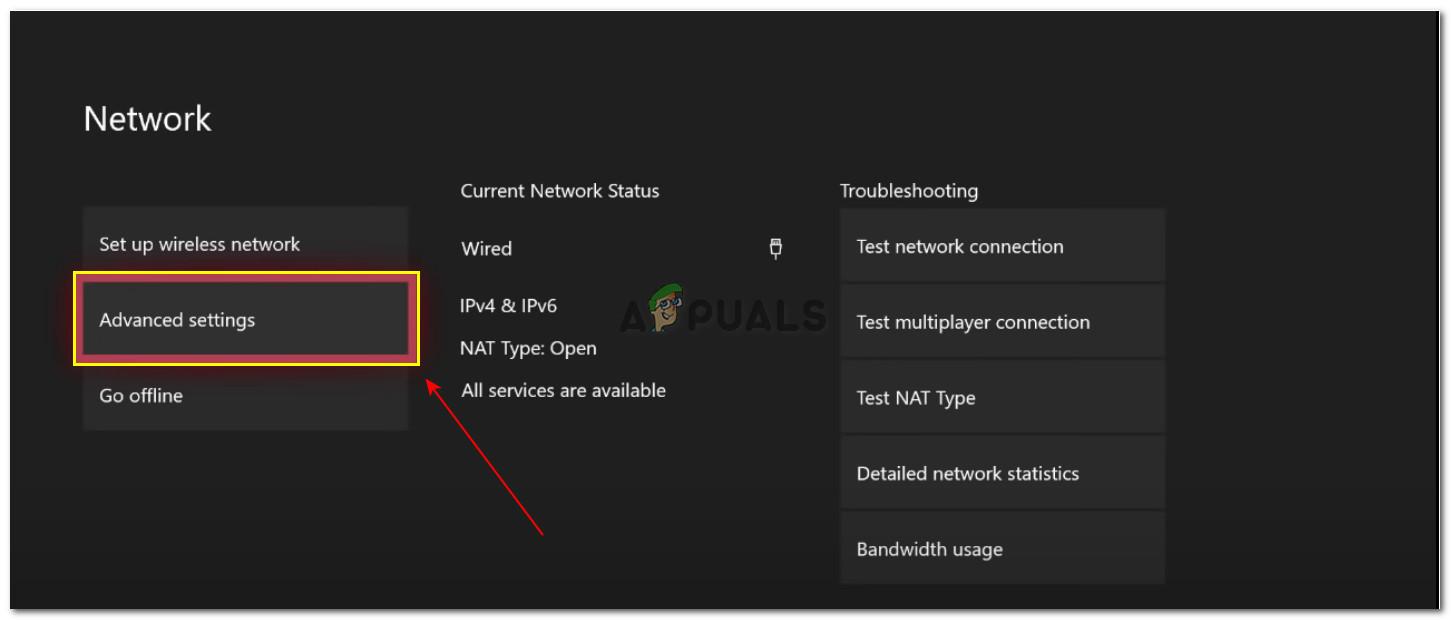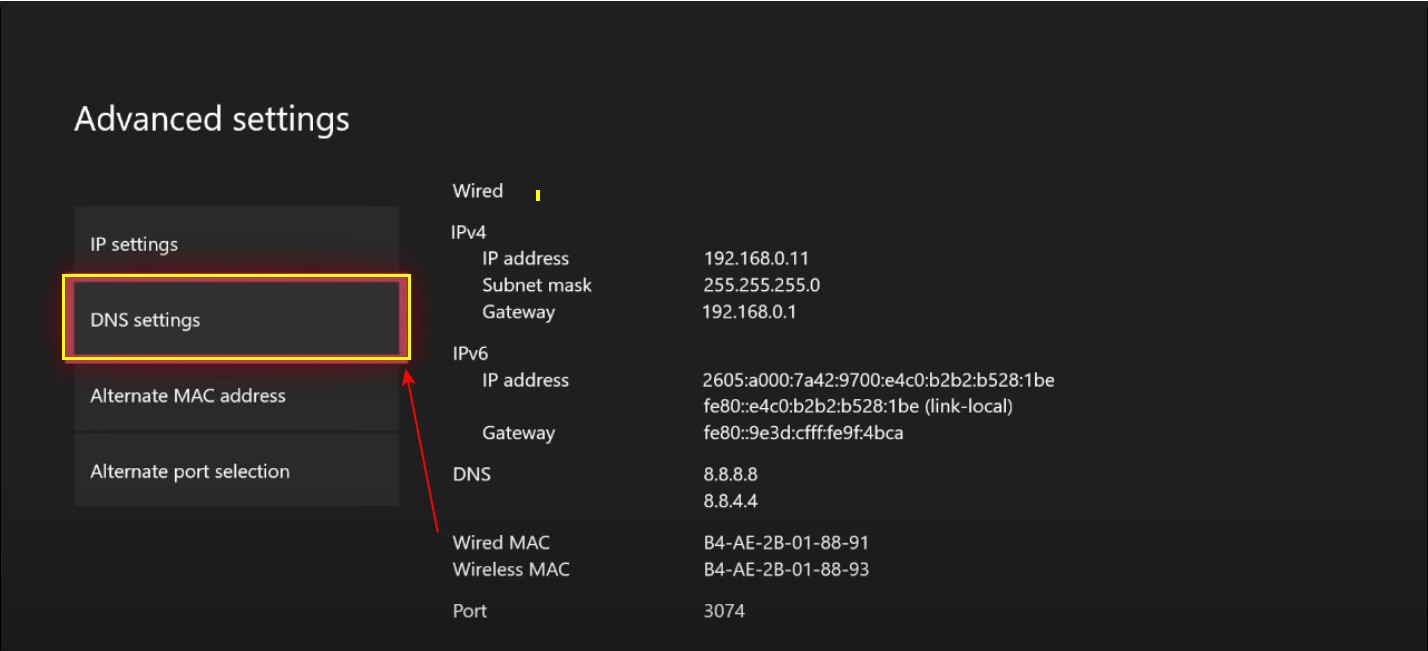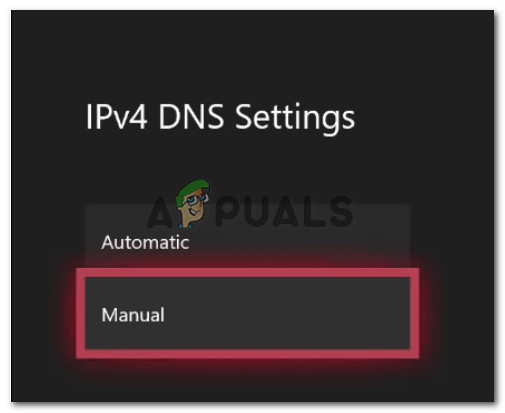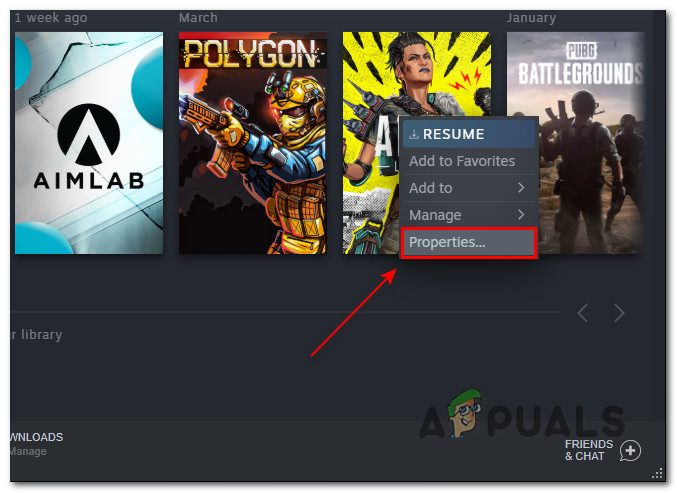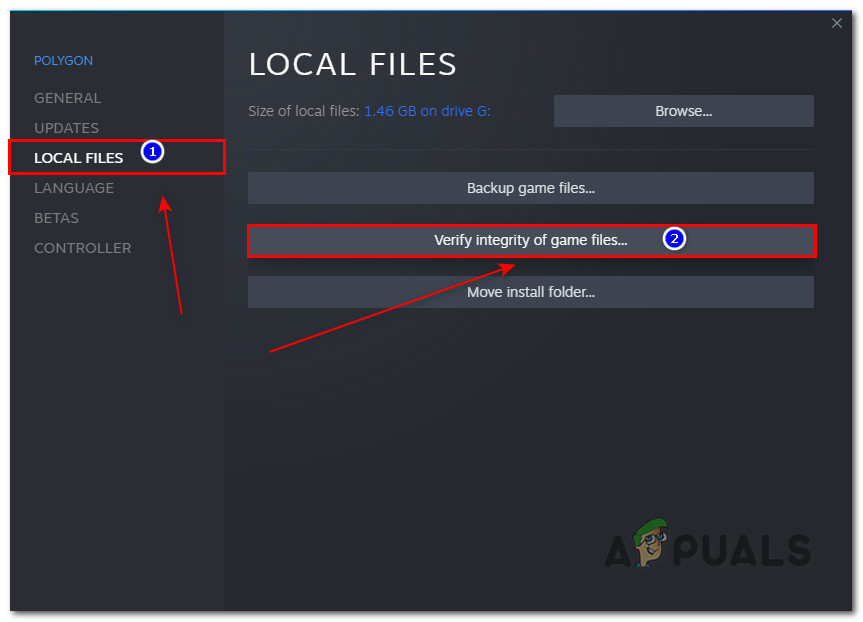Ошибка 727e66ac в NBA 2k22 это ошибка, которая блокирует игроков, которые хотят играть онлайн. Это ошибка, которая в настоящее время влияет на игровые серверы и не позволяет игрокам присоединиться к игре. Эта ошибка — старый друг, который уже появлялся в предыдущих частях саги.
В этом руководстве мы дадим всю необходимую информацию, чтобы знать как исправить ошибку 727e66ac в NBA 2k22.
Чтобы исправить эту ошибку, вам придется попробовать разные методы. Нет никакой гарантии, что какой-либо из них будет работать, но все они в какой-то момент работали для игрока в сообществе NBA 2k22.
Проверьте ваше интернет соединение
- Перезапустите сетевое подключение устройства, которое вы используете для игры. NBA 2k22.
- Перезагрузите роутер.
- Убедитесь, что соединение постоянно стабильно и не прерывается.
- Убедитесь, что к одной сети подключено не слишком много устройств.
- Убедитесь, что у вас обновлена игра.
- Если у вас есть свободное время, вы можете входить в игру и выходить из нее, пока она не позволит вам войти. Это может показаться глупым, но, поскольку это ошибка сервера, вам может повезти.
Изменить DNS
- Перейдите к параметрам настроек вашей игровой приставки.
- Ищите опцию настроек сети.
- Оказавшись там, нажмите кнопку «Настроить подключение к Интернету». В зависимости от типа используемого подключения также выберите вариант Wi-Fi и LAN. Теперь выберите индивидуальную конфигурацию для каждого из них.
- Введите настройки, которые вы увидите ниже.
Настройки IP-адреса = Автоматически
Имя хоста DHCP = Не указывать
Настройки DNS = Вручную
ПЕРВИЧНЫЙ: 208.67.222.222 (открытый DNS)
ВТОРИЧНЫЙ: 208.67.220.220 (Открытый DNS)
Вы также можете попробовать это:
ОСНОВНОЙ: 8.8.8.8 (Google DNS)
ВТОРИЧНЫЙ: 8.8.4.4 (Google DNS)
Убедитесь, что у вас открыты все сетевые порты
Еще одна вещь, которую вы можете сделать, чтобы исправить код ошибки 727e66ac из NBA 2K22 найти ваши сетевые порты. Сеть PS обычно использует несколько предустановленных сетевых портов. Попробуйте выбрать один из тех, что представлены в следующем списке:
- (TCP) Порт 465
- Порт 983 (TCP)
- Порт 1935 (TCP)
- 3478 (TCP)
- 3479 (TCP)
- 3480 (TCP)
- Порт 3478 (UDP)
- Порт 3479 (UDP)
- 10070–10080 (TCP)
Создайте нового персонажа для MyCarrera
Создание нового игрового персонажа может решить эти проблемы в игре. Как только вы это сделаете, просто загрузите игру и вернитесь в главное меню. Теперь снова выберите свой старый профиль игрока и загрузите его. Это решит проблему с сетью.
Это вся информация, которая у нас есть о как исправить ошибку 727e66ac в NBA 2k22. Если вы хотите добавить что-то еще или нашли новый метод, оставьте комментарий ниже. Надеюсь, это руководство было полезным, и до встречи в следующем. Всего наилучшего!
последние известия
Когда дело доходит до видеоигры-симулятора баскетбола, основанной на NBA, 2K Sports хорошо известны своей серией NBA 2K. Недавно они выпустили NBA 2K22 title, который является 23-м выпуском франшизы NBA 2K и преемником игры NBA 2K21 предыдущего поколения. Теперь многие игроки NBA 2K22 сталкиваются с кодом ошибки 727e66ac в основном на консолях. Если вы тоже сталкиваетесь с тем же, следуйте этому руководству.
Если вы поклонник франшизы NBA 2K или даже раньше играли в пару игр, то вы должны признать, что в большинстве случаев в ней есть изрядное количество ошибок. Хотя большинство ошибок можно исправить некоторыми обходными путями в NBA 2K22, кажется, что они сохраняются в течение долгого времени даже после получения обновлений патчей от разработчиков. По словам пострадавших игроков, они буквально не могут войти в игру и часто теряют связь с сервером.
Содержание страницы
-
Как исправить код ошибки NBA 2K22 727e66ac
- 1. Проверить статус сервера NBA 2K
- 2. Проверьте подключение к Интернету
- 3. Попробуйте сделать другого игрока
- 4. Проверить тип NAT
- 5. Перекрестная проверка открытых сетевых портов
- 6. Попробуйте использовать адреса Google DNS
- 7. Держите NBA 2K22 в актуальном состоянии
- 8. Проверить обновления программного обеспечения
- 9. Обратитесь в службу поддержки 2K
Как исправить код ошибки NBA 2K22 727e66ac
Хотя могут быть и другие возможные причины этого конкретного ошибка кода, похоже, что большинство игроков сталкиваются с тем же из-за проблем с сетевым подключением. Кроме того, высоки шансы, что серверы NBA 2K каким-то образом могут выйти из строя или отключение на время, которое в конечном итоге может привести к отключению сервера или невозможности войти в игру проблема. Итак, без лишних слов, давайте перейдем к делу.
1. Проверить статус сервера NBA 2K
Прежде чем переходить к какому-либо решению или выводу, мы должны порекомендовать вам проверить Статус сервера NBA 2K сначала убедитесь, что игровой сервер работает нормально или нет. Если в этом случае у игрового сервера есть какое-то время простоя или служба не полностью работает в этот момент, это означает, что ошибка полностью возникла из-за серверной стороны. Дополнительно вы можете посетить Сайт NBA 2K DownDetector чтобы проверить то же самое.
Вам нужно подождать пару часов или около того, пока разработчики не решат проблему. В таком случае с вашей стороны делать нечего. Так что не волнуйтесь.
Однако, если игровой сервер выглядит достаточно хорошо и все в рабочем состоянии, обязательно следуйте следующему способу, приведенному ниже.
2. Проверьте подключение к Интернету
Убедитесь, что вы правильно проверили свое интернет-соединение, потому что иногда медленная скорость интернета или проблема с подключением или даже проблема со стабильностью могут вызвать несколько проблем с ним. Вы также можете переключаться между проводным (Ethernet) и беспроводным (Wi-Fi) или наоборот, чтобы проверить подключение к сети.
3. Попробуйте сделать другого игрока
- Вы также должны попытаться заставить другого игрока пропустить предисловие, и ваш новый игрок сможет сразу же войти в игру.
- Затем вы можете выйти в главное меню и снова загрузить исходный проигрыватель, чтобы проверить наличие проблемы.
Возможно, в ближайшее время вы не столкнетесь с кодом ошибки NBA 2K22 727e66ac.
4. Проверить тип NAT
Всегда рекомендуется проверять тип NAT вашего интернет-соединения. Если у вас нет открытого типа NAT, вам будет сложно продолжать играть в большинство игр в ближайшем будущем.
- Перейдите к XMB консоли PlayStation (Xross MediaBar).
- Нажмите кнопку ВВЕРХ на левой стороне контроллера.
- Затем перейдите в меню «Настройки»> «Выбрать сеть».
- В разделе «Просмотр состояния подключения» отображается состояние типа NAT.
Если это NAT типа 1, ничего страшного. В противном случае мы рекомендуем вам связаться с вашим поставщиком услуг, а также попробовать вручную изменить тип NAT на консоли.
5. Перекрестная проверка открытых сетевых портов
Как правило, PlayStation Network (PSN) использует следующие порты для связи с игровыми серверами. Итак, вам также следует проверить открытые сетевые порты вашей игры.
- Порт 465 (TCP) | 3478 (TCP) | Порт 3478 (UDP)
- Порт 983 (TCP) | 3479 (TCP) | Порт 3479 (UDP)
- Порт 1935 (TCP) | 3480 (TCP) | 10070–10080 (TCP)
6. Попробуйте использовать адреса Google DNS
Если на всякий случай, на вашей консоли все еще появляется код ошибки NBA 2K22 727e66ac, обязательно выполните следующие действия, чтобы вручную включите DNS-адреса Google вместо DNS-адреса вашего интернет-провайдера, который может иметь некоторые проблемы с сервером возможность подключения.
- Зайдите в Настройки на консоли PS4 / PS5.
- Выберите Сеть> Выберите Настроить подключение к Интернету.
- Выберите Wi-Fi / LAN (в соответствии с вашей интернет-сетью)
- Выберите «Пользовательский»> «Выбрать автоматически» для параметров IP-адреса.
- Выберите «Не указывать» для имени хоста DHCP.
- Выберите «Вручную» для настроек DNS.
- Затем введите 8.8.8.8 для первичного DNS и 8.8.4.4 для вторичного DNS.
- Выберите «Автоматически» для параметров MTU и «Не использовать для прокси-сервера».
- Наконец, завершите процесс установки и обязательно перезагрузите систему, чтобы изменения вступили в силу.
Вы также можете попробовать использовать 208.67.222.222 (Open DNS) для первичного и 208.67.220.220 (Open DNS) для вторичного DNS вместо Google DNS.
7. Держите NBA 2K22 в актуальном состоянии
Также настоятельно рекомендуется проверить наличие обновлений NBA 2K22 и установить последнюю версию.
- Перейдите на главный экран PlayStation> Выделите игру NBA 2K22.
- Нажмите кнопку «Параметры» на вашем контроллере.
- Выберите «Проверить наличие обновлений» и установите обновление (если доступно).
- После этого обязательно перезагрузите консоль, чтобы изменения вступили в силу.
8. Проверить обновления программного обеспечения
- Перейдите в меню настроек консоли в верхней части главного экрана PlayStation.
- Выберите «Обновление системного программного обеспечения»> Если доступно новое обновление, просто установите его.
- Наконец, перезагрузите консоль PlayStation 4/5, чтобы немедленно изменить эффекты.
9. Обратитесь в службу поддержки 2K
Если ни один из способов не помог решить вашу проблему, вам следует обратиться в службу поддержки 2K для дальнейшей помощи. Они могут помочь вам исправить или избежать этого кода ошибки или попытаться выдвинуть исправление патча, если что-то конфликтует с ним, помимо проблемы с сервером.
Вот и все, ребята. Мы предполагаем, что это руководство было для вас полезным. Для дополнительных запросов вы можете оставить комментарий ниже.
Восторг фанов от выхода ПК-версии NBA 2K21 на Steam как-то очень уж быстро перерос в массовое «Mostly Negative». Виной тому — самые разнокалиберные баги и прочие проблемы NBA 2K21, которых в игре явно в избытке: не загружается, вылетает, виснет, выдает разные ошибки и т.д.
Вот об этих и других неприятностях нового баскетбольного симулятора от Visual Concepts, и и том, что и как можно устранить, и пойдет речь в этом посте.
Итак, начнем-с.
проблемы NBA 2K21 — очень долго скачивается или вообще не скачивается
Ну, в консольной версии NBA 2K21 «весит» порядка 80 гигов, потому на Xbox One или PS4 она действительно загружается очень не быстро. Плюс, игра только вышла и еще имеет место быть ажиотаж на серверах, что тоже не способствует быстрой загрузке.
Тем не менее, есть ряд мер, которые можно и нужно применять, когда игра скачивается очень медленно, загрузка надолго зависает и т.д. Значит:
- если загрузка NBA 2K21 тупо остановилась на середине и никак не двигается, то просто жмем паузу на несколько секунд и потом запускаем загрузку снова (если не помогает ни с первого раза, ни даже с третьего, то, наверное, проще не заморачиваться, а отменить текущую загрузку и запустить процедуру по-новой);
- если игра скачивается, но очень медленно, то ставим загрузку на паузу и временно переподключаем комп/консоль к Сети не через Wi-Fi, а напрямую через кабель (предварительно не лишним будет также перезагрузить маршрутизатор: выключить из розетки на пару минут, и затем включить снова);
- если все игры, а не только NBA 2K21 грузятся так же медленно, то тогда, похоже, пора прикупить роутер поновее.
проблемы NBA 2K21 — не устанавливается
Как показывает практика, причиной данной проблемы в подавляющем количестве случаев (и не зависимо от версии игры ) является дефицит свободного места на диске. Следовательно, открываем тот диск, куда пытаемся установить игру и проверяем, сколько там гигов свободных.
Если места явно больше, чем требуемые 80 гигабайт и притом с хорошим запасом, то тогда просто не спешим с установкой. А сначала перезагружаем комп/консоль, и затем пробуем установить NBA 2K21 еще раз.
проблемы NBA 2K21 — вылетает на этапе запуска
Если после установки игра вообще никак не хочет запускаться, то для начала исходим из того, что причины тому стандартные. А именно, либо с графикой что-то, либо антивирусную защиту компа надо поднастроить, либо и то, и другое вместе. Поэтому:
- проверяем систему на соответствие минимальным требованиям игры;
- проверяем версию драйвера видеокарты и если уже доступна более новая, то обновляем;
- открываем Центр обновления Window и доустанавливаем все обязательные апдейты;
- если в настройках видеокарты активна функция разгона, то временно её отключаем;
- если на компе установлена MSI Afterburner (или аналогичные утилиты), то её тоже отключаем на время;
- вносим exe-шник NBA 2K21 в «белый список» антивируса и Защитника Windows и/или временно отключаем антивирусную защиту и перезапускаем игру;
- перезапускаем NBA 2K21 от имени администратора системы, а для этого:
-
- открываем папку игры;
- правой кнопкой мыши кликаем по файлу exe;
- в меню выбираем «Свойства«;
- в окне «Свойств» переходим во вкладку «Совместимость«;
- активируем опцию «Выполнять эту программу от имени администратора»;
- кликаем OK и запускаем игру снова.
проблемы NBA 2K21 — черный экран
Баг традиционный, потому пробуем тоже традиционные способы: обновляем драйвер видеокарты, перезапускаем игру от имени администратора (см. выше) и вносим exe-файл игры (а лучше — всю папку игры) в списки исключений антивируса и брандмауэра системы.
Ну а если это не помогает, то тогда попробуем переключится на другое окно и затем снова вернуться на экран игры (ALT+TAB). И/или попереключаться в оконный режим (ALT+ENTER).
проблемы NBA 2K21 — поврежден файл «USERDATA»
Полностью сообщение об ошибке имеет следующий вид ‘UserData’ file has been corrupted and is unable to be loaded (т.е. файл UserData поврежден и не загружается). Проблема не новая, случалось такое и в предыдущей NBA 2K20 и даже ветка с её обсуждением на странице саппорта 2K Games висит с прошлого года.
В общем, если NBA 2K21 тоже пишет, что UserData поломан, то:
- выходим в главное меню и жмем кнопку Play Now, но игру НЕ НАЧИНАЕМ (т.е. на следующем экране ничего пока не нажимаем);
- просто оставляем игру в покое на несколько часов и ждем, пока она загрузит данные пользователя (на экране в процессе ничего не происходит, но это нормально — просто ждем);
- через час-два можно начинать поглядывать на экран — в левом нижнем углу должна выскочит небольшая табличка с приглашением вернуться в главное меню — это и будет означать, что UserData перезагружены успешно и можно играть нормально.
проблемы NBA 2K21 — ошибка EFEAB30C или 4B538E50
Оба кода указывают на то, что игра не может загрузить нужные данные. Поэтому если NBA 2K21 выдает ошибку с одним из этих двух кодов, то сначала можно просто выполнить процедуру писанную в выше. То есть, выйти в главное меню, нажать Play Now и оставить игру на несколько часов дозагружать нужные ей данные.
Ну а если не помогло, то саппорт рекомендует выслать им данные отслеживания пакетов (но только с зарегистрированного за аккаунтом игрока адреса электронной почты), чтобы они сами проверили, что и почему мешает игре нормально функционировать. Сделать это можно следующим образом:
- открываем командную строку Windows (в меню «Пуск» в строке поиска пишем cmd, в результатах выше кликаем по CMD правой кнопкой мыши и указываем «Запуск от имени администратора«);
- в командной строке пишем pathping -n 104.255.107.131 и жмем Enter;
- после завершения сбора данных (когда появится надпись «Трассировка завершена«) копируем результаты (ПКМ — по командной строке > «Выделить всё» > еще раз кликаем ПКМ > «Копировать»);
- открываем новый файл Блокнота, жмем Ctrl+V и вставляем полученные данные;
- далее в командной строке вводим tracert 104.255.107.131 и жмем Enter;
- снова ждем, и после завершения трассировки точно так же копируем полученные данные и вставляем их в тот же текстовый файл;
- файл сохраняем и отправляем в виде вложения через Форму Запроса на странице 2K Support (залогинившись предварительно со своего акка).
проблемы NBA 2K21 — баги с MyPlayer
Если игрок просто не отображается на экране карьеры MyCareer, то это баг. Лечится он просто. Создаем нового игрока. А после того, как модель загрузится, выходим в главное меню и находим там своего игрока. Должно сработать. Для пущей надежности перед созданием нового персонажа можно перезапустить игру.
Если же NBA 2K21 пишет, что срок действия учетной записи MyPlayer истек (Expired MyPlayer Account), то в таком случае надо выполнить процедуру верификации аккаунта. Для этого:
- открываем почту (указанную в учетке);
- находим письмо от 2K Games;
- подтверждаем акк.
Если письма во «Входящих» не видно, то на всякий случай смотрим папку «Спам«. Если и там нет, тогда проверяем адрес почты в настройках 2K Launcher и заходим на правильный ящик.
проблемы NBA 2K21 — ошибка 727e66ac
Ошибка с кодом 727e66ac (которая также может сопровождаться сообщением вроде «There is a problem with your connection to our online services«, т.е. проблема с подключением к сервисам) означает, что игра по какой-то причине не может подключиться к серверу.
Поэтому сначала:
- проверяем статус сервера NBA 2K — [ЛИНК];
- перезагружаем комп/консоль и роутер;
- проверяем версию драйвера видеокарты и если уже доступна более новая, то обновляем;
- открываем Центр обновления Window и доустанавливаем все обязательные апдейты;
- вносим exe-шник NBA 2K21 в «белый список» антивируса и Защитника Windows и/или временно отключаем антивирусную защиту и перезапускаем игру.
Если стандартные меры не помогают, и при этом с сервером и со связью всё ОК, то:
- создаем нового персонажа;
- заходим в игру и сразу же выходим после заставки;
- после этого переключаемся на основного игрока и пробуем зайти в игру еще раз.
Если снова не помогает, то, возможно надо перепроверить настройки NAT компа (через брандмауэр системы) или открытые сетевые порты (Open Network Ports) консоли. Должен быть настроен любой из следующих портов:
Port 465 (TCP)
Port 983 (TCP)
Port 1935 (TCP)
3478 (TCP)
3479 (TCP)
3480 (TCP)
Port 3478 (UDP)
Port 3479 (UDP)
10070 – 10080 (TCP)
Ну а если и с портами всё нормально, но игра всё равно выдает ошибку 727e66ac, то в качестве эксперимента можно еще попробовать также перенастроить DNS. Процедура процедура настройки DNS-серверов на консолях PS4 и Xbox One, а также на ПК подробно описана ЗДЕСЬ. Потому расписывать её заново не будем, отметим только, что для NBA 2K21 надо указывать:
«Основной DNS» — 208.67.222.222 или 8.8.8.8,
«Дополнительный DNS» — 208.67.220.220 или 8.8.4.4
проблемы NBA 2K21 — сильно лагает (падает FPS)
Если происходит такое регулярно, то сначала проверяем текущий статус сервера и качество связи. Если с ним всё ОК, то действуем следующим образом:
- открываем настройки графики игры, отключаем опции сглаживания (Anti-Aliasing) и тройной буферизации (Triple Buffering) и проверяем, как после этого она будет работать;
- если игра установлена на твертодельном накопителе, то на время отключаем функцию кэширования шейдеров (Shader Cache) в настройках видеокарты;
- открываем Диспетчер задач Windows (Ctrl+Shift+Esc) и проверяем степень загрузки ЦП и ОЗУ — если превышает 90%, то там же закрываем все ненужные программы и приложения.
проблемы NBA 2K21 -не обнаружен какой-то файл dll
Проблемка эта крайне неприятная, но нынче чрезвычайно популярная (пишем о ней регулярно). С другой стороны, устраняется как обычно и сравнительно просто. То есть, путем переустановки Microsoft Visual C++ (распространяемого компонента Microsoft Visual C++). Процедура стандартная:
- идем на официальный сайт Microsoft — ЛИНК ВОТ;
- в разделе Visual Studio 2015, 2017 и 2019 находим и качаем такие файлы:
- для Windows 10, Windows 8.1 и Windows 7 (64 разрядной) — vc_redist.x64.exe, а также vc_redist.x86.exe (это обязательно)
- для 32 разрядной версии Windows качаем тольк файл vc_redist.x86.exe
- после завершения загрузки запускаем указанные файлы и выполняем установку необходимых компонентов (если на этапе запуска первого из двух файлов система пишет, что компоненты уже установлены, то просто переходим к установке второго);
- после завершения процедуры установки перезагружаем комп.
Ну вот пока так…
NBA 2K22 is a sports simulation game that is focused on high-octane sports of basketball. The games are developed by 2K Sports and are based on the National Basketball Association, or the “NBA” for short. The games are a part of a long-running series that provide the most realistic experience in sports entertainment. However, players can get interrupted by some of the most absurd bugs and glitches in the game, including the tedious ones like the error code 727e66ac in NBA 2K22, which we are going to discuss briefly today.
Key Highlights
- Error code 727e66ac appears only when you try to access the network-related aspect of NBA 2K22 and is not a game-breaking error.
- The majority of the players encounter this error in MyCareer mode. As such, the rest of the game modes remain playable even if this error occurs.
- Since the error code 727e66ac is network related, the causes are usually because the game’s servers are down or your own internet connection is having issues.
- First of all, try to restart your game, and if that is ineffective, try to reboot whatever platform you are using to play the game.
- Make sure that NBA 2K22 does not have any new updates; if there are any, download them quickly.
- Check the game’s official servers and verify that they are not down. If the servers are working properly, try switching to a different account and see if the error also pops up on that account.
- For PC users, you should try to allow NBA 2K22 access through your Windows Firewall Defender.
- You should also change your DNS server to the one that Google uses.
- If none of these solutions have worked for you, then you should try to improve your internet connection by contacting your Internet Service Provider.
Similar to this: Red Dead Online Error Code FFFF
What Is The 727e66ac Error Code In NBA 2K22
Throughout various multiplayer games, there have been numerous annoying errors to be found, like the constant Crashes In COD Warzone. It should be taken into mind that the 727e66ac error code is not a game-breaking issue in NBA 2K22 that you should be too concerned about whatsoever since it primarily revolves around network-related issues.
It has been reported that players mostly suffer from the error code during the MyCareer mode, while almost every other modes work fine as normal. So it ends up creating annoying problems for many players of the game who are just looking to peacefully play as their custom avatar and make them a rising star among other avatars.
It is worth mentioning that the issue has existed in several NBA 2K22 titles in the past, so players familiar with the series will be aware of its recurring tendency to stir up trouble, especially for newer fans of the franchise. Unfortunately, the developers haven’t issued any official fix guide for the error, which is quite disappointing.
However, thanks to the dedicated and hardcore community of the games over on Reddit and Discord, we have managed to prepare together a list of 8 known fixes that may potentially help you resolve the annoyance. So let’s quickly go over what these methods are and how they can alleviate you of this bothersome error code.
More From eXputer: Elden Ring Inappropriate Activity Detected
There are various reasons why the issue transpires in the first place. It has heavily been the hottest topic when it comes to discussing the numerous bugs and glitches found in the game. Thus players who face these difficulties with their game for the first time tend to get frustrated with how vague and undescriptive the error is in 2K22.
The causes behind the 727e66ac error usually stem from network-related issues, as we previously mentioned but looking deeper into the matter, we can confirm it’s also due to server outages and other connection issues. Most players in Mycareer or exploring the MyPark exploration mode in it are frequently getting booted out from it.
The fixes we have gathered for you today are all thanks to the wonderful community of the game, who have enlisted some loophole workarounds and solutions that seemed to work perfectly for them in curing the problem. We can only hope they can do the same as well for you and any other player encountering the issue.
So without further delay, let’s discuss each of the solutions as briefly as possible. We advise you to be mindful and follow each of these solutions carefully since they all are confirmed to be working fixes in one way or another to the 727e66ac error code in NBA 2K22.
Also, an interesting read: Roblox Error Code 529
Restarting The Game
Various temporary setbacks in Video Games can mostly be fixed quickly by restarting the game itself on whichever platform you wish. It is one of the first steps to resolving errors in Multiplayer games, such as the constant Crashes in Apex Legends or the dreaded Internal Server error of Minecraft.
Restarting the game should be no problem, as you can simply press the Alt + F4 keys together to close any application or game on your Windows PC instantly. It is especially helpful if the game you are trying to play has gotten stuck or, even worse, froze at the menu or loading screen and is not responding.
Meanwhile, console users of can simply restart their game from the main dashboard of the Playstation and Xbox interfaces. It shouldn’t take too much time to restart if you are running the game on Next-gen hardware and the super-fast SSDs of the PS5 or Xbox Series X/S since they will load up relatively in an instant.
It helps to know that restarting the game a couple of times to fix the 727e66ac error code in NBA 2K22 has managed to work out for a few users, surprisingly, so make it your first basis to try it out if you are experiencing this error and check if it resolves the problem or not.
Rebooting The System
It goes without saying, but your next step of action should ideally be to reboot your console or PC if restarting the game does not work out well. It is quite easily one of the oldest tricks in the book that many long-time gamers use in solving the recurring bugs and glitches in games since it refreshes the state of your entire system.
NBA 2K22 is quite a powerhouse of a game to run on most hardware. There is a reason why it runs best on the next-gen systems, but most importantly, it has some optimization issues which can cause some complications. So it is in your best interest to consider restarting the console or your Windows PC to be able to fix the error code.
Alternatively, you opt to “Power Cycle” your PC or console. The method works the same for both platforms and isn’t too much of a complicated task. It functions similarly to rebooting your systems but with the added benefit that it further boosts their refreshed state and Operating system so that they may operate less restrictively.
Check For Updates
One of the strongest suits of NBA 2K22, as well as many other Sports games, is its power of multiplayer connectivity and gameplay. The matches that you will be competing in throughout your time in these games are heavily based on seamless transition and animation in each action and input from every player.
Now whether that’s MyPark, where each player may challenge each other individually, or the traditional matches in teams, there is no doubt that the developers at 2K and Visual Concepts constantly strive to update the game.
There are numerous patches released to the game ever since its release to various polish features and iron out any potential bugs or glitches; alas, these new patches to the game instead add or increase these errors. But most importantly to note is that these updates improve the overall stability and performance of the game.
You can verify if the game has any updates by browsing the options on it in the main interface of the PS5 screen and selecting the “Check for updates” option. PC users will need to do the same, with the main difference being you will have to locate NBA 2K22 in your library, which should have automatic updates enabled by default.
Despite the developers not telling you of every little change included in each firmware update of the game, it is worth checking out if you can install any updates to the game that may have been released without you being aware of them. Who knows, they might end up fixing the notorious 727e66ac error code in NBA 2K22.
Evaluate NBA 2K22 Server Status
NBA 2K22 is primarily a sports game that focuses on competitive and life-like basketball gameplay. The game has an active community and player base that is always online to grind and compete with other players in various regions of the servers. These servers act as the backbone for the game’s online modes and are an essential part of having a smooth and capable connection with different players.
Most importantly, the game will often be taken offline for scheduled maintenance or downtime in order to fix or prevent some major issues. It isn’t something that you should be too concerned about since most multiplayer games like Fortnite and Diablo Immortal often undergo offline status for a variety of reasons.
Fortunately, 2K games have provided a custom site; you can opt to check the NBA 2K22 Server Status and all the details related to the game functioning properly on each of the available platforms. It even highlights all the respective online modes, such as MyPark or MyLeague, to let you know if they are working normally.
Furthermore, it has a dedicated search bar if you are tempted to try and look up our current error code 727e66ac and its fixes on it; however, the site does not provide any fixes since we already tried looking it up there.
Switch To A Different Account
This is yet another workaround discovered by a user on Reddit who reported that using a different PSN account and trying to log into MyCareer worked for him and the game played without any further issues. It isn’t quite the most orthodox method to use since you will most probably want to play using your Save file located on the original account.
However, it has been pointed out by another thread on the forums that the error code 727e66ac in NBA 2K22 while launching the career mode could also mean that your save data or local files of the game may have gone corrupted. So instead of the game reminding you of that information, it will prompt you with the issue.
Unfortunately, if using a new account on either PSN, Xbox, or Steam does tend to work miraculously, then you will have to try and delete your original save and create a new character in Mycareer to play peacefully.
You don’t even necessarily have to make a new account on the console version of the game, and you can use a Guest User to log in and quickly check if the error code is persisting on another account besides the original one.
Enabling Firewall Access
This method is specifically intended for PC users trying to run NBA without any network-related errors. Most would be aware of the solution, but we are basically going to grant the game access to your network by granting it permission to both the private and public network domains.
It will allow the game servers on your PC and area to easily connect in a streamlined fashion with the backend servers. In hindsight, you essentially need to assign the game’s launcher file to the list of applications and software in the Windows Defender Firewall options, which we have entailed a step-by-step process to achieve:
- First of all, open up the Windows Command Box by pressing the Windows + R keys together.
- Now type and search up the “Control Panel” menu.
- For ease of access, change the “View By” in the top right corner to change the options layout.
- You should now clearly be able to spot the Windows Defender Firewall option and click on it.
- Select the “Allow an app or feature through Windows Firewall Defender” prompt.
- Browse through the long list of Allowed apps to verify if NBA 2K22 is checked here. If not, click Change Settings, and then select “Allow another app…”. Proceed to follow the on-screen instructions to add the “.Exe” file of the game to the allowed apps list.
- Once you add the “.Exe,” you are good to go back and see if you can log into MyCareer!
- Just make sure to checkmark both the Private and Public boxes to allow all network access to the game and apply those changes before you exit the menu.
Swap The DNS Settings
The DNS settings in your modem or router are essentially one of the key factors that go into your connection during your online multiplayer activity in video games. It stands for “Domain Name System,” and what it does basically provides a bridge or gateway to several servers and domains located throughout the internet.
In Laymen’s terms, your internet connection will use your system’s DNS settings to communicate and distinguish itself apart and connect with the backend servers to provide a free-flow experience whilst playing multiplayer games. So, generally speaking, NBA 2K22 might be causing the 727e66ac error code because there is a chance the game just cannot connect to the servers of your region or area.
However, it has been an unspoken rule in the community of gamers around the world that using the Google DNS settings has helped a ton when it comes to fixing connection-related issues. It is a simple process to do, especially on a console like the PS5, but you might need to consult with your ISP to do it on systems like the PC:
- Open up the wide variety of Settings list on the PS4 or PS5.
- Select the Network settings and choose your current Internet Connection.
- Choose to set your connectivity up manually, which lets you customize some settings.
- We will only be modifying the DNS settings here; the rest you can prefer to keep under automatic options.
- Change the primary & secondary DNS settings to “8.8.8.8” and “8.8.4.4” as shown in the image above.
- Save and apply these settings and test the setup out to see if you notice a difference.
- Once everything is all good, head back to NBA 2K22 and evaluate if these new network settings made any major difference to the network error code 727e66ac.
Improve Your Network Connection
Lastly, if all the solutions we mentioned didn’t work, then it’s probably worth looking to improve your internet connection in any capacity if possible. We highly recommend upgrading your internet package to a much more suitable one that will support higher bandwidth and prevent any of these types of issues.
The most common causes of the error that tend to slip by most users are generally linked with your weak and unstable network connectivity, even though most users will deny that reasoning.
Furthermore, you should contact your Internet Service Provider to provide you with more information on how to upgrade your existing internet packages to get greater broadband speeds.
Specifically, you are looking for anything above 4MB, which obviously is the recommended speed for most connections looking to have a smooth experience in most of the biggest Multiplayer games. You will need an adequate and precise amount of stable connection speed to avoid major issues like lag or latency disruptions.
However, if in a slight chance that you are facing severe disconnections in NBA 2K22, then we strongly suggest investing in an ethernet cable connection instead of using a wireless connection. The former will provide a stronger and steadier speed from your internet device to your consoles and PC system. So combining that with the DNS settings that we mentioned previously, you can easily avoid most of the error codes in the game.
Our Thoughts
NBA 2K22 proves that the series isn’t going anywhere anytime soon because there is a fanbase that adores every new entry in the franchise. It perfectly incorporates every fine essence of life-like graphics and actions during matches to give you the sense of playing an actual basketball match using the biggest stars.
However, 2K games are known for their faults in these kinds of games. There is rather much that can be said about their reputation when based on customer feedback and product quality. Most of the time, it ends up being said that their games are in desperate need of polishing to iron out nasty bugs and glitches.
It was apparent with the release of one of their recent franchises, WWE 2K22, that they had to revamp the gameplay and skip one year of the annual release to polish most of the rough edges that 2K20 had a couple of years ago. We can only hope the developers respond to an actual commitment to repairing these pesky errors.
We have listed a total of 8 potential solutions that players can safely implement in order to find the root cause behind the 727e66ac error code in NBA 2K22 that just seems to send players down a rabbit hole to fix it. In case these solutions don’t work out, our last suggestion would be to reach out to the support of the 2K helpline. Luckily, there is an official Contact Us page that you can visit to learn more about how to resolve this problem.
For now, this wraps up most of the known solutions to fix the notorious error code. If you manage to cure the dreaded error, let us know down in the comments below, and as always, eXputer wishes you luck!
Next: Diablo Immortal Repair Client Error
Was this article helpful?
Thanks! Do share your feedback with us. ⚡
How could we improve this post? Please Help us. ✍
Содержание
- Вот все советы, которые потенциально могут исправить код ошибки NBA 2k23 727e66ac.
- Как исправить ошибку NBA 2k23 с кодом 727e66ac
- Перезапустите NBA 2k23
- Проверьте подключение к Интернету
- Проверьте, не отключены ли серверы NBA 2k23
- Убедитесь, что у вас установлено последнее обновление
- Как обновить NBA 2k23
- Xbox One и Xbox Series X|S
- PS4 и PS5
- Nintendo Switch
- ПК
- Проверьте, не блокирует ли брандмауэр или антивирус на ПК доступ
- Измените настройки DNS
- PlayStation
- Xbox
Вот все советы, которые потенциально могут исправить код ошибки NBA 2k23 727e66ac.
Сталкиваясь с кодом ошибки NBA 2k23 727e66ac, но не зная, почему это&# 8217;s приближается и как это исправить? Эта проблема связана с вашим подключением к онлайн-сервисам и может быть связана с вашим Интернетом, ошибкой/сбоем или может быть на стороне сервера. Если вы планировали принять участие в акции НБА, но не можете из-за этой ошибки, вот несколько советов по устранению неполадок, которые вы можете попробовать.
Таблица содержания
- Как исправить ошибку NBA 2k23 Код 727e66ac
- Перезапустить NBA 2k23
- Проверьте подключение к Интернету
- Проверьте, подключены ли серверы NBA 2k23 не работают
- Убедитесь, что у вас установлено последнее обновление
- Как обновить NBA 2k23
- Xbox One и Xbox Series X|S
- PS4 и PS5
- Nintendo Switch
- ПК
- Проверьте, блокирует ли доступ брандмауэр или антивирус на ПК
- Изменить настройки DNS
- PlayStation
- Xbox
Столкнулись с кодом ошибки NBA 2k23 727e66ac, но не знаете, почему он возникает и как его исправить? Эта проблема связана с вашим подключением к онлайн-сервисам и может быть связана с вашим Интернетом, ошибкой/сбоем или может быть на стороне сервера. Если вы планировали принять участие в акции NBA, но не можете из-за этой ошибки, вот несколько советов по устранению неполадок, которые вы можете попробовать.
Как исправить ошибку NBA 2k23 с кодом 727e66ac
Ветераны НБА знакомы с этой ошибкой, поскольку ранее она также появлялась в NBA 2k21 и 2k22.
Вот возможные исправления кода ошибки 727e66ac в NBA 2k23.
Перезапустите NBA 2k23
Сначала перезапустите игру и повторите попытку. Это “исправление” удалит любые ошибки, которые могли появиться во время вашего сеанса. Если игра вылетает, это первое, что вы должны сделать.
Проверьте подключение к Интернету
Перезагрузите маршрутизатор и попробуйте снова войти в игру. Поговорите со службой поддержки вашего интернет-провайдера, чтобы проверить, есть ли проблемы с их стороны. Также убедитесь, что вы можете подключиться к другим сетевым играм или проблемы возникают только с NBA 2k23.
Проверьте, не отключены ли серверы NBA 2k23
Если ошибка подключения к Интернету возникает из-за сбоя на стороне сервера, вы ничего не можете сделать, пока разработчики не исправят ее. Следите за официальным статусом серверов и войдите в игру, когда серверы снова будут подключены к сети.
Убедитесь, что у вас установлено последнее обновление
Если 2K уже устранила ошибку, вызвавшую код ошибки NBA 2k23 727e66ac, она будет исправлена в обновлении. Убедитесь, что у вас установлен последний патч, который должен быть у вас, если вы включили автоматические обновления.
Как обновить NBA 2k23
Xbox One и Xbox Series X|S
- Войдите в свою учетную запись Xbox на консоли Xbox.
- Нажмите кнопку Xbox на геймпаде.
- Выберите Мои приложения и игры.
- Найдите NBA 2k23 и нажмите Дополнительные параметры.
- Выберите Управление играми и дополнениями.
- Выберите Обновления.
- Консоль проверит наличие доступных обновлений для NBA 2k23.
- Если доступно обновление, игра начнет обновление. Но если вы не видите никаких обновлений, значит, вы уже используете последнюю версию.
PS4 и PS5
- Выделите NBA 2k23 на главном экране/игровую библиотеку PS4/PS5.
- Нажмите кнопку «Параметры» на геймпаде.
- Выберите Проверить наличие обновлений.< /li>
Nintendo Switch
- Выберите NBA 2k23 на главном экране Nintendo Switch.
- Нажмите + , чтобы открыть параметры игры.
- В меню слева выберите Обновление ПО.
- Выберите Через Интернет и получите последний патч для NBA 2k23.
ПК
- Пользователи Steam могут просто открыть страницу NBA 2k23, и вы увидите, есть ли у вас доступные обновления.
Проверьте, не блокирует ли брандмауэр или антивирус на ПК доступ
Проблемы с подключением к Интернету часто связано с вмешательством антивирусного программного обеспечения или брандмауэра. Отключите их или добавьте NBA 2k23 в белый список, чтобы узнать, исправит ли это проблему.
Измените настройки DNS
Проблемы сетевой многопользовательской игры (в частности, NBA 2k23, ошибка 727e66ac) могут быть решены, если вы измените настройки DNS. .
Важно:Выполняйте этот шаг, только если вы знаете, что делаете. Если вы неправильно настроите параметры сети, производительность вашей консоли может ухудшиться. Запишите исходные настройки на случай, если вам придется вернуться к ним.
PlayStation
- Перейдите в раздел Настройки > Сеть, а затем слева выберите Настройки.
- Здесь нажмите Настроить подключение к Интернету.
- Теперь выберите свою сеть и перейдите в Дополнительные настройки.
- В разделе Настройки DNS, выберите Вручную
- Затем измените Основной DNS на 8.8.4.4.
- Изменить Дополнительный DNS на 8.8.8.8 и выберите OK.
Xbox
- Нажмите кнопку Xbox. > на контроллере.
- Перейдите в раздел Система > Настройки > Сеть.
- Затем откройте Настройки сети > Дополнительные настройки.
- Запишите где-нибудь свои DNS-серверы, чтобы иметь резервную копию.
- Теперь в разделе Настройки DNS > Гайд > введите новые DNS-серверы.
- Измените Первичный DNS и Вторичный DNS.
- Выйдите, а затем проверьте, все ли работает правильно.
Надеемся, что тот или иной шаг решит ваши проблемы с подключением к сети и решит код ошибки NBA 2k23 727e66ac. Если вы также столкнулись с 2k23 кодом ошибки 4b538e50, вот все, что вы можете попробовать.
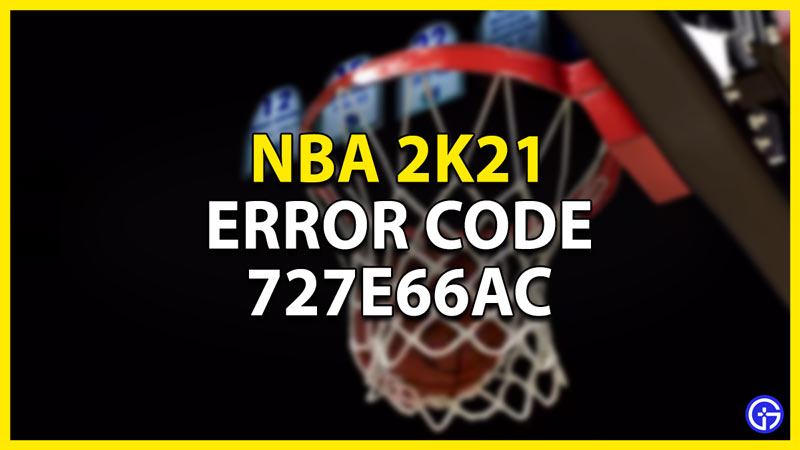
The Error Code 727e66ac has been plaguing players since NBA 2K20. It’s a server-side issue and at most times it is annoying to deal with. In this guide, I will show you how to fix the Error Code 727e66ac in NBA 2K21.
How to Fix the Error Code 727e66ac in NBA 2K21
The Error Code 727e66ac is a general error and also a server-side one. Hence, resetting your connection to the network. Below are the steps you can follow to fix the error.
Steps to Fix the Error
- Resetting your Connection:
First off, disconnect the gaming system you use from your Network. If you are using Wifi then disconnect and shut down the router for a while. If you use Ethernet then disconnect and detach the Ethernet Cable for a while. This will help you to reset your connection to the server. Something may have gone wrong when your connection was established and hence this will refresh it. After waiting for a while you can reconnect your router and ethernet cable. Although you might want to wait till after the following step. - Restarting your Gaming System:
Whatever Gaming System you use to play NBA 2K21 restarting it can also fix the error. This works as it helps in clearing cache data from your system. On the same notion, restarting NBA 2K21 will also work. As often as possible clearing cache data from your system will help out to function properly. - Update your Gaming System to its latest version:
At times, Games malfunction because there is a mismatch of versions. To check if your Gaming System is up to date. Also, check if the game itself is on the latest version.
Completing these steps at the minimum should fix the Error Code 727e66ac in NBA 2K21. If the problem persists then you can do the following steps.
Advanced Steps to Fix the Error Code 727e66ac
- Checking the Server Status:
By going to NBA’s official website you can check out the Server Status. If it shows red in your region then it’s a Server issue in which you will have to wait till the maintenance is done but if it’s green then the problem lies in your client system. - Make a New MyPLAYER:
Another solution is by creating a new MyPLAYER and starting up the game. Once you gain access you can switch back to your old MyPLAYER and continue from there. If you want you can delete the new MyPLAYER later once you can get back into the game. - Check for Game File Corruption:
Sometimes the Game Files get corrupted and stops functioning correctly. You can resolve the issue with the Game files by repairing them. If you installed it without Steam then in the Start Menu search for the game, Right-Click, and select App Settings. From there click on Repair. On Steam, select the VERIFY INTEGRITY OF GAME FILES. You can find under LIBRARY -> RIGHT-CLICK ON THE GAME -> LOCAL FILES -> VERIFY INTEGRITY OF GAME FILES. For Consoles, there is no such way to perform this but you can do the following step. - Reinstalling NBA 2K21:
If none of the above worked then reinstalling the game should do the trick. Mind that uninstalling the game will delete all of the Game Files so make sure you make a backup of your last save. This is an extreme step and should be your last resort. - Contact Customer Support:
If all else fails then you will have to contact NBA 2k’s Customer Support. Either submitting a request about the situation or going on the NBA 2K Forums should help you in fixing the error code. As many players face this error, finding the solution will be easy. At the same time repeat the above steps and it will fix the Error Code 727e66ac.
This was all about fixing the Error Code 727e66ac in NBA 2K21. Although I spoke about NBA 2K21, this solution works for NBA 2K20 as well as NBA 2k22. Hopefully, this guide helped fix the error. you can also check out our other guides like fixing Error Code 4b538e50.
There’s a nasty new bug in NBA 2K21 that’s stopping people from enjoying MyCareer entirely. It is followed by the error code 727e66ac, and it usually happens when you try playing MyPark. It’s supposed to be a problem in communication with the game’s servers, but it completely freezes your entire character. If you don’t want to have to start over with a new player, this guide will show you NBA 2K21 Error Code 727e66ac Bug Fix.
People who’ve experienced this bug say it usually pops up when they try going into MyPark after a career game. There are several things you can try if it happens to you, but none of them are guaranteed to work.
The most popular solution is to make a new character and start their career, skipping the prelude. The error code should stop you from progressing, but if you return to your old character, it should now work. There’s also a version in which you delete the new character after getting the error code, before going back to the original one, so you can try both.
Joining people on your friends list for a multiplayer game also helped some players. There’s also talk of switching save slots.
If you’re playing on Playstation, it might’ve been caused by the firmware update. You should go to save data management and upload all the game data from NBA 2K21 to the cloud. Make a local copy on a USB stick for good measure – can’t be too careful. Delete the save data afterwards, then restart the console and make sure the update is installed. Download the save data from online storage/your USB and start the game – it should allow you to continue where you left off.
by Vlad Turiceanu
Passionate about technology, Windows, and everything that has a power button, he spent most of his time developing new skills and learning more about the tech world. Coming… read more
Published on May 23, 2022
- Error code 727e66ac in 2K22 only occurs in MyCareer, thus preventing you to enjoy the game.
- Ensure that the correct ports are open and that your connection is stable to avoid this issue.
- When servers are crowded or down for maintenance, network connection errors appear on the system.
NBA 2K22 error 727e66ac is a network connection-related problem. However, for 2K game players, it is an unidentified error. The game requires a good internet connection, so any connectivity issues lead to an error.
Error code 727e66ac only occurs in MyCareer. During your career, it takes your player to MyPark, causing a disconnection with the 2K servers. When the error occurs, it becomes difficult to access a New Game.
You cannot play games or go to MyPark since it locks your characters. To solve such an issue, you have to start your entire career.
The possible causes of the error could be the disconnection of the PC or console from the server, corrupted files, or damaged software.
For a smooth gaming experience, you can check out the updates and patches that the 2K sports developers release frequently. You can log in easily and enjoy your favorite basketball simulator.
Since this is one of the best basketball games for PC, in today’s article we’re going to show you the best methods to fix this problem.
How do I check NBA 2K22 server status?
- Open your browser.
- Visit the NBA2K server status website.
- Check if all services are properly running.
This is a great method to check if there are any issues with error code 727e66ac in 2K22 on Xbox, or any other platform.
How do I fix NBA2K22 error code 727e66ac?
1. Connection check
- Visit your router’s configuration page and log in with your credentials.
- Now locate the port forwarding option.
- Make sure you forward the following ports:
- TCP: 27015-27030,27036-27037
- UDP: 4380,27000-27031,27036
- Save changes.
You should also try using an Ethernet connection instead of a wireless one and see if that solves the issue.
Some PC issues are hard to tackle, especially when it comes to corrupted repositories or missing Windows files. If you are having troubles fixing an error, your system may be partially broken.
We recommend installing Restoro, a tool that will scan your machine and identify what the fault is.
Click here to download and start repairing.
This solution also works if you’re getting NBA 2K22 error code 727e66ac on your PS4 or any other console.
NOTE
Be sure to check your router manual to see how to correctly change forward your ports.
2. DNS Server Change
- Press Windows key + S and type network. Select View network connections.
- Locate your current connection, right-click it and choose Properties.
- Select Internet Protocol Version 4 (TCP/IPv4) and click on Properties.
- Select Use the following DNS server addresses and set the following values:
- Preferred DNS server: 208.67.222.222
- Alternative DNS server: 208.67.220.220
- Click OK to save changes.
DNS can cause 2K22 error code on next gen consoles as well, so be sure to check their DNS settings as well.
3. Create a new MyPlayer in MyCareer
- Start the game.
- Go to the MyPlayer section and create a new player to start a new game.
- Now quit the current game.
- Load your previous game.
This is a simple workaround, and it works if you’re getting NBA 2K22 Rec error code, so feel free to try it.
4. Check for updates and install
- Start Steam.
- Now go to your Library.
- Try to start NBA 2K22.
- If there are any updates available, be sure to download them.
- Once the game is updated, run it.
5. Power cycle your networking equipment
- Press the Power button on your router.
- Once the device is off, wait for 30 seconds.
- Now press the Power button again.
- Wait while the device boots again.
- If you have any additional network equipment, be sure to restart it as well.
- 4 best VPNs for NBA 2K to fix lag and reduce ping
- How to fix common NBA 2K18 bugs and issues [Full Guide]
- Play Age of Mythology on Windows 10 With These Simple Steps
- Failed to Load SteamUI.dll: How to Fix This Fatal Error
- 3 Easy Ways to Launch Steam Games in Windowed Mode
6. Restart the NBA 2K21 game
- Close the game.
- Now press Ctrl + Shift + Esc.
- Select Steam on the list and click on End task.
- Now start the Steam again.
- Start NBA 2K22 and check if the issue is gone.
7. Repair NBA 2K game files
- Start Steam.
- Locate the NBA 2K22, right-click and select Properties.
- Head over to the Local Files tab and click Verify integrity of game files.
- Wait for the process to finish.
8. Reinstall the game
- Start Steam and go to your Library.
- Select the game you want to remove, right click it and go to Manage and then select Uninstall.
- Click Uninstall to confirm.
- Now you need to go to the game’s page and click the Install button to download it again.
Why do I keep getting the error code 727e66ac on 2K22?
You might receive messages with error codes EFEAB30C or 4B538E50. These errors may occur because you have not downloaded the latest data, and you cannot play until you download the latest updates.
Exceeded amount of allowed accounts on NBA 2K account may also trigger error codes on 2K22. The maximum number that you can create on a single console is 5. Any number above triggers a security protocol that denies server access to the added accounts.
As you can see, fixing this error is pretty simple, and we hope that you managed to fix it by using our solutions.
Unfortunately, this isn’t the only error that you can encounter, and many reported NBA 2K error codes 0f777c90, a21468b6, and 4b538e50 on their system.
Try error code 727e66ac fixes and see which of them works for you. Leave a message in the comment section. We would be glad to hear from you.
Still having issues? Fix them with this tool:
SPONSORED
If the advices above haven’t solved your issue, your PC may experience deeper Windows problems. We recommend downloading this PC Repair tool (rated Great on TrustPilot.com) to easily address them. After installation, simply click the Start Scan button and then press on Repair All.
Newsletter
Error code 727e66ac most of the time refers to a network error. This error occurs when people try to launch Career Mode. Other features run fine but only Career mode suffers from this error.
When you try to launch My Career mode you are greeted with this error code. This error has been around for a while now. It has existed for multiple titles of this game. This error code prevents the users from using the online feature of this game.
Unfortunately as of now, the devs have not brought out a dedicated fix for this error. This means if you are greeted with this error then you have to try alternative methods to fix this for yourself. You can try the given methods to solve this error.
Check for Software Updates
This step is for those who are playing on a console. Unlike the PC, consoles get firmware updates and they are dependent on it. They need to be up to date for all the games and console’s features to work like they are designed to.
Games can also get error codes similar to this if not updated. Make sure that your console is updated to the latest version and then try again. You can also make sure that your game is updated. It is impossible for the game to run without updates, but it can when it is offline.
Check Game Servers
As mentioned above, this error is related to the network connection. This can potentially mean that the servers might be down for maintenance. If we are not able to connect to the internet inside of the game, and everywhere else it is running fine, this is the first troubleshooting we can do.
This is going to ensure us that it is not the game’s fault and it’s actually the user’s problem. If this is the case then you can do nothing but wait it out. Servers are not down for a long time so you might not have to wait for a long period. You can check your game servers by clicking here.
Check your Subscription
This method is for console users. Make sure that your subscription for online gaming had not expired. As this is a network error and the game is unable to connect to the internet. If it expired then you have to buy the subscription again.
For Playstation users it’s the Playstation Plus subscription. And for Xbox users, it’s the Xbox Live Gold. Buy the subscription again and then try again.
Restart the Game
If your game is getting errors, this can sometimes mean that it is a temporary error and can be fixed by a simple restart. This is going to refresh your game and your game files which can result in your error being fixed. This is one of the first and one of the more simple steps.
Check your Internet Connection
Since this error is related to an internet connection, we can make sure that our internet connection is up and running. This game relies a lot on internet connection and if it is interrupted or disconnected, the game cannot run.
You can also contact your ISP. Your Internet Service Provider can update you with all the latest changes or downtime that may be occurring. Another thing you can do is restart your modem. This is going to Reset your IP Address which can result in fixing your problem.
Use Mobile Data
This can help us in getting rid of this problem by giving us a completely different IP Address and ISP. If this was the issue with our internet connection then it should be resolved by using mobile data. The internet connection your ISP provided to you, the game may not support it.
Turn of VPN
Turning off the VPN seems to be the reoccurring theme when it comes to network-related error codes. This software while being good for your PC’s security, it can prevent the application from doing a certain necessary task that allows the game to connect to the internet.
This software can sometimes disable internet services or disable the adapter thinking that it’s good for the PC. But sometimes it can be the opposite. To prevent this from happening you should turn off the VPN when launching the game and see if the code is still there.
Disable Windows Firewall
Windows Firewall can also be one of the main reasons this error might be popping up. Windows Firewall can sometimes prevent the game from accessing the internet. It can prevent the game from making certain changes to folders thinking that it is malware.
If you have an Anti Virus software installed then there is almost no need for a windows firewall to be enabled. After disabling it, if you don’t enable it it won’t cost you your PC’s security. There are multiple ways to disable windows firewall.
Change DNS Settings
Changing the DNS settings has also been helpful for people who are getting this error. This can help people who are playing this game on the console and are getting this error. You can simply change the DNS settings and this error can be resolved.
We can change the DNS to a different one and that can help us get rid of this error. If you are on a PC then you can change your DNS settings from here. If you are on console then you can follow the given steps.
PS4
Ps4 users can follow these steps to change their DNS Settings
- Go to settings
Open settings - Then click on Network
Go to Network - Then you can click on Set up Internet Connection
Set up internet connection From here you can follow the normal setting up of a connection method.
- For DNS settings click on manual
Manual DNS - Then you can put in either of the given DNS values
PRIMARY: 208.67.222.222 (Open DNS) SECONDARY: 208.67.220.220 (Open DNS)
PRIMARY: 8.8.8.8 (google DNS) SECONDARY: 8.8.4.4 (google DNS)
Xbox
Xbox users can follow these steps to change the DNS setting
- Press the Xbox logo on your controller and then scroll down to settings
Open settings - Then go to Network Settings
Open Network Settings - From here, click on Advanced Settings
Advanced Settings - Then Open DNS Settings
Open DNS Settings - Click on Manual
Manual DNS Settings From here you can put in the following DNS Values. You can put in both and see which one works
PRIMARY: 208.67.222.222 (Open DNS) SECONDARY: 208.67.220.220 (Open DNS)
PRIMARY: 8.8.8.8 (google DNS) SECONDARY: 8.8.4.4 (google DNS)
Repair Game Files
This method is going to work only for those who are playing on PC. This feature is not available on console. We can repair the game files using the Verify the Integrity of Game Files feature. This is going to solve the problem for us if the problem was our game files.
If any of the files are missing or deleted they are going to be reinstalled, fixing our problem. You can follow these steps to verify your Game Files.
- Open Steam and go to your Library
- Then right-click on the game and click on Properties
Open Properties - Then click on Local files and then Verify the Integrity of your Game files
Verify Game files
Use A Different Account
If none of the methods are working thus far, we can move on to troubleshooting the game itself. We can start off by changing the account. Sometimes changing the account to a new or a fresh one can solve multiple problems in a game.
If this helps, then unfortunately you have to change your account. If your account is valuable or you have spent money on the game then you have to contact customer support and ask them to fix your account.
Create A New Player in My Career
As we mentioned above, this error pops up when people try to play the career mode. This can mean that the Career mode data that you previously had is either corrupted or deleted. This leads the game to give us this error which can indicate that Career Mode needs a refresh.
While Carrer Mode is the main problem, restarting it is going to potentially solve the error code for us. Unfortunately starting a new player in career mode is going to wipe all the progress that you previously made and you have to start all over again.
Contact Customer Support
This is the last step that we can follow to solve this problem. By Contacting customer support we can tell the devs exactly what the problem is and then they can help us get rid of the problem. They are aware of most of the bugs that are in the game.
You can click here and contact Customer Support.