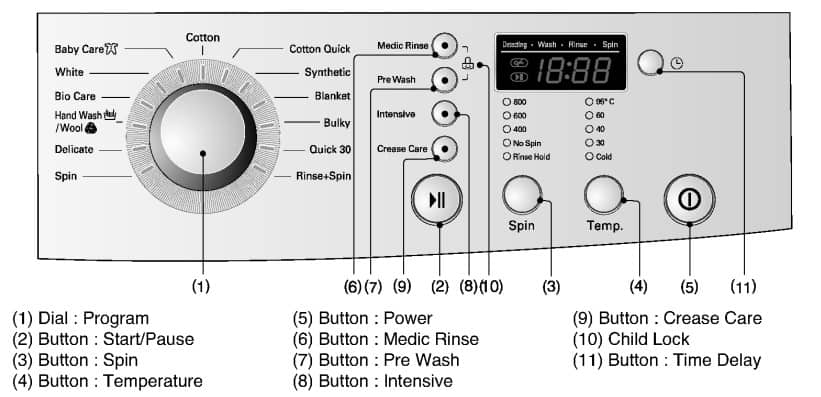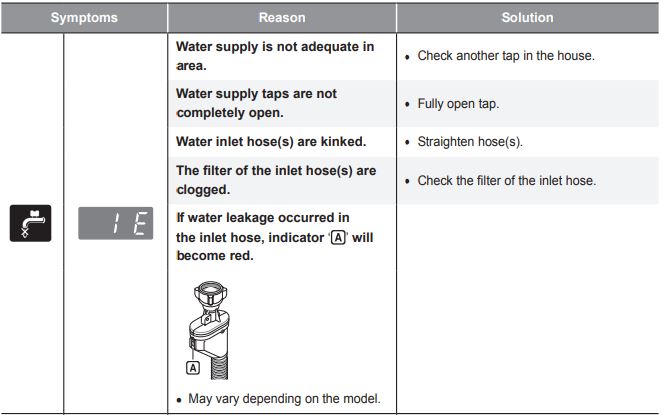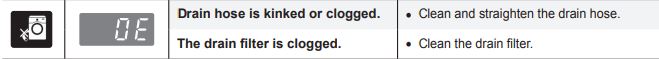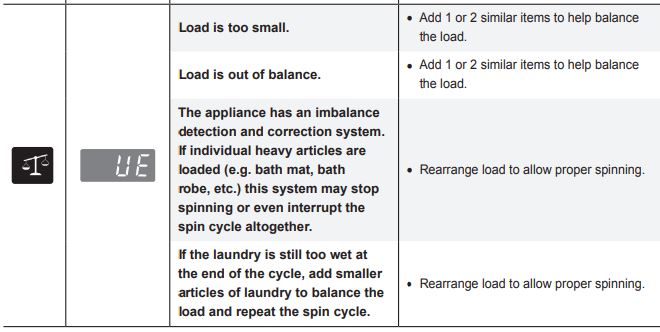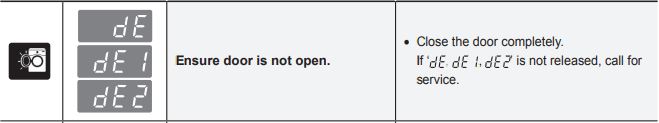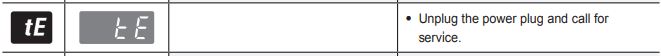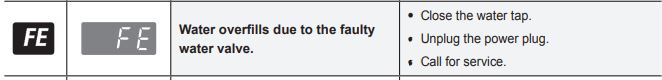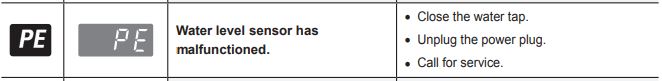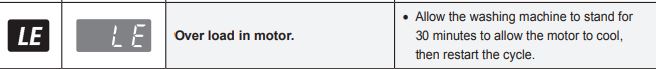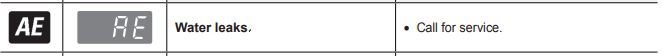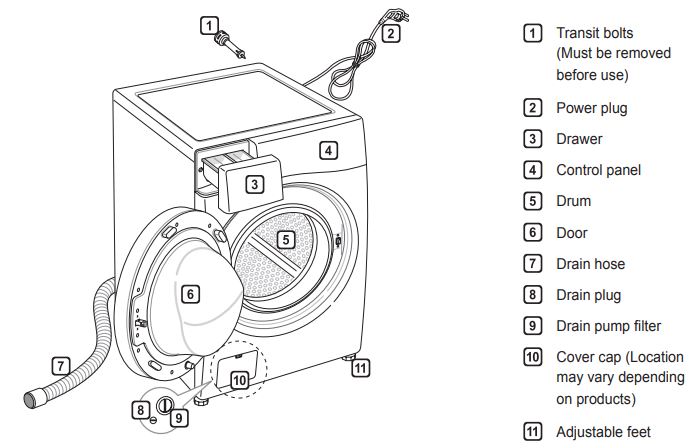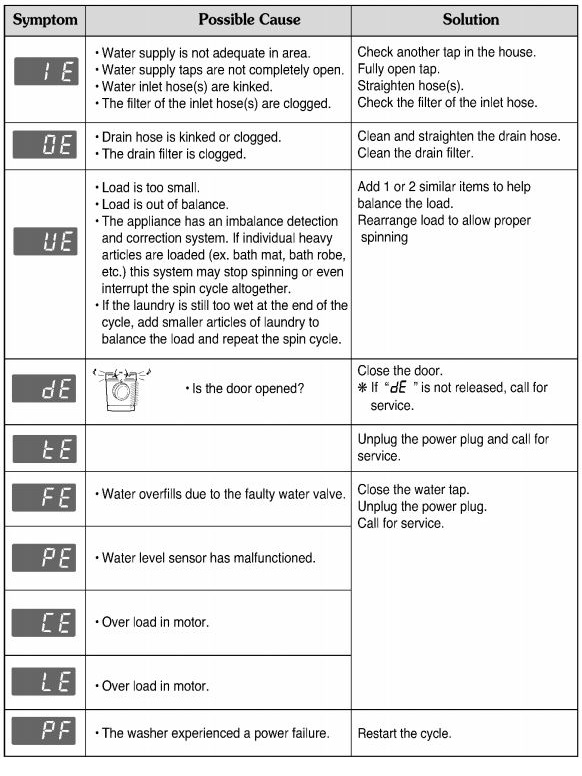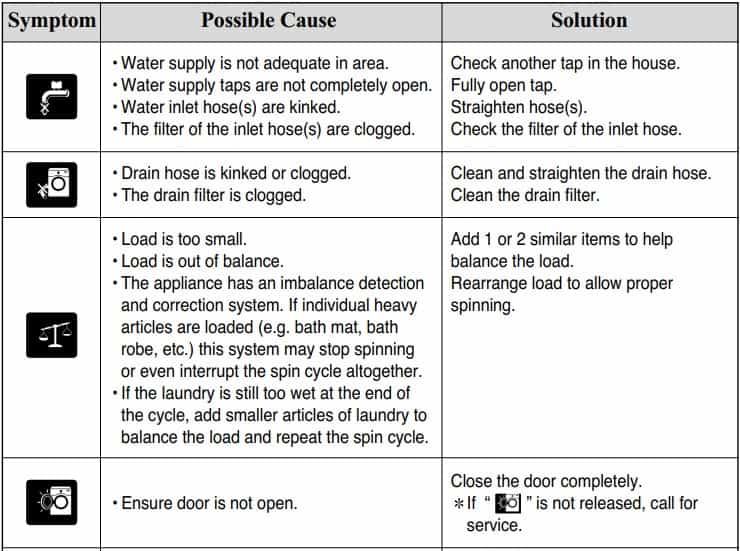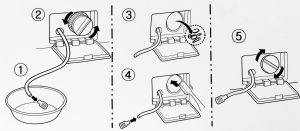Error Codes — Washing Machine
An error code on the display of the washer can usually be resolved by performing a few simple troubleshooting steps.
Select your type of washer and the corresponding error code below:
SUD Error Code
If the washing machine detects too many suds, it displays this error code and adds a suds reducing cycle. This adds about 2 hours to the cycle time. If too many suds are detected during spinning, the washing machine stops to help prevent leaking.
Recommended solution: Do not add more than the manufacturer’s recommended amount of detergent. Reduce the amount of detergent used until there is no more sudsing. For more information, visit our Detergent and Additives Usage article.
CE Error Code
The CE error code indicates that there has been an over-current in the electrical circuit of the motor. It is caused by a short circuit, loose connection, ground fault or power surge.
To fix this:
-
Unplug the washer for 10 seconds.
-
Plug the washer back in and attempt to run a cycle.
If the CE error code persists, close the water tap; and unplug the washer. The unit will require a repair service. Please visit our Request a Repair page.
cD Error Code
Cd is not an error code, but an indicator that the drying cycle is completed, it actually means «cool down» when displayed on the multi display.
-
Cool down is set automatically when the drying cycle is completed.
-
When clothes are not removed promptly when the drying cycle ends, wrinkles can form. The cool down feature periodically tumbles, re-arranges and fluffs the load to avoid wrinkles formation up to 4 hours.
-
The message will continue to display until the clothes are removed, or the START/PAUSE button is pressed.
CL Error Code
CL is not an error code, but an indicator that the child lock feature is active. When the child lock feature is active, the control panel is disabled, and settings cannot be adjusted.
-
To activate or de-activate child lock, press and hold the child lock button for 3 seconds.
Note: The position of the child lock button will vary depending on the model of your machine.
dE Error Code
A dE error code means the washer is unable to lock it’s door. This might be caused when:
-
The door is not closed completely.
-
The door is misaligned.
-
A defective door latch is in place.
To fix this:
-
Press POWER, and turn the machine OFF.
-
Unplug the machine.
-
With the power being disabled, press and hold the START/PAUSE button for 5 seconds.
-
Plug the washer back in.
-
Power the unit back ON.
-
Press-in on the door firmly.
-
Select any cycle, and press START/PAUSE.
Note: If you cannot unplug the washer, power the washer OFF, and trip the circuit breaker.
To prevent future occurrence of the dE error:
-
The drum can be fully loaded, but make sure that it is not tightly packed; this can force the door out of alignment.
-
Avoid putting weight on or pushing down on the door while it’s opened. By putting much strain on the door hinge can cause a misalignment.
-
Place items in the drum completely, so that the sleeves and the corners of fabric will not be trapped between the door, glass and gasket.
dE1 Error Code
The dE1 error code indicates that the washer’s door is open and not locked. The error may look like dE1, del or dEL on your unit’s display.
-
Unplug the washer for 10 seconds.
-
Plug the washer back in, ensure that the door is completely closed, and restart the cycle.
To fix this:
If the dE1 error code persists, close the water taps; and unplug the washer. The unit will require a repair service. Please visit our Request a Repair page.
dE2 Error Code
The dE2 error code indicates that the washer door is closed, but not locking.
-
Unplug the washer for 10 seconds.
-
Plug the washer back in to ensure that the door is perfectly closed, and restart the cycle.
If the dE2 error code persists, close the water taps, and unplug the washer. The unit will require a repair service. Please visit our Request a Repair page.
FE Error Code
The FE error code indicates that the washer is overfilling. This is usually the result of faulty water valve.
To fix this:
-
Close both water taps.
-
In order to drain out any trapped water, power the washer back on, and press the spin speed button until no spin is selected, and press the START/PAUSE button.
-
Once the washer has drained, restart the washing cycle.
If the FE error code persists, the unit will require a repair service. Please visit our Request a Repair page.
PE Error Code
The PE error code indicates that the water level sensor is malfunctional.
To fix this:
-
Unplug the washer for 10 seconds.
-
Plug the washer back in, and restart the cycle again.
If the PE error code persists, the unit will require a repair service. Please visit our Request a Repair page.
PF Error Code
The PF error code indicates a power failure. This may occur if the power supply to the washer is interrupted during a cycle from power outage.
To fix this:
-
Simply restart the washing cycle process.
tE Error Code
The tE error code indicates a heating error, usually caused by faulty thermistor.
To fix this:
-
Unplug the washer for 10 seconds.
-
Plug the washer back in, and press power button. Press the spin speed button until no spin is highlighted.
-
Once the washer is drained, restart the washing cycle process.
If the tE error code persists, close the water taps and unplug the washer. The unit will require a repair service. Please visit our Request a Repair page.
Buttons Won’t Respond
If the cycle already started before buttons stopped responding, you may be pressing some options that cannot be added, or the child lock option is on.
Unable to select certain options.
Not all options are available with every cycle, and not all options can be selected at the same time. For example, on some models steam can not be activated with water plus.
But if the unit powers on, but none of the buttons respond, the unit may require a repair service.
Child Lock
The CL message means that the child lock feature is currently engaged. If you’ve chosen to lock the control panel to prevent tampering with a currently running wash cycle, it must be deactivated before any other buttons other than the power key will work. Child Lock is usually turned on and off by pressing either the PRE-WASH or TUB CLEAN key for 3 seconds. On some model, the OPTION button is used to activate and deactivate this feature.
But if the keys are unresponsive and child lock is not engaged, a repair service may be required to resolve the issue. Please visit our Request a Repair page.
t CL Error Code
A t CL error means it is high time to run the tub clean cycle.
-
Empty the tub, insert bleach into the detergent dispenser, and select the tub clean cycle.
-
To skip the tub clean cycle, turn the cycle selector knob, or push option buttons to select desired cycle.
-
The reminder message reappears for a few wash cycles, then disappears until the next scheduled tub clean cycle.
UE or Ub Error Code
Certain load types may not distribute the weight of the load evenly, resulting in an unbalanced load and the uE/UE code.
-
SMALL LOADS
- The weight of the load must be evenly distributed across the surface of the drum.
- On small loads, even distribution does not happen as easy as on normal loads. Clothing will clump together throwing the weight of the drum off during the spin cycle.
- Re-arrange the items in the drum, and restart the cycle.
-
SINGLE, BULKY ITEMS
- Mixed fabric loads (such as jeans and t-shirts) can cause unbalanced rotation of the drum.
- For example: when washing jeans and t-shirts, jeans could be on one side of the drum and t-shirts on the other.
- Rearrange the items in the drum, and restart the cycle.
-
LARGE ITEMS
- Large single items such as sheets, blankets, or comforters can cause the UE or Ub error due to uneven spread across the surface of the drum.
- Rearrange the items in the drum, and restart the cycle.
CE Error Code
The CE error code will display if the drum doesn’t reach 20 RPM (rotations per minute) within 3 minutes or 6 attempts.
To fix this error :
The unit requires the service of a professional technician. Unplug the unit until the repair service is completed. For your convenience, please visit our Request a Repair page.
CL Error Code
CL is not an error code. It is an indicator that the child lock feature is set active. When the child lock feature is active, the control panel will be disabled and settings cannot be adjusted.
To fix this:
-
Press and hold the child lock button for 3 seconds.
Note: The position of the child lock button will vary depending on the model of your machine.
D3 Error Code
D3 error code displays as a result of coupling part that is malfunctional. The unit will require a repair service, please visit our Request a Repair page.
DE Error Code
A dE error code means that the washer was not able to lock the drawer. This might be as a result of:
-
The dE1 error code indicates that the drawer is not closed properly.
-
Open and re-close the drawer as an attempt to clear the code.
-
The dE2 error code indicates that the drawer is closed, but not locked.
-
Turn off the washer.
-
Pull the drawer open.
-
Re-start the cycle.
-
Close the drawer firmly.
To fix this:
To fix this:
DL Error Code
A dL error indicates that the door latch switch is not functioning properly. There are possible causes that could lead to the display of this code, such as:
-
An item could be caught inside the door.
-
Remove items.
-
Unplug the unit for 10 seconds.
-
Plug unit back in, and try to start the cycle again.
-
The door switch is malfunctional.
-
The door latch itself has been damaged.
To fix this:
If the dL error code persists, the unit will require a repair service, please visit our Request a Repair page.
DR Error Code
This is not an error. DR indicates that the unit has timed out, and it is automatically draining water in the unit.
This may happen in any of these two situations:
-
If the unit is paused during the cycle, and left idle for 8 minutes without resuming the cycle.
-
If the unit is powered on and left idle for 4 minutes without starting a cycle.
In both cases, DR will display to identify the action of the unit.
E6 Error Code
The E6 error indicates an error about the clutch. This error can occur when a coin or a foreign object is stuck between the pulsator and the tub.
To fix this:
-
Remove every item in the wash tub.
-
Look inside the washer to check the bottom.
-
Check the seam between the drum and the pulsator to see if items such as a coin, zipper, or paper clip is stuck there.
-
If any item is found, remove it by using a pair of pliers.
FE Error Code
The FE error indicates a fill error. The code displays when the water level gets too high. This may be caused by a faulty inlet valve, and the machine could be filled with water while it is turned off.
To fix this:
-
Turn off the water to the unit, perform a drain only or spin only cycle to drain out any excess water, then unplug the unit until repair service is completed.
If the FE error code persists, the unit will require a repair service, please visit our Request a Repair page.
LE Error Code
An LE error code on the washer’s display indicates that the motor is locked, possibly due to heavy wash load or foreign object such as coins, pins, or clips have been caught between the wash plate and the inner basket.
To fix this:
-
Power the washer off.
-
Press the POWER button, then press the SPIN SPEED button without selecting a cycle to drain the load.
-
When the spin is complete, remove the clothes, find and remove any object caught in the wash plate.
Note: Always check pockets before washing to prevent error codes and damage to the washer or clothing.
If the unit was installed, and the packing material is not removed, it may trigger the LE error code.
To fix this:
-
Unplug the washer.
-
Remove the packing material.
-
Connect the washer to a power source.
If the LE error code persists, the unit will require a repair service, please visit our Request a Repair page.
PE Error Code
The PE error indicates that there is a problem with the water level sensor.
To fix this:
The unit requires the service of a professional technician. Unplug the unit untill the repair service is completed. For your convenience, please visit our Request a Repair page.
sUD Error Code
When the washing machine detects too many suds, it will display this error code, and adds a sud reducing cycle. This adds about two hours to the cycle time. If too many suds are detected during spinning, the washing machine will stop to help prevent leaking.
We recommend that you reduce the amount of detergent used, and do not add more than the manufacturer’s recommended quantity of detergent. For more information, visit our Detergent and Additives Usage article.
t CL Error Code
A t CL error means it is high time to run the tub clean cycle.
-
Empty the tub, insert bleach into the detergent dispenser, and select the tub clean cycle.
-
To skip the tub clean cycle, turn the cycle selector knob, or push option buttons to select desired cycle.
-
The reminder message reappears for a few wash cycles, then disappears until the next scheduled tub clean cycle.
tE Error Code
A tE error is a thermistor error.
This error will require the service of a professional technician. Unplug the unit until the repair service is complete. For your convenience, please visit our Request a Repair page.
dE1 Error Code
The dE1 error code indicates that the drawer is not closed properly.
To Fix This:
-
Open and reclose the drawer to attempt to clear the code.
dE2 Error Code
The dE2 error code indicates that the drawer is closed, but not locked.
If shortly after starting the cycle you hear a noise, followed by the dE2 error code, this means that the door is closed but did not lock properly.
Follow these steps to correct the issue:
-
Turn the washer off.
-
Pull the drawer open.
-
Restart the cycle
-
Close the drawer firmly.
dE3 Error Code
The dE3 error code indicates that the door did not properly close.
- Open the drawer.
- Verify that the film on the lid was removed. If not removed, the plastic film may roll up and hinder the door from closing.
- Check for clothing and other obstructions preventing the lid from closing.
- Close the lid firmly.
- Restart the cycle.
IE Error Code
The IE error code indicates a problem with the water supply. Some causes of the IE error code are:
- Water faucets not being fully opened.
- Verify that the faucets are fully open at the source:
- Water hoses are kinked, pinched, or crushed:
- Verify that the hoses are not kinked.
- Low water pressure:
- Make sure there is appropriate water pressure and that the faucets are fully opened.
The recommended water supply pressure must be between 14.5 psi and 80 psi (100~552 kPa). If the water supply pressure is more than 116 psi, a pressure reducing valve must be installed.
OE Error Code
The OE error code indicates a draining issue. Some possible causes of the OE error code are:
Drain hose is clogged, kinked, or pinched.
To fix this:
-
Verify that there are no clogs on the drain hose.
-
Make sure the height of the drain is no more than 53″ above the floor. The washer cannot push the water any higher.
- How to drain the unit:
- Select the RINSE+SPIN option on the control panel.
- Press the EXTRA RINSE button 5 times until the SPIN ONLY indicator light on the display lights up.
- When the above RINSE+SPIN method doesn’t work:
- Get a shallow pan.
- Remove the drain tube from the inner left side of the door.
- Drain the unit.
- Put the drain tube back on the plug, pushing it all the way in to prevent leaks.
UE or Ub Error Code
The UE error code indicates an unbalanced load. This can happen when:
- The rebalancing operation was not successful.
- The load is too small.
- Heavy articles mixes with light items.
The unit will check each load for balance prior to going into the spin cycle. If an unbalance load is detected, the washer will attempt to adjust the load by adding more water and repeating the rinse cycle. This may increase the wash time.
- Open the drawer and redistribute the articles.
- If the load is too small, additional time will need to be added to help solve the unbalanced load.
E7 Error Code
The E7 error code indicates that the stacking switch is not working properly or that the SideKick™ is not properly installed under an LG Front Load Washer or Dryer.
- Check that the SideKick™ is properly lined up to the front load washer.
- Verify that the Stacking Switch is sitting correctly.
tCL Error Code
The tcL code indicates that it is high time to run a TUB CLEAN cycle to help prevent buildup and odors in the machine.
How to perform tub clean cycle
- Dilute 1/4 of bleach in 1 quart of water.
- Pour the diluted bleach into the empty tub.
- Close the lid.
- Select the TUB CLEAN cycle.
- Close the drawer.
-
Washing machine tub cleaners can also be used. But because the unit is so small, the amount used should be less than for traditional washers.
-
If using a powdered tub cleaner, use the SideKick™ measuring cup for the correct amount. If using a tablet, try not to use the entire piece.
Important tips:
dHE Error Code
dHE error code is caused by a temporary dry function error.
How to resolve the error:
-
Power down and unplug the washer.
-
Allow the unit to rest for 10 seconds and restore power.
-
Power the unit back on and restart the wash cycle.
HE Error Code
HE error is a result of a temporary heater error.
How to resolve the error:
-
Power down and unplug the washer.
-
Allow the unit to rest for 10 seconds and restore power.
-
Power the unit back on and restart the wash cycle.
-
If the error code persists, the unit will require the service of a professional technician. Please visit our Request a Repair page.
SE Error Code
SE error code are indicates a sensor error.
How to resolve the error:
-
Power down and unplug the washer.
-
Allow the unit to rest for 10 seconds and restore power.
-
Power the unit back on and restart the wash cycle.
-
If the error code persists, the unit will require the service of a professional technician. Please visit our Request a Repair page.
cD Error Code
A CD display indicates that the combo unit is in cool down mode
This is normal. When the drying cycle is complete the «CD» message displays. On LCD models a prompt for «END OF CYCLE» displays for 9 seconds. After that time, a prompt that says «PRESS ANY BUTTON TO UNLOAD THE ITEMS» and «UNLOAD» will alternate every 3 seconds.
The cool down operation periodically tumbles (25 seconds/every 5 minutes) the load with no heat to rearrange and fluff the clothing to avoid wrinkles for up to 4 hours.
The cool down cycle will continue either until the customer presses any of the buttons to remove the clothes or until 4 hours have passed.
is a Home Appliance expert and author of this help library article. Please leave him feedback below about the page.
*Required question
Thank you for your feedback!
Error Codes — Washing Machine
An error code on the display of the washer can usually be resolved by performing a few simple troubleshooting steps.
Select your type of washer and the corresponding error code below:
SUD Error Code
If the washing machine detects too many suds, it displays this error code and adds a suds reducing cycle. This adds about 2 hours to the cycle time. If too many suds are detected during spinning, the washing machine stops to help prevent leaking.
Recommended solution: Do not add more than the manufacturer’s recommended amount of detergent. Reduce the amount of detergent used until there is no more sudsing. For more information, visit our Detergent and Additives Usage article.
CE Error Code
The CE error code indicates that there has been an over-current in the electrical circuit of the motor. It is caused by a short circuit, loose connection, ground fault or power surge.
To fix this:
-
Unplug the washer for 10 seconds.
-
Plug the washer back in and attempt to run a cycle.
If the CE error code persists, close the water tap; and unplug the washer. The unit will require a repair service. Please visit our Request a Repair page.
cD Error Code
Cd is not an error code, but an indicator that the drying cycle is completed, it actually means «cool down» when displayed on the multi display.
-
Cool down is set automatically when the drying cycle is completed.
-
When clothes are not removed promptly when the drying cycle ends, wrinkles can form. The cool down feature periodically tumbles, re-arranges and fluffs the load to avoid wrinkles formation up to 4 hours.
-
The message will continue to display until the clothes are removed, or the START/PAUSE button is pressed.
CL Error Code
CL is not an error code, but an indicator that the child lock feature is active. When the child lock feature is active, the control panel is disabled, and settings cannot be adjusted.
-
To activate or de-activate child lock, press and hold the child lock button for 3 seconds.
Note: The position of the child lock button will vary depending on the model of your machine.
dE Error Code
A dE error code means the washer is unable to lock it’s door. This might be caused when:
-
The door is not closed completely.
-
The door is misaligned.
-
A defective door latch is in place.
To fix this:
-
Press POWER, and turn the machine OFF.
-
Unplug the machine.
-
With the power being disabled, press and hold the START/PAUSE button for 5 seconds.
-
Plug the washer back in.
-
Power the unit back ON.
-
Press-in on the door firmly.
-
Select any cycle, and press START/PAUSE.
Note: If you cannot unplug the washer, power the washer OFF, and trip the circuit breaker.
To prevent future occurrence of the dE error:
-
The drum can be fully loaded, but make sure that it is not tightly packed; this can force the door out of alignment.
-
Avoid putting weight on or pushing down on the door while it’s opened. By putting much strain on the door hinge can cause a misalignment.
-
Place items in the drum completely, so that the sleeves and the corners of fabric will not be trapped between the door, glass and gasket.
dE1 Error Code
The dE1 error code indicates that the washer’s door is open and not locked. The error may look like dE1, del or dEL on your unit’s display.
-
Unplug the washer for 10 seconds.
-
Plug the washer back in, ensure that the door is completely closed, and restart the cycle.
To fix this:
If the dE1 error code persists, close the water taps; and unplug the washer. The unit will require a repair service. Please visit our Request a Repair page.
dE2 Error Code
The dE2 error code indicates that the washer door is closed, but not locking.
-
Unplug the washer for 10 seconds.
-
Plug the washer back in to ensure that the door is perfectly closed, and restart the cycle.
If the dE2 error code persists, close the water taps, and unplug the washer. The unit will require a repair service. Please visit our Request a Repair page.
FE Error Code
The FE error code indicates that the washer is overfilling. This is usually the result of faulty water valve.
To fix this:
-
Close both water taps.
-
In order to drain out any trapped water, power the washer back on, and press the spin speed button until no spin is selected, and press the START/PAUSE button.
-
Once the washer has drained, restart the washing cycle.
If the FE error code persists, the unit will require a repair service. Please visit our Request a Repair page.
PE Error Code
The PE error code indicates that the water level sensor is malfunctional.
To fix this:
-
Unplug the washer for 10 seconds.
-
Plug the washer back in, and restart the cycle again.
If the PE error code persists, the unit will require a repair service. Please visit our Request a Repair page.
PF Error Code
The PF error code indicates a power failure. This may occur if the power supply to the washer is interrupted during a cycle from power outage.
To fix this:
-
Simply restart the washing cycle process.
tE Error Code
The tE error code indicates a heating error, usually caused by faulty thermistor.
To fix this:
-
Unplug the washer for 10 seconds.
-
Plug the washer back in, and press power button. Press the spin speed button until no spin is highlighted.
-
Once the washer is drained, restart the washing cycle process.
If the tE error code persists, close the water taps and unplug the washer. The unit will require a repair service. Please visit our Request a Repair page.
Buttons Won’t Respond
If the cycle already started before buttons stopped responding, you may be pressing some options that cannot be added, or the child lock option is on.
Unable to select certain options.
Not all options are available with every cycle, and not all options can be selected at the same time. For example, on some models steam can not be activated with water plus.
But if the unit powers on, but none of the buttons respond, the unit may require a repair service.
Child Lock
The CL message means that the child lock feature is currently engaged. If you’ve chosen to lock the control panel to prevent tampering with a currently running wash cycle, it must be deactivated before any other buttons other than the power key will work. Child Lock is usually turned on and off by pressing either the PRE-WASH or TUB CLEAN key for 3 seconds. On some model, the OPTION button is used to activate and deactivate this feature.
But if the keys are unresponsive and child lock is not engaged, a repair service may be required to resolve the issue. Please visit our Request a Repair page.
t CL Error Code
A t CL error means it is high time to run the tub clean cycle.
-
Empty the tub, insert bleach into the detergent dispenser, and select the tub clean cycle.
-
To skip the tub clean cycle, turn the cycle selector knob, or push option buttons to select desired cycle.
-
The reminder message reappears for a few wash cycles, then disappears until the next scheduled tub clean cycle.
UE or Ub Error Code
Certain load types may not distribute the weight of the load evenly, resulting in an unbalanced load and the uE/UE code.
-
SMALL LOADS
- The weight of the load must be evenly distributed across the surface of the drum.
- On small loads, even distribution does not happen as easy as on normal loads. Clothing will clump together throwing the weight of the drum off during the spin cycle.
- Re-arrange the items in the drum, and restart the cycle.
-
SINGLE, BULKY ITEMS
- Mixed fabric loads (such as jeans and t-shirts) can cause unbalanced rotation of the drum.
- For example: when washing jeans and t-shirts, jeans could be on one side of the drum and t-shirts on the other.
- Rearrange the items in the drum, and restart the cycle.
-
LARGE ITEMS
- Large single items such as sheets, blankets, or comforters can cause the UE or Ub error due to uneven spread across the surface of the drum.
- Rearrange the items in the drum, and restart the cycle.
CE Error Code
The CE error code will display if the drum doesn’t reach 20 RPM (rotations per minute) within 3 minutes or 6 attempts.
To fix this error :
The unit requires the service of a professional technician. Unplug the unit until the repair service is completed. For your convenience, please visit our Request a Repair page.
CL Error Code
CL is not an error code. It is an indicator that the child lock feature is set active. When the child lock feature is active, the control panel will be disabled and settings cannot be adjusted.
To fix this:
-
Press and hold the child lock button for 3 seconds.
Note: The position of the child lock button will vary depending on the model of your machine.
D3 Error Code
D3 error code displays as a result of coupling part that is malfunctional. The unit will require a repair service, please visit our Request a Repair page.
DE Error Code
A dE error code means that the washer was not able to lock the drawer. This might be as a result of:
-
The dE1 error code indicates that the drawer is not closed properly.
-
Open and re-close the drawer as an attempt to clear the code.
-
The dE2 error code indicates that the drawer is closed, but not locked.
-
Turn off the washer.
-
Pull the drawer open.
-
Re-start the cycle.
-
Close the drawer firmly.
To fix this:
To fix this:
DL Error Code
A dL error indicates that the door latch switch is not functioning properly. There are possible causes that could lead to the display of this code, such as:
-
An item could be caught inside the door.
-
Remove items.
-
Unplug the unit for 10 seconds.
-
Plug unit back in, and try to start the cycle again.
-
The door switch is malfunctional.
-
The door latch itself has been damaged.
To fix this:
If the dL error code persists, the unit will require a repair service, please visit our Request a Repair page.
DR Error Code
This is not an error. DR indicates that the unit has timed out, and it is automatically draining water in the unit.
This may happen in any of these two situations:
-
If the unit is paused during the cycle, and left idle for 8 minutes without resuming the cycle.
-
If the unit is powered on and left idle for 4 minutes without starting a cycle.
In both cases, DR will display to identify the action of the unit.
E6 Error Code
The E6 error indicates an error about the clutch. This error can occur when a coin or a foreign object is stuck between the pulsator and the tub.
To fix this:
-
Remove every item in the wash tub.
-
Look inside the washer to check the bottom.
-
Check the seam between the drum and the pulsator to see if items such as a coin, zipper, or paper clip is stuck there.
-
If any item is found, remove it by using a pair of pliers.
FE Error Code
The FE error indicates a fill error. The code displays when the water level gets too high. This may be caused by a faulty inlet valve, and the machine could be filled with water while it is turned off.
To fix this:
-
Turn off the water to the unit, perform a drain only or spin only cycle to drain out any excess water, then unplug the unit until repair service is completed.
If the FE error code persists, the unit will require a repair service, please visit our Request a Repair page.
LE Error Code
An LE error code on the washer’s display indicates that the motor is locked, possibly due to heavy wash load or foreign object such as coins, pins, or clips have been caught between the wash plate and the inner basket.
To fix this:
-
Power the washer off.
-
Press the POWER button, then press the SPIN SPEED button without selecting a cycle to drain the load.
-
When the spin is complete, remove the clothes, find and remove any object caught in the wash plate.
Note: Always check pockets before washing to prevent error codes and damage to the washer or clothing.
If the unit was installed, and the packing material is not removed, it may trigger the LE error code.
To fix this:
-
Unplug the washer.
-
Remove the packing material.
-
Connect the washer to a power source.
If the LE error code persists, the unit will require a repair service, please visit our Request a Repair page.
PE Error Code
The PE error indicates that there is a problem with the water level sensor.
To fix this:
The unit requires the service of a professional technician. Unplug the unit untill the repair service is completed. For your convenience, please visit our Request a Repair page.
sUD Error Code
When the washing machine detects too many suds, it will display this error code, and adds a sud reducing cycle. This adds about two hours to the cycle time. If too many suds are detected during spinning, the washing machine will stop to help prevent leaking.
We recommend that you reduce the amount of detergent used, and do not add more than the manufacturer’s recommended quantity of detergent. For more information, visit our Detergent and Additives Usage article.
t CL Error Code
A t CL error means it is high time to run the tub clean cycle.
-
Empty the tub, insert bleach into the detergent dispenser, and select the tub clean cycle.
-
To skip the tub clean cycle, turn the cycle selector knob, or push option buttons to select desired cycle.
-
The reminder message reappears for a few wash cycles, then disappears until the next scheduled tub clean cycle.
tE Error Code
A tE error is a thermistor error.
This error will require the service of a professional technician. Unplug the unit until the repair service is complete. For your convenience, please visit our Request a Repair page.
dE1 Error Code
The dE1 error code indicates that the drawer is not closed properly.
To Fix This:
-
Open and reclose the drawer to attempt to clear the code.
dE2 Error Code
The dE2 error code indicates that the drawer is closed, but not locked.
If shortly after starting the cycle you hear a noise, followed by the dE2 error code, this means that the door is closed but did not lock properly.
Follow these steps to correct the issue:
-
Turn the washer off.
-
Pull the drawer open.
-
Restart the cycle
-
Close the drawer firmly.
dE3 Error Code
The dE3 error code indicates that the door did not properly close.
- Open the drawer.
- Verify that the film on the lid was removed. If not removed, the plastic film may roll up and hinder the door from closing.
- Check for clothing and other obstructions preventing the lid from closing.
- Close the lid firmly.
- Restart the cycle.
IE Error Code
The IE error code indicates a problem with the water supply. Some causes of the IE error code are:
- Water faucets not being fully opened.
- Verify that the faucets are fully open at the source:
- Water hoses are kinked, pinched, or crushed:
- Verify that the hoses are not kinked.
- Low water pressure:
- Make sure there is appropriate water pressure and that the faucets are fully opened.
The recommended water supply pressure must be between 14.5 psi and 80 psi (100~552 kPa). If the water supply pressure is more than 116 psi, a pressure reducing valve must be installed.
OE Error Code
The OE error code indicates a draining issue. Some possible causes of the OE error code are:
Drain hose is clogged, kinked, or pinched.
To fix this:
-
Verify that there are no clogs on the drain hose.
-
Make sure the height of the drain is no more than 53″ above the floor. The washer cannot push the water any higher.
- How to drain the unit:
- Select the RINSE+SPIN option on the control panel.
- Press the EXTRA RINSE button 5 times until the SPIN ONLY indicator light on the display lights up.
- When the above RINSE+SPIN method doesn’t work:
- Get a shallow pan.
- Remove the drain tube from the inner left side of the door.
- Drain the unit.
- Put the drain tube back on the plug, pushing it all the way in to prevent leaks.
UE or Ub Error Code
The UE error code indicates an unbalanced load. This can happen when:
- The rebalancing operation was not successful.
- The load is too small.
- Heavy articles mixes with light items.
The unit will check each load for balance prior to going into the spin cycle. If an unbalance load is detected, the washer will attempt to adjust the load by adding more water and repeating the rinse cycle. This may increase the wash time.
- Open the drawer and redistribute the articles.
- If the load is too small, additional time will need to be added to help solve the unbalanced load.
E7 Error Code
The E7 error code indicates that the stacking switch is not working properly or that the SideKick™ is not properly installed under an LG Front Load Washer or Dryer.
- Check that the SideKick™ is properly lined up to the front load washer.
- Verify that the Stacking Switch is sitting correctly.
tCL Error Code
The tcL code indicates that it is high time to run a TUB CLEAN cycle to help prevent buildup and odors in the machine.
How to perform tub clean cycle
- Dilute 1/4 of bleach in 1 quart of water.
- Pour the diluted bleach into the empty tub.
- Close the lid.
- Select the TUB CLEAN cycle.
- Close the drawer.
-
Washing machine tub cleaners can also be used. But because the unit is so small, the amount used should be less than for traditional washers.
-
If using a powdered tub cleaner, use the SideKick™ measuring cup for the correct amount. If using a tablet, try not to use the entire piece.
Important tips:
dHE Error Code
dHE error code is caused by a temporary dry function error.
How to resolve the error:
-
Power down and unplug the washer.
-
Allow the unit to rest for 10 seconds and restore power.
-
Power the unit back on and restart the wash cycle.
HE Error Code
HE error is a result of a temporary heater error.
How to resolve the error:
-
Power down and unplug the washer.
-
Allow the unit to rest for 10 seconds and restore power.
-
Power the unit back on and restart the wash cycle.
-
If the error code persists, the unit will require the service of a professional technician. Please visit our Request a Repair page.
SE Error Code
SE error code are indicates a sensor error.
How to resolve the error:
-
Power down and unplug the washer.
-
Allow the unit to rest for 10 seconds and restore power.
-
Power the unit back on and restart the wash cycle.
-
If the error code persists, the unit will require the service of a professional technician. Please visit our Request a Repair page.
cD Error Code
A CD display indicates that the combo unit is in cool down mode
This is normal. When the drying cycle is complete the «CD» message displays. On LCD models a prompt for «END OF CYCLE» displays for 9 seconds. After that time, a prompt that says «PRESS ANY BUTTON TO UNLOAD THE ITEMS» and «UNLOAD» will alternate every 3 seconds.
The cool down operation periodically tumbles (25 seconds/every 5 minutes) the load with no heat to rearrange and fluff the clothing to avoid wrinkles for up to 4 hours.
The cool down cycle will continue either until the customer presses any of the buttons to remove the clothes or until 4 hours have passed.
is a Home Appliance expert and author of this help library article. Please leave him feedback below about the page.
*Required question
Thank you for your feedback!
Содержание
- Washing machine lg error codes
- Washing Machine & Washer Dryer Error Codes
- List of Errors and Messages
- Error IE — Water Inlet error
- Error DE — Draining Error
- Error UE — Unbalanced Error
- Error dE — Door Open Error
- Error tE, TE1, TE2, TE3, TE4 — Heating Error
- Error FE — Overflow Error
- Error PE — Pressure Sensor Switch Error
- Error CE — Current Error
- Error LE — Lock Error
- Error PF — Power Failure Error
- Error dHE — Dry Heater Error
- Error AE — Suspected Leak Error
- Error EHE and/or ELE — Heater Error
- Error Codes — Pedestal Washer
- Error Codes — Washing Machine
- SUD Error Code
- CE Error Code
- cD Error Code
- CL Error Code
- dE Error Code
- dE1 Error Code
- dE2 Error Code
- FE Error Code
- PE Error Code
- PF Error Code
- tE Error Code
- Buttons Won’t Respond
- t CL Error Code
- UE or Ub Error Code
- CE Error Code
- CL Error Code
- D3 Error Code
- DE Error Code
- DL Error Code
- DR Error Code
- E6 Error Code
- FE Error Code
- LE Error Code
- PE Error Code
- sUD Error Code
- t CL Error Code
- tE Error Code
- dE1 Error Code
- dE2 Error Code
- dE3 Error Code
- IE Error Code
- OE Error Code
- UE or Ub Error Code
- E7 Error Code
- tCL Error Code
- dHE Error Code
- HE Error Code
- SE Error Code
- cD Error Code
Washing machine lg error codes
We use cookies, including cookies from third parties, to enhance your user experience and the effectiveness of our marketing activities. These cookies are performance, analytics and advertising cookies, please see our Privacy and Cookie policy for further information. If you agree to all of our cookies select “Accept all ” or select “Cookie Settings” to see which cookies we use and choose which ones you would like to accept.
- eprivacy_explicit_NECESSARY_title
These cookies are used to provide you with convenient functions, such as product reviews and product video playback, during your web browsing, they also enable interaction with social media accounts.
These cookies allow our website to keep improving functions through website traffic analysis and to suggest personalized content for you.
These cookies enable us to show you ads and other content that we think is most attuned to your interests and digital behavior.
This function is disabled on your cookie management.
To activate it, click on the link «Edit cookie settings» in the upper
right corner of this page.

Washing Machine & Washer Dryer Error Codes
The URL has been copied to the clipboard.
This guide summarises the majority of error codes or Er messages that may appear on the display / screen of LG washing machines / washer dryers.
List of Errors and Messages
Error IE — Water Inlet error
Indicates a problem with water supply. Possible causes for this include: — Water supply taps are not completely open — A kink in the inlet hose(s) — The filter of the hose(s) are clogged.
Error DE — Draining Error
If the water has not drained within 5 minutes, DE (Draining Error) will appear. The drain hose being kinked or clogged, or the drain filter being clogged could cause this.
Error UE — Unbalanced Error
This means that the load is too small, over loaded, or out of balance — the appliance has an imbalance detection & correction system. It will attempt to correct the imbalance itself, but it fails, it will display the UE error. You can adjust the size of load or rearrange the load to correct the error.
Error dE — Door Open Error
This error with appear if you try to press start while the washing machine door is still open.
Error tE, TE1, TE2, TE3, TE4 — Heating Error
There is an issue with thermistor. Please unplug the machine & contact us.
Error FE — Overflow Error
Water is overfilling to a fault with the water valve. Please close the water tap, unplug the power and contact us.
Error PE — Pressure Sensor Switch Error
The water level sensor has malfunctioned. Please close the water tap, unplug the power and contact us.
Error CE — Current Error
There is an overload in the motor. Please close the water tap, unplug the power and contact us.
Error LE — Lock Error
There has been an error with the motor. Please close the water tap, unplug from power and contact us.
Error PF — Power Failure Error
The washer experienced a power failure. Try restarting the cycle.
Error dHE — Dry Heater Error
Try powering down your unit & unplugging, allowing your unit to sit for 10 seconds before plugging in and powering up again. If the error code persists, please contact us.
Error AE — Suspected Leak Error
The error in indicative that there is a leak somewhere in the washer, and it has triggered flood protection device found at the bottom of the washer.
Error EHE and/or ELE — Heater Error
This indicates an issue with the heating element. Please unplug the unit and contact us.
How was this content?
Let us know via our Web Survey
LG TV, Computers, Appliances.
Life’s about more than having the latest technology. It’s about the experiences technology creates. From TVs and refrigerators to cell phones and computer monitors, LG UK delivers home electronics that let you embrace life and prepare you for its greatest moments.
LG Electronics UK designs products that are intuitive, responsive and more eco-friendly, so you can spend wisely, be more productive and reduce the impact on the world around you. We’re committed to providing home electronics that work best for the way you live and to keeping you updated with the latest technological advances. After all, life’s better when you’re prepared.
Источник
Error Codes — Pedestal Washer
Select the error code that is appearing on your SideKick™ washer from the list below for the appropriate troubleshooting steps:
The dE1 error code indicates that the drawer is not closed properly.
Open and reclose the drawer to attempt to clear the code.
The dE2 error code indicates that the drawer is closed, but not locked.
If shortly after starting the cycle you hear a noise, followed by the dE2 error code, this means that the door is closed but did not lock properly.
Follow these steps to correct the issue:
- Turn the washer off.
- Pull the drawer open.
- Restart the cycle
- Close the drawer firmly.
The dE3 error code indicates that the door did not properly latch.
- Open the drawer.
- Verify that the film on the lid was removed. If not removed, the plastic film may roll up and not allow for the door to close.
- Check for clothing and other obstructions preventing the lid from closing.
- Close the lid firmly.
- Restart the cycle.
The IE error code indicates a problem with the water supply.
Some causes of the IE error code are:
- Water faucets not being fully opened.
- Verify that the faucets are fully open at the souce.
- Water hoses are kinked, pinched, or crushed.
- Verify that the hoses are not kinked.
- Low water pressure
- Make sure there is appropriate water pressure and that the faucets are fully opened.
- Check that the water inlet filters are not clogged with sediments.
- Turn the water supply off.
- Remove the inlet hoses from the back of the washer.
- Using needle nose pliers, remove the filters.
- Clean and rinse the filters if necessary.
- Place the filters back into the unit, pushing them in.
- Reconnect the hoses and turn the water supply back on.
The OE error code indicates a draining issue.
Some possible causes of the OE error code are:
- Drain hose is clogged, kinked, or pinched.
- Verify that there are no clogs on the drain hose.
- Make sure the height of the drain is no more than 53″ above the floor. The washer cannot push the water any higher.
- To drain the unit:
- Select the RINSE+SPIN option on the control panel.
- Press the EXTRA RINSE button 5 times until the SPIN ONLY indicator light on the display lights up.
- To perform a manual drain (when RINSE+SPIN doesn’t work):
- Get a shallow pan.
- Remove the drain tube from the inner left side of the door.
- Drain the unit.
- Put the drain tube back on the plug, pushing it all the way in to prevent leaks.
The UE error code indicates an unbalanced load. This can happen when:
- The rebalancing operation was not successful.
- The load is too small.
- Heavy articles mixes with light items.
The unit will check each load for balance prior to going into the spin cycle. If an unbalance load is detected, the washer will attempt to adjust the load by adding more water and repeating the rinse cycle. This may increase the wash time.
- Open the drawer and redistribute the articles.
- If the load is too small, additional time will need to be added to help solve the unbalanced load.
The E7 error code indicates that the stacking switch is not working properly or that the SideKick™ is not properly installed under an LG Front Load Washer.
- Check that the SideKick™ is properly lined up to the front load washer.
- Verify that the Stacking Switch is sitting correctly.
The tcL code on the display indicates that it is time to run the TUB CLEAN cycle. The unit will let the customer know when it is time to run the cycle to help prevent buildup and odors in the machine.
- Dilute 1/4 of bleach in 1 quart of water.
- Pour into the empty tub.
- Close the lid.
- Select the TUB CLEAN cycle.
- Close the drawer.
- Washing machine tub cleaners can also be used but because the unit is so small, the amount used should be less than for traditional washers.
- If using a powdered tub cleaner, use the SideKick™ measuring cup for the correct amount. If using a tablet, try not to use the entire piece.
Источник
Error Codes — Washing Machine
An error code on the display of the washer can usually be resolved by performing a few simple troubleshooting steps.
Select your type of washer and the corresponding error code below:
Select the error code on your display:
Select the error code on your display:
Select the error code on your display:
Select the error code on your display:
SUD Error Code
If the washing machine detects too many suds, it displays this error code and adds a suds reducing cycle. This adds about 2 hours to the cycle time. If too many suds are detected during spinning, the washing machine stops to help prevent leaking.
Recommended solution: Do not add more than the manufacturer’s recommended amount of detergent. Reduce the amount of detergent used until there is no more sudsing. For more information, visit our Detergent and Additives Usage article.
CE Error Code
The CE error code indicates that there has been an over-current in the electrical circuit of the motor. It is caused by a short circuit, loose connection, ground fault or power surge.
To fix this:
Unplug the washer for 10 seconds.
Plug the washer back in and attempt to run a cycle.
If the CE error code persists, close the water tap; and unplug the washer. The unit will require a repair service. Please visit our Request a Repair page.
cD Error Code
Cd is not an error code, but an indicator that the drying cycle is completed, it actually means «cool down» when displayed on the multi display.
Cool down is set automatically when the drying cycle is completed.
When clothes are not removed promptly when the drying cycle ends, wrinkles can form. The cool down feature periodically tumbles, re-arranges and fluffs the load to avoid wrinkles formation up to 4 hours.
The message will continue to display until the clothes are removed, or the START/PAUSE button is pressed.
CL Error Code
CL is not an error code, but an indicator that the child lock feature is active. When the child lock feature is active, the control panel is disabled, and settings cannot be adjusted.
To activate or de-activate child lock, press and hold the child lock button for 3 seconds.
Note: The position of the child lock button will vary depending on the model of your machine.
dE Error Code
A dE error code means the washer is unable to lock it’s door. This might be caused when:
The door is not closed completely.
The door is misaligned.
A defective door latch is in place.
To fix this:
Press POWER, and turn the machine OFF.
Unplug the machine.
Note: If you cannot unplug the washer, power the washer OFF, and trip the circuit breaker.
With the power being disabled, press and hold the START/PAUSE button for 5 seconds.
Plug the washer back in.
Power the unit back ON.
Press-in on the door firmly.
Select any cycle, and press START/PAUSE.
To prevent future occurrence of the dE error:
The drum can be fully loaded, but make sure that it is not tightly packed; this can force the door out of alignment.
Avoid putting weight on or pushing down on the door while it’s opened. By putting much strain on the door hinge can cause a misalignment.
Place items in the drum completely, so that the sleeves and the corners of fabric will not be trapped between the door, glass and gasket.
dE1 Error Code
The dE1 error code indicates that the washer’s door is open and not locked. The error may look like dE1, del or dEL on your unit’s display.
To fix this:
Unplug the washer for 10 seconds.
Plug the washer back in, ensure that the door is completely closed, and restart the cycle.
If the dE1 error code persists, close the water taps; and unplug the washer. The unit will require a repair service. Please visit our Request a Repair page.
dE2 Error Code
The dE2 error code indicates that the washer door is closed, but not locking.
Unplug the washer for 10 seconds.
Plug the washer back in to ensure that the door is perfectly closed, and restart the cycle.
If the dE2 error code persists, close the water taps, and unplug the washer. The unit will require a repair service. Please visit our Request a Repair page.
FE Error Code
The FE error code indicates that the washer is overfilling. This is usually the result of faulty water valve.
To fix this:
Close both water taps.
In order to drain out any trapped water, power the washer back on, and press the spin speed button until no spin is selected, and press the START/PAUSE button.
Once the washer has drained, restart the washing cycle.
If the FE error code persists, the unit will require a repair service. Please visit our Request a Repair page.
PE Error Code
The PE error code indicates that the water level sensor is malfunctional.
To fix this:
Unplug the washer for 10 seconds.
Plug the washer back in, and restart the cycle again.
If the PE error code persists, the unit will require a repair service. Please visit our Request a Repair page.
PF Error Code
The PF error code indicates a power failure. This may occur if the power supply to the washer is interrupted during a cycle from power outage.
To fix this:
Simply restart the washing cycle process.
tE Error Code
The tE error code indicates a heating error, usually caused by faulty thermistor.
To fix this:
Unplug the washer for 10 seconds.
Plug the washer back in, and press power button. Press the spin speed button until no spin is highlighted.
Once the washer is drained, restart the washing cycle process.
If the tE error code persists, close the water taps and unplug the washer. The unit will require a repair service. Please visit our Request a Repair page.
Buttons Won’t Respond
If the cycle already started before buttons stopped responding, you may be pressing some options that cannot be added, or the child lock option is on.
Unable to select certain options.
Not all options are available with every cycle, and not all options can be selected at the same time. For example, on some models steam can not be activated with water plus.
But if the unit powers on, but none of the buttons respond, the unit may require a repair service.
Child Lock
The CL message means that the child lock feature is currently engaged. If you’ve chosen to lock the control panel to prevent tampering with a currently running wash cycle, it must be deactivated before any other buttons other than the power key will work. Child Lock is usually turned on and off by pressing either the PRE-WASH or TUB CLEAN key for 3 seconds. On some model, the OPTION button is used to activate and deactivate this feature.
But if the keys are unresponsive and child lock is not engaged, a repair service may be required to resolve the issue. Please visit our Request a Repair page.
t CL Error Code
A t CL error means it is high time to run the tub clean cycle.
Empty the tub, insert bleach into the detergent dispenser, and select the tub clean cycle.
To skip the tub clean cycle, turn the cycle selector knob, or push option buttons to select desired cycle.
The reminder message reappears for a few wash cycles, then disappears until the next scheduled tub clean cycle.
UE or Ub Error Code
Certain load types may not distribute the weight of the load evenly, resulting in an unbalanced load and the uE/UE code.
SMALL LOADS
- The weight of the load must be evenly distributed across the surface of the drum.
- On small loads, even distribution does not happen as easy as on normal loads. Clothing will clump together throwing the weight of the drum off during the spin cycle.
- Re-arrange the items in the drum, and restart the cycle.
SINGLE, BULKY ITEMS
- Mixed fabric loads (such as jeans and t-shirts) can cause unbalanced rotation of the drum.
- For example: when washing jeans and t-shirts, jeans could be on one side of the drum and t-shirts on the other.
- Rearrange the items in the drum, and restart the cycle.
LARGE ITEMS
- Large single items such as sheets, blankets, or comforters can cause the UE or Ub error due to uneven spread across the surface of the drum.
- Rearrange the items in the drum, and restart the cycle.
CE Error Code
The CE error code will display if the drum doesn’t reach 20 RPM (rotations per minute) within 3 minutes or 6 attempts.
To fix this error :
The unit requires the service of a professional technician. Unplug the unit until the repair service is completed. For your convenience, please visit our Request a Repair page.
CL Error Code
CL is not an error code. It is an indicator that the child lock feature is set active. When the child lock feature is active, the control panel will be disabled and settings cannot be adjusted.
To fix this:
Press and hold the child lock button for 3 seconds.
Note: The position of the child lock button will vary depending on the model of your machine.
D3 Error Code
D3 error code displays as a result of coupling part that is malfunctional. The unit will require a repair service, please visit our Request a Repair page.
DE Error Code
A dE error code means that the washer was not able to lock the drawer. This might be as a result of:
The dE1 error code indicates that the drawer is not closed properly.
To fix this:
Open and re-close the drawer as an attempt to clear the code.
The dE2 error code indicates that the drawer is closed, but not locked.
To fix this:
Turn off the washer.
Pull the drawer open.
Re-start the cycle.
Close the drawer firmly.
DL Error Code
A dL error indicates that the door latch switch is not functioning properly. There are possible causes that could lead to the display of this code, such as:
An item could be caught inside the door.
To fix this:
Unplug the unit for 10 seconds.
Plug unit back in, and try to start the cycle again.
The door switch is malfunctional.
The door latch itself has been damaged.
If the dL error code persists, the unit will require a repair service, please visit our Request a Repair page.
DR Error Code
This is not an error. DR indicates that the unit has timed out, and it is automatically draining water in the unit.
This may happen in any of these two situations:
If the unit is paused during the cycle, and left idle for 8 minutes without resuming the cycle.
If the unit is powered on and left idle for 4 minutes without starting a cycle.
In both cases, DR will display to identify the action of the unit.
E6 Error Code
The E6 error indicates an error about the clutch. This error can occur when a coin or a foreign object is stuck between the pulsator and the tub.
To fix this:
Remove every item in the wash tub.
Look inside the washer to check the bottom.
Check the seam between the drum and the pulsator to see if items such as a coin, zipper, or paper clip is stuck there.
If any item is found, remove it by using a pair of pliers.
FE Error Code
The FE error indicates a fill error. The code displays when the water level gets too high. This may be caused by a faulty inlet valve, and the machine could be filled with water while it is turned off.
To fix this:
Turn off the water to the unit, perform a drain only or spin only cycle to drain out any excess water, then unplug the unit until repair service is completed.
If the FE error code persists, the unit will require a repair service, please visit our Request a Repair page.
LE Error Code
An LE error code on the washer’s display indicates that the motor is locked, possibly due to heavy wash load or foreign object such as coins, pins, or clips have been caught between the wash plate and the inner basket.
To fix this:
Power the washer off.
Press the POWER button, then press the SPIN SPEED button without selecting a cycle to drain the load.
When the spin is complete, remove the clothes, find and remove any object caught in the wash plate.
Note: Always check pockets before washing to prevent error codes and damage to the washer or clothing.
If the unit was installed, and the packing material is not removed, it may trigger the LE error code.
To fix this:
Unplug the washer.
Remove the packing material.
Connect the washer to a power source.
If the LE error code persists, the unit will require a repair service, please visit our Request a Repair page.
PE Error Code
The PE error indicates that there is a problem with the water level sensor.
To fix this:
The unit requires the service of a professional technician. Unplug the unit untill the repair service is completed. For your convenience, please visit our Request a Repair page.
sUD Error Code
When the washing machine detects too many suds, it will display this error code, and adds a sud reducing cycle. This adds about two hours to the cycle time. If too many suds are detected during spinning, the washing machine will stop to help prevent leaking.
We recommend that you reduce the amount of detergent used, and do not add more than the manufacturer’s recommended quantity of detergent. For more information, visit our Detergent and Additives Usage article.
t CL Error Code
A t CL error means it is high time to run the tub clean cycle.
Empty the tub, insert bleach into the detergent dispenser, and select the tub clean cycle.
To skip the tub clean cycle, turn the cycle selector knob, or push option buttons to select desired cycle.
The reminder message reappears for a few wash cycles, then disappears until the next scheduled tub clean cycle.
tE Error Code
A tE error is a thermistor error.
This error will require the service of a professional technician. Unplug the unit until the repair service is complete. For your convenience, please visit our Request a Repair page.
dE1 Error Code
The dE1 error code indicates that the drawer is not closed properly.
To Fix This:
Open and reclose the drawer to attempt to clear the code.
dE2 Error Code
The dE2 error code indicates that the drawer is closed, but not locked.
If shortly after starting the cycle you hear a noise, followed by the dE2 error code, this means that the door is closed but did not lock properly.
Follow these steps to correct the issue:
Turn the washer off.
Pull the drawer open.
Restart the cycle
Close the drawer firmly.
dE3 Error Code
The dE3 error code indicates that the door did not properly close.
- Open the drawer.
- Verify that the film on the lid was removed. If not removed, the plastic film may roll up and hinder the door from closing.
- Check for clothing and other obstructions preventing the lid from closing.
- Close the lid firmly.
- Restart the cycle.
IE Error Code
The IE error code indicates a problem with the water supply. Some causes of the IE error code are:
- Water faucets not being fully opened.
- Verify that the faucets are fully open at the source:
- Water hoses are kinked, pinched, or crushed:
- Verify that the hoses are not kinked.
- Low water pressure:
- Make sure there is appropriate water pressure and that the faucets are fully opened.
The recommended water supply pressure must be between 14.5 psi and 80 psi (100552 kPa). If the water supply pressure is more than 116 psi, a pressure reducing valve must be installed.
- Make sure there is appropriate water pressure and that the faucets are fully opened.
- Check that the water inlet filters are not clogged with sediments:
- Turn the water supply off.
- Remove the inlet hoses from the back of the washer. Ensure to have a bucket available to drain the remaining water in the hoses.
- Using needle nose pliers, remove the filters.
- Clean and rinse the filters if necessary.
- Place the filters back into the unit, pushing them in.
- Reconnect the hoses and turn the water supply back on.
OE Error Code
The OE error code indicates a draining issue. Some possible causes of the OE error code are:
Drain hose is clogged, kinked, or pinched.
To fix this:
Verify that there are no clogs on the drain hose.
Make sure the height of the drain is no more than 53″ above the floor. The washer cannot push the water any higher.
- How to drain the unit:
- Select the RINSE+SPIN option on the control panel.
- Press the EXTRA RINSE button 5 times until the SPIN ONLY indicator light on the display lights up.
- When the above RINSE+SPIN method doesn’t work:
- Get a shallow pan.
- Remove the drain tube from the inner left side of the door.
- Drain the unit.
- Put the drain tube back on the plug, pushing it all the way in to prevent leaks.
UE or Ub Error Code
The UE error code indicates an unbalanced load. This can happen when:
- The rebalancing operation was not successful.
- The load is too small.
- Heavy articles mixes with light items.
The unit will check each load for balance prior to going into the spin cycle. If an unbalance load is detected, the washer will attempt to adjust the load by adding more water and repeating the rinse cycle. This may increase the wash time.
- Open the drawer and redistribute the articles.
- If the load is too small, additional time will need to be added to help solve the unbalanced load.
E7 Error Code
The E7 error code indicates that the stacking switch is not working properly or that the SideKick™ is not properly installed under an LG Front Load Washer or Dryer.
- Check that the SideKick™ is properly lined up to the front load washer.
- Verify that the Stacking Switch is sitting correctly.
tCL Error Code
The tcL code indicates that it is high time to run a TUB CLEAN cycle to help prevent buildup and odors in the machine.
How to perform tub clean cycle
- Dilute 1/4 of bleach in 1 quart of water.
- Pour the diluted bleach into the empty tub.
- Close the lid.
- Select the TUB CLEAN cycle.
- Close the drawer.
Important tips:
Washing machine tub cleaners can also be used. But because the unit is so small, the amount used should be less than for traditional washers.
If using a powdered tub cleaner, use the SideKick™ measuring cup for the correct amount. If using a tablet, try not to use the entire piece.
dHE Error Code
dHE error code is caused by a temporary dry function error.
How to resolve the error:
Power down and unplug the washer.
Allow the unit to rest for 10 seconds and restore power.
Power the unit back on and restart the wash cycle.
HE Error Code
HE error is a result of a temporary heater error.
How to resolve the error:
Power down and unplug the washer.
Allow the unit to rest for 10 seconds and restore power.
Power the unit back on and restart the wash cycle.
If the error code persists, the unit will require the service of a professional technician. Please visit our Request a Repair page.
SE Error Code
SE error code are indicates a sensor error.
How to resolve the error:
Power down and unplug the washer.
Allow the unit to rest for 10 seconds and restore power.
Power the unit back on and restart the wash cycle.
If the error code persists, the unit will require the service of a professional technician. Please visit our Request a Repair page.
cD Error Code
A CD display indicates that the combo unit is in cool down mode
This is normal. When the drying cycle is complete the «CD» message displays. On LCD models a prompt for «END OF CYCLE» displays for 9 seconds. After that time, a prompt that says «PRESS ANY BUTTON TO UNLOAD THE ITEMS» and «UNLOAD» will alternate every 3 seconds.
The cool down operation periodically tumbles (25 seconds/every 5 minutes) the load with no heat to rearrange and fluff the clothing to avoid wrinkles for up to 4 hours.
The cool down cycle will continue either until the customer presses any of the buttons to remove the clothes or until 4 hours have passed.
Sanmi is a Home Appliance expert and author of this help library article. Please leave him feedback below about the page.
Источник
The history of LG, the Korean company, started in 1947. Then its founder, Koo In-Hwoi, engaged in the production of hygienic cleansers. The reorientation to electrical products was done somewhat later, in 1958. Nowadays, the goods, made under the LG brand, have received a worldwide acclaim. The affiliates of the company are located in many countries. It never stops developing. The firm introduces innovations and improves design all the time.
There is a number of goods, released under this brand. Washing machines are also included in their number. The models are different: the budget variant is equipped with the most necessary functions, and the more expensive ones are multifunctional. For example, the washer model F1294TD5 has been at the peak of popularity in the USA for 7 years. It’s drum capacity is quite big even for such laundry as large blankets. In addition, it is equipped with a steam function for the quick refreshment of clothes, and the TurboWash option, aimed at reducing of washing cycles and saving the water and electricity.
If the washer is broken, the screen will show you an error code. It is a very important information. Each code corresponds to a specific problem. Having known the reason of fault, you would be able to fix the machine by yourself without calling a specialist. Sometimes all you need to do it too close the washer`s door more tightly or flush the drain filter. Error codes of LG washers describe all the information. In more complicated cases you will be recommended to call a repair service.
Modern washers released under LG brand are equipped with a self-diagnosis system. An electronic display shows the description “error” and a code. It often happens when a device does not work. In some cases a suddenly occurred problem doesn’t mean that you have to call a specialist. Probably, a filter is littered and you can get rid of the breakage by your own.
Let’s find out more about system errors and its meaning, which are typical for LG washing machines. The table is filled with an error description, its meaning, the reason of occurrence and possible ways of problem’s elimination.
WF-T10(~3)0(~2,6)1(~5)TP(H, E, F)(S,3) washer error codes
| Error | Determination | Expected cause | Remedy |
|---|---|---|---|
lamp blinks. |
Water supply doesn’t reach set level within 60 minutes. | 1. Locked or frozen water tap. | • Open water tappet for water supply. |
| 2. Obstructed water supply. | • Wash at supply condition. | ||
| 3. Top filter of supply valve is clogged with dregs. | • Clean or change filter. | ||
| 4. Connector of supply valve is disassembled or wrongly contacted. | • Reconnect connector or adjust wrong contact. | ||
| 5. Yellow 2 pin connector of controller ASM is disassembled or wrongly contacted. | • Reconnect connector and adjust wrong contact. | ||
| 6. TR3 (hot), TR4 (cool), TR5 (shower) are not ON at load drive part of controller ASM. | • Check load drive parts of TR3, TR4 and TR5, and replace related parts. | ||
| 7. Drain hose is not hung up.(Pump Model) | • Hung up drain hose. | ||
lamp blinks. |
When drain is not finished within 12 minutes at drain course. | 1 .Drain hose is not put down (Non Pump Model) | • Put down drain hose properly. (0.9-1.3m high) |
| 2. Drain hose is bent or clogged (Frozen or clogged with dregs). | • Clean clogged drain hose. | ||
| 3. Connector of drain motor or white 2 pin connector of controller ASM is disassembled or wrongly contacted. | • Reconnect connector and adjust wrong contact. | ||
| 4. Wrong drain motor (As AC 220V is applied to both ends of drain motor, the link opens the drain valve.) | • Replace drain motor. | ||
| 5. TR8 is not ON at load drive part of controller ASM. | • Check load drive part of TR8. Replace related parts. | ||
| 6. Wrong drain pump. (Pump Model) | • Check drain pump. | ||
| 7. Drain hose is hung up highly (over 1.3m) | • Hang up drain hose properly (0.9-1.3m high) | ||
lamp blinks. |
Unbalanced water for spin procedure. | 1. Water is partially filled in inner tub asm. | • Fill water evenly into inner tub asm.(horizontally) |
| 2. Machine is slopped (Check drop position of leveler). | • Adjust machine height horizontally. | ||
| 3. Safety switch is too closer to inner tub asm or safety switch contacted wrongly. | • Check and replace safety switch. | ||
| 4. Is the CONNECTOR of Ball Pressure Sensor disconnected or badly touched? | • Check B.P SENSOR CONNECTOR or replace B.P sensor | ||
lamp blinks and continuous buzz |
Opened lid during washing procedure, (wash, rinse and spin) | 1. Lid is opened during all washing procedure. | • Close lid. |
| 2. Lid is opened during reservation program. | • Close lid. | ||
| 3. Connector of safety switch or violet (VI) 2 pin of controller asm is disassembled or left wrong contact. | • Connect connector again or adjust wrong contact. | ||
| Opened lid during delay finish program. | 4. The safety switch is wrong. (It is ON in case of the lid closed.) | • Check and replace safety switch. | |
| 5. Ball Pressure Sensor is bad or bad contact. | • Check and replace Ball Pressure Sensor. | ||
displayed |
Frequency generated by recognizing water level at pressure switch is out of reference value (below 15kHz) | 1. The connector of Ball Pressure Sensor (Pressure Switch) or the blue 3 pin connector of the controller ASM is disassembled or connected wrongly. | • Connect connector again and adjust wrong contact. |
| 2. Wrong Ball Pressure Sensor (Pressure Switch). | • Replace Ball Pressure Sensor (Pressure Switch). | ||
| 3. Wrong controller asm. | • Replace controller asm. | ||
displayed |
Frequency generated by recognizing water level at pressure switch is out of reference value (below 22KHz) | 1. Defect of inlet valve. | • Replace the inlet valve. |
| 2. Defect of PWB asm. | • Replace the PWB asm. |
| Symptom | Possible Cause | Solution |
|---|---|---|
(“No water supply”) |
• Water supply is not adequate in area. | Check another tap in the house. |
| • Water supply taps are not completely open. | Fully open tap. | |
| • Water inlet hose(s) are kinked. | Straighten hose(s). | |
| • The filter of the inlet hose(s) are clogged. | Check the filter of the inlet hose. | |
(“Not draining”) |
• Drain hose is kinked or clogged. | Clean and straighten the drain hose. |
| • The drain filter is dogged. | Clean the drain filter. | |
(“No spinning”) |
• Load is too small. | Add 1 or 2 similar items to help balance the load. |
| • Load is out of balance. | Rearrange load to allow proper spinning. | |
| • The appliance has an imbalance detection and correction system. If individual heavy articles are loaded (ex. bath mat, bath robe, etc.) this system may stop spinning or even interrupt the spin cycle altogether. | If the laundry is still too wet at the end of the cycle, add smaller articles of laundry to balance the load and repeat the spin cycle. | |
(“Door open”) |
• Is the door opened? | Close the door. If «dE» is not released, call for service. |
| • The thermistor is out of order. | Unplug the power plug and call for service. | |
| • Water overfills due to the faulty water valve. | Close the water tap. Unplug the power plug. Call for service. |
|
| • Water level sensor has malfunctioned. | ||
| • Over load in motor. | ||
| • Over load in motor. | ||
| • The washer experienced a power failure. | Restart the cycle. | |
| • Disconnection of card reader wire. | Check the card reader wire. | |
| Does not dry | Call for service. |
LG F1403FD(5) washer error codes
| ERROR | SYMPTOM | CAUSE |
|---|---|---|
| WATER INLET ERROR | • Not reached to the water level (246) within 8 minutes after water supplied or not reached to the preset water level within 25 minutes. | |
| DRAIN ERROR | • Not fully drained within 10 minutes. | |
| OVERFLOW ERROR | • Water is over flowing (over 8 level). If “FE” is displayed, drain pump operates to drain water automatically. | |
| SENSOR PRESSURE S/W ERROR | • The sensor pressure switch is out of order. | |
| DOOR OPEN ERROR | • In case of operating the reservation function or the other function with door opened. Close the door, then the error display is resolved. • The door switch is out of order. |
|
| IMBALANCE ERROR | • The appliance is tilted. • Laundry is gatherd to one side. |
|
| HEATING ERROR | • The THERMISTOR is out of order. | |
| LOCKED MOTOR ERROR | • The connector in the LEAD WIRE ASSEMBLY is not connected to the connector of STATOR ASSEMBLY. Reconnect or repair the connector • The hall sensor is out of order/defective. Replace the STATOR ASSEMBLY |
|
| • Water leaks | ||
| POWER FAILURE | • The washer experienced a power failure | |
| CURRENT ERROR | PWB ASSEMBLY (Main) is out of order Replace the PWB assembly (Main) Winding in the MOTOR is short-circuited. |
|
| SENSOR ERROR | The connector (5-pin, male, white) in the wire harness is not connected to the connector (5-pin, female) of hall sensor in the MOTOR. Reconnect or repair the contact in the connector. |
LG F14A7FDS Series washer error codes
| Symptom | Possible Cause | Solution |
|---|---|---|
 or |
• Water supply is not adequate in area. | Check another tap in the house. |
| • Water supply taps are not completely open. | Fully open tap. | |
| • Water inlet hose(s) are kinked. | Straighten hose(s). | |
| • The filter of the inlet hose(s) are clogged. | Check the filter of the inlet hose. | |
 or |
• Drain hose is kinked or clogged. • The drain filter is clogged. |
Clean and straighten the drain hose. Clean the drain filter. |
 or |
• Load is too small. • Load is out of balance. • The appliance has an imbalance detection and correction system. If individual heavy articles are loaded (e.g. bath mat, bath robe, etc.) this system may stop spinning or even interrupt the spin cycle altogether. • If the laundry is still too wet at the end of the cycle, add smaller articles of laundry to balance the load and repeat the spin cycle. |
Add 1 or 2 similar items to help balance the load. Rearrange load to allow proper spinning. |
 or  |
• Ensure door is not open. | Close the door completely. |
 |
Unplug the power plug and call for service. | |
 |
• Water overfills due to the faulty water valve. | Close the water tap. Unplug the power plug. Call for service. |
 |
• Water level sensor has malfunctioned. | |
 |
• Over load in motor. | Allow the washer to stand for 30 minutes to allow the motor to cool; then restart the cycle. |
 |
• The washer experienced a power failure. | Restart the cycle. |
 |
• Water leaks. | Call for service. |
LG WT-R10(~3)3(7)1(3,5)TP(H) washer error codes
| Error | Error Decision Basis | Cause For Error Occurrence | Remedy |
|---|---|---|---|
| Water Supply | • Water level does not rise to the set level in 30 minutes. «NO INLET» lamp blinks |
• Water faucet is closed? | • Open water faucet. |
| • Water supply is interrupted. | • Wait until water supply is resumed. | ||
| • Inlet VA/ is clogged with dirts. | • Clean or replace filter. | ||
| • Connector has bad contact to the inlet valve. | • Correct the connector contact. | ||
| • Natural 4-pin connector has bad contact to the P.W.B ASM. | • Same as above. | ||
| Drainage | • Water is not completely drained in 12 minutes. «NO DRAIN» lamp blinks |
• Is the drain hose located properly? | • Hung up drain hose at 0.9-1.2m high. (For pump) |
| • Drain hose is folded or clogged due to freeze or dirt. | • Put the drain hose lower (For non-pump) | ||
| • Bad Drain Pump part or | • Unclose the foreign objects within drain hose. | ||
| BLUE (WHITE) 3-pin connector to the P.W.B ASM has bad connection. | • Replace drain pump or correct the connector contact. | ||
| Unbalance | • Laundry unbalance during spin. “UE” display and signal continuously ringing |
• Laundry in the INNER TUB is filled unevenly. | • Try to fill laundry uniformly in the inner tub. |
| • Washer is tilted. | • Adjust the leg. | ||
| Door Open | • LID is opened in the course of intermittent spin, normal spin or processing reservation. • SIGNAL continuously ringing. “DOOR OPEN” lamps blinks. |
• Lid is opened during intermittent spin or normal spin? | • Closed the lid. |
| • Lid is opened while processing reservation? | • Closed the lid. | ||
| • Connector to the Reed S/W or RED(ORANGE or PINK) 4 pin connector to the P.W.B ASM has bad connection. | • Correct the connector contact. • Check and replace Lead Wire Asm. |
||
| Pressure Sensor | • Water Pressure Switch is off. | • Connector the PRESSURE S/W ASM or RED (ORANGE or PINK) 4 pin connector to P.W.B ASM has bad connection. | • Correct the connector contact. |
| • PRESSURE S/W is bad. (In the initial state of QC TEST MODE, For WT-R80(5) 1, the number on the DISPLAY is less than 63 or more than 70. Except for WT-R80(5) 1 the number on the DISPLAY is less than 60 or more than 104) |
• Replace PRESSURE S/W ASM. | ||
| Auto Off | 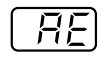 • AUTO OFF relay S/W is out of order. |
• Change P.W.B ASM. | |
| Over Flooding Error | 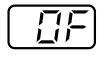 |
• Check water leakage or whether the drain hose is hung on to drainage, which is 0.9 m above from floor. • Check blockage of air hole or air tube. • Check & repair air leakage at the air hole of outer tub the air tube or connection parts. |
• Hang drain hose, which is minimum 0.9m above from floor. • Replace pressure sensor switch • Remove the foreign objects in pressure sensor switch |
| Motor Error | 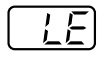 |
• Connector the HALL Sensor or Natural 6 Pin connector to P.W.B ASM had bad connection. • Connector the stator ASM, and YELLOW(GREEN) 3 Pin or Natural 6 Pin connector to P.W.B ASM had bad connection • Hall sensor is bad. • Locked by Bearing Housing |
• Correct the connect contact. • Change Stator ASM. • Change Bearing Housing ASM. • Change P.W.B ASM. • Change Stator ASM. |
| Current Error | 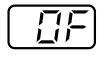 |
• IPM is bed • Motor is short |
• Change PWB ASM • Change Stator ASM |
LG FE**C3*D Series washer error codes
| Symptoms | Reason | Solution |
|---|---|---|
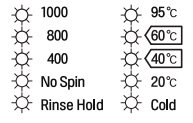 |
Water supply is not adequate in area. | • Check another tap in the house. |
| Water supply taps are not completely open. | • Fully open tap. | |
| Water inlet hose(s) are kinked. | • Straighten hose(s). | |
| The filter of the inlet hose(s) are clogged. | • Check the filter of the inlet hose. | |
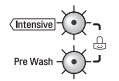 |
Drain hose is kinked or clogged. | • Clean and straighten the drain hose. |
| The drain filter is clogged. | • Clean the drain filter. | |
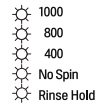 |
Load is too small. | • Add 1 or 2 similar items to help balance the load. |
| Load is out of balance. | • Add 1 or 2 similar items to help balance the load. | |
| The appliance has an imbalance detection and correction system. If individual heavy articles are loaded (e.g. bath mat, bathrobe, etc.) this system may stop spinning or even interrupt the spin cycle altogether. | • Rearrange load to allow proper spinning. | |
| If the laundry is still too wet at the end of the cycle, add smaller articles of laundry to balance the load and repeat the spin cycle. | • Rearrange load to allow proper spinning. | |
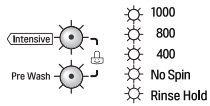 |
Ensure door is not open. | • Close the door completely. If error is not released, call for service. |
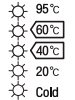 |
• Unplug the power plug and call for service. | |
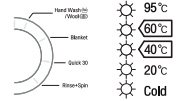 |
Water overfills due to the faulty water valve. | • Close the water tap. • Unplug the power plug. • Call for service. |
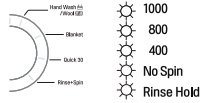 |
Water level sensor has malfunctioned. | • Close the water tap. • Unplug the power plug. • Call for service. |
 |
Over load in motor. | • Close the water tap. • Unplug the power plug. • Call for service. |
LG WD(M)-10130(5)F washer error codes
| ERROR | SYMPTOM | CAUSE |
|---|---|---|
| WATER INLET ERROR | 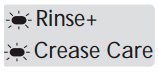 |
Water has not reached to the pre-set level within 4 min. since inlet valve operated, or water has not reached to the normal level within 25 min. |
| IMBALANCE ERROR | 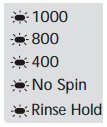 |
The appliance is tilted. Laundry is gathered to one side. Non-distributable things are put into the drum. |
| DRAIN ERROR | 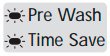 |
Water has not drained enough within 5 min. |
| OVERFLOW ERROR | Water is automatically being pumped out because too much water is in the tub. | |
| SENSOR PRESSURE S/W ERROR | 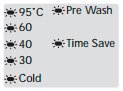 |
The sensor pressure switch is out of order. |
| DOOR OPEN ERROR | 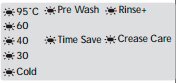 |
The [Start/Pause] button is pressed with the door open; The door switch is out of order. |
| HEATING ERROR |  |
The thermistor is out of order. |
LG T1732AFPS5 washer error codes
| Symptom Error Message | Error Message | Check up |
|---|---|---|
| Water Supply Failure |  |
• Is the water tap shut off? |
| • Is the water supply cut off? | ||
| • Is the tap or water supply hose frozen? | ||
| • Is the water pressure low or is the filter of the inlet valve clogged with impurities? | ||
| • Is the I lot hose connected to cold? | ||
| • Is the Cold hose connected to hot? | ||
| Drainage Failure |  |
• Is the drain hose positioned correctly? |
| • Is the drain hose bent or placed too high? | ||
| • Is the internal part of the hose or drain pump (only pump model) clogged with impurities? | ||
| • Check if electric pow er has gone off. | ||
| Spin Failure |  |
• Is the laundry evenly balanced? |
| • Is the washing machine placed on a flat surface? | ||
| Door(Lid) Open |  |
• Is the lid closed? |
| Door(Lid) Close | • Is the lid closed? | |
| • Make sure that the lid is closed properly and press the START/PAUSE button. The washer will not operate unless the lid is locked. | ||
| • Make sure that nothing is caught under the lid, including shipping material or clothing. | ||
| Foreign objects | • Are there foreign objects. Such as coins, pins, etc., caught between the wash plate and the inner basket? | |
| • Turn off the washer and then press the Power button. Press the spin speed button without selecting a cycle to drain and spin the load. When the spin is complete, remove the clothes, then find, and remove any objects caught in the wash plate. | ||
| The washer experienced a power failure. | • Restart the cycle. | |
 |
• Please call your nearest LG Electronics service center for help. | |
| Abnormal water level sensing | ||
| Overflow failure | ||
| Abnormal motor | ||
| Brake Resister Error | ||
| Clutching Error |
LG WT5075CW washer error codes
| Message | Possible Causes | Solutions |
|---|---|---|
| Water in the washer drains slowly or not at all, or the display shows: OE | Drain hose is bent, pinched, or clogged. | Make sure the drain hose is free of clogs, kinks, etc., and is not pinched behind or under the washer. |
| Washer fills with water slowly or not at all, or the display shows: IE | Water supply taps are not open fully. | Make sure that the water taps are open fully. |
| Water line hoses are kinked, pinched, or bent. | Make sure the hoses are not kinked or pinched. Be careful when moving the washer. | |
| Water inlet filters are clogged. | Clean the inlet filters. | |
| Water pressure to tap or house is too low. | Check another faucet in the house to make sure that household water pressure is adequate. | |
| Washer will not turn on | Power cord is not properly plugged in. | Make sure that the plug is plugged securely into a grounded. 3-prong, 120-VAC, 60-Hz. outlet. |
| House fuse is blown, circuit breaker has tripped, or power outage has occurred. | Reset circuit breaker or replace fuse. Do not increase fuse capacity. If the problem is a circuit overload, have it corrected by a qualified electrician. | |
| The display shows: dE | The lid is not closed properly. | — Make sure that the lid is closed properly and press the START/PAUSE button. After starting a cycle, it may take a few moments before the drum begins to turn or spin. The washer will not spin unless the lid is locked (LID LOCK light will turn on). — If the lid is closed and locked and the open lid error message is displayed, call for service. — If you press the START button while the lid is open, DE error message will be displayed. |
| The display shows: dL | Lid lock switch error | — Make sure that the lid is closed properly and press the START/PAUSE button. The washer will not spin unless the lid is locked (LID LOCK light will turn on). — If the lid is closed and the lid lock error message is displayed, call for service. |
| The display shows: FE | Water level is too high due to a faulty water valve. | Close the water taps, unplug the washer, and call for service. |
| The display shows: E6 | Clutch error | Unplug the washer, and call for service. |
| The display shows: uE | The washer has detected an out of balance load. | If the washer detects a load that is too far out of balance to spin, it will display this code while it is attempting to rebalance the load. The washer will add water and try to redistribute the load automatically. This display is for your information only, and no action is required. |
| The display shows: UE | If the UE rebalance is not successful, this error will be displayed. | The automatic attempt to rebalance the load was not successful. The cycle has been paused to allow the load to be manually adjusted. |
| The load is too small. | Small loads may need additional items to be added to allow the washer to balance the loads. | |
| Heavy articles are mixed with lighter items. | The load may have heavy items loaded with lighter items. Always try to wash articles of somewhat similar weight to allow the washer to evenly distribute the weight of the load for spinning. | |
| The load is out of balance. | Manually redistribute the load if articles have become tangled preventing the automatic distribution from working properly. | |
| The display shows: tE | Thermistor error | Unplug the washer and call for service. |
| The display shows: PE | The water level sensor is not working correctly. | Close the water taps, unplug the washer, and call for service. |
| The display shows: LE | Thermal overload protection circuit in the motor has been tripped. | Allow the washer to stand for 30 minutes to allow the motor to cool; then restart the cycle. If the LE error code still appears, unplug the washer and call for service. |
| The display shows: dr | If an error message is displayed for 4 minutes, the water in the tub will automatically drain, DR will appear on the display. You may restart the washer at this time. However, once the washer initiates draining, all functions will be suspended, and DR will be displayed until draining is complete. | This is normal. |
LG tromm washer error codes
| Symptom | Possible Cause | Solution |
|---|---|---|
| Rattling and clanking noise | Foreign objects such as coins or safety pins maybe in drum or pump. | Stop washer and check drum and drain filter. If the noise continues after the washer is restarted, call your authorized service center. |
| Thumping sound | Heavy wash loads may produce a thumping sound. This is usually normal | If sound continues, the washer is probably out of balance. Stop and redistribute wash load. |
| Vibrating noise | — Have all the transit bolts and packing been removed? — Are all the feet resting firmly on the ground |
— Wash load may be unevenly distributed in a drum. Stop washer and rearrange wash load. |
| Water leaks. | — Fill hoses or drain hose are loose at tap or washer — House drain pipes are clogged |
— Check and tighten hose connections — Unclog drain pipe. Contact plumber if necessary |
| Oversudsing | Too much detergent or unsuitable detergent may cause excessive foaming which may result in water leaks. | |
| Water does not enter washer or it enters slowly | — Water supply is not adequate in the area. — Water supply tap is not completely open — Water inlet hose are kinked. — The filter of the inlet hose is clogged. |
— Check another tap in the house — Fully open tap. — Straighten hose(s). — Check the filter of the inlet hose(s) |
| Water in the washer does not drain or drains slowly. | — The drain hose is kinked or clogged. — The drain filter is clogged. |
— Clean and straighten the drain hose. — Clean the drain filter. |
| Washer does not start | — The electrical power cord may not be plugged in or connection may be loose. — House fuse blown, circuit breaker tripped, or a power outage has occurred. — Water supply tap is not turned on. |
— Make sure plug fits tightly in the wall outlet. — Reset circuit breaker or replace a fuse. Do not increase fuse capacity. If the problem is a circuit overload, have it corrected by a qualified electrician. — Turn on water supply tap. |
| Washer won’t spin | — Check that the door is firmly shut | Close the door and press the Start/Pause button. After pressing the Start/Pause button, it may take a few moments before the clothes washer begins to spin. The door must lock before spin can be achieved |
| Door does not open | Once started, the door can not be opened for safety reasons. Wait one or two minutes before opening the door to give the electric locking mechanism time to release. |
|
| Wash cycle time delayed | The washing time may vary by the amount of laundry, water pressure, water temperature and other using conditions. If the imbalance is detected or if the suds removing program works, the wash time shall be increased |
|
| Dry problem | Does not dry | Do not overload. Check that the washer is draining properly to extract adequate water from the load. Clothes load is too small to tumble properly. Add a few towels. |
| IE | — Water supply is not adequate in the area — Water supply taps are not completely open. — Water inlet hose(s) are kinked. — The filter of the inlet hose(s) are clogged |
— Check another tap in the house. — Fully open tap. — Straighten hose(s). — Check the filter of the inlet hose(s). |
| OE | — The drain hose is kinked or clogged. — The drain filter is clogged. |
— Clean and straighten the drain hose — Clean the drain filter. |
| UE | — The load is too small. — The load is out of balance. — The appliance has an unbalance detection and correction system. If individual heavy articles are loaded (ex. bath mat, bath robe, etc.), this system may stop spinning or even interrupt the spin cycle altogether. — If the laundry is still too wet at the end of the cycle, add smaller articles of laundry to balance the load and repeat the spin cycle. |
— Add 1 or 2 similar items to help balance the load. — Rearrange load to allow proper spinning |
| dE | Is the door opened? | Close the door. — If «dE» «is not released, call for service. |
| bE | Unplug the power plug and call for service | |
| FE | Water overfills due to the faulty water valve | Close the water tap. Unplug the power plug. Call for service |
| PE | Water level sensor has malfunctioned. | |
| CE | Over load in the motor. | |
| LE | Over load in the motor. | |
| dHE | Check water supply. | Turn the tap on. If «dHE» is not released, unplug power plug and call for service. |
LG WM3677HW washer error codes
| ERROR | SYMPTOM | CAUSE |
|---|---|---|
| WATER INLET ERROR | IE | • Correct water level (246) is not reached within 8 minutes after water is supplied or it does not reach the preset water level within 25 minutes. |
| IMBALANCE ERROR | UE | • The load is too small. • The appliance is tilted. • Laundry is gathered to one side. • Non distributable things are put into the drum. |
| DRAIN ERROR | OE | • Not fully drained within 10 minutes. |
| OVER FLOW ERROR | FE | • Water is overflowing (water level frequency is over 213). |
| PRESSURE SENSOR ERROR | PE | • The SENSOR SWITCH ASSEMBLY is out of order. |
| DOOR OPEN ERROR | dE | • Door not all the way closed. • Loose electrical connections at Door switch and PWB Assembly. • The DOOR SWITCH ASSEMBLY is out of order. |
| HEATING ERROR | tE | • The THERMISTOR is out order. |
| OVER CURRENT ERROR | CE | • MAIN PWB ASSEMBLY is out of order. • Winding in the STATOR ASSEMBLY is short-circuited. |
| LOCKED MOTOR ERROR | LE | • The connector (3-pin, male, white) in the MOTOR HARNESS is not connected to the connector (3-pln, female, white) of STATOR ASSEMBLY. • The electric contact between the connectors (3-pin, male, white) in the MOTOR HARNESS and 4-pin, female, white connector in the MAIN PWB ASSEMBLY is bad or unstable. • The MOTOR HARNESS between the STATOR ASSEMBLY and MAIN PWB ASSEMBLY is cut (open circuited). • The hall sensor is out of order/defective. |
| BALL SENSOR ERROR | bE | • Loose Ball Sensor Connector. • Ball Sensor is out of order. • Displayed only when the START/PAUSE button is first pressed in the QC Test Mode. |
| EEPROM ERROR | EE | • EEPROM is out of order. • Displayed only when the START/PAUSE button is first pressed in the QC Test Mode. |
| POWER FAILURE | PF | • The washer experienced a power failure. |
| DRY HEATER ERROR | dHE | • The Dry Heater is out of order. — Replace the Dry Heater • The connector of the Dry Heater is not connected properly to the connector in the main PWB ASSEMBLY. — Reconnect or repair the connector. • The Dry Fan Motor is out of order. -Replace the fan motor. |
LG WM9000HVA washer error codes
| Message | Possible Causes | Solutions |
|---|---|---|
| UE | Item of clothing has gathered on one side of the tub. • There are not enough items in the machine. • Have your items gathered in one area, or is the load too small? • Did you wash a stuffed animal, a mat, or knitwear? • Did you wash two different blankets together? |
• Rearrange items to help balance the load. • Stuffed animals or mats can become unbalanced during spinning and the washing machine may fail to drain. Rearrange the knitwear to help balance the load and drain it again. • Put one blanket in at a time. |
| IE (1E) | Water is not supplied or the water pressure is low • Is the faucet turned off? • Is the water supply stopped or the faucet frozen? • Is the water pressure low or is an inlet filter clogged? • Is the water line properly connected with the cold water inlet? • Is the water line pinched or bent? |
• Turn on the faucets. • If a faucet is frozen, thaw it with warm water. • If the inlet filter is clogged, clean it. • Connect the water line properly with the cold water inlet • Check that the water lines are not pinched or bent. Take extra care that water lines are not twisted or pinched by other objects. |
| Water line leaks in connection • Are the water lines connected with the faucets properly? |
• Connect the water lines properly with the faucets | |
| dEI(dE1) dE2 |
The tub does not rotate • Is the door secured? |
• Close and secure the door. If the message keeps appearing, unplug the power and contact your nearest LG service center. |
| OE | The washing machine drains slowly or not at all • Is the drain hose installed over 3 1/4 feet (1 m) beyond the end of the elbow bracket? • Is the drain hose pinched or clogged inside? • Is the drain hose frozen? • Is the drain hose clogged with foreign objects? |
• Lower the drain hose within 3 feet below the end of the elbow bracket. • Place the drain hose on a smooth surface to prevent bending. • If the drain hoses are frozen, thaw them in warm water. • Open the drain pump plug cap and remove the dirt. |
| PF | A power failure has occurred. | • Press POWER to turn off the washing machine and press it again to turn it on. |
| tE | Control Error. | • Unplug the power cord and contact your nearest LG service center. |
| FE | The water supply does not stop • Do the water supply and the drain keep repeating in turn? | • Unplug the power cord and contact your nearest LG service center |
| PE | The water level is not controlled • Is the water level too low or high compared with the size of the load? |
• The water level sensor is not working correctly. • Unplug the power cord and contact your nearest LG service center. |
| LE | The tub does not rotate • Is the washing machine overloaded? |
• Rearrange the load size and restart the washing machine. • If the load size is big, the tub may not rotate due to an overheated motor. Allow the washing machine to stand for a while and restart the cycle. Unplug the power cord and contact your nearest LG service center if the same error message appears. |
| tCL | • Time to run the Tub Clean cycle. | • Empty the tub, insert bleach into the detergent dispenser and select the Tub Clean cycle. • To skip the Tub Clean cycle, turn the cycle selector knob or push option buttons to select desired cycle. The reminder message reappears for a few wash cycles then disappears until the next scheduled tub clean cycle. |
| Sud | • If the washing machine detects too many suds, it displays this error code and adds a Suds Reducing cycle. This adds about two hours to the cycle time. If too many suds are detected during spinning, the washing machine stops to help prevent leaking. | • Do not add more than the manufacturer’s recommended amount of detergent. |
| dE3 | Lid is not closed properly | Open the drawer and make sure the latch area is free of clothing or other obstructions. Close the lid, shut the drawer, and press START/PAUSE to start the cycle. If the lid is closed and the lid error message is displayed, call for service |
| E7 | Pedestal washer is being operated without a full-size washer. Stacking switch is not working properly |
The pedestal washer will not operate as a standalone unit. It must be stacked under a full-size LG appliance. The stacking switch will not operate properly if the unit is stacked under a non-LG appliance, or an LG appliance manufactured before 2009. |
The typical errors of LG washer, described in the table, will allow detecting a derangement quickly. But there is another way to decipher the errors of LG washer. To do this, use special diagnostic software, installed on a smartphone. Pressing the keys for turning on the self-diagnostics and bringing the microphone of the smartphone to the machine, we will give information about the errors of the software and it will show the cause of the derangement.
In addition, some advanced LG washing machines are able to transmit diagnostic information via the NFC protocol. The possibility of diagnosing the machine through the LG hot line cannot go unnoticed. For this, you need to call the number indicated in the technical brochure, activate the self-diagnostics and wait for the response of the operator, who will not only tell you about the derangement but also will tell you how to fix it. There are few manufacturers who can boast of such a service.
You also need to understand that error codes are not a ‘panacea’, they will not tell you what the problem is, they just suggest the right direction for finding the problem and they will not replace the diagnostic skills of professionals for you. In most cases, using the error codes, you can learn enough to study and diagnose the cause of the failure.

LG Washing Machines, Drying Machines and Washer Dryers will display various error codes when things out of the ordinary happen. The table below is a quick and simple way to figure out what a particular error code means and what the likely resolution is for that code.
| Error Code | Description | Resolution(s) |
|---|---|---|
| dE1 | Door Open Error | Close the door or open/close door firmly |
| dE2 | Door Closed But Not Locking Error | Open/close door firmly |
| UE | Unbalance Error | Rearrange load Add another item (heavy item?) to balance the load Make sure the machine is level |
| DE | Drain Error | Clean the drain filter |
| CL | Child Lock On | Disable Child lock. Look for the Child lock button and hold it until the child lock is switched off |
| Cd | Cooling Down | Not an error as such. The machine is finished its cycle but is cooling down while it waits for you. You can press and hold any button to unlock the door |
| IE | Washer unable to fill with water | Water inlet screen needs cleaning, or hose is kinked |
| OE | Washer is unable to drain the water it used during the wash cycle | Check for kinked drain hose |
| t CL | Tub Clean Cycle | You need to run the Tub Clean Cycle |
If you know of any other LG Error codes, let us know in the comments below.



В большинство современных стиральных машин LG (Эл-Джи) входит функция отображения кода ошибки при возникновении некоторых неисправностей и сбоев в работе. Довольно часто, понимая, что означает код ошибки, пользователь в состоянии сам сделать ремонт стиральной машины LG, не прибегая к помощи сервисных служб. Для Вашего удобства представляем перечисление кодов ошибок стиральных машин LG с расшифровкой каждого конкретного кода. Так же в таблицу включены описание ошибки, причины ее возникновения и возможные способы устранения.
| Код ошибки | Описание ошибки | Причины возникновения ошибки |
| IE | Вода не поступает в бак Вода не достигла перврго уровня за отведенное время (4 минуты). |
1. Отсутствует вода в водопроводе. 2. Низкое давление воды. 3. Неисправен клапан залива воды. 4. Неисправно реле уровня воды (прессостат). |
| PE | Ошибка датчика уровня воды (прессостата) Код ошибки отображается, если в течение определенного времени бак не был заполнен водой до номинального уровня (через 25 минут) или заполнение водой произошло быстрее отведенного времени (4 минуты). |
1. Неисправен датчик уровня воды. 2. Недопустимо низкое или чересчур высокое давление воды в водопроводе. |
| FE | Переполнение бака Код ошибки отображается, если был достигнут предельный уровень воды в баке. |
Причины возникновения ошибки могут быть вызваны дефектами электронного контроллера, датчика уровня или клапана залива воды. |
| dE | Дверца люка закрыта | 1. В большинстве случаев для сброса ошибки необходимо повторно закрыть люк. 2. Если это не помогло, проверяют исправность запорного устройства люка, а также сам электронный контроллер. |
| OE | Отсутствует слив воды Ошибка возникает, если спустя 5 минут после начала работы сливного насоса, вода не была слита из бака. |
1. Засорен тракт слива воды (система слива). 2. Неисправен электронный контроллер. 3. Неисправен сливной насос. 4. Вышел из строя датчик уровня воды. |
| UE | Недопустимая температура воды | Ошибка возникает, если в СМ неисправен датчик температуры (обрыв или короткое замыкание). |
| LE | Ошибка блокировки | 1. В большинстве случаев подобная ошибка бывает вызвана пониженным напряжением в питающей сети. 2. Также необходимо проверить исправность электронного контроллера и приводного мотора. |
| CE | Перегрузка электродвигателя Подобная ошибка чаще всего возникает в случае перегрузки СМ бельем. |
1. Если после изъятия из барабаня лишнего белья ошибка возникает вновь, проверяют исправность электронного контроллера и приводного мотора. 2. В СМ с прямым приводом (с индексом DD) дефект также проявляется в «подергивании» барабана. |
| E1 | Утечка воды в поддон СМ | 1. Произошла утечка воды в поддон СМ по причине разгерметизации бака, шлангов или других элементов СМ. 2. Неисправен датчик утечки воды. |
| HE | Неисправен ТЭН нагрева воды | Проверяют ТЭН и цепи его питания. |
| SE | Ошибка датчика Холла приводного мотора | Проверяют датчик Холла (устанавливается в СМ с прямым приводом, имеющие индекс DD), а также его проводные соединения. |
| tE | Недопустимая температура воды | Ошибка возникает, если в СМ неисправен датчик температуры (обрыв или короткое замыкание). |
P.S. Но, если самостоятельно решить проблему с кодами ошибок стиральных машин LG, то вызывайте наших мастеров по ремонту стиральных машин, оставив заявку на сайте!


Как выбрать промышленную плиту
31.08.2020
Комментариев нет
Промышленные плиты – это профессиональное тепловое оборудование, которое используется для термической обработки большого объема продуктов в кафе, ресторанах, столовых и прочих местах приготовления пищи. Виды промышленных
Читать полностью »

Ремонт помпы стиральной машины LG
04.06.2020
Комментариев нет
Сегодня мы разберем ситуацию, при которой стиральная машина не сливает воду или не отжимает вещи. По поводу отжима и по поводу слива в стиральной машине с прямым приводом мы не имеем в виду именно бренд LG, в принципе разницы нет это касается всех стиральных машин. На этом примере мы хотим показать не только как можно проверить работает ваша помпа или нет, виноват ли слив воды в том, что у вас нету отжима, но и расскажем, как меняется помпа. Некоторые мастера бывает меняют помпу, а всё равно слива нет, а виновата в этом была не помпа, а другой элемент, но об этом всём по порядку будем рассказывать в данной статье.
Читать полностью »

Замена подшипника барабана стиральной машины
03.06.2020
Комментариев нет
Посмотрим, как отремонтировать неисправность, вызванную шумом барабана во время отжима белья. Эта неисправность может быть вызвана износом подшипников установленные на валу барабана. Чтобы определить есть ли от барабана какое-то биение, нужно подвигать его рукой относительно его оси.
Читать полностью »

Ремонт стиральных машин SAMSUNG. Коды ошибок
10.02.2020
Комментариев нет
Знание кода ошибки стиральной машины может сделать совсем не обязательным вызов мастера. Зная код ошибки стиральной машины вы сами можете определить, на сколько серьезна поломка. Может быть Ваша стиральная машинка, показывая код ошибки, просто сообщает Вам, что в нее не поступает вода или дверь люка не плотно закрыта. Иногда достаточно выключить и заново включить машинку. Если же поломка серьезна и сами Вы не можете справиться, то достаточно позвонить нам в «TOPSERVICE.KZ», сказать код ошибки и наш мастер приедет к Вам с уже не обходимой для ремонта стиральной машины запасной частью.
Читать полностью »


Ремонт стиральных машин LG. Коды ошибок
08.02.2020
Комментариев нет
В большинство современных стиральных машин LG (Эл-Джи) входит функция отображения кода ошибки при возникновении некоторых неисправностей и сбоев в работе. Довольно часто, понимая, что означает код ошибки,
Читать полностью »
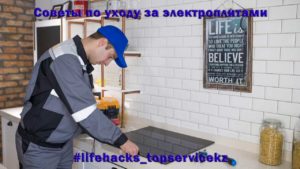
Советы по уходу за электроплитами
07.02.2020
Комментариев нет
Удобная функциональная электроплита – предмет первой необходимости на любой современной кухне. Еще недавно плиты не слишком существенно отличались друг от друга дизайном и функциональностью, сегодня
Читать полностью »

Оставьте комментарий
LG Group is one of the leading electrical appliance manufacturers and suppliers that started with the name Lucky Goldstar. The company is commonly referred to as LG in the market, as you can easily find a wide range of selections when it comes to choosing the right appliance for you.
Based in South Korea the company has gone through many changes that helped achieve one of the top tanks in the world. Currently, LG offers a lot more than services, along with everyday appliances such as fridges, washing machines, AC, and so on.
When using any electrical appliance it is common to find an error code in one of them. There is no need to panic, as all you have to do is to simply note down the code and match the code to the issue using the LG washing machine error codes listed below.
| Error Codes | Solution |
|---|---|
| IE | Water supply is not adequate in area. Check another tap in the house. |
| OE | Drain hose is kinked or clogged. Clean and straighten the drain hose. |
| UE | Load is too small. Front Load Washer Out of Balance. |
| dE | Ensure door is not open. Close the door completely. If ‘dE ,dE 1 ,dE 2 ’ is not released, call for service. |
| dE 1 | Ensure door is not open. Close the door completely. If ‘dE ,dE 1 ,dE 2 ’ is not released, call for service. |
| dE 2 | Ensure door is not open. Close the door completely. If ‘dE ,dE 1 ,dE 2 ’ is not released, call for service. |
| tE | Unplug the power plug and call for service |
| FE | Water overfills due to the faulty water valve. Close the water tap. Unplug the power plug. |
| PE | Water level sensor has malfunctioned. Close the water tap. Unplug the power plug. |
| LE | Over load in motor. Allow the washing machine to stand for 30 minutes to allow the motor to cool, then restart the cycle. |
| AE | Water leaks. |
| DE | The lid is not closed properly. Make sure that the lis is closed properly and press the START/PAUSE button. After starting a cycle, it may take a few moments before the tub begins to turn or spin. |
| dL | The lid is not closed properly. Make sure that the lid is closed properly and press the START/STOP button. |
| dr | Special Drain Feature. If the washer is paused during a cyclefor more than five minutes, the cycle will be cancelled and any water remaining in the tub will be drained. |
| ub | The washer has detected an out of balance load. If the washer detects a load that is too far out of balance to spin, it will display this code while it is attempting to rebalance the load. |
| E6 | Clutch error. Mechanical failure. Unplug the washer and call for service. |
| dHE | Control Error. Unplug power plug and call for service. |
| PF | The washer experienced a power failure. |
| CE | Over load in motor |
| DE | Draining Error |
| tE, TE1, TE2, TE3, TE4 | Heating Error. There is an issue with thermistor. |
| EHE — ELE | Heater Error. This indicates an issue with the heating element. |
Error: IE
Reason:
- Water supply is not adequate in area
- Water supply taps are not completely open
- Water inlet hose(s) are kinked
- The filter of the inlet hose(s) are clogged
- If water leakage occurred in the inlet hose, indicator ‘A ’ will become red
Solution:
- Check another tap in the house
- Fully open tap
- Straighten hose
- Check the filter of the inlet hose
Error: OE
Reason:
- Drain hose is kinked or clogged
- The drain filter is clogged
Solution:
- Clean and straighten the drain hose
- Clean the drain filter
Error: UE
Reason:
- Load is too small
- Load is out of balance
- The appliance has an imbalance detection and correction system. If individual heavy articles are loaded (e.g. bath mat, bath robe, etc.) this system may stop spinning or even interrupt the spin cycle altogether
- If the laundry is still too wet at the end of the cycle, add smaller articles of laundry to balance the load and repeat the spin cycle
Solution:
- Add 1 or 2 similar items to help balance the load
- Add 1 or 2 similar items to help balance the load
- Rearrange load to allow proper spinning
- Rearrange load to allow proper spinning
Error: dE, dE 1, dE 2
Reason: Ensure door is not open
Solution: Close the door completely. If ‘dE ,dE 1 ,dE 2 ’ is not released, call for service
Error: tE
Solution: Unplug the power plug and call for service
Error: FE
Reason: Water overfills due to the faulty water valve
Solution:
- Close the water tap.
- Unplug the power plug.
- Call for service
Error: PE
Reason: Water level sensor has malfunctioned
Solution:
- Close the water tap.
- Unplug the power plug.
- Call for service
Error: LE
Reason: Over load in motor
Solution: Allow the washing machine to stand for 30 minutes to allow the motor to cool, then restart the cycle
Error: AE
Reason: Water leaks
Solution: Call for service
Error: DE
Possible Cause: The lid is not closed properly
Solution: Make sure that the lis is closed properly and press the START/PAUSE button. After starting a cycle, it may take a few moments before the tub begins to turn or spin. The washer will not spin unless the lis is locked. If the lis is closed and the lid lock error message is displayed, call for service.
Error: dL
Possible Cause: The lid is not closed properly
Solution: Make sure that the lid is closed properly and press the START/STOP button. The washer will not operate unless the lid is locked. Make sure that nothing is caught under the lid, including material or clothing. Make sure that the latch mechanism is fully retracted. If the lid is closed and the lid lock error message is displayed, call for service.
Error: dr
Possible Cause: Special Drain Feature
Solution: If the washer is paused during a cyclefor more than five minutes, the cycle will be cancelled and any water remaining in the tub will be drained.
Error: ub
Possible Cause: The washer has detected an out of balance load
Solution: If the washer detects a load that is too far out of balance to spin, it will display this code while it is attempting to rebalance the load. The waher will add water and try to redistribute the load automatically. As a result, the cycle will take longer than initially estimated. This display is for your informatin only, and no action is required.
Error: E6
Possible Cause: Clutch error
Solution: Mechanical failure. Unplug the washer and call for service.
Error: dHE
Reason: Control Error
Solution: Unplug power plug and call for service
Error: PF
Reason: The washer experienced a power failure
Error: CE
Reason: Over load in motor
How Do I Reset my LG Washing Machine?
Press POWER to turn the washer off. Unplug the washer from the power outlet or turn the circuit breaker to the unit off. With the power disabled, press and hold the START/PAUSE button for 5 seconds. Plug the washer back in, or turn the circuit breaker back on.
Troubleshooting Guide
This washing machine is equipped with automatic safety functions which detect and diagnose faults at an early stage and react appropriately. When the machine does not function properly or does not function at all, check the following points before you contact your service provider.
| Symptom | Possible Cause and Solution |
|---|---|
| Rattling and clanking noise | Foreign objects such as coins or safety pins maybe in drum or pump. Stop washer, check drum and drain filter. If noise continues after washer is restarted, call your authorised service centre. |
| Thumping sound | Heavy wash loads may produce a thumping sound. This is usually normal. If sound continues, washer is probably out of balance. Stop and redistribute wash load. |
| Vibrating noise | • Have all the transit bolts and packing been removed? If not removed during installation, refer to Installation guide for removing transit bolts. |
| Water leaks | -Fill hoses or drain hose are loose at tap or washer. Check and tighten hose connections. House drain pipes are clogged. -Unclog drain pipe. Contact plumber if necessary. |
| Oversudsing | Too much detergent or unsuitable detergent may cause excessive foaming which may result in water leaks. |
| Water does not enter washer or it enters slowly | Water supply is not adequate in area. Check another tap in the house. |
| Water in the washer does not drain or drains slowly. | Drain hose is kinked or clogged. Clean and straighten the drain hose. |
| Washer does not start | Electrical power cord may not be plugged in or connection may be loose. Make sure plug fits tightly in wall outlet. |
| Washer will not spin | Water supply tap is not turned on. Turn on water supply tap. |
| Door does not open | Once machine has started, the door cannot be opened for safety reasons. Check if the «Door Lock» icon is illuminated. You can safely open the door after the «Door Lock» icon turns off. |
| Wash cycle time delayed | The washing time may vary by the amount of laundry, water pressure, water temperature and other usage conditions. If an imbalance is detected or if the suds removing programme is on, the wash time shall be increased. |
| Fabric softener overflow | Too much softener may cause an overflow. Follow softener guidelines to ensure appropriate amount is used. Do not exceed the maximum fill line. |
| Softeners dispensed too early | Close the dispenser drawer slowly. Do not open the drawer during the wash cycle. |
LG Washing Machine Manual PDF
If your trusty LG washing machine has sadly malfunctioned it may tell you what the problem is by displaying an error code. These codes can differ from model to model but if you have an LG washing machine we have here the fault codes you may encounter.
The fault will look different depending on whether your machine has LEDs or a LCD display so we’ve given you both options for each fault where applicable.
Decoding LG Washing Machine Error Codes
Here’s Mat explaining what all the different fault codes mean:
For more information about your specific error code read on and save money on a costly washing machine repair by fixing it yourself!
Safety first: Always unplug the appliance before carrying out any work.
CL — Child Lock Engaged
You’ll see this code if the child lock is on. You’ll need to turn it off before you can access the buttons on the control panel of your washing machine. The buttons to press to release the child lock vary from model to model – check your manual. (If you’ve lost your manual you can try downloading it from our site.) For some models you can release the child lock by simultaneously holding down the two buttons either side of the lock symbol for a few seconds. You will most likely be able to set your child lock feature the same way.
OE (or 800, 500 and no spin lights illuminated or flashing) — Washing machine has failed to drain the water
If the washing machine has failed to drain water this could be caused by a number of issues. These are the most likely causes of the error and the first places you should check:
— The washing machine filter for any debris
— The drain pipe for an obstruction
— That the drainage hose has not been kinked or squashed
— That there is nothing obstructing the drainage pump
— The drainage pump connections
If the pump in your washing machine needs replacing here’s Mat to the rescue:
IE (or pre and main wash lights illuminated or flashing) — Water fill time out
This error indicates your washing machine is experiencing problems filling with water. Like the issue above there are a number of reasons this fault could occur. Check:
— That the water supply is on, the fill hose is connected correctly and the water in the pipes isn’t frozen
— That there is no blockage in the hose leading to the pressure sensor (the sensor which detects the water level)
— The inlet valve that lets water into the machine and the wiring and connections to it
— The main control panel
dE (or door lock light illuminated or flashing) — Washing machine door detected as being open
If this code appears on your machine the first step is to check the door is fully shut. This could fix the fault, but if not there could be an issue with the door handle or door lock mechanism. It’s also worth checking the wiring between the door lock and the main control board.
UE (or the lights from 1 to 6 all illuminated or flashing) — Washing machine has detected an imbalanced load
An imbalanced load means your washing machine can’t spread clothes evenly around the drum, so doesn’t go into fast spin cycle as doing so could damage the machine. Imbalanced loads can be caused by washing just one heavy item in a load full of light items or a bundle of clothes getting knotted up in a duvet cover. To avoid imbalanced loads in future:
— Wash multiple heavy items together
— Close duvet covers
— Don’t over or under fill machine
It’s also important to check the washing machine is stable to prevent excessive rocking and noise during the faster spin cycles. If you find your machine rocks from side to side adjust the feet underneath it.
SE — Motor fault detected
A motor fault displaying could be caused by either the motor or a problem with the electronics in your machine. The areas in your machine that could be causing this fault other than the motor itself are the:
— Connections between the motor and the main control module
— Motor tacho (the part which monitors the speed of your motor)
— Main control module
CE — Current error to the washing machine
This fault is indicative of a problem with the electric current in your machine. It could be caused by a short circuit within the machine, or there could be a problem with the electrics in your home. If you suspect the latter you’ll need an engineer to take a look, but if you suspect a problem with your machine check the main motor, the control module and the power supply.
LE — Washing machine motor locked error
Most LG machines use a direct drive motor which spins the drum directly rather than using a belt. Both parts of the motor (the rotor and stator) will need checking for wear and tear and the drum should be checked for trapped objects stopping it from moving.
A locked motor error code can also be caused by problems with the door lock as per error DE. The door handle, door lock or its wiring and connections could be at the root of this problem.
FE (or synthetic, wool, blanket or pre and main lights illuminated or flashing) – Washing machine has detected an overfill situation
Machine overfill faults are commonly caused by too much foam in the machine as a result of overloading it or adding too much detergent to the wash. This can give the pressure sensor (the part in your machine which detects the water level) an inaccurate reading. If there’s not excessive foam visible in your machine check the pressure hose for blockages or the pressure sensor or water level sensor and their wiring and connections for faults.
tE (or 95, 60, 40 and cold lights illuminated or flashing) — Water heating error detected
There is an error with the heating system in your machine. This could be down to a fault with the heating circuit or with one of these parts:
— Heating element
— Connections or wiring to the element
— Thermistor or Temperature sensor
— Heater or steam heater
PE (or fuzzy, heating and speedy or super, normal and hold lights illuminated or flashing) — Water level sensor fault
If there is an error with the parts of your machine which detect the water level (the pressure sensor or pressure switch) you’ll see this error. Check the pressure hose for blockages, the sensors and the wiring and connections to them and if you can’t discover a fault then there may be a problem with the main electronics board in your machine.
PF — Power failure
Your machine does not have enough power to run. This could be caused by something simple like a power cable that’s not connected securely or is connected to a multi plug socket rather than directly to a wall socket (LG don’t recommend this). If the washer is connected correctly the fix is a bit trickier – you’ll need to check the wiring and connections between the power coming into your machine and the main control module.
To see the location of potentially faulty part in your machine see our LG error codes video.
If you’ve got to the bottom of your LG washing machine fault that’s great news! Now you’re well on the way to fixing it. We have the spares for LG washing machines you need to complete your repair, as well as more video how-to guides to help you carry it out.
Once you’ve successfully replaced the faulty part in your appliance or to reset your machine once a fault has occurred try holding down the play/pause button. This should clear the error and you can launder your clothes fault free!
If you have an LG washing machine, it’s likely you’re no stranger to its error monitoring system. LG washers display their error codes on the machine’s front panel to help make troubleshooting your LG washing machine easier.
LG washer codes are two or three letters, which can appear for a large number of washer faults. These codes help you understand what the issue is, and whether you can fix it yourself at home or will need to call in a professional. Sears Parts Direct notes that you’ll see these codes on the control panel display.
LG Front Loader Error Codes
The letters of each error code may be in lowercase, uppercase or a combination of both.
- OE: A kinked drain hose or clogged drain pump filter.
- IE: A water inlet error meaning that the machine is not getting enough water.
- LE: The motor is locked, likely because of heavy wash load.
- dE: Washer door can’t be locked.
- UE: An unbalanced error, regarding the load you’re trying to wash – either it’s too big, too small or in some way unbalanced.
- SUD: Too many suds because of overuse of detergent.
- PF: An unexpected power failure during a cycle.
You can likely fix any of these errors by yourself at home.
LG Front Load Washer Troubleshooting
To clear an OE error, straighten the drain hose and run a spin cycle.
To fix an IE error, you should check the water supply. There may be a blockage or kink in one of the water pipes.
Clear an LE error, reset the washer by unplugging it, pressing and holding the Start/Pause button for five minutes and plugging in washer.
To fix a dE error, reset the washer by following the steps above for an LE error.
If you’re seeing the UE code, take a look at the load you’re trying to wash. If it’s likely the load is too small, bulk it up a little. If it’s more likely the load is too big, split it over two washes. You may also just need to correct the load in the machine to balance it – i.e., make sure it isn’t all crammed onto one side of the drum.
If you’re seeing the pF code, you may want to check the power supply of your machine. If your plug is loose, or you know you experienced spotty power during the cycle, restart the machine and try the cycle again.
Other Potential LG Washer Issues
Some LG washing machine codes indicate a problem that you usually cannot fix yourself. These are codes for which LG recommends contacting a professional, as they tend to indicate faults with machine parts that may need to be removed and replaced. Provide this error code to LG or a washing machine professional to help speed the process along.
- tE: A problem with the heating, most often caused by a faulty thermistor.
- FE: The water is overfilling because of a faulty water valve.
- PE: A problem with the water level sensor.
- CE: An issue with a motor overload.
- DHE: A dry heater error.
- EHE or ELE: A more general heater error.
- AE: A suspected leak.
If any of these issues occur, LG recommends you close the washing machine door, unplug your machine at the wall and contact the company as quickly as possible.
LG Washing Machine Error Codes
LG Washing Machine Error Codes
How can LG washing machine error codes help you? These codes are very helpful when a problem with the washing machine arises. With the help of the error codes, the problem with the washing machine can be quickly diagnosed and rectified. LG washing machine error codes are fairly straight forward and the error letters represent the first letter of the word that explains the error. For example, in the iE error the i strands for inlet and E for error, same as DE – Drain Error.
Quick Descriptions of LG Washing Machine Error Codes
| Fault | Description |
|---|---|
| OE | Drain Fault |
| IE | Water Inlet fault |
| dE | Door Close Error |
| UE | Out Of Balance |
| PE | Pressure Sensor Fault |
| CL | Child Lock is On |
| FE | Overfill Error |
| CE | Over Current Error |
| LE | Motor Fault |
| PF | Power Failure |
LG Washing Machine Error Codes
LG Washing Machine OE Error – Drain Fault
Description:
LG washing machine OE error code is one of the most common LG washing machine error codes. This error appears because the washing machine was not able to drain the water in the programmed time during the draining phase of the cycle. There are multiple reasons why the LG washing machine OE error can appear, so go through the bellow list of things.
Action To Take:
Firstly, check drain pump filter, hoses and drain pipes under sink for blockages. If you do not find any blockages and can not hear the pump running, make sure that the impeller spins freely. If impeller spins freely when manually rotated but machine still does not drain, check the resistance of the pump coils with an ohm meter. Open the pump filter, put the machine onto a spin or drain cycle and see if you can easily stop the pump impeller with your finger. If you are able to stop the impeller with your finger that means the impeller is slipping and not doing any draining when it is under load. LG washing machine OE error is a fairly straight forward problem to solve.
LG Washing Machine dE Error – Door Lock Error
Description:
LG washing machine dE error is an indication of a door that has not been shut properly or a fault with the door lock it self. Firstly check that the door is shut properly and that there is nothing stuck between the door and the machine that could prevent the door from closing. In rare cases the locking hook on the door does not engage the lock properly and this can also prevent the door from locking and causing your LG washing machine dE error to appear.
Action To Take:
- Make sure the door is shut properly.
- Inspect the look hook on the door.
- Replace door lock.
LG Washing Machine IE Error – Water Inlet Error
Description:
Lg washing machine IE or 1E error means that the washing machine is not filling with water. IE fault can simply appear due to a closed tap or a hose that has been squished behind the washing machine. If your taps are on but the water still is not filling, check the screen mesh filter on the back of the inlet valve and some hoses have it on the side that screws onto the tap. Next, replace the water inlet valves followed by the main PCB. Sometimes this error is also referred to as LG washing machine 1E error.
Note: If the washing machine is filling with water properly but the LG washing machine ie error still pops up, inspect the pressure tube for holes and blockages. If the pressure tube is damaged or blocked, the pressure sensor will not be able to get a reading of the water level in the machine and will think it is empty when is is not.
Action To Take:
Check that the water inlet tap is turned on and the inlet hose is not kinked. Inspect screen mesh in inlet hose and valve to make sure it is not blocked with sand. Replace inlet valves. Replace main PCB.
LG Washing Machine LE Error – Motor Rotation Error
Description:
LG washing machine LE error is mostly related to the rotor position fault. LG washing machines require a rotor position sensor in order the run the inverter motor. The main PCB requires exact position and speed of the rotor in order to activate the correct induction coil to run motor. In most cases the replacement of the rotor position sensor solves the LG washing machine LE error. But before replacing the sensor, check the wiring, resistance between all 3 phases of the motor should be the same and free rotation of the drum.
Action To Take:
- Inspect wiring from rotor position sensor to main PCB.
- Measure resistance on all 3 phases of the motor windings.
- Check the wiring from main PCB to motor.
- Make sure the drum can be freely spun by hand and not stuck.
- Replace the rotor position sensor.
LG Washing Machine PE Error – Pressure Sensor Fault
Description:
LG washing machine PE error appears due to main control board not receiving a signal from the pressure sensor. In rare cases the PE error can also be caused by a fault with the main PCB itself, but it is best to start with the cheaper and more common cause of the problem the pressure sensor.
Action To Take:
- Inspect wiring from pressure sensor to main PCB.
- Replace pressure sensor.
- Replace main PCB.
LG Washing Machine PF Error – Power Failure
Description:
LG washing machine PF fault can appear simply because there was a power outage and the machine has lost power during the cycle. If the PF error keeps reappearing and there was no power outages, then most likely it is the main PCB that is overheating and shutting off during the cycle.
Action To Take:
First of all check that the power plug is firmly plugged into the power point. Also, if your machine is plugged into a power board and constantly loses power, plug the machine directly into the power point because it could be the power board that’s responsible for constant power loss.
LG Washing Machine UE Error – Unbalance Error
Description:
LG washing machine UE error indicates that the washing machine was not able to balance the load in the drum. To prevent violent shaking on the spin cycle, the machine stopped and displayed UE error on the display. LG washer UE code can often be displayed if not enough clothes were put into the machine to evenly spread around the drum to balance the drum during the spin cycle. Sometimes LG washing machine UE error code can be caused by items that got tangled into a ball and caused one side of the drum to be heavier than the other.
Action To Take:
- Make sure there are enough clothes in the drum.
- Check for tangled items.
- Make sure the machine can drain water properly.
LG Washing Machine AE Error – Leak Error
Description:
LG washing machine AE error is a leak fault. The base of the washing machine has a float that floats up and presses on a micro-switch when the base pan fills with water. This lets the user know that there is a water leak and the machine turns on the drain pump and does not allow the machine to be operated until the water is cleared from the base. If the LG washing machine AE error appears on the lcd. Unplug the machine from the powerpoint, remove the rear panel, soak up any water in the base and run the machine with the rear cover to observe where the leak is coming from.
Action To Take:
- Find source of the leak.
- Repair the leak and test the machine.
LG Washing Machine FE Error – Overfill Error
Description:
LG washing machine FE Error indicates that the washing machine has filled more water than is required. A stuck water inlet valve can cause the washing machine to keep filling after the main PCB has deactivated the valve. This causes the washing machine to overfill. Also, a failed PCB that continuously powers the inlet valve will also make your LG washing machine FE error to be displayed. To distinguish between the 2 problems, when you notice that the washing machine is filling too much water, unplug the washing machine from the power point, if the machine keeps filling, this will indicate a mechanical problem with the valve rather than a failed PCB.
Action To Take:
- Test water inlet valves and replace if required.
- Replace main PCB.
LG Washing Machine DHE Error – Dryer Heater Error
Description:
LG washing machine DHE error is related to the heating side of the washer dryer combo. DHE error means that the temperature sensor is not detecting increase in the air temperature in the dryer vent. Most commonly the LG washing machine DHE error is caused by a blocked air vent. A blocked vent does not let the hot air circulate through the machine. On some occasions it can the dryer fan that is jammed with lint. On a rare occasion it can be a failed heating element or thermal cut out that has overheated and failed.
Action To Take:
- Check the operation of the dryer fan.
- Inspect dryer vents for blockages.
- Measure resistance of dryer fan and make sure thermal cut out is not open circuit.
Share This Story, Choose Your Platform!
Related Posts
Page load link