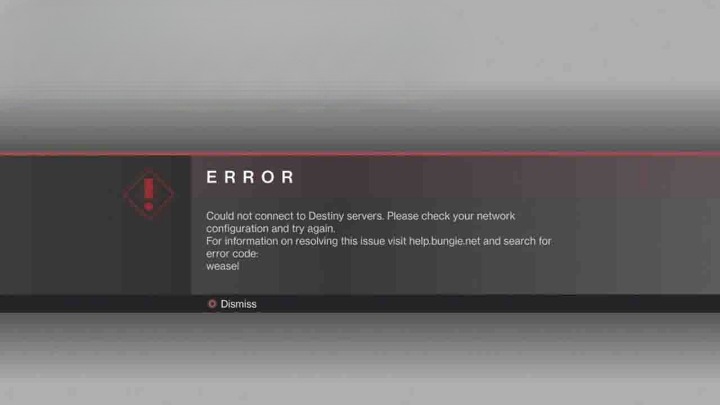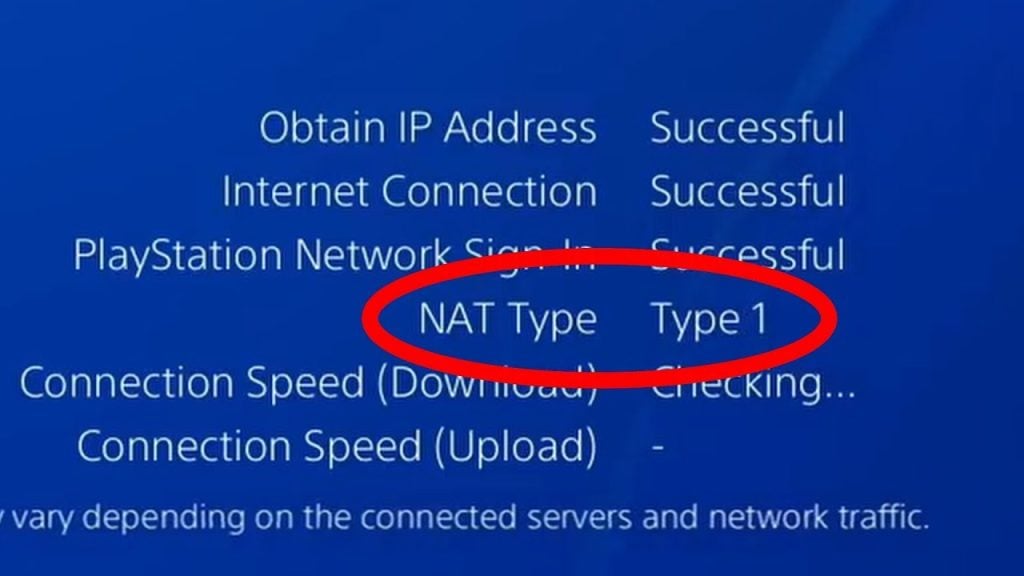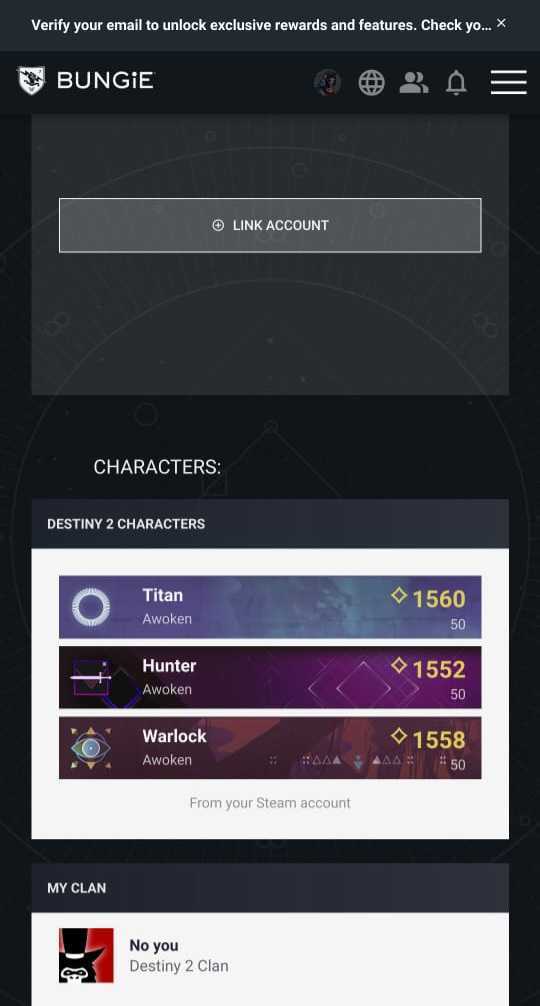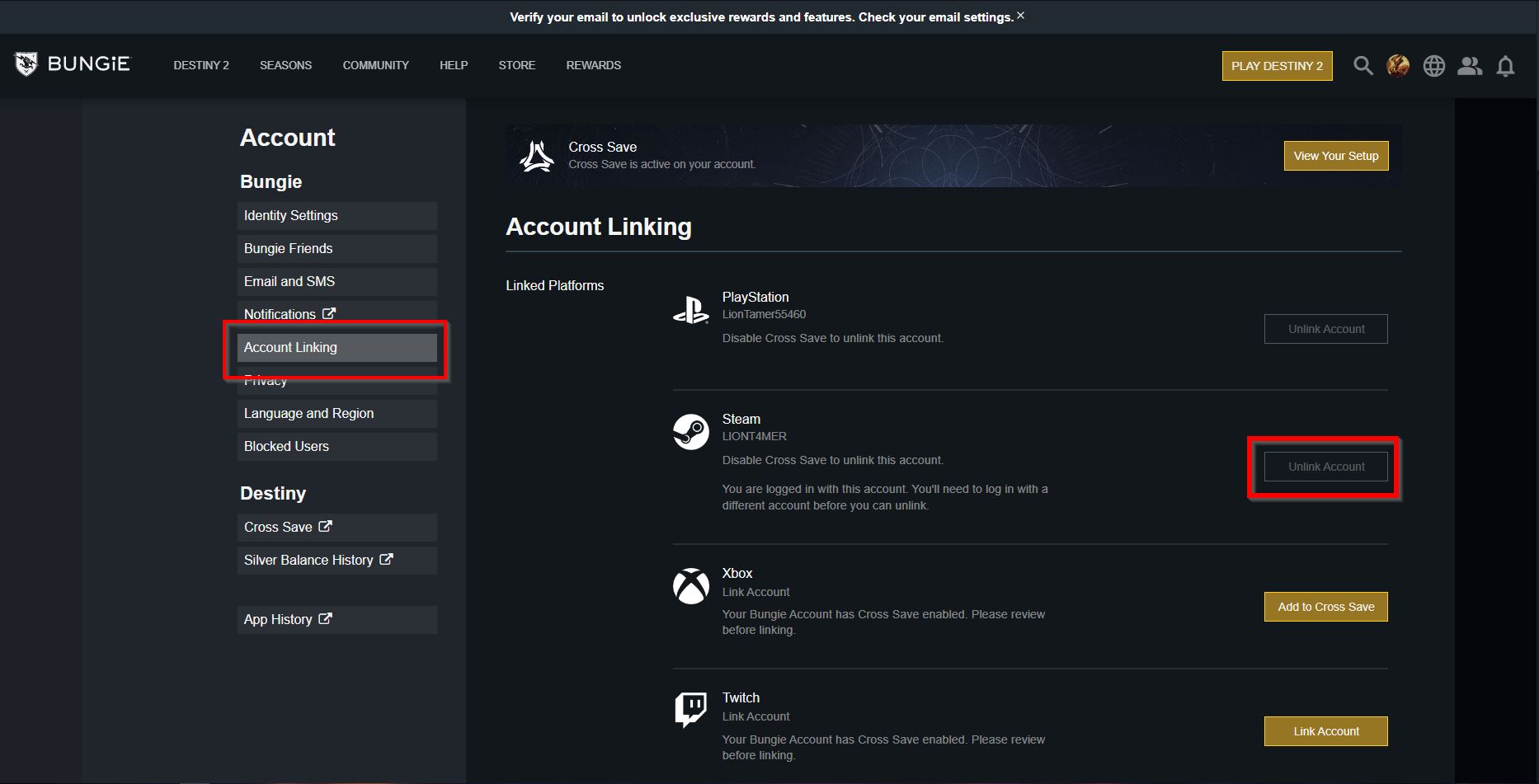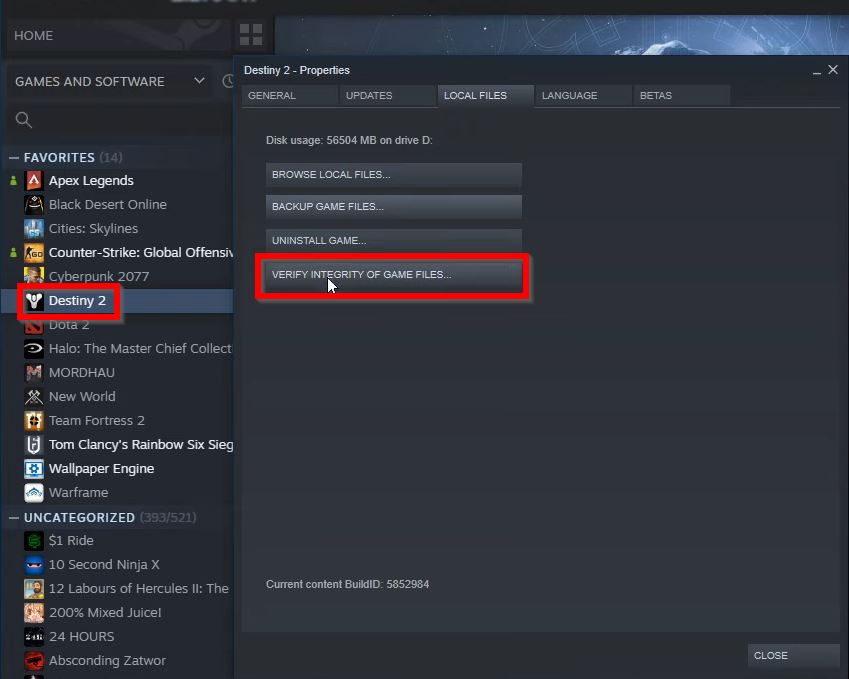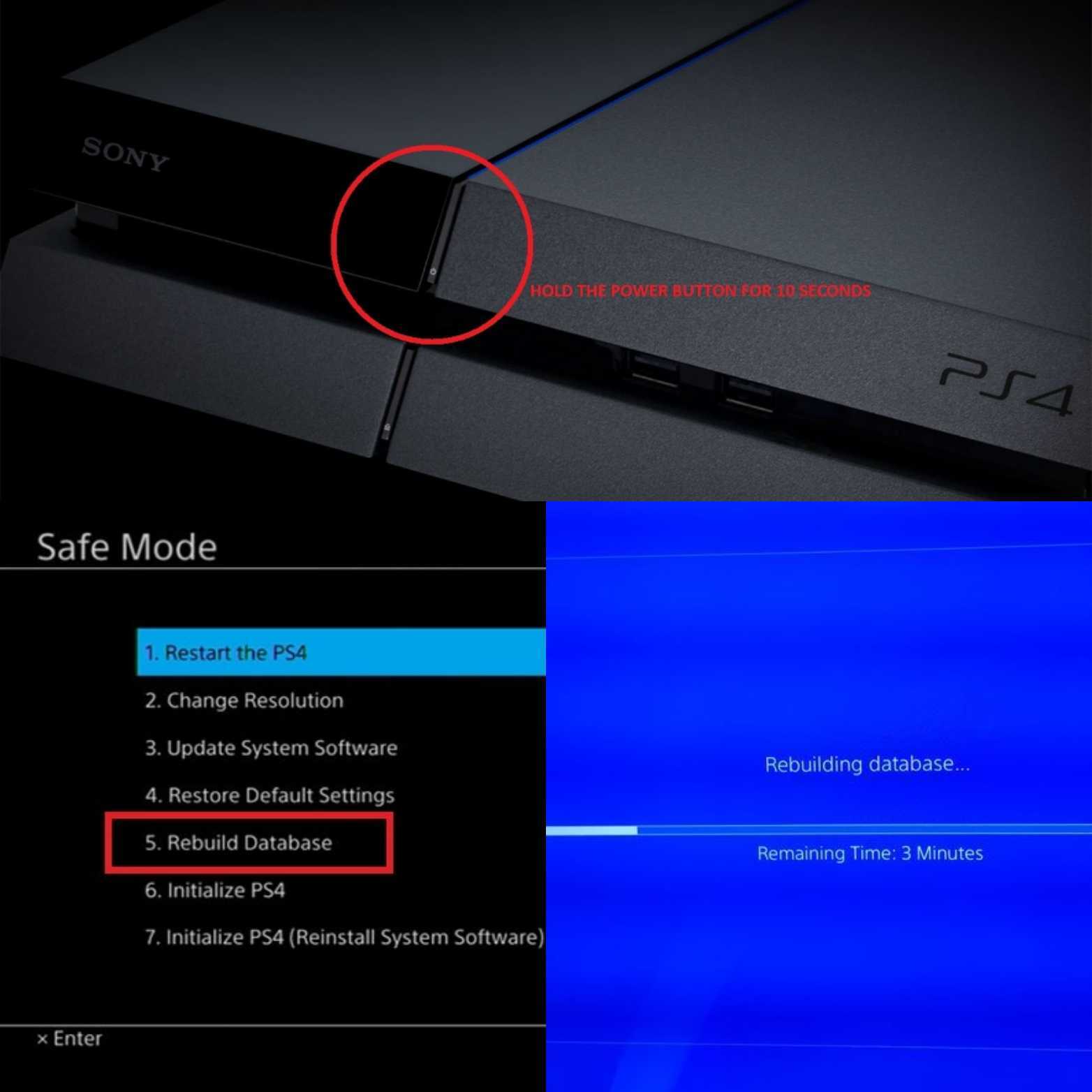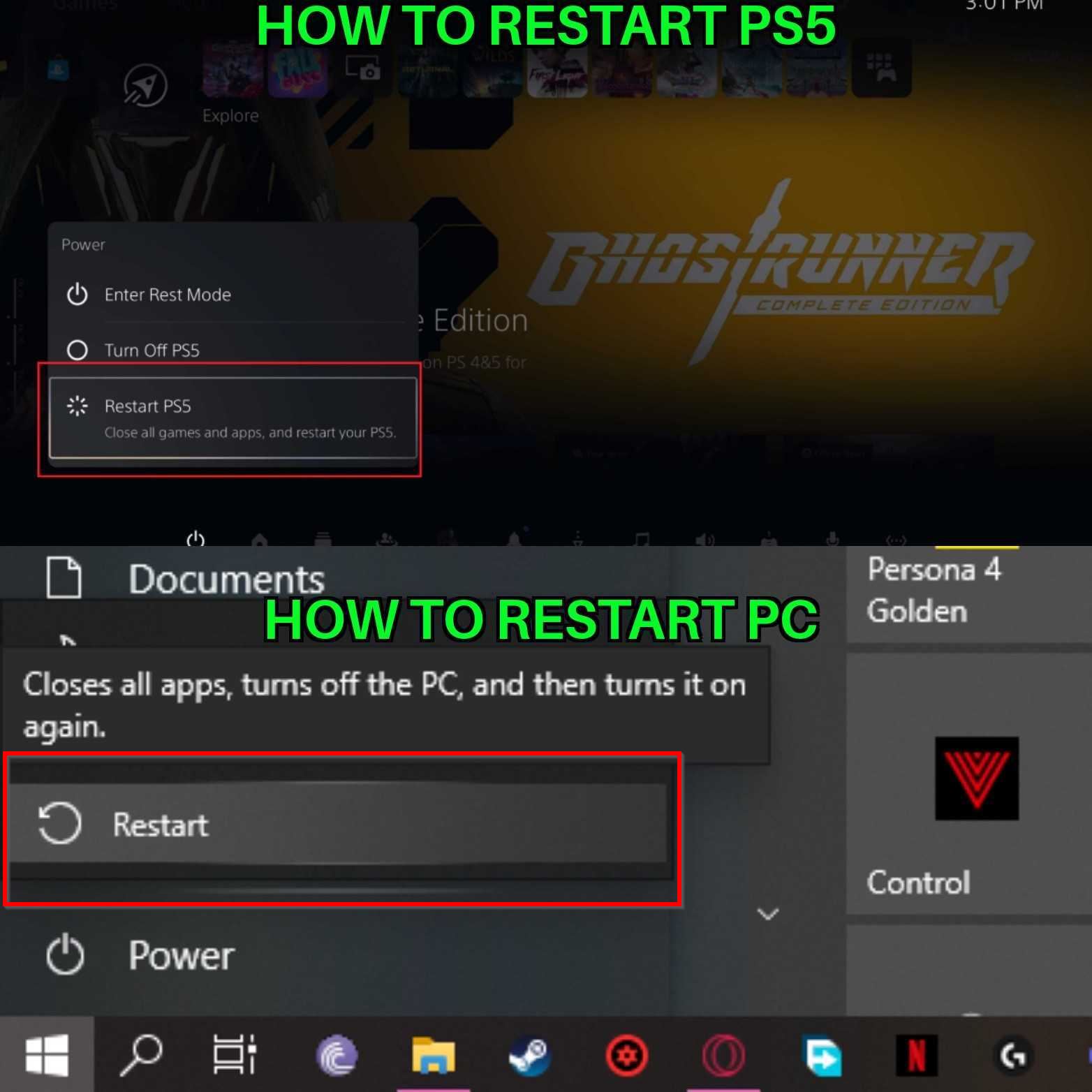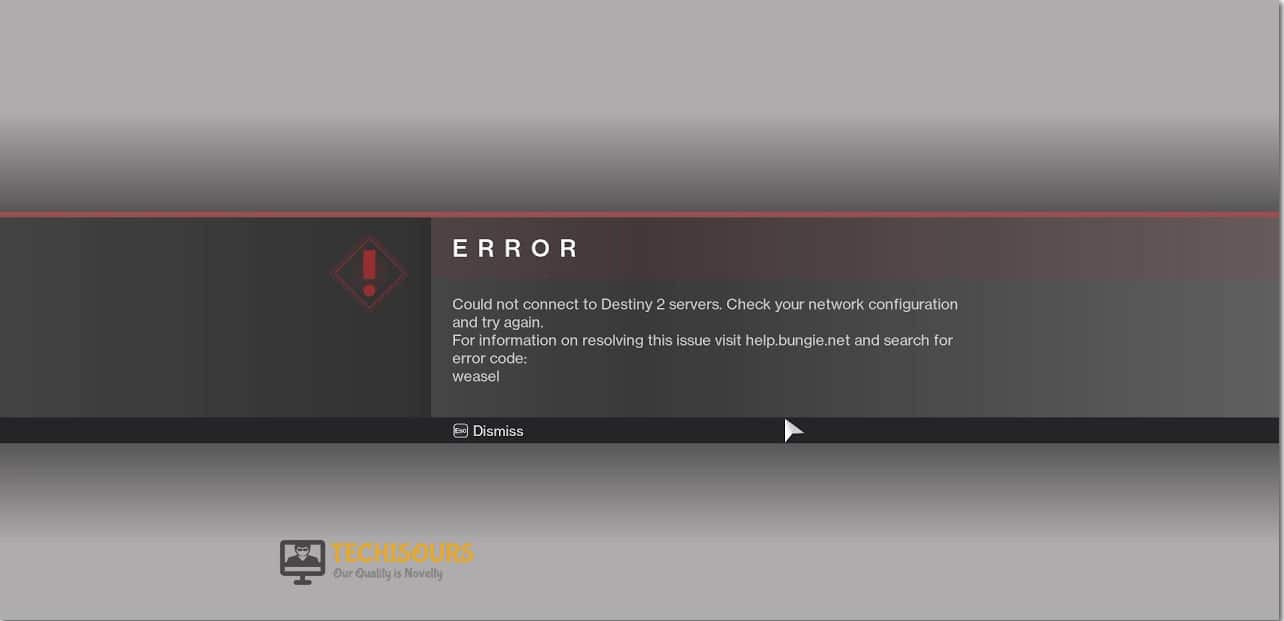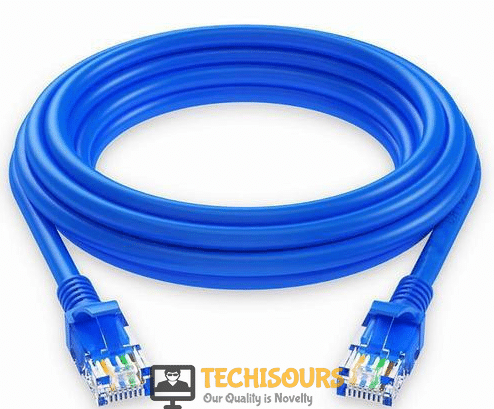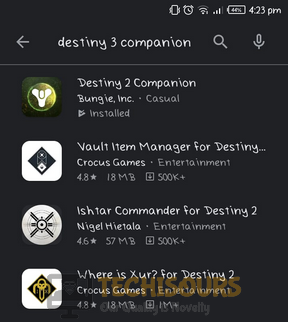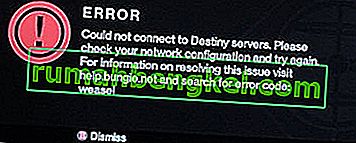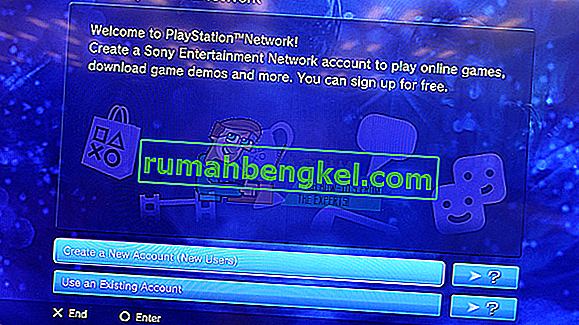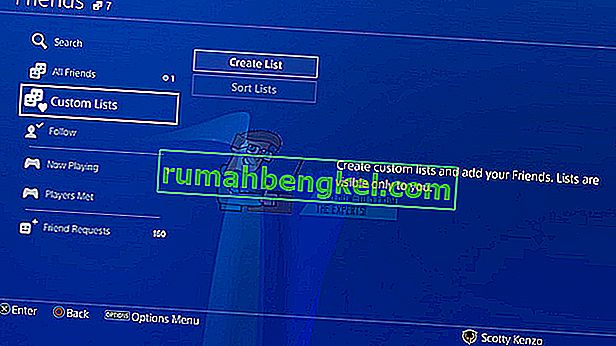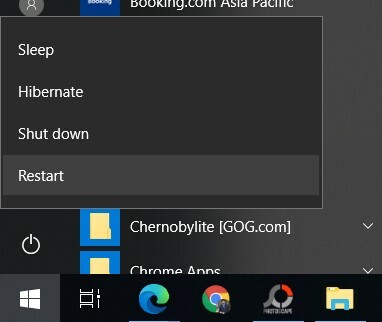На чтение 4 мин Просмотров 1.4к. Обновлено 30.08.2021
Руководство по устранению неполадок с кодом ошибки Destiny 2 Weasel.
Как исправить ошибку Bungie с кодом Weasel! Мы рассмотрим лучшие способы решения этой распространенной (и печально известной) ошибки в Destiny и Destiny 2.
Содержание
- Что такое Weasel с кодом ошибки Bungie?
- 1. Переход с Wi-Fi на проводное соединение
- 2. Перезагрузите ваше устройство
- 3. Проблема с приглашением в клан
- 4. Создать новую учетную запись PSN (только для пользователей PlayStation)
- 5. Очистите кеш Xbox (только для пользователей Xbox)
- 6. Отключите приложение Destiny от вашего телефона
- Заключение
Что такое Weasel с кодом ошибки Bungie?
Ласка с кодом ошибки является частью системы именования животных, которую Bungie использует для кодов ошибок в своих играх. Это сделано для того, чтобы компании и пользователи запомнили их (в отличие от множества цифр). Ошибка с кодом ласки — одна из наиболее распространенных ошибок, возникающих во время сетевой игры Destiny и Destiny 2.
- Код ошибки Weasel — это, по сути, кодовое имя Bungie для выявления ошибок, связанных с подключением, которые подозреваются в «мошенничестве» посредством входа в «несколько платформ одновременно, в то время как кросс-платформенное сохранение включено в их учетной записи» — если окажется, что вы это делаете — немедленно прекратите непослушный персонаж!
- Код ошибки Centipede — это код Bungie, который используется для обозначения ошибок подключения, которые не вызывают подозрений в мошенничестве, но до тех пор, пока Destiny 2 или Destiny не определят, что вы определенно не обманываете, вы по-прежнему подозреваете, что совершаете ошибку. Code Weasel… имеет смысл?
В конечном итоге есть несколько способов решить проблемы с подключением, которые могут вызывать проблему, которые мы перечислим ниже. Гарантированных решений нет, но вам следует попробовать их все, прежде чем напрямую обращаться в Bungie за технической помощью.
1. Переход с Wi-Fi на проводное соединение
Это потенциально самое быстрое исправление кода ошибки Weasel, поэтому его следует попробовать в первую очередь.
Мощность и / или стабильность сигнала Wi-Fi могут быть одним из источников проблем, вызывающих ошибку Bungie с кодом Weasel, поэтому это может либо решить вашу проблему, либо исключить ее основную причину.
Просто переключите подключение к Интернету с Wi-Fi на Ethernet и посмотрите, решена ли проблема. Мы рекомендуем вам перезапустить игру перед тестированием, чтобы убедиться, что она сработала.
2. Перезагрузите ваше устройство
Старое любимое решение для любой проблемы: попробуйте выключить и снова включить устройство — будь то ПК, PlayStation или Xbox, и посмотрите, исчезнет ли проблема сама собой. Если нет, прочтите ниже более подробные решения.
3. Проблема с приглашением в клан
Часто эта проблема возникает после приглашения в клан.
Если вас недавно пригласили в клан, попросите администратора клана временно исключить вас из клана, что должно удалить приглашение (потенциальный источник ошибки).
Если код ошибки Weasel не появляется в течение некоторого времени, вероятно, это причина вашей проблемы. Вы можете попробовать воссоединиться с кланом, и, надеюсь, во второй раз это больше не повторится. Если это так, свяжитесь напрямую с Bungie.
4. Создать новую учетную запись PSN (только для пользователей PlayStation)
Если вы являетесь пользователем PlayStation, столкнувшись с ошибкой Bungie с кодом Weasel, создайте новую учетную запись пользователя в сети PlayStation Network (т. Е. PSN).
- Сначала запустите PlayStation, затем перейдите в раздел «Новый пользователь»и создайте его.
- Затем вы должны выбрать Далее> Впервые в PlayStation Network? Создать учетную запись> Зарегистрируйтесь сейчас.
- Следуйте инструкциям по настройке новой учетной записи PSN, затем перезапустите консоль, войдите в новую учетную запись PSN, перезапустите игру и посмотрите, сохраняется ли проблема.
5. Очистите кеш Xbox (только для пользователей Xbox)
Сообщается, что для пользователей Xbox очистка кеша консоли в некоторых случаях решила проблему с кодом ошибки Weasel.
Чтобы очистить кеш Xbox:
- Перейдите в » Настройки»> » Сеть» > » Расширенные настройки» в меню Xbox.
- Выберите Альтернативный Mac-адрес,а затем выберите опцию Очистить.
- Принять, чтобы очистить кеш.
В качестве альтернативы выполните следующие действия:
- Удерживайте кнопку питания на передней панели консоли, пока она не выключится.
- Отсоедините шнур питания от задней части консоли.
- Еще раз нажмите и удерживайте кнопку питания, на этот раз не менее минуты (это приведет к сбросу остаточного заряда с консоли).
- Снова вставьте шнур питания, включите его в розетке / вилке и подождите, пока индикатор питания не изменит цвет с белого на оранжевый.
- Включите Xbox.
6. Отключите приложение Destiny от вашего телефона
Компаньон приложение Destiny для смартфонов было сообщено как потенциальный источник конфликта, который может привести к коду ошибки Weasel. Удаление приложения потенциально может решить эту проблему.
Либо удалите приложение со своего телефона Android / удалите его со своего iPhone, либо войдите на Bungie.net, перейдите в меню » Настройки» > » Учетные записи и связывание», затем нажмите » Отменить связь».
Перезапустите игру и посмотрите, сохраняется ли проблема.
Заключение
Это было наше руководство по исправлению кода ошибки Bungie Weasel для Destiny 2.
Error codes can sometimes be cryptic and unclear due to odd numbering or naming conventions used for technical reasons, but Bungie has done things a bit different when providing feedback to gamers about issues facing certain experiences in Destiny 2.
There are many special error codes designated with mostly biology-themed names for easy distinction by both developers and players in Destiny 2. One that pertains to suspicious connection issues is Error Code Weasel, which can be remedied somewhat easily if the player is truly doing nothing wrong.
Updated on September 20, 2021, by Reyadh Rahaman: The other error codes in Destiny 2 all pertain to different issues, which can all vary in nature as much as their namesakes. Knowing the more severe ones can be a great way to easily diagnose problems, so it would be useful for players to read up on them.
There are 6 error codes in particular that relate somewhat to Error Code Weasel in Destiny 2 due to similar technical issues. If players find that Weasel is not the issue, they are recommended to check these other error codes to see if they are the cause of the problem.
What Is Error Code Weasel

Definition As Mentioned On Bungie’s Official Website
According to the help section on Bungie’s troubleshooting section, Error Code Weasel is a Cross Save issue that occurs when «Players who attempt to log in to multiple platforms simultaneously while Cross Save is enabled on their account will receive a WEASEL error on whichever platform they logged in on first.» After multiple connections by the same account on different devices are noticed by Destiny 2‘s servers, every device with this account will get sent back to the title screen that will also visually display a Weasel error message.
Weasel Error Code Explained
If the player isn’t actively trying to cheat in some way by logging in with multiple devices, the cause of the Weasel error message appearing is often a connection issue that has yet to be identified as a Centipede error. This means that receiving a Weasel error message is not a sign that one’s account has been banned or restricted, it simply means that Destiny 2 is identifying the true nature of the issue but thinks the error is connection-related.
Error Code Centipede
This is what the game calls general connection issues that aren’t under suspicion of cheating and often pertain to one’s internet connection being weak or disrupted.
Troubleshooting

The Quickest Fix For The Weasel Error
The best way to alleviate this issue, as stated by Destiny 2’s official help section, is to try «switching from WiFi to a wired connection, at least temporarily. This is an important first troubleshooting step to rule out WiFi signal strength/stability as a possible culprit.» If this quick-fix does not solve the problem, Bungie has a few more recommendations that gamers can try listed in their Network Troubleshooting Guide.
What To Do If The Quick Fix Doesn’t Work
Players still having issues after trying a wired connection should attempt one of the following in order to eliminate possible causes one by one.
- Check for power outages in one’s area
- Try optimizing one’s connection with improved latency and packet loss
- Utilize and alter UPnP, Port Forwarding, and NAT Types functions
What To Do If Nothing So Far Worked
Power cycling one’s device can help the system to reset itself and correct some persisting issues, even if one does not expect it to do so. Complex software and hardware can be weird sometimes, so cleaning the process slate to start over fresh can be a solid troubleshooting choice. To power cycle one’s device, simply hold down the power button for a few seconds, depending on its specifications (for most consoles it is between 5 to 10 seconds).
Other Error Codes Most Similar To Error Code Weasel

Error Code: PLUOT
BattlEye is an anti-cheating bit of support software for Destiny 2 and its installation is required for players to play the game. This is more of an issue for PC gamers who can potentially accidentally uninstall the software.
Error Code: PLUM
The game will pop this error code up when it detects suspicious-looking folders on one’s desktop, again mostly pertaining to PC gamers.
Error Code: CHICKPEA
If somehow, the Cross Play function gets turned off while the player is in a firefight, this error code will show up to inform the player of the issue.
Error Code: BEAN
If too many players join the same activity, this error code will be displayed.
Error Code: OKRA
Unlike most of the other related error codes, this one is most commonly an issue on Bungie’s end. Error Code OKRA can show up if the player has a general connection problem that can be caused by server maintenance and updates making aspects of the game temporarily unavailable.
Error Code: LENTIL
Very similar to Error Code OKRA, Error Code LENTIL is also caused mostly by general connection issues, though these are often less defined and show up before Bungie fully understands the nature of the issue. It is not uncommon for an Error Code LENTIL to be changed to Error Code OKRA or another one.
Destiny 2 is available on Microsoft Windows, PlayStation 4, Xbox One, Stadia, PlayStation 5, Xbox Series X, and Xbox Series S.
MORE: Destiny 2: Biggest Lore Mysteries Answered In The Game
Nothing is more annoying than being hit with an Error Code while playing Destiny 2, especially the recently reported “Weasel” bug. Presumably, the error is caused by Servers issues and connectivity problems, however, it has kept many players out for hours without getting budged. Nonetheless, you can try out some viable fixes to get over the Destiny 2 Error Code Weasel.
Key Highlights
- The error code “Weasel” may be caused due to the game’s clan feature, network issues, server blockage, or in some cases corrupted game files.
- Another major cause is using the ‘Strict’ Nat Type since it provides the least connectivity.
- To fix the Weasel code error, players can ask their Destiny 2 Clan admin to remove them from the clan or they can delete the pending invite.
- Apart from that, make use of the Verifying file integrity feature on the Steam app and crosscheck for missing or corrupted files.
- Try switching to an ethernet connection rather than a wireless one to strengthen your internet speed.
- If you are yet not using an Open Nat Type, try switching to it by contacting your ISP.
- You can also try connecting to Destiny 2 servers after turning on a legit VPN.
- If you are playing the game on PS4 or PS5, you can try overcoming this error code by using the rebuild database option to clear cache data.
What is the Error Code Weasel in Destiny 2?
There have been many situations where the error codes have disrupted activities in Destiny 2. Take, for instance, back in 2018, The Last Wish raid from Forsaken DLC had a troublesome “Guitar” error. It prevented most world-first raid race teams from completing the activity, and the error remained persistent throughout the year.
The error code weasel splits off for a couple of different reasons. It may simply be the network connection issues or in the case where you login through multiple platforms when cross-save is enabled. Knowing this information, you can know the fix is by just playing on one platform at a time, but the issue goes deeper than it.
There have been numerous prior occasions where the error code weasel kept occurring when the servers were overloaded during the launch of the expansions of Destiny 2. It is prominent to occur when the game clears players from the queue during the first-day login of the new expansion and interrupts your gameplay.
There have also been reports where the weasel error code will also appear for players who are banned from the game or have their destiny account access restricted.
Originally, the issue was grouped under the error code “Centipede.” Since then, the support team at Bungie then named it separately to classify the issue and provide fixes to it. Here is all you need to know about it:
How to Fix the Error Code Weasel in Destiny 2
If the player is not actively trying to log in through the game via multiple devices, then the fix for the weasel error code is pretty self-explanatory. It is not a complicated problem to solve in the game.
However, if the causes are surely on your end, then you might face some slight headaches in solving it. They mostly stem from a poor network connection, so that we will focus help on that. The methods provided by Bungie themselves are to “simply power cycle your systems,” but that is far from any sort of proper solution.
Furthermore, you can also consult the Official Network Troubleshooting guide from Bungie. It provides a detailed explanation of every error code as well as other network-related issues found within the game.
We have thoroughly researched the active communities of Destiny 2 on Discord and Reddit. With the help of various veteran players and complaints from them. We have managed to create eight ways to help players how to solve the weasel error code in Destiny 2 as easily as possible.
Using a VPN Connection
First off, destiny 2 communicates with its backend servers to establish a connection with the game. You have the option to use VPN to secure a firm gateway to the servers. It will help you log into the game without any worries.
Using a VPN will allow players to access the login process of the game without encountering any tedious error code to hinder it. The servers of the game always require a stable connection to succeed in working smoothly. It is where VPNs can become useful to temporarily mask your connection just to help you get into the game.
At certain times, your network connection will be programmed by the Internet Service Provider to block valuable server data trafficking, thus causing all sorts of issues like the Error Code Weasel. At that moment, players can simply use a VPN connection to ensure a solid route to the blocked data you need to connect with the game.
We highly recommend using official VPN providers such as NordVPN. They offer bundle plans and even have free trials to use as a first-time customer. It is verified and one of the top proxy services used by the entire world.
Enable an Open Nat Type Connection
Nat Type is a major component in your connection across most multiplayer games. It plays a key role in establishing a proper connection to the servers of each game to your system or console. There are a total of three kinds of nat types for every user to use on their routers:
- Open Nat Type: 1
- Moderate Nat Type: 2
- Strict Nat Type: 3
However, we are looking to implement Nat type 1, which is the open type. Most players should have the “moderate” type, which is fine too. Just avoid the strict type at all costs that are Nat Type 3.
It might be a complex process, but you can mess around with your router and enable the settings yourself, or preferably, we suggest consulting with your ISP to help you with the process and explain it.
It is worth noting that not every router may have the same settings or interface. We advise logging into your router beforehand and getting a feel for each menu in it. To enable Open Nat manually, follow these steps:
- You can find the Login credentials of your internet commonly written behind the router device.
- Log in to the router via its main IP Address portal.
- Locate the Port Forward option, which should be located under the DMZ or IPv4 settings most of the time.
- Once there, you need to fill in the TCP & UDP boxes with the port numbers of Destiny 2 and your system.
- The IP address of whichever system you play Destiny 2 on and the Mac Address of the console is mandatory.
- There are various Port Numbers for each kind of console, which you can find easily on their Official sites.
- An example of these port values is TCP: 1935, 3478-3480 & UDP: 3074, 3478-3479 for the PS5.
- Save the settings, restart the router and check if the Weasel error code is resolved in Destiny 2.
Unlink the Destiny Companion App
In addition to helpful accessibility features found within the game’s settings, Bungie has allowed the players of Destiny 1 & 2 to access further information about the game through the companion app. The application is designed for smartphones and is available on the Android Playstore & Apple App store.
It is reported within the community from a few users that the Destiny Companion app may be a potential cause of a few issues. The Error Code Weasel in Destiny 2 is one of the few to name, and you can learn how to fix it by un-linking the app from your Bungie account:
- Firstly, sign in to Bungie.Net with your account.
- Navigate towards the Settings menu and click on the “Accounts & Links” option.
- Choose whichever current platform you are playing on, and the “unlink” option next to the platform that you want; in this case, you are looking to unlink the app, which should be below in your app history.
- Alternatively, you simply uninstall the app on your from your phone too.
- Check if the error code Weasel persists in the game.
Deleting Pending Clan Invites
Destiny 2, being a massive MMO looter shooter, makes having fellow guardians at your side 24/7 a must to complete the endgame activities. It is where the game makes it crucial to be a part of a clan in the game.
Clans consist of various players who can level up the clan and perform activities together. They function similarly to Guilds from other MMOs. You can learn more about the clans from their Official Site on the Bungie.net page.
It might seem like disbelief to some familiar players, but the clan features are known to cause some issues in the game. The error code weasel is reported by players to occur whenever you get new pending invites to a clan. It is suggested that you request the admin of the clan to boot you from it as soon as possible.
Alternatively, of course, you can simply hop over to the Bungie.Net site and delete the pending invite under the memberships tab in the clans’ tab. You can also leave the clan yourself too from the same site. You can try rejoining the clan another time to check if the problem has been resolved or not in the game.
Verify File Integrity on Steam
Sometimes, there is a chance that games may suffer from corrupted or deleted game files. These files may be essential to the core functioning of the game and its software. Even a single missing file in the game’s directory can cause it to have multiple issues or disruptions to hinder your gameplay.
Thankfully, in the case of Destiny 2, you can verify the files through the Steam launcher. This process is highly beneficial as it lets you check and scan the entire game directory for any sort of file errors. The weasel error code can be potentially caused due to the game having some vital files corrupted or removed in some nature.
The procedure to verify the game files via the steam launcher is not a complex process to accomplish. You can complete it in just a few short steps:
- Locate the Destiny 2 title in your Library on Steam.
- Right-click on it to open a small menu and click on the Properties option.
- It will then open a new menu. Here navigate to the “Local Files” tab.
- You should be able to spot the “Verify Integrity of Game Files” prompt.
- Select it, and it will run a check on the game files; the time to complete will depend on the game size.
- Nonetheless, when the checking is complete, Steam will notify you of any missing files and download them.
- Hop back into the game and investigate if the weasel error is resolved.
Rebuilding Database on PS4 & PS5
This is a method specifically tailored for Playstation 4 & 5 users. The rebuild database is a procedure present on these systems which allows you clear excess cache from your system. It is a favorable process to do every month or so to revitalize or refresh the storage components of the PlayStation console.
Rebuilding the database will essentially help you reset some of the console’s download directory too. It is favorable to do so because it does not harm the console nor delete any sort of data on it in any way. You can easily rebuild the database of both Playstation consoles in the following way:
- First of all, make sure your console is completely turned off.
- Press and hold the power button on the PS4 or PS5 for 7-8 seconds after the initial boot-up sound.
- It should now open up the Safe Mode menu on the screen.
- Connect your USB cable with the console and into your controller to navigate on it.
- Select the 5th option, which is the “Rebuild Database,” and confirm it.
- So, depending on the storage and apps on your console, it will take upwards of a few minutes to complete.
- Once it is done, launch Destiny 2 and see if the Error code weasel has been fixed.
Restarting the Console or System
So, according to the official guide for the error code weasel from Bungie. The first thing that the developers have mentioned on the Official site for the solution to this error is to “Power Cycle” your console or system.
Preferably, the method should be able to resolve the error under most circumstances, but as we mentioned, it might go deeper into possibilities from other causes like corrupted files to in-game aspects like clans.
It is the oldest trick in the book for fixing a problematic error in any kind of game. Rebooting the system or console will allow it to kickstart any software or application from a fresh state. It is imperative that players try the method at least once before anything else to ensure it can fix the error code weasel in the quickest way possible.
You can easily restart the PS5 console from the quick menu screen by holding the PS button. Almost every console, like the Xbox, can also be turned off from the home screen interface. Alternatively, you can hold down the Power button on Playstation and Xbox consoles to turn them off manually.
Meanwhile, PC users should face no problem in quickly rebooting their system via the Windows prompt under the Task Bar button. It should restart faster if you have your Windows OS installed on an SSD or NVMe drive. So doing these should be the best ways how to fix and resolve the weasel error code in Destiny 2.
Improving your Internet Connection
Destiny 2 requires a peer-to-peer (P2P) connection at all times to function properly. The game is connected to multiple servers across the world to maintain a smooth and stable multiplayer system.
Thus having a weak or unstable network connection might be one of the most common causes for several error codes to occur in the game, including the weasel error code. Players will want to have an adequate amount of bandwidth for the game to run without any lag or latency disruptions to annoy you or anyone in your fire team.
We highly recommend investing in an ethernet cable connection with your router to boost your internet speed. Most of the time, Wifi connections can have varying speeds and can cause instability in your game.
Strong internet speeds will be essential, especially during endgame activities like Nightfalls and Raids, where communication and split-second decision-making will be key to their completion. It should be your last hope to cure the weasel error issue in the game. Just be sure to restart the router and game once you switch to ethernet.
Conclusion
Players of the game will no doubt continue to experience the error despite the fixes we mentioned because, regrettably, the error can occur in other situations too. Mostly you might see it prompt during large expansion drops of the game and playing it on their release day.
The different error codes also stem from the fact that an influx of so many players will log into the game at the same time and crash the servers. In that case, you can do nothing but wait for any fixes from the Support Team. They update any information or updates about the game on the Official Bungie Help Twitter account.
We have detailed every possible way to alleviate of these error codes. We advise carefully following each step, including restarting your console once or switching to an ethernet cable to strengthen your network connection to avoid any possibilities of other network-related problems.
Hopefully, the methods we have discussed will help you fix the error code weasel so you can get back to grinding and hunting down Savathun and farming the exotic loot of Destiny 2 Witch Queen. Let us know if we missed anything or if you have any questions about the guide in the comments box below!
Next: Lost Ark Unable to get Location Info Error
Was this article helpful?
Thanks! Do share your feedback with us. ⚡
How could we improve this post? Please Help us. ✍
Поскольку Destiny 2 — это онлайн-игра, неудивительно, что ошибки подключения могут возникать. Это может затруднить, если не сделать невозможным, игру. Destiny 2 имеет код ошибки WEASEL, с которой сталкиваются многие игроки и пытаются исправить ее в несколько шагов. К счастью, это не неизвестная ошибка для разработчиков. Давайте рассмотрим, почему появляется код ошибки WEASEL и как его можно исправить.
Код ошибки WEASEL появляется в Destiny 2когда у вас есть проблемы с подключением к серверу. Фактически, Bungie считает, что это отдельный код из семейства кодов ошибок Centipede. Это поможет им и игрокам лучше понять ошибку WEASEL.
Если вы не можете попасть на серверы Destiny 2, всегда проверяйте учетную запись Bungie Help Twitter , чтобы убедиться, что техническое обслуживание не проводится.
Если это исключено, пришло время проверить все с вашей стороны. Хорошим первым шагом для исправления кода ошибки WEASEL в Destiny 2 является настройка проводного подключения, а не только Wi-Fi.. Это даст вам самое надежное соединение с серверами и определит, есть ли у вас просто слабый сигнал.
Если проблема не устранена, значит, пришло время пойти другим путем. Вы всегда можете перезагрузить консоль/ПК, а также маршрутизатор. Если это не решит вашу проблему, вы также можете обратиться к Руководству Bungie по устранению неполадок с сетью для получения дополнительной помощи.
После всего этого, если вы по-прежнему получаете код ошибки WEASEL при запуске Destiny 2, то это может быть что-то, не связанное с вашим подключением. На самом деле, пользователи сообщали, что получили этот код ошибки, узнав, что они заблокированы на серверах Destiny 2. Таким образом, вы также должны быть уверены, что не пропустили уведомление о блокировке. Если это так, то пришло время подать апелляцию на бан и просто подождать и посмотреть.
Связано:
Destiny 2: Как получить огненный дождь Экзотическая броня для ног
Destiny 2 доступна на платформах ПК, PlayStation и Xbox.
Destiny 2 is a multiplayer online shooting game developed by Bungie to fulfill the desire of gaming geeks by providing them a virtual environment featuring fictionalized characters. Although it is a well-structured platform for online gaming, still gamers have reported some error codes that they have faced since the release. One of the most uncommon errors lately reported is the error code weasel that arises while one is playing Destiny and today we’ve provided a detailed methodology of fixing this issue.
What causes destiny 2 error code weasel?
We have investigated the Destiny 2 error code weasel and have concluded that the following are the most common reasons behind the occurrence of this error.
- App Connectivity With Phone: Sometimes, if you have installed the Destiny app on your mobile and connected your account with it, you might face the error code weasel due to a glitch with the Destiny servers. It is best to unlink your account at least temporarily to ensure complete eradication of the issue.
- Wireless Connection: In certain situations, your wireless connection might be facing interference from other electronic devices or it might not be configured properly either on your router or your computer’s end. It is best to try out a wired connection to ensure that there aren’t any issues with your network connection.
- Console’s Cache: It is possible that your console has acquired some corrupt cache which is preventing it from being able to launch the game properly. This cache can easily be deleted and it is automatically replaced by the console at startup.
- Clan Invites: There is reportedly a glitch circling around with Destiny 2 that triggers the error code weasel if you have some pending Clan invites left in your inbox. It is best to remove these invites to ensure that your game isn’t being glitched.
Now that you are familiar with some aspects of the error code weasel, we will move on towards the solutions.
Before you start:
- Take the power adapter of your router out of the socket and wait for it to shut down.
Removing the Plug - In the meanwhile, detach all the power cords that are attached to your console.
- Now power cycle the router by inserting its power adapters into the socket and wait for it to start.
- When the router has acquired full signal strength, insert the power adapter of your console back into the socket and check whether the error code weasel is rectified.
Solution 1: Use a wired connection
The error code weasel is a network connection error that occurs temporarily if your console is experiencing a poor signal strength of your local internet connection. Sometimes, your WiFi cannot provide enough signal strength to your console so this error arises. Hence, to avoid it, it is always recommended to connect your console directly to the router with the help of an “Ethernet” cable.
If you are already using a wired connection, then there might be a chance that the Splitters or the wire itself is damaged. If this is the case, replace your Ethernet cable immediately to get rid of bungie error code weasel from your console.
Solution 2: Clear your console’s cache
- Press and hold the power button on your console for 20 seconds and wait for it to completely shut down.
- Now, wait for a couple of minutes until all the power capacitors of your console are fully discharged and afterward press the power button again to restart your console.
Hard resetting console - When the console restarts, log in to your Xbox account and check whether the destiny 2 weasel issue is still present.
Solution 3: Uninstall Destiny app from your smartphone
- Navigate to the “Play Store” on your Smartphone and search for “Destiny 2 Companion”.
Destiny 2 Companion - Now tap on the “Uninstall” button and hit “Yes” to confirm.
Uninstalling the game - Uninstalling game from mobile will disconnect the mobile version from computer client hence when the application is successfully uninstalled from your mobile phone, check whether the destiny 2 error code weasel still persists.
Solution 4: Clear your clan invites
- Open up your browser and log in to your Bungie account.
- Navigate to the “Membership” page and check whether you have any clan invite present there.
- If you have received a clan invite, accept the invite to join the clan and leave it immediately.
- As soon as all the clan invites are removed hopefully the error code weasel would be rectified.
Solution 5: Apply Port Forwarding
- Navigate to your console’s “Settings” and select “Network” Settings.
- Navigate to the IP Address section and note down the “IP Address” and the “MAC address” on a piece of paper separately.
- Now go to your PC and press the “Windows + R” keys on the keyboard to open the Run box. Type “cmd” and press Enter.
Typing in cmd - Type the following command in the prompt and hit enter to execute it:
ipconfig
- Scroll down until you see a setting for “Default Gateway” under Ethernet or Wi-Fi.
Locate Default Gateway - Copy the router’s Default Gateway IP Address and paste it in your browser’s search bar to open your “Internet Settings”.
- Now navigate to the “Application and gaming” from the menu located at the top of the screen and open the following ports. (Note: In the IP address section, set the static IP address of your console that you noted before)
For Xbox:UDP: 80, 500, 1200, 3074, 3544, 4500
TCP: 3074For Play Station:UDP: 3074, 3478, 3479
TCP: 1935, 3478, 3480
Opening Ports
Solution 6: Create a new PSN account (PSN Users Only)
- From the menu of your console, navigate to “Switch User” and select “New user”.
Choosing New user - Now click on “Create a user” to create a local user right away.
Creating a user - Now click on “Next”, then select“New to PlayStation Network? Create an Account” and then choose the “Sign Up Now”option.
Creating Account - Now fill up your credentials and preferences and then select “Next”.
- Now create an “Online ID”, set your first and last name and configure your sharing, friends and messages settings
- After accepting the terms and conditions, check your email for a verification link.
- After the new account is verified, sign in to this account and check whether you still encounter destiny 2 error code weasel.
If you are still unable to fix this issue, you can contact us for any further assistance.
Back to top button
One frustrating issue faced by various Destiny 2 players is Error Code Weasel, so here’s everything you need to know about it, including what causes the error and how to fix it.
There’s always something fun to do when you hop into Destiny 2. You can collect as Trials of Osiris rewards and bounties from Spider or try out various powerful weapons in combat.
However, sometimes you may encounter errors that prevent you from enjoying the game. Error Code Weasel is a common issue faced by Destiny 2 players, and this guide will help you get around it.
Table of Contents
- What is Error Code Weasel
- How to fix Error Code Weasel
What is Destiny 2 Error Code Weasel?
Error Code Weasel is Bungie’s codename for an issue that occurs when Destiny 2 players try to log into multiple platforms simultaneously while Cross-Save is enabled on their account.
- Read more: Destiny 2 Season of the Lost Roadmap: “The Road to The Witch Queen”
Destiny 2 Cross Saves allow you to carry your progression between multiple platforms, but if you try to log into different devices at the same with this feature enabled, you’ll get the Error Code Weasel.
Alternatively, you may also encounter this message if you have another connection-related issue that the game hasn’t identified yet. This comes under the designation “Error Code Centipede.”
How to fix Destiny 2 Error Code Weasel
Of course, not every player who encounters this error will be cheating. As we mentioned before, you may see the message pop up due to other connectivity issues, and it wouldn’t be fair for you to be kept out of the game as a result.
The good news is that there are a few different methods for getting around this problem. We’ll break down every one of these and help you fix Destiny 2’s Error Code Weasel.
Switch from WiFi to a wired connection
This is the quickest and most effective way to fix this problem. WiFi signal stability might be a possible culprit, and you can either rule it out or fix it by trying this method.
All you have to do is switch your internet connection from WiFi to ethernet and check if the Error Code Weasel still pops up when you try to play the game. Just restart the game before testing to make sure it worked.
Restart Your Device
Sometimes, the best solutions are the simplest ones. If you’re still encountering this issue after trying out the previous step, then you should try turning your device off and on again.
- Read More: How to get Destiny 2 Bright Dust
Here’s how you can hard restart Xbox consoles:
- Hold down the power button until the Xbox completely shuts down
- Release the power button
- Disconnect the power cable
- Wait five minutes
- Plug the power cable back in
- Turn your Xbox back on
If you’re using a PlayStation, then this process is much easier:
- Hold down the power button for 5 seconds until the PlayStation completely shuts down
- Wait a few seconds
- Press and hold the power button until the PlayStation turns back on
Delete all current clan invites
Many players have reported facing this problem after they received an invitation to a clan in Destiny 2. So, you should request that the clan admin temporarily removes you, which will delete the invite.
If the invite is the source of the error, then this will fix the problem. You can then try rejoining that clan, and hopefully, you won’t encounter the Error Code Weasel in the game again.
Create a new PlayStation Network account
If you are a PlayStation user who encounters this Bungie error code, you might be able to solve the issue by creating a new user account on the PlayStation Network.
- Read More: Destiny 2 player count: How many people play in 2021?
Here’s what you need to do:
- Start up your PlayStation
- Go to New User and create a new account
- Select Next and New to PlayStation Network
- Select Create an Account and Sign Up Now
- Follow the steps to set up your new PSN account
- Restart your console and login to the new PSN account
- Restart the game to see if the problem has been fixed
Clear your Xbox cache
If you’re an Xbox user who encounters this Bungie error code, then you should try clearing the cache of your console. Some players have reported that doing this ended up fixing the Error Code Issue issue.
Here’s how you can get this done:
- Turn on your Xbox
- Head to Settings > Network > Advanced Settings
- Select Alternate Mac Address
- Select the Clear option and hit Accept
Unlink the Destiny App from your Phone
A few times, this problem has been attributed to the Destiny companion app for smartphones, and removing the app might fix the issue. So simply uninstall the app from your phone.
- Read More: How to get Upgrade Modules in Destiny 2
Alternatively, you can visit Bungie’s website and unlink your account from there. Then, restart your game to see if the error has been resolved.
That covers all the different ways to fix Destiny 2’s Error Code Weasel. For more Destiny, check out how to get the Thorn Armor set, and stay tuned for more news and guides.
Image Credits: Bungie
Код ошибки Weasel, безусловно, является одним из самых печально известных кодов ошибок, которые могут возникнуть у пользователей во время игры в Destiny, и обычно это происходит из-за потери пакетов или отключения между домашней сетью пользователя и серверами Bungie. Обычные причины — это насыщение интернет-провайдеров или общая перегрузка интернета. Проблема также может быть вызвана неправильной настройкой Wi-Fi или мобильной точки доступа.
Рекомендуется попробовать переключиться на проводное подключение к Интернету, если вы используете Wi-Fi или мобильное подключение для передачи данных для игры, и проверить, возникает ли проблема по-прежнему. Если это так, попробуйте следовать приведенному ниже набору решений.
Решение 1. Замените коаксиальные кабели и разветвитель
Оказывается, проблема с этим кодом ошибки была вызвана тем, что люди использовали плохие коаксиальные кабели и разветвители для подключения к Интернету. В большинстве случаев эти люди использовали кабельный Интернет для игры, и оказывается, что простая их замена могла решить проблему.
Если вы пользуетесь кабельным Интернетом и не меняли какое-либо оборудование в течение более двух лет, возможно, вам следует обратиться к специалисту кабельной компании или просто купить и заменить кабели и разветвитель самостоятельно.
Решение 2: Клан приглашает
Похоже, что проблема была вызвана неисправной системой приглашения клана, и это, по-видимому, является основной проблемой для большинства людей, которые борются с кодом ошибки Weasel. Когда кто-то приглашает вас в клан, это наиболее вероятное время возникновения ошибки. Убедитесь, что у вас нет ожидающих приглашений клана, чтобы избежать получения этого сообщения об ошибке, пока команде Bungie не удастся решить проблему.
- Попросите администратора клана выкинуть вас из клана, к которому вы присоединились, чтобы удалить приглашение и избежать сообщения об ошибке.
- Альтернативный способ избежать этой проблемы — проверить на Bungie.net, есть ли у вас новое приглашение в клан на странице членства. Если вы это сделаете, вступите в клан, а затем немедленно покиньте его, чтобы вообще не получать сообщение об ошибке.
Решение 3. Создайте новую учетную запись PSN (только для пользователей PlayStation)
Создание новой учетной записи PSN (PlayStation Network), похоже, помогло пользователям со всего мира исправить код ошибки, связанный с Weasel, во время игры в Destiny. Весь процесс может показаться слишком сложным для того, чтобы игра просто заработала, но, похоже, это один из единственных способов нормально играть в игру, пока команда Bungie не исправит проблему.
Предварительные условия для создания новой учетной записи PSN заключаются в том, что локальный пользователь должен быть подключен к учетной записи PlayStation Network (PSN), чтобы играть в Интернете или покупать игры и другой контент в PlayStation Store.
- Запустите PS4 и перейдите к «Новый пользователь» >> «Создать пользователя» или «Пользователь 1» на экране входа в PlayStation.
- Это должно создать локального пользователя на самой PS4, а не учетную запись PSN.
- Выберите Далее >> Впервые в PlayStation Network? Создать учетную запись> Зарегистрируйтесь сейчас.
- Если вы выберете «Пропустить», вы можете выбрать аватар и имя для своего локального пользователя и сразу же играть в автономном режиме. Перейдите к своему аватару на главном экране PS4, чтобы подписаться в PSN позже.
- Если вы впервые используете эту PS4, перейдите в Профиль пользователя 1 на главном экране PS4, введите свои данные и предпочтения и нажмите «Далее» на каждом экране.
- Если вам меньше 18 лет, когда вы укажете свой день рождения, вы создадите локального пользователя для автономной игры, и вам нужно будет попросить взрослого подтвердить учетную запись позже.
- Не указывайте более раннюю дату рождения, поскольку предоставление ложной информации противоречит Условиям использования PSN.
- Если вам больше 18 лет и вы хотите использовать свою кредитную или дебетовую карту в PlayStation Store, убедитесь, что введенный здесь адрес совпадает с платежным адресом вашей карты.
- Убедитесь, что у вас есть доступ к указанному адресу электронной почты, потому что вам необходимо его подтвердить.
- Создайте сетевой идентификатор и введите свое имя и фамилию. Ваш сетевой идентификатор — это ваше общедоступное имя, которое будут видеть другие пользователи PSN.
- Выберите настройки обмена, друзей и сообщений (три экрана). Это только для вашей учетной записи; они не влияют на то, что увидят другие пользователи PS4.
- Если вам меньше 18 лет, создание учетной записи на этом заканчивается, и вы можете попросить взрослого войти в свою учетную запись для авторизации доступа к PSN или играть в автономном режиме, пока он этого не сделает.
- Проверьте свою электронную почту и нажмите ссылку для подтверждения. Если вы не получили электронное письмо с подтверждением учетной записи, проверьте папки для спама и нежелательной почты.
- Если вы все еще не можете его найти, выберите «Справка», чтобы изменить свой адрес электронной почты, или попросите нас повторно отправить электронное письмо. Выберите «Войти через Facebook», чтобы связать свои учетные записи PSN и Facebook, или «Сделать это позже».
- Теперь у вас есть новая учетная запись PSN, и вы можете использовать ее, чтобы опробовать игру и проверить, появляется ли код ошибки Weasel на вашем компьютере.
Решение 4. Отключите приложение Destiny от телефона
Похоже, что это сработало для нескольких пользователей, которые сообщили, что отключение приложения Destiny от их учетной записи сработало для них. Приложение представляет собой сопутствующее приложение для смартфонов, которое может оказаться полезным во многих случаях, но, похоже, его удаление или отключение от него — способ решить проблему.
- Войдите в Bungie.net, используя метод аутентификации, который НЕ удаляется в приведенных ниже инструкциях.
- Перейдите на страницу настроек и нажмите «Учетные записи и связывание».
- Нажмите «Отменить связь» рядом с методом аутентификации приложения, чтобы удалить его из вашей учетной записи.
- Кроме того, вы можете просто удалить его со своего смартфона, удерживая его значок в списке приложений и перетаскивая его к кнопке удаления, если вы используете Android.
- Если вы используете iPhone, удерживайте одно из приложений в меню, в котором находятся все приложения, и они начнут покачиваться. Маленькие кнопки «x» появятся на большинстве из них, поэтому найдите значок Destiny и удалите его, нажав кнопку «x» и подтвердив свой выбор.
Решение 5. Очистите кеш Xbox One
Очистка кеша помогла нескольким людям справиться с ошибкой Weasel на Xbox One, и этот процесс должен оказаться весьма полезным. Однако убедитесь, что все ваши игры синхронизированы в сети и созданы резервные копии, поскольку в результате этого процесса они могут быть удалены из локальной памяти Xbox One. Есть два способа удалить кеш на Xbox One:
- Нажмите и удерживайте кнопку питания на передней панели консоли Xbox, пока она полностью не выключится.
- Отключите блок питания от задней панели Xbox. Нажмите и удерживайте кнопку питания на Xbox несколько раз, чтобы убедиться, что заряда нет, и это действительно очистит кеш.
- Подключите блок питания и подождите, пока индикатор на блоке питания не изменит свой цвет с белого на оранжевый.
- Снова включите Xbox, как обычно, и проверьте, отображается ли код ошибки Weasel при запуске Destiny или Destiny 2.
Альтернатива:
- Перейдите к настройкам Xbox One и нажмите Сеть >> Расширенные настройки.
- Прокрутите вниз до параметра «Альтернативный Mac-адрес» и выберите появившийся параметр «Очистить».
- Вам будет предложено выбрать, действительно ли это сделать, поскольку консоль будет перезапущена. Ответьте утвердительно, и теперь ваш кеш должен быть очищен.
Примечание. Если вы используете PS4, также попробуйте очистить кэш и посмотреть, поможет ли это в вашем случае.
Решение 6. Консоли PowerCycling
В некоторых случаях проблема возникает из-за неправильной конфигурации запуска и вызывает именно эту ошибку. Поэтому на этом этапе мы полностью отключим и отключим питание наших консолей, чтобы избавиться от этой проблемы. Для этого:
- Отключите интернет-маршрутизатор и консоль от розетки.
- Нажмите и удерживайте кнопку питания на задней панели маршрутизатора и на передней панели консоли не менее 15 секунд.
- Подключите маршрутизатор и консоль снова и нажмите кнопку питания , чтобы включить их.
- Подождите, пока будет предоставлен доступ в Интернет, и проверьте, сохраняется ли проблема.
Примечание. Также рекомендуется изменить тип NAT на любой консоли, на которой вы играете, и включить его, чтобы игра могла подключаться к своим серверам. Также попробуйте проверить, включено ли перекрестное сохранение для игры, если вы играете в нее на нескольких консолях. Если ничего не помогает, попробуйте использовать VPN и проверьте, устранена ли проблема.
В руководстве приведены инструкции по исправлению кода ошибки Destiny 2 Weasel. Эта многопользовательская онлайн-игра — одна из самых популярных игр-стрелялок от первого лица. Игра основана на среде общего мира и содержит элементы, которые когда-то можно было найти в ролевых играх. Игрок против игрока и Игрок против окружающей среды — два из самых известных игровых режимов.
Пока вы заняты миссиями по защите последнего безопасного города на Земле, вы можете столкнуться с ошибкой или двумя. Это не только испортит ваш игровой процесс, но и может вызвать проблемы с его правильным функционированием. И если вы один из пользователей, столкнувшихся с указанной проблемой, то есть обходные пути, которые вы можете попробовать. В этом руководстве мы поделимся различными методами исправления кода ошибки Destiny 2 Weasel. Итак, без лишних слов, давайте проверим шаги.
Оглавление
-
1 Как исправить ошибку кода ошибки Destiny 2 Weasel?
- 1.1 Исправление 1. Перезагрузите устройство.
- 1.2 Исправление 2: проверьте подключение к Интернету
- 1.3 Исправление 3: проверьте ожидающие приглашения клана
- 1.4 Исправление 4: Создайте новую учетную запись Playstation
- 1.5 Исправление 5: очистить кеш на вашем Xbox One
- 1.6 Исправление 6. Отключите свою учетную запись от приложения Destiny на смартфоне.
- 2 Вывод
Как исправить ошибку кода ошибки Destiny 2 Weasel?
Проблема может быть связана с игровой консолью, вашим подключением к Интернету или проблемами с игровым сервером. Мы рассмотрим все различные причины появления ошибки с кодом ошибки Destiny 2 Weasel и, следовательно, перечислим соответствующие исправления.
Исправление 1. Перезагрузите устройство.
Прежде чем продолжить, попробуйте один раз перезагрузить устройство. Неважно, играете ли вы на Playstation, Xbox или ПК, обязательно перезагрузите устройство принудительно. После этого перезапустите игру и проверьте, исправлен ли код ошибки Destiny 2 Weasel или нет.
Исправление 2: проверьте подключение к Интернету
Проблема также может быть связана с плохим подключением к Интернету. Игра основана исключительно на многопользовательском онлайн-режиме. Поэтому, если игра не может установить надлежащее соединение с сервером, ошибка неизбежна. Так что вперед и посмотрите на скорость и мощность вашего интернет-соединения. Вы также можете попробовать изменить сетевой режим, то есть с беспроводного на проводной (или наоборот). Это должно исправить ошибку с кодом ошибки Destiny 2 Weasel. Если нет, то можно попробовать еще кое-что.
Исправление 3: проверьте ожидающие приглашения клана
Хотя это может показаться немного странным, некоторые пользователи также сталкиваются с этой проблемой, когда у них есть ожидающие приглашения клана. Поэтому не забудьте отреагировать на все ожидающие приглашения: принять или отклонить их. Для этого не забудьте исключить себя из любого клана или его запроса. Вы можете попросить администратора клана удалить вас из этой группы. Это может исправить код ошибки Destiny 2 Weasel.
Исправление 4: Создайте новую учетную запись Playstation
Играя в игру на PlayStation и столкнувшись с указанной проблемой. Что ж, подумайте о создании новой учетной записи Playstation. Это может решить вышеупомянутую проблему.
- На вашей PS4 перейдите в раздел «Новый пользователь» и нажмите «Создать пользователя» на экране входа в систему.
- Помните, что тем самым вы создаете нового локального пользователя, а не новую учетную запись Playstation.
- Теперь нажмите Next, а затем New to Playstation Network.
- Нажмите «Создать учетную запись», а затем «Зарегистрироваться сейчас».
- Теперь перейдите к своему аватару на главном экране PS4. Если вы используете его впервые, перейдите в профиль пользователя 1. Введите необходимую информацию и нажмите Далее.
- Если вам меньше 18 лет, вам необходимо создать локального пользователя для автономной игры. Но вам все равно понадобится помощь взрослого, чтобы одобрить этот аккаунт.
- С другой стороны, если вам 18+, вы также можете использовать свою кредитную и дебетовую карту.
- Затем создайте сетевой идентификатор и введите свое имя и фамилию. Это имя будет видно и всем другим пользователям Playstation.
- Теперь вам нужно будет выбрать раздел «Поделиться», «Друзья» и «Сообщения». Любые изменения, которые вы здесь делаете, будут видны только в вашем профиле, другие не смогут их записать.
- Теперь вы должны получить электронное письмо со ссылкой для подтверждения. Если его нет в папке «Входящие», не забудьте также заглянуть в папку «Промоакции» или «Спам». Если его там даже нет, убедитесь, что вы ввели правильный Email-ID. Вы также можете попробовать войти в систему со своим идентификатором Facebook.
- Как только вы войдете в систему с новой учетной записью, ошибка с кодом ошибки Destiny 2 должна быть исправлена. если нет, попробуйте следующие решения.
Исправление 5: очистить кеш на вашем Xbox One
Пользователи, играющие в игру на Xbox, могут попробовать еще одно исправление. Может случиться так, что кеш и локальные файлы данных могут накапливаться со временем. Эти файлы бесполезны, но определенно оказывают неблагоприятное воздействие на игру. Так что лучше сразу очистить эти временные файлы данных.
- Для этого перейдите на Xbox One Настройка страницу и перейдите к Сеть меню.
- Затем выберите Расширенные настройки вариант. Внутри него прокрутите до АльтернативныйMAC-адрес и выберите Очистить вариант.
- В появившемся диалоговом окне подтверждения нажмите Да. Это очистит кеш игры и, следовательно, может быть исправлен код ошибки Destiny 2 Weasel.
Исправление 6. Отключите свою учетную запись от приложения Destiny на смартфоне.
В игре также есть сопутствующее приложение, которое предоставляет некоторую полезную информацию по этому поводу. Некоторые пользователи сообщают, что отключение их учетных записей от их смартфонов или полное удаление приложения помогает им решить указанную проблему.
- Прежде всего, войдите в Bungie.net используя ваши учетные данные.
- Перейдите к Настройка страницу и нажмите Аккаунты и ссылки.
- Теперь, чтобы удалить свою учетную запись, вы увидите Отменить связь вариант, нажмите на него.
- Или вы также можете удалить приложение со своего устройства. Для этого перейдите в Настройки страницу и перейдите на Приложения и уведомления раздел.
- Выделите приложение, нажмите на него и выберите Удалить. Это удалит приложение с вашего устройства, а также устранит проблему.
Вывод
На этом мы завершаем руководство о том, как исправить код ошибки Destiny 2 Weasel. Сообщите нам в комментариях, какой метод помог исправить указанную проблему. И если вы застряли на каком-либо из шагов, дайте нам знать о своих сомнениях в комментариях. По этому поводу также ознакомьтесь с нашими Советы и хитрости iPhone, Советы и хитрости для ПК, а также Советы и хитрости для Android.
Статьи по Теме:
- Как получить Astral Horizon в Destiny 2?
- Где найти XUR в игре Destiny 2?