 Правильное использование Random’a
Правильное использование Random’a
Нужно, чтобы переменной присваивалось случайное значение, в заданных мною пределах.
Я делал вот так:
Ошибка: Assets/Random.cs(15,28): error CS0117: `Random’ does not contain a definition for `Range’
Что я делаю не так? И как вообще осуществить, то что я написал? Заранее спасибо.
- Error
- UNIт
- Сообщения: 66
- Зарегистрирован: 25 авг 2015, 10:39
Re: Правильное использование Random’a
beatlecore 13 мар 2016, 11:07
x = Random.Range(0.0f, 10.0f);
-
beatlecore - Старожил
- Сообщения: 964
- Зарегистрирован: 05 фев 2013, 21:26
- Откуда: Sun Crimea
- Skype: beatlecore
Re: Правильное использование Random’a
Error 13 мар 2016, 18:49
Assets/Random.cs(15,28): error CS0117: `Random’ does not contain a definition for `Range’
Та же ошибка…
- Error
- UNIт
- Сообщения: 66
- Зарегистрирован: 25 авг 2015, 10:39
Re: Правильное использование Random’a
waruiyume 13 мар 2016, 19:02
Либо так: x = UnityEngine.Random.Range(10.0f);
либо, using Random = UnityEngine.Random
-
waruiyume - Адепт
- Сообщения: 6059
- Зарегистрирован: 30 окт 2010, 05:03
- Откуда: Ростов на Дону
Re: Правильное использование Random’a
Error 13 мар 2016, 19:15
в первом случае ошибка: Assets/Random.cs(15,40): error CS1501: No overload for method `Range’ takes `1′ arguments
второй не совсем понял как использовать, какой переменной там вообще будет присваиваться значение и где указать предел значений.
- Error
- UNIт
- Сообщения: 66
- Зарегистрирован: 25 авг 2015, 10:39
Re: Правильное использование Random’a
Error 13 мар 2016, 19:17
Всё вроде получилось я во 2 просто аргумент ещё указал: (10.0f, 20.0f). Спасибо большое!
- Error
- UNIт
- Сообщения: 66
- Зарегистрирован: 25 авг 2015, 10:39
Вернуться в Скрипты
Кто сейчас на конференции
Сейчас этот форум просматривают: Google [Bot] и гости: 6
По туториалу собираю Tower Defence на Unity для себя и на моменте создания скрипта для башен получаю ошибки CS0117 и CS0122.
Туториал супер наглядный, там просто пишется код и дополнительно объясняется что к чему.
По итогу его написания у человека все работает, у меня ошибки.
Дословно выглядят они так:
1) AssetsScriptsTower.cs(26,41): error CS0117: ‘Enemies’ does not contain a definition for ‘enemies’
2) AssetsScriptsTower.cs(51,21): error CS0122: ‘Enemy.takeDamage(float)’ is inaccessible due to its protection level
Сам Код:
using System.Collections;
using System.Collections.Generic;
using UnityEngine;
public class Tower : MonoBehaviour
{
[SerializeField] private float range;
[SerializeField] private float damage;
[SerializeField] private float timeBetweenShots; // Time in seconds between shots
private float nextTimeToShoot;
private GameObject currentTarget;
private void Start()
{
nextTimeToShoot = Time.time;
}
private void updateNearestEnemy()
{
GameObject currentNearestEnemy = null;
float distance = Mathf.Infinity;
foreach(GameObject enemy in Enemies.enemies)
{
float _distance = (transform.position - enemy.transform.position).magnitude;
if (_distance < distance)
{
distance = _distance;
currentNearestEnemy = enemy;
}
}
if (distance <= range)
{
currentTarget = currentNearestEnemy;
}
else
{
currentTarget = null;
}
}
private void shoot()
{
Enemy enemyScript = currentTarget.GetComponent<Enemy>();
enemyScript.takeDamage(damage);
}
private void Update()
{
updateNearestEnemy();
if (Time.time >= nextTimeToShoot)
{
if (currentTarget != null)
{
shoot();
nextTimeToShoot = Time.time + timeBetweenShots;
}
}
}
}C# Compiler Error
CS0117 – ‘type’ does not contain a definition for ‘identifier’
Reason for the Error
This error can be seen when you are trying to reference an identifier that does not exist for that type. An example of this when you are trying to access a member using base. where the identifier doesnot exist in the base class.
For example, the below C# code snippet results with the CS0117 error because the the identifier Field1 is accesses using base.Field1 but it doesnot exist in the base class “Class1”.
namespace DeveloperPublishNamespace
{
public class Class1
{
}
public class Class2 : Class1
{
public Class2()
{
base.Field1 = 1;
}
}
public class DeveloperPublish
{
public static void Main()
{
}
}
}
Error CS0117 ‘Class1’ does not contain a definition for ‘Field1’ ConsoleApp1 C:UsersSenthilsourcereposConsoleApp1ConsoleApp1Program.cs 11 Active
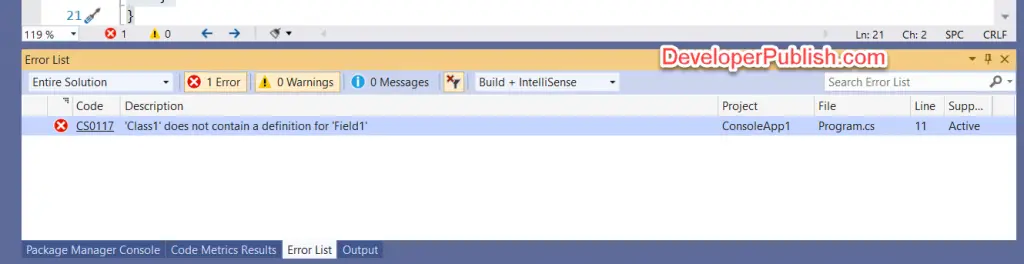
Solution
To fix the error code CS0117, remove the references that you are trying to make which is not defined in the base class.
Содержание
- Как исправить ошибки CS0117 и CS0122?
- Ошибка CS0117 в Unity.
- Ошибка CS0117 в Unity.
Как исправить ошибки CS0117 и CS0122?
По туториалу собираю Tower Defence на Unity для себя и на моменте создания скрипта для башен получаю ошибки CS0117 и CS0122.
Туториал супер наглядный, там просто пишется код и дополнительно объясняется что к чему.
По итогу его написания у человека все работает, у меня ошибки.
Дословно выглядят они так:
1) AssetsScriptsTower.cs(26,41): error CS0117: ‘Enemies’ does not contain a definition for ‘enemies’
2) AssetsScriptsTower.cs(51,21): error CS0122: ‘Enemy.takeDamage(float)’ is inaccessible due to its protection level
- Вопрос задан 13 мая 2022
- 166 просмотров
Простой 1 комментарий
1 — у тебя в классе Enemies нет члена enemies. Возможно его нет совсем, а возможно у тебя опечатка.
2 — у тебя в классе Enemy есть метод takeDamage, но он не публичный
PS: На будущее:
— отмечай комментарием, на какой именно строке сработала ошибка
— не забывай заворачивать код в тег — это сильно упростит чтение для тех, кто попробует решить твой вопрос
— перед тем как задавать вопрос — попробуй загуглить в чём суть ошибки, и попробуй сам решить (CS0117, CS0122)
— перед тем как начинать писать на юнити, лучше всё-таки хоть самые основы C# изучить. Тут как в математике — без понимания простых вещей, ты гарантированно не сможешь понять сложные вещи.
Источник
Ошибка CS0117 в Unity.
using System.Collections;
using System.Collections.Generic;
using UnityEngine;
using UnityEngine.SceneManagement;
public class движение : MonoBehaviour
<
public float speed;
public float jumpForce;
public float moveInput;
public Joystick joystick;
private Rigidbody2D rb;
private bool facingRight = true;
private bool isGrounded;
public Transform feetPos;
public float checkRadius;
public LayerMask whatIsGround;
private void Start()
<
rb = GetComponent ();
>
private void FixedUpdate()
<
moveInput = joystick.Horizontal;
rb.velocity = new Vector2(moveInput * speed, rb.velocity.y);
if(facingRight == false && moveInput > 0)
<
Flip();
>
else if(facingRight == true && moveInput = .5f)
<
rb.velocity = Vector2.up * jumpForce;
>
>
void OnCollisionEnter2D(Collision2D shit)
<
if (shit.gameObject.tag == «враг»)
<
ReloadFuckingLevel ();
>
>
void ReloadFuckingLevel()
<
Application.LoadLevel (Application.loadLevel); //здесь ошибка
>
void Flip()
<
facingRight = !facingRight;
Vector3 Scaler = transform.localScale;
Scaler.x *= -1;
transform.localScale = Scaler;
>
>
cs(63,44): error CS0117: ‘Application’ does not contain a definition for ‘loadLevel’ это целиком ошибка. Помогите пожалуйста.
Источник
Ошибка CS0117 в Unity.
using System.Collections;
using System.Collections.Generic;
using UnityEngine;
using UnityEngine.SceneManagement;
public class движение : MonoBehaviour
<
public float speed;
public float jumpForce;
public float moveInput;
public Joystick joystick;
private Rigidbody2D rb;
private bool facingRight = true;
private bool isGrounded;
public Transform feetPos;
public float checkRadius;
public LayerMask whatIsGround;
private void Start()
<
rb = GetComponent ();
>
private void FixedUpdate()
<
moveInput = joystick.Horizontal;
rb.velocity = new Vector2(moveInput * speed, rb.velocity.y);
if(facingRight == false && moveInput > 0)
<
Flip();
>
else if(facingRight == true && moveInput = .5f)
<
rb.velocity = Vector2.up * jumpForce;
>
>
void OnCollisionEnter2D(Collision2D shit)
<
if (shit.gameObject.tag == «враг»)
<
ReloadFuckingLevel ();
>
>
void ReloadFuckingLevel()
<
Application.LoadLevel (Application.loadLevel); //здесь ошибка
>
void Flip()
<
facingRight = !facingRight;
Vector3 Scaler = transform.localScale;
Scaler.x *= -1;
transform.localScale = Scaler;
>
>
cs(63,44): error CS0117: ‘Application’ does not contain a definition for ‘loadLevel’ это целиком ошибка. Помогите пожалуйста.
Источник
Topic: Random errors (Read 2274 times)
Hi there,
Imported a new package and started getting these errors:
Assets/NGUI/Scripts/Interaction/UIButtonPlayAnimation.cs(39,52): error CS0117: `Direction’ does not contain a definition for `Forward’
Assets/NGUI/Scripts/Interaction/UIButtonTween.cs(38,52): error CS0117: `Direction’ does not contain a definition for `Forward’
Assets/NGUI/Scripts/Internal/ActiveAnimation.cs(39,46): error CS0117: `Direction’ does not contain a definition for `Toggle’
Assets/NGUI/Scripts/Internal/ActiveAnimation.cs(40,49): error CS0117: `Direction’ does not contain a definition for `Toggle’
I’ve tried to re-import NGUI by completely deleting the folder and all of it’s components, but no luck.
Any help would be appreciated.
Thanks!
Logged
kevork
Quick guess, the new package you imported has a type named Direction.
You can either change the name of that type (or put it in a different namespace) or change Direction to AnimationOrTween.Direction on the NGUI lines where you have an error.
Logged
I was considering this, but didn’t want to blow it all up haha. Will give it a go.
Thanks
Logged
After giving it a try, I’m having a little trouble. I now get this error:
Assets/NGUI/Scripts/Interaction/UIButtonPlayAnimation.cs(39,16): error CS0246: The type or namespace name `Direction1′ could not be found. Are you missing a using directive or an assembly reference?
Which, of course is expected but I can’t find where Direction is originally declared
Logged
You renamed the wrong class.
Delete NGUI.
Find the «Direction» class.
Rename it to something else using refactoring (not just renaming the file!)
Re-import NGUI.
Logged





