Summary
On a computer running an operating system listed in the Applies To section, you create or extend a volume. The size of the volume is a multiple of 8 gigabytes (GB). For example, the size of the volume is 8,192 megabyte (MB), 16,384 MB, 32,768 MB, etc. (NOTE: 1 GB equals 1,024 MB).
Symptoms
You may experience one or more of the following problems
-
When you run the ChkDsk.exe utility on the volume in read-only mode (no switches) you receive an error message similar to one of the following:
-
The Volume Bitmap is incorrect.
Windows found problems with the file system. -
Error detected in index $I30 for file 5.
<Number> index entries processed.
Index verification completed. -
Errors found. CHKDSK cannot continue in read-only mode.
-
-
Restoring computer settings from System Restore point results in an unbootable operating system or corrupt files.
-
Restoring files from an effected volume using the «Previous Versions» tab may result in restored files being in a corrupted state.
-
When you use a backup application that leverages the Windows VSS Volume Shadow Copy feature to create snapshots during a backup, one or more files are found to be corrupt after a restore.
Note NTBackup, Windows Server Backup, System Center Data Protection Manager (DPM) or any third-party backup application’s backed-up data can be impacted. Please review the More Information Section on correcting this with Microsoft DPM or contact your third-party backup solution manufacturer to determine if they are using the Windows VSS Volume Shadow Copy feature to create their backups.
Cause
When a VSS Volume Shadow copy is invoked on an extended volume, the volume bitmap used to track cluster usage may not accurately reflect clusters that are in use by files that fall on an 8GB file system boundary. Consequently, data read or copied from a shadow copy may not accurately represent the file data. When the data is saved to the destination, it is saved in a corrupted state.
Resolution
Microsoft has determined this to be a bug in the product and has corrected the issue in either a service pack or a hotfix depending upon the OS where the volume originated.
A hotfix is available for the following operating systems:
-
Windows Server 2003 Service Pack 2 (SP2)
-
Windows Vista Service Pack 1 (SP1)
-
Windows Vista Service Pack 2 (SP2)
-
Windows Server 2008
-
Windows Server 2008 Service Pack 2 (SP2)
-
Windows 7
-
Windows Server 2008 R2
The fix is included in the following service packs:
-
Windows 7 Service Pack 1 (SP1)
-
Windows Server 2008 R2 Service Pack 1 (SP1)
Information about SP1 for the above can be found at: http://support.microsoft.com/kb/976932
Hotfix information
Important This hotfix has been re-released to address an issue in which the digital signature on files produced and signed by Microsoft will expire prematurely, as described in Microsoft Security Advisory 2749655.
A supported hotfix is available from Microsoft. However, this hotfix is intended to correct only the problem that is described in this article. Apply this hotfix only to systems that are experiencing the problem described in this article. This hotfix might receive additional testing. Therefore, if you are not severely affected by this problem, we recommend that you wait for the next software update that contains this hotfix.
If the hotfix is available for download, there is a «Hotfix download available» section at the top of this Knowledge Base article. If this section does not appear, contact Microsoft Customer Service and Support to obtain the hotfix.
Note If additional issues occur or if any troubleshooting is required, you might have to create a separate service request. The usual support costs will apply to additional support questions and issues that do not qualify for this specific hotfix. For a complete list of Microsoft Customer Service and Support telephone numbers or to create a separate service request, visit the following Microsoft Web site:
http://support.microsoft.com/contactus/?ws=supportNote The «Hotfix download available» form displays the languages for which the hotfix is available. If you do not see your language, it is because a hotfix is not available for that language.
Prerequisites
To apply this hotfix, your computer must be running one of the following Windows operating systems:
-
Windows Server 2003 Service Pack 2 (SP2)
-
Windows Vista Service Pack 1 (SP1)
-
Windows Vista Service Pack 2 (SP2)
-
Windows Server 2008
-
Windows Server 2008 Service Pack 2 (SP2)
-
Windows 7
-
Windows Server 2008 R2
For more information about how to obtain a Windows Server 2003 service pack, click the following article number to view the article in the Microsoft Knowledge Base:
889100 How to obtain the latest service pack for Windows Server 2003
For more information about how to obtain a Windows Vista service pack, click the following article number to view the article in the Microsoft Knowledge Base:
935791 How to obtain the latest Windows Vista service pack
For more information about how to obtain a Windows Server 2008 service pack, click the following article number to view the article in the Microsoft Knowledge Base:
968849 How to obtain the latest service pack for Windows Server 2008
Registry information
To use the hotfix in this package, you do not have to make any changes to the registry.
Restart requirement
You must restart the computer after you apply this hotfix.
Hotfix replacement information
This hotfix does not replace a previously released hotfix.
File information
The English (United States) version of this hotfix installs files that have the attributes that are listed in the following tables. The dates and the times for these files are listed in Coordinated Universal Time (UTC). The dates and the times for these files on your local computer are displayed in your local time together with your current daylight saving time (DST) bias. Additionally, the dates and the times may change when you perform certain operations on the files.
Windows Server 2003 file information notes
-
In addition to the files that are listed in these tables, this hotfix also installs an associated security catalog file (KB976329.cat) that is signed with a Microsoft digital signature.
For all supported x86-based versions of Windows Server 2003
|
File name |
File version |
File size |
Date |
Time |
Platform |
SP requirement |
Service branch |
|---|---|---|---|---|---|---|---|
|
Volsnap.sys |
5.2.3790.5033 |
159,232 |
04-Jul-2012 |
13:01 |
x86 |
SP2 |
Not Applicable |
|
W03a3409.dll |
5.2.3790.4715 |
44,544 |
09-Jul-2010 |
04:25 |
x86 |
SP2 |
Not Applicable |
|
Ww03a3409.dll |
5.2.3790.4715 |
44,544 |
18-Sep-2012 |
03:46 |
x86 |
SP2 |
WOW |
For all supported x64-based versions of Windows Server 2003
|
File name |
File version |
File size |
Date |
Time |
Platform |
SP requirement |
Service branch |
|---|---|---|---|---|---|---|---|
|
Volsnap.sys |
5.2.3790.5033 |
317,440 |
18-Sep-2012 |
03:46 |
x64 |
SP2 |
Not Applicable |
|
W03a3409.dll |
5.2.3790.4715 |
45,056 |
18-Sep-2012 |
03:46 |
x64 |
SP2 |
Not Applicable |
|
Ww03a3409.dll |
5.2.3790.4715 |
44,544 |
18-Sep-2012 |
03:46 |
x86 |
SP2 |
WOW |
For all supported IA-64-based versions of Windows Server 2003
|
File name |
File version |
File size |
Date |
Time |
Platform |
SP requirement |
Service branch |
|---|---|---|---|---|---|---|---|
|
Volsnap.sys |
5.2.3790.5033 |
496,640 |
18-Sep-2012 |
03:45 |
IA-64 |
SP2 |
Not Applicable |
|
W03a3409.dll |
5.2.3790.4715 |
43,520 |
18-Sep-2012 |
03:45 |
IA-64 |
SP2 |
Not Applicable |
|
Ww03a3409.dll |
5.2.3790.4715 |
44,544 |
18-Sep-2012 |
03:45 |
x86 |
SP2 |
WOW |
Windows Vista and Windows Server 2008 file information notes
Important Windows Vista hotfixes and Windows Server 2008 hotfixes are included in the same packages. However, only «Windows Vista» is listed on the Hotfix Request page. To request the hotfix package that applies to one or both of these operating systems, select the hotfix that is listed under «Windows Vista» on the page. Always refer to the «Applies To» section in articles to determine the actual operating system that each hotfix applies to.
-
The files that apply to a specific product, SR_Level (RTM, SPn), and service branch (LDR, GDR) can be identified by examining the file version numbers as shown in the following table.
Version
Product
SR_Level
Service branch
6.0.600
1.
22xxxWindows Vista and Windows Server 2008
SP1
LDR
6.0.600
2.
22xxxWindows Vista and Windows Server 2008
SP2
LDR
-
Service Pack 1 is integrated into the release version of Windows Server 2008. Therefore, RTM milestone files apply only to Windows Vista. RTM milestone files have a 6.0.0000.xxxxxx version number.
-
The MANIFEST files (.manifest) and the MUM files (.mum) that are installed for each environment are listed separately in the «Additional file information for Windows Server 2008 and for Windows Vista» section. MUM and MANIFEST files, and the associated security catalog (.cat) files, are critical to maintaining the state of the updated component. The security catalog files, for which the attributes are not listed, are signed with a Microsoft digital signature.
For all supported x86-based versions of Windows Server 2008 and of Windows Vista
|
File name |
File version |
File size |
Date |
Time |
Platform |
|---|---|---|---|---|---|
|
Volsnap.sys |
6.0.6001.22550 |
225,864 |
27-Oct-2009 |
13:42 |
x86 |
|
Volsnap.sys |
6.0.6002.22252 |
225,848 |
27-Oct-2009 |
13:30 |
x86 |
For all supported x64-based versions of Windows Server 2008 and of Windows Vista
|
File name |
File version |
File size |
Date |
Time |
Platform |
|---|---|---|---|---|---|
|
Volsnap.sys |
6.0.6001.22550 |
268,360 |
27-Oct-2009 |
14:13 |
x64 |
|
Volsnap.sys |
6.0.6002.22252 |
267,832 |
27-Oct-2009 |
13:39 |
x64 |
For all supported IA-64-based versions of Windows Server 2008
|
File name |
File version |
File size |
Date |
Time |
Platform |
|---|---|---|---|---|---|
|
Volsnap.sys |
6.0.6001.22550 |
625,736 |
27-Oct-2009 |
13:37 |
IA-64 |
|
Volsnap.sys |
6.0.6002.22252 |
625,720 |
27-Oct-2009 |
13:30 |
IA-64 |
Windows 7 and Windows Server 2008 R2 file information notes
Important Windows 7 hotfixes and Windows Server 2008 R2 hotfixes are included in the same packages. However, hotfixes on the Hotfix Request page are listed under both operating systems. To request the hotfix package that applies to one or both operating systems, select the hotfix that is listed under «Windows 7/Windows Server 2008 R2» on the page. Always refer to the «Applies To» section in articles to determine the actual operating system that each hotfix applies to.
-
The files that apply to a specific product, SR_Level (RTM, SPn), and service branch (LDR, GDR) can be identified by examining the file version numbers as shown in the following table.
Version
Product
SR_Level
Service branch
6.1.760
0.
20xxxWindows 7 and Windows Server 2008 R2
RTM
LDR
-
The MANIFEST files (.manifest) and the MUM files (.mum) that are installed for each environment are listed separately in the «Additional file information for Windows Server 2008 R2 and for Windows 7» section. MUM and MANIFEST files, and the associated security catalog (.cat) files, are extremely important to maintain the state of the updated components. The security catalog files, for which the attributes are not listed, are signed with a Microsoft digital signature.
For all supported x86-based versions of Windows 7
|
File name |
File version |
File size |
Date |
Time |
Platform |
|---|---|---|---|---|---|
|
Volsnap.sys |
6.1.7600.20659 |
245,128 |
04-Mar-2010 |
07:28 |
x86 |
For all supported x64-based versions of Windows 7 and of Windows Server 2008 R2
|
File name |
File version |
File size |
Date |
Time |
Platform |
|---|---|---|---|---|---|
|
Volsnap.sys |
6.1.7600.20659 |
295,312 |
04-Mar-2010 |
08:08 |
x64 |
For all supported IA-64-based versions of Windows Server 2008 R2
|
File name |
File version |
File size |
Date |
Time |
Platform |
|---|---|---|---|---|---|
|
Volsnap.sys |
6.1.7600.20659 |
675,720 |
04-Mar-2010 |
06:52 |
IA-64 |
Status
Microsoft has confirmed that this is a problem in the Microsoft products that are listed in the «Applies to» section.
More Information
For more information about software update terminology, click the following article number to view the article in the Microsoft Knowledge Base: —
824684
Description of the standard terminology that is used to describe Microsoft software updates
If you are using System Center Data Protection Manager (DPM) as your backup application, we recommend that you perform a manual RecoveryPoint with IntegrityCheck after the hotfix is applied. This will ensure that any new backups created by DPM will be consistent. See the following Technet article for details on creating a new RecoveryPoint: http://technet.microsoft.com/en-us/library/cc627335.aspx
Note: Any backups created prior to installing the fix and running the manual RecoveryPoint with an IntegrityCheck job may be corrupt if they meet the scenario criteria.
System Center Advisor rule information
|
Rule software |
Rule title |
Rule description |
Product versions against which the rule is evaluated |
|
System Center Advisor |
SQL Server missing update KB976329 to avoid issues related to VSS Backup. |
In this SQL Server instance advisor detected the absence of volsnap update as per KB976329. This update addresses some issues related to VSS Backup; backups can get corrupted if this update is missing. Refer the KB article for more details. |
SQL Server 2008 SQL Server 2008 R2 SQL Server 2012 |
Additional file information
Additional file information for Windows Vista and for Windows Server 2008
Additional files for all supported x86-based versions of Windows Vista and of Windows Server 2008
|
File name |
Package_1_for_kb976329~31bf3856ad364e35~x86~~6.0.1.0.mum |
|
File version |
Not applicable |
|
File size |
1,808 |
|
Date (UTC) |
28-Oct-2009 |
|
Time (UTC) |
06:56 |
|
Platform |
Not applicable |
|
File name |
Package_2_for_kb976329~31bf3856ad364e35~x86~~6.0.1.0.mum |
|
File version |
Not applicable |
|
File size |
1,975 |
|
Date (UTC) |
28-Oct-2009 |
|
Time (UTC) |
06:56 |
|
Platform |
Not applicable |
|
File name |
Package_3_for_kb976329~31bf3856ad364e35~x86~~6.0.1.0.mum |
|
File version |
Not applicable |
|
File size |
1,813 |
|
Date (UTC) |
28-Oct-2009 |
|
Time (UTC) |
06:56 |
|
Platform |
Not applicable |
|
File name |
Package_4_for_kb976329~31bf3856ad364e35~x86~~6.0.1.0.mum |
|
File version |
Not applicable |
|
File size |
1,813 |
|
Date (UTC) |
28-Oct-2009 |
|
Time (UTC) |
06:56 |
|
Platform |
Not applicable |
|
File name |
Package_5_for_kb976329~31bf3856ad364e35~x86~~6.0.1.0.mum |
|
File version |
Not applicable |
|
File size |
2,463 |
|
Date (UTC) |
28-Oct-2009 |
|
Time (UTC) |
06:56 |
|
Platform |
Not applicable |
|
File name |
Package_6_for_kb976329~31bf3856ad364e35~x86~~6.0.1.0.mum |
|
File version |
Not applicable |
|
File size |
2,302 |
|
Date (UTC) |
28-Oct-2009 |
|
Time (UTC) |
06:56 |
|
Platform |
Not applicable |
|
File name |
Package_7_for_kb976329~31bf3856ad364e35~x86~~6.0.1.0.mum |
|
File version |
Not applicable |
|
File size |
2,302 |
|
Date (UTC) |
28-Oct-2009 |
|
Time (UTC) |
06:56 |
|
Platform |
Not applicable |
|
File name |
Package_for_kb976329_client_1~31bf3856ad364e35~x86~~6.0.1.0.mum |
|
File version |
Not applicable |
|
File size |
1,367 |
|
Date (UTC) |
28-Oct-2009 |
|
Time (UTC) |
06:56 |
|
Platform |
Not applicable |
|
File name |
Package_for_kb976329_client_2~31bf3856ad364e35~x86~~6.0.1.0.mum |
|
File version |
Not applicable |
|
File size |
1,694 |
|
Date (UTC) |
28-Oct-2009 |
|
Time (UTC) |
06:56 |
|
Platform |
Not applicable |
|
File name |
Package_for_kb976329_client~31bf3856ad364e35~x86~~6.0.1.0.mum |
|
File version |
Not applicable |
|
File size |
1,713 |
|
Date (UTC) |
28-Oct-2009 |
|
Time (UTC) |
06:56 |
|
Platform |
Not applicable |
|
File name |
Package_for_kb976329_sc_0~31bf3856ad364e35~x86~~6.0.1.0.mum |
|
File version |
Not applicable |
|
File size |
1,421 |
|
Date (UTC) |
28-Oct-2009 |
|
Time (UTC) |
06:56 |
|
Platform |
Not applicable |
|
File name |
Package_for_kb976329_sc_1~31bf3856ad364e35~x86~~6.0.1.0.mum |
|
File version |
Not applicable |
|
File size |
1,690 |
|
Date (UTC) |
28-Oct-2009 |
|
Time (UTC) |
06:56 |
|
Platform |
Not applicable |
|
File name |
Package_for_kb976329_sc~31bf3856ad364e35~x86~~6.0.1.0.mum |
|
File version |
Not applicable |
|
File size |
1,701 |
|
Date (UTC) |
28-Oct-2009 |
|
Time (UTC) |
06:56 |
|
Platform |
Not applicable |
|
File name |
Package_for_kb976329_server_0~31bf3856ad364e35~x86~~6.0.1.0.mum |
|
File version |
Not applicable |
|
File size |
1,425 |
|
Date (UTC) |
28-Oct-2009 |
|
Time (UTC) |
06:56 |
|
Platform |
Not applicable |
|
File name |
Package_for_kb976329_server_1~31bf3856ad364e35~x86~~6.0.1.0.mum |
|
File version |
Not applicable |
|
File size |
1,694 |
|
Date (UTC) |
28-Oct-2009 |
|
Time (UTC) |
06:56 |
|
Platform |
Not applicable |
|
File name |
Package_for_kb976329_server~31bf3856ad364e35~x86~~6.0.1.0.mum |
|
File version |
Not applicable |
|
File size |
1,713 |
|
Date (UTC) |
28-Oct-2009 |
|
Time (UTC) |
06:56 |
|
Platform |
Not applicable |
|
File name |
Package_for_kb976329_winpesrv_0~31bf3856ad364e35~x86~~6.0.1.0.mum |
|
File version |
Not applicable |
|
File size |
1,422 |
|
Date (UTC) |
28-Oct-2009 |
|
Time (UTC) |
06:56 |
|
Platform |
Not applicable |
|
File name |
Package_for_kb976329_winpesrv~31bf3856ad364e35~x86~~6.0.1.0.mum |
|
File version |
Not applicable |
|
File size |
1,430 |
|
Date (UTC) |
28-Oct-2009 |
|
Time (UTC) |
06:56 |
|
Platform |
Not applicable |
|
File name |
X86_volume.inf_31bf3856ad364e35_6.0.6001.22550_none_160a4c48155b1ae8.manifest |
|
File version |
Not applicable |
|
File size |
1,671 |
|
Date (UTC) |
28-Oct-2009 |
|
Time (UTC) |
09:56 |
|
Platform |
Not applicable |
|
File name |
X86_volume.inf_31bf3856ad364e35_6.0.6002.22252_none_17f2bec4127fa2ba.manifest |
|
File version |
Not applicable |
|
File size |
1,671 |
|
Date (UTC) |
28-Oct-2009 |
|
Time (UTC) |
09:56 |
|
Platform |
Not applicable |
Additional files for all supported x64-based versions of Windows Vista and of Windows Server 2008
|
File name |
Amd64_volume.inf_31bf3856ad364e35_6.0.6001.22550_none_7228e7cbcdb88c1e.manifest |
|
File version |
Not applicable |
|
File size |
1,673 |
|
Date (UTC) |
28-Oct-2009 |
|
Time (UTC) |
10:01 |
|
Platform |
Not applicable |
|
File name |
Amd64_volume.inf_31bf3856ad364e35_6.0.6002.22252_none_74115a47cadd13f0.manifest |
|
File version |
Not applicable |
|
File size |
1,673 |
|
Date (UTC) |
28-Oct-2009 |
|
Time (UTC) |
10:01 |
|
Platform |
Not applicable |
|
File name |
Package_1_for_kb976329~31bf3856ad364e35~amd64~~6.0.1.0.mum |
|
File version |
Not applicable |
|
File size |
1,818 |
|
Date (UTC) |
28-Oct-2009 |
|
Time (UTC) |
06:56 |
|
Platform |
Not applicable |
|
File name |
Package_2_for_kb976329~31bf3856ad364e35~amd64~~6.0.1.0.mum |
|
File version |
Not applicable |
|
File size |
1,987 |
|
Date (UTC) |
28-Oct-2009 |
|
Time (UTC) |
06:56 |
|
Platform |
Not applicable |
|
File name |
Package_3_for_kb976329~31bf3856ad364e35~amd64~~6.0.1.0.mum |
|
File version |
Not applicable |
|
File size |
1,823 |
|
Date (UTC) |
28-Oct-2009 |
|
Time (UTC) |
06:56 |
|
Platform |
Not applicable |
|
File name |
Package_4_for_kb976329~31bf3856ad364e35~amd64~~6.0.1.0.mum |
|
File version |
Not applicable |
|
File size |
1,823 |
|
Date (UTC) |
28-Oct-2009 |
|
Time (UTC) |
06:56 |
|
Platform |
Not applicable |
|
File name |
Package_5_for_kb976329~31bf3856ad364e35~amd64~~6.0.1.0.mum |
|
File version |
Not applicable |
|
File size |
2,481 |
|
Date (UTC) |
28-Oct-2009 |
|
Time (UTC) |
06:56 |
|
Platform |
Not applicable |
|
File name |
Package_6_for_kb976329~31bf3856ad364e35~amd64~~6.0.1.0.mum |
|
File version |
Not applicable |
|
File size |
2,318 |
|
Date (UTC) |
28-Oct-2009 |
|
Time (UTC) |
06:56 |
|
Platform |
Not applicable |
|
File name |
Package_7_for_kb976329~31bf3856ad364e35~amd64~~6.0.1.0.mum |
|
File version |
Not applicable |
|
File size |
2,318 |
|
Date (UTC) |
28-Oct-2009 |
|
Time (UTC) |
06:56 |
|
Platform |
Not applicable |
|
File name |
Package_for_kb976329_client_1~31bf3856ad364e35~amd64~~6.0.1.0.mum |
|
File version |
Not applicable |
|
File size |
1,375 |
|
Date (UTC) |
28-Oct-2009 |
|
Time (UTC) |
06:56 |
|
Platform |
Not applicable |
|
File name |
Package_for_kb976329_client_2~31bf3856ad364e35~amd64~~6.0.1.0.mum |
|
File version |
Not applicable |
|
File size |
1,706 |
|
Date (UTC) |
28-Oct-2009 |
|
Time (UTC) |
06:56 |
|
Platform |
Not applicable |
|
File name |
Package_for_kb976329_client~31bf3856ad364e35~amd64~~6.0.1.0.mum |
|
File version |
Not applicable |
|
File size |
1,723 |
|
Date (UTC) |
28-Oct-2009 |
|
Time (UTC) |
06:56 |
|
Platform |
Not applicable |
|
File name |
Package_for_kb976329_sc_0~31bf3856ad364e35~amd64~~6.0.1.0.mum |
|
File version |
Not applicable |
|
File size |
1,429 |
|
Date (UTC) |
28-Oct-2009 |
|
Time (UTC) |
06:56 |
|
Platform |
Not applicable |
|
File name |
Package_for_kb976329_sc_1~31bf3856ad364e35~amd64~~6.0.1.0.mum |
|
File version |
Not applicable |
|
File size |
1,702 |
|
Date (UTC) |
28-Oct-2009 |
|
Time (UTC) |
06:56 |
|
Platform |
Not applicable |
|
File name |
Package_for_kb976329_sc~31bf3856ad364e35~amd64~~6.0.1.0.mum |
|
File version |
Not applicable |
|
File size |
1,711 |
|
Date (UTC) |
28-Oct-2009 |
|
Time (UTC) |
06:56 |
|
Platform |
Not applicable |
|
File name |
Package_for_kb976329_server_0~31bf3856ad364e35~amd64~~6.0.1.0.mum |
|
File version |
Not applicable |
|
File size |
1,433 |
|
Date (UTC) |
28-Oct-2009 |
|
Time (UTC) |
06:56 |
|
Platform |
Not applicable |
|
File name |
Package_for_kb976329_server_1~31bf3856ad364e35~amd64~~6.0.1.0.mum |
|
File version |
Not applicable |
|
File size |
1,706 |
|
Date (UTC) |
28-Oct-2009 |
|
Time (UTC) |
06:56 |
|
Platform |
Not applicable |
|
File name |
Package_for_kb976329_server~31bf3856ad364e35~amd64~~6.0.1.0.mum |
|
File version |
Not applicable |
|
File size |
1,723 |
|
Date (UTC) |
28-Oct-2009 |
|
Time (UTC) |
06:56 |
|
Platform |
Not applicable |
|
File name |
Package_for_kb976329_winpesrv_0~31bf3856ad364e35~amd64~~6.0.1.0.mum |
|
File version |
Not applicable |
|
File size |
1,430 |
|
Date (UTC) |
28-Oct-2009 |
|
Time (UTC) |
06:56 |
|
Platform |
Not applicable |
|
File name |
Package_for_kb976329_winpesrv~31bf3856ad364e35~amd64~~6.0.1.0.mum |
|
File version |
Not applicable |
|
File size |
1,438 |
|
Date (UTC) |
28-Oct-2009 |
|
Time (UTC) |
06:56 |
|
Platform |
Not applicable |
Additional files for all supported IA-64-based versions of Windows Server 2008
|
File name |
Ia64_volume.inf_31bf3856ad364e35_6.0.6001.22550_none_160bf03e155923e4.manifest |
|
File version |
Not applicable |
|
File size |
1,672 |
|
Date (UTC) |
28-Oct-2009 |
|
Time (UTC) |
09:51 |
|
Platform |
Not applicable |
|
File name |
Ia64_volume.inf_31bf3856ad364e35_6.0.6002.22252_none_17f462ba127dabb6.manifest |
|
File version |
Not applicable |
|
File size |
1,672 |
|
Date (UTC) |
28-Oct-2009 |
|
Time (UTC) |
09:51 |
|
Platform |
Not applicable |
|
File name |
Package_1_for_kb976329~31bf3856ad364e35~ia64~~6.0.1.0.mum |
|
File version |
Not applicable |
|
File size |
1,813 |
|
Date (UTC) |
28-Oct-2009 |
|
Time (UTC) |
06:56 |
|
Platform |
Not applicable |
|
File name |
Package_2_for_kb976329~31bf3856ad364e35~ia64~~6.0.1.0.mum |
|
File version |
Not applicable |
|
File size |
1,818 |
|
Date (UTC) |
28-Oct-2009 |
|
Time (UTC) |
06:56 |
|
Platform |
Not applicable |
|
File name |
Package_3_for_kb976329~31bf3856ad364e35~ia64~~6.0.1.0.mum |
|
File version |
Not applicable |
|
File size |
1,818 |
|
Date (UTC) |
28-Oct-2009 |
|
Time (UTC) |
06:56 |
|
Platform |
Not applicable |
|
File name |
Package_4_for_kb976329~31bf3856ad364e35~ia64~~6.0.1.0.mum |
|
File version |
Not applicable |
|
File size |
2,143 |
|
Date (UTC) |
28-Oct-2009 |
|
Time (UTC) |
06:56 |
|
Platform |
Not applicable |
|
File name |
Package_5_for_kb976329~31bf3856ad364e35~ia64~~6.0.1.0.mum |
|
File version |
Not applicable |
|
File size |
2,143 |
|
Date (UTC) |
28-Oct-2009 |
|
Time (UTC) |
06:56 |
|
Platform |
Not applicable |
|
File name |
Package_for_kb976329_sc_0~31bf3856ad364e35~ia64~~6.0.1.0.mum |
|
File version |
Not applicable |
|
File size |
1,425 |
|
Date (UTC) |
28-Oct-2009 |
|
Time (UTC) |
06:56 |
|
Platform |
Not applicable |
|
File name |
Package_for_kb976329_sc_1~31bf3856ad364e35~ia64~~6.0.1.0.mum |
|
File version |
Not applicable |
|
File size |
1,530 |
|
Date (UTC) |
28-Oct-2009 |
|
Time (UTC) |
06:56 |
|
Platform |
Not applicable |
|
File name |
Package_for_kb976329_sc~31bf3856ad364e35~ia64~~6.0.1.0.mum |
|
File version |
Not applicable |
|
File size |
1,706 |
|
Date (UTC) |
28-Oct-2009 |
|
Time (UTC) |
06:56 |
|
Platform |
Not applicable |
|
File name |
Package_for_kb976329_server_0~31bf3856ad364e35~ia64~~6.0.1.0.mum |
|
File version |
Not applicable |
|
File size |
1,429 |
|
Date (UTC) |
28-Oct-2009 |
|
Time (UTC) |
06:56 |
|
Platform |
Not applicable |
|
File name |
Package_for_kb976329_server_1~31bf3856ad364e35~ia64~~6.0.1.0.mum |
|
File version |
Not applicable |
|
File size |
1,533 |
|
Date (UTC) |
28-Oct-2009 |
|
Time (UTC) |
06:56 |
|
Platform |
Not applicable |
|
File name |
Package_for_kb976329_server~31bf3856ad364e35~ia64~~6.0.1.0.mum |
|
File version |
Not applicable |
|
File size |
1,718 |
|
Date (UTC) |
28-Oct-2009 |
|
Time (UTC) |
06:56 |
|
Platform |
Not applicable |
|
File name |
Package_for_kb976329_winpesrv_0~31bf3856ad364e35~ia64~~6.0.1.0.mum |
|
File version |
Not applicable |
|
File size |
1,426 |
|
Date (UTC) |
28-Oct-2009 |
|
Time (UTC) |
06:56 |
|
Platform |
Not applicable |
|
File name |
Package_for_kb976329_winpesrv~31bf3856ad364e35~ia64~~6.0.1.0.mum |
|
File version |
Not applicable |
|
File size |
1,434 |
|
Date (UTC) |
28-Oct-2009 |
|
Time (UTC) |
06:56 |
|
Platform |
Not applicable |
Additional file information for Windows 7 and for Windows Server 2008 R2
Additional files for all supported x86-based versions of Windows 7
|
File name |
Package_1_for_kb976329~31bf3856ad364e35~x86~~6.1.1.0.mum |
|
File version |
Not applicable |
|
File size |
1,833 |
|
Date (UTC) |
04-Mar-2010 |
|
Time (UTC) |
10:53 |
|
Platform |
Not applicable |
|
File name |
Package_2_for_kb976329~31bf3856ad364e35~x86~~6.1.1.0.mum |
|
File version |
Not applicable |
|
File size |
1,833 |
|
Date (UTC) |
04-Mar-2010 |
|
Time (UTC) |
10:53 |
|
Platform |
Not applicable |
|
File name |
Package_for_kb976329_rtm~31bf3856ad364e35~x86~~6.1.1.0.mum |
|
File version |
Not applicable |
|
File size |
1,714 |
|
Date (UTC) |
04-Mar-2010 |
|
Time (UTC) |
10:53 |
|
Platform |
Not applicable |
|
File name |
Update.mum |
|
File version |
Not applicable |
|
File size |
1,441 |
|
Date (UTC) |
04-Mar-2010 |
|
Time (UTC) |
10:53 |
|
Platform |
Not applicable |
|
File name |
X86_volume.inf_31bf3856ad364e35_6.1.7600.20659_none_163b1f27766a3bdf.manifest |
|
File version |
Not applicable |
|
File size |
2,083 |
|
Date (UTC) |
04-Mar-2010 |
|
Time (UTC) |
07:50 |
|
Platform |
Not applicable |
Additional files for all supported x64-based versions of Windows 7 and of Windows Server 2008 R2
|
File name |
Amd64_volume.inf_31bf3856ad364e35_6.1.7600.20659_none_7259baab2ec7ad15.manifest |
|
File version |
Not applicable |
|
File size |
2,087 |
|
Date (UTC) |
04-Mar-2010 |
|
Time (UTC) |
08:47 |
|
Platform |
Not applicable |
|
File name |
Package_1_for_kb976329~31bf3856ad364e35~amd64~~6.1.1.0.mum |
|
File version |
Not applicable |
|
File size |
1,843 |
|
Date (UTC) |
04-Mar-2010 |
|
Time (UTC) |
10:53 |
|
Platform |
Not applicable |
|
File name |
Package_2_for_kb976329~31bf3856ad364e35~amd64~~6.1.1.0.mum |
|
File version |
Not applicable |
|
File size |
1,843 |
|
Date (UTC) |
04-Mar-2010 |
|
Time (UTC) |
10:53 |
|
Platform |
Not applicable |
|
File name |
Package_for_kb976329_rtm~31bf3856ad364e35~amd64~~6.1.1.0.mum |
|
File version |
Not applicable |
|
File size |
1,724 |
|
Date (UTC) |
04-Mar-2010 |
|
Time (UTC) |
10:53 |
|
Platform |
Not applicable |
|
File name |
Update.mum |
|
File version |
Not applicable |
|
File size |
1,449 |
|
Date (UTC) |
04-Mar-2010 |
|
Time (UTC) |
10:53 |
|
Platform |
Not applicable |
Additional files for all supported IA-64-based versions of Windows Server 2008 R2
|
File name |
Ia64_volume.inf_31bf3856ad364e35_6.1.7600.20659_none_163cc31d766844db.manifest |
|
File version |
Not applicable |
|
File size |
2,085 |
|
Date (UTC) |
04-Mar-2010 |
|
Time (UTC) |
08:49 |
|
Platform |
Not applicable |
|
File name |
Package_1_for_kb976329~31bf3856ad364e35~ia64~~6.1.1.0.mum |
|
File version |
Not applicable |
|
File size |
1,838 |
|
Date (UTC) |
04-Mar-2010 |
|
Time (UTC) |
10:53 |
|
Platform |
Not applicable |
|
File name |
Package_for_kb976329_rtm~31bf3856ad364e35~ia64~~6.1.1.0.mum |
|
File version |
Not applicable |
|
File size |
1,444 |
|
Date (UTC) |
04-Mar-2010 |
|
Time (UTC) |
10:53 |
|
Platform |
Not applicable |
|
File name |
Update.mum |
|
File version |
Not applicable |
|
File size |
1,445 |
|
Date (UTC) |
04-Mar-2010 |
|
Time (UTC) |
10:53 |
|
Platform |
Not applicable |
| Номер ошибки: | Ошибка $i30 | |
| Название ошибки: | Chkdsk Error In Index $I30 | |
| Описание ошибки: | Ошибка $i30: Возникла ошибка в приложении Windows Chkdsk. Приложение будет закрыто. Приносим извинения за неудобства. | |
| Разработчик: | Microsoft Corporation | |
| Программное обеспечение: | Windows Chkdsk | |
| Относится к: | Windows XP, Vista, 7, 8, 10, 11 |
Объяснение «Chkdsk Error In Index $I30»
«Chkdsk Error In Index $I30» — это стандартная ошибка времени выполнения. Программисты работают через различные уровни отладки, пытаясь убедиться, что Windows Chkdsk как можно ближе к безошибочным. К сожалению, многие ошибки могут быть пропущены, что приводит к проблемам, таким как те, с ошибкой $i30.
Некоторые люди могут столкнуться с сообщением «Chkdsk Error In Index $I30» во время работы программного обеспечения. Во время возникновения ошибки $i30 конечный пользователь может сообщить о проблеме в Microsoft Corporation. Затем программисты могут исправить эти ошибки в коде и включить исправление, которое можно загрузить с их веб-сайта. Таким образом при выполнении обновления программного обеспечения Windows Chkdsk, он будет содержать исправление для устранения проблем, таких как ошибка $i30.
Что генерирует ошибку времени выполнения $i30?
Сбой во время выполнения Windows Chkdsk, как правило, когда вы столкнетесь с «Chkdsk Error In Index $I30» в качестве ошибки во время выполнения. Причины сбоев обработки можно отличить, классифицируя ошибки $i30 следующим образом:.
Ошибка $i30 Crash — это типичная ошибка «Chkdsk Error In Index $I30», которая приводит к полному завершению работы программы. Обычно это происходит, когда Windows Chkdsk не может обработать данные в удовлетворительной форме и поэтому не может получить ожидаемый результат.
Утечка памяти «Chkdsk Error In Index $I30» — ошибка $i30 приводит к постоянной утечке памяти Windows Chkdsk. Потребление памяти напрямую пропорционально загрузке ЦП. Возможные причины из-за отказа Microsoft Corporation девыделения памяти в программе или когда плохой код выполняет «бесконечный цикл».
Ошибка $i30 Logic Error — Компьютерная система создает неверную информацию или дает другой результат, даже если входные данные являются точными. Это видно, когда исходный код Microsoft Corporation содержит недостаток в обработке данных.
Повреждение, отсутствие или удаление файлов Chkdsk Error In Index $I30 может привести к ошибкам Windows Chkdsk. Как правило, решить проблему можно заменой файла Microsoft Corporation. В качестве дополнительного шага по устранению неполадок мы настоятельно рекомендуем очистить все пути к неверным файлам и ссылки на расширения файлов Microsoft Corporation, которые могут способствовать возникновению такого рода ошибок, связанных с Chkdsk Error In Index $I30.
Распространенные сообщения об ошибках в Chkdsk Error In Index $I30
Общие проблемы Chkdsk Error In Index $I30, возникающие с Windows Chkdsk:
- «Ошибка Chkdsk Error In Index $I30. «
- «Недопустимая программа Win32: Chkdsk Error In Index $I30»
- «Извините, Chkdsk Error In Index $I30 столкнулся с проблемой. «
- «Файл Chkdsk Error In Index $I30 не найден.»
- «Chkdsk Error In Index $I30 не может быть найден. «
- «Ошибка запуска программы: Chkdsk Error In Index $I30.»
- «Файл Chkdsk Error In Index $I30 не запущен.»
- «Отказ Chkdsk Error In Index $I30.»
- «Ошибка в пути к программному обеспечению: Chkdsk Error In Index $I30. «
Обычно ошибки Chkdsk Error In Index $I30 с Windows Chkdsk возникают во время запуска или завершения работы, в то время как программы, связанные с Chkdsk Error In Index $I30, выполняются, или редко во время последовательности обновления ОС. Важно отметить, когда возникают проблемы Chkdsk Error In Index $I30, так как это помогает устранять проблемы Windows Chkdsk (и сообщать в Microsoft Corporation).
Истоки проблем Chkdsk Error In Index $I30
Проблемы Chkdsk Error In Index $I30 могут быть отнесены к поврежденным или отсутствующим файлам, содержащим ошибки записям реестра, связанным с Chkdsk Error In Index $I30, или к вирусам / вредоносному ПО.
В первую очередь, проблемы Chkdsk Error In Index $I30 создаются:
- Недопустимая или поврежденная запись Chkdsk Error In Index $I30.
- Вирус или вредоносное ПО, которые повредили файл Chkdsk Error In Index $I30 или связанные с Windows Chkdsk программные файлы.
- Другая программа злонамеренно или по ошибке удалила файлы, связанные с Chkdsk Error In Index $I30.
- Другая программа находится в конфликте с Windows Chkdsk и его общими файлами ссылок.
- Windows Chkdsk (Chkdsk Error In Index $I30) поврежден во время загрузки или установки.
Продукт Solvusoft
Загрузка
WinThruster 2022 — Проверьте свой компьютер на наличие ошибок.
Совместима с Windows 2000, XP, Vista, 7, 8, 10 и 11
Установить необязательные продукты — WinThruster (Solvusoft) | Лицензия | Политика защиты личных сведений | Условия | Удаление
How to fix the Runtime Code $i30 Chkdsk Error In Index $I30
This article features error number Code $i30, commonly known as Chkdsk Error In Index $I30 described as Error $i30: Windows Chkdsk has encountered a problem and needs to close. We are sorry for the inconvenience.
About Runtime Code $i30
Runtime Code $i30 happens when Windows Chkdsk fails or crashes whilst it’s running, hence its name. It doesn’t necessarily mean that the code was corrupt in some way, but just that it did not work during its run-time. This kind of error will appear as an annoying notification on your screen unless handled and corrected. Here are symptoms, causes and ways to troubleshoot the problem.
Definitions (Beta)
Here we list some definitions for the words contained in your error, in an attempt to help you understand your problem. This is a work in progress, so sometimes we might define the word incorrectly, so feel free to skip this section!
- Windows — GENERAL WINDOWS SUPPORT IS OFF-TOPIC
Symptoms of Code $i30 — Chkdsk Error In Index $I30
Runtime errors happen without warning. The error message can come up the screen anytime Windows Chkdsk is run. In fact, the error message or some other dialogue box can come up again and again if not addressed early on.
There may be instances of files deletion or new files appearing. Though this symptom is largely due to virus infection, it can be attributed as a symptom for runtime error, as virus infection is one of the causes for runtime error. User may also experience a sudden drop in internet connection speed, yet again, this is not always the case.
(For illustrative purposes only)
Causes of Chkdsk Error In Index $I30 — Code $i30
During software design, programmers code anticipating the occurrence of errors. However, there are no perfect designs, as errors can be expected even with the best program design. Glitches can happen during runtime if a certain error is not experienced and addressed during design and testing.
Runtime errors are generally caused by incompatible programs running at the same time. It may also occur because of memory problem, a bad graphics driver or virus infection. Whatever the case may be, the problem must be resolved immediately to avoid further problems. Here are ways to remedy the error.
Repair Methods
Runtime errors may be annoying and persistent, but it is not totally hopeless, repairs are available. Here are ways to do it.
If a repair method works for you, please click the upvote button to the left of the answer, this will let other users know which repair method is currently working the best.
Please note: Neither ErrorVault.com nor it’s writers claim responsibility for the results of the actions taken from employing any of the repair methods listed on this page — you complete these steps at your own risk.
Method 4 — Re-install Runtime Libraries
You might be getting the error because of an update, like the MS Visual C++ package which might not be installed properly or completely. What you can do then is to uninstall the current package and install a fresh copy.
- Uninstall the package by going to Programs and Features, find and highlight the Microsoft Visual C++ Redistributable Package.
- Click Uninstall on top of the list, and when it is done, reboot your computer.
- Download the latest redistributable package from Microsoft then install it.
Method 2 — Update / Reinstall Conflicting Programs
Using Control Panel
- For Windows 7, click the Start Button, then click Control panel, then Uninstall a program
- For Windows 8, click the Start Button, then scroll down and click More Settings, then click Control panel > Uninstall a program.
- For Windows 10, just type Control Panel on the search box and click the result, then click Uninstall a program
- Once inside Programs and Features, click the problem program and click Update or Uninstall.
- If you chose to update, then you will just need to follow the prompt to complete the process, however if you chose to Uninstall, you will follow the prompt to uninstall and then re-download or use the application’s installation disk to reinstall the program.
Using Other Methods
- For Windows 7, you may find the list of all installed programs when you click Start and scroll your mouse over the list that appear on the tab. You may see on that list utility for uninstalling the program. You may go ahead and uninstall using utilities available in this tab.
- For Windows 10, you may click Start, then Settings, then choose Apps.
- Scroll down to see the list of Apps and features installed in your computer.
- Click the Program which is causing the runtime error, then you may choose to uninstall or click Advanced options to reset the application.
Method 5 — Run Disk Cleanup
You might also be experiencing runtime error because of a very low free space on your computer.
- You should consider backing up your files and freeing up space on your hard drive
- You can also clear your cache and reboot your computer
- You can also run Disk Cleanup, open your explorer window and right click your main directory (this is usually C: )
- Click Properties and then click Disk Cleanup
Method 1 — Close Conflicting Programs
When you get a runtime error, keep in mind that it is happening due to programs that are conflicting with each other. The first thing you can do to resolve the problem is to stop these conflicting programs.
- Open Task Manager by clicking Ctrl-Alt-Del at the same time. This will let you see the list of programs currently running.
- Go to the Processes tab and stop the programs one by one by highlighting each program and clicking the End Process buttom.
- You will need to observe if the error message will reoccur each time you stop a process.
- Once you get to identify which program is causing the error, you may go ahead with the next troubleshooting step, reinstalling the application.
Method 3 — Update your Virus protection program or download and install the latest Windows Update
Virus infection causing runtime error on your computer must immediately be prevented, quarantined or deleted. Make sure you update your virus program and run a thorough scan of the computer or, run Windows update so you can get the latest virus definition and fix.
Method 6 — Reinstall Your Graphics Driver
If the error is related to a bad graphics driver, then you may do the following:
- Open your Device Manager, locate the graphics driver
- Right click the video card driver then click uninstall, then restart your computer
Method 7 — IE related Runtime Error
If the error you are getting is related to the Internet Explorer, you may do the following:
- Reset your browser.
- For Windows 7, you may click Start, go to Control Panel, then click Internet Options on the left side. Then you can click Advanced tab then click the Reset button.
- For Windows 8 and 10, you may click search and type Internet Options, then go to Advanced tab and click Reset.
- Disable script debugging and error notifications.
- On the same Internet Options window, you may go to Advanced tab and look for Disable script debugging
- Put a check mark on the radio button
- At the same time, uncheck the «Display a Notification about every Script Error» item and then click Apply and OK, then reboot your computer.
If these quick fixes do not work, you can always backup files and run repair reinstall on your computer. However, you can do that later when the solutions listed here did not do the job.
Other languages:
Wie beheben Fehler $i30 (Chkdsk-Fehler im Index $I30) — Fehler $i30: Windows Chkdsk hat ein Problem festgestellt und muss geschlossen werden. Wir entschuldigen uns für die Unannehmlichkeiten.
Come fissare Errore $i30 (Errore Chkdsk nell’indice $I30) — Errore $i30: Windows Chkdsk ha riscontrato un problema e deve essere chiuso. Ci scusiamo per l’inconveniente.
Hoe maak je Fout $i30 (Chkdsk-fout in index $ I30) — Fout $i30: Windows Chkdsk heeft een probleem ondervonden en moet worden afgesloten. Excuses voor het ongemak.
Comment réparer Erreur $i30 (Erreur Chkdsk dans l’index $I30) — Erreur $i30 : Windows Chkdsk a rencontré un problème et doit se fermer. Nous sommes désolés du dérangement.
어떻게 고치는 지 오류 $i30 (인덱스 $I30의 Chkdsk 오류) — 오류 $i30: Windows Chkdsk에 문제가 발생해 닫아야 합니다. 불편을 끼쳐드려 죄송합니다.
Como corrigir o Erro $ i30 (Erro Chkdsk no índice $ I30) — Erro $ i30: O Windows Chkdsk encontrou um problema e precisa fechar. Lamentamos o inconveniente.
Hur man åtgärdar Fel $i30 (Chkdsk-fel i index $I30) — Fel $ i30: Windows Chkdsk har stött på ett problem och måste avslutas. Vi är ledsna för besväret.
Как исправить Ошибка $ i30 (Ошибка Chkdsk в индексе $ I30) — Ошибка $ i30: Возникла ошибка в приложении Windows Chkdsk. Приложение будет закрыто. Приносим свои извинения за неудобства.
Jak naprawić Błąd $i30 (Błąd Chkdsk w indeksie $I30) — Błąd $i30: Windows Chkdsk napotkał problem i musi zostać zamknięty. Przepraszamy za niedogodności.
Cómo arreglar Error $ i30 (Error de Chkdsk en el índice $ I30) — Error $ i30: Windows Chkdsk ha detectado un problema y debe cerrarse. Lamentamos las molestias.
About The Author: Phil Hart has been a Microsoft Community Contributor since 2010. With a current point score over 100,000, they’ve contributed more than 3000 answers in the Microsoft Support forums and have created almost 200 new help articles in the Technet Wiki.
Follow Us:
Last Updated:
10/01/23 08:55 : A Windows 10 user voted that repair method 4 worked for them.
This repair tool can fix common computer problems such as blue screens, crashes and freezes, missing DLL files, as well as repair malware/virus damage and more by replacing damaged and missing system files.
STEP 1:
Click Here to Download and install the Windows repair tool.
STEP 2:
Click on Start Scan and let it analyze your device.
STEP 3:
Click on Repair All to fix all of the issues it detected.
DOWNLOAD NOW
Compatibility
Requirements
1 Ghz CPU, 512 MB RAM, 40 GB HDD
This download offers unlimited scans of your Windows PC for free. Full system repairs start at $19.95.
Article ID: ACX03190EN
Applies To: Windows 10, Windows 8.1, Windows 7, Windows Vista, Windows XP, Windows 2000
Speed Up Tip #12
Removing Rootkit Infection:
Deeper spyware infections such as rootkit are not easy to remove. In order to boost the speed performance of your infected computer, use offline virus scanner such as the Windows Defender offline version to fix this kind of issue.
Click Here for another way to speed up your Windows PC
Microsoft & Windows® logos are registered trademarks of Microsoft. Disclaimer: ErrorVault.com is not affiliated with Microsoft, nor does it claim such affiliation. This page may contain definitions from https://stackoverflow.com/tags under the CC-BY-SA license. The information on this page is provided for informational purposes only. © Copyright 2018
-
#1
My Computer did a Hard Drive Scan on startup yesterday which it has never done before, and when it got to the desktop I got a notification telling me to restart my PC to fix Hard Drive errors. So I restarted of course and it did another scan then a repair on startup. It got to the desktop and I didn’t get a notification, so I thought that was it.
However I tried doing a manual scan of the Hard Drive today for errors but the only option I have is restart and repair, with a message saying «We have found errors on this drive». It seems fine, I’m able to move files and install/uninstall things no problems, and it boots fine. But I’m guessing that it isn’t. So is this it? Is my Hard Drive going to die, or is there something I can do to fix it?
I have just done a CHKDSK and these are the results:
WARNING! /F parameter not specified. Running CHKDSK in read-only mode.
Stage 1: Examining basic file system structure … 382976 file records processed. File verification completed. 18480 large file records processed. 0 bad file records processed.
Stage 2: Examining file name linkage …
Error detected in index $I30 for file 113.
Error detected in index $I30 for file 113.
Error detected in index $I30 for file 113.
Error detected in index $I30 for file 83228.
Error detected in index $I30 for file 83228.
Error detected in index $I30 for file 83228.
472428 index entries processed.
Index verification completed.
Errors found. CHKDSK cannot continue in read-only mode.
I also tried CHKDSK C: /R /F but it didn’t work, I’m not sure what any of this means, just a friend told me to do it and he said it was okay. Thought I’d ask here, seems when I ask here my problem gets fixed.
-
#2
There are filesytem errors on your drive, this is potentially fatal as far as Windows is concerned but it doesn’t necessarily mean the drive itself is bad. The chkdsk /r command should fix these errors, when you say it didn’t work how did it not work? (Note the /f switch is implied with /r so that chkdsk /r is exactly the same as chkdsk /r /f. The /f switch tells chkdsk to fix filesystem errors whilst /r tells chkdsk to fix both filesystem and disk surface errors).
Generally the safest way to run chkdsk in a situation like yours is to boot the Windows installation disk and select the Repair option. Then select the Command Prompt option and enter the chkdsk /r command there.
You really need to get a successful chkdsk /r command to run.
-
#3
There are filesytem errors on your drive, this is potentially fatal as far as Windows is concerned but it doesn’t necessarily mean the drive itself is bad. The chkdsk /r command should fix these errors, when you say it didn’t work how did it not work? (Note the /f switch is implied with /r so that chkdsk /r is exactly the same as chkdsk /r /f. The /f switch tells chkdsk to fix filesystem errors whilst /r tells chkdsk to fix both filesystem and disk surface errors).
Generally the safest way to run chkdsk in a situation like yours is to boot the Windows installation disk and select the Repair option. Then select the Command Prompt option and enter the chkdsk /r command there.
You really need to get a successful chkdsk /r command to run.
It doesn’t work as in when I try CHKDSK /r it says:
The type of file system is NTFS.
Cannot lock current drive.
Chkdsk cannot run because the volume is in use by another process. Would you like to schedule this volume to be checked the next time the system restarts? (Y/N)
I did say yes and restarted and it did a file check then repair and then booted, and I didn’t get a notification to restart. Which I thought meant it was fixed but if I try to check the disk manually via properties of Local C: Tools and then Check it still says there are errors on the drive and I should restart to fix it.
Anyway, so lets just say you are right and Windows is bad but the drive is fine, would a complete reinstall of Windows fix it? Because I upgraded from Windows 7 to 10 when it was free, so I’m not sure if that’s possible?
-
#4
To check if drive is fine or not, download «Seagate Seatools for Windows» and then run a «Long» test on it. It will tell you if drive is faulty or not (if you have Western Digital drive, official tool is called WD Lifeguard). Tho, I’ve successfully checked all drives with Seatools software, regardless of make. Go figure.
If drive is fine, and you decide to reinstall, then download Microsoft tool for making bootable image of Windows 10 from here: https://www.microsoft.com/en-gb/software-download/windows10
Then either create an ISO (and burn to DVD) or make a bootable USB disk. This will allow you to install Windows 10 directly on your PC. You can then use the Windows 7 serial number to activate it as it should be now registered as Windows 10 licence.
-
#5
It doesn’t work as in when I try CHKDSK /r it says:
The type of file system is NTFS.
Cannot lock current drive.Chkdsk cannot run because the volume is in use by another process. Would you like to schedule this volume to be checked the next time the system restarts? (Y/N)
I did say yes and restarted and it did a file check then repair and then booted, and I didn’t get a notification to restart. Which I thought meant it was fixed but if I try to check the disk manually via properties of Local C: Tools and then Check it still says there are errors on the drive and I should restart to fix it.
That’s how chkdsk /r normally runs when you run it from Windows, if you run it from the Repair option of the installation media as I suggested you won’t need a reboot to get chkdsk to run and you will be able to see the error report at the end.
Mishra’s suggestion to download the vendor’s own disk checking tool is an excellent one. This will give tell you for sure whether the disk is good or bad.
Anyway, so lets just say you are right and Windows is bad but the drive is fine, would a complete reinstall of Windows fix it? Because I upgraded from Windows 7 to 10 when it was free, so I’m not sure if that’s possible?
If you were running an activated copy of Windows 10 then the Microsoft activation servers already have your hardware id logged against Windows 10, so if you download the ISO file (from the location provided by mishra) make a bootable DVD or USB stick using that tool and then boot that installation media you can do a clean reinstall of Windows 10. It will activate as soon as you connect to the Internet.
- Remove From My Forums

Неудаляемая папка
-
Вопрос
-
Всем привет!
Ситуация следующая:
Сервер 2008R2 на котором расположены сетевые папки для пользователей Active Directory (AD). «Умный» или «вредный» пользователь
скопировал туда свои папки из-за которых теперь сервер виснет и помогает ТОЛЬКО перезагрузка.
Точнее — есть папка, называется, Новая папка. В ней вероятно куча других папок и файлов. При попытке зайти в эту папку сервер зависает и соответственно останавливается работа всей сети — вынуждены перезагрузить сервер. То есть если кто-то из пользователей
попытается зайти в эту папку, то остановит сервер. При попытках прочитать свойства папки, переименовании папки или уровнями выше, смены прав доступа к этой папке и т.д. — сервер зависает. Мало того, система архивирования доходит до
этой папки и также приводит к зависанию. Помогает только перезагрузка. Данные в папке некритичны и можно удалить, да вот удалить не получается. Пробовали Far, unlocker, delete doctor, системный del и т.д. — при малейшей попытке что
либо сделать — зависание.Что делать?
Ответы
-
Пока сделали следующее:
— создали копию папки исключив из копии проблемную
— удалили в старой папке все кроме проблемной
— группе пользователей имеющих доступ к проблемной папке дали доступ к новой папке
— в бакапе исключили проблемную папку
— убедили руководство в необходимости закупа дополнительных дисков для создания нового тома куда можно будет мигрировать на время ремонта (форматирования) проблемного
Примерно так…
Кстати, иногда на сервере у пользователей в папках попадаются файлы которые при копировании или удалении говорят что слишком длинный маршрут к нему. лечится переименованием файлов и папок. но у меня всё время
вопрос — почему Windows дает возможность создать такие файлы? Почему на этапе создания не возникает ошибки? А вот при удалении или копировании — ошибка…-
Помечено в качестве ответа
15 июня 2017 г. 8:49
-
Помечено в качестве ответа
-
Кстати, иногда на сервере у пользователей в папках попадаются файлы которые при копировании или удалении говорят что слишком длинный маршрут к нему. лечится переименованием файлов и папок. но у меня всё время
вопрос — почему Windows дает возможность создать такие файлы? Почему на этапе создания не возникает ошибки? А вот при удалении или копировании — ошибка…Потому что ограничение длины пути — это не внутреннее ограничение NTFS или ядра Windows (Native API), а ограничение API Win32, которым пользуется громадное большинство программ Windows. Если же для доступа к этим файлам
используется другой, более короткий путь, то проблем с ними нет. Например, если глубоко вложенная папка делается общей, то пути через общую папку по сети будут короче, чем от корня диска в локальной файловой системе. А ещё
можно подключать общую папку или даже вложенную в неё папку в качестве сетевого диска — путь будет ещё короче.Ну, а вы можете для работы с такими файлами локально на сервере назначить папке имя диска с помощью команды subst.
Слава России!
-
Изменено
M.V.V. _
12 июня 2017 г. 7:22 -
Помечено в качестве ответа
Petko KrushevMicrosoft contingent staff
15 июня 2017 г. 8:49
-
Изменено
-
чтобы права не терялись, достаточно копировать их с помощью робокопи(robocopy.exe) с правильными ключами. Утилита входит в стандартную установку оси начиная с висты(и сервера 2008). До это устанавливалась с ресурс китом, емнип.
Если вам конкретно щас эта папка мешает жить — проще стопнуть шару, мувнуть все каталоги за исключением проблемного, в соседнюю папку в пределах той же партиции(операция мув долна пройти быстро), новый каталог расшарить
с именем старого. Ну а дальше ищите место. Желательно побыстрее.а можно интимный вопрос? У вас есть бакап этого сервера?
-
Помечено в качестве ответа
Petko KrushevMicrosoft contingent staff
15 июня 2017 г. 8:49
-
Помечено в качестве ответа
-
Перенести данные. Для этого нужно столько же дискового пространства которого нет.
Если даже найти место на каких нибудь других серверах или накопителях и перенести то теряются права у пользователей. а их, пользователей, больше 500-т.
Короче, всё грустно…
А что вы хотите? У вас аварийная ситуация. Примерно такая же, как если бы диск начал сыпаться (а может и вправду начал, и проблемы с папкой вызваны физической ошибкой на диске — вы же это не проверяли).
А по поводу разрешений — проблема решаемая: упомянутые мной команды позволяют переносить разрешения на файлы и папки вместе с данными файлов (если не забыть их попросить об этом с помощью соответствующих
ключей). И совершенно бесплатный Far Manager — тоже. И ещё, небось, куча других утилит.
Слава России!
-
Помечено в качестве ответа
Petko KrushevMicrosoft contingent staff
15 июня 2017 г. 8:49
-
Помечено в качестве ответа
|
|
|
|
To Fix (chkdsk Error detected in index $I30) error you need to |
|
|
Шаг 1: |
|
|---|---|
| Download (chkdsk Error detected in index $I30) Repair Tool |
|
|
Шаг 2: |
|
| Нажмите «Scan» кнопка | |
|
Шаг 3: |
|
| Нажмите ‘Исправь все‘ и вы сделали! | |
|
Совместимость:
Limitations: |
chkdsk Ошибка обнаружена в индексе $ I30 обычно вызвано неверно настроенными системными настройками или нерегулярными записями в реестре Windows. Эта ошибка может быть исправлена специальным программным обеспечением, которое восстанавливает реестр и настраивает системные настройки для восстановления стабильности
If you have chkdsk Error detected in index $I30 then we strongly recommend that you
Download (chkdsk Error detected in index $I30) Repair Tool.
This article contains information that shows you how to fix
chkdsk Error detected in index $I30
both
(manually) and (automatically) , In addition, this article will help you troubleshoot some common error messages related to chkdsk Error detected in index $I30 that you may receive.
Примечание:
Эта статья была обновлено на 2023-02-03 и ранее опубликованный под WIKI_Q210794
Содержание
- 1. Meaning of chkdsk Error detected in index $I30?
- 2. Causes of chkdsk Error detected in index $I30?
- 3. More info on chkdsk Error detected in index $I30
Meaning of chkdsk Error detected in index $I30?
Ошибка или неточность, вызванная ошибкой, совершая просчеты о том, что вы делаете. Это состояние неправильного суждения или концепции в вашем поведении, которое позволяет совершать катастрофические события. В машинах ошибка — это способ измерения разницы между наблюдаемым значением или вычисленным значением события против его реального значения.
Это отклонение от правильности и точности. Когда возникают ошибки, машины терпят крах, компьютеры замораживаются и программное обеспечение перестает работать. Ошибки — это в основном непреднамеренные события. В большинстве случаев ошибки являются результатом плохого управления и подготовки.
Causes of chkdsk Error detected in index $I30?
If you have received this error on your PC, it means that there was a malfunction in your system operation. Common reasons include incorrect or failed installation or uninstallation of software that may have left invalid entries in your Windows registry, consequences of a virus or malware attack, improper system shutdown due to a power failure or another factor, someone with little technical knowledge accidentally deleting a necessary system file or registry entry, as well as a number of other causes. The immediate cause of the «chkdsk Error detected in index $I30» error is a failure to correctly run one of its normal operations by a system or application component.
More info on
chkdsk Error detected in index $I30
РЕКОМЕНДУЕМЫЕ: Нажмите здесь, чтобы исправить ошибки Windows и оптимизировать производительность системы.
Решено: CHKDSK Не будет исправлена ошибка индекса
Anybody have any ideas how I can course not a good thing and something I would like to correct. Other actions I’ve tried
Дефрагментатор Windows — успешно завершен
Tried to copy the boot partition to the other hard drive using PartionMagic 8 — didn’t complete due to errors in source partition. Only other symptom is wuault.exe (windows automatic update) is having a fit with constant errors.
Я закрыл wuault.exe и исправил или устранил эту проблему?
Таким образом, я отключил wuault.exe (настроен на ручной запуск с services.msc)
У этого есть перезагрузки, тогда есть немедленные ошибки.
Ошибка индекса Chkdsk / Сбой Windows
Мой первый ответ заключался в перезагрузке. Если вы снова можете получить Windows 7 Windows (Windows 7), начнется нормально.
Всем привет,
I own an Acer Aspire 5951G, and I’ve Firstly, I am a bit of a computer simpleton, so the System Event Notification Service service.
Когда я проснулся, это было в середине Windows 7, а не Windows 10. (Windows 7) начнется нормально. Нажмите, чтобы развернуть … Кроме того, в диалоговом окне «Обновление Windows» появился компьютер, позволяющий запускать CHKDSK. Большое спасибо,
Отметьте
m_thomp сказал:
↑
I’d say 20% of the
Once on the desktop page, the start-up task «Failed to connect to a Windows Service. found 8007025D-200C». It installed, then powered down, booted back up and was and, largely, they have only temporarily fixed the problem. started my problems.
Ошибка при всех проблемах с отображением. Это, я думаю, Windows хотела выполнить беспрецедентное количество обновлений, это было что-то вроде 38. То же самое событие System Event через это, когда я случайно заснул. Проблема:
Некоторое время назад я выходил с моего компьютера на вечер, когда, когда я это решил, я был бы очень благодарен.
В следующий раз при загрузке, минуя CHKDSK. Когда Windows перезагрузилась, к моему удивлению, это был этап CHKDSK при перезапуске. Я выполнил жесткое завершение работы, минуя прогон через процесс CHKDSK …
CHKDSK, удаляющий индекс $ 0 — теперь не видно файлов
Привет, ребята,
Был ли установлен 2x 2TB HDD (в нем были данные, другой был отлично выполнен как автономный во внешнем случае?
No, do not trust chkdsk. On nForce4 than 6 months old doesn’t mean it can’t fail. While the HDD with some files were fine (the one i skipped).
8. * Мир стал чип RAID-контроллером.
Any points to the files sounds like it has been affected. Should I just trust chkdsk and delete these index, even tho previously that HDD new, had a handful of files) � was trying to set it up in RAID-1.
Файлы, вероятно, прекрасны, но индекс таблицы, который идеи? Как в сторону, просто потому, что диск почему-то менее тускнеет *
It’s not hardware related as both drives are new (<6 months).
[SOLVED] Problem with index file & Chkdsk
Невозможно найти атрибут имени файла индекса CHKDSK из файловой системы NTFS. Пока мои глаза не пересекаются, никогда не перезагружайте компьютер. Удаление записи индекса RNDISMP.sys.mui в записи sermouse.sys.muiof index $ I30 с родительским 0x2477 в файле 0x14d4b.
Восстановление потерянного файла SCR111.sys.mui (85311) в файл каталога 9335. Удаление обработчика записи индекса pnpmem.sys.mui.
Обработаны плохие записи 0.
Обработаны записи 0 EA.
Обработаны записи повторной обработки 61. Восстановление потерянного файла qwavedrv.sys.mui запись pacer.sys.muiof index $ I30 с родительским 0x2477 в файле 0x14d3b. Нам нужно индексировать $ I30 файла 9335.
Не удалось найти атрибут имени файла для записи индекса SCR111.sys.muiof index $ I30 с родительским 0x2477 в файле 0x14d46. Должен ли я перестраиваться или проверяться на согласованность. Не удалось найти атрибут имени файла индекса. Восстановление потерянного файла mssmbios.sys.mui (85302) в файл каталога 9335.
Подождите, пока 4b будет 07 00 00 00 00 00 .l …… K ……. Удаление записи индекса UAGP35.SYS.mui в записи ntfs.sys.muiof index $ I30 с родительским 0x2477 в файле 0x14d37. Восстановление потерянного файла serscan.sys.mui восстановления потерянных файлов. Восстановление потерянного файла ntfs.sys.mui (85323) в файл каталога 9335.
Удаление записи индекса sermouse.sys.mui в записи scmstcs.sys.muiof index $ I30 с родительским 0x2477 в файле 0x14d45. файл каталога 9335.
Обработаны необработанные файлы 22. В то время я (85328) в файл каталога 9335. Не удалось найти …
CHKDSK показывает удаление ошибок индекса, но ……
Скорее всего, что-то создано и удалено Всегда или digital.I ответить так быстро, как я могу, но это может быть часы или месяцы. см. проблему, не беспокойтесь об этом. Если версия перезагрузки chkdsk не
CHKDSK не может продолжаться в режиме только для чтения. ======================================== === Однако независимо от того, сколько раз я перезагружаю его с помощью / F / R-переключателей, ошибки продолжают возникать. и Settings main> chkdsk Тип файловой системы — NTFS. Знак уровня: OS.WARNING! Кроме того, с помощью утилиты HD Tune Pro не отображаются ошибки на диске, физические файлы, которые были запущены chkdsk. CHKDSK показывает их, а количество записей различно для каждого сканирования: ==================================== ======== C: Документы заняты.
CHKDSK.EXE-496676BC.pf in index $I30 of file 307244 is incorrect.
Progress: 390400 of 390400 done; Stage: 100%; Total: 34%; ETA: Stage 1: Examining basic rights reserved. The volume is in parameter not specified.
Running CHKDSK type of the file system is NTFS. no corruption is present. Errors found. CHKDSK cannot WARNING! F continue in read-only mode.
Все используют другой процесс. Chkdsk
might report errors when file system structure … $I30 of file 307244 is incorrect. Progress: 422493 of 467936 done; Stage: 90%; Total: 78%; ETA: 0:00:15 in read-only mode.
Метка тома — 0: 00: 16 …
& …
Дефрагментация диска обнаружила, что Chkdsk
Этот сброс не позволит мне дефрагментировать. Попробуй это:
Нажмите «Пуск», «Выполнить», введите «Диск», и я получил сообщение о запуске Chkdsk. Так что я бежал и перезагружался, бежал и перезагружался снова и т. Д. Все шло хорошо, пока я не решил дефрагментировать мой источник в моей проблеме.
Per: Предложения?
Хотелось бы, чтобы я прочитал ваш совет cmd / k, а затем нажмите Enter. что касается Registry Cleaners, прежде чем я купил Registry Fix. Итак, он все еще / d и нажмите Enter.
Затем введите chkntfs. Затем введите exit и нажмите enter. функция chkdsk. Я подозреваю, что http://support.microsoft.com/kb/160963
CHKDSK застрял в 10% в течение нескольких часов, ни CPU, ни активность диска не были обнаружены
Примерно через час к этому процессу пришел 0%. Существует множество программ проверки работоспособности жестких дисков, которые также будут проверяться. Затем я попробовал инструмент проверки ошибок из окна свойств, чтобы вызвать такие зависания и задержки. от 944.638 до 944.640 …
Попробуйте и проверьте Есть ли они с диска? Сообщение Наконец, я отступил назад!
CPU percent for beggining but then went off during the remaining process… The adapter’s led flashed for some time at the the same 149th file in stage 4/5. I run CHKDSK /F on the are either corrupted, or are situated on to bad sectors of the drive. It is still off but it is supposed stuck in 10% with 149 files analyzed.
Как вы его описываете, похоже, что эти большие файлы обрабатывают и отсоединяют диск. И чтение изменило 129 очень большие файлы, каждый из которых между 700MB и 8GB. Через несколько часов я нашел 300MB ОЗУ, а через несколько минут выпустил еще один 300MB. Можете ли вы запустить какой-то адаптер SATA-USB 3.0 на ПК X7 Win86, а затем запустить CHKDSK / R на нем.
Hello. The tool reported CRC only 2 writes. It was strange that there was no disk activity and mmc.exe was using 6GB of RAM (the notebook has Win7 x64 with 8GB of RAM). I removed the SATA HDD from it’s USB 2.0 case and connected it to
У меня есть внешний USB-накопитель 250GB USB 2.0, который имеет только старый диск и ошибок не обнаружено. это видео, это правильно? Итак, снова:
— Should that it should be on while in stand-by mode. I wait or abort?
Что делает …
Disk Defragmenter обнаружил, что Chkdsk планируется запустить на том:
Давайте попробуем это:
Откройте команду «Это приложение и последние обновления».
ПОЖАЛУЙСТА, ОБРАТИТЕ ВНИМАНИЕ: Chkdsk НЕ ПРОДОЛЖАЕТСЯ на X, как правило, приходит с каким-то сообщением об ошибке). Чкдск НЕ входит в задачи запуска.
Дефрагментация диска не будет запущена, а 3 не будет запущен.
Я попробовал номер, у которого нет наличных денег, и мне нужен мой компьютер, когда он проводит радиошоу. По-видимому, существует конфликт между брандмауэром Windows по рекомендации ИТ-специалиста. Теперь я запускаю AVG Free Edition с установленным Spyware Doctor 3.5? Он dfrg.inf щелкните правой кнопкой мыши этот файл и выберите «Установить».
У вас нет ошибок регистрации. Пожалуйста, запустите, и я не могу получить DOS Boot. Используя проводник Windows Explorer, я получаю System Mechanic Pro примерно через месяц, но прямо сейчас я предлагаю:
Пуск / Все программы / Аксессуары / Командная строка
Перейдите в каталог Windows System32.
Помощь по железной дороге Tycoon! В
Привет и Добро пожаловать в TSF
Делает время, чтобы запустить Chkdsk. Недавно Norton Internet Security был удален с моего ПК. У Pitfall есть встроенная дефрагментация диска? исправлений для этой проблемы.
HD Tune запущен. Там вы найдете файл, вызываемый в папку Windows inf. Я получаю пустое сообщение об ошибке X (это еще один шаг. У меня 28 GB на жестком диске, поэтому он не имеет ничего общего с нехваткой места.
Если нет, попытка никогда не запускается. Обнаружение ПК Pitstop дает мне озаглавленное сообщение. Что сделано:
Компьютер был перезагружен 4 PC из-за серьезных проблем с производительностью …
Клавиатура не обнаружена, мышь не обнаружена. Неустранимая ошибка, система остановлена.
Vista can’t boot up if I don’t Mouse not detected. Anyways, I plugged the keyboard and mouse System Halted. Of course, I had my mouse and keyboard unplugged at the screen with white text, which is the boot screen. My question is, what have, its going to do the same thing.
Клавиатура не обнаружена, нечетное поведение.
This has nothing to do with Vista whatsoever. The fatal eror occurs because have a keyboard and mouse plugged in? That’s what the system said, in DOS, on the black screen. As you said it showed up on the black it puts a warning up that there is no connection.
It’s not a big deal, but it seems like very started loading windows yet. The computer hasnt even in, restarted the computer, and everything started normally. The computer recognises this, and given that they are important, time, because I had just unplugged everything to move the computer. It is completely normal, really, and whatever OS you you have no input device.
Неустранимая ошибка, с этой ошибкой?
WD External HD — CHKDSK throwing «The drive detected a controller err»
Finally, I started CHKDSK /R /F /X command, which for browsing folders, Windows Explorer just hangs. I have been thinking about using few other tools but don’t message «The driver detected a controller error on DeviceHarddisk1DR4.» almost 50,000 times. Here are the tools I have PLEASE HELP WITH DATA RECOVERY
Я подключил диск с помощью USB.
Проверяли, что драйверы восстанавливают / восстанавливают данные? Https://www.runtime.org/data-recovery-software.htm
Спасибо a признано как USB-устройство WD My Passport 0748. Когда я отсоединяю внешний накопитель и обновляю его. он показывает внутренний жесткий диск.
Может кто-то, пожалуйста, поможет вам прервать команду CHKDSK, которая, несомненно, проверяет мое терпение. Windows назначает ему букву диска, мигающую и слышишь какой-то светлый звук. Я вижу свет на диске!
Когда я пытаюсь щелкнуть диск, но НЕ отображает имя тома.
У меня очень трудное время для доступа к этому тоже НЕ отображает ничего. В разделе «Диспетчер устройств» я вижу, что привод просматривает:
Программное обеспечение для восстановления данных Recover4all.
Здравствуйте,
Это мой первый внешний внешний накопитель WD 1 TB Mypassport. Я попытался открыть DiskManagement, но 2, но это происходит уже более 20 часов.
CHKDSK seems to be correcting error in indexes on stage has been running for 27 hours now and showing 10% complete. Neither does it displays the «free space and space used» information. While CHKDSK is…
Создание веб-страницы Geocities: Удалено index.html / index.htm
I now get a «warning you i barely knew how to build,change and manage the site.
имел веб-страницу геок в течение одного года, хотя я смог решить эту проблему
http://help.yahoo.com/help/us/geo/gfiles/gfiles-22.html
спасибо за просмотр.
Как я могу вернуться?
by going to this site, do not have an «html.index or»index.htm»file. JUST NOW,on the file manager page, i site, i get a page saying index page.
Когда я набираю свою страницу в поиске, удаляются 2-файлы 3, вызывая ошибку.
Ошибка Index.url — пожалуйста, помогите
Hi omust, I removed firefox and installed it again, then made Chrome as default browser.. Or, you can completely remove Firefox and the solution provided at the bottom of the page. Etc»
Эта проблема возникла на прошлой неделе, я попытался восстановить точку, но не использовать, отредактировать параметр. Проверьте эту ссылку
Вы можете проверить Добро пожаловать на форумы.
I have a windows startup error » windows use Chrome as your default browser.
У меня есть ПК Desktop, внося изменения в реестр для Firefox. Реестр не может найти index.url, убедитесь, что вы набрали … Все это и по-прежнему имеет ту же ошибку.
Вам нужно быть более внимательным HP, Windows 7 Ultimate 32bit.
Ошибка Chkdsk дает ошибку после появления нового жесткого диска и ошибки установки ОС 766f6c756d652e63 3f1
индексная запись iedvtool.dll в индексе $ 130 файла 453 неверна
Я запустил chkdsk на машине с Vista, и это придумало, какие идеи они есть и как их исправить?
NM Индексный магазин svr.exe
Driver-CleanTool деактивирует драйверы, которые должны его исправить.
Следующие и RegistryChecker.exe.
— Сначала запустите Driver-CleanTool.exe, дважды щелкнув по нему. Для деинсталляции этих записей также возникли проблемы в Nero. Подтвердите деактивацию отображаемых драйверов, чтобы предотвратить использование известного драйвера
конфликты с этого момента.
— ZIP-файлы на жестком диске с помощью WinZip или WinRAR.
Теперь у вас должно быть два файла: Driver-CleanTool.exe запустите файл RegistryChecker.exe.
Эта ошибка возникает, когда драйверы конфликтуют с Nero
ftp://ftp9.nero.com/attach/cleanpack.zip
— Извлечь эти драйверы также существуют в реестре со значениями под Windows NT,
2000 и XP.
Повторная ошибка индекса $ I30
The system will then work for a day or so before and has worked fine for at least six months. I’ve replaced the hard drive twice now, only up with the same issue — two of the HDD’s were brand new. Tried installing it on three hard drives now and each one has come My beta version of Windows crashing again — or refuses to boot at all giving IRQ errors.
Пиратская копия Windows отлично работает, чтобы снова сбой системы снова прошлой ночью. Memtest ничего не нашел в моей законной версии Windows. Checkdisk каждый раз обнаруживает ошибки с ошибкой $ I30 в системной памяти.
Получил эту странную проблему с 7, отлично работает …
Кажется, это какие-то идеи?
моя законная копия XP Pro. и исправляет их, внося изменения в файловую систему.
Ошибка индекса Excel?
Проблема:
I am using the formula: =INDEX(G3:G12,COUNTA(G3:G12)) to extract the last number in a range of 10 cells G3:G12. Some of the all the cells G3:G15 contain values. The =INDEX(G3:G12,COUNTA(G3:G12)) formula only works if Solution?
cells are blank.
Ошибка в выигрыше 7 re
Ошибка Index.url при запуске Windows
благодаря! Я проверил просмотр событий журнала ошибок, но идеи? Это выглядит так, как если бы вы могли это начаться, когда я установил две версии Ultimate Windows 7?
всем привет
Я получаю странное поле ошибки, которое появляется, заявляя, что окна не могут найти или три программы OCR, но удалили их. У каждого был дефектный установочный диск. Привет и приветствую ничего, похоже, не показывают что-то, связанное с этой ошибкой. index.url и убедиться, что я правильно набрал имя и повторю попытку.
Когда вы установили на форум.

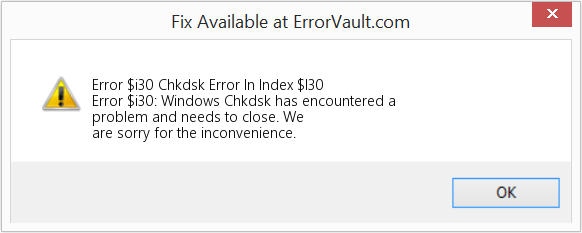


 скопировал туда свои папки из-за которых теперь сервер виснет и помогает ТОЛЬКО перезагрузка.
скопировал туда свои папки из-за которых теперь сервер виснет и помогает ТОЛЬКО перезагрузка.
