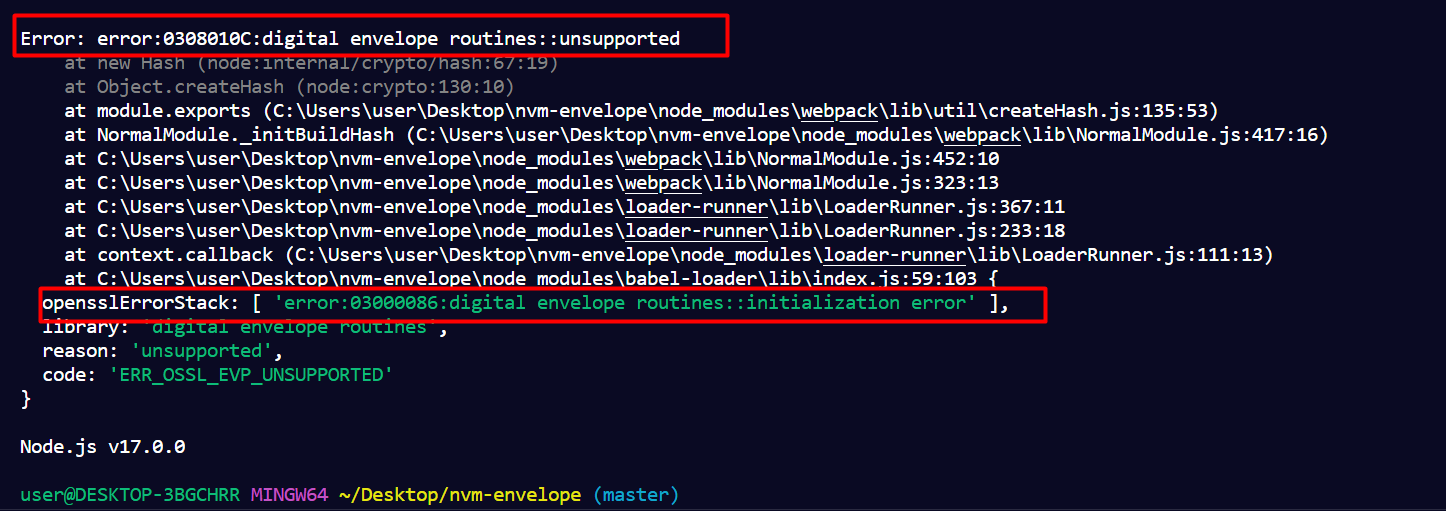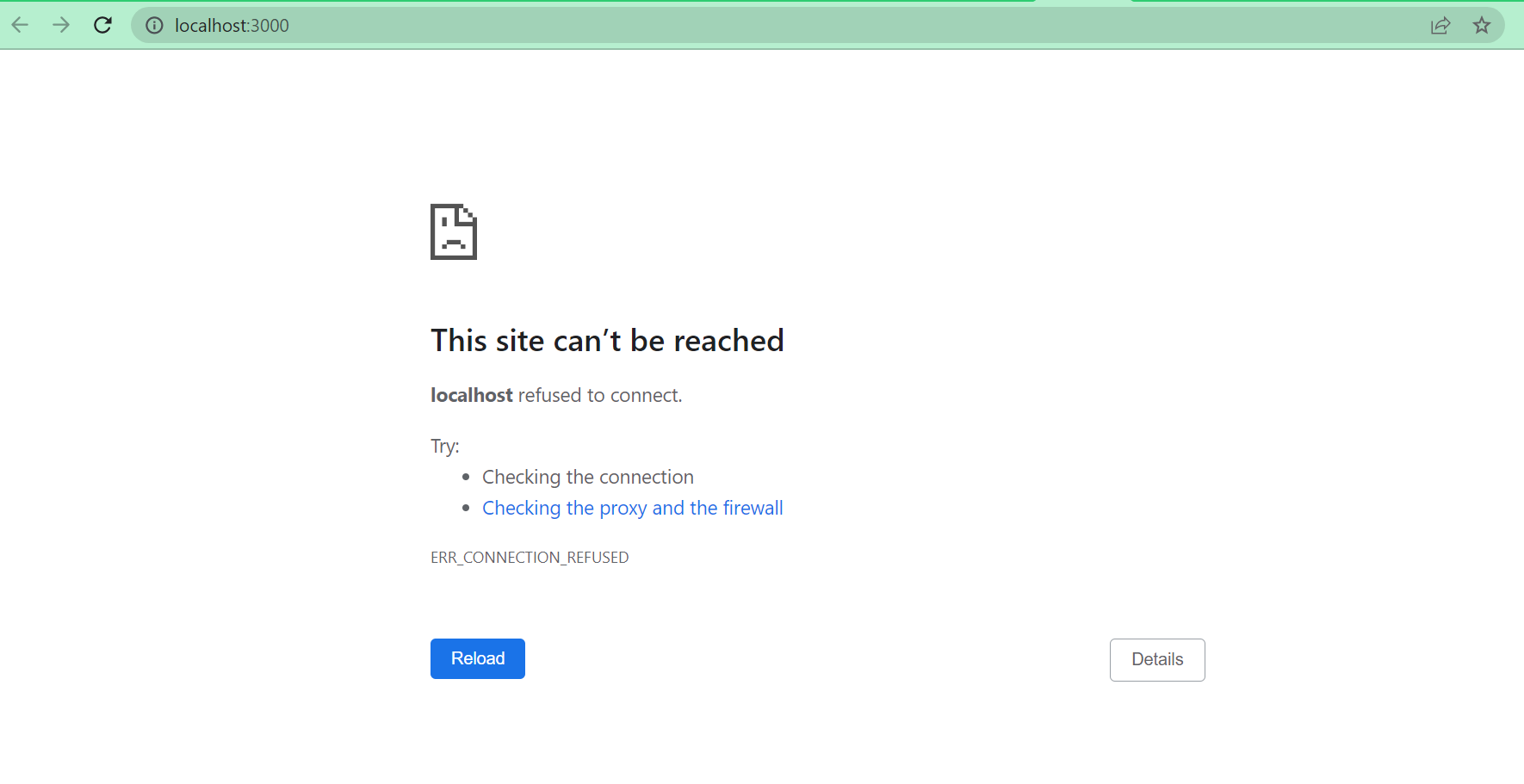In this post, we will see How To Fix Error – “Digital Envelope Routines::Unsupported” in Node.js, React.js, Angular.js, Vue.js, Docker etc. Various facets of the error –
Error: error:0308010C:digital envelope routines::unsupported at new Hash (node:internal/crypto/hash:67:19)
Error: digital envelope routines::unsupported opensslErrorStack: [ 'error:03000086:digital envelope routines::initialization error' ], library: 'digital envelope routines',
Failed to construct transformer: Error: error:0308010C:digital envelope routines::unsupported at new Hash (node:internal/crypto/hash:67:19)
Error: digital envelope routines::unsupported opensslErrorStack: [ 'error:03000086:digital envelope routines::initialization error' ], library: 'digital envelope routines', reason: 'unsupported', code: 'ERR_OSSL_EVP_UNSUPPORTED'
The common reason for such issue is Version conflict issue or Version not in-sync with other entities in the system. Sometimes using latest Node.js might throw such error. Lot of projects still depend on Webpack 4 but the latest Node.js might not be compatible with that. Majorly this is caused by the latest Node.js Version compatible issues with OpenSSL.
if( aicp_can_see_ads() ) {
}
Check you node version
node -v
We will try out the below two options to see if that helps to fix the issue.
Option 1:
If you want to stick to your existing Node.js without down-grading it, then try the below steps –
if( aicp_can_see_ads() ) {
}
- Use openssl-legacy-provider by setting it as an environment variable
-
- Windows – Set below as environment variable
set NODE_OPTIONS=--openssl-legacy-provider
-
- MacLinux – Set below in ~/.bash_profile or ~/.bashrc so that it stays even after you logoutlogin back.
export NODE_OPTIONS=--openssl-legacy-provider
-
- For Docker – add the Highlighted bit in Dockekrfile
ENV NODE_OPTIONS=--openssl-legacy-provider
OR
RUN export NODE_OPTIONS=--openssl-legacy-provider && yarn build && yarn install
- The openssl-legacy-provider parameter should be placed inside your package.json. Add the part highlighted in Red.
-
- For Angular, use the below and then use npm start
"start": "set NODE_OPTIONS=--openssl-legacy-provider && ng serve -o"
-
- For React, use the below in the package.json file.
"scripts": {
"start": "react-scripts --openssl-legacy-provider start",
"build": "react-scripts --openssl-legacy-provider build",
}
OR
"scripts": {
"start": "export SET NODE_OPTIONS=--openssl-legacy-provider && react-scripts start",
"build": "export SET NODE_OPTIONS=--openssl-legacy-provider && react-scripts build"
}
- For Vue.js, use the below in the package.json file.
"scripts": {
"serve": "export NODE_OPTIONS=--openssl-legacy-provider && vue-cli-service serve",
"build": "export NODE_OPTIONS=--openssl-legacy-provider && vue-cli-service build",
"lint": "export NODE_OPTIONS=--openssl-legacy-provider && vue-cli-service lint"
},
OR
"scripts": {
"serve": "vue-cli-service --openssl-legacy-provider serve",
"build": "vue-cli-service --openssl-legacy-provider build",
"lint": "vue-cli-service --openssl-legacy-provider lint"
},
- Also add something like the below Highlighted –
"scripts": {
"build": "NODE_OPTIONS=--openssl-legacy-provider npm run build:your-app:testing”,
"build:your-app:testing": "NODE_OPTIONS=--openssl-legacy-provider ng build your-app
--deploy-url https://your-app.com/ --configuration=test-config"
Another example –
if( aicp_can_see_ads() ) {
}
"scripts": {
"dev": "NODE_OPTIONS=--openssl-legacy-provider nuxt"
}
Option 2:
At this point, I am assuming Option 1 somehow did not work out to fix the issue. The next option we can try is to roll-back to an older version of Node.js (STABLE) which is compatible with Webpack and doesn’t render this issue.
- The version that you are using might not be compatible with some Webpack components.
- Remove the current Node.js version and go-back i.e. Downgrade to an older Stable version. e.g. From Node.js 17+ go back to Node.js version 16+.
- Windows – Uninstall node from the “Add or remove programs”. Alternatively use https://docs.microsoft.com/en-us/windows/dev-environment/javascript/nodejs-on-windows to setup nvm and control Node version through it
nvm use <version>
-
- LinuxMac –
sudo n lts <------ To demote to the last LTS
OR
$ npm install -g n $ n <VERSION_NO>
if( aicp_can_see_ads() ) {
}
- Once done, cross check if node version is downgraded
$ node -v
- Delete the folder “node_modules” .
- Re-install Node.js
- Re-install the latest LTS node.js version from – https://nodejs.org/en/download/releases/
- Alternatively use NVM package –
- LinuxMac – https://github.com/nvm-sh/nvm
- Windows – https://github.com/coreybutler/nvm-windows
nvm instal lts
OR
nvm use lts
if( aicp_can_see_ads() ) {
}
- Rebuild your project.
Hope this helps to solve the error.
Other Interesting Reads –
-
How to Update or Upgrade Gradle version in Android Studio?
-
How To Fix – “app:processDebugResources FAILED” in Android Studio ?
-
How To Fix – “Error: No Toolchains Found in the NDK Toolchains Folder” in Android ?
-
How To Fix – Error “ENOSPC: System Limit for Number of File Watchers Reached” ?
-
How To Fix – “Error: Unable To Find Utility “Instruments”, Not A Developer Tool or In PATH” ?
-
How to Fix – Uncaught TypeError: a.indexOf is Not a Function ?
-
How To Fix – Error “SDK location not found” in Android, React Native or Flutter ?
-
How to Send Large Messages in Kafka ?
-
Fix Spark Error – “org.apache.spark.SparkException: Failed to get broadcast_0_piece0 of broadcast_0”
-
How to Handle Bad or Corrupt records in Apache Spark ?
-
How to use Broadcast Variable in Spark ?
-
How to log an error in Python ?
if( aicp_can_see_ads() ) {
}
error:0308010c:digital envelope routines::unsupported vue ,failed to construct transformer: error: error:0308010c:digital envelope routines::unsupported ,library: 'digital envelope routines', reason: 'unsupported', code: 'err_ossl_evp_unsupported' ,ganache cli digital envelope routines::unsupported ,opensslerrorstack: [ 'error:03000086:digital envelope routines::initialization error' ], ,error hh604: error running json-rpc server: error:0308010c:digital envelope routines::unsupported ,openssl digital envelope routines:inner_evp_generic_fetch:unsupported ,openssl error digital envelope routines ,digital envelope routines::unsupported angular ,error:0308010c:digital envelope routines::unsupported vue ,failed to construct transformer: error: error:0308010c:digital envelope routines::unsupported ,library: 'digital envelope routines', reason: 'unsupported', code: 'err_ossl_evp_unsupported' ,opensslerrorstack: [ 'error:03000086:digital envelope routines::initialization error' ], ,openssl digital envelope routines:inner_evp_generic_fetch:unsupported ,this[khandle] = new _hash(algorithm, xoflen); , , ,library 'digital envelope routines' ,library 'digital envelope routines' reason 'unsupported' code 'err_ossl_evp_unsupported' ,ng serve digital envelope routines unsupported ,node digital envelope routines ,node js digital envelope routines ,nodejs digital envelope routines unsupported ,npm digital envelope routines ,npm digital envelope routines unsupported ,npm run build digital envelope routines unsupported ,ntlm digital envelope routines evp_digestinit_ex disabled for fips ,openssl bad decrypt digital envelope routines ,openssl digital envelope routines evp_decryptfinal_ex bad decrypt ,digital envelope routines unsupported ,digital envelope routines ,digital envelope routines unsupported angular ,digital envelope routines initialization error ,digital envelope routines' reason 'unsupported' ,digital envelope routines evp_decryptfinal_ex bad decrypt ,digital envelope routines evp_digestinit_ex disabled for fips ,digital envelope routines unsupported webpack ,digital envelope routines err_ossl_evp_unsupported ,openssl digital envelope routines unsupported ,openssl error outputting keys and certificates digital envelope routines ,openssl error stack digital envelope routines ,openssl unable to load private key digital envelope routines ,paramiko valueerror digital envelope routines evp_digestinit_ex disabled for fips ,penpal envelope ideas ,python digital envelope routines evp_digestinit_ex disabled for fips ,python valueerror digital envelope routines evp_digestinit_ex disabled for fips ,react digital envelope routines unsupported ,storybook digital envelope routines unsupported ,unable to load private key digital envelope routines ,unsupported digital envelope routines ,valueerror digital envelope routines evp_digestinit_ex disabled for fips ,vue digital envelope routines unsupported ,webpack digital envelope routines unsupported ,what is digital envelope ,what is the envelope method ,yarn digital envelope routines unsupported ,yarn start digital envelope routines unsupported ,advantages of digital envelope ,angular digital envelope routines unsupported ,ansible digital envelope routines evp_digestinit_ex disabled for fips ,bad decrypt digital envelope routines ,config error digital envelope routines evp_digestinit_ex disabled for fips ,digital envelope routines ,digital envelope routines angular ,digital envelope routines bad decrypt ,digital envelope routines disabled for fips ,digital envelope routines err_ossl_evp_unsupported ,digital envelope routines error ,digital envelope routines evp decrypt final bad decrypt ,digital envelope routines evp_decryptfinal_ex bad decrypt ,digital envelope routines evp_decryptfinal_ex bad decrypt teraterm ,digital envelope routines evp_decryptfinal_ex wrong final block length ,digital envelope routines evp_digestinit_ex disabled for fips ,digital envelope routines evp_digestinit_ex disabled for fips paramiko ,digital envelope routines evp_pkey ,digital envelope routines initialization error ,digital envelope routines initialization error angular ,digital envelope routines inner_evp_generic_fetch ,digital envelope routines meaning ,digital envelope routines node js ,digital envelope routines not supported ,digital envelope routines openssl ,digital envelope routines questions ,digital envelope routines questions and answers ,digital envelope routines questions and answers pdf ,digital envelope routines quora ,digital envelope routines quotes ,digital envelope routines unsupported ,digital envelope routines unsupported angular ,digital envelope routines unsupported at new hash ,digital envelope routines unsupported err_ossl_evp_unsupported ,digital envelope routines unsupported in angular ,digital envelope routines unsupported nextjs ,digital envelope routines unsupported react ,digital envelope routines unsupported vue ,digital envelope routines unsupported webpack ,digital envelope routines unsupported windows ,digital envelope routines wrong final block length ,digital envelope routines xerox ,digital envelope routines xls ,digital envelope routines xlsx ,digital envelope routines xpath ,digital envelope routines zerodha ,digital envelope routines zerodha kite ,digital envelope routines zoho ,digital envelope routines zomato ,digital envelope routines' ,digital envelope routines' reason 'unsupported' ,digital envelope routines' reason 'unsupported' code 'err_ossl_evp_unsupported' ,digital organizer job description ,digital organizing ideas ,digital photo organization ideas ,digital transformation activities ,docker digital envelope routines unsupported ,err_ossl_evp_unsupported digital envelope routines ,error digital envelope routines evp_decryptfinal ,error digital envelope routines unsupported ,failed to construct transformer digital envelope routines ,how to create digital envelope ,ideas for cash envelope system ,j&t envelope size ,
if( aicp_can_see_ads() ) {
}
Table of Contents
Hide
- What is error:0308010C:digital envelope routines::unsupported?
- How to resolve error:0308010C:digital envelope routines::unsupported?
- Solution 1: Add the legacy OpenSSL in package.json
- Solution 2: Downgrade Node.JS to Long Term Support(LTS)
- Solution 3: Setting openssl-legacy-provider Globally
- Conclusion
The error:0308010C:digital envelope routines::unsupported is mainly observed while creating the react application using the Node.JS version 17 or above and using the webpack@4 version.
In this tutorial, we will look at what is error:0308010C:digital envelope routines::unsupported and how to resolve this issue in your application.
So today, when we are setting up and running the React project using the latest version of Node.JS 17 or above, we ran into the below issue.
[webpack-cli] Error: error:0308010C:digital envelope routines::unsupported
at new Hash (node:internal/crypto/hash:67:19)
at Object.createHash (node:crypto:130:10)
at BulkUpdateDecorator.hashFactory (/opt/src/node_modules/webpack/lib/util/createHash.js:155:18)
opensslErrorStack: [ 'error:03000086:digital envelope routines::initialization error' ],
library: 'digital envelope routines',
reason: 'unsupported',
code: 'ERR_OSSL_EVP_UNSUPPORTED'The error can also occur if you build the application using docker build since it pulls the latest version of Node.JS by default.
This error is because node.js 17 uses OpenSSL3, which has changed code for initialization context of md family (including md4), and this is a breaking change.
We can find more details about the OpenSSL3 upgrade over here.
The Node JS version 17 is not the LTS (Long Term Support), and it is not compatible with the webpack version 4.
How to resolve error:0308010C:digital envelope routines::unsupported?
There are multiple ways to resolve the issue. Let us take a look at each of these solutions.
Solution 1: Add the legacy OpenSSL in package.json
If you still want to use Node.js 17 or above and resolve the issue, you can go to package.json and modify the line.
"start": "react-scripts start"to
"start": "react-scripts --openssl-legacy-provider start"Changing this script in package.json makes Node.js use OpenSSL 3 in the legacy mode, which means you are running with known insecure algorithms.
Solution 2: Downgrade Node.JS to Long Term Support(LTS)
The other alternate way is to downgrade the Node.JS to LTS version 16.14.0, to resolve the issue.
There are various ways to install and use Node.js versions. One of the best ways is to use Node Version Manager to manage multiple node versions.
Step 1: Install the Node Version manager using the below command.
curl -o- https://raw.githubusercontent.com/nvm-sh/nvm/v0.39.1/install.sh | bashStep 2: You can install the specific node.js version or just use the below command to install the node.js LTS version.
nvm install --ltsStep 3: Set the node.js to use the latest LTS version using the following command.
nvm use --ltsIn the case of the Docker build, you can modify the DockerFile something like this.
...
FROM node:alpine
...to
...
FROM node:16-alpine3.12
...Solution 3: Setting openssl-legacy-provider Globally
Setting the NODE_OPTIONS is not a recommended approach, but you can still try this on your local machine as a quick fix.
The same can be tried in the case of the Docker build. All you need to do is add the below line in your DockeFile to resolve the issue.
RUN export NODE_OPTIONS=--openssl-legacy-provider && yarn build && yarn install --production --ignore-scripts --prefer-offlineConclusion
The error:0308010C:digital envelope routines::unsupported occurs with the Node.js version 17 as it’s not the LTS version, and there is a breaking change in the OpenSSL.
We can resolve the issue by downgrading the Node.js version to LTS (16.14.0) or by modifying the package.json start script to "start": "react-scripts --openssl-legacy-provider start"
Srinivas Ramakrishna is a Solution Architect and has 14+ Years of Experience in the Software Industry. He has published many articles on Medium, Hackernoon, dev.to and solved many problems in StackOverflow. He has core expertise in various technologies such as Microsoft .NET Core, Python, Node.JS, JavaScript, Cloud (Azure), RDBMS (MSSQL), React, Powershell, etc.
Sign Up for Our Newsletters
Subscribe to get notified of the latest articles. We will never spam you. Be a part of our ever-growing community.
By checking this box, you confirm that you have read and are agreeing to our terms of use regarding the storage of the data submitted through this form.
Comments
zloirock
added a commit
to zloirock/core-js
that referenced
this issue
Oct 20, 2021
watson
added a commit
to watson/kibana
that referenced
this issue
Jan 9, 2023
For certain webpack builds we need to use the `--openssl-legacy-provider` flag for Node.js because webpack@4 isn't fully compatibule with Node.js 18. This has been fixed in webpack@5, so once we upgrade to that we can revert this commit. For more info see: webpack/webpack#14532
watson
added a commit
to watson/kibana
that referenced
this issue
Jan 9, 2023
For certain webpack builds we need to use the `--openssl-legacy-provider` flag for Node.js because webpack@4 isn't fully compatibule with Node.js 18. This has been fixed in webpack@5, so once we upgrade to that we can revert this commit. For more info see: webpack/webpack#14532
watson
added a commit
to watson/kibana
that referenced
this issue
Jan 10, 2023
For certain webpack builds we need to use the `--openssl-legacy-provider` flag for Node.js because webpack@4 isn't fully compatibule with Node.js 18. This has been fixed in webpack@5, so once we upgrade to that we can revert this commit. For more info see: webpack/webpack#14532
Drovwosek
pushed a commit
to Drovwosek/AbobaSlides
that referenced
this issue
Jan 10, 2023
watson
added a commit
to watson/kibana
that referenced
this issue
Jan 11, 2023
For certain webpack builds we need to use the `--openssl-legacy-provider` flag for Node.js because webpack@4 isn't fully compatibule with Node.js 18. This has been fixed in webpack@5, so once we upgrade to that we can revert this commit. For more info see: webpack/webpack#14532
watson
added a commit
to watson/kibana
that referenced
this issue
Jan 12, 2023
For certain webpack builds we need to use the `--openssl-legacy-provider` flag for Node.js because webpack@4 isn't fully compatibule with Node.js 18. This has been fixed in webpack@5, so once we upgrade to that we can revert this commit. For more info see: webpack/webpack#14532
cardil
added a commit
to cardil/openshift-console
that referenced
this issue
Jan 23, 2023
Atry
added a commit
to Atry/scalajs-bundler
that referenced
this issue
Jan 25, 2023
Currently when Node.js 18 is used with `scalajs-bundler`, webpack will throw an `ERR_OSSL_EVP_UNSUPPORTED` error as described in webpack/webpack#14532 This PR fixes the error by upgrading webpack to 5.75.0, which includes the fix to `ERR_OSSL_EVP_UNSUPPORTED`.
Atry
mentioned this issue
Jan 25, 2023
sf-v
added a commit
to salesforce/best
that referenced
this issue
Feb 3, 2023
Digital envelope routines are cryptographic functions that encrypt and securely decrypt data.
The envelope routines use a combination of symmetric and asymmetric encryption methods to ensure the transmitted data’s confidentiality, integrity, and authenticity.
The error:03000086:digital envelope routines::initialization occurs when there is a problem with the initialization of the digital envelope routines used in your Node.js application.
How to fix error:03000086:digital envelope routines::initialization
Uninstall Node.js version 17+ and reinstall Node.js version 16+, which will fix error:03000086:digital envelope routines::initialization.
Follow the below steps to solve the error.
Step 1: Install Node.js
There are many ways you can use to install Node.js in your application.
- Use the NVM to install Node.js.
- Install the current LTS Node.js version from their official site.
Step 2: Open a terminal and hit the following commands
For Linux and MacOS users, hit the following command.
export NODE_OPTIONS=--openssl-legacy-providerFor Windows users, hit the following command.
set NODE_OPTIONS=--openssl-legacy-providerFor Windows PowerShell users,
$env:NODE_OPTIONS = "--openssl-legacy-provider"This will resolve the error in your Node.js application.
Using React.js
If you are using React application, add these scripts in the package.json file to resolve the error.
"scripts": {
"start": "export SET NODE_OPTIONS=--openssl-legacy-provider && react-scripts start",
"build": "export SET NODE_OPTIONS=--openssl-legacy-provider && react-scripts build"
}Using Vue.js
If using a Vue.js application, add these scripts to the package.json file.
"scripts": {
"serve": "export NODE_OPTIONS=--openssl-legacy-provider && vue-cli-service serve",
"build": "export NODE_OPTIONS=--openssl-legacy-provider && vue-cli-service build",
"lint": "export NODE_OPTIONS=--openssl-legacy-provider && vue-cli-service lint"
},In this code, –openssl-legacy-provider means you are most certainly running with known insecure SSL, so this might mitigate the symptom, but it presumably doesn’t fix the underlying problem.
If you are still facing the error, then might be a problem with encryption.
Potential cause of the error
- Using an incorrect encryption algorithm.
- Using the unsupported padding method.
- Using the incorrect or missing cryptographic key.
- Using unsupported key size.
That’s it for this article.
If you work with Node.js and command line interface solutions like Webpack, create-react-app, or vue-cli-service, you might have encountered the error, Error: error:0308010c:digital envelope routines::unsupported.
You’re not alone, because I’m currently getting it too:
The React app indeed failed to start:
In this article, you’ll learn how to fix this error in 3 ways. But first, let’s discuss what causes the error.
You are likely getting this error because of 2 main reasons:
- you’re not using the LTS (long term support) version of Node JS. You can see I’m using Node 17.0.0, which is not an LTS version of Node.
- you’re using react-script with a version less than 5
The error can also occur because you’re using Node 17.
How to Fix the «0308010c:digital envelope routines::unsupported» Error
There are at least 3 ways by which you can fix this error. We are going to look at them one by one. Any of them should work for you.
Pass --openssl-legacy-provider to Webpack or the CLI Tool
In a React app, for instance, you can pass --openssl-legacy-provider to the start script like this "react-scripts --openssl-legacy-provider start".
That should do it. But if this fails to fix the error, then proceed to the next fix. On many occasions, it works.
Use an LTS Version of Node JS
Consider downgrading your Node version to 16.16.0 or other LTS versions.
Currently, 18.12.1 is the latest LTS version of Node. You can download it from the Node JS official website or use NVM to install it.
Upgrade React Script to Version 5+
If you’re working with React and this still fails to fix the error for you, then it’s likely an issue with your React script.
If you’re using a React script version less than 5, then you should upgrade it to version 5+.
In my case, I’m currently using react-scripts 3.4.3:
To upgrade react-scripts to 5+, you can do it in two ways:
-
Uninstall and reinstall react-scripts
- open the terminal and run
npm uninstall react-scripts - run
npm install react-scripts
- open the terminal and run
-
Manually change the react script version
- go to your
package.jsonand change the react-script version to 5.0.2 - delete the node_modules folder by running
rm –rf node_modules - delete the package.lock.json file by running
rm –rf package.lock.json - run
npm installoryarn add, depending on the package manager you’re using
- go to your
After upgrading the version of react-scripts to 5+, my React app is now working fine:
Conclusion
As already pointed out in this article, if you are getting the «0308010c:digital envelope routines::unsupported» error, then it could happen you’re not using an LTS version of Node JS, or you’re using react-scripts version <5.
Hopefully the fixes we discussed in this tutorial help you fix this error. If any of the fixes fail to work for you, then you should try the others. In my case, upgrading react-scripts to 5+ was what worked for me.
Thank you for reading.
Learn to code for free. freeCodeCamp’s open source curriculum has helped more than 40,000 people get jobs as developers. Get started
Today We are Going To Solve opensslErrorStack: [ ‘error:03000086:digital envelope routines::initialization error’ ] in nodejs. Here we will Discuss All Possible Solutions and How this error Occurs So let’s get started with this Article.
Contents
- 1 How to Fix opensslErrorStack: [ ‘error:03000086:digital envelope routines::initialization error’ ] Error?
- 1.1 Solution 1 : Run this command
- 1.2 Solution 2 : Change the build script
- 2 Conclusion
- 2.1 Also Read This Solutions
- How to Fix opensslErrorStack: [ ‘error:03000086:digital envelope routines::initialization error’ ] Error?
To Fix opensslErrorStack: [ ‘error:03000086:digital envelope routines::initialization error’ ] Error just Run this command. To solve your error just run this command in your terminal and your error will be solved.
export NODE_OPTIONS=--openssl-legacy-provider - opensslErrorStack: [ ‘error:03000086:digital envelope routines::initialization error’ ]
To Fix opensslErrorStack: [ ‘error:03000086:digital envelope routines::initialization error’ ] Error just Change the build script. Here to solve this error just change the build script in your package.json just like below. This will solve your error. Hope this will help you!
{ "scripts": { "build": "export NODE_OPTIONS=--openssl-legacy-provider; gatsby build" } }
Solution 1 : Run this command
To solve your error just run this command in your terminal and your error will be solved.
export NODE_OPTIONS=--openssl-legacy-provider
Solution 2 : Change the build script
Here to solve this error just change the build script in your package.json just like below. This will solve your error. Hope this will help you!
{
"scripts": {
"build": "export NODE_OPTIONS=--openssl-legacy-provider; gatsby build"
}
}Conclusion
So these were all possible solutions to this error. I hope your error has been solved by this article. In the comments, tell us which solution worked? If you liked our article, please share it on your social media and comment on your suggestions. Thank you.
Also Read This Solutions
- certificate verify failed: unable to get local issuer certificate
- VSCode: The Python path in your debug configuration is invalid
- Module not found: Error: Can’t resolve ‘fs’ in
- Building wheel for numpy (pyproject.toml)
- UnicodeDecodeError: ‘utf-8’ codec can’t decode byte 0xff in position 0: invalid start byte

![Error: error:0308010c:digital envelope routines::unsupported [Node Error Solved]](https://www.freecodecamp.org/news/content/images/size/w2000/2022/11/envelope-1829509_1280.jpg)