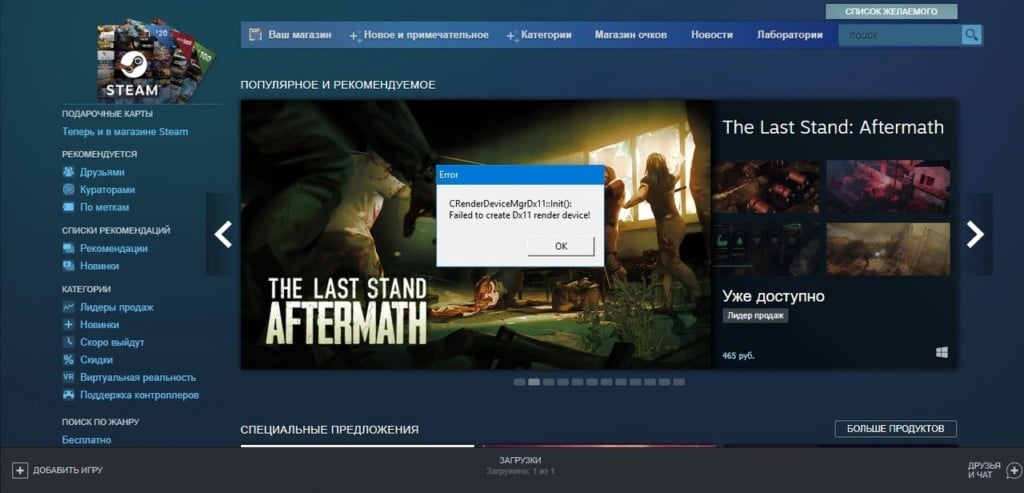-
Magraina
- Posts: 4
- Joined: 25 Dec 2019 19:10
- Location: Germany
dx11 keeps crash [MOD]
Hey there,
my game keeps crashing every few minutes (5~30 min), with the actual game version (1.36.1.34s). So it is reproducible for me.
errors in the log are always the same:
Code: Select all
<ERROR> [dx11] error creating render target view
<ERROR> [dx11] meta_copy: failed to create SRV (0x887a0005)
....
<ERROR> [dx11] Failed to create texture (/vehicle/xxxx/xxxx/xxxx.xxx) (0x887a0005)
latest logs are attached:
I’ve disabled every Mod to make sure the issue comes from the game itself.
I’ve updated all my Drivers and reinstall my grafik driver with default settings.
My windows 10 64bit is also up to date.
I would be thankful for any help!
Friendly Regards
-
BK Vissers
- Posts: 13146
- Joined: 05 Nov 2016 16:02
- Location: Canada
- Contact:
Re: dx11 keeps crash
#2
Post
by BK Vissers » 25 Dec 2019 23:07
You sure you disabled all mods?
Realistic Graphics Mod — by Frkn64
DP’s Realistic Traffic RST
Seem to mount but not unmount.
This error is caused by a texture not being Dx11 compatible. Specifically the one for Bushnell Farms. As thats an SCS one, if there was a problem with it then we’d have thousands of similar reports. What is likely is something that replaced the Bushnell texture ( like a real company or real traffic mod) is the source of the issue.
-
Magraina
- Posts: 4
- Joined: 25 Dec 2019 19:10
- Location: Germany
Re: dx11 keeps crash
#3
Post
by Magraina » 26 Dec 2019 05:15
Of curse I have disabled these mods!
They we’re always mounted in the log, as long as they are subscribed in the workshop.
I’ve tested this.
So if they are mounted and this means they are loaded, so this theory make sense, even though they are disabled. But this would also mean disable function did not work.
But I have tested a lot and I have found out that before I load my savegame the Mods are mounted by ModManager.
And if there are Mods activated when I load a savegame, they would be mounted again after the entry «New profile selected: ‘xxxx’ «. That means for me they are only loaded if they are activated.
latest mod I’ve used is «DP’s Realistic Traffic RST». I’ve disabled all other mods long ago cause of these problems which I had since dx11 is in the game (1.35).
If I activate a Mod like this Traffic Mod the error happens even more often (probably I think because the problematic objects appears earlier).
Even though this mod is already updated an there are also no reports since months (quite apart from the fact that this mod does not change textures).
I also check these mods and no one of them contains a texture named like these in the log
-
Mohegan13
- Global moderator
- Posts: 20537
- Joined: 05 Jul 2013 09:44
- Location: West Yorkshire; Mars
- Contact:
Re: dx11 keeps crash
#4
Post
by Mohegan13 » 26 Dec 2019 09:14
Your GPU is struggling with DX11 for some reason. Make sure your drivers are up to date, failing that you might want to considering clearing out the drivers completely using DDU and reinstall the latest.
[ external image ]
I reserve the right to be 100% wrong.
Came the last night of sadness
And it was clear she couldn’t go on
-
Magraina
- Posts: 4
- Joined: 25 Dec 2019 19:10
- Location: Germany
Re: dx11 keeps crash
#5
Post
by Magraina » 26 Dec 2019 13:34
I told you that i’ve done that already
I’ve checked all my drivers, not only the graphic driver.
I use actual Geforce driver 441.66
I also reinstall the game.
Yesterday my game keeps crashing very often every 5-10min, but then the game runs for hours. The only thing I have been done, was driving out of California to Utah.
That’s the first time since 1.35 that the game runs that long without crashing.
But if you mean to me I should do that this way, I will give it another try with DDU.
-
Andre_AW
- Beta tester
- Posts: 1694
- Joined: 24 Aug 2016 14:00
- Location: Brazil
Re: dx11 keeps crash
#6
Post
by Andre_AW » 26 Dec 2019 21:13
@Magraina follow some of these steps and see if it works
on steam, start the game in safe mode (your game will start the graphics at a minimum), then change to your normal settings.
-
Magraina
- Posts: 4
- Joined: 25 Dec 2019 19:10
- Location: Germany
Re: dx11 keeps crash
#7
Post
by Magraina » 27 Dec 2019 12:10
Actual I have tested a lot as I described.
I also deleted the cache in the savegame folder (maybe there is something wrong cached; I don’t know).
Then after I’ve done a lot of things it runs for me for hours without any crash as I described at my last post.
Yesterday I also reinstall the graphic driver using DDU although it currently works.
Also I was driving back to California where I had at least these problems, but everything is actual just fine.
So on I go back and I tried to use a traffic mod. Finally with no problems. I’m Happy
So I think my problem is solved, but I don’t know what was wrong or rather I don’t know what finally solve this problem.
Thanks for any help!
-
plykkegaard
- Posts: 7961
- Joined: 26 Oct 2014 13:42
Re: dx11 keeps crash
#8
Post
by plykkegaard » 30 Dec 2019 19:16
Same issue in my case probably a faulty GPU as mentioned
Funny thing is it only happens in ATS not in ETS2
ATS have never seen a mod, ETS2 has been modded but mods are disabled atm
This signature virus has been spliced with the Fundementalism-B virus to create a new more contagious strain. Please look for it infecting a signature near you.
-
Jodir
- Posts: 10
- Joined: 27 Feb 2020 05:02
Re: dx11 keeps crash [MOD]
#9
Post
by Jodir » 24 Jul 2020 15:52
Hello!
I have had this same problem since ets2 started using DX11 in version 1.36.
We’ve updated gpu drivers, formatted the computer, removed mods, but nothing has been resolved.
It became impossible to play because the strokes are constant.
In other games, they have no problem, even those with DX11. This problem only occurs in ETS2 and ATS.
Here, on other people’s forums, the problem is reported, but with no apparent solution.
Problem for AMD and Nvidia Gpus.
> Sorry, Google Translate.
Who is online
Users browsing this forum: No registered users and 0 guests
Содержание
- Error dx11 error creating render target view
- Error dx11 error creating render target view
- dx11 Game crashes after 1-90 minutes while driving the Scout (DX11 error)
- Question
- Saugi
- Saugi
- Error dx11 error creating render target view
- SCS Software
- dx11 keeps crash [MOD]
- dx11 keeps crash [MOD]
- Re: dx11 keeps crash
- Re: dx11 keeps crash
Error dx11 error creating render target view
this is my «game.log.txt» please help.
00:04:34.868 : [di8] Input buffer overflow for device ‘mouse’ (error code: 0x1).
00:04:34.931 : [dx11] meta_copy: failed to create SRV (0x887a0005)
00:04:34.931 : [dx11] error creating render target view
00:04:34.932 : [dx11] meta_copy: failed to create SRV (0x887a0005)
00:04:34.932 : [dx11] error creating render target view
00:04:34.932 : [dx11] meta_copy: failed to create SRV (0x887a0005)
00:04:34.932 : [dx11] error creating render target view
00:04:34.932 : [dx11] error creating render target view
00:04:34.932 : [dx11] error creating render target view
00:04:34.932 : [dx11] error creating render target view
00:04:34.932 : [dx11] error creating render target view
00:04:34.932 : [dx11] error creating render target view
00:04:34.934 : [dx11] error creating render target view
00:04:34.934 : [dx11] meta_copy: failed to create SRV (0x887a0005)
00:04:34.934 : [dx11] error creating render target view
00:04:34.934 : [dx11] meta_copy: failed to create SRV (0x887a0005)
00:04:34.934 : [dx11] error creating render target view
This seems to be a long recurring issue for Nvidia users. its all over the SCS forum and other mod forums for ETS 2 and ATS.
A ProMods user had the same issue and rolled back to the March driver. I should note that the March Nvidia driver prevented some DX11 games from running if you activate the sharpness setting in the driver.
Источник
Error dx11 error creating render target view
I did everything, i updated my driver and even uninstalled the game in a different hard and verified the game and its still crashing. This is the crash log
00:01:55.722 : [dx11] error creating render target view
00:01:55.722 : [dx11] meta_copy: failed to create SRV (0x887a0005)
00:01:55.723 : [dx11] error creating render target view
00:01:55.723 : [dx11] meta_copy: failed to create SRV (0x887a0005)
00:01:55.723 : [dx11] error creating render target view
00:01:55.723 : [dx11] meta_copy: failed to create SRV (0x887a0005)
00:01:55.723 : [dx11] error creating render target view
00:01:55.723 : [dx11] error creating render target view
00:01:55.723 : [dx11] error creating render target view
00:01:55.723 : [dx11] error creating render target view
00:01:55.723 : [dx11] error creating render target view
00:01:55.723 : [dx11] error creating render target view
00:01:55.727 : [dx11] error creating render target view
00:01:55.727 : [dx11] meta_copy: failed to create SRV (0x887a0005)
00:01:55.727 : [dx11] error creating render target view
00:01:55.727 : [dx11] meta_copy: failed to create SRV (0x887a0005)
00:01:55.727 : [dx11] error creating render target view
00:01:55.727 : [dx11] meta_copy: failed to create SRV (0x887a0005)
00:01:55.728 : [dx11] error creating render target view
00:01:55.728 : [dx11] error creating render target view
00:01:55.728 : [dx11] error creating render target view
00:01:55.728 : [dx11] error creating render target view
00:01:55.728 : [dx11] error creating render target view
00:01:55.728 : [dx11] error creating render target view
00:01:55.732 : [dx11] error creating render target view
00:01:55.732 : [dx11] meta_copy: failed to create SRV (0x887a0005)
00:01:55.732 : [dx11] error creating render target view
00:01:55.732 : [dx11] meta_copy: failed to create SRV (0x887a0005)
00:01:55.732 : [dx11] error creating render target view
00:01:55.732 : [dx11] meta_copy: failed to create SRV (0x887a0005)
00:01:55.732 : [dx11] error creating render target view
00:01:55.733 : [dx11] error creating render target view
00:01:55.733 : [dx11] error creating render target view
00:01:55.733 : [dx11] error creating render target view
00:01:55.733 : [dx11] error creating render target view
00:01:55.733 : [dx11] error creating render target view
00:01:55.734 : [dx11] Failed to create texture (/model/particle/dirt.tobj) (0x887a0005)
Please post your complete game.log file from the crash to http://pastebin.com (copy/paste, split the game.log if it is too big) and post the link to it here please. This way we can find out what the problem is.
If pastebin is not available in your country please use http://rentry.co and post the link to it here please. The page works like pastebin.
If you want help here, more information is needed.
Go to «C:Usersyour usernameDocumentsEuro Truck Simulator 2» and open «game.log.txt» (NOT game.crash.txt), then post it to pastebin.com (split if too big) then post the link to that page here.
A few things you can do to fix this main one is update or make sure your video card driver is newest driver as well as make sure all this is fully up to date
Источник
dx11 Game crashes after 1-90 minutes while driving the Scout (DX11 error)
Asked by Saugi ,
March 5, 2021
Question
Saugi
Saugi
More infos: SCS Forum, there you can find my first post.
I’ve got a problem. My ETS2 is crashing after like 1-60 minutes when I’m driving the Scout in the Multiplayer. The TruckersMP support couldn’t help me and told me I should ask in the SCS Forums, but I still didn’t find a solution. So I wanted to make a parallel thread next to the other one, maybe someone can help me here. More details below.
I’m using:
Windows 10 64 Bit
Intel i7-2600
GTX 780
16 GB RAM
It continues forever.
Location:
Everywhere, it always happen after 1-60+ minutes driving the Scout. The location doesn’t mind.
Game Settings:
Mid-High, running smoothly with 70+ FPS.
Mods:
No mods except of TruckersMP.
I’ve already tried:
- Reinstall TruckersMP
- Reinstall ETS2
- run in OpenGL (very bad performance and buggy)
- make an sfc /scannow
- update and reinstall NVIDIA drivers
- delete all overlays I can
- installed SpedV again and try to reset the settings
- use an older savegame
- make another profile
Problem / More details:
I can drive every truck as long as I want. But when I drive the Scout in the Multiplayer, the game crashes after a few minutes because of an DX11 error.
So to try it yourself you need TruckersMP and a Scout. Then drive it for like 1 hour and look if it crashes or not. It’s only me having the problem because nobody has reported it before.
So someone told me to change some settings: uset cf_asus_aura «1» to «0» and uset cf_razer_chroma «1» to «0». But it didn’t help as well. Then I tried a new profile in the singleplayer and it crashed after 30 minutes (game.log (3).txt). After reinstalling ETS2 the second time I’ve tried to play in the Multiplayer again and it crashed after 2 minutes with this game log: game.log (4).txt
I really don’t know what to do. It’s unplayable.
Источник
Error dx11 error creating render target view
this is my «game.log.txt» please help.
00:04:34.868 : [di8] Input buffer overflow for device ‘mouse’ (error code: 0x1).
00:04:34.931 : [dx11] meta_copy: failed to create SRV (0x887a0005)
00:04:34.931 : [dx11] error creating render target view
00:04:34.932 : [dx11] meta_copy: failed to create SRV (0x887a0005)
00:04:34.932 : [dx11] error creating render target view
00:04:34.932 : [dx11] meta_copy: failed to create SRV (0x887a0005)
00:04:34.932 : [dx11] error creating render target view
00:04:34.932 : [dx11] error creating render target view
00:04:34.932 : [dx11] error creating render target view
00:04:34.932 : [dx11] error creating render target view
00:04:34.932 : [dx11] error creating render target view
00:04:34.932 : [dx11] error creating render target view
00:04:34.934 : [dx11] error creating render target view
00:04:34.934 : [dx11] meta_copy: failed to create SRV (0x887a0005)
00:04:34.934 : [dx11] error creating render target view
00:04:34.934 : [dx11] meta_copy: failed to create SRV (0x887a0005)
00:04:34.934 : [dx11] error creating render target view
This seems to be a long recurring issue for Nvidia users. its all over the SCS forum and other mod forums for ETS 2 and ATS.
A ProMods user had the same issue and rolled back to the March driver. I should note that the March Nvidia driver prevented some DX11 games from running if you activate the sharpness setting in the driver.
Источник
SCS Software
dx11 keeps crash [MOD]
dx11 keeps crash [MOD]
#1 Post by Magraina » 25 Dec 2019 20:26
30 min), with the actual game version (1.36.1.34s). So it is reproducible for me.
errors in the log are always the same:
I’ve disabled every Mod to make sure the issue comes from the game itself.
I’ve updated all my Drivers and reinstall my grafik driver with default settings.
My windows 10 64bit is also up to date.
I would be thankful for any help!
Re: dx11 keeps crash
#2 Post by BK Vissers » 25 Dec 2019 23:07
You sure you disabled all mods?
Realistic Graphics Mod — by Frkn64
DP’s Realistic Traffic RST
Seem to mount but not unmount.
This error is caused by a texture not being Dx11 compatible. Specifically the one for Bushnell Farms. As thats an SCS one, if there was a problem with it then we’d have thousands of similar reports. What is likely is something that replaced the Bushnell texture ( like a real company or real traffic mod) is the source of the issue.
Re: dx11 keeps crash
#3 Post by Magraina » 26 Dec 2019 05:15
Of curse I have disabled these mods!
They we’re always mounted in the log, as long as they are subscribed in the workshop.
I’ve tested this.
So if they are mounted and this means they are loaded, so this theory make sense, even though they are disabled. But this would also mean disable function did not work.
But I have tested a lot and I have found out that before I load my savegame the Mods are mounted by ModManager.
And if there are Mods activated when I load a savegame, they would be mounted again after the entry «New profile selected: ‘xxxx’ «. That means for me they are only loaded if they are activated.
latest mod I’ve used is «DP’s Realistic Traffic RST». I’ve disabled all other mods long ago cause of these problems which I had since dx11 is in the game (1.35).
If I activate a Mod like this Traffic Mod the error happens even more often (probably I think because the problematic objects appears earlier).
Even though this mod is already updated an there are also no reports since months (quite apart from the fact that this mod does not change textures).
I also check these mods and no one of them contains a texture named like these in the log
Источник
More infos: SCS Forum, there you can find my first post.
Hey,
I’ve got a problem. My ETS2 is crashing after like 1-60 minutes when I’m driving the Scout in the Multiplayer. The TruckersMP support couldn’t help me and told me I should ask in the SCS Forums, but I still didn’t find a solution. So I wanted to make a parallel thread next to the other one, maybe someone can help me here. More details below.
I’m using:
Windows 10 64 Bit
[...] 00:01:44.330 : <ERROR> [dx11] error creating render target view 00:01:44.330 : <ERROR> [dx11] meta_copy: failed to create SRV (0x887a0005) 00:01:44.330 : <ERROR> [dx11] error creating render target view 00:01:44.331 : <ERROR> [dx11] meta_copy: failed to create SRV (0x887a0005) [...]
It continues forever…
Location:
Everywhere, it always happen after 1-60+ minutes driving the Scout. The location doesn’t mind.
Game Settings:
Mid-High, running smoothly with 70+ FPS.
Mods:
No mods except of TruckersMP.
I’ve already tried:
- Reinstall TruckersMP
- Reinstall ETS2
- run in OpenGL (very bad performance and buggy)
- make an sfc /scannow
- update and reinstall NVIDIA drivers
- delete all overlays I can
- installed SpedV again and try to reset the settings
- use an older savegame
- make another profile
Problem / More details:
I can drive every truck as long as I want. But when I drive the Scout in the Multiplayer, the game crashes after a few minutes because of an DX11 error.
So to try it yourself you need TruckersMP and a Scout. Then drive it for like 1 hour and look if it crashes or not. It’s only me having the problem because nobody has reported it before.
So someone told me to change some settings: uset cf_asus_aura «1» to «0» and uset cf_razer_chroma «1» to «0». But it didn’t help as well. Then I tried a new profile in the singleplayer and it crashed after 30 minutes (game.log (3).txt). After reinstalling ETS2 the second time I’ve tried to play in the Multiplayer again and it crashed after 2 minutes with this game log: game.log (4).txt
I really don’t know what to do… It’s unplayable. 
I hope somebody can help me.
Kind regards,
Martin
#6476
![[ETS2] Вылеты из игры (часть 2)Ссылка на это сообщение #6476](data:image/svg+xml,%3Csvg%20xmlns='http://www.w3.org/2000/svg'%20viewBox='0%200%200%200'%3E%3C/svg%3E)
Отправлено 23 Август 2021 — 15:28
bobr1609
-
-
- 1 531 сообщений
- 228 благодарностей
- 3 тем создано
-
0 баллов предупреждения
Дальнобойщик
19AMD74, да, все проверил, спасибо, игра идет нормально))
-
0
#6477
![[ETS2] Вылеты из игры (часть 2)Ссылка на это сообщение #6477](data:image/svg+xml,%3Csvg%20xmlns='http://www.w3.org/2000/svg'%20viewBox='0%200%200%200'%3E%3C/svg%3E)
RomanBoldin2311
Отправлено 23 Август 2021 — 21:30
RomanBoldin2311
Доброго вечера! Я писал на форум сообщение но ответа не получил. http://truck-sim.clu…ast-2/?p=689711. В последующих сообщениях ответа на мою проблему не последовало, посему дублирую ссылку на свой же пост. Надеюсь на вашу помощь и советы. С уважением, Роман
-
0
#6478
![[ETS2] Вылеты из игры (часть 2)Ссылка на это сообщение #6478](data:image/svg+xml,%3Csvg%20xmlns='http://www.w3.org/2000/svg'%20viewBox='0%200%200%200'%3E%3C/svg%3E)
19AMD74
Отправлено 24 Август 2021 — 15:04
19AMD74
-
-
- 11 785 сообщений
- 12982 благодарностей
- 43 тем создано
-
0 баллов предупреждения
Шофёр
RomanBoldin2311,Зачем два коннектора? 00:00:39.383 : [zipfs] PM256_RM2.4.2_connect_vProMods.scs: Created, 233 entries
00:00:39.384 : [zipfs] PM256_RM2.4.2_connect_vRusMap.scs: Created, 260 entries
При связке Русмап и Промиков должен один из них стоять, а у Вас оба. Я конечно не спец и вполне вероятно, что меня поправят, но всё же думаю в этом причина.
И ещё у Вас так много модов из воркшопа, я со счёту сбился
-
0
#6479
![[ETS2] Вылеты из игры (часть 2)Ссылка на это сообщение #6479](data:image/svg+xml,%3Csvg%20xmlns='http://www.w3.org/2000/svg'%20viewBox='0%200%200%200'%3E%3C/svg%3E)
Jieba
Отправлено 24 Август 2021 — 18:45
Jieba
Всем привет снова. В общем проблема решилась пока, не знаю может кому поможет. Были сильные фризы на не слабом железе, картинка могла на минуты 3-4 зависнуть с заикающимся звуком, обратил внимание что в таких моментах на системнике горит постоянно красная лампочка(индикация работы жесткого диска, при нормально. работе должна мигать). В общем грохнул винду, поставил новую, купил ссд м2, поставил на него винду, етс. Сейчас модов 80+ включая
. + аддоны на трафик окружение и т.д. Такие вот дела.
-
0
#6480
![[ETS2] Вылеты из игры (часть 2)Ссылка на это сообщение #6480](data:image/svg+xml,%3Csvg%20xmlns='http://www.w3.org/2000/svg'%20viewBox='0%200%200%200'%3E%3C/svg%3E)
RomanBoldin2311
Отправлено 24 Август 2021 — 19:15
RomanBoldin2311
19AMD74,из воркшопа только звуки навигации и Sund pack. Раньше работало нормально всё
-
0
#6481
![[ETS2] Вылеты из игры (часть 2)Ссылка на это сообщение #6481](data:image/svg+xml,%3Csvg%20xmlns='http://www.w3.org/2000/svg'%20viewBox='0%200%200%200'%3E%3C/svg%3E)
jenson
Отправлено 07 Сентябрь 2021 — 22:10
jenson
Доброго времени суток! Полечите по логу, вылетает в Испании около Барселоны. Стоит 147 модов, все по максимуму обновлено до 1.41 версии.
-
0
#6482
![[ETS2] Вылеты из игры (часть 2)Ссылка на это сообщение #6482](data:image/svg+xml,%3Csvg%20xmlns='http://www.w3.org/2000/svg'%20viewBox='0%200%200%200'%3E%3C/svg%3E)
dobr4060
Отправлено 08 Сентябрь 2021 — 15:29
dobr4060
-
-
- 10 086 сообщений
- 5665 благодарностей
- 179 тем создано
-
0 баллов предупреждения
Элита
jenson, «во первых строках вашего лога» видим:
-cpuCount=8 -exThreads16 -maxMem=32768
в играх от SCS — это бессмысленно и бесполезно!
Поясню:
-попытка задействовать все 8 ядер и 16 потоков в этих играх.. — это всё равно что прикрутить саморезами на бензобак одноцилиндрового мопеда шильдик «V8» и верить в то что он заработает как 8-ми цилиндровый дизель, хотя.. «потрясающий» звуковой эффект «может иметь место»(с)
Данная игра, как и БОЛЬШИНСТВО других игр не поддерживает режим многопоточности, хотя задействовать несколько ядер уже САМА умеет, не надо ей мешать.
-попытка «подсунуть» игре ограничение памяти в 32 Гб — так же не самое лучшее решение. С некоторых пор, игра САМА может задействовать столько памяти сколько ей необходимо, хоть все ваши 64Гб и + «Виртуалка» с диска. Хотя, ещё ни разу не видел, чтобы она «потребила» больше 18 Гб.
Про остальное в логе..
Ничего страшного.. это не предел.. бывает и хуже.. главное верить в то, что «моды спасут мир»(с)
Видел лог с 196-ю модами — причём игра работала без вылетов (правда это было в далёком 1.25-ом патче, потом автор этого Профиля «сломался» вместе с игрой)..
все по максимуму обновлено до 1.41 версии
Тут всё зависит только от «крепости» вашего слова — если вы решили, что ВСЕ моды обновлены под свежий патч (вне зависимости что в самом моде прописан только патч 1.40 или ещё более древний)- значит так тому и быть.
Хотя, очень часто бывает так, что авторы модов сами узнают от игроков, о том что их детище работает на свежем патче.
Найдётся очень мало людей которые будут это проверять (я например лучше потрачу своё свободное время на игру, а не на «ревизию соответствия» ненужного мне контента)
И непосредственно о причине вылета игры..
Есть конфликт мод-карт не только между собой, но и с дефолтом.. (привет Дороге в Азию, СибирьМап, почти всем дополнениям к базовому Промодс, хотя авторы об этом знают и пытаются что-то сделать)..
Есть конфликт со звуками в секторах мод-карт переделанных от дефолта .. (почти любая из мод-карт, надо смотреть в Редакторе карт, чей это конкретный сектор)..
Есть конфликт с устаревшими прописками дашборда (иили навигатора) в каком-то (или каких-то) подключенном (и как-бы обновлённом) моде..
Есть конфликт с модами на «барахлишко в кабине»..
Есть конфликт, несоответствие размера пула выделяемого под обработку текстуры с размером (объём в Мб) самой текстуры.. кстати, это не зависит от того насколько топовая вкарта, это криворукость мододела впихивающего (ради хайпа) необрабатываемую движком игры текстуру в «8К»..
Всё в совокупности и привело к вылету игры
————-
Самый простой способ решения проблем с вылетами — играть на дефолте без модов.. или с очень и очень ограниченным их количеством
но «мы не ищем лёгких путей»(с)
Часто предлагаемый способ(метод) выискивания конфликтного мода — это создать новый Профиль в игре и начинать постепенно подключать имеющиеся моды, пока не наткнёмся на баг — малоэффективен, т.к. моды чаще всего дают сбои не сразу после подключения, а в процессе игры, и в самых неожиданных местах..
Сообщение отредактировал dobr4060: 08 Сентябрь 2021 — 15:41
-
1
#6483
![[ETS2] Вылеты из игры (часть 2)Ссылка на это сообщение #6483](data:image/svg+xml,%3Csvg%20xmlns='http://www.w3.org/2000/svg'%20viewBox='0%200%200%200'%3E%3C/svg%3E)
jenson
Отправлено 09 Сентябрь 2021 — 10:19
jenson
Спасибо за развернутый ответ!
-
0
#6484
![[ETS2] Вылеты из игры (часть 2)Ссылка на это сообщение #6484](data:image/svg+xml,%3Csvg%20xmlns='http://www.w3.org/2000/svg'%20viewBox='0%200%200%200'%3E%3C/svg%3E)
sashapodryadov
Отправлено 11 Сентябрь 2021 — 11:48
-
0
#6485
![[ETS2] Вылеты из игры (часть 2)Ссылка на это сообщение #6485](data:image/svg+xml,%3Csvg%20xmlns='http://www.w3.org/2000/svg'%20viewBox='0%200%200%200'%3E%3C/svg%3E)
Tyison
Отправлено 11 Сентябрь 2021 — 18:20
Tyison
- Реальное имя:Антон
-
Страна:
- Версия ETS2:1.22.2.6s
- Грузовик в ETS2:daf
Добрый день!
На связке Romania Extended + РусМАП + Южный Регион + Великая Степь могут ли быть вылеты если поставить паки траффика от Джаззика и потом прописать в консоли g_traffic 5?
-
0
#6486
![[ETS2] Вылеты из игры (часть 2)Ссылка на это сообщение #6486](data:image/svg+xml,%3Csvg%20xmlns='http://www.w3.org/2000/svg'%20viewBox='0%200%200%200'%3E%3C/svg%3E)
dobr4060
Отправлено 11 Сентябрь 2021 — 18:30
dobr4060
-
-
- 10 086 сообщений
- 5665 благодарностей
- 179 тем создано
-
0 баллов предупреждения
Элита
sashapodryadov,проблема «синих маячков» (маяки спец.техники: полиция, медики, пожарные), из-за которых вылетела игра — это проблема почти всех мод-карт и некоторых пакетов(модов) на трафик, при переходе на патч 1.39..
В логе много ошибок от RoEx, если помню правильно, то они были постепенно пофиксены — поищите на сайте карты фиксы.. возможно они помогут..
Самый лучший вариант — это перейти на новый крайний патч 1.41 — все ваши моды уже адаптированы к нему, но.. но мод-карты патча 1.41 требуют DLC Иберия.. а скидки на него будут только в следующем году..
Не стоит смешивать паки на трафик от Jazzycat с модами других авторов. Паки Дениса сделаны более качественно и в них гораздо больше моделей..
Либо комплект от Jazzycat, либо набор из модов других авторов (которые очень часто просто заимствуют очень многое из пакетов Дениса)..
-
2
#6487
![[ETS2] Вылеты из игры (часть 2)Ссылка на это сообщение #6487](data:image/svg+xml,%3Csvg%20xmlns='http://www.w3.org/2000/svg'%20viewBox='0%200%200%200'%3E%3C/svg%3E)
Dynamic
Отправлено 11 Сентябрь 2021 — 19:07
Dynamic
-
-
- 5 561 сообщений
- 806 благодарностей
- 0 тем создано
-
0 баллов предупреждения
Элита
Не стоит смешивать паки на трафик от Jazzycat с модами других авторов.
с паком Sislа можно,но это так…для извращения-типа нагрузить по полной ( хотя у парня всего 8 гигов памяти , так что лучше не стоит ), да и пак свой Sisl обновлял крайний раз еще в апреле(мне он нравился,одно время совмещал с ai и автобусным паками jazzy)
Сообщение отредактировал Dynamic: 11 Сентябрь 2021 — 19:09
-
0
#6488
![[ETS2] Вылеты из игры (часть 2)Ссылка на это сообщение #6488](data:image/svg+xml,%3Csvg%20xmlns='http://www.w3.org/2000/svg'%20viewBox='0%200%200%200'%3E%3C/svg%3E)
Tyison
Отправлено 12 Сентябрь 2021 — 08:01
Tyison
- Реальное имя:Антон
-
Страна:
- Версия ETS2:1.22.2.6s
- Грузовик в ETS2:daf
А если мамы того человека нет денег ни на Иберию ни на Romania Extended, то значит ему не судьба нормально поездить на связке Romania Extended + РусМАП + Южный Регион + Великая Степь?
-
0
#6489
![[ETS2] Вылеты из игры (часть 2)Ссылка на это сообщение #6489](data:image/svg+xml,%3Csvg%20xmlns='http://www.w3.org/2000/svg'%20viewBox='0%200%200%200'%3E%3C/svg%3E)
kamy
Отправлено 12 Сентябрь 2021 — 09:55
kamy
Добрый день.
Может кто сталкивался с погодным модом JBX graphics ?
Вот с ним у меня проблема.
при его подключении небо становиться серым. Мод не работает.
Версия игры 1.40 мод тоже этой версии..
Может его как то по особенному нужно подключать?
мод платный и общение с автором мода исключено (могу дать ссылку на бесплатное скачивание)
-
0
#6490
![[ETS2] Вылеты из игры (часть 2)Ссылка на это сообщение #6490](data:image/svg+xml,%3Csvg%20xmlns='http://www.w3.org/2000/svg'%20viewBox='0%200%200%200'%3E%3C/svg%3E)
Dynamic
Отправлено 12 Сентябрь 2021 — 13:29
Dynamic
-
-
- 5 561 сообщений
- 806 благодарностей
- 0 тем создано
-
0 баллов предупреждения
Элита
мод платный
качаешь платный мод, а за решением проблем с ним пришел сюда
ты лучше напиши автору в фейсбук,раз обратной связи в теме скачивания он не предоставил,при чем напиши так,чтоб всем его пользователям было видно-так он быстрее ответит
-
0
#6491
![[ETS2] Вылеты из игры (часть 2)Ссылка на это сообщение #6491](data:image/svg+xml,%3Csvg%20xmlns='http://www.w3.org/2000/svg'%20viewBox='0%200%200%200'%3E%3C/svg%3E)
kamy
Отправлено 12 Сентябрь 2021 — 13:42
kamy
Dynamic,
Мод платный и стоит около 70-80 условных енотов… только у меня версия «бесплатная» versao pirata. Ломаная и выложенная в свободный доступ. И это версия работает у всех остальных.
И если я обращусь к разработчику, то он потребует пароль и явку, а у меня этого, естественно, нет….
-
0
#6492
![[ETS2] Вылеты из игры (часть 2)Ссылка на это сообщение #6492](data:image/svg+xml,%3Csvg%20xmlns='http://www.w3.org/2000/svg'%20viewBox='0%200%200%200'%3E%3C/svg%3E)
19AMD74
Отправлено 12 Сентябрь 2021 — 13:45
19AMD74
-
-
- 11 785 сообщений
- 12982 благодарностей
- 43 тем создано
-
0 баллов предупреждения
Шофёр
И это версия работает у всех остальных.
Тогда осмелюсь предположить, что версия игры у Вас тоже
«бесплатная»
Ломаная и выложенная в свободный доступ.
-
1
#6493
![[ETS2] Вылеты из игры (часть 2)Ссылка на это сообщение #6493](data:image/svg+xml,%3Csvg%20xmlns='http://www.w3.org/2000/svg'%20viewBox='0%200%200%200'%3E%3C/svg%3E)
dobr4060
Отправлено 12 Сентябрь 2021 — 22:00
dobr4060
-
-
- 10 086 сообщений
- 5665 благодарностей
- 179 тем создано
-
0 баллов предупреждения
Элита
А если мамы того человека нет денег ни на Иберию ни на Romania Extended, то значит ему
надо поменять маму..
Хотя, есть более интересный (для мамы) вариант — «дитятке» перестать заниматься фигнёй, вытягивая деньги из мамы на всякую «платную чушь», а найти способ заработать и на эти деньги сделать подарок, нет не себе любимому, а маме — мама будет рада
-
1
#6494
![[ETS2] Вылеты из игры (часть 2)Ссылка на это сообщение #6494](data:image/svg+xml,%3Csvg%20xmlns='http://www.w3.org/2000/svg'%20viewBox='0%200%200%200'%3E%3C/svg%3E)
МАКС76
Отправлено 12 Сентябрь 2021 — 22:29
МАКС76
-
-
- 9 869 сообщений
- 4390 благодарностей
- 75 тем создано
-
0 баллов предупреждения
Элита
не себе любимому, а маме — мама будет рада
Одобрям!
-
0
#6495
![[ETS2] Вылеты из игры (часть 2)Ссылка на это сообщение #6495](data:image/svg+xml,%3Csvg%20xmlns='http://www.w3.org/2000/svg'%20viewBox='0%200%200%200'%3E%3C/svg%3E)
bobr1609
Отправлено 15 Сентябрь 2021 — 23:26
bobr1609
-
-
- 1 531 сообщений
- 228 благодарностей
- 3 тем создано
-
0 баллов предупреждения
Дальнобойщик
Не могу запустить Просторы в связке с РусМап, вылет при загрузке. Прошу спецов глянуть лог, может дельный совет какой?)
-
0
#6496
![[ETS2] Вылеты из игры (часть 2)Ссылка на это сообщение #6496](data:image/svg+xml,%3Csvg%20xmlns='http://www.w3.org/2000/svg'%20viewBox='0%200%200%200'%3E%3C/svg%3E)
ALEXANDR64
Отправлено 01 Октябрь 2021 — 08:47
всем привет.Катаю на связке русских карт последние версии (русмап+дополнение SZM+СТЕПЬ+ЮР+Сибирь+волга) и плюс Румыния от Арайяса 2.8 и ряд модов .Вылет в районе Лодейного поля.Шёл на Гомель.Может кто то подсказать причину вылета.Лог прикладываю. Спасибо.[
Сообщение отредактировал ALEXANDR64: 01 Октябрь 2021 — 09:05
-
0
#6497
![[ETS2] Вылеты из игры (часть 2)Ссылка на это сообщение #6497](data:image/svg+xml,%3Csvg%20xmlns='http://www.w3.org/2000/svg'%20viewBox='0%200%200%200'%3E%3C/svg%3E)
Vadim69.ru22
Отправлено 24 Октябрь 2021 — 07:58
Vadim69.ru22
-
-
- 214 сообщений
- 145 благодарностей
- 15 тем создано
-
0 баллов предупреждения
Энтузиаст
- Реальное имя:Вадим
-
Страна:
- Версия ETS2:Актуальная
- Грузовик в ETS2:vol
- Грузовик в ATS:daf
Всем привет. Парни подскажите в чем проблема. Вылетает в Москве.
Сообщение отредактировал Vadim69.ru22: 24 Октябрь 2021 — 07:59
-
0
#6498
![[ETS2] Вылеты из игры (часть 2)Ссылка на это сообщение #6498](data:image/svg+xml,%3Csvg%20xmlns='http://www.w3.org/2000/svg'%20viewBox='0%200%200%200'%3E%3C/svg%3E)
dobr4060
Отправлено 24 Октябрь 2021 — 12:36
dobr4060
-
-
- 10 086 сообщений
- 5665 благодарностей
- 179 тем создано
-
0 баллов предупреждения
Элита
Vadim69.ru22,самого Промодс — нет, но подключена цветная подложка для связки карт с Промодс
-
1
#6499
![[ETS2] Вылеты из игры (часть 2)Ссылка на это сообщение #6499](data:image/svg+xml,%3Csvg%20xmlns='http://www.w3.org/2000/svg'%20viewBox='0%200%200%200'%3E%3C/svg%3E)
Sonny_Crockett
Отправлено 01 Ноябрь 2021 — 14:31
Sonny_Crockett
Всем добрый день!
Вылетает ETS 2 версии 1.42.1.1s
Из модов установлены: ProMods 2,57, пару модов Jazzycat’а и мод на двигатели и трансмиссии OLSF Engineering Pack.
Лог прилагаю:
Заранее спасибо!
-
0
#6500
![[ETS2] Вылеты из игры (часть 2)Ссылка на это сообщение #6500](data:image/svg+xml,%3Csvg%20xmlns='http://www.w3.org/2000/svg'%20viewBox='0%200%200%200'%3E%3C/svg%3E)
МАКС76
Отправлено 01 Ноябрь 2021 — 19:06
МАКС76
-
-
- 9 869 сообщений
- 4390 благодарностей
- 75 тем создано
-
0 баллов предупреждения
Элита
Sonny_Crockett, у меня в конце лога тоже самое:
Люди говорят, что это ругань на видюху. Драйвера на мою уже нету. И вопрос, драйвера обновлял?
-
1
Almatex, thank you, it worked.
So, i have to downgrade my factory settings on my GPU to play a game who got updated to 1.40 so nice and well, replacing 60 FPS with 30?
I remember testing my map for previous version and i got in Trabzon 50-60 FPS. I have passed yesterday and had 30. I have passed back in night time and had 20.
I have tested new Sinop and in day time i had 50 FPS. Going back later on sunset i had 15 FPS, same street same city!
Traffic maded by SCS, value 1, no mods whatsoever.
You can see Tantalus post in BUGS (because obviously its a ROEX bug) that DNIPRO got laggy and unplayable and the question was WHAT I DID TO IT?
Well, except making it more than a year ago….NOTHING.
He is not gonna use «this mod» because is badly made. Good for him.
But the obvious question is why people got offended about me talking bad about this update when is garbage?
No echos, no sounds on maps, you must redo an entire map placing sounds squares to every bridge and tunnel, or city sounds or sea sounds and so on. WHY?
You can imagine now why Iberia tooked that much to release. IT WASNT THE MAP. It was the remake of the ENTIRE SCS MAP with sounds where we had it before.
They literaly KILLED all FMOD upgrades. They killed the performance.
But…you know…maps are badly made. Even areas maded years ago, for some reason now is bad to play.
I will downgrade to 1.39 and i will do some test with traffic 0 and no mods. Because people add traffic mods who were already killing the FPS (remember my advice time ago? Traffic= -10 FPS, light mods= -10 FPS…atleast).
I will see how great this update is because i am tired of people praising this update who is just pure overbright over an older game.
«Failed to create Dx11 render device» — это крайне серьезная проблема для игроков Dota 2. Ошибка может появляться как во время игрового процесса, так и при изначальном запуске игры. Сразу стоит отметить, что такие тривиальные решения, как перезагрузка ПК, обновление графических драйверов и переустановка игры не помогают в данном случае.
В сегодняшней статье мы поделимся с вами решениями, которые были проверены другими пользователями и которые действительно работают.
Решение «Failed to create Dx11 render device»
Решение №1 Прописать -dx11 в параметрах запуска
«Не удалось создать устройство визуализации DirectX 11» — один из вариантов перевода текста ошибки. Какие из этого можно сделать выводы? Возможно, Dota 2 пытается запуститься в режиме DirectX 11, но ей это не удается по тем или иным причинам. К счастью, эту проблему можно решить, вписав всего пять символов в параметры запуска игры. Попробуйте сделать следующее:
- запустите клиент Steam;
- перейдите в «Библиотеку» и найдите Dota 2;
- нажмите ПКМ на Dota 2 и выберите «Свойства»;
- найдите раздел «Параметры запуска»;
- вставьте в пустую строку значение -dx11;
- закройте все окошки и запустите Dota 2.
Решение №2 Переход на Vulkan API
Некоторые пользователи утверждают, что избавиться от «Failed to create Dx11 render device» можно, переключив игру на API Vulkan. Точно также откройте параметра запуска Dota 2, но вместо -dx11 впишите -vulkan. Ошибка в таком случае исчезнет практически наверняка. Кроме того, если у вас видеокарта от AMD, может повыситься внутриигровой FPS. Впрочем, ряд игроков жалуется, наоборот, на сниженный FPS.
Решение №2 Установка обновлений (для Windows 7)
Отдельно нужно поговорить об игроках, на компьютерах которых установлена Windows 7. По всей видимости, Dota 2 не будет нормально работать на «семерке», если на последней отсутствует определенное обновление. Перейдите по следующей ссылке и скачайте к себе на ПК файл Windows6.1-KB2670838-x64.msu. Кликните на скачанный файл ПКМ и выберите «Запуск от имени администратора».
Дождитесь окончания установки обновления и перезагрузите ПК. После такой несложной процедуры Dota 2 должна запускаться без ошибки «Failed to create Dx11 render device».
Нужно отметить, что Valve убрала для Dota 2 поддержку 32-битных ОС и DirectX 9. Другими словами, теперь для нормальной игры вам потребуется 64-битная Windows и видеокарта, поддерживающая DirectX 11.
В основном я пытаюсь сделать сцену текстурой, как в этом ogl-учебнике здесь, но в DirectX 11, и у меня возникли некоторые проблемы
Пик исходного кода:
D3D11_TEXTURE2D_DESC texDesc;
ZeroMemory(&texDesc, sizeof(D3D11_TEXTURE2D_DESC));
texDesc.Width = Data.Width;
texDesc.Height = Data.Height;
texDesc.Format = R32G32B32A32_FLOAT;
texDesc.Usage = D3D11_USAGE_DEFAULT;
texDesc.SampleDesc.Count = 1;
texDesc.SampleDesc.Quality = 0;
texDesc.CPUAccessFlags = 0;
texDesc.ArraySize = 1;
texDesc.BindFlags = D3D11_BIND_SHADER_RESOURCE | D3D11_BIND_RENDER_TARGET;
texDesc.MiscFlags = 0;
texDesc.MipLevels = 1;
if (Data.Img_Data_Buf == NULL)
{
if (FAILED(DX11Context::GetDevice()->CreateTexture2D(&texDesc, NULL, &result->tex2D)))
{
Log.Error("[DirectX] Texture2D Creation Failed for Null-ed Texture2D!n");
return;
}
D3D11_SHADER_RESOURCE_VIEW_DESC srvDesc;
srvDesc.Format = texDesc.Format;
srvDesc.ViewDimension = D3D11_SRV_DIMENSION_TEXTURE2D;
srvDesc.Texture2D.MostDetailedMip = 0;
srvDesc.Texture2D.MipLevels = 1;
DX11Context::GetDevice()->CreateShaderResourceView(result->tex2D, &srvDesc, &result->resourceView);
return;
}
//depth stencil texture
D3D11_TEXTURE2D_DESC texDesc;
{
texDesc.Width = size.x;
texDesc.Height = size.y;
texDesc.MipLevels = 1;
texDesc.ArraySize = 1;
texDesc.Format = DXGI_FORMAT_D24_UNORM_S8_UINT;
texDesc.SampleDesc.Count = 1;
texDesc.SampleDesc.Quality = 0;
texDesc.Usage = D3D11_USAGE_DEFAULT;
texDesc.BindFlags = D3D11_BIND_DEPTH_STENCIL;
texDesc.CPUAccessFlags = 0;
texDesc.MiscFlags = 0;
}
if (FAILED(API::DirectX::DX11Context::GetDevice()->CreateTexture2D(&texDesc, nullptr, &depthstenciltex)))
{
Log.Error("[DX11RenderTarget] Failed to create DepthStencilTexture for render-target!n");
//Return or the next call will fail too
return;
}
if (FAILED(API::DirectX::DX11Context::GetDevice()->CreateDepthStencilView(depthstenciltex, nullptr, &depthstencilview)))
{
Log.Error("[DX11RenderTarget] Failed to create DepthStencilView for render-target!n");
}
//render target
D3D11_RENDER_TARGET_VIEW_DESC renderTargetViewDesc;
ZeroMemory(&renderTargetViewDesc, sizeof(D3D11_RENDER_TARGET_VIEW_DESC));
renderTargetViewDesc.Format = texDesc.Format;
renderTargetViewDesc.ViewDimension = D3D11_RTV_DIMENSION_TEXTURE2D;
renderTargetViewDesc.Texture2D.MipSlice = 0;
ID3D11RenderTargetView* rtv;
if (FAILED(API::DirectX::DX11Context::GetDevice()->CreateRenderTargetView(texture->tex2D, &renderTargetViewDesc, &rtv)))
{
Log.Error("[DX11RenderTarget] Failed to create render-target-view (RTV)!n");
return;
}
//binding
Context->OMSetRenderTargets(1, &rtv, rt->depthstenciltex);
Shaders:
std::string VertexShader = R"(struct VertexInputType
{
float4 position : POSITION;
float2 tex : TEXCOORD;
};
struct PixelInputType
{
float4 position : SV_POSITION;
float2 tex : TEXCOORD;
};
cbuffer NE_Camera : register(b0)
{
matrix Model;
matrix View;
matrix Projection;
};
PixelInputType main(VertexInputType input)
{
PixelInputType output;
// Calculate the position of the vertex against the world, view, and projection matrices.
output.position = mul(Model, input.position);
output.position = mul(View, output.position);
output.position = mul(Projection, output.position);
// Store the input texture for the pixel shader to use.
output.tex = input.tex;
return output;
})";
std::string PixelShader = R"(
struct PixelInputType
{
float4 position : SV_POSITION;
float2 tex : TEXCOORD;
};
Texture2D NE_Tex_Diffuse : register(t0);
SamplerState NE_Tex_Diffuse_Sampler : register(s0);
float4 main(PixelInputType input) : SV_TARGET
{
return NE_Tex_Diffuse.Sample(NE_Tex_Diffuse_Sampler, input.tex);
}
)";
std::string ScreenVertexShader = R"(struct VertexInputType
{
float2 position : POSITION;
float2 tex : TEXCOORD;
};
struct PixelInputType
{
float4 position : SV_POSITION;
float2 tex : TEXCOORD;
};
PixelInputType main(VertexInputType input)
{
PixelInputType output;
// CalcSulate the position of the vertex against the world, view, and projection matrices.
output.position = float4(input.position.x,input.position.y,0.0f,1.0f);
// Store the input texture for the pixel shader to use.
output.tex = input.tex;
return output;
})";
std::string ScreenPixelShader = R"(
struct PixelInputType
{
float4 position : SV_POSITION;
float2 tex : TEXCOORD;
};
Texture2D ScreenTexture : register(t0);
SamplerState ScreenTexture_Sampler : register(s0);
float4 main(PixelInputType input) : SV_TARGET
{
return float4(ScreenTexture.Sample(ScreenTexture_Sampler, input.tex).rgb, 1.0f);
}
)";
Полный исходный код
Также я захватил фрейм с визуальным отладчиком графической студии и заметил, что вызов рендеринга для рисования текстуры имеет шейдер PS с «этапом не выполнялся, без вывода».
Примечание. Я знаю, что сцена должна быть перевернута в DirectX.