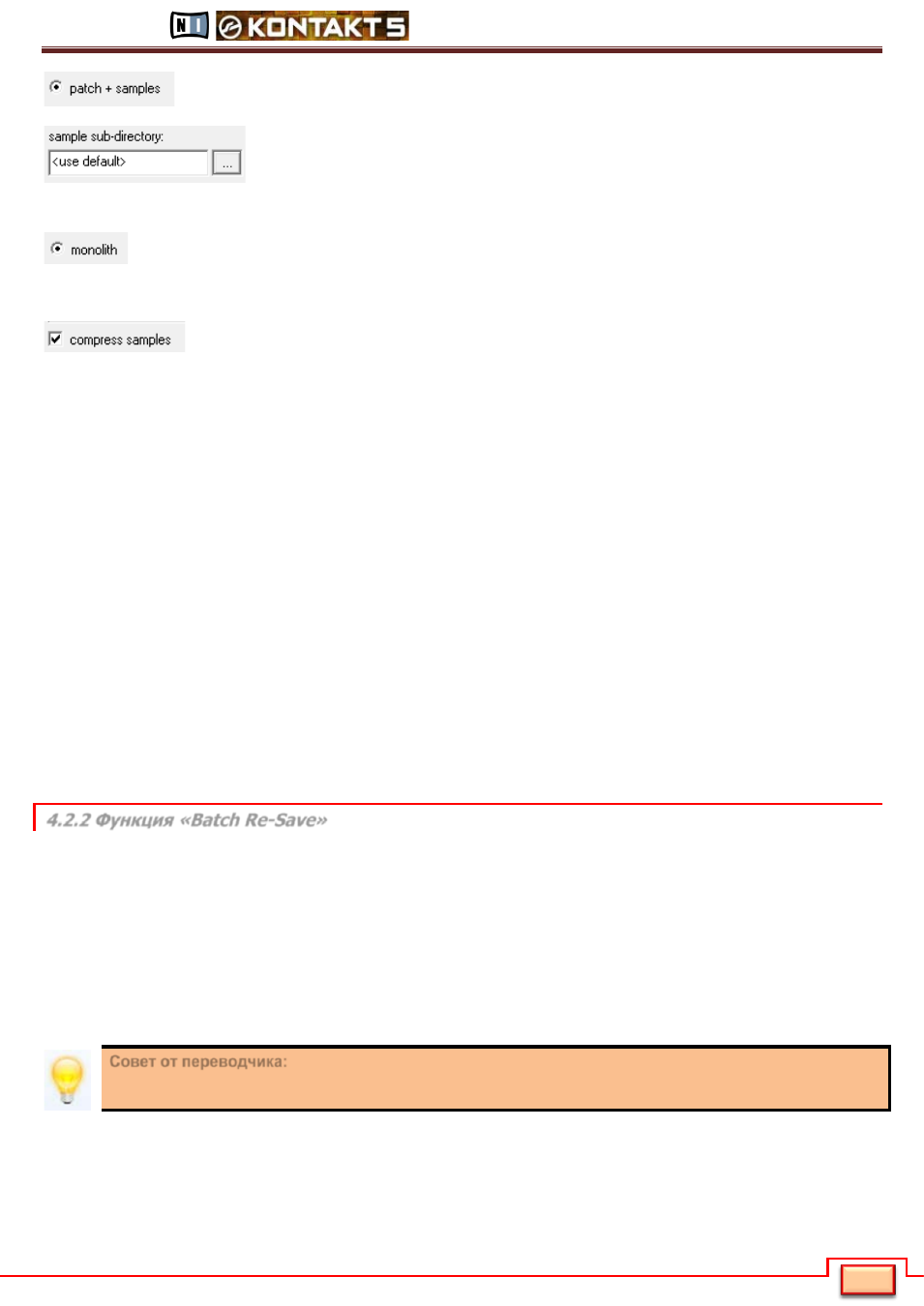-
ed-enam
Rock Star- Joined:
- May 21, 2015
- Messages:
- 427
- Likes Received:
- 409
Hi,
Sorry if this has been posted elsewhere but I couldn’t sort this issue out despite trying various methods.
Here is the pic of what is happening.
So am trying to batch re-save Cinematic Strings. The Kontakt version is 5.4.3. On Native Instruments forum I found that it could be the folder permission issue so either change the permission (read/write both) or move the folder to other drives. I have done both. Even moved CS folder to external hard drive but all in vain. I thought it might be only CS’s issue so for experimentation I tried with other libraries but the result was same.
Please let me know what is going wrong? Will really appreciate.
Thanks.
-
ablekuma
Noisemaker- Joined:
- Sep 9, 2012
- Messages:
- 20
- Likes Received:
- 6
First, check again if your .nki-s aren’t «Read-only». If they’re not — find «properly» unlocked version of Kontakt, because it seems that the library is encrypted.
-
ovalf
Platinum Record- Joined:
- Feb 27, 2012
- Messages:
- 897
- Likes Received:
- 217
- Location:
- Brazil
If they are protected you first save in wav/aiff and now a resave in .ncw.
There so many things better than Cinematic Strings…
When you re-save larger libs your ram resources can make you computer go crazy!
Take care-
Agree x 1
- List
-
ed-enam
Rock Star- Joined:
- May 21, 2015
- Messages:
- 427
- Likes Received:
- 409
@ablekuma
I have just checked again. .nki’s are read/write. Which Kontakt version are you talking about please?@ovalf
I agree but I really like CS. I have resaved it long time back (don’t remember how or which Kontakt version) but my external drive just died. I have now completed a reinstall of some libraries on another external drive but this error is keeping me away from using it. How do you save in wav/aiff and a resave in .ncw by the way if you don’t mind please?Thanks for the head up guys.
-
ovalf
Platinum Record- Joined:
- Feb 27, 2012
- Messages:
- 897
- Likes Received:
- 217
- Location:
- Brazil
-
ed-enam
Rock Star- Joined:
- May 21, 2015
- Messages:
- 427
- Likes Received:
- 409
Mine is a clean install. Since my previous external drive has died, I cannot use or retrieve anything from there.I will try this. Looks like one night for .wav conversion and another for .ncw
Thank you for your time. I will post the result.
-
JudoLudo
Kapellmeister- Joined:
- Jul 27, 2014
- Messages:
- 437
- Likes Received:
- 46
and what difference between Samples stored in .nkc, .nkx, .nkr format and Samples stored in .ncw format?
-
ovalf
Platinum Record- Joined:
- Feb 27, 2012
- Messages:
- 897
- Likes Received:
- 217
- Location:
- Brazil
-
Had the same thing.
1) Turn off «read only» on library folder.
2) Run kontakt as admin in standalone mode and do batch re-save.
Cheers. -
Why you don’t only save the instrument? Why a batch re-save? Or you can make a monolith file.
-
Sunpaul
Newbie- Joined:
- Aug 27, 2020
- Messages:
- 1
- Likes Received:
- 0
Hi Daniel,
Thanks for your post, it is working for me. I was using 8dio hammond organ, couldn’t be batch-saved within cubase, but working in standalone mode with admin, it saves me some waiting time! Great! -
Xupito
Audiosexual- Joined:
- Jan 21, 2012
- Messages:
- 6,456
- Likes Received:
- 3,517
- Location:
- Europe
This is more more less what I do when trimming the samples. But I find it overkill for re-saving instruments.
Just rename the folder of the not-desired (other disks and so on) copies of the lib. Kontakt, when reading nki’s, won’t be able to automatically found samples of other copies, which is indeed a tricky problem.
-
fred74893
Newbie- Joined:
- Mar 18, 2021
- Messages:
- 2
- Likes Received:
- 0
This was driving me nuts ….had random libraries that I just couldn’t batch save. This little tip worked immediately. Thanks Daniel!
-
Yozora05
Newbie- Joined:
- Sep 3, 2021
- Messages:
- 1
- Likes Received:
- 0
Hello, I’m having the exact same issue in Kontakt 6.6.0 but none of these solutions are working. What’s going on? Someone please help.
-
Uriel Carpio
Newbie- Joined:
- Sep 4, 2021
- Messages:
- 1
- Likes Received:
- 0
Here’s your answer, it worked for me!
-
dydythug
Noisemaker- Joined:
- Jun 4, 2018
- Messages:
- 53
- Likes Received:
- 3
I m bumping this post, I am having the exact problem with only Albion ONE
It’s read only, like others libraries but only albion one won’t batch resave
I can’t get ride of read only, when I unckeck, close and re open, it’s checked, I have never been able to get rid of read only in yearsany idea ?
-
Xupito
Audiosexual- Joined:
- Jan 21, 2012
- Messages:
- 6,456
- Likes Received:
- 3,517
- Location:
- Europe
perhaps you already tried but, run Kontakt in Admin mode?
Содержание
- Help with Kontakt/Spitfire/Dust Bundle
- Eckoes
- 2 функция «batch re-save, Функция «batch re-save, Musicmanuals.ru – Инструкция по эксплуатации Native Instruments Kontakt 5
- Страница 18
- Quick Tip Kontakt 5 Batch Re Save How To Resolve Issues With Missing — Скачать mp3 бесплатно
- Pro Tip #1: Run a Kontakt Batch Resave on your libraries to speed up instrument load times.
Help with Kontakt/Spitfire/Dust Bundle
Eckoes
Member
A few weeks ago I purchased and installed the fantastic SoundDust Bundle from Spitfire.
I absolutely love it, but it gave me some problems right from the start and I am only now getting the energy to try and solve it.
So here’s the deal:
Some of the instruments work just fine, and others do not because Kontakt cannot find the samples (I think)
The instruments that are causing problems are the Dulcitone 1884, the Dulcitone 1900, and the Grand Thrift Autoharp. All other instruments in the bundle are working fine.
So when I try to load these instruments I get the message «X file(s) could not be found» and it lists a bunch of samples.
If I choose «Resolve Automatically > Search Filesystem» the computer finds the files and everything works fine.
But if I choose «Resolve Manually > Browse for Folder» I cannot find the samples.
It’s quite a mystery and I’m not sure how to sort it out.
I have noticed that if I «Resolve Automatically» and save the project, the instrument opens up fine the next time I start the project. But if I try to load the same instrument into another project I have to go through all of the above again.
How can I get Kontakt to remember where these files are? Did I install this bundle incorrectly somehow?
I’m not sure if I’ve given you enough information, or even if I’m asking the right questions!
Источник
2 функция «batch re-save, Функция «batch re-save, Musicmanuals.ru – Инструкция по эксплуатации Native Instruments Kontakt 5
Страница 18
Неофициальный перевод официального руководства
Если выбрана радиокнопка Patch + Samples, файл инструмента будет сохранен в новую
папку вместе со своими сэмплами с новыми ссылками на эти сэмплы.
Если Вы оставите опцию Sample Sub-Directory в значении Use Default, KONTAKT
будет сохранять сэмплы в папку «Samples» в папке-адресате с инструментом.
Если этой папки не существует, она будет создана автоматически. Это удобно для
отслеживания связи инструмента и его сэмплов при резервировании или
перемещении их общей папки. Тем не менее, Вы можете определить свою папку для сохранения сэмплов.
Если выбрана радиокнопка Monolith, инструмент и его сэмплы будут объединены в отдельный,
большой монолитный файл. Это самая безопасная опция с точки зрения сохранения целостности
ссылок инструмента на его сэмплы, поскольку в этом случае сэмплы не могут случайно отделиться от
Если для сохранения инструмента выбираются опции Patch + Samples или Monolith,
становится доступной дополнительная опция архивирования, активировать которую
необходимо отметив чебокс Compress Samples ниже области Sub-folder. В этом случае, при сохранении
сэмплов, KONTAKT будет использовать собственный аудиокодек сжатия без потерь со степенью сжатия до 50 %.
Это не только улучшит быстродействие при загрузке инструмента с жесткого диска, но и уменьшит объем
потребляемой памяти, поскольку KONTAKT будет распаковывать сэмплы из буфера памяти на лету при
небольшой загрузке процессора. Обратная сторона использования сжатых сэмплов заключается в
невозможности использования внешних редакторов для редактирования сжатых сэмплов. В режиме плагина,
при сохранении сессии все данные инструментов и мультиинструментов будут включены в файл сессии.
При этом ссылки на сэмплы будут сохраняться по абсолютным путям, поэтому если Вы переместите файлы
сэмплов, при последующем открытии сессии может отобразиться диалоговое окно “Samples Missing”. Если
сэмплы будут помещены уровнем ниже в пути к библиотеке KONTAKT (который можно определить вручную на
вкладке Load/Import диалогового окна Options), ссылки будут сохранены относительно этой папки. Поэтому
рекомендуется всегда сохранять Ваши библиотеки в дочерней папке в директории, которую Вы определили как
основную директорию с библиотеками. А теперь вернемся в меню Files и рассмотрим остальные опции
Опция Save multi as сохраняет текущий мультиинструмент в .nkm файл на жесткий диск. Этот файл будет
включать все данные инструментов со ссылками на их сэмплы. Поэтому диалоговое окно сохранения будет
включать те же самые опции управления сэмплами, описанные выше. При сохранении мультиинструмента
сохраняются также и настройки роутинга в Микшере.
Упомянутая выше опция Save as default instrument сохраняет новый пустой добавленный инструмент в
качестве шаблона по умолчанию. При создании нового инструмента посредством опции New Instrument в меню
Files
или при перетаскивании сэмплов из браузера в стойку, KONTAKT будет использовать этот инструмент в
Опция Save as default multi сохраняет текущий мультиинструмент в качестве шаблона мультиинструмента по
умолчанию, который будет загружаться при запуске Kontakt или при выборе команды Reset Multi.
4.2.2 Функция « Batch Re-Save»
Использование инструментов KONTAKT может вызвать проблемы в том случае, если файлы сэмплов или сам
файл инструмента будут изменены, перемещены или удалены. При таком сценарии отобразится диалоговое окно
“Samples Missing
”, в котором необходимо будет указать местоположение перемещенных файлов. В то время как
определение местоположения перемещенных сэмплов одного или двух инструментов через это диалоговое окно
не составит особого труда и времени, намного сложнее применить эту операцию ко всей библиотеке или
нескольким библиотекам. Функция Batch Re-save поможет Вам автоматизировать этот процесс. При выборе этой
опции в меню Files, отображается системное диалоговое окно, в котором необходимо выбрать папку с
библиотекой. После чего все инструменты, мультиинструменты, и банки в этой папке и ее подпапках будут
автоматически отсканированы на предмет битых ссылок на сэмплы. Если определенные сэмплы не будет
найдены, отобразится диалоговое окно “Samples Missing”, позволяя определить местоположение потерянных
Помимо возможности сверить соответствие инструмента и его сэмплов,
Совет от переводчика:
применение опции Batch Re-save позволяет загружать инструменты заметно быстрее. Я рекомендую
взять за правило применять эту опцию к любой добавленной в Вашу коллекцию библиотеке.
Источник
Quick Tip Kontakt 5 Batch Re Save How To Resolve Issues With Missing — Скачать mp3 бесплатно
Quick Tip Kontakt 5 Batch Re Save How To Resolve Issues With Missing Samples
01:37 2.13 MB 3.1K
Kontakt Content Missing Error SOLVED
01:38 2.15 MB 7.4K
How To Make KONTAKT Fast Again Batch Re Save Tutorial
04:29 5.90 MB 26.8K
Kontakt 5 Как ускорить загрузку библиотек 2 Batch Re Save
05:06 6.71 MB 14.3K
TUTORIAL Batch Re Save Without Error Not 100 But Must Watch KONTAKT 5
31 696.29 KB 5.9K
Kontakt Missing Content SOLUTION
Kontakt S Batch Resave Explained
05:33 7.30 MB 8.3K
How To Resolve Issues With Missing Samples For A KONTAKT Library
02:00 2.63 MB 52.7K
Batch Resave Tip For KONTAKT Users
02:18 3.03 MB 14.4K
KONTAKT Load Libraries FASTER With BATCH RE SAVE
01:39 2.17 MB 6.7K
Error Encountered During Batch Process In Kontakt FIX
02:49 3.71 MB 1.3K
Erro Content Missing Do Kontakt
02:52 3.77 MB 18.5K
How To Batch Resave A Library In KONTAKT
Batch Resave Load Your Kontakt Libraries In No Time
03:22 4.43 MB 2.6K
How To Batch Resave A Kontakt Library
Do THIS To Drastically Speed Up KONTAKT Libraries S Loading Times In 1 Minute
02:08 2.81 MB 36.5K
Função Batch Resave No Kontakt Batch Re Save In Kontakt Corrigir Erros No Kontakt
20:56 27.55 MB 463
How To Batch Resave Libraries In Kontakt
Tutoriales N I Kontakt 5 Opción De Batch Re Save
03:42 4.87 MB 2.7K
Error Encounter Batch Resave Kontakt MAC SOLVE Easy
40 898.44 KB 319
How To Batch Resave In Kontakt
03:58 5.22 MB 180
Using Batch Resave In Native Instruments Kontakt 213 Audio
Kontakt Add Library Fix Tabs For ANY LIBRARY Plus Missing Samples Fix Tutorial
09:48 12.90 MB 61.2K
Kontakt Tips Reduce RAM Usage In Kontakt
03:56 5.18 MB 64.3K
How To Batch Resave In Kontakt
Troubleshooting Missing Presets In Kontakt Retail Libraries
How To Batch Resave In Kontakt Featuring Tempus
Add Downloaded Kontakt Library Downgrade To Kontakt 5 3 1
01:21 1.78 MB 4.4K
Fixing Sample References In Kontakt
04:50 6.36 MB 26.6K
Are You Having Problems With Kontakt Fix Long Loading Times
02:54 3.82 MB 566
Kontakt 5 Solucion A Samples Missing Tutorial 2016
06:33 8.62 MB 28.6K
HOW TO LOAD KONTAKT LIBRARIES FASTER AUDIO PLUGIN DEALS
01:31 2.00 MB 4.9K
Kontakt Faltan Contenidos SOLUCIÓN
Audio Imperia How To Batch Resave A Kontakt Sample Library
02:19 3.05 MB 1.4K
Kontakt 5 Engine Overload
04:11 5.51 MB 1.6K
Make Beats Faster Batch Re Save In Kontakt Player
04:48 6.32 MB 679
WHY ARE NOTES DROPPING IN KONTAKT AUDIO PLUGIN DEALS
01:22 1.80 MB 1.5K
How To Restore Missing Kontakt Libraries
02:22 3.11 MB 2.5K
Finding Missing Files In Native Instruments Kontakt 213 Audio
01:37 2.13 MB 258
Kontakt Tutorial Optimizing Load Times Instruments Presets
02:34 3.38 MB 6.5K
Batch ReSave Tutorial By Aaron Edwards
02:41 3.53 MB 4.9K
KONTAKT IS EATING MY RAM SOLVED PART 1 AUDIO PLUGIN DEALS
01:44 2.28 MB 2.9K
Kontakt OPTIMIZADO Formas De EVITAR CRASH Parte 1
18:48 24.74 MB 112K
How To Load Fast Kontakt Library In To Kontakt Player
04:40 6.14 MB 397
KONTAKT Quickly Remove ALL Instruments In The Rack
01:11 1.56 MB 4.9K
Kontakt Explained Absolute Vs Relative Paths Monoliths And More
08:12 10.79 MB 860
FIX BROWSE MISSING FILE IN KONTAKT 5 اصلاح مشكلة استحضار ملفات المكتبة في الكونتاكت
Getting Started Running A Batch Re Save
01:01 1.34 MB 16K
Kontakt 5 Quickloads
11:26 15.05 MB 188
Для вашего поискового запроса Quick Tip Kontakt 5 Batch Re Save How To Resolve Issues With Missing мы нашли 50 песен, соответствующие вашему запросу. Теперь мы рекомендуем загрузить первый результат Quick Tip Kontakt 5 Batch Re Save How To Resolve Issues With Missing Samples который загружен Todd K Edwards размером 2.13 MB, длительностью 1 мин и 37 сек и битрейтом 192 Kbps.
Перед загрузкой вы можете послушать любую песню, наведите курсор и нажмите «Слушать» или «Скачать» для загрузки mp3-файла высокого качества. Первые результаты поиска — с YouTube, которые будут сначала преобразованы, после чего файлы можно загрузить, но результаты поиска из других источников могут быть сразу же загружены в MP3 без какого-либо преобразования.
Слушают сейчас
Quick Tip Kontakt 5 Batch Re Save How To Resolve Issues With Missing
Henrik Freischlader Band Mournful Melody
Яблоко Любви Новая Табасаранская Песня
Deesmi Onlife Влюбился В Неё Remix
音阙诗听 赵方婧 芒种 歌词版 Lyrics
Музыка В Машину Без Слов
Helix The Beach Audio
Selka Olish Vidyo
Стишок Про Родину Брат 2
Песня Про Птиц Зимой
Modern Martina Korg Style
Paper Planet All I Wanna Do
2Pac Feat Azer Bülbül Zordayım Rap In The Arabesque
100 Odiyot Surasi
Ислам Хариханов Хьом Йиси Суна Старая Песня
D Monet Nancy Wilson Never Will I Marry Cover
Къайлаха Хьай Кхоллам Кхечунца Лоьхуш Шамиль Дидигов
Красивые Арабские Песни 2022
Бахтавар Патимат Кагирова Просто Улыбнись Премьера Клипа 2022
Og Abek Sobirov Galsangiz Xorazma Concert Version
Фозил Кори Марузалари Подщох Ва Бедана
Antiloop In My Mind Official Music Video
Рививи А4 Popstar Дисс На Юлю Годунову Премьера Клипа 2022
Sylendanna Nice 2 Know Ya Sped Up Nightcore
Buena Vista Film Distribution Co Inc Logo 1959 Sleeping Beauty Variant Remake
Песня Фнаф 1 На Русском Оригинал
Анна Плотникова Зажигательное Исполнение Песни Играй Гармонь
Консерт Шахроми Абдухалим Ман Мерам Харуз У Куча Премьера 2023
Новинки Шансона В Машину 2022 Музыка Для Вашего Настроения
Демис Русос Сувенир Stas1973
Crystal Waters Gypsy Woman She S Homeless Official Music Video
Tatu Покажи Мне Любовь Remix Speed Up
Sfm Fnaf Discord By Eurobeat Brony Remix By The Living Tombstone
Источник
Pro Tip #1: Run a Kontakt Batch Resave on your libraries to speed up instrument load times.
By Mike Peaslee
Here’s a great tip for speeding up the load time on sample libraries within Kontakt. This can be especially helpful for larger and more ram-intensive instrument presets. Kontakt has the ability to store sample path information for a library specifically for your machine and hard drive configuration. It’s very easy and only takes a few minutes to do for most libraries, but it can save you a lot of time down the road. We’ll walk you through the simple steps below.
1. First, launch Kontakt and press the «Files» button at the top. Select Batch Re-Save from the drop-down menu.
2. Next, you’ll see a Warning message asking if you want to proceed. Choose Yes to continue.
3. A browser window will open that lets you find and select the library folder you wish to Resave. Locate the library and select OK.
4. Kontakt will now resave all of the presets in the folder, storing your local sample path data with them. Let it finish and you’re done!
Special Note: If you see a «Samples Missing» window pop up, you can re-connect the presets with their missing samples by selecting the Browse For Folder button on the right. Then, locate the folder that all of the library’s samples are stored in and press OK. That should resolve any broken file paths and resave the presets so that they load automatically in the future.
Main Menu
WELCOME
Welcome to Soundiron, where the world is your orchestra! We create professional virtual instrument plugins and sample libraries for music, media, cinema, games and education.
Whether you’re a musician, songwriter, composer, producer, sound-designer, student or teacher, or just want to have fun making your own music, we’ve got you covered!
For over a decade, our mission has been to create an ever-growing selection of inspiring instruments, orchestral sections, drums, percussion ensembles, choirs, solo voices, folk and vintage instruments, experimental sonic contraptions, cinematic effects and sound-designed creations.
Each Soundiron library is built with unmatched quality, intuitive controls, cutting-edge features, outstanding fidelity and unique content that you won’t find anywhere else!
Newsletter
Subscribe for product update news, new releases, contests, tutorials and tips, artist interviews and awesome deals.
Источник
Hi all,
A few weeks ago I purchased and installed the fantastic SoundDust Bundle from Spitfire.
I absolutely love it, but it gave me some problems right from the start and I am only now getting the energy to try and solve it.
So here’s the deal:
Some of the instruments work just fine, and others do not because Kontakt cannot find the samples (I think)
The instruments that are causing problems are the Dulcitone 1884, the Dulcitone 1900, and the Grand Thrift Autoharp. All other instruments in the bundle are working fine.
So when I try to load these instruments I get the message «X file(s) could not be found» and it lists a bunch of samples.
If I choose «Resolve Automatically > Search Filesystem» the computer finds the files and everything works fine.
But if I choose «Resolve Manually > Browse for Folder» I cannot find the samples.
It’s quite a mystery and I’m not sure how to sort it out.
I have noticed that if I «Resolve Automatically» and save the project, the instrument opens up fine the next time I start the project. But if I try to load the same instrument into another project I have to go through all of the above again.
How can I get Kontakt to remember where these files are? Did I install this bundle incorrectly somehow?
I’m not sure if I’ve given you enough information, or even if I’m asking the right questions!
Thanks for your help.
-
PRODUCTS
-
BLOG
-
COMMUNITY
-
SUPPORT
-
yes. Certainly I will let you know
-
Is there any chance that those folders are read only? If so that would stop any writing to them.
-
Like x 1
-
-
Definitely looks like a read-only (or file permissions) issue.
-
That was it. Read only. Solved the problem.
Thanks MarioD EvilDragon. Means a lot! -
Good oh — I’m glad that you got it sorted out. To help out others with a similar problem, can you let us know what the folders were and what steps you took to resolve the problem?That’s what I was suggesting here
:
-
Like x 1
-
-
Yes, I actually tried changing permissions in the security tab after you said ‘some sort of access protection’, and also tried copying them to different folder; what I did not realize was that I just had to untick read only in the properties.
If anyone faces this situation, just untick read only in the folder properties. -
I started batch re-saving cinematic strings today. It took kontakt 6 hrs to complete the process. why is it taking so long. Not just this library, but other libraries too taking enormous time. Loading the libraries after batch resaving is indeed lightning fast . But batch resaving itself is taking ages!!
-
Depends on several factors, like how many samples the library has, how fast your hard drive is, how fragmented your hard drive is, etc.
-
yes. then I guess it must be fragmentation issue. coz hard disk is basic, 7200rpm and libraries too are not so huge. I dont know how many samples you call huge. is 20gb considered huge
-
No 20gb is not huge.
Also how big is your hard drive and how much free space is left on it.
-
its 2TB, out of which 110GB is free.
I have to upgrade existing or buy a new system.
Is it possible that I might talk to any one of you personally, may be on mail. (So far I know you guys and I am lucky to get in touch with you DarkStar, MarioD, EvilDragon) You people know things from scratch.
Searching on net is making me more doubtful on my choices. There are so many options. I am lost.
Thanks. -
Do you mean another hard disk? Lots of people like Western Digital and Samsung drives.
But, what problem are you looking to solve? The long time that batch resaving takes. Six hours does sound a load — what do the developers say about that? Also, I have read that some Antivirus real-time checks can slow things down (I do not know which ones) — could that be the case?
————————
Just a thought — are you talking of Batch Compress, rather than Batch Resave? I did not think that a Batch Resave would speed up loading times. When I do a Batch Compress I select a different disk for the destination folder. As I am using Kontakt 4shock
the Batch Compress does not copy over Resources files, the compressed instruments still reference the files in the source folder.; I also need to move the Resources files across and do a Batch Resave too.). When all is OK, I copy it back to the source disk.
-
no no no..i mean system..which motherboard to go for. Which one is best for our use. I am going for 64gb ram for now, and two lcd monitors out. Budget is no issue. I am on i5 processor at present @3.10GHz. Can I use the same processor on new motherboard or do I have to buy a new processor too, if my present i5 will not work on new motherboard.
No, I was doing batch re-save. I had turned off my antivirus too. But its taking enormous time. Its the hard disk then as you guys tell me. What you are saying about batch compress makes sense. I did not feel the need to batch compress them. But yes, batch re-save speeds up loading time effectively. -
I was having a similar problem some time ago. What you need to do is make sure that your root folder is not set as read only. Go to your library root folder, right click and select properties. At the bottom of the dialogue uncheck read only and then it will allow the batch resave to write to that folder.
hope this helps
-
Yes. This is exactly what I did. It solved the thing. The screenshot would help all people facing this. Thanks for sharing.
Главная » Музыка » Как ускорить загрузку библиотек Native Instruments Kontakt? О функции Batch Re-Save
КатегорииМузыка
Самым популярным сэмплером для музыкальных продюсеров, желающих получить высококачественное звучание на своём ПК, остаётся «Контакт» от компании Native Instruments. Обзор грувбокса Maschine Plus от данного производителя читайте здесь. Многие интересуются, как ускорить загрузку библиотек Kontakt? Для этого применяется функция Batch Re-Save.
После копирования на жёсткий диск (или инсталляции через Add Library) инструменты не понимают на 100 %, где находятся WAV-файлы, воспроизводимые в момент нажатия нотных клавиш. Поэтому открытие каждого инструмента происходит относительно медленно. Разработчики предусмотрели ручную оптимизацию, позволяющую ускориться на 50-80 %.
Нажимаем на значок дискеты и выбираем опцию, приводимую на скриншоте ниже. Нужно указать папку с библиотекой, которую желаете оптимизировать. Не рекомендуется выбирать все, особенно если речь о сотнях гигабайт контента. Если установлена Synth Magic – SID Vicious (рандомный пример), укажите именно корневую директорию с ней.
Процесс пакетного сохранения файлов по новому пути происходит неспешно. В случае с 10-гигабайтными папками уходит до 5-10 минут реального времени, поэтому наберитесь терпения.
Если возникла ошибка, проблем вероятных две. Первая – это защищённость директории, справиться с которой не выйдет. Вторая же заключается в наличии атрибута «Только для чтения», который необходимо отключить в свойствах. Лучше провернуть операцию с пакетами, которые не являются защищенными и открываются через меню Files.
Подписывайтесь на наши каналы в Яндекс.Дзене и на YouTube! Копирование текстов с сайта GameNewsBlog.ru запрещено. Комментарии закрыты ввиду невозможности их модерации.
GNB-Gamer
Quick Tip Kontakt 5 Batch Re Save How To Resolve Issues With Missing Samples
01:37
2.13 MB
3.1K
Kontakt 5 Как ускорить загрузку библиотек 2 Batch Re Save
05:06
6.71 MB
14.4K
TUTORIAL Batch Re Save Without Error Not 100 But Must Watch KONTAKT 5
31
696.29 KB
6K
How To Make KONTAKT Fast Again Batch Re Save Tutorial
04:29
5.90 MB
27.2K
Kontakt Content Missing Error SOLVED
01:38
2.15 MB
8.2K
How To Resolve Issues With Missing Samples For A KONTAKT Library
02:00
2.63 MB
53K
How To Batch Resave A Library In KONTAKT
52
1.14 MB
3.7K
Batch Resave Tip For KONTAKT Users
02:18
3.03 MB
14.4K
Kontakt Missing Content SOLUTION
52
1.14 MB
13.8K
How To Batch Resave A Kontakt Library
01:22
1.80 MB
8K
Função Batch Resave No Kontakt Batch Re Save In Kontakt Corrigir Erros No Kontakt
20:56
27.55 MB
465
Error Encounter Batch Resave Kontakt MAC SOLVE Easy
40
898.44 KB
326
KONTAKT Load Libraries FASTER With BATCH RE SAVE
01:39
2.17 MB
6.9K
Kontakt S Batch Resave Explained
05:33
7.30 MB
8.5K
Batch Resave Load Your Kontakt Libraries In No Time
03:22
4.43 MB
2.7K
How To Batch Resave In Kontakt
03:58
5.22 MB
180
Erro Content Missing Do Kontakt
02:52
3.77 MB
18.8K
How To Batch Resave In Kontakt
01:19
1.73 MB
62
Using Batch Resave In Native Instruments Kontakt 213 Audio
48
1.05 MB
59
How To Batch Resave Libraries In Kontakt
02:22
3.11 MB
1K
Fixing Sample References In Kontakt
04:50
6.36 MB
26.7K
KONTAKT 6 Batch Resave Dec 2019
03:52
5.09 MB
578
Do THIS To Drastically Speed Up KONTAKT Libraries S Loading Times In 1 Minute
02:08
2.81 MB
37.3K
Tutoriales N I Kontakt 5 Opción De Batch Re Save
03:42
4.87 MB
2.7K
Kontakt 5 Solucion A Samples Missing Tutorial 2016
06:33
8.62 MB
28.8K
Kontakt Faltan Contenidos SOLUCIÓN
59
1.29 MB
346
Error Encountered During Batch Process In Kontakt FIX
02:49
3.71 MB
1.3K
Audio Imperia How To Batch Resave A Kontakt Sample Library
02:19
3.05 MB
1.4K
How To Batch Resave In Kontakt Featuring Tempus
01:40
2.19 MB
52
Troubleshooting Missing Presets In Kontakt Retail Libraries
02:32
3.33 MB
5.2K
Make Beats Faster Batch Re Save In Kontakt Player
04:48
6.32 MB
679
Are You Having Problems With Kontakt Fix Long Loading Times
02:54
3.82 MB
590
Finding Missing Files In Native Instruments Kontakt 213 Audio
01:37
2.13 MB
264
Batch ReSave Tutorial By Aaron Edwards
02:41
3.53 MB
5K
How To Restore Missing Kontakt Libraries
02:22
3.11 MB
2.5K
Batch Re Save
42
943.36 KB
1K
FIX BROWSE MISSING FILE IN KONTAKT 5 اصلاح مشكلة استحضار ملفات المكتبة في الكونتاكت
04:23
5.77 MB
4K
WHY ARE NOTES DROPPING IN KONTAKT AUDIO PLUGIN DEALS
01:22
1.80 MB
1.6K
Kontakt OPTIMIZADO Formas De EVITAR CRASH Parte 1
18:48
24.74 MB
112.4K
Kontakt Tutorial Optimizing Load Times Instruments Presets
02:34
3.38 MB
6.5K
How To Save RAM When Using Kontakt
02:36
3.42 MB
1.1K
Load Kontakt Instruments Faster Tutorial Computer Music Academy
02:50
3.73 MB
15.1K
Quickly Load Patches Using Kontakt S Database
01:13
1.60 MB
3.1K
Kontakt Add Library Fix Tabs For ANY LIBRARY Plus Missing Samples Fix Tutorial
09:48
12.90 MB
61.3K
Kontakt 5 Issue
44
988.28 KB
307
Add Downloaded Kontakt Library Downgrade To Kontakt 5 3 1
01:21
1.78 MB
4.4K
How To Load Play Multiple Instruments In Kontakt 5 From One Channel
03:53
5.11 MB
29.8K
LOAD KONTAKT LIBRARIES FASTER AUDIO PLUGIN DEALS SHORTS
58
1.27 MB
1.8K
Getting Started Running A Batch Re Save
54
1.18 MB
15.8K
KONTAKT Multichannel Track Template For REAPER Free Download
10:15
13.49 MB
34.4K

![[IMG]](https://i.imgur.com/Qa2fsq8.png)
 Agree x 1
Agree x 1