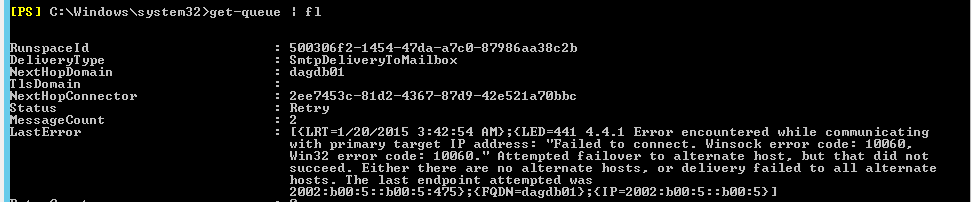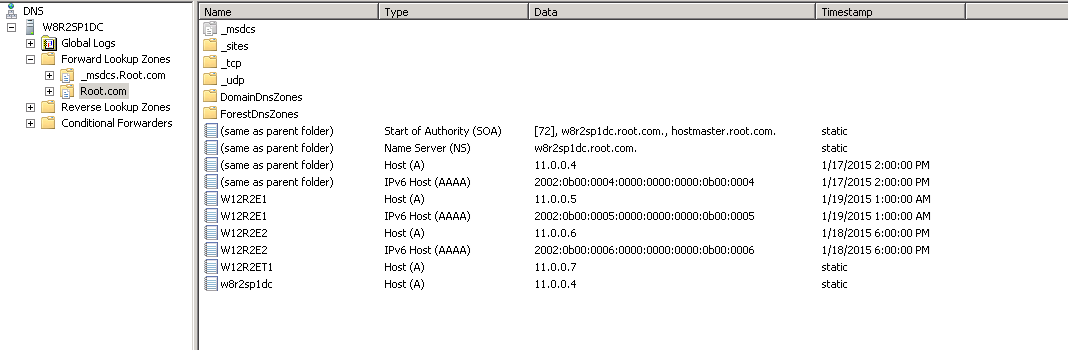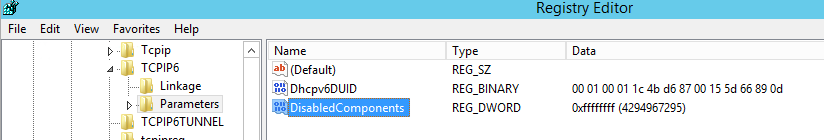- Remove From My Forums
-
Question
-
I’m getting this error while trying to send external mails on exchange server 2013
i can receive mails normally and send internally but cant send externally
‘441 4.4.1 Error encountered while communicating with primary target IP address: «Failed to connect. Winsock error code: 10051, Win32 error code: 10051.» Attempted failover to alternate host, but that did not succeed. Either there are no alternate
hosts, or delivery failed to all alternate hosts.
All replies
-
-
Edited by
Thursday, May 28, 2020 8:36 AM
format
-
Edited by
-
Hello,
To nail down the issue further check where exactly the problem lies.
1. Check your smart host (if it is configured in your exchange) and see the configuration is correct. Is there a chance to diable smarthost and chek?
2. Suppose, you lost sending capability to my email address which is outside of your domain.Test the network connectivity by executing the
bold commands from command prompt in exchange serverC:Windowssystem32>nslookup
Default Server: server address
Address: server IP
> set type=mx
> exchangeonline.in
Server: server address
Address: server IPNon-authoritative answer:
exchangeonline.in MX preference = 0, mail exchanger = exchangeonline-in.mail.protection.outlook.com
>Let’s know how the test goes
Regards From: Exchange Online |
World of Cloud Computing -
hello, ashkom
thanks for your help
1, i can get the network configuration also the IP address of the ad dns server is assigned in the dns also forwarders are configured to 8.8.8.8
2,yes i can resolve external dns
3,maybe here is the problem while trying to use telnet to try if port 25 is blocked im getting connection failed
4,im not using a smart host
5,i tried these commands and got results do u want to see them?
6, i dont have av
-
hello,
C:windowssystem32>nslookup
Default Server: Myserver
Address: MY IP> set type=mx
> exchangeonline.in
Server: Myserver
Address: MY IPNon-authoritative answer:
exchangeonline.in MX preference = 0, mail exchanger = exchangeonline-in.mail.protection.outlook.comexchangeonline-in.mail.protection.outlook.com internet address = 104.47.126.36
exchangeonline-in.mail.protection.outlook.com internet address = 104.47.125.36 -
Hello,
Thanks for providing the details. From this, I can see that the issue with the outbound port 25 from the exchange server to the internet. Since you are not using the smart host, firewall ports needs to be allowed from the exchange server. Kindly check with
your network team and confirm if its allowed and make sure telnet works fine.Also, kindly the share the output of both the commands.
Best Regards,
Ashok M
_______________________________________________________________
Please mark the reply as an answer if you find it is helpful
________________________________________________________________
-
Edited by
Ashokm_14
Thursday, May 28, 2020 3:39 PM
format
-
Edited by
-
Hello,
Mostly looks like a DNS resolution issue. Please check your IP settings especially DNS settings. From DNS console in server’s DNS management console, see if you have valid addresses for DNS forwarders. Examine any records created in DNS has got
a problem
Regards From: Exchange Online |
World of Cloud Computing -
thanks dear i will check with my network provider
-
hello,
im using 8.8.8.8 and 8.8.4.4 as forwarders do i need something more to add ?
-
Hello, Sure. Please check the network communication and also make sure to get the mx record using the nslookup outputs for Gmail.com, outlook.com and you are able to telnet on port 25 or the returned results.
Best Regards, Ashok M _______________________________________________________________ Please mark the reply as an answer if you find it is helpful
________________________________________________________________
-
Proposed as answer by
Eric_YinMicrosoft contingent staff
Friday, May 29, 2020 6:59 AM
-
Proposed as answer by
-
Hi,
I’m here to confirm with you if your issue has been resolved. If the problem is successfully solved, you can share your solution and mark them or the helpful reply as answer, this will make answer searching in the forum easier and be beneficial to other
community members as well.Regards,
Eric Yin
Please remember to
mark the replies as answers if they helped. If you have feedback for TechNet Subscriber Support, contact
tnsf@microsoft.com.
Edge Transport: Incoming mails stuck in the queue with error 4.4.1
Today while configuring an Edge transport, I got the below error. I am sharing the resolution to help others.
Issue:
Incoming mails are queuing up Delivery to Mailbox queue to deliver in the database in a IPLess DAG.
Get-queue is showing the following error
4.4.1 Error encountered while communicating with primary target IP address: “Failed to connect. Winsock error code: 10060, Win32 error code: 10060.” Attempted failover to alternate host, but that did not succeed. Either there are no alternate hosts, or delivery failed to all alternate hosts. The last endpoint attempted was 2002:b00:5::b00:5:475};{FQDN=dagdb01};{IP=2002:b00:5::b00:5}]
Point to be noted 2002:b00:5::b00:5:475};{FQDN=dagdb01};{IP=2002:b00:5::b00:5}]
This is IP version 6 addresses which are not accepting the mails.
Resolution:
-Opened the DNS and verified the IP belongs to Exchange server W12R2E1.
-Removed IPv6 DNS entries
-Opened the Registry and disabled IPv6 by all FFFFFFFF. Restarted the exchange server.
-Now mail started delivering.
Prabhat Nigam
Microsoft MVP | Exchange Server
Team@MSExchangeGuru
Posted January 20th, 2015 under Edge Transport, Exchange 2013, MailFlow. Tags: 4.4.1, Edge Transport, mail flow, Mail queued
RSS 2.0 feed.
Leave a response, or trackback.
441 4.4.1 Error all outgoing mails are in Queue
Hello, have problem with outgoing mails, Exchange server 2013, everything was working till today, but now mails are not sending they are listed in queue list, but still receiving mails!
July 8th, 2015 6:02am
Hi,
Do this issue is for internal or external users?
Try to run the shell command and post the output.
Get-Queue | FL *error*
Regards
Vickram M
July 8th, 2015 7:17am
Here is output of shell command:
LastError : [{LRT=7/8/2015 3:20:58 PM};{LED=441 4.4.1 Error encountered while communicating with primary target IP
address: «Failed to connect. Winsock error code: 10060, Win32 error code: 10060.» Attempted failover to
alternate host, but that did not succeed. Either there are no alternate hosts, or delivery failed to all
alternate hosts. The last endpoint attempted was
108.171.215.180:25};{FQDN=rionipec.com};{IP=108.171.215.180}]
LastError : [{LRT=7/8/2015 3:21:34 PM};{LED=451 4.4.0 Error encountered while communicating with primary target IP
address: «421 4.2.1 Unable to connect.» Attempted failover to alternate host, but that did not succeed.
Either there are no alternate hosts, or delivery failed to all alternate hosts. The last endpoint
attempted was 79.175.161.16:25};{FQDN=pardisfakhr.com};{IP=79.175.161.16}]
LastError : [{LRT=7/8/2015 3:21:11 PM};{LED=441 4.4.1 Error encountered while communicating with primary target IP
address: «Failed to connect. Winsock error code: 10060, Win32 error code: 10060.» Attempted failover to
alternate host, but that did not succeed. Either there are no alternate hosts, or delivery failed to all
alternate hosts. The last endpoint attempted was 31.193.152.50:25};{FQDN=amiran.org};{IP=31.193.152.50}]
LastError : [{LRT=7/8/2015 3:21:02 PM};{LED=441 4.4.1 Error encountered while communicating with primary target IP
address: «Failed to connect. Winsock error code: 10060, Win32 error code: 10060.» Attempted failover to
alternate host, but that did not succeed. Either there are no alternate hosts, or delivery failed to all
alternate hosts. The last endpoint attempted was 194.126.4.70:25};{FQDN=idm.net.lb};{IP=194.126.4.70}]
LastError : [{LRT=7/8/2015 3:20:36 PM};{LED=441 4.4.1 Error encountered while communicating with primary target IP
address: «Failed to connect. Winsock error code: 10060, Win32 error code: 10060.» Attempted failover to
alternate host, but that did not succeed. Either there are no alternate hosts, or delivery failed to all
alternate hosts. The last endpoint attempted was
213.199.154.23:25};{FQDN=cityexpress.ge};{IP=213.199.154.23}]
LastError : [{LRT=7/8/2015 3:20:10 PM};{LED=441 4.4.1 Error encountered while communicating with primary target IP
address: «Failed to connect. Winsock error code: 10060, Win32 error code: 10060.» Attempted failover to
alternate host, but that did not succeed. Either there are no alternate hosts, or delivery failed to all
alternate hosts. The last endpoint attempted was
220.226.202.235:25};{FQDN=aramex.com};{IP=220.226.202.235}]
LastError :
LastError :
LastError :
LastError :
July 8th, 2015 7:27am
Please provide the output from ipconfig /all on every Exchange Servers and Get-SendConnector | FL. seems second DNS entry is incorrect.
July 8th, 2015 7:34am
here is IPCONFIG /ALL
Windows IP Configuration
Host Name . . . . . . . . . . . . : E15
Primary Dns Suffix . . . . . . . : potifreezone.corp
Node Type . . . . . . . . . . . . : Hybrid
IP Routing Enabled. . . . . . . . : No
WINS Proxy Enabled. . . . . . . . : No
DNS Suffix Search List. . . . . . : potifreezone.corp
Ethernet adapter Ethernet:
Connection-specific DNS Suffix . :
Description . . . . . . . . . . . : Microsoft Hyper-V Network Adapter
Physical Address. . . . . . . . . : 00-15-5D-14-33-12
DHCP Enabled. . . . . . . . . . . : No
Autoconfiguration Enabled . . . . : Yes
IPv4 Address. . . . . . . . . . . : 192.168.20.135(Preferred)
Subnet Mask . . . . . . . . . . . : 255.255.255.0
Default Gateway . . . . . . . . . : 192.168.20.1
DNS Servers . . . . . . . . . . . : 192.168.20.10
192.168.20.11
NetBIOS over Tcpip. . . . . . . . : Enabled
Tunnel adapter isatap.{2C31BB5E-FA54-4F7B-917F-FFCFF5283B56}:
Media State . . . . . . . . . . . : Media disconnected
Connection-specific DNS Suffix . :
Description . . . . . . . . . . . : Microsoft ISATAP Adapter
Physical Address. . . . . . . . . : 00-00-00-00-00-00-00-E0
DHCP Enabled. . . . . . . . . . . : No
Autoconfiguration Enabled . . . . : Yes
Tunnel adapter Teredo Tunneling Pseudo-Interface:
Media State . . . . . . . . . . . : Media disconnected
Connection-specific DNS Suffix . :
Description . . . . . . . . . . . : Teredo Tunneling Pseudo-Interface
Physical Address. . . . . . . . . : 00-00-00-00-00-00-00-E0
DHCP Enabled. . . . . . . . . . . : No
Autoconfiguration Enabled . . . . : Yes
we have single Exchange server, here is Send connector:
AddressSpaces : {SMTP:*;1}
AuthenticationCredential :
CloudServicesMailEnabled : False
Comment :
ConnectedDomains : {}
ConnectionInactivityTimeOut : 00:10:00
DNSRoutingEnabled : True
DomainSecureEnabled : False
Enabled : True
ErrorPolicies : Default
ForceHELO : False
Fqdn :
FrontendProxyEnabled : False
HomeMTA : Microsoft MTA
HomeMtaServerId : E15
Identity : ToInternet
IgnoreSTARTTLS : False
IsScopedConnector : False
IsSmtpConnector : True
MaxMessageSize : 35 MB (36,700,160 bytes)
Name : ToInternet
Port : 25
ProtocolLoggingLevel : None
RequireOorg : False
RequireTLS : False
SmartHostAuthMechanism : None
SmartHosts : {}
SmartHostsString :
SmtpMaxMessagesPerConnection : 20
SourceIPAddress : 0.0.0.0
SourceRoutingGroup : Exchange Routing Group (DWBGZMFD01QNBJR)
SourceTransportServers : {E15}
TlsAuthLevel :
TlsCertificateName :
TlsDomain :
UseExternalDNSServersEnabled : True
July 8th, 2015 7:41am
Have you made any recent changes on your servers, any?
Regards
Vickram M
July 8th, 2015 7:53am
after it stopped working i changed connector to use external dns servers but no result!
July 8th, 2015 7:58am
Get-SendConnector | Set-SendConnector -ProtocolLoggingLevel Verbose
Run this command and collect the logs from «C:Program FilesMicrosoftExchangeServerV15TransportRolesLogsHubProtocolLogSmtpSend»
July 8th, 2015 8:03am
It looks it is not a DNS issue. It looks that it gets MX results, but it is unable to connect remote servers. Would you try to run telnet 220.226.202.235 25 (last SMTP server for domain aramex.com).
If you do not get any SMTP response, contact your network admin.
July 8th, 2015 8:07am
Connecting To 220.226.202.235…Could not open connection to the host, on port 25: Connect failed
it means it`s network issue?
July 8th, 2015 8:15am
It means, that port 25 is blocked on firewall (windows or hardware). Ask your network admin. It should work fine after he opens communication to remote servers on port 25.
July 8th, 2015 8:30am
Thanks Guys, it was ISP problem, they have blocked 25 port! Thanks all for HELP!
-
Edited by
18 hours 10 minutes ago
July 8th, 2015 9:19am
Scenario:
Creating a connector for a site and breaking them out directly to the ISP resulted in the following error:
“441 4.4.1 Error encountered while communicating with primary target IP address: “421 4.4.2 Connection dropped due to SocketError.” Attempted failover to alternate host, but that did not succeed. Either there are no alternate hosts, or delivery failed to all alternate hosts. The last endpoint attempted was xx.xx.xx.xx:25′”
Troubleshooting Steps:
(A) Checking DNS entries on the local server and verified they not pointing to an external address.
(B) Verify with the ISP that they are accepting mail from the public IP. All online tests pass with the ISP.
(C) Do a route print. Check that no static routes are defined for Exchange.
(D) Telnet to the ISP smarthost on port 25. No errors encountered.
(E) Trace Route to the smarthost – Problem found.
After doing the trace, it wasnt getting past the first hop. The problem was on the firewall and a route had to be adjusted. After that the errors were gone.
Hope it helps.


 ________________________________________________________________
________________________________________________________________