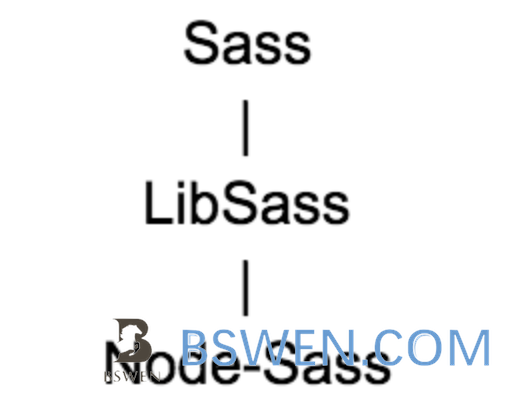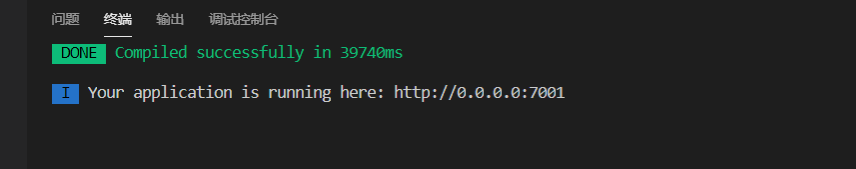I scaffold an app using jhipster which is microservice gateway using cassandra db and using maven to build which was building fine after scaffold.i ran gulp command to for the live reload of ui.
i made a change slighlty in navbar and home page of it.
which was also working file & made some changes in the json files of home & navbar & do some minor changes as adding the search box and other.
it failed to reload. I stop the gulp & maven & restarted them.
maven is building but again not loading the site in localhost
when i ran gulp it is showing me this error.
gulp
fs.js:952
return binding.readdir(pathModule._makeLong(path), options.encoding);
^
Error: ENOENT: no such file or directory, scandir '/home/hartron/foodnetteam/codebase/mandi/node_modules/node-sass/vendor'
at Error (native)
at Object.fs.readdirSync (fs.js:952:18)
at Object.getInstalledBinaries (/home/hartron/foodnetteam/codebase/mandi/node_modules/node-sass/lib/extensions.js:121:13)
at foundBinariesList (/home/hartron/foodnetteam/codebase/mandi/node_modules/node-sass/lib/errors.js:20:15)
at foundBinaries (/home/hartron/foodnetteam/codebase/mandi/node_modules/node-sass/lib/errors.js:15:5)
at Object.module.exports.missingBinary (/home/hartron/foodnetteam/codebase/mandi/node_modules/node-sass/lib/errors.js:45:5)
at module.exports (/home/hartron/foodnetteam/codebase/mandi/node_modules/node-sass/lib/binding.js:15:30)
at Object.<anonymous> (/home/hartron/foodnetteam/codebase/mandi/node_modules/node-sass/lib/index.js:14:35)
at Module._compile (module.js:570:32)
at Object.Module._extensions..js (module.js:579:10)
Could anyone tell me solution for this
asked Jul 22, 2017 at 6:52
2
I sometimes also get this error when starting my gulp server. My workaround is to just run:
npm rebuild node-sass
And then gulp starts nicely afterward.
answered Aug 28, 2017 at 8:39
David WickstromDavid Wickstrom
4,9381 gold badge17 silver badges14 bronze badges
6
Here’s what worked for me
$npm update
$npm install
$node node_modules/node-sass/scripts/install.js
$npm rebuild node-sass
Machavity♦
30.5k27 gold badges90 silver badges100 bronze badges
answered Dec 7, 2018 at 12:31
7
For my case it helps only after doing this command:
node node_modules/node-sass/scripts/install.js
And then there will be /node_modules/node-sass/vendor folder
answered Mar 12, 2020 at 8:52
Fes9LFes9L
4094 silver badges4 bronze badges
Some files may not be available in the local version of NodeJS, and sometimes NodeJS does not send a message about it. In this case --force is helpful.
npm install node-sass --force
or
npm rebuild node-sass --force
answered Dec 3, 2019 at 5:33
AliAli
4417 silver badges13 bronze badges
rebuild node-sass or just reinstall everything in case node-sass rebuild of doesn’t work.
npm rebuild node-sass
or
rm -rf node_modules && npm install
or
npm rebuild
or
npm ci
or
just delete node_modules manually and package-lock.json and run npm i
answered Jun 24, 2021 at 14:42
It is a problem with older version of node-sass. It doesn’t create vendor folder in node_modules/node-sass. I have updated the version of node-sass and it worked fine for me.
My older version of node-sass was 3.1.0
I simply did:
npm install node-sass@3.7.0
This should solve your problem as well.
answered Apr 9, 2018 at 6:30
yugantar kumaryugantar kumar
1,9121 gold badge21 silver badges32 bronze badges
I just fixed this error. It was because I was trying to run the project from the wrong folder.
answered Sep 29, 2020 at 14:19
Devin HaslamDevin Haslam
7272 gold badges11 silver badges33 bronze badges
0
The vendor directory is created during npm install. Try deleting your
node_modules and running npm install.
answered Dec 8, 2017 at 15:02
Make sure you have the config.json file. Then do the npm install and npm start.
This might give this error if you don’t have this config file.
Unheilig
16.1k193 gold badges67 silver badges96 bronze badges
answered Dec 8, 2018 at 8:29
shahshah
811 silver badge6 bronze badges
No need to delete node modules, its because of your sass-loader version is different
- Delete package-lock.json
- npm uninstall node-sass —save
- npm i node-sass —save
answered Jul 29, 2020 at 5:53
- delete the node-sass folder from nodenpm-cache
- npm rebuild node-sass
answered Feb 19, 2021 at 19:42
user1324418user1324418
2171 gold badge6 silver badges14 bronze badges
I did the below code,
sudo npm rebuild node-sass
mvn clean install
answered May 12, 2021 at 6:09
1
Followed the troubleshooting guide. I’m having an intermittent build issue with one of our projects. The appearance is that it happens randomly.
See comment for solution
I’m using gulp-sass@2.1.0 which has this as a dependency.
I suspect there might be some sort of concurrency issue with the download of binaries in that specific folder. I’ve tried switching to several different node and npm versions now to see if the problem is related but hasn’t resolved the issue.
Node v4.4.5
NPM 3.5.3
{ http_parser: '2.5.2',
node: '4.4.5',
v8: '4.5.103.35',
uv: '1.8.0',
zlib: '1.2.8',
ares: '1.10.1-DEV',
icu: '56.1',
modules: '46',
openssl: '1.0.2h' }
linux
x64
Ubuntu 16.04
On builds that do run successfully, I’ll get the following message before NPM quits
Binary downloaded and installed at /home/jenkins/development/node_modules/node-sass/vendor/linux-x64-46/binding.node
"/home/jenkins/development/node_modules/node-sass/vendor/linux-x64-46/binding.node" exists.
testing binary.
Binary is fine; exiting.
Otherwise this error will happen during the build
[01:09:46] 'sass' errored after 16 ms
[01:09:46] Error: ENOENT: no such file or directory, scandir '/home/jenkins/development/node_modules/node-sass/vendor'
at Error (native)
at Object.fs.readdirSync (fs.js:808:18)
at Object.getInstalledBinaries (/home/jenkins/development/node_modules/node-sass/lib/extensions.js:74:13)
at foundBinariesList (/home/jenkins/development/node_modules/node-sass/lib/errors.js:20:15)
at foundBinaries (/home/jenkins/development/node_modules/node-sass/lib/errors.js:15:5)
at Object.module.exports.missingBinary (/home/jenkins/development/node_modules/node-sass/lib/errors.js:45:5)
at Object.<anonymous> (/home/jenkins/development/node_modules/node-sass/lib/index.js:14:28)
at Module._compile (module.js:409:26)
at Object.Module._extensions..js (module.js:416:10)
at Module.load (module.js:343:32)
npm ERR! Linux 3.13.0-85-generic
npm ERR! argv "/usr/local/bin/node" "/usr/local/bin/npm" "run-script" "build"
npm ERR! node v4.4.5
npm ERR! npm v3.5.3
npm ERR! code ELIFECYCLE
npm ERR! lexi@1.0.0 build: `gulp testfail lintfail babel sass hb`
npm ERR! Exit status 1
npm ERR!
npm ERR! Failed at the lexi@1.0.0 build script 'gulp testfail lintfail babel sass hb'.
npm ERR! Make sure you have the latest version of node.js and npm installed.
npm ERR! If you do, this is most likely a problem with the lexi package,
npm ERR! not with npm itself.
npm ERR! Tell the author that this fails on your system:
npm ERR! gulp testfail lintfail babel sass hb
npm ERR! You can get information on how to open an issue for this project with:
npm ERR! npm bugs lexi
npm ERR! Or if that isn't available, you can get their info via:
npm ERR! npm owner ls lexi
npm ERR! There is likely additional logging output above.
npm ERR! Please include the following file with any support request:
npm ERR! /home/jenkins/development/npm-debug.log
Gulp Sass installation doesn’t seem to be catching the Vendor binaries every time even manually installing.
sudo npm install gulp-sass
npm WARN deprecated cross-spawn-async@2.2.4: cross-spawn no longer requires a build toolchain, use it instead!
- lru-cache@4.0.1 node_modules/cross-spawn-async/node_modules/lru-cache
lexi@1.0.0 /home/jenkins/development
├─┬ gulp@3.9.1
│ └─┬ vinyl-fs@0.3.14
│ └─┬ glob-watcher@0.0.6
│ └─┬ gaze@0.5.2
│ └─┬ globule@0.1.0
│ └─┬ minimatch@0.2.14
│ └── lru-cache@2.7.3
├─┬ gulp-sass@2.3.1
│ └─┬ node-sass@3.7.0
│ ├─┬ cross-spawn-async@2.2.4
│ │ └── lru-cache@4.0.1
│ ├─┬ gaze@1.0.0
│ │ └─┬ globule@0.2.0
│ │ └─┬ minimatch@0.2.14
│ │ └── lru-cache@2.7.3
│ └─┬ node-gyp@3.3.1
│ └─┬ minimatch@1.0.0
│ └── lru-cache@2.7.3
├─┬ jshint@2.9.2
│ └─┬ cli@0.6.6
│ └─┬ glob@3.2.11
│ └─┬ minimatch@0.3.0
│ └── lru-cache@2.7.3
└─┬ mocha@2.5.3
└─┬ glob@3.2.11
└─┬ minimatch@0.3.0
└── lru-cache@2.7.3
npm WARN optional Skipping failed optional dependency /chokidar/fsevents:
npm WARN notsup Not compatible with your operating system or architecture: fsevents@1.0.12
npm WARN enoent ENOENT: no such file or directory, open '/home/jenkins/development/node_modules/languages.css/package.json'
mike@lexi3:/home/jenkins/development$ ls node_modules/node-sass/
bin binding.gyp lib node_modules package.json README.md scripts src
But installing node-sass manually seems to force the binaries to get downloaded
mike@lexi3:/home/jenkins/development$ sudo npm install node-sass@3.4.2
npm WARN deprecated npmconf@2.1.2: this package has been reintegrated into npm and is now out of date with respect to npm
npm WARN deprecated cross-spawn-async@2.2.4: cross-spawn no longer requires a build toolchain, use it instead!
> node-sass@3.4.2 install /home/jenkins/development/node_modules/node-sass
> node scripts/install.js
Binary downloaded and installed at /home/jenkins/development/node_modules/node-sass/vendor/linux-x64-46/binding.node
> spawn-sync@1.0.15 postinstall /home/jenkins/development/node_modules/spawn-sync
> node postinstall
> node-sass@3.4.2 postinstall /home/jenkins/development/node_modules/node-sass
> node scripts/build.js
` /home/jenkins/development/node_modules/node-sass/vendor/linux-x64-46/binding.node ` exists.
testing binary.
Binary is fine; exiting.
- lru-cache@4.0.1 node_modules/cross-spawn-async/node_modules/lru-cache
- minimatch@3.0.0 node_modules/node-sass/node_modules/glob/node_modules/minimatch
- glob@7.0.3 node_modules/node-sass/node_modules/glob
- minimatch@0.3.0 node_modules/node-sass/node_modules/globule/node_modules/glob/node_modules/minimatch
- glob@3.2.11 node_modules/node-sass/node_modules/globule/node_modules/glob
- lodash@2.4.2 node_modules/node-sass/node_modules/lodash
- minimatch@0.2.14 node_modules/node-sass/node_modules/minimatch
- globule@0.2.0 node_modules/node-sass/node_modules/globule
- gaze@1.0.0 node_modules/node-sass/node_modules/gaze
- in-publish@2.0.0 node_modules/in-publish
lexi@1.0.0 /home/jenkins/development
├─┬ babel-cli@6.9.0
│ └─┬ request@2.72.0
│ └─┬ bl@1.1.2
│ └── readable-stream@2.0.6
├─┬ gulp-autoprefixer@3.1.0
│ └─┬ through2@2.0.1
│ └── readable-stream@2.0.6
├─┬ jshint@2.9.2
│ └─┬ cli@0.6.6
│ └─┬ glob@3.2.11
│ └─┬ minimatch@0.3.0
│ └── lru-cache@2.7.3
├─┬ mocha@2.5.3
│ └─┬ glob@3.2.11
│ └─┬ minimatch@0.3.0
│ ├── lru-cache@2.7.3
│ └── sigmund@1.0.1
└─┬ node-sass@3.4.2
├─┬ cross-spawn@2.2.3
│ ├─┬ cross-spawn-async@2.2.4
│ │ └── lru-cache@4.0.1
│ └─┬ spawn-sync@1.0.15
│ ├─┬ concat-stream@1.5.1
│ │ ├── readable-stream@2.0.6
│ │ └── typedarray@0.0.6
│ └── os-shim@0.1.3
├─┬ gaze@0.5.2
│ └─┬ globule@0.1.0
│ └─┬ minimatch@0.2.14
│ ├── lru-cache@2.7.3
│ └── sigmund@1.0.1
├─┬ node-gyp@3.3.1
│ └─┬ minimatch@1.0.0
│ └── lru-cache@2.7.3
└─┬ npmconf@2.1.2
├─┬ config-chain@1.1.10
│ └── proto-list@1.2.4
└── uid-number@0.0.5
npm WARN optional Skipping failed optional dependency /chokidar/fsevents:
npm WARN notsup Not compatible with your operating system or architecture: fsevents@1.0.12
npm WARN enoent ENOENT: no such file or directory, open '/home/jenkins/development/node_modules/languages.css/package.json'
Пытаюсь запустить команду npm run-script watch
Получаю такую ошибку:
Error: ENOENT: no such file or directory, scandir
Log:
> scroller@1.0.0 watch C:JOBpromocatalogfront
> webpack --mode development --progress --watch
C:JOBpromocatalogfrontnode_moduleswebpack-clibincli.js:93
throw err;
^
Error: ENOENT: no such file or directory, scandir
at Object.readdirSync (fs.js:974:3)
at Object.<anonymous> (C:JOBpromocatalogfrontwebpack.config.js:26:26)
at Module._compile (C:JOBpromocatalogfrontnode_modulesv8-compile-cachev8-compile-cache.js:194:30)
at Object.Module._extensions..js (internal/modules/cjs/loader.js:1220:10)
at Module.load (internal/modules/cjs/loader.js:1049:32)
at Function.Module._load (internal/modules/cjs/loader.js:937:14)
at Module.require (internal/modules/cjs/loader.js:1089:19)
at require (C:JOBpromocatalogfrontnode_modulesv8-compile-cachev8-compile-cache.js:161:20)
at WEBPACK_OPTIONS (C:JOBpromocatalogfrontnode_moduleswebpack-clibinutilsconvert-argv.js:114:13)
at requireConfig (C:JOBpromocatalogfrontnode_moduleswebpack-clibinutilsconvert-argv.js:116:6)
at C:JOBpromocatalogfrontnode_moduleswebpack-clibinutilsconvert-argv.js:123:17
at Array.forEach (<anonymous>)
at module.exports (C:JOBpromocatalogfrontnode_moduleswebpack-clibinutilsconvert-argv.js:121:15)
at C:JOBpromocatalogfrontnode_moduleswebpack-clibincli.js:71:45
at Object.parse (C:JOBpromocatalogfrontnode_modulesyargsyargs.js:576:18)
at C:JOBpromocatalogfrontnode_moduleswebpack-clibincli.js:49:8
at Object.<anonymous> (C:JOBpromocatalogfrontnode_moduleswebpack-clibincli.js:366:3)
at Module._compile (internal/modules/cjs/loader.js:1200:30)
at Object.Module._extensions..js (internal/modules/cjs/loader.js:1220:10)
at Module.load (internal/modules/cjs/loader.js:1049:32)
at Function.Module._load (internal/modules/cjs/loader.js:937:14)
at Module.require (internal/modules/cjs/loader.js:1089:19)
at require (internal/modules/cjs/helpers.js:73:18)
at Object.<anonymous> (C:JOBpromocatalogfrontnode_moduleswebpackbinwebpack.js:156:2)
at Module._compile (internal/modules/cjs/loader.js:1200:30)
at Object.Module._extensions..js (internal/modules/cjs/loader.js:1220:10)
at Module.load (internal/modules/cjs/loader.js:1049:32)
at Function.Module._load (internal/modules/cjs/loader.js:937:14)
at Function.executeUserEntryPoint [as runMain] (internal/modules/run_main.js:71:12)
at internal/main/run_main_module.js:17:47 {
errno: -4058,
syscall: 'scandir',
code: 'ENOENT'
}
npm ERR! code ELIFECYCLE
npm ERR! errno 1
npm ERR! scroller@1.0.0 watch: `webpack --mode development --progress --watch`
npm ERR! Exit status 1
npm ERR!
npm ERR! Failed at the scroller@1.0.0 watch script.
npm ERR! This is probably not a problem with npm. There is likely additional logging output above.
npm ERR! A complete log of this run can be found in:
npm ERR! C:UsersStepaAppDataRoamingnpm-cache_logs2020-07-08T14_34_22_349Z-debug.logПодскажите, поджалуйста, в чем может быть проблема?
-
Вопрос заданболее двух лет назад
-
3801 просмотр
Пригласить эксперта
Он не может найти директорию, а webpack не может это собрать.
У вас в пути к считыванию файлов должен быть абсолютный путь __dirname
Пример:
path: path.join(__dirname, `../static/images/${id}.png`)Укажите правильную директорию до файла, тогда файл найдётся и не будет «ошибки директории», возможно нет самого файла, тогда его нужно туда положить. Лучше конечно сделать проверку, что если файла нет, тогда показать что-то другое, сообщение какое-то, если всё ок, показать файл.
-
Показать ещё
Загружается…
09 февр. 2023, в 15:56
20000 руб./за проект
09 февр. 2023, в 15:55
75000 руб./за проект
09 февр. 2023, в 15:13
2000 руб./за проект
Минуточку внимания
After 15+ years in the web development industry, and seeing the landscape of tooling change, I’ve really lost patience with tooling errors. Like…Old Man Walsh™ just wants yarn install to work so he can get on with his work day.
One recent error I ran into was from a dependency of a dependency:
$ node development/build/index.js dev
internal/fs/utils.js:307
throw err;
^
Error: ENOENT: no such file or directory, scandir '/Users/myuser/Projects/metamask-extension/node_modules/node-sass/vendor'
at Object.readdirSync (fs.js:1021:3)
at Object.getInstalledBinaries (/Users/myuser/Projects/metamask-extension/node_modules/node-sass/lib/extensions.js:133:13)
at foundBinariesList (/Users/myuser/Projects/metamask-extension/node_modules/node-sass/lib/errors.js:20:15)
at foundBinaries (/Users/myuser/Projects/metamask-extension/node_modules/node-sass/lib/errors.js:15:5)
at Object.module.exports.missingBinary (/Users/myuser/Projects/metamask-extension/node_modules/node-sass/lib/errors.js:45:5)
at module.exports (/Users/myuser/Projects/metamask-extension/node_modules/node-sass/lib/binding.js:15:30)
at Object. (/Users/myuser/Projects/metamask-extension/node_modules/node-sass/lib/index.js:14:35)
at Module._compile (internal/modules/cjs/loader.js:1063:30)
at Object.Module._extensions..js (internal/modules/cjs/loader.js:1092:10)
at Module.load (internal/modules/cjs/loader.js:928:32) {
errno: -2,
syscall: 'scandir',
code: 'ENOENT',
path: '/Users/myuser/Projects/metamask-extension/node_modules/node-sass/vendor'
}
error Command failed with exit code 1.
Annoying as hell — I just want to work! After sifting through pages of obscure web forums, I was able to find a solution:
npm rebuild node-sass
The npm rebuild {package} call helped to fix the issue and got me back into the game!
Recent Features
Send Text Messages with PHP
Kids these days, I tell ya. All they care about is the technology. The video games. The bottled water. Oh, and the texting, always the texting. Back in my day, all we had was…OK, I had all of these things too. But I still don’t get…
Create a CSS Cube
CSS cubes really showcase what CSS has become over the years, evolving from simple color and dimension directives to a language capable of creating deep, creative visuals. Add animation and you’ve got something really neat. Unfortunately each CSS cube tutorial I’ve read is a bit…
Incredible Demos
MooTools, mediaboxAdvanced, and Mexico
The lightbox is probably one of my favorite parts of the Web 2.0 revolution. No more having to open new windows (which can bog down your computer quite a bit) to see a larger image, video, etc. Instead, the item loads right into the…
1. Purpose
In this post, I would demo how to solve the below error when we running npm run dev in a vue.js project:
➜ vue-admin git:(master) ✗ npm run dev
> [email protected] dev
> webpack-dev-server --inline --progress --config build/webpack.dev.conf.js
15% building modules 42/85 modules 43 active ...wen/js-projects/vue-admin/src/App.vue{ parser: "babylon" } is deprecated; we now treat it as { parser: "babel" }.
94% asset optimization
ERROR Failed to compile with 10 errors 2:32:56 PM
error in ./src/style/index.scss
Module build failed: Error: ENOENT: no such file or directory, scandir '/Users/bswen/js-projects/vue-admin/node_modules/node-sass/vendor'
at Object.readdirSync (fs.js:854:3)
at Object.getInstalledBinaries (/Users/bswen/js-projects/vue-admin/node_modules/node-sass/lib/extensions.js:133:13)
at foundBinariesList (/Users/bswen/js-projects/vue-admin/node_modules/node-sass/lib/errors.js:20:15)
at foundBinaries (/Users/bswen/js-projects/vue-admin/node_modules/node-sass/lib/errors.js:15:5)
at Object.module.exports.missingBinary (/Users/bswen/js-projects/vue-admin/node_modules/node-sass/lib/errors.js:45:5)
at module.exports (/Users/bswen/js-projects/vue-admin/node_modules/node-sass/lib/binding.js:15:30)
at Object.<anonymous> (/Users/bswen/js-projects/vue-admin/node_modules/node-sass/lib/index.js:14:35)
at Module._compile (internal/modules/cjs/loader.js:959:30)
at Object.Module._extensions..js (internal/modules/cjs/loader.js:995:10)
at Module.load (internal/modules/cjs/loader.js:815:32)
at Function.Module._load (internal/modules/cjs/loader.js:727:14)
at Module.require (internal/modules/cjs/loader.js:852:19)
at require (internal/modules/cjs/helpers.js:74:18)
at getDefaultSassImpl (/Users/bswen/js-projects/vue-admin/node_modules/sass-loader/dist/index.js:198:10)
at Object.loader (/Users/bswen/js-projects/vue-admin/node_modules/sass-loader/dist/index.js:80:29)
@ ./src/style/index.scss 4:14-201 13:3-17:5 14:22-209
@ ./src/main.js
@ multi (webpack)-dev-server/client?http://localhost:8080 webpack/hot/dev-server ./src/main.js
error in ./src/views/login/index.vue
Module build failed: Error: ENOENT: no such file or directory, scandir '/Users/bswen/js-projects/vue-admin/node_modules/node-sass/vendor'
at Object.readdirSync (fs.js:854:3)
at Object.getInstalledBinaries (/Users/bswen/js-projects/vue-admin/node_modules/node-sass/lib/extensions.js:133:13)
at foundBinariesList (/Users/bswen/js-projects/vue-admin/node_modules/node-sass/lib/errors.js:20:15)
at foundBinaries (/Users/bswen/js-projects/vue-admin/node_modules/node-sass/lib/errors.js:15:5)
at Object.module.exports.missingBinary (/Users/bswen/js-projects/vue-admin/node_modules/node-sass/lib/errors.js:45:5)
at module.exports (/Users/bswen/js-projects/vue-admin/node_modules/node-sass/lib/binding.js:15:30)
at Object.<anonymous> (/Users/bswen/js-projects/vue-admin/node_modules/node-sass/lib/index.js:14:35)
at Module._compile (internal/modules/cjs/loader.js:959:30)
at Object.Module._extensions..js (internal/modules/cjs/loader.js:995:10)
at Module.load (internal/modules/cjs/loader.js:815:32)
at Function.Module._load (internal/modules/cjs/loader.js:727:14)
at Module.require (internal/modules/cjs/loader.js:852:19)
at require (internal/modules/cjs/helpers.js:74:18)
at getDefaultSassImpl (/Users/bswen/js-projects/vue-admin/node_modules/sass-loader/dist/index.js:198:10)
at Object.loader (/Users/bswen/js-projects/vue-admin/node_modules/sass-loader/dist/index.js:80:29)
@ ./node_modules/vue-style-loader!./node_modules/css-loader?{"sourceMap":true}!./node_modules/vue-loader/lib/style-compiler?{"vue":true,"id":"data-v-37dfd6fc","scoped":false,"hasInlineConfig":false}!./node_modules/sass-loader/dist/cjs.js?{"sourceMap":true}!./node_modules/vue-loader/lib/selector.js?type=styles&index=0!./src/views/login/index.vue 4:14-383 13:3-17:5 14:22-391
@ ./src/views/login/index.vue
@ ./src/router/index.js
@ ./src/main.js
@ multi (webpack)-dev-server/client?http://localhost:8080 webpack/hot/dev-server ./src/main.js
error in ./src/style/sidebar.scss
Module build failed: Error: ENOENT: no such file or directory, scandir '/Users/bswen/js-projects/vue-admin/node_modules/node-sass/vendor'
at Object.readdirSync (fs.js:854:3)
at Object.getInstalledBinaries (/Users/bswen/js-projects/vue-admin/node_modules/node-sass/lib/extensions.js:133:13)
at foundBinariesList (/Users/bswen/js-projects/vue-admin/node_modules/node-sass/lib/errors.js:20:15)
at foundBinaries (/Users/bswen/js-projects/vue-admin/node_modules/node-sass/lib/errors.js:15:5)
at Object.module.exports.missingBinary (/Users/bswen/js-projects/vue-admin/node_modules/node-sass/lib/errors.js:45:5)
at module.exports (/Users/bswen/js-projects/vue-admin/node_modules/node-sass/lib/binding.js:15:30)
at Object.<anonymous> (/Users/bswen/js-projects/vue-admin/node_modules/node-sass/lib/index.js:14:35)
at Module._compile (internal/modules/cjs/loader.js:959:30)
at Object.Module._extensions..js (internal/modules/cjs/loader.js:995:10)
at Module.load (internal/modules/cjs/loader.js:815:32)
at Function.Module._load (internal/modules/cjs/loader.js:727:14)
at Module.require (internal/modules/cjs/loader.js:852:19)
at require (internal/modules/cjs/helpers.js:74:18)
at getDefaultSassImpl (/Users/bswen/js-projects/vue-admin/node_modules/sass-loader/dist/index.js:198:10)
at Object.loader (/Users/bswen/js-projects/vue-admin/node_modules/sass-loader/dist/index.js:80:29)
@ ./src/style/sidebar.scss 4:14-203 13:3-17:5 14:22-211
@ ./src ^./.*$
@ ./src/store/modules/app.js
@ ./src/store/index.js
@ ./src/main.js
@ multi (webpack)-dev-server/client?http://localhost:8080 webpack/hot/dev-server ./src/main.js
error in ./src/Layout/components/Sidebar/SidebarItem.vue
Module build failed: Error: ENOENT: no such file or directory, scandir '/Users/bswen/js-projects/vue-admin/node_modules/node-sass/vendor'
at Object.readdirSync (fs.js:854:3)
at Object.getInstalledBinaries (/Users/bswen/js-projects/vue-admin/node_modules/node-sass/lib/extensions.js:133:13)
at foundBinariesList (/Users/bswen/js-projects/vue-admin/node_modules/node-sass/lib/errors.js:20:15)
at foundBinaries (/Users/bswen/js-projects/vue-admin/node_modules/node-sass/lib/errors.js:15:5)
at Object.module.exports.missingBinary (/Users/bswen/js-projects/vue-admin/node_modules/node-sass/lib/errors.js:45:5)
at module.exports (/Users/bswen/js-projects/vue-admin/node_modules/node-sass/lib/binding.js:15:30)
at Object.<anonymous> (/Users/bswen/js-projects/vue-admin/node_modules/node-sass/lib/index.js:14:35)
at Module._compile (internal/modules/cjs/loader.js:959:30)
at Object.Module._extensions..js (internal/modules/cjs/loader.js:995:10)
at Module.load (internal/modules/cjs/loader.js:815:32)
at Function.Module._load (internal/modules/cjs/loader.js:727:14)
at Module.require (internal/modules/cjs/loader.js:852:19)
at require (internal/modules/cjs/helpers.js:74:18)
at getDefaultSassImpl (/Users/bswen/js-projects/vue-admin/node_modules/sass-loader/dist/index.js:198:10)
at Object.loader (/Users/bswen/js-projects/vue-admin/node_modules/sass-loader/dist/index.js:80:29)
@ ./node_modules/vue-style-loader!./node_modules/css-loader?{"sourceMap":true}!./node_modules/vue-loader/lib/style-compiler?{"vue":true,"id":"data-v-5564c0ff","scoped":false,"hasInlineConfig":false}!./node_modules/sass-loader/dist/cjs.js?{"sourceMap":true}!./node_modules/vue-loader/lib/selector.js?type=styles&index=0!./src/Layout/components/Sidebar/SidebarItem.vue 4:14-401 13:3-17:5 14:22-409
@ ./src/Layout/components/Sidebar/SidebarItem.vue
@ ./src ^./.*$
@ ./src/store/modules/app.js
@ ./src/store/index.js
@ ./src/main.js
@ multi (webpack)-dev-server/client?http://localhost:8080 webpack/hot/dev-server ./src/main.js
error in ./src/views/dashboard/index.vue
Module build failed: Error: ENOENT: no such file or directory, scandir '/Users/bswen/js-projects/vue-admin/node_modules/node-sass/vendor'
at Object.readdirSync (fs.js:854:3)
at Object.getInstalledBinaries (/Users/bswen/js-projects/vue-admin/node_modules/node-sass/lib/extensions.js:133:13)
at foundBinariesList (/Users/bswen/js-projects/vue-admin/node_modules/node-sass/lib/errors.js:20:15)
at foundBinaries (/Users/bswen/js-projects/vue-admin/node_modules/node-sass/lib/errors.js:15:5)
at Object.module.exports.missingBinary (/Users/bswen/js-projects/vue-admin/node_modules/node-sass/lib/errors.js:45:5)
at module.exports (/Users/bswen/js-projects/vue-admin/node_modules/node-sass/lib/binding.js:15:30)
at Object.<anonymous> (/Users/bswen/js-projects/vue-admin/node_modules/node-sass/lib/index.js:14:35)
at Module._compile (internal/modules/cjs/loader.js:959:30)
at Object.Module._extensions..js (internal/modules/cjs/loader.js:995:10)
at Module.load (internal/modules/cjs/loader.js:815:32)
at Function.Module._load (internal/modules/cjs/loader.js:727:14)
at Module.require (internal/modules/cjs/loader.js:852:19)
at require (internal/modules/cjs/helpers.js:74:18)
at getDefaultSassImpl (/Users/bswen/js-projects/vue-admin/node_modules/sass-loader/dist/index.js:198:10)
at Object.loader (/Users/bswen/js-projects/vue-admin/node_modules/sass-loader/dist/index.js:80:29)
@ ./node_modules/vue-style-loader!./node_modules/css-loader?{"sourceMap":true}!./node_modules/vue-loader/lib/style-compiler?{"vue":true,"id":"data-v-106c86ed","scoped":false,"hasInlineConfig":false}!./node_modules/sass-loader/dist/cjs.js?{"sourceMap":true}!./node_modules/vue-loader/lib/selector.js?type=styles&index=0!./src/views/dashboard/index.vue 4:14-383 13:3-17:5 14:22-391
@ ./src/views/dashboard/index.vue
@ ./src ^./.*$
@ ./src/store/modules/app.js
@ ./src/store/index.js
@ ./src/main.js
@ multi (webpack)-dev-server/client?http://localhost:8080 webpack/hot/dev-server ./src/main.js
error in ./src/views/configManage/backup.vue
Module build failed: Error: ENOENT: no such file or directory, scandir '/Users/bswen/js-projects/vue-admin/node_modules/node-sass/vendor'
at Object.readdirSync (fs.js:854:3)
at Object.getInstalledBinaries (/Users/bswen/js-projects/vue-admin/node_modules/node-sass/lib/extensions.js:133:13)
at foundBinariesList (/Users/bswen/js-projects/vue-admin/node_modules/node-sass/lib/errors.js:20:15)
at foundBinaries (/Users/bswen/js-projects/vue-admin/node_modules/node-sass/lib/errors.js:15:5)
at Object.module.exports.missingBinary (/Users/bswen/js-projects/vue-admin/node_modules/node-sass/lib/errors.js:45:5)
at module.exports (/Users/bswen/js-projects/vue-admin/node_modules/node-sass/lib/binding.js:15:30)
at Object.<anonymous> (/Users/bswen/js-projects/vue-admin/node_modules/node-sass/lib/index.js:14:35)
at Module._compile (internal/modules/cjs/loader.js:959:30)
at Object.Module._extensions..js (internal/modules/cjs/loader.js:995:10)
at Module.load (internal/modules/cjs/loader.js:815:32)
at Function.Module._load (internal/modules/cjs/loader.js:727:14)
at Module.require (internal/modules/cjs/loader.js:852:19)
at require (internal/modules/cjs/helpers.js:74:18)
at getDefaultSassImpl (/Users/bswen/js-projects/vue-admin/node_modules/sass-loader/dist/index.js:198:10)
at Object.loader (/Users/bswen/js-projects/vue-admin/node_modules/sass-loader/dist/index.js:80:29)
@ ./node_modules/vue-style-loader!./node_modules/css-loader?{"sourceMap":true}!./node_modules/vue-loader/lib/style-compiler?{"vue":true,"id":"data-v-5576c260","scoped":false,"hasInlineConfig":false}!./node_modules/sass-loader/dist/cjs.js?{"sourceMap":true}!./node_modules/vue-loader/lib/selector.js?type=styles&index=0!./src/views/configManage/backup.vue 4:14-384 13:3-17:5 14:22-392
@ ./src/views/configManage/backup.vue
@ ./src ^./.*$
@ ./src/store/modules/app.js
@ ./src/store/index.js
@ ./src/main.js
@ multi (webpack)-dev-server/client?http://localhost:8080 webpack/hot/dev-server ./src/main.js
error in ./src/views/configManage/cluster.vue
Module build failed: Error: ENOENT: no such file or directory, scandir '/Users/bswen/js-projects/vue-admin/node_modules/node-sass/vendor'
at Object.readdirSync (fs.js:854:3)
at Object.getInstalledBinaries (/Users/bswen/js-projects/vue-admin/node_modules/node-sass/lib/extensions.js:133:13)
at foundBinariesList (/Users/bswen/js-projects/vue-admin/node_modules/node-sass/lib/errors.js:20:15)
at foundBinaries (/Users/bswen/js-projects/vue-admin/node_modules/node-sass/lib/errors.js:15:5)
at Object.module.exports.missingBinary (/Users/bswen/js-projects/vue-admin/node_modules/node-sass/lib/errors.js:45:5)
at module.exports (/Users/bswen/js-projects/vue-admin/node_modules/node-sass/lib/binding.js:15:30)
at Object.<anonymous> (/Users/bswen/js-projects/vue-admin/node_modules/node-sass/lib/index.js:14:35)
at Module._compile (internal/modules/cjs/loader.js:959:30)
at Object.Module._extensions..js (internal/modules/cjs/loader.js:995:10)
at Module.load (internal/modules/cjs/loader.js:815:32)
at Function.Module._load (internal/modules/cjs/loader.js:727:14)
at Module.require (internal/modules/cjs/loader.js:852:19)
at require (internal/modules/cjs/helpers.js:74:18)
at getDefaultSassImpl (/Users/bswen/js-projects/vue-admin/node_modules/sass-loader/dist/index.js:198:10)
at Object.loader (/Users/bswen/js-projects/vue-admin/node_modules/sass-loader/dist/index.js:80:29)
@ ./node_modules/vue-style-loader!./node_modules/css-loader?{"sourceMap":true}!./node_modules/vue-loader/lib/style-compiler?{"vue":true,"id":"data-v-558d6568","scoped":false,"hasInlineConfig":false}!./node_modules/sass-loader/dist/cjs.js?{"sourceMap":true}!./node_modules/vue-loader/lib/selector.js?type=styles&index=0!./src/views/configManage/cluster.vue 4:14-385 13:3-17:5 14:22-393
@ ./src/views/configManage/cluster.vue
@ ./src ^./.*$
@ ./src/store/modules/app.js
@ ./src/store/index.js
@ ./src/main.js
@ multi (webpack)-dev-server/client?http://localhost:8080 webpack/hot/dev-server ./src/main.js
error in ./src/views/user/routerManage.vue
Module build failed: Error: ENOENT: no such file or directory, scandir '/Users/bswen/js-projects/vue-admin/node_modules/node-sass/vendor'
at Object.readdirSync (fs.js:854:3)
at Object.getInstalledBinaries (/Users/bswen/js-projects/vue-admin/node_modules/node-sass/lib/extensions.js:133:13)
at foundBinariesList (/Users/bswen/js-projects/vue-admin/node_modules/node-sass/lib/errors.js:20:15)
at foundBinaries (/Users/bswen/js-projects/vue-admin/node_modules/node-sass/lib/errors.js:15:5)
at Object.module.exports.missingBinary (/Users/bswen/js-projects/vue-admin/node_modules/node-sass/lib/errors.js:45:5)
at module.exports (/Users/bswen/js-projects/vue-admin/node_modules/node-sass/lib/binding.js:15:30)
at Object.<anonymous> (/Users/bswen/js-projects/vue-admin/node_modules/node-sass/lib/index.js:14:35)
at Module._compile (internal/modules/cjs/loader.js:959:30)
at Object.Module._extensions..js (internal/modules/cjs/loader.js:995:10)
at Module.load (internal/modules/cjs/loader.js:815:32)
at Function.Module._load (internal/modules/cjs/loader.js:727:14)
at Module.require (internal/modules/cjs/loader.js:852:19)
at require (internal/modules/cjs/helpers.js:74:18)
at getDefaultSassImpl (/Users/bswen/js-projects/vue-admin/node_modules/sass-loader/dist/index.js:198:10)
at Object.loader (/Users/bswen/js-projects/vue-admin/node_modules/sass-loader/dist/index.js:80:29)
@ ./node_modules/vue-style-loader!./node_modules/css-loader?{"sourceMap":true}!./node_modules/vue-loader/lib/style-compiler?{"vue":true,"id":"data-v-27a78e28","scoped":false,"hasInlineConfig":false}!./node_modules/sass-loader/dist/cjs.js?{"sourceMap":true}!./node_modules/vue-loader/lib/selector.js?type=styles&index=0!./src/views/user/routerManage.vue 4:14-390 13:3-17:5 14:22-398
@ ./src/views/user/routerManage.vue
@ ./src ^./.*$
@ ./src/store/modules/app.js
@ ./src/store/index.js
@ ./src/main.js
@ multi (webpack)-dev-server/client?http://localhost:8080 webpack/hot/dev-server ./src/main.js
error in ./src/views/user/roleManage.vue
Module build failed: Error: ENOENT: no such file or directory, scandir '/Users/bswen/js-projects/vue-admin/node_modules/node-sass/vendor'
at Object.readdirSync (fs.js:854:3)
at Object.getInstalledBinaries (/Users/bswen/js-projects/vue-admin/node_modules/node-sass/lib/extensions.js:133:13)
at foundBinariesList (/Users/bswen/js-projects/vue-admin/node_modules/node-sass/lib/errors.js:20:15)
at foundBinaries (/Users/bswen/js-projects/vue-admin/node_modules/node-sass/lib/errors.js:15:5)
at Object.module.exports.missingBinary (/Users/bswen/js-projects/vue-admin/node_modules/node-sass/lib/errors.js:45:5)
at module.exports (/Users/bswen/js-projects/vue-admin/node_modules/node-sass/lib/binding.js:15:30)
at Object.<anonymous> (/Users/bswen/js-projects/vue-admin/node_modules/node-sass/lib/index.js:14:35)
at Module._compile (internal/modules/cjs/loader.js:959:30)
at Object.Module._extensions..js (internal/modules/cjs/loader.js:995:10)
at Module.load (internal/modules/cjs/loader.js:815:32)
at Function.Module._load (internal/modules/cjs/loader.js:727:14)
at Module.require (internal/modules/cjs/loader.js:852:19)
at require (internal/modules/cjs/helpers.js:74:18)
at getDefaultSassImpl (/Users/bswen/js-projects/vue-admin/node_modules/sass-loader/dist/index.js:198:10)
at Object.loader (/Users/bswen/js-projects/vue-admin/node_modules/sass-loader/dist/index.js:80:29)
@ ./node_modules/vue-style-loader!./node_modules/css-loader?{"sourceMap":true}!./node_modules/vue-loader/lib/style-compiler?{"vue":true,"id":"data-v-f75a48d6","scoped":false,"hasInlineConfig":false}!./node_modules/sass-loader/dist/cjs.js?{"sourceMap":true}!./node_modules/vue-loader/lib/selector.js?type=styles&index=0!./src/views/user/roleManage.vue 4:14-388 13:3-17:5 14:22-396
@ ./src/views/user/roleManage.vue
@ ./src ^./.*$
@ ./src/store/modules/app.js
@ ./src/store/index.js
@ ./src/main.js
@ multi (webpack)-dev-server/client?http://localhost:8080 webpack/hot/dev-server ./src/main.js
error in ./src/views/user/userManage.vue
Module build failed: Error: ENOENT: no such file or directory, scandir '/Users/bswen/js-projects/vue-admin/node_modules/node-sass/vendor'
at Object.readdirSync (fs.js:854:3)
at Object.getInstalledBinaries (/Users/bswen/js-projects/vue-admin/node_modules/node-sass/lib/extensions.js:133:13)
at foundBinariesList (/Users/bswen/js-projects/vue-admin/node_modules/node-sass/lib/errors.js:20:15)
at foundBinaries (/Users/bswen/js-projects/vue-admin/node_modules/node-sass/lib/errors.js:15:5)
at Object.module.exports.missingBinary (/Users/bswen/js-projects/vue-admin/node_modules/node-sass/lib/errors.js:45:5)
at module.exports (/Users/bswen/js-projects/vue-admin/node_modules/node-sass/lib/binding.js:15:30)
at Object.<anonymous> (/Users/bswen/js-projects/vue-admin/node_modules/node-sass/lib/index.js:14:35)
at Module._compile (internal/modules/cjs/loader.js:959:30)
at Object.Module._extensions..js (internal/modules/cjs/loader.js:995:10)
at Module.load (internal/modules/cjs/loader.js:815:32)
at Function.Module._load (internal/modules/cjs/loader.js:727:14)
at Module.require (internal/modules/cjs/loader.js:852:19)
at require (internal/modules/cjs/helpers.js:74:18)
at getDefaultSassImpl (/Users/bswen/js-projects/vue-admin/node_modules/sass-loader/dist/index.js:198:10)
at Object.loader (/Users/bswen/js-projects/vue-admin/node_modules/sass-loader/dist/index.js:80:29)
@ ./node_modules/vue-style-loader!./node_modules/css-loader?{"sourceMap":true}!./node_modules/vue-loader/lib/style-compiler?{"vue":true,"id":"data-v-3db9e0aa","scoped":false,"hasInlineConfig":false}!./node_modules/sass-loader/dist/cjs.js?{"sourceMap":true}!./node_modules/vue-loader/lib/selector.js?type=styles&index=0!./src/views/user/userManage.vue 4:14-388 13:3-17:5 14:22-396
@ ./src/views/user/userManage.vue
@ ./src ^./.*$
@ ./src/store/modules/app.js
@ ./src/store/index.js
@ ./src/main.js
@ multi (webpack)-dev-server/client?http://localhost:8080 webpack/hot/dev-server ./src/main.js
2. Environment
- Mac OS 10.15
- Visual Source Code
- npm 7.11.2
3. The solution
3.1 What does this error mean?
The key error line is:
Module build failed: Error: ENOENT: no such file or directory
Look at the following directory.
scandir '/Users/bswen/js-projects/vue-admin/node_modules/node-sass/vendor'
There is a problem with the vendor under node-sass under node_modules in my local node_modules directory. So, we should generate the node-sass/vendor directory.
3.2 Rebuild the node-sass/vendor directory
We rebuild the directory like this: (execute the command in the root of your project)
What does the above command mean?
Before we dive into node-sass, we should know what is sass, according to this article, the sass is:
Sass is a preprocessor scripting language that is interpreted or compiled into Cascading Style Sheets (CSS). Sass contains two syntaxes. The older syntax uses indentation to separate code blocks and newline characters to separate rules. The newer syntax, SCSS, uses block formatting like CSS. It uses braces to denote code blocks and semicolons to separate lines within a block.
The indented syntax and SCSS files are traditionally given the extensions
.sassand.scss, respectively.
In short, sass is a script for css. Then what is node-sass?
Node-sass is a library that provides binding for Node.js to LibSass, the C version of the popular stylesheet preprocessor, Sass. It allows us to natively compile SCSS files to CSS
In short, node-sass is a compiler for scss, it can compile it to css.
So , node-sass is just a library(package), we can rebuild it if it has some problems:
What happens when running npm rebuild xxx?
This command runs the
npm buildcommand on the matched folders. This is useful when you install a new version of node, and must recompile all your C++ addons with the new binary. It is also useful when installing with--ignore-scriptsand--no-bin-links, to explicitly choose which packages to build and/or link bins.If one or more package names (and optionally version ranges) are provided, then only packages with a name and version matching one of the specifiers will be rebuilt.
What’s the difference between npm build and npm rebuild?
npm install: It is obvious that
npm installis used to install packages using thepackage.jsonfile, this command also installs the other packages on which the packages (inpackage.json) are dependent. On the backside, this command uses thenpm buildwhich helps to build the packages you are installing.npm rebuild: As the name rebuild, this command again builds the packages, used only when you upgrade the node version and must recompile all your C++ addons with the new binary.
by Gaurav Paliwal
3.3 ReRun the app
Now we can re-run our app like this:
➜ vue-admin git:(master) ✗ npm run dev
> [email protected] dev
> webpack-dev-server --inline --progress --config build/webpack.dev.conf.js
14% building modules 39/85 modules 46 active ...wen/js-projects/vue-admin/src/App.vue{ parser: "babylon" } is deprecated; we now treat it as { parser: "babel" }.
95% emitting
DONE Compiled successfully in 10586ms 14:51:16
I Your application is running here: http://localhost:8080
Now it works!
4. Summary
In this post, I demonstrated how to solve ‘Module build failed: Error: ENOENT: no such file or directory’ error when using npm run dev to run a webpack js project.
Module build failed: Error: ENOENT: no such file or directory, Scandir ‘F: node_modules node – sass vendor’
at the Object. The readdirSync (fs. Js: 790:3)
at the Object. The getInstalledBinaries (F: yihui zhejiangnongxin zjnx_demo WEB_VUE/node_modules/node – sass lib extensions js: 133:13)
the at foundBinariesList (F: yihui zhejiangnongxin zjnx_demo WEB_VUE/node_modules/node – sass lib errors js: 20:15)
the at foundBinaries (F: yihui zhejiangnongxin zjnx_demo WEB_VUE/node_modules/node – sass lib errors js: mine)
at the Object. The module. Exports. MissingBinary (F: yihui zhejiangnongxin zjnx_demo WEB_VUE/node_modules/node – sass lib errors js: area)
at the module. The exports (F: yihui zhejiangnongxin zjnx_demo WEB_VUE/node_modules/node – sass lib binding js: news)
the at Object. & lt; anonymous> (F: yihui zhejiangnongxin zjnx_demo WEB_VUE/node_modules/node – sass lib index js: soil)
at the Module. The _compile (internal/modules/CJS/loader. Js: 776:30)
at the Object. The Module. _extensions.. Js (internal/modules/CJS/loader. Js: 787:10)
at the Module. The load (internal/modules/CJS/loader. Js: 653:32)
the at tryModuleLoad (internal/modules/CJS/loader. Js: 593:12)
the at Function. The Module. _load (internal/modules/CJS/loader. Js: 585:3)
at the Module. The require (internal/modules/CJS/loader. Js: 690:17)
at the require (internal/modules/CJS/helpers. Js: bears)
the at GetDefaultSassImpl (F: yihui zhejiangnongxin zjnx_demo WEB_VUE node_modules sass – loader dist index js: 198:10)
at the Object. The loader (F:yihuizhejiangnongxinzjnx_demoWEB_VUEnode_modulessass-loaderdistindex.js:80:29)
@./node_modules/vue – style – loader! ./node_modules/css-loader?{“sourceMap”:true}! ./node_modules/vue-loader/lib/style-compiler?{“vue”:true,”id”:”data-v-21034f6a”,”scoped”:true,”hasInlineConfig”:false}! ./node_modules/sass-loader/dist/cjs.js?{“sourceMap”:true}! ./node_modules/vue-loader/lib/selector.js?type=styles& index=0! The./SRC/pages/custservice newestProduct/newestProductQuery vue 4:14-407-17:5 and consecrated – 415
@./SRC/pages/custservice newestProduct/newestProductQuery vue.
@/SRC/router/index. The js
@ The./SRC/main js
@ multi (webpack) – dev server/client?http://0.0.0.0:7001 webpack/hot/dev – server Babel – polyfill./SRC/main js
the error in the./SRC/pages/custservice valueAddedService/valueAddedServiceManage vue
these are new to a project, NPM install run error!!
the following solution:
1. CD enters the current project node_modules directory
in CMD
2. Run NPM rebuild node-sass
3. Finally run the project
Read More:
$ time ember build
ENOENT: no such file or directory, scandir '/vagrant/webui/node_modules/node-sass/vendor'
Error: ENOENT: no such file or directory, scandir '/vagrant/webui/node_modules/node-sass/vendor'
at Error (native)
at Object.fs.readdirSync (fs.js:856:18)
at Object.getInstalledBinaries (/vagrant/webui/node_modules/node-sass/lib/extensions.js:119:13)
at foundBinariesList (/vagrant/webui/node_modules/node-sass/lib/errors.js:20:15)
at foundBinaries (/vagrant/webui/node_modules/node-sass/lib/errors.js:15:5)
at Object.module.exports.missingBinary (/vagrant/webui/node_modules/node-sass/lib/errors.js:45:5)
at Object. (/vagrant/webui/node_modules/node-sass/lib/index.js:15:28)
at Module._compile (module.js:413:34)
at Object.Module._extensions..js (module.js:422:10)
at Module.load (module.js:357:32)
$ ls node_modules/node-sass/
bin binding.gyp CHANGELOG.md lib LICENSE node_modules package.json README.md scripts src test
Issue was fixed by running
npm rebuild node-sass
https://github.com/sass/node-sass/issues/1387#issuecomment-185451183
$ npm rebuild node-sass > node-sass@3.9.3 install /vagrant/webui/node_modules/node-sass > node scripts/install.js Start downloading binary at https://github.com/sass/node-sass/releases/download/v3.9.3/linux-x64-47_binding.node Binary downloaded and installed at /vagrant/webui/node_modules/node-sass/vendor/linux-x64-47/binding.nodede: > node-sass@3.9.3 postinstall /vagrant/webui/node_modules/node-sass > node scripts/build.js "/vagrant/webui/node_modules/node-sass/vendor/linux-x64-47/binding.node" exists. testing binary. Binary is fine; exiting. node-sass@3.9.3 /vagrant/webui/node_modules/node-sass