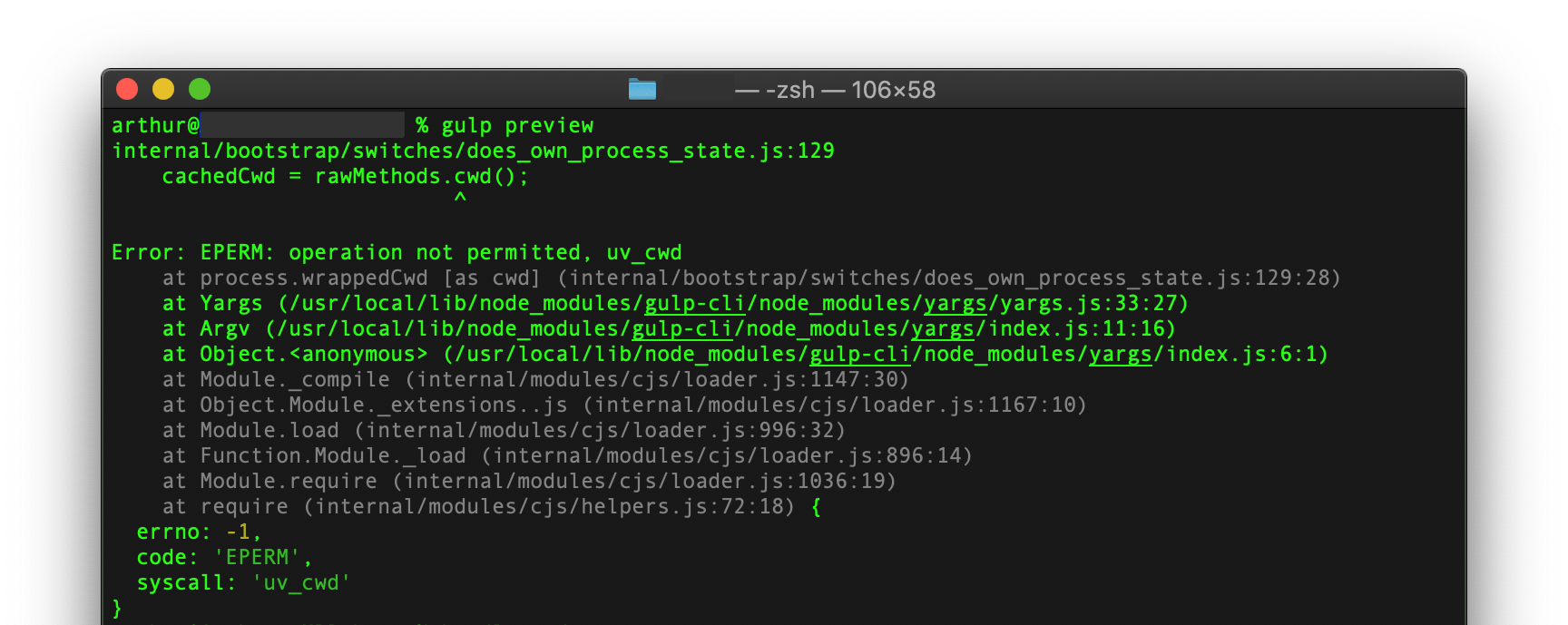I am working with a web team and we keep all our files on a local shared server in the office. ( we are slowly moving everything over to git so please no comments about how dumb we are for not using git. Thanks! )
We are using gulp to compile our sass to css and when one of us compiles we are fine but once someone else tries to run a node process and compile with gulp we get the following error….
[10:12:53] Starting 'sass'...
[10:12:53] Starting 'watch'...
[10:12:54] Finished 'watch' after 173 ms
[10:12:54] 'sass' errored after 442 ms
EPERM: operation not permitted, chmod '/the file path/'
I have tried using chmod to change the file permissions but I don’t think that is the issue. I use atom as my editor and some of the other developers on the team use sublime.
I have read that some editors can lock files. Not sure if this is the cause but if it is I don’t know how to fix this. Is the only solution to this problem to use git and have local copies on our own personal computers?
Thanks in advance!
gulpfile.js
// Include gulp
var gulp = require('gulp');
// Include Our Plugins
var sass = require('gulp-sass');
var plumber = require('gulp-plumber');
var cleanCSS = require('gulp-clean-css');
var sourcemaps = require('gulp-sourcemaps');
var sassOptions = {
errLogToConsole: true,
outputStyle: 'nested' // Styles: nested, compact, expanded, compressed
};
// Compile Sass file to CSS, and reload browser(s).
gulp.task('sass', function() {
return gulp.src('includes/scss/*.scss')
.pipe(plumber())
.pipe(sourcemaps.init())
.pipe(sass.sync(sassOptions))
.pipe(sass.sync().on('error', sass.logError))
.pipe(sourcemaps.write())
.pipe(gulp.dest('includes/css'));
});
gulp.task('minify-css', function() {
return gulp.src('includes/css/*.css')
.pipe(sourcemaps.init({loadMaps: true}))
.pipe(cleanCSS({compatibility: 'ie8'}))
.pipe(sourcemaps.write())
.pipe(gulp.dest('includes/css'));
});
// Watch Files For Changes
gulp.task('watch', function() {
gulp.watch('includes/scss/**/*.scss', ['sass']);
});
// Default Task
//gulp.task('serve', ['sass', 'minify-css', 'watch']);
gulp.task('serve', ['sass', 'watch']);
For what it’s worth.
My situation is that we have a staging server where each dev has his own username. So the first one to build is the owner. The group and ACL permissions are set just fine, so everyone can write / modify / etc… but not chmod, because that’s only for the owner. So a second dev can’t run the release script without gulp errors because a file in the output folder is not owned by him.
Our solution is simply to clean the output folder before running gulp. Then there are new files created owned by the 2nd dev. Since the ACLs are set fine he has enough permission to delete the file and recreate it (but not chmod it 🤯 ).
This is a legacy project so the dependencies used are probably outdated, so I have no idea how the ‘modern’ situation is.
We also hardly run into this issue since most projects are deployed through CI/CD, or always by the same user. This was the first in a long time when two people were involved enough in a (legacy) project to attempt a release :).
Содержание
- How to fix: Error: EPERM: operation not permitted, uv_cwd
- What causes this error
- How to solve it
- Conclusion
- gulp.dest error: eperm, open #1057
- Comments
- Footer
- Что не так с gulp?
- Error: EPERM: operation not permitted, chmod #657
- Comments
- An error when installing gulp! #1378
- Comments
How to fix: Error: EPERM: operation not permitted, uv_cwd
Recently, when attempting to use the gulp command in the Terminal app, I saw an error message saying Error: EPERM: operation not permitted, uv_cwd . In this tutorial, you’ll learn how to solve this problem.
What causes this error
In my case, the below error appeared when attempting to run the gulp command inside my app project directory in the Terminal app.
This seemed strange to me because I had just used the gulp tool and everything was fine. Then I tried to use the bundle update command, thinking that this can be a hint to localize the problem.
The error appeared again, but now the error message is self explanatory. It saying that the shell-init cannot access parent directories, and this is because error retrieving current directory .
In my case, this makes sense because I used the Finder to delete my app project catalog and restore it from the backup after trying new things and changed my mind to keep them. Facepalm >_
Now we know what caused this error.
How to solve it
Once we know what is causing the gulp run to fail, we can use it to solve the problem. It is a really easy process. To solve this problem, we just need to re-enter into our app project directory. Now, step by step guide.
In the Terminal app, type the following command and press the Enter key to go up one level in the directory.
Now, type the following command and press the Enter key to navigate to your working directory (in this example the my_app_dir catalog is used).
Important! In my case the working directory is the catalog of my app project called my_app_dir where the problem has occurred. Change the command above to suit your case.
Conclusion
That’s it, you’re done. Now the gulp should run without the Error: EPERM: operation not permitted, uv_cwd error. So simple isn’t it?
If you are having trouble fixing this problem with the instructions above, but are being able to solve this problem with any another method please describe it in the comment section below. Thanks!
I hope this article has helped you learn how to fix the Error: EPERM: operation not permitted, uv_cwd error. If this article has helped you then please leave a comment
Thanks for reading!
If this post helped you out and you’d like to show your support, please consider fueling future posts by buying me a coffee cup!
Источник
gulp.dest error: eperm, open #1057
I am just using gulp src and dest to copy files to a location where it will be hosted. Currently nothing has a handle on this dest directory. First time I run the task it completes successfully (folder didn’t exist before gulp.dest was called). I run it again and now I see:
This is running on a windows 7 64bit os, here is the gulp code I am running:
If I remove the read-only attribute that is applied to the C:websitebuild directory I can successfully run the task over top the existing files.
The text was updated successfully, but these errors were encountered:
This may be a vinyl-fs issue with windows (or deeper). Thoughts?
This is not a problem with gulp, so I apologize for posting it here but I will present a solution to those that found themselves here. Its because the source file has the read-only attribute on it (could be TFS or some other source control or other software putting that on the file). So when fs streams it the source to the destination it contains the same attributes.
Simple solution is to stream the source files into gulp-foreach and modify the file.stat.mode. I found I could do this by using bit flag math. I found that when the read-only attribute is applied the mode was missing 128,16, and 2 bits (146). If you turn those bits on the read-only is removed (seems backwards but it works).
It might also be cheaper to skip the check and just or the bits 🙂
© 2023 GitHub, Inc.
You can’t perform that action at this time.
You signed in with another tab or window. Reload to refresh your session. You signed out in another tab or window. Reload to refresh your session.
Источник
Что не так с gulp?
Начал устанавливать gulp по видео https://www.youtube.com/watch?v=stFOy0Noahg&t=1988s уже практически досмотрел но часто возникают ошибки.
Например:
Error: EPERM: operation not permitted, lstat ‘C:UsersUserDesktopfls-gulpdist’
и после этого исчезает dist
Еще после установки плагина gulp-webp-html (в видео это на 58:30) при запуске gulp в открывшимся окне в браузере не показывается картинка в консоли пишет
Failed to load resource: the server responded with a status of 404 (Not Found)
хотя картинка есть.
Вот код gulpfile.js
- Вопрос задан более года назад
- 176 просмотров
Средний 2 комментария
Привет, спасибо за помощь! А как это сделать?
Я попробовал переставить вот так:
но все равно ошибка:
PS C:UsersUserDesktopfls-gulp> gulp
[13:28:40] Using gulpfile
Desktopfls-gulpgulpfile.js
[13:28:40] Starting ‘default’.
[13:28:40] Starting ‘watchFiles’.
[13:28:40] Starting ‘browserSync’.
[13:28:40] Starting ‘clean’.
[13:28:40] Finished ‘clean’ after 242 ms
[13:28:40] Starting ‘js’.
[13:28:40] Starting ‘css’.
[13:28:40] Starting ‘html’.
[13:28:40] Starting ‘images’.
[Browsersync] Access URLs:
—————————————
Local: localhost:3000
External: 192.168.0.103:3000
—————————————
UI: localhost:3001
UI External: localhost:3001
—————————————
[Browsersync] Serving files from: ./dist/
[13:28:40] ‘js’ errored after 298 ms
[13:28:40] Error: EPERM: operation not permitted, mkdir ‘C:UsersUserDesktopfls-gulpdistjs’
[13:28:40] ‘default’ errored after 553 ms
И исчезает папка dist
Константин Вонотон, исправлять надо приоритет запуска задач, т.е. let watch и let build.
Примерно так.
Сначала очистка, затем сборка и только потом параллельный запуск сервера и отслеживания.
Источник
Error: EPERM: operation not permitted, chmod #657
What’s wrong that gulp sass doesn’t have permissions to write to dist/style.css when current user is in group that is owner of this file?
The text was updated successfully, but these errors were encountered:
We don’t to anything with permissions. Check that your gulp process has permissions to write to your diet directory. There’s nothing we can do here.
It seem to be a bug. Apparently, gulp really does something with permissions, hence the error while trying to ‘chmod’ the file.
His screenshot shows he is in the group (https), and the file has group write permissions.
I get a similar error here too. It writes the files, but fails to chmod it. Why it’s trying to chmod the file, I really don’t know.
Hello everyone.
Got the same issues today:
«Error: EPERM: operation not permitted, chmod ‘/. /vendor/bootstrap/css’»
.
I don’t have much time to look at it so i used the barbarian way : log as root to execute the «gulp» command.
But this is strange, even if you gave the permission on the folders and files, gulp as current user still try to use chmod.
Have a nice day.
Actually, it’s a Linux issue not a gulp issue. The problem is that only the owner of a file or root users can change the permissions of of a file, but group users are not allowed to do so.
The solution that I did to fix this problem is to change the owner of the file in following way:
chown myuser:http . -R
Of course with keeping permissions as 775 or 755.
This way Apache user (as group user) is still allowed to run/read the files and my user is allowed to run glup command with tasks including chmod.
I see why it’s happening. But why is the chmod being done at all? I’m seeing a similar problem and my permissions on that file are 777.
@ahmedelbougha the issue is not that linux prevents a chmod for not-owners..
the issue is why is chmod being attempted :). It shouldn’t touch permissions.
@jorismak exactly. gulp shouldn’t be attempting to chmod anything, it’s not its purpose.
As a very dirty workaround, I’ve been using the code below for the past few years. Just put it somewhere in the gulpfile, and it should bypass the actual chmod call:
const fs = require(‘fs’)
if (1) <
fs.chmod = (a, b, cb) => cb(0)
>
@xzyfer Is this a behavior change you’d accept a patch for? It inconveniences me and my clients enough that I’m willing to put a couple hours into it. Seems like it would be usable by others as well.
For what it’s worth.
My situation is that we have a staging server where each dev has his own username. So the first one to build is the owner. The group and ACL permissions are set just fine, so everyone can write / modify / etc. but not chmod, because that’s only for the owner. So a second dev can’t run the release script without gulp errors because a file in the output folder is not owned by him.
Our solution is simply to clean the output folder before running gulp. Then there are new files created owned by the 2nd dev. Since the ACLs are set fine he has enough permission to delete the file and recreate it (but not chmod it 🤯 ).
This is a legacy project so the dependencies used are probably outdated, so I have no idea how the ‘modern’ situation is.
We also hardly run into this issue since most projects are deployed through CI/CD, or always by the same user. This was the first in a long time when two people were involved enough in a (legacy) project to attempt a release :).
Источник
An error when installing gulp! #1378
admin@niksays-A780L-M2L:/media/admin/Files/Tea$ sudo npm install —save-dev gulp
npm ERR! Error: EPERM, symlink ‘../user-home/cli.js’
npm ERR! < [Error: EPERM, symlink ‘../user-home/cli.js’] errno: 50, code: ‘EPERM’, path: ‘../user-home/cli.js’ >
npm ERR!
npm ERR! Please try running this command again as root/Administrator.
npm ERR! System Linux 4.2.0-17-generic
npm ERR! command «/usr/bin/nodejs» «/usr/bin/npm» «install» «—save-dev» «gulp»
npm ERR! cwd /media/admin/Files/Tea
npm ERR! node -v v0.10.25
npm ERR! npm -v 1.4.21
npm ERR! path ../user-home/cli.js
npm ERR! code EPERM
npm ERR! errno 50
npm ERR! stack Error: EPERM, symlink ‘../user-home/cli.js’
npm ERR! tar.unpack untar error /home/admin/.npm/semver/4.3.6/package.tgz
npm ERR! error rolling back Error: ENOTEMPTY, rmdir ‘/media/admin/Files/Tea/node_modules/gulp/node_modules/vinyl-fs/node_modules/mkdirp/node_modules/minimist’
npm ERR! error rolling back vinyl-fs@0.3.14 < [Error: ENOTEMPTY, rmdir ‘/media/admin/Files/Tea/node_modules/gulp/node_modules/vinyl-fs/node_modules/mkdirp/node_modules/minimist’]
npm ERR! error rolling back errno: 53,
npm ERR! error rolling back code: ‘ENOTEMPTY’,
npm ERR! error rolling back path: ‘/media/admin/Files/Tea/node_modules/gulp/node_modules/vinyl-fs/node_modules/mkdirp/node_modules/minimist’ >
npm ERR! tar.unpack untar error /home/admin/.npm/readable-stream/1.0.33/package.tgz
npm ERR! tar.unpack untar error /home/admin/.npm/glob/4.5.3/package.tgz
npm WARN engine get-stdin@5.0.0: wanted: <«node»:»>=0.12.0″> (current: <«node»:»0.10.25″,»npm»:»1.4.21″>)
npm ERR! tar.unpack untar error /home/admin/.npm/minimatch/2.0.10/package.tgz
npm ERR! tar.unpack untar error /home/admin/.npm/hosted-git-info/2.1.4/package.tgz
npm ERR!
npm ERR! Additional logging details can be found in:
npm ERR! /media/admin/Files/Tea/npm-debug.log
npm ERR! not ok code 0
The text was updated successfully, but these errors were encountered:
Try sudo. If that doesn’t work, npm cache clear then try it again.
On Nov 7, 2015 9:32 AM, «Nikolas» notifications@github.com wrote:
admin@niksays-A780L-M2L:/media/admin/Files/Tea$ sudo npm install
—save-dev gulp
npm ERR! Error: EPERM, symlink ‘../user-home/cli.js’
npm ERR! < [Error: EPERM, symlink ‘../user-home/cli.js’] errno: 50, code:
‘EPERM’, path: ‘../user-home/cli.js’ >
npm ERR!
npm ERR! Please try running this command again as root/Administrator.
npm ERR! System Linux 4.2.0-17-generic
npm ERR! command «/usr/bin/nodejs» «/usr/bin/npm» «install» «—save-dev»
«gulp»
npm ERR! cwd /media/admin/Files/Tea
npm ERR! node -v v0.10.25
npm ERR! npm -v 1.4.21
npm ERR! path ../user-home/cli.js
npm ERR! code EPERM
npm ERR! errno 50
npm ERR! stack Error: EPERM, symlink ‘../user-home/cli.js’
npm ERR! tar.unpack untar error /home/admin/.npm/semver/4.3.6/package.tgz
npm ERR! error rolling back Error: ENOTEMPTY, rmdir
‘/media/admin/Files/Tea/node_modules/gulp/node_modules/vinyl-fs/node_modules/mkdirp/node_modules/minimist’
npm ERR! error rolling back vinyl-fs@0.3.14 < [Error: ENOTEMPTY, rmdir
‘/media/admin/Files/Tea/node_modules/gulp/node_modules/vinyl-fs/node_modules/mkdirp/node_modules/minimist’]
npm ERR! error rolling back errno: 53,
npm ERR! error rolling back code: ‘ENOTEMPTY’,
npm ERR! error rolling back path:
‘/media/admin/Files/Tea/node_modules/gulp/node_modules/vinyl-fs/node_modules/mkdirp/node_modules/minimist’
>
npm ERR! tar.unpack untar error
/home/admin/.npm/readable-stream/1.0.33/package.tgz
npm ERR! tar.unpack untar error /home/admin/.npm/glob/4.5.3/package.tgz
npm WARN engine get-stdin@5.0.0: wanted: <«node»:»>=0.12.0″> (current:
<«node»:»0.10.25″,»npm»:»1.4.21″>)
npm ERR! tar.unpack untar error
/home/admin/.npm/minimatch/2.0.10/package.tgz
npm ERR! tar.unpack untar error
/home/admin/.npm/hosted-git-info/2.1.4/package.tgz
npm ERR!
npm ERR! Additional logging details can be found in:
npm ERR! /media/admin/Files/Tea/npm-debug.log
npm ERR! not ok code 0
—
Reply to this email directly or view it on GitHub
#1378.
Источник
I am using gitlab version 7.10.4 and I am trying to upgrade the installation. But I am getting this when I tried to create back up
gitlab-rake gitlab:backup:create
Errno::EPERM: Operation not permitted @ chmod_internal - db
Errno::EPERM: Operation not permitted @ chmod_internal - db
/opt/gitlab/embedded/lib/ruby/2.1.0/fileutils.rb:1354:in `chmod'
/opt/gitlab/embedded/lib/ruby/2.1.0/fileutils.rb:1354:in `chmod'
/opt/gitlab/embedded/lib/ruby/2.1.0/fileutils.rb:997:in `block in chmod'
/opt/gitlab/embedded/lib/ruby/2.1.0/fileutils.rb:996:in `each'
/opt/gitlab/embedded/lib/ruby/2.1.0/fileutils.rb:996:in `chmod'
/opt/gitlab/embedded/service/gitlab-rails/lib/backup/manager.rb:19:in `block in pack'
/opt/gitlab/embedded/service/gitlab-rails/lib/backup/manager.rb:13:in `chdir'
/opt/gitlab/embedded/service/gitlab-rails/lib/backup/manager.rb:13:in `pack'
/opt/gitlab/embedded/service/gitlab-rails/lib/tasks/gitlab/backup.rake:16:in `block (3 levels) in <top (required)>'
/opt/gitlab/embedded/service/gem/ruby/2.1.0/gems/rake-10.4.2/lib/rake/task.rb:240:in `call'
/opt/gitlab/embedded/service/gem/ruby/2.1.0/gems/rake-10.4.2/lib/rake/task.rb:240:in `block in execute'
/opt/gitlab/embedded/service/gem/ruby/2.1.0/gems/rake-10.4.2/lib/rake/task.rb:235:in `each'
/opt/gitlab/embedded/service/gem/ruby/2.1.0/gems/rake-10.4.2/lib/rake/task.rb:235:in `execute'
/opt/gitlab/embedded/service/gem/ruby/2.1.0/gems/rake-10.4.2/lib/rake/task.rb:179:in `block in invoke_with_call_chain'
/opt/gitlab/embedded/lib/ruby/2.1.0/monitor.rb:211:in `mon_synchronize'
/opt/gitlab/embedded/service/gem/ruby/2.1.0/gems/rake-10.4.2/lib/rake/task.rb:172:in `invoke_with_call_chain'
/opt/gitlab/embedded/service/gem/ruby/2.1.0/gems/rake-10.4.2/lib/rake/task.rb:165:in `invoke'
/opt/gitlab/embedded/service/gem/ruby/2.1.0/gems/rake-10.4.2/lib/rake/application.rb:150:in `invoke_task'
/opt/gitlab/embedded/service/gem/ruby/2.1.0/gems/rake-10.4.2/lib/rake/application.rb:106:in `block (2 levels) in top_level'
/opt/gitlab/embedded/service/gem/ruby/2.1.0/gems/rake-10.4.2/lib/rake/application.rb:106:in `each'
/opt/gitlab/embedded/service/gem/ruby/2.1.0/gems/rake-10.4.2/lib/rake/application.rb:106:in `block in top_level'
/opt/gitlab/embedded/service/gem/ruby/2.1.0/gems/rake-10.4.2/lib/rake/application.rb:115:in `run_with_threads'
/opt/gitlab/embedded/service/gem/ruby/2.1.0/gems/rake-10.4.2/lib/rake/application.rb:100:in `top_level'
/opt/gitlab/embedded/service/gem/ruby/2.1.0/gems/rake-10.4.2/lib/rake/application.rb:78:in `block in run'
/opt/gitlab/embedded/service/gem/ruby/2.1.0/gems/rake-10.4.2/lib/rake/application.rb:176:in `standard_exception_handling'
/opt/gitlab/embedded/service/gem/ruby/2.1.0/gems/rake-10.4.2/lib/rake/application.rb:75:in `run'
/opt/gitlab/embedded/service/gem/ruby/2.1.0/gems/rake-10.4.2/bin/rake:33:in `<top (required)>'
/opt/gitlab/embedded/service/gem/ruby/2.1.0/bin/rake:23:in `load'
/opt/gitlab/embedded/service/gem/ruby/2.1.0/bin/rake:23:in `<main>'
Tasks: TOP => gitlab:backup:create
Please help me on this.
Kusalananda♦
307k35 gold badges598 silver badges896 bronze badges
asked Jan 3, 2017 at 4:09
Firstly, the gitlab documentation seems to think you should be running that command with sudo:
https://github.com/gitlabhq/gitlabhq/blob/7-10-stable/doc/raketasks/backup_restore.md
Based on the code:
https://github.com/gitlabhq/gitlabhq/blob/7-10-stable/lib/backup/manager.rb
It looks like it’s running chmod 700 on 3 directories (repositories, db, uploads) (and failing on db) in your config’s backup directory (Gitlab.config.backup.path). Based on the documentation, that Gitlab.config.backup.path variable is pulled from config/gitlab.yml. If you cant find that config file, you could temporarily add a line above /opt/gitlab/embedded/service/gitlab-rails/lib/backup/manager.rb:19 to print out the backup dir:
puts("Backup dir is: #{Gitlab.config.backup.path}")
You might also be able to get that same information using the strace command instead:
$ strace -f gitlab-rake gitlab:backup:create 2>&1 | grep "^chdir|^fchdir"
Once you find the backup directory, look at the db directory inside it. Standard linux permissions troubleshooting should be applied. What user are you running the command as vs what permission set does the directory have? Sudo chmod/chown as necessary.
answered Jan 7, 2017 at 3:50
KyleKyle
3761 silver badge2 bronze badges
2
[INFO] [02:19:43] Starting ‘build’…
[INFO] [02:19:43] Starting ‘copy:fonts’…
[INFO] [02:19:43] Starting ‘copy:common’…
[INFO] [02:19:43] Starting ‘inject:vendor’…
[INFO] [02:19:43] Starting ‘ngconstant:prod’…
[INFO] [02:19:43] Finished ‘ngconstant:prod’ after 107 ms
[INFO] [02:19:43] gulp-inject 1 files into vendor.scss.
[INFO] [02:19:43] gulp-inject 22 files into index.html.
[INFO] [02:19:43] Finished ‘copy:common’ after 183 ms
[INFO] [02:19:43] Finished ‘inject:vendor’ after 180 ms
[INFO] [02:19:43] Finished ‘copy:fonts’ after 211 ms
[INFO] [02:19:43] Starting ‘copy’…
[INFO] [02:19:43] Finished ‘copy’ after 7.52 ??s
[INFO] [02:19:43] Starting ‘inject:app’…
[INFO] [02:19:43] gulp-inject 137 files into index.html.
[INFO] [02:19:43] ‘inject:app’ errored after 260 ms
[INFO] [02:19:43] Error: EPERM: operation not permitted, chmod ‘/opt/atlassian/pipelines/agent/build/src/main/webapp/index.html’
[INFO] at Error (native)
[INFO] [02:19:43] ‘build’ errored after 474 ms
[INFO] [02:19:43] Error in plugin ‘run-sequence(inject:app)’
[INFO] Message:
[INFO] EPERM: operation not permitted, chmod ‘/opt/atlassian/pipelines/agent/build/src/main/webapp/index.html’
[INFO] Details:
[INFO] errno: -1
[INFO] code: EPERM
[INFO] syscall: chmod
[INFO] path: /opt/atlassian/pipelines/agent/build/src/main/webapp/index.html
[INFO] Stack:
[INFO] Error: EPERM: operation not permitted, chmod ‘/opt/atlassian/pipelines/agent/build/src/main/webapp/index.html’
[INFO] at Error (native)
[INFO] ————————————————————————
[INFO] BUILD FAILURE
[INFO] ————————————————————————
[INFO] Total time: 01:43 min
[INFO] Finished at: 2018-03-26T02:19:43Z
[INFO] Final Memory: 41M/604M
Add Answer
|
View In TPC Matrix
Technical Problem Cluster First Answered On
July 28, 2021
Popularity
9/10
Helpfulness
2/10
Contributions From The Grepper Developer Community
Contents
Code Examples
Related Problems
TPC Matrix View Full Screen
eperm: operation not permitted, open .ssh/config
Comment
0
Popularity
9/10 Helpfulness
2/10
Language
whatever
Source: Grepper
Tags: operation
whatever
Contributed on Jul 28 2021
fuzzybunny258
6 Answers Avg Quality 8/10