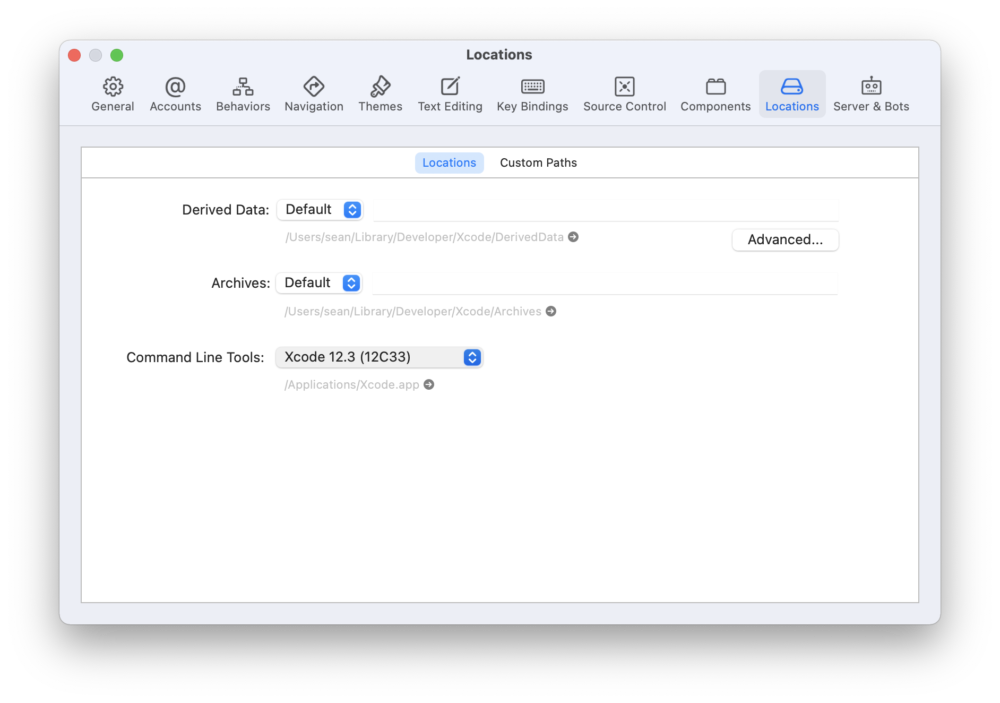I run «bundle install».
➜ dailsoncampos git:(Production) ✗ bundle install
Fetching gem metadata from https://rubygems.org/………..
Fetching version metadata from https://rubygems.org/…
Fetching dependency metadata from https://rubygems.org/..
Resolving dependencies…
Using rake 11.1.2
Using i18n 0.7.0
Using json 1.8.3
Using minitest 5.8.4
Using thread_safe 0.3.5
Using builder 3.2.2
Using erubis 2.7.0
Using mini_portile2 2.0.0
Using rack 1.6.4
Using mime-types 2.99
Using arel 6.0.3
Using debug_inspector 0.0.2
Using bundler 1.11.2
Using coffee-script-source 1.10.0
Using execjs 2.6.0
Using thor 0.19.1
Using columnize 0.9.0
Using concurrent-ruby 1.0.1
Using debugger-linecache 1.2.0
Using debugger-ruby_core_source 1.3.8
Using multi_json 1.11.2
Using sass 3.4.22
Using tilt 2.0.2
Using spring 1.6.4
Using sqlite3 1.3.11
Using rdoc 4.2.2
Using tzinfo 1.2.2
Using nokogiri 1.6.7.2
Using rack-test 0.6.3
Using mail 2.6.3
Using binding_of_caller 0.7.2
Using coffee-script 2.4.1
Using uglifier 2.7.2
Using sprockets 3.5.2
Installing debugger 1.6.8 with native extensions
Gem::Ext::BuildError: ERROR: Failed to build gem native extension.
/home/campos/.rvm/rubies/ruby-2.1.8/bin/ruby -r ./siteconf20160423-10896-9be59d.rb extconf.rb
*** extconf.rb failed ***
Could not create Makefile due to some reason, probably lack of necessary
libraries and/or headers. Check the mkmf.log file for more details. You may
need configuration options.
Provided configuration options:
—with-opt-dir
—without-opt-dir
—with-opt-include
—without-opt-include=${opt-dir}/include
—with-opt-lib
—without-opt-lib=${opt-dir}/lib
—with-make-prog
—without-make-prog
—srcdir=.
—curdir
—ruby=/home/campos/.rvm/rubies/ruby-2.1.8/bin/ruby
/home/campos/.rvm/rubies/ruby-2.1.8/lib/ruby/2.1.0/fileutils.rb:1401:in initialize': No such file or directory @ rb_sysopen - ./218/ruby_debug.h (Errno::ENOENT) from /home/campos/.rvm/rubies/ruby-2.1.8/lib/ruby/2.1.0/fileutils.rb:1401:inopen’
from /home/campos/.rvm/rubies/ruby-2.1.8/lib/ruby/2.1.0/fileutils.rb:1401:in copy_file' from /home/campos/.rvm/rubies/ruby-2.1.8/lib/ruby/2.1.0/fileutils.rb:483:incopy_file’
from /home/campos/.rvm/rubies/ruby-2.1.8/lib/ruby/2.1.0/fileutils.rb:400:in block in cp' from /home/campos/.rvm/rubies/ruby-2.1.8/lib/ruby/2.1.0/fileutils.rb:1579:inblock in fu_each_src_dest’
from /home/campos/.rvm/rubies/ruby-2.1.8/lib/ruby/2.1.0/fileutils.rb:1593:in fu_each_src_dest0' from /home/campos/.rvm/rubies/ruby-2.1.8/lib/ruby/2.1.0/fileutils.rb:1577:infu_each_src_dest’
from /home/campos/.rvm/rubies/ruby-2.1.8/lib/ruby/2.1.0/fileutils.rb:399:in cp' from extconf.rb:83:inblock in
‘
from extconf.rb:82:in each' from extconf.rb:82:in‘
extconf failed, exit code 1
Gem files will remain installed in /home/campos/.rvm/gems/ruby-2.1.8/gems/debugger-1.6.8 for inspection.
Results logged to /home/campos/.rvm/gems/ruby-2.1.8/extensions/x86_64-linux/2.1.0/debugger-1.6.8/gem_make.out
Using sdoc 0.4.1
Using activesupport 4.2.5.1
Using loofah 2.0.3
An error occurred while installing debugger (1.6.8), and Bundler cannot
continue.
Make sure that gem install debugger -v '1.6.8' succeeds before bundling.
Содержание
- Installing ffi 1.9.21 with native extensions on Ruby 2.4.2, Ubuntu 17.10 failing. #608
- Comments
- Trouble with installing cocoapods
- Accepted Reply
- Replies
- Failed to build gem native extension #133
- Comments
- Footer
Installing ffi 1.9.21 with native extensions on Ruby 2.4.2, Ubuntu 17.10 failing. #608
Error looks like this.
The text was updated successfully, but these errors were encountered:
I am experiencing a similar issue on Ubuntu 16.04lts, when trying to install the latest ffi (1.9.21).
Seems like this issue is due to the ffi latest version, I specified the ffi oldest version in Gemfile gem ‘ffi’, ‘1.9.18’ run bundle install it fixed my issue.
This can be reproduced by:
we have the same problem, pinning 1.9.18 for now
Yes. Installing 1.9.18 work fine.
But in my case I am trying to init a new Jekyll project, so even after installing ffi 1.9.18 when jekyll new project is run it fails trying to install the latest ffi
@vdonchev can you please share your Gemfile.
@affan00 which Gemfile exactly?
the Gemfile is created during the Jekyll new command execution.
This is a known issue — see #607 . You can either downgrade to ffi-1.9.18 or install libffi before ffi gem like so:
I’m having trouble updating from ffi gems, when I deploy to AWS, did anyone have this problem?
I can not downgrade to gem version ‘ffi’, ‘
Thank you very much in advance.
@jhsoare I had the same problems in my server AWS with ubuntu 14.04.5 and just run
sudo apt install libffi-dev
And in my gemfile group production add gem ‘ffi’, ‘1.9.18’ , it work for me
I’m seeing the same problem on Ubuntu 14.04, 1.19.18 installed fine
@tneems It clearly mentioned in your logs that right now it uses ffi gem version 1.9.21 instead of 1.9.18. In order to use the ffi gem version 1.9.18 you have to lock this gem to the specific 1.9.18 version for that you have to add these lines to your Gemfile.
After that, you have to run bundle install in your console and make sure that now ffi gem use 1.9.18 version and after that, you are good to go.
Hi I have specified in my gem file like below
gem ‘ffi’, ‘1.9.18’
but still it’s trying to download latest one when I execute bundle install how to overcome this problem
your help will be greatly appreciated.
Installing ffi 1.9.21 with native extensions
Same issue as #607, dependency on autotools.
Источник
Trouble with installing cocoapods
I am getting the same error over and over again and I do not know why. I tried several ways to fix it, but nothing works.
Something might be wrong with Ruby, but I could not figure out what I should do to fix it.
Accepted Reply
Depending on some aspects this might work for you, if you don’t mind using the «SUDO» command:
sudo gem install -n /usr/local/bin cocoapods -v 1.8.4
Latest CocoaPods 1.10.0 won’t work.
Having same issue with my mac, anyone please help.
I really don’t know how to thank you I spent 4 hours trying to solve this problem Thank you with all my heart
Man thanks. You are a lifesaver.
1) Install homebrew via terminal.
2) After homebrew is successfully installed, type in the terminal ‘$ brew install cocoapods’
Thank you my man, it solved my issues 🙂
Thanks. This worked for me
this works for me.
sudo xcode-select —switch /Applications/Xcode-beta.app/Contents/Developer
explain solution
sudo xcode-select —switch
Depending on some aspects this might work for you, if you don’t mind using the «SUDO» command:
sudo gem install -n /usr/local/bin cocoapods -v 1.8.4
Latest CocoaPods 1.10.0 won’t work.
Having same issue with my mac, anyone please help.
I really don’t know how to thank you I spent 4 hours trying to solve this problem Thank you with all my heart
Man thanks. You are a lifesaver.
Thank you all ! With sudo gem install cocoapods it worked!
Same problem — XCode 12.3 on Mac OS 10.15.6.
Tried the CocoaPod mac app from the CocoaPods about page, which did have an option to install the command line tool, but it was version 1.1.x for some reason.
Brew install did the trick, and installed 1.10.0.
how’d you get it to install 1.10.0, a detailed explanation would be desperately appreciated thank you. Ive been at it for 2/3 days straight on installing the latest version for my project
hai @ Me -Human has your problem been solved?
am having the same problem , using: brew install cocoapod , would install version 1.5 and I need version 1.10 even when I tried brew it installed version 1.5. every time I upgrade , it gives me same error msg:
Источник
Failed to build gem native extension #133
I met a snag as the following:
The version of Ruby installed is ruby 2.1.5p273 (2014-11-13 revision 48405) [x86_64-linux-gnu]
Could anyone please tell me why and how to tackle it? Thanks very much.
The text was updated successfully, but these errors were encountered:
Did you also install the development headers? They don’t seem to be present:
Do you mean installing ruby-dev? But the error remains the same after that step.
apt-get install ruby-dev
You need the Ruby 2.1 dev headers. Maybe @envygeeks would know more on how to get them.
sudo apt-get install ruby2.1-dev for 2.1.
There is something wrong with your apt source, Brightbox Ruby does have ruby2.1-dev but you can’t even reach it, which leads me to believe you need to remove the source and readd it.
I get this error when running sudo gem update github-pages . Is this related?
Updating installed gems
Updating github-pages
Building native extensions. This could take a while.
ERROR: Error installing github-pages:
ERROR: Failed to build gem native extension.
/System/Library/Frameworks/Ruby.framework/Versions/2.0/usr/bin/ruby extconf.rb
creating Makefile
make «DESTDIR=»
make: *** No rule to make target /Applications/Xcode.app/Contents/Developer/Platforms/MacOSX.platform/Developer/SDKs/MacOSX10.11.sdk/System/Library/Frameworks/Ruby.framework/Versions/2.0/usr/include/ruby-2.0.0/universal-darwin14/ruby/config.h’, needed by autolink.o’. Stop.
Gem files will remain installed in /Library/Ruby/Gems/2.0.0/gems/redcarpet-3.3.2 for inspection.
Results logged to /Library/Ruby/Gems/2.0.0/gems/redcarpet-3.3.2/ext/redcarpet/gem_make.out
Nothing to update
My Ruby version when running ruby -v is reported as:
ruby 2.0.0p481 (2014-05-08 revision 45883) [universal.x86_64-darwin14]
@martinbean Related, yes, but on a different platform.
@parkr Strange. I’m not running El Capitan (still on Mavericks).
Check out the SDK version in that stack trace.
Closing as stale.
if using ruby version 2.2 or greater you need to have ruby2.2-dev
sudo apt-get install ruby2.2-dev
You might take a look
I am having a similar error on RHEL 7. I have also installed ruby-devel and am receving this error:
gem install tiny_tds —source http://rubygems.org
Building native extensions. This could take a while.
ERROR: Error installing tiny_tds:
ERROR: Failed to build gem native extension.
mkmf.rb can’t find header files for ruby at /opt/rh/rh-ruby22/root/usr/share/include/ruby.h
extconf failed, exit code 1
@midacts It looks like you’re using a custom version of Ruby installed to /opt/rh/rh-ruby22/root/usr . Installing ruby-devel won’t install the headers into this location, but into /usr/share/include/ruby.h instead. You will need to install the headers for the binary located at /opt/rh/rh-ruby22/root/usr/bin/ruby .
Hi @parkr Could you elaborate on how to do that? I’m a complete ruby noob, I’m just trying to get the knife-azure gem installed for chef, and am getting this message: current directory: /var/lib/gems/2.3.0/gems/nokogiri-1.7.0.1/ext/nokogiri
/usr/bin/ruby2.3 -r ./siteconf20170220-10621-ejv836.rb extconf.rb
mkmf.rb can’t find header files for ruby at /usr/lib/ruby/include/ruby.h
I tried this command: sudo apt-get install ruby2.3-dev
Then tried to install gem again, got: E: Unable to locate package ruby2.3.0-dev
Any advice appreciated!
I’ve installed git for windows,JRuby,rjgit and gollum serval days ago,and they work well. But gollum doesn’t recognize the form of table.When i install github-markdown by the command of gem install github-markdown,the error comes.
I got error while installing gem install github-pages
windows 10 machine
I don’t know why I’m being pinged here, but switch to Linux on Windows, it’s better.
Hi there, sorry for respawning the thread but I preferred to do so as I think it applies to my issue.
I am trying to install Jekyll locally as per the official instructions. It fails when trying to build/install commonmarker:
Installing commonmarker 0.17.9 with native extensions
Gem::Ext::BuildError: ERROR: Failed to build gem native extension.
current directory: /home/vincent/.gem/ruby/gems/commonmarker-0.17.9/ext/commonmarker
/usr/bin/ruby -r ./siteconf20180425-8716-wb76yr.rb extconf.rb
Ignoring ffi-1.9.18 because its extensions are not built. Try: gem pristine ffi —version 1.9.18
Ignoring json-1.8.6 because its extensions are not built. Try: gem pristine json —version 1.8.6
Ignoring nokogiri-1.7.1 because its extensions are not built. Try: gem pristine nokogiri —version 1.7.1
mkmf.rb can’t find header files for ruby at /usr/share/include/ruby.h
extconf failed, exit code 1
Gem files will remain installed in /home/vincent/.gem/ruby/gems/commonmarker-0.17.9 for inspection.
Results logged to /home/vincent/.gem/ruby/extensions/x86_64-linux/2.4.0/commonmarker-0.17.9/gem_make.out
An error occurred while installing commonmarker (0.17.9), and Bundler cannot continue.
Make sure that gem install commonmarker -v ‘0.17.9’ succeeds before bundling.
In Gemfile:
github-pages was resolved to 182, which depends on
jekyll-commonmark-ghpages was resolved to 0.1.5, which depends on
jekyll-commonmark was resolved to 1.2.0, which depends on
commonmarker
The issue is that ruby.h is present on my machine (this is Fedora 26), albeit in a different location: /usr/include/ruby.h
I have a workaround in that I just symlink /usr/share/include/ruby.h to that location but I am not sure what is the status of Jekyll support via Github on the various distros. Is that an expected error (I am a newbie for Ruby-related things)?
I had the same above issue but it turned out I did need to install the ruby headers
sudo apt-get install ruby-all-dev
Link to solutions for other distros: StackOverflow Answer
Mine also needed zlib, so:
sudo apt-get install zlib1g-dev
On a Mac, make sure that you have the commandline tools installed
© 2023 GitHub, Inc.
You can’t perform that action at this time.
You signed in with another tab or window. Reload to refresh your session. You signed out in another tab or window. Reload to refresh your session.
Источник
Introduction
This article will show how to solve the specific error in the title. The error appears as part of a process for installing metasploit framework. The installation itself is using the ‘bundle’ tool. It is because metasploit framework is written in Ruby. Below is the complete output showing the error message :
user@hostname:/opt/metasploit-framework$ bundle install
Fetching gem metadata from https://rubygems.org/...........
Following files may not be writable, so sudo is needed:
/usr/local/bin
/var/lib/gems/2.5.0
/var/lib/gems/2.5.0/build_info
/var/lib/gems/2.5.0/cache
/var/lib/gems/2.5.0/doc
/var/lib/gems/2.5.0/extensions
/var/lib/gems/2.5.0/gems
/var/lib/gems/2.5.0/specifications
Fetching rake 12.3.2
Your user account isn't allowed to install to the system RubyGems.
You can cancel this installation and run:
bundle install --path vendor/bundle
to install the gems into ./vendor/bundle/, or you can enter your password
and install the bundled gems to RubyGems using sudo.
Password:
Installing rake 12.3.2
Fetching Ascii85 1.0.3
Installing Ascii85 1.0.3
Fetching concurrent-ruby 1.0.5
Installing concurrent-ruby 1.0.5
Fetching i18n 0.9.5
Installing i18n 0.9.5
Fetching minitest 5.11.3
Installing minitest 5.11.3
Fetching thread_safe 0.3.6
Installing thread_safe 0.3.6
Fetching tzinfo 1.2.5
Installing tzinfo 1.2.5
Fetching activesupport 4.2.11
Installing activesupport 4.2.11
Fetching builder 3.2.3
Installing builder 3.2.3
Fetching erubis 2.7.0
Installing erubis 2.7.0
Fetching mini_portile2 2.4.0
Installing mini_portile2 2.4.0
Fetching nokogiri 1.10.1
Installing nokogiri 1.10.1 with native extensions
Gem::Ext::BuildError: ERROR: Failed to build gem native extension.
current directory: /tmp/bundler20190215-6232-1yag4b9nokogiri-1.10.1/gems/nokogiri-1.10.1/ext/nokogiri
/usr/bin/ruby2.5 -r ./siteconf20190215-6232-tyetzx.rb extconf.rb
mkmf.rb can't find header files for ruby at /usr/lib/ruby/include/ruby.h
extconf failed, exit code 1
Gem files will remain installed in /tmp/bundler20190215-6232-1yag4b9nokogiri-1.10.1/gems/nokogiri-1.10.1 for inspection.
Results logged to /tmp/bundler20190215-6232-1yag4b9nokogiri-1.10.1/extensions/x86_64-linux/2.5.0/nokogiri-1.10.1/gem_make.out
An error occurred while installing nokogiri (1.10.1), and Bundler cannot continue.
Make sure that `gem install nokogiri -v '1.10.1' --source 'https://rubygems.org/'` succeeds before bundling.
In Gemfile:
factory_bot_rails was resolved to 5.0.1, which depends on
railties was resolved to 4.2.11, which depends on
actionpack was resolved to 4.2.11, which depends on
actionview was resolved to 4.2.11, which depends on
rails-dom-testing was resolved to 1.0.9, which depends on
nokogiri
user@hostname:/opt/metasploit-framework$
The output above happens after solving the problem as in the full description in the article in this link.
Solution
The problem is a gem with the name of ‘nokogiri’, specifically with the version of ‘1.10.1’. The installation of the gem fails. So, in order to solve the problem as in the description in the previous section, just do the following steps :
1. First of all, install a new package which is the solution for the problem. The package name is ‘ruby-dev’. Type the following command to install that package :
user@hostname:/opt/metasploit-framework$ sudo apt-get -y install ruby-dev Reading package lists... Done Building dependency tree Reading state information... Done The following packages were automatically installed and are no longer required: cabextract fonts-wine gstreamer1.0-plugins-base:i386 gyp icoutils libasn1-8-heimdal:i386 libasound2:i386 libasound2-plugins:i386 libasyncns0:i386 libavahi-client3:i386 libavahi-common-data:i386 libavahi-common3:i386 libbsd0:i386 libcairo2:i386 libcap2:i386 libcapi20-3 libcapi20-3:i386 libcdparanoia0:i386 libcups2:i386 libdbus-1-3:i386 libexif12:i386 libflac8:i386 libfontconfig1:i386 libfreetype6:i386 libgd3:i386 libgl1:i386 libgl1-mesa-glx:i386 libglib2.0-0:i386 libglu1-mesa:i386 libglvnd0:i386 libglx-mesa0:i386 libglx0:i386 libgmp10:i386 libgnutls30:i386 libgphoto2-6:i386 libgphoto2-port12:i386 libgsm1:i386 libgssapi-krb5-2:i386 libgssapi3-heimdal:i386 libgstreamer-plugins-base1.0-0:i386 libgstreamer1.0-0:i386 libhcrypto4-heimdal:i386 libheimbase1-heimdal:i386 libheimntlm0-heimdal:i386 libhogweed4:i386 libhx509-5-heimdal:i386 libidn2-0:i386 libieee1284-3:i386 libjack-jackd2-0:i386 libjbig0:i386 libjpeg-turbo8:i386 libjpeg8:i386 libjs-async libjs-inherits libjs-node-uuid libk5crypto3:i386 libkeyutils1:i386 libkrb5-26-heimdal:i386 libkrb5-3:i386 libkrb5support0:i386 liblcms2-2:i386 libldap-2.4-2:i386 libllvm6.0:i386 libltdl7:i386 libmpg123-0:i386 libmspack0 libnettle6:i386 libodbc1 libodbc1:i386 libogg0:i386 libopenal1:i386 libopus0:i386 liborc-0.4-0:i386 libosmesa6 libosmesa6:i386 libp11-kit0:i386 libpcap0.8:i386 libpixman-1-0:i386 libpng16-16:i386 libpulse0:i386 libroken18-heimdal:i386 libsamplerate0:i386 libsane1:i386 libsasl2-2:i386 libsasl2-modules-db:i386 libsndfile1:i386 libsndio6.1:i386 libspeexdsp1:i386 libsqlite3-0:i386 libssl1.1:i386 libtasn1-6:i386 libtheora0:i386 libtiff5:i386 libunistring2:i386 libusb-1.0-0:i386 libuv1-dev libv4l-0:i386 libv4lconvert0:i386 libvisual-0.4-0:i386 libvorbis0a:i386 libvorbisenc2:i386 libwebp6:i386 libwind0-heimdal:i386 libwine libwine:i386 libwrap0:i386 libwxgtk3.0-gtk3-0v5 libx11-6:i386 libx11-xcb1:i386 libxau6:i386 libxcb-dri2-0:i386 libxcb-dri3-0:i386 libxcb-glx0:i386 libxcb-present0:i386 libxcb-render0:i386 libxcb-shm0:i386 libxcb-sync1:i386 libxcb1:i386 libxcomposite1:i386 libxcursor1:i386 libxdamage1:i386 libxdmcp6:i386 libxext6:i386 libxfixes3:i386 libxi6:i386 libxinerama1:i386 libxml2:i386 libxpm4:i386 libxrandr2:i386 libxrender1:i386 libxshmfence1:i386 libxslt1.1:i386 libxxf86vm1:i386 node-abbrev node-ansi node-ansi-color-table node-archy node-async node-balanced-match node-block-stream node-brace-expansion node-builtin-modules node-combined-stream node-concat-map node-cookie-jar node-delayed-stream node-forever-agent node-form-data node-fs.realpath node-fstream node-fstream-ignore node-github-url-from-git node-glob node-graceful-fs node-hosted-git-info node-inflight node-inherits node-ini node-is-builtin-module node-isexe node-json-stringify-safe node-lockfile node-lru-cache node-mime node-minimatch node-mkdirp node-mute-stream node-node-uuid node-nopt node-normalize-package-data node-npmlog node-once node-osenv node-path-is-absolute node-pseudomap node-qs node-read node-read-package-json node-request node-retry node-rimraf node-semver node-sha node-slide node-spdx-correct node-spdx-expression-parse node-spdx-license-ids node-tar node-tunnel-agent node-underscore node-validate-npm-package-license node-which node-wrappy node-yallist ocl-icd-libopencl1 ocl-icd-libopencl1:i386 pkg-php-tools python-wxgtk3.0 python-wxversion shtool wine-stable wine32:i386 wine64 Use 'sudo apt autoremove' to remove them. The following additional packages will be installed: ruby2.5-dev ruby2.5-doc The following NEW packages will be installed: ruby-dev ruby2.5-dev ruby2.5-doc 0 upgraded, 3 newly installed, 0 to remove and 32 not upgraded. Need to get 1.874 kB of archives. After this operation, 18,6 MB of additional disk space will be used. Get:1 http://xxx.xxxxxxxxxx.xxxxxx.xxx/ubuntu bionic-updates/main amd64 ruby2.5-dev amd64 2.5.1-1ubuntu1.1 [63,7 kB] Get:2 http://xxx.xxxxxxxxxx.xxxxxx.xxx/ubuntu bionic/main amd64 ruby-dev amd64 1:2.5.1 [4.604 B] Get:3 http://xxx.xxxxxxxxxx.xxxxxx.xxx/ubuntu bionic-updates/main amd64 ruby2.5-doc all 2.5.1-1ubuntu1.1 [1.806 kB] Fetched 1.874 kB in 4s (469 kB/s) Selecting previously unselected package ruby2.5-dev:amd64. (Reading database ... 338278 files and directories currently installed.) Preparing to unpack .../ruby2.5-dev_2.5.1-1ubuntu1.1_amd64.deb ... Unpacking ruby2.5-dev:amd64 (2.5.1-1ubuntu1.1) ... Selecting previously unselected package ruby-dev:amd64. Preparing to unpack .../ruby-dev_1%3a2.5.1_amd64.deb ... Unpacking ruby-dev:amd64 (1:2.5.1) ... Selecting previously unselected package ruby2.5-doc. Preparing to unpack .../ruby2.5-doc_2.5.1-1ubuntu1.1_all.deb ... Unpacking ruby2.5-doc (2.5.1-1ubuntu1.1) ... Setting up ruby2.5-dev:amd64 (2.5.1-1ubuntu1.1) ... Setting up ruby2.5-doc (2.5.1-1ubuntu1.1) ... Setting up ruby-dev:amd64 (1:2.5.1) ... user@hostname:/opt/metasploit-framework$
2. Next step, try to install the package again as follows :
user@hostname:/opt/metasploit-framework$ sudo gem install nokogiri -v '1.10.1' Building native extensions. This could take a while... Successfully installed nokogiri-1.10.1 Parsing documentation for nokogiri-1.10.1 Installing ri documentation for nokogiri-1.10.1 Done installing documentation for nokogiri after 6 seconds 1 gem installed user@hostname:/opt/metasploit-framework$
3. Finally, try to execute the above command again to check if the solution is working or not.
A while ago sudo gem update started throwing the following error:
ERROR: Failed to build gem native extension.This wasn’t a big deal, as I wasn’t doing any any active ruby development, but it was still a minor annoyance. Missing directories reported in mkmf.log hinted at the cause:
ld: warning: directory not found for option '-L/Applications/Xcode.app/Contents/Developer/Platforms/MacOSX.platform/Developer/SDKs/MacOSX11.1.Internal.sdk/usr/local/lib'Searching for fixes resulted in a bunch of dangerous cargo-culted answers suggesting to curl -L https://get.rvm.io | bash -s stable and to then use rvm to update to the latest version of ruby. In other words — to trust that the code output from that website wasn’t malicious, and to blindly execute the code.
The actual solution, however, was much simpler (and didn’t require running any unknown code). It turns out that the Xcode Command Line Tools location isn’t always applied when updating Xcode. To check, simply open Xcode, and select Preferences → Locations.
If Command Line Tools is blank, or doesn’t match the currently-installed version of Xcode, then select the correct Xcode version from the dropdown menu:
That’s it. Easy, peasy, done! And the below errors are Google Juice to assist folks that are having similar issues:
Updating installed gems
Updating bigdecimal
Building native extensions. This could take a while...
ERROR: Error installing bigdecimal:
ERROR: Failed to build gem native extension.
current directory: /Library/Ruby/Gems/2.6.0/gems/bigdecimal-3.0.0/ext/bigdecimal
/System/Library/Frameworks/Ruby.framework/Versions/2.6/usr/bin/ruby -I /System/Library/Frameworks/Ruby.framework/Versions/2.6/usr/lib/ruby/2.6.0 -r ./siteconf20210103-32419-1luy5zj.rb extconf.rb
checking RUBY_BIGDECIMAL_VERSION... 3.0.0
checking for labs() in stdlib.h... *** extconf.rb failed ***
Could not create Makefile due to some reason, probably lack of necessary
libraries and/or headers. Check the mkmf.log file for more details. You may
need configuration options.
Provided configuration options:
--with-opt-dir
--without-opt-dir
--with-opt-include
--without-opt-include=${opt-dir}/include
--with-opt-lib
--without-opt-lib=${opt-dir}/lib
--with-make-prog
--without-make-prog
--srcdir=.
--curdir
--ruby=/System/Library/Frameworks/Ruby.framework/Versions/2.6/usr/bin/$(RUBY_BASE_NAME)
/System/Library/Frameworks/Ruby.framework/Versions/2.6/usr/lib/ruby/2.6.0/mkmf.rb:467:in `try_do': The compiler failed to generate an executable file. (RuntimeError)
You have to install development tools first.
from /System/Library/Frameworks/Ruby.framework/Versions/2.6/usr/lib/ruby/2.6.0/mkmf.rb:546:in `block in try_link0'
from /System/Library/Frameworks/Ruby.framework/Versions/2.6/usr/lib/ruby/2.6.0/tmpdir.rb:93:in `mktmpdir'
from /System/Library/Frameworks/Ruby.framework/Versions/2.6/usr/lib/ruby/2.6.0/mkmf.rb:543:in `try_link0'
from /System/Library/Frameworks/Ruby.framework/Versions/2.6/usr/lib/ruby/2.6.0/mkmf.rb:570:in `try_link'
from /System/Library/Frameworks/Ruby.framework/Versions/2.6/usr/lib/ruby/2.6.0/mkmf.rb:782:in `try_func'
from /System/Library/Frameworks/Ruby.framework/Versions/2.6/usr/lib/ruby/2.6.0/mkmf.rb:1069:in `block in have_func'
from /System/Library/Frameworks/Ruby.framework/Versions/2.6/usr/lib/ruby/2.6.0/mkmf.rb:959:in `block in checking_for'
from /System/Library/Frameworks/Ruby.framework/Versions/2.6/usr/lib/ruby/2.6.0/mkmf.rb:361:in `block (2 levels) in postpone'
from /System/Library/Frameworks/Ruby.framework/Versions/2.6/usr/lib/ruby/2.6.0/mkmf.rb:331:in `open'
from /System/Library/Frameworks/Ruby.framework/Versions/2.6/usr/lib/ruby/2.6.0/mkmf.rb:361:in `block in postpone'
from /System/Library/Frameworks/Ruby.framework/Versions/2.6/usr/lib/ruby/2.6.0/mkmf.rb:331:in `open'
from /System/Library/Frameworks/Ruby.framework/Versions/2.6/usr/lib/ruby/2.6.0/mkmf.rb:357:in `postpone'
from /System/Library/Frameworks/Ruby.framework/Versions/2.6/usr/lib/ruby/2.6.0/mkmf.rb:958:in `checking_for'
from /System/Library/Frameworks/Ruby.framework/Versions/2.6/usr/lib/ruby/2.6.0/mkmf.rb:1068:in `have_func'
from extconf.rb:31:in `<main>'
To see why this extension failed to compile, please check the mkmf.log which can be found here:
/Library/Ruby/Gems/2.6.0/extensions/universal-darwin-20/2.6.0/bigdecimal-3.0.0/mkmf.log
extconf failed, exit code 1
Gem files will remain installed in /Library/Ruby/Gems/2.6.0/gems/bigdecimal-3.0.0 for inspection.
Results logged to /Library/Ruby/Gems/2.6.0/extensions/universal-darwin-20/2.6.0/bigdecimal-3.0.0/gem_make.out
Updating date
Building native extensions. This could take a while...
ERROR: Error installing date:
ERROR: Failed to build gem native extension.
current directory: /Library/Ruby/Gems/2.6.0/gems/date-3.1.1/ext/date
/System/Library/Frameworks/Ruby.framework/Versions/2.6/usr/bin/ruby -I /System/Library/Frameworks/Ruby.framework/Versions/2.6/usr/lib/ruby/2.6.0 -r ./siteconf20210103-32419-u08e31.rb extconf.rb
checking for timezone in time.h... *** extconf.rb failed ***
Could not create Makefile due to some reason, probably lack of necessary
libraries and/or headers. Check the mkmf.log file for more details. You may
need configuration options.
Provided configuration options:
--with-opt-dir
--without-opt-dir
--with-opt-include
--without-opt-include=${opt-dir}/include
--with-opt-lib
--without-opt-lib=${opt-dir}/lib
--with-make-prog
--without-make-prog
--srcdir=.
--curdir
--ruby=/System/Library/Frameworks/Ruby.framework/Versions/2.6/usr/bin/$(RUBY_BASE_NAME)
/System/Library/Frameworks/Ruby.framework/Versions/2.6/usr/lib/ruby/2.6.0/mkmf.rb:467:in `try_do': The compiler failed to generate an executable file. (RuntimeError)
You have to install development tools first.
from /System/Library/Frameworks/Ruby.framework/Versions/2.6/usr/lib/ruby/2.6.0/mkmf.rb:585:in `block in try_compile'
from /System/Library/Frameworks/Ruby.framework/Versions/2.6/usr/lib/ruby/2.6.0/mkmf.rb:534:in `with_werror'
from /System/Library/Frameworks/Ruby.framework/Versions/2.6/usr/lib/ruby/2.6.0/mkmf.rb:585:in `try_compile'
from /System/Library/Frameworks/Ruby.framework/Versions/2.6/usr/lib/ruby/2.6.0/mkmf.rb:802:in `try_var'
from /System/Library/Frameworks/Ruby.framework/Versions/2.6/usr/lib/ruby/2.6.0/mkmf.rb:1091:in `block in have_var'
from /System/Library/Frameworks/Ruby.framework/Versions/2.6/usr/lib/ruby/2.6.0/mkmf.rb:959:in `block in checking_for'
from /System/Library/Frameworks/Ruby.framework/Versions/2.6/usr/lib/ruby/2.6.0/mkmf.rb:361:in `block (2 levels) in postpone'
from /System/Library/Frameworks/Ruby.framework/Versions/2.6/usr/lib/ruby/2.6.0/mkmf.rb:331:in `open'
from /System/Library/Frameworks/Ruby.framework/Versions/2.6/usr/lib/ruby/2.6.0/mkmf.rb:361:in `block in postpone'
from /System/Library/Frameworks/Ruby.framework/Versions/2.6/usr/lib/ruby/2.6.0/mkmf.rb:331:in `open'
from /System/Library/Frameworks/Ruby.framework/Versions/2.6/usr/lib/ruby/2.6.0/mkmf.rb:357:in `postpone'
from /System/Library/Frameworks/Ruby.framework/Versions/2.6/usr/lib/ruby/2.6.0/mkmf.rb:958:in `checking_for'
from /System/Library/Frameworks/Ruby.framework/Versions/2.6/usr/lib/ruby/2.6.0/mkmf.rb:1090:in `have_var'
from extconf.rb:6:in `<main>'
To see why this extension failed to compile, please check the mkmf.log which can be found here:
/Library/Ruby/Gems/2.6.0/extensions/universal-darwin-20/2.6.0/date-3.1.1/mkmf.log
extconf failed, exit code 1
Gem files will remain installed in /Library/Ruby/Gems/2.6.0/gems/date-3.1.1 for inspection.
Results logged to /Library/Ruby/Gems/2.6.0/extensions/universal-darwin-20/2.6.0/date-3.1.1/gem_make.out
Updating etc
Building native extensions. This could take a while...
ERROR: Error installing etc:
ERROR: Failed to build gem native extension.
current directory: /Library/Ruby/Gems/2.6.0/gems/etc-1.2.0/ext/etc
/System/Library/Frameworks/Ruby.framework/Versions/2.6/usr/bin/ruby -I /System/Library/Frameworks/Ruby.framework/Versions/2.6/usr/lib/ruby/2.6.0 -r ./siteconf20210103-32419-y7maqo.rb extconf.rb
checking for sys/utsname.h... *** extconf.rb failed ***
Could not create Makefile due to some reason, probably lack of necessary
libraries and/or headers. Check the mkmf.log file for more details. You may
need configuration options.
Provided configuration options:
--with-opt-dir
--without-opt-dir
--with-opt-include
--without-opt-include=${opt-dir}/include
--with-opt-lib
--without-opt-lib=${opt-dir}/lib
--with-make-prog
--without-make-prog
--srcdir=.
--curdir
--ruby=/System/Library/Frameworks/Ruby.framework/Versions/2.6/usr/bin/$(RUBY_BASE_NAME)
/System/Library/Frameworks/Ruby.framework/Versions/2.6/usr/lib/ruby/2.6.0/mkmf.rb:467:in `try_do': The compiler failed to generate an executable file. (RuntimeError)
You have to install development tools first.
from /System/Library/Frameworks/Ruby.framework/Versions/2.6/usr/lib/ruby/2.6.0/mkmf.rb:585:in `block in try_compile'
from /System/Library/Frameworks/Ruby.framework/Versions/2.6/usr/lib/ruby/2.6.0/mkmf.rb:534:in `with_werror'
from /System/Library/Frameworks/Ruby.framework/Versions/2.6/usr/lib/ruby/2.6.0/mkmf.rb:585:in `try_compile'
from /System/Library/Frameworks/Ruby.framework/Versions/2.6/usr/lib/ruby/2.6.0/mkmf.rb:1109:in `block in have_header'
from /System/Library/Frameworks/Ruby.framework/Versions/2.6/usr/lib/ruby/2.6.0/mkmf.rb:959:in `block in checking_for'
from /System/Library/Frameworks/Ruby.framework/Versions/2.6/usr/lib/ruby/2.6.0/mkmf.rb:361:in `block (2 levels) in postpone'
from /System/Library/Frameworks/Ruby.framework/Versions/2.6/usr/lib/ruby/2.6.0/mkmf.rb:331:in `open'
from /System/Library/Frameworks/Ruby.framework/Versions/2.6/usr/lib/ruby/2.6.0/mkmf.rb:361:in `block in postpone'
from /System/Library/Frameworks/Ruby.framework/Versions/2.6/usr/lib/ruby/2.6.0/mkmf.rb:331:in `open'
from /System/Library/Frameworks/Ruby.framework/Versions/2.6/usr/lib/ruby/2.6.0/mkmf.rb:357:in `postpone'
from /System/Library/Frameworks/Ruby.framework/Versions/2.6/usr/lib/ruby/2.6.0/mkmf.rb:958:in `checking_for'
from /System/Library/Frameworks/Ruby.framework/Versions/2.6/usr/lib/ruby/2.6.0/mkmf.rb:1108:in `have_header'
from extconf.rb:6:in `block in <main>'
from extconf.rb:5:in `each'
from extconf.rb:5:in `<main>'
To see why this extension failed to compile, please check the mkmf.log which can be found here:
/Library/Ruby/Gems/2.6.0/extensions/universal-darwin-20/2.6.0/etc-1.2.0/mkmf.log
extconf failed, exit code 1
Gem files will remain installed in /Library/Ruby/Gems/2.6.0/gems/etc-1.2.0 for inspection.
Results logged to /Library/Ruby/Gems/2.6.0/extensions/universal-darwin-20/2.6.0/etc-1.2.0/gem_make.out
Updating ffi
Building native extensions. This could take a while...
ERROR: Error installing ffi:
ERROR: Failed to build gem native extension.
current directory: /Library/Ruby/Gems/2.6.0/gems/ffi-1.14.2/ext/ffi_c
/System/Library/Frameworks/Ruby.framework/Versions/2.6/usr/bin/ruby -I /System/Library/Frameworks/Ruby.framework/Versions/2.6/usr/lib/ruby/2.6.0 -r ./siteconf20210103-32419-224jk5.rb extconf.rb
checking for ffi.h... *** extconf.rb failed ***
Could not create Makefile due to some reason, probably lack of necessary
libraries and/or headers. Check the mkmf.log file for more details. You may
need configuration options.
Provided configuration options:
--with-opt-dir
--without-opt-dir
--with-opt-include
--without-opt-include=${opt-dir}/include
--with-opt-lib
--without-opt-lib=${opt-dir}/lib
--with-make-prog
--without-make-prog
--srcdir=.
--curdir
--ruby=/System/Library/Frameworks/Ruby.framework/Versions/2.6/usr/bin/$(RUBY_BASE_NAME)
--with-ffi_c-dir
--without-ffi_c-dir
--with-ffi_c-include
--without-ffi_c-include=${ffi_c-dir}/include
--with-ffi_c-lib
--without-ffi_c-lib=${ffi_c-dir}/lib
--enable-system-libffi
--disable-system-libffi
--with-libffi-config
--without-libffi-config
--with-pkg-config
--without-pkg-config
/System/Library/Frameworks/Ruby.framework/Versions/2.6/usr/lib/ruby/2.6.0/mkmf.rb:467:in `try_do': The compiler failed to generate an executable file. (RuntimeError)
You have to install development tools first.
from /System/Library/Frameworks/Ruby.framework/Versions/2.6/usr/lib/ruby/2.6.0/mkmf.rb:585:in `block in try_compile'
from /System/Library/Frameworks/Ruby.framework/Versions/2.6/usr/lib/ruby/2.6.0/mkmf.rb:534:in `with_werror'
from /System/Library/Frameworks/Ruby.framework/Versions/2.6/usr/lib/ruby/2.6.0/mkmf.rb:585:in `try_compile'
from /System/Library/Frameworks/Ruby.framework/Versions/2.6/usr/lib/ruby/2.6.0/mkmf.rb:1109:in `block in have_header'
from /System/Library/Frameworks/Ruby.framework/Versions/2.6/usr/lib/ruby/2.6.0/mkmf.rb:959:in `block in checking_for'
from /System/Library/Frameworks/Ruby.framework/Versions/2.6/usr/lib/ruby/2.6.0/mkmf.rb:361:in `block (2 levels) in postpone'
from /System/Library/Frameworks/Ruby.framework/Versions/2.6/usr/lib/ruby/2.6.0/mkmf.rb:331:in `open'
from /System/Library/Frameworks/Ruby.framework/Versions/2.6/usr/lib/ruby/2.6.0/mkmf.rb:361:in `block in postpone'
from /System/Library/Frameworks/Ruby.framework/Versions/2.6/usr/lib/ruby/2.6.0/mkmf.rb:331:in `open'
from /System/Library/Frameworks/Ruby.framework/Versions/2.6/usr/lib/ruby/2.6.0/mkmf.rb:357:in `postpone'
from /System/Library/Frameworks/Ruby.framework/Versions/2.6/usr/lib/ruby/2.6.0/mkmf.rb:958:in `checking_for'
from /System/Library/Frameworks/Ruby.framework/Versions/2.6/usr/lib/ruby/2.6.0/mkmf.rb:1108:in `have_header'
from extconf.rb:10:in `system_libffi_usable?'
from extconf.rb:42:in `<main>'
To see why this extension failed to compile, please check the mkmf.log which can be found here:
/Library/Ruby/Gems/2.6.0/extensions/universal-darwin-20/2.6.0/ffi-1.14.2/mkmf.log
extconf failed, exit code 1
Gem files will remain installed in /Library/Ruby/Gems/2.6.0/gems/ffi-1.14.2 for inspection.
Results logged to /Library/Ruby/Gems/2.6.0/extensions/universal-darwin-20/2.6.0/ffi-1.14.2/gem_make.out
Updating fiddle
Building native extensions. This could take a while...
ERROR: Error installing fiddle:
ERROR: Failed to build gem native extension.
current directory: /Library/Ruby/Gems/2.6.0/gems/fiddle-1.0.7/ext/fiddle
/System/Library/Frameworks/Ruby.framework/Versions/2.6/usr/bin/ruby -I /System/Library/Frameworks/Ruby.framework/Versions/2.6/usr/lib/ruby/2.6.0 -r ./siteconf20210103-32419-wsxvtp.rb extconf.rb
checking for ffi.h... *** extconf.rb failed ***
Could not create Makefile due to some reason, probably lack of necessary
libraries and/or headers. Check the mkmf.log file for more details. You may
need configuration options.
Provided configuration options:
--with-opt-dir
--without-opt-dir
--with-opt-include
--without-opt-include=${opt-dir}/include
--with-opt-lib
--without-opt-lib=${opt-dir}/lib
--with-make-prog
--without-make-prog
--srcdir=.
--curdir
--ruby=/System/Library/Frameworks/Ruby.framework/Versions/2.6/usr/bin/$(RUBY_BASE_NAME)
--enable-bundled-libffi
--disable-bundled-libffi
--with-libffi-dir
--without-libffi-dir
--with-libffi-include
--without-libffi-include=${libffi-dir}/include
--with-libffi-lib
--without-libffi-lib=${libffi-dir}/lib
--with-libffi-config
--without-libffi-config
--with-pkg-config
--without-pkg-config
/System/Library/Frameworks/Ruby.framework/Versions/2.6/usr/lib/ruby/2.6.0/mkmf.rb:467:in `try_do': The compiler failed to generate an executable file. (RuntimeError)
You have to install development tools first.
from /System/Library/Frameworks/Ruby.framework/Versions/2.6/usr/lib/ruby/2.6.0/mkmf.rb:585:in `block in try_compile'
from /System/Library/Frameworks/Ruby.framework/Versions/2.6/usr/lib/ruby/2.6.0/mkmf.rb:534:in `with_werror'
from /System/Library/Frameworks/Ruby.framework/Versions/2.6/usr/lib/ruby/2.6.0/mkmf.rb:585:in `try_compile'
from /System/Library/Frameworks/Ruby.framework/Versions/2.6/usr/lib/ruby/2.6.0/mkmf.rb:1109:in `block in have_header'
from /System/Library/Frameworks/Ruby.framework/Versions/2.6/usr/lib/ruby/2.6.0/mkmf.rb:959:in `block in checking_for'
from /System/Library/Frameworks/Ruby.framework/Versions/2.6/usr/lib/ruby/2.6.0/mkmf.rb:361:in `block (2 levels) in postpone'
from /System/Library/Frameworks/Ruby.framework/Versions/2.6/usr/lib/ruby/2.6.0/mkmf.rb:331:in `open'
from /System/Library/Frameworks/Ruby.framework/Versions/2.6/usr/lib/ruby/2.6.0/mkmf.rb:361:in `block in postpone'
from /System/Library/Frameworks/Ruby.framework/Versions/2.6/usr/lib/ruby/2.6.0/mkmf.rb:331:in `open'
from /System/Library/Frameworks/Ruby.framework/Versions/2.6/usr/lib/ruby/2.6.0/mkmf.rb:357:in `postpone'
from /System/Library/Frameworks/Ruby.framework/Versions/2.6/usr/lib/ruby/2.6.0/mkmf.rb:958:in `checking_for'
from /System/Library/Frameworks/Ruby.framework/Versions/2.6/usr/lib/ruby/2.6.0/mkmf.rb:1108:in `have_header'
from extconf.rb:17:in `<main>'
To see why this extension failed to compile, please check the mkmf.log which can be found here:
/Library/Ruby/Gems/2.6.0/extensions/universal-darwin-20/2.6.0/fiddle-1.0.7/mkmf.log
extconf failed, exit code 1
Gem files will remain installed in /Library/Ruby/Gems/2.6.0/gems/fiddle-1.0.7 for inspection.
Results logged to /Library/Ruby/Gems/2.6.0/extensions/universal-darwin-20/2.6.0/fiddle-1.0.7/gem_make.out
Updating irb
ERROR: Error installing irb:
ERROR: Failed to build gem native extension.
current directory: /Library/Ruby/Gems/2.6.0/gems/io-console-0.5.6/ext/io/console
/System/Library/Frameworks/Ruby.framework/Versions/2.6/usr/bin/ruby -I /System/Library/Frameworks/Ruby.framework/Versions/2.6/usr/lib/ruby/2.6.0 -r ./siteconf20210103-32419-mhy66h.rb extconf.rb
/System/Library/Frameworks/Ruby.framework/Versions/2.6/usr/lib/ruby/2.6.0/mkmf.rb:467:in `try_do': The compiler failed to generate an executable file. (RuntimeError)
You have to install development tools first.
from /System/Library/Frameworks/Ruby.framework/Versions/2.6/usr/lib/ruby/2.6.0/mkmf.rb:585:in `block in try_compile'
from /System/Library/Frameworks/Ruby.framework/Versions/2.6/usr/lib/ruby/2.6.0/mkmf.rb:534:in `with_werror'
from /System/Library/Frameworks/Ruby.framework/Versions/2.6/usr/lib/ruby/2.6.0/mkmf.rb:585:in `try_compile'
from /System/Library/Frameworks/Ruby.framework/Versions/2.6/usr/lib/ruby/2.6.0/mkmf.rb:852:in `macro_defined?'
from extconf.rb:7:in `<main>'
To see why this extension failed to compile, please check the mkmf.log which can be found here:
/Library/Ruby/Gems/2.6.0/extensions/universal-darwin-20/2.6.0/io-console-0.5.6/mkmf.log
extconf failed, exit code 1
Gem files will remain installed in /Library/Ruby/Gems/2.6.0/gems/io-console-0.5.6 for inspection.
Results logged to /Library/Ruby/Gems/2.6.0/extensions/universal-darwin-20/2.6.0/io-console-0.5.6/gem_make.out
Updating jekyll
ERROR: Error installing jekyll:
ERROR: Failed to build gem native extension.
current directory: /Library/Ruby/Gems/2.6.0/gems/http_parser.rb-0.6.0/ext/ruby_http_parser
/System/Library/Frameworks/Ruby.framework/Versions/2.6/usr/bin/ruby -I /System/Library/Frameworks/Ruby.framework/Versions/2.6/usr/lib/ruby/2.6.0 -r ./siteconf20210103-32419-ipbh9a.rb extconf.rb
creating Makefile
current directory: /Library/Ruby/Gems/2.6.0/gems/http_parser.rb-0.6.0/ext/ruby_http_parser
make "DESTDIR=" clean
current directory: /Library/Ruby/Gems/2.6.0/gems/http_parser.rb-0.6.0/ext/ruby_http_parser
make "DESTDIR="
make: *** No rule to make target `/Library/Developer/CommandLineTools/SDKs/MacOSX.sdk/System/Library/Frameworks/Ruby.framework/Versions/2.6/usr/include/ruby-2.6.0/universal-darwin20/ruby/config.h', needed by `ruby_http_parser.o'. Stop.
make failed, exit code 2
Gem files will remain installed in /Library/Ruby/Gems/2.6.0/gems/http_parser.rb-0.6.0 for inspection.
Results logged to /Library/Ruby/Gems/2.6.0/extensions/universal-darwin-20/2.6.0/http_parser.rb-0.6.0/gem_make.out
Updating json
Building native extensions. This could take a while...
ERROR: Error installing json:
ERROR: Failed to build gem native extension.
current directory: /Library/Ruby/Gems/2.6.0/gems/json-2.5.1/ext/json/ext/generator
/System/Library/Frameworks/Ruby.framework/Versions/2.6/usr/bin/ruby -I /System/Library/Frameworks/Ruby.framework/Versions/2.6/usr/lib/ruby/2.6.0 -r ./siteconf20210103-32419-t5kci9.rb extconf.rb
creating Makefile
current directory: /Library/Ruby/Gems/2.6.0/gems/json-2.5.1/ext/json/ext/generator
make "DESTDIR=" clean
current directory: /Library/Ruby/Gems/2.6.0/gems/json-2.5.1/ext/json/ext/generator
make "DESTDIR="
compiling generator.c
In file included from generator.c:1:
In file included from ./../fbuffer/fbuffer.h:5:
In file included from /Library/Developer/CommandLineTools/SDKs/MacOSX.sdk/System/Library/Frameworks/Ruby.framework/Versions/2.6/usr/include/ruby-2.6.0/ruby.h:33:
/Library/Developer/CommandLineTools/SDKs/MacOSX.sdk/System/Library/Frameworks/Ruby.framework/Versions/2.6/usr/include/ruby-2.6.0/ruby/ruby.h:24:10: fatal error: 'ruby/config.h' file not found
#include "ruby/config.h"
^~~~~~~~~~~~~~~
/Library/Developer/CommandLineTools/SDKs/MacOSX.sdk/System/Library/Frameworks/Ruby.framework/Versions/2.6/usr/include/ruby-2.6.0/ruby/ruby.h:24:10: note: did not find header 'config.h' in framework 'ruby' (loaded from '/Library/Developer/CommandLineTools/SDKs/MacOSX.sdk/System/Library/Frameworks')
1 error generated.
make: *** [generator.o] Error 1
make failed, exit code 2
Gem files will remain installed in /Library/Ruby/Gems/2.6.0/gems/json-2.5.1 for inspection.
Results logged to /Library/Ruby/Gems/2.6.0/extensions/universal-darwin-20/2.6.0/json-2.5.1/gem_make.out
Updating libxml-ruby
Building native extensions. This could take a while...
ERROR: Error installing libxml-ruby:
ERROR: Failed to build gem native extension.
current directory: /Library/Ruby/Gems/2.6.0/gems/libxml-ruby-3.2.1/ext/libxml
/System/Library/Frameworks/Ruby.framework/Versions/2.6/usr/bin/ruby -I /System/Library/Frameworks/Ruby.framework/Versions/2.6/usr/lib/ruby/2.6.0 -r ./siteconf20210103-32419-xhczq.rb extconf.rb
/System/Library/Frameworks/Ruby.framework/Versions/2.6/usr/bin/ruby: warning: shebang line ending with r may cause problems
checking for libxml/xmlversion.h in /opt/include/libxml2,/opt/local/include/libxml2,/usr/local/include/libxml2,/usr/include/libxml2,/usr/local/include... *** extconf.rb failed ***
Could not create Makefile due to some reason, probably lack of necessary
libraries and/or headers. Check the mkmf.log file for more details. You may
need configuration options.
Provided configuration options:
--with-opt-dir
--without-opt-dir
--with-opt-include
--without-opt-include=${opt-dir}/include
--with-opt-lib
--without-opt-lib=${opt-dir}/lib
--with-make-prog
--without-make-prog
--srcdir=.
--curdir
--ruby=/System/Library/Frameworks/Ruby.framework/Versions/2.6/usr/bin/$(RUBY_BASE_NAME)
--with-xml2-config
--without-xml2-config
--with-xml2-dir
--without-xml2-dir
--with-xml2-include
--without-xml2-include=${xml2-dir}/include
--with-xml2-lib
--without-xml2-lib=${xml2-dir}/lib
/System/Library/Frameworks/Ruby.framework/Versions/2.6/usr/lib/ruby/2.6.0/mkmf.rb:467:in `try_do': The compiler failed to generate an executable file. (RuntimeError)
You have to install development tools first.
from /System/Library/Frameworks/Ruby.framework/Versions/2.6/usr/lib/ruby/2.6.0/mkmf.rb:585:in `block in try_compile'
from /System/Library/Frameworks/Ruby.framework/Versions/2.6/usr/lib/ruby/2.6.0/mkmf.rb:534:in `with_werror'
from /System/Library/Frameworks/Ruby.framework/Versions/2.6/usr/lib/ruby/2.6.0/mkmf.rb:585:in `try_compile'
from /System/Library/Frameworks/Ruby.framework/Versions/2.6/usr/lib/ruby/2.6.0/mkmf.rb:1162:in `block in find_header'
from /System/Library/Frameworks/Ruby.framework/Versions/2.6/usr/lib/ruby/2.6.0/mkmf.rb:959:in `block in checking_for'
from /System/Library/Frameworks/Ruby.framework/Versions/2.6/usr/lib/ruby/2.6.0/mkmf.rb:361:in `block (2 levels) in postpone'
from /System/Library/Frameworks/Ruby.framework/Versions/2.6/usr/lib/ruby/2.6.0/mkmf.rb:331:in `open'
from /System/Library/Frameworks/Ruby.framework/Versions/2.6/usr/lib/ruby/2.6.0/mkmf.rb:361:in `block in postpone'
from /System/Library/Frameworks/Ruby.framework/Versions/2.6/usr/lib/ruby/2.6.0/mkmf.rb:331:in `open'
from /System/Library/Frameworks/Ruby.framework/Versions/2.6/usr/lib/ruby/2.6.0/mkmf.rb:357:in `postpone'
from /System/Library/Frameworks/Ruby.framework/Versions/2.6/usr/lib/ruby/2.6.0/mkmf.rb:958:in `checking_for'
from /System/Library/Frameworks/Ruby.framework/Versions/2.6/usr/lib/ruby/2.6.0/mkmf.rb:1161:in `find_header'
from extconf.rb:28:in `<main>'
To see why this extension failed to compile, please check the mkmf.log which can be found here:
/Library/Ruby/Gems/2.6.0/extensions/universal-darwin-20/2.6.0/libxml-ruby-3.2.1/mkmf.log
extconf failed, exit code 1
Gem files will remain installed in /Library/Ruby/Gems/2.6.0/gems/libxml-ruby-3.2.1 for inspection.
Results logged to /Library/Ruby/Gems/2.6.0/extensions/universal-darwin-20/2.6.0/libxml-ruby-3.2.1/gem_make.out
Updating listen
ERROR: Error installing listen:
ERROR: Failed to build gem native extension.
current directory: /Library/Ruby/Gems/2.6.0/gems/ffi-1.13.1/ext/ffi_c
/System/Library/Frameworks/Ruby.framework/Versions/2.6/usr/bin/ruby -I /System/Library/Frameworks/Ruby.framework/Versions/2.6/usr/lib/ruby/2.6.0 -r ./siteconf20210103-32419-btb6k0.rb extconf.rb
checking for ffi.h... /System/Library/Frameworks/Ruby.framework/Versions/2.6/usr/lib/ruby/2.6.0/mkmf.rb:467:in `try_do': The compiler failed to generate an executable file. (RuntimeError)
You have to install development tools first.
from /System/Library/Frameworks/Ruby.framework/Versions/2.6/usr/lib/ruby/2.6.0/mkmf.rb:585:in `block in try_compile'
from /System/Library/Frameworks/Ruby.framework/Versions/2.6/usr/lib/ruby/2.6.0/mkmf.rb:534:in `with_werror'
from /System/Library/Frameworks/Ruby.framework/Versions/2.6/usr/lib/ruby/2.6.0/mkmf.rb:585:in `try_compile'
from /System/Library/Frameworks/Ruby.framework/Versions/2.6/usr/lib/ruby/2.6.0/mkmf.rb:1109:in `block in have_header'
from /System/Library/Frameworks/Ruby.framework/Versions/2.6/usr/lib/ruby/2.6.0/mkmf.rb:959:in `block in checking_for'
from /System/Library/Frameworks/Ruby.framework/Versions/2.6/usr/lib/ruby/2.6.0/mkmf.rb:361:in `block (2 levels) in postpone'
from /System/Library/Frameworks/Ruby.framework/Versions/2.6/usr/lib/ruby/2.6.0/mkmf.rb:331:in `open'
from /System/Library/Frameworks/Ruby.framework/Versions/2.6/usr/lib/ruby/2.6.0/mkmf.rb:361:in `block in postpone'
from /System/Library/Frameworks/Ruby.framework/Versions/2.6/usr/lib/ruby/2.6.0/mkmf.rb:331:in `open'
from /System/Library/Frameworks/Ruby.framework/Versions/2.6/usr/lib/ruby/2.6.0/mkmf.rb:357:in `postpone'
from /System/Library/Frameworks/Ruby.framework/Versions/2.6/usr/lib/ruby/2.6.0/mkmf.rb:958:in `checking_for'
from /System/Library/Frameworks/Ruby.framework/Versions/2.6/usr/lib/ruby/2.6.0/mkmf.rb:1108:in `have_header'
from extconf.rb:10:in `system_libffi_usable?'
from extconf.rb:42:in `<main>'
To see why this extension failed to compile, please check the mkmf.log which can be found here:
/Library/Ruby/Gems/2.6.0/extensions/universal-darwin-20/2.6.0/ffi-1.13.1/mkmf.log
extconf failed, exit code 1
Gem files will remain installed in /Library/Ruby/Gems/2.6.0/gems/ffi-1.13.1 for inspection.
Results logged to /Library/Ruby/Gems/2.6.0/extensions/universal-darwin-20/2.6.0/ffi-1.13.1/gem_make.out
Updating openssl
Building native extensions. This could take a while...
ERROR: Error installing openssl:
ERROR: Failed to build gem native extension.
current directory: /Library/Ruby/Gems/2.6.0/gems/openssl-2.2.0/ext/openssl
/System/Library/Frameworks/Ruby.framework/Versions/2.6/usr/bin/ruby -I /System/Library/Frameworks/Ruby.framework/Versions/2.6/usr/lib/ruby/2.6.0 -r ./siteconf20210103-32419-1yoyjh5.rb extconf.rb
checking for t_open() in -lnsl... *** extconf.rb failed ***
Could not create Makefile due to some reason, probably lack of necessary
libraries and/or headers. Check the mkmf.log file for more details. You may
need configuration options.
Provided configuration options:
--with-opt-dir
--without-opt-dir
--with-opt-include
--without-opt-include=${opt-dir}/include
--with-opt-lib
--without-opt-lib=${opt-dir}/lib
--with-make-prog
--without-make-prog
--srcdir=.
--curdir
--ruby=/System/Library/Frameworks/Ruby.framework/Versions/2.6/usr/bin/$(RUBY_BASE_NAME)
--with-openssl-dir
--with-openssl-include
--without-openssl-include=${openssl-dir}/include
--with-openssl-lib
--without-openssl-lib=${openssl-dir}/lib
--with-kerberos-dir
--without-kerberos-dir
--with-kerberos-include
--without-kerberos-include=${kerberos-dir}/include
--with-kerberos-lib
--without-kerberos-lib=${kerberos-dir}/lib
--with-debug
--without-debug
--enable-debug
--disable-debug
--with-nsllib
--without-nsllib
/System/Library/Frameworks/Ruby.framework/Versions/2.6/usr/lib/ruby/2.6.0/mkmf.rb:467:in `try_do': The compiler failed to generate an executable file. (RuntimeError)
You have to install development tools first.
from /System/Library/Frameworks/Ruby.framework/Versions/2.6/usr/lib/ruby/2.6.0/mkmf.rb:546:in `block in try_link0'
from /System/Library/Frameworks/Ruby.framework/Versions/2.6/usr/lib/ruby/2.6.0/tmpdir.rb:93:in `mktmpdir'
from /System/Library/Frameworks/Ruby.framework/Versions/2.6/usr/lib/ruby/2.6.0/mkmf.rb:543:in `try_link0'
from /System/Library/Frameworks/Ruby.framework/Versions/2.6/usr/lib/ruby/2.6.0/mkmf.rb:570:in `try_link'
from /System/Library/Frameworks/Ruby.framework/Versions/2.6/usr/lib/ruby/2.6.0/mkmf.rb:782:in `try_func'
from /System/Library/Frameworks/Ruby.framework/Versions/2.6/usr/lib/ruby/2.6.0/mkmf.rb:1016:in `block in have_library'
from /System/Library/Frameworks/Ruby.framework/Versions/2.6/usr/lib/ruby/2.6.0/mkmf.rb:959:in `block in checking_for'
from /System/Library/Frameworks/Ruby.framework/Versions/2.6/usr/lib/ruby/2.6.0/mkmf.rb:361:in `block (2 levels) in postpone'
from /System/Library/Frameworks/Ruby.framework/Versions/2.6/usr/lib/ruby/2.6.0/mkmf.rb:331:in `open'
from /System/Library/Frameworks/Ruby.framework/Versions/2.6/usr/lib/ruby/2.6.0/mkmf.rb:361:in `block in postpone'
from /System/Library/Frameworks/Ruby.framework/Versions/2.6/usr/lib/ruby/2.6.0/mkmf.rb:331:in `open'
from /System/Library/Frameworks/Ruby.framework/Versions/2.6/usr/lib/ruby/2.6.0/mkmf.rb:357:in `postpone'
from /System/Library/Frameworks/Ruby.framework/Versions/2.6/usr/lib/ruby/2.6.0/mkmf.rb:958:in `checking_for'
from /System/Library/Frameworks/Ruby.framework/Versions/2.6/usr/lib/ruby/2.6.0/mkmf.rb:1011:in `have_library'
from extconf.rb:30:in `<main>'
To see why this extension failed to compile, please check the mkmf.log which can be found here:
/Library/Ruby/Gems/2.6.0/extensions/universal-darwin-20/2.6.0/openssl-2.2.0/mkmf.log
extconf failed, exit code 1
Gem files will remain installed in /Library/Ruby/Gems/2.6.0/gems/openssl-2.2.0 for inspection.
Results logged to /Library/Ruby/Gems/2.6.0/extensions/universal-darwin-20/2.6.0/openssl-2.2.0/gem_make.out
Updating psych
Building native extensions. This could take a while...
ERROR: Error installing psych:
ERROR: Failed to build gem native extension.
current directory: /Library/Ruby/Gems/2.6.0/gems/psych-3.3.0/ext/psych
/System/Library/Frameworks/Ruby.framework/Versions/2.6/usr/bin/ruby -I /System/Library/Frameworks/Ruby.framework/Versions/2.6/usr/lib/ruby/2.6.0 -r ./siteconf20210103-32419-1si57tx.rb extconf.rb
checking for yaml.h... *** extconf.rb failed ***
Could not create Makefile due to some reason, probably lack of necessary
libraries and/or headers. Check the mkmf.log file for more details. You may
need configuration options.
Provided configuration options:
--with-opt-dir
--without-opt-dir
--with-opt-include
--without-opt-include=${opt-dir}/include
--with-opt-lib
--without-opt-lib=${opt-dir}/lib
--with-make-prog
--without-make-prog
--srcdir=.
--curdir
--ruby=/System/Library/Frameworks/Ruby.framework/Versions/2.6/usr/bin/$(RUBY_BASE_NAME)
--with-libyaml-dir
--without-libyaml-dir
--with-libyaml-include
--without-libyaml-include=${libyaml-dir}/include
--with-libyaml-lib
--without-libyaml-lib=${libyaml-dir}/lib
--enable-bundled-libyaml
--disable-bundled-libyaml
/System/Library/Frameworks/Ruby.framework/Versions/2.6/usr/lib/ruby/2.6.0/mkmf.rb:467:in `try_do': The compiler failed to generate an executable file. (RuntimeError)
You have to install development tools first.
from /System/Library/Frameworks/Ruby.framework/Versions/2.6/usr/lib/ruby/2.6.0/mkmf.rb:585:in `block in try_compile'
from /System/Library/Frameworks/Ruby.framework/Versions/2.6/usr/lib/ruby/2.6.0/mkmf.rb:534:in `with_werror'
from /System/Library/Frameworks/Ruby.framework/Versions/2.6/usr/lib/ruby/2.6.0/mkmf.rb:585:in `try_compile'
from /System/Library/Frameworks/Ruby.framework/Versions/2.6/usr/lib/ruby/2.6.0/mkmf.rb:1162:in `block in find_header'
from /System/Library/Frameworks/Ruby.framework/Versions/2.6/usr/lib/ruby/2.6.0/mkmf.rb:959:in `block in checking_for'
from /System/Library/Frameworks/Ruby.framework/Versions/2.6/usr/lib/ruby/2.6.0/mkmf.rb:361:in `block (2 levels) in postpone'
from /System/Library/Frameworks/Ruby.framework/Versions/2.6/usr/lib/ruby/2.6.0/mkmf.rb:331:in `open'
from /System/Library/Frameworks/Ruby.framework/Versions/2.6/usr/lib/ruby/2.6.0/mkmf.rb:361:in `block in postpone'
from /System/Library/Frameworks/Ruby.framework/Versions/2.6/usr/lib/ruby/2.6.0/mkmf.rb:331:in `open'
from /System/Library/Frameworks/Ruby.framework/Versions/2.6/usr/lib/ruby/2.6.0/mkmf.rb:357:in `postpone'
from /System/Library/Frameworks/Ruby.framework/Versions/2.6/usr/lib/ruby/2.6.0/mkmf.rb:958:in `checking_for'
from /System/Library/Frameworks/Ruby.framework/Versions/2.6/usr/lib/ruby/2.6.0/mkmf.rb:1161:in `find_header'
from extconf.rb:10:in `<main>'
To see why this extension failed to compile, please check the mkmf.log which can be found here:
/Library/Ruby/Gems/2.6.0/extensions/universal-darwin-20/2.6.0/psych-3.3.0/mkmf.log
extconf failed, exit code 1
Gem files will remain installed in /Library/Ruby/Gems/2.6.0/gems/psych-3.3.0 for inspection.
Results logged to /Library/Ruby/Gems/2.6.0/extensions/universal-darwin-20/2.6.0/psych-3.3.0/gem_make.out
Updating reline
ERROR: Error installing reline:
ERROR: Failed to build gem native extension.
current directory: /Library/Ruby/Gems/2.6.0/gems/io-console-0.5.6/ext/io/console
/System/Library/Frameworks/Ruby.framework/Versions/2.6/usr/bin/ruby -I /System/Library/Frameworks/Ruby.framework/Versions/2.6/usr/lib/ruby/2.6.0 -r ./siteconf20210103-32419-im8ypq.rb extconf.rb
/System/Library/Frameworks/Ruby.framework/Versions/2.6/usr/lib/ruby/2.6.0/mkmf.rb:467:in `try_do': The compiler failed to generate an executable file. (RuntimeError)
You have to install development tools first.
from /System/Library/Frameworks/Ruby.framework/Versions/2.6/usr/lib/ruby/2.6.0/mkmf.rb:585:in `block in try_compile'
from /System/Library/Frameworks/Ruby.framework/Versions/2.6/usr/lib/ruby/2.6.0/mkmf.rb:534:in `with_werror'
from /System/Library/Frameworks/Ruby.framework/Versions/2.6/usr/lib/ruby/2.6.0/mkmf.rb:585:in `try_compile'
from /System/Library/Frameworks/Ruby.framework/Versions/2.6/usr/lib/ruby/2.6.0/mkmf.rb:852:in `macro_defined?'
from extconf.rb:7:in `<main>'
To see why this extension failed to compile, please check the mkmf.log which can be found here:
/Library/Ruby/Gems/2.6.0/extensions/universal-darwin-20/2.6.0/io-console-0.5.6/mkmf.log
extconf failed, exit code 1
Gem files will remain installed in /Library/Ruby/Gems/2.6.0/gems/io-console-0.5.6 for inspection.
Results logged to /Library/Ruby/Gems/2.6.0/extensions/universal-darwin-20/2.6.0/io-console-0.5.6/gem_make.out
Updating stringio
Building native extensions. This could take a while...
ERROR: Error installing stringio:
ERROR: Failed to build gem native extension.
current directory: /Library/Ruby/Gems/2.6.0/gems/stringio-3.0.0/ext/stringio
/System/Library/Frameworks/Ruby.framework/Versions/2.6/usr/bin/ruby -I /System/Library/Frameworks/Ruby.framework/Versions/2.6/usr/lib/ruby/2.6.0 -r ./siteconf20210103-32419-wmsbid.rb extconf.rb
checking for rb_io_extract_modeenc() in ruby/io.h... *** extconf.rb failed ***
Could not create Makefile due to some reason, probably lack of necessary
libraries and/or headers. Check the mkmf.log file for more details. You may
need configuration options.
Provided configuration options:
--with-opt-dir
--without-opt-dir
--with-opt-include
--without-opt-include=${opt-dir}/include
--with-opt-lib
--without-opt-lib=${opt-dir}/lib
--with-make-prog
--without-make-prog
--srcdir=.
--curdir
--ruby=/System/Library/Frameworks/Ruby.framework/Versions/2.6/usr/bin/$(RUBY_BASE_NAME)
/System/Library/Frameworks/Ruby.framework/Versions/2.6/usr/lib/ruby/2.6.0/mkmf.rb:467:in `try_do': The compiler failed to generate an executable file. (RuntimeError)
You have to install development tools first.
from /System/Library/Frameworks/Ruby.framework/Versions/2.6/usr/lib/ruby/2.6.0/mkmf.rb:546:in `block in try_link0'
from /System/Library/Frameworks/Ruby.framework/Versions/2.6/usr/lib/ruby/2.6.0/tmpdir.rb:93:in `mktmpdir'
from /System/Library/Frameworks/Ruby.framework/Versions/2.6/usr/lib/ruby/2.6.0/mkmf.rb:543:in `try_link0'
from /System/Library/Frameworks/Ruby.framework/Versions/2.6/usr/lib/ruby/2.6.0/mkmf.rb:570:in `try_link'
from /System/Library/Frameworks/Ruby.framework/Versions/2.6/usr/lib/ruby/2.6.0/mkmf.rb:782:in `try_func'
from /System/Library/Frameworks/Ruby.framework/Versions/2.6/usr/lib/ruby/2.6.0/mkmf.rb:1069:in `block in have_func'
from /System/Library/Frameworks/Ruby.framework/Versions/2.6/usr/lib/ruby/2.6.0/mkmf.rb:959:in `block in checking_for'
from /System/Library/Frameworks/Ruby.framework/Versions/2.6/usr/lib/ruby/2.6.0/mkmf.rb:361:in `block (2 levels) in postpone'
from /System/Library/Frameworks/Ruby.framework/Versions/2.6/usr/lib/ruby/2.6.0/mkmf.rb:331:in `open'
from /System/Library/Frameworks/Ruby.framework/Versions/2.6/usr/lib/ruby/2.6.0/mkmf.rb:361:in `block in postpone'
from /System/Library/Frameworks/Ruby.framework/Versions/2.6/usr/lib/ruby/2.6.0/mkmf.rb:331:in `open'
from /System/Library/Frameworks/Ruby.framework/Versions/2.6/usr/lib/ruby/2.6.0/mkmf.rb:357:in `postpone'
from /System/Library/Frameworks/Ruby.framework/Versions/2.6/usr/lib/ruby/2.6.0/mkmf.rb:958:in `checking_for'
from /System/Library/Frameworks/Ruby.framework/Versions/2.6/usr/lib/ruby/2.6.0/mkmf.rb:1068:in `have_func'
from extconf.rb:3:in `<main>'
To see why this extension failed to compile, please check the mkmf.log which can be found here:
/Library/Ruby/Gems/2.6.0/extensions/universal-darwin-20/2.6.0/stringio-3.0.0/mkmf.log
extconf failed, exit code 1
Gem files will remain installed in /Library/Ruby/Gems/2.6.0/gems/stringio-3.0.0 for inspection.
Results logged to /Library/Ruby/Gems/2.6.0/extensions/universal-darwin-20/2.6.0/stringio-3.0.0/gem_make.out
Updating strscan
Building native extensions. This could take a while...
ERROR: Error installing strscan:
ERROR: Failed to build gem native extension.
current directory: /Library/Ruby/Gems/2.6.0/gems/strscan-3.0.0/ext/strscan
/System/Library/Frameworks/Ruby.framework/Versions/2.6/usr/bin/ruby -I /System/Library/Frameworks/Ruby.framework/Versions/2.6/usr/lib/ruby/2.6.0 -r ./siteconf20210103-32419-vptjvg.rb extconf.rb
checking for onig_region_memsize() in ruby.h... *** extconf.rb failed ***
Could not create Makefile due to some reason, probably lack of necessary
libraries and/or headers. Check the mkmf.log file for more details. You may
need configuration options.
Provided configuration options:
--with-opt-dir
--without-opt-dir
--with-opt-include
--without-opt-include=${opt-dir}/include
--with-opt-lib
--without-opt-lib=${opt-dir}/lib
--with-make-prog
--without-make-prog
--srcdir=.
--curdir
--ruby=/System/Library/Frameworks/Ruby.framework/Versions/2.6/usr/bin/$(RUBY_BASE_NAME)
/System/Library/Frameworks/Ruby.framework/Versions/2.6/usr/lib/ruby/2.6.0/mkmf.rb:467:in `try_do': The compiler failed to generate an executable file. (RuntimeError)
You have to install development tools first.
from /System/Library/Frameworks/Ruby.framework/Versions/2.6/usr/lib/ruby/2.6.0/mkmf.rb:546:in `block in try_link0'
from /System/Library/Frameworks/Ruby.framework/Versions/2.6/usr/lib/ruby/2.6.0/tmpdir.rb:93:in `mktmpdir'
from /System/Library/Frameworks/Ruby.framework/Versions/2.6/usr/lib/ruby/2.6.0/mkmf.rb:543:in `try_link0'
from /System/Library/Frameworks/Ruby.framework/Versions/2.6/usr/lib/ruby/2.6.0/mkmf.rb:570:in `try_link'
from /System/Library/Frameworks/Ruby.framework/Versions/2.6/usr/lib/ruby/2.6.0/mkmf.rb:782:in `try_func'
from /System/Library/Frameworks/Ruby.framework/Versions/2.6/usr/lib/ruby/2.6.0/mkmf.rb:1069:in `block in have_func'
from /System/Library/Frameworks/Ruby.framework/Versions/2.6/usr/lib/ruby/2.6.0/mkmf.rb:959:in `block in checking_for'
from /System/Library/Frameworks/Ruby.framework/Versions/2.6/usr/lib/ruby/2.6.0/mkmf.rb:361:in `block (2 levels) in postpone'
from /System/Library/Frameworks/Ruby.framework/Versions/2.6/usr/lib/ruby/2.6.0/mkmf.rb:331:in `open'
from /System/Library/Frameworks/Ruby.framework/Versions/2.6/usr/lib/ruby/2.6.0/mkmf.rb:361:in `block in postpone'
from /System/Library/Frameworks/Ruby.framework/Versions/2.6/usr/lib/ruby/2.6.0/mkmf.rb:331:in `open'
from /System/Library/Frameworks/Ruby.framework/Versions/2.6/usr/lib/ruby/2.6.0/mkmf.rb:357:in `postpone'
from /System/Library/Frameworks/Ruby.framework/Versions/2.6/usr/lib/ruby/2.6.0/mkmf.rb:958:in `checking_for'
from /System/Library/Frameworks/Ruby.framework/Versions/2.6/usr/lib/ruby/2.6.0/mkmf.rb:1068:in `have_func'
from extconf.rb:4:in `<main>'
To see why this extension failed to compile, please check the mkmf.log which can be found here:
/Library/Ruby/Gems/2.6.0/extensions/universal-darwin-20/2.6.0/strscan-3.0.0/mkmf.log
extconf failed, exit code 1
Gem files will remain installed in /Library/Ruby/Gems/2.6.0/gems/strscan-3.0.0 for inspection.
Results logged to /Library/Ruby/Gems/2.6.0/extensions/universal-darwin-20/2.6.0/strscan-3.0.0/gem_make.out
Gems updated: bigdecimal date etc ffi fiddle json libxml-ruby openssl psych stringio strscan