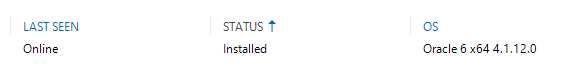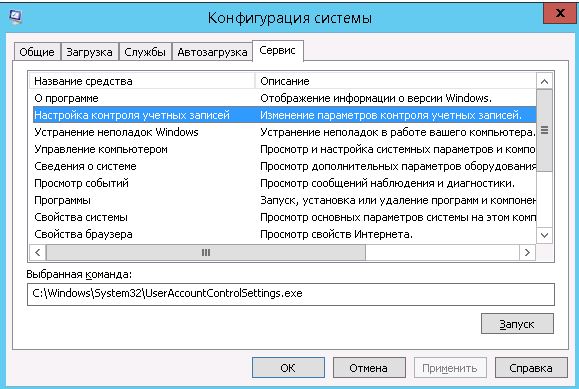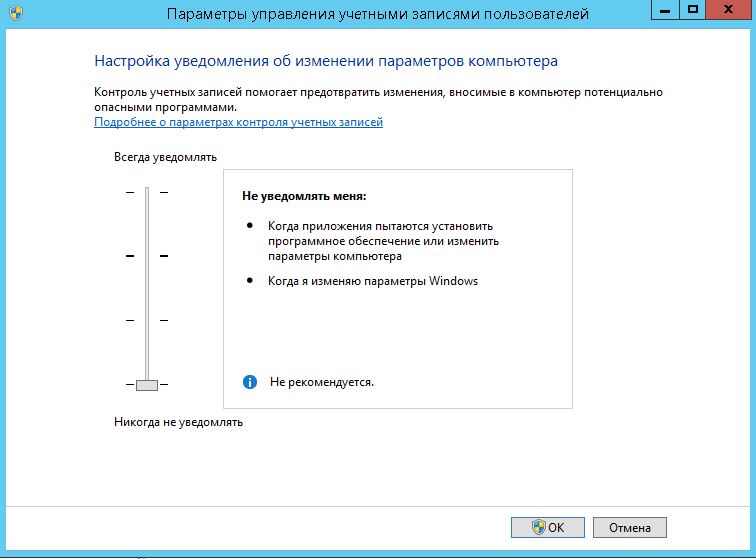-
jcerrato1
- Novice
- Posts: 4
- Liked: never
- Joined: Aug 24, 2018 12:21 pm
- Full Name: John Cerrato
- Contact:
Error to Agent 3.0 — Linux
Error: Failed to execute agent management command startBackup. Error: Another backup job is running.
1) I have uninstalled the above agent.
2) rebooted that server .
3) installed the agent again,
4) The backup will run without issues for a couple times and then give the above error. This started happening when I upgraded from version 2 to 3 agent.
-
PTide
- Product Manager
- Posts: 6249
- Liked: 687 times
- Joined: May 19, 2015 1:46 pm
- Contact:
Re: Error to Agent 3.0 — Linux
Post
by PTide » Jan 21, 2019 11:33 am
Hi,
What mode is that? Is it standalone or managed by VBR/Agent mode? Are you positive that there are no other jobs attempting to start at the same time? Please also provide logs (either open a support case, or provide a link to a downloadable archive)
Thanks!
-
mwag
- Lurker
- Posts: 1
- Liked: never
- Joined: Jan 21, 2019 8:46 pm
- Full Name: Michael Wagstaff
- Contact:
Re: Error to Agent 3.0 — Linux
Post
by mwag » Jan 21, 2019 8:59 pm
Did you find a solution? We are encountering the same problem with Agent 3.
-
BenO
- Lurker
- Posts: 2
- Liked: never
- Joined: Jan 22, 2019 3:59 am
- Contact:
Re: Error to Agent 3.0 — Linux
Post
by BenO » Jan 22, 2019 4:02 am
We also see this same issue after updating to Agent 3.0 on RHEL 7
Confirmed there are NO veeam processes running before kicking off the job and get ‘Another Job is Running’ error.
At that point, there IS a veeamjobman and veamagent process running, but they are the ones from the job thats just failed.
Code: Select all
root 117603 111127 0 02:36 ? 00:00:00 veeamjobman Service --session {2eccbc59-8659-4d93-8e1a-12af361ba186} --socket /var/tmp/veeam/socket/veeam.sock --log /var/log/veeam/Backup/Agent Backup Job 1 - dre-<hostname>/Session_20190122_023609_{2eccbc59-8659-4d93-8e1a-12af361ba186}/Job.log
root 117665 111127 0 02:36 ? 00:00:08 veeamagent --log /var/log/veeam/Backup/Agent Backup Job 1 _B dre_B<hostname>/Session__20190122__023609___F2eccbc59_B8659_B4d93_B8e1a_B12af361ba186_G/Agent.Source.log --mgmtConnKey AQAAAAAAAAAhAAAAVkFMIG1hbmFnZW1lbnQgY2hhbm5lbCBlbmNyeXB0aW9uAQAAAAEAAAAAAAAAGOGkPfux1AECAAAASgAAAAAAAAAAAAAAAAAAAAAAAAAAACAAAAAQAAAAD46aEA42nF/nltLUNYoUe0QBkF0OrBW475HahsxCNEkM7B1/8zDLUQPxS0w/OoGpEAAAABkLErh+h9DJdmxJPiVd8AA=At this point, restarting veeamservice clears these processes and the job may then work (or may fail with the same error)
-
PTide
- Product Manager
- Posts: 6249
- Liked: 687 times
- Joined: May 19, 2015 1:46 pm
- Contact:
Re: Error to Agent 3.0 — Linux
Post
by PTide » Jan 22, 2019 9:38 am
Hi,
Michael, BenO,
Although our team already has ideas about the issue, I would like to encourage you to open a support cases and provide our support team with logs as it is almost impossible to say anything regarding the problem without seeing the logs. Please also post your case ID.
Thanks you!
-
MoritzB
- Lurker
- Posts: 1
- Liked: never
- Joined: Jan 29, 2019 1:39 pm
- Contact:
Re: Error to Agent 3.0 — Linux
Post
by MoritzB » Jan 29, 2019 1:42 pm
Any Updates on this Topic?
we are having the same issues when importing an Config on Debian 8.11
-
PTide
- Product Manager
- Posts: 6249
- Liked: 687 times
- Joined: May 19, 2015 1:46 pm
- Contact:
Re: Error to Agent 3.0 — Linux
Post
by PTide » Jan 29, 2019 2:51 pm
we are having the same issues when importing an Config on Debian 8.11
Hi,
Please open a case with support team and post your case ID. They will collect logs, investigate the issue, and provide you with information about further course of action.
Thanks!
-
ilas
- Novice
- Posts: 6
- Liked: never
- Joined: May 10, 2022 6:08 am
- Full Name: Ionut Lascu
- Contact:
Re: Error to Agent 3.0 — Linux
Post
by ilas » Aug 25, 2022 5:05 am
What was the solution? I’m running into roughly the same problem
Thanks
Who is online
Users browsing this forum: No registered users and 8 guests
Содержание
- Veeam R&D Forums
- back error port 10006 connect
- back error port 10006 connect
- Re: back error port 10006 connect
- Who is online
- Veeam R&D Forums
- #04175281 Backup fails due to certificate/no valid private key
- #04175281 Backup fails due to certificate/no valid private key
- Re: #04175281 Backup fails due to certificate/no valid private key
- Re: #04175281 Backup fails due to certificate/no valid private key
- Veeam R&D Forums
- Error to Agent 3.0 — Linux
- Error to Agent 3.0 — Linux
- Re: Error to Agent 3.0 — Linux
- Re: Error to Agent 3.0 — Linux
- Re: Error to Agent 3.0 — Linux
- Re: Error to Agent 3.0 — Linux
- Re: Error to Agent 3.0 — Linux
- Re: Error to Agent 3.0 — Linux
- Re: Error to Agent 3.0 — Linux
- Veeam R&D Forums
- Veeam Agent for Linux not working after reinstall Backup & Replication Server
- Veeam Agent for Linux not working after reinstall Backup & Replication Server
- Veeam R&D Forums
- Backup (File) Server in DMZ
- Backup (File) Server in DMZ
- Re: Backup (File) Server in DMZ
- Re: Backup (File) Server in DMZ
- Re: Backup (File) Server in DMZ
- Re: Backup (File) Server in DMZ
- Re: Backup (File) Server in DMZ
- Re: Backup (File) Server in DMZ
- Re: Backup (File) Server in DMZ
- Re: Backup (File) Server in DMZ
Veeam R&D Forums
Technical discussions about Veeam products and related data center technologies
back error port 10006 connect
back error port 10006 connect
Post by Mr.li » Sep 01, 2021 8:52 am this post
Re: back error port 10006 connect
Post by HannesK » Sep 01, 2021 9:00 am 1 person likes this post
Hello,
the error message says that there is a network connectivity issue. That means checking the ports requirements would be the first step
I don’t see how the connection between Azure and your backup server is established. VPN, Expressroute, pure internet with NAT? (hopefully not the last option because putting a backup server directly on the internet is a bad idea from a security perspective)
If you checked all that (ping, port connectivity for example with «telnet ip port» etc.) and there is still an issue, then that sounds like a technical issue. Please provide a support case ID for this issue, as requested when you click New Topic.
Best regards,
Hannes
Who is online
Users browsing this forum: No registered users and 3 guests
- Main
- All times are UTC
- Delete cookies
- Members
- The team
- Contact us
DISCLAIMER: All feature and release plans are subject to change without notice.
Powered by phpBB® Forum Software © phpBB Limited
Источник
Veeam R&D Forums
Technical discussions about Veeam products and related data center technologies
#04175281 Backup fails due to certificate/no valid private key
#04175281 Backup fails due to certificate/no valid private key
Post by adexl » May 14, 2020 11:47 am this post
Dear community, I try to backup a v-server from Strato which is running Debian. Veeam Agent was installed successfully and a rescan operation from the Veeam Backup Console works fine. But when doing a backup the operation fails with the following error message:
Error: Failed to execute agent management command startBackup. The certificate used to connect to backup server has no valid private key.
I tried to use credentials user/root and even private/public key authentication. The remote server accepts both authentication methods without any issue. Does anyone have a similar problem or even knows a solution for that? Thanks for your kind help! Alex.
Re: #04175281 Backup fails due to certificate/no valid private key
Post by HannesK » May 15, 2020 6:33 am this post
Hello,
unfortunately you did not attach logs to your case and the email address also seems to have a problem as the answer from support to you returned with «(Undelivered): 550 5.2.0 No such mailbox»
the next thing you might run into is that Strato V-Servers are Virtuozzo containers. So you need to do file based backup: veeam-agent-for-linux-f41/can-val-run-i . =Virtuozzo
I don’t know how much you want to backup, but maybe it is even easier to do NAS-backup instead of agent based backup.
Best regards,
Hannes
Re: #04175281 Backup fails due to certificate/no valid private key
Post by Mildur » Nov 25, 2020 7:46 am this post
I have the same error. Yesterday, I have upgraded 4 veeam Agents for Linux to Version 4.
Ubuntu 14.04 and Ubuntu 16.04
Источник
Veeam R&D Forums
Technical discussions about Veeam products and related data center technologies
Error to Agent 3.0 — Linux
Error to Agent 3.0 — Linux
Post by jcerrato1 » Jan 18, 2019 9:04 pm this post
Error: Failed to execute agent management command startBackup. Error: Another backup job is running.
1) I have uninstalled the above agent.
2) rebooted that server .
3) installed the agent again,
4) The backup will run without issues for a couple times and then give the above error. This started happening when I upgraded from version 2 to 3 agent.
Re: Error to Agent 3.0 — Linux
Post by PTide » Jan 21, 2019 11:33 am this post
What mode is that? Is it standalone or managed by VBR/Agent mode? Are you positive that there are no other jobs attempting to start at the same time? Please also provide logs (either open a support case, or provide a link to a downloadable archive)
Re: Error to Agent 3.0 — Linux
Post by mwag » Jan 21, 2019 8:59 pm this post
Re: Error to Agent 3.0 — Linux
Post by BenO » Jan 22, 2019 4:02 am this post
We also see this same issue after updating to Agent 3.0 on RHEL 7
Confirmed there are NO veeam processes running before kicking off the job and get ‘Another Job is Running’ error.
At that point, there IS a veeamjobman and veamagent process running, but they are the ones from the job thats just failed.
Re: Error to Agent 3.0 — Linux
Post by PTide » Jan 22, 2019 9:38 am this post
Although our team already has ideas about the issue, I would like to encourage you to open a support cases and provide our support team with logs as it is almost impossible to say anything regarding the problem without seeing the logs. Please also post your case ID.
Re: Error to Agent 3.0 — Linux
Post by BenO » Jan 23, 2019 1:53 am this post
I’ve raised this as case 03375684
Re: Error to Agent 3.0 — Linux
Post by MoritzB » Jan 29, 2019 1:42 pm this post
Any Updates on this Topic?
we are having the same issues when importing an Config on Debian 8.11
Re: Error to Agent 3.0 — Linux
Post by PTide » Jan 29, 2019 2:51 pm this post
Please open a case with support team and post your case ID. They will collect logs, investigate the issue, and provide you with information about further course of action.
Источник
Veeam R&D Forums
Technical discussions about Veeam products and related data center technologies
Veeam Agent for Linux not working after reinstall Backup & Replication Server
Veeam Agent for Linux not working after reinstall Backup & Replication Server
Post by holladiewaldfee » Mar 07, 2020 12:32 pm this post
After upgrading my Backup & Replication Server from 9.5 to 10 it stopped working. It was not possible to start the Backup & Replication Console.
I reinstalled the Backup & Replication Server but the same happened again. After several times i installed the Backup & Replication Server in a new Database and now it’s working again.
I started a new Backup Repository and uninstall on all VM’s (Windows and Linux) the Agents. After that i installed the Agent’s again via Backup & Repository Console.
With the Windows Agent’s it’s working great. With the Linux Agent not.
If i uninstall the Veeam Agents with «apt-get remove veeam veeamsnap» and add them again in the Backup & Repository then i can make exactly one Backup.
After this i geht the following message in the Backup & Repository Console:
Skipping 10.10.10.55 Details: This backup agent is managed by the Backup server APPL.xyz.intra, ignoring control request from APPL.xyz.intra
On the Linux Machine i can see all the old Logs and the old Backup Job. If i try to delete the connection to the Backup & Replication Server with «veeamconfig repository delete -id xyz» i geht this message «This operation is not permitted if management mode is [Policy].»
And this happend to all my Linux VMs.
It looks like i big bug. does anybody has an idea?
Источник
Veeam R&D Forums
Technical discussions about Veeam products and related data center technologies
Backup (File) Server in DMZ
Backup (File) Server in DMZ
Post by sebkoe » Aug 20, 2021 11:18 am this post
I’m new to Veeam Backup and Replication (V11) and have been testing diligently for the last few days.
One of the last items on my checklist is file backups from a server located in our DMZ.
Here is what our setup looks like:
1x Veeam Management Server (Windows VM)
3x Storage/Proxy Server (hardware Windows with local hard disks)
All 4 servers have one IP in our LAN (10.10.149.x)
I want to backup files on a Linux server in our DMZ (public IP) for testing.
The Linux server has therefore only via NAT access to the storage servers.
I have not yet managed to implement this setup. In my search so far, I have also not become smarter. Last I had tested the backup solution from Acronis. There a file backup via NAT was no problem.
I hope to get some tips here.
Thanks and greetings
Sebastian
Re: Backup (File) Server in DMZ
Post by wishr » Aug 20, 2021 11:40 am this post
Welcome to Veeam R&D forums!
If your Linux server is accessible through NFS from the backup server/backup proxy, there should not be issues backing it up.
Re: Backup (File) Server in DMZ
Post by sebkoe » Aug 20, 2021 11:54 am this post
Hello and thank you.
So i just have to enable access from my storage/proxy Servers to the Linux Server i would like to backup via NFS?
Re: Backup (File) Server in DMZ
Post by wishr » Aug 20, 2021 1:08 pm this post
Just from the servers where your backup proxies are located, correct.
This diagram highlights a typical deployment scenario and data transmission channels.
Here you can find information on the required ports to be opened.
Also, I’m adding this link to the BP portal maintained by our system engineers (SEs) that provides a lot of useful tips and recommendations.
Re: Backup (File) Server in DMZ
Post by sebkoe » Aug 20, 2021 1:19 pm this post
ok, i did a new test setup.
i created an empty vm in the DMZ Network and made sure all my Backup Servers (Proxy/Storage/Manager) are able to connect via NFS (checked with tcpdump on the Linux Server).
I then started a tcpdump on the Linux Server, while starting a backup on my Manager Server.
I see alot of SSH traffic from the management Server via NAT to the Linux Server (which is working fine), but then i see that the Linux Servers tries to connect to my Mananger Server on Port 10006 to its LAN IP (which cant work, because i am in a DMZ and NAT is required).
After some time the Backup fails with:
«Error: Failed to execute agent management command startBackup.»
I did not see any NFS traffic in tcpdump at all (just ssh and the failing traffic to Port 10006).
So i am a little confused how that should work, when the Linux Server tries to connect to an IP that it is not able to reach directly.
PS: just to make sure we are not confusing things here. I am talking about «NAT», not «NAS». Because you posted a link with «NAS» Infos.
Re: Backup (File) Server in DMZ
Post by wishr » Aug 20, 2021 1:35 pm this post
Are you sure you have created a File Share backup job and exclusively selected the desired backup proxy server? I’m suggesting our file share backup since you were asking about file backups. To clarify, you would like to back up some files located on the Linux server, correct?
On the Linux server, I guess you can modify the /etc/hosts so that the server will talk back to the DMZ IP address of the backup proxy (or the IP address of the backup server if you have not selected a dedicated backup proxy in the job settings).
If you are asking about Veeam Agent backup, please, refer to this thread.
Re: Backup (File) Server in DMZ
Post by sebkoe » Aug 20, 2021 1:45 pm this post
im talking about single files/folder on a host (here Linux) not on a fileshare. Phsysical Servers, that i dont want to backup completely.
This is regular Backup Job:
Backup -> Linux Computer -> Managed by backup server -> File Level Backup -> choose directorys to backup
/etc/hosts does not help since veeam is not trying to connect to a hostname (which i could change via /etc/hosts) but directly to an IP.
Is there no «veeam way» to get the above setup working? This would be my first test with a backup software that is not able to work via NAT.
Re: Backup (File) Server in DMZ
Post by wishr » Aug 20, 2021 1:49 pm this post
Veeam Agents including VAL do not support NAT because the agent should be «talking» directly with the backup server, unfortunately. Though, there are a few workarounds mentioned in the thread I linked above.
Re: Backup (File) Server in DMZ
Post by sebkoe » Aug 20, 2021 1:52 pm 1 person likes this post
Источник
Под катом особенности установки Veeam Agent на сервер Oracle Linux 6.10. Все встреченные в процессе инсталляции ошибки и пути их исправления.
TL;DR – список команд в самом конце.
Прежде чем подумать об использовании агентов для резервного копирования серверов, стоит убедиться, что агент поддерживает версию операционной системы, на которую его планируется установить.
Проверим список всех поддерживаемых ОС для Veeam Agent версии 4.0 по ссылке.
В отношении Oracle Linux и поддержки в документации указаны следующие версии:
Oracle Linux 6 – 8.2 (RHCK)
Oracle Linux 6 (starting from UEK R1) – Oracle Linux 8.0 (up to UEK R6)
Правда с небольшой сноской – «Pre-built binary veeamsnap kernel module packages are not compatible with these distributions. Use the dkms packages instead.»
Как видно из документации, агент поддерживает OL начиная с версии 6, вплоть до версии 8.2. Поддерживаются ядра как RHCK – Red Hat Compatible Kernel, так и UEK – Unbreakable Enterprise Kernel.
Вводные:
[root@ol-10-host ~]# cat /etc/oracle-release
Oracle Linux Server release 6.10[root@ol-10-host ~]# uname -r
4.1.12-124.48.2.el6uek.x86_64
Veeam самой актуальной на момент написания статьи версии – 10.0.1.4584 с агентом 4.0.1.2365.
Займемся инсталляцией агента
Создаю новую Protection Group, в которую я добавляю свой хост под управлением Oracle Linux 6.10.
Начинается автоматическая установка агента, и, конечно же, не завершается успешно, ведь иначе не было бы и статьи:
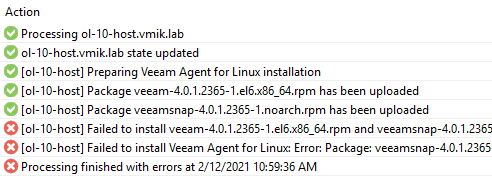
Обратимся к логам, которые находятся в:
C:ProgramDataVeeamBackupRescanRescan_of_Test
C:ProgramDataVeeamBackup – Место, где Veeam хранит свои логи.
RescanRescan_of_Test – это логи хостов в Protection Group (моя группа называется Test).
Находим лог с говорящим именем – Task.ol-10-host.vmik.lab
Переходим в конец лога и сразу же бросается в глаза ошибка:
[SshEpInvoker] Error: Package: veeamsnap-4.0.1.2365-1.noarch (/veeamsnap-4.0.1.2365-1.noarch)
[SshEpInvoker] Requires: dkms
[SshEpInvoker] Exit code: [1]
Вспоминаем сноску выше, а также находим некоторую информацию в документации:
dkms — required by the veeamsnap package for building the kernel module for Veeam Agent for Linux Driver.
Кажется, все понятно. На хосте должен быть установлен пакет dkms, но его нет. Займемся установкой dkms в Oracle Linux:
# yum install dkms
Loaded plugins: security, ulninfo
Setting up Install Process
No package dkms available.
Error: Nothing to do
Неожиданно и, одновременно, вполне ожидаемо. В стандартных репозиториях данного пакета может и не быть.
По запросу Oracle Linux 6 dkms первой же ссылкой будет статья от Oracle в которой написано, что пакет dkms имеется в репозитории EPEL (Extra Packages for Enterprise Linux), но только для версии Oracle Linux 7 и выше. Oracle Linux 6 этот пакет обошел стороной.
Некоторое время поисков не вывело меня на «легальный» способ установки dkms в Oracle Linux, поэтому я решил воспользоваться пакетом dmks из EPEL репозитория, заботливо предоставленного Fedora Linux.
# rpm -ivh https://archives.fedoraproject.org/pub/archive/epel/6/x86_64/Packages/d/dkms-2.4.0-1.20170926git959bd74.el6.noarch.rpm
Retrieving https://archives.fedoraproject.org/pub/archive/epel/6/x86_64/Packages/d/dkms-2.4.0-1.20170926git959bd74.el6.noarch.rpm
warning: /var/tmp/rpm-tmp.invfo2: Header V3 RSA/SHA256 Signature, key ID 0608b895: NOKEY
error: Failed dependencies:
elfutils-libelf-devel is needed by dkms-2.4.0-1.20170926git959bd74.el6.noarch
gcc is needed by dkms-2.4.0-1.20170926git959bd74.el6.noarch
kernel-devel-uname-r is needed by dkms-2.4.0-1.20170926git959bd74.el6.noarch
Зависимости, они повсюду. Смотрим, в каком пакете у нас может быть kernel-devel-uname-r
# yum provides kernel-devel-uname-rkernel-devel-2.6.32-754.35.1.el6.x86_64 : Development package for building
: kernel modules to match the kernel
По итогу нам необходимо установить пакет kernel-devel, также дополнительные зависимости в виде gcc и elfutils-libelf-devel:
# yum install kernel-devel elfutils-libelf-devel gcc
Вновь устанавливаю dkms. В этот раз успешно:
Возвращаюсь в консоль Veem, нахожу хост с OL и сперва удаляю все, что он попытался установить до этого, затем пробую установить агента вновь:

Уже лучше, но все еще не то:
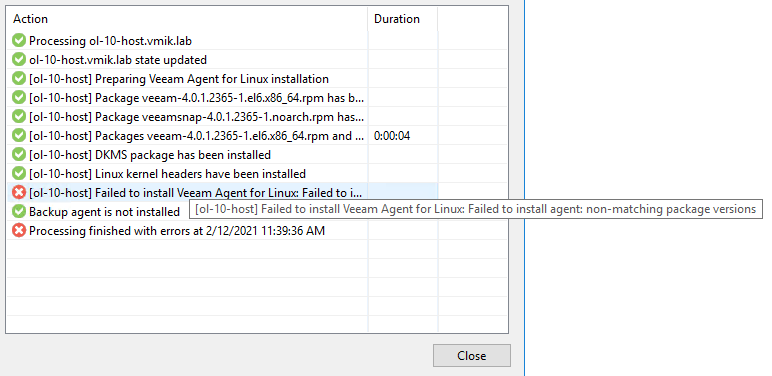
Процесс установки прошел немного дальше, но как можно заметить, теперь у нас новая ошибка:
«Failed to install Veeam Agent for Linux: non-matching package versions»
В логах тоже не особо информативно
«Failed to execute command modinfo, output: ERROR: modinfo: could not find module veeamsnap»
Очевидны проблемы с модулем veeamsnap. Поиски выводят на очередную KB от Veeam. Согласно KB проверяем статус dkms на машине, где устанавливается агент:
# dkms status
veeamsnap, 4.0.1.2365: added
Как можно заметить, модуль добавлен, но не скомпилирован. Пробуем скомпилировать модуль veeamsnap:
# dkms build -m veeamsnap -v 4.0.1.2365
Your kernel headers for kernel 4.1.12-124.48.2.el6uek.x86_64 cannot be found at /lib/modules/4.1.12-124.48.2.el6uek.x86_64/build or /lib/modules/4.1.12-124.48.2.el6uek.x86_64/source.
Понятно, отсутствуют требуемые исходные коды текущего ядра для сборки модуля. Устанавливаем:
# yum install kernel-uek-devel-`uname -r` kernel-headers
Yum установит пакет kernel-uek-devel версии, аналогичной текущему работающему ядру. Пробуем вновь выполнить dkms build:
# dkms build -m veeamsnap -v 4.0.1.2365
Kernel preparation unnecessary for this kernel. Skipping...
Building module:
cleaning build area...
make -j1 KERNELRELEASE=4.1.12-124.48.2.el6uek.x86_64 -C /lib/modules/4.1.12-124.48.2.el6uek.x86_64/build M=/var/lib/dkms/veeamsnap/4.0.1.2365/build......
cleaning build area...
DKMS: build completed.
Теперь проверим статус dkms:
# dkms status
veeamsnap, 4.0.1.2365, 4.1.12-124.48.2.el6uek.x86_64, x86_64: built
Как можно заметить, статус veeamsnap изменен с added на built.
Возвращаюсь в консоль Veeam и запускаю процесс установки агента без предварительного удаления всех компонентов. Система очень быстро рапортует о том, что агент уже установлен и работает:
Создаю задачу резервного копирования, пробую сделать резервную копию всей машины:
Failed to load module [veeamsnap] with parameters [zerosnapdata=1 debuglogging=0 snapstore_block_size_pow=14 change_tracking_block_size_pow=18 logdir=/var/log/veeam fixflags=0 logmaxsize=15728640].
Очередная ошибка.
Возвращаюсь в консоль Veeam и пробую вновь переустановить агент. На этот инсталлятор сообщает об успехе на всех этапах установки.
Важный момент, сперва я удаляю все остатки агента через Uninstall, затем устанавливаю заново через Install:
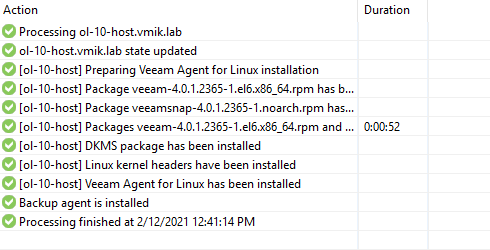
Вновь запускаю задачу резервного копирования, пробую сделать резервную копию всей машины. Успешно:
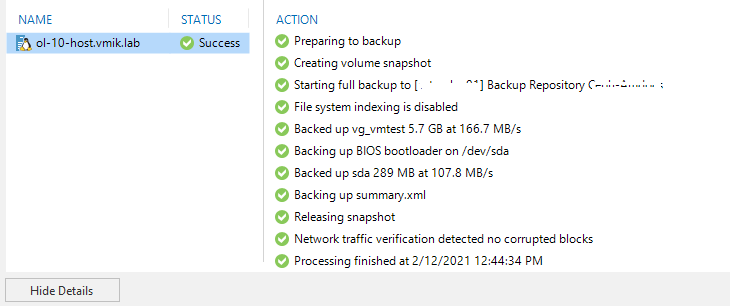
Вот так, через несколько разных документаций устанавливается агент под Oracle Linux 6.
В качестве заключения:
Опустив весь процесс траблшутинга, прикладываю список команд, чтобы поставить все с первого раза:
# yum install kernel-devel elfutils-libelf-devel gcc# rpm -ivh https://archives.fedoraproject.org/pub/archive/epel/6/x86_64/Packages/d/dkms-2.4.0-1.20170926git959bd74.el6.noarch.rpm# yum install kernel-uek-devel-`uname -r` kernel-headers
Теперь можно устанавливать агент и, скорее всего, он даже установится с первого раза без чтения документации.
Столкнулся с такой проблемой при попытке выполнить задачу по бэкапу в Veam стала появляться ошибка:
14.12.2020 19:31:42 :: Error: The device is not ready. Asynchronous read operation failed Failed to upload disk. Agent failed to process method {DataTransfer.SyncDisk}. Exception from server: The device is not ready. Asynchronous read operation failed Unable to retrieve next block transmission command. Number of already processed blocks: [0]. Failed to download disk.
Нашёл на форумах veam похожую ситуацию, один из вариантов решения:
On the agent machines, add HKEY_LOCAL_MACHINESOFTWAREVeeamVeeam Endpoint BackupManagedExcludeVolumes (REG_MULTI_SZ) and add the volume as the value. e.g. HKLMSOFTWAREVeeamVeeam Endpoint BackupManagedExcludeVolumes=\?Volume{b80b6e86-a7aa-4e89-8fb6-789e24055c1d}. Restart the Veeam agent.
Прописал реестре значение параметра со своим проблемным разделом и не помогло. Где то в темах упоминалось, что проблема появлялась после обновлений.
Хотел понять я как то не корректно настраивал или это проблема совместимости агента с какими то обновлениями от Microsoft.
При первоначальном добавлении в Veeam Backup&Replication локального сервера Hyper-V после ввода имени пользователя и пароля для доступа к серверу возникает ошибка:
Access is denied.
—tr:Error code: 0x00000005
—tr:Failed to create persistent connection to ADMIN$ shared folder on host [192.168.13.2].
—tr:Failed to install service [VeeamDeploySvc] was not installed on the host [192.168.13.2]
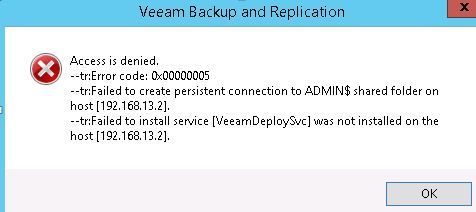
Варианты решения:
- Указать встроенную учетную запись администратора
- Отключить UAC. Это можно сделать через msconfig, или сразу запустив UserAccountControlSettings.
- Установить необходимые пакеты VeeamHvIntegration.msi and VeeamTransport.msi на сервер вручную. Они находятся в папке C:Program FilesVeeamBackup and ReplicationBackupPackages.
- добавить в реестр ключ (regedt32)
Windows Registry Editor Version 5.00[HKEY_LOCAL_MACHINESOFTWAREMicrosoftWindowsCurrentVersionPoliciesSystem]»LocalAccountTokenFilterPolicy»=dword:00000001
I am trying to install a Veeam Backup and Replication agent to an Exchange server, but it fails on me with the following error:
«Installing package Veeam Agent for Windows Error: Error 1920.Service Veeam Agent for Microsoft Windows (VeeamEndpointBackupSvc) failed to start. Verify that you have sufficient privileges to start system services.»
The error sounds like an obvious one to me, but I have tried using domain admin credentials that had local admin privileges on the Exchange server to be backed up.
Anyone experience this before or know something I may be missing?
check
Best Answer
Reboot the Exchange server, possibly twice. That fixed it here.
(I realize that’s an idiotic solution that doesn’t make any sense given the error message, but there ya go.)
Barring that, I’ve also had to manually remove all the Veeam agent components (including the installer service, manually) and then reboot and do the remote agent install again.
Was this post helpful?
thumb_up
thumb_down
View Best Answer in replies below
Read these next…
Roku TV being used as Wallboard Issues
Hardware
Helping someone out at their shop. They have 4 large Roku screens and 2 laptops with dual HDMI ports for video. They are viewing static website business dashboards and PowerPoint. At first all 4 screens connected to wireless, worked for a while but with a…
Charging for SSO
Security
We have SSO set up with around 5 or 6 solution providers via our M365. Not one of them charges for this, they just sent us the documentation.I identified another online service in use by one of our departments which would benefit from using SSO for staff …
Spark! Pro series — 9th February 2023
Spiceworks Originals
Today in History: America meets the Beatles on “The Ed Sullivan Show”
At approximately 8:12 p.m. Eastern time, Sunday, February 9, 1964, The Ed Sullivan Show returned from a commercial (for Anacin pain reliever), and there was Ed Sullivan standing …
Green Brand Rep Wrap-Up: January 2023
Spiceworks Originals
Hi, y’all — Chad here. A while back, we used to feature the top posts from our brand reps (aka “Green Gals/Guys/et. al.) in a weekly or monthly wrap-up post. I can’t specifically recall which, as that was approximately eleven timelines ago. Luckily, our t…
Help with domain controller setup
Windows
I just got a new job as the only IT person for a business with around 270 employees (I would say probably less than half use computers) They don’t have any policies or procedures when it comes to IT, as they have never had an IT person. My background cons…
13/09/2022
Reading Time: 1–2 minutes
If you try to configure agent-based VM backups with agents managed by a different Veeam Veeam Backup & Replication server, you may experience the «Failed to acquire agent managed by…» error.
This error occurs when you perform the Rescan operation of Protection Groups containing Windows or Linux machines managed by agents centrally deployed from the Veeam Backup & Replication server.
If the processed machines were previously managed by a different Veeam Backup & Replication server, you may face the error:
Failed to acquire agent managed by VBR server.
Fix «Failed to acquire agent managed by…» error
There are two ways to fix the «Failed to acquire agent managed by…» error:
- Remove the Veeam’s agent
- Add a new key in the VBR registry
The deletion of installed agents can be time consuming if the number of machines to process is quite high and generally is not the ideal solution.
Modify the Windows Registry
An easy and quick way to prevent this error is the creation of a new registry key.
From your Veeam Backup & Replication server, open the Registry Editor and go to HKEY_LOCAL_MACHINESOFTWAREVeeamVeeam Backup and Replication.
Right click Veeam Backup and Replication and select New > DWORD (32-bit) Value option.
Name the create new key as AgentDiscoveryIgnoreOwnership and enter 1 as Value data. Click OK to confirm.
The new AgentDiscoveryIgnoreOwnership registry key has been created successfully.
Now go to the Inventory area and select Physical Infrastructure section. Right click the Protection Group to process and select Rescan.
The rescan operation for Windows machines is now completed successfully.
Also the rescan operation for Linux machines completes successfully.
With this simple configuration it is now possible to complete the rescan procedure without problems.
About The Author
Paolo Valsecchi
System Engineer, VCP-DCV, VCP-DM, vExpert, VMCE, VMCA, Veeam Vanguard. Working experience focused on VMware vSphere, Microsoft Active Directory, and backup/DR solutions.
|
# (отредактировано 2 года, 5 месяцев назад) |
|
|
Темы: 24 Сообщения: 281 Участник с: 26 сентября 2011 |
Не понял вопрос. По дефолту же все сервисы от root запускаются.
Это стандартный файл запуска сервера, которые идёт в поставке. Ничего предосудительного в нём на первый взгляд нет.
Согласно выхлопу systemctl status systemd-networkd-wait-online, этот |
|
indeviral |
# (отредактировано 2 года, 5 месяцев назад) |
|
Темы: 39 Сообщения: 3170 Участник с: 10 августа 2013 |
Ну так ошибки посмотрите при загрузке, в чём проблема? Чего гадать.
Ошибки в тексте-неповторимый стиль автора© |
|
genues |
# |
|
Темы: 24 Сообщения: 281 Участник с: 26 сентября 2011 |
Так не пишет никаких ошибок. Ну или я не знаю, где их искать. |
|
indeviral |
# (отредактировано 2 года, 5 месяцев назад) |
|
Темы: 39 Сообщения: 3170 Участник с: 10 августа 2013 |
У вас не указан интерпритатор bash или sh
А так вообще, соедствами systemd без стартовых скриптов обычно можно и обойтись. Зависит от содержания. Ошибки в тексте-неповторимый стиль автора© |
|
genues |
# |
|
Темы: 24 Сообщения: 281 Участник с: 26 сентября 2011 |
Не помогло. Вообще интерпритатор указан в самом скрипте. Да и запуск скрипта точно происходит. В частности он выдаёт сообщения, что сервер якобы запущен. Опять таки ручной запуск срабатывает.
Это правильно, но моих познаний для этого не достаточно. |
|
indeviral |
# (отредактировано 2 года, 5 месяцев назад) |
|
Темы: 39 Сообщения: 3170 Участник с: 10 августа 2013 |
Сверьте status между ручным и автом запуском. Хотя бы увидим какие именно дочернии процессы не запустились. Ошибки в тексте-неповторимый стиль автора© |
|
vs220 |
# (отредактировано 2 года, 5 месяцев назад) |
|
Темы: 22 Сообщения: 8090 Участник с: 16 августа 2009 |
сервис в ручную запускается ( systemctl start ваш сервис при disable) а при старте системы нет ( systemctl enable) ? |
|
genues |
# |
|
Темы: 24 Сообщения: 281 Участник с: 26 сентября 2011 |
Ручной запуск. Автоматический. |
|
vs220 |
# |
|
Темы: 22 Сообщения: 8090 Участник с: 16 августа 2009 |
И в деб пакете сервера вроде есть готовый системд сервис запуска, может глянуть и сравнить с вашим |
|
genues |
# |
|
Темы: 24 Сообщения: 281 Участник с: 26 сентября 2011 |
Запускается, но как бы не полностью.
Пробовал ExecStartPre=/bin/sleep 30 |