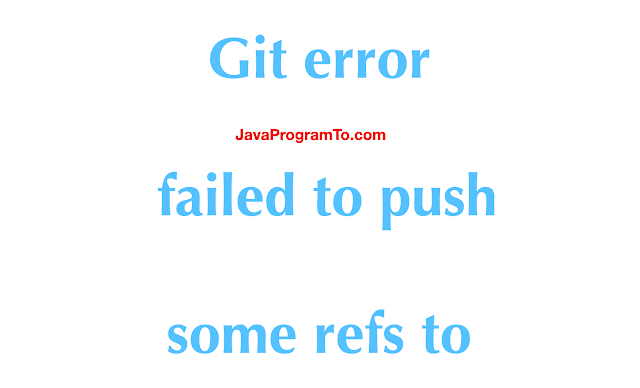A quick guide to fix Git error: failed to push some refs to in 5 ways
1. Overview
In this tutorial, We’ll learn how to fix the git error failed to push some refs to in 5 ways.
Most of the time you get this error while pushing your change git remote repository.
This might be working a few days back but suddenly started showing a weird error message «failed to push some refs to».
You are stuck at this point and do not what to do now. And you might be thinking because of my new changes?
For this error, there are mainly two reasons.
a) Your branch is set to main and not master
b) Remote repo has new changes and you do not have those changes on your laptop or local branch
Now, you knew about the actual reasons to get this common error.
Let us jump into the fixes.
2. Fix 1 Heroku — Git error: failed to push some refs to
To solve this error, you need to check what is the default branch on your github.com.
Once you find the right branch then you need to switch to the correct branch using git push command.
If the default branch is main on remote but it is master on your branch then please run below git push command.
Otherwise, it could be master as below.
If some else have pushed the new changes before you push to the remote repo. In this case, you do not have the recent commits on your laptop local repo.
So, you need to first pull the changes from that branch and then push your new commits.
To fix this error, follow the below steps.
git pull origin <your-branch> git push origin <your-branch>
It is strongly recommended to pull always changes first before pushing your commits to remote origin.
4. Fix 3 — Git error: failed to push some refs to
Sometimes, fix 2 did not work if you have more commits that produce the conflicts. In this case, the normal git pull command won’t work properly.
The solution to this problem is git-rebase.
Git rebase is a process of moving and arranging the sequence of comments into the new base commit.
Follow the below commands. Here the branch can be modified based on your branch.
Branch name can be master or main or another branch name.
git pull -rebase origin <your-branch-name> git push origin <your-branch-name>
5. Fix 4 — Git error: failed to push some refs to
You can try force push also. But not sure this will work always. If there are no conflicts, this will work.
git push -f origin master
6. Fix 5 — Git error: failed to push some refs to
the last solution is below. That deregister the current local repo and re-register with the remote.
rm -rf .git git init git remote add origin https://github.com/JavaProgramTo/Kotlin-Demo.git git remote -v (to see the remote origin) git add -A(add all files) git commit -m 'Added my project' git pull --rebase origin master git push origin master
7. Conclusion
In this article, We’ve seen how to fix the git error — failed to push some refs to.
Пытаюсь поставить бота на heroku, но после комманды git push heroku main выходит ошибка:
error: src refspec main does not match any
error: failed to push some refs to 'https://git.heroku.com/'На команду git commit -am "My first bot" выдаёт это:
On branch master
nothing to commit, working tree clean-
Вопрос заданболее года назад
-
949 просмотров
Из текста второй ошибки видно, что твоя ветка называется не main, а master, соответственно нужно выполнять git push heroku master
По поводу второй ошибки, сделай сначала git add ., а потом git commit -m "My first bot", скорее у тебя вообще файлы не добавлены в индекс гита. Ещё перед коммитом можешь выполнять git status)
По гиту хорошая книга тут: https://git-scm.com/book/ru/v2
Пригласить эксперта
-
Показать ещё
Загружается…
09 февр. 2023, в 16:32
3500 руб./за проект
09 февр. 2023, в 15:56
20000 руб./за проект
09 февр. 2023, в 15:55
75000 руб./за проект
Минуточку внимания
$ heroku create
Creating serene-harbor-9260... done, stack is cedar-14
https://serene-harbor-9260.herokuapp.com/ | https://git.heroku.com/serene-harbor-9260.git
Git remote heroku added
$ heroku config:set BUILDPACK_URL=https://github.com/AdmitHub/meteor-buildpack-horse.git
Setting config vars and restarting serene-harbor-9260... done, v3
BUILDPACK_URL: https://github.com/AdmitHub/meteor-buildpack-horse.git
$ heroku addons:add mongolab
Adding mongolab on serene-harbor-9260... done, v4 (free)
Welcome to MongoLab. Your new subscription is being created and will be available shortly. Please consult the MongoLab Add-on Admin UI to check on its progress.
Use `heroku addons:docs mongolab` to view documentation.
$ heroku config:set ROOT_URL=https://serene-harbor-9260.herokuapp.com
Setting config vars and restarting serene-harbor-9260... done, v5
ROOT_URL: https://serene-harbor-9260.herokuapp.com
$ git push heroku master
Counting objects: 16, done.
Delta compression using up to 8 threads.
Compressing objects: 100% (10/10), done.
Writing objects: 100% (16/16), 2.26 KiB | 0 bytes/s, done.
Total 16 (delta 0), reused 0 (delta 0)
remote: Compressing source files... done.
remote: Building source:
remote:
remote: -----> Fetching custom git buildpack... done
remote: -----> Node.js app detected
remote: -----> Installing node
remote: -----> Installing meteor
remote: Downloading Meteor distribution
remote: ######################################################################## 100.0%
remote:
remote: Meteor 1.0.3.1 has been installed in your home directory (~/.meteor).
remote:
remote: Now you need to do one of the following:
remote:
remote: (1) Add "$HOME/.meteor" to your path, or
remote: (2) Run this command as root:
remote: cp "/tmp/buildpack_3d04fdf76059542ab103ac7181b25615/meteor-mtJc/.meteor/packages/meteor-tool/1.0.40/meteor-tool-os.linux.x86_64/scripts/admin/launch-meteor" /usr/bin/meteor
remote:
remote: Then to get started, take a look at 'meteor --help' or see the docs at
remote: docs.meteor.com.
remote: -----> Bundling bundle
remote: ios: platform is not in this project
remote: android: platform is not in this project
remote: npm WARN package.json meteor-dev-bundle@0.0.0 No description
remote: npm WARN package.json meteor-dev-bundle@0.0.0 No repository field.
remote: npm WARN package.json meteor-dev-bundle@0.0.0 No README data
remote:
remote: > fibers@1.0.1 install /tmp/build_3d04fdf76059542ab103ac7181b25615/.meteor/heroku_build/app/programs/server/node_modules/fibers
remote: > node ./build.js
remote:
remote: `linux-x64-v8-3.14` exists; testing
remote: Binary is fine; exiting
remote: underscore@1.5.2 node_modules/underscore
remote:
remote: eachline@2.3.3 node_modules/eachline
remote: └── type-of@2.0.1
remote:
remote: semver@4.1.0 node_modules/semver
remote:
remote: chalk@0.5.1 node_modules/chalk
remote: ├── escape-string-regexp@1.0.2
remote: ├── ansi-styles@1.1.0
remote: ├── supports-color@0.2.0
remote: ├── strip-ansi@0.3.0 (ansi-regex@0.2.1)
remote: └── has-ansi@0.1.0 (ansi-regex@0.2.1)
remote:
remote: source-map-support@0.2.8 node_modules/source-map-support
remote: └── source-map@0.1.32 (amdefine@0.1.0)
remote:
remote: fibers@1.0.1 node_modules/fibers
remote: -----> Adding PATH environment
remote: -----> Running extras
remote: -----> Adding MONGOHQ_URL -> MONGO_URL env
remote: -----> Adding MONGOLAB_URI -> MONGO_URL env
remote: -----> Installing phantomjs.
remote: -----> Discovering process types
remote: Procfile declares types -> (none)
remote: Default types for Node.js -> web
remote:
remote: -----> Compressing... done, 22.1MB
remote: -----> Launching... done, v6
remote: https://serene-harbor-9260.herokuapp.com/ deployed to Heroku
remote:
remote: Verifying deploy... done.
To https://git.heroku.com/serene-harbor-9260.git
* [new branch] master -> master
Just a Promotion : Experience reliable hosting with interserver
Solution
I want to assume that you are getting this error message: *error: failed to push some refs*
when you are trying to push your app to the remote git repository on heroku ?
Reason:
It maybe that your github default branch is main and not master or vice versa.
So to solve this problem you will have to use your actual github default branch. In my case, I got the error because my github default branch isn’t master but main.
So in my situaton instead of git push heroku master do:
git push heroku main
Enter fullscreen mode
Exit fullscreen mode
Yours could be otherwise:
git push heroku master
Enter fullscreen mode
Exit fullscreen mode
But you have to confirm from your github repository
Hey 😍
Want to help the DEV Community feel more like a community?
Head over to the Welcome Thread and greet some new community members!
It only takes a minute of your time, and goes a long way!
When collaborating with other developers using Git, you might encounter the error: failed to push some refs to [remote repo] error.
This error mainly occurs when you attempt to push your local changes to GitHub while the local repository (repo) has not yet been updated with any changes made in the remote repo.
So Git is trying to tell you to update the local repo with the current changes in the remote before pushing your own changes. This is necessary so that you don’t override the changes made by others.
We’ll be discussing two possible ways of fixing this error in the sections that follow.
We can fix the error: failed to push some refs to [remote repo] error in Git using the git pull origin [branch] or git pull --rebase origin [branch] commands. In most cases, the latter fixes the error.
Let’s go over how you can use the commands above.
How to Fix error: failed to push some refs to Error in Git Using git pull
To send a pull request means to «fetch» new changes made to the remote repo and merge them with the local repo.
Once the merging is done, you can then push your own code changes to GitHub.
In our case, we’re trying to get rid of the error: failed to push some refs to [remote repo] error by sending a pull request.
Here’s how you can do that:
git pull origin mainIf you’re working with a different branch, then you’d have to replace main in the example above with the name of your branch.
Just keep in mind that there are chances of failure when using this command to sync your remote and local repos to get rid of the error. If the request succeeds, then go on and run the command below to push your own changes:
git push -u origin mainIf the error persists, you’ll get an error that says: fatal: refusing to merge unrelated histories. In that case, use the solution in the next section.
How to Fix error: failed to push some refs to Error in Git Using git pull --rebase
The git pull --rebase command is helpful in situations where your local branch is a commit behind the remote branch.
To fix the error, go on and run following commands:
git pull --rebase origin main
git push -u origin main If the first command above runs successfully, you should get a response that says: Successfully rebased and updated refs/heads/main.
The second command pushes your local repo’s current state to the remote branch.
Summary
In this article, we talked about the error: failed to push some refs to [remote repo] error.
This error occurs when you attempt to push your local changes to the remote repo without updating your local repo with new changes made to the remote repo.
We discussed two commands that you can use to fix the error: the git pull origin [branch] and git pull --rebase origin [branch] commands.
I hope this helps you fix the error.
Happy coding!
Learn to code for free. freeCodeCamp’s open source curriculum has helped more than 40,000 people get jobs as developers. Get started
I am getting this error when I am trying push my files into heroku rep.
Ive set autocrlf = false already in gitconfig but this problem is still there.
i have also tried this solution here
but no gain.
Any suggestion is this possible that git is still using old config setting if yes then how can I refresh it.
Thankyou
C:myapp>git push heroku
To [email protected]:myapp.git
! [rejected] master -> master (non-fast-forward)
error: failed to push some refs to '[email protected]:myapp.git'
To prevent you from losing history, non-fast-forward updates were rejected
Merge the remote changes (e.g. 'git pull') before pushing again. See the
'Note about fast-forwards' section of 'git push --help' for details.
while trying git pull heroku master
warning: no common commits
remote: Counting objects: 215, done.
remote: Compressing objects: 100% (147/147), done.
remote: Total 215 (delta 82), reused 132 (delta 62)Receiving objects: 79% (170/
Receiving objects: 100% (215/215), 1.49 MiB | 107 KiB/s, done.
Resolving deltas: 100% (82/82), done.
From heroku.com:myapp
* branch master -> FETCH_HEAD
Auto-merging start.php
CONFLICT (add/add): Merge conflict in start.php
Auto-merging src/appinfo.txt
CONFLICT (add/add): Merge conflict in src/appinfo.txt
Auto-merging result.php
CONFLICT (add/add): Merge conflict in result.php
Auto-merging landhere.php
CONFLICT (add/add): Merge conflict in landhere.php
Automatic merge failed; fix conflicts and then commit the result.
while trying git push heroku -f
F:myapp>git remote add heroku [email protected]:myapp.git
F:myapp>git push heroku
Counting objects: 41, done.
Delta compression using up to 4 threads.
Compressing objects: 100% (40/40), done.
Writing objects: 100% (41/41), 1.36 MiB | 12 KiB/s, done.
Total 41 (delta 0), reused 0 (delta 0)
-----> Heroku receiving push
! Heroku push rejected, no Cedar-supported app detected
To [email protected]:myapp.git
! [remote rejected] master -> master (pre-receive hook declined)
error: failed to push some refs to '[email protected]:myapp.git'
What is ‘failed to push some refs to’ error
failed to push some refs to is a Git error that many developers frequently face. It occurs when a developer attempts to push committed code to an external git repository. The ability to push code stopped working suddenly, despite it working yesterday or the day before. It can be a source of frustration and annoyance for many.
failed to push some refs to errors are often caused when changes are not committed before pushing, issues with Git pre-push hook, incorrect branch name, or the local repository not being in sync with the Git repository. It occurs most of the time because multiple contributors are working on the same branch and the remote repository is further along than what you currently have on your local machine.
It is easy for git pushes to overlap when working in teams or for ref heads to be in different positions. This overlap can cause the repository to be out of sync, which is why the failed to push some refs to error are so frequent.
What causes ‘failed to push some refs to’ error
When multiple developers work on the same branch, it can cause a sequencing issue in Git. A commit gets rejected and causes a failed to push some refs to error because the remote branch contains code that you do not have locally. What this means is that your local git repository is not compatible with the remote origin.
Here is an abstraction of what incompatibility looks like in Git:
A -- B -- C -- D (on the remote) A -- B -- E (on your local machine)
Based on the above, your local machine is missing commits C and D. Meanwhile, you are trying to slot in your commit – E – between B and C on the remote.
Before Git lets you proceed, you will need to integrate the remote changes into your local repository. This step will fix any incompatibility issues and ensure that your version is up to date with the remote.
How can you fix ‘failed to push some refs to’ errors
Here are the scenarios that may cause the failed to push some refs error, and how to correct them:
1.Another developer pushed a commit to the same branch
The error in your terminal looks like this:
To [email protected]:sometest.git ! [rejected] your-branch -] your-branch (non-fast-forward)
When this occurs, the head sits at different positions on the same code timeline, and Git does not know how to handle it. This is because the origin repository is ahead of where you currently are. To fix this issue, run git pull on your local repository. This should allow you to push to origin again.
git pull origin [your-branch] git push origin [your-branch]
2. You got a ‘master (non-fast-forward)’ error with a ‘failed to push some refs to’ error
A git fast-forward happens when the ref pointer gets moved forward in the commit history. However, if your code diverges before it reaches the latest commit, it can cause the non-fast-forward issue and lead to a failed to push some refs to error.
To solve this issue, you can pull with the --rebase flag. --rebase will let you move your intended files to commit over to the latest pull code.
Here is how to pull with --rebase:
git pull --rebase origin [branch]
3. You got a ‘master (fetch first)’ error with a ‘failed to push some refs to’ error
When this occurs, someone has pushed to the branch before you. Git wants you to pull first before you can push your committed changes.
To prevent the loss of your work during the pull, you can stash your local changes.
The common suggested fix is to use --force flag to push through the local changes. However, it is good practice to avoid using the --force flag as it can cause inconsistency issues. Instead, use --rebase to move the ref heads and update your local repository without causing a divergence in the remote repository.
Using --force to try and fix the failed to push some refs to error will only result in more errors in the long run. This occurs because --force uses a brute force method that puts your current code and its ref head as the source of truth.
As a result, the changes in the remote can be overwritten by what you have pushed, removing any features or updates that other developers may have committed.
Only use --force if you are comfortable with features not on your local being overwritten with what you’ve currently got. Use the --force flag if you are confident that your local repository in its current state is correct.
How to prevent ‘failed to push some refs to’ errors
To prevent failed to push some refs to errors in Git, it is good practice to avoid having multiple developers work on the same branch simultaneously. Instead, use feature branches that merge into a master branch or something equivalent.
If you get a failed to push some refs to error, the main thing to do is git pull to bring your local repo up to date with the remote. Avoid employing the --force flag when using git pull and prevent other developers’ accidental overwrites of committed features.
Use the --rebase flag instead to avoid other errors from occurring while fixing your original failed to push some refs to error.
Kubernetes Troubleshooting with Komodor
We hope that the guide above helps you better understand the troubleshooting steps you need to fix the failed to push some refs to error.
Keep in mind that this is just one of many Git errors that can pop up in your K8s logs and cause the system to fail. Due to the complex and distributed nature of k8s,
the search for the root cause of each such failure can be stressful, disorienting, and time-consuming.
This is why we created Komodor, which acts as a single source of truth (SSOT) to streamline and shorten your k8s troubleshooting processes. Among other features, it offers:
- Change intelligence: Every issue is a result of a change. Within seconds we can help you understand exactly who did what and when.
- In-depth visibility: A complete activity timeline, showing all code and config changes, deployments, alerts, code diffs, pod logs, etc. All within one pane of glass with easy drill-down options.
- Insights into service dependencies: An easy way to understand cross-service changes and visualize their ripple effects across your entire system.
- Seamless notifications: Direct integration with your existing communication channels (e.g., Slack) so you’ll have all the information you need, when you need it.