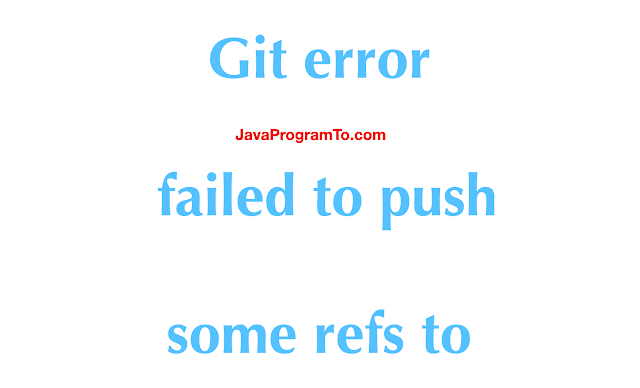When collaborating with other developers using Git, you might encounter the error: failed to push some refs to [remote repo] error.
This error mainly occurs when you attempt to push your local changes to GitHub while the local repository (repo) has not yet been updated with any changes made in the remote repo.
So Git is trying to tell you to update the local repo with the current changes in the remote before pushing your own changes. This is necessary so that you don’t override the changes made by others.
We’ll be discussing two possible ways of fixing this error in the sections that follow.
We can fix the error: failed to push some refs to [remote repo] error in Git using the git pull origin [branch] or git pull --rebase origin [branch] commands. In most cases, the latter fixes the error.
Let’s go over how you can use the commands above.
How to Fix error: failed to push some refs to Error in Git Using git pull
To send a pull request means to «fetch» new changes made to the remote repo and merge them with the local repo.
Once the merging is done, you can then push your own code changes to GitHub.
In our case, we’re trying to get rid of the error: failed to push some refs to [remote repo] error by sending a pull request.
Here’s how you can do that:
git pull origin mainIf you’re working with a different branch, then you’d have to replace main in the example above with the name of your branch.
Just keep in mind that there are chances of failure when using this command to sync your remote and local repos to get rid of the error. If the request succeeds, then go on and run the command below to push your own changes:
git push -u origin mainIf the error persists, you’ll get an error that says: fatal: refusing to merge unrelated histories. In that case, use the solution in the next section.
How to Fix error: failed to push some refs to Error in Git Using git pull --rebase
The git pull --rebase command is helpful in situations where your local branch is a commit behind the remote branch.
To fix the error, go on and run following commands:
git pull --rebase origin main
git push -u origin main If the first command above runs successfully, you should get a response that says: Successfully rebased and updated refs/heads/main.
The second command pushes your local repo’s current state to the remote branch.
Summary
In this article, we talked about the error: failed to push some refs to [remote repo] error.
This error occurs when you attempt to push your local changes to the remote repo without updating your local repo with new changes made to the remote repo.
We discussed two commands that you can use to fix the error: the git pull origin [branch] and git pull --rebase origin [branch] commands.
I hope this helps you fix the error.
Happy coding!
Learn to code for free. freeCodeCamp’s open source curriculum has helped more than 40,000 people get jobs as developers. Get started
What is ‘failed to push some refs to’ error
failed to push some refs to is a Git error that many developers frequently face. It occurs when a developer attempts to push committed code to an external git repository. The ability to push code stopped working suddenly, despite it working yesterday or the day before. It can be a source of frustration and annoyance for many.
failed to push some refs to errors are often caused when changes are not committed before pushing, issues with Git pre-push hook, incorrect branch name, or the local repository not being in sync with the Git repository. It occurs most of the time because multiple contributors are working on the same branch and the remote repository is further along than what you currently have on your local machine.
It is easy for git pushes to overlap when working in teams or for ref heads to be in different positions. This overlap can cause the repository to be out of sync, which is why the failed to push some refs to error are so frequent.
What causes ‘failed to push some refs to’ error
When multiple developers work on the same branch, it can cause a sequencing issue in Git. A commit gets rejected and causes a failed to push some refs to error because the remote branch contains code that you do not have locally. What this means is that your local git repository is not compatible with the remote origin.
Here is an abstraction of what incompatibility looks like in Git:
A -- B -- C -- D (on the remote) A -- B -- E (on your local machine)
Based on the above, your local machine is missing commits C and D. Meanwhile, you are trying to slot in your commit – E – between B and C on the remote.
Before Git lets you proceed, you will need to integrate the remote changes into your local repository. This step will fix any incompatibility issues and ensure that your version is up to date with the remote.
How can you fix ‘failed to push some refs to’ errors
Here are the scenarios that may cause the failed to push some refs error, and how to correct them:
1.Another developer pushed a commit to the same branch
The error in your terminal looks like this:
To [email protected]:sometest.git ! [rejected] your-branch -] your-branch (non-fast-forward)
When this occurs, the head sits at different positions on the same code timeline, and Git does not know how to handle it. This is because the origin repository is ahead of where you currently are. To fix this issue, run git pull on your local repository. This should allow you to push to origin again.
git pull origin [your-branch] git push origin [your-branch]
2. You got a ‘master (non-fast-forward)’ error with a ‘failed to push some refs to’ error
A git fast-forward happens when the ref pointer gets moved forward in the commit history. However, if your code diverges before it reaches the latest commit, it can cause the non-fast-forward issue and lead to a failed to push some refs to error.
To solve this issue, you can pull with the --rebase flag. --rebase will let you move your intended files to commit over to the latest pull code.
Here is how to pull with --rebase:
git pull --rebase origin [branch]
3. You got a ‘master (fetch first)’ error with a ‘failed to push some refs to’ error
When this occurs, someone has pushed to the branch before you. Git wants you to pull first before you can push your committed changes.
To prevent the loss of your work during the pull, you can stash your local changes.
The common suggested fix is to use --force flag to push through the local changes. However, it is good practice to avoid using the --force flag as it can cause inconsistency issues. Instead, use --rebase to move the ref heads and update your local repository without causing a divergence in the remote repository.
Using --force to try and fix the failed to push some refs to error will only result in more errors in the long run. This occurs because --force uses a brute force method that puts your current code and its ref head as the source of truth.
As a result, the changes in the remote can be overwritten by what you have pushed, removing any features or updates that other developers may have committed.
Only use --force if you are comfortable with features not on your local being overwritten with what you’ve currently got. Use the --force flag if you are confident that your local repository in its current state is correct.
How to prevent ‘failed to push some refs to’ errors
To prevent failed to push some refs to errors in Git, it is good practice to avoid having multiple developers work on the same branch simultaneously. Instead, use feature branches that merge into a master branch or something equivalent.
If you get a failed to push some refs to error, the main thing to do is git pull to bring your local repo up to date with the remote. Avoid employing the --force flag when using git pull and prevent other developers’ accidental overwrites of committed features.
Use the --rebase flag instead to avoid other errors from occurring while fixing your original failed to push some refs to error.
Kubernetes Troubleshooting with Komodor
We hope that the guide above helps you better understand the troubleshooting steps you need to fix the failed to push some refs to error.
Keep in mind that this is just one of many Git errors that can pop up in your K8s logs and cause the system to fail. Due to the complex and distributed nature of k8s,
the search for the root cause of each such failure can be stressful, disorienting, and time-consuming.
This is why we created Komodor, which acts as a single source of truth (SSOT) to streamline and shorten your k8s troubleshooting processes. Among other features, it offers:
- Change intelligence: Every issue is a result of a change. Within seconds we can help you understand exactly who did what and when.
- In-depth visibility: A complete activity timeline, showing all code and config changes, deployments, alerts, code diffs, pod logs, etc. All within one pane of glass with easy drill-down options.
- Insights into service dependencies: An easy way to understand cross-service changes and visualize their ripple effects across your entire system.
- Seamless notifications: Direct integration with your existing communication channels (e.g., Slack) so you’ll have all the information you need, when you need it.
When pushing an app that has environment variables with config:set (doesn’t happen if no env variables set) getting the following:
$ git push deis master
Counting objects: 34, done.
Delta compression using up to 8 threads.
Compressing objects: 100% (32/32), done.
Writing objects: 100% (34/34), 7.27 KiB | 0 bytes/s, done.
Total 34 (delta 19), reused 0 (delta 0)
Starting build... but first, coffee!
2016/11/04 16:45:59 AccessDenied: Access Denied
remote: status code: 403, request id: 38096325BD79B427
remote: 2016/11/04 16:46:02 Error running git receive hook [Build pod exited with code 1, stopping build.]
To ssh://git@deis-builder.deis.xxx.com:2222/capci.git
! [remote rejected] master -> master (pre-receive hook declined)
error: failed to push some refs to 'ssh://git@deis-builder.deis.xxx.com:2222/capci.git'
This system has the patch from #64. And the upgrade process described at https://deis.com/docs/workflow/managing-workflow/upgrading-workflow/
and «upgraded» from v2.7.0 to v2.7.0.
I suspect the issue is related to these (numerous) events in the deis namespace:
Liveness probe failed: Get http://10.2.77.74:8092/healthz: net/http: request canceled (Client.Timeout exceeded while awaiting headers)
MountVolume.SetUp failed for volume "kubernetes.io/secret/2cee00af-9f84-11e6-a55e-0236c9f7ddf1-deis-database-token-ae1iv" (spec.Name: "deis-database-token-ae1iv") pod "2cee00af-9f84-11e6-a55e-0236c9f7ddf1" (UID: "2cee00af-9f84-11e6-a55e-0236c9f7ddf1") with: secrets "deis-database-token-ae1iv" not found
MountVolume.SetUp failed for volume "kubernetes.io/secret/2dc3589d-9f84-11e6-a55e-0236c9f7ddf1-deis-logger-token-cfkc8" (spec.Name: "deis-logger-token-cfkc8") pod "2dc3589d-9f84-11e6-a55e-0236c9f7ddf1" (UID: "2dc3589d-9f84-11e6-a55e-0236c9f7ddf1") with: secrets "deis-logger-token-cfkc8" not found
MountVolume.SetUp failed for volume "kubernetes.io/secret/2f037527-9f84-11e6-a55e-0236c9f7ddf1-deis-nsqd-token-gq2lt" (spec.Name: "deis-nsqd-token-gq2lt") pod "2f037527-9f84-11e6-a55e-0236c9f7ddf1" (UID: "2f037527-9f84-11e6-a55e-0236c9f7ddf1") with: secrets "deis-nsqd-token-gq2lt" not found
MountVolume.SetUp failed for volume "kubernetes.io/secret/79ed25b5-a125-11e6-a55e-0236c9f7ddf1-deis-registry-token-8p0jo" (spec.Name: "deis-registry-token-8p0jo") pod "79ed25b5-a125-11e6-a55e-0236c9f7ddf1" (UID: "79ed25b5-a125-11e6-a55e-0236c9f7ddf1") with: secrets "deis-registry-token-8p0jo" not found
MountVolume.SetUp failed for volume "kubernetes.io/secret/2fecac0f-9f84-11e6-a55e-0236c9f7ddf1-deis-router-token-ca4of" (spec.Name: "deis-router-token-ca4of") pod "2fecac0f-9f84-11e6-a55e-0236c9f7ddf1" (UID: "2fecac0f-9f84-11e6-a55e-0236c9f7ddf1") with: secrets "deis-router-token-ca4of" not found
MountVolume.SetUp failed for volume "kubernetes.io/secret/3056bdad-9f84-11e6-a55e-0236c9f7ddf1-deis-workflow-manager-token-am7uc" (spec.Name: "deis-workflow-manager-token-am7uc") pod "3056bdad-9f84-11e6-a55e-0236c9f7ddf1" (UID: "3056bdad-9f84-11e6-a55e-0236c9f7ddf1") with: secrets "deis-workflow-manager-token-am7uc" not found
A quick guide to fix Git error: failed to push some refs to in 5 ways
1. Overview
In this tutorial, We’ll learn how to fix the git error failed to push some refs to in 5 ways.
Most of the time you get this error while pushing your change git remote repository.
This might be working a few days back but suddenly started showing a weird error message «failed to push some refs to».
You are stuck at this point and do not what to do now. And you might be thinking because of my new changes?
For this error, there are mainly two reasons.
a) Your branch is set to main and not master
b) Remote repo has new changes and you do not have those changes on your laptop or local branch
Now, you knew about the actual reasons to get this common error.
Let us jump into the fixes.
2. Fix 1 Heroku — Git error: failed to push some refs to
To solve this error, you need to check what is the default branch on your github.com.
Once you find the right branch then you need to switch to the correct branch using git push command.
If the default branch is main on remote but it is master on your branch then please run below git push command.
Otherwise, it could be master as below.
If some else have pushed the new changes before you push to the remote repo. In this case, you do not have the recent commits on your laptop local repo.
So, you need to first pull the changes from that branch and then push your new commits.
To fix this error, follow the below steps.
git pull origin <your-branch> git push origin <your-branch>
It is strongly recommended to pull always changes first before pushing your commits to remote origin.
4. Fix 3 — Git error: failed to push some refs to
Sometimes, fix 2 did not work if you have more commits that produce the conflicts. In this case, the normal git pull command won’t work properly.
The solution to this problem is git-rebase.
Git rebase is a process of moving and arranging the sequence of comments into the new base commit.
Follow the below commands. Here the branch can be modified based on your branch.
Branch name can be master or main or another branch name.
git pull -rebase origin <your-branch-name> git push origin <your-branch-name>
5. Fix 4 — Git error: failed to push some refs to
You can try force push also. But not sure this will work always. If there are no conflicts, this will work.
git push -f origin master
6. Fix 5 — Git error: failed to push some refs to
the last solution is below. That deregister the current local repo and re-register with the remote.
rm -rf .git git init git remote add origin https://github.com/JavaProgramTo/Kotlin-Demo.git git remote -v (to see the remote origin) git add -A(add all files) git commit -m 'Added my project' git pull --rebase origin master git push origin master
7. Conclusion
In this article, We’ve seen how to fix the git error — failed to push some refs to.
Problem
Pushing attempt with Git LFS results in when cloning, pushing or pulling/fetching, the client may fail like so:
$ git push origin master # using SSH
Git LFS: (186 of 187 files, 4 skipped) 268.25 MB / 448.34 MB, 17.66 MB skipped
Client error: https://your.bitbucket.com/rest/git-lfs/storage/proj/repo/84c72136e4d22c2c42819d902b4400a9cf73f2b04fd6f9f8666739c3bc0a0f79 from HTTP 413
Client error: https://your.bitbucket.com/rest/git-lfs/storage/proj/repo/1c9335681f70363edeb00820ef394fac66125856cca0c3c8cf2c66636739f277 from HTTP 413
Client error: https://your.bitbucket.com/rest/git-lfs/storage/proj/repo/e79f7abda0ba90f2be4e613f78d1ecb7344970711106fe80d0028106f97f613c from HTTP 413
error: failed to push some refs to 'ssh://git@your.bitbucket.com:7999/proj/repo.git'Cause
This indicates the repository does not have LFS enabled. A user with REPO_ADMIN permissions is able to enable LFS support.
Analysis
The following come up on different logs:
atlassian-bitbucket.log
2016-02-02 14:03:12,626 INFO [NioProcessor-8] c.a.b.i.s.s.SelfClosingChannelSession Executing command: git-receive-pack '/proj/repo.git' atlassian-bitbucket-access.log
192.168.1.10 | ssh | i@1PQD53Ux843x157553x0 | user | 2016-02-02 14:03:12,626 | SSH - git-receive-pack '/proj/repo.git' | - | - | - | - | - | - | os4we8 |atlassian-bitbucket.log
2016-02-02 14:03:13,050 INFO [NioProcessor-9] c.a.b.i.s.s.SelfClosingChannelSession Executing command: git-lfs-authenticate proj/repo.git uploadatlassian-bitbucket-access.log
192.168.1.10 | ssh | i@1PQD53Ux843x157554x1 | user | 2016-02-02 14:03:13,050 | SSH - git-lfs-authenticate proj/repo.git upload | - | - | - | - | - | - | 6pp10j |
192.168.1.10 | ssh | o@1PQD53Ux843x157554x1 | user | 2016-02-02 14:03:13,067 | SSH - git-lfs-authenticate proj/repo.git upload | - | 0 | 0 | 552 | ssh:user:id:1 | 17 | 6pp10j |
192.168.1.10,127.0.0.1 | https | i@1PQD53Ux843x157555x1 | - | 2016-02-02 14:03:13,575 | "POST /scm/proj/repo.git/info/lfs/objects/batch HTTP/1.0" | "" "git-lfs/1.1.0 (GitHub; darwin amd64; go 1.5.1)" | - | - | - | - | - | - |
192.168.1.10,127.0.0.1 | https | o@1PQD53Ux843x157555x1 | user | 2016-02-02 14:03:13,669 | "POST /scm/proj/repo.git/info/lfs/objects/batch HTTP/1.0" | "" "git-lfs/1.1.0 (GitHub; darwin amd64; go 1.5.1)" | 200 | 8907 | 12064 | - | 94 | 1d9nj3u |nginx
2016/02/02 14:00:46 [error] 16062#0: *1224429 client intended to send too large body: 21693741 bytes, client: 4.3.2.1, server: stash.example.com, request: "PUT /rest/git-lfs/storage/MAIN/repo/e79f7abda0ba90f2be4e613f78d1ecb7344970711106fe80d0028106f97f613c HTTP/1.1", host: "stash.example.com"In addition…
You can run a Git DEBUG. On the example we saw, the response by nginx was saying «too-large header».
$ GIT_TRACE=1 git push
14:44:49.161648 git.c:348 trace: built-in: git 'push'
...
trace git-lfs: tq: starting 3 transfer workers
trace git-lfs: tq: running as batched queue, batch size of 100
trace git-lfs: tq: sending batch of size 4
...
trace git-lfs: api: batch 4 files
trace git-lfs: HTTP: POST https://stash.example.com/scm/main/repo.git/info/lfs/objects/batch
trace git-lfs: HTTP: 200
trace git-lfs: HTTP: {"objects":[{"oid":"1bd91c03...62dbaa79","size":2746892,"actions":{}},{"oid":"58ef47926...70bb6ea89c","size":10639089,"actions":{}},{"oid":"2631c0...c6f6be538","size":2890471,"actions":{}},{"oid":"84c721...bc0a0f79","size":72016893,"actions":{"upload":{"href":"https://stash.example.com/rest/git-lfs/storage/MAIN/repo/84c72136
trace git-lfs: HTTP: e4d22c2...c0a0f79","header":{"Authorization":"JWT eyJ0e...NzA0NW
trace git-lfs: HTTP: IwOD...ifYKU"}}}}]}
trace git-lfs: HTTP:
Git LFS: (0 of 4 files, 3 skipped) 0 B / 84.20 MB, 15.52 MB skipped trace git-lfs: HTTP: PUT https://stash.example.com/rest/git-lfs/storage/MAIN/repo/84c72136e4...9c3bc0a0f79
trace git-lfs: HTTP: 413
trace git-lfs: HTTP: <html>
<head><title>413 Request Entity Too Large</title></head>
<body bgcolor="white">
<center><h1>413 Request Entity Too Large</h1></center>
<hr><center>nginx/1.9.3 (Ubuntu)</center>
</body>
</html>
...
Git LFS: (2 of 4 files, 3 skipped) 262.52 KB / 84.20 MB, 15.52 MB skipped
Client error: https://stash.example.com/rest/git-lfs/storage/MAIN/repo/84c7213...a0f79 from HTTP 413
error: failed to push some refs to 'ssh://git@stash.example.com:7999/main/repo.git'
$Resolution
- This usually happens if you have a reverse proxy that does not allow a header that is too big. Please configure your HTTP proxy correctly.
-
The fix for nginx is to add/modify this server setting for the relevant vhost pointing to bitbucket server, modified for the maximum size of file you intend to store via git-lfs:
client_max_body_size 256M;
Even if you perform Git LFS operations over SSH, they are actually done of HTTPS.


I can’t push my chnages file in master now, Maybe I messed up with configs or something.My git code like as given below.
git add .
git commit -m"my changes"
git push origin master
Answer
Option 1.
git pull --rebase origin main
git push origin main
With Git 2.6+ (Sept. 2015), after having done (once)
git config --global pull.rebase true
git config --global rebase.autoStash true
Option 2.
git reset --mixed origin/master
git add .
git commit -m "enter your commit message here"
git push origin master
Option 3.
Not commiting initial changes before pushing also causes the problem.
Create new project folder and do step by step like as given below.This will address your problems.
1.git init
2.git remote add origin https://gitlab.com/xxx/xxx
3.git add .
4.git commit -m "your commit message"
5.git pull --rebase origin master
6.git push origin master
Option 4.
The error message «Failed to push some refs to remote» usually indicates that there is a conflict between the local and remote versions of the repository. This happens when someone else has pushed changes to the remote repository that conflict with the local changes you are trying to push.
To resolve this issue, you will need to perform a git pull to retrieve the remote changes and merge them with your local changes. Here’s the general process:
- Make sure you are on the branch that you want to push your changes to.
- Run the command git pull to retrieve the latest changes from the remote repository. This will automatically merge any remote changes into your local branch.
- If there are any merge conflicts, you will need to resolve them manually by editing the conflicting files. Once you’ve resolved the conflicts, stage and commit the changes.
- Re-run git push
It’s important to note that git pull is actually a shorthand for two commands: git fetch followed by git merge. The git fetch command retrieves the latest changes from the remote repository but doesn’t merge them into your local branch.
The git merge command merges the remote changes into your local branch. If you prefer, you can run these commands separately.
It’s also worth noting that If you want to discard your local changes and replace them with the remote version, you can use the command git reset —hard origin/<branch_name>, this command will discard your local changes and reset your branch to the state of the remote branch. However, be careful when using this command as it will permanently delete any local changes that have not been pushed.
Option 5.
In addition to what I mentioned before, another common cause of this error is when you try to push to a non-fast-forward branch. A non-fast-forward branch is a branch that has commits that are not present in the remote branch.
You can resolve this issue by using the git push command with the --force or -f option, this will override the remote branch with your local commits. However, it’s important to be careful when using the --force option, as it can cause other people’s work to be overwritten.
Another way of resolving this is to use git pull --rebase before git push. This will replay your local commits on top of the remote commits and preserve the remote commits.
You can also use the command git merge --ff-only origin/<branch_name> to ensure that only fast-forward merge will happen.
It’s important to always coordinate with your team members before doing any force push, to avoid causing conflicts and overwriting other people’s work.
Related information

Sundar Neupane
I like working on projects with a team that cares about creating beautiful and usable interfaces.
If findandsolve.com felt valuable to you, feel free to share it.