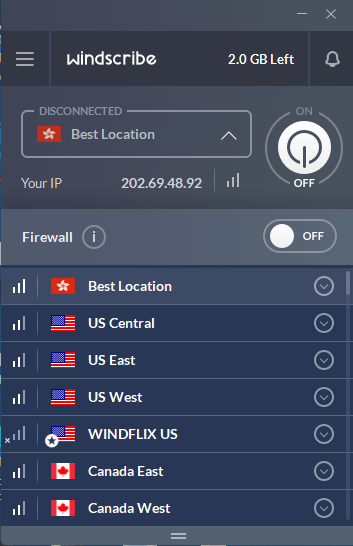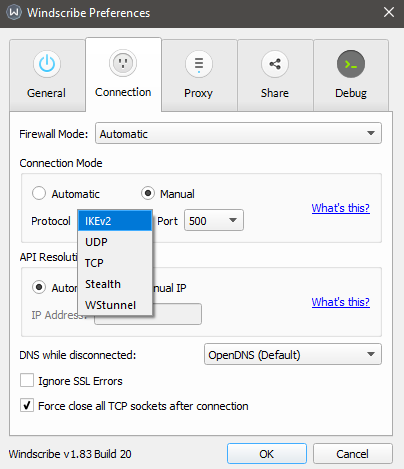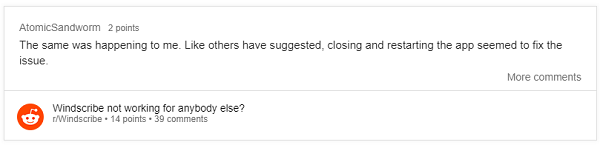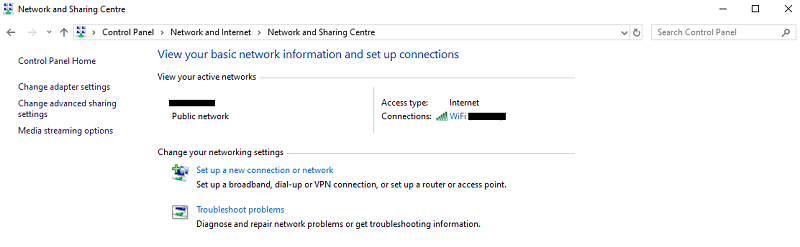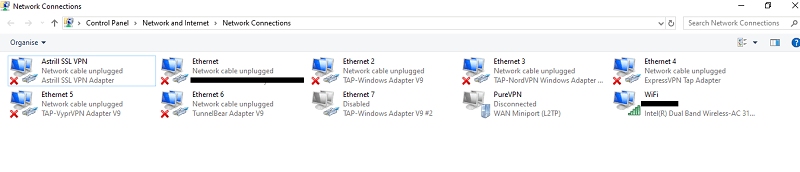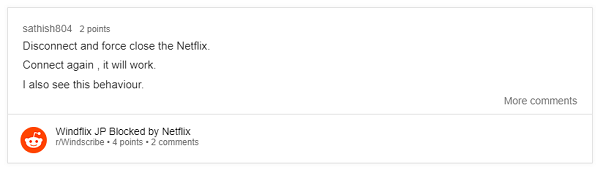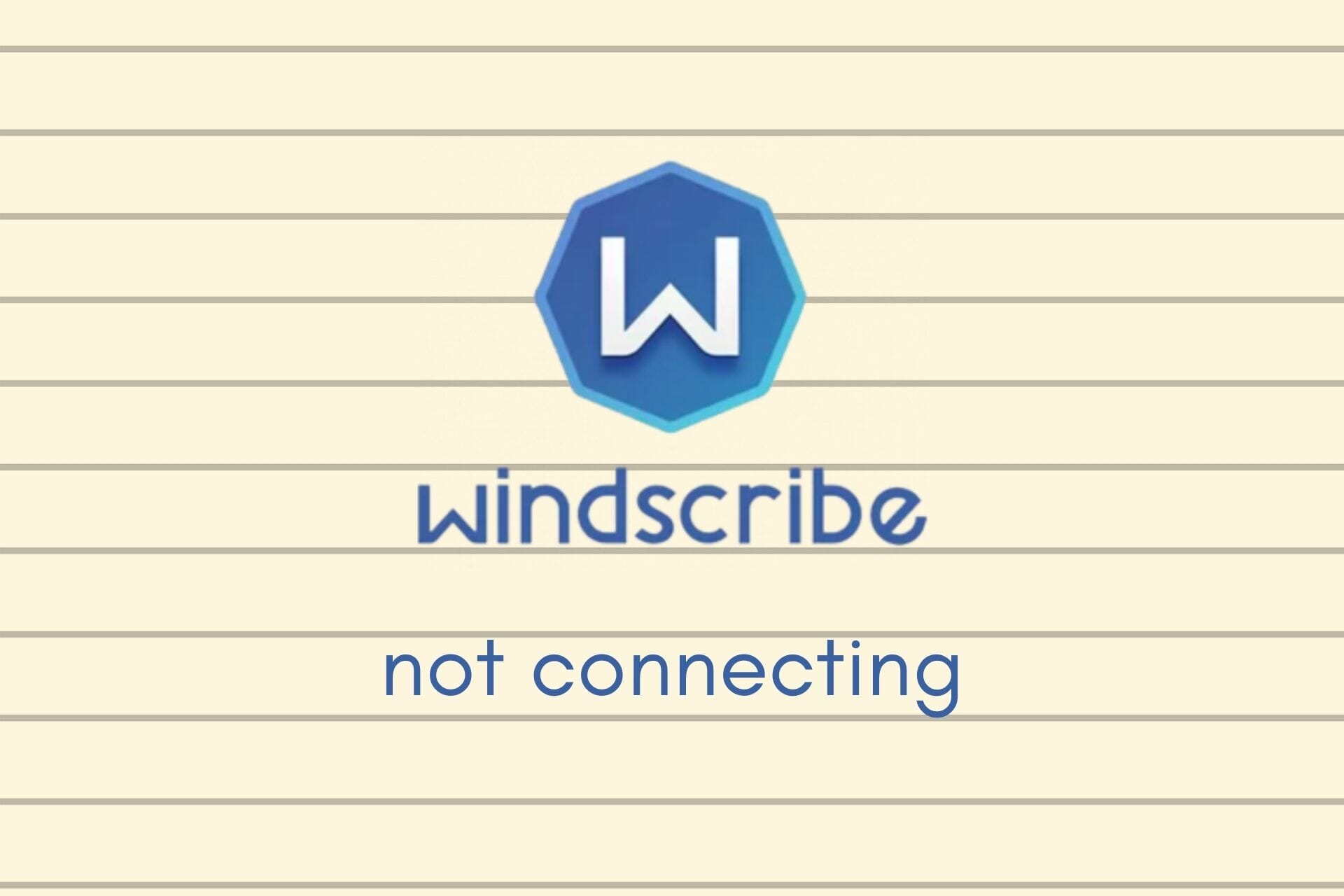Windscribe VPN
VPN сервис Windscribe – это один из самых популярных условно бесплатных сервисов среди русскоязычных пользователей. Потребность в качественных впн серверах возрастает с каждым днем . Именно поэтому большинство крупных провайдеров отказались от бесплатных тестовых версий своих впн клиентов, но не виндскрайб.
Функционал
Отзывы о сервисе Windscribe VPN в большинстве своем положительные. Сервис работает стабильно и легко настраивается. Среди крупных впн сервисов, Виндскрайб предлагает аналогичный функционал:
- Сервера в 60 странах (более 110 городов).
- Система R.O.B.E.R.T. — встроенный блокировщик рекламы и malware. Позволяет также настроить блокировку порнографии, соцсетей, онлайн казино, кликбейт новостей, других впн и кодов криптомайнинга.
- Отсутствие логов.
- Шифрование AES-256 с 4096 битным ключом.
- Генерация профилей и настроек openvpn, IKEv2 и SOCKS для подключения любых устройств.
- Минималистичные впн клиенты для всех платформ – пользоваться и настраивать впн Windscribe очень просто.
- Статический АЙпи.
- Переброска портов.

Отдельно следует обратить внимание на расширения для браузеров. У Виндскрайб его функционал выгодно выделяется на фоне конкурентов:
- Double hop соединение устанавливается через 2 последовательных прокси сервера windscribe.
- Adblock — блокировщик рекламы.
- Автоматическая подмена временных зон на зоны впн сервера.
- Автоматическое удаление всех cookies после того, как пользователь закрывает вкладку браузера.
- Генерация безопасных ссылок.

Недостатки
В отличие от похожих сервисов, которые зарегистрированы в оффшорах, Windscribe зарегистрирован в Канаде. Это не очень хорошо с точки зрения безопасности и анонимности. Теоретически, правоохранительные органы могут надавить на руководство компании и заставить предоставить им данные пользователей. Такой исход событий крайне маловероятен – за все время существования Виндскрайба такого не случалось.Однако под предлогами борьбы с терроризмом или поиском преступников, может возникнуть такой прецендент. Как резидент Канады, компания подчиняется ее законам, а также всем законам международного права. Для решения рядовых задач по обходу блокировок, не стоит переживать по этому поводу. Однако если во главе угла стоит анонимность, от которой зависит безопасность человека в реальной жизни, лучше всего посмотреть в сторону сервисов, зарегистрированных в оффшорах.
Стоимость платной версии
За полную версию Winscrab vpn просит $9 в месяц. При покупке на год, придется заплатить 49 долларов единоразово, что в пересчете за один месяц составляет около 4 долларов. Можно настроить тарифный план Winscribe по своему выбору:
- Сервера в 1 стране (серверов несколько) стоят $1 при 10гб трафика в месяц. Можно выбрать неограниченное количество стран. За $2 в месяц пользователь получит безлимитный трафик для 1 страны + систему R.O.B.E.R.T.
- Статический айпи адрес можно купить за 24 доллара в год в датацентре или за 96 долларов в год за айпи частного сектора. Последний может потребоваться при обходе местных блокировок.
- Корпоративный доступ предоставляется за $3 на каждое рабочее место.

Бесплатный функционал Windscribe
В бесплатной версии существуют два ограничения:
- Количество трафика – 10ГБ в месяц.
- Сервера в 10 странах, вместо 60 в платной версии.
Как увеличить количество бесплатного трафика
Чтобы получить 10 ГБ трафика в месяц, нужно зарегистрироваться и подтвердить свой e-mail. Это еще сильнее снижает ценность Windscribe как анонимного сервиса, но позволяет простым пользователям получить премиум функции ВПН клиента не оплачивая подписку. Чтобы увеличить объем бесплатного трафика до 15Гб в месяц, после регистрации и подтверждения электронного адреса нужно зайти в настройки аккаунта и нажать «Tweet4 data»:
- Нажать на кнопку «Tweet» и опубликовать в своем Твиттере предложенную ссылку.
- Как только публикация сделана, нужно ввести название своего аккаунта в поле «Twitter username» и нажать «Give more data».
Как увеличить ежемесячный объем бесплатного трафика до 20, 50 или 60ГБ
Для этих целей в Windscribe существует система ваучеров. Их можно получить в официальных группах в соцсетях, а также найти на форумах. Даже если ваучер не работает, это не значит, что он не заработает позже. Администрация сервиса периодически включает работу старых кодов. В свободном доступе можно найти следующие коды Windscribe:
По состоянию на март 2019, все существующие в свободном доступе ваучеры не работают. Но это не значит, что они не заработают в ближайшем будущем, или вместо них не появятся новые. Всегда стоит проверить официальные и неофициальные группы windscribe, а также пробовать ввести предложенные выше ключи.
Ваучеры не добавляют трафик, а устанавливают его. Если изначально у пользователя было 60 Гб бесплатного трафика, и он активировал ваучер на 20ГБ, его квота составит 20ГБ трафика в месяц.

Скачать torrent Windscribe pro VPN
Любителей халявы придется огорчить. Взломанной версии впн клиентов не существует в принципе. И получить windscribe pro vpn unlimited бесплатно никак не получится. Ведь при оплате покупается доступ зарегистрированного аккаунта к функциям про-версии, а не установщик программы, как это происходит с классическим ПО, вроде Windows или Office.
Что делать, если Windscribe не работает или нет соединения с API
При появлении подобного рода ошибок и во всех случаях, когда программа не подключается к серверу, нужно:
- Зайти в меню, нажав на иконку «гамбургера» (три параллельных линии в левом верхнем углу программы);
- Выбрать «настройки»;
- Открыть вкладку «Подключение»;
- Поставить галочку на пункте «игнорировать SSL ошибки»;
- Сохранить настройки, отключиться от сервера и перезапустить программу;
- Отключить антивирус и файрвол.

Если действия не помогли, придется попросить совета у техподдержки. Владеть английским при этом не обязательно – в случае чего поможет гугл переводчик. Для этого:
- В настройках откройте последнюю вкладку «Отладка»;
- Нажмите «посмотреть логи»;
- Скопируйте все, что там написано и откройте ссылку https://rus.windscribe.com/support/ticket;
- В поиске вбейте любой символ на русском, чтобы поиск не дал никаких результатов;
- Появится «Please submit a ticket»;
- После этого нужно вновь нажать на зеленую кнопку.
Как заполнить форму обратной связи:
- В поле Subject написать «No API Connectivity»
- В поле ticket category выбрать technical
- В тело сообщения вставить скопированный ранее текст
- Решение проблемы придет на указанный e-mail
При всех недостатках с анонимностью, Windscribe наверно единственный сервис, предлагающий полноценный функционал абсолютно бесплатно. Да и платная версия выгодно выделяется на фоне конкурентов – $49 это очень хорошее предложение.
Вы так же можете ознакомиться со списком лучших VPN сервисах: 10 лучших VPN-сервисов на все случаи жизни
Источник
Why is Windscribe Not working? Try These Quick Fixes
Windscribe not connecting? There are several things that might have gone wrong. Let’s fix the problem now.
There could be various reasons behind you being unable to connect to a server or facing random disconnections. There can be many reasons for this.
If you’re facing a Windscribe not connecting issue, then here are a few quick and simple steps you can take:
- Try disconnecting from Windscribe, close the app, and start again.
- Switch your Windscribe protocol.
- If it doesn’t work, reboot your system.
- You can also delete the app and reinstall Windscribe from scratch.
In case Windscribe still doesn’t work, then you need to go through our detailed guide below that offers troubleshooting solutions along with images:
Windscribe Not Working? Tips to Solve This Problem in 2022
Now, let’s learn how can we solve our Windscribe not working problem in detail:
There could be several reasons as to why you’re unable to connect to a server or it disconnects randomly, these may include but are not limited to: an anti-virus, malware, or third-party software preventing you to connect to Windscribe, slow internet connection, network issues or connection protocol incompatibility. If you are unable to connect to Windscribe, try these troubleshooting tips to solve the issue:
1. Switching servers
The first thing to do when you face problems connecting to Windscribe is to try and change your server location. Windscribe offers over multiple servers in 60+ countries in the paid subscription, so you have a decent amount of options to choose from. But if you go for the free trial of Windscribe, then you might get access to limited server locations.
Connectivity issues are often related to specific servers that may go offline due to technical faults or maintenance purposes. So, trying out different servers can help you figure out the source of the problem. If you are able to connect to the internet with some servers but not others, it probably means that the problem is on Windscribe’s end, in which case the provider will fix the servers soon.
However, it’s not the servers that are causing the problem, move onto the next step.
2. Check internet connection
Have you made sure that your internet is working properly? Sometimes, the problem is not with the VPN at all, but with your internet connection. Windscribe is quite fast, but a poor internet connection can slow it down or cause connectivity issues.
To determine if the problem isn’t with your internet, disable Windscribe and quit it entirely from your PC/device. After exiting, try connecting to the internet normally. If you are able to browse websites and everything works fine, then the problem is with your Windscribe client.
If, however, you’re still unable to connect to the internet, then the problem is with your internet connection. Give your ISP a call about the issue, and they should be able to fix it for you. Once you have established a connection with the internet, try connecting to Windscribe again.
It should work this time. If not, see the next tip.
3. Internet Network blocking VPN connection
Sometimes, the internet network that you are using might be blocking the Windscribe connection by blocking the ports and protocol required by it to establish the connection. To overcome this situation, you will either have to change the connection protocol or try using a completely different internet network. Similarly, you can face this problem while using your Mobile Data internet connection as well.
Also, some ISPs block application APIs as well. These APIs help a user to enter into the application. If you found that you are not able to enter into the application using a specific internet network then change the internet network and try again. You can also manually connect the VPN connection and while it is connected, try to log in to the application.
In case you are facing an API log-in issue on the extension, then you can connect the VPN first and while it is connected, try to log in to the extension.
4. Switch protocols
If you still find Windscribe VPN not working for you after the above steps, try changing the protocol. Windscribe offers multiple protocols but uses IKEv2 by default. Not all protocols work everywhere in the world. ISPs in some countries such as the Middle East, for instance, block UDP. So, if you’re experiencing connectivity issues, there’s always a possibility that the protocol you’re connected to is causing the problem.
To change the VPN protocol on Windscribe, follow these steps:
- Click on the menu three horizontal lines on the top left > Preferences.
- Click on the connection tab > Click Manual mode then select a protocol.
- You should try changing protocols in these protocols in this order UDP > TCP > Stealth > WStunnel.
Connect to a server each time you try a different protocol to see if it works. You should be able to find one that works best for you.
5. Remove software conflicts
If you have any antimalware/firewalls set up, they could be interfering with your VPN connection. To eliminate possible conflicts with your security programs, first, disable all antivirus and/or firewalls in your system.
Now try connecting to Windscribe again. If you are able to connect to it normally, this means that the problem is being caused by your security software. To resolve the issue, you will need to add Windscribe.exe to the list of exceptions in your security programs.
This will allow you to use the VPN while your antimalware keeps running in the background to protect you from pesky viruses.
After applying this tip, how do I know Windscribe is working? Simply turn on both Windscribe and your anti-malware at the same time and see if both are able to function properly without giving any weird conflict errors.
6. Updating the Windscribe App
Users, particularly those using a Mac, have reported constant connectivity problems when using an outdated version of Windscribe.
So, if you find Windscribe not working and the app is constantly disconnecting, make sure you are using the latest version of Winscribe.
7. TAP adapter problems
If you have more than one VPN installed on your computer, they can interfere with the TAP adapters of one another. You will have to disable the TAP adapter of all other installed VPNs by following the steps below:
- Open Control Panel > Network and Internet > Network and Sharing Centre > Change adapter settings.
- You’ll find the TAP adapters of all installed VPNs as well as your physical network.
- Disable adapters of all VPNs other than Windscribe by right-clicking each and selecting Disable.
Once disabled, try connecting to Windscribe once again.
8. Contact customer support
If you’ve tried everything and nothing seems to work, then you contact Winscribe’s support team. But before contacting them regarding the “Windscribe not connecting” issue, it really helps to gather some diagnostic information to make it easier for support agents to understand your problem.
Here’s how you can extract diagnostic information from your app:
- Open up the Windscribe app and head over to the Preferences menu.
- Next, choose the Debug option and then click on Send Log. This will send a report to the support team explaining what’s preventing the app from working properly.
- Once you send the debugging log over to Windscribe, head over to the Support page of Windscribe and click on the Submit Ticket button.
That’s it, your ticket will automatically get matched with the debugging report you sent over to Windscribe. This will allow Windscribe’s support team to promptly solve your issue.
Windscribe Issues and Fixes for Specific Situations
Here are some services, devices, and platforms that users have repeatedly found Windscribe not connecting with:
Windscribe not working with Netflix
Windscribe offers dedicated servers that work with Netflix branded as “Windflix”. To this day, this VPN remains one of the very few that are able to unblock content libraries of several Netflix regions including the US, UK, and Japan.
If you’re facing errors when using a Windscribe to connect to Netflix, disconnect Windscribe, and force close Netflix. Try connecting again and it should work this time. Because as per our testing, Windscribe does work with most Netflix libraries.
This fix was shared by users on Reddit:
So, if you’re troubled with Windscribe not connecting, do give the above hack a try.
Windscribe not working Android
If Windscribe is not working on your device then it may be because the network connection which you are using is blocking the Windscribe connection. Try connecting to any other network or mobile data network and see if you are able to connect Windscribe over it.
Also, a firewall application, personal firewall on the network, or maybe antivirus software is preventing the connection. Also, it might be a cache issue or some other app might be interfering with your connection.
In many cases, these steps can solve the problem:
- Disable memory and/or battery-saving apps.
- Clear cache from the Windscribe app.
- Reinstall the VPN on your phone.
Also, did you know that you can set up Windscribe on FireStick, Kodi, and Roku devices? We have separate guides for that if you’re interested.
Windscribe Alternatives
Are the above-mentioned methods still not working for you? Maybe you should give try out a new VPN. For instance, here’s how Windscribe compares to ExpressVPN, a very inexpensive yet powerful VPN:
| Features | ExpressVPN | Windscribe |
|---|---|---|
| Price | $6.67/mo (Get 49% Off + 3 Months FREE on its 12-Month Plan) | $4.08/mo |
| Servers | 3,000+ in 94 countries | Servers in 60+ countries |
| Customer Support | 24/7 live chat & email | 24/7 live chat & email |
| Logging Policy | Zero logs | Zero logs |
| Jurisdiction | The British Virgin Islands | Canada |
| Netflix unblocking | Strong | Strong |
| Compatibility | All devices | Windows, Android, iOS & Linux |
| Trustpilot Score | 4.7/5 | 4.1/5 |
| Website | ExpressVPN | WINDSCRIBE |
Conclusion
Windscribe is an excellent VPN service, but no software is immune from technical glitches. So, if you’re facing any problems with this VPN, try out all the tips mentioned above. In 90% of the cases, one of these tips will resolve your Windscribe, not working issues.
Once your issue is resolved, you can stream Netflix, surely browse the web and even download torrents with Windscribe freely.
However, if you can’t get over all the issues, then you can always cancel your Windscribe subscription and go with an alternative like ExpressVPN. To learn more about Windscribe, check out this review of the service.
In case you don’t want to try Windscribe, feel free to check out our list of other recommended best VPNs in 2022.
Osama Tahir
Author
Osama Tahir’s Biography :
Osama is a staunch believer in the inalienable right of every citizen to freedom of expression. Writing about online privacy and security without regard to political correctness is his answer to the powers that be threatening our freedom. Deeply curious about Nature and the Universe, he is fascinated by science, intrigued by mathematics, and wishes to play guitar like Buckethead in some alternate version of reality.
Источник
Всем привет!
Установил с сайта разработчика rpm-пакет windssribe-cli. Пакет установился без проблем. Но при запуске в командной строке отваливается вот с таким отчётом
windscribe loginКакой ему API ещё треба? В других дистрибутивах (Debian, Fedora…) такой проблемы не было.
Windscribe Username: kostoprav74
Windscribe Password:
API Error: No API Connectivity
Кто активно пользуется windscribe vpn на Альте — подскажите пожалуйста как решить эту проблему!
P.S. устанавливал пакет командой
apt-get install ./ <название пакета>
Записан
Спросите разработчиков этой программы. У нас её исходного кода нет.
Записан
Андрей Черепанов (cas@)
Судя по ответам на этот вопрос в инете, эта ошибка вылезет, когда клиент Windscribe не может достучаться до своих серверов. И основные решения там тоже описаны, в том числе «когда перечисленное не помогает — обратитесь в техподдержку».
Записан
Спросите разработчиков этой программы. У нас её исходного кода нет.
Придётся. Только имею сомнения по поводу знакомства разработчиков с ALT Linux 
Записан
Судя по ответам на этот вопрос в инете, эта ошибка вылезет, когда клиент Windscribe не может достучаться до своих серверов. И основные решения там тоже описаны, в том числе «когда перечисленное не помогает — обратитесь в техподдержку».
В /etc/windscribe содержатся всего 3 файла:
windscribe.pid
wssession
wssettigs .
/etc/windscribe/windscribe.pid
2622/etc/windscribe/wssession
{"firewall_state": "off", "firewall_ip": "0.0.0.0"}/etc/windscribe/wssettings
{}И всё
Записан
Записан
А вы пробовали гуглить?

Вот ответ самих разработчиков программы:
https://windscribe.com/support/article/8/api-connectivity
Пробовали следовать рекомендациям?
Пробовал. Windscribe-cli это консольная прога, non-GUI, только режим командной строки. Все Preference только в /etc/windscribe. Никаких логов там нет. В других дистрибуциях этой проблемы нет.
Записан
А вы не через чебурнет от Ростелекома (который ЕСПД) случайно подключаетесь?
Записан
А вы не через чебурнет от Ростелекома (который ЕСПД) случайно подключаетесь?
Нет, мой провайдер ТТК. В форточках и на дебиане такой проблемы нет.
Записан
По трассирруй проиложение командами starce ltrace запуском в консоли. Один раз потрать время https://youtu.be/q65qrYV-XJw и легче будет находить глюки приложений не только в альтах, но и в дебиане и других дистрах.
Записан
Your VPN server might be overloaded, thus preventing the connection
by Vlad Constantinescu
Vlad might have a degree in Animal Husbandry and Livestock Management, but he’s currently rocking anything software related, ranging from testing programs to writing in-depth reviews about them…. read more
Published on September 15, 2022
Reviewed by
Edgar Nicov
Since the dial-up Internet era, Edgar was interested in online resources. From forums to e-commerce websites, he started digging into how those resources could generate revenue. Today he… read more
- Windscribe is a great premium VPN service that also offers a generous free plan to its customers.
- However, some users noticed that Windscribe is not connecting on their PCs every now and then.
- More often than not, this situation can be solved by simply choosing a different server or protocol.
- The Windscribe not working issue can also be caused by recent changes to your system or installing restrictive security software.
Windscribe is a great VPN service that gained a lot of popularity among users thanks to its generous free version and quirky humor.
However, it’s not all roses, as some customers experienced a bunch of technical issues whenever using it.
To be more precise, one of the most distressing problems with Windscribe is when it’s not working.
So, to make things even clearer, in this situation, you can launch Windscribe, and maybe even log in to your account, but it doesn’t actually connect.
If you’re in the situation depicted above, you should keep on reading. We’re going to walk you through the process of troubleshooting Windscribe so that it starts working again.
What to do if Windscribe doesn’t connect?
Try another server
One of the most common situations where a VPN service might not work, either as intended or at all, is when some of its servers experience issues.
For instance, VPN servers can get overloaded, and as a result, you may not be able to connect through them.
If that’s the case, you’re in luck; simply disconnecting from the faulty server and connecting to another one should solve things.
Change Protocols
Due to technical reasons, not all VPN protocols work in the same way. Sure, they encrypt your traffic and ultimately do the same thing more or less, but the way they do it is not identical.
That’s why if you notice that Windscribe is not connecting, switching protocols is a wise thing to do.
Reinstall Windscribe

That’s right when something doesn’t seem to work, uninstalling and reinstalling it should be one of the first things you do. The same applies when Windscribe doesn’t connect.
After you uninstall Windscribe, it would be a good idea to make sure the associated TAP/TUN adapter driver is also uninstalled.
Furthermore, instead of using the same installation kit you downloaded to your PC, you might want to visit Windscribe and download the latest installer version.
Now instead of rush-clicking the whole process to completion, take your time and make sure you launch the installer with Administrator privileges. Simply right-click it and select Run as administrator.
Last, but not least, when the setup process comes to an end, also try launching Windscribe with Administrator rights.
Change/flush your DNS
Your ISP-assigned DNS might be just a smidge restricted, which may result in various connectivity issues. It could also make Windscribe unable to connect. Just to get it out of the way, you should try switching to a free alternative, such as Google’s public DNS.
After, you should also perform a DNS flush. Now it’s not a must to flush your DNS (clear old DNS records), but it’s definitely recommended. Cached data build-ups, including DNS records, can get in the way and trigger connectivity issues.
If bad/outdated DNS information was what caused the error, Windscribe should connect and work without a hiccup after you change it.
1. Right-click your Start menu.
2. Select Network Connections.
3. Click the Change adapter options button.
4. Right-click your default Internet connection.
5. Select Properties.
6. Highlight Internet Protocol Version 4 (TCP/IPv4).
7. Click the Properties button.
8. Toggle the Use the following DNS server addresses option.
9. In the Preferred and Alternate fields type 8.8.8.8, respectively 8.8.4.4.
10. Click the OK button to confirm the changes you’ve done.
11. Now you should flush your DNS. To start off, press the Windows key to open the search box.
12. Type cmd in the search box and right-click on the result, then select Run as Administrator.
13. Type the commands below, each followed by the Enter key:
ipconfig /flushdns
ipconfig /registerdns
ipconfig /release
ipconfig /renew
netsh winsock reset
14. Restart your PC .
15. Once your PC is back alive, you should launch Windscribe and try connecting to one of its servers.
Check your firewall/antivirus

Security software on your computer such as your firewall or antivirus can interfere with the well-being of various services that require an Internet connection.
Since Windscribe needs an Internet connection in order to run, it’s easy to understand how firewall/antivirus restrictions could get in the way and prevent it from properly working.
For that reason, you should check if your firewall has any rules restricting or blocking Windscribe in any way.
If it does, just remove them and check if there’s any improvement.
You should do the same for your antivirus; remove any rule that may prevent Windscribe from running as intended on your system.
Contact customer support

Windscribe has one of the most responsive (and awesome) customer support on the market, so you should take full advantage of it. They can easily assist you when Windscribe is not working on your device.
Whether you decide to submit a ticket or talk to one of the agents, you can’t go wrong. Just keep in mind that tech support agents can’t read minds, so you’ll have to give them as many details as you can.
Last, but not least, remember to keep a calm and friendly tone. Things will eventually work out for you.
Use a different VPN

If your Windscribe is not working and you cannot get it to connect under any circumstance, then you might want to change to a different VPN.
- Buy another VPN subscription (we recommend Private Internet Access)
- Download the VPN installer on your PC
- Install the VPN client
- Launch the VPN and log in to your account
- Connect to the server of your choice
Private Internet Access is an excellent VPN service that packs more than 22,000 servers all around the world.
This is extremely convenient, especially if you’re one to switch servers frequently or need wide coverage.
Additionally, it comes with top-notch security and privacy features to protect your online identity efficiently.
Check out PIA’s key features:
- Zero-logging policy
- Over 22,000 high-speed servers worldwide
- 256-bit encryption
- Built-in VPN kill switch
- PIA MACE feature that blocks ads and malware domains
- Private DNS on all servers
- P2P support on all servers
- Can unblock Netflix and other geo-restricted services

Private Internet Access
Looking for a great alternative to Windscribe? Check out PIA.
Other solutions to apply when Windscribe is not working
- Restart your PC, router, and/or modem
- Reset your router to factory settings
- Call your ISP and ask them if they can take a look
- Make sure you didn’t reach Windscribe’s free monthly data limit (if you’re using the free trial)
- Check your router for Windscribe restrictions (blacklist)
All things considered, if you notice that Windscribe is not working on your end, know that there are several things you can try out.
We recommend that you try all of our suggested fixes, and avoid skipping either one. The ones you skip could be the very ones that can kickstart Windscribe’s functionality back to life.
We hope you managed to get your Windscribe working properly again using our guide. Let us know your thoughts in the comments section below.
Your connection is not secure — websites you visit can find out your details:
- Your IP Address:
loading
Companies can sell this information, alongside your location and internet provider name, and profit from it by serving targeted ads or monitoring your data usage.
We recommend Private Internet Access, a VPN with a no-log policy, open source code, ad blocking and much more; now 79% off.
Newsletter
Windscribe не подключается? Есть несколько вещей, которые могли пойти не так. Давайте исправим проблему сейчас.
Могут быть разные причины, по которым вы не можете подключиться к серверу или сталкиваетесь со случайными отключениями. Для этого может быть много причин.
Если Windscribe по-прежнему не работает, вам необходимо ознакомиться с нашим подробным руководством ниже, которое предлагает решения для устранения неполадок вместе с изображениями:
Виндскриб не работает? Советы по решению этой проблемы в 2022 году
Теперь давайте узнаем, как мы можем решить нашу неработающую проблему Windscribe в деталях:
Может быть несколько причин, по которым вы не можете подключиться к серверу или он отключается случайным образом, они могут включать, но не ограничиваться: антивирус, вредоносное ПО или стороннее программное обеспечение, препятствующее подключению к Windscribe, медленное подключение к Интернету, проблемы с сетью или несовместимость протокола подключения. Если вы не можете подключиться к Windscribe, попробуйте следующие советы по устранению неполадок, чтобы решить проблему:
1 Переключение серверов
Первое, что нужно сделать, когда у вас возникнут проблемы с подключением к Windscribe, — это попытаться изменить местоположение вашего сервера. Платная подписка Windscribe предлагает несколько серверов в более чем 60 странах, так что у вас есть из чего выбирать. Но если вы выберете бесплатную пробную версию Windscribe, вы можете получить доступ к ограниченным серверам.
Проблемы с подключением часто связаны с определенными серверами, которые могут отключиться из-за технических сбоев или в целях обслуживания. Таким образом, тестирование разных серверов может помочь вам выяснить источник проблемы. Если вы можете подключиться к Интернету с некоторыми серверами, но не с другими, это, вероятно, означает, что проблема на стороне Windscribe, и в этом случае поставщик скоро исправит серверы.
Однако проблема возникает не из-за серверов, переходите к следующему шагу.
Получить Виндскриб
2 Проверьте интернет-соединение
Вы убедились, что ваш интернет работает правильно? Иногда проблема вовсе не в VPN, а в вашем интернет-соединении. Windscribe работает довольно быстро, но плохое интернет-соединение может замедлить его работу или вызвать проблемы с подключением.
Чтобы определить, не связана ли проблема с вашим Интернетом, отключите Windscribe и полностью закройте его со своего ПК/устройства. После выхода попробуйте подключиться к Интернету в обычном режиме. Если вы можете просматривать веб-сайты и все работает нормально, проблема связана с вашим клиентом Windscribe.
Однако если вы по-прежнему не можете подключиться к Интернету, значит, проблема связана с вашим подключением к Интернету. Позвоните своему интернет-провайдеру по поводу проблемы, и они должны решить ее для вас. После того, как вы установили соединение с Интернетом, попробуйте снова подключиться к Windscribe.
На этот раз должно сработать. Если нет, смотрите следующий совет.
3 Интернет-сеть блокирует VPN-соединение
Иногда используемая вами интернет-сеть может блокировать соединение Windscribe, блокируя порты и протоколы, необходимые для установления соединения. Чтобы выйти из этой ситуации, вам придется либо изменить протокол подключения, либо попробовать использовать совершенно другую интернет-сеть. Точно так же вы можете столкнуться с этой проблемой при использовании интернет-соединения для мобильных данных.
Кроме того, некоторые интернет-провайдеры также блокируют API-интерфейсы приложений. Эти API помогают пользователю войти в приложение. Если вы обнаружили, что не можете войти в приложение, используя определенную интернет-сеть, измените интернет-сеть и повторите попытку. Вы также можете вручную подключить VPN-соединение и, пока оно подключено, попытаться войти в приложение.
Если вы столкнулись с проблемой входа в API для расширения, вы можете сначала подключить VPN, а пока оно подключено, попытаться войти в расширение.
4 протокола переключения
Если вы по-прежнему обнаружите, что Windscribe VPN не работает, попробуйте изменить протокол. Windscribe предлагает несколько протоколов, но по умолчанию использует IKEv2. Не все протоколы работают везде в мире. Интернет-провайдеры в некоторых странах, таких как Ближний Восток, например, блокируют UDP. Таким образом, если у вас возникли проблемы с подключением, всегда есть вероятность, что проблема вызвана протоколом, к которому вы подключены.
Чтобы изменить протокол VPN на Windscribe, выполните следующие действия:
- Нажмите на меню три горизонтальные линии в левом верхнем углу> Настройки.
- Нажмите на вкладку подключения > Нажмите «Ручной режим», затем выберите протокол.
- Вы должны попробовать изменить протоколы в этих протоколах в следующем порядке: UDP > TCP > Stealth > WStunnel.
Подключайтесь к серверу каждый раз, когда вы пробуете другой протокол, чтобы проверить, работает ли он. Вы должны быть в состоянии найти тот, который лучше всего работает для вас.
Получить Виндскриб
5 Устранение конфликтов программного обеспечения
Если у вас настроены какие-либо антивредоносные программы/брандмауэры, они могут мешать вашему VPN-подключению. Чтобы исключить возможные конфликты с вашими программами безопасности, сначала отключите все антивирусы и/или брандмауэры в вашей системе.
Теперь попробуйте снова подключиться к Windscribe. Если вы можете нормально подключиться к нему, это означает, что проблема вызвана вашим программным обеспечением безопасности. Чтобы решить эту проблему, вам нужно будет добавить Windscribe.exe в список исключений в ваших программах безопасности.
Это позволит вам использовать VPN, в то время как ваше антивредоносное ПО продолжает работать в фоновом режиме, чтобы защитить вас от надоедливых вирусов.
После применения этого совета, как я узнаю, что Windscribe работает? Просто включите одновременно и Windscribe, и ваше антивирусное ПО, и посмотрите, смогут ли оба они функционировать должным образом, не выдавая каких-либо странных конфликтных ошибок.
6 Обновление приложения Windscribe
Пользователи, особенно использующие Mac, сообщают о постоянных проблемах с подключением при использовании устаревшей версии Windscribe.
Итак, если вы обнаружите, что Windscribe не работает и приложение постоянно отключается, убедитесь, что вы используете последнюю версию Winscribe.
Получить Виндскриб
7 Проблемы с TAP-адаптером
Если на вашем компьютере установлено несколько VPN, они могут мешать адаптерам TAP друг друга. Вам нужно будет отключить TAP-адаптер всех других установленных VPN, выполнив следующие действия:
- Откройте Панель управления > Сеть и Интернет > Центр управления сетями и общим доступом > Изменить параметры адаптера.
- Вы найдете адаптеры TAP для всех установленных VPN, а также для вашей физической сети.
- Отключите адаптеры всех VPN, кроме Windscribe, щелкнув правой кнопкой мыши каждый и выбрав «Отключить».
После отключения попробуйте снова подключиться к Windscribe.
8 Обратитесь в службу поддержки
Если вы все перепробовали и ничего не работает, обратитесь в службу поддержки Winscribe. Но прежде чем связываться с ними по поводу проблемы «Windscribe не подключается», действительно полезно собрать некоторую диагностическую информацию, чтобы агентам службы поддержки было легче понять вашу проблему.
Вот как вы можете извлечь диагностическую информацию из своего приложения:
- Откройте приложение Windscribe и перейдите в меню «Настройки ».
- Затем выберите опцию «Отладка» и нажмите «Отправить журнал ». Это отправит отчет в службу поддержки с объяснением того, что мешает приложению работать должным образом.
- После того, как вы отправите журнал отладки в Windscribe, перейдите на страницу поддержки Windscribe и нажмите кнопку «Отправить заявку» .
Вот и все, ваш билет будет автоматически сопоставлен с отчетом об отладке, который вы отправили в Windscribe. Это позволит службе поддержки Windscribe оперативно решить вашу проблему.
Проблемы и исправления Windscribe для определенных ситуаций
Вот некоторые сервисы, устройства и платформы, с которыми пользователи неоднократно обнаруживали, что Windscribe не подключается:
Windscribe не работает с Netflix
Windscribe предлагает выделенные серверы, которые работают с Netflix под торговой маркой Windflix. По сей день эта VPN остается одной из очень немногих, которые могут разблокировать библиотеки контента в нескольких регионах Netflix, включая США, Великобританию и Японию.
Если вы сталкиваетесь с ошибками при использовании Windscribe для подключения к Netflix, отключите Windscribe и принудительно закройте Netflix. Попробуйте подключиться еще раз, на этот раз все должно сработать. Потому что, согласно нашему тестированию, Windscribe работает с большинством библиотек Netflix.
Этим исправлением поделились пользователи Reddit:
Итак, если вас беспокоит, что Windscribe не подключается, попробуйте приведенный выше хак.
Получить Виндскриб
Windscribe не работает на андроиде
Если Windscribe не работает на вашем устройстве, это может быть связано с тем, что используемое вами сетевое соединение блокирует соединение Windscribe. Попробуйте подключиться к любой другой сети или мобильной сети передачи данных и посмотрите, сможете ли вы подключить Windscribe через нее.
Кроме того, установлению соединения препятствует приложение брандмауэра, персональный брандмауэр в сети или, возможно, антивирусное программное обеспечение. Кроме того, это может быть проблема с кешем или какое-то другое приложение может мешать вашему соединению.
Во многих случаях эти шаги могут решить проблему:
- Отключите приложения для экономии памяти и/или батареи.
- Очистите кеш приложения Windscribe.
- Переустановите VPN на телефоне.
Кроме того, знаете ли вы, что вы можете настроить Windscribe на устройствах FireStick, Kodi и Roku? У нас есть отдельные руководства для этого, если вам интересно.
Альтернативы Windscribe
Вышеупомянутые методы все еще не работают для вас? Может быть, вам стоит попробовать новый VPN. Например, вот как Windscribe сравнивается с ExpressVPN, очень недорогой, но мощной VPN:
Вывод
Windscribe — отличный VPN-сервис, но ни одно программное обеспечение не застраховано от технических сбоев. Итак, если вы столкнулись с какими-либо проблемами с этой VPN, попробуйте все советы, упомянутые выше. В 90% случаев один из этих советов решит вашу проблему с Windscribe, а не рабочие проблемы.
Как только ваша проблема будет решена, вы сможете транслировать Netflix, уверенно просматривать веб-страницы и даже бесплатно скачивать торренты с помощью Windscribe.
Однако, если вы не можете решить все проблемы, вы всегда можете отменить подписку на Windscribe и воспользоваться альтернативой, такой как ExpressVPN. Чтобы узнать больше о Windscribe, ознакомьтесь с этим обзором сервиса.
Если вы не хотите пробовать Windscribe, не стесняйтесь ознакомиться с нашим списком других рекомендуемых лучших VPN в 2022 году.
Источник записи: www.vpnranks.com