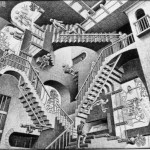error file “/boot/vmlinuz-5.10-x86_64” not found.
error: you need to load the kernel first.Press any key to continue
If you get the above error message when booting your system, something probably went wrong when upgrading or deleting the kernel.
The file that is called at boot time under grub is no longer there. You will now have to load a different kernel at boot time.
To find out what kernels are on your system select the partition you want to boot and click “c” to get to a grub command line.
Now type ls and the disk and partition you want to boot. If it is the first partition on the first hard drive, you should type the following command:
ls (hd0,1)/
.
then click on the tab key. You will see the folders on the partition. If you are on the right partition, you will find the boot folder. Now enter the following command:
ls (hd0,1)/boot/
.
Now all available kernels are displayed. Write down the available vmlinuz and the initframs.
Now exit the command line by clicking esc and click “e” to edit the boot settings.
Change the kernel and initramfs number and boot your system with Ctrl-x or F10. Now you should get back to your system.
In the file /boot/grub/grub.cfg you can change the entries, so you don’t have to repeat all the steps above when booting your System again.
Forum rules
Before you post please read how to get help. Topics in this forum are automatically closed 6 months after creation.
-
BeardedOne
[Solved] — Error file vmlinuz not found — (Pastebin Boot Info Script)
Hi Everyone !
Hoping for some guidance please on using the Boot Repair DVD to repair an unbootable system.
the error on trying to boot is:
«error: file ‘/vmlinuz-4.4.0-180-generic’ not found»
I used the Boot Repair DVD to create and upload a txt file titled :
«Boot Info Script 8f991e4 + Boot-Repair extra info»
to here:
https://paste.ubuntu.com/p/zHdvdM4jP9/
Basically, while running update manager the system reported 0 bytes remaining on the boot partition.
So I stupidly went in there and deleted some of the larger oldest archives to make some space so that the updates could continue to complete the install.
Upon the next boot, I got the error above.
I have used the DVD to make a backup of the partitions etc , but to be on the safe side, I’m hoping someone would please be kind enough to reply with more or less step by step instructions that I could follow after booting from the Boot Repair DVD please !?
Also, without using the DVD to boot, I have tried all of the available boot kernel options under the advanced boot options and none of them worked.
Thanks so much !
Last edited by LockBot on Wed Dec 28, 2022 7:16 am, edited 2 times in total.
Reason: Topic automatically closed 6 months after creation. New replies are no longer allowed.
-
WharfRat
- Level 21
- Posts: 13834
- Joined: Thu Apr 07, 2011 8:15 pm
Re: Error file vmlinuz not found — (Pastebin Boot Info Script)
Post
by WharfRat » Sat Dec 15, 2018 12:22 am
Hello BeardedOne
Welcome to Linux Mint and the Linux Mint forum
You deleted the linux kernel so you’ll need to reinstall the linux-image—4.4.0-180-generic package using a chroot from the installation media.
Boot the mint live media, then open the terminal and carefully enter the following one line at a time:
Code: Select all
sudo -i
/sbin/cryptsetup luksOpen /dev/sda5 sda5_crypt
mount /dev/mapper/mint--vg-root /mnt
mount /dev/sda1 /mnt/boot
mount -t proc none /mnt/proc
mount --rbind /sys /mnt/sys
mount --rbind /dev /mnt/dev
/usr/sbin/chroot /mnt /bin/bash
source /etc/profile
echo "nameserver 8.8.8.8" >> /etc/resolv.conf
export PS1="[33[1;33m]chroot to ->[33[1;31m](system) #[e[0m] "
apt-get install linux-image-4.4.0-180-generic
mkinitramfs -o /boot/initrd.img-4.4.0-180-generic
reboot
If apt says linux-image-4.4.0-180-generic is already installed then use apt-get install --reinstall linux-image-4.4.0-180-generic
Good luck
-
BeardedOne
Re: Error file vmlinuz not found — (Pastebin Boot Info Script)
Post
by BeardedOne » Sat Dec 15, 2018 1:33 am
Hi WharfRat, thanks so much for your help.
I did as you said and got to the point where APT was unable to locate linux-image-4.4.0-180-generic.
I have left the system as is… can you please help me out from here !?
Code: Select all
mint@mint:~$ sudo -i
root@mint:~# /sbin/cryptsetup luksOpen /dev/sda5 sda5_crypt
Enter passphrase for /dev/sda5:
root@mint:~# mount /dev/mapper/mint--vg-root /mnt
root@mint:~# mount /dev/sda1 /mnt/boot
root@mint:~# mount -t proc none /mnt/proc
root@mint:~# mount --rbind /sys /mnt/sys
root@mint:~# mount --rbind /dev /mnt/dev
root@mint:~# /usr/sbin/chroot /mnt /bin/bash
mint / # source /etc/profile
mint / # echo "nameserver 8.8.8.8" >> /etc/resolv.conf
mint / # export PS1="[33[1;33m]chroot to ->[33[1;31m](system) #[e[0m] "
chroot to ->(system) # apt-get install linux-image-4.4.0-180-generic
Reading package lists... Done
Building dependency tree
Reading state information... Done
E: Unable to locate package linux-image-4.4.0-180-generic
E: Couldn't find any package by regex 'linux-image-4.4.0-180-generic'
chroot to ->(system) # apt-get install linux-image-4.4.0-180-generic
Reading package lists... Done
Building dependency tree
Reading state information... Done
E: Unable to locate package linux-image-4.4.0-180-generic
E: Couldn't find any package by regex 'linux-image-4.4.0-180-generic'
chroot to ->(system) # apt-get install linux-image-4.4.0-180-generic
Reading package lists... Done
Building dependency tree
Reading state information... Done
E: Unable to locate package linux-image-4.4.0-180-generic
E: Couldn't find any package by regex 'linux-image-4.4.0-180-generic'
chroot to ->(system) # apt-get install --reinstall linux-image-4.4.0-180-genericReading package lists... Done
Building dependency tree
Reading state information... Done
E: Unable to locate package linux-image-4.4.0-180-generic
E: Couldn't find any package by regex 'linux-image-4.4.0-180-generic'
chroot to ->(system) #
Thanks again!
Last edited by WharfRat on Sat Dec 15, 2018 9:45 am, edited 1 time in total.
Reason: Changed quote tag to code tag
-
MrEen
- Level 23
- Posts: 18353
- Joined: Mon Jun 12, 2017 8:39 pm
Re: Error file vmlinuz not found — (Pastebin Boot Info Script)
Post
by MrEen » Sat Dec 15, 2018 3:11 am
Strange. That’s the newest 4.4 kernel:
Code: Select all
apt policy linux-image-4.4.0-140-generic
linux-image-4.4.0-140-generic:
Installed: (none)
Candidate: 4.4.0-140.166
Version table:
4.4.0-140.166 500
500 http://mirrors.advancedhosters.com/ubuntu xenial-updates/main amd64 Packages
This is beyond my ability to help. We’ll have to wait for others.
-
BeardedOne
Re: Error file vmlinuz not found — (Pastebin Boot Info Script)
Post
by BeardedOne » Sat Dec 15, 2018 8:48 pm
Thanks WharfRat !
here is the output of that:
Code: Select all
mint@mint:~$ sudo -i
root@mint:~# /usr/sbin/chroot /mnt /bin/bash
/usr/sbin/chroot: failed to run command ‘/bin/bash’: No such file or directory
root@mint:~# /sbin/cryptsetup luksOpen /dev/sda5 sda5_crypt
Enter passphrase for /dev/sda5:
No key available with this passphrase.
Enter passphrase for /dev/sda5:
root@mint:~# mount /dev/mapper/mint--vg-root /mnt
root@mint:~# mount /dev/sda1 /mnt/boot
root@mint:~# mount -t proc none /mnt/proc
root@mint:~# mount --rbind /sys /mnt/sys
root@mint:~# mount --rbind /dev /mnt/dev
root@mint:~# /usr/sbin/chroot /mnt /bin/bash
mint / # source /etc/profile
mint / # ls -lhd /lib/modules/*
drwxr-xr-x 6 root root 4.0K Nov 29 2015 /lib/modules/3.19.0-32-generic
drwxr-xr-x 5 root root 4.0K Jan 16 2018 /lib/modules/4.4.0-109-generic
drwxr-xr-x 5 root root 4.0K Mar 25 2018 /lib/modules/4.4.0-116-generic
drwxr-xr-x 5 root root 4.0K Jun 28 13:30 /lib/modules/4.4.0-128-generic
drwxr-xr-x 5 root root 4.0K Aug 7 13:24 /lib/modules/4.4.0-130-generic
drwxr-xr-x 5 root root 4.0K Sep 22 20:58 /lib/modules/4.4.0-134-generic
drwxr-xr-x 5 root root 4.0K Oct 14 19:59 /lib/modules/4.4.0-137-generic
drwxr-xr-x 5 root root 4.0K Nov 21 19:11 /lib/modules/4.4.0-139-generic
mint / # ls -lh /boot/{vmlin*,init*}
ls: cannot access /boot/init*: No such file or directory
-rw-r--r-- 1 root root 6.0M Nov 29 2015 /boot/vmlinuz-3.19.0-32-generic
-rw------- 1 root root 6.4M Jan 10 2018 /boot/vmlinuz-4.4.0-109-generic
-rw------- 1 root root 6.5M Feb 16 2018 /boot/vmlinuz-4.4.0-116-generic
-rw------- 1 root root 6.5M May 26 2018 /boot/vmlinuz-4.4.0-128-generic
-rw------- 1 root root 6.5M Nov 1 00:58 /boot/vmlinuz-4.4.0-139-generic
mint / #
thanks again.
-
BeardedOne
Re: Error file vmlinuz not found — (Pastebin Boot Info Script)
Post
by BeardedOne » Sat Dec 15, 2018 9:05 pm
Im guessing that from here perhaps it may look like this ?
Code: Select all
echo "nameserver 8.8.8.8" >> /etc/resolv.conf
export PS1="[33[1;33m]chroot to ->[33[1;31m](system) #[e[0m] "
apt-get install linux-image-4.4.0-139-generic
mkinitramfs -o /boot/initrd.img-4.4.0-139-generic reboot
-
BeardedOne
Re: Error file vmlinuz not found — (Pastebin Boot Info Script)
Post
by BeardedOne » Sat Dec 15, 2018 10:14 pm
thanks WharfRat !
Oops !… I did that before it seems u edited your post. So I included all lines and the output is as follows…
Code: Select all
mint / # echo "nameserver 8.8.8.8" >> /etc/resolv.conf
mint / # export PS1="[33[1;33m]chroot to ->[33[1;31m](system) #[e[0m] "
chroot to ->(system) # apt-get install linux-image-4.4.0-139-generic
Reading package lists... Done
Building dependency tree
Reading state information... Done
linux-image-4.4.0-139-generic is already the newest version.
linux-image-4.4.0-139-generic set to manually installed.
The following packages were automatically installed and are no longer required:
libwireshark3 libwireshark5 libwiretap3 libwiretap4 libwsutil3 libwsutil4
linux-image-extra-4.4.0-109-generic linux-image-extra-4.4.0-116-generic
linux-image-extra-4.4.0-128-generic linux-image-extra-4.4.0-130-generic
linux-image-extra-4.4.0-134-generic
Use 'apt-get autoremove' to remove them.
0 upgraded, 0 newly installed, 0 to remove and 14 not upgraded.
4 not fully installed or removed.
After this operation, 0 B of additional disk space will be used.
Do you want to continue? [Y/n] y
Setting up linux-image-4.4.0-139-generic (4.4.0-139.165~14.04.1) ...
Running depmod.
update-initramfs: deferring update (hook will be called later)
The link /initrd.img is a dangling linkto /boot/initrd.img-4.4.0-139-generic
vmlinuz(/boot/vmlinuz-4.4.0-139-generic
) points to /boot/vmlinuz-4.4.0-139-generic
(/boot/vmlinuz-4.4.0-139-generic) -- doing nothing at /var/lib/dpkg/info/linux-image-4.4.0-139-generic.postinst line 491.
Examining /etc/kernel/postinst.d.
run-parts: executing /etc/kernel/postinst.d/apt-auto-removal 4.4.0-139-generic /boot/vmlinuz-4.4.0-139-generic
run-parts: executing /etc/kernel/postinst.d/dkms 4.4.0-139-generic /boot/vmlinuz-4.4.0-139-generic
Error! Bad return status for module build on kernel: 4.4.0-139-generic (x86_64)
Consult /var/lib/dkms/ndiswrapper/1.59/build/make.log for more information.
Error! Module version 5.0.4_LinuxMint for vboxguest.ko
is not newer than what is already found in kernel 4.4.0-139-generic (5.0.18_Ubuntu).
You may override by specifying --force.
Error! Module version 5.0.4_LinuxMint for vboxsf.ko
is not newer than what is already found in kernel 4.4.0-139-generic (5.0.18_Ubuntu).
You may override by specifying --force.
Error! Module version 5.0.4_LinuxMint for vboxvideo.ko
is not newer than what is already found in kernel 4.4.0-139-generic (5.0.18_Ubuntu).
You may override by specifying --force.
run-parts: executing /etc/kernel/postinst.d/initramfs-tools 4.4.0-139-generic /boot/vmlinuz-4.4.0-139-generic
update-initramfs: Generating /boot/initrd.img-4.4.0-139-generic
Warning: No support for locale: en_AU.utf8
run-parts: executing /etc/kernel/postinst.d/pm-utils 4.4.0-139-generic /boot/vmlinuz-4.4.0-139-generic
run-parts: executing /etc/kernel/postinst.d/zz-update-grub 4.4.0-139-generic /boot/vmlinuz-4.4.0-139-generic
Generating grub configuration file ...
Warning: Setting GRUB_TIMEOUT to a non-zero value when GRUB_HIDDEN_TIMEOUT is set is no longer supported.
Found linux image: /boot/vmlinuz-4.4.0-139-generic
Found initrd image: /boot/initrd.img-4.4.0-139-generic
Found linux image: /boot/vmlinuz-4.4.0-128-generic
Found linux image: /boot/vmlinuz-4.4.0-116-generic
Found linux image: /boot/vmlinuz-4.4.0-109-generic
Found linux image: /boot/vmlinuz-3.19.0-32-generic
Found memtest86+ image: /memtest86+.elf
Found memtest86+ image: /memtest86+.bin
done
Setting up linux-image-extra-4.4.0-139-generic (4.4.0-139.165~14.04.1) ...
run-parts: executing /etc/kernel/postinst.d/apt-auto-removal 4.4.0-139-generic /boot/vmlinuz-4.4.0-139-generic
run-parts: executing /etc/kernel/postinst.d/dkms 4.4.0-139-generic /boot/vmlinuz-4.4.0-139-generic
Error! Bad return status for module build on kernel: 4.4.0-139-generic (x86_64)
Consult /var/lib/dkms/ndiswrapper/1.59/build/make.log for more information.
run-parts: executing /etc/kernel/postinst.d/initramfs-tools 4.4.0-139-generic /boot/vmlinuz-4.4.0-139-generic
update-initramfs: Generating /boot/initrd.img-4.4.0-139-generic
Warning: No support for locale: en_AU.utf8
run-parts: executing /etc/kernel/postinst.d/pm-utils 4.4.0-139-generic /boot/vmlinuz-4.4.0-139-generic
run-parts: executing /etc/kernel/postinst.d/zz-update-grub 4.4.0-139-generic /boot/vmlinuz-4.4.0-139-generic
Generating grub configuration file ...
Warning: Setting GRUB_TIMEOUT to a non-zero value when GRUB_HIDDEN_TIMEOUT is set is no longer supported.
Found linux image: /boot/vmlinuz-4.4.0-139-generic
Found initrd image: /boot/initrd.img-4.4.0-139-generic
Found linux image: /boot/vmlinuz-4.4.0-128-generic
Found linux image: /boot/vmlinuz-4.4.0-116-generic
Found linux image: /boot/vmlinuz-4.4.0-109-generic
Found linux image: /boot/vmlinuz-3.19.0-32-generic
Found memtest86+ image: /memtest86+.elf
Found memtest86+ image: /memtest86+.bin
done
Setting up linux-image-generic-lts-xenial (4.4.0.139.119) ...
Setting up linux-generic-lts-xenial (4.4.0.139.119) ...
chroot to ->(system) # mkinitramfs -o /boot/initrd.img-4.4.0-139-generic
grep: /boot/config-4.15.0-20-generic: No such file or directory
WARNING: missing /lib/modules/4.15.0-20-generic
Device driver support needs thus be built-in linux image!
depmod: ERROR: could not open directory /lib/modules/4.15.0-20-generic: No such file or directory
depmod: FATAL: could not search modules: No such file or directory
Warning: No support for locale: en_AU.utf8
depmod: WARNING: could not open /tmp/mkinitramfs_1anGQD/lib/modules/4.15.0-20-generic/modules.order: No such file or directory
depmod: WARNING: could not open /tmp/mkinitramfs_1anGQD/lib/modules/4.15.0-20-generic/modules.builtin: No such file or directory
chroot to ->(system) # maybe something like ?:
apt-get install config-4.15.0-20-generic
then maybe something like the following again ? :
mkinitramfs -o /boot/initrd.img-4.4.0-139-generic
Just almost total guesses
Thanks for your help WharfRat !
-
BeardedOne
Re: Error file vmlinuz not found — (Pastebin Boot Info Script)
Post
by BeardedOne » Sat Dec 15, 2018 11:57 pm
Thanks WharfRat
I restarted the computer and went to the advanced boot options screen.
I first tried the compatibility (i think it is named) boot choice directly under the .139 kernel boot option.
It seemed to run very slowly through configuring the USB devices (1 per 60 seconds or so), then after 15 minutes or so, was left with a blank line with a prompt saying (intramfs)
I rebooted and chose the .139 kernel directly.
There was is a black screen with 4 green animated dots in the centre slowly flashing sequentially.
The HDD seemed to be silent and the hdd light was not coming on.
Then after 15 minutes or so, am now left with a black screen with some lines of code and a prompt saying (intramfs):
Not sure what to do ! please help !?
-
BeardedOne
Re: Error file vmlinuz not found — (Pastebin Boot Info Script)
Post
by BeardedOne » Sun Dec 16, 2018 1:01 am
I think the answers are YES… but I guess this output will tell u 100%
Code: Select all
mint@mint:~$ sudo -i
root@mint:~# /sbin/cryptsetup luksOpen /dev/sda5 sda5_crypt
Enter passphrase for /dev/sda5:
root@mint:~# mount /dev/mapper/mint--vg-root /mnt
root@mint:~# mount /dev/sda1 /mnt/boot
root@mint:~# mount -t proc none /mnt/proc
root@mint:~# mount --rbind /sys /mnt/sys
root@mint:~# mount --rbind /dev /mnt/dev
root@mint:~# /usr/sbin/chroot /mnt /bin/bash
mint / # source /etc/profile
mint / # ls -lh /boot/initrd*
-rw-r--r-- 1 root root 9.4M Dec 16 11:59 /boot/initrd.img-4.4.0-139-generic
mint / # du -hs /lib/modules/4.4.0-139-generic/
155M /lib/modules/4.4.0-139-generic/
mint / # Thanks again
-
BeardedOne
Re: Error file vmlinuz not found — (Pastebin Boot Info Script)
Post
by BeardedOne » Sun Dec 16, 2018 1:32 am
Says it cant find it again !
Code: Select all
mint@mint:~$ sudo -i
root@mint:~# /sbin/cryptsetup luksOpen /dev/sda5 sda5_crypt
Enter passphrase for /dev/sda5:
root@mint:~# mount /dev/mapper/mint--vg-root /mnt
root@mint:~# mount /dev/sda1 /mnt/boot
root@mint:~# mount -t proc none /mnt/proc
root@mint:~# mount --rbind /sys /mnt/sys
root@mint:~# mount --rbind /dev /mnt/dev
root@mint:~# /usr/sbin/chroot /mnt /bin/bash
mint / # source /etc/profile
mint / # ls -lh /boot/initrd*
-rw-r--r-- 1 root root 9.4M Dec 16 11:59 /boot/initrd.img-4.4.0-139-generic
mint / # du -hs /lib/modules/4.4.0-139-generic/
155M /lib/modules/4.4.0-139-generic/
mint / # apt-get install --reinstall linux-modules-4.4.0-139-generic linux-image-4.4.0-139-generic linux-modules-extra-4.4
Reading package lists... Done
Building dependency tree
Reading state information... Done
E: Unable to locate package linux-modules-4.4.0-139-generic
E: Couldn't find any package by regex 'linux-modules-4.4.0-139-generic'
E: Unable to locate package linux-modules-extra-4.4
E: Couldn't find any package by regex 'linux-modules-extra-4.4'
mint / # echo "nameserver 8.8.8.8" >> /etc/resolv.conf
mint / # export PS1="[33[1;33m]chroot to ->[33[1;31m](system) #[e[0m] "
chroot to ->(system) # apt-get install --reinstall linux-modules-4.4.0-139-generic linux-image-4.4.0-139-generic linux-modules-extra-4.4
Reading package lists... Done
Building dependency tree
Reading state information... Done
E: Unable to locate package linux-modules-4.4.0-139-generic
E: Couldn't find any package by regex 'linux-modules-4.4.0-139-generic'
E: Unable to locate package linux-modules-extra-4.4
E: Couldn't find any package by regex 'linux-modules-extra-4.4'
chroot to ->(system) # thanks again !
-
BeardedOne
Re: Error file vmlinuz not found — (Pastebin Boot Info Script)
Post
by BeardedOne » Sun Dec 16, 2018 1:58 am
it returns this:
Code: Select all
chroot to ->(system) # apt search linux-image-4.4.0-139
i linux-image-4.4.0-139-generic - Linux kernel image for version 4.4.0 on 32
p linux-image-4.4.0-139-lowlatenc - Linux kernel image for version 4.4.0 on 32
chroot to ->(system) # egrep -w 'RELEASE|CODENAME|EDITION|DESKTOP|TOOLKIT' /etc/linuxmint/info
RELEASE=17.3
CODENAME=rosa
EDITION="Cinnamon 32-bit"
DESKTOP=Gnome
TOOLKIT=GTK
chroot to ->(system) #Thx WharfRat !
|
# (отредактировано 1 год, 2 месяца назад) |
|
|
Темы: 9 Сообщения: 103 Участник с: 08 мая 2020 |
Доброго времени суток. Есть 2- а ssd. На ssd1: arch grub + ext4, на ssd2: arch systemd-boot + btrfs. Хочу отключить systemd-boot и сделать дуалбут через grub. Для этого на ssd2: 1. копирую ядро и инит с /boot в другой каталог (esp примонтирован в /boot) 2. размонтирую /boot 3. редактирую fstab, закоментировав строку с /boot 4. перемещаю ядро и инит в /boot В результате при попытке загрузки получаю ошибку: error: file ‘/root/boot/vmlinuz…’ not found error: you need to load the kernel first Содержимое grub.cfg Нужный пункт меню номер 2. Содержимое fstab с ssd2 Подскажите что я делаю не так. Спасибо. «Load universe into cannon. Aim at brain. Fire.» © |
|
vasek |
# |
|
Темы: 47 Сообщения: 11417 Участник с: 17 февраля 2013 |
В таких случаях трудно сказать, что делаешь не так — самому всегда виднее и рекомендую в таких случаях загрузится в консоль grub и посмотреть где что находится и попробовать загрузиться в ручную (прямо из консоли grub) — это часто помогает понять где ошибка — как это делать, описано в нескольких топиках, поищи. PS — можно еще посмотреть лог grub при загрузке — что он делает, где что ищет (как это делать, тоже описано) Ошибки не исчезают с опытом — они просто умнеют |
|
indeviral |
# (отредактировано 1 год, 2 месяца назад) |
|
Темы: 39 Сообщения: 3170 Участник с: 10 августа 2013 |
initramfs должен лежать на разделе c fat32, а у вас он на brtfs. (а лучше и ядро туда положить, так вам будет проще)
ну и это каталог пользователя, я бы очень сильно не рекомендовал пытаться вообще где-нибудь его использовать. Ошибки в тексте-неповторимый стиль автора© |
|
RusWolf |
# (отредактировано 1 год, 2 месяца назад) |
|
Темы: 11 Сообщения: 2413 Участник с: 16 июля 2016 |
Не чего, что UUID не совпадает немного с:
?
Кому должен? |
|
vs220 |
# |
|
Темы: 22 Сообщения: 8090 Участник с: 16 августа 2009 |
Не понятно зачем вообще что то переносить? Почему просто в грубе не прописать загрузку с обоих дисков он же уже давно brtfs поддерживает? |
|
indeviral |
# (отредактировано 1 год, 2 месяца назад) |
|
Темы: 39 Сообщения: 3170 Участник с: 10 августа 2013 |
мне! Ну и на некоторых устройствах тогда его можно вообще без загрузчика запустить, прикольно ведь! Ошибки в тексте-неповторимый стиль автора© |
|
acid_raccoon |
# (отредактировано 1 год, 2 месяца назад) |
|
Темы: 9 Сообщения: 103 Участник с: 08 мая 2020 |
# /dev/sda2 LABEL=root # пункт меню номер 2 разве?
спасибо за наводку, попробую «Load universe into cannon. Aim at brain. Fire.» © |
|
vs220 |
# (отредактировано 1 год, 2 месяца назад) |
|
Темы: 22 Сообщения: 8090 Участник с: 16 августа 2009 |
acid_raccoon обьясните смысл переноса ядра |
|
indeviral |
# (отредактировано 1 год, 2 месяца назад) |
|
Темы: 39 Сообщения: 3170 Участник с: 10 августа 2013 |
так при чём тут /root/boot просто /boot оставьте. Ошибки в тексте-неповторимый стиль автора© |
|
acid_raccoon |
# |
|
Темы: 9 Сообщения: 103 Участник с: 08 мая 2020 |
У меня по этому поводу сомнения. Когда grub будет искать ядро в /boot, который является точкой монтирования для esp, и в нем на самом деле ничего нет, он будет искать на esp разделе или в пустом /boot? Поэтому я и скопировал ядро с раздела esp в / и убрал esp из fstab.
/root/boot/ — root в данном случае имя субволуме btrfs, без привычной @root может ввести в заблуждение. «Load universe into cannon. Aim at brain. Fire.» © |
Ответ на:
комментарий
от Zlo 20.08.20 10:49:24 MSK
Ответ на:
комментарий
от yyyrrt 20.08.20 11:08:16 MSK
Ответ на:
комментарий
от Artamudo 20.08.20 11:36:56 MSK
Ответ на:
комментарий
от yyyrrt 20.08.20 11:46:30 MSK
Ответ на:
комментарий
от Artamudo 20.08.20 11:52:49 MSK
Ну помоги пожалуйста. Как именно монтировать и заходить в chroot. Было у кого-то такая проблема и ему так посоветовали
«Загружайтесь с лайва, монтируйте корень, chroot в установленную систему и
sudo mhwd-kernel -i linux54»
и у него сработало
можно подробнее что писать в консоль
yyyrrt
(20.08.20 12:10:36 MSK)
- Показать ответы
- Ссылка
Ответ на:
комментарий
от yyyrrt 20.08.20 12:10:36 MSK
Ответ на:
комментарий
от yyyrrt 20.08.20 12:10:36 MSK
А вообще лучше бы сам пару раз на виртуалку арч накатил чтобы знать из чего состоит и как работает твой дистрибутив. Это всегда, я думаю, будет полезным. Тогда решать проблемы будет в разы легче.
Artamudo ★★★★
(20.08.20 12:32:29 MSK)
Последнее исправление: Artamudo 20.08.20 12:33:25 MSK
(всего
исправлений: 1)
- Ссылка
Ответ на:
комментарий
от Artamudo 20.08.20 12:29:03 MSK
Не работает. Выдает ошибки
yyyrrt
(20.08.20 13:06:18 MSK)
- Ссылка
когда вы уже поймете, что манджара сделана тупым уродом? это разрекламированный кусок говна, который не имеет средств восстановления. если ломается манджара, то она превращается в арч, а школьник установивший манджару, не сможет ее починить, в отличие от школьника установившего арч. хватит вестись на говно из ютубов, что «манджаро — это арч с легкой установкой».
anonymous
(20.08.20 13:25:05 MSK)
- Показать ответ
- Ссылка
Ответ на:
комментарий
от anonymous 20.08.20 13:25:05 MSK
манджаро — это арч с легкой установкой
Так и есть. А вот для её восстановления нужны навыки, как для установки Arch.
- Показать ответ
- Ссылка
Ответ на:
комментарий
от Vsevolod-linuxoid 20.08.20 13:26:37 MSK
удали свои звезды за такое мнение. это кусок говна с забагованной установкой из коробки и вероятностью 50% загрузиться после обновления. и баги там ловят чаще чем в арче. ах да, они же тестируют 2 недели обновления арча, ага. а знаешь как? копят 2 недели все обновления которые прилетали в арч и выбрасывают всю эту накопившуюся пачку. потестили, проверяй! даже персонально в манджаре плазма падает после обновлений.
anonymous
(20.08.20 13:30:57 MSK)
- Ссылка
а по теме. тупой манджароюзер, загрузись с лайвсиди своей бомжары, открой арчвики, открой в вики руководство по установке и выполни пункты: «настройка сети, монтирование и chroot». потом просто переустанови ядро и груб
anonymous
(20.08.20 13:34:24 MSK)
- Ссылка
Установи уже Кали (в wsl), там такой фигни нет.
anonymous
(20.08.20 14:36:59 MSK)
- Ссылка
Юноша, если вы будете пользоваться манжаро, то агрессивные анонимы будут вас травить. Установите слаку, я сам про нее много думаю. Ибо сказано
рука дающего да не оскудевает
Владимир
anonymous
(20.08.20 21:29:47 MSK)
- Показать ответы
- Ссылка
Ответ на:
комментарий
от anonymous 20.08.20 21:29:47 MSK
Ответ на:
комментарий
от Vault_Boy 21.08.20 09:19:08 MSK
А Вы разбираетесь в сортах, я смотрю.
Вы про слаку? Я смотрю про нее видео на ютубе и пришел к выводу, что это сделает меня тру линуксоидом старой школы, к которой я себя и причисляю.
Владимир
anonymous
(21.08.20 17:24:35 MSK)
- Показать ответ
- Ссылка
Ответ на:
комментарий
от anonymous 21.08.20 17:24:35 MSK
что это сделает меня тру линуксоидом старой школы, к которой я себя и причисляю.
Сделает и «я причисляю». Под столом от Владимира, будущего линуксоида старой школы. А выходные зададутся.
- Показать ответы
- Ссылка
Ответ на:
комментарий
от Vault_Boy 21.08.20 18:39:04 MSK
Прекращай свою клоунаду, кокс до добра не доведёт.
anonymous
(21.08.20 18:45:44 MSK)
- Ссылка
Ответ на:
комментарий
от Vault_Boy 21.08.20 18:39:04 MSK
Под столом от Владимира, будущего линуксоида старой школы
Старой школы. Да, Владимир уже не молод, он многое повидал на своем веку — духовную семинарию, тюрьму, кузбасс. Это вы — молодежь, можете ставить гномы, манджары и прочую гомопродукцию. Только олдскул, только хардкор истина для меня.
Владимир
anonymous
(21.08.20 19:45:10 MSK)
- Ссылка
Ответ на:
комментарий
от anonymous 20.08.20 21:29:47 MSK
Какое же только токсичное сообщество у Linux …… хотя чему удивлятся один только Торвальдс чего стоит.
- Ссылка
Вы не можете добавлять комментарии в эту тему. Тема перемещена в архив.
Steps to fix «error file ‘/boot/vmlinux-x.x-x86_64’ not found (Manjaro)
Great help: https://forum.manjaro.org/t/boot-error-vmlinuz-5-6/2896/3
https://forum.manjaro.org/t/boot-error-vmlinuz-5-6/2896/2
- Create Live Stick with Manjaro
- Download: https://manjaro.org/downloads/official/gnome/
- Create bootstick: https://manjaro.org/support/firststeps/#making-a-live-system
- Change UEFI Settings on your broken system: Boot > Secure Boot > Other OS (You can also disable UEFI, but make sure to re-enable it after you are done here!!)
- Boot broken system with the live-system
- Open a terminal
Option A (your main hdd is encrypted)
- Decrypt and mount it
- Mount your decrypted hdd to /mnt
Option B (no encryption)
- If you get an error «Can’t find mount point 0!», your hdd might be encrypted? Try Option A
- Run a package database update
- Install package updates
- If you face any errors, cause you enabled timeshift backups. Run following command instead
$ SKIP_AUTOSNAP= pacman -Syu
-
Exit and reboot
-
Turn on your UEFI if you disabled it, or change it back to its original setting, to enable a proper check during startup!