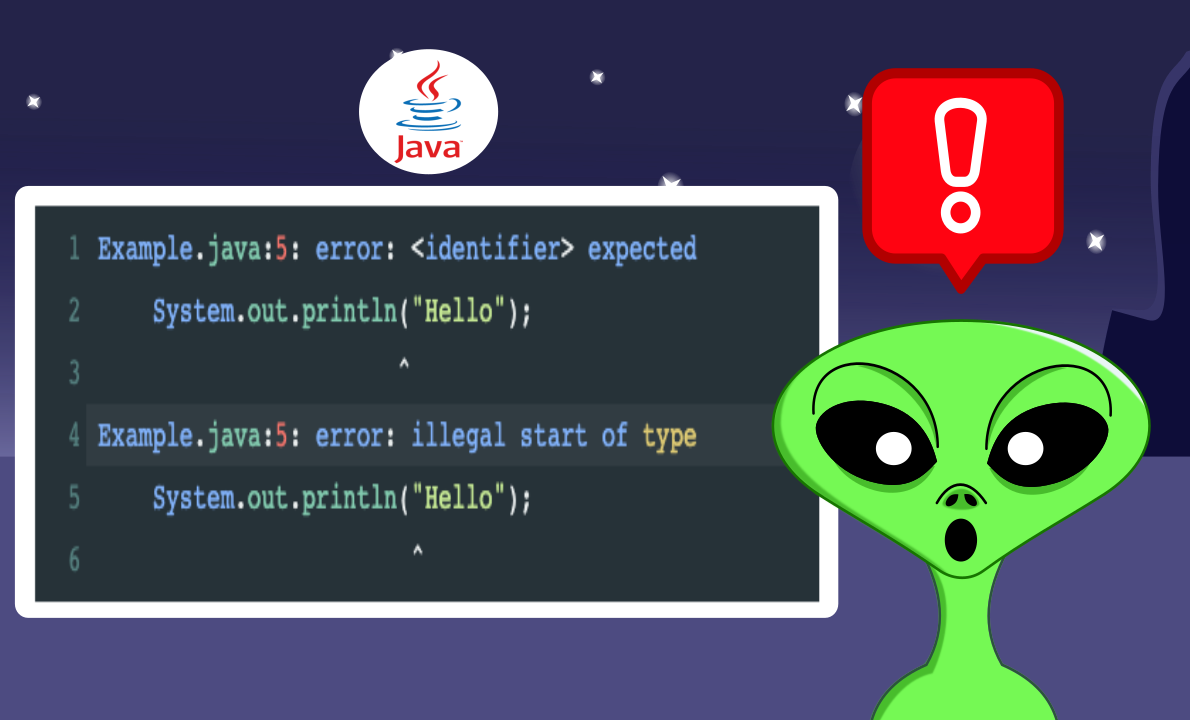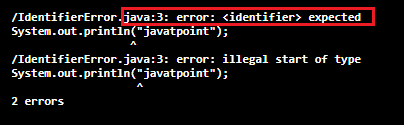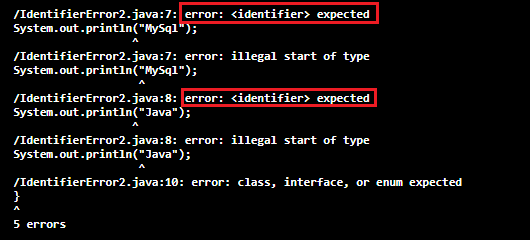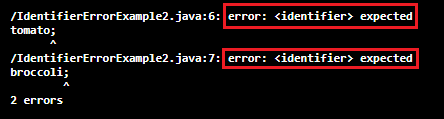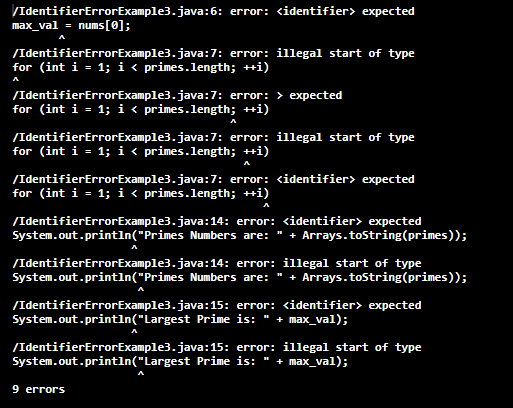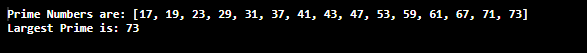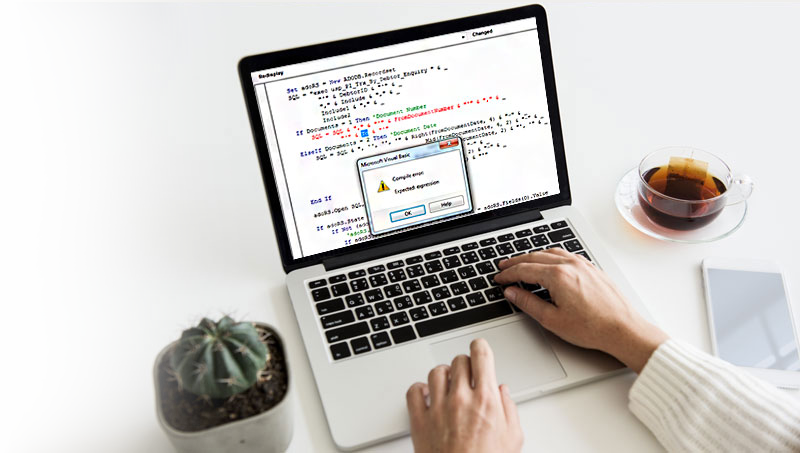Posted by Marta on November 21, 2021 Viewed 90994 times
In this article you will learn how to fix the java error: identifier expected to get a better understanding of this error and being able to avoid in the future.
This error is a very common compilation error that beginners frequently face when learning Java. I will explain what is the meaning of this error and how to fix it.
What’s the meaning of Identifier Expected error?
The identifier expected error is a compilation error, which means the code doesn’t comply with the syntax rules of the Java language. For instance, one of the rules is that there should be a semicolon at the end of every statement. Missing the semicolon will cause a compilation error.
The identifier expected error is also a compilation error that indicates that you wrote a block of code somewhere where java doesn’t expect it.
Here is an example of piece of code that presents this error:
public class Example {
System.out.println("Hello");
}
If you try to compile this class, using the javac command in the terminal, you will see the following error:
Output:
Example.java:5: error: <identifier> expected
System.out.println("Hello");
^
Example.java:5: error: illegal start of type
System.out.println("Hello");
^
This error is slightly confusing because it seems to suggest there is something wrong with line 2. However what it really means is that this code is not in the correct place.
How to Fix it
We have seen what the error actually means, however how could I fix it? The error appears because I added some code in the wrong place, so what’s the correct place to right code? Java expects the code always inside a method. Therefore, all necessary to fix this problem is adding a class method and place the code inside. See this in action below:
public class Example {
public void print() {
System.out.println("Hello");
}
}
The code above will compile without any issue.
Another example
Here is another example that will return the identifier expected error:
public class Example {
public void print() {
System.out.println("Hello");
}
Example e = new Example();
e.print(); // Here is the error
}
Output:
Example.java:10: error: <identifier> expected
e.print();
^
As before, this compilation error means that there is a piece of code: e.print() that is not inside a class method. You might be wondering, why line 7 ( Example e = new Example(); ) is not considered a compilation error? Variable declarations are allowed outside a method, because they will be considered class fields and their scope will be the whole class.
Here is a possible way to fix the code above:
public class Example {
public void print() {
System.out.println("Hello");
}
Example e = new Example();
public void method2(){
e.print();
}
}
The fix is simply placing the code inside a method.
Conclusion
To summarise, this article covers how to fix the identifier expected java error. This compilation error will occur when you write code outside a class method. In java, this is not allow, all code should be placed inside a class method.
In case you want to explore java further, I will recommend the official documentation
Hope you enjoy the tutorial and you learn what to do when you find the identifier expected error. Thanks for reading and supporting this blog.
Happy coding!
More Interesting Articles
How to shuffle a string in java
How to open a web browser in python
Runnable vs Callable – Find out the differences
What is a mutator method in Java?
What’s the issue here?
class UserInput {
public void name() {
System.out.println("This is a test.");
}
}
public class MyClass {
UserInput input = new UserInput();
input.name();
}
This complains:
<identifier> expected
input.name();
asked May 11, 2012 at 22:52
randombitsrandombits
46.2k74 gold badges249 silver badges426 bronze badges
3
Put your code in a method.
Try this:
public class MyClass {
public static void main(String[] args) {
UserInput input = new UserInput();
input.name();
}
}
Then «run» the class from your IDE
answered May 11, 2012 at 22:55
You can’t call methods outside a method. Code like this cannot float around in the class.
You need something like:
public class MyClass {
UserInput input = new UserInput();
public void foo() {
input.name();
}
}
or inside a constructor:
public class MyClass {
UserInput input = new UserInput();
public MyClass() {
input.name();
}
}
answered May 11, 2012 at 22:54
TudorTudor
61.2k12 gold badges99 silver badges142 bronze badges
input.name() needs to be inside a function; classes contain declarations, not random code.
answered May 11, 2012 at 22:54
geekosaurgeekosaur
58.1k11 gold badges120 silver badges112 bronze badges
Try it like this instead, move your myclass items inside a main method:
class UserInput {
public void name() {
System.out.println("This is a test.");
}
}
public class MyClass {
public static void main( String args[] )
{
UserInput input = new UserInput();
input.name();
}
}
answered May 11, 2012 at 22:56
I saw this error with code that WAS in a method; However, it was in a try-with-resources block.
The following code is illegal:
try (testResource r = getTestResource();
System.out.println("Hello!");
resource2 = getResource2(r)) { ...
The print statement is what makes this illegal. The 2 lines before and after the print statement are part of the resource initialization section, so they are fine. But no other code can be inside of those parentheses. Read more about «try-with-resources» here: https://docs.oracle.com/javase/tutorial/essential/exceptions/tryResourceClose.html
answered Sep 22, 2021 at 22:12
Introduction to Identifiers
By definition, an identifier in Java is a sequence of one or more characters, where the first character must be a valid first character (letter, $, _) and each subsequent character in the sequence must be a valid non-first character (letter, digit, $, _). An identifier can be used to name a package, a class, an interface, a method, a variable, etc. An identifier may contain letters and digits from the entire Unicode character set, which supports most writing scripts in use in the world today, including the large sets for Chinese, Japanese, and Korean. This allows programmers to use identifiers in programs written in their native languages [1].
Identifier Expected Error: What It Is & What Triggers It
The initial phase of the Java compilation process involves lexical analysis of the source code. The compiler reads the input code as a stream of characters and categorizes them into lexemes of tokens, before proceeding to parse the tokens into a syntax tree. Here is where all tokens, including identifiers, are being checked against a predefined set of grammar rules. When the compiler reaches a point where, according to these rules, an identifier is expected to appear but something else is found instead, it raises the <identifier> expected error, where the angle brackets denote a reference to a token object [2].
The <identifier> expected error is a very common Java compile-time error faced by novice programmers and people starting to learn the language. This error typically occurs when an expression statement (as defined in [3]) is written outside of a constructor, method, or an instance initialization block. Another common scenario for this error is when a method parameter does not have its data type, or similarly, its name declared.
Identifier Expected Error Examples
Misplaced expression statements
When isolated expression statements such as assignments or method invocations appear outside the scope of a constructor, a method, or an instance initialization block, the <identifier> expected error is raised (Fig. 1(a)). Moving the statements in question to an appropriate place resolves this error (Fig. 1(b)).
(a)
package rollbar;
public class IdentifierExpectedExpression {
private String str;
str = "Rollbar";
System.out.println(str);
}IdentifierExpectedExpression.java:5: error: <identifier> expected
str = "Rollbar";
^
IdentifierExpectedExpression.java:6: error: <identifier> expected
System.out.println(str);
^
IdentifierExpectedExpression.java:6: error: <identifier> expected
System.out.println(str);
^
3 errors(b)
package rollbar;
public class IdentifierExpectedExpression {
private String str;
public IdentifierExpectedExpression(String str) {
this.str = str;
}
public static void main(String... args) {
var rollbar = new IdentifierExpectedExpression("Rollbar");
System.out.println(rollbar.str);
}
}RollbarMisplaced declaration statements
One interesting but not so obvious example of where the <identifier> expected error might appear is the try-with-resources statement [4]. This statement requires any closeable resource (such as a BufferedReader instance) to be declared within parentheses immediately after the try keyword, so it can be closed and finalized automatically. Declaring a resource variable outside the try-with-resources statement will raise the <identifier> expected error, as shown in Fig 2.
(a)
package rollbar;
import java.io.BufferedReader;
import java.io.IOException;
import java.io.InputStreamReader;
public class IdentifierExpectedDeclaration {
public static void main(String... args) {
StringBuilder result = new StringBuilder();
BufferedReader br = null;
try (br = new BufferedReader(new InputStreamReader(System.in))){
String line = "";
while (!(line = br.readLine()).isBlank()) {
result.append(line);
}
} catch(IOException e){
e.printStackTrace();
}
System.out.println(result);
}
}IdentifierExpectedDeclaration.java:12: error: <identifier> expected
try (br = new BufferedReader(new InputStreamReader(System.in))) {
^
1 error(b)
package rollbar;
import java.io.BufferedReader;
import java.io.IOException;
import java.io.InputStreamReader;
public class IdentifierExpectedDeclaration {
public static void main(String... args) {
StringBuilder result = new StringBuilder();
try (BufferedReader br = new BufferedReader(new InputStreamReader(System.in))){
String line = "";
while (!(line = br.readLine()).isBlank()) {
result.append(line);
}
} catch(IOException e){
e.printStackTrace();
}
System.out.println(result);
}
}Missing method parameter data type or name
A method parameter should consist of a data type, followed by it’s name, which is an identifier. Being a statically typed language with strict grammar rules, Java treats these as crucial pieces of information—omitting either one will inevitably raise the <identifier> expected error.
In the toAbsoluteValue method in Fig. 3(a), the type of the parameter is double, but no identifier follows, only a right parenthesis. Therefore, the <identifier> expected error is raised at the position of the right parenthesis. In Fig. 3(b) the compiler assumes the parameter type to be x, but it sees no identifier next to it, hence halting with the same error.
(a)
package rollbar;
public class IdentifierExpectedMethodParams {
public static double toAbsoluteValue(x) {
return x < 0 ? x * -1 : x;
}
public static void main(String... args) {
System.out.println(toAbsoluteValue(-4.3));
}
}IdentifierExpectedMethodParams.java:5: error: <identifier> expected
public static double toAbsoluteValue(x) {
^
1 error(b)
package rollbar;
public class IdentifierExpectedMethodParams {
public static double toAbsoluteValue(double) {
return x < 0 ? x * (-1) : x;
}
public static void main(String... args) {
System.out.println(toAbsoluteValue(-4.3));
}
}IdentifierExpectedMethodParams.java:5: error: <identifier> expected
public static double toAbsoluteValue(double) {
^
1 error(c)
package rollbar;
public class IdentifierExpectedMethodParams {
public static double toAbsoluteValue(double x) {
return x < 0 ? x * -1 : x;
}
public static void main(String... args) {
System.out.println(toAbsoluteValue(-4.3));
}
}4.3Summary
Identifiers are used to name structural units of code in Java. A compile-time error associated with identifiers and common amongst Java newcomers is the <identifier> expected error. When the Java compiler expects to find an identifier but discovers something else in its place, the compilation process fails by triggering the <identifier> expected error. With the aim to learn how to comprehend, resolve, and prevent this error, relevant examples have been presented in this article.
Track, Analyze and Manage Errors With Rollbar
Managing errors and exceptions in your code is challenging. It can make deploying production code an unnerving experience. Being able to track, analyze, and manage errors in real-time can help you to proceed with more confidence. Rollbar automates error monitoring and triaging, making fixing Java errors easier than ever. Sign Up Today!
References
[1] Oracle, 2021. The Java® Language Specification. Chapter 3. Lexical Structure. Oracle and/or its affiliates. [Online]. Available: https://docs.oracle.com/javase/specs/jls/se17/html/jls-3.html#jls-3.8 . [Accessed Nov. 15, 2021].
[2] A. Reis, Compiler Construction Using Java, JavaCC, and Yacc. Hoboken, New Jersey: John Wiley & Sons, 2012, pp. 355-358.
[3] Oracle, 2021. Expressions, Statements, and Blocks (The Java™ Tutorials > Learning the Java Language > Language Basics). Oracle and/or its affiliates. [Online]. Available: https://docs.oracle.com/javase/tutorial/java/nutsandbolts/expressions.html. [Accessed Nov. 15, 2021].
[4] Oracle, 2021. The try-with-resources Statement (The Java™ Tutorials > Essential Java Classes > Exceptions). Oracle and/or its affiliates. [Online]. Available: https://docs.oracle.com/javase/tutorial/essential/exceptions/tryResourceClose.html . [Accessed Nov. 15, 2021].
- Understanding
<identifier> expectedError in Java - Example 1: When Parameters in a Method Are Missing Data Type or Name
- Example 2: When the Expression Statements Are Misplaced
- Example 3: When Declaration Statements Are Misplaced
- Conclusion

In this article, we will learn about Java’s <identifier> expected error.
Understanding <identifier> expected Error in Java
The <identifier> expected is the most common Java compile-time error faced by novice programmers. This error occurs when a method parameter does not have a data type or name declared or when an expression statement is written outside a method, a constructor, or an initialization block.
In Java, an identifier is a sequence of one or more characters where the 1st character must be a letter or $ or _, and the subsequent characters can be letters, digits, $ or _.
These identifiers are used to name a variable, a method, a class, a package, an interface, etc.
When the Java code is compiled initial phase involves lexical analysis of the program. Here the program is categorized into tokens, and all the tokens, including identifiers, are verified against a set of grammar rules.
And whenever as per grammar rules, an identifier is expected, but it’s not present, and something else is found in its place compiler raises the <identifier> expected error. Angle brackets here signify a reference to the token objects.
Let’s look at some examples to understand it better now.
Example 1: When Parameters in a Method Are Missing Data Type or Name
Parameters inside a method must have data followed by the variable name, which is an identifier; missing either of those will inevitably raise the <identifier> expected error.
-
Data of the parameter is missing
public class Demo { public static int square(x) { return x*x; } public static void main(String[] args) { System.out.println(square(10)); } }Output:
square.java:9: error: <identifier> expected public static int square(x) { ^ 1 errorIf we observe the error above, we see that variable
xis missing the data type. If we give the data type for it, it will work properly.public class Demo { public static int square( int x) { return x*x; } public static void main(String[] args) { System.out.println(square(10)); } }Output:
-
The parameter’s data type is the identifier; the variable name is missing here.
public class Demo { public static int square(int) { return x*x; } public static void main(String[] args) { System.out.println(square(10)); } }Output:
square.java:9: error: <identifier> expected public static int square(int) { ^ 1 errorIf we observe the error above, we can clearly see that we specified the data type but didn’t attach any variable name.
public class Demo { public static int square( int x) { return x*x; } public static void main(String[] args) { System.out.println(square(10)); } }Output:
Example 2: When the Expression Statements Are Misplaced
The compiler raises an error when an expression statement is written outside a method, a constructor or an initialization block <identifier> expected.
Example code:
public class Demo
{
private String name;
name = "Naruto";
System.out.println(name);
}
Output:
Demo.java:9: error: <identifier> expected
name = "Naruto";
^
Demo.java:10: error: <identifier> expected
System.out.println(name);
^
Demo.java:10: error: <identifier> expected
System.out.println(name);
^
3 errors
If we observe the error above, the error occurs because the statements are not enclosed within a function or a constructor. Let’s write these statements inside a method named print.
public class Demo {
private String name;
public void print()
{
name = "Naruto";
System.out.println(name);
}
public static void main(String[] args) {
Demo obj = new Demo();
obj.print();
}
}
Output:
Example 3: When Declaration Statements Are Misplaced
This is rare but not unheard of when working with try-with-resources statements. All these statements require that any closable resource be declared immediately after the try keyword.
If the resource variable is declared outside the try-with-resources statement, then the <identifier> expected error might be raised by the compiler (as compiler to compiler, this may vary).
Example code: Here, the closable resource is BufferedReader.
import java.io.*;
public class Demo
{
public static void main(String[] args) {
StringBuilder obj = new StringBuilder();
BufferedReader br = null;
try (br = new BufferedReader(new InputStreamReader(System.in))){
String lines = "";
while (!(lines = br.readLine()).isBlank()) {
obj.append(lines);
}
} catch(Exception e){
e.printStackTrace();
}
}
}
Output:
Demo.java:13: error: <identifier> expected
try (br = new BufferedReader(new InputStreamReader(System.in))) {
^
1 error
The error will be resolved if we declare the BufferedReader obj inside the try block.
import java.io.*;
public class Demo
{
public static void main(String[] args) {
StringBuilder obj = new StringBuilder();
try (BufferedReader br = new BufferedReader(new InputStreamReader(System.in))){
String lines = "";
while (!(lines = br.readLine()).isBlank()) {
obj.append(lines);
}
} catch(Exception e){
e.printStackTrace();
}
}
}
Conclusion
In this article, we learned about why the <identifier> expected error had been raised by the compiler and how it’s the most common compile-time error faced by newbies. We also looked at different examples analyzing the cases when this error was raised.
In this post, we will see how to fix an error: Identifier expected in java.
Table of Contents
- Problem : Identifier expected in Java
- Solution
- Wrap calling code inside main method
- Create instance variable and wrap calling code inside main method
- Create instance variable, initialize in constructor and wrap calling code inside main method
If you are new to Java, you might get the error identifier expected in java. You will generally get this error, when you put code randomly inside a class rather than method.
Let’s first reproduce this issue with the help of simple example.
|
class HelloWorld { public void printHelloWorld() { System.out.println(«This is a Hello World.»); } } public class MyClass { HelloWorld hello = new HelloWorld(); hello.printHelloWorld(); } |
When you will compile above class, you will get below error:
C:UsersArpitDesktop>javac MyClass.java
MyClass.java:9: error: <identifier> expected
hello.printHelloWorld();
^
1 error
C:UsersArpitDesktop>
Solution
We are getting this error because we can’t call method outside a method.
Here hello.printHelloWorld() needs to be inside a method. Let’s fix this issue with the help of multiple solutions.
Wrap calling code inside main method
Put hello.printHelloWorld() inside a main method and run the code.
|
class HelloWorld { public void printHelloWorld() { System.out.println(«This is a Hello World.»); } } public class MyClass { public static void main(String args[]) { HelloWorld hello = new HelloWorld(); hello.printHelloWorld(); } } |
When you will compile above class, you will get below error:
C:UsersArpitDesktop>javac MyClass.java
C:UsersArpitDesktop>java MyClass
This is a Hello World.
As you can see error is resolved now.
Create instance variable and wrap calling code inside main method
This is similar to previous solution, we will just create ‘hello’ as static instance variable.
|
class HelloWorld { public void printHelloWorld() { System.out.println(«This is a Hello World.»); } } public class MyClass { static HelloWorld hello = new HelloWorld(); public static void main(String args[]) { hello.printHelloWorld(); } } |
When you will compile above class, you will get below error:
C:UsersArpitDesktop>javac MyClass.java
C:UsersArpitDesktop>java MyClass
This is a Hello World.
Create instance variable, initialize in constructor and wrap calling code inside main method
In this solution, We will create instance variable, initialize it in constructor and then use instance variable inside main method.
Please note that we have to create MyClass object before using ‘hello’ instance variable.
|
1 2 3 4 5 6 7 8 9 10 11 12 13 14 15 16 17 18 19 20 21 |
class HelloWorld { public void printHelloWorld() { System.out.println(«This is a Hello World.»); } } public class MyClass { static HelloWorld hello; MyClass() { hello = new HelloWorld(); } public static void main(String args[]) { MyClass mc = new MyClass(); hello.printHelloWorld(); } } |
When you will compile above class, you will get below error:
C:UsersArpitDesktop>javac MyClass.java
C:UsersArpitDesktop>java MyClass
This is a Hello World.
That’s all about how to fix Error: Identifier expected in java
In this article, we’ll give you some pointers on how to fix the Identifier Expected Warning in Java.
1. Why does it appear?
Identifier Expected is one of many different syntax error messages a Java compiler may produce. It occurs when the compiler reaches a point in your program where, based on the grammar of the Java language, an identifier must appear, but something else is there instead.

2. What does the Identifier Expected Warning in Java mean?
Technically, an “Identifier Expected” error means exactly what it says: at some point in your program, the Java compiler expected to find an identifier, but instead found something else. However, Java compilers and Java developers each view code (especially buggy code) through very different sets of eyes. What a Java compiler might diagnose as “Error A at location x” can look more like “Error B at location y” to a human observer. So, in practice, it’s best not to take “<identifier> expected” errors too literally: treat them as if they mean “an error”, rather than “the error”.
3. How to fix the Identifier Expected Warning in Java
The key to addressing “<identifier> expected” errors successfully is not to read too much into them. Don’t assume the problem is literally a missing identifier at the indicated location, and don’t assume the solution is to insert an identifier at the indicated location. Always look at the bigger picture, and come to your own conclusion about what the “real” problem and its proper solution are. Here are a couple of examples to inspire you.
3.1 Example #1
These two nearly identical pieces of code each have an error at line #5:
Demo1WithErrors.java
package com.jcg.identexpected;
public class Demo1WithErrors
{
public static double squareOf(double)
{
return x * x;
}
}
codedemossrcmainjavacomjcgidentexpectedDemo1WithErrors.java:5: error: expected
public static double squareOf(double)
^
1 error
Demo2WithErros.java
package com.jcg.identexpected;
public class Demo2WithErrors
{
public static double squareOf(x){
return x * x;
}
}
codedemossrcmainjavacomjcgidentexpectedDemo2WithErrors.java:5: error: expected
public static double squareOf(x){
^
1 error
The Java compiler diagnosed identical errors in both cases: an <identifier> was expected at the location of the right-paren. You, however, probably see two somewhat different problems:
- In
Demo1WithErrors, the parameter was supposed to bedouble x; the typedoublewas specified, but the namexwas omitted; - In
Demo2WithErrors, the parameter was supposed to bedouble x; the namexis present, but the typedoublewas omitted.
But had you been thinking like a Java compiler, you would have seen things this way:
- In
Demo1WithErrors, the parameter should consist of a <type>, followed by an <identifier>; the <type> isdouble, but no <identifier> follows, only a right-paren. Thus “<identifier> expected” error at the position of the right-paren! - In
Demo2WithErrors, the parameter should consist of a <type> followed by an <identifier>; the type isx, but no <identifier> follows, only a right-paren. Thus, “<identifier> expected” error at the position of the right-paren.
Both sets of assessments are technically correct, just from different points of view.
The fix, in both cases, is to make the parameter declaration read double x. In the case of Demo1WithErrors, it’s a simple matter of taking the error message more or less at its word and inserting the missing identifier x after the existing type double (in other words, at the position right-paren):Demo1.java
package com.jcg.identexpected;
public class Demo1
{
public static double squareOf(double x)
{
return x * x;
}
}
As for Demo2WithErrors, the “intuitive” fix is simply to insert the missing type double before the existing parameter name x, more or less ignoring the specifics of the “<identifier> expected” error. But another way to think about it is that you are first inserting the missing identifier, x, at the location of the right-paren, and then correcting the already-present, but incorrect, type x to double. Either way, the end result is:Demo2.java
package com.jcg.identexpected;
public class Demo2
{
public static double squareOf(double x){
return x * x;
}
}
3.2 Example #2
An “<identifier> expected” error can sometimes be just a minor symptom of a much larger problem. Consider this common newbie mistake:Demo3WithErrors.java
package com.jcg.identexpected;
import java.util.Arrays;
public class Demo3WithErrors
{
int[] nums = {9,1,3,10,7,4,6,2,8,5};
int max;
max = nums[0];
for (int i = 1; i < nums.length; ++i){
if (nums[i] > max){
max = nums[i];
}
}
System.out.println("List: " + Arrays.toString(nums));
System.out.println("Largest = " + max);
}
This code produces a rather impressive slew of error messages (29 in all!) that starts off with these:
codedemossrcmainjavacomjcgidentexpectedDemo3WithErrors.java:9: error: expected
max = nums[0];
^
codedemossrcmainjavacomjcgidentexpectedDemo3WithErrors.java:10: error: illegal start of type
for (int i = 1; i < nums.length; ++i){
^
codedemossrcmainjavacomjcgidentexpectedDemo3WithErrors.java:10: error: ')' expected
for (int i = 1; i < nums.length; ++i){
^
codedemossrcmainjavacomjcgidentexpectedDemo3WithErrors.java:10: error: illegal start of type
for (int i = 1; i < nums.length; ++i){
^
codedemossrcmainjavacomjcgidentexpectedDemo3WithErrors.java:10: error: expected
for (int i = 1; i < nums.length; ++i){
^
codedemossrcmainjavacomjcgidentexpectedDemo3WithErrors.java:10: error: ';' expected
for (int i = 1; i < nums.length; ++i){
^
codedemossrcmainjavacomjcgidentexpectedDemo3WithErrors.java:10: error: > expected
for (int i = 1; i < nums.length; ++i){
^
codedemossrcmainjavacomjcgidentexpectedDemo3WithErrors.java:10: error: '(' expected
for (int i = 1; i < nums.length; ++i){
Clearly there’s something more going on here than a simple missing identifier. The Java compiler seems unable to recognize perfectly normal Java statements!
The problem here is that these statements have been dropped right into the top level of the Demo3WithErrors class body, where only class member declarations belong. The compiler doesn’t recognize statements at this point in the code, simply because it isn’t expecting any statements. Instead, it tries to parse the statements as class member declarations, with varying degrees of success.
The solution, of course, is to put those statements where they belong, in an appropriate context. Here it makes sense to move them into a new main method:Demo3.java
package com.jcg.identexpected;
import java.util.Arrays;
public class Demo3
{
public static void main(String[] args)
{
int[] nums = {9, 1, 3, 10, 7, 4, 6, 2, 8, 5};
int max;
max = nums[0];
for (int i = 1; i < nums.length; ++i) {
if (nums[i] > max) {
max = nums[i];
}
}
System.out.println("List: " + Arrays.toString(nums));
System.out.println("Largest = " + max);
}
}
4. Summary
That was an article on how to fix the Identifier Expected warning in Java.
- The «Identifier Expected» message is caused by a syntax error in your code;
- The «real» error might, or might not, actually be the result of a missing identifier, and inserting the supposed missing identifier might, or might not, fix it;
- Look at the bigger picture and use your own best judgment.
5. Download the Source Code
Use the link below to download a Maven project containing all the example code from this article.
An identifier expected error is a very common error faced by beginners. In this section, we will discuss what is identifier expected error, the reasons to occur errors, and how to fix the identifier expected error in Java. Before moving to the error first we will understand what are identifiers in Java.
Identifiers in Java are symbolic names used for identification. They can be a class name, variable name, method name, package name, constant name, etc. However, In Java, there are some reserved words that cannot be used as an identifier such as int, const, new, double, enum, etc.
What is an identifier expected error?
It is a very common compilation error that occurs at compile time.
Let’s consider the following Java program.
IdentifierError.java
When we try to compile the above program, we get the following error.
The code looks fine but not so. Because the print statement is not a proper place. It should be inside a method/ block. Let’s wrap the code inside a method and then compile and run.
IdentifierError.java
Output:
Reasons to Occur Error
There may be the following reasons to occur the error:
- It occurs when the code does not comply with the Java syntax rules.
- A block of code directly written in the class body instead of inside a method or block.
- There may be extra curly braces.
- The code is not at the proper place.
- Every statement must have a semicolon at the end.
How to fix/ resolve errors?
- Do not forget to put a semicolon at the end of the statement.
- Do not put code directly inside the class body.
- Calling of methods must be inside a method, constructor, or static initializer.
- Write a block of code at the proper place.
- Remove extra curly braces.
IdentifierErrorExample1.java
Let’s compile the above code. We get the <identifier> expected error.
Observe the above code, we get there is an extra curly brace that is the reason to generate an error. The error can be fixed by removing an extra brace at line 6.
The error also occurs when we put semicolon instead of comma while defining values in enum. For example, consider the following code.
IdentifierErrorExample2.java
Let’s run the above code. we get the identifier expected error.
To fix the error, remove semicolons from the enum values.
Sometimes the error may be much larger. Consider the following code.
IdentifierErrorExample3.java
Let’s compile the above code.
We get too many errors because some statements directly write inside the class body. To resolve the error, write entire the block of code inside a method and then compile and run.
IdentifierErrorExample4.java
Output:
In this post, I will be sharing how to fix the error «identifier expected in Java«. This compilation error is mostly faced by Java beginners. This error generally occurs when you place the code inside the class instead of the method. Before moving on to the solution, we will produce the error first.
Read Also: Error: Could not find Java SE Runtime Environment
[Fixed] Error : Identifier expected
Example 1: Producing the error by using an extra curly brace
Consider the following code:
public class HelloWorld { public static void main(String args[]) {System.out.println("Alive is Awesome");}
System.out.println("Love Yourself"); } }
If you compile the above code using the javac command:
javac HelloWorld.java
then you will find the following compilation error:
Output:
/HelloWorld.java:4: error: <identifier> expected
System.out.println(«Love Yourself»);
^
/HelloWorld.java:4: error: illegal start of type
System.out.println(«Love Yourself»);
^
/HelloWorld.java:6: error: class, interface, or enum expected
}
^
3 errors
Explanation
If you observe the code, then you will find there is an extra curly brace, since the code is not properly indented, it is difficult to view. The above error can be fixed by removing the extra curly brace.
Solution
public class HelloWorld { public static void main(String args[]) {System.out.println("Alive is Awesome");
System.out.println("Love Yourself"); } }
Output:
Alive is Awesome
Love Yourself
Example 2: Producing the error by placing code inside the class
public class HelloWorld {System.out.println("Alive is Awesome");
}
If you compile the above code using the javac command:
javac HelloWorld.java
You will get the following error:
/HelloWorld.java:2: error: <identifier> expected
System.out.println(«Alive is Awesome»);
^
/HelloWorld.java:2: error: illegal start of type
System.out.println(«Alive is Awesome»);
^
2 errors
Explanation
We are getting <identifier> expected error because we have placed the code inside the class not inside the method. Let’s solve this issue by placing the code inside the main method.
Solution
public class HelloWorld { public static void main(String args[]) {System.out.println("Alive is Awesome");
} }
Output:
Alive is Awesome
Example 3: Producing the error by missing comma in enum
Consider the following code:
public class MissingComma { public enum Company {APPLE;
GOOGLE; } public static void main(String args[]){ for(Company c : Company.values()) System.out.println(c); } }
If you compile the above code using the javac command i.e javac MissingComma.java then you will face the following compilation error:
Output:
/MissingComma.java:4: error: <identifier> expected
GOOGLE;
^
1 error
Explanation
We are getting <identifier> expected error because we have missed comma in the enum types. Let’s solve this issue by placing the comma inside the enum Company.
Solution
public class MissingComma { public enum Company {APPLE,
GOOGLE; } public static void main(String args[]){ for(Company c : Company.values()) System.out.println(c); } }
Output:
APPLE
GOOGLE
That’s all for today, please mention in the comments in case you are still facing the error: identifier expected in java.
About Identifier Expected Error In Java
The “identifier expected” error in Java is, perhaps, a sensitive error which occurs in Java programming. This is also one of the most common errors that usually gets encountered by beginners who are still at the stage of learning the Java programming language and using it for creating applications, websites, etc.
Basically, an identifier in Java programming is one that recognises every syntax, characters, etc. Thus, in simple words, it means that the task of recognising any data in the code that is input by the programmer is done by the identifier. It checks for the code format as well as non-format characters at the compilation and/or execution phases and warns the programmer of incorrect entries in the code.
The reason why the identifier expected error occurs in Java and how you can resolve this is provided in this blog.
Why Does It Occur?
The identifier expected error in Java usually occurs when the programmer accidentally makes a mistake with the following:
-
Spelling
-
Keywords
-
Characters
-
Opening and closing curly braces “{}”
-
Variables
-
Declaring methods and/or classes
-
Upper-case and lower-case letters
-
Quoted text
Thus, due to such unintentional mistakes, however minor it may be, can eventually produce unwanted errors in your Java program. Therefore, because of this reason, you end up getting the identifier expected error in Java on your computer screen.
Error: <identifier> expected … (Description of error occurred is identified here)
The error message given above is similar to the one which usually occurs on the computer screens of the programmers who tend to input incorrect pieces of Java code, even though he or she is using an integrated development environment (IDE) such as Java Eclipse, Maven, NetBeans, etc.
Sometimes, it may also happen that when using a Java IDE for practising programming on your computer system, a single mistake or incorrect code can lead to errors. This could occur either during the compilation stage, or at the execution phase.
How To Fix Identifier Expected Error Java
If you are getting the identifier expected error in Java when compiling and/or executing your code and need quick tips to fix the error, we have the solution for you.
In order to prevent or fix the identifier expected error in Java, make sure you do the following checks:
-
Declare methods and classes accurately
-
Place messages appropriately inside double quotes
-
Extra or missing characters in the Java code
-
Every open curly bracket must have a closing curly bracket too
-
Use upper-case and lower-case letters properly (Java is a case-sensitive programming language)
-
Type spellings correctly
-
Assign variables correctly
-
Use keywords that exist in the Java language
These are the main suggestions that can help you deal with the identifier expected error in Java.
Get Support At Codexoxo – Contact Experts At
The solutions given above will help you resolve the “identifier expected” error in Java easily and quickly. Apart from the solutions given above, if you are still experiencing problems, or are getting other errors and issues with regards to Java programming, you can contact us to avail assistance from our Java experts at Codexoxo. Our support centre can be reached by dialling the toll-free phone number <enter-phone-number> round the clock.
Speak with our team of Java professionals today and get help immediately to resolve any issues and errors which you encounter in Java. Our experts can assist and guide you with tasks such as Java programming, developing websites and applications for desktop as well as mobile platform and much more.