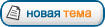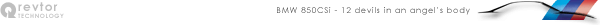|
08-17-2018, 01:44 PM
|
#1 |
|
Captain
Drives: 2011 E90 335i xDrive Join Date: Feb 2018 Location: Gatineau |
NCS Expert Error in CABD COAPI: 2041 Hey guys, I own a 2011 BMW 335xi N55 E90. Today I tried replacing my 90ah battery to a 70ah using a guide on this link. https://www.e90post.com/forums/showthread.php?t=1338302 I was following Option 5, (Method where I change vehicle order through NCS Expert) but when I hit «F1 (Code Car) I’ve got an error message from NCS expert an it said that the coding failed (This was at the second Step 7 from the Option 5) of the above link). Here is the error code: Error in CABD! Look at CABI.ERR and ERROR.LOG! COAPI-2041: Falscher SG-Cidierindex A_PL2FRX: CODIERINDEX = 33h I tried on two computers, one with Windows 7 64-Bit and the other Winows 10 64-Bit. Both of them had the same error. I was using the BimmerGeeks Pro K+Dcan cable and had drivers installed for USB converted as well as my COM Port setup to #1 with a latency of 1. I ended up doing Option 4 so I got my battery to work. I just want to figure out why it is not working for future coding I might do. Thanks a lot ladds! |
|
08-17-2018, 06:50 PM
|
#2 |
|
Sua Sponte
Drives: 2013 LMB 335is Join Date: May 2008 Location: FOB FL iTrader: (20) Garage List |
The first thing I see wrong in both procedures in option 5 is that you should be using factory coding profile WITHOUT manipulation. With the bimmergeeks software it would be the factory coding profile. Did you go back after changing the VO and verify that the VO did change? __________________
|
|
08-18-2018, 02:41 PM
|
#3 |
|
Captain
Drives: 2011 E90 335i xDrive Join Date: Feb 2018 Location: Gatineau |
Hmmm ok, that is weird because in the posts it says to use a profile that has manipulation enabled. Anyways, yes I did manage to do Step 1 to 20 and change my VO. I changed the -B090 for the battery to -B070. I went back and checked if it saved and it successfully did. The only part that did not work was really the last step of Option 5 which was «Code Car». Other than the profile that I was using was the one provided with the software, the «Dummy Profile».
Last edited by TheGoodTheBadTheUgly; 08-18-2018 at 02:49 PM..
|
|
08-19-2018, 01:04 PM
|
#4 |
|
Sua Sponte
Drives: 2013 LMB 335is Join Date: May 2008 Location: FOB FL iTrader: (20) Garage List |
Check both your profiles. Load a profile then go back and pick edit profile. Click through the password and click the FSW/PSW button and see if the FSW/PSW manipulation box is checked. You want to have one profile with it checked and one without. The profile that’s checked is used for making actual changes, the unchecked one if used for default coding which is what you want to do after you change the VO. Default coding codes the car based on the VO back to factory specs which is what you’re trying to do to apply the changes based on the new VO you have. While you’re in the edit screen of your profiles you can change the name of it to whatever you want so you’ll know exactly what the profile will be used for. __________________
|
|
08-19-2018, 07:14 PM
|
#5 |
|
Captain
Drives: 2011 E90 335i xDrive Join Date: Feb 2018 Location: Gatineau |
Ok I am pretty sure that might be it. I will try it and tell you what happens. It’s just odd that they told me to load a profile that had manupulations enabled for the second part. Anyways thanks for all! |
|
08-19-2018, 07:21 PM
|
#6 |
|
Banned Drives: BMW 3 Series (E90 Join Date: Apr 2018 Location: US |
Quote:
Originally Posted by LMB335IS Check both your profiles. Load a profile then go back and pick edit profile. Click through the password and click the FSW/PSW button and see if the FSW/PSW manipulation box is checked. You want to have one profile with it checked and one without. The profile that’s checked is used for making actual changes, the unchecked one if used for default coding which is what you want to do after you change the VO. Default coding codes the car based on the VO back to factory specs which is what you’re trying to do to apply the changes based on the new VO you have. While you’re in the edit screen of your profiles you can change the name of it to whatever you want so you’ll know exactly what the profile will be used for. +1 |
|
08-19-2018, 08:15 PM
|
#7 |
|
Sua Sponte
Drives: 2013 LMB 335is Join Date: May 2008 Location: FOB FL iTrader: (20) Garage List |
Quote:
Originally Posted by TheGoodTheBadTheUgly Ok I am pretty sure that might be it. I will try it and tell you what happens. It’s just odd that they told me to load a profile that had manupulations enabled for the second part. Anyways thanks for all! That’s because that post is wrong and no one’s ever corrected it. Not to mention the coding procedures in step 4 are archaic. There’s much quicker and easier ways to code using either NCS Dummy or the BMW Coding Tool. __________________
|
|
08-19-2018, 09:01 PM
|
#8 |
|
Captain
Drives: 2011 E90 335i xDrive Join Date: Feb 2018 Location: Gatineau |
Quote:
Originally Posted by LMB335IS That’s because that post is wrong and no one’s ever corrected it. Not to mention the coding procedures in step 4 are archaic. There’s much quicker and easier ways to code using either NCS Dummy or the BMW Coding Tool. I see haha I ended up doing the Option 4 because it was the only one that I could make work. Should I still modify the VO order and code it like in option 5 or option 4 was enough?
Last edited by TheGoodTheBadTheUgly; 08-19-2018 at 09:30 PM..
|
|
08-19-2018, 09:10 PM
|
#9 |
|
Sua Sponte
Drives: 2013 LMB 335is Join Date: May 2008 Location: FOB FL iTrader: (20) Garage List |
Quote:
Originally Posted by TheGoodTheBadTheUgly Quote:
Originally Posted by LMB335IS That’s because that post is wrong and no one’s ever corrected it. Not to mention the coding procedures in step 4 are archaic. There’s much quicker and easier ways to code using either NCS Dummy or the BMW Coding Tool. I see haha I ended up doing the Option 4 because it was the only one that I could make work. Should I still modify the VO order and cose it like in option 5 or option 4 was enough Option 4 works. Just be mindful that if the car is ever updated or has a module replaced, especially by the dealership, that the coding will be erased when they do a blanket update. Other than that you should never have a issue. __________________
|
|
08-19-2018, 09:31 PM
|
#10 |
|
Captain
Drives: 2011 E90 335i xDrive Join Date: Feb 2018 Location: Gatineau |
Quote:
Originally Posted by LMB335IS Option 4 works. Just be mindful that if the car is ever updated or has a module replaced, especially by the dealership, that the coding will be erased when they do a blanket update. Other than that you should never have a issue. Great thanks for everything. I really appreciate it! |
|
07-07-2021, 12:13 PM
|
#11 |
|
Enlisted Member Drives: e90 Join Date: Mar 2011 Location: turkey |
I have the same problem. (Same error message) Frm cannot be read and coded in ncs (Both sg codieren and codierdaten lesen don’t work) But it works when writing FA into frm. I may succesfully write FA into frm. I noticed something. Frm cannot be coded with Autologic either. I am able to reset the frm with Autologic, but not code. Both smcs are broken. Could this be why the frm can’t be read and coded? |
|
07-08-2021, 05:09 AM
|
#12 |
|
Enlisted Member Drives: e90 Join Date: Mar 2011 Location: turkey |
Update. |
- Forum
- General BMW Discussion
- Diagnostic Software
- NCS Expert Coding Issue (COAPI-2041)
-
NCS Expert Coding Issue (COAPI-2041)
Hi,
Hope someone could help… I have a 2009 E87 that I have been able to code successfully with NCS Expert in the past. Unfortunately the FRM module fried one day and the service shop replaced it with a new part. To make it work they had to program the car. That bounced up the I-level to E89X-18-07-520 (factory E89X-09-09-516). I assume some modules also got updated software.
My issue is that when I try to execute Read ECU or CODIERDATEN_LESEN for NFRM NCS Expert complains that COAPI-2041: Wrong ECU coding index A_PL2FRX: CODIERINDEX = 33h FRM2_E89.C08: CODIERINDEX = 08. I believe the car did not have index 08 in the past either since looking at my backup files the car used to have FRM3_E89.C32 when exported from NCS Expert.
Do I have wrong settings in my NCS Expert or do I need to get new daten files somewhere? Or how can I overcome this issue?
Then I do have another question as well. When I look at the ECU module details in ISTA, the Encoding Index does tie back to NCS Expert index once the ECU is read for some modules but not all. Should those be the same? Like for KOMBI ISTA shows encoding index 8 and NCS Expert pulls KMBI_PL2.C08 as well. Can I use this to determine if the module got flashed at the service? Or are these something completely different things.
Any help would be appreciated… would like to get some of my changes back.
-p
-
I would start with looking for the newest possible FRM3_E89.C** coding file, which should be a fairly easy starting point, and then use Tool Set and the FRM3.prg, to look for the date of the last flash-programming session. The module is responding to diagnostic requests, so I would imagine it’s an NCS file issue.
Similar Threads
-
Replies: 4
Last Post: 01-30-2016, 05:50 PM
-
Replies: 20
Last Post: 03-12-2014, 05:09 PM
-
Replies: 0
Last Post: 03-06-2012, 03:27 PM
-
Replies: 28
Last Post: 10-22-2011, 01:34 PM
-
Replies: 5
Last Post: 07-28-2010, 04:20 PM
Bookmarks
Bookmarks

Posting Permissions
- You may not post new threads
- You may not post replies
- You may not post attachments
- You may not edit your posts
- BB code is On
- Smilies are On
- [IMG] code is On
- [VIDEO] code is On
- HTML code is Off
Forum Rules
-
Список форумов
По жизни с BMW
Фотоотчеты по ремонту и обслуживанию
-
|
№332 20 12 2011, 18:31
Ульпан гадоль гадоль, пашут анаки Не вкурсе почему модуль ike может не видеть?
|
|
№333 20 12 2011, 21:26
Модуль IKE магическим образом появился но возникла другая проблема. «Fehler in CABD! Siehe CABI.ERR und ERROR.LOG! COAPI-2041: Falscher SG-Codierindex
|
|
№335 21 12 2011, 16:08
Рекламное место сдается. тел.: 555-555-555
|
|
№336 01 01 2012, 23:54 Добрый вечер я купил Е46 Руки,голову имею, и ехать к официалам или к борзым тюнерам прошивальщикам не хочу, имею к Вам пару вопросов : http://www.dealextreme.com/p/k-can-obd- … -bmw-71801 у меня под рулем и ОБД-2 коннектор и круглый БМВ-шный. Я читал здесь как народ извращается с перепайкой ВАГовских кабелей — и был удивлен,что никто не юзает кабеля именно для БМВ… 2. можно ли сбросить замену масла без программинга ? — просто тут писали что это как два пальца об асфальт.. 3. отвлеченный вопрос : у меня есть только ЦЗ, хочу ставить сигналку — какую посоветуете сигналку чтобы интегрировалась с электроникой машины, и постановка/снятие охраны производились с помощью родного чип-ключа ??? заранее огромное спасибо за помощь !
|
|
№337 02 01 2012, 04:24 SNAILMD : Я читал здесь как народ извращается с перепайкой ВАГовских кабелей — и был удивлен,что никто не юзает кабеля именно для БМВ… потому, что их нет: протокол единый почти для всех марок авто, а адаптеры в основном отличаются схемотехникой — какие-то надежнее и стабильнее, какие-то нет… поэтому купив так называемый «BMW INPA» (причем BMW INPA — это вообще название софта) за 150$ — ты можешь получить в коробке обычный доработанный ВАГовский калайн за 15$, который по работоспособности кстати, будет не хуже того-же «BMW INPA» ну могешь еще взять оригинальный (или китайский клон) родного БМВшного тестера, но будут совсем другие деньги
Рекламное место сдается. тел.: 555-555-555
|
|
Рекомендуем почитать на тему [ДИАГ.] Програмирование и кодирование E46 Своими Руками!!!!
|
|
№338 02 01 2012, 10:58 Alexander_Br : SNAILMD : ну могешь еще взять оригинальный (или китайский клон) родного БМВшного тестера, но будут совсем другие деньги так а вот ЭТО http://www.dealextreme.com/p/k-can-obd- … -bmw-71801 будет работать ??? Ведь основная причина переделки Ваговског окабеля — это активация работы с Клинией БМВ ??
|
|
№339 02 01 2012, 11:39 SNAILMD привет, ты сам то откуда ? представься хоть и профиль заполни. Вообем по пунктам: 1. да подойдёт, у меня именно такой. Настраиваеться просто на ура без гемороя. он так же и на новые модели походит, будет работать с дис, инпа, нц эксперт, прогман и далее… 2. сбросить можно без диагнозы через приборку или есть ещё не безопасный способ замкнув контакты в кругом диагностическом разьёме. 3.
Money talks and bullshit walks!
|
|
№340 02 01 2012, 14:43 Филлини : и постоянные дисконекты если тайминг и остальные настройки в норме — ниче не дисконнектит
Рекламное место сдается. тел.: 555-555-555
|
|
№341 02 01 2012, 14:50 Филлини : SNAILMD привет, ты сам то откуда ? представься хоть и профиль заполни. Вообем по пунктам: 1. да подойдёт, у меня именно такой. Настраиваеться просто на ура без гемороя. он так же и на новые модели походит, будет работать с дис, инпа, нц эксперт, прогман и далее… 2. сбросить можно без диагнозы через приборку или есть ещё не безопасный способ замкнув контакты в кругом диагностическом разьёме. 3. 1.Я из Кишинева -Молдова .. только только 31-го Декабря купил 46-ую.
|
|
№345 02 01 2012, 18:49 людоед : Если он задает вопросы и собирается добраться до тригера что-то мне подсказывает что и Вы когда-то так же задавали вопросы на тему,в которых Вы не были полностью осведомлены
|
|
№346 02 01 2012, 18:50 : Есть такая сигналка.Называется MED 5000,подрубается к штатной шине авто и полностью управляется от родного ключа автомобиля…. спасибо огромное -будем искать,читать и если чо, покупать
|
|
№347 02 01 2012, 19:26 gtti : Модуль IKE магическим образом появился но возникла другая проблема. «Fehler in CABD! Siehe CABI.ERR und ERROR.LOG! COAPI-2041: Falscher SG-Codierindex Неправильный кодировочный индекс. Укажи ручками. В настройках профиля Expert нужно зайти в раздел Sget Daten и поставить птичку напротив «ввод SGet вручную», потом при кодировании блока указать его кодировочный индекс, в данном случае 3, во второй строке таблички которая появиться на экране (CBD Name). Например будет так CBD Name: MSD80.C10 — вот цифру 10 и поменяй на 3, потом ОК
Жить надо так, чтобы депрессия была у других
|
|
Рекомендуем почитать на тему [ДИАГ.] Програмирование и кодирование E46 Своими Руками!!!!
|
|
№348 05 01 2012, 16:01 SNAILMD : SNAILMD Надеюсь по английски поймешь.. Видео как скинуть через приборку.. Слышал что не у всех так возможно сделать и что якобы только на тех тачках у которых клима автомат.. Утверждать не буду. У меня автомат, и именно так и делал.. Причем даже пробег остается))
|
|
№351 05 01 2012, 18:09
Так я ж говорю что с конями и так не спасешься, а вот если отсечку сдвинуть, то говорят чуть резвее будет.. Кабель K-Line (OBD II) никаких дисконектов и т.д не замечено. http://www.auto-bk.ru/forum/topic/872/ Она сподвигла на то чтоб задуматься)))
|
|
№354 06 01 2012, 16:24
Захотел сегодня програмно дооснастить авто ксеноновыми фарами, все глаза протерли эти ошибки перегоревших ламп. И тут началось Пытаюсь проделать еще раз, в ответ получаю Как поступить в данной ситуации? Отчего может не совпадать код?
|
|
№355 06 01 2012, 22:47 MaXon : Как поступить в данной ситуации? закодировать в NCS, там и код прописать MaXon : Отчего может не совпадать код? от того, что кто-то их уже ковырял
Рекламное место сдается. тел.: 555-555-555
|
Рекомендуем почитать на тему [ДИАГ.] Програмирование и кодирование E46 Своими Руками!!!!
|
-
Список форумов
По жизни с BMW
Фотоотчеты по ремонту и обслуживанию
-
Кто сейчас на форуме |
|
Сейчас этот форум просматривают: нет зарегистрированных пользователей и гости: 6 |
Вы не можете начинать темы
Вы не можете отвечать на сообщения
Вы не можете редактировать свои сообщения
Вы не можете удалять свои сообщения
Вы не можете добавлять вложения
Thread: NCS Expert Coding Issue (COAPI-2041)
Thread Tools
NCS Expert Coding Issue (COAPI-2041)
Hope someone could help. I have a 2009 E87 that I have been able to code successfully with NCS Expert in the past. Unfortunately the FRM module fried one day and the service shop replaced it with a new part. To make it work they had to program the car. That bounced up the I-level to E89X-18-07-520 (factory E89X-09-09-516). I assume some modules also got updated software.
My issue is that when I try to execute Read ECU or CODIERDATEN_LESEN for NFRM NCS Expert complains that COAPI-2041: Wrong ECU coding index A_PL2FRX: CODIERINDEX = 33h FRM2_E89.C08: CODIERINDEX = 08. I believe the car did not have index 08 in the past either since looking at my backup files the car used to have FRM3_E89.C32 when exported from NCS Expert.
Do I have wrong settings in my NCS Expert or do I need to get new daten files somewhere? Or how can I overcome this issue?
Then I do have another question as well. When I look at the ECU module details in ISTA, the Encoding Index does tie back to NCS Expert index once the ECU is read for some modules but not all. Should those be the same? Like for KOMBI ISTA shows encoding index 8 and NCS Expert pulls KMBI_PL2.C08 as well. Can I use this to determine if the module got flashed at the service? Or are these something completely different things.
Any help would be appreciated. would like to get some of my changes back.
I would start with looking for the newest possible FRM3_E89.C** coding file, which should be a fairly easy starting point, and then use Tool Set and the FRM3.prg, to look for the date of the last flash-programming session. The module is responding to diagnostic requests, so I would imagine it’s an NCS file issue.
Источник
Error in cabd look at cabi err and error log coapi 2041
Previously I had a module with corrupted EEPROM.
I have repaired the EEPROM using XPROG software and when installed back to the car, it started working.
So I wanted to:
Update with WINKFP + Change VIN.
VO Code
Default code to the car.
I have updated with WINKFP sucessfuly and VIN has been changed.
I went into NCS EXPERT and tried to read FRM module but it throws error:
Error in CABD!Look at CABI.ERR and ERROR.LOG
COAPI-2041: Falscher SG-Codierindex A_PL2FRX: CODIERINDER = 33h
FRMFA.C09: CODIERINDEX = 09
COAPI-2041: Falscher SG-Codierindex CODIERDATEN_LESEN
What could be the cause?
How would I do that without first reading FRM in NCS expert? Or am I confusing myself?
Is this correct steps I should do after WINKFP update:
NCS Expert using Expert Mode
1. Make sure the connection is good and that you have changed VIN prior to this step.
2. Load NCS expert using “Expertmode”.
3. F1
4. F3
5. Select chassis
6. Select module CAS (or other if other contains correct VO).
7. F2 (Enter FA)
8. Select chassis and enter VIN
9. Add the required VO’s and change date if required.
a. To change date, first delete it and add the required data e.g. #0409
10. Once done editing VO’s, select OK.
11. F6
12. Back
13. F4 and choose CAS.
14. F2 – change job to FA_WRITE or CODIEREN.
15. F3-execute the job.
Also, does FSW_PSW manipulation should be enabled?
Источник
Error in cabd look at cabi err and error log coapi 2041
в меню есть 2 опции но я не понимаю какая из них что делает
а по поводу обхода, просто снять електро привод и руками отмотать тормоза ?
Для того, кто НЕ слышал про существование ASAP, ты молодец. ну а кто форум не читал — вАще бог :facepalm:
Как в СА говорили: не доходит через голову — дойдет через руки и ноги :bad:
Удалось там докопаться до истины и победить данную проблему?
Столкнулся с аналогичной проблемой на E39 ’01 года, поставил светодиодную подсветку в номер.
По гуляющему в инете описанию по кодированию, параметров:
KALTUEBERWACHUNG_KZL-освещение номерного знака справа
KALTUEBERWACHUNG_KZL_LI — освещение номерного знака слева
в своём блоке LCM не обнаружил, у меня он LCM.C18
=======
рекомендованные
KENNZEICHENLI_PRUEF = ПРОВЕРКА подсветки номера сзади
FEHLER_KENNZ_LICHT = вывод сообщение о неисправности на приборку
отключают только вывод ошибки на приборку, а диоды в подсветке всё равно противно мерцают.
Какие ещё варианты возможны? Или мутить с конденсатором?
И никто (из знающих!) не будет. либо вкрячивай ручную регулировку, либо смирись.
Вот тут есть один «пользователь», так он тебе распишет на пару страниц, что надо изучать матчасть. и ведь будет прав, сам того не желая :biggrin1:
Copyright ©2000 — 2023, Jelsoft Enterprises Ltd.
Источник
Thread: NCS Expert error: «Error in CABD!»
Thread Tools
NCS Expert error: «Error in CABD!»
I’m trying to change the Daytime Running Lights setting to Active on my 2004 E60. So I went through the following steps:
- Hooked up my car using the modified VAGCOM cable to my laptop
- Started NCS Expert, used the «ZCS/FA f. ECU» button and it read my VIN and info from the car.
- Clicked back, NCS thought about it a while and created the FSW_PSW file.
- Made a backup of the WORK folder
- Copied FSW_PSW to FSW_PSW.MAN and changed DAY_RUN_LIGHT to aktiv.
- Selected Process ECU
- Selected the CAS ECU
- Jobname is set to SG_CODIEREN and shows CAS2.C05, A_E65CAS.IPO, CAS.PRG
- Clicked «Execute Job.»
- NCS worked for a while and then came back with an error message: «Error in CABD! Look at CABI.ERR and ERROR.LOG! COAPI-1043: error during processing CBD-file CAS2.C05»
I don’t know where CABI.ERR is but I found ERROR.LOG and I believe this is the section in question:
ERROR! Modul: CDH.C, Proc: CDHGetNettoDataFromCbd, LineNr: 01, ErrorNr: 1043
COAPI-1042: error during processing CBD-file
CAS2.C05
>> ERROR! Modul: COAPI2.CPP, Proc: coapiRunCabd, LineNr: 06, ErrorNr: 1043
SG_CODIEREN
Prior to attempting this, I updated my E60 files from Progman SSS v32. I ran laden.bat in the sp-daten-e60daten folder. Just to see if maybe it did apply the setting anyway, I re-ran the ZCS/FA f. ECU button but DAY_RUN_LIGHT still shows as nicht_aktiv.
I think that covers it. Any ideas?
Источник
Thread: NCS Dummy — Taking the expert out of NCS Expert
Thread Tools
[ 1995 Alpine White Coupe M3 Track Build | 1997 Techno Violet M3/4/5 | 2000 Imola Red M5 DINAN S1 | 2001 Phoenix Yellow M3 | 2009 Blue Water 335d ]
I still need to run NCS Expert to export the settings to the modules right? just double checking, making sure am not missing something =)
Correct. NCS Dummy is just a data interpreter for the module dumps.
Thanks for the confirmation!
One more question that I have seen the answer too before but can’t seem to find the post again, I been searching for about 2 hours no with no luck. so please excuse my ignorance.
Where do I find out what module# I have? if someone could provide the link to the thread that explains the steps I would be very appreciated.
If my memory serves me right it was something with SSS or something?
I use INPA 3x. Shift-F8 Special test, Quick Ident. And save it as a PDF.
But Im sure there are other ways. you can do it module by module in INPA as well.
I use INPA 3x. Shift-F8 Special test, Quick Ident. And save it as a PDF.
But Im sure there are other ways. you can do it module by module in INPA as well.
you sir rock, thanks
Are there any instructions on how to get the trace editor tab? I have searched but no luck..
haurelio: The trace editor is only available when you have a trace file loaded.
All I can say is WOW!
This is some amazing work and its truly appreciated that you did this for the community.
Im new here, and greatly appreciate the simplicity this provides!
now to order me a cable and start coding!
thank you for your reply and excuse my ignorance, But how do you load a trace file?
haurelio: First you must fetch a trace file from the car with NCS Expert. For instructions on how to do that, refer to chapter Reading «FSW_PSW.TRC» and «NETTODAT.TRC» trace files with NCS Expert in the topic start. Once you have the trace file, select the appropriate chassis and module in NCS Dummy (or rename the trace file to a «chassis-module-filename.trc» structure, like «E31-GM2.C25-FSW_PSW.TRC» to automatically select chassis and module) and load the tracefile in the «FSW/PSW or Nettodata trace» input box. You can either drag-and-drop the trace file over that input box or use the «Browse. » button to navigate to the trace file. After the trace file was successfully loaded the «Trace Editor» tab page appears.
thank you revtor. Finally was able to use it.. great piece of software.
I have an M3 KMB_E36.C27 and want to change the endvalues of RPM and Speed.
In KMB_E36.C27 it isn’t possible, in . C25 its possible.
Hope someone can help.
Last edited by Rockiii; 10-18-2012 at 04:26 PM .
Rockiii: Exactly what is the problem? Do you get an error message? Please be elaborate.
The Problem is, i can’t chance the value in c27.
Its not shown.
In c25 it would work.
Is it possible via disassembly and reassembly to put this values from c25 to c27?
I only need to chande the
«DZM-Skala Endwert»
Function keyword «DZM_SKALA_ENDWERT» exists in both «KMB_E36.C25» and «KMB_E36.C27» so there’s no need to use disassembly. If you mean the function is not shown in the NCS Dummy Trace Editor that’s probably because you started from a FSW/PSW trace file and the module has a custom value stored for that specific function. FSW/PSW trace files cannot represent custom values and NCS Expert simply omits these functions from the trace file. NCS Dummy cannot recover what is not included.
Solution? Don’t load the «FSW_PSW.TRC» trace file in NCS Dummy but the «NETTODAT.TRC» file. Nettodata trace files contain a lot more information than FSW/PSW trace files.
If you want to use custom values for «DZM_SKALA_ENDWERT» you will have to use disassembly of course.
Ok! Thanks so far. I will try this tomorrow.
Tried it today, it doesn’t work. I couldn’t find the DZM_SKALA_ENDWERT.
Also the Speedometer
Rockiii: Please post your «FSW_PSW.TRC» and «NETTODAT.TRC» trace files.
Hello,
I have little problem I do the steps with creating the FSW_PSW.MAN but I stil have this problem
COAPI-1020: Datei konnte nicht zum lesen geoeffnet werden
C:NCSEXPERBINsgfam.dat
Please i need help if someone know from where is this problem
kolbo: I think your NCS Expert installation is broken. You are probably missing files like «E36SGFAM.DAT» in the «NCSEXPERDATENE36» folder.
Thank you for quick replay Revtor.
I checked and your absolutely right I was missing all files. I reinstall Ncs and now seem that everything is OK.
Thanks for this excellent software. If you are still looking, attached are the files from a US model R52 cooper S vert 2007 w/xenons, HK (with DSP) US model passenger seat ‘digital scales’ and PDC. The KOMBI threw an error during the read with NCS expert.
Joylove: Thanks a lot for the trace files, Joylove. Much appreciated!
NCS Expert help, R52 KMB read/write error COAPI-2041: wrong ecu coding index
Asking this in here because a few experts might have this thread on subscribe.
I’m trying to use NCS expert to read and code a 2007 R52 Cooper S Kombi. All other modules work well using R50 daten, I don’t see R52 daten.
When I try to read the KOMBI the FSW_PSW.trc is created but NCS expert throws a fault:
>> ERROR! Modul: COAPI2.CPP, Proc: coapiRunCabd, LineNr: 06, ErrorNr: 2041
CODIERDATEN_LESEN
ERROR! Modul: CDH.C, Proc: CDHCheckIdent, LineNr: 03, ErrorNr: 2041
COAPI-2041: wrong ecu coding index
A_KMBR50: CODIERINDEX = 11h
KMB_R50.C06: CODIERINDEX = 06
NCS Expert selects the files KMB_R50.C06, A_KMBR50.IPO, KOMBII50F.PRG.
And when I try to open the KMB trace file with NCS dummy I get
Although I don’t need NCS Dummy to make the seatbelt chime change, I thought it’s error might be relevant to the NCS Expert issue.
Does anyone recognise this NCS Expert issue and know a fix please? Thanks 
Источник
Adblock
detector
Часовой пояс GMT +3, время: 01:32 .
-
#1
Все доброго времени суток. В общем имеем BMW E60 530D 2004г сентябрь месяц. Блок ССС работал только утром на холодную. Авто прогревалось и блок уходил в постоянный перезагруз. После прогрева материнской платы, блок благополучно скончался.
Куплен другой блок CCC тоже с дорестайла. Установили, монитор заработал, но нет звука и неработает ни шайба, ни кнопка меню, ни кнопки с руля. Сидюки работают. Продавец сказал, что надо кодировать. Може кто помочь с такой темой? Или может есть ссылка на такое и можете ткнуть носом. Кабель с инпой имеются.
Спасибо всем заранее.
-
#2
Привет. Вам нужно в NCS Expert под профилем Expertmode просто закодировать все 4 блока ССС.
Как — в гугле вводите кодирование NCS Expert. Инструкций в сети больше, чем порносайтов.
-
#3
Спасибо. Будем пробовать. Кодировать 4 блока. Знать бы как они называются. Было-бы не плохо. Но все равно спасибо.
-
#4
Обращайся — поможем. Можем сделать удалённо.
-
#5
Может кто подскажет, что за ошибка такая. Не кодирует и не читает блок Cappl
-
#6
Другие блоки не пробовал.
-
#7
пробовал. пробовал cas . читается на ура. А вот Cappl, ctune, caudio, chost не читаются.
cgate читается и кодируется без проблем.
-
#8
вот пробовал caudio
-
#9
Еще пробовал CTUNE (точно как и с CAUDIO). Я так понимаю это антенна для радио. Я вижу в мониторе, что радио ловится. Но блок не читается. Мистика.
-
#10
В общем проблему решили на 90 процентов. Отвез блок специалисту (который их чинит). Через 2 дня он звонит и говорит приезжай заюирай.
В общем, есть на передней панели заглушка, ее кто-то вытащил и вставил вверх ногами. Она и коротила на микросхему (это мне так мастер сказал). Поставили нормально заглушку и все заработало.
Но есть одно но, не работают сабы под сидухами, звук идет только с пищалок и мидов, бассов нет ваще.
-
#11
Всем привет. По ходу я тут сам пишу вопросы и сам на них отвечаю.
После замены блока CCC (как и писалось выше) не работали низкие частоты. Произвел кодирование, но ситуация осталась прежняя. Тогда я психанул. закрыл машину и ушел домой.
Через 2 дня (смена на работе) я переустановил все заново в ноутбуке (винду и программы). Взял его с собой, залез в авто, раскрыл ноутбук, включил зажигание и тут бац — все работает, как положено. Низы есть.
Как оказалось, после кодирования нужно усыпить автомобиль. подождать чтоб он сам уснул или усыпить через ИНПУ. Я же просто психанул и ушел домой.
В общем, все нормально.
Всем САПСИБО!
-
#12
Доброго дня
Не хотів створювати нову тему, тому напишу тут
Проблема в наступному машина БМВ е61 2004р в комплектації є Лоджік 7, помер в мене ССС, купив від х5 Е70 ССС, обновили модулі і поставили панельку від до рестайлового ССС як тут, все запрацювало сд диски почали грати і навігація також нормально працює. При русифікації через диск доходило до 50% і ерор, після відновлення через Реінхолд все далі нормально працює. Вирішив ще я докупити Mulf2 high Basis SVS і закодувати але не вийшло, добавив опції $644, $638 і $6FL і часовий критерій #0307 в FA, закодував CAS i LMA але вот CAPPL пустим файлом закодувати не зміг відразу помилка(помилка навіть при щитуванні CAPPL) «coapi-1043 fehler bei cbd-dateiverarbeitung ccc_app.co4» (файли в папках є). Знайомий порекомендував закодувати цілу машину але при кодуванні вискочили помилки. Виходить так що машина бачить ССС програє диски але виходить так що сам ССС не закодований в машину, поможіть закодувати (в наявності тільки Д-кан кабель) або розібратись в чому проблема.
-
#13
Зачем вы fa прописываете с изменённым временным критерием в cas и lma? Не нужно так делать.
Считывайте fa, добавляйте опции, меняйте временной, затем кодировать эбу, блок ссс, выберете sg_codieren и нажмете кодировать. Готово
-
#14
Считывайте fa, добавляйте опции, меняйте временной, затем кодировать эбу, блок ссс, выберете sg_codieren и нажмете кодировать. Готово
так вот блок CAPPL я неможу закодувати, відразу помилка «coapi-1043 fehler bei cbd-dateiverarbeitung ccc_app.co4»
-
#15
Какой профиль выбран в ncs?
-
#16
7 и 8 пин на шнуре соединён?
-
#17
Какой профиль выбран в ncs?
вибира експерт, мануал без різниці
7 и 8 пин на шнуре соединён?
так зєднані
-
#18
Попробуйте скачать готовый профиль и попробовать. Я например работаю через ncs dummy профиль на своей е60.
-
#19
Есть еще вариант через ssd файл с вашим набором опций попробовать закодировать
-
#20
Всім привіт, поможіть з закодуванням блока ССС
Авто БМВ Е61 2004р схрестив блок від е70 з е60 панелькою
при зчитуванні CAPPL видає таку помилку, sp_daten обновлений версією 67.1
Error in CABD! Look at CABI.ERR and ERROR.LOG! COAPI-2041: Wrong ECU coding index A_E60CCC: CODIERINDEX= FFh. CCC_APP.C04: CODIERINDEX= 04
Проблема в наступному коли я пробую через WinKFP закодувати блок CCC-GW(CC6260) вибираю прошивку 9185627(ввожу він код) то все ніби проходить нормально всі 100% (блок під час кодування перегружається) але після того пробую зчитати CAPPL а він видає таку помилку. Таке враження що блок не закодувався і навіть якщо вибираєм наново закодувати цей блок прошивкою 9185627 то воно не пише мол така прошивка вже прошита. Також не прошитий блок CCC-ASK але вичитав що він прошивається після CCC-GW(всі блоки прошились, а ці ні), сам блок ССС робочий і програє музику з басами (в машині стоїть logic 7) але наприклад хотілось би щоб блок клімата був повний і можна було виставити обдуви так як мені потрібно , а не тепло і холод а то все кодуєтьсяв блоці CAPPL. Буду дуже вдячний за будь яку інформацію або рекомендацію. Якщо потрібно то можу підключити ноут щоб віддалено щось подивитись чи зробити
-
#21
чи може бути причина в самому блоці ССС?
Compatibility : Windows 7, 8, Vista, XP
Download Size : 6MB
Requirements : 300 MHz Processor, 256 MB Ram, 22 MB HDD
Limitations: This download is a free evaluation version. To unlock all features and tools, a purchase is required.
Ncs Expert Error Cabd Error Codes are caused in one way or another by misconfigured system files in your windows operating system.
If you have Ncs Expert Error Cabd errors then we strongly recommend that you Download (Ncs Expert Error Cabd) Repair Tool .
This article contains information that shows you how to fix Ncs Expert Error Cabd both (manually) and (automatically) , In addition, this article will help you troubleshoot some common error messages related to Ncs Expert Error Cabd error code that you may receive.
Note: This article was updated on 2023-01-08 and previously published under WIKI_Q210794
Contents
What is Ncs Expert Error Cabd error?
The Ncs Expert Error Cabd error is the Hexadecimal format of the error caused. This is common error code format used by windows and other windows compatible software and driver vendors.
This code is used by the vendor to identify the error caused. This Ncs Expert Error Cabd error code has a numeric error number and a technical description. In some cases the error may have more parameters in Ncs Expert Error Cabd format .This additional hexadecimal code are the address of the memory locations where the instruction(s) was loaded at the time of the error.
What causes Ncs Expert Error Cabd error?
The Ncs Expert Error Cabd error may be caused by windows system files damage. The corrupted system files entries can be a real threat to the well being of your computer.
There can be many events which may have resulted in the system files errors. An incomplete installation, an incomplete uninstall, improper deletion of applications or hardware. It can also be caused if your computer is recovered from a virus or adware/spyware attack or by an improper shutdown of the computer. All the above actives may result in the deletion or corruption of the entries in the windows system files. This corrupted system file will lead to the missing and wrongly linked information and files needed for the proper working of the application.
How to easily fix Ncs Expert Error Cabd error?
There are two (2) ways to fix Ncs Expert Error Cabd Error:
Advanced Computer User Solution (manual update):
1) Start your computer and log on as an administrator.
2) Click the Start button then select All Programs, Accessories, System Tools, and then click System Restore.
3) In the new window, select «Restore my computer to an earlier time» option and then click Next.
4) Select the most recent system restore point from the «On this list, click a restore point» list, and then click Next.
5) Click Next on the confirmation window.
6) Restarts the computer when the restoration is finished.
Novice Computer User Solution (completely automated):
2) Install program and click Scan button.
3) Click the Fix Errors button when scan is completed.
4) Restart your computer.
How does it work?
This tool will scan and diagnose, then repairs, your PC with patent pending technology that fix your windows operating system registry structure.
basic features: (repairs system freezing and rebooting issues , start-up customization , browser helper object management , program removal management , live updates , windows structure repair.)
Источник
Thread: NCS expert help!
Thread Tools
NCS expert help!
Been trying to read and code my 07 e92 for some changes.
Unfortunately, got some errors:
Error in CABD! Look at CABI.ERR and ERROR.LOG!
COAPI-1043: error during processing CBD-File
JBBFE.C07
Error in CABD! Look at CABI.ERR and ERROR.LOG!
COAPI-1043: error during processing CBD-File
KMBI_PL2.C08
i get this COAPI-1043 error not just JBBFE and KOMBI and also for whichever module i choose.
Anyone can help me here.
What version of NCS are you using mate? And what are you trying to code?
I have the the version 3.0.8.
I changed my rear taillight to the LCI led taillight which causes flickering, fast turn signal and error on the dash.
So am trying to disable to bulb check on the rear brake and turn signal light.
You might want to try V 3.1.0 of ncs expert mate, looks like yours doesn’t have the updated files the car needs.
Just delete the entire NCS directory from your C dove and replace it with this one.
Worked for me with my 2005 1 series!
Thanks man.
Downloaded it and got the ncs expert sorted.
Now i can read without error.
Unfortunately, i am new to coding.
I need to get rid of the fast signal, flickering and dash warning.
Can you tell me which module and what are the things i need to change?
Sorry mate, my only experience is with adding and deleting option codes! There’s a good thread by chefsboss about it though, I’ll find a link.
Last edited by robtheviking; 01-02-2011 at 04:01 PM . Reason: Automerged Doublepost
Thanks mate but noone else can help?
Источник
Thread: NCS EXPERT Errors
Thread Tools
NCS EXPERT Errors
I’ve been trying to set up BMW tools for days now I’ve tried on virtual win 7 and XP on my Mac and found it worked best on my win 10 laptop. Finally I got INPA working and I can now read my VIN etc from INPA. I am trying to code using NCS Expert but it won’t read my car and says VIN is faulty. I’ve searched online and tried the fixes such as new cable, reinstall software, replace with new SP Datens from Bimmergeeks. I still can’t get NCS Expert working.
COPAI-2020 SG antwortet nicht ifh-009 sg nicht angeschlossen order meldt sich nicht c_KMB46
COPAI-2020 SG antwortet nicht ZCS_LESEN
COPAI-2020 SG antwortet nicht ZCS_LESEN: A_KMB46
COPAI-2020 Fehler in EDIABAS oder in SG-Beschreibungsdatei
IFH-003 Datenuebertragung HOST/Interface gestoert C_EWS3
COPAI-2000 Fehler in EDIABAS oder in SG-Beschreibungsdatei ZCS_LESEN
COPAI-2000 Fehler in EDIABAS oder in SG-Beschreibungsdatei ZCS_LESEN: A_EWS3
COPAI-2000 Fehler in EDIABAS oder in SG-Beschreibungsdatei IFH-003: Datenubertragung HOST/Interface gestoert C_LSZA
COPAI-2000 Fehler in EDIABAS oder in SG-Beschreibungsdatei FA_READ
COPAI-2000 Fehler in EDIABAS oder in SG-Beschreibungsdatei FA_READ: A_ALSZ
COPAI-2000 Fehler in EDIABAS oder in SG-Beschreibungsdatei IFH-003: Datenubertragung HOST/Interface gestoert C_KMB46
COPAI-2000 Fehler in EDIABAS oder in SG-Beschreibungsdatei FA_READ
COPAI-2000 Fehler in EDIABAS oder in SG-Beschreibungsdatei FA_READ: A_AKMB46
COPAI-1000 fehler AKMB
COPAI-2000 Fehler in EDIABAS oder in SG-Beschreibungsdatei IFH-003: Datenubertragung HOST/Interface gestoert C_KMB46
COPAI-2000 Fehler in EDIABAS oder in SG-Beschreibungsdatei FGNR_LESEN
COPAI-2000 Fehler in EDIABAS oder in SG-Beschreibungsdatei FGNR_LESEN: A_LMB46
Any help is appreciated!
Источник
Adblock
detector