How can I solve this warning when creating laravel project?
1 WARNING in child compilations (Use ‘stats.children: true’ resp. ‘—stats-children’ for more details)
Steps to replicate:
- composer create-project —prefer-dist laravel/laravel example
- cd example
- composer require laravel/ui
- php artisan ui vue —auth
- npm install vue@next vue-router@next vue-loader@next
- npm install
- npm run dev
EDIT
From this solution, add these lines to webpack.mix.js
mix.webpackConfig({
stats: {
children: true,
},
});
The above solution creates another warning:
WARNING in ./resources/sass/app.scss (./node_modules/css-loader/dist/cjs.js??clonedRuleSet-6.use1!./node_modules/postcss-loader/dist/cjs.js??clonedRuleSet-6.use[2]!./node_modules/resolve-url-loader/index.js??clonedRuleSet-6.use[3]!./node_modules/sass-loader/dist/cjs.js??clonedRuleSet-6.use[4]!./resources/sass/app.scss)
Module Warning (from ./node_modules/postcss-loader/dist/cjs.js):
Warning
(2423:3) autoprefixer: Replace color-adjust to print-color-adjust. The color-adjust shorthand is currently deprecated.
Child mini-css-extract-plugin C:xampphtdocslvanode_modulescss-loaderdistcjs.js??clonedRuleSet-6.use1!C:xampphtdocslvanode_modulespostcss-loaderdistcjs.js??clonedRuleSet-6.use[2]!C:xampphtdocslvanode_modulesresolve-url-loaderindex.js??clonedRuleSet-6.use[3]!C:xampphtdocslvanode_modulessass-loaderdistcjs.js??clonedRuleSet-6.use[4]!C:xampphtdocslvaresourcessassapp.scss compiled with 1 warning
webpack compiled with 1 warning
How can I solve this?
asked May 2, 2022 at 8:11
rhemmuuurhemmuuu
1,0252 gold badges5 silver badges17 bronze badges
5
The color-adjust shorthand is currently deprecated and it depends on the autoprefixer@10.4.6 (source).
I was able to fix this by reverting the autoprefixer package as well as @Benno to version 10.4.5. Run this:
npm install autoprefixer@10.4.5 --save-exact
Jeremy Caney
6,82354 gold badges48 silver badges74 bronze badges
answered May 3, 2022 at 9:23
enrollmentenrollment
1,4611 gold badge3 silver badges6 bronze badges
9
You probably updated your npm packages. I was able to fix this by reverting the autoprefixer package to version 10.4.5 in the package-lock.json.
answered May 2, 2022 at 19:58
when you have problem with autoprefixer maybe because your version autoprefixer. you can add version autoprefixer based problem this version autoprefixer . i have problem on «print-color-adjust» and i add code on my package.json for change my autoprefixer become version «10.4.5»
when you use npm
"overrides": {
"autoprefixer": "10.4.5"
},
Or, when you use yarn
"resolutions": {
"autoprefixer": "10.4.5"
},
Don’t forget to delete your package-lock and node_modules , then npm install again.
it work for me (react-bootstrap.v.5)
answered May 20, 2022 at 12:20
If you don’t want to add additional packages to solve this error, then try this:
Capitalize all the files and Directory name in your components folder
Or you can run this command to install a package if the above solution doesn’t work.
npm install autoprefixer@10.4.5 --save-exact
I’m using React with InertiaJS and Laravel as backend, this solution worked in my case.
Thanks
answered Jun 13, 2022 at 9:41
Tayyab HayatTayyab Hayat
7871 gold badge8 silver badges21 bronze badges
I have the same problem, whenever I hit save an annoying pop-up of error code comes. The simple solution is to add the following code to your webpack.mixjs file :
mix.webpackConfig({
stats: {
children: true,
},});
stop the npm run watch
add a package autoprefixer, add below in terminal:
npm install autoprefixer@10.4.5 --save-exact
run npm run watch and it will not give the error again.
answered Jun 19, 2022 at 15:20
1
I solved this issue within Laravel by changing the file ./node_modules/bootstrap/scss/forms/_form-check.scss
Line 28 part of the .form-check-input style
change color-adjust: exact; // Keep themed appearance for print
to print-color-adjust: exact; // Keep themed appearance for print
answered Jun 10, 2022 at 21:10
- Laravel Mix Version: 6.0.39 (
npm list --depth=0)
├── @tailwindcss/forms@0.2.1 ├── @tailwindcss/typography@0.5.0 ├── alpinejs@2.8.2 ├── autoprefixer@10.4.2 ├── axios@0.21.1 ├── global@4.4.0 ├── laravel-mix@6.0.39 ├── lodash@4.17.21 ├── postcss-import@12.0.1 ├── postcss@8.4.5 ├── puppeteer@10.2.0 └── tailwindcss@3.0.12
- Node Version (
node -v): v17.3.0 - NPM Version (
npm -v): 8.3.0 - OS: macOS (M1)
Description:
Cant compile
Steps To Reproduce:
In a laravel install: yarn add --dev tailwindcss postcss autoprefixer @tailwindcss/typography
// tailwind.config.js const defaultTheme = require('tailwindcss/defaultTheme'); module.exports = { content: [ "./vendor/laravel/framework/src/Illuminate/Pagination/resources/views/*.blade.php", "./storage/framework/views/*.php", "./resources/js/**/*.vue", "./resources/js/**/*.jsx", ], theme: { extend: { fontFamily: { sans: [ "Nunito", "Inter var", "ui-sans-serif", "system-ui", "-apple-system", "BlinkMacSystemFont", "Segoe UI", "Roboto", "Helvetica Neue", "Arial", "Noto Sans", "sans-serif", "Apple Color Emoji", "Segoe UI Emoji", "Segoe UI Symbol", "Noto Color Emoji", ...defaultTheme.fontFamily.sans, ], }, }, }, variants: { extend: { opacity: ["disabled"], }, }, plugins: [ require("@tailwindcss/forms"), require("@tailwindcss/typography"), ], };
// webpack.mix.js const mix = require('laravel-mix'); /* |-------------------------------------------------------------------------- | Mix Asset Management |-------------------------------------------------------------------------- | | Mix provides a clean, fluent API for defining some Webpack build steps | for your Laravel applications. By default, we are compiling the CSS | file for the application as well as bundling up all the JS files. | */ mix.js('resources/js/app.js', 'public/js').postCss('resources/css/app.css', 'public/css', [ require('postcss-import'), require('tailwindcss'), require('autoprefixer'), ]);
Error:
→ yarn dev yarn run v1.22.17 $ yarn run development > development > mix ✖ Mix Compiled with some errors in 357.00ms ERROR in ./resources/css/app.css Module build failed (from ./node_modules/mini-css-extract-plugin/dist/loader.js): ModuleBuildError: Module build failed (from ./node_modules/postcss-loader/dist/cjs.js): TypeError: Cannot read properties of undefined (reading '500') at /Users/user/Work/tepui/blog.dev/node_modules/@tailwindcss/forms/src/index.js:28:59 at registerPlugins (/Users/user/Work/others/blog.dev/node_modules/tailwindcss/lib/lib/setupContextUtils.js:669:61) at createContext (/Users/user/Work/others/blog.dev/node_modules/tailwindcss/lib/lib/setupContextUtils.js:828:5) at Object.getContext (/Users/user/Work/others/blog.dev/node_modules/tailwindcss/lib/lib/setupContextUtils.js:883:19) at /Users/user/Work/others/blog.dev/node_modules/tailwindcss/lib/lib/setupTrackingContext.js:142:53 at /Users/user/Work/others/blog.dev/node_modules/tailwindcss/lib/processTailwindFeatures.js:39:11 at plugins (/Users/user/Work/others/blog.dev/node_modules/tailwindcss/lib/index.js:20:104) at LazyResult.runOnRoot (/Users/user/Work/others/blog.dev/node_modules/postcss/lib/lazy-result.js:339:16) at LazyResult.runAsync (/Users/user/Work/others/blog.dev/node_modules/postcss/lib/lazy-result.js:393:26) at async Object.loader (/Users/user/Work/others/blog.dev/node_modules/postcss-loader/dist/index.js:97:14) at processResult (/Users/user/Work/others/blog.dev/node_modules/webpack/lib/NormalModule.js:721:19) at /Users/user/Work/others/blog.dev/node_modules/webpack/lib/NormalModule.js:827:5 at /Users/user/Work/others/blog.dev/node_modules/loader-runner/lib/LoaderRunner.js:399:11 at /Users/user/Work/others/blog.dev/node_modules/loader-runner/lib/LoaderRunner.js:251:18 at context.callback (/Users/user/Work/others/blog.dev/node_modules/loader-runner/lib/LoaderRunner.js:124:13) at Object.loader (/Users/user/Work/others/blog.dev/node_modules/postcss-loader/dist/index.js:142:7) 1 ERROR in child compilations (Use 'stats.children: true' resp. '--stats-children' for more details) webpack compiled with 2 errors error Command failed with exit code 1. info Visit https://yarnpkg.com/en/docs/cli/run for documentation about this command.
When I was creating the Laravel project, sudden I was seeing the warning “1 WARNING in child compilations (Use ‘stats.children: true’ resp. ‘–stats-children’ for more details)”
If you are also seeing the same warning, then you are not the one who has faced the warning, “1 WARNING in child compilations (Use ‘stats.children: true’ resp. ‘–stats-children’ for more details)”.
Let know what is the reason to see the warning “1 WARNING in child compilations (Use ‘stats.children: true’ resp. ‘–stats-children’ for more details)” in Laravel project and how to fix the warning.
Below are the Steps that can help you to replicate the warning/error in yours own setup:
composer create-project --prefer-dist laravel/laravel example
cd example
composer require laravel/ui
php artisan ui vue --auth
npm install vue@next vue-router@next vue-loader@next
npm install
npm run devBasically error 1 WARNING in child compilations (Use ‘stats.children: true’ resp. ‘–stats-children’ for more details) is seen because of autoprefixer@10.4.6 package version upgrade with @Benno to version 10.4.5 version in the package-lock.json.
How to Fix the “1 WARNING in child compilations (Use ‘stats.children: true’ resp. ‘–stats-children’ for more details)” Error:
To fix the error 1 WARNING in child compilations (Use ‘stats.children: true’ resp. ‘–stats-children’ for more details), revert the autoprefixer package back to 10.4.5 version using command “npm install autoprefixer@10.4.5” and it would fix the error WARNING in child compilations (Use ‘stats.children: true’ resp. ‘–stats-children’ for more details).
Below are the possible ways to fix the Error 1 WARNING in child compilations (Use ‘stats.children: true’ resp. ‘–stats-children’ for more details)” Error:
To fix the error, revert the autoprefixer package back to 10.4.5 version using below command:
npm install autoprefixer@10.4.5 Conclusion
“1 WARNING in child compilations (Use ‘stats.children: true’ resp. ‘–stats-children’ for more details)” Error is seen in Laravel projection creation, reason is autoprefixer@10.4.6 package version upgrade with @Benno to version 10.4.5 version in the package-lock.json.
To Fix the Error “1 WARNING in child compilations (Use ‘stats.children: true’ resp. ‘–stats-children’ for more details)”, revert the autoprefixer package back to 10.4.5 version using command “npm install autoprefixer@10.4.5”.
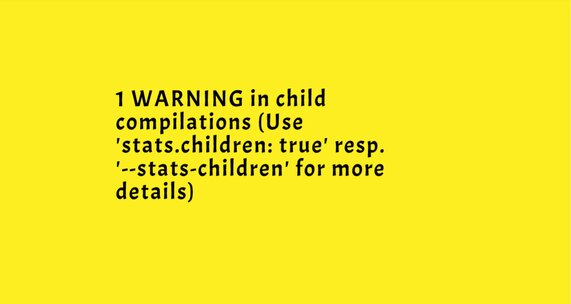
Problem:
I got this warning while creating laravel project —
1 WARNING in child compilations(Use 'stats.children: true' resp.'--stats-children'
for more details
Solution:
You can fix this issue by reverting the autoprefixer package as well as @Benno to version 10.4.5. Run this:
npm install autoprefixer@10.4.5 --save-exact
Note: If you have problem with autoprefixer, you can add version autoprefixer. Add code on package.json
when you use npm
"overrides": {
"autoprefixer": "10.4.5"
},
Or, when you use yarn
"resolutions": {
"autoprefixer": "10.4.5"
},
Don’t forget to delete your package-lock and node_modules , then npm install again.
it work for me (react-bootstrap.v.5)
Thank you for reading the article. If you have any problem regarding thiss issue feel free to contact with us.
I was creating new laravel App And I faced the following warning 1 WARNING in child compilations (Use ‘stats.children: true’ resp. ‘–stats-children’ for more details) in Laravel. We are going to Learn about All Possible Solutions So Lets Get Start with This Article.
Contents
- How 1 WARNING in child compilations (Use ‘stats.children: true’ resp. ‘—stats-children’ for more details) Error Occurs?
- How To Solve 1 WARNING in child compilations (Use ‘stats.children: true’ resp. ‘—stats-children’ for more details) Error?
- Solution 1: Add stats.children: true
- Conclusion
I was creating a new laravel App And I faced the following warning:
1 WARNING in child compilations (Use 'stats.children: true' resp. '--stats-children' for more details)So here I am writing all the possible solutions that I have tried to resolve this error.
How To Solve 1 WARNING in child compilations (Use ‘stats.children: true’ resp. ‘–stats-children’ for more details) Error?
- How To Solve 1 WARNING in child compilations (Use ‘stats.children: true’ resp. ‘–stats-children’ for more details) Error?
To Solve 1 WARNING in child compilations (Use ‘stats.children: true’ resp. ‘–stats-children’ for more details) Error In order to solve this warning you just need to add stats.children: true in your webpack.mix.js file. First of all open your webpack.mix.js file and add the following code: mix.webpackConfig({ stats: { children: true, }, }); And Now, Your error must be solved. Thanks.
- 1 WARNING in child compilations (Use ‘stats.children: true’ resp. ‘–stats-children’ for more details)
To Solve 1 WARNING in child compilations (Use ‘stats.children: true’ resp. ‘–stats-children’ for more details) Error In order to solve this warning you just need to add stats.children: true in your webpack.mix.js file. First of all open your webpack.mix.js file and add the following code: mix.webpackConfig({ stats: { children: true, }, }); And Now, Your error must be solved. Thanks.
Solution 1: Add stats.children: true
In order to solve this warning you just need to add stats.children: true in your webpack.mix.js file. First of all open your webpack.mix.js file and add the following code.
mix.webpackConfig({
stats: {
children: true,
},
});And Now, Your error must be solved. Thanks.
Conclusion
It’s all About this error. Hope We solved Your error. Comment below Your thoughts and your queries. Also, Comment below which solution worked for you?
Also, Read
- How To Count unique values in a column in pandas dataframe?
- How To read data from google drive Using Google Colab?
- How To Find the difference between two data frames?
- How to Remove Conda environment in Python?
- How to clear react-native cache?
I am Facing the following error: 1 WARNING in child compilations (Use ‘stats.children: true’ resp. ‘–stats-children’ for more details). In This SolvdError Article, we’ll discuss How this error occurs and what are the possible fixes for this error. Let’s Solve this error together.
Contents
- What is 1 WARNING in child compilations (Use ‘stats.children: true’ resp. ‘–stats-children’ for more details) ?
- How To fix 1 WARNING in child compilations (Use ‘stats.children: true’ resp. ‘–stats-children’ for more details) error?
- Answer 1 : Install [email protected]
- Answer 2 : Add the following code
- Final Word
- Also, Look at this solvderror
I am Facing the following error:
1 WARNING in child compilations (Use ‘stats.children: true’ resp. ‘–stats-children’ for more details)How To fix 1 WARNING in child compilations (Use ‘stats.children: true’ resp. ‘–stats-children’ for more details) error?
- How To fix 1 WARNING in child compilations (Use ‘stats.children: true’ resp. ‘–stats-children’ for more details) error?
To fix 1 WARNING in child compilations (Use ‘stats.children: true’ resp. ‘–stats-children’ for more details) error just Install [email protected]. Just install [email protected] by using the below command to solve this problem.
npm install [email protected] --save-exact - 1 WARNING in child compilations (Use ‘stats.children: true’ resp. ‘–stats-children’ for more details)
To fix 1 WARNING in child compilations (Use ‘stats.children: true’ resp. ‘–stats-children’ for more details) error just Add the following code. To solve this error you have to just open your webpack.mix.js file and add the following code.
mix.webpackConfig({ stats: { children: true, }, });
Answer 1 : Install [email protected]
Just install [email protected] by using the below command to solve this problem.
npm install [email protected] --save-exactAnswer 2 : Add the following code
To solve this error you have to just open your webpack.mix.js file and add the following code.
mix.webpackConfig({
stats: {
children: true,
},
});Final Word
So This is All About this error You Just need to run a few commands and your error will be solved. Hope This Above Answer May helped to solve your warning. Comment Below which answer worked For You. Thank You.
Also, Look at this solvderror
- Error [ERR_HTTP_HEADERS_SENT]: Cannot set headers after they are sent to the client
- Cannot find module ‘sass’ in reactjs
- TypeError: cli.init is not a function
- You need to enable JavaScript to run this app in reactJS
- npm ERR! Cannot read property ‘pickAlgorithm’ of null
Add Answer
|
View In TPC Matrix
Technical Problem Cluster First Answered On
January 12, 2022
Popularity
10/10
Helpfulness
2/10
Contributions From The Grepper Developer Community
Contents
Code Examples
Related Problems
TPC Matrix View Full Screen
1 ERROR in child compilations (Use ‘stats.children: true’ resp. ‘—stats-children’ for more details)
Comment
0
Popularity
10/10 Helpfulness
2/10
Language
whatever
Source: stackoverflow.com
Tags: whatever
Contributed on Jan 12 2022
Black Bug
2 Answers Avg Quality 3/10

