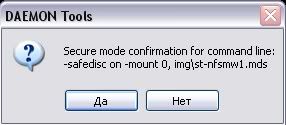I’ve been having a pain getting this fixed…
I dont really know how it happened, I suspect it was related to CCleaner, but can’t be sure. I went to mount an .iso file and got an error saying something to the like of «No application has been setup for this file type» — While thats not the 100% exact way it was said, that is what it mean.
Now, I also noticed that the icon had changed, and instead of being Daemon Tools Lite icon, it was another icon, akin to the windows «I can’t find your icon» icon.
Now, at first I couldn’t even go «Open With», and thus I restored the backup CCleaner made, as I had just ran it for the first time since my laptop’s HDD had died (about a month or two back)
This let me set the «Open with» to Daemon Tools. But, now I get from Daemon Tools «Error in Command Line». Looking around on my computer, this has affected all files normally opened with Daemon Tools.
How can I fix this? I know somewhere there is a… «thing» for setting the file extensions and their association, but I cant find it, and its really being a pain
-Edit
Now, here’s something I’ve found — If I go into Daemon Tools, and tell it to be the file association with .isos, it will cause windows to go back to asking what program I want to open with. Something strange is going on.
Also, I have tried reinstalling Daemon Tools
Are you sure you are using the right command line options? I don’t have the newest version, the info for version 3.47 suggests you need a mount switch:
Command Line Switces
-lock
used to lock the DLL operation to be sure no unauthorized program can load daemon.dll and use its functions. Used mainly in autostart (if ‘Autolock’ option is enabled), but can be used in command line too. Unlocking can be done from Virtual DAEMON manager or other GUI that is currently running. Note that locking has no effect on DAEMON Manager itself or other programs which have been ‘authorized’ by us to use the DLL.
-noicon
this option is used to prevent DAEMON Tools from creating a taskbar icon. It has no effect if DAEMON manager is already running or you specified another command (except ‘lock’) in the command line! DAEMON manager automatically exits after command is executed and does not create taskbar icon.
-mount
allows mounting images from command line (or shortcut).
Syntax is: -mount <n>,<path>
where ‘n’ means DVD-ROM device number (‘0’ — ‘3’ allowed) and ‘path’ is the full path to the image file.
Example: daemon.exe -mount 0,»c:My Imagesnameofimage.cue».
Do not forget to set the path in quotes if it contains spaces!
-unmount
allows unmounting images from command line.
Syntax is: -unmount <n>
where ‘n’ means DVD-ROM device number (‘0’ — ‘3’ allowed)
-safedisc ?
allows turning Safedisc emulation on/off from command line.
‘-safedisc on’ enables emulation, ‘-safedisc off’ disables it
-securom ?
allows turning Securom emulation on/off from command line.
‘-securom on’ enables emulation, ‘-securom off’ disables it
-laserlock ?
allows turning Laserlock emulation on/off from command line.
‘-laserlok on’ enables emulation, ‘-laserlok off’ disables it.
-rmps ?
allows turning RMPS emulation on/off from command line.
‘-rmps on’ enables emulation, ‘-rmps off’ disables it.
- Форум
- Информационные Технологии — Information Technology
- Программное обеспечение — «Софт»
- Программа Daemon Tools и связанные с ней проблемы
-
24.11.2006, 20:34
#46
оффлайн
Старший Sims-модератор
Вот тут я когда-то в очередной раз писала о конфликте Демонических драйверов:
http://www.mixei.ru/showpost.php?p=1267197&postcount=73
Но вообще этому как минимум половина данной темы посвящена.
-
19.02.2007, 16:04
#47
оффлайн
Левша миХея
Спасибо, Speed.
А что делать, если вылезла такая вот ошибка?
-
19.02.2007, 16:15
#48
оффлайн
Администратор, Консультант по математике
Почему это ошибка? Он просит подтвердить безопасный режим для коммандной строки (да/нет)
Ленивый дурак — это полбеды; деятельный дурак — это для всех головная боль, но нет ничего хуже, чем дурак с инициативой, да ещё и при должности.
-
23.02.2007, 16:36
#49
оффлайн
Группа удаления
Бегло просмотрела все 12 страниц, но решение своей проблемы не нашла…
При установке Deamon Tools 3.47 после нажития Install выскакивает окошечко
Fatal Error: Unable to extract InstallerХотя диск в приводе…
Игру устанавливаю не первый раз, раньше проблем не было, но…
Я поставила новую операционку — пресловутую Windows Vista. Это раз. И система у меня на диске С:, а Симс 2 на Е: Не знаю, влияет ли это или что другое, но ПомОгитЕ!!На заборе было написано слово МИР с тремя ошибками…
-
23.02.2007, 18:01
#50
оффлайн
Модератор
Adriana
ну тык, ставить нужно последнюю версию 408 которая дружит с вистой.
а 347 нет
-
17.03.2007, 05:13
#51
Народ плиз хелп очень поиграть хочется… ситуация:
Игра: TestDrive Unlimited
demon: daemon408-139-x86
система: xpsp2+алкоголь 120%После установки гамы инсталю DT (раньше не стоял вообще), ребут, далее демон пытается установить вирт.привод, но попытка уходит в бесконечность -> only RESET -> выдается сообщение: Initialization error 7.This program requires at least Windows 2000 with SPTD 1.37 or higner.Kernel debugger must be deactivated.
ставлю SPTD1.42-> ребут вылазит тоже самое сообщение.Замечания: при этом деинсталировать демона уже нельзя, ругается на ошибочную инсталяцию. Такая проблема возникала и раньше. Грешу на конфликты между демоном и RAID контроллером, который встроен в мать и !только! через него реализовано подключение SATA винта. Самостоятельно решить не могу ниид хелп.
-
13.05.2007, 21:41
#52
rock&roll.girlfriend
Гость
у меня вопрос. купила игру Test Drive Unlimited. по правилам установки написанным в Read me установила сначала даемон. потом нужно через него открыть файл pro-tedu.mds. пробовала опцию «открыть с помощью» и высвечивается окно с надписью ‘error in command line’.как быть?
-
14.05.2007, 14:00
#53
оффлайн
Модератор
Сообщение от rock&roll.girlfriend
у меня вопрос. купила игру Test Drive Unlimited. по правилам установки написанным в Read me установила сначала даемон. потом нужно через него открыть файл pro-tedu.mds. пробовала опцию «открыть с помощью» и высвечивается окно с надписью ‘error in command line’.как быть?
Купить нормальный диск от Акеллы который продается с 10 числа этого месяца
http://ru.akella.com/Game.aspx?id=339Открывать образ нужно через программу а не через открыть с помощью..
-
25.05.2007, 11:15
#54
оффлайн
Поколение NEXT
-
25.05.2007, 23:54
#55
оффлайн
Модератор
Сообщение от :Party_Girly:
Я пробывала… я к тебе в аську стуканула)
Я открывала, там я обнаружила много всяких файлов. =)Тебе нужно для запуска игры разархивировать файлы в любую папку и запустить вот это.
Последний раз редактировалось Дюкаша; 25.05.2022 в 16:41.
-
06.07.2007, 00:22
#56
оффлайн
Администратор, Консультант по математике
DAEMON Tools Pro v4.10.0215
У вас недостаточно прав для просмотра скрытого контента.
Бесплатная версия по-прежнему 4.09.01
-
24.08.2007, 16:57
#57
-
24.08.2007, 17:07
#58
оффлайн
Администратор, Консультант по математике
1) Избыточное цитирование совсем некстати.
2) Из твоего сообщения мало что понятно. Последняя версия Висту поддерживает, если в этом вопрос. Полная поддержка Висты есть, начиная с версии 4.0.6.Ленивый дурак — это полбеды; деятельный дурак — это для всех головная боль, но нет ничего хуже, чем дурак с инициативой, да ещё и при должности.
-
24.08.2007, 17:14
#59
оффлайн
Администратор, Консультант по математике
На данный момент существуют такие версии Daemonn tools:
DAEMON Tools Lite — базовая бесплатная версия со SCSI эмулятором.
— поддержка RPMS;
— запуск всех основных защит с образов.
DAEMON Tools Pro Basic — условно-бесплатная (бесплатная версия с рекламой) версия со SCSI эмулятором
— поддержка RPMS;
— запуск всех основных защит с образов;
— возможность создания образов с дисков всех наиболее популярных защит.
DAEMON Tools Pro Standard — платная версия со SCSI эмулятором.
— поддержка RPMS;
— запуск всех основных защит с образов;
— возможность создания образов с дисков всех наиболее популярных защит;
— еще несколько маловостребованных функций.
DAEMON Tools Pro Advanced — вершина линейки. Платная версия со SCSI и IDE эмуляцией.
— поддержка RPMS;
— запуск всех основных защит с образов;
— возможность создания образов с дисков всех наиболее популярных защит;
— еще несколько маловостребованных функций;
— эмулятор IDE устройств.На данный момент времени ни одна из версий не поддерживает:
— последний блеклист Securom
— последний блеклист Starforce (4.7.10.0 и старше)
— запись на диски созданных образов.(рубоард)
Ленивый дурак — это полбеды; деятельный дурак — это для всех головная боль, но нет ничего хуже, чем дурак с инициативой, да ещё и при должности.
-
24.08.2007, 20:58
#60
оффлайн
Группа удаления
А что делать если выбираешь mount image, указываешь путь к образу .cue, выбираешь его а пишет Unable to mount image. File not accessible
Это в демоне проблема или в самом образе?
Похожие темы
-
Ответов: 246
Последнее сообщение: 17.01.2022, 15:47
-
Ответов: 23
Последнее сообщение: 01.04.2021, 13:40

Ваши права
- Вы не можете создавать новые темы
- Вы не можете отвечать в темах
- Вы не можете прикреплять вложения
- Вы не можете редактировать свои сообщения
- BB коды Вкл.
- Смайлы Вкл.
- [IMG] код Вкл.
- [VIDEO] код Вкл.
- HTML код Выкл.
Правила форума
Home » Common Errors in Daemon Tools and How to Fix Them
5581 Views

Daemon Tools is one of the leading optical disk and virtual drive programs available on Windows. The software is perfect for mounting free virtual disks, ISO files and much more, providing professional emulation that allows users to burn, attach and write images to disks and USBs with a classic and easy user interface.
Over the cause of using the Daemon tools program, several users complain about some set of errors that are commonly experienced. Daemon tools error can be downright annoying, halting processes or even rendering the program unrenderable as at when it is most needed. Today, we take a look at the more common errors you are likely to encounter with the use of this program and how to solve them.
- Error – Disc image mounted in virtual drive using Daemon tools, yet nothing happens
This problem is experienced when users have mounted the desired disc image via Daemon tools and cannot see any action afterwards. The likely problem is the deactivation of the Autorun or Autoplay on your Windows PC.
When the Autoplay option is toggled off, you will need to take action manually to browse the disc image. To find your mounted image, open My computer and browser the dis image, open folders, cut or copy files to a drive or hard drive.
If you want to toggle the Autorun command on, simply search for Autorun in the Windows search box and turn the feature back on and select the action to be taken when a device, disc image or USB is connected.
- Error in command line error
Users may encounter the “error in command line” error when they try to open an image file from the right-click menu or open with option in Windows explorer. This is because Daemon tools is not designed to provide mounting disc images via that explorer menu process. Instead, you can simply double click an image file to open it or enable the common file extensions that you work with in Daemon tools. To do this:
- Open preferences from the tray menu
- Under the integration portion of the menu, select the file extensions that you will like to be associated with explorer. This way, any file with these extensions will be mountable by simply double-clicking them.
- If you have the Daemon tools pro, open the tools menu and choose “preferences” from the menu.
- Select the desired file extensions, setup and categorize the context menu items if need be.
- Daemon tools pro driver error 1
The Daemon tools pro driver error 1 can arise for a number of reasons. At times, it may be as result of a file corruption while other times, it could be because of an enabled driver signature enforcement. If you have run an antivirus scan on your system and still face the same error, here’s what to do:
- Reboot your PC
- Press and hold down F8 while booting up to bring up the boot options
- Navigate to the “disable driver signature enforcement” feature and press enter
- Restart your PC and re-run Daemon tools pro
- exe error
A daemontools.exe error is commonly experience as a result of a malware activity, improper or incomplete installation or uninstallation of the daemontools software. There is no fixed solution for this error but there are a couple of things you can try to solve the problem.
First, conduct a full malware scan on your PC. Look out for the results, quarantine infections if any, restart your system and retry the program. If this doesn’t solve the problem, you may want to use the system restore app to scan and undo any recent system changes. If you see daemon tools in the list of affected programs, continue with the system restore as this will return your system to a state where Daemon tools last worked.
If none of the above work, try uninstalling and reinstalling the program, this should solve the problem.
- Error: “Unable to mount image. File not accessible”
This is one of the most common errors in Daemon tools arising due to the fact that the author of the files does not usually rename the .cue file to contain the appropriate name. Here’s what to do:
- First, locate the file that you have downloaded to be mounted. In the file folder, you will see two files. The first should have a .bin extension while the other should have the .cue extension
- Right-click the file with the .cue extension and open with notepad
- Locate the line with the .bin text containing a different name from the name of the downloaded .bin file and edit that line to match the name of your .bin file. This line should still have the .bin extension. Save and exit.
- Now, drop the .cue file into daemon tools and find your file mounted.
- dll error
The X3daudio1_7.dll error is a dynamic link library error that can occur in Daemon tools for a wide array of reasons. This error can be caused by malware or the unintentional deletion of the .dll file required for proper running of the daemon tools program. More often than not, it’s the latter. To solve this problem:
- Search and locate the missing X3daudio1_7.dll file
- Download the file and unzip it to a preferred location in your PC
- Open the folder, copy the X3daudio1_7.dll file and paste it in the C:WindowsSystem 32 folder.
- Alternatively, some apps require the .dll file to be copied into their application folder. Simply locate the location where you installed your daemon tools.exe app and paste the X3daudio1_7.dll file there too.