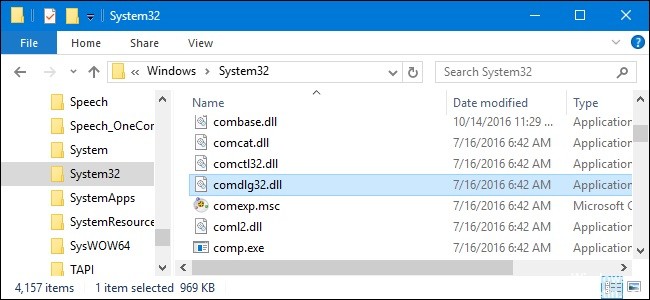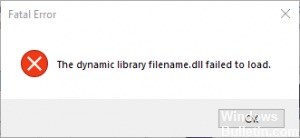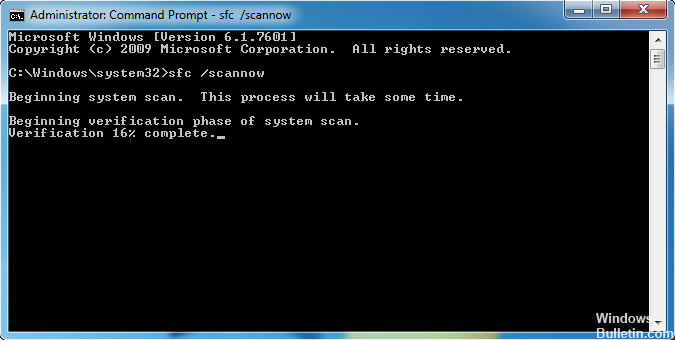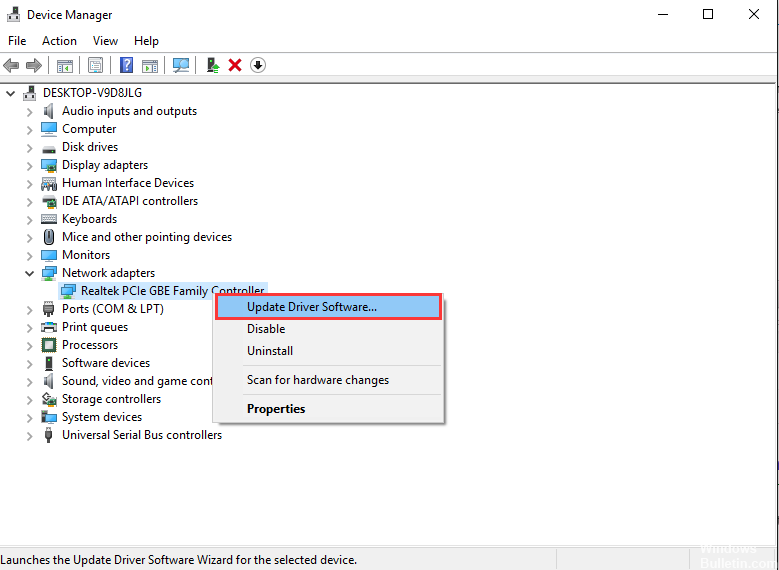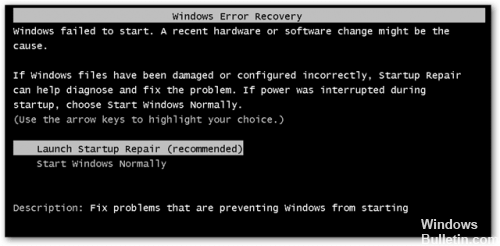- Обязательно представиться на русском языке кириллицей (заполнить поле «Имя»).
- Фиктивные имена мы не приветствуем. Ивановых и Пупкиных здесь уже достаточно.
- Не писать свой вопрос в первую попавшуюся тему — вместо этого создать новую тему.
- За поиск и предложение пиратского ПО и средств взлома — бан без предупреждения.
- Рекламу и частные объявления «куплю/продам/есть халтура» мы не размещаем ни на каких условиях.
- Перед тем как что-то написать — читать здесь и здесь.
-
LevSP
- здесь недавно
- Сообщения: 20
- Зарегистрирован: 04 авг 2017, 11:19
- Имя: Сергей
- Страна: Россия
- город/регион: Новокузнецк
Проблема с функцией SetPropBOOL — она не работает 
Сообщение
LevSP » 04 авг 2017, 11:46
Добрый день коллеги.
Я более контроллерщик, но держать еще и визуализатора не позволяют финансы и объем задач, потому прошу у вас помощи по WinCC.
Имеем PCS 8.1 и WinCC 7.3 в ее составе. На копме, где я практикуюсь WinCC in demo mode.
Поставлена задача руководством изменять размер окна графика в FacePlate. Не самая сложная задача, но делать надо и я затруднился.
Как я понял, делать это непосредственно через FacePlate невозможно (или возможно?) и потому сделал около каждого параметра кнопочку, которая вызывает WinCCOnlineTrendControl с графиком и все замечательно, кроме того, что экран с 30 такими контролами грузиться ооочень долго (они скрыты сначала, но все равно грузятся).
Сделал WinCCOnlineTrendControl — 1 шт. Пытаюсь С-экшеном по кнопочке на этом же экране туда записать нужные настроечные параметры.
Покопавшись в сети, нашел функцию SetPropBOOL(«LNG.Pdl»,»Control23″,»Display»,1); //имя экрана, контрола правильно до буковки
Это я делаю видимость, а потом хочу функцией SetPropCHAR записать в соответствующее поле нужный мне тэг.
Но оно не работает!
Help me please? Nu chto vam stoit?
-
LevSP
- здесь недавно
- Сообщения: 20
- Зарегистрирован: 04 авг 2017, 11:19
- Имя: Сергей
- Страна: Россия
- город/регион: Новокузнецк
Проблема с функцией SetPropBOOL — она не работает 
Сообщение
LevSP » 04 авг 2017, 12:19
Нашел как вставлять диагностическое окно, вот что оно пишет:
====================================OnErrorExecute====================================
SystemTime: (ThreadId 14856) 2017-08-04 09:17:11.969
dwErrorCode1: (ThreadId 14856) 1007007
dwErrorCode2: (ThreadId 14856) 2
szErrorText: (ThreadId 14856) PDLRTAPI oder DMAPI
szErrorTextInfo: (ThreadId 14856) Error in DMApi
szApplicationName: (ThreadId 14856) PDLRuntimeSystem
bCycle: (ThreadId 14856) acycle
szFunctionName: (ThreadId 14856) @1fc
lpszPictureName: (ThreadId 14856) @[email protected]:@[email protected]:LNG
lpszObjectName: (ThreadId 14856) Button7
lpszPropertyName: (ThreadId 14856) (NULL)
dwParamSize: (ThreadId 14856) 12
szErrortext: (ThreadId 14856) WinCC Runtime: PDL Run time: Property not found
====================================OnErrorExecute====================================
-
petr2off
- эксперт
- Сообщения: 1268
- Зарегистрирован: 06 янв 2016, 19:45
- Имя: Петров В.Л.
- Страна: Россия
- город/регион: Красноярск
- Благодарил (а): 44 раза
- Поблагодарили: 131 раз
Проблема с функцией SetPropBOOL — она не работает 
Сообщение
petr2off » 04 авг 2017, 12:39
Добрый день. Во первых для управления видимостью есть специальная функция
SetVisible(lpszPictureName,lpszObjectName,bVisible);
Во вторых, вы делаете типичную ошибку. Свойства Display нет, есть свойство Visible. Поэтому и не работает, что не существующее свойство пытаетесь выставить. Т.е. если пользоваться SetPropBOOL то там должно быть не Display, а Visible.
Для того, что бы узнать Name свойства, щелкаете по нему (в Propertiies) правой кнопкой, и в справке уведите какой у него Name/
-
LevSP
- здесь недавно
- Сообщения: 20
- Зарегистрирован: 04 авг 2017, 11:19
- Имя: Сергей
- Страна: Россия
- город/регион: Новокузнецк
Проблема с функцией SetPropBOOL — она не работает 
Сообщение
LevSP » 04 авг 2017, 13:35
petr2off писал(а): Добрый день. Во первых для управления видимостью есть специальная функция
SetVisible(lpszPictureName,lpszObjectName,bVisible);
Во вторых, вы делаете типичную ошибку. Свойства Display нет, есть свойство Visible. …
Для того, что бы узнать Name свойства, щелкаете по нему (в Propertiies) правой кнопкой, и в справке уведите какой у него Name/
Спасибо большое. Получилось через SetVisible. Очень полезна информация как узнать имя свойства для программирования.
Еще подскажите пожалуйста, как изменить размер экрана через функцию?
Пытаюсь сделать вот так:
SetPropWord(«P2.Pdl»,NULL,»Width»,100);
SetPropDouble(«P2.Pdl»,NULL,»Height»,100); // чтобы хоть одно сработало 
Диагностическое окно:
===================================OnErrorExecute====================================
SystemTime: (ThreadId 16128) 2017-08-04 10:29:37.902
dwErrorCode1: (ThreadId 16128) 1007007
dwErrorCode2: (ThreadId 16128) 2
szErrorText: (ThreadId 16128) PDLRTAPI oder DMAPI
szErrorTextInfo: (ThreadId 16128) Error in DMApi
szApplicationName: (ThreadId 16128) PDLRuntimeSystem
bCycle: (ThreadId 16128) acycle
szFunctionName: (ThreadId 16128) @2bd
lpszPictureName: (ThreadId 16128) @[email protected]:@[email protected]:LNG
lpszObjectName: (ThreadId 16128) Button9
lpszPropertyName: (ThreadId 16128) (NULL)
dwParamSize: (ThreadId 16128) 12
szErrortext: (ThreadId 16128) WinCC Runtime: PDL Run time: Picture not selected
====================================OnErrorExecute====================================
-
petr2off
- эксперт
- Сообщения: 1268
- Зарегистрирован: 06 янв 2016, 19:45
- Имя: Петров В.Л.
- Страна: Россия
- город/регион: Красноярск
- Благодарил (а): 44 раза
- Поблагодарили: 131 раз
Проблема с функцией SetPropBOOL — она не работает 
Сообщение
petr2off » 05 авг 2017, 07:59
Добрый день. В диагностике Вам на чистом англицком языке сообщают, что не указан Pcture, и это так — у Вас этот параметр равен NULL,
WinCC вообще то говоря предполагает определенный стиль программирования. На этом сайте, кстати неплохая библиотека документации есть. Очень рекомендую ознакомится с Configuration_Manual. Что бы просто понять методику работы. Хотя со временем у Вас конечно же накопятся и свои приемы. Теперь к теме. Сам файл pdl конечно имеет свои геометрические характеристики, но нужно понимать, что он вообще то говоря вставляется в кадр, и размеры при этом вполне могут масштабироватся. Соответственно 1-й параметр это имя кадра, куда Вы вставляете свой объект. 2-й параметр это имя объекта, в котором вы ходите изменить свойства. 3-й параметр это собствнно говоря имя свойства и далее его значение. Ну как то так.
-
LevSP
- здесь недавно
- Сообщения: 20
- Зарегистрирован: 04 авг 2017, 11:19
- Имя: Сергей
- Страна: Россия
- город/регион: Новокузнецк
Проблема с функцией SetPropBOOL — она не работает 
Сообщение
LevSP » 05 авг 2017, 11:35
petr2off писал(а):Добрый день. В диагностике Вам на чистом англицком языке сообщают, что не указан Pcture, и это так — у Вас этот параметр равен NULL,
Сам файл pdl конечно имеет свои геометрические характеристики, но нужно понимать, что он вообще то говоря вставляется в кадр, и размеры при этом вполне могут масштабироватся. Соответственно 1-й параметр это имя кадра, куда Вы вставляете свой объект. 2-й параметр это имя объекта, в котором вы ходите изменить свойства. 3-й параметр это собствнно говоря имя свойства и далее его значение. Ну как то так.
Спасибо уважаемый petr2off за отсылку на библиотеку и пояснения. Собственно, могу ли я поменять размер файла по ширине и высоте?
BOOL SetPropWord(LPCTSTR lpszPictureName, LPCTSTRlpszObjectName, LPCTSTR lpszPropertyName, long lValue) — вроде все верно, я указал имя картинки «P2.Pdl» первым аргументом.
Откуда возник вопрос. Если я руками меняю размеры файла фейсплейта, на котором располагается график (@PG_APL_TrendMonAnL.PDL), то все под-окошки всех фейсплейтов меняются так же. Т.е. размер зависит не от Picture Window (которого я не могу найти), а от самого @PG_APL_TrendMonAnL.PDL
—
Тебе печенек, мне печенек.., ВСЕМ ПЕЧЕНЕК!
-
petr2off
- эксперт
- Сообщения: 1268
- Зарегистрирован: 06 янв 2016, 19:45
- Имя: Петров В.Л.
- Страна: Россия
- город/регион: Красноярск
- Благодарил (а): 44 раза
- Поблагодарили: 131 раз
Проблема с функцией SetPropBOOL — она не работает 
Сообщение
petr2off » 05 авг 2017, 15:42
Как вариант. Если нет Picture Window, значит его нужно создать. Т.е. есть например имеем кадр — MyCadre.dpl. Заводим в нем Smart Object Picture Wundow, называете его MyWindow (если стандартное сильно не нравится). В свойствах MyWindows прописываете Вашу картинку и свойства по масштабирования картинки. Т.е. при открытии окна картинка должна масштабироватся по размерам окна. И теперь у Вас есть все. Основная идея — меняется окошко, а не файл. Файл имеет фиксированный размер. А вот картинка,описываемая в файле, когда открывается в окне подстраивается под размеры окна, которые можно менять.
Вернуться в «WinCC»
Перейти
- Работа форума
- База знаний (Knowledge Exchange)
- ↳ Eplan Electric P8
- ↳ Общий F.A.Q.
- ↳ Общие вопросы
- ↳ Новости
- ↳ Ошибки
- ↳ Проект
- ↳ Изделия
- ↳ Устройства
- ↳ Соединения
- ↳ Кабели
- ↳ Клеммы
- ↳ ПЛК
- ↳ Компоновка 2D
- ↳ Макросы
- ↳ Eplan API
- ↳ Сценарии (Только готовые решения)
- ↳ Внешняя обработка
- ↳ ProPanel
- ↳ Инструкции ProPanel (Только готовые решения)
- ↳ Прочие направления Eplan
- ↳ FieldSys (Топология)
- ↳ Preplanning
- ↳ Harness proD
- ↳ EEC One
- ↳ Advantech
- ↳ F.A.Q., Инструкции
- ↳ Allen Bradley
- ↳ Общие вопросы
- ↳ ПЛК
- ↳ Операторские панели
- ↳ B&R Automation
- ↳ F.A.Q.
- ↳ Danfoss
- ↳ DEIF A/S
- ↳ Общие вопросы
- ↳ UNI-LINE
- ↳ MULTI-LINE
- ↳ MULTI-LINE 300
- ↳ Emerson
- ↳ Общие вопросы
- ↳ КИП и регуляторы
- ↳ DeltaV
- ↳ ОВЕН
- ↳ Прософт-Системы
- ↳ Общие вопросы
- ↳ ПЛК REGUL
- ↳ Schneider Electric
- ↳ Общие вопросы
- ↳ ПЛК
- ↳ Панели оператора
- ↳ SCADA
- ↳ Электротехника
- ↳ Приводная техника
- ↳ SIEMENS
- ↳ Общие вопросы
- ↳ LOGO!
- ↳ ПЛК SIMATIC (S7-200, S7-1200, S7-300, S7-400, S7-1500, ET200)
- ↳ Simatic Step7
- ↳ Simatic TIA Portal
- ↳ Simatic PCS 7
- ↳ Операторские панели
- ↳ WinCC
- ↳ Приводная техника (Sinamics, Micromaster, Masterdrive, Simoreg, Simotics)
- ↳ SmartGen
- ↳ Общие вопросы
- ↳ Промышленные (береговые) контроллеры
- ↳ Морские контроллеры и устройства
- ↳ WEINTEK (операторские панели)
- ↳ F.A.Q., Инструкции
- ↳ Архив
- ↳ Микроконтроллеры и электроника
- ↳ Arduino
- ↳ Другие микроконтроллеры
- ↳ Электроника
- Общие вопросы АСУТП
- ↳ Общие вопросы
- ↳ Вопросы от студентов
- ↳ Литература
- ↳ Новости и отчётность
- ↳ Нормативы, ГОСТы, стандарты
- ↳ Информационная безопасность
- ↳ Проектирование и САПР
- ↳ Системная интеграция
- ↳ Разбор полетов
- ↳ Работа
- ↳ Заготовки для базы знаний
- ↳ Производство и технология
- ↳ MES — Системы автоматизации управления производством
- ↳ Метрология, КИП и датчики
- ↳ Исполнительные устройства, регуляторы
- ↳ Средний уровень автоматизации (управляющий)
- ↳ Алгоритмы
- ↳ Операторские панели
- ↳ Верхний уровень автоматизации (отображение)
- ↳ GE iFix
- ↳ Wonderware Intouch
- ↳ MasterScada
- ↳ SCADA+
- ↳ Alpha.Platform
- ↳ Интерфейсы, протоколы, связь
- ↳ Радиосвязь
- ↳ Полезное ПО
- ↳ Электротехника, энергетика и электропривод
- ↳ Генераторы и электростанции
- ↳ Теплотехника
- ↳ Подбор аналогов
- F.A.Q. (краткая выжимка из некоторых сообщений форума)
- ↳ Электротехника и электроэнергетика
- ↳ Документация
- ↳ Общие вопросы
- ↳ Оформление документации
- ↳ Нижний уровень автоматизации
- ↳ Средний уровень автоматизации
- ↳ Верхний уровень автоматизации
- ↳ Интерфейсы, протоколы, связь
- ↳ Функциональная и промышленная безопасность
- ↳ Электротехника и энергетика
- ↳ Автоматизация предприятия
- ↳ Описания средств автоматизации
- ↳ F.A.Q. по программируемым логическим контроллерам (PLC)
- ↳ Обсуждение F.A.Q. по PLC
- ↳ F.A.Q. по выбору PLC
- ↳ F.A.Q. по аппаратной части PLC
- ↳ F.A.Q. по языкам программирования
- ↳ F.A.Q. по структуре программ
- ↳ F.A.Q. по взаимодействию PLC с HMI
- О жизни
- ↳ Для дома, для семьи
- ↳ Комната смеха
- ↳ Электродвижение
Как устранить сообщения об ошибках «Отсутствует / Не найден DMAPI.DLL»
Как правило, ошибки OS/2 Warp, связанные с DLL, возникают в результате повреждения или отсутствия файла DMAPI.DLL. Возникновение подобных проблем является раздражающим фактором, однако их легко устранить, заменив файл DLL, из-за которого возникает проблема. Более того, поддержание чистоты реестра и его оптимизация позволит предотвратить указание неверного пути к файлу (например DMAPI.DLL) и ссылок на расширения файлов. По этой причине мы рекомендуем регулярно выполнять очистку сканирования реестра.
Формат Dynamic Link Library с расширением файла DLL классифицируют в качестве Системные файлы. Наша коллекция файлов DMAPI.DLL для %%os%% представлена в списках ниже. Если у нас нет необходимой копии версии DMAPI.DLL, вы можете просто нажать кнопку Request (Запрос), чтобы её запросить. Если ниже отсутствует необходимая вам версия, мы рекомендуем обратиться непосредственно к IBM Inc..
Настоятельно рекомендуется выполнить проверку и убедиться в том, что файл был размещён в правильном каталоге. Тщательно следуйте настоящим инструкциям, чтобы устранить возникающую ошибку, связанную с файлом DMAPI.DLL, однако мы рекомендуем выполнить быструю проверку. Чтобы убедиться в том, что удалось решить проблему, попробуйте запустить OS/2 Warp, и посмотреть выведется ли ошибка.
| DMAPI.DLL Описание файла | |
|---|---|
| Ext: | DLL |
| Группа: | 4 |
| Program: | OS/2 Warp |
| ID: | 1.0.0.0 |
| Разработчик: | IBM Inc. |
| Имя: | DMAPI.DLL |
| Размер (в байтах): | 27698 |
| SHA-1: | A9F9242AC9AFD36E2D96E7B2D97015D13D41EBFA |
| MD5: | 59C6DB9643D8452C4B487F5D406F2231 |
| CRC32: |
Продукт Solvusoft
Загрузка
WinThruster 2023 — Сканировать ваш компьютер на наличие ошибок реестра в DMAPI.DLL
Windows
11/10/8/7/Vista/XP
Установить необязательные продукты — WinThruster (Solvusoft) | Лицензия | Политика защиты личных сведений | Условия | Удаление
DLL
DMAPI.DLL
Идентификатор статьи: 1040332
DMAPI.DLL
| Filename | Идентификатор файла (контрольная сумма MD5) | Байт | Загрузить | |||||||||||||||
|---|---|---|---|---|---|---|---|---|---|---|---|---|---|---|---|---|---|---|
| + DMAPI.DLL | 59C6DB9643D8452C4B487F5D406F2231 | 27.05 KB | ||||||||||||||||
|
Распространенные проблемы DMAPI.DLL
Частичный список ошибок DMAPI.DLL OS/2 Warp:
- «DMAPI.DLL не может быть найден. «
- «Отсутствует файл DMAPI.DLL.»
- «DMAPI.DLL нарушение прав доступа.»
- «Не удается зарегистрировать DMAPI.DLL. «
- «Файл C:WindowsSystem32\DMAPI.DLL не найден.»
- «Не удается загрузить OS/2 Warp — отсутствует требуемый файл DMAPI.DLL. Установите OS/2 Warp еще раз. «
- «Ошибка OS/2 Warp: DMAPI.DLL не найден. Переустановите OS/2 Warp. «
Эти сообщения об ошибках DLL могут появляться во время установки программы, в то время как программа, связанная с DMAPI.DLL (например, OS/2 Warp) работает, во время запуска или завершения работы Windows, или даже во время установки операционной системы Windows. Документирование случаев проблем DMAPI.DLL в OS/2 Warp является ключевым для определения причины проблем с электронной 4 и сообщения о них IBM Inc..
Источники проблем DMAPI.DLL
Отсутствующие или поврежденные файлы DMAPI.DLL являются распространенными источниками ошибок DMAPI.DLL. Поскольку DMAPI.DLL является внешним файлом, он предоставляет прекрасную возможность для чего-то нежелательного.
Повреждение DMAPI.DLL или зараженный вредоносными программами OS/2 Warp, наряду с ненормальным выключением ПК, может привести к ошибкам DMAPI.DLL. После повреждения DMAPI.DLL не может загрузиться, вызывая проблемы OS/2 Warp при запуске.
В редких случаях ошибки DMAPI.DLL с OS/2 Warp связаны с ошибками реестра Windows. Недопустимые ссылки препятствуют правильной регистрации DMAPI.DLL, создавая проблемы с OS/2 Warp. Сломанные пути реестра DMAPI.DLL можно отнести к перемещенным файлам DMAPI.DLL, отсутствующему файлу DMAPI.DLL или неудачной установке (или удалению) OS/2 Warp.
Точнее, ошибка DMAPI.DLL, вызванная:
- Раздел реестра DMAPI.DLL поврежден.
- Вирус заразил DMAPI.DLL, создавая повреждения.
- Аппаратный сбой IBM Inc., например поврежденный жесткий диск, который повредил файл DMAPI.DLL.
- Версия файла DMAPI.DLL перезаписана установкой другого программного обеспечения.
- DMAPI.DLL ошибочно удален (или злонамеренно) несвязанным приложением OS/2 Warp.
- DMAPI.DLL злонамеренно (или ошибочно) удален другой мошенникой или действительной программой.
Note that this repository does not contain any client code (With the exception of the web control panel which can be found in its own repository). Any client issues should be reported to their respective codebases.
Please include:
- The version of tgstation-server you were using.
4.3.0 - The operating system you are running it from.
Windows x64 - A description of the issue.
The DreamDaemon startup timeout was hit before the DMAPI validated!everytime i attempt a compile - A link to your codebase git (if public)
- Include active SHA/test merges if applicable
https://github.com/SandPoot/Sandstorm-Station-13
at master
- Include active SHA/test merges if applicable
- The client you we’re using (Desktop control panel, web control panel, etc)
- Include a version if applicable
I’m using desktop control panel 1.7.1 as the web control panel doesn’t work (An exception occurred while deserializing the error message: SyntaxError: Unexpected end of JSON input)
- Include a version if applicable
- Reproduction steps for the issue if possible from your client.
Deploy in any way, wait for the timeout, it timeouts. - The server log of when the event happened (The full file is much more useful than snippets).
https://pastebin.com/gedqvAZJ
/tg/code derivatives need to deploy in trusted mode. Is that set on the Deployment page?
Seems to run fine locally
Have you tried increasing the timeout from the default to maybe 120s?
Also, is the BYOND pager running at all (on any account) on the same machine?
Nope, virtual machine so that i don’t need it open.
I assume you’re using the service runner. Can you switch to the console runner and try this? That way, you’ll be able to open the DreamDaemon window to see what’s going on (this is a feature that will be added to TGS itself eventually)
- Stop the
tgstation-server-4service. (This will stop any running servers) - Download and extract the
ServerConsole.ziprelease artifact somewhere. Make sure to use the same version you currently have. - Copy your
appsettings.Production.jsonto the server console folder. - Run
tgs.batas admin.
After that try to compile again, set the timeout to something high like 5 minutes. After about 3 minutes, look for when DreamDaemon appears in the taskbar. See if any runtimes are preventing the DMAPI from initializing properly.
First i have some troubles with my vm, so i reset it, and made a new instance entirely, then
i did what you told me too, couldn’t get a hand on dream daemon, but it somehow went through, did jump to 4.3.1 too. LOGS:
https://pastebin.com/QcZqGjMK
Looks like it’s missing all heartbeats now.
Can you give me some logs of that please?
Do me a favor and set the LogLevel to Trace and the MicrosoftLogLevel to Warning. Play a few rounds and send me the full log files. I find it strange that heartbeats aren’t working.
Try increasing your config value for ByondTopicTimeout. Also give 4.3.2 a try
Can you try test merging Sandstorm-Station/Sandstorm-Station-13#15 and checking what’s going on in the game logs.
What’s your current BYOND topic timeout?
As a workaround, you can disable heartbeats by setting the interval to zero.
«ByondTopicTimeout»: 0
that’s how it’s set.
and i’ll testmerge that.
Oh, there’s your problem. It’s immediately timing out before the topic is even sent.
It’s a value in milliseconds, try setting it to 5000
Serious? I thought it got set to some default.
But the heartbeats are working now, i suppose i should close this now.
Will keep checking on stuff and open new issues if i find other problems, thanks.
Contents
- 1. What is DMAPI.DLL?
- 2. Is DMAPI.DLL safe, or is it a virus or malware?
- 3. Can I remove or delete DMAPI.DLL?
- 4. Common DMAPI.DLL error messages
- 4a. DMAPI.DLL not found
- 4b. DMAPI.DLL is missing
- 5. How to fix DMAPI.DLL
Updated February 2023: Here are three steps to using a repair tool to fix dll problems on your computer: Get it at this link
- Download and install this software.
- Scan your computer for dll problems.
- Repair the dll errors with software tool
DMAPI.DLL is a dynamic link library file that is part of OS/2 Warp developed by IBM Inc.. The Windows version of the software: 1.0.0.0 is usually about 27698 in size, but the version you have may differ. DLL files are a file format for dynamic link libraries that is used to store several codes and procedures for Windows programs. DLL files have been created to allow several programs to use their information simultaneously, thus preserving memory. It also allows the user to modify the encoding of several applications at once without changing the applications themselves. DLLs can be converted to static libraries using MSIL disassemble or DLL to Lib 3.00. The file format of.EXE files is similar to that of DLL. DLL files, and both types of files contain code, data and resources.
The most important facts about DMAPI.DLL:
- Name: DMAPI.DLL
- Software: OS/2 Warp
- Publisher: IBM Inc.
- SHA1: A9F9242AC9AFD36E2D96E7B2D97015D13D41EBFA
- SHA256:
- MD5: 59C6DB9643D8452C4B487F5D406F2231
- Known to be up to 27698 in size on most Windows;
Recommended: Identify related errors
(optional offer for Reimage — Website | EULA | Privacy Policy | Uninstall)
Is DMAPI.DLL safe, or is it a virus or malware?
The answer is no, in itself, DMAPI.DLL should not damage your computer.
Unlike executable programs, such as those with the EXE extension, DLL files cannot be executed directly, but must be called by another code that is already executed. However, DLLs have the same format as EXEs and some can even use the .EXE extension. While most dynamic link libraries end with the .DLL extension, others can use.OCX, .CPL or .DRV.
DLL files are useful because they allow a program to separate its different components into individual modules, which can then be added or deleted to include or exclude certain features. If the software works this way with DLLs, the program can use less memory because it does not need to load everything at the same time.
On the other hand, if the .dll file is attached to an executable that is intended to damage your computer, it is possible that it is dangerous. We recommend you run a scan of your system with a tool like this that can help identify any issues that may exist.
That’s why normally when you see a new .dll file on your computer, there will be an .exe file somewhere.
Make sure you scan both together so you don’t have to worry about your computer being infected with something bad.
Can I remove or delete DMAPI.DLL?
Software programs store DLL files in one or more folders during installation. These files contain code that explains the operation to the programs.
If you are considering deleting DMAPI.DLL, it is probably best to leave it alone. The reason for this logic is that some programs share these files, so deleting a particular DLL file can unintentionally cause problems. This means that deleting DMAPI.DLL may cause one or more other programs to stop working, or only to a limited extent.
Some software can also install DLL files in several folders outside the Program Files folder (where most programs are installed). Finding these DLL files can be very difficult, and deleting them can be dangerous.
As mentioned above, if you are not sure if DMAPI.DLL is being used by another program, we recommend that you leave it alone. However, if you need to delete the file, we recommend that you first make a copy. If you then have a problem with another program that requires you to use the recently deleted DLL file, you can restore the file from the backup.
Common DMAPI.DLL error messages
As you can imagine, some DLLs appear more often in error messages than others. Here are some of the DLLs that are best known to cause problems.
- The application failed to start because DMAPI.DLL was not found. Re-installing the application may fix this problem.
- DMAPI.DLL Not Found
- DMAPI.DLL Is Missing
- Required DLL DMAPI.DLL Not Found
- The application or DMAPI.DLL is not a valid Windows image
- DMAPI.DLL is either missing or corrupt
- Cannot find DMAPI.DLL
- Cannot start OS/2 Warp. A required component is missing: DMAPI.DLL. Please install OS/2 Warp again.
How to fix DMAPI.DLL
Updated February 2023:
We recommend you try using this new tool. It fixes a wide range of computer errors, as well as protecting against things like file loss, malware, hardware failures and optimizes your PC for maximum performance. It fixed our PC quicker than doing it manually:
- Step 1 : Download PC Repair & Optimizer Tool (Windows 10, 8, 7, XP, Vista – Microsoft Gold Certified).
- Step 2 : Click “Start Scan” to find Windows registry issues that could be causing PC problems.
- Step 3 : Click “Repair All” to fix all issues.
(optional offer for Reimage — Website | EULA | Privacy Policy | Uninstall)
If DMAPI.DLL is missing or corrupted, it can impact many applications, including the operating system, which can prevent you from doing your job or using critical features in critical software.
Run SFC
The safest way to repair missing or corrupted DMAPI.DLL file caused by your Windows operating system, is to run the built-in System File Checker, which replaces missing or corrupted system files.
To do this, right-click the Start button on your Windows 10 computer to open the WinX menu and click the Command Prompt (Admin) link.
In the CMD window, copy the following command and press Enter :
sfc /scannow
The scan may take 10 minutes, and if it is successfully completed, you must restart your PC. Running sfc /scannow in safe mode or at startup can give better results.
Update drivers
Sometimes, you’ll get a missing DMAPI.DLL file error while using hardware, such as a printer. This error can be due to an older version of the driver that is not compatible with the updated .dll file, so the printer is looking for a wrong .dll file and can’t find it.
Update your device’s drivers to see if this fixes the problem.
Startup repair
Startup repair is another way to restore all .dll files like DMAPI.DLL to their original working condition. However, this fix can cause problems in other programs, especially if a program has updated the .dll files.
Download or reinstall DMAPI.DLL
In most tutorials and guides, authors warn their readers not to download missing DMAPI.DLL files from random and unusable websites that could provide them with malware. This is not without reason, of course. The truth is that the Internet is full of websites that promise users to solve their problems by opening certain applications or programs as soon as possible. Unfortunately, very few can really meet your expectations.
Although less common, a potentially much worse problem is that DLLs that you download from sources other than the provider can sometimes be loaded with viruses or other malware that can infect your PC. This is especially true for websites that are not too careful about where their files come from. And it’s not as if these sites will do anything to tell you about their high-risk sources.
Fortunately, the process of installing DMAPI.DLL is quite simple. In short, all you have to do is copy the original DLL file into C:WindowsSystem32. Once the .DLL has been copied, run the following command: regsvr32 DMAPI.DLL and your .DLL will be successfully installed.
The only way to ensure that you get a stable, up-to-date and clean DMAPI.DLL is to get it from the source from which it comes.
What is OS/2 Warp
BeOS is a powerful OS designed primarily for Multimedia desktop use. Originally BeOS was designed for a custom computer system known as the BeBox that had special multimedia input/output features, and was later ported to the Macintosh, and finally ported to the PC.
Description
Sam James
2021-09-07 00:48:15 UTC
From https://bugs.gentoo.org/747181#c1: [03:05:33] <@sam_> Polynomial-C: I ran into bug 747181 again but I think the dmapi dep in xfsdump is obsolete [03:05:34] <willikins> sam_: https://bugs.gentoo.org/747181 "sys-apps/dmapi-2.2.12-r1: failed build on arm64 (getdents.c:228:22: error: ‘SYS_getdents’ undeclared)"; Gentoo Linux, Current packages; CONF; sam:base-system [03:05:59] <@sam_> no changes upstream in dmapi for years and https://git.kernel.org/pub/scm/fs/xfs/xfsdump-dev.git/tree/doc/CHANGES#n175
Comment 1
Larry the Git Cow
2021-09-07 00:50:55 UTC
The bug has been referenced in the following commit(s):
https://gitweb.gentoo.org/repo/gentoo.git/commit/?id=69bd2ce367456bdf7529578030ffbf7b454a0e1f
commit 69bd2ce367456bdf7529578030ffbf7b454a0e1f
Author: Sam James <sam@gentoo.org>
AuthorDate: 2021-09-07 00:47:38 +0000
Commit: Sam James <sam@gentoo.org>
CommitDate: 2021-09-07 00:47:38 +0000
sys-fs/xfsdump: drop obsolete sys-apps/dmapi dependency
Bug: https://bugs.gentoo.org/747181
Bug: https://bugs.gentoo.org/804306
Bug: https://bugs.gentoo.org/811891
Signed-off-by: Sam James <sam@gentoo.org>
sys-fs/xfsdump/xfsdump-3.1.9-r1.ebuild | 71 ++++++++++++++++++++++++++++++++++
1 file changed, 71 insertions(+)
Comment 2
Larry the Git Cow
2022-02-24 23:12:34 UTC
The bug has been referenced in the following commit(s):
https://gitweb.gentoo.org/repo/gentoo.git/commit/?id=8f27e978bfbdfe00835ea75d66e6555d03823ee9
commit 8f27e978bfbdfe00835ea75d66e6555d03823ee9
Author: Sam James <sam@gentoo.org>
AuthorDate: 2022-02-24 23:11:53 +0000
Commit: Sam James <sam@gentoo.org>
CommitDate: 2022-02-24 23:12:21 +0000
profiles: last-rite sys-apps/dmapi
Bug: https://bugs.gentoo.org/811891
Signed-off-by: Sam James <sam@gentoo.org>
profiles/package.mask | 8 +++++++-
1 file changed, 7 insertions(+), 1 deletion(-)
Comment 3
Larry the Git Cow
2022-03-28 09:35:32 UTC
The bug has been closed via the following commit(s):
https://gitweb.gentoo.org/repo/gentoo.git/commit/?id=26f5a653be0401a67dc0ce74a1ea138966c3b58e
commit 26f5a653be0401a67dc0ce74a1ea138966c3b58e
Author: Jakov Smolić <jsmolic@gentoo.org>
AuthorDate: 2022-03-28 09:29:00 +0000
Commit: Jakov Smolić <jsmolic@gentoo.org>
CommitDate: 2022-03-28 09:29:00 +0000
sys-apps/dmapi: treeclean
Closes: https://bugs.gentoo.org/811891
Signed-off-by: Jakov Smolić <jsmolic@gentoo.org>
profiles/package.mask | 6 ---
sys-apps/dmapi/Manifest | 1 -
sys-apps/dmapi/dmapi-2.2.12-r2.ebuild | 50 -------------------------
sys-apps/dmapi/files/dmapi-2.2.12-headers.patch | 16 --------
sys-apps/dmapi/files/dmapi-2.2.12-no-doc.patch | 20 ----------
sys-apps/dmapi/metadata.xml | 8 ----
6 files changed, 101 deletions(-)