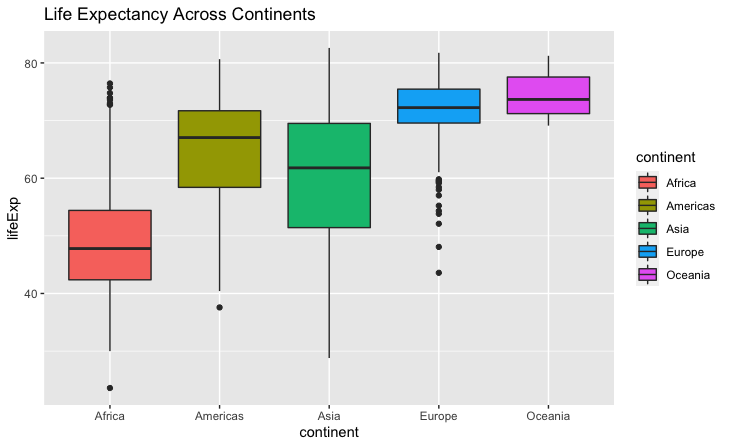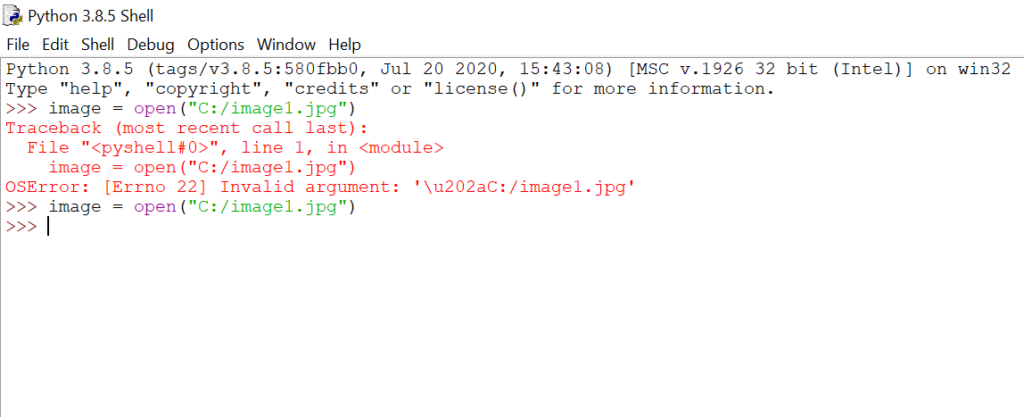Example 1
One common way this error can occur is if you try to use a name as a variable, but earlier that name was assigned a value.
|
> |
x≔5 |
|
x:=5 |
(2.1) |
|
> |
fsolve23 x5+103 x4 −10 x,x |
|
Error, (in fsolve) invalid arguments |
Solution:
Unassign x.
|
> |
x≔'x'; |
|
x:=x |
(2.2) |
|
> |
fsolve23 x5+103 x4 −10 x,x |
|
−4.483086353,0.,0.4453115351 |
(2.3) |
Example 2
In the following example, the equation y=m⋅X+c, is assigned to the name, equation1 which is passed as an argument to the int command. As indicated on the int/details help page, int accepts only an algebraic expression or operator as a first argument in all of the listed calling sequences. Thus, passing an equation to int results in an error.
|
> |
g ≔ .2189750324; |
|
g:=0.2189750324 |
(2.4) |
|
> |
m ≔ 1; |
|
m:=1 |
(2.5) |
|
> |
a ≔ 1; |
|
a:=1 |
(2.6) |
|
> |
c ≔ 2; |
|
c:=2 |
(2.7) |
|
> |
equation1 ≔ y = m⋅X+c; |
|
equation1:=y=X+2 |
(2.8) |
|
> |
area1 ≔ intequation1, X = g .. a, numeric; |
|
Error, (in int) invalid arguments |
|
> |
typeequation1,algebraic |
|
false |
(2.9) |
Solution:
Assigning the algebraic expression m⋅X+c instead of the equation y=m⋅X+c corrects the error.
|
> |
restart |
|
> |
g ≔ .2189750324; |
|
g:=0.2189750324 |
(2.10) |
|
> |
m≔ 1; |
|
m:=1 |
(2.11) |
|
> |
a ≔ 1; |
|
a:=1 |
(2.12) |
|
> |
c≔ 2; |
|
c:=2 |
(2.13) |
|
> |
expression ≔ m⋅X+c; |
|
expression:=X+2 |
(2.14) |
|
> |
area1 ≔ intexpression, X = g .. a, numeric; |
|
area1:=2.038074903 |
(2.15) |
|
> |
typeexpression,algebraic |
|
true |
(2.16) |
Example 3
In the following example, the error that generates the error message is more subtle. The calling sequences of dsolve, as listed on the dsolve only an ordinary differential equation or a set or list of differential equations. In this example, a set of a set of equations is passed to dsolve instead of a set of equations.
|
> |
restart; |
|
> |
sys ≔ difff1x, x, x−f1x+f2x = 0, difff2x, x, x−f2x+f3x+f1x−f2x = 0, difff4x, x, x+f3x−f4x = 0, difff3x, x, x−f3x+f4x+f2x−f3x = 0; |
|
sys:=ⅆ2ⅆx2f1x−f1x+f2x=0,ⅆ2ⅆx2f4x+f3x−f4x=0,ⅆ2ⅆx2f2x−2f2x+f3x+f1x=0,ⅆ2ⅆx2f3x−2f3x+f4x+f2x=0 |
(2.17) |
|
> |
ics ≔ f10 = 0, f20 = 0, f30 = 0, f40 = r |
|
ics:=f10=0,f20=0,f30=0,f40=r |
(2.18) |
|
> |
sol ≔ dsolvesys, ics |
|
Error, (in dsolve) invalid arguments; expected an equation, or a set or list of them, received: {{diff(diff(f1(x), x), x)-f1(x)+f2(x) = 0, diff(diff(f4(x), x), x)+f3(x)-f4(x) = 0, diff(diff(f2(x), x), x)-2*f2(x)+f3(x)+f1(x) = 0, diff(diff(f3(x), x), x)-2*f3(x)+f4(x)+f2(x) = 0}} |
|
> |
typesys,ics,setequation |
|
false |
(2.19) |
Solution:
One way to correct the above error is to remove the brackets around the sequence of differential equations assigned to sys.
|
> |
sys ≔ difff1x, x, x−f1x+f2x = 0, difff2x, x, x−f2x+f3x+f1x−f2x = 0, difff4x, x, x+f3x−f4x = 0, difff3x, x, x−f3x+f4x+f2x−f3x = 0; |
|
sys:=ⅆ2ⅆx2f1x−f1x+f2x=0,ⅆ2ⅆx2f2x−2f2x+f3x+f1x=0,ⅆ2ⅆx2f4x+f3x−f4x=0,ⅆ2ⅆx2f3x−2f3x+f4x+f2x=0 |
(2.20) |
|
> |
ics ≔ f10 = 0, f20 = 0, f30 = 0, f40 = r |
|
ics:=f10=0,f20=0,f30=0,f40=r |
(2.21) |
|
> |
sol ≔ dsolvesys, ics |
|
sol:=f1x=14r+_C2x+−_C4+14rⅇ2x+_C4ⅇ−2x+−_C6−14r+182rⅇ−2+2x+_C6ⅇ2+2x−182+28_C8+r−4_C82ⅇ−2−2x+_C8ⅇ2−2x,f2x=−−_C4+14rⅇ2x−_C4ⅇ−2x−−_C6−14r+182rⅇ−2+2x−−_C6−14r+182rⅇ−2+2x2−_C6ⅇ2+2x−_C6ⅇ2+2x2+182+28_C8+r−4_C82ⅇ−2−2x−182+28_C8+r−4_C82ⅇ−2−2x2−_C8ⅇ2−2x+_C8ⅇ2−2x2+14r+_C2x,f3x=−_C6−14r+182rⅇ−2+2x+_C6ⅇ2+2x−182+28_C8+r−4_C82ⅇ−2−2x+_C8ⅇ2−2x+−_C6−14r+182rⅇ−2+2x2+_C6ⅇ2+2x2+182+28_C8+r−4_C82ⅇ−2−2x2−_C8ⅇ2−2x2−−_C4+14rⅇ2x−_C4ⅇ−2x+14r+_C2x,f4x=−−_C6−14r+182rⅇ−2+2x−_C6ⅇ2+2x+182+28_C8+r−4_C82ⅇ−2−2x−_C8ⅇ2−2x+−_C4+14rⅇ2x+_C4ⅇ−2x+14r+_C2x |
(2.22) |
-
psp
- Сообщения: 27
- Зарегистрирован: Сб апр 15, 2006 10:18 pm
Где ошибка в оформлении ?
Привет всем.
Решаю систему :
restart; sys:=[x = (a[1]*x+b[1]*y+c[1])/(a*x+b*y+c),y=(a[2]*x+b[2]*y+c[2])/(a*x+b*y+c)];solve(sys,(x,y));
Мапл говорит :
Error, (in solve) invalid arguments
Похоже ,ошибка в оформлении,но никак не пойму, в чём ?
-
psp
- Сообщения: 27
- Зарегистрирован: Сб апр 15, 2006 10:18 pm
Re: Где ошибка в оформлении ?
Сообщение psp » Вт ноя 12, 2013 11:48 pm
psp писал(а):Привет всем.
Решаю систему :
restart; sys:=[x = (a[1]*x+b[1]*y+c[1])/(a*x+b*y+c),y=(a[2]*x+b[2]*y+c[2])/(a*x+b*y+c)];solve(sys,(x,y));Мапл говорит :
Error, (in solve) invalid arguments
Похоже ,ошибка в оформлении,но никак не пойму, в чём ?
Если же я оформляю вот так :
restart; solve({x = (a[1]*x+b[1]*y+c[1])/(a*x+b*y+c),y=(a[2]*x+b[2]*y+c[2])/(a*x+b*y+c)},{x,y});
то система решается, но в решении присутствует неизвестная функция RootOf .Вот как её найти из известных ? Может,эта функция известна математикам ?
-
psp
- Сообщения: 27
- Зарегистрирован: Сб апр 15, 2006 10:18 pm
Re: Справка
Сообщение psp » Ср ноя 13, 2013 10:32 pm
Markiyan Hirnyk писал(а):Прочитайте справку
http://www.maplesoft.com/support/help/M … ath=RootOf
. В Вашем надуманном примере решения системы выражаются через корни кубических уравнений. Можно записать явные формулы для решений системы
sol := solve(sys, {x, y}, explicit):
sol[1];
, однако они очень громоздки и бесполезны.
это не надуманный пример, а попытка вычислить неподвижные точки 2-х мерного дробно-линейного преобразования.
-
Markiyan Hirnyk
- Сообщения: 1366
- Зарегистрирован: Вс дек 04, 2011 11:07 pm
Это не общий вид
Сообщение Markiyan Hirnyk » Чт ноя 14, 2013 1:39 am
psp писал(а):это не надуманный пример, а попытка вычислить неподвижные точки 2-х мерного дробно-линейного преобразования.
Общий вид двухмерного дробно-линейного преобразования не такой: знаменатели должны быть разными.
-
psp
- Сообщения: 27
- Зарегистрирован: Сб апр 15, 2006 10:18 pm
Re: Это не общий вид
Сообщение psp » Пт ноя 15, 2013 1:11 am
Markiyan Hirnyk писал(а):
psp писал(а):это не надуманный пример, а попытка вычислить неподвижные точки 2-х мерного дробно-линейного преобразования.
Общий вид двухмерного дробно-линейного преобразования не такой: знаменатели должны быть разными.
В этом случае они не будут группой.
This error commonly occurs when the is an unexpected use of a unary operator (+, -, !)
This error can occur if you provide an extra + when inputting a multiline ggplot2 command, for example,
ggplot(combined.data, aes(x = region, y = expression, fill = species)) +
geom_boxplot() +
+ ggtitle("Title")
You can solve this error by removing the extra + symbols.
The error can also occur if you try to order string columns using the minus sign – with order(). You can solve the error by using the decreasing argument in the order() function call.
This tutorial will go through the error in detail and how to solve it with code examples.
Table of contents
- Example #1: Multiline ggplot2 command
- Solution
- Example #2: Sorting Data Frame String Column Descending Order
- Solution
- Summary
Example #1: Multiline ggplot2 command
Consider the following example, we want to use the gapminder dataset to plot life expectancy across all continents. First, we will install and load gapminder
install.packages("gapminder")
library(gapminder)
head(gapminder)
# A tibble: 6 × 6 country continent year lifeExp pop gdpPercap <fct> <fct> <int> <dbl> <int> <dbl> 1 Afghanistan Asia 1952 28.8 8425333 779. 2 Afghanistan Asia 1957 30.3 9240934 821. 3 Afghanistan Asia 1962 32.0 10267083 853. 4 Afghanistan Asia 1967 34.0 11537966 836. 5 Afghanistan Asia 1972 36.1 13079460 740. 6 Afghanistan Asia 1977 38.4 14880372 786.
Now that we have the dataset, we will attempt to create the life expectancy boxplots.
ggplot(gapminder, aes(x=continent, y=lifeExp, fill=continent)) +
geom_boxplot() +
+ ggtitle("Life Expectancy Across Continents")
Let’s run the code to see what happens:
Error in +ggtitle("Life Expectancy Across Continents") :
invalid argument to unary operator
The error occurs because we have an extra plus-sign + symbol between geom_boxplot() and ggtitle. This typically happens when we copy and paste multiline code. The + sign indicates a new line.
Solution
We can solve this error by removing the extra + symbol. Let’s look at the revised code:
ggplot(gapminder, aes(x=continent, y=lifeExp, fill=continent)) +
geom_boxplot() +
ggtitle("Life Expectancy Across Continents")
Let’s run the code to see the result:
We successfully plotted the box plots for life expectancy across the five continents.
Example #2: Sorting Data Frame String Column Descending Order
Let’s look at an example of a data frame with three variables, gender, age, and degree. The data frame describes a sample of degree holders.
population = 10
gender=sample(c("male","female"),population,replace=TRUE)
age = sample(25:75, population, replace=TRUE)
degree = sample(c("MA","MSci","BA","PhD"), population, replace=TRUE)
(final.data = data.frame(gender=gender, age=age, degree=degree))
gender age degree 1 female 59 MSci 2 female 41 MA 3 female 72 MA 4 female 32 PhD 5 female 43 BA 6 male 55 MSci 7 male 43 BA 8 female 43 BA 9 female 49 PhD 10 male 31 BA
If we want to sort by decreasing age, we can use the minus sign inside the order() function call as follows:
final.data[order(-final.data$age),]
gender age degree 3 female 72 MA 1 female 59 MSci 6 male 55 MSci 9 female 49 PhD 5 female 43 BA 7 male 43 BA 8 female 43 BA 2 female 41 MA 4 female 32 PhD 10 male 31 BA
However, we cannot do this with the degree column because it is type character.
final.data[order(-final.data$degree),]
Error in -final.data$degree : invalid argument to unary operator
In R, we cannot provide a character type object as an argument to the unary operator -.
Solution
We can solve this error by using the decreasing argument in the order function call. Let’s look at the revised code:
final.data[order(final.data$degree, decreasing=TRUE),]
Let’s run the code to see the result:
gender age degree 4 female 32 PhD 9 female 49 PhD 1 female 59 MSci 6 male 55 MSci 2 female 41 MA 3 female 72 MA 5 female 43 BA 7 male 43 BA 8 female 43 BA 10 male 31 BA
We successfully sorted the data frame in descending order of the degree column.
Summary
Congratulations on reading to the end of this tutorial!
For further reading on R related errors, go to the articles:
- How to Solve R Error: mapping should be created with aes() or aes_()
- How to Solve R Error: Could not find function “%”
- How to Solve R Error: Incorrect number of subscripts on matrix
Go to the online courses page on R to learn more about coding in R for data science and machine learning.
Have fun and happy researching!
An error is a problem in python incurred while compiling the code. For example, an error is raised when python cannot understand a given code because it failed to adhere to the syntax. There are several types of error in python, such as SyntaxError, RuntimeError, IndentationError, etc. OSError errno22 invalid argument is one such type of python error. We will first understand each of the components of the error separately.
What is OSError?
OSError is the type of error in OSError : [errno22] invalid argument. OSError is an error class for the OS module. It is a built-in exception in python, which is raised. It is raised when the error occurs due to some system failure. I/O failures also give rise to OSErrors.
When the disk is full, or the file cannot be found, OSError is raised. The subclasses of OSError are BlockingIOError, ChildProcessError, ConnectionError, FileExistsError, FileNotFoundError, etc. OSError itself is derived from the EnvironmentError.
What is errorno22 invalid argument?
As the name suggests, invalid argument errors occur when an invalid argument is passed to a function. If a function was expecting an argument of a particular data type but instead received an argument of a different data type, it will throw an invalid argument error.
Example:
import tensorflow as tf tf.reshape(1,2)
The above code will raise invalid argument error.
InvalidArgumentError Traceback (most recent call last)
<ipython-input-14-a2040abbdb7e> in <module>()
1 import tensorflow as tf
----> 2 tf.reshape(1,2)
The tf.reshape() function was expecting a tensor as an argument. But instead, it received 1 and 2 as the argument.
‘OSError : [errno22] invalid argument’ while using read_csv()
Read_csv() is a function in pandas which is used to read a csv file in python. We can read a csv file by accessing it through a URL or even locally. While reading a csv file using read_csv, python can throw OSError : [errno22] invalid argument error.
Let us try to understand it with the help of an example. The below code has been executed in python shell to access local files. First, we shall import the pandas file to use read_csv()
Now, we shall try to access a csv file.
file = read_csv("C:textfile.csv")
The above line of code will raise the below error.
OSError: [Errno 22] Invalid argument: 'C:textfile.csv'
The reason behind the error is that python does not consider the backslash. Because of that, it showed oserror invalid argument. So what we have to do is that instead of a backslash, we have to replace it with a forwarding slash.
file = read_csv("C:/textfile.csv")
Th error has been resolved now.
‘OSError : [errno22] invalid argument’ while using open()
We can get OSError : [errno22] invalid argument error while opening files with the open() function. The open() function in python is used for opening a file. It returns a file object. Thus, we can open the file in read, write, create or append mode.
Let us understand the error by taking an example. We shall try to open a .txt file in read mode using open(). The file would be returned as an object and saved in variable ‘f’.
f = open("C:textfile.txt","r")
The code will throw the below error.
Traceback (most recent call last):
File "<pyshell#1>", line 1, in <module>
f = open("C:textfile.txt","r")
OSError: [Errno 22] Invalid argument: 'C:textfile.
The OSError : [errno22] invalid argument error has been thrown because of the same reason as before. Here also, python fails to recognize the backslash symbol. On replacing backslash with forward slash, the error will be resolved.
f = open("C:/textfile.txt","r")
Must Read | 2 Causes of TypeError: ‘Tuple’ Object is not Callable in Python
‘OSError : [errno22] invalid argument’ while reading image using open()
The above error can appear while opening an image using the open() function even though the backslash character has been replaced with forward slash. Let us see the error using an example.
image = open("C:/image1.jpg")
The error thrown would be:
Traceback (most recent call last):
File "<pyshell#13>", line 1, in <module>
image = open("C:/image1.jpg")
OSError: [Errno 22] Invalid argument: 'u202aC:/image1.jpg'
This error mainly occurs because of the copying of the file path. The Unicode characters also get copied sometimes when we copy the file path from our local system or the internet.
The Unicode character, ‘u202a’ in the above example, is not visible in the file pathname. ‘u202a’ is the Unicode control character from left to right embedding. So, it causes the above oserror invalid arguments.
The solution to this is straightforward. We simply have to type the URL manually instead of copying it. Thus, the Unicode character will no longer be in the URL and the error will be resolved.
As seen above, initially the program was showing an error because the Unicode character was present even though it was not visible. But, the error gets resolved when the second time the same code was typed manually.
‘OSError : [errno22] invalid argument’ while reading image using savefig()
Savefig() function in python is used to save an image locally, which has been plotted using the matplotlib library. It is accessed using plt.savefig().
import matplotlib.pyplot as plt
plt.savefig("image.png")
While using savefig() function, OSError : [errno22] invalid argument error can also occur. This error too occurs due to the same reasons as mentioned above. When we try to save the image file, we must ensure that the file is not saved with colons, brackets, or backslash.
Doing so will raise the oserror. Next, check if the file is not saved with those characters and remove them if they are present. This shall resolve the error.
FAQ’s
Q. What is oserror: (errno 22) invalid argument datetime?
A. The datetime module in python is a module that is used for manipulating date and time. OSError: (errno 22) invalid argument datetime occurs when we are using fromtimestamp. Checking the units will solve the error.
Q. What is oserror: (errno 22) invalid argument saving the file?
A. The OSError: (errno 22) invalid argument occurs may also occur when one is trying to save a file. For example: adding an unnecessary semicolon to the filename also causes the error. It is because windows do not allow semi-colons in file names.
That was it for OSError: (errno 22) invalid argument. If you have anything to share, we would love to hear about it in the comments. Keep learning because you can never learn enough!
Happy Learning!